#AppBuilding
Explore tagged Tumblr posts
Text
Could No-Code AI Platforms Replace Traditional App Development?
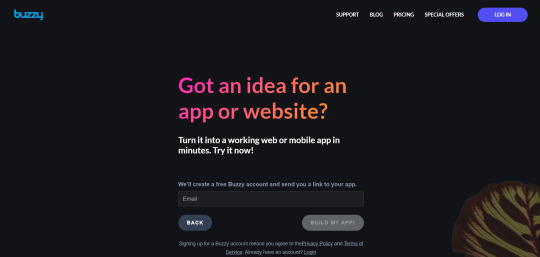
Imagine a future where AI-driven no-code platforms like Buzzy dominate the app development landscape. Could no-code solutions entirely replace traditional app development, or is there still a need for custom coding and specialized developer skills?
Scenario: In this future scenario, platforms like Buzzy make it possible for anyone to create complex, fully functional apps without any coding knowledge. Designers, entrepreneurs, and business owners can build apps directly from their concepts or Figma designs, using AI to handle the technical aspects. Traditional development processes are replaced by AI automation and intuitive design interfaces, enabling rapid app creation.
Analysis:
Potential Benefits:
Accessibility: No-code platforms make app development accessible to everyone, democratizing technology and allowing non-developers to bring their ideas to life.
Speed and Efficiency: The ability to create apps quickly without waiting for developers can lead to faster project iterations and reduced time to market.
Challenges:
Customization and Scalability: No-code platforms may face limitations when it comes to highly customized features or scaling complex applications. Would businesses still need traditional developers for unique, large-scale projects?
Quality Assurance: Ensuring code quality and optimizing for performance may still require the expertise of traditional developers to meet enterprise-level standards.
Do you think no-code AI platforms like Buzzy could fully replace traditional app development, or will there always be a need for skilled developers? Would you trust an AI-generated app for complex business needs? Share your thoughts!
Join the discussion on the future of app development. Could no-code platforms replace developers, or will there always be a need for custom coding expertise?
Share your views and explore more at aiwikiweb.com/product/buzzy-ai/
#NoCode#Buzzy#AIinAppDevelopment#FutureOfTech#HumanVsAI#AppBuilding#TechDiscussion#NoCodePlatform#DigitalInnovation#AppCreation
0 notes
Text
Unlock Efficient Data Filtering in PowerApps with Power-FX: A Complete Guide

Filtering a gallery in PowerApps is a common task when building applications, as it allows users to view only the data that is relevant to them. With the power of PowerFX, PowerApps’ formula language, you can create dynamic, responsive filters that enhance the user experience. In this blog, we will explore the steps to properly filter a gallery using PowerFX, ensuring your filters are both efficient and user-friendly.
Step 1: Understand Your Data Source
Before applying any filters, it’s crucial to understand the structure of your data source. Whether you’re working with a SharePoint list, a SQL database, or any other connector, knowing the fields and data types will help you create effective filters.
For example, if you have a SharePoint list with fields like Title, Status, and CreatedDate, these will be the basis for your filtering.
Step 2: Basic Filtering with PowerFX
To begin with, let’s look at how to apply a basic filter to a gallery. Suppose you have a gallery displaying items from a SharePoint list, and you want to filter this gallery to show only items where the Status is “Completed”.
Here’s the PowerFX formula you would use:
Filter(YourDataSource, Status = “Completed”)
This formula filters the gallery by comparing the Status field in your data source to the string “Completed”. Only items that meet this condition will be displayed in the gallery.
Step 3: Using User Input for Dynamic Filtering
Often, you’ll want to allow users to input their own criteria for filtering. This can be done using a TextInput or Dropdown control in combination with the Filter function.
For example, if you have a TextInput control where users can enter a title, and you want to filter the gallery based on the Title field-
Add a TextInput control to your screen and name it txtSearchTitle.
Modify your gallery’s Items property with the following PowerFX formula:
Filter(YourDataSource, StartsWith(Title, txtSearchTitle.Text))
This formula filters the gallery to show only items where the Title field starts with the text entered by the user.
Step 4: Combining Multiple Filters
You can combine multiple filters to refine your results even further. For instance, if you want to filter items based on both Status and a partial match on Title, you can combine conditions using the && (AND) operator:
Filter(YourDataSource, Status = “Completed” && StartsWith(Title, txtSearchTitle.Text))
This formula will show only those items that have a Status of “Completed” and a Title that starts with the text provided by the user.
Step 5: Optimizing Filter Performance
When dealing with large data sets, performance can become an issue. Here are some tips to optimize filter performance:
Minimize Delegation Warnings: PowerFX supports delegation for certain data sources and functions. Delegation allows PowerApps to offload data processing to the data source, rather than retrieving all records and processing them locally. Always check for delegation warnings and adjust your formulas accordingly.
Use Indexed Columns: If you’re filtering a SharePoint list, ensure the fields used in your filters are indexed. This can significantly speed up queries.
Limit the Number of Items: Use the FirstN function to limit the number of items returned, especially in cases where displaying only the top results is sufficient.
FirstN(Filter(YourDataSource, Status = “Completed”), 100)
Step 6: Handling Empty Filters
Sometimes, users might not enter any criteria, and you’ll want to display all items or handle empty filters gracefully. You can handle this scenario by modifying your filter logic.
If(IsBlank(txtSearchTitle.Text), YourDataSource, Filter(YourDataSource, StartsWith(Title, txtSearchTitle.Text)))
This formula checks if the txtSearchTitle is blank. If it is, the gallery displays all items; otherwise, it applies the filter.
How We Can Help?
We are a team of professionals specializing in Power Apps development. With extensive experience in building custom applications tailored to specific business needs, we can help you unlock the full potential of Power Apps for your organization.
Whether you need to create complex data-driven applications, streamline processes, or enhance user experience, Memetic Solutions experts are here to guide you every step of the way. Join us in your journey and Experience more Technologies like this.
#PowerApps#PowerFX#AppDevelopment#LowCode#MicrosoftPowerApps#PowerPlatform#GalleryFiltering#BusinessApps#DataDrivenApps#AppBuilding#PowerAppsTips#PowerFXGuide#AppDevelopmentTools#TechInnovation#BusinessSolutions
0 notes
Text

Transform your app vision into reality with IONIC! Our dedicated developers bring expertise and innovation to every project. Reach out today to start building your dream app! 🔗Learn more: https://greyspacecomputing.com/ionic-mobile-app-development-services/ 📧 Visit: https://greyspacecomputing.com/portfolio/
#IONIC#GreySpaceComputing#CrossPlatform#MobileApp#AppDevelopment#ionicframework#webdevelopment#IONICIntegration#mobileapps#UserExperience#DreamApp#TechDevelopment#appdevelopment#apppresser#appbuilding#customapps#plugins#ecommerce#iosapps#androidapps#developers#wordpressdevelopers#phonegap#pushnotifications#wordpressmobileapp#iosappdev#androidappdev#wordpressmobileapps#ionic#android
1 note
·
View note
Text
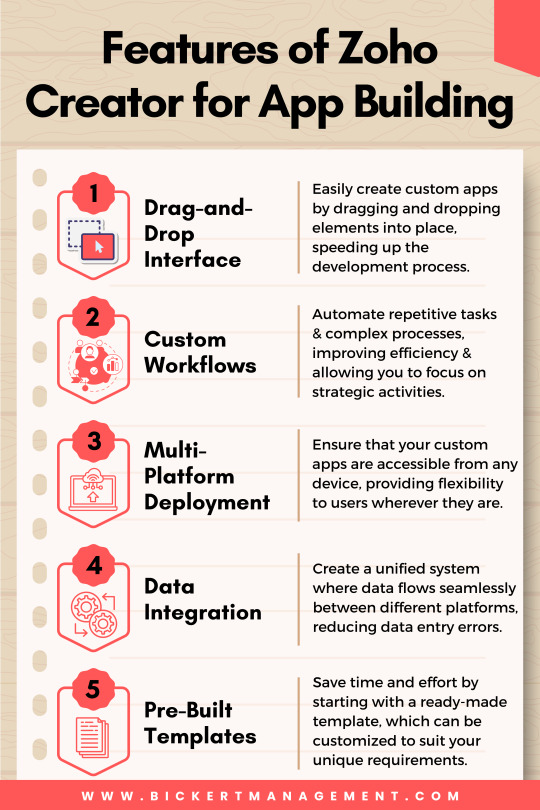
Transform your business operations with Zoho Creator! Effortlessly build custom apps using a drag-and-drop interface, automate workflows, and deploy across web, mobile and tablet platforms. Integrate with other Zoho apps and third-party services for seamless data flow. Start your app-building journey today with Zoho Creator!
#ZohoCreator#AppBuilding#BusinessApps#CustomApps#WorkflowAutomation#MobileApps#WebApps#DataIntegration#TechSolutions#BusinessGrowth#ProductivityTools#NoCode#AppDevelopment#ZohoApps
0 notes
Text
How to Estimate the Cost of Your App Using an App Cost Calculator
Creating an app requires careful financial planning, and understanding the costs involved is crucial for success. This blog discusses the importance of estimating app development costs, explores the key factors influencing these costs, and provides a step-by-step guide to using an App Cost Calculator. It covers aspects such as app complexity, platform selection, and the choice between in-house development and outsourcing. The blog also highlights common mistakes to avoid and offers bonus tips for accurate cost estimation. By following these guidelines, you can ensure your app project remains within budget and on track for a successful launch.

#AppDevelopment#CostEstimation#AppCostCalculator#BudgetPlanning#MobileApps#DevelopmentCosts#InHouseVsOutsourcing#PlatformSelection#MarketResearch#MonetizationStrategies#AppDevelopmentTips#TechBudget#AppLaunch#StartupPlanning#AppBuilding
0 notes
Text
Quiz time! Ready to prove your app dev skills? Take the quiz now! 📱🔍
What is the primary purpose of a mobile SDK (Software Development Kit)? a) To design user interfaces for mobile apps b) To compile and debug code for mobile apps c) To provide tools and resources for building mobile apps d) To optimize mobile app performance . . ➡️For more information, please visit our website:- https://zoofinc.com/ ➡Your Success Story Begins Here. Let's Grow Your Business with us!
👉Do not forget to share with someone whom it is needed. 👉Let us know your opinion in the comment down below 👉Follow @Zoof Software Solutions for more information . . ✔️Feel free to ask any query at [email protected] ✔️For more detail visit: https://zoof.co.in/
#quiz#MobileSDK#AppDevelopment#CodingTools#SoftwareKit#AppBuilding#TechTools#DevelopmentResources#CodeCompile#AppOptimization#devopsservices#webappsoftwaredevelopment#bestITservice#ZoofUnitedStates#ZoofIndia#SoftwareCompany#StartUpTechnology#mobilefriendlywebsite#Resourceoutsourcing#TechnologyConsulting#GrowBusiness#WebsiteDevelopment#SoftwareConsultant#ZoofSoftwareSolutions#zoof#zoofinc#MobileAppDevelopment#AwardWinningCompany#BestSoftwareCompany#DigitalMarketing
0 notes
Text
#USSLLC#AppDevelopment#MobileApps#TechIndustry#CodingLife#SoftwareDevelopment#DeveloperLife#AppDev#TechCommunity#TechBlog#TechInsights#MobileTech#AppCreation#AppDesign#TechWorld#DailyGrind#AppBuilding#ProgrammingLife#SoftwareEngineering#TechInsider
0 notes
Text
Mobile Gaming App | Game App Developers | Innow8 Apps
Ever dreamed of creating your own gaming app? Wondering how to turn it into a money-making venture?
Look no further! Explore 8 exciting ways to monetize your gaming app. 🚀
Ready to bring your vision to life? Let's build your gaming app together!
Contact Innow8 Apps now. ✉️ [email protected] 🌐 https://innow8apps.com/
#innow8apps#gamedevelopment#gamingapps#indiegamedev#appbuilding#mobilegaming#monetizationstrategies#gamedevtips#appmonetization#gamemonetization#appentrepreneur
0 notes
Text
LEO mobile app builder helps to easily turn your Shopify eCommerce store into an application. Start with the free...
2 notes
·
View notes
Text
Build Apps Easily with Groq AI
Write an app instantly with groq ai.
Yesterday, I was browsing tutorials on how to program in different languages more effectively. I wound up stumbling across a video of some girl making an app through an ai program. The program was absolutely simple. All you have to do is add in your prompt. You can do this through text or voice to modify what kind of app you want to build. The programs name is Groq. Similar name to X’s ai. The…
0 notes
Text
AppGen AI Review: Build Unlimited Apps in 3 Mins 42 Secs

AppGen Ai Review: Benefits
Create Unlimited AI Mobile Apps: Use our drag-and-drop, world-class app builder to make as many apps as you want.
Sell to Local Businesses & Clients: Craft and sell endless AI mobile apps for maximum profit.
Publish High-Demand Apps: Put your apps on 20+ different app stores and earn big.
Stunning App Templates: Choose from over 1,000 ready-made templates to create amazing apps.
120+ Niches: Make and launch apps in many different fields like gaming, education, and e-commerce.
AI Stock Library: Quickly add AI content, images, videos, music, and more to your apps.
1-Click Push Notifications: Send mass messages and notifications to your app users easily.
Limitless Emails & SMS: Send emails and SMS with videos, audio, and file attachments directly to your customers.
1-Click Payment Integration: Accept payments in your app through PayPal, Stripe, or cash.
App Insights: Track the number of app installs, views, and user ratings.
No Hassle: Create mobile apps without the stress of doing it all yourself.
Save on Costs: No need to hire expensive developers, designers, or freelancers.
Commercial License: Make and sell as many mobile apps as you want with ease.
User-Friendly Dashboard: Perfect for beginners, with an easy-to-use interface.
Lifetime Access: No recurring monthly payments, just one-time access.
Money-Back Guarantee: Enjoy a risk-free 30-day money-back guarantee.
>>>>>Get More Info
0 notes
Text
Could No-Code Platforms Like Brancher AI Replace Traditional App Developers?

Imagine a future where no-code platforms like Brancher AI are used to build all AI-powered apps, eliminating the need for traditional developers. Could no-code tools fully replace the expertise of developers, or is there still a need for custom coding?
Scenario: Consider a future where individuals and businesses use no-code platforms like Brancher AI to create all of their AI-powered applications. These platforms allow users to connect and customize AI models through a drag-and-drop interface. While this makes app development accessible to non-technical users, the role of developers may shift from building apps to providing advanced customizations and overseeing complex integrations.
Analysis:
Potential Benefits:
Accessibility and Cost Savings: No-code platforms make app development accessible to a wider audience, including those without technical skills, and significantly reduce development costs.
Rapid Prototyping: Entrepreneurs and businesses can quickly build, test, and deploy app ideas, allowing for rapid prototyping and iteration.
Challenges:
Complex Customizations: While no-code platforms are great for simple apps, complex applications with specific requirements may still require custom coding. Would no-code tools be able to handle such complexities without developer intervention?
Scalability and Maintenance: Scaling apps and managing ongoing updates may require technical expertise that goes beyond the capabilities of a no-code platform. Would developers still be needed to ensure long-term scalability and reliability?
Do you think no-code platforms like Brancher AI could fully replace traditional app developers, or is there still a need for technical expertise and custom coding? Would you trust a no-code platform for all your app development needs? Share your thoughts!
Join the conversation on the future of app development. Could no-code platforms replace the need for traditional developers, or will custom coding always play a role?
Share your views and explore more at aiwikiweb.com/product/brancher-ai/
#NoCode#BrancherAI#AppDevelopment#HumanVsAI#NoCodePlatform#TechDiscussion#FutureOfAppDevelopment#AIIntegration#AppBuilding#AIvsHuman
0 notes
Text
What Content Drives Better Reach and Engagement: Videos or Posts? 🤔
When it comes to boosting reach and engagement, the type of content you share plays a huge role. Let’s break it down:
🎥 Videos
Why They Work: Videos grab attention faster and keep users engaged longer. They’re great for storytelling, product demos, or customer testimonials.
Types of Videos:
Short Reels/Stories: Perfect for Instagram, TikTok, and Facebook to capture attention in seconds.
How-To Tutorials: Educate your audience while promoting your product.
Behind-the-Scenes: Build authenticity by showcasing your process or team.
🖼️ Posts
Why They Work: Posts (static or carousel) are easier to digest and share, making them perfect for quick updates or step-by-step visuals.
Types of Posts:
Infographics: Deliver valuable information in a visually appealing way.
Memes/Quotes: Engage your audience with relatable or motivational content.
Carousels: Share multiple ideas in a swipeable format for platforms like Instagram or LinkedIn.
💡 Pro Tip: For maximum reach, combine both! Start with a short, engaging video and follow up with a carousel post summarizing the key takeaways. Diversify your content to suit platform-specific preferences and audience behavior.
1 note
·
View note
Text

Experience the power of seamless integration with IONIC app development! Our expert team ensures your app provides a superior user experience across all platforms. Let's build something amazing together! 🔗Learn more: https://greyspacecomputing.com/ionic-mobile-app-development-services/ 📧 Visit: https://greyspacecomputing.com/portfolio/
#IONIC#GreySpaceComputing#CrossPlatform#MobileApp#AppDevelopment#ionicframework#webdevelopment#IONICIntegration#mobileapps#UserExperience#apps#PerformanceBoost#appdevelopment#apppresser#appbuilding#customapps#plugins#ecommerce#iosapps#androidapps#developers#wordpressdevelopers#phonegap#pushnotifications#wordpressmobileapp#iosappdev#androidappdev#wordpressmobileapps#ionic#android
1 note
·
View note
Text
AppGen AI Review - AI-Powered Mobile App Builder Platform

AppGen AI -Create Unlimited "MOBILE APPS" in 60 Seconds (Zero Coding) - Turn ANY Websites To Mobile Apps.
New Cloud-Based App Builder Lets You Create Unlimited Mobile Apps For iOS/Android Within 60 Secs. Start Building iOS/Android Apps For Local or Online Businesses Without Coding
Now You Can Build, Customize & Launch Your Dream Apps. Using Our Thousands Of Premium DFY Templates In Multiple Niches. Just Add Your Logo & Brand Name.
The World’s First and most Powerful AI-driven, Drag-N-Drop App Builder That Creates Unlimited iOS & Android Mobile Apps In Less Than 2 Minutes.
And automatically publishes them In 20+ different app stores while banking you $587.42 on Complete Autopilot.
What Is AppGen AI ? AppGen AI is The World’s First and most Powerful AI-driven, drag-and-drop app Builder That Creates Unlimited iOS & Android Mobile Apps In Less Than 2 Minutes. No Coding, No Headache, Zero Monthly Fee Forever.
How Does AppGen AI Work? ✅STEP 1 - Login To Dashboard
Grab a copy of AppGen AI and login to it's easy-to-use dashboard…
✅STEP 2 - Choose 200+ DFY Templates Or Create From Scratch.
Select the design for your Mobile App. Choose the format, colors, logo, and text as per your brand identity.
✅STEP 3 - Sell & Profit.
Publish Your App With 1 Click Straight To iOS/ Android & Offer App Development as a professional service with the fastest and bug-free delivery.
===Read more info>>>
#AppGenAIReview#AppGenAI#AppGenAIoverview#AppGenAIbonuses#AppGenAIprice#AppGenAIbenefits#AppGenAIwork#MobileAppBuilder#AppBuilder
0 notes
Text
Appmysite Review 2024: Easily Convert Your Website to an App

What is AppMySite?
AppMySite is an exceptional no-code mobile app builder that helps you create your own beautiful native apps based on the content of your existing website. This is where it differs from traditional app development, as for creating an app you generally need to hire a developer or code it yourself.
Vikas Nangia is the founder and CEO of AppMySite, a no-code mobile app builder founded in 2018. As the CEO, he has helped build a no-code mobile app development platform that allows users to create native mobile apps with a primary focus on WordPress and WooCommerce websites.
Well, the concept of AppMySite is really simple if you have a website that already holds all your data, products, or content to distribute so use it as a foundation for an app. It offers for both iOS and Android apps. This makes it a good choice for e-commerce sites, bloggers, and service providers who do not want to spend heaps of money on mobile marketing.
Get: Appmysite Lifetime Deal
Features of AppMySite
AppMySite offers a suite of services designed to build an efficiently running and user-engaging mobile app. In terms of key features, here is a little summed up.
No-Code App Builder
The drag-and-drop builder of the softwarewill make it possible for all to create this app without asking them to code. With this tool, you can easily get your developer-design interface without the need to hire developers.
Customizable Design Options
It allows you to change the way your app looks with custom colors, logos, and layouts that match your brand. This keeps your app unique and professional same as the website.
Real-Time Synchronization
The app will reflect all changes on your website. This real-time sync will save you time, and keep the latest information on the website always on the app.
In-Built CMS Support
This is designed for integration with popular content management options — WordPress and WooCommerce to be even more specific. So, it is very helpful for e-commerce websites or blogs where you can get content and products to be displayed out there without rewriting all of them.
Push Notifications
They can send messages directly to users of push notifications. This feature keeps your users informed of new content, special offers, or major updates, which allows you to maintain touchpoints with your audience.
Multi-Language Support
It offers multi-language support, which is an important feature if your website caters to a worldwide audience. This gives you the ability to create an app that comes with translations, offering a multi-language experience for your users and enlarging your international user base.
Analytics and Monetization
This also comes with a few rudimentary analytics tools that deliver insight into usage patterns. You can also display ads that you use as an additional revenue source in your business.
Advanced Security Options
Furthermore, AppMySite includes security features to keep your app data secure at all costs. This is especially crucial to eCommerce apps, where users have to trust it with their personal information.
Who Should Use AppMySite?
AppMySite finds its place well among a variety of users, including:
Commerce Businesses
For an online store, a mobile app can increase sales and user engagement. The way the AppMySite synchronizes in real-time and integrates with your CMS makes it a perfect solution for use on any e-commerce website.
Bloggers and Content Creators
This has a solution to turn any website into an app, providing huge ease for bloggers and content publishers. This helps your readers read on the go.
Service-Based Businesses
Service providers– salons, consultants, or fitness trainers need a mobile app to engage with their clients and give a seamless booking experience.
Small to Medium Businesses
This app builder is much more cost-effective for small businesses that have less budget for the development of apps.
Non-Technical Users
It is great for non-tech users as no coding is required. The user-friendly platform makes learning easier, even if you are new to all of this.
AppMySite Alternatives:
Appmysite vs Appmaker
AppMySite and Appmaker both fall under no code app builder but not quite for the same audience. AppMySite has a wider audience range, ranging from individual and small businesses to those who want to convert WordPress and WooCommerce sites into mobile apps.
It has a simple yet user-friendly interface with features like customizable real-time syncing with websites, in-app chat, push notifications, or monetization tools. AppMySite is cost-effective with its multiple pricing plans and is ideal for small to medium-sized businesses looking for a website or mobile app solution.
In contrast, Appmaker is an app builder made not only for e-commerce businesses but also for Shopify and WooCommerce. It also comes with online store-optimized features like app-only discounts, push notifications, and analytics to help elevate the shopping experience.
It targets established businesses at a premium price, which may keep companies away from non-commerce websites. Its core product is still e-commerce.
Although both platforms comprise iOS and Android, Appmaker is the best option for a business that needs a dedicated shopping app; in the meantime, It gives optimum flexibility to general app development needs.
Appmysite vs Apppresser
Both AppMySite and AppPresser are popular no-code platforms that turn websites into mobile apps; however, they are geared toward different WordPress needs. AppMySite serves broader audiences ranging from individuals and small businesses to agencies to help users convert their WordPress and WooCommerce sites to apps.
With a simple and easy-to-navigate interface and live preview of the app you will be designing in front of you, it is perfect for a non-technical audience. In addition to these, This software also provides in-app chat, push notifications, and monetization features, plus you can choose from a range of small to medium budgets sized pricing plans.
In contrast, AppPresser is designed specifically for WordPress users and features deep integration with WordPress plugins such as WooCommerce and BuddyPress.
It lets users control app settings inside the WordPress dashboard, so it makes sense for those comfortable with WordPress and looking to expand its reach ever further out into a mobile app.
While AppPresser provides offline content and custom pages that give users greater control over their app’s functionality, these inclusions may lead to a bit of a learning curve for users who have not worked with WordPress prior.
AppPresser has a higher starting price and is therefore geared towards established businesses who wish for more detailed WordPress integration.
Read Ful Article: Click Here
#appmysite#appmysitereview#websitetoapp#websiteapp#mobileapp#appdevelopment#nocode#appbuilder#easyapp#businessapp#mobilemarketing#userengagement#appstore#googleplay#convertwebsite#mobilefirst#digitalmarketing#ecommerceapp#appreview
1 note
·
View note