#AmisCatalogOverhaul
Explore tagged Tumblr posts
Text
Updated for Goth Galore and Castle Estate Kits! 🏰🧛♀️

Ami’s Catalog Overhaul - Pack Icon Hider
Are you an insufferable perfectionist? Does having different colored icons in your object catalog drive you nuts? Do your eyes get more confused with every new pack you get?
Oh boy, do I have a treat in store for you!
Keep reading
#update#AmicurlCC#AmisCatalogOverhaul#sims 4#the sims 4#ts4 download#ts4 mod#sims 4 mod#ts4 mods#sims 4 mods#Ami's Catalog Overhaul#Catalog Overhaul
832 notes
·
View notes
Photo

Ami’s Catalog Overhaul - Seasons
Seasons was requested to be the next pack I upload, so here it is! 🍁🍂🌷
Information about this project is in the introduction post. The guidelines for cataloging can be found there, but some will be listed below.
Recommended mods that complement this mod are - my Pack Icon Hider mod and a cc icon override.
To install, just plop the package file anywhere in the Mods folder (or unzip the zip file first if you didn’t download the merged file).
Download (Patreon, free) - You only need one version!
Mirror links (sfs, no ads): If you don’t use my pack icon hider: | merged file | pick n’ choose | If you do use my pack icon hider: | merged file | pick n’ choose |
Example of the difference (a small, but important one!):
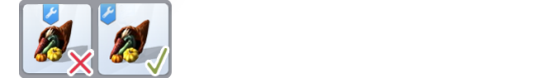
Some of the changes are:
Merged the seasonal seed packs into one catalog entry
All the skating rinks are under *activities > active* only
Added the umbrella rack to *indoor activities* and *storage > dressers*, and removed from *deco > misc* (it is still under *deco > clutter*, tough)
Removed the decoration box from *outdoor activities*, and in the decorations category moved to *clutter* instead of *misc*
The gift piles are in *deco > clutter* instead of *deco > misc*
The christmas trees are only in *lights > misc*, *decorations > sculptures* and *indoor activities*
Moved the scouting board from *activities > creative* to *activities > indoor*
The thermostat is in the begining of electronics-misc category (where the clocks usually are)
The weather machine is in *activities > outdoor + knowledge* instead of *activities > outdoor + misc*
Fixed the pricing and categories of the sofas that were mixed-up
Merged the 4 food stalls to one square and moved to *activities > misc* only
Shuffled around some decorations and lights
Merged the 3 scouting trophies into one square
Merged some decorations from pther packs that have the same mesh into one square (pics below)
and some other small things...







Let me know if you have any problems or suggestions, I’m always happy to hear from you!
#sims4cc#ts4 cc#ts4 mod#cc finds#sims 4 seasons#ts4#sims 4 custom content#Catalog Overhaul#AmisCatalogOverhaul#Ami's Catalog Overhaul#catalog order#AmicurlCC#AmiCurl
77 notes
·
View notes
Photo

Ami’s Catalog Overhaul - City Living
Oohh City Living, the one that inspired this entire project, and not in a good way. The one where Maxis wanted to play with item descriptions, so they went ahead and separated (almost) every. Single. Painting. Swatch. *eye twitching*
And so, today we are going from this:

To this:

Much better.
Information about this project is in the introduction post. The guidelines for cataloging can be found there, but some will be listed below.
Recommended mods that complement this mod are - my Pack Icon Hider mod and a cc icon override.
To install, just plop the package file anywhere in the Mods folder (or unzip the zip file first if you didn’t download the merged file).
Download (Patreon, free) - You only need one version!
Mirror links (sfs, no ads): If you don’t use my pack icon hider: | merged file | pick n’ choose | If you do use my pack icon hider: | merged file | pick n’ choose |
Example of the difference (a small, but important one!):

Updates: — *June 2022* Added the gaming consoles to the “computers” category
Some of the changes are:
Manually fixed the thumbnails of this rug to not have that horrible background:

Merged all those separate paintings (and one statue), which are the same item, into one square.
While I was there, fixed the price of two paintings that were confused:

Merged all the food stalls into two squares (city food stalls and uptown food stalls), and moved them to “activities” > ”misc” only, as I don’t usually open food stalls in my back yard
Moved the sales stalls to “activities” > ”misc” only
Hid the bubble blower sets that had chairs attached
Moved the podiums to “knowledge”
The benches are only in the “benches” category
Scooted the picnic tables over to sit closer to the other outdoor tables in “misc tables”
The signs, as always, have been moved to “decorations” > “misc”
and some other small things...
Let me know if you have any problems or suggestions, I’m always happy to hear from you!
#sims4cc#ts4 cc#ts4 mod#cc finds#sims 4 city living#ts4#sims 4 custom content#Catalog Overhaul#AmisCatalogOverhaul#Ami's Catalog Overhaul#catalog order#AmicurlCC#AmiCurl
293 notes
·
View notes
Photo

Ami’s Catalog Overhaul - Cats and Dogs
Here comes the Cats and Dogs catalog order woooo! Also, I have a Patreon now! No need to worry about SimFileShare misbehaving any more! (I will continue to upload to sfs as well).
I’ve been uploading really slowly, even though most of the work is already done (I work on all packs simultaneously). It’s writing the actual tumblr posts is what takes all my mental energy. Anyway. let’s get straight to it~
Information about this project is in the introduction post. The guidelines for cataloging can be found there, but some will be listed below.
Recommended mods that complement this mod are - my Pack Icon Hider mod and a cc icon override.
To install, just plop the package file anywhere in the Mods folder (or unzip the zip file first if you didn’t download the merged file).
Download (Patreon, free) - You only need one version!
Mirror links (sfs, no ads): If you don’t use my pack icon hider: | merged file | pick n’ choose | If you do use my pack icon hider: | merged file | pick n’ choose |
Example of the difference (a small, but important one!):

Updates: — *June 2022* Added the cute pet plants to "kids decorations" — *June 2022* Moved the picnic tables closer to the other outdoor furniture — *June 2022* Removed aquariums from the "off the grid" category — *June 2022* Moved all equipment to be in the "pets" category only — Merged some rugs of the same types to one square
Some of the changes are:
Moved all the sign and decals to "misc"
Merged a TON of swatches of the same mesh or decals (like the business decals)
Removed the cat litter from the "plumbing" section
Removed the pet beds from "comfort"
Removed the pet bowls from "appliances"
Put the vet stations in the pet section only
And more!
Let me know if you have any problems or suggestion, I’m always happy to hear from you!
#AmiCurl#AmicurlCC#Ami's Catalog Overhaul#AmisCatalogOverhaul#Catalog Overhaul#Catalog Order#ts4cc#sims 4#ts4#ts4 download#sims 4 custom content#sims 4 mod#ts4mod#s4 mods#s4 mod#sims 4 mods#sims4cc#sims4 cc#s4cc#ts4 cc#ts4 cc download#cc finds#s4mods#ts4 mods
204 notes
·
View notes
Photo

Ami’s Catalog Overhaul - Eco Lifestyle
Two catalog updates in one days! such productivity ✨wow✨
Information about this project is in the introduction post. The guidelines for cataloging can be found there, but some will be listed below.
Recommended mods that complement this mod are - my Pack Icon Hider mod and a cc icon override.
To install, just plop the package file anywhere in the Mods folder (or unzip the zip file first if you didn’t download the merged file).
Download (Patreon, free) - You only need one version!
Mirror links (sfs, no ads): If you don’t use my pack icon hider: | merged file | pick n’ choose | If you do use my pack icon hider: | merged file | pick n’ choose |
Example of the difference (a small, but important one!):

Updates: — *June 2022* Moved toddler bed to be in “toddler” category only
Some of the changes are:
Moved a lot of plants that were in the wrong category to “deco > plants”
Moved “the mark of the maker” to "statues” and priced it 54$ (it was 0$)
The drafting tablet is now 30$ (it was 0$, too)
The sales stalls are now in “entertainment > misc” only
The crafting stations are in “entertainment” > “creativity” and no longer in “entertainment” > “outdoor”
and some other small things...
Let me know if you have any problems or suggestions, I’m always happy to hear from you!
#sims4cc#ts4 cc#ts4 mod#cc finds#sims 4 eco lifestyle#ts4#sims 4 custom content#Catalog Overhaul#AmisCatalogOverhaul#Ami's Catalog Overhaul#catalog order#AmiCurl#AmicurlCC
114 notes
·
View notes
Photo

Ami’s Catalog Overhaul - Paranormal
In every pack, no matter how small, I find things to tweak.
Information about this project is in the introduction post. The guidelines for cataloging can be found there, but some will be listed below.
Recommended mods that complement this mod are - my Pack Icon Hider mod and a cc icon override.
To install, just plop the package file anywhere in the Mods folder (or unzip the zip file first if you didn’t download the merged file).
Download (Patreon, Free) - You only need one version!
Mirror links (sfs, no ads): If you don’t use my pack icon hider: | merged file | pick n’ choose | If you do use my pack icon hider: | merged file | pick n’ choose |
Example of the difference (a small, but important one!):

The changes are:
Moved the séance tables to “entertainment > knowledge” (I’m still unsure about this decision, but it seems better than being in the “misc” section)
The mini-cowplant is now only in “deco>plants” and “deco>statues”
Crystal ball, bird statue, hand statue are now in “deco>statues”
The tea tray is in “lights>misc” and “deco>clutter”
Let me know if you have any problems or suggestions, I’m always happy to hear from you!
#sims4 cc#ts4 cc#ts4 mod#cc finds#s4cc#sims 4 custom content#Catalog Overhaul#Ami's Catalog Overhaul#AmisCatalogOverhaul#catalog order#AmicurlCC#AmiCurl#ts4
93 notes
·
View notes
Photo

Ami’s Catalog Overhaul - Nifty Knitting
It’s a tiny stuff pack, not enough objects to create chaos. But still, my perfectionist self couldn’t help but to rearrange some items...
Information about this project is in the introduction post. The guidelines for cataloging can be found there, but some will be listed below.
Recommended mods that complement this mod are - my Pack Icon Hider mod and a cc icon override.
To install, just plop the package file anywhere in the Mods folder (or unzip the zip file first if you didn’t download the merged file).
Download (Patreon, Free) - You Only Need One Version!
Mirror links (sfs, no ads): If you don’t use my pack icon hider: | merged file | pick n’ choose | If you do use my pack icon hider: | merged file | pick n’ choose |
Example of the difference (a small, but important one!):

Updates: — *June 2022* Added 4 items to “Kids decorations” category — *June 2022* Fixed an item name I deleted by accident
The changes are:
Added the knitting baskets to “kids activities”
moved the yarn and craft-tray to “deco>clutter”
Added the embroidery wall decorations to “kids decorations”
Moved the big floor shelf to “storage”
Let me know if you have any problems or suggestion, I’m always happy to hear from you!
#ts4 cc#ts4cc#ts4#ts4 download#s4cc#sims 4 custom content#Ami's Catalog Overhaul#AmisCatalogOverhaul#AmicurlCC#AmiCurl#ts4 mods#s4mods#cc finds#ts4 cc download#sims 4#Catalog Overhaul#sims4cc#Catalog Order#sims 4 mod#ts4mod#s4 mod#sims 4 mods#sims4 cc#s4 mods
123 notes
·
View notes
Photo

Ami’s Catalog Overhaul - Spa Day
I’m slowly getting the smaller packs out of the way so I can feel like I’m actually progressing anywhere with this project.
Information about this project is in the introduction post. The guidelines for cataloging can be found there, but some will be listed below.
Recommended mods that complement this mod are - my Pack Icon Hider mod and a cc icon override.
To install, just plop the package file anywhere in the Mods folder (or unzip the zip file first if you didn’t download the merged file).
Download (Patreon, Free) - You only need one version!
Mirror links (sfs, no ads): If you don’t use my pack icon hider: | merged file | pick n’ choose | If you do use my pack icon hider: | merged file | pick n’ choose |
Example of the difference (a small, but important one!):

Updates: — *Dec 2021* added the items from for the Spa Day pack refresh — *Dec 2021* removed the aquariums from "off the grid" category — *Dec 2021* fixed a couple of items that were in the wrong category
Some of the changes are:
Moved the yoga mat from the “knowledge” category to “active”
Massage tables and meditation stools are now in “recreation”
Fish tanks are in “activities > misc”
Added or moved bathroom clutter items to the “bathroom accents” section
Moved the lockers from “storage > misc” to “dressers”
and a few minor other!
Let me know if you have any problems or suggestions, I’m always happy to hear from you!
#AmiCurl#sims4 cc#AmicurlCC#ts4#Ami's Catalog Overhaul#Catalog Overhaul#ts4 cc#ts4 download#cc finds#s4cc#ts4cc#sims 4 custom content#AmisCatalogOverhaul#Catalog Order#s4 mod#sims4#ts4mod#s4mods
98 notes
·
View notes
Text

Ami’s Catalog Overhaul - Base Game
If you are like me, the catalog in the game doesn’t make any sense to you. Too many items are in the wrong categories and are impossible too find. This mods rearranges the items to the appropriate category.
This is the first part of this mod and it is finally ready! Now all most the items from Base Game are ordered and tidy and I’m so happy! ヽ(* ∇ *)ノ
Information about this project is in the introduction post. The guidelines for cataloging can be found there, but some will be listed below.
Recommended mods that complement this mod are - my Pack Icon Hider mod and a cc icon override.
To install, just plop the package file anywhere in the Mods folder (or unzip the zip file first if you didn’t download the merged file).
Download (Patreon, free) - You only need one version!
Mirror links (sfs, no ads) | merged file | pick n’ choose |
Updates: — *October 2022* Deleted AquaGlow pool light from my package, as it stopped being relevant after the pond tool patch — *June 2022* Added tables from "misc" category to the "dining tables" or "coffee tables" categories where it made sense to me — *June 2022* Removed the fountain objects that stopped being relevant after thet added ponds in a patch — *June 2022* The rocketships are now only unser "knowledge" category — *June 2022* All toddler beds. high chairs and potties are only under "toddler" categoryHid the bunk bed sets — *June 2022* Scooted the picnic tables closer to the other outdoor tables — *June 2022* Added a few more objects to “kids>deco” — *June 2022* Moved the cakes from the SDX drop to “clutter” — *June 2022* & other little fixes and changes — All toddler beds are only in the “toodlers” category, as well as the potty and the high chairs — Merged the seeds into one square — Aded more kid items to the “kid furniture” an “kid decorations” section — Dividers moved to “ceiling decorations”, ‘cause that category is SO underutilized
Some of the changes are:
merged some paintings that have the same mesh into one square. (btw did you notice the weird obsession Base Game has with music themed paintings? There are friggin’ 14 of them. I counted!)
merged all the movie posters into one square
made kids decals and painting of the same type cost the same
merged the train set into one square
merged the tiny cars into one square

These gnomes. I know people like them, but there are just too many of them. I merged them into one square so they don’t creep me out

Merged all these plumbob award lamps into one.

That’s it for the main changes. Enjoy!
#AmiCurl#AmicurlCC#Ami's Catalog Overhaul#AmisCatalogOverhaul#Catalog Overhaul#bgc#ts4 bgc#Base Game#basegame cc#ts4#sims 4#sims4#ts4 download#sims 4 custom content#sims4cc#ts4cc#s4cc#ts4 cc#ts4 cc download#s4 mods#s4mod#cc finds#ccfinds#s4mods#ts4 mod
329 notes
·
View notes
Photo

Ami’s Catalog Overhaul - Spooky Stuff
A small October-themed update to my catalog overhaul 🍂🎃
Information about this project is in the introduction post. The guidelines for cataloging can be found there, but some will be listed below.
Recommended mods that complement this mod are - my Pack Icon Hider mod and a cc icon override.
To install, just plop the package file anywhere in the Mods folder (or unzip the zip file first if you didn’t download the merged file).
Downloads - You only need one version!
Links (sfs, no ads): If you don’t use my pack icon hider: | merged file | pick n’ choose | If you do use my pack icon hider: | merged file | pick n’ choose |
Example of the difference (a small, but important one!):

Updates: — *new* Removed the tombstone lights from “misc”
Some of the changes are:
merged Left and right cobweb decals into one square
added pumpkin carving station to ‘children’s activities’
shuffled some lights to where I think they belong
added the candy bowl to kitchen appliances
For those who have seasons
Seasons has separate objects that are essentially just recolors of the same mesh with a different name, so I merged them into the same square. However, you can only use the design tool to change between the swatches of the same object, because the game thinks they are different.
Here are pictures of the items I’m talking about:




Let me know if you have any problems, ideas or suggestions. Enjoy!
#AmiCurl#AmicurlCC#Ami's Catalog Overhaul#AmisCatalogOverhaul#Catalog Overhaul#Catalog Order#ts4#ts4cc#sims 4#ts4 download#sims 4 custom content#sims 4 mod#s4mod#s4 mods#sims 4 mods#sims4cc#sims4 cc#s4cc#ts4 cc#download#cc finds#ccfinds#s4mods#ts4 mods#ts4 mod
121 notes
·
View notes
Text

Ami’s Catalog Overhaul - Holiday Celebration
This catalog mod makes minor changes, since this free pack is already pretty small.
Information about this project is in the introduction post. The guidelines for cataloging can be found there, but some will be listed below.
Recommended mods that complement this mod are - my Pack Icon Hider mod and a cc icon override.
To install, just plop the package file anywhere in the Mods folder (or unzip the zip file first if you didn’t download the merged file).
For those who have seasons please look at notes below.
Download (Patreon, free) - You only need one version!
Mirror links (sfs, no ads): If you don’t use my pack icon hider: | merged file | pick n’ choose | If you do use my pack icon hider: | merged file | pick n’ choose |
Example of the difference (a small, but important one!):

Updates: — *April 2022* Moved the tree with lights to onle bee in the “trees” category — *April 2022* Scooted the picnic table closer to the other outdoor tables — *April 2022* Fixed an item name I deleted by accident (oops) — *April 2022* Merged the fireplace and the Seasons fireplace into one — Merged the Festive lights into one square since they didn’t have swatches
For those who have seasons
Seasons has separate objects that are essentially just recolors of the same mesh with a different name, so I merged them into the same square. However, you can only use the design tool to change between the swatches of the same object, because the game thinks they are different items.



Let me know if you have any problems. Enjoy!
#AmiCurl#AmicurlCC#Ami's Catalog Overhaul#AmisCatalogOverhaul#Catalog Overhaul#holidaycelebration#s4 free pack#s4hc#ts4#sims 4#sims4#ts4 download#sims 4 custom content#sims4cc#ts4cc#s4cc#ts4 cc#ts4 cc download#s4 mods#s4mod#cc finds#ccfinds#s4mods#ts4 mod#ts4 mods#sims4 cc#s4 cc
194 notes
·
View notes
Photo

Ami’s Catalog Overhaul - Get Together
One step closer to a cleaner catalog 😊
Information about this project is in the introduction post. The guidelines for cataloging can be found there, but some will be listed below.
Recommended mods that complement this mod are - my Pack Icon Hider mod and a cc icon override.
To install, just plop the package file anywhere in the Mods folder (or unzip the zip file first if you didn’t download the merged file).
Download (Patreon, free) - You only need one version!
Mirror links (sfs, no ads): If you don’t use my pack icon hider: | merged file | pick n’ choose | If you do use my pack icon hider: | merged file | pick n’ choose |
Example of the difference (a small, but important one!):

Updates: — *June 2022* Added the Woohoo bushes to the outdoor toilet section — *June 2022* Removed the fountain objects that stopped being relevant after thet added ponds in a patch — *June 2022* Moved the the pool lap markers to “rugs” instead of “statues” — Moved some benches to be in “benches” only — Deleted the climbing ivy from the plants section, it felt like the “plants” section should be for intentional plant decorations, you know? — Moved the dividers to “ceiling decorations”
Some of the changes are:
Moved the dance floors to “active” instead of “creative”
Moved the business signs to “decorations > misc”
Moved all the ruins to “decorations > misc”
Added some plants to “decorations > plants”
Moved the pool plants and stone rugs to their appropriate “build” category
Priced the “Divide and conquer” divider 300$ instead of 1600$ to match the one from Cats and Dogs, since they are the same mesh and that pricing didn’t make any sense.

Let me know if you have any problems or suggestion, I’m always happy to hear from you!
#AmiCurl#AmicurlCC#Ami's Catalog Overhaul#AmisCatalogOverhaul#Catalog Overhaul#Catalog Order#ts4#ts4cc#sims 4#ts4 download#sims 4 custom content#sims 4 mod#s4mod#s4 mods#sims 4 mods#sims4cc#sims4 cc#s4cc#ts4 cc#ts4 cc download#cc finds#ccfinds#s4mods#ts4 mods#ts4 mod
142 notes
·
View notes
Text

Ami’s Catalog Overhaul - Introduction
Rejoice, pedants of the Sims community, for your humble servant has come for you bearing a gift — the New World Catalog Order mod.
(Sorry, I’m bad at jokes)
This mod re-organizes A LOT of objects in the buy mode catalog, and puts them where I think they actually belong. I worked on this for a very long time, and I hope it makes your life easier, as it does mine!
tl;dr
The purpose of this post is mainly informative
The downloads are separated by pack and will be found in the Catalog Overhaul page as I upload them.
I highly recommend also using my Pack Icon Hider mod, and a CC Icon Override.
About this mod
The buy mode catalog is a mess. I always have trouble finding what I want, and consistently forget the existence of about half of the items, especially in the deco section. Some objects appear in too many categories, some in the wrong ones, and there are even separate duplicates of the same objects under a different name (looking at you, City Living). It really made it frustrating for me to build and decorate interiors so I started rearranging the items for myself. After a while I had hundreds of tiny changes and I thought maybe somebody else would find the mod helpful as well.
This is a work in progress! I will probably continue shuffling objects around so I will keep this updated once in a while. I started this a long time ago so there might be some inconsistencies or mistakes - please let me know if you have any problems or ideas.
This whole endeavor is inspired by Phaenoh’s Catalog Cleanup . The closest thing I found to it for The Sims 4 was this — which kicked my motivation to make my own version.
Recommended mods
There are a couple of mods I HIGHLY recommend using with this mods:
Pack Icon Hider — because I assume you like it when things look tidy.
CC Icon override — the game marks the moved item as custom content even if I had only been editing the tags. These wrench overrides help keeping the catalog less cluttered.
Expandable BuildBuy catalog or Better BuildBuy by TwistedMexi - it’s a game changer. Trust me - go get it.
More recommended mods for CAS that aren’t related to this mod, but are all pretty good to have:
Tidy Details by @sparrowcc
More columns in CAS by weerbesu
Starbeary’s CAS hiders (for the EA items you hate)
Some technical stuff
The games marks the items as custom content, and if you upload a lot using the mod it’ll show as “containing custom content”. The only workaround I found is to remove the mod before uploading anything to the gallery and then putting it back.
These are technically overrides and will conflict with mods that use the object-catalog resource (but it will not break your game or anything).
I only included the object-catalog resource with every item, so the download file should be very small.
I have “merged” some repeating items (such as two separate paintings that have the same mesh) — they only take one square. Since they are still separate objects, you cannot change them with the design tool, so you have to pick the object you want while in the catalog.
Merged entries might have different prices, if the originals had different prices.
If I re-categorized a locked item — I unlocked it, but I didn’t bother unlocking the rest. There’s a cheat for that (bb.ignoregameplayunlocksentitlement).
I Sometimes changed the first swatch you see to a different color — there were too many white swatches on a light background.
In a couple of rare cases I changed the price of an item.
Guiding Principles
I did many, many changes, but my main principles were as follows:
Removed “sets” — like those “don’t wake the llama” tables that come with chairs already.
Kids: • Moved or added many decorations to “kids’ decoration” (such as decals) • Added some furniture to “kids’ furniture” • Removed toddler beds from “comfort > beds”, now they’re only in the “kids” section
In general, left the toddler items to only be in the “toddlers” section
Activities and skills: • Put all photography objects such as green screens under “creativity” • Put all aquariums and rodents in the beginning of “misc” • Removed most of the doubles that were both in “outdoor” and “misc” (there were SO many doubles)
Pets: • Kept the vet items only in “pets > misc” — I don’t feel like they need to be anywhere else
Appliances: • Stove hoods are now only under “stoves” and no longer in “ceiling deco”
Storage: • Moved all the hutches, commodes, drink-racks and shelves (not the wall ones) to “storage > misc”
Electronics: • Moved all the huge decorative electric machines to “deco > misc” • Moved all the clocks to the “alarms” section, and moved the alarms to "misc” (and to “appliances”)
Light: • Some items in “light” were in at least 3 different sections. I tried to keep it up to two. Moved some candles from “table lights” to “misc”
Decorations: • With all the packs, there are a LOT of dividers, so I moved them to “ceiling decoration”, since that category is really under-utilized • Moved all the damage (holes, scratches, splatters, cobwebs, dead branches etc) to “deco > misc” and priced them 0$. You shouldn't have to pay for damage • Moved all bathroom decorations to “misc” — they all sit nicely in the beginning anyway so it’s basically in its own category • Moved all of the business signs, business decals and weird architectural features to “misc” • Statues — now contains the items that seem like someone would intentionally be using for decoration • Clutter — now contains all the items you can find lying around a living/working space
#AmiCurl#AmicurlCC#Ami's Catalog Overhaul#AmisCatalogOverhaul#Catalog Overhaul#ccfinds#ccfind#s4mod#ts4 mod#ts4#sims 4#sims4#ts4 download#sims 4 custom content#sims4cc#ts4cc#s4cc#ts4 cc#ts4 cc download
182 notes
·
View notes
Text

CATALOG OVERHAUL UPDATES!
I’ve been fiddling with the catalog (as I always do) and I’ve accumulated enough changes to warrant a whole post *wow*
So go ahead and redownload it from the download page!
Cats and Dogs:
I know I uploaded it yesterday but I forgot to reduce the size of one file 🤦♂️
Merged some rugs of the same type to one square
Base Games:
All toddler beds are only in the “toddlers” category, as well as the potty and the high chairs
Merged the seeds into one square
Added more kid items to the “kid furniture” an “kid decorations” section
Dividers moved to “ceiling decorations”, cause that category is SO underutilized
Get Together:
Moved some benches to be in “benches” only
Deleted the climbing ivy from the plants section, it felt like the “plants” section should be for intentional plant decorations, you know?
Moved the dividers to “ceiling decorations”
Holiday Celebration:
Merged the Festive lights into one square since they didn’t have swatches
Spooky Stuff:
Removed the tombstone lights from “misc”
Probably more but I don’t remember anymore 😶
17 notes
·
View notes
Text

Pack Icon And Branding Hider
Are you an insufferable perfectionist? Does having different colored icons in your object catalog drive you nuts? Do your eyes get more confused with every new pack you get?
Oh boy, do I have a treat in store for you!
The Pack Icon Hider™ does exactly what you would expect - it hides all the pack icons from the thumbnails, both in buy mode and in CAS. It does not hide any items, just makes it easier on the eyes - you can still sort by pack in the filter.
Download | mirror | Updated for Lovestruck! 💟
This lovely idea was originally by tucatuc and can be found here, but they stopped updating a while ago so I took it into my own hands to update it, and will (hopefully) continue to update this tiny mod with every new pack that comes out.
This is only the first step in my big catalog overhaul that I’m planning to do - I’m going to re-categorize a whole bunch of items (you can take a looksie here), but that’s for later. Let us enjoy this peaceful moment (ノ◕ヮ◕)ノ*:・゚✧
As always, please let me know if there are any problems!
#ts4 mods#s4cc#ts4cc#AmicurlCC#AmiCurl#Ami's Catalog Overhaul#Catalog Overhaul#sims 4#AmisCatalogOverhaul#the sims 4#ts4#mod#download#cc#ts4 download#sims 4 custom content#sims4cc#ts4 cc#ts4 cc download#ts4 mod#sims 4 mod#sims 4 mods#sims4
832 notes
·
View notes