I'm Ami and once in a blue mood I make mods ⁘ perfectionist ⁘ clumsy ⁘ ⁘ cat lover ⁘
Don't wanna be here? Send us removal request.
Text
To be fair though, EA is using the misconceptions about what AI is on purpose to dazzle both investors and the general public.
✨️AI✨️ is the shiny new buzzword, so everyone calls everything AI, even if it's stuff that's not based on machine-learning at all.
Like, the way sims choose the path from point A to point B is also called AI, and that has been around since the first video games.


2K notes
·
View notes
Text
Updated for Goth Galore and Castle Estate Kits! 🏰🧛♀️

Ami’s Catalog Overhaul - Pack Icon Hider
Are you an insufferable perfectionist? Does having different colored icons in your object catalog drive you nuts? Do your eyes get more confused with every new pack you get?
Oh boy, do I have a treat in store for you!
Keep reading
#update#AmicurlCC#AmisCatalogOverhaul#sims 4#the sims 4#ts4 download#ts4 mod#sims 4 mod#ts4 mods#sims 4 mods#Ami's Catalog Overhaul#Catalog Overhaul
832 notes
·
View notes
Photo
Updated for Goth Galore and Castle Estate Kits! 🏰🧛♀️
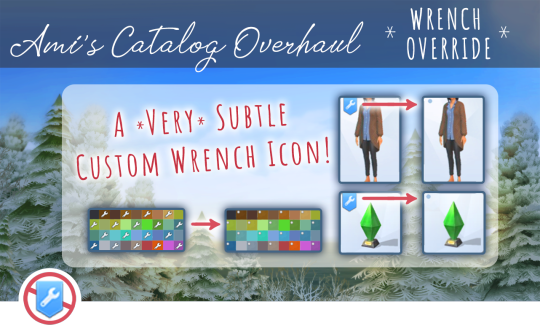
Ami’s Catalog Overhaul - Subtle CC Icon
This is a replacement of the gigantic wrench icon that shows on all custom content 🔧
Keep reading
#update#AmicurlCC#Catalog Overhaul#Ami's Catalog Overhaul#sims 4#the sims 4#sims4cc#ts4 mod#ts4 mods#sims 4 mod
923 notes
·
View notes
Note
Hi Ami! Hope you're well :) I'm sorry to say I'm having some issues with the catalog overrides. I'd been using them before (unsure of exact patch, but definitely after wedding pack) and had installed the ones for seasons and vampires after I updated again over the weekend. But now they're hiding everything, rather than just grouping things together. E.g. the séance table now doesn't show at all, even when searching for it. I've tried using just a few of the overrides, and it still happens.
Hmm that's pretty strange. I'm not sure I understand what you mean.
Do you have "Better Build-Buy" by TwistedMexi installed, by any chance? If so, you should mark the checkbox to view custom content, as the game views all the edited itemes as custom content, and all CC is hidden by default with his mod.
I hope it helped. If not, feel free to contact me again and we'll find the solution :)
12 notes
·
View notes
Note
I think I found a small issue with the catalog overhaul - the AquaGlow Pool Light seems to not be categorized anywhere. Using the eyedropper tool on a light of this type does nothing and the only way I can find it is by searching for the item's name. I have a lot of cc but I can't think of anything other than your catalog overhaul that could be causing this. I was hoping you'd look into this, thanks!
Thanks for noticing and telling me! That pool light should've been deleted after the pond patch but I guess I didn't notice then. I'll update the package file now
2 notes
·
View notes
Photo
Updated for game version 1.91
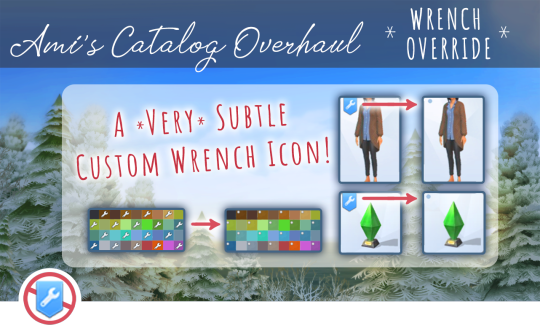
Ami’s Catalog Overhaul - Subtle CC Icon
This is a replacement of the gigantic wrench icon that shows on all custom content 🔧
Keep reading
923 notes
·
View notes
Text
Updated for Desert Luxe and First Fits Kits! 🌴🌵

Ami’s Catalog Overhaul - Pack Icon Hider
Are you an insufferable perfectionist? Does having different colored icons in your object catalog drive you nuts? Do your eyes get more confused with every new pack you get?
Oh boy, do I have a treat in store for you!
Keep reading
832 notes
·
View notes
Photo

Ami’s Catalog Overhaul - Vampires
Most of the work on this pack was ordering all the scratches, holes, stains and cobwebs.
Information about this project is in the introduction post. The guidelines for cataloging can be found there, but some will be listed below.
Recommended mods that complement this mod are - my Pack Icon Hider mod and a cc icon override.
To install, just plop the package file anywhere in the Mods folder (or unzip the zip file first if you didn’t download the merged file).
Download (Patreon, free) - You only need one version!
Mirror links (sfs, no ads): If you don’t use my pack icon hider: | merged file | pick n’ choose | If you do use my pack icon hider: | merged file | pick n’ choose |
Example of the difference (a small, but important one!):

Some of the changes are:
Merged a lot of the holes, scratches, cobwebs and stains together, priced them 0$, and moved to *decoration > misc*
So instead of this:

We have this:

Hid the pedestal+statue sets from the catalog
Merged the headstones with the base game ones
Moved the baby crib to *kids > misc*
Moved the stone bench to the *benches* category
Moved around some decoration items as I saw fit
and some other small things...
Let me know if you have any problems or suggestions, I’m always happy to hear from you!
#sims4cc#ts4 cc#ts4 mod#cc finds#sims 4 vampires#ts4#sims 4 custom content#Catalog Overhaul#Ami's Catalog Overhaul#catalog order#AmiCurl#AmicurlCC
61 notes
·
View notes
Note
Hi! Hope you don't mind me asking but.. Are your catalog overhauls something a person could do through S4s, or is there a ton of coding involved? I have a lot of time on my hands and would love to know how to do it.
Actually, doing what I do requires zero coding. It's just dumb labor that takes time. So if you have it it's really easy with s4s. I've been wanting to write a tutorial, but I just never get to it, maybe I should finally do it...
2 notes
·
View notes
Note
hey there! if fits possible, may i ask what is your cc list for your dumpster bed photo? :D its just so nicee
I know this ask is ancient, but are there any specific items you're interested in? I used a LOT of clutter there so it would be a bit time consuming to list them all.
1 note
·
View note
Note
Hi! I love your content and was wondering where the windows in this photo are from from the less trashy dumpster bed photo? Thank you!
I'm so sorry for the late reply!
These windows are from the Laundry Day stuff pack
3 notes
·
View notes
Note
Hi I saw you pack icon hider do I need to download all the hiders for each packs for it work ?
This ask is probably ancient, sorry for the wait. There is only one file you need and it hides all the pack icons! (It's okay if you don't have all packs, too)
1 note
·
View note
Note
hi! just stopping by to say a MASSIVE (!!!) thank you for the overhauls. they make it so much easier to browse the catalog now that there are so many items from packs (and i don't even have them all lmao). i found you bc the vampire stuff is everywhere in deco for no real reason, and i can't lie - the vampire cobwebs being grouped gets me so pumped. (don't think this is me asking you to publish that next bc it's not. i can wait). hope you're having a great day!
I'm happy you find my work helpful! I don't mind posting Vampires next at all! I'm always wondering what people will find most useful, and most packs are half-ready anyway.
Basically, stay tuned for Vampires :)
2 notes
·
View notes
Note
Are you going to update your cc icon replacer? I think the old version is causing UI issues? Thank you! ❤️
Hey, I've tested the cc icon override and it seems to be working fine with the current game version. Perhaps a different mod is causing this, or there is another mod that conflicts with mine. Hope it helped :)
1 note
·
View note
Photo

Ami’s Catalog Overhaul - Seasons
Seasons was requested to be the next pack I upload, so here it is! 🍁🍂🌷
Information about this project is in the introduction post. The guidelines for cataloging can be found there, but some will be listed below.
Recommended mods that complement this mod are - my Pack Icon Hider mod and a cc icon override.
To install, just plop the package file anywhere in the Mods folder (or unzip the zip file first if you didn’t download the merged file).
Download (Patreon, free) - You only need one version!
Mirror links (sfs, no ads): If you don’t use my pack icon hider: | merged file | pick n’ choose | If you do use my pack icon hider: | merged file | pick n’ choose |
Example of the difference (a small, but important one!):
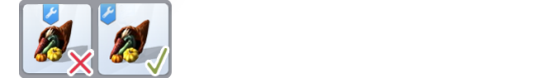
Some of the changes are:
Merged the seasonal seed packs into one catalog entry
All the skating rinks are under *activities > active* only
Added the umbrella rack to *indoor activities* and *storage > dressers*, and removed from *deco > misc* (it is still under *deco > clutter*, tough)
Removed the decoration box from *outdoor activities*, and in the decorations category moved to *clutter* instead of *misc*
The gift piles are in *deco > clutter* instead of *deco > misc*
The christmas trees are only in *lights > misc*, *decorations > sculptures* and *indoor activities*
Moved the scouting board from *activities > creative* to *activities > indoor*
The thermostat is in the begining of electronics-misc category (where the clocks usually are)
The weather machine is in *activities > outdoor + knowledge* instead of *activities > outdoor + misc*
Fixed the pricing and categories of the sofas that were mixed-up
Merged the 4 food stalls to one square and moved to *activities > misc* only
Shuffled around some decorations and lights
Merged the 3 scouting trophies into one square
Merged some decorations from pther packs that have the same mesh into one square (pics below)
and some other small things...







Let me know if you have any problems or suggestions, I’m always happy to hear from you!
#sims4cc#ts4 cc#ts4 mod#cc finds#sims 4 seasons#ts4#sims 4 custom content#Catalog Overhaul#AmisCatalogOverhaul#Ami's Catalog Overhaul#catalog order#AmicurlCC#AmiCurl
77 notes
·
View notes
Text

CATALOG OVERHAUL UPDATES!
I finally have a little bit of time to go back to the Sims and back to my projects. I wanted to post updates to the catalog order before I post the next pack (Seasons).
Base Game:
Added tables from "misc" category to the "dining tables" or "coffee tables" categories where it made sense to me.
Removed the fountain objects that stopped being relevant after thet added ponds in a patch
The rocketships are now only unser "knowledge" category
All toddler beds. high chairs and potties are only under "toddler" category
Hid the bunk bed sets
Scooted the picnic tables closer to the other outdoor tables
Added a few more objects to “kids>deco”
Moved the cakes from the SDX drop to “clutter”
& other little fixes and changes
Holiday Celebration:
Moved the tree with lights to only be in the “trees” category
Scooted the picnic table closer to the other outdoor tables
Fixed an item name I deleted by accident (oops)
Merged the fireplace and the Seasons fireplace into one square

Get Together:
Added the woohoo bushes to the outdoor toilet section
Removed the fountain objects that stopped being relevant after thet added ponds in a patch
Moved the the pool lap markers to “rugs” instead of “statues”
City Living:
Added the gaming consoles to the “computers” category
Cats and Dogs:
Added the cute pet plants to "kids decorations"
Moved the picnic tables closer to the other outdoor furniture
Removed aquariums from the "off the grid" category
Moved all equipment to be in the "pets" category only
Eco Lyfestyle:
Moved toddler bed to be in “toddler” category only
Nifty Knitting:
Fixed an item name I deleted by accident (oops, again)
Added 4 items to “Kids decorations” category
Re-download on the download page here. Please tell me if I messed up something, there were a lot of files 😵
18 notes
·
View notes
Text
Updated for Werewolves! 🐺

Ami’s Catalog Overhaul - Pack Icon Hider
Are you an insufferable perfectionist? Does having different colored icons in your object catalog drive you nuts? Do your eyes get more confused with every new pack you get?
Oh boy, do I have a treat in store for you!
Keep reading
832 notes
·
View notes