#AmigaWriter
Explore tagged Tumblr posts
Text
Accessing a Word Document on the Amiga?
DSomething I would like to be able to do is open (or at least view) a Word document within my AmigaOS 3.1.4 environment.
I’ve stumbled over a method which just about works, but only just.

Here’s my document and this is what I’m going to try and convert from within the Amiga.
For the sake of this test, I’ve saved the Word document (DOCX) to a USB drive I’m sharing with my Amiga 3.1.4 setup.
Within the Amiga environment, I’ve started up iBrowse and navigated to the Free & Online File Converter website.

It’s not at all pretty but this is how I’ve managed to get it to work.
Scroll down to where it says Online File Converter and click the little box under Choose a local file: Navigate to the file you want to convert and select the input and output formats.

You do need to enter an email address, but use a disposable one if you can because I’m fairly certain that whatever address you enter here will start receiving spam.
Click on Convert and wait for your mail app to ding.
I repeated this for PDF also, just to see what would happen,,,
I’m using SimpleMail as my mail app and while I’m sure there’s a better way of handling URLs in that app, at the moment I don’t know what it is so bare with me as I fumble my way through this...
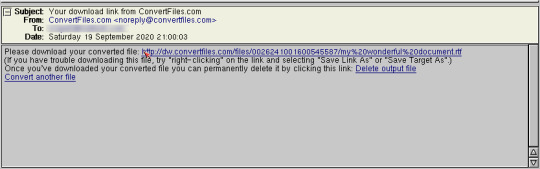
Highlight the URL text and, with the mouse button still down, I press CTRL+C on the keyboard. Then, I go to iBrowse and paste the URL into there.

And I repeat for the PDF.

So here are my files, ready to be viewed.
I’ll try the RTF first...

Wordworth complained about missing fonts but it at least captured the basics, I suppose but the image is completely gone.

AmigaWriter didn’t complain, it kept the layout butu again the styling is completely gone. However, having converted a more complex document that was sent to me as part of our church’s COVID-19 planning, AmigaWriter did a much, much better hjob of rendering the RTF than Wordworth.
I think that, going forward, I’ll be using AmigaWriter for my document editing in future.
Anyway, to move on to the PDF conversion...

As you’d expect, this comes out pretty much intact so there’s no arguing there.
This process is so all-around-the-houses I can’t see me doing it very often at all.
Converting files to RTF or PDF in the host system (in this case that’s Windows) would make a lot more sense, but in my dumb stubbornness I don’t really want to do that.
So, for now, this is all I have to offer.
I understand there are more options in AmigaOS 4 and I am dabbling with that in WinUAE but my whole reason for doing this is because I want to relive my youth and although it is far better and more stable, I didn’t use AMIGAOS 4 when I was a kid.
What I have learned from this though is that RTF is a valid option and AmigaWriter is better at it than Wordworth.
Now, I’m sure I saw a PDF editor on Aminet somewhere so I might just give that a shot if I can find it again...
0 notes