#Affiliate Vid Lab
Explore tagged Tumblr posts
Text
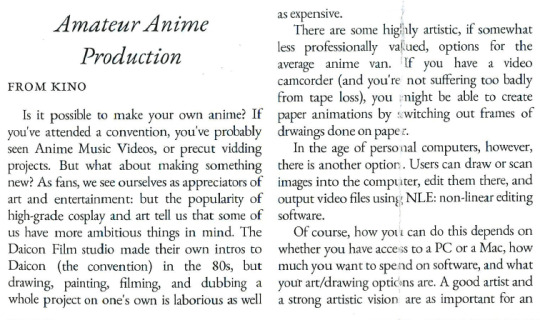
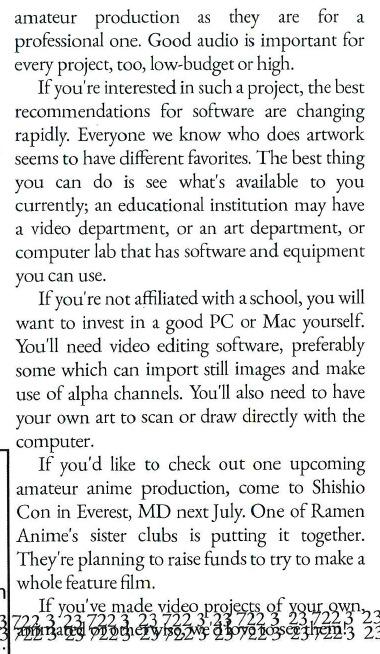
Amateur Anime Production
From Kino
Is it possible to make your own anime? If you've attended a convention, you've probably seen Anime Music Videos, or precut vidding projects. But what about making something new? As fans, we see ourselves as appreciators of art and entertainment: but the popularity of high-grade cosplay and art tell us that some of us have more ambitious things in mind. The Daicon Film studio made their own intros to Daicon (the convention) in the 80s, but drawing, painting, filming, and dubbing a whole project on one's own is laborious as well as expensive. There are some highly artistic, if somewhat less professionally valued, options for the average anime van. If you have a video camcorder (and you're not suffering too badly from tape loss), you might be able to create paper animations by switching out frames of drwaings done on paper. In the age of personal computers, however, there is another option. Users can draw or scan images into the computer, edit them there, and output video files using NLE: non-linear editing software. Of course, how you can do this depends on whether you have access to a PC or a Mac, how much you want to spend on software, and what your art/drawing options are. A good artist and a strong artistic vision are as important for an amateur production as they are for a professional one. Good audio is important for every project, too, low-budget or high. If you're interested in such a project, the best recommendations for software are changing rapidly. Everyone we know who does artwork seems to have different favorites. The best thing you can do is see what's available to you currently; an educational institution may have a video department, or an art department, or computer lab that has software and equipment you can use. If you're not affiliated with a school, you will want to invest in a good PC or Mac yourself. You'll need video editing software, preferably some which can import still images and make use of alpha channels. You'll also need to have your own art to scan or draw directly with the computer. If you'd like to check out one upcoming amateur anime production, come to Shishio Con in Everest, MD next July. One of Ramen Anime's sister clubs is putting it together. They're planning to raise funds to try to make a whole feature film.
0 notes
Link
Affiliate Vid Lab is a new video app that allows you to create a promotional video for Amazon, eBay & Aliexpress products. It is also able to further optimize them and publish your video on YouTube.
0 notes
Note
(that's a lot but--😂) 6,8,13,20,28,46,51,99,100
lmao i don’t mind x
6 - do you keep plants? yes! i currently have three in my room, but i’m looking to get more. i also have a garden and grow some herbs in summer
8 - what artistic medium do you use to express your feelings? tbh i just do whatever feels right at the time. i’ll write, sing, draw, or play piano. i mean i’m not very good at any of those but ¯\_(ツ)_/¯
13 - what’s something that made you smile today? my friend pat my head when i was avoiding my calc quiz that was nice. also this post
20 - what’s your favorite eye colour? tbh i like all eye colours but i feel like brown is really under-rated
28 - sunrise or sunset? i’m a fan of both but i tend to enjoy sunrise more bc there are less screaming children. the world is still quiet, and i guess there’s something really pleasing about watching it wake up
46 - tell us the worst pun you can think of. i’m really bad at puns on demand so i’ll tell you a story about puns instead. so, in biology we were doing a lab eggsperiment with a boiled egg and some other stuff but that’s beside the point. anyways, we writing the lab report, i used over 11 egg puns (including eggquipment, eggzactly, eggstimate, and more) and my friend was very annoyed by the eggstravagant punts. to further annoy him, i came up with one of the best puns in my life: eggsistential crisis. you’re welcome.
51 - think of a person. what song do you associate with them? yikes um i try not to affiliate songs with ppl bc i don’t really like hearing it and being reminded of someone
99 - list some songs that resonate to your soul whenever you hear them.
mirror mirror from rwby
unravel from tokyo ghoul is a forever jam also glassy sky maybe just all of the songs in tg tbh
i am shit and it’s ok i wouldn’t remember either by crywank
6/10 by dodie clark
number by daughter or most things by daughter tbh
oh miss believer and air catcher by twenty one pilots
bones by ben howard
king by lauren aquiline (especially with this vid)
there’s more but this is a lot already lmao
100: if you were presented with two buttons, one that allows you to go 5 years into the past, the other 5 years into the future, which one would you press? why? i’d go to the past because i already know what’s going happen, and i don’t have to come back to the present and wait for something to happen.
#this got really long rip#soz this took so long i didn't want to do it at school and then i got distracted#about me
4 notes
·
View notes
Text
rules: you answer the questions and tag some blogs you’d like to get to know better
tagged by @tonystarkjpg (biSH YOU’RE THE FIRST PERSON I TALKED TO ON HERE YOU KNOW ME!!)
nicknames: sam, saimi
star sign: scorpio
height: 5″5 aka taller than Nive
time right now: 8:15 pm
last thing i googled: instagram (to see paint mixing vids whoops)
fav music artist(s): ariana grande, banks, the weeknd, MAX
song stuck in my head: Black Barbies by Nicki Minaj (cringey remix?? but catchy??)
last movie i watched: Kronk’s New Groove
last tv show i watched: Agents of Shield
what i’m wearing right now: blue fluffy pants w snowflakes and a star labs sweater
when i created this blog: fall freshman year i think
the kind of stuff i post: dc, lil bit of marvel, and memes
do i have any other blogs: ye i have @wxllinda
do i get asks regularly: nope (i wish)
why did i choose my url: my love for iris west is immeasurable (infinite)
hogwarts house: slytherin
pokémon team: valor
fav color: blue and/or purple
average hours of sleep: 8+ but its not enough
lucky number: 4
favorite character: iris west
number of blankets i sleep with: 2
dream job: comp sci or comp engineer
following: 217
number of posts: 17,000+
ik i was told to tag people i wanted to get to know better but ima bend the rules a bit: @iriswvst @backtothestart02 @wayneskent the pasta trio + affiliates, and anyone else who wants to do this
#sam.txt#text#tagged#long post#nive#paige#dan#pasta trio#shannon#about me#im so tired#but this was fun
7 notes
·
View notes
Text
Affiliate Vid Lab Review Discount And Bonus
Affiliate Vid Lab Testimonial - Are you searching for more expertise regarding AffiliateVidLab? Please go through my sincere review about it before selecting, to examine the weak points and strengths of it. Can it be worth your time and effort as well as money?
How to Produce Your Own Promotion Video clip for Under $100
In a current blog post qualified Can Item Videos Increase Conversion Fees?, Sherice Jacobs discusses why video marketing has ultimately matured, and why video clip is a crucial selling device for any kind of organisation. Among the more preferred Affiliate Vid Lab video clip styles these days are explanatory video clips, or explainer video clips.
Explainer video clips are generally 60-90 2nd videos explaining how your firm works and also what sets you aside from the competition (your special selling proposition, or USP). Below is an explainer video clip for Gumroad:
Yet What happens if You're Strapped For Cash money?
If you resemble a great deal of start-ups or small businesses, the typical cost for developing an expert explainer video (anywhere from a few thousand dollars to 10 thousand and also over) just isn't in the spending plan. Yet don't allow that get you down. I'm right here to offer you a few expert suggestions on just how you can develop your own explainer video in a couple of weeks on a spending plan of $100 or less.
Tip One: Create a Script
A well-written manuscript is the basis for a fantastic video, so ensure to take your time as well as get this component right.
Like all sales-related copywriting, you want your script to:
Capture the customer's attention
Explain what your business carries out in an easy-to-understand way
Maintain people involved.
This means maintaining things straightforward (i.e. brief and also succinct sentences), talking in an individual tone as well as constantly ending things with a phone call to activity. It additionally implies maintaining the period short. A lot of studies show that Affiliate Vid Lab audiences tend to leave after 30-60 seconds, so attempt to maintain points to a minute or less (no more than 150 words).
I find that a basic problem-solution format is often the most reliable way to style a script. Your rundown could go something similar to this:
Existing a common issue or pain point that your common consumer is experiencing
Discuss exactly how your company will certainly fix their issue or relieve their discomfort
Close things with your company name, tagline and an invitation for people to take the following action (e.g. sign-up, call-in)
Try writing your script in Google docs, and after that sharing it with a choose team of people that have your company' benefits in mind. By asking for input and suggestions, you'll have the benefit of a focus team-- something many large business pay thousands for.
Tip Two: Videotape the Voiceover
Once you have a winning manuscript in hand, it's time to tape-record a voiceover. The secret to a specialist appearing voiceover is:
A respectable microphone
A peaceful, echo-free area
If you have it in the budget, it may be worth buying a high quality USB microphone, like the Yeti from Blue Microphones for $100-150. You can usually tape and also mix the voiceover within your video modifying software program (see step four for software program alternatives). Nonetheless, there are additionally a great deal of complimentary recording devices around, consisting of GarageBand from Apple, or Mixcraft (14-day test) for Windows. Yet remember, if you choose to utilize an audio-only device, you will at some point need to import the audio documents in to your video editing and enhancing software program.
If you do not have a wonderful speaking voice, attempt recruiting a pal or family member who you assume may be able to pull it off. For those that prefer to simply utilize a pro, take a look at Voices.com. There you can select from hundreds of voice musicians that must have the ability to supply a professional top quality voiceover for a couple of hundred dollars.
Tip Three: Develop the Visuals
Before you create a list of the visual possessions you're mosting likely to need to finish the video clip, it aids to brainstorm a written storyboard that coincides with the script. Exactly how will each scene play out? What visuals will most successfully communicate the message?
The majority of visual assets for specialist explainer Affiliate Vid Lab video clips are created with digital or hand-drawn images, normally in a program like Adobe Illustrator. However, most of us aren't skilled with Illustrator or gifted artistically. Fortunately, there are a few alternatives to consider.
Supply Photos and Video-- Internet sites like iStockPhoto and also Getty have hundreds of royalty-free photos and also video clips to pick from. Each possession can run anywhere from $5 to $50, yet you can discover almost anything you need.
Doodles and also a Scanner-- If you or a person you recognize can attract (or even develop a reputable doodle for that matter), have them attract each property, scan them on your computer system and after that cut them out (attempt utilizing the lasso tool in Photoshop Elements; $100). Here is a finished video from a startup that used this technique with success.
Live Video-- In some situations, making use of online video can be the most efficient way to present on your own. If that holds true, borrow a camera or get a Flip webcam (presently $70 on Amazon) and start capturing. Just make certain you take notice of the lighting, talk in a loud, clear voice and also drink a few Red Bulls ahead of time.
Display Captures-- If your product or service is software program or web-based (and even mobile, making use of the iPhone or Android simulator), you can make use of display capture tools like ScreenFlow for Mac as well as Camtasia or Jing (cost-free) for COMPUTER. With these tools, you can produce a video that reveals your solution at work.
Step Four: Video Clip Editing And Enhancing
Voiceover, check. Visuals, check. Now it's time to place all of it together. During the editing and enhancing phase, you have the ability to add life to your project by infusing motion in to your visuals, including changes as well as great adjusting the video for publishing. The pros usually use Adobe After Impacts, yet you have a few totally free or affordable alternatives, including:
iMovie (Mac)
ScreenFlow (Mac)
PowerPoint (PC or Mac)
Camtasia (COMPUTER)
All four of these choices are fairly very easy to make use of, and also a lot of consist of video clip tutorials which can obtain you up and also running in a day or less.
Once you really feel comfy, begin by decreasing in your voiceover data. With the Affiliate Vid Lab voiceover in position, you can start adding in the visuals (it generally assists to have a wonderful background and also a couple of typical things, like your logo design) as well as timing the transitions. It may take some initiative to obtain every little thing perfect, however the software application makes it pretty simple to include expert looking impacts as well as produce a highly polished promo.
Usual Editing Techniques:
Reducing-- Possibilities are you'll be doing a bit of "reducing". This implies reducing video down to fit with your voice track. Look for a razor, scissor or knife symbol in your tool bar. Remember, if you ever cut way too much off a video, all programs permit you to easily "undo" your cut.
Shifts-- You might intend to include changes in between your video or title clips. Common changes consist of: dissolve and fade-to-black. Explore various transitions to see what you like best.
Adding Text-- If you wish to add text to your clips, seek the message tool (usually a symbol with a huge "T"), as well as merely click on your video editing and enhancing work-screen to include message.
Tutorials for Different Video Modifying Programs:
Screenflow
iMovie
Camtasia
Powerpoint
Step Five: Include Music and SFX
As soon as you more than happy with exactly how the video clip looks, adding music as well as sound impacts is a breeze. As a result of legal issues, you can't just choose your preferred track out of iTunes, yet the good news is there are thousands of stock songs websites around. Make sure any type of supply songs you acquire is aristocracy complimentary and includes the proper permit for unlimited internet usage. I commonly locate songs at Premium Beat, Sound Forest and IB Audio. Royalty cost-free music tracks range from $15-30 as well as you can typically arrange each collection by style, tone, tool and more.
Audio results can be purchased in bulk, or downloaded individually. A good complimentary option is Freesound.org where you can download individual sound results as required from a library of thousands. After picking a music track and sound results, add them to your video documents and also adjust the timing to sync with the remainder of the video clip.
Syncing the Music-- Make sure to align your songs track so that it remains in time with the remainder of your video clip. Normally this is as basic as dragging the music track to the right factor on your time lime. You can always cut your music track down in size if requirement be.
Music Volume-- You do not want the music track to be blowing up over your Affiliate Vid Lab track. Make certain to decrease the quantity on your songs track to be audible, but not too intrusive.
Discolor In/ Go out-- To make your opening as well as finishing smooth, it's a great touch to ramp the music volume up in the beginning of the video, as well as fade the music out at the end. All video clip editing programs have somewhat various methods of doing this, yet it's worth the five minutes of research to learn just how.
Step 6: Release Your Video clip
Most video clip editing and enhancing programs will permit you to adjust your video clip settings before exporting, offering you the chance to choose a file kind and also readjust the dimension as well as top quality. If you're planning on hosting your video clip on YouTube, professionals suggest exporting your video in MPEG-4 layout, ideally in high definition (1280 × 720 or greater).
As soon as exported, view your video clip right through at the very least when to ensure absolutely nothing was lost throughout the encoding procedure. When you're ready to reveal it to the world, upload it to YouTube, or a paid service like Wistia as well as make sure to include:
A Good Title-- Certainly your trademark name should remain in the title. You might wish to consist of a value declaration also.
Description-- Describe the value and benefit of your service, maintaining your target market in mind.
Tags-- Consider tags as key phrases for Affiliate Vid Lab video clip hosting sites. What key phrases will obtain individuals to locate your video clip?
Affiliate Vid Lab Evaluation & Summary
Supplier: Daniel Adetunji
Product: AffiliateVidLab
Launch Date: 2019-Mar-02
Release Time: 11:00 EST
Front-End Price: $27
Particular niche: Video
What Is Affiliate Vid Lab?

Affiliate Vid Lab is a new video application that enables you to produce an advertising video clip for Amazon.com, eBay & Aliexpress items. It is also able to more optimize them as well as publish your video clip on YouTube.
Now you can develop unrestricted amazon, Ebay, Aliexpress associate testimonial videos and also gain passive commissions using this.
Affiliate Vid Lab Features & Perks
Develop Review Videos.
Track Affiliate URL's.
Discover Item on Amazon, eBay, and Aliexpress
TEXT to Speech combination.
Retargeting Pixel.
Add Background Songs (Inbuilt Library).
One Click Download Video.
Add your Own Voiceover.
Organization on 3 video sharing website (Dailymotion, Vimeo, as well as YouTube).
Share video web link to social networks (Twitter, Blogger, Linkedin, Tumblr, Pinterest & Medium).
Unrestricted Website traffic campaigns.
Auto article & Organizing.
Produce UNLIMITED products.
Video review prepared to sale.
Get Unlimited FREE immediate social web traffic.
Totally Search Engine Optimization maximized video clip.
Step-By-Step Training.
Post video on video sharing website.
Produce Unlimited Video Clip.
Car include associate web link in the video description.
Exactly how Does Affiliate Vid Lab Job?
Action 1: Enter your key phrase as well as find trending-hot products on Amazon.com, eBay & Aliexpress.
Step 2: Develop a video clip for the picked product with our video editor tool
Step 3: Upload and publish your video clip on YouTube with your affiliate web link in the summary
AffiliateVidLab Cost & Evaluation
Front End $27 - $37
Develop Evaluation Videos.
Track Associate LINK's (Bitty Combination).
One-Click Video Publishing to Youtube.
Discover Item on Amazon.com, ebay.com, and also Aliexpress.
Text to Speech.
Retargeting Pixel
Include Background Music (Inbuilt Library)
One Click Download Video Clip
Include your Own Voiceover
10/30 Projects each month
OTO 1: Traffic Explosion $47
Organization on 3 video sharing site (Dailymotion, Vimeo, and also YouTube)
Share video web link to social networks (Twitter, Blog Owner, Linkedin, Tumblr, Pinterest & Medium)
Unlimited Traffic campaigns
Auto blog post & Scheduling
3 Social Profiles per network
OTO 2: Agency $67
Unlimited Projects
Unrestricted ebay.com, Amazon.com & Aliexpress Accounts
Unrestricted YouTube, Dailymotion & Vimeo Accounts
Add Unlimited Social Profiles
Industrial License
Group Gain Access To/ Sub-Accounts
OTO 3: Web Traffic Explosion $47
Offer Azondrill & keep 100% Compensation
Final thought
"It's A Great Deal. Should I Spend Today?"
Not just are you obtaining access to Affiliate Vid Lab for the very best cost ever supplied, yet likewise You're investing totally without danger. Affiliate Vid Lab include a 30-day Refund Guarantee Plan. When you pick Affiliate Vid Lab, your contentment is guaranteed. If you are not totally satisfied with it for any kind of factor within the very first 30 days, you're entitled to a complete reimbursement - no doubt asked. You've got absolutely nothing to lose! What Are You Waiting on? Attempt It today as well as get The Complying with Reward Currently!
#Affiliate Vid Lab#Affiliate Vid Lab review#Affiliate Vid Lab reviews#Affiliate Vid Lab bonus#Affiliate Vid Lab discount
0 notes
Link
Affiliate Vid Lab is a new video app that allows you to create a promotional video for Amazon, eBay & Aliexpress products. It is also able to further optimize them and publish your video on YouTube.
0 notes