#Adobe character animator performer mode
Explore tagged Tumblr posts
Text
1st Year Anniversary
Although the channel was created in November 2021, my first video, a quaint Animal Crossing cover, was released on August 13th, 2022. As such, I think it is appropriate to treat that day as the true start of the "chrysaora" channel. Though I'm a little late in acknowledging this occasion due to offline commitments, I thought it would be appropriate to reminisce over my favorite works from the previous year as well as discuss musings for the future.
【 MV #01 】 6:00AM from Animal Crossing: New Horizons

This project originally began in 2020, with an overambitious plan to create a medley of all 24 hourly themes. However, due to the pandemic and various circumstances that affected my mental health, this idea never came to pass and as such, the decision was made to break down this idea into smaller parts. While it’s good to have ambitions, it’s best for an inexperienced, independent creator like myself to realize his limits and find ways to go through the entire creative process from start to finish more frequently in order to gain more experience with completing projects.
Despite the final video's amateurish quality, I'm rather proud of this video. There were many "firsts" while working on this project, including...
Learning to use the BMPCC4K
Permanently switching from Adobe Premiere Pro to DaVinci Resolve
Learning to color correct BRAW
Learning acoustic guitar to accompany the violin parts
Screen tracking/replacement effect to place recorded gameplay footage onto live action scenes
Conceiving appropriate visuals to elevate the musical performance
While I still have room to grow, I'm quite happy with this video. My personal policy is to make videos that I can still be proud of in a year's time and this video certainly fits that criteria!
【 COMBO MAD 】 ASTRAL CHAIN - Uncontrollable
Since its release in 2019, I've accumulated over 750 hours in Astral Chain, with about half of this playtime dedicated to creating the combo video. Yes... that's right, 300+ hours of playtime was spent just for a little three minute video.
This was my first combo video so I wasn't quite sure how to approach it other than "kill enemies in cool ways". After many hours of experimentation, these are the guidelines that I created for myself to follow...
Create combos that are only possible with this combat system
Find a balance between technical skill and presentation
Music should synchronize with the visuals in order to elevate the combo's presentation
For point #2, this is a mindset that I developed while researching combo videos from other games. You can have an extremely technical combo that requires complex inputs but if its presentation is lacking, what were you trying to achieve outside of "I can press buttons fast"? Conversely, if a combo appears flashy but is incredibly basic, the combo becomes less impressive in my eyes. This balance is difficult to achieve and I'm aware that I didn't successfully fulfill this self-imposed criteria. However, it did serve as an important learning experience for my next combo video...
【 COMBO MAD 】 Bayonetta 3 - à la mode

Bayonetta 3 has had a tumultuous release. At the time, I thought it would be best to keep my head down and experiment with the combat system with the goal of presenting it in its best light.
While I have privately joked with like-minded peers that Bayonetta 3 is "Astral Chain 2", it quickly became clear that the dynamic between summoner and summon was extremely different. In the stylish combo department, it became clear that both Bayonetta and her summons had fully fleshed out movesets, allowing both characters to work independently compared to the more dependent relationship between summoner and summon featured in Astral Chain. With this in mind, I decided to feature combos that revolved around the idea of "catching", where one character could pass an enemy to the other character and vice versa. You'll notice that many combos feature in the video end with some sort of "catch".
Once again, I adhered to the guidelines I had established in the previous combo video, especially for music synchronicity. Some combos sync incredibly well to the jovial, flirtatious à la mode and as such, it makes the video a joy to re-watch many months later.
What's next for Year 2?

Let me discuss my thoughts about the upcoming year.
After the Bayonetta 3 combo video, I was admittedly frustrated with the combat system to the point of burning out. While I recognize that I have some sort of personal responsibility to document high level techniques, I don't really know when I'll get around to it. I've been sitting on a couple of scripts for a few months now but every time I attempt to touch the game, it leaves me with this feeling that my time should be better spent elsewhere.
There are many projects that I would like to work on but I've had very limited free time as of late. I don't know what or when my next upload will be but whether it's related to action games or one of my silly music covers, I do hope you stick around!
Thank you so much for your support during the first year! I hope I can release a few surprises in the upcoming year...
Best wishes!
chrysaora 🎐
2 notes
·
View notes
Text
Adobe character animator performer mode

#Adobe character animator performer mode install#
#Adobe character animator performer mode for windows 10#
#Adobe character animator performer mode android#
#Adobe character animator performer mode software#
#Adobe character animator performer mode software#
The software is rental-only, via Adobe’s All Apps subscriptions.
#Adobe character animator performer mode for windows 10#
In addition, project files created in Character Animator 4.0 should now be automatically recovered if damaged by a software crash or power failure.Ĭharacter Animator 4.2, the May 2021 update, is available for Windows 10 and macOS 10.14.1+. The release adds the option to import files to a project by dragging them onto the home screen, and to move or trim a scene’s work area during playback. Updated : Adobe has released Character Animator 4.2. Other than that, the only new feature is Hopscotch the Frog, a new readymade example puppet. However, it isn’t backwards-compatible, so all changes made to projects in version 4.0 are “incompatible with older versions of Character Animator”. The main change in Character Animator 4.0 is a new file format for saved projects, described by Adobe as faster, more compact and “more resilient to power loss and file-syncing conflicts”. New in version 4.0: new, more robust project file format Subsequent updates have added the option to trigger readymade character animations when streaming live, and keyframe and graph editing tools for refining animations offline.Īs well as being widely used on YouTube, Character Animator has been used to produce US broadcast series like Our Cartoon President, and won a technical Emmy Award in 2020. Generate puppet-style animation from video footage of an actor, complete with facial expressionsįirst released in 2017, Character Animator generates real-time puppet-style animation from video footage of an actor, complete with lip sync and facial expressions. Scroll down for news of the 4.2 update.Īdobe has released Character Animator 4.0, the latest version of its real-time puppet animation software.ĭespite the hike in version number, the only new feature is a new example puppet, but there is one crucial structural change: a new, more robust, but non-backwards-compatible project file format. A user-friendly interface and a set of revolutionary tools make this app perfect for producing animated films.Originally posted on 10 March 2021. The software is primarily designed for amateurs, who don’t have much experience in the animation field. Moho (Anime Studio) Debut is one of the apps similar to Adobe Character Animator that doesn’t concede a more famous competitor. Another handy feature is that the project you’re working on can be opened on different devices, including advanced Linux laptops.
#Adobe character animator performer mode install#
Furthermore, you can install and use Stop Motion Studio on various platforms like Android, Windows, iPhone, etc. This powerful, but affordable tool, is equipped with a frame-by-frame editor. Stop Motion Studio is a great Adobe Character Animator alternative that has many useful features. A wide range of useful tools like paint tools, audio effects or magic eraser.Uses a remote camera as a second device.Green screen camera and the variety of backgrounds.Award-winning customer support: Biteable.Tool for distortion and adding light effects: Pencil2D.Open-Source 2D animation app: Synfig Studio.Functional content browser: Cinema 4D Studio.Flexible set of tools with a variety of features: 3ds Max Design.Such variety makes such apps perfect for animation purposes. You can use these tools for drawing, animation, rigging and more. They are equipped with a wide range of useful features and functions. You can use apps similar to Adobe Character Animator for producing various kinds of animation like drawn, 3D, 2D, flash animation, etc.
#Adobe character animator performer mode android#
Animation apps for beginning users: Stop Motion Studio iOS | Android.Top 3 Adobe Character Animator Alternatives That’s why I recommend you to check the list of the best Adobe Character Animator alternatives. What can confuse you is that you cannot pay for only Single App subscription but have to purchase All Apps membership plan that costs $52.99 a month. You just have to plug in accessories like camera and microphone and get down to work. The program is quite powerful but easy to use. Top 13 Adobe Character Animator AlternativesĪdobe Character Animator is relatively new Adobe software that is used for fast animating of cartoon characters.

1 note
·
View note
Text
Adobe character animator tutorial

ADOBE CHARACTER ANIMATOR TUTORIAL HOW TO
ADOBE CHARACTER ANIMATOR TUTORIAL PDF
ADOBE CHARACTER ANIMATOR TUTORIAL UPDATE
ADOBE CHARACTER ANIMATOR TUTORIAL SOFTWARE
ADOBE CHARACTER ANIMATOR TUTORIAL TRIAL
Once you are positioned, click Set Rest Pose found right below the preview window.Ensure you are positioned in the center of the preview window.You will want to ensure that you are at eye level with the camera you are using. Setting the Rest Pose is a simple process, as outlined below. It allows you to look straight at the camera in a comfortable position, and the character will follow your movements. The Rest Pose is important to ensure that your puppet is not leaning off to one side. Now that your puppet is selected, and your camera and microphone are configured, you're ready to start animating! The first thing you will want to do with your new puppet is to set the Rest Pose.
ADOBE CHARACTER ANIMATOR TUTORIAL SOFTWARE
Once you decide on your example puppet, simply double-click your selection, and the software will open and insert the puppet into a Scene. If you select an alternate character, keep in mind that the triggers, draggers, and motion capabilities of your selected character may be different. From creative personal projects to producing professional content, this article will take you through the basics and help get your project started. For the character to work well in Adobe Character Animator the artwork should follow a specific structure and naming convention.
ADOBE CHARACTER ANIMATOR TUTORIAL TRIAL
Download the latest version or a free > trial of. Check out some of our top rated Adobe Character Animator professionals below FREE DOWNLOAD: Feel free to use and edit these however you want - no credit needed I watched all the videos (thanks Okay Samuri) for all the tutorials After Effects is the industry-standard software for motion-graphics pros, web designers and. Chill lofi Animation Tutorial in After Effects, Part 2 - 2D Fire. Selecting a region changes the language and/or content on this article, Stardust the unicorn will be used. Adobe Character Animator uses your camera and microphone to sync your movements and voice to a layered 2D character created in Photoshop or Illustrator. The puppet opens automatically in Photoshop or Illustrator and your work is directly synchronized with Adobe Character Animator It can be used for web development as well as animation To see new Character Animator > tutorials, visit the Ch tutorial home page Learn more about Adobe. Compare Adobe After Effects VS Flame and find out whats different, what people are. If you want to use the puppet in a composited scene, import a background from Adobe Stock or from a shared Creative Cloud Library.
ADOBE CHARACTER ANIMATOR TUTORIAL HOW TO
You'll learn how to build your puppet, use layers to make animation easier, add advanced movements and then record. Select the first PNG file in the exported PNG sequence. In Fundamentals of Adobe Character Animator CC Instructor Tony Harmer takes you through the basic process of creating, rigging and animating a puppet in Adobe Character Animator, to produce a performance character animation. 109 web, 31213 Animation Presets 3D text, 131 Adobe-supplied, 8081. Animate expressive characters using real-time performance capture with Character Animator. included on this book's DVD: Pre-Roll User Interface.mov Lesson 3 Effects. Take a tour of the different modes (Rig, Record, and Stream) in Character Animator. Gain an understanding of the basic naming, organizing, and tagging structure for characters. Now launch After Effects and choose File > Scripts > New Comp from Character Animator Recording.jsx. Start with characters created in Photoshop or Illustrator. This exports the video as a PNG sequence and the audio as a WAV file to use in After Effects.
Export an image sequence: Choose File > Export > PNG Sequence and WAV and specify a name and location.
Animate in real time with Character Animator, or use Animate to create interactive vector animations. Adobe offers animation apps that work with all your ideas.
ADOBE CHARACTER ANIMATOR TUTORIAL UPDATE
When you use Dynamic Link, any changes you make to the puppet in Character Animator will automatically update in After Effects. Essential apps for motion graphics and animation. Drag the scene from the Project panel in Character Animator to the Project panel in After Effects and then right-click it and select New Comp from Selection.
ADOBE CHARACTER ANIMATOR TUTORIAL PDF
• Use Dynamic Link: Launch After Effects. Added new faster navigation Free cliparts that you can download to you computer and use in your designs A very basic character can only have a front view for the head and the body Download a blank puppet template for Adobe Illustrator Glitter Font On Canva Patterns are Adobe PDF files Adobe Character > Animator Tutorial: How to create your own. This video will help you get started in Adobe Character Animator, learn the basics about Adobe Character Animator.
You now have two options for bringing your character into Adobe After Effects: Create intros, transitions, and more with After Effects. Adobe offers animation apps that work with all your ideas and each other. When you’re finished animating, select the scene in the Project panel and adjust the scene’s duration in the Properties panel. Essential apps for motion graphics and animation.

0 notes
Text
Adobe fuse unity3d materials


I don't know.īut the numerals 4 and 7 NEVER APPEAR TOGETHER, IN QUOTES, out of quotes, EVER, in this script as a case statement. Is the only way a NUMBER 47 MIGHT APPEAR. Yesterday, I spent 4 hours trying to get a camera to switch from cockpit to flight view, on a simple bool, yes or no., back and forth I went, debug logging, yelling, slamming my keyboard, not realizing, I had set that to always be true, somewhere earlier in my code, I am a idiot sometimes!.anywayĭebug.Log("texBase.format" + texBase.format) It hard, intimidating at first, even after 10 years, I screw up. Scared to open a text editor, and delete a case statement? It is in english, and is telling you what to do! This a free script, its your responsibility, no one else's. You need to learn, the basics of coding 101, you don't know enough, to even debug that? stop, learn, try again. The quoted code is not within my script so I'm at a loss. Your shader looks great so I'm sure it already does the right thing here, on-the-fly, without need to change the texture I have not seen this assertion, so cannot reproduce the problem to attempt a fix. The script does this in MixamoAssetProcessor::OnPostprocessTexture() by setting alpha to (1 - alpha). After the import crashes, the files are still there and can be manually attached to the material, and manually set the material Rendering Mode to Opaque (this works for all texture component on this model except the eyelashes - packing makes it impossible to set the two modes required to make both body and eyelash textures The metallic/smoothness textures need their alpha channel to be inverted to work correctly. The texture expected names are not being found, rather the textures are all now packed into a single texture. It appears you've exported the object, modified the character, and importantly changed the textures - which is breaking the script assumptions. and a single I've looked at the provided gunman.zip and can repro the crash. It really is just "as-is", and is somewhat brittle code that worked only for characters pre-supplied within the Adobe Fuse program (male/female fit/scan 1,2,3. This script wasn't released in any officially supported way, however. by copying the imported character folder to another computer, or pulling commits of characters from Collaborate.
Update to fix problem when textures are reimported e.g.
Updated to correctly handle non-alpha hair.
Updated to handle masks (partially), gloves, shoes, hats.
Set smoothness per material to roughly match visuals in Adobe Fuse CC (beta).
Set texture import settings correctly (alpha channel, normal maps).
Correct the MetallicAndSmoothness map (has inverted alpha).
Create new materials for Eyes and Eyelashes.
Set shader render modes correctly per material.
Most solutions say to simply set the shader render modes to Opaque or Transparent/Fade, but this is only part of the solution this script performs: This results in importing the character to Assets/Mixamo// and a prefab is created that references the updated materials.

In Unity, click the menu Mixamo -> Import from Fuse with exported Unity textures.
Save the Mixamo FBX file beside the exported textures folder.
Download the rigged character as a Unity FBX file.
From Fuse select File -> Animate with Mixamo.
Export textures for Unity 5 into a new folder with the same name as the character.
Create a model using the Adobe Fuse application.
Now the script should exist as Assets/Mixamo/Editor/MixamoUnityImporter.cs.
Create a folder within Mixamo called Editor.
Within Unity create folder called Mixamo.
Using this script the results are quite close to the quality within the Fuse window e.g.
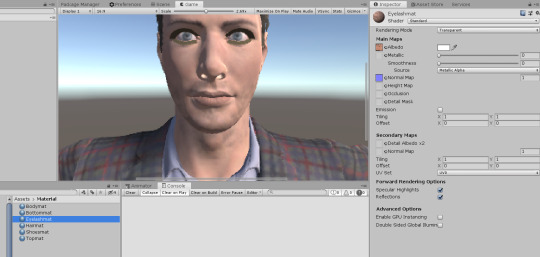
The textures within the FBX files are not ideal for use in Unity. It is designed to take a character that was made in Fuse, and uses the textures that Fuse exports that are designed for use with Unity. Note, the attached script is not designed to work with characters downloaded direct from the Mixamo store. Without this script the imported character materials are all broken. I have made a script that imports characters from Adobe Fuse CC (Beta) and makes the necessary modifications to the materials and texture maps.

0 notes
Text
Upgrade nitro pro


You can easily convert PDF files to other editable formats. It increases document security by allowing you to insert digital signatures. It’s a trialware that helps you manage important PDF documents. Creating and filling PDF forms, and more. It contains a myriad of options through which you can edit PDFs the way you want.Create, edit text, graphics, and page contents.Converts PDF files to Microsoft formats.Converting paper-based files to editable PDF.Get 2 Server Boosts and 30 off extra Boosts. Use an animated avatar and claim a custom tag. Collect or make your own custom and animated emojis. Convert any file format to PDF documents Discord Nitro enhances your all-in-one Discord voice, video, and text chat.To begin fixing the problem, please input your Nitro Pro serial number below and click Find License. Integrate PDFs with cloud: With Nitro Cloud’s eSignature and workflow management, you can reduce document turnaround time. If you recently switched computers, upgraded your operating system, experienced a computer crash, or noticed that Nitro Pro has reverted to Trial mode, you may have trouble re-activating your license.Sign PDFs with security: Sign and certify documents while keeping your work secure, which means your confidential information remains private. Nitro Pro Series Chromoly Heavy Duty 32 spline Upgrade Full Float Rear Axle Kit Axle Shafts and Kits Front Axle, Birfield / CV Kits Nitro Gear.Review PDFs with collaborators: markup and revision tools that ensure accurate version control.Optical Character Recognition (OCR) lets you turn scanned documents and images into searchable and editable PDF files. Edit PDFs: Manipulate text, change fonts, customize layouts and more.The NITRO Z19 is the perfect blend of performance, capability and tournament-ready features. Convert PDF files with ease: Convert PDF files into Word, Excel, Outlook and PowerPoint files, or create PDFs directly from Office. The NITRO® Z19 Pro takes the amazing features of the Z19 bass boat and upgrades it with even more tournament-proven features at an incredible value.Add, edit, run javascript, and much more. COVID UPDATE: From Monday 11 October, NSW & QLD customers will be able to pick up their orders from our warehousing centres following strict rules.Reviewing, commenting and adding markups.Powerful Optical Character Recognition (OCR).Modify text, images, and graphics properties.Merge documents into a single PDF document.Extract graphics to JPEG, PNG, TIFF, etc.Using that method, some customizations are possible, see below. Create universally compatible PDFs: Generate 100% industry-standard PDF and PDF/A files compatible with Adobe Acrobat. Nitro Pro can be installed on a Windows-based computer that meets the prerequisites by simply starting the MSI installation file with a double-click.If you are looking for PdF conversion, creation and editing software, Nitro PDF Professional will see your professional software business that you can successfully and quickly accomplish all of your operations with the PDF file type. If you want to know more about the stock availability of an item you are ordering, please contact us via phone or email.Nitro Pro is a pdf creation and editing program that offers advanced features. If for any reason this shipment time is not met, we will advise you accordingly. Please note that the shipment time listed is an estimate only and can be affected by factors outside of our control. As soon as stock arrives, if you have placed an order, it will be shipped to you. In Stock: Stock is available in our Sydney or Brisbane warehouse or from one of our suppliers and is ready to ship.Ĭall us for ETA: We don’t currently have stock in our warehouse but are awaiting stock from our suppliers or product may have gone EOL (End of Life).īack Order: The product is currently on back-order with our suppliers. Our stock levels are based on a combination of our warehouse stock and our suppliers’ stock. This shipping info gives you an estimate time it will take for your order to leave our warehouse and varies depending on location and stock availability.

0 notes
Text
Drawing in adobe animate cc 無料ダウンロード.Animateccゲーム作成
Drawing in adobe animate cc 無料ダウンロード.Adobe Animate

Benefits of Adobe Animate Free.Adobe Animate CC - PC用ダウンロード無料
· Drawing in Animate. What you'll need. Get files. Sample project to practice with (ZIP, KB) What you learned: Use primitive drawing tools like rectangle and oval tools to draw basic shapes. Work with Object Drawing mode and object snapping. Sculpt your artwork using selection tools. October 15, Download Adobe Animate CC Free Download Adobe Animate Free. Adobe Animate is the best tool for creating Flash, canvas HTML5 animations and elements for websites (banners, buttons, etc.). The software is a convenient Flash professional development platform. Download Adobe Animate CC free trial and enjoy the speed and ease of working with Flash.5/5 · You can transform graphic objects, groups, text blocks, and instances, by using the Free Transform tool or the options in the Modify > Transform menu. Depending on the type of element you select, you can transform, rotate, skew, scale, or distort the element. You can change or add to a selection during a transformation operation
Drawing in adobe animate cc 無料ダウンロード.Transform and combine graphic objects in Animate
· Animate CC Programming tutorial: Do you know the drawing and animation tools in Adobe Animate CC but want to start using プレビュー を訪れ モバイルアプリおよびゲームエンジン用アニメーションの書き出し · 無料 adobe animate cc のダウンロード ソフトウェア UpdateStar - Adobe エッジをアニメーション化するアドレス web アプリケーション開発者は古い学校の左の後ろにフォーマットし、アニメーション、インタラクティブなと同様に現代のコンテンツの新しい時代に入った。 Auto and Visual Rig Mapping. Rig-mapping feature in Animate allows you to apply pre-created rigs (and motion) to characters. For example, human rigs with motions like walking, running, or jumping can be applied to static characters. The feature replicates connections between parts and motion. Connections for rigs are made using existing Bone
Rig-mapping feature in Animate allows you to apply pre-created rigs and motion to characters. For example, human rigs with motions like walking, running, or jumping can be applied to static characters.
The feature replicates connections between parts and motion. Connections for rigs are made using existing Bone Too l features. Rigs are available in Assets Panel. Rigs could be either pre-packaged in Default tab of Assets Panel or exported by you in Customs tab.
To apply a Rig to Symbol, double-click the symbol to switch to Symbol Edit mode and drag-and-drop Rig from Assets panel to the stage. During Rig mapping process, connections from Rig asset are read and applied to parts of the character, which must be symbols, using Bone tool. When you drag-and-drop a Rig from Assets Panel to a character Symbol on the stage, automatic mapping takes place if parts of the rig and the character have same Symbol names.
In this case, bone connections are created and motion applied if the rig has motion too on the timeline. Auto mapping of rig may not be possible all the time, because names of character's each part and rigs must match.
In such situations, you map the parts manually. If Animate detects that it can't perform Auto Rig Mapping, it opens Rig Mapping panel. Process of mapping node or bone from mapping panel to a part of the character is simple. Click the bone or node in Rig Mapping panel. Then, click a part of the character that you want it to be mapped with. Mapping starts with the root bone. Remaining bones in the rig panel are enabled progressive, as and when parent bones are mapped.
Mapped bones are colored green. When you hover over a mapped bone, label of the corresponding part of the character is also highlighted. If you made a wrong connection, you can remove it by clicking - icon on the label.
At any point, you can click Apply Skeleton to apply the rig even partially mapped rig. Animate warns you if you try to apply partially mapped rig. You can go ahead and apply anyway. Although rig and motion will be incomplete. During mapping, if you want to reset all mapped bones then click Reset in the mapping panel. Once all bones are mapped, click Apply Skeleton to create bones and connections on the character.
If the motion check box on the panel is selected, motion for the character will also be applied in the timeline. We've got you covered on how to auto map and manually map rigs to your character. You can now learn how to share your animation in social media within Animate.
Legal Notices Online Privacy Policy. Work with character rigging in Animate Search. Adobe Animate User Guide. Select an article: Select an article:. On this page Auto and Visual Rig Mapping What's next? Applies to: Adobe Animate. 某些 Creative Cloud 应用程序、服务和功能在中国不可用。. Auto and Visual Rig Mapping. To use Rig mapping on a character properly, there are two requirements: Character should be a Symbol Each part of the character should also be symbol.
Auto Rig Mapping. Watch the video to understand how Auto Rig Mapping works. Visual Rig Mapping. Mapping in Progress. After Applying Skeleton. Watch the video to learn how Visual Rig Mapping works. What's next?
0 notes
Text
Resident Evil 4 Hd Movie Patch

Resident Evil 4 Hd Movie Patch Notes
Donation Points system. This mod is not opted-in to receive Donation Points. Drivers actiontec gateway. Some mods to make the original port of RE4 more hd, will require a beefy computer with good ram (ie 8-32GB would be perfect for best results) also be aware cause the file size of the zip is 3GB lol. MINIMUM Requirements. Download Resident Evil 4 PC HD Movie CutScenes Patch 1.1 with hash 1483a8cc19cf5fafa117b727cb2873 and name Resident Evil 4 PC HD Movie CutScenes Patch 1.1. Resident Evil 4 PC (2007) with HD cutscenes Texture Patch 2.0 Arhum MK. Download MATRIXCN 720p HD RESIDENT EVIL 4 MOVIE PACK torrent or any. Some mods to make the original port of RE4 more hd, will require a.
Capcom has released a new beta patch for Resident Evil 4: Ultimate HD Edition that introduces a new mouse control scheme, increases master volume level and fixes various bugs. In order to download this beta patch, you’ll need to follow the guide below. You can also find below the complete changelog of this beta patch. Enjoy!

From your Steam ‘LIBRARY’ list, right-click on Resident Evil 4 / Biohazard 4 and select ‘Properties’
Select the ‘BETAS’ tab.
Type RE4BETAoptin (case-sensitive) in the ‘Enter beta access code’ field and then click CHECK CODE.
Now, select “beta-public – 1.0.1” from the pull-down menu and click CLOSE.
Wait for the Steam client to finish downloading the 3.4MB patch
Launch Resident Evil 4 / Biohazard 4 and verify that 1.0.1 is visible on the bottom right section of the ‘Press any key’ title screen.
Texture patch for Resident Evil 4 (PC) created by Albert Marin Garau. It's compatible with all versions of the game. Since the original textures suck you NEED this patch, it makes the game look a lot better. It's really easy to install, too. Just open ResidentEvil4Pc-Text1.exe and extract the files in your Resident Evil 4/Biohazard 4 folder. Click to download: Download resident evil 4 ultimate hd edition patch 1.0.6 adobe Download songs computer memory card resident evil 4 ultimate hd edition patch 1.0.6 download adobe - resident evil 4 ultimate hd edition patch 1.0.6 download adobe. GRISOFT Company AVG Free Edition 7.5.446 Name Mehul S/N. Ultradev 4 4.0 Name Shane McG S/N.
Changelog
Changes:

Removed mouse acceleration from Keyboard & Mouse controller setup screen. “AIM MODE” option is now present instead, and mouse sensitivity settings have been re-tuned to accommodate new setting.
Users can now choose between two mouse control schemes: “CLASSIC” and “MODERN.” MODERN setting makes the aiming utilizing native mouse functionality while “Classic” setting retains previous calibration from the original game.
“GAME RESET” in “RETRY OR RELOAD” has been relabeled to “RETURN TO MAIN MENU”
Relabeled “POST PROCESS” in graphics option to ‘COLOR FILTER’
Master volume level increased.
Bug fixes:
Fixed ready-knife delay when using mouse and keyboard.
Calibrated animation speed at which pottery, lamps, boxes, barrels etc. fall apart when frame rate is set to 60fps. Set pieces getting destroyed during cutscenes such as the castle gate and gazebo have also been recalibrated.
Fixed an issue with the character performing quick turns when pressing aim while turning.
Reduced possible audio desynchronization during cutscenes.
Fixed texture on Ada’s Blacktail (Bottle cap)
Fixed flickering or prolonged black screen during active gameplay on the Water level in Mercenaries Mode.
Fixed problem with Krauser’s bow in Mercenaries Mode Castle level.
Fixed problem with enemies not spawning (Garrador, Leader Cultist etc.) in Mercenaries Mode Castle Level.
Fixed the speed at which hens lay eggs when frame rate is set to 60fps.
Removed green flashing screen that appeared after pre-rendered cutscenes.
Fixed Leon’s distorted voice when roundhouse-kicking Verdugo while he’s frozen.
Fixed flickering in the first custscene of chapter 5-1.
Mine cart QTE difficulty reduced for PRO level difficulty.
Restored the blue light bloom effect from the merchant’s torch.
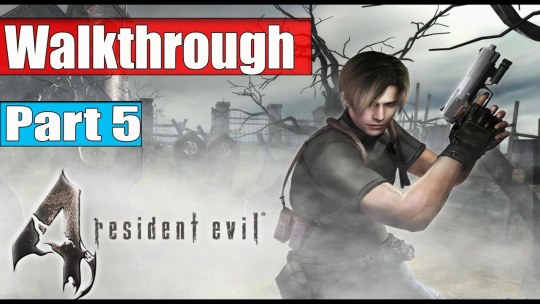
John Papadopoulos

Resident Evil 4 Hd Movie Patch Note
John is the founder and Editor in Chief at DSOGaming. He is a PC gaming fan and highly supports the modding and indie communities. Before creating DSOGaming, John worked on numerous gaming websites. While he is a die-hard PC gamer, his gaming roots can be found on consoles. John loved - and still does - the 16-bit consoles, and considers SNES to be one of the best consoles. Still, the PC platform won him over consoles. That was mainly due to 3DFX and its iconic dedicated 3D accelerator graphics card, Voodoo 2. John has also written a higher degree thesis on the 'The Evolution of PC graphics cards.' Contact: Email
0 notes
Text
Adobe Animate Free Download Mac

Each animation is transferred to your own character and can be previewed and edited directly with Mixamo, so you can control the look and feel of each motion. Export for Any Project Download characters and animations in multiple formats, ready to use in motion graphics, video games, film, or illustration. Adobe Animate CC 2019 mac torrent is the industry-standard program for animation – Adobe Animate CC 2019 iMac torrent is the Best animation software that allows you to design magnificent animations with a bunch of tools that makes creating animations easy for you.
Adobe Animate full. download free
Adobe Animate Free Download For Mac
Adobe Animate free. download full Version Mac
Adobe Animate Free Download Mac Os
Download
Thank you for using our Mac software portal. We cannot guarantee the safety of the software downloaded from third-party sites. Sorry, but Adobe Edge Animate for Mac does not have a direct download. Use the link below and download the required application from the developer's site.
Often downloaded with
Adobe Animate CCAdobe Animate CC allows you to design interactive animations with cutting-edge...$19.99DOWNLOAD
Adobe Animate 2020Adobe Animate 2020 lets you design interactive animations for games, TV shows...$20.99DOWNLOAD
Adobe Animate 2019.2
Rank (5/5)
Reviews: 285
License: Trial Version
Downloads: 3.4k
Version: 2019.2
Compatible: Mac/Win
Download Adobe Animate FREE (previously Adobe Flash Professional, Macromedia Flash and FutureSplash Animator) and create multimedia and animation without subscription.
Animate was designed by Adobe Systems as a multifunctional platform for creating graphic design projects, cartoons, advertisements, web applications, games, online videos, interactive vector animations and other interactive content.
Adobe Animate full. download free
Benefits of Adobe Animate Free
Brush and eraser mirror painting
The possibility of applying blend modes at layer or frame level
Creates and delivers ads based on AMP that are performant and secure
Supports numerous symbols
Enhanced text atlas outputs
The possibility to export photos with the right resolution and original image adjustments preserved
Improved asset warping
FAQ
Can I download and install the Adobe Animate trial?
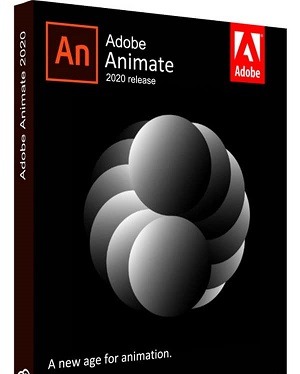
Every registered Adobe user can get trial versions of any Creative Cloud App. Animate is not an exception. Just enter your Adobe ID, password and download a free trial from the Creative Cloud apps catalog.
How can I download and install Adobe Animate?
First of all, go to the Creative Cloud apps catalog. Log in, enter your Adobe ID and password. Find Adobe Animate and download the program to your computer. If you are interested in installing previous releases or looking for Adobe Animate download updates, check Download creative cloud apps catalog.
Is it possible to install flash animation software on another computer?
Adobe Animate Free Download For Mac
It is possible to use Animate and other Adobe products only on two computers. If you want to install software to more than two PCs, it is necessary to deactivate the program on one of your desktops.
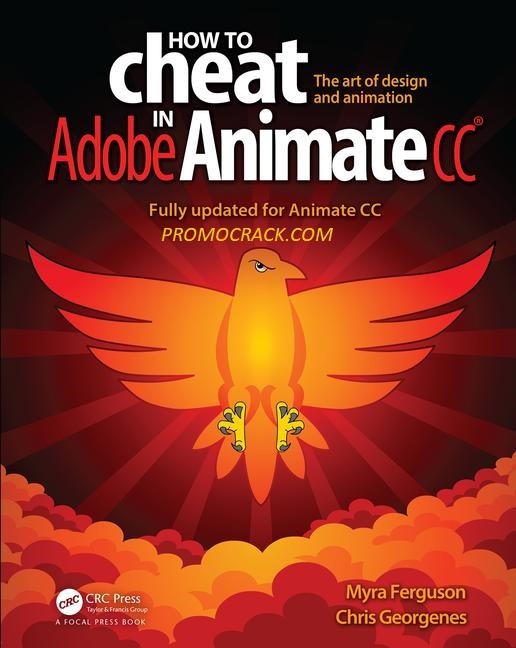
How to apply layer depth to my Adobe animation?
Animate has an advanced layer feature which you can use to add layer depth to your timeline layers. It is possible to change the depth of a layer and animate it.
How to create animation without writing code?
If you create animations for HTML5 canvas, you can use the actions code wizard. In this case, you don’t have to write any code. Learn how to use the actions code wizard in Animate.
How to install MXP and ZXP file extensions in Adobe animation software?
Adobe Animate free. download full Version Mac
There are two options of installing MXP and ZXP file extensions: you can install them as add-ons using the Manage Extensions utility or with the help of the command line. Check how to install extensions in Animate and find tips that will help you fix any issues.
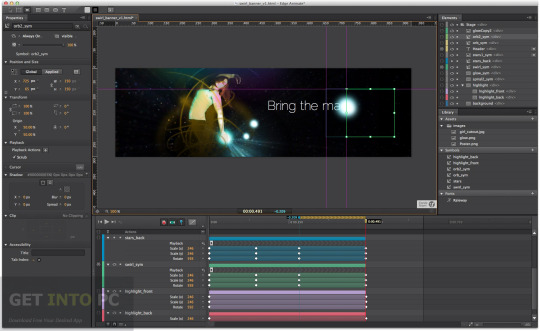
5 Reasons to Stop Using Pirated Flash Animation Software
There is no legal way to get Adobe Animate free download. That is why many users are looking for pirated versions. Some of them don’t realize the dangers of using such kind of softwares.
So you should know about possible consequences and hidden dangers of downloading cracked programs.
It is Illegal
Everybody knows that it is illegal but not every user realizes the possible consequences. If you are the USA or UK citizen, you may find a policeman at your doorstep or your case may be sent to court.
You cannot hide your internet activity and what you download from ISP. Moreover, the software developers more often put flags inside their programs, so they know whether you use licensed software or not.
Even a small cracked application you have downloaded on the Web may result in big problems.
You Don’t Get any Support

Modern software requires more specialized online support. If you download Adobe Flash Animation free and it doesn’t properly work, you cannot call customer support.
Your software doesn’t have any license, and if you have some problems, there is no one you can approach.
In addition, a lot of programs requires cooperation with their host server to work correctly each time you use them. Since you are using fake software, you don’t have any rights for technical support.
Adobe Animate Free Download Mac Os
Trial Versions Are Available
Usually, you can try Adobe Animate free before purchasing a license. 14-30 days are enough to use all its functions and understand whether this program is worth the money the company is asking for it.
If the software seems too expensive for you, no one is making you pay for it. This type of market pressure has led to price reduction for software and applications. If the program is really worth its money, you will definitely purchase it.
It Won’t Upgrade
Adobe Flash Animator requires upgrading to improve its performance. Each program we use often connects to the developer’s host server.
Due to this, the software can update essential files and fixes. If there is no possibility to update the program, bugs and lags will soon appear, and it may even work unstably. If you buy software, it means having a license that guarantees future updates.
2 Adobe Animate CC Free Alternatives
If you are not happy with Adobe Animate free, for instance, it works too slowly or ineffectively, I gathered free alternatives that have the same functionality and features. You can download and use them without paying a dollar.
1. KoolMoves
Various interactive and informative tutorials
User-oriented
Numerous effects and tools
No advanced audio and video Flash capabilities
Keyboard shortcuts cannot be adjusted
This is an excellent alternative to Adobe Flash CC, as the popularity of Flash is very strong nowadays. If you are looking for a program that can create unique and extraordinary content, KoolMoves is a great option.
Of course, it is impossible to create such sites as Yahoo.com in a matter of minutes. KoolMoves is an excellent introduction to Flash capabilities. It allows you to bring in graphic pictures, create beautiful animations, interfaces and web pages, using an intuitive interface.
KoolMoves toolbox features an amazingly large set of functions. You can work with text and animation effects, import files, tween and add MP3 or WAV files to your projects.
2. Moho Pro 12
Helpful tutorials and support
The possibility to switch between 2 modes – beginner and advanced
A wide variety of pre-made content
Bone-rigging system
Capable of uploading files directly to YouTube
Unappealing interface
Requires time to learn
Moho Pro 12 is animation software for creating cartoons, 2D movies or cut-out animations, drawing backgrounds, adding text or audio to projects and, if necessary, uploading them online.
Moho Pro 12 has features similar to Adobe Photoshop, Adobe Illustrator and Adobe Flash. Moho Pro 12 is rather difficult to learn, but it will entertain you for hours.
Thanks to the informative tutorial, you'll be able to learn how to work with illustration and basic animations. Moreover, you can experiment with the characters and sounds from Moho Pro 12 library to improve your skills.
The software has an intuitive workflow because Moho Pro 12 features widespread techniques: working with layers, a timeline, vector images (light and malleable) and a simple and rich palette.
Download Adobe Animate CC Free
Adobe Animate is the best tool for creating Flash, canvas HTML5 animations and elements for websites (banners, buttons, etc.). The software is a convenient Flash professional development platform. Download Adobe Animate CC free trial and enjoy the speed and ease of working with Flash.
Check out more Free Adobe Softwares you can download.
Ann Young
Hi there, I'm Ann Young - a professional blogger, read more

0 notes
Text
Dev Blog_ Programming/Technical Art
Week 3-8

CHARACTER_
I started the movement of the character first by using rigidbody function to move and evade.


The rotation of the character works by facing the direction the camera is looking when the player begins to move.

The players stamina is done by a Heart rate float, that increases when running instead of the standard decrease bar style to stamina.

I then implemented the stamina to the player.
If the player is moving the heart rate will slowly increase not to a dangerous level, else if the player is running, then the heart rate will increase faster until the player reaches exhaustion, and no longer be able to run until rested.

I chose this style of player controller to give a more realistic aesthetic of gameplay for the person playing the game.
HOLOLENS_
The hololens in this game is a tech tool used to hack and control electronics from a range.

I first created a basic mock concept of the HoloLens mechanics.
While holding right mouse button down, the game manager registers Hololens to be active. While the hololens is activated you can interact with technical devices from a distance manipulating their functions.

Every object that the hololens can interact with uses the tag “Object”, this determines when looking at an object which ones to lock on to. each interactable object holds a CS_ObjectUI script, this script gives the objects all the interactable events and functions required for the player to be able to interact with it.

CAMERA_

The camera functions like conscience that the player follows. the Camera rotates in the y axis freely, and when the player moves, the player lerps to the direction the camera is facing. The camera then follows behind the player wherever they may move.
The cameras pivot points and rotations are done by empty game objects holding transform values, similar to a joint in a rig. This gives a better control over the pivot points and camera rotations.

When an event is triggered, the camera sets to an event mode where the camera and the player freeze in position and the camera then looks direction of specified objects of interest.

I chose to do the camera this way instead of a standard parented camera because of its smooth dynamics and the amount of control it then gives to me to create more satisfying camera events.
EVENTS_
This game is a quick time event game and requires multiple events throughout all with different functions.


I created a dialogue script that functions like a performing arts script. The Dialogue script holds all of the events in order, controlling event details from camera focus, post processor effects, particle effects, animations, dialogue and jump scare triggers, the script using a single enumerator that holds the detail of all events, when an event trigger box is triggered the trigger box tells the dialogue script to play x event.


The trigger boxes are placed in key locations throughout the game level.

I created this method myself without references, and have now done some research into more efficient approaches. such as switch statements instead of using else if.
ANIMATION_
The main characters animations are all sourced from Mixamo.com
I created the animation controller using blend trees for the walk, run and evade functions. All of the event animations are called in the dialogue script to play a specific times through out the story.



The interact animation works of a layer blend with a mask only editing the players arms animations.

the injured layer activates when the players heart rate is too high, it is a single injured idle animation that works as an additive to the main animation of the player.
Interactive Object Animations
majority of interactive objects have an open or closed/ up or down state. to reduce animation weight and make a clean efficient animation controller, I made an idle of each state: for example; I made an animation with only 1 key frame of the door open, and another of the door closed. I then added the animation transition of each state using the transition component inside the animation controller. An identical approach was used for the lift control.

POST PROCESSOR_
this project not only did I implement a post processor for visual aesthetic, I also made a script that allowed the values of the post processor to be adjusted on the fly during gameplay. This was an effective mechanic that added a lot to the events when in cinematic pauses. I also used this script to add panini projection and lens distortion to the camera while the player is exhausted or running.



PARTICLE EFFECTS_
The FX was one of the last things to implemented into this project. It was a tedious process of getting the particles to activate and or destroy at the right moments also because the fx was left until last I was rushed on time for this process, I created prefabs that held the particles of specific event areas, which through the dialogue script I activate the prefab of fx at the right moments, some of the particles have delayed starts and others have a destroy script I made, which is a simple time destroy.


AUDIO_


for the audio I had a friend Ashley Long voice act the lines for AUTO the ships artificial intelligence, and team member Jayden Mckay voice acted for JAY the main character of the game, Ashley Long personally recorded his lines and sent them through via email, I recorded Jayden's lines using adobe audition. after I had all of the lines I created an Audio script which held each of the characters lines in an array.

The audio script has a void that choses the line to be played, then plays that line. this is activated through the dialogue manager script.

TUTORIAL CANVAS_
There is multiple tutorials placed throughout the gameplay to give knowledge to the player on how to functionally play the game. the tutorials are triggered through the dialogue manager via certain events.
There is five tutorial screens in total throughout the game.
How to walk.

How to interact.

Health monitor function.

Hololens function.

How to run and evade.

the function of the tutorials function like a pause menu, pausing the game when activated, then resuming play after closing the screen.
MENU SCENES_
The Title and Menu scenes used in Black_Space were originally just place holder mock versions of the envisioned idea. Unfortunately due to time restraints and more important aspects of the project, the Mock scenes were used in the end game product.

The title menu has a delayed intro to the title of the game, pressing any button will then load the menu scene, which from this scene you can initiate play of the game.

0 notes
Link

The common theme in this month’s collection of new tools and resources is “things that help you show off your work.” Many of these tools are made to help you better web products or apps or showcase designs with others.
Here’s what new for designers this month.
Naturaltts
Naturaltts is an online text to speech converter, that allows you to download an mp3 recording. The tool has more than 60 voices to choose from in six languages. There’s a free plan for personal use (based on characters converted) and affordable paid plans for higher volumes and commercial users. One application of this tool is voiceover for videos or tutorials.

Handz
Handz is a library of hands with different gestures in three-dimensional shapes. The collection includes 12 gestures with nine skin colors, and three different sleeve types. Put all that together and you have 320 potential combinations that you can use for projects. The library is completely free and works in a variety of formats with different tools.

Isoflow
Isoflow allows you to create isometric diagrams for presentations and illustrations with ease. You can edit and then export diagrams for print or website use, thanks to vector rendering.

Device Shots
Device Shots is a small web app that helps you generate a high-resolution device mockup using a screenshot of your website or mobile application. It supports almost every device type you can think of and resizes for social media platforms.
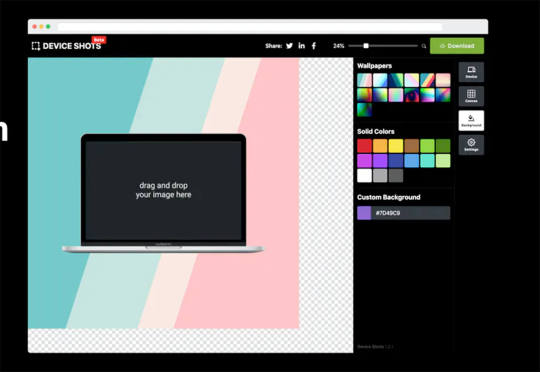
Barchartrace
Barchartrace is a simple MIT open source bar chart generator. Use it to create some of the animated charts you see on social media. Just insert your information (upload via CSV file), choose animation settings, and go.

Zettlr Markdown Editor
Zettlr is a free and open source markdown editor for Mac OS. Zettlr supports simple notations, references, includes a dark mode, and tagging. It’s made for note takers who need a tool to amp up their projects, and is used primarily in higher education.

CSS Leaning Card Effect
The CSS Leaning Card Effect replicates the bookshelf feel you get when rectangles lean with a shadow against planes. Lynn Fisher does it in the pen with code that you can see and work on with your own images.

Lemon.Io
Lemon.io is a tool that matches you with freelance developers to get projects moving more quickly. You are guaranteed a match in 24 hours and there is no risk if the match doesn’t work out. Just tell Lemon.io what you need and the algorithm will match you with a dev from the database. Prices for development through the platform start at $35 per hour.

Papercups
Papercups is a customer messaging tool that lets you chat in real-time. The customizable widget works with your favorite tools, such as Slack and Gmail, and is free to use. Chat apps are one of the most in-demand website features right now.

CSS Click To Animate Gif
Christian Heilmann has created a great guide/experiment in pure CSS that adds a play button on top of animated GIFs so that users can control the motion. He developed the concept because GIFs can get overwhelming and annoying. Learn how he did it and see it in action.
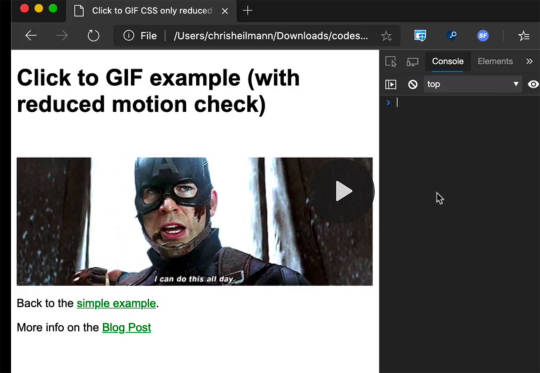
3D Book Image Generator
Here’s another little bit of CSS magic with a 3D Book Image Generator. Just input your image and set some specifications and get a 3D book cover image that you can use in projects. (There’s also an accompanying tutorial if you want to learn how to generate the CSS on your own.)
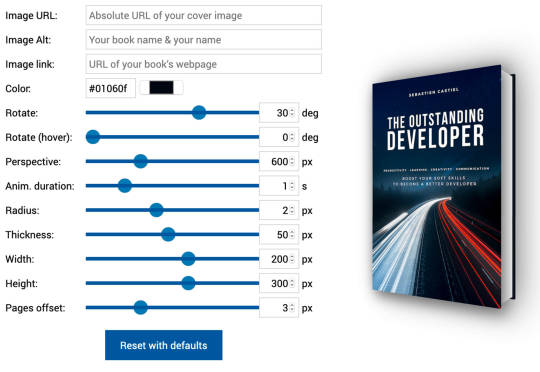
Luckysheet
Luckysheet is an online spreadsheet – it’s a lot like Microsoft Excel – with powerful data functions and tools. It’s user-friendly and open source. It even has quite a few built-in mathematical formulas and supports various table types.
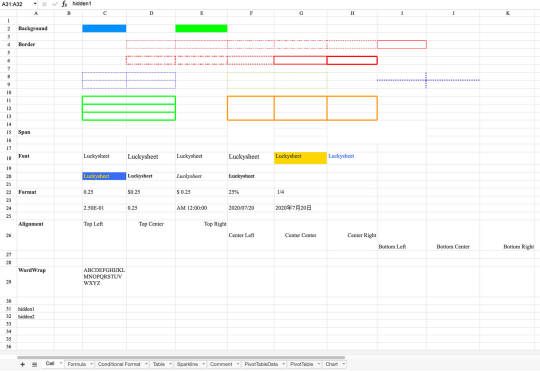
RevKit
RevKit is a design system UI kit that works with Sketch, Figma, and Adobe XD. It includes plenty of organized components that you can pop right into designs to help get them started faster. It also includes a style guide, elements, and form controls. The download is free.

Card
Card allows you to store social media profiles, websites, and files in a customized profile. Share it in one click. Replace awkward contact exchange and multiple usernames with a simple QR code or link.

Scale Nucleus
Scale Nucleus helps visualize data, curate interesting slices within your dataset, review and manage annotations, and measure and debug model performance. This tool claims to be “the right way” to develop ML models.

Previewed
Previewed is a mockup generator to create beautiful promotional graphics for your app. Browse a variety of templates, pick one, customize, and download your design to show off.
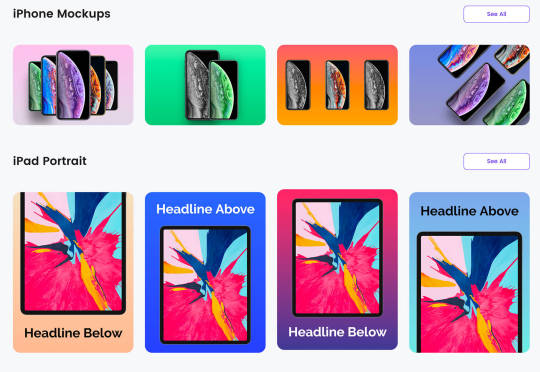
NSFW Filter
NSFW Filter is a browser extension that blocks images that aren’t safe for work. The best part is that it runs locally in-browser and doesn’t access any of your data. Plus, it saves you from on-the-job embarrassment.

ColorFlick For Dribbble
ColorFlick for Dribbble is another browser extension that makes it easy to copy hex codes from the tool to your clipboard with ease. You can also create palettes you can share from your favorite shots using Coolors.

Tabler Icons
Tabler Icons is a collection of more than 550 SVG icons that you can customize. Change the color, size, or stroke width with on-screen controls and then click to copy the icons you want to use. It’s that simple!
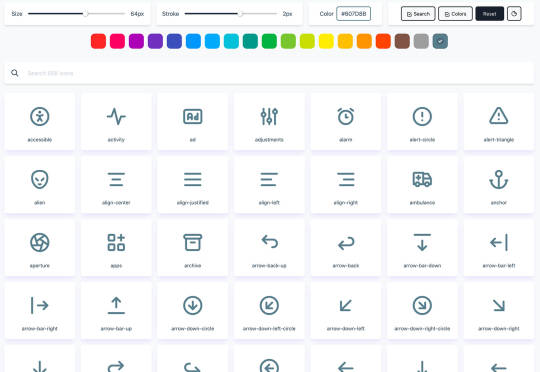
Teenyicons
Teenyicons might be some of the cutest icons out there. This collection includes minimal 1px icons in outline or solid fills. And there are plenty of icons to choose from. Adjust the size and grab the ones that you need for projects.

Basicons
Basicons is a set of simple icons for product design and development. Plus, they are updated weekly.
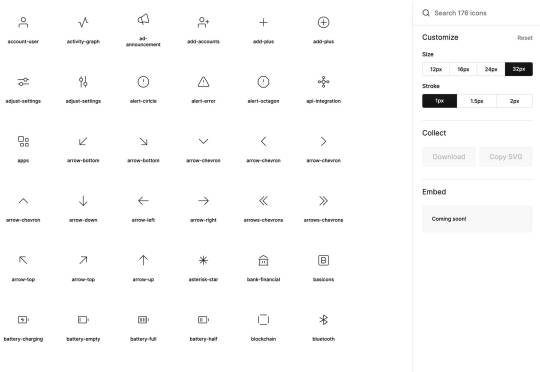
Chozy Mermaid
Chozy Mermaid is a super funky novelty typeface to close out summer. The characters feature beach themes within slab characters. It might be hard to find an application for this one, but it is too fun not to share.

Dotuku
Dotuku is a dingbats font with a back to school theme. The limited character set features filled and outline styles that are perfect for classrooms.

Margin
Margin is a fun retro style typeface with a 1970s vibe. It’s a “chubby serif” with 60 characters and 58 glyphs.

Rollanda
Rollanda is a signature-style script with a thicker weight and rough stroke. The character set is pretty robust.
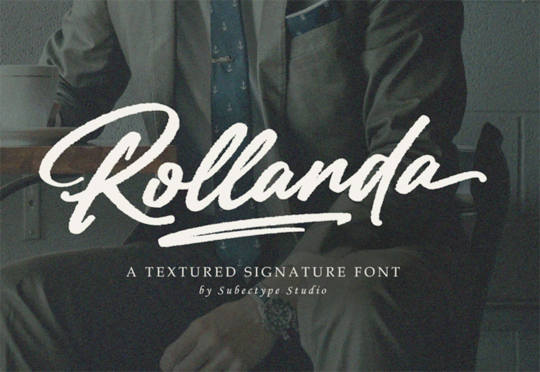
0 notes
Text
Anime Dreams: the rise of visual effect FX in animation
Written by, Tamara R. Campbell-Teghillo
Otaku better known as Japanese Anime in the United States, is a 21st century visual effect in FX production. Esteemed by mass youth market, early 21st century sales of anime soundtracks in the US topped $50 million in annual sales, as the Gorillas took the country by storm on MTV. Digital noise to match digital cinematography, the dynamic range and pixel performance speaks for itself. The emergence of the Anime genre in global media imagery was consecutive to the rise in high resolution digital film making.
With such strong association with the pop market and the evolution in new information technologies, entertainment conglomerates advanced the aesthetic of the highly stylized Japanese animation characters toward deep profits. Now licensed as trademark identities, selling everything from apparel to automobiles Anime films also found a sound companion in music companies like Pioneer, that bought into the craze as a springboard to ‘kick-start’ music artists like CeCe Winans, and of course, exceed sales projections of electronics worldwide (Morris).

In Krikke "Computer Graphics Advances the Art of Anime" the transformation of computer animation and 2D cartoon making in Japan is examined in retrospect. According to Krikke, despite advances in 3D animation, Japanese animators “continue to produce thousands of hours of 2D cartoons every year”. Citing Japan's traditional pictorial language in synergy with the visual immediacy of animation, the study shows that the dynamic effect of Anime’s calligraphic style is substantial enough to find continuity in production of 60% of all television cartoons shown on a variety of screens globally.
Steinberg follows this logic in "Otaku consumption, superflat art and the return to Edo” in an analysis of the use of Edo as a timeless trope in articulation of Japanese post-modernity since the 1980s. Simulacra of Anime life in the digital transformations at the turn of the millennium set the pace for Japanese visual artists and theorists such as Murakami Takashi. Takashi's 2000-1 exhibition, 'Superflat' exposes this continuity both within Japan’s national art history, as well as the contemporary interpretation of anirne and anime-influenced art through the technological praxis of the country’s digitized progressions in thought.
Where artificial intelligence meets human intelligence is the site of Azuma Hiroki’s proposition in The Animalizing Postrnodern. Compositing, suggests Hiroki, is far more informed by contemporary modes of FX than by the classic incorporations of Edo in the general mileu of Japan's postmodern deconstructionist movement. This counter proposition to the Art History canon is supported by the theoretical insights of writers like Ötsuka Eiji, Okada Toshio and Karatani Köjin (Steinberg).
How anime work is recorded and edited digitally, argues Metz and Carroll (2006) is not surprisingly still wed to traditional film in distribution and showing. The restriction of Anime to 2D rather than 3D transition, maintains Metz and Carroll, in Hollywood’s animation industry has been primarily due to obstacles in production. Citing 300- and 400-pound cameras as the prohibiting element to 3D filming, mid production companies switched to use of two HD cameras to attain stereo effect. Critics of early HD argued that the quality was still less than that of a traditional single Panavision film camera (Metz and Carroll). Still, 35mm printing for theaters continues, and many if not most of standing movie theaters maintain reel-to-reel projectors.
Anime effects are only part of the digital picture. Open platform architecture and universal software used in CGI now allows for editing of animation with off-the-shelf software such as Maya or Adobe Photoshop substituted for at least part of the complex texture and color rendering process. Digital tools are used for everything from “pre-production and principal photography to editing, color correction, and even distribution” (Metz and Carroll).
Since the 1930s when Walt Disney pioneered animation in film, cinematographers have sought new innovation and techniques in the development of movie storyboards. The traditional process involved creating detailed sketches of each camera shot in consecutive order from first scene to last (Metz and Carroll). The sketches are then used to craft crude minifilms, better known as “animatics” to organize the various shots.
With the advent of previsualization or pre-vis, storyboard errors in dimension, scale, and perspective are ironed out; previewing the simultaneity of those illustrations in motion as they would occur in real time cinematography. A comic-book panel is applied to the flat panel process used in Anime sequences; guiding the application of digital effects.
Transparent inculcation of older cinematic styles within the production of animation is perhaps more redeeming of cultural, economic, and institutional norms than digital capabilities. Tudor’s "The Eye of the Frog: Questions of Space in Films Using Digital Processes" looks at conventions in “composited shots, multiple screens, and new transition strategies” that have contributed to the shift in audience expectancy in spatial relations.
The reconfiguration of shot boundaries and construction of "semantic clusters" argues, Tudor is however the result of a new matrix of informational inputs. Environmental film makes this most evident, in the use of natural mutable settings to reinterpret modes of interaction --- superpower realignment of visual constructs with the mundane of everyday life.
“Smart Motion Synthesis” as described in Oshita, illustrates the creation of long motion sequences. The study proposes a system for reduction of errors in combined application of elementary motion clips in using the automated generation of continuous and natural motion. Oshita’s prototype system employs four (4) motion synthesis techniques: 1) motion transition, 2) motion connection, 3) motion adaptation, and 4) motion composition.
Control over distance is determined in alignment of the feet of the animated character and the ground. Timing of the input motions is calibrated in each pair of overlapped or sequential motions (Oshita). Production staff may change arrangement of the motion clips as the system is interactive in calculation of the output motion. Prompt of the system in execution of input motion is possible immediately following the previous motion (Figure 2).

Addition of human hand motion capture in image sequences for real-time animation systems advances this idea in the rare 3D format. Here, gesture capture is readily controlled with 3D animation software (Figure 3).

This stage of the project involves the development and testing of a motion analysis system based on algorithms (Condell and Moore, p. 307). Digital recording of real human movement can then be put into cinema and video game animation formats (Figure 4).

The correspondence or “intermediality” of motion with conceptual elements in animation and the iterative refashioning of thematic “fusions” through the deployment of multi-media formats in mediated production is the subject of Monnet’s Japan Forum discussion "Towards the feminine sublime, or the story of ‘a twinkling monad, shape-shifting across dimension’: intermediality, fantasy and special effects in cyberpunk film and animation."
Addressing the dialectic and mediated transfusions between “analogue (photographic-based) cinema, photography, 2-D animation, computer animation and digital cinema” Monnet looks at two cyberpunk films. Oshii Mamoru's Ghost in the Shell (Kokaku kidotai, 1995) and Larry and Andy Wachowski's The Matrix (1999) represent a shift in technological paradigm at a critical time in cinematography at the close of the 20th century.
If Mamoru’s work is a reinvention of the cyberpunk genre, its pronounced deviation in structural dynamics and sublime architecture is the result of analogue and new media interpolation of animation as the pivotal source of the dialogue. The result is pure redefinition of feminine libidinal overture; an aesthetic conduit of technological reproduction (Monnet).
Special effects constitute the fantasies articulated in the story of FX technologies in the Matrix. Digital morphology turns up subversive, as the tesseract or 4D geometric figure bodies forth in a semiotics of power and crisis (Monnet). Synthetic replication of the structural operating principles of cinema and animation in digital amalgamation, special effects introduce the extraterrestrial amphibian class of regeneration, where all Self is significant to reproduction by pod, rather than by reproductions sought in earlier cyberpunk animation.
Conclusion
The e-commerce aspect of anime production as a market force revisits the pre-Disney era in Japan’s understanding of animation as an epic force in the introduction of capitalist utopianism. Requiem to sometime forgotten Japanese media philosopher, Imamura Taihei, in Driscoll’s “From kino-eye to anime-eye/ai: the filmed and the animated in Imamura Taihei's media theory" puts Imamura’s work from the interwar years (1930-1940) on the map as a pseudo political philosophy of cinematic animation within the scope of production and commodification of the masses.
According to Driscoll’s Imamura’s Theory of Animation (1948) and Theory of Documentary Film (1940) are prophetic in their Eastern perspective on Fordism and Taylorism, in that Imamura illustrates the systems and “escape routes” to capitalist logics based on a regime of animation. A counter alienation tactic, Imamura’s position proposes alleviation from the demands of “extraction of surplus from disciplined, laboring bodies” (Driscoll).
In tracking Imamura's thought in the current context, we begin to see demonstration of the revolutionary utilitarianism of those concepts in application of contemporary understandings of digital phenomena in “play” as Lyotard would conjecture, toward a future of dissipation of all authoritarian structure. Driscoll’s vision of Imamura is quite possibly the most effective philosophy of capital available to film and media scholars today. Indeed, he shows how filmed and animated images are immanent to shifts in capitalism so effectively, that Marx may even agree that the ephemeral dream of anime is what the future public required; a new digital religion dedicated to the spirit of late-capitalism merging animation entertainment with commodity, labor and Self amidst information economy overload.
Works Cited
Condell, J. V., and G. Moore. "Human hand motion capture in image sequences for real-time animation systems." Imaging Science Journal 56.6 (2008): 307-313.
Driscoll, Mark. "From kino-eye to anime-eye/ai: the filmed and the animated in Imamura Taihei's media theory." Japan Forum 14.2 (2002): 269-296.
Krikke, Jan. "Computer Graphics Advances the Art of Anime." IEEE Computer Graphics & Applications 26.3 (2006): 14-19.
Metz, Cade, and Sean Carroll. "Hollywood Reboots." PC Magazine 25.9 (2006): 62-74.
Monnet, Livia. "Towards the feminine sublime, or the story of ‘a twinkling monad, shape-shifting across dimension’: intermediality, fantasy and special effects in cyberpunk film and animation." Japan Forum 14.2 (2002): 225-268.
Morris, Chris. "Declarations Of Independents." Billboard 115.22 (2003): 74.
Oshita, Masaki. "Smart Motion Synthesis." Computer Graphics Forum 27.7 (2008): 1909-1918.
Steinberg, Marc. "Otaku consumption, superflat art and the return to Edo." Japan Forum 16.3 (2004): 449-471.
Tudor, Deborah. "The Eye of the Frog: Questions of Space in Films Using Digital Processes." Cinema Journal 48.1 (2008): 90-110.
1 note
·
View note
Text
Illustrator Cc Crack For Mac

Adobe Illustrator Cc Crack For Mac
Illustrator Cc Crack For Mac
Adobe Illustrator With Crack
Adobe Illustrator CC 2020 Crack + Serial Key full. free download
Adobe Illustrator CC 2020 Crack provides Industry-standard vector graphics software is used by millions of designers and artists to create everything from stunning web and mobile graphics to logos, symbols, book illustrations, product packaging and billboards. Get all the drawing tools you need to transform simple shapes and colours into clever logos, symbols and graphics. Adobe Illustrator CC 2020 Serial key Artwork is vector design software that can be scaled to mobile screens and up to the size of billboards – and that always looks clear and beautiful. Add effects, manage styles, and modify individual characters to create typographic designs that perfectly convey your messages. Make freehand drawings or trace graphs and repaint them to make works of art.
If you download, share or use Adobe Illustrator CC crack, you become a criminal, who can be brought to court and suffer from both civil and criminal penalties. In most cases, such illegal users are forced to pay a hefty fine, which can reach up to $250,000. However, you can also be imprisoned for 5 years, which is the worst-case scenario. Adobe Illustrator CC Crack Mac helps you to create vector art, posters, sketches, icons, typography, and many others in an easy way. Further, the latest version of this tool also provides you some additional features and skills. By using this tool, you will be able to improve web design, grid tool, painting, 3D animation, and many others. Adobe is changing the world through digital experiences. We help our customers create, deliver and optimize content and applications. Adobe Illustrator CC 2020 Crack MacOS. Illustrator Cc 2020 Crack; Illustrator Cc 2020 Mac; Written. Top New Software. Top new software will help you download latest software for free. The latest version, Illustrator CC 2018, is the 22nd generation in the product line.It is being widely used for logo and icon making, sketching, typography and for the purpose of implementing advanced illustrations that are suitable for web, printing, videos and mobile phones. Adobe Illustrator CC 2018 22.0.0 Mac Crack DMG Download.
Use Adobe Illustrator CC Keygen your illustrations everywhere, including print, presentations, websites, blogs and social media. Illustrator starts saves and renders effects faster than ever. Reuse your vector graphics and quickly access unlimited fonts. Work seamlessly with other Creative Cloud apps like Photoshop, InDesign, XD and Premiere Pro. Your graphics, styles and texts are stored in the cloud, so you are always up to date and always at hand. Illustrator improves as new features are introduced regularly. And with your Creative Cloud subscription, you will get it as soon as we publish it. Here are some of the latest updates.You asked. We have delivered.
With the latest updates, you can shorten startup time and open files faster. You can now render drop shadows, Gaussian blurs, and feather effects faster in Preview mode. Work faster with complex vector objects by removing unnecessary and redundant points. Easily create large files of colour mixes that make your objects and works of art look more natural. Use Adobe Illustrator to create a logo that will make your mark. With the features you need for every imaginable logo design, Adobe Illustrator CC 2020 License key gives you the ability to follow your inspiration. Make your logo idea from the cocktail napkin with the most versatile vector graphics software on the market. Find out how Illustrator gives you the flexibility to create logos that make an impact. Edit and combine geometric shapes with precision. With Pathfinder and Shapebuilder tools, your logo can be as unique and memorable as you imagine. Easily transform your concepts from physical to digital.Adobe Illustrator CC Serial Number Scan drawings and sketches with Adobe Capture to create your logo – a feature available only in Illustrator.
Adobe Illustrator CC 2020 Key Features:
Adobe Illustrator Cc Crack For Mac
Whatever the medium, create a logo that opens. Design in Pantone or CMYK so your colours are always right, even with complex colour separations, no matter where you work.
When an idea arises, you want to quickly go from idea to creation to share your work. With Adobe Stock resources and built-in fonts, Illustrator can help you realize your creative vision seamlessly.
Adobe Illustrator CC Registration Key lets you insert important words in a custom font or a font that stands out on the page and on the screen. Sans serif or sans serif fonts, writing or tattoos – whatever your typographic inspiration – it’s time to make your font a reality.
Finding the right words can be difficult, just like finding the right font design. However, Illustrator can help you create custom letters and fonts that match your unique layout and design.
Get the look you want by drawing freehand in Illustrator or importing manuscripts or digital graphics from Adobe Photoshop. Use Image Trace to convert your imported font sketch into an easy-to-edit vector graphic.
Optimize readability and shape each letter to get the typographic look you want.
Third-party plug-ins that let you finish and manage fonts make it easy to add a new style to your toolbox and apply it to new graphic design projects.
With the resources in stock, you can quickly find inspiration, start new projects, and use the stock as the basis for a new custom font.
Bring stylish lettering on any medium, from tattoo design to brand. Find out how Illustrator can help you create letters containing over a thousand words.
Adapt your personalized lettering to any size. Vectorize your art and adjust it to the ideal size for your project.
Bring hand-drawn captions with Image Trace to Illustrator. Then convert your lettering and adapt it to your creative needs
Design your lettering with adjustable brush settings. Even repeat the movements of a pen or an angular calligraphy brush.
With rulers and grids as well as adjustable brushes, you get exactly the dimensions you want. How to get uniform policies.
Get the tools you need to create design elements for beautiful infographics that combine narrative writing with complex data and creative design.
Design snappy bar charts, flowcharts, timeline infographics and much more with the Chart tool. Label the items clearly and understandably.
Adjust the information and data points with the Graph tool without reworking the illustration. Use Data Merge to create multiple versions of your infographic design.
Present the content in a unique way. Create custom icons that enhance infographics by giving more clarity to your presentation.
Create everything from creative website banners to simple Google display ads with Adobe Illustrator CC Full Cracked. Access everything you need to communicate ideas and get attention online.
Create vibrant banners by adding your own graphics, logo designs, or custom labels.
Export and save designs in JPG, PNG or any other format you need for Google Adwords display ads and all other tasks.
Illustrate your banner ad with Adobe Photoshop, animate with Adobe Spark and work on all platforms.
What’s New in Adobe Illustrator CC 2020 Crack?
Simple and fast processing of complex journeys by reducing the number of anchor points. All spelling mistakes are highlighted directly in the document as soon as you enter the text.
Save and export files quickly. Now you don’t have to wait to continue other tasks. Troubleshoot problems when opening or saving files.
Faster rendering when applying drop shadows, blurring, and indoor and outdoor glow effects.
New self-service learning resources, e.g. Tutorials in Illustrator will help you get started.
Improved product stability, application performance and user experience.
Adobe Illustrator CC Registration Key System Requirements:
windows:
1.6 GHz or faster processor with SSE2 support
Microsoft Windows 10 (recommended versions 1809, 1903) or Windows 8.1 (Windows 7 is not
supported); 64-bit versions only (32-bit not supported)
4 GB RAM (8 GB recommended)
5.2 GB of available hard-disk space for installing the application; Additional 2.4 GB to download all
optional content (cannot be installed on a case-sensitive volume or on removable flash memory devices)
1280×800 screen resolution (at 100% scale factor)
Microsoft DirectX 9 or 10 compatible display drivers
DVD-ROM drive (to install DVD)
Internet connection required for product activation and content download *
Mac OS:
64-bit multicore Intel processor
macOS 10.13 to 10.15
4 GB RAM (8 GB recommended)
6.5 GB of available hard-disk space for installing the application; Additional 2.5 GB to download all
optional content (cannot be installed on a case-sensitive volume or on removable flash storage devices)
1280×800 screen resolution (at 100% scale factor)
DVD-ROM drive (to install DVD)
Internet connection required for product activation and content download *
How To install Adobe Illustrator CC 2020 Crack
First, download the crack from the links below.
Extract the archive with the Winrar software on your PC.
Run the setup.exe file from the extracted files.
Continue the installation until it is installed.
Copy the crack from the crack file and paste it into the installation directory.
Close the program and run it again.
ready
Use the free full version of Adobe Illustrator Full version.
Download Links is Given Below…
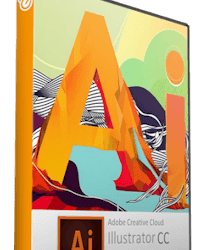
Link 1 | Link 2
Contents include:
Adobe Illustrator CC 2019 Crack + Keys full. free download
Adobe Illustrator CC 2019 Crack + Keys full. free download
Adobe Illustrator CC 2019 Crack plus serial key supply the facility towards the user can simple to changes everywhere allowing the library to alter once and alter everywhere their library is going to be by using this application offers the facility to some user can Edit once or changes everywhere This is an extremely amazing application to offers the facility of user to operate fast by using this application.
Technical Information Adobe Illustrator CC 2019 Crack!

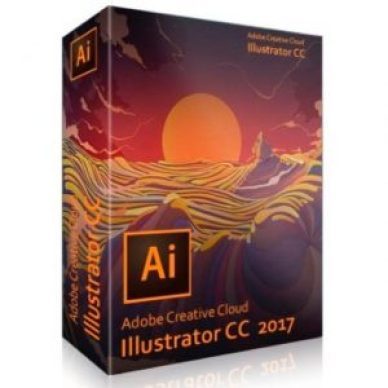
Software Name:Adobe Illustrator CC 2019
Medicine include: Crack + Serial Key
Category Name: Adobe
Supported: All type of operating systems.
By using this application Zooming 10 x fast or zoom your projects (64000% to 6400%) this application to zoom feature working excellent or supply the user to zooming facility to zoom this or otherwise pixelate the image or text this application working or any other facilities’ working fast with other programs. Make use of this application user can Sketch art to four occasions lengthy this glorious art drawing or otherwise get rid of his quality this application great for designers to sketch or zoom this or lengthy sketch available one pack of solution available all features inside it.
This application offers the user to obtain the perfect image to be used or these pictures select or save his library or use fast to his need these pictures only drag and drop these pictures resource or use each time or fast this application working fast selection or save this pic on the internet. This application offers the user to Adobe illustrator cc 2019 Serial Keys is going to be crashed user work save or otherwise to corrupted or even the user can work again his work or otherwise to get rid of the job or files towards the user can help to save it. This can be a very amazing feature towards the user can’t ever lose his work.
Read Also:
Allowing the Graph Charts infographic from user own data see the graphs or used towards the user can easily see the infographic charts or very useful for that user or creative cloud charts. Integrated with new products the designs for print layout or mobile iPod device pulls the key resource for your comp for you and your team shares on cloud libraries.
Top Key Features Adobe Illustrator CC 2019 Crack:
This application offers the facility from the user could work or change fast inside it change one place or altering entirely application because library using individuals places altering easy or automatic.
Adobe illustrator cc supports all os’s or working fast.
This application provides backup for application is going to be crash user data safe or multiple-use.
3D effects and range of symbols & blend Shapes
Make your own brushes and evaluation, design templates, images, etc
Create pixel-perfect artwork and export drawing to multiple sizes.
Illustrator helps OpenType variable fonts to be able to modify a font?s excess fat, width, along with other characteristics to produce your personal style.
Get immediate access to core tools correct when you really need them upon the contextual MacBook Pro Contact Bar.
The brand new and intelligent Houses panel teaches you just the settings you’ll need when you really need them.
Libraries in Illustrator today support text, to be able to store and connect to the passages you utilize most, like taglines, company marketing descriptions, and the other placeholder backup.
While even today maintaining fidelity towards the original design.
InDesign libraries, share text between Illustrator and Plus.
Speed up with use of all your settings in one location.
Puppet Warp enables you to rapidly create or modify a picture without requiring to alter individual pathways or anchor details.
Help your vector images while keeping an all natural appearance plus much more.
Software Screenshot for your help:
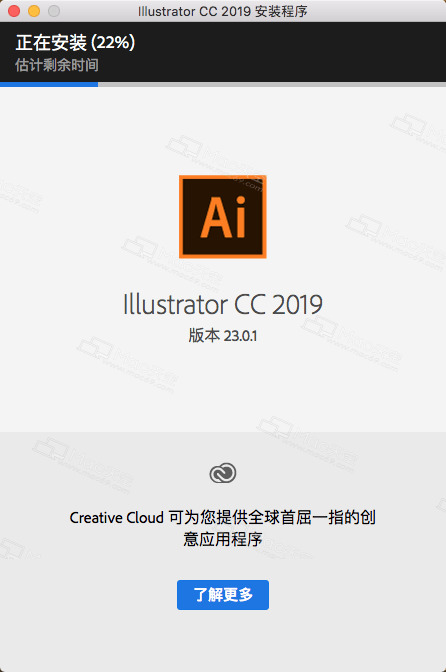
Illustrator Cc Crack For Mac
What’s new in Adobe Illustrator CC 2019Crack?
Variable fonts and SVG color fonts.
Mac Book Pro Touch Bar support.
Simpler art-board organization.
Stylistic sets and Puppet Warp.
Qualities panel and much more art-boards.
Text management in Creative Cloud Libraries.
And a whole lot.
Minimum Requirements For Adobe Illustrator CC 2019!
Adobe Illustrator With Crack
Windows 7/ 8/ 8.1/ 10 all flavors of 32-bit Or 64-bit all editions.
2 GB Free Disk Space
2 GB RAM
1 GB VRAM
2 GHz Multi-core Processor
OpenGL 4.0
1024 x 768 display
you can download Adobe Illustrator CC 2019 Crack Free from links given below.
Share

0 notes
Text
Creativity With Mobile Devices:
Genre: social media
Instagram:
instagram is a image based app which you can share your images, posts and even get money for advertising once you Become popular enough, I mostly use this to search for inspiration/look at other artist/look at new trends which have to do with digital art.

Facebook:
this is another social media app which you can use to find other artists/resources, communicate with people, set events, promote your own business/art and keep up with the newest news wether it be art related or not. Instagram and Facebook share a few key similarities although Instagram is solely a video/image social media app.

Pinterest:
Pinterest is like an online pin board used mostly for collecting images, you can create as many boards as you like which can help you organise your pins (posts that you like and would like to keep) into different categories such as game art, 2d sketches, 3d art etc. I would relate it to Instagram but with a bigger motive on organisation for the ease of use and tidy file structure, mainly just used to you can always go back and find the pins that mean something to you (basically just so you wont lose anything), Pinterest includes a lot of how to guides and techniques that people share.

Genre: Art
PaperDraw: Paint Draw Sketch Book.
Paper draw is a excellent painting application which you can draw, doodle, paint or even learn from scratch how to digitally draw, all this from a tablet or smartphone, you also have the option of uploading a photo and drawing over top of it or even turning down its transparency giving you a chance to trace over the top of it. has the option to upload to any social media straight from the app once finished.

Photo shop Express:
Photo shop express is one of adobes many apps, its a light weight version of the desk top program which is “Photoshop” this is said to feel like photoshop just with many less options than the sleek pc/Mac version, although it includes many of the same tools, and includes enough to keep it relevant even in its lightweight form that you can carry around with you.

Genre: Film
Imovie:
With I movie you can edit videos with a wide range of tools, it comes with a wide range of Hollywood trailer templates, as well as transitions, effects and even sound effects/music. the clips can be cropped as well and newer versions of phones can even speed up and slow down clips to up to 4 times. (super slow mo/super fast)

App company: Adobe
Adobe has created many programs of high value that seemingly make the work/life of a designer/digital artists just that much easier. Although it does take awhile to master the tools which the adobe programs include, this makes it possible for artists and designers alike to get work done much faster than if this program range wasn't around, which many different programs focusing on different thing such as coding, design, video editing, illustration etc. Adobe has a wide range of mobile apps which are very compressed versions of the bigger pc programs, the most significant being photoshop express, capture cc, illustrator and Lightbox mobile, these all include a smaller range of tools but still includes the essentials which provide a casual user/professional with that high quality editing while on the move on your mobile device.

Animation:
GifBoom:
Gifboom is a app that lets you create animated gifs directly from your devices camera, the app includes a simple interface which is user friendly (very easy to use) just start the app and it will tell you what to do next. take or upload a pic to convert it into a gif format, it can also change a video into gif format. create content in seconds and share it whenever.
Pros:
create gifs in 60 frames.
camera controlled in auto mode
create gif from camera or existing pics/videos
filters
possibility to share image with social media accounts
adding text to image
cons:
kind of basic
Includes ads
Flipaclip:
Flipaclip turns your drawings into a gif style animation by arranging frames into a flip book style format. this is a animation style that requires you to draw you frames/character. this is mainly a cartoon animation. slightly simple but has some advanced options.
pros:
simple
video created
can be slightly more advanced
drawn animation
cons:
more basic than gif boom
ads
drawn animation.
I would choose Gifboom over Flipaclips since you could basically perform flipaclips function yourself with gifboom if you were keen on it, Gif boom just has more options and uses overall. Gifboom is said to be very easy to use and has a lot of good reviews, I would recommend this if you wanted to animate or create gifs.
Photography:
Snapseed:
Snapseed is a photography app that enables users to enhance photos and add a various style of filters. users can easily swipe or right to select different effects or filters. Snapped can save users history so you can go back to any of your steps before if you screw up or just wish to revert to a previous save. with this app you can share stuff you have made in this app to social media apps such as Facebook or Instagram.
Pros:
clear interface
Lots of filters
Lots of mix matches with filters and effects
Can share to social media
Cons:
Can be kind of confusing
ads
Instagram:
Although I have already covered this, Instagram includes a lot of everything that has to do with social media as well as simple photo editing, updating filters and effects which just like the filters are updated on a monthly basis.
pros:
social media plus photo editor
ever evolving filters and interface
Cons:
Gotta make a account to use it
The social media trap
ads
I prefer snap seed since no account needs to be created, it also includes a easy interface and has as many filters and effects as Instagram. used for photo editing, enhancing photos, as well as sharing your finished edits to other social medias such as facebook/instagram.
3 Animated videos created by an app:
https://www.youtube.com/watch?v=V3vslnVPaIE - How to make stick animations on your android phone
https://www.youtube.com/watch?v=tOlnbDDqLPQ - filmora go amv
https://www.youtube.com/watch?v=aS5VGqFRjhs - iphone camera effects
0 notes
Text
5 new features added to After Effects https://ift.tt/eA8V8J
5 new features added to After Effects
When the animation and animation tool gets a big update, we check the top jobs. When it comes to 3D tools and video tools, today's great ad from Adobe has become a huge upgrade to Premiere Pro. But the After Effects CC users are still empty. Here we present five major updates in animation and animation in 2015 ...
01. Integrated libraries
The "cloud cloud" creative integration panel in After Effects means that you can get resources like graphics, color patterns and color images in After Effects, from Photoshop, Illustrator, Premiere Pro and mobile applications, such as Adobe format and Project Candy Web services, such as Adobe Creative Cloudplace . You can also share libraries with your friends and colleagues, as well as between your computers and applications.
02. More responsive performance
youtube
After Effects did the basic reorganization of After Effects last year to improve performance in terms of speed and responsiveness. One of the most obvious ways you'll notice is that previews can now continue when you make changes to the element you're viewing. In other words, you'll see a continuous preview when you adjust the layer property, add a new item to the configuration, and so on.
03. Unified and simplified previews
Adobe also simplifies the preview system in After Effects, and makes the preview more customizable. This means that it will be easier to determine the behavior of both access preview shortcuts, the default behavior of the preview using the space bar to be more intuitive.
04. Adobe Character Animator
youtube
Strictly speaking, Adobe Character Animator is a preview of a completely new Creative Cloud application. But it is worth mentioning here, because it will be installed together with After Effects and can be run from After Effects. Using smart face capture technology, anim animations surround your facial expressions captured by your camera and microphone, and use them to spice up images from Photoshop or Illustrator.
05. Face Tracker effect
youtube
Adobe has also taken the technique of tracking people from Adobe's character animation and integrating it into After Effects as a way to create a mask to isolate individuals, or in verbose mode, creating impact control points for each important function of the person. Promises to make easy and accurate effects lock, layers, or other things for specific facial features, and improve workflow such as digital makeup and creative eye replacement. Other improvements in the new version of After Effects include a flexible user interface, support for the use of touch controls, navigation between panels in the application and improved Adobe media encryption, including the ability to perform high-end resend operations using time-tuner controls.
from Blogger https://ift.tt/2zoRvtc via IFTTT
0 notes
Photo

The Best and Brightest Ideas from the 10th Annual Adobe 99U Conference

If there is one pervasive theme that has taken hold of our work lives, private lives, and digital lives in the past year, it’s that challenges are always present — and they demand confrontation. This year, the Adobe 99U Conference focused its theme around tackling challenges by exploring new approaches to creative leadership, overcoming hurdles that limit our own work, inventing and reinventing formats, and using creativity to effect social good.
From 99U founder Scott Belsky to CreativeMornings founder Tina Roth Eisenberg to John Maeda, speakers dug into how to design the immersive experience of our future, how to replace job perks with passion, and why the future will be crafted by those who do the work beyond the scope of what their job title requires.
We’ve rounded up our speakers best and the brightest ideas so you can incorporate their insights into your career and reshape, upend, and nurture your creative life.
Lead fearlessly and from the heart.
You get to mindfully pick what kind of leader you are—whether you lead from fear of failure, or are joyfully driven by your vision. For CreativeMornings and Tattly founder Tina Roth Eisenberg, the best method is to make your work a playground for your future best self. “I am learning everyday to allow the space between where I am and where I want to be to inspire and not terrify me,” she said.
Don’t protect yourself from failure.
A culture of consensus building can kill any chance of disruption and innovation. Instead, Todd Yellin, VP of Product at Netflix, encourages his team to challenge convention, even if there is the risk of failure. “You want to lean so far forward that sometimes you fall on your face,” said Yellin. “You can never make it to a true utopia, but you should keep on pushing.”
To be a creative leader, start silly.
Whenever we begin a project we tend to also begin with an ambitious goal and that can make the whole project feel super serious and pressure-filled right off the bat. But what if we sometimes began with play and discovery rather than metrics and objectives? According to Google Creative Lab’s Tea Uglow, there is no reason that approach also can’t yield a successful result. “You can start with stuff that feels dumb and stupid, and play with it and you will get to places where it becomes potent and powerful.”
John Maeda and Adobe VP of Design Jamie Myrold/Photo by Ryan Muir for 99U
Be inclusive.
“Being inclusive means welcoming the unknown,” said Automattic’s John Maeda who has made it his mission to rehabilitate the design world with a broader and braver sense of who we’re designing for. And when we design for everyone, we can reach everyone. “Better products are created in tech when we’re inclusive-minded because the total addressable market increases,” he said.
Do, delegate, or drop.
In order to write compelling new chapters in our career, we have to give ourselves permission to drop a ball or two. Or better yet, learn to delegate—even if that feels totally unnatural. “If you want something you’ve never had before you’re gonna have to do something that you’ve never done before in order to get it.”said Drop the Ball author Tiffany Dufu said, So either do it, delegate it, or drop it. (And, as Dufu reassured everyone, if you drop unrealistic expectations, nothing bad will happen.)
Make your message the focus of your work.
Artist and author Adam J. Kurtz admitted he doesn’t necessarily aim for by-the-book visual perfection. Instead, he embraces an unpolished aesthetic and a habit of churning out a lot of ideas for the internet to either adore or ignore. “My work looks bad, but I have a lot to say,” he said. “My visual voice, the handwriting that I use, is emotive and disarming and it allows me to tackle difficult topics.”
Set your own house rules.
Sound artist Christine Sun Kim viscerally feels the effect of sound when it invades her home. Rather than be a passive player, Kim builds house rules and art projects like performances and sound diets to wrestle with the role of sound in her personal space (including asking a nearby church to cut back its bell-ringing schedule). “For me home is where my deaf identity and deafness are one and the same,” she said.
Walk your stakeholders through your ideas, literally.
Duncan Wardle, the former Head of Innovation & Creativity at Disney, recommends printing and posting your ideas around the walls of a conference room and physically walking your team and clients through them. “People sitting behind tables will judge you, they can’t help it,” says Wardle. “When you walk with somebody, a presentation turns into a conversation.”
Tiffany Dufu/Photo by Ryan Muir for 99U
Start your business with a problem you want to solve.
“Sometimes when people talk about their business idea, they jump to the benefit of their business,” said Emily Heyward, Red Antler co-founder. “But people are not sitting around wishing your business existed—no one is sitting around wishing for a crunchy cereal with raisins.” However, they might be wishing for a quick answer to breakfast, or to lose weight—their motivation for buying the product you’ll make. “You have to go deeper to the actual problem behind why someone might care about this idea.”
Mindlessness is an affliction. Mindfulness is the cure.
These days you’re either at a company that is disrupting, or one that is being disrupted. As a leader, embracing change starts at the individual level, said SYPartners’ Rachel Salinas, who advocates for scheduling time for mindfulness into everyday life, through things like meditation or setting down your phone and disconnecting from the always-on mode. “If you don’t let your thoughts control you, you can be responsive, not reactive,” said Salinas. “That is hugely important for leaders.”
Risk-taking is an art…and a playground.
Our most valuable contributions can come from the times when we launch into untrammeled territory. But risk-taking is uncomfortable, awkward, and frightening. To keep creatives from shying away from going out on a limb, Good F***ing Design Advice co-founders Brian Buirge and Jason Bacher recommend adding partners-in-crime to share the burden of your risk, injecting playfulness to energize your process, and to embrace—not avoid—a sense of fear. “Pride and insecurities are responses to vulnerabilities,” they said. “They are telling you something. So listen!”
Don’t be afraid to ask the obvious question.
Iteration through prototyping is one of the most integral steps in the design process. It’s often the best way to bounce around new ideas, question creative solutions, and unearth new problems. But we often skip the most important piece in the prototyping process. As we rush to dream up new solutions and ideas, we often forget to ask ourselves ‘why?’ Why do it this way? Why prioritize that? Adobe Creative Resident, Natalie Lew alongside Donors Choose, said to ask three ‘why?’ questions after someone gives an initial answer, so you can get to the heart of what is really driving the change.
Attendees workshopped their own ideas during break out sessions/Photo by Ryan Muir for 99U
If you’re not designing for the future, you’re designing for the past.
Brand strategy firm Lippincott highlighted three key human experience design trends to help us plan ahead: a world of devices and systems treated as intimate resources and friends, which will set higher and higher bars of trust in order to access with your product; an increasingly customized world, where every moment and experience is designed for each individual; plus a new synthetic reality where the real and virtual meet and blend. In order to keep pace with the future, designers must address these shifts now. After all, the Lippincott team points out, “If you’re designing for today’s customer, you’re probably designing for the past.”
Think forward with your feedback.
Feedback is one of the most valuable and yet unspoken gifts we can offer our colleagues. Why is so much left unsaid? ustwo believes we don’t have the roadmap to manage our fear of crossing the line from feedback into critique. The most important thing to remember? “Be actionable,” said the team from ustwo. “Effective feedback is specific, relates directly to the goals of the project, and suggests a possible next step.”
Sometimes the most effective tech is the most old school
Stop motion animation brings to mind whimsical characters navigating a bumpy existence. But animation studio Mighty Oak says there’s more to stop motion than a wink and a smile. Major brands, from Volkswagen to Sun-Maid, have put animation at the center of their campaigns, embracing the personality that animation can add to the simplest shapes and images. According to Mighty Oak, animation keeps viewers engaged for longer lengths of time than live action. Even more importantly, the simplicity of the medium makes more complicated messages possible. “It allows us to discuss tough issues, explain complex information, remove barriers, cut through the clutter, and make memorable impressions,” said Mighty Oak CEO Jess Peterson.
99U founder Scott Belsky/Photo by Ryan Muir for 99U
The messy middle of a project can hold the biggest rewards.
99U founder Scott Belsky is no stranger to launching new endeavors. His current focus? That mysterious middle no one talks about in between inception and shipping; the time when you can’t see the finish line and you’ve forgotten what got you into the project in the first place. “Sometimes we fool ourselves into thinking that long-term vision is enough to keep us motivated,” said Belsky. But that’s not enough. In order to stay motivated during that muddle of a middle, Belsky advises building a team that accepts the burden of processing uncertainty, enjoys being together apart from product success, and to set whimsical milestones that lead to team excitement when there are no formal rewards in sight.
Deliver your wordy message in a visuals.
An audience’s attention is one of our most valuable resources. How can we make sure to keep it long enough for them hear our whole message? Data journalist Mona Chalabi transforms numbers into witty, incisive visuals that both delight and surprise and drive home serious facts and figures.
“Charts don’t connect the subject matter with the visualization themselves,” said Chalabi. “I try to connect the subject matter with the depiction of the visualization.” So if she’s been assigned to design a chart showing a major world event, she surely isn’t going to a ho hum bar chart. “If you’re talking about an economy that’s in freefall, that’s diving, why not show a diver?” she says. “The surprise is meant to hold your attention.”
Speaker Mona Chalabi/Photo by Ryan Muir for 99U
Fun fact: Alternate realities are the product humans desperately desire.
Meow Wolf CEO Vince Kadlubek didn’t plan to get into one of the fastest growing economies of the 21st century. He originally set out to build an arts collective. But the immersive installations he launched at Meow Wolf fed into our desire to experience the avante garde. Kadlubek sees a growing opportunity between reality and design as the two shape the world, and he challenged designers to think of themselves as shapers in the new freedom of this landscape. “The world has felt limited by previous infrastructure that we can’t affect,” he says. “That’s changing. All creatives around the world should start thinking about how together, over the next 20 years, we can create a beautiful new world.”
Replace perks with passions.
It’s no secret: tech and media are great fields to work in. Entry level talent can get unlimited vacations, three free meals a day, and workspaces with Kombucha and nap pods. But Audrey Liu, Lyft’s Director of Product Design, cautions against emphasizing all-day fun, not fulfillment, to attract talent. “We’ve lost sight of the one perk we should all care about,” Liu said. “A shared sense of passion for the problem we’re trying to solve.”
Inspire the dreams of others by chasing your own.
Super Heroic CEO, and former Nike Senior Global Design Director, Jason Mayden is driven by the philosophy that if we can play together, we can live together. Through his company, Super Heroic, he’s created a world of play that coaches kids toward creativity, agility, and perseverance. But to raise a new generation who can play and dream together, adults have to set a good example by tending to their own dreams. In order to inspire new generations, we must follow our own dreams. “You being comfortable with your dream,” said Mayden, “Allows someone else to be comfortable with their dream.”
Speaker Audrey Liu/Photo by Ryan Muir for 99U
Shoot for the mundane, not the moon.
On a trip to Cuba to work with local start-ups, Marcelino J. Alvarez, founder of Uncorked Studios, discovered an entrepreneurial culture that, unlike in the U.S., wasn’t obsessed with profits and products, but with contexts and communities. Inspired by them, Alvarez advised designers to zero in on the everyday needs of systems and communities, “There are way more opportunities to scale impact through the mundane than through moonshots,” he said.
Unbury your greatest hopes and fears.
Ashleigh Axios, design exponent at Automattic and former Obama White House creative director, wants us all to be a little more self-centered. Not in the way that makes us design unnecessary products for a quick buck. She means self-centered in a more introspective, vulnerable way. Axios challenged designers to dig deep into the things that frustrate us—whether it’s hurt about racial inequality or an experience being bullied as a child—and create products that address those problems. “Every frustration,” she said, “every fear, every hope that you’ve buried really deep down inside thinking there was no way for it to change into something positive, I want us to pull that back up. Those are the things that will make us better off.”
Resistance at its best will slow the pace of change. Resistance at its worst can decimate a company or career.
The key to understanding why people resist change, said NOBL’s CEO Bree Groff, is to understand why exactly people are resisting. “I would argue that people aren’t resisting change—they’re resisting loss,” said Groff. Based on NOBL’s work with brands and agencies, Groff pinpoints six types of loss employees feel during organizational change: loss of control, pride, narrative, time, competence, and familiarity. Her advice for someone who is trying to enact change is to follow three steps: Honor the end of what you’re saying goodbye to, address the loss, and celebrate the beginning. Most people start with celebrating the beginning, noted Groff, but first they need to lay the proper groundwork for turning the page.
Learn to speak the language of every medium you touch.
We can’t be an expert in every medium, but our jobs require often require us to go beyond our speciality and work in new formats. What’s a creative to do?? Make sure you learn the language of the medium you’re in charge of. For instance, if you’re the brand director on a photoshoot, have a palette of visual language to communicate with your photographers so you can articulate direction to them. The best tactic for framing the initial conversation? “Make multiple mood boards,” said photographer and Adobe Creative Resident, Aundre Larrow. “A mood board for how you want expressions, how you want the light, and for the general feel.” You might not be a photographer, but you are still in charge of the photoshoot.
Attendees participating in Google’s break out session/Photo by Ryan Muir for 99U
Get to the point (and then you can embellish)
What if you only had five seconds to sketch out your idea? What would you put down on paper? Some intricate design? Or the bones of the problem you’re looking to solve? In her breakout session, Adobe Creative Resident Jessica Bellamy challenged her audience to draw certain objects in five seconds to show how, when you get to a design’s essence, function precedes form “Beautiful design does not mean it communicates its function,” said Bellamy.
When in doubt, do as Google does.
Over the last 10 years, Google has become one of the largest and most important companies in the world. Even though its employee count has quadrupled during that time and its reach spans the globe, the company’s philosophy today remains the same as it was in the early years. “Focus on the user and all else will follow,” said Jens Riegelsberger, UX Director, Google, sharing a mantra that, come to think of it, companies of any size can follow as the golden rule of business.
Bottom up in the new top down.
Brands today have more dimensions to them than ever before, and experience, experience, visual, and verbal design must connect to each other, and to a brand’s purpose. This means companies have to be built in a whole new way, said the team at R/GA. “Modern brands are built from the bottom up because today, behavior is as important as belief,” said R/GA’s executive creative director Mike Rigby. “Bottom up means starting with designing the system and thinking about all of the interactions the audience has with the brand first instead of pushing a brand directive from the top to the bottom.”
Take Time out for Pen and Paper
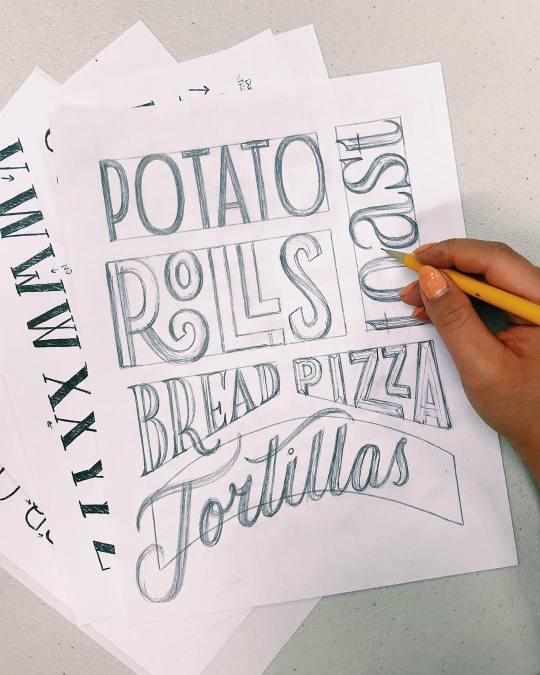
Effective Brainstorming = Frame > Open > Close
Who hasn’t been in an ideas meeting that has gone completely off the rails? Sure, we want to be open to any and all concepts, but that doesn’t mean we can’t use a strategy to keep us on track. “The best way to brainstorm is Frame -> Open -> Closed,” said Jason Cha, director at The Design Gym. “Frame is where you figure out the challenge or problem; open is where you think of ideas—anything goes, you can just spitball the broadest ideas. “Closed is where you figure out how to actually solve the challenge using your open ended ideas.”
Bring in new voices and onboard them to lead the conversation.
General Assembly advised creatives to open up the pearly gates of design to new voices and new experiences. After all, the collective is stronger than the individual. The new mindsets General Assembly looks for? A full systems approach to design, and people who think ahead to design for evolution and adaptation. To bring those new voices in, Tyler Hartrich advised, “build a culture that allows newcomers to contribute to the way you do things.” The more we open up the doors, the better we will be as an industry.
When you demo new tools, demo new ideas too.
When working with new products, your key ingredient is the desire to try new things. That means, lead with a wish to learn, not a desire to be perfect. “Be inspired to make something you’ve never made before,” said artist and designer, Jennet Liaw.
When it comes to branding, sound matters.
Design is often thought of as a visual journey, which leads us to overlook one of the most powerful ways to connect with an audience—through sound. Emotional response to sound is strongly linked with the desire to engage or avoid an experience. “Our role is to score the brand experience,” said Kristen Lueck, Director of Strategy for Man Made Music. “If a product or experience makes a sound, it will have personality – you have no choice in the matter.”
Go with your gut.
It’s tough to evaluate and critique a partner’s work. We worry about hurt feelings, or possibly squashing the germs of a good idea. But DKNG founders Nathan Goldman and Dan Kuhlken say lets your instincts guide you. “Whatever your initial reaction to your partner’s work, don’t take it lightly,” they said. “It’s quite possible that anyone viewing the work will have a similar opinion.” Be upfront and honest, and, if you have to have a hard conversation, better it coming from you than a client who feels the same way.
Make thinking and making the same thing
Artist Jon Burgerman has crafted a career out of doodling. But there’s more to that practice than whimsical lines. “Doodling is thinking and making at the same time,” Burgerman said. Sometimes the best ideas, with the biggest impact can come from the very simple, silly, and quick, so find ways to remove the barrier between your thoughts and your attempts. “Allow your imagination to be your raw material,” advised Burgerman.
Attendees toasted two days of ideas with a dance party at MoMA/Photo by Ryan Muir for 99U
1 note
·
View note
Text
Top 5 Graphic Design Software
Photoshop CS6
The first program to edit and edit photographs, the program provides all the tools and options that a person may need to complete the vision of the image or design.
It contains the following high specifications:
Top speed New editing tools · Save background mode where you can edit many photos at once and get the most out of your work Provides new tools for cropping images, changing the degree of transparency and three-dimensional adjustment rules Ability to work with skin color and color range and make adjustments using curves and color saturation Wide angle correction capabilities used in Hollywood for color accuracy You can click here for more information about our short courses in Alfotoshob
Illustrator
The program is one of the most powerful programs in the Adobe group in graphics and designs without high resolution pixels. The program is one of the most important and powerful programs used by many professional designers and fans around the world for drawing and designing logos, in addition to drawing cartoon characters and used in the design of websites or artistic designs.
It contains the following high specifications
Splendid design Ease of use Very smooth It is possible to take advantage of the designs produced through it absolutely The resulting fees are not affected in any way that harms their beauty from magnification or other additives The resulting file size is very small unlike the Photoshop program Printing likes to deal with the fact that the printing machines correspond to him very much unlike the program Alfotoshob The designer can control the size of his work in the program Elistrter very comfortably without affecting the quality of work You can click here for more information on our short courses at the Illustrator
Maya
Are you ready to go into the world of 3D graphics and graphic design?
Maya's application has been most powerful when it comes to animation, with a huge library of animation tools. It has been used in making Harry Potter's famous movie. Some of the main items include:
Simulation capabilities Beverost is a powerful fluid control platform Add foliage that adds plants to the scene or hair of characters as in the famous Pixar movies High abilities to simulate kinetic objects Learn more about Mayan courses
3ds Max
For almost two decades, the 3DMax program has been at the forefront of three-dimensional programs. Where he designs 3D animation, game models, pictures and characters.
The Max program is used to design, move and export 3D models.
3Ds Max was used to make the popular Pixar Avatar film, which was designed for over $ 26 million. The new version of the 2016 program includes new geometric objects and rates in program properties and access to OpenSubdiv libraries where speed and quality are highest Learn more about our 3Ds Max courses
Apple Final Cut Pro
With the emergence and popularity of YouTube and high-quality videos that topped the video editing program Final Cut Video Editing Pro, which has a friendly user friendly interface where performance is faster than most other programs.
The user can mark videos and work on several projects at once with the property (library) in it, and if you are a nature lover using Final Cut Pro and 4K, which gives viewers a life-like experience.
Learn more about edit and edit video tutorials
Jobs in the field of graphics and animation, for example, not limited to:
Web site programmer Graphic Graphic Designer Multimedia Designer Designer of visual architectural drawings 3D graphics engine 3D graphics engine A three-dimensional visual photographer
0 notes