#AccessibilityDesign
Explore tagged Tumblr posts
Text
At Neointeraction Design, we specialize in creating seamless, user-centered digital experiences through our expert UI/UX design services. With over 15 years of industry experience, we’ve collaborated with businesses and startups across various sectors to bring innovative designs to life. Our services include user research, wireframing, UI development, and accessibility design, ensuring each project is tailored to meet your business goals. We deliver designs that are not only visually stunning but also enhance functionality, usability, and accessibility.
Explore our UI/UX design services and discover how we can help transform your digital presence. From user research to product design, we’ve got you covered with resource augmentation, dedicated teams, and fixed price delivery models. Our approach ensures predictable results and top-tier quality.
#UIUXDesign#UXDesign#UIDesign#UserExperience#DesignAgency#FrontendDevelopment#AccessibilityDesign#ProductDesign#DigitalTransformation#HybridWorkplace#UserResearch#Neointeraction#WebDesign#DesignStudio#BusinessDesign#DesignExcellence#IndiaDesign#UIUXIndia#InnovationInDesign
2 notes
·
View notes
Text
Why Accessibility Should Be a Priority in Your UI/UX Design Process
In today’s fast-evolving digital world, creating user-friendly and accessible designs is no longer just an option it’s a necessity.
At Techiesys, as a UI/UX Design Company in Bangalore, we understand the critical role that accessibility plays in providing seamless experiences for all users, regardless of their abilities.
What is Accessibility in UI/UX Design?
Accessibility refers to the practice of designing digital interfaces that are easy to navigate and usable by individuals with disabilities. This includes ensuring that people with visual, auditory, cognitive, and motor impairments can still interact effectively with your website or application.
Why Accessibility Should Be a Priority
Inclusive User Experience
Accessibility ensures that your product is usable by a larger audience. By integrating accessibility features, you reach out to people who may otherwise be excluded, enhancing their experience and engagement with your app or website.
Legal Compliance
Various laws and guidelines, such as the ADA (Americans with Disabilities Act) in the US and the WCAG (Web Content Accessibility Guidelines), mandate accessibility standards. Non-compliance can lead to legal challenges, which can be costly and damaging to your reputation.
Improved SEO
Accessibility often aligns with better SEO practices. For example, adding alt text to images and ensuring a well-structured HTML layout can improve the visibility of your website in search engine rankings, ultimately increasing traffic and conversions.
Better User Retention
When your product is easy to use and navigate, users are more likely to return. Accessibility is a key part of making sure all users, including those with disabilities, have a positive experience, which leads to higher user retention.
Market Reach
Making your website or app accessible helps you tap into a larger market. According to the World Health Organization (WHO), over 1 billion people live with some form of disability.
By prioritizing accessibility, you’re not only fostering inclusivity but also improving the chances of reaching a broader customer base.
How We Prioritize Accessibility at Techiesys
As one of the top UI/UX companies in Bangalore, Techiesys follows a user-centered design approach, where accessibility is at the forefront of our design process. We ensure that every project complies with WCAG standards, is navigable via keyboard, and offers options like screen reader compatibility for visually impaired users.
Additionally, our team works with UX design companies in Bangalore to create intuitive and functional experiences, ensuring accessibility isn’t just an afterthought but an integrated part of the entire design lifecycle.
Key Strategies for Accessible Design:
Color Contrast: Ensure that text contrasts sufficiently against the background, helping users with visual impairments.
Keyboard Navigation: Make sure that all interactive elements are navigable using a keyboard alone, benefitting users with motor disabilities.
Alt Text for Images: Provide descriptive alt text to ensure that screen readers can relay information to visually impaired users.
Clear Layout: Use simple and consistent layouts to ensure that users can easily navigate and understand content.
Conclusion
At Techiesys, as a UI/UX Design Agency in Bangalore, we believe that accessibility is a fundamental component of excellent user experience. By integrating accessibility into your UI/UX design process, you not only comply with legal requirements but also create a more inclusive and engaging digital product.
Ensure that your design reaches all users let's make the web a better place for everyone, together.
#Techiesys#hashtag#UIUXDesign#UXDesign#UIDesign#UXStrategy#UserExperience#UIUXDesignCompany#UIUXDesignAgency#UIUXInspiration#UXResearch#UXDesignAgency#UIUXDesignBangalore#WebDesign#DigitalDesign#UserCenteredDesign#UserInterfaceDesign#AccessibilityDesign#InclusiveDesign#ResponsiveDesign#MobileAppDesign#DesignThinking#CreativeDesign#UserExperienceDesign#BestUIDesignCompany#TopUIUXCompanies#DesignForAll#UIUXBangalore#UXDesignExperts#TechDesign
0 notes
Text
Exploring 纸飞机中文版: A Chinese Edition Revolutionizing Digital Communication
In the age of rapid technological evolution, digital communication tools are constantly adapting to meet the needs of diverse user bases. One such innovation is 纸飞机中文版, a Chinese-language edition of a lightweight communication platform that has garnered global interest. Designed to cater to Chinese-speaking users, this version brings a unique blend of simplicity, functionality, and cultural relevance. Let’s delve into the features, benefits, and impact of 纸飞机中文版 on digital connectivity.
What is 纸飞机中文版?
At its core, 纸飞机中文版 translates to "Paper Airplane Chinese Edition." It is a localized version of a communication app or platform, tailored specifically for Chinese-speaking audiences. This edition bridges the gap between global technological advancements and regional linguistic and cultural nuances. By offering a familiar language interface, 纸飞机中文版 makes advanced communication tools accessible to millions of users who prefer or rely on the Chinese language.
Key Features of 纸飞机中文版
Localized InterfaceThe standout feature of 纸飞机中文版 is its user interface, fully translated and adapted to the Chinese language. It ensures seamless navigation for native speakers and those who primarily communicate in Chinese. The localization extends beyond language, incorporating culturally relevant icons, symbols, and design elements.
Enhanced Messaging CapabilitiesLike its global counterparts, 纸飞机中文版 excels in providing robust messaging tools. Users can send text messages, voice notes, and multimedia files effortlessly. Advanced features, such as message scheduling, translation tools, and custom chat settings, enhance user interaction.
Focus on Privacy and SecurityIn an era of growing cybersecurity concerns, 纸飞机中文版 prioritizes user privacy. End-to-end encryption, secure authentication protocols, and self-destructing messages are integral to the platform. These features give users confidence in sharing sensitive information.
Community Features纸飞机中文版 supports group chats and channels, making it ideal for communities, organizations, and businesses. Whether for sharing updates, fostering collaboration, or hosting discussions, its scalable features accommodate diverse group sizes and purposes.
Cross-Platform AccessibilityDesigned to meet the needs of a digitally connected world, 纸飞机中文版 supports multiple devices and operating systems. Users can switch seamlessly between their smartphones, tablets, and computers without losing continuity in their conversations.
How to Download and Use 纸飞机中文版
Getting started with 纸飞机中文版 is straightforward:
Locate a Reliable SourceDownload the app from trusted platforms, such as official app stores or verified websites, to ensure a secure installation.
Install the AppFollow the installation instructions and grant necessary permissions for optimal functionality.
Set Up Your ProfileAfter installation, create your account and customize your settings to suit your preferences.
Explore and ConnectFamiliarize yourself with the app’s features and start connecting with friends, family, or colleagues.
The Impact of 纸飞机中文版
纸飞机中文版 has revolutionized the way Chinese-speaking users engage with communication platforms. Its focus on cultural relevance, user-friendly design, and advanced security measures sets it apart from generic global apps. From students coordinating group projects to businesses managing remote teams, 纸飞机中文版 serves as a vital tool in diverse scenarios.
In conclusion, 纸飞机中文版 exemplifies the power of localization in technology. By addressing the unique needs of Chinese-speaking users, it bridges linguistic and cultural divides in digital communication. As technology continues to evolve, platforms like 纸飞机中文版 highlight the importance of inclusivity and accessibility, ensuring that no user is left behind in the global digital revolution.
1 note
·
View note
Text
EARN UPTO RUPEES 80000/- A MONTH
OJT IT Program Overview https://internship.infoskaters.com/onjobtraining.php?m=24141
Infoskaters is offering 3–6 months Online Internship Training Program and Employment Support Program for BBA/MBA/BE/BTech/MTech/MCA/MSC IT/CS Graduates also Under Graduates to enhance their skills to make them suitable for advanced jobs all graduates and under graduates with above 50% Score can join this program.
Training Program Content
3–6 months Online training, Weekly twice office hours Q&A on Facebook Group & lifetime support
ProgramDuration & SupportKey SkillsProcesses & Management SkillsDigital Marketing Processes and Project Management Skills3-month Online training, weekly Q&A on Zoom, & lifetime supportSEO Analysis, PPC, Google Analytics, Link Building,Website Analysis, Internet Marketing, SEM Search Engine Marketing, Search Engine Optimization, Digital Marketing, Online Marketing, Marketing Campaigns, Copy writing, Google analytics, SMM, Brand ManagementOnline Business Process Management and Model Notations, Online Marketing Guidelines & Project Management, Data Analysis, Keyword Research, Marketing Management, Ecommerce Development, Content WritingFull-Stack Web Developer Internship6-month Online training, weekly Q&A on Zoom, & lifetime supportFront-end Development, Back-end Development, Responsive Web Design, Web Frameworks, Version Control, Deployment and HostingAgile Methodologies, Web Development Frameworks, Database Management, API Integration, Unit Testing, CI/CD, Collaboration Tools, Project Planning, and DocumentationUI/UX Designing Internship6-month Online training, weekly Q&A on Zoom, & lifetime supportUser Research, Wireframing, Visual Design, UI Design Tools, Interaction Design, AccessibilityDesign Thinking, User-Centered Design, Rapid Prototyping, Design Systems, Design Collaboration, Presentation Skills, Project Management, Design DocumentationMobile App Development Internship6-month Online training, weekly Q&A on Zoom, & lifetime supportNative App Development, Cross-Platform App Development, Mobile UI/UX Design, APIs and Data Integration, Push Notifications, Mobile Testing and DebuggingAgile Methodologies, Mobile App Architecture, Mobile App Security, Mobile Analytics, Mobile App Deployment, CI/CD, Collaboration Tools, Project Management
Documentation and Reporting Skills
MS Office — Word,Excel, PowerPoint,Key Boarding Skills,Technical Writing Skills
Soft Skills training
English Language and Business Communication ,Team Building ,Work Place Etiquette- Email, Telephone, Mobile, Dining, Dressing, HR Policies and Company Quality Procedures ,Personality Development and 7 Habits of Highly Effective People, Interview and Interviewing Skills
Quality of Service
Infoskaters will offer Professional Training as per Program Content by employing Experienced Trainers and Working Professionals.
Employment and Stipend
Infoskaters will be offering Job on Payroll with designation “ASSOCIATE SOFTWARE SEO ENGINEER”. Stipendiary salary will be paid till the candidate finishes the training. After the success full training program candidates will paid Salary per month.
Training & Certification
Infoskaters will issue certification for all successfully completed participants as “Certified SEO Professional (CSP)”.. Infoskaters also offers Training Certificate for the Participants with Performance Grade in Each Course Content.
Offer Letter and Work Experience Service Certificates
Infoskaters will issue Offer letter and Service Certificates for the participants as per factual information. The Participants will be Treated as Employees in training period
Bank, PF, ESI benefits
All Participants will get Salary Account, PF Account, ESIC account as part of the employment Benefits only after the training program.
Advantages and Benefits Over other competing Programs offered by other Training Institutes
Participants gets Professional and comprehensive Training along with Work Experience. Working with senior software, development team on actual projects gives the participants real learning than on theoretical setup. Participants will not lose any time as their work experience starts counting and will add to their ability to earn higher salaries later in the software industry, experience has value. (experience will multiply your earning potential, Experience = Salary in the industry) Participants also earns Stipend to sustain in India while they are learning and developing Skills in the OJT Program. Other institutes takes 4–7 months time to deliver basic java/.net courses and leave students in lurking state without any job support as they have not gained any comprehensive skills during training and no experience, and also staying in India without job will cost 6000 -8000 per participant, so the job seekers attending training in other institutes actually lose more money, time than the cost they pay to OJT Program at Infoskaters Technologies Pvt Ltd. https://internship.infoskaters.com/khanzaid17
0 notes
Photo

When you need to add an extra room to your existing home for that you feel free to contact. Addition of second story to your single story house. Expand your house with the latest technology in the construction. For more contact Tom Craig Remodeling & Building.
#Construction#Building#Roofing#Contractions#Contractor#ConstructionCompanies#Remodeling#ContractorGeneral#ContractorHome#Concrete#AccessibilityConstruction#AccessibilityDesign#AccessibilityRetrofitting#TomCraigRemodelingBuilding
0 notes
Text
Tweeted
Participants needed for online survey! Topic: "Deaf at Drive Throughs – Accessibility in Design" https://t.co/q6r4ImLa7A via @SurveyCircle #AccessibilityDesign #UserExperience #UserResearch #accessibility #deaf #survey #surveycircle https://t.co/N6Ye6yO7la
— Daily Research @SurveyCircle (@daily_research) Sep 27, 2022
0 notes
Text
9 Ways to Design Inclusive Content

Inclusivity is an important consideration for every business owner and content creator, and should be at the heart of your ongoing design efforts — not something you look at after a website or piece of content goes live.
Before we get to specific tips on creating this inclusive content, let’s go over key definitions and concepts.
What is inclusivity?
Inclusivity is about recognizing diversity. It ensures everyone can participate to the greatest possible extent. Other names for inclusivity include universal design and design for all.
Inclusivity addresses a wide range of issues, including:
Accessibility for people with disabilities
Access to and quality of internet connectivity, computer hardware, and computer software
Computer literacy and skills
Economic circumstances
Education
Geographic location
Culture
Age (older and younger people)
Language
Understanding Usability, Accessibility, and Inclusivity
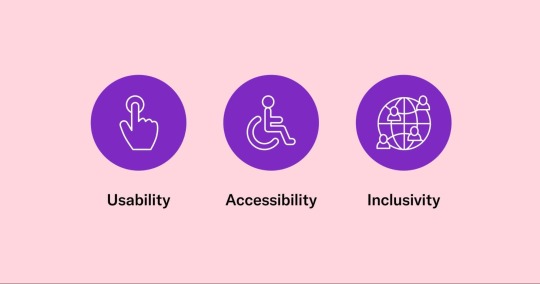
Usability
According to the World Wide Web Consortium (W3C), an international standards organization that publishes guidelines and recommendations for web technologies, “Usability is about designing products to be effective, efficient, and satisfying.”
Usability factors measure the functionality of a product or design and the design interface’s ease of use. They assess how easy it is for users to learn the basic tasks of the interface, how quickly users can perform tasks on the interface, and whether users can remember how to perform those tasks after time away from the interface. Usability factors also consider whether the design satisfies users, and if there are errors in the interface, how severe those errors are, and the ease of recovering from those errors.
Think about Google’s search page design. When it first launched, it received considerable backlash. This was an era when internet users wanted their own “home pages” or “web portals,” each presenting their favorite news and links when the browser launched. But what did these portals all have in common? A search box. The fact that this simple (some still say ugly) design eventually became the homepage for billions of internet users speaks to the value of simplicity and how it enables inclusivity.
Accessibility
Designing with accessibility in mind means more people will be able to use a product, regardless of their abilities.
According to W3C, “Accessibility addresses discriminatory aspects related to equivalent user experience for people with disabilities. Web accessibility means that people with disabilities can equally perceive, understand, navigate, and interact with websites and tools.”
In other words, all users, regardless of ability or circumstance, should be able to:
Perceive all interface or document elements.
Operate the controls easily and intuitively.
Understand the content.
Use different assistive technologies, devices, browsers, and operating systems to interact with the content.
For example, using high-contrast colors in an app doesn’t just help people who have low vision or color blindness, it also helps people who use their devices in bright sunlight. Similarly, while improvements to usability, like using simple language and intuitive design, may allow people with cognitive disabilities to use a product or service more productively, they are also beneficial for people who may be busy or distracted, who are learning the language, or even people with slower internet access, because simple and intuitive sites may be faster to load.
Additional resource:Accessibility Principles, W3C
Inclusivity
Inclusivity means representing people who have, until now, been underrepresented. Inclusivity issues affect people from specific populations within a community, as well as communities that have been denied the opportunity to participate fully in economic, social, or civic life.
Inclusive content should always recognize diversity in the functional needs and abilities of individuals. To make your content inclusive, think of peoples’ diverse abilities, ensuring your content can be accessed in a variety of ways.
Inclusive content should also encompass diversity in personal needs and experiences. We should all challenge ourselves to do better at including different communities, identities, races, ethnicities, backgrounds, abilities, cultures, and beliefs. We must take steps to avoid “othering” people. By ensuring that everyone feels welcome in our digital spaces, we can more accurately represent the world we live in.
Additional resource: What is Inclusivity?, Diversity for Social Impact
Why inclusivity is important
History has taught us about the struggles for equity and inclusion globally. Wars have been fought over human rights and the rights of enslaved peoples. Women have protested for suffrage. People of color have long fought for civil rights, and in recent years the Black Lives Matter movement has highlighted systemic inequalities and the need for social justice. The Gay Revolution has sought to achieve equal rights for gay, lesbian, bisexual, and transgender people. Indigenous people have struggled to gain equality and receive meaningful reconciliation for the abuse and mistreatment suffered at the hands of governments. And the Disability Rights Movement has worked to change attitudes, promote integration, and ensure that all people, regardless of ability, have equal access to transportation, housing, education, and employment opportunities.
While educational systems do teach us about these issues, they often present them as discrete events that have little real connection to the “dominant” society. As a result, most people are not comfortable speaking or writing about them. We simply do not have the vocabulary.
By making empathy an essential part of inclusion, business owners and content creators can improve their audience communications, build trust, and grow networks. Meeting the functional needs of all users creates a better reputation and improved word-of-mouth in more communities.
Nine ways to design inclusive content
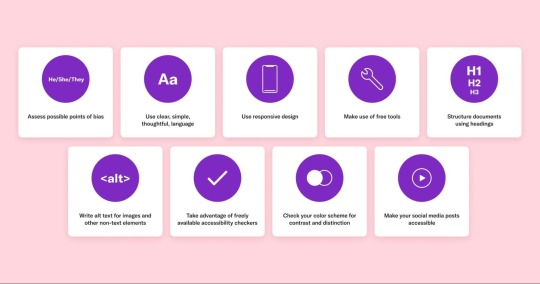
Inclusive design should always meet the needs of as many users as possible. Use the following inclusive digital content tips when creating websites, mobile apps, e-mail, and documents.
1. Assess points of bias in your content and design practices.
Does your content default to the pronoun “he,” or does it make equal use of “she” and “they”? Review your text content, stock photography, and illustrations. Look at both digital and printed materials aimed at internal and external audiences. Do they feature mostly white, male, straight, non-disabled people? If so, it’s time to switch up the terminology and create a new aesthetic – one with more diversity.
Additional resources:
Resources for Eliminating Bias in Design, UX Booth
The Bias Blind Spot and Unconscious Bias in Design, Interaction Design Foundation
2. Use clear, simple, and thoughtful language.
Review words through the lens of inclusivity. Identify and remove all instances of othering and ableism. This boils down to respect. Avoid collective terms and labels, such as “females” or “the blind,” that group individuals into a category that promotes objectification. Always remember an individual’s disability, gender, race, ethnicity, nationality, or heritage is just a single facet of their unique and complex identity.
Disability
A disability is something that a person has. It is not who they are. Use “person with [a disability]” or “person who has [a disability].” Put the person at the forefront. For example, say “a person who is blind,” not “a blind person.”
Many people with disabilities prefer people-first language. However, there are also people with disabilities who prefer identity-first language, and it is important to respect this preference and give every person the self-determination to choose. Never correct someone who refers to themselves using identity-first language. For example, don’t correct or change the reference when someone calls themselves a “blind person” as opposed to “a person who is blind.”
Avoid any language that suggests pity or hopelessness, or that disempowers people with disabilities, such as “suffers” or “victim.” Avoid words like “brave” or “courageous,” as these words can belittle or trivialize people with disabilities.
Gender
The male-dominated cultures of North America and Europe have created a biased vocabulary that should be adjusted for inclusion. It is common, for example, to refer to groups of people as “guys,” even when the group includes both men and women. Adult women are often “girls,” but adult men are rarely “boys.” Then there are the outdated words and phrases that have become problematic, such as “manpower,” “man-hours,” “man the controls,” or “man up.” Substitute these terms with “workforce,” “hours,” “take the controls,” or “step up.”
What should you do if you’re not sure how to address someone? Use the gender-neutral pronouns they/them/their when meeting someone for the first time. Here’s an inclusive way to introduce yourself, “I refer to myself as (she/her), what pronouns do you prefer?” or “My pronouns are (they/them), what pronouns do you use?”
Race and ethnicity
Just like the vocabulary of gender, words associated with race, ethnicity, nationality, and heritage have been debated over vigorously in recent years. A central part of inclusion is adopting terms that are honest and respectful and being intolerant of terms that are disrespectful. Historic bias has permeated our culture, and as a result, problematic terminology once used to describe people who are not white has been applied to many different areas of life, including technology (whitelist/blacklist, master/slave devices). Always address people’s ethnicity, nationality, or heritage respectfully and without irony, racism, or satire.
Additional resources:
Diverse Abilities and Barriers, W3C
Inclusive Language Guidelines, APA
Gender Equality and Inclusivity, CSHA
3. Use responsive design that allows zoom and orientation changes.
Responsive design allows web content layouts to display well on many form factors, using “breakpoints” to define different widths. Sometimes app makers lock orientation or turn off the zoom ability. These are basic tools that we all need from time to time. Instead of disabling them, design apps to accommodate them.
Here are a few responsive design and accessibility guidelines:
Use link text that describes the link destination.
Write meaningful and descriptive alt text.
Use semantic HTML – tags that clearly describe the purpose of page elements, such as <header>, <article>, <aside>, or <footer>.
Instead of fixed or absolute font sizes, use relative units for font sizes, such as percentage units, viewport width, or viewport height.
Label all buttons and fields.
Using responsive design and accessibility guidelines makes it easier for search engines to crawl and interpret websites. For example, sites with clear, descriptive headings – the same kinds of headings that also make navigation and comprehension easier for people for disabilities – are better optimized for search engines to do their work.
Because of this, Google rewards accessibility when ranking websites. In fact, their Webmaster Guidelines – which lay out the best practices that help Google to find, index, and rank your site – read very much like accessibility guidelines, and often correlate directly with the W3C’s Web Content Accessibility Guidelines (WCAG).
By using accessible design, you are simultaneously improving the on-page experience, making your content more accessible to users with disabilities, and facilitating the work of search engine bots who are busy crawling, indexing your site, and assessing link equity between pages – all of which help boost your SEO ranking.
Additional resources:
Responsive Design, Mozilla
How to Design a Large Scale Responsive Site, UX Booth
An Introduction to Accessibility and SEO, Moz
4. Take advantage of free resources.
Use freely available Microsoft, Apple, and Android accessibility attributes and accessibility test apps when developing documents, web content, or apps.
Testing is an integral part of developing accessible and inclusive digital content. Fortunately, tech companies have created a range of tools and resources to help ensure your documents, websites, and apps can be accessed easily by all users. For example, Microsoft Office applications – Word, PowerPoint, or Excel – have the Check Accessibility feature, which resides in the Review menu. From there, you can choose the ‘Check Accessibility’ button and follow the instructions to remove accessibility problems, rechecking as you go until all issues have been addressed.

Additional resources:
Design for Inclusivity, Microsoft Design
Accessibility for Developers, Apple
Developing for Accessibility, Google
9 Best WordPress Accessibility Plugins for 2022, HubSpot
5. Structure documents using headings.
Use simple, hierarchical headings to organize documents, web pages, or emails. This allows all users and their technology to interpret the main ideas of the content and find the information they’re looking for. Graphics should be secondary and should never contain critical information. Provide equivalent alternatives for any image that contains text.
Also be sure to include a link to the web version of any HTML message right on top, in case of e-mail client issues with layout or graphics. If you’re using HTML messages, then follow basic, semantic HTML best practices. E-mail is the only technology where tables for layout is still acceptable, but even there, CSS is now preferred.
Evaluate your content without graphics or with the graphics turned off. This will ensure your content can be accessed on low-fi devices, over bad connections, or through a screen reader.
Additional resources:
Web Accessibility – Headings, Yale University
Page Structure – Content Structure, W3C
6. Provide text alternatives for non-text elements, such as images and forms.

Use simple, descriptive language as alt text for images. If the image serves a specific function, the alt text should explain what that function is and describe the contents of the image. The goal is to ensure that everyone has access to the same information about the image.
If the image contains a chart or graph, the alt text should include the data. If you’re using a creative photo or a photo as an illustration, the alt text should describe the elements of the image in detail.
If the document or content includes images that are not important, are used for layout, or do not serve a specific function, use null alt text (alt=“”). This will keep them hidden from assistive technologies.
Labels for form fields and options are also areas where inclusion and accessibility should be addressed. Every field and button should have a label, written in plain language. If button labels have icons or images, the alt text should describe the function of the button, rather than its appearance.
When creating contact forms, label all fields visibly. Include formatting hints to reduce errors. If you use a placeholder, ensure that it stays visible.
Additional resources:
The Ins and Outs of Image Accessibility Standards, AudioEye
Alternative Text, Accessible Social
7. Take advantage of freely available accessibility checkers.

Check your content regularly to keep it inclusive and accessible. Every time you make changes to your website, you run a risk of making content inaccessible to people with disabilities. This is why ongoing monitoring is important.
AudioEye, a digital accessibility platform, offers Active Monitoring to help site owners keep their content accessible and inclusive. It checks for accessibility issues every time a site visitor loads a new page, and also tests for new accessibility issues, gathering information across all users and pages, and then automatically fixes the majority of common errors. The platform displays all accessibility issues found and fixed in an Issue Reporting dashboard (pictured above), along with details on how these issues affect users with disabilities and how to fix unresolved issues that require manual intervention. You can start by trying A
1 note
·
View note
Text
9 Ways to Design Inclusive Content

Inclusivity is an important consideration for every business owner and content creator, and should be at the heart of your ongoing design efforts — not something you look at after a website or piece of content goes live.
Before we get to specific tips on creating this inclusive content, let’s go over key definitions and concepts.
What is inclusivity?
Inclusivity is about recognizing diversity. It ensures everyone can participate to the greatest possible extent. Other names for inclusivity include universal design and design for all.
Inclusivity addresses a wide range of issues, including:
Accessibility for people with disabilities
Access to and quality of internet connectivity, computer hardware, and computer software
Computer literacy and skills
Economic circumstances
Education
Geographic location
Culture
Age (older and younger people)
Language
Understanding Usability, Accessibility, and Inclusivity
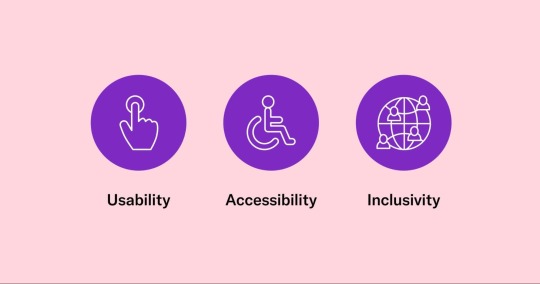
Usability
According to the World Wide Web Consortium (W3C), an international standards organization that publishes guidelines and recommendations for web technologies, “Usability is about designing products to be effective, efficient, and satisfying.”
Usability factors measure the functionality of a product or design and the design interface’s ease of use. They assess how easy it is for users to learn the basic tasks of the interface, how quickly users can perform tasks on the interface, and whether users can remember how to perform those tasks after time away from the interface. Usability factors also consider whether the design satisfies users, and if there are errors in the interface, how severe those errors are, and the ease of recovering from those errors.
Think about Google’s search page design. When it first launched, it received considerable backlash. This was an era when internet users wanted their own “home pages” or “web portals,” each presenting their favorite news and links when the browser launched. But what did these portals all have in common? A search box. The fact that this simple (some still say ugly) design eventually became the homepage for billions of internet users speaks to the value of simplicity and how it enables inclusivity.
Accessibility
Designing with accessibility in mind means more people will be able to use a product, regardless of their abilities.
According to W3C, “Accessibility addresses discriminatory aspects related to equivalent user experience for people with disabilities. Web accessibility means that people with disabilities can equally perceive, understand, navigate, and interact with websites and tools.”
In other words, all users, regardless of ability or circumstance, should be able to:
Perceive all interface or document elements.
Operate the controls easily and intuitively.
Understand the content.
Use different assistive technologies, devices, browsers, and operating systems to interact with the content.
For example, using high-contrast colors in an app doesn’t just help people who have low vision or color blindness, it also helps people who use their devices in bright sunlight. Similarly, while improvements to usability, like using simple language and intuitive design, may allow people with cognitive disabilities to use a product or service more productively, they are also beneficial for people who may be busy or distracted, who are learning the language, or even people with slower internet access, because simple and intuitive sites may be faster to load.
Additional resource:Accessibility Principles, W3C
Inclusivity
Inclusivity means representing people who have, until now, been underrepresented. Inclusivity issues affect people from specific populations within a community, as well as communities that have been denied the opportunity to participate fully in economic, social, or civic life.
Inclusive content should always recognize diversity in the functional needs and abilities of individuals. To make your content inclusive, think of peoples’ diverse abilities, ensuring your content can be accessed in a variety of ways.
Inclusive content should also encompass diversity in personal needs and experiences. We should all challenge ourselves to do better at including different communities, identities, races, ethnicities, backgrounds, abilities, cultures, and beliefs. We must take steps to avoid “othering” people. By ensuring that everyone feels welcome in our digital spaces, we can more accurately represent the world we live in.
Additional resource: What is Inclusivity?, Diversity for Social Impact
Why inclusivity is important
History has taught us about the struggles for equity and inclusion globally. Wars have been fought over human rights and the rights of enslaved peoples. Women have protested for suffrage. People of color have long fought for civil rights, and in recent years the Black Lives Matter movement has highlighted systemic inequalities and the need for social justice. The Gay Revolution has sought to achieve equal rights for gay, lesbian, bisexual, and transgender people. Indigenous people have struggled to gain equality and receive meaningful reconciliation for the abuse and mistreatment suffered at the hands of governments. And the Disability Rights Movement has worked to change attitudes, promote integration, and ensure that all people, regardless of ability, have equal access to transportation, housing, education, and employment opportunities.
While educational systems do teach us about these issues, they often present them as discrete events that have little real connection to the “dominant” society. As a result, most people are not comfortable speaking or writing about them. We simply do not have the vocabulary.
By making empathy an essential part of inclusion, business owners and content creators can improve their audience communications, build trust, and grow networks. Meeting the functional needs of all users creates a better reputation and improved word-of-mouth in more communities.
Nine ways to design inclusive content
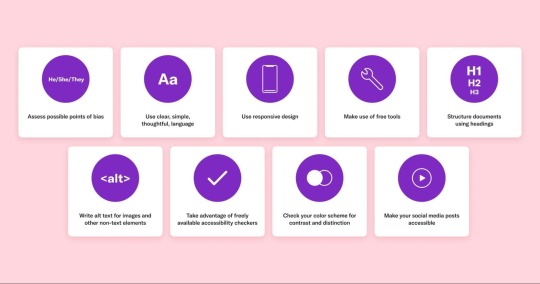
Inclusive design should always meet the needs of as many users as possible. Use the following inclusive digital content tips when creating websites, mobile apps, e-mail, and documents.
1. Assess points of bias in your content and design practices.
Does your content default to the pronoun “he,” or does it make equal use of “she” and “they”? Review your text content, stock photography, and illustrations. Look at both digital and printed materials aimed at internal and external audiences. Do they feature mostly white, male, straight, non-disabled people? If so, it’s time to switch up the terminology and create a new aesthetic – one with more diversity.
Additional resources:
Resources for Eliminating Bias in Design, UX Booth
The Bias Blind Spot and Unconscious Bias in Design, Interaction Design Foundation
2. Use clear, simple, and thoughtful language.
Review words through the lens of inclusivity. Identify and remove all instances of othering and ableism. This boils down to respect. Avoid collective terms and labels, such as “females” or “the blind,” that group individuals into a category that promotes objectification. Always remember an individual’s disability, gender, race, ethnicity, nationality, or heritage is just a single facet of their unique and complex identity.
Disability
A disability is something that a person has. It is not who they are. Use “person with [a disability]” or “person who has [a disability].” Put the person at the forefront. For example, say “a person who is blind,” not “a blind person.”
Many people with disabilities prefer people-first language. However, there are also people with disabilities who prefer identity-first language, and it is important to respect this preference and give every person the self-determination to choose. Never correct someone who refers to themselves using identity-first language. For example, don’t correct or change the reference when someone calls themselves a “blind person” as opposed to “a person who is blind.”
Avoid any language that suggests pity or hopelessness, or that disempowers people with disabilities, such as “suffers” or “victim.” Avoid words like “brave” or “courageous,” as these words can belittle or trivialize people with disabilities.
Gender
The male-dominated cultures of North America and Europe have created a biased vocabulary that should be adjusted for inclusion. It is common, for example, to refer to groups of people as “guys,” even when the group includes both men and women. Adult women are often “girls,” but adult men are rarely “boys.” Then there are the outdated words and phrases that have become problematic, such as “manpower,” “man-hours,” “man the controls,” or “man up.” Substitute these terms with “workforce,” “hours,” “take the controls,” or “step up.”
What should you do if you’re not sure how to address someone? Use the gender-neutral pronouns they/them/their when meeting someone for the first time. Here’s an inclusive way to introduce yourself, “I refer to myself as (she/her), what pronouns do you prefer?” or “My pronouns are (they/them), what pronouns do you use?”
Race and ethnicity
Just like the vocabulary of gender, words associated with race, ethnicity, nationality, and heritage have been debated over vigorously in recent years. A central part of inclusion is adopting terms that are honest and respectful and being intolerant of terms that are disrespectful. Historic bias has permeated our culture, and as a result, problematic terminology once used to describe people who are not white has been applied to many different areas of life, including technology (whitelist/blacklist, master/slave devices). Always address people’s ethnicity, nationality, or heritage respectfully and without irony, racism, or satire.
Additional resources:
Diverse Abilities and Barriers, W3C
Inclusive Language Guidelines, APA
Gender Equality and Inclusivity, CSHA
3. Use responsive design that allows zoom and orientation changes.
Responsive design allows web content layouts to display well on many form factors, using “breakpoints” to define different widths. Sometimes app makers lock orientation or turn off the zoom ability. These are basic tools that we all need from time to time. Instead of disabling them, design apps to accommodate them.
Here are a few responsive design and accessibility guidelines:
Use link text that describes the link destination.
Write meaningful and descriptive alt text.
Use semantic HTML – tags that clearly describe the purpose of page elements, such as <header>, <article>, <aside>, or <footer>.
Instead of fixed or absolute font sizes, use relative units for font sizes, such as percentage units, viewport width, or viewport height.
Label all buttons and fields.
Using responsive design and accessibility guidelines makes it easier for search engines to crawl and interpret websites. For example, sites with clear, descriptive headings – the same kinds of headings that also make navigation and comprehension easier for people for disabilities – are better optimized for search engines to do their work.
Because of this, Google rewards accessibility when ranking websites. In fact, their Webmaster Guidelines – which lay out the best practices that help Google to find, index, and rank your site – read very much like accessibility guidelines, and often correlate directly with the W3C’s Web Content Accessibility Guidelines (WCAG).
By using accessible design, you are simultaneously improving the on-page experience, making your content more accessible to users with disabilities, and facilitating the work of search engine bots who are busy crawling, indexing your site, and assessing link equity between pages – all of which help boost your SEO ranking.
Additional resources:
Responsive Design, Mozilla
How to Design a Large Scale Responsive Site, UX Booth
An Introduction to Accessibility and SEO, Moz
4. Take advantage of free resources.
Use freely available Microsoft, Apple, and Android accessibility attributes and accessibility test apps when developing documents, web content, or apps.
Testing is an integral part of developing accessible and inclusive digital content. Fortunately, tech companies have created a range of tools and resources to help ensure your documents, websites, and apps can be accessed easily by all users. For example, Microsoft Office applications – Word, PowerPoint, or Excel – have the Check Accessibility feature, which resides in the Review menu. From there, you can choose the ‘Check Accessibility’ button and follow the instructions to remove accessibility problems, rechecking as you go until all issues have been addressed.

Additional resources:
Design for Inclusivity, Microsoft Design
Accessibility for Developers, Apple
Developing for Accessibility, Google
9 Best WordPress Accessibility Plugins for 2022, HubSpot
5. Structure documents using headings.
Use simple, hierarchical headings to organize documents, web pages, or emails. This allows all users and their technology to interpret the main ideas of the content and find the information they’re looking for. Graphics should be secondary and should never contain critical information. Provide equivalent alternatives for any image that contains text.
Also be sure to include a link to the web version of any HTML message right on top, in case of e-mail client issues with layout or graphics. If you’re using HTML messages, then follow basic, semantic HTML best practices. E-mail is the only technology where tables for layout is still acceptable, but even there, CSS is now preferred.
Evaluate your content without graphics or with the graphics turned off. This will ensure your content can be accessed on low-fi devices, over bad connections, or through a screen reader.
Additional resources:
Web Accessibility – Headings, Yale University
Page Structure – Content Structure, W3C
6. Provide text alternatives for non-text elements, such as images and forms.

Use simple, descriptive language as alt text for images. If the image serves a specific function, the alt text should explain what that function is and describe the contents of the image. The goal is to ensure that everyone has access to the same information about the image.
If the image contains a chart or graph, the alt text should include the data. If you’re using a creative photo or a photo as an illustration, the alt text should describe the elements of the image in detail.
If the document or content includes images that are not important, are used for layout, or do not serve a specific function, use null alt text (alt=“”). This will keep them hidden from assistive technologies.
Labels for form fields and options are also areas where inclusion and accessibility should be addressed. Every field and button should have a label, written in plain language. If button labels have icons or images, the alt text should describe the function of the button, rather than its appearance.
When creating contact forms, label all fields visibly. Include formatting hints to reduce errors. If you use a placeholder, ensure that it stays visible.
Additional resources:
The Ins and Outs of Image Accessibility Standards, AudioEye
Alternative Text, Accessible Social
7. Take advantage of freely available accessibility checkers.

Check your content regularly to keep it inclusive and accessible. Every time you make changes to your website, you run a risk of making content inaccessible to people with disabilities. This is why ongoing monitoring is important.
AudioEye, a digital accessibility platform, offers Active Monitoring to help site owners keep their content accessible and inclusive. It checks for accessibility issues every time a site visitor loads a new page, and also tests for new accessibility issues, gathering information across all users and pages, and then automatically fixes the majority of common errors. The platform displays all accessibility issues found and fixed in an Issue Reporting dashboard (pictured above), along with details on how these issues affect users with disabilities and how to fix unresolved issues that require manual intervention. You can start by trying AudioEye’s Accessibility Checker.
Additional resources:
Web Accessibility Evaluation Tools List, W3C
Testing and Checking Content, Accessible Social
8. Check your color scheme.

Assess the color scheme for contrast and distinction. White text on a black background is high contrast, while white text on a pale blue background is low contrast. Many people with visual disabilities rely on high color contrast to view digital content. And because visual acuity and the ability to distinguish colors also fade with age, high color contrast ensures older users can access your content.
Common color choices, such as buttons colored red and green, can make content inaccessible to people with color blindness, which affects 13 million Americans and 350 million people worldwide.
Additional resources:
What is Color Contrast and Why Does it Matter For Website Accessibility?, AudioEye
Deuteranopia – Red-Green Color Blindness, Colblindor
Color Contrast Checker, AudioEye
9. Make social media posts accessible.
Social media is used to convey messages or ideas quickly, usually in just a line or two of text, using a single image or a short video. To meet accessibility requirements for social media, ensure that all images and video clips are described in detail. Include voiceovers, narration, and song lyrics in the description. Don’t forget to include the emotion the subject may be trying to evoke. This also helps low-bandwidth users participate in social media. Please see an example below.

Assess the cast of your videos. Do they feature mostly white men? Look for ways to feature a broad cross-section of society, including different genders, people of different ethnicities, and people with disabilities.
Emojis make social media posts fun, but they can also pose problems for people who can’t see them. Because screen readers use words to describe the emoji, a series of smiley faces and hearts added in the middle of an Instagram caption becomes “grinning face, smiling face with smiling eyes, smiling face with heart-eyes, red heart, red heart, red heart.” Limit your emojis to two or three, and put them at the end of your text, so they don’t get in the way of the information in the post.
Hashtags are an essential part of social media posts: highlighting key words and phrases with # makes it easy for users to find posts. Making hashtags accessible is simple: capitalize the first letter of each word in the hashtag (also known as CamelCase). That helps screen readers separate the words correctly (#SuperBowl, not #SuperbOwl) and to say them as words, rather than as separate letters.
Additional resources:
How to Make Your Social Media Content More Accessible, Western Oregon University
6 Ways to Make Your Social Media Posts More Accessible, Flagship Social
Hashtags, Accessible Social
List of Emojis, Emojipedia
Designing inclusive content is an ongoing effort.
As you start applying these best practices, remember that building accessible, inclusive, and usable content takes dedication and continuous improvement. Ask your site visitors and customers for feedback on a regular basis. Pick the right tools to make your efforts more sustainable and effective.
0 notes
Text
9 Ways to Design Inclusive Content

Inclusivity is an important consideration for every business owner and content creator, and should be at the heart of your ongoing design efforts — not something you look at after a website or piece of content goes live.
Before we get to specific tips on creating this inclusive content, let’s go over key definitions and concepts.
What is inclusivity?
Inclusivity is about recognizing diversity. It ensures everyone can participate to the greatest possible extent. Other names for inclusivity include universal design and design for all.
Inclusivity addresses a wide range of issues, including:
Accessibility for people with disabilities
Access to and quality of internet connectivity, computer hardware, and computer software
Computer literacy and skills
Economic circumstances
Education
Geographic location
Culture
Age (older and younger people)
Language
Understanding Usability, Accessibility, and Inclusivity
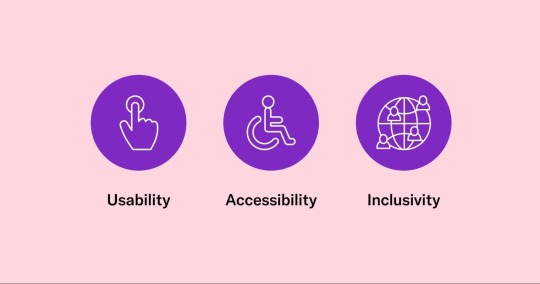
Usability
According to the World Wide Web Consortium (W3C), an international standards organization that publishes guidelines and recommendations for web technologies, “Usability is about designing products to be effective, efficient, and satisfying.”
Usability factors measure the functionality of a product or design and the design interface’s ease of use. They assess how easy it is for users to learn the basic tasks of the interface, how quickly users can perform tasks on the interface, and whether users can remember how to perform those tasks after time away from the interface. Usability factors also consider whether the design satisfies users, and if there are errors in the interface, how severe those errors are, and the ease of recovering from those errors.
Think about Google’s search page design. When it first launched, it received considerable backlash. This was an era when internet users wanted their own “home pages” or “web portals,” each presenting their favorite news and links when the browser launched. But what did these portals all have in common? A search box. The fact that this simple (some still say ugly) design eventually became the homepage for billions of internet users speaks to the value of simplicity and how it enables inclusivity.
Accessibility
Designing with accessibility in mind means more people will be able to use a product, regardless of their abilities.
According to W3C, “Accessibility addresses discriminatory aspects related to equivalent user experience for people with disabilities. Web accessibility means that people with disabilities can equally perceive, understand, navigate, and interact with websites and tools.”
In other words, all users, regardless of ability or circumstance, should be able to:
Perceive all interface or document elements.
Operate the controls easily and intuitively.
Understand the content.
Use different assistive technologies, devices, browsers, and operating systems to interact with the content.
For example, using high-contrast colors in an app doesn’t just help people who have low vision or color blindness, it also helps people who use their devices in bright sunlight. Similarly, while improvements to usability, like using simple language and intuitive design, may allow people with cognitive disabilities to use a product or service more productively, they are also beneficial for people who may be busy or distracted, who are learning the language, or even people with slower internet access, because simple and intuitive sites may be faster to load.
Additional resource:Accessibility Principles, W3C
Inclusivity
Inclusivity means representing people who have, until now, been underrepresented. Inclusivity issues affect people from specific populations within a community, as well as communities that have been denied the opportunity to participate fully in economic, social, or civic life.
Inclusive content should always recognize diversity in the functional needs and abilities of individuals. To make your content inclusive, think of peoples’ diverse abilities, ensuring your content can be accessed in a variety of ways.
Inclusive content should also encompass diversity in personal needs and experiences. We should all challenge ourselves to do better at including different communities, identities, races, ethnicities, backgrounds, abilities, cultures, and beliefs. We must take steps to avoid “othering” people. By ensuring that everyone feels welcome in our digital spaces, we can more accurately represent the world we live in.
Additional resource: What is Inclusivity?, Diversity for Social Impact
Why inclusivity is important
History has taught us about the struggles for equity and inclusion globally. Wars have been fought over human rights and the rights of enslaved peoples. Women have protested for suffrage. People of color have long fought for civil rights, and in recent years the Black Lives Matter movement has highlighted systemic inequalities and the need for social justice. The Gay Revolution has sought to achieve equal rights for gay, lesbian, bisexual, and transgender people. Indigenous people have struggled to gain equality and receive meaningful reconciliation for the abuse and mistreatment suffered at the hands of governments. And the Disability Rights Movement has worked to change attitudes, promote integration, and ensure that all people, regardless of ability, have equal access to transportation, housing, education, and employment opportunities.
While educational systems do teach us about these issues, they often present them as discrete events that have little real connection to the “dominant” society. As a result, most people are not comfortable speaking or writing about them. We simply do not have the vocabulary.
By making empathy an essential part of inclusion, business owners and content creators can improve their audience communications, build trust, and grow networks. Meeting the functional needs of all users creates a better reputation and improved word-of-mouth in more communities.
Nine ways to design inclusive content
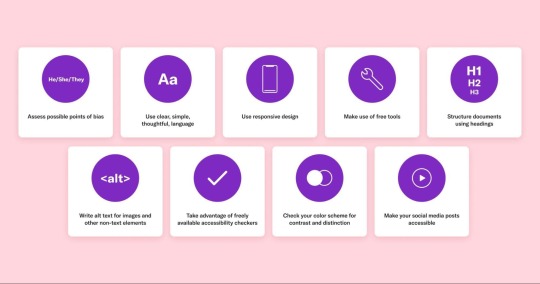
Inclusive design should always meet the needs of as many users as possible. Use the following inclusive digital content tips when creating websites, mobile apps, e-mail, and documents.
1. Assess points of bias in your content and design practices.
Does your content default to the pronoun “he,” or does it make equal use of “she” and “they”? Review your text content, stock photography, and illustrations. Look at both digital and printed materials aimed at internal and external audiences. Do they feature mostly white, male, straight, non-disabled people? If so, it’s time to switch up the terminology and create a new aesthetic – one with more diversity.
Additional resources:
Resources for Eliminating Bias in Design, UX Booth
The Bias Blind Spot and Unconscious Bias in Design, Interaction Design Foundation
2. Use clear, simple, and thoughtful language.
Review words through the lens of inclusivity. Identify and remove all instances of othering and ableism. This boils down to respect. Avoid collective terms and labels, such as “females” or “the blind,” that group individuals into a category that promotes objectification. Always remember an individual’s disability, gender, race, ethnicity, nationality, or heritage is just a single facet of their unique and complex identity.
Disability
A disability is something that a person has. It is not who they are. Use “person with [a disability]” or “person who has [a disability].” Put the person at the forefront. For example, say “a person who is blind,” not “a blind person.”
Many people with disabilities prefer people-first language. However, there are also people with disabilities who prefer identity-first language, and it is important to respect this preference and give every person the self-determination to choose. Never correct someone who refers to themselves using identity-first language. For example, don’t correct or change the reference when someone calls themselves a “blind person” as opposed to “a person who is blind.”
Avoid any language that suggests pity or hopelessness, or that disempowers people with disabilities, such as “suffers” or “victim.” Avoid words like “brave” or “courageous,” as these words can belittle or trivialize people with disabilities.
Gender
The male-dominated cultures of North America and Europe have created a biased vocabulary that should be adjusted for inclusion. It is common, for example, to refer to groups of people as “guys,” even when the group includes both men and women. Adult women are often “girls,” but adult men are rarely “boys.” Then there are the outdated words and phrases that have become problematic, such as “manpower,” “man-hours,” “man the controls,” or “man up.” Substitute these terms with “workforce,” “hours,” “take the controls,” or “step up.”
What should you do if you’re not sure how to address someone? Use the gender-neutral pronouns they/them/their when meeting someone for the first time. Here’s an inclusive way to introduce yourself, “I refer to myself as (she/her), what pronouns do you prefer?” or “My pronouns are (they/them), what pronouns do you use?”
Race and ethnicity
Just like the vocabulary of gender, words associated with race, ethnicity, nationality, and heritage have been debated over vigorously in recent years. A central part of inclusion is adopting terms that are honest and respectful and being intolerant of terms that are disrespectful. Historic bias has permeated our culture, and as a result, problematic terminology once used to describe people who are not white has been applied to many different areas of life, including technology (whitelist/blacklist, master/slave devices). Always address people’s ethnicity, nationality, or heritage respectfully and without irony, racism, or satire.
Additional resources:
Diverse Abilities and Barriers, W3C
Inclusive Language Guidelines, APA
Gender Equality and Inclusivity, CSHA
3. Use responsive design that allows zoom and orientation changes.
Responsive design allows web content layouts to display well on many form factors, using “breakpoints” to define different widths. Sometimes app makers lock orientation or turn off the zoom ability. These are basic tools that we all need from time to time. Instead of disabling them, design apps to accommodate them.
Here are a few responsive design and accessibility guidelines:
Use link text that describes the link destination.
Write meaningful and descriptive alt text.
Use semantic HTML – tags that clearly describe the purpose of page elements, such as <header>, <article>, <aside>, or <footer>.
Instead of fixed or absolute font sizes, use relative units for font sizes, such as percentage units, viewport width, or viewport height.
Label all buttons and fields.
Using responsive design and accessibility guidelines makes it easier for search engines to crawl and interpret websites. For example, sites with clear, descriptive headings – the same kinds of headings that also make navigation and comprehension easier for people for disabilities – are better optimized for search engines to do their work.
Because of this, Google rewards accessibility when ranking websites. In fact, their Webmaster Guidelines – which lay out the best practices that help Google to find, index, and rank your site – read very much like accessibility guidelines, and often correlate directly with the W3C’s Web Content Accessibility Guidelines (WCAG).
By using accessible design, you are simultaneously improving the on-page experience, making your content more accessible to users with disabilities, and facilitating the work of search engine bots who are busy crawling, indexing your site, and assessing link equity between pages – all of which help boost your SEO ranking.
Additional resources:
Responsive Design, Mozilla
How to Design a Large Scale Responsive Site, UX Booth
An Introduction to Accessibility and SEO, Moz
4. Take advantage of free resources.
Use freely available Microsoft, Apple, and Android accessibility attributes and accessibility test apps when developing documents, web content, or apps.
Testing is an integral part of developing accessible and inclusive digital content. Fortunately, tech companies have created a range of tools and resources to help ensure your documents, websites, and apps can be accessed easily by all users. For example, Microsoft Office applications – Word, PowerPoint, or Excel – have the Check Accessibility feature, which resides in the Review menu. From there, you can choose the ‘Check Accessibility’ button and follow the instructions to remove accessibility problems, rechecking as you go until all issues have been addressed.

Additional resources:
Design for Inclusivity, Microsoft Design
Accessibility for Developers, Apple
Developing for Accessibility, Google
9 Best WordPress Accessibility Plugins for 2022, HubSpot
5. Structure documents using headings.
Use simple, hierarchical headings to organize documents, web pages, or emails. This allows all users and their technology to interpret the main ideas of the content and find the information they’re looking for. Graphics should be secondary and should never contain critical information. Provide equivalent alternatives for any image that contains text.
Also be sure to include a link to the web version of any HTML message right on top, in case of e-mail client issues with layout or graphics. If you’re using HTML messages, then follow basic, semantic HTML best practices. E-mail is the only technology where tables for layout is still acceptable, but even there, CSS is now preferred.
Evaluate your content without graphics or with the graphics turned off. This will ensure your content can be accessed on low-fi devices, over bad connections, or through a screen reader.
Additional resources:
Web Accessibility – Headings, Yale University
Page Structure – Content Structure, W3C
6. Provide text alternatives for non-text elements, such as images and forms.

Use simple, descriptive language as alt text for images. If the image serves a specific function, the alt text should explain what that function is and describe the contents of the image. The goal is to ensure that everyone has access to the same information about the image.
If the image contains a chart or graph, the alt text should include the data. If you’re using a creative photo or a photo as an illustration, the alt text should describe the elements of the image in detail.
If the document or content includes images that are not important, are used for layout, or do not serve a specific function, use null alt text (alt=“”). This will keep them hidden from assistive technologies.
Labels for form fields and options are also areas where inclusion and accessibility should be addressed. Every field and button should have a label, written in plain language. If button labels have icons or images, the alt text should describe the function of the button, rather than its appearance.
When creating contact forms, label all fields visibly. Include formatting hints to reduce errors. If you use a placeholder, ensure that it stays visible.
Additional resources:
The Ins and Outs of Image Accessibility Standards, AudioEye
Alternative Text, Accessible Social
7. Take advantage of freely available accessibility checkers.
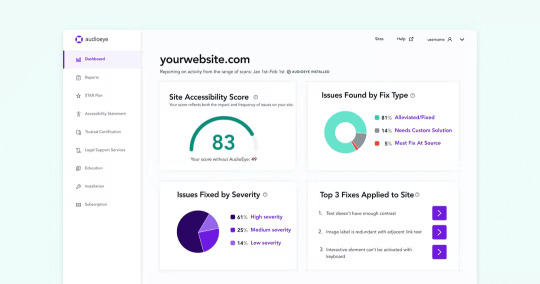
Check your content regularly to keep it inclusive and accessible. Every time you make changes to your website, you run a risk of making content inaccessible to people with disabilities. This is why ongoing monitoring is important.
AudioEye, a digital accessibility platform, offers Active Monitoring to help site owners keep their content accessible and inclusive. It checks for accessibility issues every time a site visitor loads a new page, and also tests for new accessibility issues, gathering information across all users and pages, and then automatically fixes the majority of common errors. The platform displays all accessibility issues found and fixed in an Issue Reporting dashboard (pictured above), along with details on how these issues affect users with disabilities and how to fix unresolved issues that require manual intervention. You can start by trying AudioEye’s Accessibility Checker.
Additional resources:
Web Accessibility Evaluation Tools List, W3C
Testing and Checking Content, Accessible Social
8. Check your color scheme.

Assess the color scheme for contrast and distinction. White text on a black background is high contrast, while white text on a pale blue background is low contrast. Many people with visual disabilities rely on high color contrast to view digital content. And because visual acuity and the ability to distinguish colors also fade with age, high color contrast ensures older users can access your content.
Common color choices, such as buttons colored red and green, can make content inaccessible to people with color blindness, which affects 13 million Americans and 350 million people worldwide.
Additional resources:
What is Color Contrast and Why Does it Matter For Website Accessibility?, AudioEye
Deuteranopia – Red-Green Color Blindness, Colblindor
Color Contrast Checker, AudioEye
9. Make social media posts accessible.
Social media is used to convey messages or ideas quickly, usually in just a line or two of text, using a single image or a short video. To meet accessibility requirements for social media, ensure that all images and video clips are described in detail. Include voiceovers, narration, and song lyrics in the description. Don’t forget to include the emotion the subject may be trying to evoke. This also helps low-bandwidth users participate in social media. Please see an example below.

Assess the cast of your videos. Do they feature mostly white men? Look for ways to feature a broad cross-section of society, including different genders, people of different ethnicities, and people with disabilities.
Emojis make social media posts fun, but they can also pose problems for people who can’t see them. Because screen readers use words to describe the emoji, a series of smiley faces and hearts added in the middle of an Instagram caption becomes “grinning face, smiling face with smiling eyes, smiling face with heart-eyes, red heart, red heart, red heart.” Limit your emojis to two or three, and put them at the end of your text, so they don’t get in the way of the information in the post.
Hashtags are an essential part of social media posts: highlighting key words and phrases with # makes it easy for users to find posts. Making hashtags accessible is simple: capitalize the first letter of each word in the hashtag (also known as CamelCase). That helps screen readers separate the words correctly (#SuperBowl, not #SuperbOwl) and to say them as words, rather than as separate letters.
Additional resources:
How to Make Your Social Media Content More Accessible, Western Oregon University
6 Ways to Make Your Social Media Posts More Accessible, Flagship Social
Hashtags, Accessible Social
List of Emojis, Emojipedia
Designing inclusive content is an ongoing effort.
As you start applying these best practices, remember that building accessible, inclusive, and usable content takes dedication and continuous improvement. Ask your site visitors and customers for feedback on a regular basis. Pick the right tools to make your efforts more sustainable and effective.
0 notes
Text
9 Ways to Design Inclusive Content

Inclusivity is an important consideration for every business owner and content creator, and should be at the heart of your ongoing design efforts — not something you look at after a website or piece of content goes live.
Before we get to specific tips on creating this inclusive content, let’s go over key definitions and concepts.
What is inclusivity?
Inclusivity is about recognizing diversity. It ensures everyone can participate to the greatest possible extent. Other names for inclusivity include universal design and design for all.
Inclusivity addresses a wide range of issues, including:
Accessibility for people with disabilities
Access to and quality of internet connectivity, computer hardware, and computer software
Computer literacy and skills
Economic circumstances
Education
Geographic location
Culture
Age (older and younger people)
Language
Understanding Usability, Accessibility, and Inclusivity
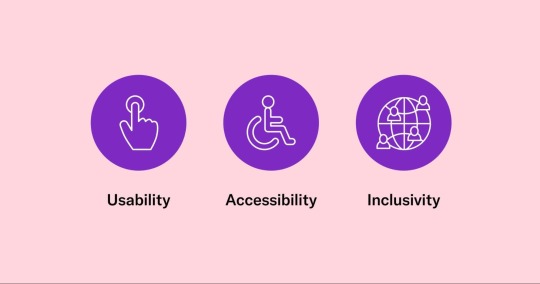
Usability
According to the World Wide Web Consortium (W3C), an international standards organization that publishes guidelines and recommendations for web technologies, “Usability is about designing products to be effective, efficient, and satisfying.”
Usability factors measure the functionality of a product or design and the design interface’s ease of use. They assess how easy it is for users to learn the basic tasks of the interface, how quickly users can perform tasks on the interface, and whether users can remember how to perform those tasks after time away from the interface. Usability factors also consider whether the design satisfies users, and if there are errors in the interface, how severe those errors are, and the ease of recovering from those errors.
Think about Google’s search page design. When it first launched, it received considerable backlash. This was an era when internet users wanted their own “home pages” or “web portals,” each presenting their favorite news and links when the browser launched. But what did these portals all have in common? A search box. The fact that this simple (some still say ugly) design eventually became the homepage for billions of internet users speaks to the value of simplicity and how it enables inclusivity.
Accessibility
Designing with accessibility in mind means more people will be able to use a product, regardless of their abilities.
According to W3C, “Accessibility addresses discriminatory aspects related to equivalent user experience for people with disabilities. Web accessibility means that people with disabilities can equally perceive, understand, navigate, and interact with websites and tools.”
In other words, all users, regardless of ability or circumstance, should be able to:
Perceive all interface or document elements.
Operate the controls easily and intuitively.
Understand the content.
Use different assistive technologies, devices, browsers, and operating systems to interact with the content.
For example, using high-contrast colors in an app doesn’t just help people who have low vision or color blindness, it also helps people who use their devices in bright sunlight. Similarly, while improvements to usability, like using simple language and intuitive design, may allow people with cognitive disabilities to use a product or service more productively, they are also beneficial for people who may be busy or distracted, who are learning the language, or even people with slower internet access, because simple and intuitive sites may be faster to load.
Additional resource:Accessibility Principles, W3C
Inclusivity
Inclusivity means representing people who have, until now, been underrepresented. Inclusivity issues affect people from specific populations within a community, as well as communities that have been denied the opportunity to participate fully in economic, social, or civic life.
Inclusive content should always recognize diversity in the functional needs and abilities of individuals. To make your content inclusive, think of peoples’ diverse abilities, ensuring your content can be accessed in a variety of ways.
Inclusive content should also encompass diversity in personal needs and experiences. We should all challenge ourselves to do better at including different communities, identities, races, ethnicities, backgrounds, abilities, cultures, and beliefs. We must take steps to avoid “othering” people. By ensuring that everyone feels welcome in our digital spaces, we can more accurately represent the world we live in.
Additional resource: What is Inclusivity?, Diversity for Social Impact
Why inclusivity is important
History has taught us about the struggles for equity and inclusion globally. Wars have been fought over human rights and the rights of enslaved peoples. Women have protested for suffrage. People of color have long fought for civil rights, and in recent years the Black Lives Matter movement has highlighted systemic inequalities and the need for social justice. The Gay Revolution has sought to achieve equal rights for gay, lesbian, bisexual, and transgender people. Indigenous people have struggled to gain equality and receive meaningful reconciliation for the abuse and mistreatment suffered at the hands of governments. And the Disability Rights Movement has worked to change attitudes, promote integration, and ensure that all people, regardless of ability, have equal access to transportation, housing, education, and employment opportunities.
While educational systems do teach us about these issues, they often present them as discrete events that have little real connection to the “dominant” society. As a result, most people are not comfortable speaking or writing about them. We simply do not have the vocabulary.
By making empathy an essential part of inclusion, business owners and content creators can improve their audience communications, build trust, and grow networks. Meeting the functional needs of all users creates a better reputation and improved word-of-mouth in more communities.
Nine ways to design inclusive content
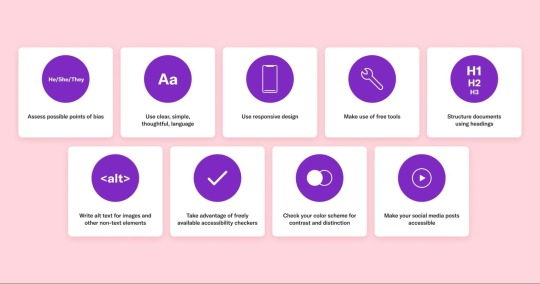
Inclusive design should always meet the needs of as many users as possible. Use the following inclusive digital content tips when creating websites, mobile apps, e-mail, and documents.
1. Assess points of bias in your content and design practices.
Does your content default to the pronoun “he,” or does it make equal use of “she” and “they”? Review your text content, stock photography, and illustrations. Look at both digital and printed materials aimed at internal and external audiences. Do they feature mostly white, male, straight, non-disabled people? If so, it’s time to switch up the terminology and create a new aesthetic – one with more diversity.
Additional resources:
Resources for Eliminating Bias in Design, UX Booth
The Bias Blind Spot and Unconscious Bias in Design, Interaction Design Foundation
2. Use clear, simple, and thoughtful language.
Review words through the lens of inclusivity. Identify and remove all instances of othering and ableism. This boils down to respect. Avoid collective terms and labels, such as “females” or “the blind,” that group individuals into a category that promotes objectification. Always remember an individual’s disability, gender, race, ethnicity, nationality, or heritage is just a single facet of their unique and complex identity.
Disability
A disability is something that a person has. It is not who they are. Use “person with [a disability]” or “person who has [a disability].” Put the person at the forefront. For example, say “a person who is blind,” not “a blind person.”
Many people with disabilities prefer people-first language. However, there are also people with disabilities who prefer identity-first language, and it is important to respect this preference and give every person the self-determination to choose. Never correct someone who refers to themselves using identity-first language. For example, don’t correct or change the reference when someone calls themselves a “blind person” as opposed to “a person who is blind.”
Avoid any language that suggests pity or hopelessness, or that disempowers people with disabilities, such as “suffers” or “victim.” Avoid words like “brave” or “courageous,” as these words can belittle or trivialize people with disabilities.
Gender
The male-dominated cultures of North America and Europe have created a biased vocabulary that should be adjusted for inclusion. It is common, for example, to refer to groups of people as “guys,” even when the group includes both men and women. Adult women are often “girls,” but adult men are rarely “boys.” Then there are the outdated words and phrases that have become problematic, such as “manpower,” “man-hours,” “man the controls,” or “man up.” Substitute these terms with “workforce,” “hours,” “take the controls,” or “step up.”
What should you do if you’re not sure how to address someone? Use the gender-neutral pronouns they/them/their when meeting someone for the first time. Here’s an inclusive way to introduce yourself, “I refer to myself as (she/her), what pronouns do you prefer?” or “My pronouns are (they/them), what pronouns do you use?”
Race and ethnicity
Just like the vocabulary of gender, words associated with race, ethnicity, nationality, and heritage have been debated over vigorously in recent years. A central part of inclusion is adopting terms that are honest and respectful and being intolerant of terms that are disrespectful. Historic bias has permeated our culture, and as a result, problematic terminology once used to describe people who are not white has been applied to many different areas of life, including technology (whitelist/blacklist, master/slave devices). Always address people’s ethnicity, nationality, or heritage respectfully and without irony, racism, or satire.
Additional resources:
Diverse Abilities and Barriers, W3C
Inclusive Language Guidelines, APA
Gender Equality and Inclusivity, CSHA
3. Use responsive design that allows zoom and orientation changes.
Responsive design allows web content layouts to display well on many form factors, using “breakpoints” to define different widths. Sometimes app makers lock orientation or turn off the zoom ability. These are basic tools that we all need from time to time. Instead of disabling them, design apps to accommodate them.
Here are a few responsive design and accessibility guidelines:
Use link text that describes the link destination.
Write meaningful and descriptive alt text.
Use semantic HTML – tags that clearly describe the purpose of page elements, such as <header>, <article>, <aside>, or <footer>.
Instead of fixed or absolute font sizes, use relative units for font sizes, such as percentage units, viewport width, or viewport height.
Label all buttons and fields.
Using responsive design and accessibility guidelines makes it easier for search engines to crawl and interpret websites. For example, sites with clear, descriptive headings – the same kinds of headings that also make navigation and comprehension easier for people for disabilities – are better optimized for search engines to do their work.
Because of this, Google rewards accessibility when ranking websites. In fact, their Webmaster Guidelines – which lay out the best practices that help Google to find, index, and rank your site – read very much like accessibility guidelines, and often correlate directly with the W3C’s Web Content Accessibility Guidelines (WCAG).
By using accessible design, you are simultaneously improving the on-page experience, making your content more accessible to users with disabilities, and facilitating the work of search engine bots who are busy crawling, indexing your site, and assessing link equity between pages – all of which help boost your SEO ranking.
Additional resources:
Responsive Design, Mozilla
How to Design a Large Scale Responsive Site, UX Booth
An Introduction to Accessibility and SEO, Moz
4. Take advantage of free resources.
Use freely available Microsoft, Apple, and Android accessibility attributes and accessibility test apps when developing documents, web content, or apps.
Testing is an integral part of developing accessible and inclusive digital content. Fortunately, tech companies have created a range of tools and resources to help ensure your documents, websites, and apps can be accessed easily by all users. For example, Microsoft Office applications – Word, PowerPoint, or Excel – have the Check Accessibility feature, which resides in the Review menu. From there, you can choose the ‘Check Accessibility’ button and follow the instructions to remove accessibility problems, rechecking as you go until all issues have been addressed.

Additional resources:
Design for Inclusivity, Microsoft Design
Accessibility for Developers, Apple
Developing for Accessibility, Google
9 Best WordPress Accessibility Plugins for 2022, HubSpot
5. Structure documents using headings.
Use simple, hierarchical headings to organize documents, web pages, or emails. This allows all users and their technology to interpret the main ideas of the content and find the information they’re looking for. Graphics should be secondary and should never contain critical information. Provide equivalent alternatives for any image that contains text.
Also be sure to include a link to the web version of any HTML message right on top, in case of e-mail client issues with layout or graphics. If you’re using HTML messages, then follow basic, semantic HTML best practices. E-mail is the only technology where tables for layout is still acceptable, but even there, CSS is now preferred.
Evaluate your content without graphics or with the graphics turned off. This will ensure your content can be accessed on low-fi devices, over bad connections, or through a screen reader.
Additional resources:
Web Accessibility – Headings, Yale University
Page Structure – Content Structure, W3C
6. Provide text alternatives for non-text elements, such as images and forms.

Use simple, descriptive language as alt text for images. If the image serves a specific function, the alt text should explain what that function is and describe the contents of the image. The goal is to ensure that everyone has access to the same information about the image.
If the image contains a chart or graph, the alt text should include the data. If you’re using a creative photo or a photo as an illustration, the alt text should describe the elements of the image in detail.
If the document or content includes images that are not important, are used for layout, or do not serve a specific function, use null alt text (alt=“”). This will keep them hidden from assistive technologies.
Labels for form fields and options are also areas where inclusion and accessibility should be addressed. Every field and button should have a label, written in plain language. If button labels have icons or images, the alt text should describe the function of the button, rather than its appearance.
When creating contact forms, label all fields visibly. Include formatting hints to reduce errors. If you use a placeholder, ensure that it stays visible.
Additional resources:
The Ins and Outs of Image Accessibility Standards, AudioEye
Alternative Text, Accessible Social
7. Take advantage of freely available accessibility checkers.

Check your content regularly to keep it inclusive and accessible. Every time you make changes to your website, you run a risk of making content inaccessible to people with disabilities. This is why ongoing monitoring is important.
AudioEye, a digital accessibility platform, offers Active Monitoring to help site owners keep their content accessible and inclusive. It checks for accessibility issues every time a site visitor loads a new page, and also tests for new accessibility issues, gathering information across all users and pages, and then automatically fixes the majority of common errors. The platform displays all accessibility issues found and fixed in an Issue Reporting dashboard (pictured above), along with details on how these issues affect users with disabilities and how to fix unresolved issues that require manual intervention. You can start by trying AudioEye’s Accessibility Checker.
Additional resources:
Web Accessibility Evaluation Tools List, W3C
Testing and Checking Content, Accessible Social
8. Check your color scheme.

Assess the color scheme for contrast and distinction. White text on a black background is high contrast, while white text on a pale blue background is low contrast. Many people with visual disabilities rely on high color contrast to view digital content. And because visual acuity and the ability to distinguish colors also fade with age, high color contrast ensures older users can access your content.
Common color choices, such as buttons colored red and green, can make content inaccessible to people with color blindness, which affects 13 million Americans and 350 million people worldwide.
Additional resources:
What is Color Contrast and Why Does it Matter For Website Accessibility?, AudioEye
Deuteranopia – Red-Green Color Blindness, Colblindor
Color Contrast Checker, AudioEye
9. Make social media posts accessible.
Social media is used to convey messages or ideas quickly, usually in just a line or two of text, using a single image or a short video. To meet accessibility requirements for social media, ensure that all images and video clips are described in detail. Include voiceovers, narration, and song lyrics in the description. Don’t forget to include the emotion the subject may be trying to evoke. This also helps low-bandwidth users participate in social media. Please see an example below.

Assess the cast of your videos. Do they feature mostly white men? Look for ways to feature a broad cross-section of society, including different genders, people of different ethnicities, and people with disabilities.
Emojis make social media posts fun, but they can also pose problems for people who can’t see them. Because screen readers use words to describe the emoji, a series of smiley faces and hearts added in the middle of an Instagram caption becomes “grinning face, smiling face with smiling eyes, smiling face with heart-eyes, red heart, red heart, red heart.” Limit your emojis to two or three, and put them at the end of your text, so they don’t get in the way of the information in the post.
Hashtags are an essential part of social media posts: highlighting key words and phrases with # makes it easy for users to find posts. Making hashtags accessible is simple: capitalize the first letter of each word in the hashtag (also known as CamelCase). That helps screen readers separate the words correctly (#SuperBowl, not #SuperbOwl) and to say them as words, rather than as separate letters.
Additional resources:
How to Make Your Social Media Content More Accessible, Western Oregon University
6 Ways to Make Your Social Media Posts More Accessible, Flagship Social
Hashtags, Accessible Social
List of Emojis, Emojipedia
Designing inclusive content is an ongoing effort.
As you start applying these best practices, remember that building accessible, inclusive, and usable content takes dedication and continuous improvement. Ask your site visitors and customers for feedback on a regular basis. Pick the right tools to make your efforts more sustainable and effective.
0 notes
Text
9 Ways to Design Inclusive Content

Inclusivity is an important consideration for every business owner and content creator, and should be at the heart of your ongoing design efforts — not something you look at after a website or piece of content goes live.
Before we get to specific tips on creating this inclusive content, let’s go over key definitions and concepts.
What is inclusivity?
Inclusivity is about recognizing diversity. It ensures everyone can participate to the greatest possible extent. Other names for inclusivity include universal design and design for all.
Inclusivity addresses a wide range of issues, including:
Accessibility for people with disabilities
Access to and quality of internet connectivity, computer hardware, and computer software
Computer literacy and skills
Economic circumstances
Education
Geographic location
Culture
Age (older and younger people)
Language
Understanding Usability, Accessibility, and Inclusivity
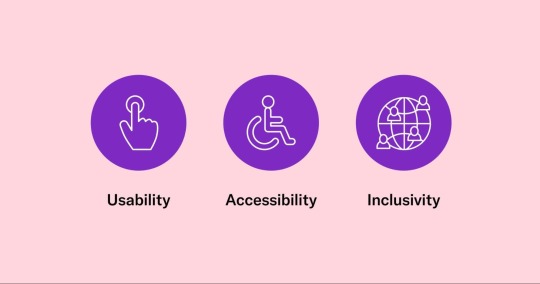
Usability
According to the World Wide Web Consortium (W3C), an international standards organization that publishes guidelines and recommendations for web technologies, “Usability is about designing products to be effective, efficient, and satisfying.”
Usability factors measure the functionality of a product or design and the design interface’s ease of use. They assess how easy it is for users to learn the basic tasks of the interface, how quickly users can perform tasks on the interface, and whether users can remember how to perform those tasks after time away from the interface. Usability factors also consider whether the design satisfies users, and if there are errors in the interface, how severe those errors are, and the ease of recovering from those errors.
Think about Google’s search page design. When it first launched, it received considerable backlash. This was an era when internet users wanted their own “home pages” or “web portals,” each presenting their favorite news and links when the browser launched. But what did these portals all have in common? A search box. The fact that this simple (some still say ugly) design eventually became the homepage for billions of internet users speaks to the value of simplicity and how it enables inclusivity.
Accessibility
Designing with accessibility in mind means more people will be able to use a product, regardless of their abilities.
According to W3C, “Accessibility addresses discriminatory aspects related to equivalent user experience for people with disabilities. Web accessibility means that people with disabilities can equally perceive, understand, navigate, and interact with websites and tools.”
In other words, all users, regardless of ability or circumstance, should be able to:
Perceive all interface or document elements.
Operate the controls easily and intuitively.
Understand the content.
Use different assistive technologies, devices, browsers, and operating systems to interact with the content.
For example, using high-contrast colors in an app doesn’t just help people who have low vision or color blindness, it also helps people who use their devices in bright sunlight. Similarly, while improvements to usability, like using simple language and intuitive design, may allow people with cognitive disabilities to use a product or service more productively, they are also beneficial for people who may be busy or distracted, who are learning the language, or even people with slower internet access, because simple and intuitive sites may be faster to load.
Additional resource:Accessibility Principles, W3C
Inclusivity
Inclusivity means representing people who have, until now, been underrepresented. Inclusivity issues affect people from specific populations within a community, as well as communities that have been denied the opportunity to participate fully in economic, social, or civic life.
Inclusive content should always recognize diversity in the functional needs and abilities of individuals. To make your content inclusive, think of peoples’ diverse abilities, ensuring your content can be accessed in a variety of ways.
Inclusive content should also encompass diversity in personal needs and experiences. We should all challenge ourselves to do better at including different communities, identities, races, ethnicities, backgrounds, abilities, cultures, and beliefs. We must take steps to avoid “othering” people. By ensuring that everyone feels welcome in our digital spaces, we can more accurately represent the world we live in.
Additional resource: What is Inclusivity?, Diversity for Social Impact
Why inclusivity is important
History has taught us about the struggles for equity and inclusion globally. Wars have been fought over human rights and the rights of enslaved peoples. Women have protested for suffrage. People of color have long fought for civil rights, and in recent years the Black Lives Matter movement has highlighted systemic inequalities and the need for social justice. The Gay Revolution has sought to achieve equal rights for gay, lesbian, bisexual, and transgender people. Indigenous people have struggled to gain equality and receive meaningful reconciliation for the abuse and mistreatment suffered at the hands of governments. And the Disability Rights Movement has worked to change attitudes, promote integration, and ensure that all people, regardless of ability, have equal access to transportation, housing, education, and employment opportunities.
While educational systems do teach us about these issues, they often present them as discrete events that have little real connection to the “dominant” society. As a result, most people are not comfortable speaking or writing about them. We simply do not have the vocabulary.
By making empathy an essential part of inclusion, business owners and content creators can improve their audience communications, build trust, and grow networks. Meeting the functional needs of all users creates a better reputation and improved word-of-mouth in more communities.
Nine ways to design inclusive content

Inclusive design should always meet the needs of as many users as possible. Use the following inclusive digital content tips when creating websites, mobile apps, e-mail, and documents.
1. Assess points of bias in your content and design practices.
Does your content default to the pronoun “he,” or does it make equal use of “she” and “they”? Review your text content, stock photography, and illustrations. Look at both digital and printed materials aimed at internal and external audiences. Do they feature mostly white, male, straight, non-disabled people? If so, it’s time to switch up the terminology and create a new aesthetic – one with more diversity.
Additional resources:
Resources for Eliminating Bias in Design, UX Booth
The Bias Blind Spot and Unconscious Bias in Design, Interaction Design Foundation
2. Use clear, simple, and thoughtful language.
Review words through the lens of inclusivity. Identify and remove all instances of othering and ableism. This boils down to respect. Avoid collective terms and labels, such as “females” or “the blind,” that group individuals into a category that promotes objectification. Always remember an individual’s disability, gender, race, ethnicity, nationality, or heritage is just a single facet of their unique and complex identity.
Disability
A disability is something that a person has. It is not who they are. Use “person with [a disability]” or “person who has [a disability].” Put the person at the forefront. For example, say “a person who is blind,” not “a blind person.”
Many people with disabilities prefer people-first language. However, there are also people with disabilities who prefer identity-first language, and it is important to respect this preference and give every person the self-determination to choose. Never correct someone who refers to themselves using identity-first language. For example, don’t correct or change the reference when someone calls themselves a “blind person” as opposed to “a person who is blind.”
Avoid any language that suggests pity or hopelessness, or that disempowers people with disabilities, such as “suffers” or “victim.” Avoid words like “brave” or “courageous,” as these words can belittle or trivialize people with disabilities.
Gender
The male-dominated cultures of North America and Europe have created a biased vocabulary that should be adjusted for inclusion. It is common, for example, to refer to groups of people as “guys,” even when the group includes both men and women. Adult women are often “girls,” but adult men are rarely “boys.” Then there are the outdated words and phrases that have become problematic, such as “manpower,” “man-hours,” “man the controls,” or “man up.” Substitute these terms with “workforce,” “hours,” “take the controls,” or “step up.”
What should you do if you’re not sure how to address someone? Use the gender-neutral pronouns they/them/their when meeting someone for the first time. Here’s an inclusive way to introduce yourself, “I refer to myself as (she/her), what pronouns do you prefer?” or “My pronouns are (they/them), what pronouns do you use?”
Race and ethnicity
Just like the vocabulary of gender, words associated with race, ethnicity, nationality, and heritage have been debated over vigorously in recent years. A central part of inclusion is adopting terms that are honest and respectful and being intolerant of terms that are disrespectful. Historic bias has permeated our culture, and as a result, problematic terminology once used to describe people who are not white has been applied to many different areas of life, including technology (whitelist/blacklist, master/slave devices). Always address people’s ethnicity, nationality, or heritage respectfully and without irony, racism, or satire.
Additional resources:
Diverse Abilities and Barriers, W3C
Inclusive Language Guidelines, APA
Gender Equality and Inclusivity, CSHA
3. Use responsive design that allows zoom and orientation changes.
Responsive design allows web content layouts to display well on many form factors, using “breakpoints” to define different widths. Sometimes app makers lock orientation or turn off the zoom ability. These are basic tools that we all need from time to time. Instead of disabling them, design apps to accommodate them.
Here are a few responsive design and accessibility guidelines:
Use link text that describes the link destination.
Write meaningful and descriptive alt text.
Use semantic HTML – tags that clearly describe the purpose of page elements, such as <header>, <article>, <aside>, or <footer>.
Instead of fixed or absolute font sizes, use relative units for font sizes, such as percentage units, viewport width, or viewport height.
Label all buttons and fields.
Using responsive design and accessibility guidelines makes it easier for search engines to crawl and interpret websites. For example, sites with clear, descriptive headings – the same kinds of headings that also make navigation and comprehension easier for people for disabilities – are better optimized for search engines to do their work.
Because of this, Google rewards accessibility when ranking websites. In fact, their Webmaster Guidelines – which lay out the best practices that help Google to find, index, and rank your site – read very much like accessibility guidelines, and often correlate directly with the W3C’s Web Content Accessibility Guidelines (WCAG).
By using accessible design, you are simultaneously improving the on-page experience, making your content more accessible to users with disabilities, and facilitating the work of search engine bots who are busy crawling, indexing your site, and assessing link equity between pages – all of which help boost your SEO ranking.
Additional resources:
Responsive Design, Mozilla
How to Design a Large Scale Responsive Site, UX Booth
An Introduction to Accessibility and SEO, Moz
4. Take advantage of free resources.
Use freely available Microsoft, Apple, and Android accessibility attributes and accessibility test apps when developing documents, web content, or apps.
Testing is an integral part of developing accessible and inclusive digital content. Fortunately, tech companies have created a range of tools and resources to help ensure your documents, websites, and apps can be accessed easily by all users. For example, Microsoft Office applications – Word, PowerPoint, or Excel – have the Check Accessibility feature, which resides in the Review menu. From there, you can choose the ‘Check Accessibility’ button and follow the instructions to remove accessibility problems, rechecking as you go until all issues have been addressed.
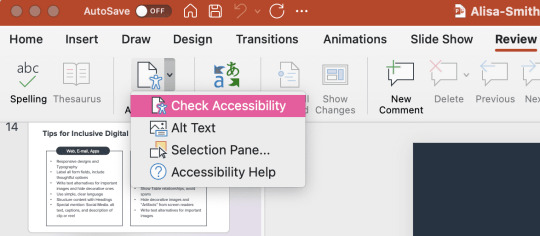
Additional resources:
Design for Inclusivity, Microsoft Design
Accessibility for Developers, Apple
Developing for Accessibility, Google
9 Best WordPress Accessibility Plugins for 2022, HubSpot
5. Structure documents using headings.
Use simple, hierarchical headings to organize documents, web pages, or emails. This allows all users and their technology to interpret the main ideas of the content and find the information they’re looking for. Graphics should be secondary and should never contain critical information. Provide equivalent alternatives for any image that contains text.
Also be sure to include a link to the web version of any HTML message right on top, in case of e-mail client issues with layout or graphics. If you’re using HTML messages, then follow basic, semantic HTML best practices. E-mail is the only technology where tables for layout is still acceptable, but even there, CSS is now preferred.
Evaluate your content without graphics or with the graphics turned off. This will ensure your content can be accessed on low-fi devices, over bad connections, or through a screen reader.
Additional resources:
Web Accessibility – Headings, Yale University
Page Structure – Content Structure, W3C
6. Provide text alternatives for non-text elements, such as images and forms.

Use simple, descriptive language as alt text for images. If the image serves a specific function, the alt text should explain what that function is and describe the contents of the image. The goal is to ensure that everyone has access to the same information about the image.
If the image contains a chart or graph, the alt text should include the data. If you’re using a creative photo or a photo as an illustration, the alt text should describe the elements of the image in detail.
If the document or content includes images that are not important, are used for layout, or do not serve a specific function, use null alt text (alt=“”). This will keep them hidden from assistive technologies.
Labels for form fields and options are also areas where inclusion and accessibility should be addressed. Every field and button should have a label, written in plain language. If button labels have icons or images, the alt text should describe the function of the button, rather than its appearance.
When creating contact forms, label all fields visibly. Include formatting hints to reduce errors. If you use a placeholder, ensure that it stays visible.
Additional resources:
The Ins and Outs of Image Accessibility Standards, AudioEye
Alternative Text, Accessible Social
7. Take advantage of freely available accessibility checkers.

Check your content regularly to keep it inclusive and accessible. Every time you make changes to your website, you run a risk of making content inaccessible to people with disabilities. This is why ongoing monitoring is important.
AudioEye, a digital accessibility platform, offers Active Monitoring to help site owners keep their content accessible and inclusive. It checks for accessibility issues every time a site visitor loads a new page, and also tests for new accessibility issues, gathering information across all users and pages, and then automatically fixes the majority of common errors. The platform displays all accessibility issues found and fixed in an Issue Reporting dashboard (pictured above), along with details on how these issues affect users with disabilities and how to fix unresolved issues that require manual intervention. You can start by trying AudioEye’s Accessibility Checker.
Additional resources:
Web Accessibility Evaluation Tools List, W3C
Testing and Checking Content, Accessible Social
8. Check your color scheme.

Assess the color scheme for contrast and distinction. White text on a black background is high contrast, while white text on a pale blue background is low contrast. Many people with visual disabilities rely on high color contrast to view digital content. And because visual acuity and the ability to distinguish colors also fade with age, high color contrast ensures older users can access your content.
Common color choices, such as buttons colored red and green, can make content inaccessible to people with color blindness, which affects 13 million Americans and 350 million people worldwide.
Additional resources:
What is Color Contrast and Why Does it Matter For Website Accessibility?, AudioEye
Deuteranopia – Red-Green Color Blindness, Colblindor
Color Contrast Checker, AudioEye
9. Make social media posts accessible.
Social media is used to convey messages or ideas quickly, usually in just a line or two of text, using a single image or a short video. To meet accessibility requirements for social media, ensure that all images and video clips are described in detail. Include voiceovers, narration, and song lyrics in the description. Don’t forget to include the emotion the subject may be trying to evoke. This also helps low-bandwidth users participate in social media. Please see an example below.

Assess the cast of your videos. Do they feature mostly white men? Look for ways to feature a broad cross-section of society, including different genders, people of different ethnicities, and people with disabilities.
Emojis make social media posts fun, but they can also pose problems for people who can’t see them. Because screen readers use words to describe the emoji, a series of smiley faces and hearts added in the middle of an Instagram caption becomes “grinning face, smiling face with smiling eyes, smiling face with heart-eyes, red heart, red heart, red heart.” Limit your emojis to two or three, and put them at the end of your text, so they don’t get in the way of the information in the post.
Hashtags are an essential part of social media posts: highlighting key words and phrases with # makes it easy for users to find posts. Making hashtags accessible is simple: capitalize the first letter of each word in the hashtag (also known as CamelCase). That helps screen readers separate the words correctly (#SuperBowl, not #SuperbOwl) and to say them as words, rather than as separate letters.
Additional resources:
How to Make Your Social Media Content More Accessible, Western Oregon University
6 Ways to Make Your Social Media Posts More Accessible, Flagship Social
Hashtags, Accessible Social
List of Emojis, Emojipedia
Designing inclusive content is an ongoing effort.
As you start applying these best practices, remember that building accessible, inclusive, and usable content takes dedication and continuous improvement. Ask your site visitors and customers for feedback on a regular basis. Pick the right tools to make your efforts more sustainable and effective.
#túi_giấy_epacking_việt_nam #túi_giấy_epacking #in_túi_giấy_giá_rẻ #in_túi_giấy #epackingvietnam #tuigiayepacking
0 notes
Text
9 Ways to Design Inclusive Content

Inclusivity is an important consideration for every business owner and content creator, and should be at the heart of your ongoing design efforts — not something you look at after a website or piece of content goes live.
Before we get to specific tips on creating this inclusive content, let’s go over key definitions and concepts.
What is inclusivity?
Inclusivity is about recognizing diversity. It ensures everyone can participate to the greatest possible extent. Other names for inclusivity include universal design and design for all.
Inclusivity addresses a wide range of issues, including:
Accessibility for people with disabilities
Access to and quality of internet connectivity, computer hardware, and computer software
Computer literacy and skills
Economic circumstances
Education
Geographic location
Culture
Age (older and younger people)
Language
Understanding Usability, Accessibility, and Inclusivity

Usability
According to the World Wide Web Consortium (W3C), an international standards organization that publishes guidelines and recommendations for web technologies, “Usability is about designing products to be effective, efficient, and satisfying.”
Usability factors measure the functionality of a product or design and the design interface’s ease of use. They assess how easy it is for users to learn the basic tasks of the interface, how quickly users can perform tasks on the interface, and whether users can remember how to perform those tasks after time away from the interface. Usability factors also consider whether the design satisfies users, and if there are errors in the interface, how severe those errors are, and the ease of recovering from those errors.
Think about Google’s search page design. When it first launched, it received considerable backlash. This was an era when internet users wanted their own “home pages” or “web portals,” each presenting their favorite news and links when the browser launched. But what did these portals all have in common? A search box. The fact that this simple (some still say ugly) design eventually became the homepage for billions of internet users speaks to the value of simplicity and how it enables inclusivity.
Accessibility
Designing with accessibility in mind means more people will be able to use a product, regardless of their abilities.
According to W3C, “Accessibility addresses discriminatory aspects related to equivalent user experience for people with disabilities. Web accessibility means that people with disabilities can equally perceive, understand, navigate, and interact with websites and tools.”
In other words, all users, regardless of ability or circumstance, should be able to:
Perceive all interface or document elements.
Operate the controls easily and intuitively.
Understand the content.
Use different assistive technologies, devices, browsers, and operating systems to interact with the content.
For example, using high-contrast colors in an app doesn’t just help people who have low vision or color blindness, it also helps people who use their devices in bright sunlight. Similarly, while improvements to usability, like using simple language and intuitive design, may allow people with cognitive disabilities to use a product or service more productively, they are also beneficial for people who may be busy or distracted, who are learning the language, or even people with slower internet access, because simple and intuitive sites may be faster to load.
Additional resource:Accessibility Principles, W3C
Inclusivity
Inclusivity means representing people who have, until now, been underrepresented. Inclusivity issues affect people from specific populations within a community, as well as communities that have been denied the opportunity to participate fully in economic, social, or civic life.
Inclusive content should always recognize diversity in the functional needs and abilities of individuals. To make your content inclusive, think of peoples’ diverse abilities, ensuring your content can be accessed in a variety of ways.
Inclusive content should also encompass diversity in personal needs and experiences. We should all challenge ourselves to do better at including different communities, identities, races, ethnicities, backgrounds, abilities, cultures, and beliefs. We must take steps to avoid “othering” people. By ensuring that everyone feels welcome in our digital spaces, we can more accurately represent the world we live in.
Additional resource: What is Inclusivity?, Diversity for Social Impact
Why inclusivity is important
History has taught us about the struggles for equity and inclusion globally. Wars have been fought over human rights and the rights of enslaved peoples. Women have protested for suffrage. People of color have long fought for civil rights, and in recent years the Black Lives Matter movement has highlighted systemic inequalities and the need for social justice. The Gay Revolution has sought to achieve equal rights for gay, lesbian, bisexual, and transgender people. Indigenous people have struggled to gain equality and receive meaningful reconciliation for the abuse and mistreatment suffered at the hands of governments. And the Disability Rights Movement has worked to change attitudes, promote integration, and ensure that all people, regardless of ability, have equal access to transportation, housing, education, and employment opportunities.
While educational systems do teach us about these issues, they often present them as discrete events that have little real connection to the “dominant” society. As a result, most people are not comfortable speaking or writing about them. We simply do not have the vocabulary.
By making empathy an essential part of inclusion, business owners and content creators can improve their audience communications, build trust, and grow networks. Meeting the functional needs of all users creates a better reputation and improved word-of-mouth in more communities.
Nine ways to design inclusive content
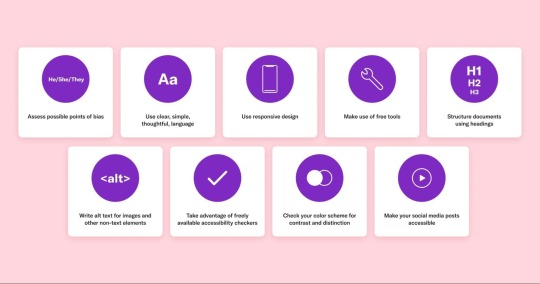
Inclusive design should always meet the needs of as many users as possible. Use the following inclusive digital content tips when creating websites, mobile apps, e-mail, and documents.
1. Assess points of bias in your content and design practices.
Does your content default to the pronoun “he,” or does it make equal use of “she” and “they”? Review your text content, stock photography, and illustrations. Look at both digital and printed materials aimed at internal and external audiences. Do they feature mostly white, male, straight, non-disabled people? If so, it’s time to switch up the terminology and create a new aesthetic – one with more diversity.
Additional resources:
Resources for Eliminating Bias in Design, UX Booth
The Bias Blind Spot and Unconscious Bias in Design, Interaction Design Foundation
2. Use clear, simple, and thoughtful language.
Review words through the lens of inclusivity. Identify and remove all instances of othering and ableism. This boils down to respect. Avoid collective terms and labels, such as “females” or “the blind,” that group individuals into a category that promotes objectification. Always remember an individual’s disability, gender, race, ethnicity, nationality, or heritage is just a single facet of their unique and complex identity.
Disability
A disability is something that a person has. It is not who they are. Use “person with [a disability]” or “person who has [a disability].” Put the person at the forefront. For example, say “a person who is blind,” not “a blind person.”
Many people with disabilities prefer people-first language. However, there are also people with disabilities who prefer identity-first language, and it is important to respect this preference and give every person the self-determination to choose. Never correct someone who refers to themselves using identity-first language. For example, don’t correct or change the reference when someone calls themselves a “blind person” as opposed to “a person who is blind.”
Avoid any language that suggests pity or hopelessness, or that disempowers people with disabilities, such as “suffers” or “victim.” Avoid words like “brave” or “courageous,” as these words can belittle or trivialize people with disabilities.
Gender
The male-dominated cultures of North America and Europe have created a biased vocabulary that should be adjusted for inclusion. It is common, for example, to refer to groups of people as “guys,” even when the group includes both men and women. Adult women are often “girls,” but adult men are rarely “boys.” Then there are the outdated words and phrases that have become problematic, such as “manpower,” “man-hours,” “man the controls,” or “man up.” Substitute these terms with “workforce,” “hours,” “take the controls,” or “step up.”
What should you do if you’re not sure how to address someone? Use the gender-neutral pronouns they/them/their when meeting someone for the first time. Here’s an inclusive way to introduce yourself, “I refer to myself as (she/her), what pronouns do you prefer?” or “My pronouns are (they/them), what pronouns do you use?”
Race and ethnicity
Just like the vocabulary of gender, words associated with race, ethnicity, nationality, and heritage have been debated over vigorously in recent years. A central part of inclusion is adopting terms that are honest and respectful and being intolerant of terms that are disrespectful. Historic bias has permeated our culture, and as a result, problematic terminology once used to describe people who are not white has been applied to many different areas of life, including technology (whitelist/blacklist, master/slave devices). Always address people’s ethnicity, nationality, or heritage respectfully and without irony, racism, or satire.
Additional resources:
Diverse Abilities and Barriers, W3C
Inclusive Language Guidelines, APA
Gender Equality and Inclusivity, CSHA
3. Use responsive design that allows zoom and orientation changes.
Responsive design allows web content layouts to display well on many form factors, using “breakpoints” to define different widths. Sometimes app makers lock orientation or turn off the zoom ability. These are basic tools that we all need from time to time. Instead of disabling them, design apps to accommodate them.
Here are a few responsive design and accessibility guidelines:
Use link text that describes the link destination.
Write meaningful and descriptive alt text.
Use semantic HTML – tags that clearly describe the purpose of page elements, such as <header>, <article>, <aside>, or <footer>.
Instead of fixed or absolute font sizes, use relative units for font sizes, such as percentage units, viewport width, or viewport height.
Label all buttons and fields.
Using responsive design and accessibility guidelines makes it easier for search engines to crawl and interpret websites. For example, sites with clear, descriptive headings – the same kinds of headings that also make navigation and comprehension easier for people for disabilities – are better optimized for search engines to do their work.
Because of this, Google rewards accessibility when ranking websites. In fact, their Webmaster Guidelines – which lay out the best practices that help Google to find, index, and rank your site – read very much like accessibility guidelines, and often correlate directly with the W3C’s Web Content Accessibility Guidelines (WCAG).
By using accessible design, you are simultaneously improving the on-page experience, making your content more accessible to users with disabilities, and facilitating the work of search engine bots who are busy crawling, indexing your site, and assessing link equity between pages – all of which help boost your SEO ranking.
Additional resources:
Responsive Design, Mozilla
How to Design a Large Scale Responsive Site, UX Booth
An Introduction to Accessibility and SEO, Moz
4. Take advantage of free resources.
Use freely available Microsoft, Apple, and Android accessibility attributes and accessibility test apps when developing documents, web content, or apps.
Testing is an integral part of developing accessible and inclusive digital content. Fortunately, tech companies have created a range of tools and resources to help ensure your documents, websites, and apps can be accessed easily by all users. For example, Microsoft Office applications – Word, PowerPoint, or Excel – have the Check Accessibility feature, which resides in the Review menu. From there, you can choose the ‘Check Accessibility’ button and follow the instructions to remove accessibility problems, rechecking as you go until all issues have been addressed.

Additional resources:
Design for Inclusivity, Microsoft Design
Accessibility for Developers, Apple
Developing for Accessibility, Google
9 Best WordPress Accessibility Plugins for 2022, HubSpot
5. Structure documents using headings.
Use simple, hierarchical headings to organize documents, web pages, or emails. This allows all users and their technology to interpret the main ideas of the content and find the information they’re looking for. Graphics should be secondary and should never contain critical information. Provide equivalent alternatives for any image that contains text.
Also be sure to include a link to the web version of any HTML message right on top, in case of e-mail client issues with layout or graphics. If you’re using HTML messages, then follow basic, semantic HTML best practices. E-mail is the only technology where tables for layout is still acceptable, but even there, CSS is now preferred.
Evaluate your content without graphics or with the graphics turned off. This will ensure your content can be accessed on low-fi devices, over bad connections, or through a screen reader.
Additional resources:
Web Accessibility – Headings, Yale University
Page Structure – Content Structure, W3C
6. Provide text alternatives for non-text elements, such as images and forms.

Use simple, descriptive language as alt text for images. If the image serves a specific function, the alt text should explain what that function is and describe the contents of the image. The goal is to ensure that everyone has access to the same information about the image.
If the image contains a chart or graph, the alt text should include the data. If you’re using a creative photo or a photo as an illustration, the alt text should describe the elements of the image in detail.
If the document or content includes images that are not important, are used for layout, or do not serve a specific function, use null alt text (alt=“”). This will keep them hidden from assistive technologies.
Labels for form fields and options are also areas where inclusion and accessibility should be addressed. Every field and button should have a label, written in plain language. If button labels have icons or images, the alt text should describe the function of the button, rather than its appearance.
When creating contact forms, label all fields visibly. Include formatting hints to reduce errors. If you use a placeholder, ensure that it stays visible.
Additional resources:
The Ins and Outs of Image Accessibility Standards, AudioEye
Alternative Text, Accessible Social
7. Take advantage of freely available accessibility checkers.

Check your content regularly to keep it inclusive and accessible. Every time you make changes to your website, you run a risk of making content inaccessible to people with disabilities. This is why ongoing monitoring is important.
AudioEye, a digital accessibility platform, offers Active Monitoring to help site owners keep their content accessible and inclusive. It checks for accessibility issues every time a site visitor loads a new page, and also tests for new accessibility issues, gathering information across all users and pages, and then automatically fixes the majority of common errors. The platform displays all accessibility issues found and fixed in an Issue Reporting dashboard (pictured above), along with details on how these issues affect users with disabilities and how to fix unresolved issues that require manual intervention. You can start by trying AudioEye’s Accessibility Checker.
Additional resources:
Web Accessibility Evaluation Tools List, W3C
Testing and Checking Content, Accessible Social
8. Check your color scheme.

Assess the color scheme for contrast and distinction. White text on a black background is high contrast, while white text on a pale blue background is low contrast. Many people with visual disabilities rely on high color contrast to view digital content. And because visual acuity and the ability to distinguish colors also fade with age, high color contrast ensures older users can access your content.
Common color choices, such as buttons colored red and green, can make content inaccessible to people with color blindness, which affects 13 million Americans and 350 million people worldwide.
Additional resources:
What is Color Contrast and Why Does it Matter For Website Accessibility?, AudioEye
Deuteranopia – Red-Green Color Blindness, Colblindor
Color Contrast Checker, AudioEye
9. Make social media posts accessible.
Social media is used to convey messages or ideas quickly, usually in just a line or two of text, using a single image or a short video. To meet accessibility requirements for social media, ensure that all images and video clips are described in detail. Include voiceovers, narration, and song lyrics in the description. Don’t forget to include the emotion the subject may be trying to evoke. This also helps low-bandwidth users participate in social media. Please see an example below.

Assess the cast of your videos. Do they feature mostly white men? Look for ways to feature a broad cross-section of society, including different genders, people of different ethnicities, and people with disabilities.
Emojis make social media posts fun, but they can also pose problems for people who can’t see them. Because screen readers use words to describe the emoji, a series of smiley faces and hearts added in the middle of an Instagram caption becomes “grinning face, smiling face with smiling eyes, smiling face with heart-eyes, red heart, red heart, red heart.” Limit your emojis to two or three, and put them at the end of your text, so they don’t get in the way of the information in the post.
Hashtags are an essential part of social media posts: highlighting key words and phrases with # makes it easy for users to find posts. Making hashtags accessible is simple: capitalize the first letter of each word in the hashtag (also known as CamelCase). That helps screen readers separate the words correctly (#SuperBowl, not #SuperbOwl) and to say them as words, rather than as separate letters.
Additional resources:
How to Make Your Social Media Content More Accessible, Western Oregon University
6 Ways to Make Your Social Media Posts More Accessible, Flagship Social
Hashtags, Accessible Social
List of Emojis, Emojipedia
Designing inclusive content is an ongoing effort.
As you start applying these best practices, remember that building accessible, inclusive, and usable content takes dedication and continuous improvement. Ask your site visitors and customers for feedback on a regular basis. Pick the right tools to make your efforts more sustainable and effective.
0 notes
Text
9 Ways to Design Inclusive Content

Inclusivity is an important consideration for every business owner and content creator, and should be at the heart of your ongoing design efforts — not something you look at after a website or piece of content goes live.
Before we get to specific tips on creating this inclusive content, let’s go over key definitions and concepts.
What is inclusivity?
Inclusivity is about recognizing diversity. It ensures everyone can participate to the greatest possible extent. Other names for inclusivity include universal design and design for all.
Inclusivity addresses a wide range of issues, including:
Accessibility for people with disabilities
Access to and quality of internet connectivity, computer hardware, and computer software
Computer literacy and skills
Economic circumstances
Education
Geographic location
Culture
Age (older and younger people)
Language
Understanding Usability, Accessibility, and Inclusivity
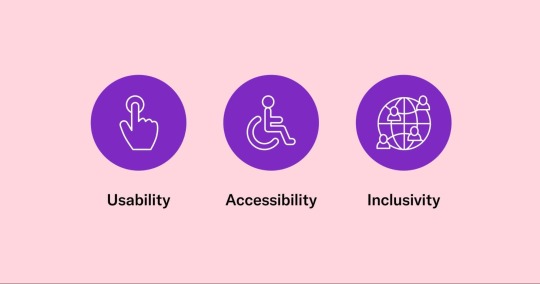
Usability
According to the World Wide Web Consortium (W3C), an international standards organization that publishes guidelines and recommendations for web technologies, “Usability is about designing products to be effective, efficient, and satisfying.”
Usability factors measure the functionality of a product or design and the design interface’s ease of use. They assess how easy it is for users to learn the basic tasks of the interface, how quickly users can perform tasks on the interface, and whether users can remember how to perform those tasks after time away from the interface. Usability factors also consider whether the design satisfies users, and if there are errors in the interface, how severe those errors are, and the ease of recovering from those errors.
Think about Google’s search page design. When it first launched, it received considerable backlash. This was an era when internet users wanted their own “home pages” or “web portals,” each presenting their favorite news and links when the browser launched. But what did these portals all have in common? A search box. The fact that this simple (some still say ugly) design eventually became the homepage for billions of internet users speaks to the value of simplicity and how it enables inclusivity.
Accessibility
Designing with accessibility in mind means more people will be able to use a product, regardless of their abilities.
According to W3C, “Accessibility addresses discriminatory aspects related to equivalent user experience for people with disabilities. Web accessibility means that people with disabilities can equally perceive, understand, navigate, and interact with websites and tools.”
In other words, all users, regardless of ability or circumstance, should be able to:
Perceive all interface or document elements.
Operate the controls easily and intuitively.
Understand the content.
Use different assistive technologies, devices, browsers, and operating systems to interact with the content.
For example, using high-contrast colors in an app doesn’t just help people who have low vision or color blindness, it also helps people who use their devices in bright sunlight. Similarly, while improvements to usability, like using simple language and intuitive design, may allow people with cognitive disabilities to use a product or service more productively, they are also beneficial for people who may be busy or distracted, who are learning the language, or even people with slower internet access, because simple and intuitive sites may be faster to load.
Additional resource:Accessibility Principles, W3C
Inclusivity
Inclusivity means representing people who have, until now, been underrepresented. Inclusivity issues affect people from specific populations within a community, as well as communities that have been denied the opportunity to participate fully in economic, social, or civic life.
Inclusive content should always recognize diversity in the functional needs and abilities of individuals. To make your content inclusive, think of peoples’ diverse abilities, ensuring your content can be accessed in a variety of ways.
Inclusive content should also encompass diversity in personal needs and experiences. We should all challenge ourselves to do better at including different communities, identities, races, ethnicities, backgrounds, abilities, cultures, and beliefs. We must take steps to avoid “othering” people. By ensuring that everyone feels welcome in our digital spaces, we can more accurately represent the world we live in.
Additional resource: What is Inclusivity?, Diversity for Social Impact
Why inclusivity is important
History has taught us about the struggles for equity and inclusion globally. Wars have been fought over human rights and the rights of enslaved peoples. Women have protested for suffrage. People of color have long fought for civil rights, and in recent years the Black Lives Matter movement has highlighted systemic inequalities and the need for social justice. The Gay Revolution has sought to achieve equal rights for gay, lesbian, bisexual, and transgender people. Indigenous people have struggled to gain equality and receive meaningful reconciliation for the abuse and mistreatment suffered at the hands of governments. And the Disability Rights Movement has worked to change attitudes, promote integration, and ensure that all people, regardless of ability, have equal access to transportation, housing, education, and employment opportunities.
While educational systems do teach us about these issues, they often present them as discrete events that have little real connection to the “dominant” society. As a result, most people are not comfortable speaking or writing about them. We simply do not have the vocabulary.
By making empathy an essential part of inclusion, business owners and content creators can improve their audience communications, build trust, and grow networks. Meeting the functional needs of all users creates a better reputation and improved word-of-mouth in more communities.
Nine ways to design inclusive content
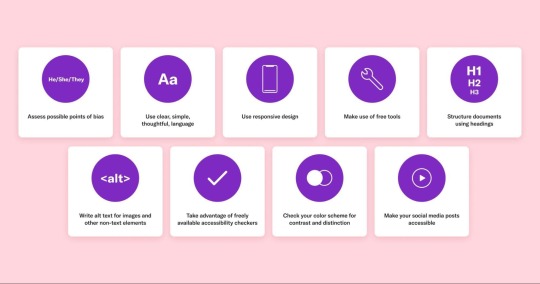
Inclusive design should always meet the needs of as many users as possible. Use the following inclusive digital content tips when creating websites, mobile apps, e-mail, and documents.
1. Assess points of bias in your content and design practices.
Does your content default to the pronoun “he,” or does it make equal use of “she” and “they”? Review your text content, stock photography, and illustrations. Look at both digital and printed materials aimed at internal and external audiences. Do they feature mostly white, male, straight, non-disabled people? If so, it’s time to switch up the terminology and create a new aesthetic – one with more diversity.
Additional resources:
Resources for Eliminating Bias in Design, UX Booth
The Bias Blind Spot and Unconscious Bias in Design, Interaction Design Foundation
2. Use clear, simple, and thoughtful language.
Review words through the lens of inclusivity. Identify and remove all instances of othering and ableism. This boils down to respect. Avoid collective terms and labels, such as “females” or “the blind,” that group individuals into a category that promotes objectification. Always remember an individual’s disability, gender, race, ethnicity, nationality, or heritage is just a single facet of their unique and complex identity.
Disability
A disability is something that a person has. It is not who they are. Use “person with [a disability]” or “person who has [a disability].” Put the person at the forefront. For example, say “a person who is blind,” not “a blind person.”
Many people with disabilities prefer people-first language. However, there are also people with disabilities who prefer identity-first language, and it is important to respect this preference and give every person the self-determination to choose. Never correct someone who refers to themselves using identity-first language. For example, don’t correct or change the reference when someone calls themselves a “blind person” as opposed to “a person who is blind.”
Avoid any language that suggests pity or hopelessness, or that disempowers people with disabilities, such as “suffers” or “victim.” Avoid words like “brave” or “courageous,” as these words can belittle or trivialize people with disabilities.
Gender
The male-dominated cultures of North America and Europe have created a biased vocabulary that should be adjusted for inclusion. It is common, for example, to refer to groups of people as “guys,” even when the group includes both men and women. Adult women are often “girls,” but adult men are rarely “boys.” Then there are the outdated words and phrases that have become problematic, such as “manpower,” “man-hours,” “man the controls,” or “man up.” Substitute these terms with “workforce,” “hours,” “take the controls,” or “step up.”
What should you do if you’re not sure how to address someone? Use the gender-neutral pronouns they/them/their when meeting someone for the first time. Here’s an inclusive way to introduce yourself, “I refer to myself as (she/her), what pronouns do you prefer?” or “My pronouns are (they/them), what pronouns do you use?”
Race and ethnicity
Just like the vocabulary of gender, words associated with race, ethnicity, nationality, and heritage have been debated over vigorously in recent years. A central part of inclusion is adopting terms that are honest and respectful and being intolerant of terms that are disrespectful. Historic bias has permeated our culture, and as a result, problematic terminology once used to describe people who are not white has been applied to many different areas of life, including technology (whitelist/blacklist, master/slave devices). Always address people’s ethnicity, nationality, or heritage respectfully and without irony, racism, or satire.
Additional resources:
Diverse Abilities and Barriers, W3C
Inclusive Language Guidelines, APA
Gender Equality and Inclusivity, CSHA
3. Use responsive design that allows zoom and orientation changes.
Responsive design allows web content layouts to display well on many form factors, using “breakpoints” to define different widths. Sometimes app makers lock orientation or turn off the zoom ability. These are basic tools that we all need from time to time. Instead of disabling them, design apps to accommodate them.
Here are a few responsive design and accessibility guidelines:
Use link text that describes the link destination.
Write meaningful and descriptive alt text.
Use semantic HTML – tags that clearly describe the purpose of page elements, such as <header>, <article>, <aside>, or <footer>.
Instead of fixed or absolute font sizes, use relative units for font sizes, such as percentage units, viewport width, or viewport height.
Label all buttons and fields.
Using responsive design and accessibility guidelines makes it easier for search engines to crawl and interpret websites. For example, sites with clear, descriptive headings – the same kinds of headings that also make navigation and comprehension easier for people for disabilities – are better optimized for search engines to do their work.
Because of this, Google rewards accessibility when ranking websites. In fact, their Webmaster Guidelines – which lay out the best practices that help Google to find, index, and rank your site – read very much like accessibility guidelines, and often correlate directly with the W3C’s Web Content Accessibility Guidelines (WCAG).
By using accessible design, you are simultaneously improving the on-page experience, making your content more accessible to users with disabilities, and facilitating the work of search engine bots who are busy crawling, indexing your site, and assessing link equity between pages – all of which help boost your SEO ranking.
Additional resources:
Responsive Design, Mozilla
How to Design a Large Scale Responsive Site, UX Booth
An Introduction to Accessibility and SEO, Moz
4. Take advantage of free resources.
Use freely available Microsoft, Apple, and Android accessibility attributes and accessibility test apps when developing documents, web content, or apps.
Testing is an integral part of developing accessible and inclusive digital content. Fortunately, tech companies have created a range of tools and resources to help ensure your documents, websites, and apps can be accessed easily by all users. For example, Microsoft Office applications – Word, PowerPoint, or Excel – have the Check Accessibility feature, which resides in the Review menu. From there, you can choose the ‘Check Accessibility’ button and follow the instructions to remove accessibility problems, rechecking as you go until all issues have been addressed.

Additional resources:
Design for Inclusivity, Microsoft Design
Accessibility for Developers, Apple
Developing for Accessibility, Google
9 Best WordPress Accessibility Plugins for 2022, HubSpot
5. Structure documents using headings.
Use simple, hierarchical headings to organize documents, web pages, or emails. This allows all users and their technology to interpret the main ideas of the content and find the information they’re looking for. Graphics should be secondary and should never contain critical information. Provide equivalent alternatives for any image that contains text.
Also be sure to include a link to the web version of any HTML message right on top, in case of e-mail client issues with layout or graphics. If you’re using HTML messages, then follow basic, semantic HTML best practices. E-mail is the only technology where tables for layout is still acceptable, but even there, CSS is now preferred.
Evaluate your content without graphics or with the graphics turned off. This will ensure your content can be accessed on low-fi devices, over bad connections, or through a screen reader.
Additional resources:
Web Accessibility – Headings, Yale University
Page Structure – Content Structure, W3C
6. Provide text alternatives for non-text elements, such as images and forms.

Use simple, descriptive language as alt text for images. If the image serves a specific function, the alt text should explain what that function is and describe the contents of the image. The goal is to ensure that everyone has access to the same information about the image.
If the image contains a chart or graph, the alt text should include the data. If you’re using a creative photo or a photo as an illustration, the alt text should describe the elements of the image in detail.
If the document or content includes images that are not important, are used for layout, or do not serve a specific function, use null alt text (alt=“”). This will keep them hidden from assistive technologies.
Labels for form fields and options are also areas where inclusion and accessibility should be addressed. Every field and button should have a label, written in plain language. If button labels have icons or images, the alt text should describe the function of the button, rather than its appearance.
When creating contact forms, label all fields visibly. Include formatting hints to reduce errors. If you use a placeholder, ensure that it stays visible.
Additional resources:
The Ins and Outs of Image Accessibility Standards, AudioEye
Alternative Text, Accessible Social
7. Take advantage of freely available accessibility checkers.
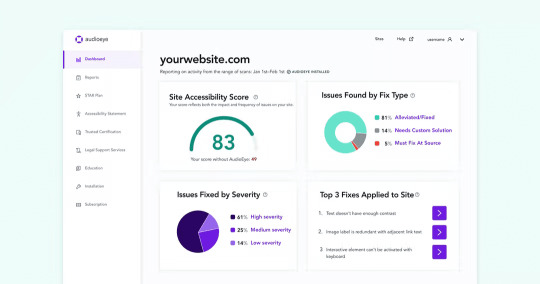
Check your content regularly to keep it inclusive and accessible. Every time you make changes to your website, you run a risk of making content inaccessible to people with disabilities. This is why ongoing monitoring is important.
AudioEye, a digital accessibility platform, offers Active Monitoring to help site owners keep their content accessible and inclusive. It checks for accessibility issues every time a site visitor loads a new page, and also tests for new accessibility issues, gathering information across all users and pages, and then automatically fixes the majority of common errors. The platform displays all accessibility issues found and fixed in an Issue Reporting dashboard (pictured above), along with details on how these issues affect users with disabilities and how to fix unresolved issues that require manual intervention. You can start by trying AudioEye’s Accessibility Checker.
Additional resources:
Web Accessibility Evaluation Tools List, W3C
Testing and Checking Content, Accessible Social
8. Check your color scheme.

Assess the color scheme for contrast and distinction. White text on a black background is high contrast, while white text on a pale blue background is low contrast. Many people with visual disabilities rely on high color contrast to view digital content. And because visual acuity and the ability to distinguish colors also fade with age, high color contrast ensures older users can access your content.
Common color choices, such as buttons colored red and green, can make content inaccessible to people with color blindness, which affects 13 million Americans and 350 million people worldwide.
Additional resources:
What is Color Contrast and Why Does it Matter For Website Accessibility?, AudioEye
Deuteranopia – Red-Green Color Blindness, Colblindor
Color Contrast Checker, AudioEye
9. Make social media posts accessible.
Social media is used to convey messages or ideas quickly, usually in just a line or two of text, using a single image or a short video. To meet accessibility requirements for social media, ensure that all images and video clips are described in detail. Include voiceovers, narration, and song lyrics in the description. Don’t forget to include the emotion the subject may be trying to evoke. This also helps low-bandwidth users participate in social media. Please see an example below.
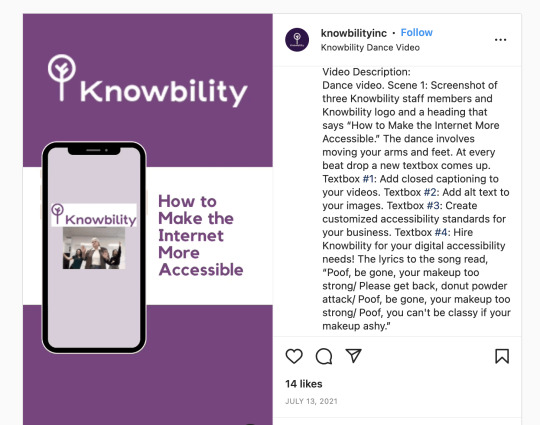
Assess the cast of your videos. Do they feature mostly white men? Look for ways to feature a broad cross-section of society, including different genders, people of different ethnicities, and people with disabilities.
Emojis make social media posts fun, but they can also pose problems for people who can’t see them. Because screen readers use words to describe the emoji, a series of smiley faces and hearts added in the middle of an Instagram caption becomes “grinning face, smiling face with smiling eyes, smiling face with heart-eyes, red heart, red heart, red heart.” Limit your emojis to two or three, and put them at the end of your text, so they don’t get in the way of the information in the post.
Hashtags are an essential part of social media posts: highlighting key words and phrases with # makes it easy for users to find posts. Making hashtags accessible is simple: capitalize the first letter of each word in the hashtag (also known as CamelCase). That helps screen readers separate the words correctly (#SuperBowl, not #SuperbOwl) and to say them as words, rather than as separate letters.
Additional resources:
How to Make Your Social Media Content More Accessible, Western Oregon University
6 Ways to Make Your Social Media Posts More Accessible, Flagship Social
Hashtags, Accessible Social
List of Emojis, Emojipedia
Designing inclusive content is an ongoing effort.
As you start applying these best practices, remember that building accessible, inclusive, and usable content takes dedication and continuous improvement. Ask your site visitors and customers for feedback on a regular basis. Pick the right tools to make your efforts more sustainable and effective.
0 notes
Text
9 Ways to Design Inclusive Content

Inclusivity is an important consideration for every business owner and content creator, and should be at the heart of your ongoing design efforts — not something you look at after a website or piece of content goes live.
Before we get to specific tips on creating this inclusive content, let’s go over key definitions and concepts.
What is inclusivity?
Inclusivity is about recognizing diversity. It ensures everyone can participate to the greatest possible extent. Other names for inclusivity include universal design and design for all.
Inclusivity addresses a wide range of issues, including:
Accessibility for people with disabilities
Access to and quality of internet connectivity, computer hardware, and computer software
Computer literacy and skills
Economic circumstances
Education
Geographic location
Culture
Age (older and younger people)
Language
Understanding Usability, Accessibility, and Inclusivity
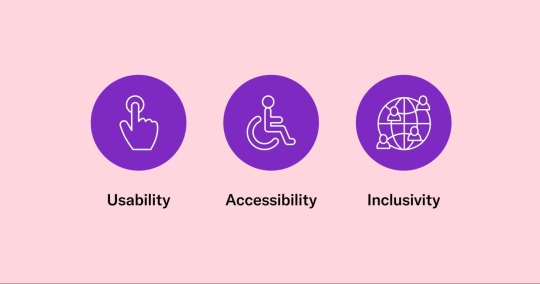
Usability
According to the World Wide Web Consortium (W3C), an international standards organization that publishes guidelines and recommendations for web technologies, “Usability is about designing products to be effective, efficient, and satisfying.”
Usability factors measure the functionality of a product or design and the design interface’s ease of use. They assess how easy it is for users to learn the basic tasks of the interface, how quickly users can perform tasks on the interface, and whether users can remember how to perform those tasks after time away from the interface. Usability factors also consider whether the design satisfies users, and if there are errors in the interface, how severe those errors are, and the ease of recovering from those errors.
Think about Google’s search page design. When it first launched, it received considerable backlash. This was an era when internet users wanted their own “home pages” or “web portals,” each presenting their favorite news and links when the browser launched. But what did these portals all have in common? A search box. The fact that this simple (some still say ugly) design eventually became the homepage for billions of internet users speaks to the value of simplicity and how it enables inclusivity.
Accessibility
Designing with accessibility in mind means more people will be able to use a product, regardless of their abilities.
According to W3C, “Accessibility addresses discriminatory aspects related to equivalent user experience for people with disabilities. Web accessibility means that people with disabilities can equally perceive, understand, navigate, and interact with websites and tools.”
In other words, all users, regardless of ability or circumstance, should be able to:
Perceive all interface or document elements.
Operate the controls easily and intuitively.
Understand the content.
Use different assistive technologies, devices, browsers, and operating systems to interact with the content.
For example, using high-contrast colors in an app doesn’t just help people who have low vision or color blindness, it also helps people who use their devices in bright sunlight. Similarly, while improvements to usability, like using simple language and intuitive design, may allow people with cognitive disabilities to use a product or service more productively, they are also beneficial for people who may be busy or distracted, who are learning the language, or even people with slower internet access, because simple and intuitive sites may be faster to load.
Additional resource:Accessibility Principles, W3C
Inclusivity
Inclusivity means representing people who have, until now, been underrepresented. Inclusivity issues affect people from specific populations within a community, as well as communities that have been denied the opportunity to participate fully in economic, social, or civic life.
Inclusive content should always recognize diversity in the functional needs and abilities of individuals. To make your content inclusive, think of peoples’ diverse abilities, ensuring your content can be accessed in a variety of ways.
Inclusive content should also encompass diversity in personal needs and experiences. We should all challenge ourselves to do better at including different communities, identities, races, ethnicities, backgrounds, abilities, cultures, and beliefs. We must take steps to avoid “othering” people. By ensuring that everyone feels welcome in our digital spaces, we can more accurately represent the world we live in.
Additional resource: What is Inclusivity?, Diversity for Social Impact
Why inclusivity is important
History has taught us about the struggles for equity and inclusion globally. Wars have been fought over human rights and the rights of enslaved peoples. Women have protested for suffrage. People of color have long fought for civil rights, and in recent years the Black Lives Matter movement has highlighted systemic inequalities and the need for social justice. The Gay Revolution has sought to achieve equal rights for gay, lesbian, bisexual, and transgender people. Indigenous people have struggled to gain equality and receive meaningful reconciliation for the abuse and mistreatment suffered at the hands of governments. And the Disability Rights Movement has worked to change attitudes, promote integration, and ensure that all people, regardless of ability, have equal access to transportation, housing, education, and employment opportunities.
While educational systems do teach us about these issues, they often present them as discrete events that have little real connection to the “dominant” society. As a result, most people are not comfortable speaking or writing about them. We simply do not have the vocabulary.
By making empathy an essential part of inclusion, business owners and content creators can improve their audience communications, build trust, and grow networks. Meeting the functional needs of all users creates a better reputation and improved word-of-mouth in more communities.
Nine ways to design inclusive content
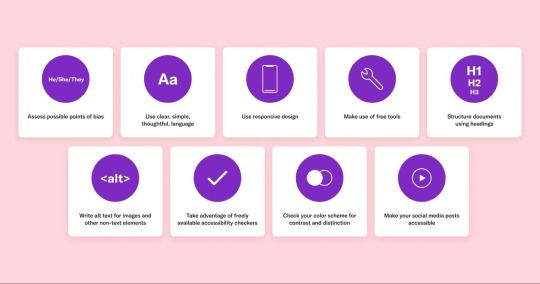
Inclusive design should always meet the needs of as many users as possible. Use the following inclusive digital content tips when creating websites, mobile apps, e-mail, and documents.
1. Assess points of bias in your content and design practices.
Does your content default to the pronoun “he,” or does it make equal use of ��she” and “they”? Review your text content, stock photography, and illustrations. Look at both digital and printed materials aimed at internal and external audiences. Do they feature mostly white, male, straight, non-disabled people? If so, it’s time to switch up the terminology and create a new aesthetic – one with more diversity.
Additional resources:
Resources for Eliminating Bias in Design, UX Booth
The Bias Blind Spot and Unconscious Bias in Design, Interaction Design Foundation
2. Use clear, simple, and thoughtful language.
Review words through the lens of inclusivity. Identify and remove all instances of othering and ableism. This boils down to respect. Avoid collective terms and labels, such as “females” or “the blind,” that group individuals into a category that promotes objectification. Always remember an individual’s disability, gender, race, ethnicity, nationality, or heritage is just a single facet of their unique and complex identity.
Disability
A disability is something that a person has. It is not who they are. Use “person with [a disability]” or “person who has [a disability].” Put the person at the forefront. For example, say “a person who is blind,” not “a blind person.”
Many people with disabilities prefer people-first language. However, there are also people with disabilities who prefer identity-first language, and it is important to respect this preference and give every person the self-determination to choose. Never correct someone who refers to themselves using identity-first language. For example, don’t correct or change the reference when someone calls themselves a “blind person” as opposed to “a person who is blind.”
Avoid any language that suggests pity or hopelessness, or that disempowers people with disabilities, such as “suffers” or “victim.” Avoid words like “brave” or “courageous,” as these words can belittle or trivialize people with disabilities.
Gender
The male-dominated cultures of North America and Europe have created a biased vocabulary that should be adjusted for inclusion. It is common, for example, to refer to groups of people as “guys,” even when the group includes both men and women. Adult women are often “girls,” but adult men are rarely “boys.” Then there are the outdated words and phrases that have become problematic, such as “manpower,” “man-hours,” “man the controls,” or “man up.” Substitute these terms with “workforce,” “hours,” “take the controls,” or “step up.”
What should you do if you’re not sure how to address someone? Use the gender-neutral pronouns they/them/their when meeting someone for the first time. Here’s an inclusive way to introduce yourself, “I refer to myself as (she/her), what pronouns do you prefer?” or “My pronouns are (they/them), what pronouns do you use?”
Race and ethnicity
Just like the vocabulary of gender, words associated with race, ethnicity, nationality, and heritage have been debated over vigorously in recent years. A central part of inclusion is adopting terms that are honest and respectful and being intolerant of terms that are disrespectful. Historic bias has permeated our culture, and as a result, problematic terminology once used to describe people who are not white has been applied to many different areas of life, including technology (whitelist/blacklist, master/slave devices). Always address people’s ethnicity, nationality, or heritage respectfully and without irony, racism, or satire.
Additional resources:
Diverse Abilities and Barriers, W3C
Inclusive Language Guidelines, APA
Gender Equality and Inclusivity, CSHA
3. Use responsive design that allows zoom and orientation changes.
Responsive design allows web content layouts to display well on many form factors, using “breakpoints” to define different widths. Sometimes app makers lock orientation or turn off the zoom ability. These are basic tools that we all need from time to time. Instead of disabling them, design apps to accommodate them.
Here are a few responsive design and accessibility guidelines:
Use link text that describes the link destination.
Write meaningful and descriptive alt text.
Use semantic HTML – tags that clearly describe the purpose of page elements, such as <header>, <article>, <aside>, or <footer>.
Instead of fixed or absolute font sizes, use relative units for font sizes, such as percentage units, viewport width, or viewport height.
Label all buttons and fields.
Using responsive design and accessibility guidelines makes it easier for search engines to crawl and interpret websites. For example, sites with clear, descriptive headings – the same kinds of headings that also make navigation and comprehension easier for people for disabilities – are better optimized for search engines to do their work.
Because of this, Google rewards accessibility when ranking websites. In fact, their Webmaster Guidelines – which lay out the best practices that help Google to find, index, and rank your site – read very much like accessibility guidelines, and often correlate directly with the W3C’s Web Content Accessibility Guidelines (WCAG).
By using accessible design, you are simultaneously improving the on-page experience, making your content more accessible to users with disabilities, and facilitating the work of search engine bots who are busy crawling, indexing your site, and assessing link equity between pages – all of which help boost your SEO ranking.
Additional resources:
Responsive Design, Mozilla
How to Design a Large Scale Responsive Site, UX Booth
An Introduction to Accessibility and SEO, Moz
4. Take advantage of free resources.
Use freely available Microsoft, Apple, and Android accessibility attributes and accessibility test apps when developing documents, web content, or apps.
Testing is an integral part of developing accessible and inclusive digital content. Fortunately, tech companies have created a range of tools and resources to help ensure your documents, websites, and apps can be accessed easily by all users. For example, Microsoft Office applications – Word, PowerPoint, or Excel – have the Check Accessibility feature, which resides in the Review menu. From there, you can choose the ‘Check Accessibility’ button and follow the instructions to remove accessibility problems, rechecking as you go until all issues have been addressed.

Additional resources:
Design for Inclusivity, Microsoft Design
Accessibility for Developers, Apple
Developing for Accessibility, Google
9 Best WordPress Accessibility Plugins for 2022, HubSpot
5. Structure documents using headings.
Use simple, hierarchical headings to organize documents, web pages, or emails. This allows all users and their technology to interpret the main ideas of the content and find the information they’re looking for. Graphics should be secondary and should never contain critical information. Provide equivalent alternatives for any image that contains text.
Also be sure to include a link to the web version of any HTML message right on top, in case of e-mail client issues with layout or graphics. If you’re using HTML messages, then follow basic, semantic HTML best practices. E-mail is the only technology where tables for layout is still acceptable, but even there, CSS is now preferred.
Evaluate your content without graphics or with the graphics turned off. This will ensure your content can be accessed on low-fi devices, over bad connections, or through a screen reader.
Additional resources:
Web Accessibility – Headings, Yale University
Page Structure – Content Structure, W3C
6. Provide text alternatives for non-text elements, such as images and forms.
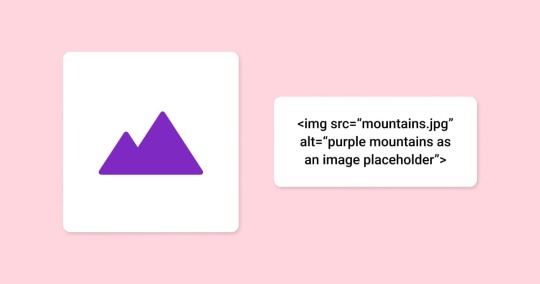
Use simple, descriptive language as alt text for images. If the image serves a specific function, the alt text should explain what that function is and describe the contents of the image. The goal is to ensure that everyone has access to the same information about the image.
If the image contains a chart or graph, the alt text should include the data. If you’re using a creative photo or a photo as an illustration, the alt text should describe the elements of the image in detail.
If the document or content includes images that are not important, are used for layout, or do not serve a specific function, use null alt text (alt=“”). This will keep them hidden from assistive technologies.
Labels for form fields and options are also areas where inclusion and accessibility should be addressed. Every field and button should have a label, written in plain language. If button labels have icons or images, the alt text should describe the function of the button, rather than its appearance.
When creating contact forms, label all fields visibly. Include formatting hints to reduce errors. If you use a placeholder, ensure that it stays visible.
Additional resources:
The Ins and Outs of Image Accessibility Standards, AudioEye
Alternative Text, Accessible Social
7. Take advantage of freely available accessibility checkers.
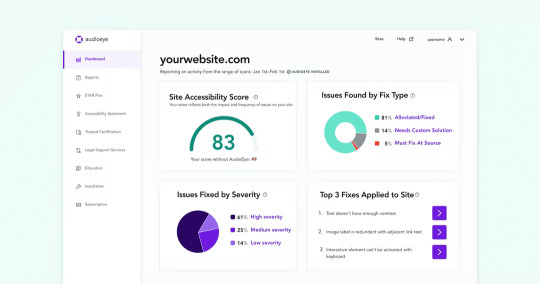
Check your content regularly to keep it inclusive and accessible. Every time you make changes to your website, you run a risk of making content inaccessible to people with disabilities. This is why ongoing monitoring is important.
AudioEye, a digital accessibility platform, offers Active Monitoring to help site owners keep their content accessible and inclusive. It checks for accessibility issues every time a site visitor loads a new page, and also tests for new accessibility issues, gathering information across all users and pages, and then automatically fixes the majority of common errors. The platform displays all accessibility issues found and fixed in an Issue Reporting dashboard (pictured above), along with details on how these issues affect users with disabilities and how to fix unresolved issues that require manual intervention. You can start by trying AudioEye’s Accessibility Checker.
Additional resources:
Web Accessibility Evaluation Tools List, W3C
Testing and Checking Content, Accessible Social
8. Check your color scheme.

Assess the color scheme for contrast and distinction. White text on a black background is high contrast, while white text on a pale blue background is low contrast. Many people with visual disabilities rely on high color contrast to view digital content. And because visual acuity and the ability to distinguish colors also fade with age, high color contrast ensures older users can access your content.
Common color choices, such as buttons colored red and green, can make content inaccessible to people with color blindness, which affects 13 million Americans and 350 million people worldwide.
Additional resources:
What is Color Contrast and Why Does it Matter For Website Accessibility?, AudioEye
Deuteranopia – Red-Green Color Blindness, Colblindor
Color Contrast Checker, AudioEye
9. Make social media posts accessible.
Social media is used to convey messages or ideas quickly, usually in just a line or two of text, using a single image or a short video. To meet accessibility requirements for social media, ensure that all images and video clips are described in detail. Include voiceovers, narration, and song lyrics in the description. Don’t forget to include the emotion the subject may be trying to evoke. This also helps low-bandwidth users participate in social media. Please see an example below.
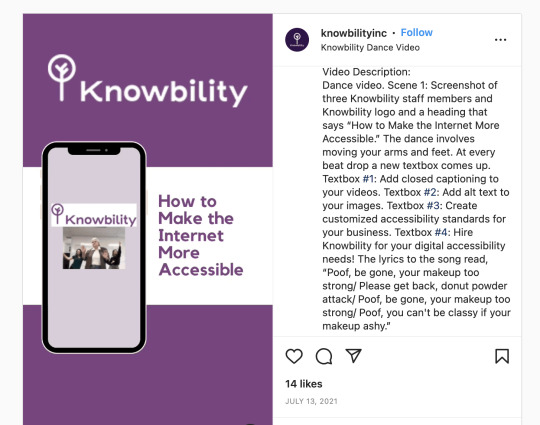
Assess the cast of your videos. Do they feature mostly white men? Look for ways to feature a broad cross-section of society, including different genders, people of different ethnicities, and people with disabilities.
Emojis make social media posts fun, but they can also pose problems for people who can’t see them. Because screen readers use words to describe the emoji, a series of smiley faces and hearts added in the middle of an Instagram caption becomes “grinning face, smiling face with smiling eyes, smiling face with heart-eyes, red heart, red heart, red heart.” Limit your emojis to two or three, and put them at the end of your text, so they don’t get in the way of the information in the post.
Hashtags are an essential part of social media posts: highlighting key words and phrases with # makes it easy for users to find posts. Making hashtags accessible is simple: capitalize the first letter of each word in the hashtag (also known as CamelCase). That helps screen readers separate the words correctly (#SuperBowl, not #SuperbOwl) and to say them as words, rather than as separate letters.
Additional resources:
How to Make Your Social Media Content More Accessible, Western Oregon University
6 Ways to Make Your Social Media Posts More Accessible, Flagship Social
Hashtags, Accessible Social
List of Emojis, Emojipedia
Designing inclusive content is an ongoing effort.
As you start applying these best practices, remember that building accessible, inclusive, and usable content takes dedication and continuous improvement. Ask your site visitors and customers for feedback on a regular basis. Pick the right tools to make your efforts more sustainable and effective.
0 notes
Text
9 Ways to Design Inclusive Content

Inclusivity is an important consideration for every business owner and content creator, and should be at the heart of your ongoing design efforts — not something you look at after a website or piece of content goes live.
Before we get to specific tips on creating this inclusive content, let’s go over key definitions and concepts.
What is inclusivity?
Inclusivity is about recognizing diversity. It ensures everyone can participate to the greatest possible extent. Other names for inclusivity include universal design and design for all.
Inclusivity addresses a wide range of issues, including:
Accessibility for people with disabilities
Access to and quality of internet connectivity, computer hardware, and computer software
Computer literacy and skills
Economic circumstances
Education
Geographic location
Culture
Age (older and younger people)
Language
Understanding Usability, Accessibility, and Inclusivity
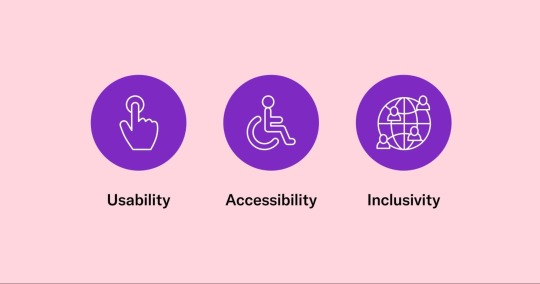
Usability
According to the World Wide Web Consortium (W3C), an international standards organization that publishes guidelines and recommendations for web technologies, “Usability is about designing products to be effective, efficient, and satisfying.”
Usability factors measure the functionality of a product or design and the design interface’s ease of use. They assess how easy it is for users to learn the basic tasks of the interface, how quickly users can perform tasks on the interface, and whether users can remember how to perform those tasks after time away from the interface. Usability factors also consider whether the design satisfies users, and if there are errors in the interface, how severe those errors are, and the ease of recovering from those errors.
Think about Google’s search page design. When it first launched, it received considerable backlash. This was an era when internet users wanted their own “home pages” or “web portals,” each presenting their favorite news and links when the browser launched. But what did these portals all have in common? A search box. The fact that this simple (some still say ugly) design eventually became the homepage for billions of internet users speaks to the value of simplicity and how it enables inclusivity.
Accessibility
Designing with accessibility in mind means more people will be able to use a product, regardless of their abilities.
According to W3C, “Accessibility addresses discriminatory aspects related to equivalent user experience for people with disabilities. Web accessibility means that people with disabilities can equally perceive, understand, navigate, and interact with websites and tools.”
In other words, all users, regardless of ability or circumstance, should be able to:
Perceive all interface or document elements.
Operate the controls easily and intuitively.
Understand the content.
Use different assistive technologies, devices, browsers, and operating systems to interact with the content.
For example, using high-contrast colors in an app doesn’t just help people who have low vision or color blindness, it also helps people who use their devices in bright sunlight. Similarly, while improvements to usability, like using simple language and intuitive design, may allow people with cognitive disabilities to use a product or service more productively, they are also beneficial for people who may be busy or distracted, who are learning the language, or even people with slower internet access, because simple and intuitive sites may be faster to load.
Additional resource:Accessibility Principles, W3C
Inclusivity
Inclusivity means representing people who have, until now, been underrepresented. Inclusivity issues affect people from specific populations within a community, as well as communities that have been denied the opportunity to participate fully in economic, social, or civic life.
Inclusive content should always recognize diversity in the functional needs and abilities of individuals. To make your content inclusive, think of peoples’ diverse abilities, ensuring your content can be accessed in a variety of ways.
Inclusive content should also encompass diversity in personal needs and experiences. We should all challenge ourselves to do better at including different communities, identities, races, ethnicities, backgrounds, abilities, cultures, and beliefs. We must take steps to avoid “othering” people. By ensuring that everyone feels welcome in our digital spaces, we can more accurately represent the world we live in.
Additional resource: What is Inclusivity?, Diversity for Social Impact
Why inclusivity is important
History has taught us about the struggles for equity and inclusion globally. Wars have been fought over human rights and the rights of enslaved peoples. Women have protested for suffrage. People of color have long fought for civil rights, and in recent years the Black Lives Matter movement has highlighted systemic inequalities and the need for social justice. The Gay Revolution has sought to achieve equal rights for gay, lesbian, bisexual, and transgender people. Indigenous people have struggled to gain equality and receive meaningful reconciliation for the abuse and mistreatment suffered at the hands of governments. And the Disability Rights Movement has worked to change attitudes, promote integration, and ensure that all people, regardless of ability, have equal access to transportation, housing, education, and employment opportunities.
While educational systems do teach us about these issues, they often present them as discrete events that have little real connection to the “dominant” society. As a result, most people are not comfortable speaking or writing about them. We simply do not have the vocabulary.
By making empathy an essential part of inclusion, business owners and content creators can improve their audience communications, build trust, and grow networks. Meeting the functional needs of all users creates a better reputation and improved word-of-mouth in more communities.
Nine ways to design inclusive content
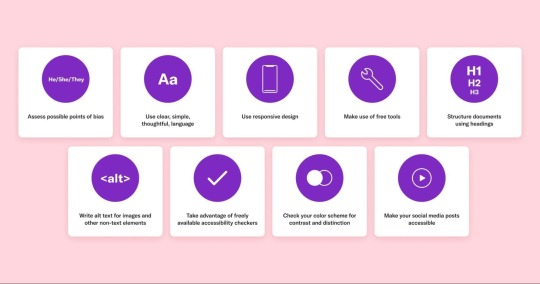
Inclusive design should always meet the needs of as many users as possible. Use the following inclusive digital content tips when creating websites, mobile apps, e-mail, and documents.
1. Assess points of bias in your content and design practices.
Does your content default to the pronoun “he,” or does it make equal use of “she” and “they”? Review your text content, stock photography, and illustrations. Look at both digital and printed materials aimed at internal and external audiences. Do they feature mostly white, male, straight, non-disabled people? If so, it’s time to switch up the terminology and create a new aesthetic – one with more diversity.
Additional resources:
Resources for Eliminating Bias in Design, UX Booth
The Bias Blind Spot and Unconscious Bias in Design, Interaction Design Foundation
2. Use clear, simple, and thoughtful language.
Review words through the lens of inclusivity. Identify and remove all instances of othering and ableism. This boils down to respect. Avoid collective terms and labels, such as “females” or “the blind,” that group individuals into a category that promotes objectification. Always remember an individual’s disability, gender, race, ethnicity, nationality, or heritage is just a single facet of their unique and complex identity.
Disability
A disability is something that a person has. It is not who they are. Use “person with [a disability]” or “person who has [a disability].” Put the person at the forefront. For example, say “a person who is blind,” not “a blind person.”
Many people with disabilities prefer people-first language. However, there are also people with disabilities who prefer identity-first language, and it is important to respect this preference and give every person the self-determination to choose. Never correct someone who refers to themselves using identity-first language. For example, don’t correct or change the reference when someone calls themselves a “blind person” as opposed to “a person who is blind.”
Avoid any language that suggests pity or hopelessness, or that disempowers people with disabilities, such as “suffers” or “victim.” Avoid words like “brave” or “courageous,” as these words can belittle or trivialize people with disabilities.
Gender
The male-dominated cultures of North America and Europe have created a biased vocabulary that should be adjusted for inclusion. It is common, for example, to refer to groups of people as “guys,” even when the group includes both men and women. Adult women are often “girls,” but adult men are rarely “boys.” Then there are the outdated words and phrases that have become problematic, such as “manpower,” “man-hours,” “man the controls,” or “man up.” Substitute these terms with “workforce,” “hours,” “take the controls,” or “step up.”
What should you do if you’re not sure how to address someone? Use the gender-neutral pronouns they/them/their when meeting someone for the first time. Here’s an inclusive way to introduce yourself, “I refer to myself as (she/her), what pronouns do you prefer?” or “My pronouns are (they/them), what pronouns do you use?”
Race and ethnicity
Just like the vocabulary of gender, words associated with race, ethnicity, nationality, and heritage have been debated over vigorously in recent years. A central part of inclusion is adopting terms that are honest and respectful and being intolerant of terms that are disrespectful. Historic bias has permeated our culture, and as a result, problematic terminology once used to describe people who are not white has been applied to many different areas of life, including technology (whitelist/blacklist, master/slave devices). Always address people’s ethnicity, nationality, or heritage respectfully and without irony, racism, or satire.
Additional resources:
Diverse Abilities and Barriers, W3C
Inclusive Language Guidelines, APA
Gender Equality and Inclusivity, CSHA
3. Use responsive design that allows zoom and orientation changes.
Responsive design allows web content layouts to display well on many form factors, using “breakpoints” to define different widths. Sometimes app makers lock orientation or turn off the zoom ability. These are basic tools that we all need from time to time. Instead of disabling them, design apps to accommodate them.
Here are a few responsive design and accessibility guidelines:
Use link text that describes the link destination.
Write meaningful and descriptive alt text.
Use semantic HTML – tags that clearly describe the purpose of page elements, such as <header>, <article>, <aside>, or <footer>.
Instead of fixed or absolute font sizes, use relative units for font sizes, such as percentage units, viewport width, or viewport height.
Label all buttons and fields.
Using responsive design and accessibility guidelines makes it easier for search engines to crawl and interpret websites. For example, sites with clear, descriptive headings – the same kinds of headings that also make navigation and comprehension easier for people for disabilities – are better optimized for search engines to do their work.
Because of this, Google rewards accessibility when ranking websites. In fact, their Webmaster Guidelines – which lay out the best practices that help Google to find, index, and rank your site – read very much like accessibility guidelines, and often correlate directly with the W3C’s Web Content Accessibility Guidelines (WCAG).
By using accessible design, you are simultaneously improving the on-page experience, making your content more accessible to users with disabilities, and facilitating the work of search engine bots who are busy crawling, indexing your site, and assessing link equity between pages – all of which help boost your SEO ranking.
Additional resources:
Responsive Design, Mozilla
How to Design a Large Scale Responsive Site, UX Booth
An Introduction to Accessibility and SEO, Moz
4. Take advantage of free resources.
Use freely available Microsoft, Apple, and Android accessibility attributes and accessibility test apps when developing documents, web content, or apps.
Testing is an integral part of developing accessible and inclusive digital content. Fortunately, tech companies have created a range of tools and resources to help ensure your documents, websites, and apps can be accessed easily by all users. For example, Microsoft Office applications – Word, PowerPoint, or Excel – have the Check Accessibility feature, which resides in the Review menu. From there, you can choose the ‘Check Accessibility’ button and follow the instructions to remove accessibility problems, rechecking as you go until all issues have been addressed.

Additional resources:
Design for Inclusivity, Microsoft Design
Accessibility for Developers, Apple
Developing for Accessibility, Google
9 Best WordPress Accessibility Plugins for 2022, HubSpot
5. Structure documents using headings.
Use simple, hierarchical headings to organize documents, web pages, or emails. This allows all users and their technology to interpret the main ideas of the content and find the information they’re looking for. Graphics should be secondary and should never contain critical information. Provide equivalent alternatives for any image that contains text.
Also be sure to include a link to the web version of any HTML message right on top, in case of e-mail client issues with layout or graphics. If you’re using HTML messages, then follow basic, semantic HTML best practices. E-mail is the only technology where tables for layout is still acceptable, but even there, CSS is now preferred.
Evaluate your content without graphics or with the graphics turned off. This will ensure your content can be accessed on low-fi devices, over bad connections, or through a screen reader.
Additional resources:
Web Accessibility – Headings, Yale University
Page Structure – Content Structure, W3C
6. Provide text alternatives for non-text elements, such as images and forms.

Use simple, descriptive language as alt text for images. If the image serves a specific function, the alt text should explain what that function is and describe the contents of the image. The goal is to ensure that everyone has access to the same information about the image.
If the image contains a chart or graph, the alt text should include the data. If you’re using a creative photo or a photo as an illustration, the alt text should describe the elements of the image in detail.
If the document or content includes images that are not important, are used for layout, or do not serve a specific function, use null alt text (alt=“”). This will keep them hidden from assistive technologies.
Labels for form fields and options are also areas where inclusion and accessibility should be addressed. Every field and button should have a label, written in plain language. If button labels have icons or images, the alt text should describe the function of the button, rather than its appearance.
When creating contact forms, label all fields visibly. Include formatting hints to reduce errors. If you use a placeholder, ensure that it stays visible.
Additional resources:
The Ins and Outs of Image Accessibility Standards, AudioEye
Alternative Text, Accessible Social
7. Take advantage of freely available accessibility checkers.

Check your content regularly to keep it inclusive and accessible. Every time you make changes to your website, you run a risk of making content inaccessible to people with disabilities. This is why ongoing monitoring is important.
AudioEye, a digital accessibility platform, offers Active Monitoring to help site owners keep their content accessible and inclusive. It checks for accessibility issues every time a site visitor loads a new page, and also tests for new accessibility issues, gathering information across all users and pages, and then automatically fixes the majority of common errors. The platform displays all accessibility issues found and fixed in an Issue Reporting dashboard (pictured above), along with details on how these issues affect users with disabilities and how to fix unresolved issues that require manual intervention. You can start by trying AudioEye’s Accessibility Checker.
Additional resources:
Web Accessibility Evaluation Tools List, W3C
Testing and Checking Content, Accessible Social
8. Check your color scheme.

Assess the color scheme for contrast and distinction. White text on a black background is high contrast, while white text on a pale blue background is low contrast. Many people with visual disabilities rely on high color contrast to view digital content. And because visual acuity and the ability to distinguish colors also fade with age, high color contrast ensures older users can access your content.
Common color choices, such as buttons colored red and green, can make content inaccessible to people with color blindness, which affects 13 million Americans and 350 million people worldwide.
Additional resources:
What is Color Contrast and Why Does it Matter For Website Accessibility?, AudioEye
Deuteranopia – Red-Green Color Blindness, Colblindor
Color Contrast Checker, AudioEye
9. Make social media posts accessible.
Social media is used to convey messages or ideas quickly, usually in just a line or two of text, using a single image or a short video. To meet accessibility requirements for social media, ensure that all images and video clips are described in detail. Include voiceovers, narration, and song lyrics in the description. Don’t forget to include the emotion the subject may be trying to evoke. This also helps low-bandwidth users participate in social media. Please see an example below.

Assess the cast of your videos. Do they feature mostly white men? Look for ways to feature a broad cross-section of society, including different genders, people of different ethnicities, and people with disabilities.
Emojis make social media posts fun, but they can also pose problems for people who can’t see them. Because screen readers use words to describe the emoji, a series of smiley faces and hearts added in the middle of an Instagram caption becomes “grinning face, smiling face with smiling eyes, smiling face with heart-eyes, red heart, red heart, red heart.” Limit your emojis to two or three, and put them at the end of your text, so they don’t get in the way of the information in the post.
Hashtags are an essential part of social media posts: highlighting key words and phrases with # makes it easy for users to find posts. Making hashtags accessible is simple: capitalize the first letter of each word in the hashtag (also known as CamelCase). That helps screen readers separate the words correctly (#SuperBowl, not #SuperbOwl) and to say them as words, rather than as separate letters.
Additional resources:
How to Make Your Social Media Content More Accessible, Western Oregon University
6 Ways to Make Your Social Media Posts More Accessible, Flagship Social
Hashtags, Accessible Social
List of Emojis, Emojipedia
Designing inclusive content is an ongoing effort.
As you start applying these best practices, remember that building accessible, inclusive, and usable content takes dedication and continuous improvement. Ask your site visitors and customers for feedback on a regular basis. Pick the right tools to make your efforts more sustainable and effective.
0 notes
Text
9 Ways to Design Inclusive Content

Inclusivity is an important consideration for every business owner and content creator, and should be at the heart of your ongoing design efforts — not something you look at after a website or piece of content goes live.
Before we get to specific tips on creating this inclusive content, let’s go over key definitions and concepts.
What is inclusivity?
Inclusivity is about recognizing diversity. It ensures everyone can participate to the greatest possible extent. Other names for inclusivity include universal design and design for all.
Inclusivity addresses a wide range of issues, including:
Accessibility for people with disabilities
Access to and quality of internet connectivity, computer hardware, and computer software
Computer literacy and skills
Economic circumstances
Education
Geographic location
Culture
Age (older and younger people)
Language
Understanding Usability, Accessibility, and Inclusivity
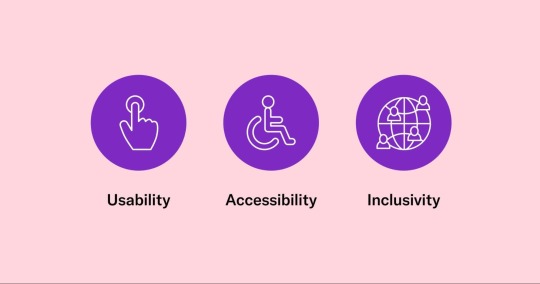
Usability
According to the World Wide Web Consortium (W3C), an international standards organization that publishes guidelines and recommendations for web technologies, “Usability is about designing products to be effective, efficient, and satisfying.”
Usability factors measure the functionality of a product or design and the design interface’s ease of use. They assess how easy it is for users to learn the basic tasks of the interface, how quickly users can perform tasks on the interface, and whether users can remember how to perform those tasks after time away from the interface. Usability factors also consider whether the design satisfies users, and if there are errors in the interface, how severe those errors are, and the ease of recovering from those errors.
Think about Google’s search page design. When it first launched, it received considerable backlash. This was an era when internet users wanted their own “home pages” or “web portals,” each presenting their favorite news and links when the browser launched. But what did these portals all have in common? A search box. The fact that this simple (some still say ugly) design eventually became the homepage for billions of internet users speaks to the value of simplicity and how it enables inclusivity.
Accessibility
Designing with accessibility in mind means more people will be able to use a product, regardless of their abilities.
According to W3C, “Accessibility addresses discriminatory aspects related to equivalent user experience for people with disabilities. Web accessibility means that people with disabilities can equally perceive, understand, navigate, and interact with websites and tools.”
In other words, all users, regardless of ability or circumstance, should be able to:
Perceive all interface or document elements.
Operate the controls easily and intuitively.
Understand the content.
Use different assistive technologies, devices, browsers, and operating systems to interact with the content.
For example, using high-contrast colors in an app doesn’t just help people who have low vision or color blindness, it also helps people who use their devices in bright sunlight. Similarly, while improvements to usability, like using simple language and intuitive design, may allow people with cognitive disabilities to use a product or service more productively, they are also beneficial for people who may be busy or distracted, who are learning the language, or even people with slower internet access, because simple and intuitive sites may be faster to load.
Additional resource:Accessibility Principles, W3C
Inclusivity
Inclusivity means representing people who have, until now, been underrepresented. Inclusivity issues affect people from specific populations within a community, as well as communities that have been denied the opportunity to participate fully in economic, social, or civic life.
Inclusive content should always recognize diversity in the functional needs and abilities of individuals. To make your content inclusive, think of peoples’ diverse abilities, ensuring your content can be accessed in a variety of ways.
Inclusive content should also encompass diversity in personal needs and experiences. We should all challenge ourselves to do better at including different communities, identities, races, ethnicities, backgrounds, abilities, cultures, and beliefs. We must take steps to avoid “othering” people. By ensuring that everyone feels welcome in our digital spaces, we can more accurately represent the world we live in.
Additional resource: What is Inclusivity?, Diversity for Social Impact
Why inclusivity is important
History has taught us about the struggles for equity and inclusion globally. Wars have been fought over human rights and the rights of enslaved peoples. Women have protested for suffrage. People of color have long fought for civil rights, and in recent years the Black Lives Matter movement has highlighted systemic inequalities and the need for social justice. The Gay Revolution has sought to achieve equal rights for gay, lesbian, bisexual, and transgender people. Indigenous people have struggled to gain equality and receive meaningful reconciliation for the abuse and mistreatment suffered at the hands of governments. And the Disability Rights Movement has worked to change attitudes, promote integration, and ensure that all people, regardless of ability, have equal access to transportation, housing, education, and employment opportunities.
While educational systems do teach us about these issues, they often present them as discrete events that have little real connection to the “dominant” society. As a result, most people are not comfortable speaking or writing about them. We simply do not have the vocabulary.
By making empathy an essential part of inclusion, business owners and content creators can improve their audience communications, build trust, and grow networks. Meeting the functional needs of all users creates a better reputation and improved word-of-mouth in more communities.
Nine ways to design inclusive content
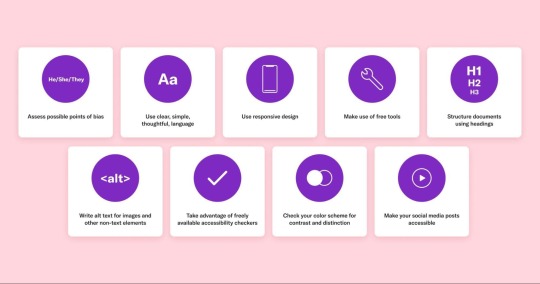
Inclusive design should always meet the needs of as many users as possible. Use the following inclusive digital content tips when creating websites, mobile apps, e-mail, and documents.
1. Assess points of bias in your content and design practices.
Does your content default to the pronoun “he,” or does it make equal use of “she” and “they”? Review your text content, stock photography, and illustrations. Look at both digital and printed materials aimed at internal and external audiences. Do they feature mostly white, male, straight, non-disabled people? If so, it’s time to switch up the terminology and create a new aesthetic – one with more diversity.
Additional resources:
Resources for Eliminating Bias in Design, UX Booth
The Bias Blind Spot and Unconscious Bias in Design, Interaction Design Foundation
2. Use clear, simple, and thoughtful language.
Review words through the lens of inclusivity. Identify and remove all instances of othering and ableism. This boils down to respect. Avoid collective terms and labels, such as “females” or “the blind,” that group individuals into a category that promotes objectification. Always remember an individual’s disability, gender, race, ethnicity, nationality, or heritage is just a single facet of their unique and complex identity.
Disability
A disability is something that a person has. It is not who they are. Use “person with [a disability]” or “person who has [a disability].” Put the person at the forefront. For example, say “a person who is blind,” not “a blind person.”
Many people with disabilities prefer people-first language. However, there are also people with disabilities who prefer identity-first language, and it is important to respect this preference and give every person the self-determination to choose. Never correct someone who refers to themselves using identity-first language. For example, don’t correct or change the reference when someone calls themselves a “blind person” as opposed to “a person who is blind.”
Avoid any language that suggests pity or hopelessness, or that disempowers people with disabilities, such as “suffers” or “victim.” Avoid words like “brave” or “courageous,” as these words can belittle or trivialize people with disabilities.
Gender
The male-dominated cultures of North America and Europe have created a biased vocabulary that should be adjusted for inclusion. It is common, for example, to refer to groups of people as “guys,” even when the group includes both men and women. Adult women are often “girls,” but adult men are rarely “boys.” Then there are the outdated words and phrases that have become problematic, such as “manpower,” “man-hours,” “man the controls,” or “man up.” Substitute these terms with “workforce,” “hours,” “take the controls,” or “step up.”
What should you do if you’re not sure how to address someone? Use the gender-neutral pronouns they/them/their when meeting someone for the first time. Here’s an inclusive way to introduce yourself, “I refer to myself as (she/her), what pronouns do you prefer?” or “My pronouns are (they/them), what pronouns do you use?”
Race and ethnicity
Just like the vocabulary of gender, words associated with race, ethnicity, nationality, and heritage have been debated over vigorously in recent years. A central part of inclusion is adopting terms that are honest and respectful and being intolerant of terms that are disrespectful. Historic bias has permeated our culture, and as a result, problematic terminology once used to describe people who are not white has been applied to many different areas of life, including technology (whitelist/blacklist, master/slave devices). Always address people’s ethnicity, nationality, or heritage respectfully and without irony, racism, or satire.
Additional resources:
Diverse Abilities and Barriers, W3C
Inclusive Language Guidelines, APA
Gender Equality and Inclusivity, CSHA
3. Use responsive design that allows zoom and orientation changes.
Responsive design allows web content layouts to display well on many form factors, using “breakpoints” to define different widths. Sometimes app makers lock orientation or turn off the zoom ability. These are basic tools that we all need from time to time. Instead of disabling them, design apps to accommodate them.
Here are a few responsive design and accessibility guidelines:
Use link text that describes the link destination.
Write meaningful and descriptive alt text.
Use semantic HTML – tags that clearly describe the purpose of page elements, such as <header>, <article>, <aside>, or <footer>.
Instead of fixed or absolute font sizes, use relative units for font sizes, such as percentage units, viewport width, or viewport height.
Label all buttons and fields.
Using responsive design and accessibility guidelines makes it easier for search engines to crawl and interpret websites. For example, sites with clear, descriptive headings – the same kinds of headings that also make navigation and comprehension easier for people for disabilities – are better optimized for search engines to do their work.
Because of this, Google rewards accessibility when ranking websites. In fact, their Webmaster Guidelines – which lay out the best practices that help Google to find, index, and rank your site – read very much like accessibility guidelines, and often correlate directly with the W3C’s Web Content Accessibility Guidelines (WCAG).
By using accessible design, you are simultaneously improving the on-page experience, making your content more accessible to users with disabilities, and facilitating the work of search engine bots who are busy crawling, indexing your site, and assessing link equity between pages – all of which help boost your SEO ranking.
Additional resources:
Responsive Design, Mozilla
How to Design a Large Scale Responsive Site, UX Booth
An Introduction to Accessibility and SEO, Moz
4. Take advantage of free resources.
Use freely available Microsoft, Apple, and Android accessibility attributes and accessibility test apps when developing documents, web content, or apps.
Testing is an integral part of developing accessible and inclusive digital content. Fortunately, tech companies have created a range of tools and resources to help ensure your documents, websites, and apps can be accessed easily by all users. For example, Microsoft Office applications – Word, PowerPoint, or Excel – have the Check Accessibility feature, which resides in the Review menu. From there, you can choose the ‘Check Accessibility’ button and follow the instructions to remove accessibility problems, rechecking as you go until all issues have been addressed.
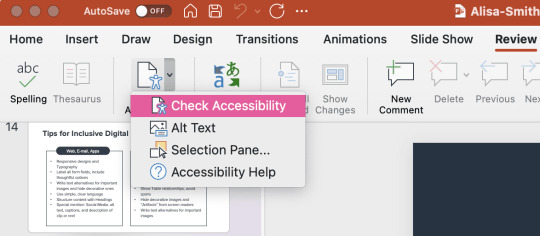
Additional resources:
Design for Inclusivity, Microsoft Design
Accessibility for Developers, Apple
Developing for Accessibility, Google
9 Best WordPress Accessibility Plugins for 2022, HubSpot
5. Structure documents using headings.
Use simple, hierarchical headings to organize documents, web pages, or emails. This allows all users and their technology to interpret the main ideas of the content and find the information they’re looking for. Graphics should be secondary and should never contain critical information. Provide equivalent alternatives for any image that contains text.
Also be sure to include a link to the web version of any HTML message right on top, in case of e-mail client issues with layout or graphics. If you’re using HTML messages, then follow basic, semantic HTML best practices. E-mail is the only technology where tables for layout is still acceptable, but even there, CSS is now preferred.
Evaluate your content without graphics or with the graphics turned off. This will ensure your content can be accessed on low-fi devices, over bad connections, or through a screen reader.
Additional resources:
Web Accessibility – Headings, Yale University
Page Structure – Content Structure, W3C
6. Provide text alternatives for non-text elements, such as images and forms.

Use simple, descriptive language as alt text for images. If the image serves a specific function, the alt text should explain what that function is and describe the contents of the image. The goal is to ensure that everyone has access to the same information about the image.
If the image contains a chart or graph, the alt text should include the data. If you’re using a creative photo or a photo as an illustration, the alt text should describe the elements of the image in detail.
If the document or content includes images that are not important, are used for layout, or do not serve a specific function, use null alt text (alt=“”). This will keep them hidden from assistive technologies.
Labels for form fields and options are also areas where inclusion and accessibility should be addressed. Every field and button should have a label, written in plain language. If button labels have icons or images, the alt text should describe the function of the button, rather than its appearance.
When creating contact forms, label all fields visibly. Include formatting hints to reduce errors. If you use a placeholder, ensure that it stays visible.
Additional resources:
The Ins and Outs of Image Accessibility Standards, AudioEye
Alternative Text, Accessible Social
7. Take advantage of freely available accessibility checkers.
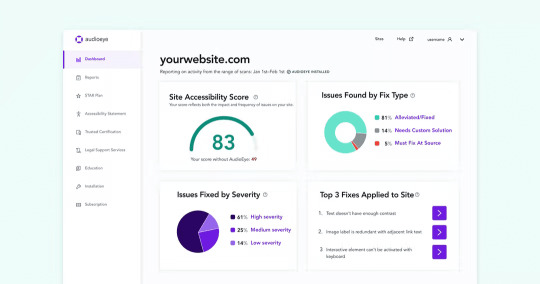
Check your content regularly to keep it inclusive and accessible. Every time you make changes to your website, you run a risk of making content inaccessible to people with disabilities. This is why ongoing monitoring is important.
AudioEye, a digital accessibility platform, offers Active Monitoring to help site owners keep their content accessible and inclusive. It checks for accessibility issues every time a site visitor loads a new page, and also tests for new accessibility issues, gathering information across all users and pages, and then automatically fixes the majority of common errors. The platform displays all accessibility issues found and fixed in an Issue Reporting dashboard (pictured above), along with details on how these issues affect users with disabilities and how to fix unresolved issues that require manual intervention. You can start by trying AudioEye’s Accessibility Checker.
Additional resources:
Web Accessibility Evaluation Tools List, W3C
Testing and Checking Content, Accessible Social
8. Check your color scheme.

Assess the color scheme for contrast and distinction. White text on a black background is high contrast, while white text on a pale blue background is low contrast. Many people with visual disabilities rely on high color contrast to view digital content. And because visual acuity and the ability to distinguish colors also fade with age, high color contrast ensures older users can access your content.
Common color choices, such as buttons colored red and green, can make content inaccessible to people with color blindness, which affects 13 million Americans and 350 million people worldwide.
Additional resources:
What is Color Contrast and Why Does it Matter For Website Accessibility?, AudioEye
Deuteranopia – Red-Green Color Blindness, Colblindor
Color Contrast Checker, AudioEye
9. Make social media posts accessible.
Social media is used to convey messages or ideas quickly, usually in just a line or two of text, using a single image or a short video. To meet accessibility requirements for social media, ensure that all images and video clips are described in detail. Include voiceovers, narration, and song lyrics in the description. Don’t forget to include the emotion the subject may be trying to evoke. This also helps low-bandwidth users participate in social media. Please see an example below.
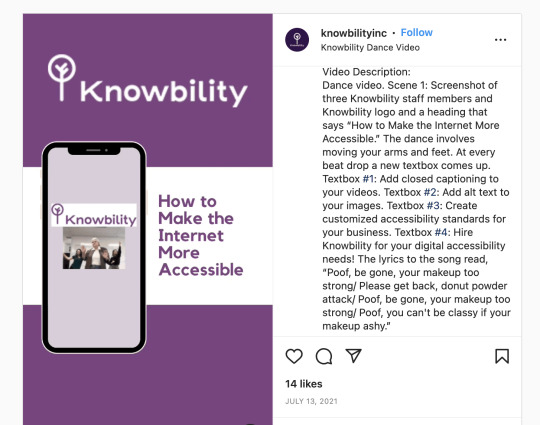
Assess the cast of your videos. Do they feature mostly white men? Look for ways to feature a broad cross-section of society, including different genders, people of different ethnicities, and people with disabilities.
Emojis make social media posts fun, but they can also pose problems for people who can’t see them. Because screen readers use words to describe the emoji, a series of smiley faces and hearts added in the middle of an Instagram caption becomes “grinning face, smiling face with smiling eyes, smiling face with heart-eyes, red heart, red heart, red heart.” Limit your emojis to two or three, and put them at the end of your text, so they don’t get in the way of the information in the post.
Hashtags are an essential part of social media posts: highlighting key words and phrases with # makes it easy for users to find posts. Making hashtags accessible is simple: capitalize the first letter of each word in the hashtag (also known as CamelCase). That helps screen readers separate the words correctly (#SuperBowl, not #SuperbOwl) and to say them as words, rather than as separate letters.
Additional resources:
How to Make Your Social Media Content More Accessible, Western Oregon University
6 Ways to Make Your Social Media Posts More Accessible, Flagship Social
Hashtags, Accessible Social
List of Emojis, Emojipedia
Designing inclusive content is an ongoing effort.
As you start applying these best practices, remember that building accessible, inclusive, and usable content takes dedication and continuous improvement. Ask your site visitors and customers for feedback on a regular basis. Pick the right tools to make your efforts more sustainable and effective.
0 notes