#AWS Cloud Migration
Explore tagged Tumblr posts
Text
AWS Cloud Migration: Benefits, Strategies, and Phases Simplified

Many businesses embark on their cloud migration journey with a strategy known as “lift and shift.” This approach involves relocating existing applications from on-premises environments to the cloud without altering their architecture. It’s an efficient and straightforward starting point, often appealing due to its simplicity and speed.
However, as companies dive deeper into the cloud ecosystem, they uncover a broader spectrum of possibilities. Lift and shift, though effective initially, is only the foundation of cloud migration. Businesses quickly realize that cloud computing offers far more than just infrastructure relocation.
To unlock its true potential, modernization becomes essential. Modernization transforms applications to align with cloud-native architectures. This ensures businesses can harness advanced features like scalability, resilience, and cost efficiency. It’s no longer about merely shifting workloads; it’s about reimagining them for the future.
This evolution in approach is also reflected in the market’s staggering growth. According to Gartner, Inc., global end-user spending on public cloud services is��projected to grow by 20.4% in 2024, reaching $675.4 billion from $561 billion in 2023. Generative AI (GenAI) and application modernization are major drivers of this surge. This data underscores the strategic importance of not just migrating to the cloud but modernizing applications to stay competitive in an evolving landscape.
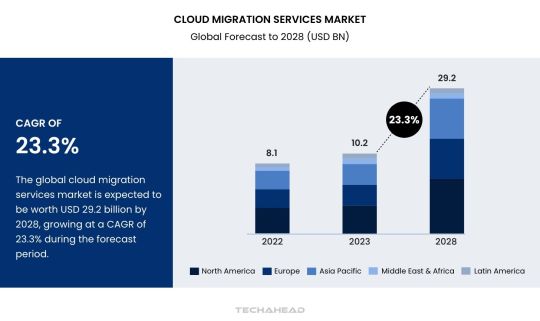
For instance, early adopters of cloud migration often struggled with limited performance gains post-migration. They soon discovered that while lift and shift addressed immediate needs, it didn’t optimize long-term efficiency. Modernization solved this challenge by enabling applications to utilize the dynamic capabilities of cloud platforms.
This shift in approach isn’t just about technology—it’s about competitiveness. Businesses that embrace modernization gain agility and faster time-to-market, giving them a significant edge. They leverage tools like containerization and serverless computing, allowing seamless adaptation to evolving customer demands.
In this blog, we’ll delve into the reasons why lift and shift is just the starting line. We’ll also explore how modernization drives real value and share best practices for ensuring a smooth transition. By the end, you’ll understand why adapting to the evolving cloud landscape is not just a choice—it’s a necessity.
Benefits of AWS Migration
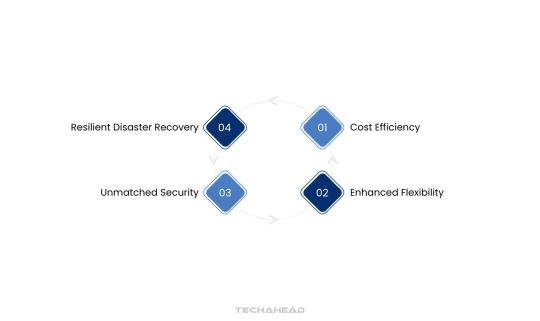
Transitioning your cloud infrastructure to the AWS cloud unlocks unparalleled scalability and efficiency. AWS provides a suite of advanced computing resources tailored to manage IT operations seamlessly. This enables your business to channel its efforts, resources, and investments into core activities that drive growth and profitability.
By adopting AWS cloud infrastructure, you eliminate the constraints of physical data centers and gain unrestricted, anytime-anywhere access to your data. Global giants like Netflix, Facebook and the BBC leverage AWS for its unmatched reliability and innovation. Let’s explore how AWS helps streamline IT operations while ensuring cost-effectiveness and agility.
Cost Efficiency
Expanding cloud infrastructure typically requires significant investment in hardware and administrative overhead. AWS eliminates these costs with a pay-as-you-go model.
Zero Upfront Investment: Run enterprise applications and systems without the need for large initial capital.
Flexible Scaling: AWS enables businesses to upscale or downscale resources instantly, ensuring that you never pay for unused capacity. This dynamic scaling matches your operational demands and avoids the waste associated with overprovisioning.
Advanced Cost Control: AWS provides tools like Cost Explorer and AWS Budgets, helping businesses track, forecast, and optimize cloud expenses. By analyzing consumption patterns, organizations can minimize waste and ensure maximum return on investment (ROI).
Reduced Maintenance Overheads: Without the need to maintain physical servers, businesses save on administrative and repair costs, redirecting budgets to strategic growth areas.
Enhanced Flexibility
AWS offers unparalleled adaptability, making it suitable for businesses of all sizes, whether they are start-ups, enterprises, or global businesses. Its integration capabilities enable smooth migrations and rapid scaling.
Seamless Compatibility: AWS supports a vast number of programming languages, operating systems, and database types. This ensures that existing applications or software frameworks can integrate effortlessly, eliminating time-consuming reconfigurations.
Rapid Provisioning of Resources: Whether migrating applications, launching new services, or preparing for DevOps, AWS provides the agility to provision resources instantly. For instance, during seasonal demand spikes, businesses can quickly allocate additional capacity and scale back during off-peak times.
Developer Productivity: Developers save time as they don’t need to rewrite codebases or adopt new frameworks. This allows them to focus on building innovative applications rather than troubleshooting compatibility issues.
Unmatched Security
Security is a cornerstone of AWS’s offerings, ensuring that your data remains protected against internal and external threats. AWS combines global infrastructure standards with customizable tools to meet unique security needs.
Shared Responsibility Model: AWS takes care of the underlying infrastructure, including physical security and global compliance. Customers are responsible for managing access, configuring permissions, and securing their data.
Data Encryption: AWS allows businesses to encrypt data both at rest and in transit, ensuring end-to-end protection. Businesses can leverage services like AWS Key Management Service (KMS) for robust encryption.
Compliance and Governance: AWS adheres to internationally recognized standards, including ISO 27001, GDPR, and SOC. This helps businesses meet legal and regulatory requirements with ease.
Threat Mitigation: AWS offers tools like AWS Shield and GuardDuty to detect and mitigate cybersecurity threats in real time, providing peace of mind in a rapidly evolving threat landscape.
Resilient Disaster Recovery
Disruption like power outages, data corruption, or natural disasters can cripple traditional IT systems. AWS AWS equips businesses with robust disaster recovery solutions to maintain operational continuity.
Automated Recovery Processes: AWS simplified disaster recovery through services like AWS Elastic Disaster Recovery, which automates recovery workflows and reduces downtime significantly.
Global Redundancy: Data is stored across multiple geographic locations, ensuring that even if one region experiences issues, operations can seamlessly shift to another. This minimizes disruptions and maintains business continuity.
Cost-Efficient Solutions: Unlike traditional disaster recovery setups that duplicate hardware, AWS’s cloud-based approach uses on-demand resources. This reduces capital investments while delivering the same level of protection.
Faster Recovery Times: With AWS, businesses can restore systems and data within minutes, ensuring minimal impact on operations and customer experiences.
Cloud migration with AWS is more than just a technological upgrade; it’s a strategic move that empowers businesses to innovate, scale, and thrive in a competitive market. By leveraging AWS, organizations can reduce costs, enhance flexibility, strengthen security, and ensure resilience.
7 Cloud Migration Strategies for AWS
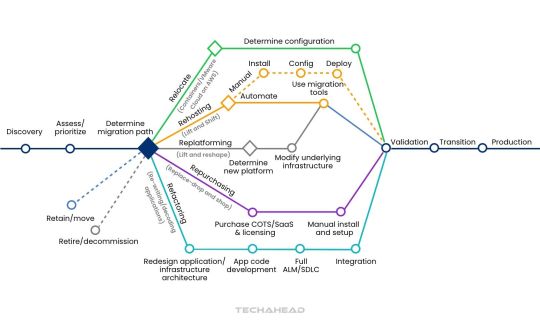
AWS’s updated 7 Rs model for cloud migration builds on Gartner’s original 5 Rs framework. Each strategy caters to unique workloads and business needs, offering a tailored approach for moving to the cloud. Let’s explore these strategies in detail.
Rehost (Lift and Shift)
The rehost strategy involves moving workloads to the cloud with minimal changes using Infrastructure-as-a-Service (IaaS). Enterprises migrate applications and dependencies as they are, retaining the existing configurations. This approach ensures operational consistency and reduces downtime during migration. It is an easy-to-perform option, especially for businesses with limited in-house cloud expertise. Additionally, rehosting helps businesses avoid extensive re-architecting, making it a cost-effective and efficient solution.
Relocate (Hypervision-Level Lift and Shift)
Relocating shifts workloads to a cloud-based platform without altering source code or disrupting ongoing operations. Organizations can transition from on-premises platforms like VMware to cloud services such as Amazon Elastic Kubernetes Service (EKS). This strategy minimizes downtime and ensures seamless business operations during migration. Relocating maintains existing configurations, eliminating the need for staff retraining or new hardware. It also offers predictable migration costs, with clear scalability limits to control expenses.
Replatform (Lift and Reshape)
The replatform approach optimizes workloads by introducing cloud-native features while maintaining the core application architecture. Applications are modernized to leverage automation, scalability, and cloud compliance without rewriting the source code. This strategy enhances resilience and flexibility while preserving legacy functionality. Partial modernization reduces migration costs and time while ensuring minimal disruptions. Teams can manage re-platformed workloads with ease since the fundamental application structure remains intact.
Refactor (Re-architect)
Refactoring involves redesigning workloads from scratch to utilize cloud-native technologies and features fully. This strategy supports advanced capabilities like serverless computing, autoscaling, and enhanced automation.
Refactored workloads are highly scalable and can adapt to changing demands efficiently. Applications are often broken into microservices, improving availability and operational efficiency. Although refactoring requires significant initial investment, it reduces long-term operational costs by optimizing the cloud framework.
Repurchase (Drop and Shop)
Repurchasing replaces existing systems with third-party solutions available on the cloud marketplace. Organizations adopt a Software-as-a-Service (SaaS) model, eliminating the need for infrastructure management. This approach reduces operational efforts and simplifies regulatory compliance, ensuring efficient governance. Repurchasing aligns IT costs with revenue through consumption-based pricing models. It also accelerates migration timelines, enhancing user experience and performance with minimal downtime.
Retire
The retirement strategy focuses on decommissioning applications that no longer hold business value. Inefficient legacy systems are terminated or downsized to free up resources for more critical functions. Retiring outdated workloads reduces operational costs and simplifies IT management. This strategy also allows businesses to streamline their application portfolio, focusing efforts on modernizing essential systems.
Retain (Revisit)
The retain strategy is used for applications that cannot yet be migrated to the cloud. Some workloads rely on systems that need to be transitioned first, making retention a temporary solution. Businesses may also retain applications while waiting for SaaS versions from third-party providers. Retaining workloads provides flexibility, allowing organizations to revisit migration strategies and align them with long-term objectives.
Cloud Transformation Phases
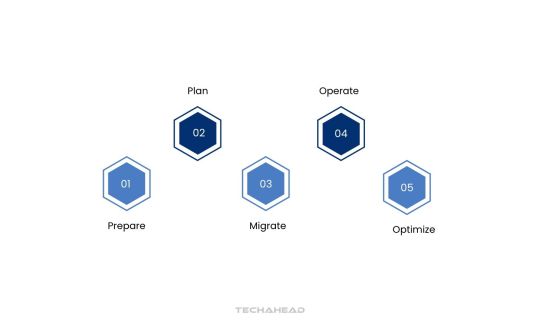
Cloud transformation is a comprehensive process where businesses transition from traditional IT infrastructure to a modern, cloud-centric framework. Below is an in-depth exploration of its critical phases.
Prepare
The preparation phase sets the foundation for a successful migration by assessing feasibility and identity benefits.
Evaluate current IT infrastructure: Audit existing hardware, software, and networks to confirm if the cloud aligns with organizational goals. This step ensures clarity about readiness.
Identify potential risks: Analyze risks like data loss, downtime, or security threats. A detailed mitigation strategy ensures minimized disruptions.
Analyze interdependencies: Understand how applications, databases, and systems interact to prevent issues during migration. Dependency mapping is vital for seamless transitions.
Select a migration strategy: Choose from approaches such as rehosting, refactoring, or rebuilding. Tailor the strategy to meet specific organizational needs and ensure efficiency.
Plan
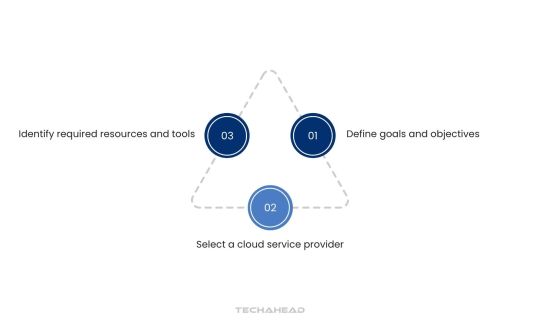
The planning phase involves creating a structured roadmap for the migration process, ensuring alignment with business objectives.
Define goals and objectives: Establish specific goals like cost reduction, scalability improvement, or enhanced security. This clarity drives project focus.
Select a cloud service provider: Choose a provider that matches your organization’s priorities. Evaluate cost, performance, security, and customer support before finalizing.
Identify required resources and tools: Determine essential resources such as migration tools, management software development, and skilled personnel to execute the project effectively.
Migrate
Migration focuses on the actual transfer of IT infrastructure, applications, and data to the cloud.
Configure and deploy cloud resources: Set up virtual machines, storage, and networking components to create a robust cloud environment for workloads.
Migrate data securely: Use data migration tools or replication techniques to ensure secure and accurate data transfer with minimal disruptions.
Test applications in the cloud: Run performance tests to verify that applications meet operational requirements. Address issues before full-scale deployment.
Operate
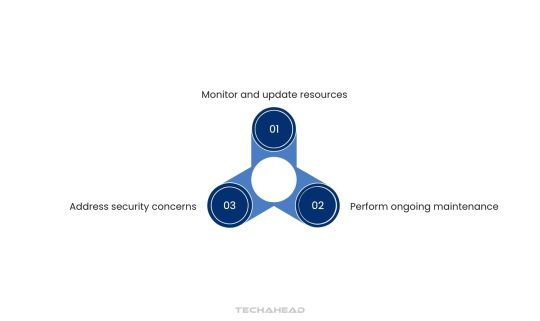
The operation phase emphasizes managing and maintaining the cloud environment for optimal performance.
Monitor and update resources: Continuously monitor cloud infrastructure to identify bottlenecks and ensure resources align with evolving organizational needs.
Perform ongoing maintenance: Proactively resolve infrastructure or application issues to prevent service interruptions and maintain system integrity.
Address security concerns: Implement robust security measures, including encryption, access controls, and regular log reviews, to safeguard data and applications.
Optimize
Optimization ensures that cloud resources are fine-tuned for maximum performance and cost efficiency.
Monitor performance metrics: Use advanced monitoring tools to track application performance and identify improvement opportunities in real time.
Adjust and fine-tune resources: Scale resources dynamically based on demand to maintain performance without unnecessary cost overheads.
Leverage cost-saving features: Use provider offerings like auto-scaling, reserved instances, and spot instances to minimize operational costs while maintaining quality.
By thoroughly understanding and executing each phase of cloud transformation, organizations can achieve a seamless transition to a modern, efficient cloud environment. This structured approach ensures scalability, performance, and long-term success.
Conclusion
Cloud migration is a multifaceted process that demands in-depth analysis of existing challenges and aligning them with strategic changes to meet business objectives. Selecting the right migration strategy depends on workload complexities, associated costs, and potential disruption to current systems. Each organization must evaluate these factors to ensure a smooth transition while minimizing impact.
While the benefits of a well-planned migration are significant, organizations must address the ongoing risks and effort required for maintenance. Ensuring compatibility and performance in the cloud environment demands continuous oversight and optimization.
For a deeper understanding of how TechAhead can streamline your cloud migration journey, explore our comprehensive guide on migrating enterprise workloads. Our cloud migration case studies also provide insights into the transformative advantages of moving critical business operations to the cloud. Partnering with experts ensures a seamless transition, unlocking agility, scalability, and innovation for your business.
Source URL: https://www.techaheadcorp.com/blog/aws-cloud-migration-benefits-strategies-and-phases-simplified/
#AWS Cloud Services#Cloud Transformation#AWS Cloud Migration#Lift and Shift Cloud Migration#Cloud Migration Strategies
0 notes
Text
AWS Cloud Migration Services
Leverage our AWS Cloud Migration Services to evaluate and migrate your applications. Our expert team ensures a seamless transition with minimal risk and cost.
0 notes
Text
VastEdge offers AWS Cloud Migration services to help businesses seamlessly move to Amazon Web Services. Enhance performance, increase security, and scale your cloud infrastructure effortlessly with our expert migration solutions. Migrate to AWS with minimal disruption and optimized efficiency.
#AWS cloud migration#Amazon Web Services migration#VastEdge AWS services#cloud migration solutions#AWS performance optimization#secure AWS migration#scalable cloud infrastructure#minimal disruption migration#AWS cloud solutions#business cloud migration
0 notes
Text
On-premises to AWS cloud migration: Step-by-step guide

Businesses are rapidly migrating corporate data to the cloud. Based on a report by Thales’ finding, it has doubled in cloud storage usage from 30% in 2015 to 60% in 2022. The figure is steadily increasing as businesses recognize the myriad benefits it has to offer. Moving your data to clouds can help you with:
Increased agility and scalability
Improved performance and reliability
Easy implementation of technologies
Reduced costs
Despite knowing the numerous benefits of cloud migration, concerns about security and hidden maintenance cost prevent businesses from fully embracing it. The optimal solution for addressing these concerns is consolidating all your cloud requirements under one roof, leveraging platforms such as AWS.
Businesses looking forward to migrating existing infrastructure software/ business applications from on-premises to AWS cloud require involvement from stakeholders across all levels of an organization. Therefore, this process requires careful planning and a step-by-step process for successful implementation.
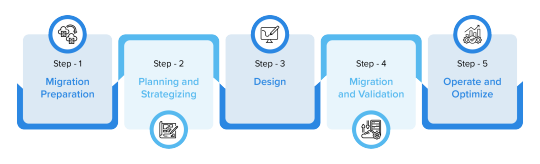
Each migration is unique as business goals of every organization are different. Hence, before aiming for a successful migration to cloud, take time to consider the goals intended to achieve through it. Identify key business drivers and align them with your migration strategy to achieve set goals.
Step1: Migration preparation
The primary objective of the AWS Cloud Adoption Framework is to bring stakeholders together and formulate an action plan that facilitates the transition of the team from cloud goals to actual cloud implementation. In the preparation phase, the following things will be determined, to formulate the right migration strategy from on premises to cloud.
(i) To ensure project success, identify the key stakeholders involved. It includes the teams participating and a designated project manager to lead.
(ii) Connect with each department and have an open discussion about their app usage, pain points, and desired functionalities.
(iii) To ensure compliance and mitigate risk, clearly state the detailed regulatory requirements and security considerations associated with workload, along with any other relevant requirements.
(iv) Perform dependency mapping to gain better visibility into interdependencies of business services and apps.
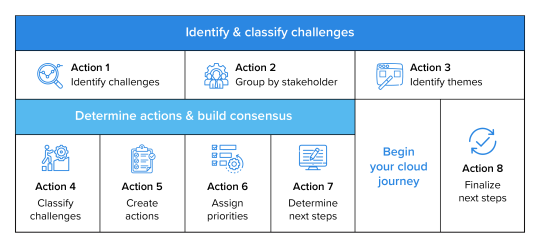
Step 2: Planning and strategizing
Pinpointing the first domino in a complex migration is the true test. When data is scattered across silos, choosing the right starting point can be difficult. Having the right data and the right expertise by your side can help you get through this.
Once you have all the prerequisites with you, the 1st step is to determine which applications to include in the 1st phase of AWS cloud migration strategy. The best approach is to start with applications with lowest number of dependencies. Another approach could be to start with the workloads that have the most overprovisioned, or idle resources.
Industry research suggests that as many as 30% of on-premises servers, both physical and virtual, are Zombies- showing no sign of useful compute activity for 6 months or . If a business rightsizes their cloud deployment on AWS, these workloads will see a great difference in price or performance, once migrated.
The next step is to decide on the migration strategy, which can be anyone of the following options:
a. Lift and shift: Quickly move your application to AWS with minimal changes, utilizing migration tools for assistance.
b. Partial refactor: Retain certain aspects of your application while rebuilding other parts for proper functioning on AWS. Alternatively, build additional supporting services alongside the existing application.
c. Full refactor: Completely rebuild your application for optimal use of AWS Cloud benefits, considering opportunities like transitioning to microservices or adopting a container-based architecture.
d. SaaS or PaaS transition: Integrate SaaS or PaaS solutions for commodity applications or components, such as email or CRM, to accelerate migration and reduce management overhead.
Deciding on the right team to architect, build, migrate, and manage your cloud can be overwhelming. Hence, many companies opt for AWS migration services to go through the first phases of migration alongside their team.
Step 3: Design
This phase of migration is strategic as it determines the architecture of the AWS cloud infrastructure. While designing the infrastructure, business needs are analyzed, and the best-suited instance type is recommended to maximize cloud investment.
The objective is to deliver a targeted plan approved by all stakeholders as outlined in the initial step. The process usually involves below steps:
a. Examine the performance data across CPU, memory, network, and disk for servers, and across throughput, capacity, and IO for storage.
b. Decide the desired “headroom” (usually 25%) for each asset and assess actual minimum, maximum, and average usage across metrics. Identify the most suitable AWS instance type based on the analysis.
A virtual machine is considered undersized if its CPU demand exceeds 70% for more than 1% of any given hour and oversized if it stays below 30% for more than 1% of a 7-day period.
c. Develop an AWS design, including an architecture diagram and a service list (Amazon EC2 instances, EBS volumes, VPCs, etc.), along with associated costs.
d. Early engagement with security and compliance teams is crucial. Proactive collaboration helps prevent delays and ensures project deadlines are met.
Step 4: Migration and validation
It’s execution stage. Meticulously follow the approved AWS architecture plan and carefully migrate your application and data to the chosen configuration.
Let cloud engineers build approved architecture using AWS CloudFormation.
Further configure each application using Amazon Machine Image (AMI).
Store AWS CloudFormation template and Puppet/Chef scripts in a versioned code repository (Git).
Migrate servers, databases, and data to AWS through internet transfer or AWS migration services for faster transitions.
Conduct initial testing with cloud engineers by repeatedly tearing down/rebuilding infrastructure with AWS CloudFormation.
Other teams test and validate application performance, security, compliance, etc.
Important: When moving data and applications to AWS Cloud, both your old system and the new AWS one will be running at the same time. This can lead to higher cost for that period. Hence, make sure, this additional cost is taken into consideration while formulating AWS Cloud migration strategy. Learn more about the impact of automation on cloud migration.
Step 5: Operate and optimize
The secret to long term success with AWS platform is to keep optimizing. Once migration is completed, there is ample time to address any issues that may not have surfaced during the testing phase. This allows for ongoing improvements to the infrastructure, making it progressively better.
24*7 Support
Before going live, clearly lay down the roles and responsibilities, and list the procedures for common tasks such as instance rebooting, access management, etc. Relying on external AWS migration service providers like Softweb Solutions can help with reducing this additional burden of management.
Cost tracking and analysis
Leverage AWS for real-time billing updates and spending alerts. Optimize cost management by using a comprehensive analysis and governance platform. Your dashboard should offer a unified view of both on-premises and cloud environments, easily accessible by your cloud engineering team for budget oversight. Schedule regular reviews with your team or Managed Services Provider to stay updated on environment costs, especially with AWS introducing new products and services that may impact expenses.
Partnering with an AWS service provider brings expert guidance, streamlined processes, and ongoing support. They’ll navigate the complexities, choose the optimal path, and ensure a smooth, fast, and cost-effective journey to the cloud.
Approach cloud migration strategically
Based on the “Guidebook Understanding the Value of Migrating from On-premises to AWS for Application Security and Performance, Nucleus Research, June 2020” migrating to AWS delivers:

Working with a cloud provider like AWS allows you to access and benefit from powerful hardware, software and services. AWS, or Amazon Web Services, stands as the most extensive and widely embraced cloud platform worldwide, presenting a range of over 200 fully featured services across global data centers. This ensures high availability as well as fast and efficient storage.
Partner with Softweb Solutions for expert implementation of top-tier migration best practices. Transform your workloads and applications on AWS seamlessly, unlocking rapid cloud benefits and modernizing your operations efficiently.
Originally published at softwebsolutions.com on February 21, 2024.
#AWS Cloud Migration#on premise to aws cloud migration step by step#on prem to cloud migration aws#aws cloud migration benefits
0 notes
Text
Complete AWS Cloud Migration Strategy Guide: Step-By-Step Guide

Introduction
Migrating to the cloud is a complex process that requires careful planning, execution, and optimization. Amazon Web Services (AWS) provides a comprehensive suite of tools and services to facilitate cloud migration for businesses of all sizes. In this detailed technical guide, we’ll outline a step-by-step AWS cloud migration strategy, focusing on the key considerations, best practices, and tools to ensure a successful migration.
Read More
#Complete AWS Cloud Migration Strategy Guide#Cloud Migration Strategy#Cloud Migration Guide#AWS Cloud Migration#AWS Migration Guide#AWS Services#AWS Services Company#Cloud Computing#Lucid Outsourcing Solutions#Lucid Outsourcing#Lucid Solutions
0 notes
Text
UnifyCloud Enables Fast, Seamless Cloud Transformation with Enhanced CloudAtlas Capabilities, Now Supporting AWS

UnifyCloud, a leading provider of cloud modernization and transformation solutions, today announced the expansion of its CloudAtlas platform to include comprehensive support for Amazon Web Services (AWS). With this enhancement, UnifyCloud now offers a unified solution for cloud transformation across all three major cloud platforms – Azure, Google Cloud, and AWS.
In response to the increasing demand for multi-cloud solutions, UnifyCloud has extended its CloudAtlas capabilities to AWS, empowering even more organizations to simplify and accelerate the cloud journey and deliver seamless migration, modernization, and Artificial Intelligence (AI) integration for those looking to transform to AWS. UnifyCloud leverages its extensive experience accelerating cloud migrations to deliver industry-leading software supporting modernization, migration, and modernization to AWS in addition to ongoing support for Azure and Google Cloud. The addition of AWS support exemplifies UnifyCloud's commitment to offering innovative, holistic and wide-ranging support for cloud transformation, ensuring flexibility and choice for businesses across various cloud providers.
Key Features of UnifyCloud's CloudAtlas and its support for AWS:
Infrastructure Assessment: CloudAtlas employs advanced analytics and automation to conduct thorough evaluations of existing on-premises infrastructure, providing organizations with a clear understanding of their current IT landscape that goes beyond surface-level assessments to deliver detailed insights such as application dependencies, resource utilization, and security postures.
AI Integration: CloudAtlas identifies opportunities to transform existing AI workloads to the cloud or develop new AI workloads and services in the cloud to help organizations drive innovation, efficiency, and productivity; improve processes; reduce costs and increase scalability to gain competitive advantage.
Application Modernization: CloudAtlas facilitates the modernization of applications by providing analysis and insights that support the adoption of cloud-native architectures and services available on AWS.
Automated Remediation and Migration: CloudAtlas can automatically apply code and schema changes to speed remediation, modernization and AI integration as well as leverage automated migration tools to efficiently transfer workloads, applications, and data to AWS, reducing the complexities and timelines associated with manual migration processes.
Cost Estimation: Comprehensive analytics include cloud options and cost estimates to help organizations understand, budget, and plan their AWS migration and post-migration management, preventing unexpected delays or expenses.
Seamless Migration: CloudAtlas streamlines the migration process, ensuring minimal disruption to business operations, reduced downtime, and an efficient data transfer to AWS.
Security and Compliance: CloudAtlas places a strong emphasis on security and compliance, ensuring that organizations can confidently migrate sensitive workloads to AWS while meeting industry standards and regulatory requirements.
“Expanding CloudAtlas to support migration to AWS was a logical and necessary development, marking a significant milestone in our mission to simplify and accelerate cloud transformation to all three major clouds for organizations worldwide,” said Marc Pinotti, CEO and Co-founder of UnifyCloud. “With this enhancement, UnifyCloud makes CloudAtlas an even better platform for businesses with the flexibility to choose the right cloud environment for their unique needs, providing a unified platform that supports migration to Azure, Google Cloud, and now AWS.”
Vivek Bhatnagar, CTO and Co-founder of UnifyCloud, emphasizes the significance of CloudAtlas supporting AWS alongside Azure and Google Cloud, stating, “Our commitment to innovation and enabling seamless cloud migration is resolute. By extending CloudAtlas to support AWS migration, we give businesses the resources they need to simplify and accelerate the cloud journey. Expanding to include the AWS ecosystem aligns with our vision of delivering comprehensive solutions that empower businesses to navigate the complexities of cloud migration with confidence and speed.”
With CloudAtlas, businesses can get the analysis they need to make well-informed decisions, streamline their migration strategies, achieve a seamless transformation to the cloud, and maximize the benefits of modernized infrastructure for the three major hyperscalers. UnifyCloud’s CloudAtlas for AWS is available immediately. For more information about UnifyCloud and its cloud migration, modernization and AI solutions, visit https://www.unifycloud.com.
About UnifyCloud
UnifyCloud is a global leader in cloud transformation solutions that empower organizations to streamline the journey to the cloud and maximize the value of their cloud investments. Born in the cloud, UnifyCloud’s CloudAtlas platform has been proven effective, scanning more than 1.7 million VMs, 190,000 databases, and 26,000 applications with over 9 billion lines of code for cloud migration. With a focus on innovation, UnifyCloud delivers a cutting-edge CloudAtlas platform that spans the entire cloud journey, assessing, migrating, modernizing, and optimizing to Microsoft and Google Clouds. UnifyCloud is a Google Cloud Partner, Microsoft Solutions Partner, four year Microsoft Partner of the Year honoree – 2023 Modernizing Applications finalist, 2022 Migration to Azure finalist, 2021 Modernizing Applications finalist and 2020 Solution Assessment winner – and was previously named one of Inc. 500’s fastest-growing Private Companies. For more information, contact [email protected] or visit unifycloud.com.
#AWS Cloud Migration#AWS Cloud Assessment#Cloud Migration#AWS#AWS Modernization#Migrate to AWS Cloud#Cloud Migration Services
0 notes
Text
Sigma Solve offers AWS cloud migration services to efficiently transfer your on-premises applications to AWS platform that deliver outstanding performance and operational agility. We have expertise in offering AWS cloud solutions and providing end-to-end AWS migration services, ensuring a smooth transition and unlocking the benefits of scalability, performance, and cost efficiency.
0 notes
Text
This blog will delve into the benefits of cloud data engineering, its significance in our data-driven world, key factors to consider during its implementation, and the pivotal role of Google-certified professional data engineers in this domain.
0 notes
Text
Embracing AWS Cloud Migration: A Catalyst for Unleashing Business Potential and Operational Excellence
In an era where adaptability and efficiency reign supreme, the shift to Amazon Web Services (AWS) marks a significant stride toward achieving operational excellence and fostering unparalleled growth. As businesses navigate the complexities of digital transformation, AWS emerges as a beacon of innovation, offering a robust platform tailored to meet diverse business needs and propel them into the…

View On WordPress
#AWS cloud migration#AWS services#continuous improvement#cost efficiency#Digital Transformation#future prospects#migration process#operational excellence#security
1 note
·
View note
Text
Journey to Devops
The concept of “DevOps” has been gaining traction in the IT sector for a couple of years. It involves promoting teamwork and interaction, between software developers and IT operations groups to enhance the speed and reliability of software delivery. This strategy has become widely accepted as companies strive to provide software to meet customer needs and maintain an edge, in the industry. In this article we will explore the elements of becoming a DevOps Engineer.
Step 1: Get familiar with the basics of Software Development and IT Operations:
In order to pursue a career as a DevOps Engineer it is crucial to possess a grasp of software development and IT operations. Familiarity with programming languages like Python, Java, Ruby or PHP is essential. Additionally, having knowledge about operating systems, databases and networking is vital.
Step 2: Learn the principles of DevOps:
It is crucial to comprehend and apply the principles of DevOps. Automation, continuous integration, continuous deployment and continuous monitoring are aspects that need to be understood and implemented. It is vital to learn how these principles function and how to carry them out efficiently.
Step 3: Familiarize yourself with the DevOps toolchain:
Git: Git, a distributed version control system is extensively utilized by DevOps teams, for code repository management. It aids in monitoring code alterations facilitating collaboration, among team members and preserving a record of modifications made to the codebase.
Ansible: Ansible is an open source tool used for managing configurations deploying applications and automating tasks. It simplifies infrastructure management. Saves time when performing tasks.
Docker: Docker, on the other hand is a platform for containerization that allows DevOps engineers to bundle applications and dependencies into containers. This ensures consistency and compatibility across environments from development, to production.
Kubernetes: Kubernetes is an open-source container orchestration platform that helps manage and scale containers. It helps automate the deployment, scaling, and management of applications and micro-services.
Jenkins: Jenkins is an open-source automation server that helps automate the process of building, testing, and deploying software. It helps to automate repetitive tasks and improve the speed and efficiency of the software delivery process.
Nagios: Nagios is an open-source monitoring tool that helps us monitor the health and performance of our IT infrastructure. It also helps us to identify and resolve issues in real-time and ensure the high availability and reliability of IT systems as well.
Terraform: Terraform is an infrastructure as code (IAC) tool that helps manage and provision IT infrastructure. It helps us automate the process of provisioning and configuring IT resources and ensures consistency between development and production environments.
Step 4: Gain practical experience:
The best way to gain practical experience is by working on real projects and bootcamps. You can start by contributing to open-source projects or participating in coding challenges and hackathons. You can also attend workshops and online courses to improve your skills.
Step 5: Get certified:
Getting certified in DevOps can help you stand out from the crowd and showcase your expertise to various people. Some of the most popular certifications are:
Certified Kubernetes Administrator (CKA)
AWS Certified DevOps Engineer
Microsoft Certified: Azure DevOps Engineer Expert
AWS Certified Cloud Practitioner
Step 6: Build a strong professional network:
Networking is one of the most important parts of becoming a DevOps Engineer. You can join online communities, attend conferences, join webinars and connect with other professionals in the field. This will help you stay up-to-date with the latest developments and also help you find job opportunities and success.
Conclusion:
You can start your journey towards a successful career in DevOps. The most important thing is to be passionate about your work and continuously learn and improve your skills. With the right skills, experience, and network, you can achieve great success in this field and earn valuable experience.
2 notes
·
View notes
Text
Cloud Migration Made Easy with Simple Logic☁️
🔄 Risk Free Data Transfer
Migrate workloads with zero downtime
🌍 Multi Cloud & Hybrid Support
Seamless integration across AWS, Azure, and GCP
🔒 Security First Approach
Ensure compliance and data protection during migration
💰 Cost Optimization Strategies
Maximize cloud efficiency while minimizing expenses
Simplify Your Cloud Journey Today✨
📧 Email: [email protected]
📞 Phone: +91 86556 16540
To know more about Cloud Migration click here 👉 https://simplelogic-it.com/cloud-migration/
Visit our website 👉 https://simplelogic-it.com/
💻 Explore insights on the latest in #technology on our Blog Page 👉 https://simplelogic-it.com/blogs/
🚀 Ready for your next career move? Check out our #careers page for exciting opportunities 👉 https://simplelogic-it.com/careers/
#CloudMigration#DataTransfer#HybridSupport#AWS#Azure#Migration#CostOptimization#CloudEfficiency#Cloud#CloudService#SimpleLogicIT#MakingITSimple#MakeITSimple#SimpleLogic
0 notes
Text

Best amazon cloud computing | Fastcurve
Fastcurve is your partner of choice for Amazon cloud computing solutions that will drive operational excellence and innovation. They understand the important role a strong cloud strategy can have, and their team is here to simplify your journey with AWS. Through the innovative implementation of cloud solutions tailored to your specific business needs, they empower you to scale effectively while enhancing security and optimizing costs. Rely on Fastcurve to equip your organization with the tools and expertise necessary to thrive in today’s digital landscape.
0 notes
Text
#AWS to Azure Migration#Cloud Migration Strategies#Azure Migration Tools#Cloud Computing#DevOps#Cloud Cost Optimization
0 notes
Text

Learn step-by-step how to migrate from on-premises to AWS cloud seamlessly. Increase agility, reduce costs, and optimize performance with expert strategies and best practices. Partner with Softweb Solutions for efficient implementation.
#AWS cloud migration#on premise to aws cloud migration step by step#on prem to cloud migration aws#aws cloud migration benefits
0 notes
Text
New to cloud migration? Learn the essentials of AWS data migration services needed in 2024 and find the best migration solution for your business.
For more information visit: https://www.augmentedtechlabs.com/blog/how-to-choose-aws-data-migration-service
0 notes