#AVB engine specs
Explore tagged Tumblr posts
Text
VW AVB: Motorul Diesel 1.9 TDI – Caracteristici și Detalii
Motorul Volkswagen AVB 1.9 TDI, parte din seria EA188, a fost proiectat pentru vehicule cu unitate de propulsie montată longitudinal. Cunoscut pentru eficiența și fiabilitatea sa, acest motor a fost instalat frecvent pe modele precum VW Passat B5, Audi A4 B6 și Skoda Superb 1. Specificații tehnice Ani de producție: 2000–2005 Cilindree: 1.896 cm³ Sistem de alimentare: Injectoare unitare…
#1.9 TDI diesel engine#Audi A4 AVB#AVB engine#AVB engine failures#AVB engine fuel consumption#AVB engine issues#AVB engine maintenance#AVB engine performance#AVB engine specs#AVB tandem pump#AVB turbocharger#consum motor AVB#defecțiuni AVB#EA188 engine#întreținere motor AVB#motor AVB#motor diesel 1.9 TDI#motor EA188#performanțe AVB#pompă tandem AVB#probleme motor AVB#recommended oil AVB#Skoda Superb AVB#specificații motor AVB#turbina AVB#ulei recomandat AVB#Volkswagen AVB 1.9 TDI#Volkswagen Passat AVB
0 notes
Text
🔋 📱❄️🥾🔓, an EL1/EL3 coldboot vulnerability affecting 7 years of LG Android devices
I should probably preface all of this by saying that I'm not really a security professional in the sense that I don't actually do security stuff for a living; I reported this vulnerability in March and gave a 90 day delay on releasing specific details mostly just because that's A Thing That Security Researchers Do. Also the vulnerability doesn't require user interaction from coldboot so it's a bit nasty in that regard. But also this vulnerability sat around for 7 years so it could be argued that, if anything, 90 days is too long.
Anyhow jumping into things, this is a writeup documenting CVE-2020-12753, a bootloader vulnerability affecting most Qualcomm-based LG phones since the Nexus 5, all the way up to the my test device, the LG Stylo 4 Q710 (and 5 Q720), and probably others. While working on the implementation of this vulnerability I thought it was odd how few bootloader vulnerabilities for Android actually get properly documented, and given the sheer spread of affected devices of this particular vuln I thought it'd be interesting to document it in detail.
A Quick Primer on the (Qualcomm) Android Boot Process
The device I'm working with, the Stylo 4, operates on 2013-2016 variant of Qualcomm's boot sequence described at https://lineageos.org/engineering/Qualcomm-Firmware/:
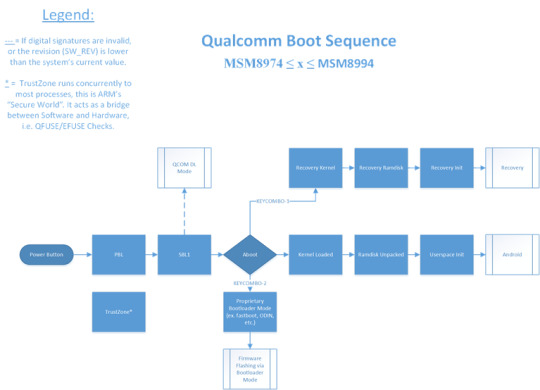
- On power-on, the Primary Bootloader (PBL) initializes DRAM, eMMC, etc and then loads and verifies SBL1 (Secondary Bootloader 1) from eMMC. - SBL1 then loads and verifies the Trusted Execution Environment (TEE), aboot, and a few other bits and pieces and then jumps to the TEE, in this case Qualcomm's Secure Execution Environment (QSEE) - QSEE sets up secure EL3/EL1 (TrustZone) and jumps down to aboot (non-secure EL1) - aboot loads and verifies the Linux kernel and jumps to it
Some Android devices allow "bootloader unlocking", which allows unsigned kernels to be loaded and run. Generally this unlocking occurs via aboot, and the implementation varies from vendor to vendor, however in most cases what happens is that a fastboot command gets sent to the phone to unlock/lock the phone, and as part of Android's Verified Boot, the phone's storage is wiped on this transition. There's also some requirements on user verification so that, in theory, this unlock cannot occur without user interaction.
Additionally, with verified boot enabled, Android will use dm-verity to verify all files on the root/system partition, and SELinux is run as Enforcing.
Variants on the Boot Process, added by LG
In practice, the boot process isn't quite so simple: Vendors are able to add modifications to the boot process as they see fit. In LG's case, these differences can be summarized as follows: - Hardware bringup in SBL for charging PMICs, LEDs, and other misc hardware - Misc logging/debugging modifications - Additional TEE processes for SIM unlocking, backed by RPMB - In aboot, vendor-specific fastboot commands (or no fastboot at all in the case of my device), restrictions on unlocking via certificates, verification modifications, additional boot args for Linux, etc - Vendor-specific recoveries/flashers, LAF in the case of LG
While I initially started in a privesc from within Linux (and got ~close to getting kernel execution), Google has done a lot of work to ensure that vendors can’t mess up Android security. However, bootloaders have a lot less oversight, so going after these vendor-specific bits of hardware bringup seemed extremely opportune for errors.
Introducing: raw_resources
At an undetermined point in time (likely prior to the Nexus 5 releasing), LG added an "imgdata" partition on eMMC to store boot graphics for Download Mode, fastboot graphics, charging graphics, the unlock graphic and so on. Image data is stored RLE compressed and for each image, metadata for the image width, height, x and y position are specified. The Nexus 5’s final bootloader image, as far as I can tell, only accesses this partition from aboot; SBL1 is not affected on this device. For the curious, I have a Python3 script which can extract these images at https://gist.github.com/shinyquagsire23/ba0f6209592d50fb8e4166620228aaa5.
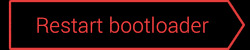

A few examples of Nexus 5 imgdata resources
imgdata later became raw_resources, and at an undetermined point, the same RLE decompression and metadata interpreting was copied into SBL1 for use in boot paths where the battery has discharged significantly. If the battery is discharged too far, SBL1’s pm_sbl_chg_check_weak_battery_status will display LGE_PM_NO_CHARGER for boot attempts made without a charger connected, LGE_PM_WEAK_CHARGING_ON for boot attempts with a charger connected, and LGE_PM_NO_BATERY_ANI_* for boot attempts made without a battery. A script for extracting raw_resources can be found at https://gist.github.com/shinyquagsire23/b69ca343fd2f246aee882ecb5af702bd.
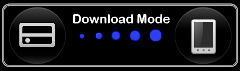
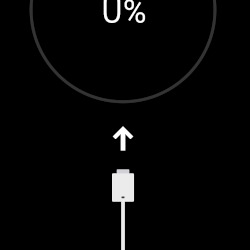
A few examples of Q710 resources
On normal boot paths, aboot reads raw_resources to display the boot logo, download mode graphic, and verified boot statuses for devices which allow unlocking. In my case, the Q710/Q720 does not allow for unlocking, so this boot path is never reached on these devices. However, the graphics still exist I guess on the off chance that they allowed it to happen.
For the C inclined, the format of raw_resources can be summarized in these structs: typedef struct boot_img_header { char magic[0x10]; uint32_t num_imgs; uint32_t version; char device[0x10]; uint32_t signature_offs; } boot_img_header;
typedef struct img_info { char name[0x28]; uint32_t data_offset; uint32_t data_size; uint32_t width; uint32_t height; uint32_t offs_x; uint32_t offs_y; } img_info;
The following calculation is performed in order to determine the output pointer to be used during decompression: bpp = 24 screen_stride = fbinfo->screen_width; fbuf_offset = offs_x + (screen_stride * offs_y); fbuf_out = (fbuf_offset * (bpp / 8)) + fbinfo->buffer;
offs_x and offs_y are not bounds checked, and fbinfo->buffer is known in SBL1 and aboot, allowing for a controlled arbitrary write in both environments.
SBL1 load_res_888rle_image Arbitrary Write
This boot path requires discharging the battery to below 0%. While this is less feasible for any practical usage, performing the arbitrary write at this point allows patching SBL1 to disable signature verification before TEE and aboot are loaded. Any of the LGE_PM_* images can be hijacked selectively for arbitrary code execution, though for my PoC I used LGE_PM_NO_CHARGER specifically because I didn't want to accidentally brick myself (or well, I didn't want to have to beep out eMMC wires on the board to unbrick).
A 32-bit x offset can be calculated for any given address divisible by 3 using the following calculation: offset_x = (((0x100000000 + target_addr) - 0x90000000) / 3) & 0xFFFFFFFF
Data written to this arbitrary address can be kept contiguous by specifying the image width to be the same as the screen width. The height should then be rounded up from the payload size to ensure all data is written properly. So really by the end, this isn't an arbitrary write so much as it is an arbitrary memcpy at Secure EL3.
aboot Arbitrary Write
The aboot arbitrary write functions identically to SBL1: Any image can be selected to perform the arbitrary write. Most notably, this includes any lglogo_image_* graphic, which is displayed by default on every boot. The framebuffer is generally fixed to address 0x90001000, which means that by using the arbitrary write to gain code execution, the original graphic which was used to obtain the arbitrary write can be written to the screen following hijacking to, in effect, make it appear as if boot flow has not been modified at all, for better or for worse.
A good question that might be raised after looking briefly at the structs earlier would be, "wait, there's a signature offset, why does any of this work if raw_resources contains a signature?" And yes, raw_resources contains a signature! But it's a useless signature because this signature is only checked in aboot while displaying verifiedboot_* images. At some point, XDA users found out that you could swap the LG boot logos over the verifiedboot_* images so that when they unlocked their devices they wouldn't have to see the AVB boot nag messages. Naturally, this defeats the point of Google's Verified Boot spec since it would potentially allow a bootloader be unlocked without the user knowing, so LG added a signature. But it’s only checked for the verified boot images.
As a minor note, unlike SBL1, aboot will also select between raw_resources_a and raw_resources_b depending on the A/B boot slot.
Practical Exploitation
I started by exploiting SBL1, partially because Secure EL3 is just cooler than nonsecure EL1, but also because the framebuffer address was more obviously seen than in aboot (though I later found the aboot framebuffer address anyhow). At this point in execution all of the hardware is initialized and no other bootloaders have been loaded, so we're basically free to patch sigchecks and control the entire phone!
As it turns out though, SBL1 takes a bit more work to actually exploit, because unlike aboot, its segments aren't set RWX. I'm not really sure why aboot has all of its segments RWX, like at that point it's more of a 'boot' than a 'secure boot' if they can't even bother to use the easiest security option available.
In any case, ROP is required briefly to bypass the MMU's NX bit. This isn't too terrible, since SBL1 actually has a routine we can jump to to disable the MMU, though it requires a bit of finnagling to get correct.
So in summary, the exploitation process goes as follows: - Flash raw_resources_a.img to eMMC (ie via kernel execution, LG LAF, soldered wires and a hardware flasher, etc). - For SBL1 hax, drain the battery to below 0%. For my Q710, I drained most of the battery by leaving the screen at max brightness with sleep disabled until the phone powered off on its own after several hours. To drain the remaining battery, I charged enough to enter LAF download mode and left it to drain with the screen on for 2-3 hours. - Hold Power and Volume Down until the phone restarts. If the phone discharged enough, the phone should restart into the payload. - The phone can be plugged in to boot into aboot and Android normally, but the payload will now execute every time the payload-injected graphic is displayed.
To exploit SBL1: - raw_resources_a is modified such that the x offset is set to 0x2801CF5C, the width to 1080, and the height to 5. This will decompress LGE_PM_NO_CHARGER (now containing the contents of payload.bin) to 0x08056E14, slightly higher than the stack pointer during decompression. - The image is decompressed and load_res_888rle_image exits. The previous LR has now been overwritten by a pointer to a Thumb-mode pop {pc} ROP slide, to account for possible offsetting error. - At the end of the ROP slide, the following ROP instruction sequence is executed:
pop {r4-r12, pc} ; r8 is now set to SBL1_ARM_MMU_DISABLE, and r12 is now set to SBL1_THUMB_BX_R8
pop {r4-r6, lr} ; LR is set to the payload pointer orr r12, r12, #0x1 bx r12 ; jump to SBL1_THUMB_BX_R8
bx r8 ; jump to SBL1_ARM_MMU_DISABLE with lr now set to our payload
youtube
Proof-of-Concept, and Future Plans
For those interested in experimenting, a PoC can be found here. Note that this is specifically for the LG Q710, and contains offset specific to the AMZ LG Stylo 4 (Q710ULM, 20c_00_AMZ_US_OP_1121). I'm planning on polishing things up further, however my current boot takeover involves two other vulnerabilities that I'd like to give a bit more time to make sure they're actually fixed/close to being fixed before releasing.
In the meantime I'd be interested in seeing if anyone else is interested in porting this to other LG devices, since I only own a Nexus 5, a Q710 and a Q720. As it is, these vulns will allow bootloader unlocking at a minimum on most older Qualcomm LG devices, and secure EL3 on newer ones, which should be very interesting for anyone interested in finding vulnerabilities in QSEE/similar on LG devices.
9 notes
·
View notes
Text
Top 8 Best Audio Interfaces Under $1000 (2019 Review) | Sustain Punch
In this article, we’re going to be reviewing the top 8 best audio interfaces for under $1000 in 2019.
We’ve done hours and hours of research, and we’ve found, evaluated and narrowed it down to only the highest-quality audio interfaces, based on their individual features and customer review testimonials.
With that being said, let’s talk more about the specific audio interfaces shall we, alongside what exactly you should look for in a good audio interface.
How to pick the right audio interface for your requirements
As we’ve discussed within our other audio interface buyers guides, it’s important to keep in mind a few things before making a decision on a specific audio interface.
Now, we can safely assume that price is an important aspect, with this article being about audio interfaces under $1000, but there are plenty of other fundamental aspects to look for, here are the main ones:
The number of inputs & outputs – It’s granted that each person looking to purchase an audio interface for $1000 or less will have different usage requirements, and a large aspect of usage, is the number of inputs and outputs that are available to you. For example, those who are looking for an audio interface which is capable of recording a live band session will require more inputs than say a singer/songwriter or a vlogger/live streamer.
Connectivity type – Each audio interface will have different connectivity types, ranging from USB, Firewire, through to Thunderbolt, and that’s not to mention the upgrades, for example, USB 2.0, USB 3.0, etc. Generally, the newer the technology used, the faster the connection, and the less likely there will be any kind of roundtrip latency.
Bitrate & Sample Rates – To put it simply, the higher the bitrate and sample rate, the better the overall audio quality. Therefore, it’s important to bear this in mind when choosing an audio interface. Most of the audio interfaces that we’ve featured within this article have bitrates of 24-bit and deliver sample rates of up to 192kHz, meaning that they account for enharmonic frequencies (both high and lower pitches) and do a good job in converting the analog sound to digital. However, with that being said, most sound engineers will argue that sample rates above 96kHz do not provide any “intrinsic sound quality improvements across the 20Hz-20kHz region” [SoundonSound], as it’s beyond the scope of human hearing.
Device & DAW Compatibility – This is another important aspect to consider, as certain interfaces will not be compatible with specific Digital Audio Workstations (DAWs). Additionally, device compatibility is another important consideration, with certain audio interfaces being compatible with Mac, PC or even an iOS device such as the iPhone or iPad. None-the-less, we’ll clearly indicate which interfaces are suitable for certain devices.
Warranty – Since you’re clearly looking to spend $1000 or less on an audio interface, making sure that it has a decent product warranty/guarantee is important. Therefore, we’ll be sure to highlight the length and type of warranty supplied with each audio interface that we recommend further below.
Physical Size – So where are you going to keep this new audio interface, will it be on your desk with your other music equipment, or in fact held in a rack? If you can answer these questions, you’ll have a clear indication as to the physical requirements and limits you have on your new audio interface.
Brand – For some shoppers, brand can be everything. And whilst we agree that brand reputation is important, as it’s likely to demonstrate that the company provides great quality products, hence they’re talked about a lot and gain fans and loyal users, try not to discount newer brands. With that being said, we’ve done hours of research and customer review evaluation to find the creme-de-la-creme of the audio interfaces, and we’ve featured all of them further below.
As we just mentioned, we do hours of research to find these products, and analyse all of the customer reviews to finally determine whether or not we should pick the product for our list.
So let’s get to it, what are the best audio interfaces for under $1000 in 2019?
Audio Interfaces under $1000 – Top 8
Roland OctaCapture USB 2.0 Audio Interface – $ – Skip to section
Focusrite Scarlett 18i20 (3rd Gen) USB Audio Interface – $ – Skip to section [Editor’s #2 – Most Affordable Recommendation]
MOTU Ultralite AVB USB iOS Interface – $$ – Skip to section
Apogee Duet USB Audio Interface – $$ – Skip to section [Editor’s #3 – Portable Recommendation]
RME Audio Interface (BABYFACEPRO) – $$$ – Skip to section
Universal Audio Apollo Twin MKII Duo (APLTWDII) – $$$ – Skip to section
MOTU 828es 28×32 Thunderbolt & USB 2.0 Audio Interface – $$$$ – Skip to section [Editor’s #1 – Studio Professional Recommendation]
Presonus Quantum 26×32 Thunderbolt 2 Low-Latency Audio Interface – $$$$$$ – Skip to section
Roland OctaCapture USB 2.0 Audio Interface
Example USP
amzn_assoc_tracking_id = "sustainpunch-20"; amzn_assoc_ad_mode = "manual"; amzn_assoc_ad_type = "smart"; amzn_assoc_marketplace = "amazon"; amzn_assoc_region = "US"; amzn_assoc_design = "enhanced_links"; amzn_assoc_asins = "B0048KM70Y"; amzn_assoc_placement = "adunit"; amzn_assoc_linkid = "836fa2534b7f1909fee9a092624e7bad";
Compatibility
Mac & PC
Supports all major DAWs
Features
Incredibly reputable company ‘Roland’
Durable aluminum chassis which is rack-mountable
Eight premium microphone preamps
Ultra-low latency driver
Includes software
Cakewalk Sonar X1 LE
Requires power adapter
Warranty: 1-year manufacturers warranty
Technical Specs
USB 2.0
MIDI input/output
4 XLR/TRS combination inputs (on the front)
4 XLR/TRS combination inputs (on the back)
8 TRS outputs (on the back)
Supports all major DAWs
24-bit/96 kHz resolution
20 Hz – 40 kHz Frequency Response
48v Phantom Power
Description
The Octa-Capture by the Roland Corporation is the most affordable audio interface that we’ve featured on the list.
It’s compatible with both Mac and PC, and can be used with the majority of DAWs, making it versatile for your setup.
It features eight premium-quality preamps, which boast the same internal components as their V-Studio 700 and M-400 V-Mixer mixing desks.
It has 8 XLR/TRS combination inputs, which allow users to plug in a combination of 1/4″ jacks and XLRs, ideal for live band recording sessions and to record instruments such as drums, where you may need microphones and DI capability.
Regarding the technical details, it records at a maximum of 96kHz sample rate, has a frequency response from 20Hz to 40 kHz, and delivers extremely low roundtrip latency with the help of Roland’s proprietary vs streaming technology.
Overall, when taking into account that the audio interface has incredibly customer reviews and even comes with a 1-year manufacturers warranty, it definitely kicks off this article being the product to beat.
Pros
The brand has a proven track record
The product has a near-perfect customer review rating
A large number of inputs/outputs
Impressive technical specifications
Cons
Has existed for over 2+ years, so technology isn’t necessarily the newest around.
Focusrite Scarlett 18i20 (3rd Gen) USB Audio Interface
Newest release with new technology
amzn_assoc_tracking_id = "sustainpunch-20"; amzn_assoc_ad_mode = "manual"; amzn_assoc_ad_type = "smart"; amzn_assoc_marketplace = "amazon"; amzn_assoc_region = "US"; amzn_assoc_design = "enhanced_links"; amzn_assoc_asins = "B018W7BW36"; amzn_assoc_placement = "adunit"; amzn_assoc_linkid = "a846d759a86e6e450495d36efc635d09";
Compatibility
Mac & PC
Supports all major DAWs
Features
Newly released audio interface
18 inputs and 20 outputs
Eight high-quality mic preamps
Made by Focusrite, who are leaders in the music tech industry
3rd Generation of the Scarlett 18i20
Durable metal chassis which is rack-mountable
Sleek aesthetic design
Includes software
Pro Tools, Ableton Live Lite, Softube time and tone bundle, Focusrite’s Red plug-in Suite, 3-month splice subscription and 1 free XLN Addictive Keys virtual instrument
Requires power adapter
Warranty: 2-Year Manufacturers Warranty
Technical Specs
USB C connectivity
MIDI input/output
2 XLR/TRS combination inputs (on the front)
6 XLR/TRS combination inputs (on the back)
2 TRS/Headphone outputs (on the front)
10 TRS/Line outputs (on the back)
S/PDIF input & output
2 x ADAT input & output
24-bit/192 kHz resolution
20 Hz – 20 kHz Frequency Response
48v Phantom Power
Description
The Scarlett 18i20 (3rd Gen) by Focusrite is their third iteration of this phenomenally successful series. And with each generation, Focusrite seems to iron out any flaws and add functionality.
It is an 18 input unit, with 8 XLR/TRS combination inputs, as well as a MIDI input & output, S/PDIF input & output, and the ADAT inputs/outputs.
The reason that this interface features two sets of ADAT inputs/outputs as it requires both sets to be used simultaneously when running the unit at 96kHz.
The unit itself is very physically pleasing, and can be rack-mounted. It also includes a range of software, which will delight any musicians who may be starting out.
As for the technical capabilities of the unit, as expected, it can provide a 192kHz sample rate, which is very impressive.
Overall, since it’s extremely new, there are few customer reviews in existence. However, when taking into account the previous versions and their customer reviews, it definitely suggests that this is an interface to look at.
Pros
Highly reputable brand
New technology, with it being a new release
Tried and tested, as it’s the 3rd Generation of the product
Ultra-low latency
2-year manufacturers warranty
Very impressive technical specs
Cons
Phantom power can only be applied to bulk inputs (i.e 1-4, 4-8)
MOTU Ultralite AVB USB iOS Interface
Fantastic customer reviews
amzn_assoc_tracking_id = "sustainpunch-20"; amzn_assoc_ad_mode = "manual"; amzn_assoc_ad_type = "smart"; amzn_assoc_marketplace = "amazon"; amzn_assoc_region = "US"; amzn_assoc_design = "enhanced_links"; amzn_assoc_asins = "B00TUH9I7K"; amzn_assoc_placement = "adunit"; amzn_assoc_linkid = "76228d44d66b1dcd7ba22d80ac38e5a1";
Compatibility
Mac & PC & Web App control on any device (iOS, Android, Linux, etc)
Supports all major DAWs
Features
MOTU is a leading company in the industry
18-input/18-output audio interface
Heavy-duty chassis
Capable of system expansion and device networking
Connect up to five MOTU interfaces
Ability to network with other interfaces and computers
Web app control from any device (using a local area network)
Quick setup presets
Near to zero-latency monitoring (5ms latency as referenced from Amazon Reviews)
Requires power adapter
Warranty: 2-Year Manufacturers Warranty
Technical Specs
USB 2.0 connectivity (compatible with USB 3.0)
Ethernet cable input
MIDI input/output
1 XLR input (on the front)
2 TRS inputs for guitar (on the front)
1 XLR input (on the back)
6 TRS/Line inputs (on the back)
6 TRS/Line outputs (on the back)
L & R Line outputs (on the back(
S/PDIF input/output
24-bit/192 kHz resolution
48v Phantom Power
Description
The MOTU UltraLite AVB interface definitely holds up as being a high-quality audio interface, and that’s apparent from the customer review ratings.
The interface provides 36 audio channels, providing 10 analog inputs alongside 8 analog outputs, in which there is a selection of XLR and Line ports (we’ve provided the specifics in the technical specs section). Additionally, it includes an optical input/output to increase the overall input and output capability.
It’s compatible with both a PC and a Mac, via a USB 2.0 connection (although it’s compatible with USB 3.0), offering high data transfer speeds and minimal latency.
Additionally, the Ultralite AVB digital mixer provides 48 channels and 12 busses, all of which can even be controlled with your Mac, Windows, Linux, iOS and Android device, by using the web app served by the physical hardware itself… Perfect for recording or performance environments.
Not to mention, the UltraLite AVB can be further expanded, using the MOTU AVB Switch, which enables you to connect up to five MOTU interfaces, so the possibilities are endless.
Overall, the MOTU UltraLite AVB is an interface which is ideal for live setups, professional studios, and aspiring home studios… All of which comes at a cost, but considering it’s made by MOTU, you know that it’s an interface that will provide ultra high-quality recordings and last for a long time.
None-the-less, MOTU is such a reputable brand, that combined with the 2-year limited warranty and the low latency time, it will certainly be an interface to consider.
Pros
Reputable brand
Fantastic customer reviews
Ability to connect up to 5 MOTU devices
Ability to network with other interfaces and computers
Web app control via any device (iPad, iPhone, etc)
2-year manufacturers warranty
Very impressive technical specs
Cons
There aren’t many downsides, but the interface screen isn’t too large, considering the amount of data it displays.
Apogee Duet USB Audio Interface
The Apple of the Audio Interface world
amzn_assoc_tracking_id = "sustainpunch-20"; amzn_assoc_ad_mode = "manual"; amzn_assoc_ad_type = "smart"; amzn_assoc_marketplace = "amazon"; amzn_assoc_region = "US"; amzn_assoc_design = "enhanced_links"; amzn_assoc_asins = "B00TUH9I7K"; amzn_assoc_placement = "adunit"; amzn_assoc_linkid = "76228d44d66b1dcd7ba22d80ac38e5a1";
Compatibility
Mac & PC & iOS devices (including iPhone, iPad and iPod Touch, with the lightning and 30-pin cable)
Supports all major DAWs
Features
Apogee is the ‘Apple of the Audio Interface world’
Incredibly beautiful, minimalistic design
Impeccable sound quality with 2 fantastic mic preamps
Ability to connect to iOS devices
Premium-spec build quality
Very portable
Designed and built in California, USA
Warranty: 1-Year Manufacturers Warranty
Technical Specs
USB 2.0 connectivity
2 XLR/TRS combination inputs
2 Line outputs
1 Line stereo headphone output
MIDI connectivity (USB-A Type)
24-bit/192 kHz resolution
20 Hz – 20 kHz Frequency Response
Requires power adapter
48v Phantom Power
Description
Apogee is renowned for providing some of the highest quality audio equipment that is around today. And for this quality, there is, of course, a premium-price.
The Apogee Duet certainly is a product that delivers really awesome recordings, and we know this because we’ve owned one, mainly for recording vocals and acoustic guitar.
One particularly interesting fact about the Apogee Duet is that it’s been used to record some very commercially successful songs, and we’ve included a screenshot of just a few of these below.
With that being said, it’s definitely encouraging to hear that very successful producers and engineers are opting to use the Apogee Duet to record lead parts within these songs.
Overall, the Apogee Duet is a fantastic audio interface for those musicians who are fine with having only 2 inputs/4 outputs. Ideally, we imagine it’s suited to musicians who are on the move and want to record high-quality audio, as well as those who might not want the larger interfaces and want the premium Apogee preamps at a more affordable price (in comparison to other Apogee products).
Pros
Very reputable brand
Very portable
Been utilized for many commercial projects
Beautifully engineered, with fantastic aesthetics
High-quality preamps and sound quality
1-year manufacturers warranty
Cons
Only 2 inputs/4 outputs
Need to purchase the 30-pin lightning cable separately, for connection to iOS devices
Has been on the market since around 2013, so the technology isn’t exactly new
RME Audio Interface (BABYFACEPRO)
Ultra portable and a customer favourite
amzn_assoc_tracking_id = "sustainpunch-20"; amzn_assoc_ad_mode = "manual"; amzn_assoc_ad_type = "smart"; amzn_assoc_marketplace = "amazon"; amzn_assoc_region = "US"; amzn_assoc_design = "enhanced_links"; amzn_assoc_asins = "B00XU0DYLE"; amzn_assoc_placement = "adunit"; amzn_assoc_linkid = "6038f5d2258f6e29f4264663c567c64f";
Compatibility
Mac & PC & iOS devices
Supports all major DAWs
Features
Highly reputable brand
24-channel mobile solution
A very portable audio interface
Aluminum chassis for effective protection
High-quality internal circuitry for low-latency
Includes software
RME’s TotalMix FX
Warranty: 2-Year Manufacturers Warranty
Technical Specs
USB 2.0/3.0 connectivity
2 XLR inputs
2 XLR outputs
MIDI input/output
ADAT input/output
2 headphone line outputs
24-bit/192 kHz resolution
20 Hz – 35 kHz Frequency Response
Power adapter or bus-powered
48v Phantom Power
Description
The Babyface Pro by RME is one of the most portable audio interfaces that we’ve featured on the list, besides from the Apogee Duet of course.
Despite the unit’s size, it has a range of connectivity ports, including XLR inputs/outputs, Line, MIDI & ADAT inputs/outputs, making it very versatile for those who require several input/output types.
Additionally, the unit is housed within an aluminum chassis, and runs on either bus-power or an external power supply… All of which is totally up to yourself.
Not only have RME created a well-built audio interface, but they’ve especially prioritized their efforts on the internal circuitry, with it featuring the latest generation of low latency AD/DA converters, in combination with RME’s ‘Steadyclock’ technology, which helps further reduce noise, helping create a noise-free, clear output sound.
Overall, with all that being said, the RME Babyface Pro is ideal for those who want a portable audio interface, with a wider selection of inputs/outputs than the similarly sized Apogee Duet.
Pros
Premium quality product
Extremely portable
Bus-powered or mains powered
Very portable
2-year manufacturers warranty
Cons
Rather expensive when taking into account input/output capacity
Universal Audio Apollo Twin MKII Duo (APLTWDII)
Ultra high-quality, low latency audio interface
amzn_assoc_tracking_id = "sustainpunch-20"; amzn_assoc_ad_mode = "manual"; amzn_assoc_ad_type = "smart"; amzn_assoc_marketplace = "amazon"; amzn_assoc_region = "US"; amzn_assoc_design = "enhanced_links"; amzn_assoc_asins = "B01N9MWJKH"; amzn_assoc_placement = "adunit"; amzn_assoc_linkid = "fe26b7d17d86fb1ff0b9af3379507ed8";
Compatibility
Mac & PC
Supports all major DAWs
Features
2 x 6 audio interface
Highly reputable brand
Rather compact, metal chassis
Near to zero-latency (2ms according to reports)
SHARC DSP for running UAD plug-ins without burdening the computer CPU
Unison technology providers classic tube and transformer-based preamp models
Talkback microphone
Warranty: 1-Year Manufacturers Warranty
Technical Specs
Thunderbolt connectivity
2-in / 6-out
2 XLR/TRS combination inputs
Optical In
4 line outputs
Powered by a 12v power supply
24-bit/96kHz resolution
48v Phantom power
Description
The Apollo Twin MKII Solo by Universal Audio can be accurately described as the creme-de-la-creme of audio interfaces when it comes to the quality of its components and its overall build.
The unit provides 2 XLR/TRS combination inputs, an optical input, as well as 4 line outputs, making it decent for musicians who only need a few inputs for simultaneous recording.
Now, the main selling point of this audio interface lies in the unit’s internal circuitry and the connectivity type (being thunderbolt), which mean that it can provide sub-2ms round-trip latency, which is extremely low!
The audio interface comes with a Universal Audio Plugin Bundle, which includes: Legacy versions of the LA-2A, 1176LN, Pultec EQP-1A, plus Softube Amp Room Essentials, Raw Distortion, 610-B Tube Preamp & EQ, and more
Additionally, the interface has some other useful features, such as a built-in talkback microphone, which is ideal for a professional studio environment.
Overall, if you happen to have a large budget, and you’re looking for a very high-quality audio interface, which is able to add effects in real-time, without causing any CPU issues for your PC/Mac, then this may be the one for you! Additionally, the company provides upgraded versions (which have more processing power), being the Quad, which has 4 DSP processors.
Pros
Ultra high-quality audio interface
Rather portable
Handles processing, instead of overworking your PC/Mac
Built-in talkback microphone
Less than 2ms round-trip latency
Comes with full UAD plug-in bundle
1-year manufacturers warranty
Cons
A very expensive unit
MOTU 828es 28×32 Thunderbolt & USB 2.0 Audio Interface
Lowest latency times (1.6ms roundtrip) and designed to perfection
amzn_assoc_tracking_id = "sustainpunch-20"; amzn_assoc_ad_mode = "manual"; amzn_assoc_ad_type = "smart"; amzn_assoc_marketplace = "amazon"; amzn_assoc_region = "US"; amzn_assoc_design = "enhanced_links"; amzn_assoc_asins = "B0766349HR"; amzn_assoc_placement = "adunit"; amzn_assoc_linkid = "bfb3f3f45719423f121f68bd1e47e358";
Compatibility
Mac & PC, iOS*, Android* & Linux*
Supports all major DAWs
Features
28-in/32-out audio interface
A very well-known and reputable brand
Rackmountable
Sturdy aluminum metal chassis
Near to zero-latency (1.6ms according to their website)
Check mixes instantly with A/B buttons
Web app control from any device (iOS, Android, Linux, Mac, PC, etc)
Ability to expand network and connect up to 5 MOTU interfaces
Plenty of input/output types
Talkback mic
Warranty: 2-Year Manufacturers Warranty
Technical Specs
Thunderbolt 2 (Thunderbolt 3 compatible) & USB 2.0 connectivity (USB 3.0 compatible)
28-in / 32-out
2 XLR/TRS combination inputs
8 Line inputs
8 Line outputs
MIDI input/output
2 x ADAT optical input/output
S/PDIF input/output
Powered by a power supply
24-bit/96kHz resolution
48v Phantom power
Description
The MOTU 828es has to be our favourite audio interface featured on the list. Why? Well, it offers so much functionality and in-turn, ease of use, that we can’t not love it.
Firstly, this is a rack-mountable interface that has both USB and Thunderbolt connectivity, which is quite rare to see.
It comes with 28-inputs and 32-outputs ranging from the mass of available XLR/TRS, Line, MIDI, ADAT and S/PDIF ports.
Due to the quality of its internal circuitry, and the ESS Sabre32 Ultra DAC Technology, it can provide an impressive 1.6ms of round-trip latency, which is less than any other interface featured on this list.
And whilst we’re on the topic of the ESS Sabre32 Dac Technology, this is the same technology used in MOTU’s ultra-expensive 1248 model.
However, the really attractive part of using the MOTU 828es is the ability to remotely control the interface, using any device, via the web-app feature, which is ideal for recording/live situations where you want to see how something sounds from another physical location. As well as this, the MOTU 828es can be expanded, by adding up to 5 additional MOTU devices together, in case your home/professional studio needs to expand operations.
Additionally, the unit provides a talkback mic, A/B mix buttons, and even the ability to connect a footswitch to remotely control the talkback microphone, whilst you’re busy using your hands.
Overall, when taking into account all of the above, including the pros and (not so many) cons, it’s clear why we really like the MOTU 828es.
Pros
Incredibly sound quality
Rackmountable
Expandable (up to 5 additional MOTU devices)
Web-app control
Built-in talkback microphone (and remote use using a footswitch)
A/B mix buttons
Less than 1.6ms round-trip latency
2-year manufacturers warranty
Cons
A very expensive unit ideal for professional studios
Presonus Quantum 26×32 Thunderbolt 2 Low-Latency Audio Interface
Another great choice for professional studios
amzn_assoc_tracking_id = "sustainpunch-20"; amzn_assoc_ad_mode = "manual"; amzn_assoc_ad_type = "smart"; amzn_assoc_marketplace = "amazon"; amzn_assoc_region = "US"; amzn_assoc_design = "enhanced_links"; amzn_assoc_asins = "B071DNQW1G"; amzn_assoc_placement = "adunit"; amzn_assoc_linkid = "88da136e340c16960c2ac8e9ac0e50da";
Compatibility
Mac & PC, iOS*, Android* & Linux*
Supports all major DAWs
Features
26-in/32-out audio interface
Well-known audio interface brand
Rackmountable unit
Sturdy aluminum metal chassis
Expandable if you need more I/O (Up to 96-in / 96-out)
Stack up to 4 Quantum interfaces
Remote control from iPad & Android tablets
Talkback microphone
10 LED display lights for inputs
Comes with software:
Studio One DAW, UC Surface touch-control, Studio Magic plugin-in suite
Warranty: 2-Year Manufacturers Warranty
Technical Specs
Thunderbolt 2 (Thunderbolt 3 compatible)
26-in / 32-out (at 44.1 or 48 kHz)
2 XLR/TRS combination inputs (on the front)
6 XLR/TRS combination inputs (on the back)
2 main Line outputs
8 line outputs
MIDI input/output
2 x ADAT optical input/output
S/PDIF input/output
Powered by a power supply
24-bit/96kHz resolution
48v Phantom power
Description
The Presonus Quantum audio interface is the most expensive unit featured on this list, and when taking into account exactly what it offers, it’s easy to see why.
Similarly to the MOTU 828es, the Quantum provides thunderbolt 2 (and thunderbolt 3 compatibility) connectivity, helping ensure low-latency times.
Additionally, it has a wide range of inputs/outputs and provides users with the ability to expand up to 96-in / 96-out through stacking up to 4 Quantum interfaces together.
Not to mention, it also provides that capability to remotely control the levels using the free UC Surface touch-control software for iPad and Android tablets
Overall, we think that Presonus have created a good quality interface here, but we see all of the same, if not more features in the MOTU 828es, which can also be expanded and even provides web-app remote control for all devices, not just Android and iPad tablets.
Pros
Very good sound quality
Rackmountable
Expandable (up to 4 additional Quantum interfaces)
Remote session control using an iPad or Android tablet
Built-in talkback microphone
Low latency
2-year manufacturers warranty
Cons
A very expensive unit ideal for professional studios
Doesn’t provide as many features as the MOTU 828es, which is more affordable
In Conclusion – Which is the best audio interface under $1000?
As we suggested at the top of this article, this really depends on numerous factors, including your input/output requirements, other features and functionalities that you desire, as well as the obvious one, being the amount of dollars you want to set aside for you.
With all that being said, we’ve included our top 3 picks below:
Focusrite Scarlett 18i20 (3rd Gen) USB Audio Interface – $ – Skip to section [Editor’s #2 – Most Affordable Recommendation]
Apogee Duet USB Audio Interface – $$ – Skip to section [Editor’s #3 – Portable Recommendation]
MOTU 828es 28×32 Thunderbolt & USB 2.0 Audio Interface – $$$$ – Skip to section [Editor’s #1 – Studio Professional Recommendation]
Alternatively, if your budget is a little lower than $1000, take a look at our other article on the top 8 best audio interfaces under $500.
The post Top 8 Best Audio Interfaces Under $1000 (2019 Review) | Sustain Punch appeared first on Sustain Punch.
source https://www.sustainpunch.com/audio-interfaces-under-1000/
0 notes