#AV router
Explore tagged Tumblr posts
Text
At first I though this was just a regular switch or router, if a little unusual configuration. Then I looked closer and saw it was barrel connectors, and thought it must be OM3 multimode fiber with like ST or FC connectors

But then I finally found the logo "EQX":

It is an Evertz EQX Audio/Video router! Probably EQX16 series by the looks of it. Wild stuff.

#spending way too much time researching a funny joke post#AV router#Evertz EQX#Hatsune Miku#interesting stuff though
16K notes
·
View notes
Text
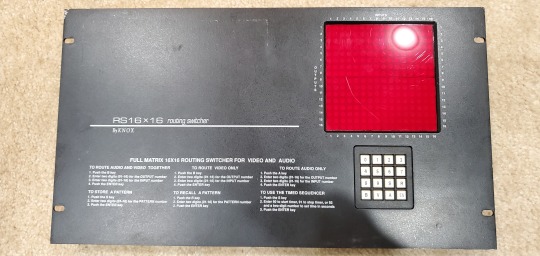
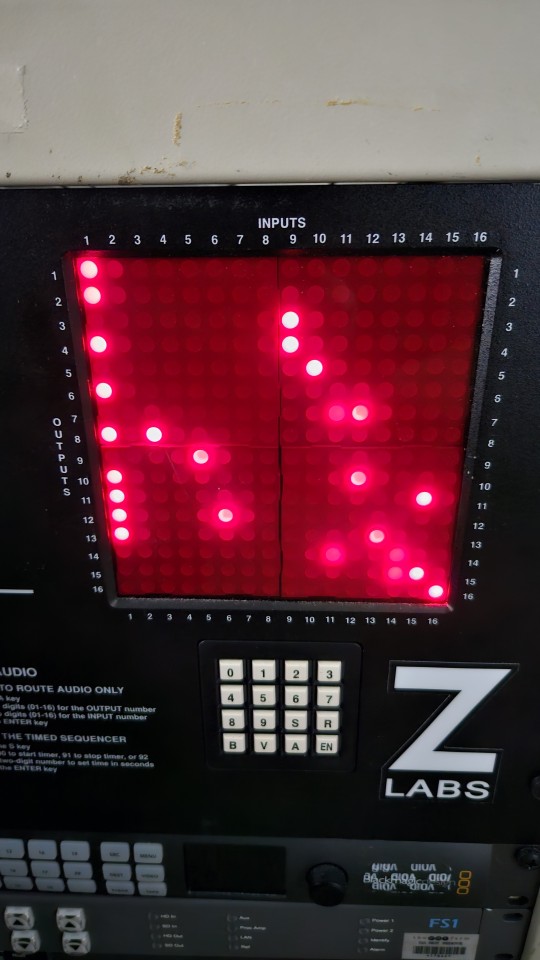
So, some of y'all may have seen my Knox RS16x16 composite video router before in photos. It's the backbone of my home AV plant.
It has two methods of controlling it by default: the front panel keypad with LED crosspoint to view the status, and cereal serial console.

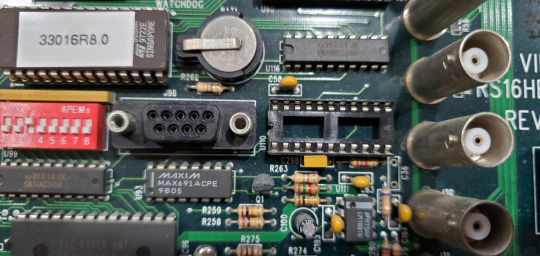

I noticed this empty socket of an uncommon size, and an extra BNC connection marked "remote video readout", but I couldn't find any specifics about it. The manual from 25+ years ago makes a vague reference to it, and how it syncs off of whatever is feeding input #1 to generate video. It was an available option in the earliest days of the product, and then it wasn't mentioned again.
Recently I took a guess about it being a Fujitsu MB88303 television display controller, intended to provide on-screen display information for a TV (for like, function menus n' stuff). It had the same size, and looked to be self-contained, so maybe that was the part... so I bought one. I checked continuity on a few pins compared to the datasheet, and installed it.

I provided a video source to sync on input 1, and... voila! It provides a status display of how the crosspoints are routed! Victory!
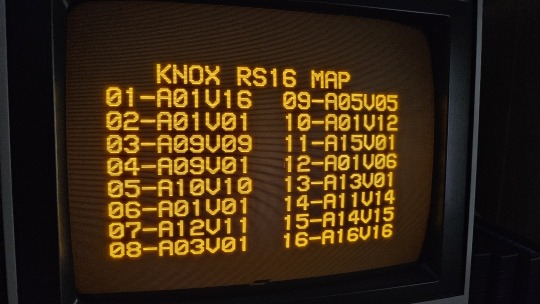
And that's how I upgraded my main composite video router 25+ years after the company expected anyone to bother.
177 notes
·
View notes
Text
NETGEAR là một công ty công nghệ chuyên cung cấp các sản phẩm mạng như router, bộ phát wifi, và các giải pháp kết nối, nhằm kết nối mọi người và hỗ trợ các doanh nghiệp. Các sản phẩm của NETGEAR nổi bật với tính năng dễ sử dụng, mạnh mẽ và thông minh.
Phân loại dòng thiết bị chuyển mạch Switch NETGEAR
NETGEAR cung cấp một loạt các switch mạng, bao gồm switch quản lý và không quản lý, phục vụ cho cả nhu cầu cá nhân và doanh nghiệp. Một số mẫu Switch NETGEAR cùng với đặc điểm nổi bật của chúng:
M4250 Series Switches
Switch M4250 series bao gồm các model khác nhau, thiết bị chuyển mạch quản lý hỗ trợ nhiều cổng kết nối cáp quang hoặc cáp đồng. Thiết bị phù hợp cho việc thiết lập hệ thống mạng chuyển mạch với giao diện dòng lệnh, hỗ trợ định tuyến lớp 3 đáp ứng độ tin cậy với chi phí hợp lý
Model sản phẩm: M4250-40G8XF-PoE++, M4250-26G4F-PoE+, M4250-16XF,…
M4300 Series Switches
NETGEAR M4300 là một dòng bộ chuyển mạch được quản lý có khả năng đổi chỗ và có nhiều tùy chọn kết nối từ 1G đến 10G. Nó hỗ trợ PoE (Power over Ethernet) với công suất lên tới 15W, PoE+ lên tới 30W và Ultra90 PoE++ tới 90W mỗi cổng. M4300 nổi bật với độ tin cậy cao, tính bảo mật tốt và giao diện dễ sử dụng, giúp quản lý mạng linh hoạt và hiệu quả.
Model sản phẩm: M4300-96X, M4300-48X, M4300-24X24F,…
M4350 Series Switches
Bộ chuyển mạch NETGEAR M4350 là một thiết bị hoàn toàn được quản lý, được thiết kế để tích hợp dễ dàng với thiết bị AV trong các môi trường sản xuất. Nó cung cấp giao diện cấu hình GUI đơn giản cho các chuyên gia AV và hoạt động êm ái. Bạn có thể tìm thấy thông tin về hướng dẫn cài đặt, cập nhật firmware và hỗ trợ kỹ thuật trên trang hỗ trợ chính thức của NETGEAR. Hãy kiểm tra thông tin quan trọng một cách cẩn thận.
M4500 Series Switches
NETGEAR M4500 là một dòng sản phẩm chuyển mạch hoàn toàn được quản lý, phù hợp cho các doanh nghiệp cần hỗ trợ hàng trăm điểm kết nối AV qua IP. Thiết bị này kết hợp tính năng của một bộ chuyển mạch ma trận với sức mạnh và khả năng mở rộng của Ethernet.
Ưu điểm của bộ chuyển mạch Switch Netgear
Độ tin cậy: Netgear nổi tiếng với độ bền và thiết kế chắc chắn.
Dễ sử dụng: Nhiều switch của Netgear có tính năng plug-and-play, dễ dàng cài đặt và sử dụng.
Tính năng nâng cao: Các switch quản lý cho phép lập cấu hình rõ ràng và có thể điều chỉnh thông qua giao diện quản lý web.
1 note
·
View note
Text
Price: [price_with_discount] (as of [price_update_date] - Details) [ad_1] From the brand Home to Decorative Items Tables & Furniture Plant Stand & Garden Items Wall Shelves Set top box stands Kitchen And Organizers Dimension - L x B x H = 25 x 20 x 9 cm ,Material - Engineered Wood Designed for usage with audio and video equipment such as set-top boxes, wifi routers, DVD players, DVRs, HD recorders, cable boxes, MP3 players, speakers, and gaming consoles (such as Xbox, PlayStation, and Nintendo). Conserves room while keeping your AV equipment well-organized. You may change the height of the shelf to best fit your components if it is height-adjustable. It will be much simpler to handle the cables. To accommodate the demands of modern electronic equipment, open storage areas and power outlets were specifically created; these are suitable for AV components, game systems, magazines, CDs, or other sources. An original way to organise your sentimental items, such as wedding photos, family photos, toys, trophies, treasures, tiny plants, books, candles, and home decor.when family members are watching TV. MDF/Engineered Wood is the product's material. [ad_2]
0 notes
Text
8 Coworking Spaces in Gurgaon with High-Speed Internet & Meeting Rooms

In today’s fast-paced work environment, having access to reliable high-speed internet and professional meeting rooms isn’t a luxury—it’s a necessity. Whether you’re a freelancer joining video calls, a startup pitching to investors, or a corporate team hosting client presentations, the infrastructure you work in directly impacts your output.
That’s why more and more professionals are turning to the flexible and tech-enabled environment of a coworking space in Gurgaon. Gurgaon, now a business powerhouse, is home to some of the most advanced coworking hubs in India. These spaces go beyond open desks—they offer premium amenities, robust connectivity, and private meeting spaces designed for productivity.
Here are 8 coworking spaces in Gurgaon that not only promise blazing-fast internet but also deliver fully-equipped meeting rooms, setting you up for success from day one.
1. WeWork – DLF Cyber City
WeWork’s presence in DLF Cyber City is everything you expect from a global coworking brand. Known for its luxurious interiors and enterprise-ready infrastructure, it offers:
Dedicated internet lines for uninterrupted speed
Private booths and conference rooms with AV equipment
App-based room booking
Soundproof phone booths
24/7 access and professional ambiance
It’s perfect for tech teams, MNC satellite offices, and founders who need to impress clients.
2. Smartworks – Sector 62
If you’re seeking a more corporate atmosphere with all the coworking perks, Smartworks in Sector 62 is your spot. Spread across a massive floorplate, this center offers:
Enterprise-level internet backup systems
Boardrooms and huddle rooms with smart screens
VOIP and teleconferencing systems
Ergonomic chairs and standing desks
Tech concierge for support
It’s ideal for teams that need stability, scale, and speed.
3. SpringHouse – MG Road
Located just minutes away from MG Road Metro Station, SpringHouse is popular among startups and creative professionals. What sets it apart?
Fiber-optic internet connection with backup routers
Multiple meeting room sizes (from 2-person to 12-person setups)
Event space for up to 50 guests
Collaborative lounge zones
In-house café with fast Wi-Fi
This space is great for hybrid teams and client-centric businesses.
4. The Office Pass (TOP) – Sohna Road
TOP is a homegrown coworking solution that focuses on offering affordable, local, and flexible office spaces. Their Sohna Road location boasts:
High-speed internet with dual ISP failover
Quick-to-book meeting rooms for hourly use
Private cabin plans and hot desks
Walk-in-friendly access
Local community feel with monthly events
If you need something close to home or your client base, this one’s worth exploring.
5. 91Springboard – Sector 44
A pioneer in India’s coworking industry, 91Springboard is known for its startup-friendly pricing and reliable amenities. The Gurgaon Sector 44 space is fully equipped with:
Dedicated leased line internet for seamless uploads and calls
On-demand meeting and training rooms
Tech support team on-site
Open 24/7 for members
Networking events and community mixers
This is the right choice if you want to grow your network while staying productive.
6. AltF Coworking – Golf Course Road
AltF is rapidly expanding across NCR, and their Golf Course Road center is one of their most premium offerings. It includes:
Dedicated bandwidth with redundant connectivity
Zoom-ready rooms with green screen backdrops
Access to projectors, smartboards, and HDMI ports
Private lounges and day office access
Custom branding for enterprise clients
It’s perfect for content creators, marketing agencies, and fast-scaling tech startups.
7. Cowrks – Cyberhub
If aesthetics and infrastructure top your priority list, Cowrks is built for you. Their Gurgaon Cyberhub space delivers:
Wi-Fi speeds up to 1 Gbps with IT support
Stunning conference rooms with digital whiteboards
Corporate-grade security and biometric access
Panoramic city views for those Zoom meetings
Onsite event curation team
Cowrks is a premium offering ideal for senior executives, global teams, and growing SMEs.
8. Ofis Square – Sector 50
The underdog of this list, Ofis Square is a rising coworking brand that prioritizes simplicity and speed. Here’s what they offer:
Fiber-based internet connections with UPS backup
Compact and large meeting rooms with hourly billing
Affordable monthly plans
Ample parking and metro proximity
Quiet zones for focused work
It’s ideal for solopreneurs, consultants, and part-time teams needing a reliable setup.
What to Expect from the Best Coworking Spaces
When evaluating coworking spaces in Gurgaon for internet speed and meeting room functionality, here are a few non-negotiables to keep in mind:
1. Bandwidth Reliability
Look for centers that use dual or triple internet providers. Leased lines with SLA agreements ensure that your Zoom calls or uploads don’t drop.
2. Plug-and-Play Meeting Rooms
The best coworking spaces offer multiple room types—from huddle rooms to large boardrooms, all bookable on demand via apps.
3. Soundproofing & AV Tools
Whether you're pitching a client or leading a team sync, good acoustic treatment and projection tools matter. Smartboards and mics should be included.
4. Tech Support Onsite
Spaces with in-house tech teams prevent delays and disruptions. Quick help can save hours in troubleshooting.
5. Booking Flexibility
Ensure that meeting rooms are available hourly or in daily blocks—not just part of expensive full-time plans.
Final Thoughts
In Gurgaon’s ever-competitive landscape, coworking spaces that prioritize connectivity and collaboration are the ones that truly stand out. Whether you’re planning weekly team check-ins, investor meetings, or hybrid work weeks, having a workspace with reliable internet and smart meeting facilities is critical to your success.
From global brands like WeWork and Cowrks to rising stars like Ofis Square and SpringHouse, Gurgaon offers a variety of coworking solutions that marry speed with sophistication. You no longer have to choose between location, infrastructure, or design—you can have all three.
So if productivity, presence, and professionalism matter to your business, it's time to explore a modern coworking space in Gurugram that fits your workflow.
#CoworkingSpaceInGurgaon#MeetingRooms#RemoteWork#HighSpeedInternet#GurugramOffices#FlexibleWorkspaces
0 notes
Text

Top 5 AV Accessories Every Modern Home Entertainment Setup Needs
Home entertainment today is no longer just about the screen size or surround sound. It’s about seamless connectivity, immersive experience, and smart cable management. Whether you're a casual binge-watcher, a hardcore gamer, or a home cinema enthusiast, your setup deserves accessories that work as hard as you do.
Here are the top 5 AV accessories that bring ease, efficiency, and excellence to any modern setup:
1. HDMI Switchers – One Hub, Many Connections
Why it matters: TVs come with limited HDMI ports, but our devices keep multiplying—gaming consoles, set-top boxes, streaming sticks, and soundbars. An HDMI switcher is your command center, letting you switch between devices without swapping cables every time.
Daily use-case: Switch seamlessly between your PS5, Fire TV Stick, and soundbar at the press of a button—no hassle, no lag.
2. Optical Cables – Pure Sound, Zero Distortion
Why it matters: When you’re watching a movie or gaming with high-end audio gear, every note matters. Optical cables ensure lossless digital audio transmission from your TV to your soundbar or home theater system.
Daily use-case: Enjoy crisp dialogues and booming effects while streaming your favorite shows or playing cinematic video games.
3. Extension Cords with Surge Protection – More Power, More Safety
Why it matters: Modern AV setups demand power—lots of it. Extension cords with surge protection keep your devices powered and safe from voltage fluctuations.
Daily use-case: Keep your streaming devices, smart lights, router, and gaming console powered from a single, tidy power strip.
4. Premium HDMI Cables – The Invisible MVPs
Why it matters: Not all HDMI cables are created equal. A premium HDMI 2.1 cable ensures 4K/8K visuals, low latency, and perfect audio-video sync, especially during high-speed gaming or high-definition streaming.
Daily use-case: Game in 4K on your console or enjoy Dolby Vision content on Netflix without a hitch.
5. Cable Management Solutions – Clean Setup, Clear Mind
Why it matters: A tangled mess of wires is not just an eyesore—it can disrupt performance and airflow. Simple cable clips and sleeves keep your entertainment zone clutter-free and efficient.
Daily use-case: Hide cables behind the TV stand or under the carpet to make your space Instagram-ready and technically optimized.
💡 Where Bluerigger Fits In
Bluerigger offers a range of high-performance AV accessories designed to enhance, simplify, and future-proof your home entertainment. Whether it’s 4K HDMI switchers, premium optical audio cables, or durable extension cords, Bluerigger accessories are built for quality, performance, and aesthetic appeal.
If you're building a premium entertainment setup, it's time to upgrade the components behind the screen—because that’s where the real experience starts.
🔌 Let your setup do more. 🎯 Explore Bluerigger’s full range of AV accessories today and make your screen time smarter.
#bluerigger#HomeEntertainment#AVAccessories#TechUpgrade#SmartLiving#4KStreaming#GadgetGoals#EntertainmentSimplified
0 notes
Text
Unleash Creativity with Collab Therapy: The Leading Fabrication Studio in Delhi
Collab Therapy offers a cutting-edge fabrication studio in Delhi, designed to bring your creative ideas to life. Whether you're an entrepreneur, designer, or developer, our studio provides the tools and resources you need to prototype, test, and fabricate your ideas with precision.
State-of-the-Art Equipment and Resources
At Collab Therapy, we understand the importance of having access to the latest tools and technology. Our fabrication studio is equipped with high-end machinery, including 3D printers, laser cutters, CNC routers, and more. These resources are designed to help you create prototypes, products, or models with ease and accuracy. With our wide range of equipment, you're never limited in what you can create.
Expert Guidance and Support
Our team of experts is always available to provide professional guidance, ensuring that your project runs smoothly from concept to creation. Whether you're just starting out or need assistance with complex technical challenges, we offer personalized support to help you achieve your goals. Collab Therapy isn't just a studio; it's a collaborative space where innovation thrives.
Versatility Across Industries
Collab Therapy’s fabrication studio serves a wide range of industries, including architecture, product design, engineering, and the arts. We cater to both individual creators and businesses looking to scale their operations. Our studio allows you to bring your vision to life, no matter how intricate or unique your project may be.
Why Choose Collab Therapy?
Comprehensive Equipment: Access to the latest fabrication tools and technologies.
Professional Assistance: Expert support to guide you through every step.
Collaboration-Oriented Space: A community-driven environment for sharing ideas and collaborating.
Diverse Applications: Serving industries ranging from design to engineering.
Experience the power of professional fabrication and turn your ideas into reality at Collab Therapy – the premier fabrication studio in Delhi.
Addrerss: 420, Ave One, Mahipalpur, Westend Greens, Rangpuri, New Delhi, Delhi 110037
Email: [email protected]
Contact: +919560382520
0 notes
Text
The Importance of Professional Wi-Fi and Network Design Services
When it comes to the digital age, a strong and reliable network is essential for both personal and professional life. Whether you're streaming your favorite show, working from home, or managing a business, the quality of your Wi-Fi and network design can make all the difference. This is why professional Wi-Fi and network design services are crucial, and companies like Scotty AV in Maryland are here to provide top-tier solutions to meet your needs.
Why is Professional Wi-Fi and Network Design So Important?
Let's face it – we rely on Wi-Fi for almost everything today. From checking emails to video conferencing, playing games, and connecting smart devices, a seamless network connection is necessary for smooth operations. But here's the thing – a lot of people simply rely on their basic home router or use a generic setup without considering how the layout, equipment, and performance can impact their overall experience. Professional Wi-Fi and network design services go beyond just plugging in a router and calling it a day; they ensure the system is custom-tailored to your space, needs, and device usage.
1. Optimized Performance
A professional network design ensures your Wi-Fi connection is strong and consistent in every corner of your home or business. An expert understands how factors like interference from walls, other electronics, and the distance from the router can affect signal strength. Rather than relying on guesswork, they analyze your environment and deploy strategies that optimize your coverage, eliminate dead zones, and boost performance.
2. Future-Proofing Your Network
Technology is always evolving, and what works for you today might not be sufficient in the years to come. Professional Wi-Fi and network designers keep future-proofing in mind. They assess your long-term needs, considering potential upgrades like smart home devices, security systems, and more. With their help, you can build a network infrastructure that can scale with your growth without constantly needing upgrades or dealing with bottlenecks.
3. Security and Privacy
In today's interconnected world, securing your Wi-Fi network is a top priority. Poorly designed networks or default router settings can leave you vulnerable to cyber threats. A professional service ensures that your network is not only strong but secure as well. They configure firewalls, encrypted connections, and other essential security measures to protect you from unwanted breaches. Whether you're running a business or managing sensitive personal information, professional network design services offer peace of mind.
4. Efficiency and Reliability
How frustrating is it when your Wi-Fi drops out during an important call or your connection speeds slow down at the most inconvenient times? Professionals like the team at Scotty AV are experts in configuring networks that are both efficient and reliable. They take care of the technical details – setting up the right equipment, ensuring minimal interference, and optimizing data flow – so you don’t have to worry about disruptions. This means you can enjoy uninterrupted browsing, smoother streaming, and more productive work hours.
5. Customized Solutions for Your Needs
Everyone's network needs are different. Whether you're a gamer who needs high-speed internet for lag-free play, a family with multiple users streaming and browsing simultaneously, or a business requiring secure, high-performance infrastructure, professional network designers can create a customized solution tailored to your specific requirements. They take the time to understand your goals and suggest the best equipment, layout, and design that aligns with what you need from your network.
Scotty AV: Your Trusted Partner for Wi-Fi and Network Design
If you're looking for a reliable and professional service in Maryland, Scotty AV is the go-to company for all your Wi-Fi and network design needs. Their team of experts is equipped with the knowledge and experience to create a network that meets your needs, whether you’re at home or in a business setting. Scotty AV doesn’t just provide a quick fix – they offer a comprehensive approach to network design that ensures long-term performance, security, and efficiency.
With Scotty AV, you'll benefit from:
Expert Network Design: From planning and equipment selection to final installation, they handle every detail.
Seamless Wi-Fi Coverage: Whether you're at home or in a large office space, they ensure smooth connectivity everywhere.
Enhanced Security: Professional setup of firewalls, encrypted networks, and other safety measures to protect your data.
Future-Ready Solutions: Stay ahead of the curve with a network design that accommodates future upgrades and new devices.
In summary, professional Wi-Fi and network design services are indispensable for those seeking optimal performance, security, and reliability in their digital lives. Whether you’re enhancing your home setup or optimizing a business infrastructure, Scotty AV’s expertise in Maryland will ensure that your network is strong, secure, and future-ready. Get in touch with them today to design the perfect network solution for your needs!
0 notes
Text
Atacama Rack: A Comprehensive Review of Features and Benefits
The Atacama Rack is a high-quality equipment rack designed for organizing and storing various types of gear, particularly in the audio-visual and IT industries.
Purpose:
The Atacama Rack is designed to provide a sturdy and versatile storage solution for equipment, keeping it organized, secure, and easily accessible.
Common Uses:
Audio-Visual Equipment Storage: Ideal for storing amplifiers, receivers, DVD players, and other AV gear.
IT and Networking Equipment Storage: Suitable for storing servers, routers, switches, and other IT equipment.
Home Theater and Media Room Organization: Perfect for organizing home theater systems, gaming consoles, and media devices.
Professional Studio and Recording Equipment Storage: Great for storing studio equipment, such as mixers, processors, and recording devices.
Notable Features:
Sturdy Construction: Made from high-quality materials, ensuring durability and stability.
Adjustable Shelves: Allows for customizable storage configurations to accommodate various equipment sizes.
Cable Management: Features cable ties and clips to keep cables organized and secure.
Ventilation: Designed with ventilation in mind, ensuring equipment stays cool and runs efficiently.
Scenarios Where the Atacama Rack is Particularly Useful:
Home Theater Setup: Keeps equipment organized and hidden from view, creating a sleek and modern home theater setup.
Professional Recording Studio: Provides a sturdy and customizable storage solution for sensitive recording equipment.
Data Center or Server Room: Ideal for storing and organizing IT equipment, keeping it secure and easily accessible.
Gaming Station: Perfect for storing gaming consoles, accessories, and peripherals, keeping them organized and within reach.
Key Benefits:
Improved Organization: Keeps equipment organized and easily accessible.
Increased Efficiency: Saves time and effort by providing a centralized storage solution.
Enhanced Security: Protects equipment from damage, dust, and tampering.
Customizable: Adjustable shelves and cable management features allow for tailored storage configurations.
Overall, the Atacama Rack is a versatile and reliable equipment storage solution, perfect for various applications where organization, security, and accessibility are essential.
#music#Atacama Hifi Rack#Rack#AV Rack#Media Rack#HiFi Cabinet#AV Furniture#Hifi Furniture#Hifi Stand#Audio Racks
1 note
·
View note
Text
Price: [price_with_discount] (as of [price_update_date] - Details) [ad_1] Kuber Industries led panels for wall tv - Engineered wood DIY tv stand with cable hole, open display shelves for wifi router stand.Elevate your living area with ambience entertainment center, a modern and sophisticated take for showcasing your TV, sound bar, speakers, router, dvd players, cds, remotes, cable box, game consoles, books, decor etc.. With its clean lines and seamless design, it features open pop out shelves.The package comes with wall-mounting hardware and accessories needed, so this tv unit wall mounted,wooden furniture for home,tv furniture for living room wall can be installed as soon as it reaches your door.In addition to serving as a TV stand, this unit home theater stand for wall can also be used as a bookshelf or display cabinet for your home decor items.Compliment your home decor with a practical and worthwhile TV unit with great dimensions and space for necessary entertainment essentials. It's sure to complement any decor. Provides plenty of space to display collectibles or everyday necessities with ease of access.Compliment your home decor with a practical and worthwhile TV unit with great dimensions and space for necessary entertainment essentials. It's sure to complement any decor. Provides plenty of space to display collectibles or everyday necessities with ease of access. 🔴 PACKAGE CONTAINS - (1 Pcs) Tv Cabinet | Color - White | Material - Wooden | Product Dimensions - (8 Shelf) 20 cm x 12 cm x 2 cm | (2 Pcs Curv Shelf) - 20 cm x 2 cm x 81 cm | (1 Pcs Large Shelf) - 81 cm x 20 cm x 2 cm | (Top Shelf Medium) - 81 cm x 15 cm x 2 cm | (Top Shelf Small) - 81 cm x 10 cm x 2 cm 🔵 MATERIAL - This tv shelf for wall/tv rack for living room is made of MDF wood with a natural finish. With strong hardness, good toughness, and beautiful patterns with strong load bearing capacity 🟢 FLOATING TV STAND - The wall-mounted tv stand wooden frees up floor space. The open shelves are specially designed to meet your entertainment equipment needs. Perfect for AV components, set-top box, DVD player, CDs, remote, projector, cable box, game console, TV component, books and decorations 🟡 CARE INSTRUCTIONS - To clean your wood furniture, dirt off the surface with soft cloths or paper towels until they come up fairly clean. Avoid direct water splashing. Do not use harsh chemicals on tv cabinet wall mount while cleaning. Do not scratch with sharp objects 🟣 EASY TO INSTALL - This tv showcase for hall comes with a DIY manual for your ease.The floor standing TV rack comes with detailed and illustrated instructions. All required tools and fittings to ensure a smooth assembly [ad_2]
0 notes
Text
Vad är WiFi 7?

Bra fråga – häng med på bloggen så ska jag försöka ge dig ett enkelt och lättförståeligt svar!
Strulade ditt Wi-Fi hemma eller på jobbet, och så hörde du kanske talas om att nya ”WiFi 7” har kommit när du letade efter ett bättre Wi-Fi? Toppen, för om vill veta mer om Wi-Fi 7, då har du kommit helt rätt!
Vi skall i denna artikeln svara på bl.a dessa 2st huvudfrågor:
1. Vad är WiFi 7?
2. Hur kan DU dra nytta av denna nya teknik med hjälp av vår uppskattade installationstjänst för WiFi router inom Karlstad & Skoghall, Hammarö?
Men först, vad är WiFi 7?
I en värld som drivs av uppkoppling har efterfrågan på snabbare och mer tillförlitlig internet aldrig varit större. Nyligen lanserades WiFi 7, det senaste framstegen inom trådlös teknik, redo att revolutionera hur vi ansluter till internet. När vi utforskar funktionerna som skiljer WiFi 7 från sina föregångare—WiFi 6, WiFi 5 och WiFi 4—låt oss också avslöja hur du kan dra nytta av denna teknik med vår förstklassiga installationstjänst i Karlstad och Skogahall, Hammarö. Du får här en härlig resa in i riket av snabbare och effektivare internet!
Förstå olika WiFi-generationer: En kort översikt
Innan vi dyker in i de sensationella funktionerna i WiFi 7, låt oss ta en snabb promenad längs wifi historien för att förstå hur WiFi-tekniken har utvecklats:
1. WiFi 4 (802.11n) – Den introducerades 2009 och innebar betydande förbättringar, vilket möjliggjorde hastigheter upp till 600 Mbps och erbjuder täckning över både 2,4 GHz- och 5 GHz-banden.
2. WiFi 5 (802.11ac) – Lanserades 2013, WiFi 5 förstärkte kapaciteten med sin förmåga att erbjuda hastigheter upp till 3,5 Gbps, med fokus på 5 GHz-bandet för att minska ”trängsel” i nätverket.
3. WiFi 6 (802.11ax) – Den här versionen kom 2019, förbättrar hastigheten och effektiviteten med en maximal hastighet på 9,6 Gbps och introducerar teknologier som OFDMA (Orthogonal Frequency Division Multiple Access) för att betjäna flera enheter som tex mobiler, datorer och surfplattor samtidigt. Läs mer om Wifi 6 i vårt tidigare blogg inlägg HÄR.
4. WiFi 7 (802.11be) – Tekniken är inställd på att helt omdefiniera trådlös wifi anslutning, WiFi 7 förväntas stödja hastigheter över 30 Gbps! Denna nya standard kommer att utnyttja bredare trådlösa kanaler, effektivare överföringstekniker och en imponerande ökning av prestanda för många fler enheter.

Vad får WiFi 7 att sticka ut?
– Blixtsnabba hastigheter
En av de mest spännande funktionerna i WiFi 7 är dess otroliga hastighet. Med hjälp av 320 MHz kanalbredder och Multi-Link Operation (MLO), tillåter WiFi 7 enheter att skicka och ta emot data samtidigt, över flera kanaler. Detta innebär mindre fördröjning (responstid i ms) och snabbare nedladdningar! Låter inte detta som ljuv musik i dina öron, speciellt för dig som älskar gaming och snabb nedladdning?
– Förbättrad kapacitet och effektivitet
WiFi 7 är byggt för framtiden. Med fokus på förbättrad Multi-User MIMO-teknik (MU-MIMO) stöder den fler enheter samtidigt utan att kompromissa med hastigheten. Om du bor i ett hektiskt hushåll med ett flertal personer i familjen eller boendet, eller tycker om att spela online, översätts detta till en upplevelse som kommer att hålla alla uppkopplade smidigt.
– Förbättrad räckvidd och tillförlitlighet
Räckvidd har varit en långvarig fråga för många. WiFi 7 syftar till att mildra detta med avancerad strålformningsteknik, vilket säkerställer att även de yttersta hörnen av ditt hem får en stark signal. Säg adjö till döda zoner!
– Många är fördelarna med WiFi 7 – Men är det något för mig?
Nu när vi har utforskat funktionerna i WiFi 7, låt oss titta på hur dessa tekniska framsteg kan förbättra ditt digitala vardagsliv, särskilt när de paras ihop med vår högst rankade WiFi installationstjänst inom Karlstad, Skoghall och Hammarö:
1. Sömlös streaming och spel
Med kapaciteten att hantera flera högupplösta videoströmmar är WiFi 7 perfekt för familjer där alla har flera enheter som används till streaming appar. Föreställ dig att titta på film i fantastisk kvalitet medan någon annan spelar online utan avbrott och lagg! Detta gör vår installationstjänst inte bara praktisk utan också nödvändig om du vill ha ut så mycket som möjligt av ditt wifi nätverk.
2. Effektivt arbete hemifrån
I dagens hybridarbetsmiljö är det avgörande att ha en pålitlig internetanslutning. WiFi 7 säkerställer att videokonferenssamtal går smidigt, att uppladdningar är snabba och nedladdningar är effektiva. Vår installationstjänst hjälper dig att skapa ett optimerat nätverk så att du kan arbeta i lugn och ro och fokusera på det som verkligen betyder något.
3. Framtidssäkra ditt hem
Att investera i WiFi 7 idag, betyder att du är förberedd för morgondagens behov. När allt fler smarta enheter kommer in i ditt hem, allt från övervakningskameror, smart belysning, smarta tvättmaskiner till larmsystem, så kommer ett robust WiFi-nätverk att säkerställa att allt fungerar felfritt. Vårt hemtekniker team i Karlstad och Hammarö finns här för att stötta dig i att fatta rätt beslut kring din wifi installation och vilken kapacitet som behövs i just ditt hem eller på din arbetsplats!
Varför välja just vår tjänst för WiFi installation i Karlstad & Hammarö?
När det gäller att skapa det bästa och stabilaste wifi nätverket möjligt, är teknisk expertis ofta avgörande. Här är några anledningar till att vår tjänst WiFi installation är mycket uppskattad & eftertraktad i Karlstad, Skoghall och Hammarö:
– Lokal kunskap: Vi förstår de unika anslutningsutmaningarna i våra lokala städer och kan erbjuda skräddarsydda lösningar.
– Professionell expertis: Våra skickliga tekniker ser till att din WiFi-installation är optimerad för både prestanda och god täckning.
– Fortlöpande support: Vi finns här för dig, även långt efter installationen är gjord. Finns ev problem med vissa mobiler, datorer eller andra ”smarta” enheter? Eller önskar du ev förbättringar då huset blivit större eller garaget behöver ”kopplas upp”? Vår kundtjänst för bokning av en hemtekniker är bara ett samtal bort!
– Många nöjda kunder: Vår strävan att alltid göra dig som kund 100% nöjd är en grundläggande del av vår verksamhet. Lyckas vi? Läs gärna våra kundbetyg både på Trustpilot och Google Kundbetyg, och dra dina egna slutsatser. Oavsett, vi är ganska övertygade om att du kommer känna dig trygg med oss som leverantör. Vi blir iaf så glada, stolta och tacksamma, när vi läser vad våra kunder skriver om oss.
Slutsats
WiFi 7 är mer än bara en liten uppgradering; det är en ”gamechanger” i uppkopplingsvärlden. Från blixtsnabba trådlösa hastigheter till oöverträffad kapacitet, den symboliserar framtiden för trådlös wifi teknik.
När du väljer vår mycket uppskattade Wifi installationstjänst i Karlstad och Skoghall, Hammarö får du inte bara en bättre uppkoppling; du investerar i en bekymmersfri, och glad onlineupplevelse.
Omfamna framtiden – kontakta oss idag på bokningen 054-220 91 95 !
Frågor & svar om WiFi 7:
Fråga:
Kan jag använda min gamla mobil, surfplatta, dator eller andra smarta enheter med en WiFi 7 router / lösning?
Svar: Ja, WiFi 7 är 100 % bakåtkompatibel. En av de bästa fördelarna med WiFi 7 är att det kommer fungera med dina gamla enheter, MEN vill du till exempel uppnå maximal hastighet och dra full nytta av din nya WiFi 7 lösning, behöver du ha en nyare enhet, mobil, dator som kan ta emot dessa WiFi 7 signaler.
Fråga:
Hur kan jag börja använda WiFi 7 i hemmet eller i företaget?
Svar: För att använda WiFi 7 behöver du uppgradera ditt nätverk med en WiFi 7 lösning, text en nyare WiFi 7 router, eller nya trådlösa WiFi 7 Accesspunkter som stödjer den nya tekniken.
Vi kan hjälpa dig avgöra om dina nuvarande enheter redan har WiFi 7 stöd eller om du behöver införskaffa nya prylar som stödjer WiFi 7, bara hör av dig till oss så hjälper en hemtekniker dig till rätta!
Tack för att du löste vårt inlägg.
En del kallar oss hemfixare i Karlstad, andra hemtekniker eller bredbandshjälp i Karlstad, oavsett så finns vi här för att hjälpa dig!
Mer om nya tekniker följer på denna blogg inom kort, så håll utkik!
Författare av artikeln:
– Jakob Isaksson
Grundare och Teknisk Superhjälte på Support i Karlstad & Hammarö.
Läs gärna mer om våra tjänster för installation och felsökning av ditt WiFi, dator, TV, mobil eller surfplatta på: https://karlstadsupport.se

#wifi#router#Skoghall#Karlstad#hammarö#datorsupport#nätverk#wifi7#wifi6#wifi5#wifi4#routersupport#datasupport#hjälp med dator#hjälp med internet#internet support#bredbandshjälp#bredbands hjälp
0 notes
Text
IPTV vs. Kabel-TV: Vilket är det bättre valet för dig?

När det gäller TV-distribution finns det två huvudsakliga alternativ på marknaden idag: IPTV och Kabel-TV. Båda har sina fördelar och nackdelar, och valet mellan dem beror ofta på dina personliga behov, livsstil och tekniska krav. Här är en jämförelse som hjälper dig att fatta ett informerat beslut.
Grundläggande skillnader mellan IPTV och Kabel-TV
Teknisk Infrastruktur: IPTV använder internet för att skicka TV-signaler, medan Kabel-TV använder traditionella koaxialkablar.
Signalöverföring och Kvalitet: IPTV erbjuder oftast bättre bildkvalitet eftersom det är digitalt, medan Kabel-TV kan vara begränsat till analog överföring beroende på var du bor.
Installation: IPTV kräver en snabb och stabil internetuppkoppling, medan Kabel-TV kräver installation av en set-top-box eller kabel till TV:n.
Kostnadsaspekter
Initial Kostnad: IPTV har lägre installationskostnader eftersom det enbart kräver en router-anslutning. Kabel-TV kan kräva en professionell installation.
Månadsavgifter: IPTV erbjuder abonnemangsavgifter mellan 99-299 SEK per månad, vilket är lägre än Kabel-TV som kan kosta 249-499 SEK per månad.
Utrustning: IPTV kräver ofta en mindre investering för en IPTV-box (500-1500 SEK), medan en Kabel-TV-box kan kosta mellan 1000-3000 SEK.
Flexibilitet och Innehåll
IPTV erbjuder en stor fördel genom on-demand-innehåll. Du kan streama filmer och serier när du vill, på flera enheter (smartphone, surfplatta, dator).
Kabel-TV erbjuder fler traditionella TV-kanaler och är bra för dem som vill ha en mer klassisk TV-upplevelse.
Streaming och Mobilitet
IPTV är perfekt för dem som vill streama innehåll på språng. Det gör det möjligt att titta på TV på mobila enheter och i praktiskt taget alla platser med internetuppkoppling.
Vilket alternativ är bäst för dig?
Välj IPTV om du vill ha flexibilitet, möjlighet att streama på flera enheter och ett brett urval av on-demand-innehåll.
Välj Kabel-TV om du värdesätter traditionella kanaler, stabila signaler och en enkel installation utan behov av internetuppkoppling.
Framtiden för TV-distribution
IPTV väntas bli mer populärt eftersom det erbjuder fler anpassningsmöjligheter och bättre mobilitet. Kabel-TV kommer fortfarande att vara ett val för dem som föredrar en stabil och traditionell TV-upplevelse.
För mer detaljerad information och en fullständig jämförelse, kolla in denna artikel: IPTV vs. Kabel-TV: Vilket är det bättre valet för dig?.
0 notes
Text
The Strangest Challenges in Corporate AV
In the world of corporate audiovisual (AV) production, most people expect seamless presentations, crystal-clear sound, and flawless visuals. However, what many don’t see are the strange and unexpected challenges that AV professionals face to make this happen. From unusual last-minute requests to dealing with unpredictable technical issues, corporate AV teams navigate a world of unique challenges to deliver unforgettable experiences.
Unusual Venue Setups
Corporate AV professionals often work in unconventional spaces, from outdoor venues to historical buildings with limited electrical outlets. For example, some historical venues restrict drilling or alterations, making it tricky to set up the needed AV equipment. Outdoor events can present weather-related issues, with AV teams having to prepare for everything from rain to extreme temperatures, which can interfere with equipment functioning optimally.
Last-Minute Requests and Changes
Clients sometimes have last-minute requests, such as adding a live streaming option or doubling the screen size, that AV teams must handle on the fly. Quick adjustments to lighting, sound, and visuals can lead to increased pressure. Professionals need a deep understanding of their gear and must be ready to think on their feet to fulfill these sudden requests without compromising the event’s quality.
Managing Power Issues
In many cases, venues don’t have enough power capacity to support high-end AV systems. Corporate AV teams often need to bring in additional power sources or work around limited electrical capacity without risking power outages. This challenge requires skillful load management, especially when running power-intensive lighting or sound systems.
Dealing with Unexpected Technical Failures
Even the best AV equipment can occasionally fail, often at the worst times. Whether it’s a microphone cutting out during a keynote speech or a projector malfunctioning during a product demo, AV teams are expected to fix issues almost instantaneously. To tackle this, most professionals keep backup equipment on hand and have troubleshooting strategies ready to deploy at a moment’s notice.
Internet and Network Complications
For events requiring live streaming, video conferencing, or interactive polls, a stable internet connection is crucial. However, network problems or insufficient bandwidth can severely affect the event. AV teams often carry backup routers and Wi-Fi extenders, but they still face limitations, especially if the venue’s infrastructure is inadequate. Managing these complications while ensuring a smooth experience can be one of the most stressful parts of the job.
Complex Audio Requirements
One of the most challenging parts of AV is managing complex audio needs, especially in large spaces or with large audiences. Achieving balanced, clear sound in large ballrooms or echo-prone environments is difficult, as sound can easily bounce, creating feedback. Advanced equipment and techniques, like echo cancellation and directional speakers, are often necessary to combat these audio challenges.
Handling Client Expectations
Clients often have high expectations, sometimes assuming that AV can work magic. They may expect holograms, 3D visuals, or even effects inspired by movies. Managing these expectations while staying within budget and time constraints can be a significant challenge. The AV team must communicate clearly about what’s possible and offer alternatives that still achieve a “wow” effect without overstretching resources.
Conclusion
Corporate AV is filled with strange and unexpected challenges, but it’s these very challenges that make the field dynamic and rewarding. From troubleshooting power issues to handling complex audio requirements, AV professionals are essential to ensuring smooth and memorable corporate events. Their ability to adapt and problem-solve makes them the backbone of every successful event, often overcoming challenges that remain unseen to the audience.
Reference : Megahertz Productions
0 notes
Text
Common TV Faults and How to Fix Them in Gurgaon

Television is a primary source of entertainment in many households, and any issues with your TV can be frustrating. Understanding common TV faults and how to address them can save you time and money, and keep your viewing experience uninterrupted. For residents in Gurgaon, here's a guide to the most common TV issues and some practical steps you can take to fix them.
1. No Power
Symptom: The TV won't turn on.
Causes:
Power outlet issues.
Faulty power cord.
Internal power supply failure.
Fixes:
Check Power Source: Ensure the TV is properly plugged into a functioning power outlet. Try plugging another device into the same outlet to verify it’s working.
Inspect the Power Cord: Look for any visible damage to the power cord. If damaged, it may need to be replaced.
Reset the TV: Unplug the TV from the power outlet, wait for a minute, and then plug it back in. This can sometimes reset the internal circuitry.
2. No Picture
Symptom: The TV turns on, but there is no picture.
Causes:
Loose or faulty cables.
Incorrect input source.
Issues with the TV’s display panel.
Fixes:
Check Connections: Ensure all cables (HDMI, AV, etc.) are securely connected. Try using a different cable to rule out a faulty one.
Select the Correct Input: Use the remote control to switch between input sources (HDMI1, HDMI2, AV, etc.) to find the correct one.
Restart Devices: Sometimes restarting the connected devices (like set-top boxes or gaming consoles) can resolve the issue.
3. No Sound
Symptom: The picture is fine, but there is no sound.
Causes:
Muted or low volume.
Audio settings misconfigured.
Faulty internal speakers.
Fixes:
Check Volume Levels: Ensure the TV volume isn’t muted or set too low. Use the remote to adjust the volume.
Inspect Audio Settings: Go into the TV’s audio settings menu and make sure the correct audio output is selected.
Test External Speakers: Connect external speakers or a soundbar to see if the problem lies with the internal speakers.
4. Remote Control Not Working
Symptom: The TV doesn’t respond to the remote control.
Causes:
Dead batteries.
Remote not paired correctly.
Interference or blockage.
Fixes:
Replace Batteries: Put in fresh batteries to ensure the remote is powered.
Check Pairing: Refer to the TV’s manual to re-pair the remote with the TV if necessary.
Remove Obstacles: Make sure there are no obstructions between the remote and the TV’s sensor.
5. Pixelation or Distorted Picture
Symptom: The picture appears pixelated or distorted.
Causes:
Weak signal strength.
Damaged cables.
Display issues.
Fixes:
Check Signal Source: Ensure the antenna or cable box is receiving a strong signal. Adjust the antenna or contact your service provider if necessary.
Inspect Cables: Look for any signs of damage to the cables and replace them if needed.
Adjust Picture Settings: Sometimes adjusting the picture settings in the TV’s menu can help improve image quality.
6. TV Turning Off by Itself
Symptom: The TV turns off unexpectedly.
Causes:
Overheating.
Faulty power supply.
Sleep timer settings.
Fixes:
Check for Overheating: Ensure the TV has proper ventilation and isn’t overheating. Clean any dust from vents.
Disable Sleep Timer: Check the settings to make sure the sleep timer isn’t set to turn off the TV automatically.
Inspect Power Supply: If the issue persists, the internal power supply may need professional inspection.
7. Internet Connectivity Issues
Symptom: The smart TV is not connecting to the internet.
Causes:
Network issues.
Incorrect settings.
Router problems.
Fixes:
Restart the Router: Unplug the router, wait for a minute, and plug it back in to reset the network connection.
Check Settings: Ensure the TV’s network settings are correct. You may need to re-enter the Wi-Fi password.
Update Firmware: Sometimes updating the TV’s firmware can resolve connectivity issues.
Conclusion
While many TV issues can be resolved with a bit of troubleshooting, some problems may require professional help. For residents in Gurgaon, Repairo offers expert TV repair services to address any persistent issues and ensure your TV is functioning perfectly.
Whether it’s a power problem, picture issue, or connectivity glitch, Repairo’s skilled technicians are equipped to handle all types of TV repairs, including specialized TV repair service in Gurgaon. Don’t let a malfunctioning TV disrupt your entertainment. Contact Repairo for quick, reliable service and get back to enjoying your favorite shows and movies.
0 notes
Text
Optimizing Space and Performance: Best Practices for AV Rack Layout
In the world of audio-visual (AV) systems, efficient organization and layout are paramount for ensuring optimal performance, accessibility, and scalability. At the heart of every well-designed AV installation lies the av rack layouts, which serve as the central hub for housing and managing various components, from video processors and amplifiers to control systems and power distribution units. However, designing an effective rack layout is more than just stacking equipment – it's a delicate balance of space optimization, cable management, ventilation, and future-proofing.

The Importance of AV Rack Layout
The significance of well-designed av rack layouts cannot be overstated, as they offer numerous benefits that contribute to the overall success and longevity of an AV installation:
Optimized performance and signal integrity: Proper rack layout and cable management ensure that signals are transmitted with minimal interference, noise, or degradation, resulting in optimal performance and a high-quality audio-visual experience.
Efficient space utilization: By carefully planning rack layouts, valuable space can be maximized, allowing for future expansion or the integration of additional components without the need for costly renovations or reconfiguration.
Improved accessibility and serviceability: Well-organized racks with proper cable management and labeling make it easier for technicians to access and service individual components, reducing downtime and maintenance costs.
Enhanced cooling and ventilation: Proper ventilation and airflow within racks are crucial for preventing overheating and prolonging the lifespan of sensitive electronic components, ensuring reliable and consistent performance over time.
Aesthetics and professionalism: A clean and organized rack layout not only contributes to the overall aesthetics of an AV installation but also projects a professional image, reflecting the attention to detail and commitment to excellence.
In this comprehensive blog post, we will explore best practices for av rack layouts, delving into essential considerations, design principles, and practical tips to help AV professionals optimize space, enhance performance, and create a foundation for scalable and future-proof AV systems.
Understanding AV Rack Components and Requirements
Before delving into the intricacies of rack layout design, it's essential to understand the various components that typically reside within an AV rack and their specific requirements. By gaining a comprehensive understanding of these elements, AV professionals can make informed decisions and create layouts that cater to the unique needs of each installation.
Key components and their requirements include:
Video processors and switchers: These components often require ample ventilation, easy access for maintenance, and proper cable management to ensure signal integrity and minimize interference. Amplifiers and power distribution units (PDUs): Amplifiers and PDUs generate significant heat and require adequate ventilation and spacing to prevent overheating. Additionally, proper power distribution and cable management are crucial for efficient operation and safety.
Control systems and automation components: These components may require easy access for programming, maintenance, and troubleshooting, as well as proper cable management and ventilation to ensure reliable performance.
Network and infrastructure equipment: Switches, routers, and other network equipment often have specific mounting and ventilation requirements, as well as cable management needs to ensure efficient data flow and minimize interference.
Storage and playback devices: Media servers, Blu-ray players, and other storage devices may require easy access for media swapping, as well as proper ventilation and cable management to prevent overheating and ensure reliable operation.
Rack accessories and cable management solutions: Accessories such as shelves, drawers, lacing bars, and cable management solutions play a crucial role in organizing and maintaining a tidy rack layout, contributing to overall efficiency and accessibility.
By understanding the unique requirements of each component, AV professionals can create rack layouts that not only accommodate the necessary equipment but also optimize performance, accessibility, and serviceability, ensuring a seamless and efficient AV installation.
Rack Sizing and Space Planning
Proper rack sizing and space planning are essential for creating an optimized and future-proof AV rack layout. Careful consideration of factors such as equipment dimensions, clearance requirements, and potential future expansion needs can help AV professionals make informed decisions and avoid costly mistakes or limitations down the line.
Key aspects of rack sizing and space planning include:
Equipment dimensions and rack unit (RU) calculations: Accurately measuring and calculating the rack unit (RU) requirements for each component is crucial for determining the appropriate rack size and ensuring a proper fit within the designated space.
Clearance and ventilation requirements: Adequate clearance and ventilation space must be factored into the rack layout to prevent overheating and ensure proper airflow. This includes considering clearances for cable management, ventilation fans, and access for maintenance.
Future expansion and scalability: When planning rack layouts, it's essential to consider potential future expansion needs, such as additional equipment or upgrades. Allocating space for future growth can prevent costly reconfiguration or the need for additional racks down the line.
Room layout and accessibility: The rack layout should be designed with the overall room layout in mind, ensuring easy access for installation, maintenance, and servicing. Factors such as door clearances, ceiling heights, and obstructions should be taken into account.
Weight and load-bearing capacity: Proper consideration of the total weight of the rack and its components is crucial to ensure the structural integrity of the installation and prevent potential safety hazards or equipment damage.
By carefully considering rack sizing and space planning, AV professionals can create layouts that not only meet current needs but also accommodate future growth and scalability, ensuring a long-lasting and efficient AV installation.
Cable Management and Signal Integrity
Effective cable management is a critical aspect of av rack layouts, as it directly impacts signal integrity, system performance, and overall aesthetics. Poorly managed cables can lead to signal degradation, interference, and a cluttered, unprofessional appearance, while a well-organized cable management system contributes to optimal performance and a clean, professional look. Key considerations for cable management and signal integrity include:
Cable types and signal requirements: Understanding the different cable types and their respective signal requirements is essential for proper cable routing and management. This includes considerations such as shielding, bandwidth, and impedance matching.
Cable labeling and documentation: Implementing a consistent and clear cable labeling and documentation system can greatly simplify troubleshooting, maintenance, and future upgrades or modifications. Cable bundling and lacing: Proper cable bundling and lacing techniques help to maintain organization, minimize tangling, and improve airflow within the rack, contributing to both aesthetics and performance.
Cable management accessories: Utilizing cable management accessories such as lacing bars, cable combs, and cable trays can significantly enhance organization and cable routing within the rack, ensuring a neat and tidy appearance.
Signal separation and shielding: Separating and shielding different signal types (e.g., audio, video, data) can help prevent interference and maintain signal integrity, ensuring optimal performance and reliability.
Bend radius and strain relief: Adhering to proper bend radius and strain relief guidelines for cables can prevent damage, signal degradation, and premature cable failure, prolonging the lifespan of the installation. By implementing effective cable management practices andadhering to signal integrity principles, AV professionals can create rack layouts that not only look professional and organized but also deliver optimal performance, minimize interference, and facilitate easier maintenance and troubleshooting.
Cooling and Ventilation Strategies
Proper cooling and ventilation are critical for ensuring the reliable and long-lasting operation of AV equipment within rack layouts. Overheating can lead to component failure, performance degradation, and potentially costly downtime or replacement expenses. By implementing effective cooling and ventilation strategies, AV professionals can create rack layouts that maintain optimal operating temperatures and extend the lifespan of sensitive electronic components.
Key cooling and ventilation strategies for av rack layouts include:
Rack ventilation and airflow management: Ensuring adequate ventilation and airflow within the rack is essential for preventing hot spots and promoting effective heat dissipation. This can be achieved through the strategic placement of ventilation fans, blanking panels, and proper cable management.
Active cooling solutions: In environments with high heat loads or limited ventilation, active cooling solutions such as air conditioning units, liquid cooling systems, or rack-mounted cooling units may be necessary to maintain optimal operating temperatures.
Equipment placement and spacing: Careful consideration of equipment placement and spacing within the rack can optimize airflow and prevent hot spots. Heat-generating components should be separated and positioned strategically to allow for proper ventilation.
Rack door and side panel ventilation: Choosing racks with ventilated doors and side panels can significantly improve airflow and heat dissipation, particularly in densely populated rack layouts.
Environmental monitoring and control: Implementing environmental monitoring and control systems can provide real-time temperature and humidity data, enabling proactive maintenance and adjustments to ensure optimal operating conditions.
Redundancy and failover planning: Incorporating redundant cooling systems or failover plans can help mitigate the risk of system failures due to overheating, ensuring continuous operation and minimizing downtime in the event of a cooling system failure.
By implementing effective cooling and ventilation strategies, AV professionals can create rack layouts that maintain optimal operating temperatures, extend the lifespan of sensitive electronic components, and minimize the risk of system failures or performance degradation due to overheating.
Power Distribution and Management
Proper power distribution and management are essential components of well-designed av rack layouts. Ensuring reliable and efficient power delivery, while adhering to safety regulations and best practices, is crucial for the smooth operation and longevity of AV systems.
Key considerations for power distribution and management include:
Power requirements and load calculations: Accurately calculating the power requirements of all components within the rack is essential for selecting the appropriate power distribution units (PDUs) and ensuring sufficient capacity for current and future needs.
Redundancy and failover planning: Implementing redundant power sources or failover plans can help mitigate the risk of system failures due to power outages or surges, ensuring continuous operation and minimizing downtime.
Power conditioning and surge protection: Incorporating power conditioning and surge protection devices can help safeguard sensitive electronic components from voltage fluctuations, spikes, and electrical noise, prolonging their lifespan and ensuring reliable performance.
Circuit separation and isolation: Separating and isolating critical components or systems onto dedicated circuits can prevent interference, improve signal integrity, and simplify troubleshooting in the event of power-related issues.
Energy efficiency and green initiatives: Implementing energy-efficient practices, such as using high-efficiency PDUs, can reduce operational costs and contribute to sustainability goals, while also minimizing heat generation and cooling requirements.
Safety and regulatory compliance: Adhering to relevant safety standards and regulations, such as NFPA 70 (National Electrical Code) and local building codes, is essential for ensuring the safety of personnel and equipment, as well as maintaining compliance with legal requirements.
By carefully considering power distribution and management strategies, AV professionals can create rack layouts that deliver reliable and efficient power delivery, minimize the risk of system failures or downtime, and ensure compliance with safety regulations and best practices.
Rack Accessories and Organization
While the core components of an AV rack layout are essential, the strategic use of rack accessories and organizational tools can significantly enhance efficiency, accessibility, and overall professionalism. By incorporating these elements, AV professionals can create rack layouts that are not only functional but also visually appealing and easy to maintain.
Key rack accessories and organizational tools include:
Shelves and drawers: Incorporating shelves and drawers into rack layouts can provide additional storage space for smaller components, tools, or documentation, improving organization and accessibility.
Lacing bars and cable management solutions: Lacing bars, cable combs, and cable trays are essential for maintaining a neat and organized cable management system, contributing to both aesthetics and performance.
Rack blanking panels: Using blanking panels to cover unused rack spaces can improve airflow and ventilation, preventing hot spots and maintaining optimal operating temperatures.
Rack lighting and labeling: Implementing rack lighting and clear labeling systems can greatly improve visibility and accessibility, facilitating easier maintenance and troubleshooting.
Rack security and access control: Incorporating security measures such as lockable rack doors or access control systems can help protect sensitive equipment and prevent unauthorized access or tampering.
Rack mobility and portability: In certain applications, such as temporary installations or mobile setups, incorporating casters or wheels into rack designs can enhance mobility and portability, allowing for easy relocation or transportation.
By strategically incorporating rack accessories and organizational tools, AV professionals can create rack layouts that are not only functional and efficient but also visually appealing, easy to maintain, and secure, reflecting a professional and polished approach to AV system design and installation.
Future-Proofing and Scalability
In the ever-evolving world of AV technology, future-proofing and scalability are crucial considerations when designing av rack layouts. By anticipating potential future needs and incorporating strategies for growth and adaptation, AV professionals can create rack layouts that can adapt to changing requirements, minimizing the need for costly renovations or replacements down the line.
Key strategies for future-proofing and scalability include:
Modular and expandable rack designs: Opting for modular and expandable rack systems can provide the flexibility to easily add or reconfigure components as needs change, without the need for complete replacement or significant modifications.
Allocating space for future growth: When planning rack layouts, it's essential to allocate additional space for future equipment or component additions, ensuring that the rack can accommodate growth without becoming overcrowded or compromising performance.
Flexible cable management and pathways: Implementing flexible cable management solutions and pathways can simplify future upgrades or modifications by allowing for easy cable routing and organization.
Standardized and interoperable components: Choosing standardized and interoperable components can facilitate easier integration and compatibility with future technologies, reducing the need for extensive overhauls or replacements.
Upgradable and modular software and control systems: Opting for upgradable and modular software and control systems can enable seamless integration of new features, capabilities, and technologies as they become available, extending the lifespan of the AV installation.
Anticipating technological advancements: Staying informed about emerging trends and technological advancements in the AV industry can help AV professionals make informed decisions when designing rack layouts, ensuring that their designs can accommodate future developments and innovations.
By incorporating future-proofing and scalability strategies into av rack layouts, AV professionals can create installations that can adapt to changing needs and technological advancements, minimizing the need for costly renovations or replacements and ensuring a long-lasting and sustainable AV solution.
Documentation and Labeling Practices
Effective documentation and labeling practices are essential components of well-designed av rack layouts. Clear and organized documentation not only facilitates easier maintenance and troubleshooting but also ensures that critical information is readily available for future upgrades or modifications.
Key documentation and labeling practices include:
Cable labeling and documentation: Implementing a consistent and clear cable labeling and documentation system can greatly simplify troubleshooting, maintenance, and future upgrades or modifications, ensuring that cables can be easily identified and traced.
Equipment labeling and documentation: Clearly labeling and documenting each piece of equipment within the rack, including model numbers, serial numbers, and configurations, can streamline maintenance and facilitate easier replacements or upgrades.
Rack layout diagrams and schematics: Creating detailed rack layout diagrams and schematics can provide a visual representation of the entire system, aiding in understanding the overall design and facilitating easier troubleshooting and modifications.
System documentation and manuals: Maintaining comprehensive system documentation and manuals, including installation guides, operation manuals, and technical specifications, can ensure that critical information is readily available for reference or training purposes.
As-built documentation: Generating accurate as-built documentation upon completion of the installation can provide a valuable resource for future reference, maintenance, or modifications, ensuring that the actual installed configuration is accurately captured.
Revision tracking and version control: Implementing a robust revision tracking and version control system for documentation can ensure that the most up-to-date information is readily available and that changes or modifications are accurately documented.
Digital documentation and cloud storage: Embracing digital documentation and cloud storage solutions can provide secure and easily accessible storage for all documentation, ensuring that critical information is readily available to authorized personnel, regardless of their location.
By adhering to effective documentation and labeling practices, AV professionals can create rack layouts that are not only well-organized and efficient but also easily maintainable and adaptable to future changes or modifications, ensuring a smooth and seamless transition throughout the lifespan of the AV installation.
Relevant User Queries and Answers
What are the key benefits of well-designed av rack layouts?
Well-designed av rack layouts offer numerous benefits, including optimized performance and signal integrity, efficient space utilization, improved accessibility and serviceability, enhanced cooling and ventilation, and a professional and aesthetically pleasing appearance. These benefits contribute to the overall success and longevity of an AV installation.
What factors should be considered when understanding AV rack components and their requirements?
When understanding AV rack components and their requirements, it's essential to consider factors such as ventilation needs, access for maintenance, cable management requirements, power consumption, heat generation, and specific mounting or installation guidelines. By understanding these unique requirements, AV professionals can create rack layouts that cater to the specific needs of each component.
How can proper rack sizing and space planning contribute to an optimized AV rack layout?
Proper rack sizing and space planning are crucial for creating an optimized AV rack layout. By accurately calculating equipment dimensions, considering clearance and ventilation requirements, allocating space for future
Why is effective cable management important in av rack layouts?
Effective cable management is important in av rack layouts because it directly impacts signal integrity, system performance, and overall aesthetics. Poorly managed cables can lead to signal degradation, interference, and a cluttered, unprofessional appearance, while a well-organized cable management system contributes to optimal performance and a clean, professional look.
What cooling and ventilation strategies can be implemented to ensure reliable operation of AV equipment within rack layouts?
Key cooling and ventilation strategies for av rack layouts include proper rack ventilation and airflow management, active cooling solutions (such as air conditioning units or liquid cooling systems), strategic equipment placement and spacing, ventilated rack doors and side panels, environmental monitoring and control systems, and redundancy and failover planning. Implementing these strategies helps maintain optimal operating temperatures and extend the lifespan of sensitive electronic components.
How can AV professionals ensure proper power distribution and management within rack layouts?
To ensure proper power distribution and management within av rack layouts, AV professionals should accurately calculate power requirements and load calculations, implement redundancy and failover planning, incorporate power conditioning and surge protection devices, separate and isolate critical components or systems onto dedicated circuits, implement energy-efficient practices, and adhere to relevant safety standards and regulations.
What are some common rack accessories and organizational tools that can enhance the efficiency and professionalism of av rack layouts?
Common rack accessories and organizational tools that can enhance the efficiency and professionalism of av rack layouts include shelves and drawers, lacing bars and cable management solutions, rack blanking panels, rack lighting and labeling systems, rack security and access control measures, and features that enhance rack mobility and portability.
Conclusion
In the dynamic world of audio-visual installations, optimizing space and performance through well-designed av rack layouts is paramount for achieving success and longevity. By adhering to best practices and implementing effective strategies, AV professionals can create rack layouts that not only optimize performance and signal integrity but also facilitate efficient space utilization, improve accessibility and serviceability, enhance cooling and ventilation, and project a professional and aesthetically pleasing appearance. Throughout this comprehensive blog post, we have explored the importance of av rack layouts and delved into various essential considerations and best practices. From understanding AV rack components and their unique requirements to implementing effective cable management and signal integrity measures, each aspect plays a crucial role in creating a cohesive and high-performing AV system. Proper rack sizing and space planning, coupled with careful consideration of clearance requirements, ventilation needs, and future expansion possibilities, lay the foundation for a future-proof and scalable rack layout. By allocating space for growth and embracing modular and expandable designs, AV professionals can ensure that their installations can adapt to changing needs and technological advancements, minimizing the need for costly renovations or replacements. Effective cable management and adherence to signal integrity principles not only contribute to optimal performance and minimized interference but also enhance the overall aesthetics and professionalism of the rack layout. Implementing cooling and ventilation strategies, such as proper airflow management, active cooling solutions, and strategic equipment placement, is essential for ensuring the reliable and long-lasting operation of sensitive electronic components. Moreover, careful consideration of power distribution and management, including redundancy planning, power conditioning, and circuit separation, is crucial for ensuring reliable and efficient power delivery while adhering to safety regulations and best practices. By strategically incorporating rack accessories and organizational tools, such as shelves, lacing bars, and cable management solutions, AV professionals can create rack layouts that are not only functional and efficient but also visually appealing and easy to maintain. Effective documentation and labeling practices further enhance the maintainability and adaptability of the installation, ensuring that critical information is readily available for future upgrades or modifications. Ultimately, embracing future-proofing and scalability strategies, such as modular designs, flexible cable management, and anticipating technological advancements, is essential for creating rack layouts that can adapt to changing requirements and remain relevant in the ever-evolving AV industry. By implementing the best practices outlined in this comprehensive guide, AV professionals can unlock the full potential of their installations, delivering exceptional performance, optimized space utilization, and a professional and polished appearance that reflects their commitment to excellence.
0 notes
Text
"NETGEAR's Mesh WiFi system boasts 100% more coverage compared to traditional routers, reducing dead zones and ensuring seamless connectivity in every corner of your home. Upgrade to the future of WiFi today!"
NETGEAR Blog - Bringing New Information to the Table
NETGEAR Blog
BLOG
WiFi
Mesh WiFi
Mobile WiFi
WiFi Routers
WiFi Extenders
Home Network
Discover
Business
AV
News
Shop
Bringing New Information to the Table
Welcome to the NETGEAR Blog, where we strive to provide you with the latest and most comprehensive insights into the world of networking products. In this article, we will dive deep into the realm of hard facts, numbers, and concrete data to bring you new and polarizing information that will fuel your digital growth.
As an innovative technology company, RoamNook specializes in IT consultation, custom software development, and digital marketing. We understand that in today's fast-paced world, having access to accurate and practical information is crucial for success. That's why we have partnered with NETGEAR, a leading provider of networking solutions, to bring you this content that will equip you with the knowledge you need to thrive.
The Power of Numbers
In the digital age, numbers reign supreme. Data-driven decision making has become the cornerstone of successful businesses worldwide. Whether it's analyzing website traffic, optimizing network performance, or measuring marketing campaign effectiveness, numbers enable us to make informed choices and achieve tangible results.
Let's delve into some key facts and figures that will revolutionize the way you think about networking:
Real-World Applications
Now that we have established the importance of numbers, let's explore their real-world applications when it comes to networking. Imagine being able to harness the power of data to optimize your home or business network, enhance wireless connectivity, and improve overall performance.
With NETGEAR's cutting-edge WiFi solutions, such as Mesh WiFi, Mobile WiFi, WiFi Routers, and WiFi Extenders, you can achieve seamless connectivity in every corner of your living or working space. These technologies leverage advanced algorithms and intelligent network management to ensure fast, reliable, and secure connections.
By understanding the numerical metrics and indicators provided by NETGEAR products, you can proactively identify and resolve issues, boost network speeds, and create a superior user experience. The applications are limitless, from streaming high-definition content without buffering to conducting video conferences without interruptions.
Optimizing Your Network with NETGEAR
Are you ready to embark on a journey towards network optimization? NETGEAR offers an extensive range of solutions designed to meet the needs of both home and business users. From setting up a robust home network to implementing enterprise-grade wireless infrastructure, NETGEAR has you covered.
With the expertise of RoamNook's IT consultation services, you can navigate the realm of networking with confidence. Our team of professionals will work with you to understand your specific requirements, tailor solutions to your unique circumstances, and ensure a smooth and seamless implementation.
Additionally, RoamNook's custom software development services can further enhance your network capabilities. From creating bespoke applications that leverage your network's strengths to providing actionable insights through data visualization tools, our team will enable you to unlock the full potential of your network.
Take the Next Step with RoamNook
To embark on a journey of digital growth, rely on RoamNook and its partnership with NETGEAR. By leveraging our IT consultation, custom software development, and digital marketing expertise, you can transform your network from a mere utility to a powerful tool that propels your success.
Visit our website [https://www.roamnook.com] to learn more about the possibilities and how we can help you achieve your goals. Together with NETGEAR, we are here to fuel your digital growth and turn your visions into reality.
NETGEAR
HOME SOLUTIONS
BUSINESS SOLUTIONS
SUPPORT
© 1996-2024 NETGEAR
Privacy Policy
Ad & Cookie Policy
Terms & Conditions
Accessibility
Source: https://www.netgear.com/hub/technology/iot-device-security-home/&sa=U&ved=2ahUKEwj99erBgYKGAxVFR_EDHa-xB9AQFnoECAIQAw&usg=AOvVaw3cqBy8MsrRy8Q6j-eu5XxC
0 notes