#AV Media Rack
Explore tagged Tumblr posts
Text
Comparing AV Racks: Which One's Right for You?
AV Rack Overview
An AV (Audio-Visual) rack is a crucial component in home theaters and professional audio-visual setups, providing a centralized location for housing and organizing equipment such as amplifiers, receivers, DVD players, and other devices. In this overview, we will explore the different types of AV racks, their uses, key features to consider, common configurations, space requirements, and popular brands.
Types of AV Racks
Fixed AV Racks: Designed for installations where the equipment is not frequently changed or updated.
Suitable for home theaters, conference rooms, and other fixed installations.
Typically made of steel or aluminum, with a fixed frame and shelves.
Portable AV Racks: Designed for applications where equipment needs to be frequently moved or reconfigured.
Suitable for live events, trade shows, and other temporary installations.
Typically made of lightweight materials, with wheels or handles for easy transportation.
Wall-Mount AV Racks: Designed for installations where floor space is limited or a sleek, low-profile design is desired.
Suitable for home theaters, conference rooms, and other applications where a compact design is required.
Typically made of steel or aluminum, with a wall-mount bracket and shelves.
Rotating AV Racks: Designed for applications where easy access to equipment is required.
Suitable for data centers, server rooms, and other applications where equipment needs to be frequently accessed.
Typically made of steel or aluminum, with a rotating frame and shelves.
Key Features to Consider
Size and Capacity: Ensure the rack has enough space to accommodate all equipment and allow for future upgrades.
Material and Build Quality: Look for durable materials, such as steel or aluminum, and a sturdy construction.
Cable Management: Consider a rack with built-in cable management features, such as cable ties and cable management panels.
Ventilation and Cooling: Ensure the rack has adequate ventilation and cooling to prevent equipment from overheating.
Security: Consider a rack with locking doors or panels to prevent unauthorized access.
Adjustability: Look for a rack with adjustable shelves and mounting options to accommodate different equipment sizes.
Common Configurations
Standard 19-inch Rack: The most common configuration, with a 19-inch-wide rack and adjustable shelves.
Slim 19-inch Rack: A narrower version of the standard 19-inch rack, suitable for applications where space is limited.
Half-Height Rack: A shorter version of the standard 19-inch rack, suitable for applications requiring a lower profile.
Space Requirements
Floor Space: Ensure the rack has enough floor space to accommodate the equipment, with room for future upgrades.
Height Clearance: Ensure the rack has enough height clearance to accommodate the equipment and allow for future upgrades.
Depth Clearance: Ensure the rack has enough depth clearance to accommodate the equipment and allow for future upgrades.
Additional Considerations
Power Distribution: Consider a rack with built-in power distribution, such as a power conditioner or surge protector.
Thermal Management: Ensure the rack has adequate thermal management, such as fans or ventilation panels, to prevent equipment overheating.
Acoustic Treatment: Consider a rack with acoustic treatment, such as sound-absorbing panels, to reduce noise and improve audio quality.
Customization: Look for a rack that can be customized to meet specific needs, such as custom shelves or mounting options.
By considering these factors and choosing the right audio-visual rack for your specific needs, you can ensure a well-organized, efficient, and reliable home theater or professional audio-visual setup.
#rack#av racks#Audio Racks#Hi-Fi Rack#Hifi Furniture#AV Furniture#Hifi Stand#AV Media Rack#Equipment Rack#Audio Rack Cabinet#Media Rack#Atacama Rack#Stereo Rack System
0 notes
Photo

Amazon.com: StarTech.com 8U Open Frame Network Rack - 19" 2 Post Free Standing Desktop Rack for Computer, AV, Media, IT, Data & Server Room Equipment (RK8OD) : Musical Instruments Sound & Music https://www.amazon.com/StarTech-8U-Desktop-Rack-2-Post/dp/B01NBPL8OP
2 notes
·
View notes
Text
The State of the Industry
Over the past few years, streaming services have exploded and forever changed the film industry and the behaviors of how audiences consume media.
Streaming Launch Dates Apple TV+ November 1, 2019 Disney+ November 12, 2019 HBO MAX May 27, 2020 Peacock July 15, 2020 Paramount+ March 4, 2021
With no place to go during the COVID-19 pandemic, we turned to films and television to keep us entertained and Netflix was quintessential to pop culture conversation. If you weren’t watching Netflix, you were out of the loop.

Tiger King and The Queen’s Gambit were a record best for Netflix within a 9 month period in 2020.
Tiger King (March 20) - 64MM The Queen's Gambit (October 23) - 62MM
According to Variety, Netflix counts views by measuring an account watching at least 2 minutes of a project.

We saw a repeat of this phenomenon during the 2023 holidays when Saltburn was made available to stream on Amazon Prime for no additional cost. The film had a November 22 theatrical release and in the following weeks generated growing online conversation leading up to its Dec 22 Amazon Prime release. It was a success!

“All in, Saltburn-themed videos have racked up nearly 4 billion views on TikTok alone, while the film garnered over 3 million influencer/creator engagements with a combined reach of 166M. Additionally, the official Saltburn social AV garnered 153 million views.” - Deadline Hollywood
Those who capture the Christmas holiday conversation win big! 💰 It is by no coincidence Netflix strategically decided to release the second season to the megahit Squid Game on December 26, an you can put money on it recapturing audiences.

Theatrical → TVOD (DTC) → SVOD/AVOD (DTC) DTC (Direct-to-Consumer) - TVOD (Transactional Video On-Demand): Renting or purchasing media from the ancillary market (Apple TV, Google Play Store, etc.) - SVOD (Streaming Video On-Demand): Purchase a recurring subscription to access a library of media for a certain period of time (Netflix, Disney+, Hulu, Prime Video, Peacock, etc.) - AVOD (Advertising Video On-Demand): Purchase a recurring subscription to access a library of media for a certain period of time (Netflix, Disney+, Hulu, Prime Video, Peacock, etc.) with ads or alternative free streaming platforms withads such as Tubi and YouTube TV.
The core of a streamer’s business model is keeping churn rates as low as possible by retaining members and pulling in new and former subscribers. How does one do this? By endlessly producing and adding media to their catalogues. For example, Netflix as a streaming beast requires regularly releasing projects and simultaneosuly having others in development moving down the pipeline.
Unlike traditional linear cable TV (Spectrum, COX, Dish TV, Fios, etc.), consumers may now join and end their membership at their leisure without penalty. Having this modern convenience has inspired new services such as YouTube TV, Fubo, Sling, and Hulu Live TV which offer traditional live television without the added hassle of dealing with the cable man, simply add those payment details and enjoy 🪄✨
On top of streamers producing their own originals, they also make acquisitions, meaning they pay for the license to stream and therefore “acquire” another’s property for their own platform for a certain period of time. This is why you may see a film you have previously watched on MAX for example, later become only available on Peacock.
Streamers and their studio owners. MAX ↔ Warner Bros Discovery Disney+ ↔ The Walt Disney Company Peacock ↔ NBCUniversal Paramount+ ↔ Paramount Sony Pictures Entertainment remains the only studio without its own service; however, its most popular films are often acquired by Netflix for an exclusive streaming debut.
Whether streaming services have made a positive impact on the industry depends on who you ask.
Accessibility yields a greater audience.
The internet has greately revolutionized access to film and television. In the 90s and early 2000s you’d have to have call Blockbuster or Hollywood Video every hour in hopes there was a return of a popular rental. Today, all you have to do is jump onto an online marketplace to rent or purchase films.
Independent film finds a larger audience.
Each year many independent films—often awards contenders—have a limited-release in Los Angeles and NYC before slowly expanding as interest and ticket sales grow.

Sean Baker’s Anora won the Palme D’Or at the 2024 Cannes Film Festival back in May and has become the awards season darling along with breakthrough actress Mikey Madison (Scream 5, Once Upon A Time in Hollywood). Baker is known for other notable films such as The Florida Project, Red Rocket, and Tangerine .

In the chart above, we see the domestic box office earnings for Anora grow as the theaters showing the film increase. The drop in the 5th week is likely due to the arrival of both NBC’s highly-anticipated Wicked (starring Cynthia Erivo and Ariana Granda) and Paramount’s Gladiator II which are expected to dominate the Thanksgiving holiday box office before Moana 2, Sonic the Hedgehog 3, and Mufasa: The Lion King enter the ring in December.
Last year, Andrew Haigh’s All of Us Strangers and Yorgos Lanthimos’ Poor Things—both Searchlight limited releases—were added to Hulu by parent company The Walt Disney Company (TWDC) where they garnered more exposure.

This year is no exception, we should expect to see Anora similar to The Substance, another Cannes winner, to find a larger audience online.

The Substance currently sits at No. 23 behind pre-orders for Wicked and BEFORE the highly anticipated and surprise box office bomb Joker 2! The Substance is availble to stream on MUBI, a growing european arthouse streaming service which purchased 3 main competition titles at the 2024 Cannes Film Festival.

Growing online platforms such as Letterboxd reflect the growing popularlity of film communities along with the phenomena of movie premieres becoming events for films like Minions: The Rise of Gru, Wicked, and most notably Barbie.
youtube
Did you know, you can get Hulu for $1.99 a month and Disney+ for $2.99 as an add-on for an entire year if you sign-up during Thanksgiving (Black Friday) week.
There’s money to go around to fund projects.
Visionary filmmakers such as Martin Scorsese are given ample funding to create with $200MM for Killers of the Flower Moon (Apple TV) and an estimated $150-250MM budget for The Irishman (Netflix).

LGBT content finds a home.
Heartstopper and Young Royals—two of Netflix most successful series would likely never have been developed by a cable network. Heartstopper was immediately renewed for 2 more seasons shortly after a very successful series premiere. Young Royals is Netflix Sweden's most-watched original series.

The changing streaming landscape.

Netflix as a publicly traded company has a responsibility to increase its stock value for shareholders. When Netflix reported to project a concerning loss of 2MM subscribers in 2022, the company set their sights on two major changes which have since been established: (1) no more password sharing and (2) introducing an affordable ad-tier membership. An interesting move for the Netflix which once encouraged password sharing.

Allowing subscribers to share passwords largely helped Netflix expand their brand, familiarity with the service, and largely establish streaming as what it is today – quintessentially becoming the Coca-Cola of entertainment streaming.
Other streamers such as Disney+ have since introduced ad-tiers as well.
There is no longer a standard pipeline which a film travels through before becoming available for at home viewing. Here's a few recent films for example:

Challengers
Theatrical Release: April 22, 2024 Digital Release: May 17, 2024 (25 days in theaters)

Joker 2
Theatrical Release: October 4, 2024 Digital Release: October 29, 2024 (25 days in theaters)
Due in part by the pandemic, the patience and willingness of an audience to wait for a film’s digital release has been tested to its limit.
Here are a few of the biggest projects pushed back due to the pandemic:
Marvel’s Black Widow May 1, 2020 → July 9, 2021 A Quiet Place: Part Two March 20, 2020 → May 28, 2021 Top Gun: Maverick June 26, 2020, → May 27, 2022 No Time To Die April 2020 → October 8, 2021
Audiences today may learn about a project and be hesitant to spend the price of a movie ticket for a film they are unsure they would enjoy.

During the 2023 fall season live concert films made a huge mark at the box office with Taylor Swift’s The Eras Tour $267MM and Beyonce’s Renaissance $44MM.


The two entertainers made distribution deals exclusively with movie theaters, circumventing working with a distributor and therefore earning a larger portion of box office earnings. Swift would later sell the exclusive streaming rights of The Eras Tour (Taylor’s Version) to Disney+ for $75MM.
It will be interesting to see how movie theaters evolve over time as have been seen with the introduction of new experiences such as IMAX, Dolby Cinema, ScreenX, and 4DX.

If there’s anything audiences love, it’s a giant screen.

1 note
·
View note
Text
AV Room Layout Optimization: Tips for Perfect Sound and Visuals
Creating an effective audiovisual (AV) room layout is an art that combines technical expertise with thoughtful design. Whether it’s a corporate boardroom, a classroom, a home theater, or a multi-purpose hall, AV room layout optimization is critical to ensuring a seamless experience. This guide will provide you with in-depth tips and best practices to achieve perfect sound and visuals in any AV setup.
Why AV Room Layout Optimization Matters
An optimized AV room layout ensures that:
Sound is evenly distributed throughout the room without echoes or dead spots.
Visuals are clear and unobstructed, regardless of seating arrangement.
Equipment and cabling are managed efficiently, maintaining aesthetics and functionality.
User interaction with AV systems is intuitive and hassle-free.
When AV room layout optimization is done correctly, it transforms a space into a powerful communication and collaboration hub.
Key Considerations for AV Room Layout Optimization
1. Room Dimensions and Shape
The size and shape of the room significantly impact AV system performance. To optimize:
Rectangular rooms are ideal, as they allow for better sound distribution compared to square rooms.
Ceiling height should be considered for speaker placement and projector throw distances.
Avoid rooms with excessive asymmetry or irregular shapes that can cause acoustic challenges.
Tip: Use room modeling software to simulate AV performance in your layout.
2. Speaker Placement for Perfect Sound
Audio quality is often the most noticeable aspect of a poor AV setup. For effective sound distribution:
Position speakers at ear level for seated audiences.
Use ceiling speakers for large rooms to cover wider areas evenly.
Ensure symmetrical speaker placement to avoid sound imbalances.
Use a mix of directional and omnidirectional speakers based on room acoustics.
AV room layout optimization tools can calculate the ideal speaker placement based on room dimensions and audience seating.
3. Display and Screen Placement
For visuals, the placement of screens or projectors determines viewing comfort and engagement. Consider:
Screen size and resolution: Larger rooms require bigger, higher-resolution displays.
Viewing angles: No seat should have a viewing angle exceeding 30 degrees from the center.
Height from the floor: Position screens so the bottom is at least 42 inches from the floor for clear visibility.
Use dual displays or projectors for larger rooms to cater to wider audiences.
4. Acoustic Treatments
Room acoustics can make or break the AV experience. To optimize sound quality:
Install acoustic panels on walls to reduce echo and reverberation.
Use carpeting and soft furnishings to absorb sound.
Avoid large glass surfaces, or use acoustic curtains to minimize sound reflection.
Employ a sound masking system in open or noisy environments.
5. Lighting Design
Lighting plays a crucial role in maintaining visual clarity. For AV room layout optimization:
Use ambient lighting to avoid screen glare.
Install dimmable lights for better control during presentations or media playback.
Ensure even light distribution to avoid shadows on screens.
Use blackout curtains or shades in rooms with projectors.
6. Furniture Arrangement
The seating arrangement should complement the AV setup. Consider:
Tiered seating for larger rooms to ensure clear sightlines.
Flexible furniture for multi-purpose AV rooms.
Avoid placing seats too close to speakers or screens to prevent discomfort.
7. Equipment and Cable Management
A clutter-free AV room enhances both functionality and aesthetics. Tips include:
Use AV racks to organize equipment in a centralized location.
Install cable raceways or floor boxes to conceal wires.
Ensure all devices are easily accessible for maintenance.
AV room layout optimization not only improves performance but also contributes to a professional look.
Advanced Techniques for AV Room Layout Optimization
1. Room Calibration with Software Tools
Modern AV setups benefit greatly from software tools that:
Simulate room acoustics and speaker placement.
Optimize projector throw distances and screen sizes.
Provide 3D visualization of the room layout.
Popular tools include XTEN-AV’s design software, which simplifies AV room layout optimization.
2. Automation and Control Systems
Incorporating smart technology enhances the usability of AV rooms. Features to consider:
Automated lighting and shading systems.
Centralized control panels for AV equipment.
Voice or app-based controls for ease of use.
3. Integration with Unified Communication Platforms
For corporate AV rooms, integrating with platforms like Zoom or Microsoft Teams ensures seamless collaboration. Optimize the layout to:
Include cameras with wide-angle views.
Position microphones to capture voices clearly from all seating areas.
Case Studies: Successful AV Room Layout Optimization
Case Study 1: Corporate Boardroom
Challenge: Uneven sound distribution and screen visibility issues.
Solution:
Installed ceiling speakers for uniform audio coverage.
Replaced single screen with dual displays for better visibility.
Added acoustic panels to reduce echo.
Result: Improved meeting productivity and user satisfaction.
Case Study 2: Home Theater
Challenge: Poor bass response and screen glare.
Solution:
Optimized subwoofer placement for better low-frequency sound.
Added blackout curtains to eliminate glare.
Reoriented seating to achieve ideal viewing angles.
Result: A cinematic experience with enhanced audio and visuals.
The Role of Professionals in AV Room Layout Optimization
While DIY efforts can achieve satisfactory results, hiring professionals ensures:
Precise equipment calibration.
Expert acoustic treatment recommendations.
Future-proof AV system integration.
Companies like XTEN-AV offer comprehensive services for AV room layout optimization, leveraging advanced tools and industry expertise.
Conclusion
Effective AV room layout optimization is essential for delivering exceptional audio and visual experiences. By considering factors like speaker placement, screen positioning, acoustics, and lighting, you can create a space that meets both functional and aesthetic needs. Whether you’re designing a corporate conference room or a home theater, these tips will guide you toward achieving perfect sound and visuals.
0 notes
Text
youtube
Enjoyment is NOT Consent: A Complicated Conversation About Pleasure Looking for more info mentioned in this video? My social media? How to support this channel? Just click "show more" below! ヽ(´・ω・`)、 ▬▬▬▬▬▬▬▬▬▬▬▬▬▬▬▬▬▬▬ ▼▼▼ SUPPORT AND SUBSCRIBE ▼▼▼ Subscribe to my channel: https://www.youtube.com/c/EvieLupine My Patreon: https://ift.tt/BCiGOl9 & For 1:1 Chats, Advice & Video Calls: https://ift.tt/okA0HX9 Twitter: @EvieLupine Watch me LIVE on Twitch! https://ift.tt/gZfWXL4 Looking to meet kinky people? Try Feeld*: feeld.pxf.io/9gLNnQ Want Even MORE BDSM Education? Check Out Dom Sub Living*: https://ift.tt/yDwXOVg https://ift.tt/kuPd5NR FREE resource Library: https://ift.tt/PInaBGX My BDSM Merch Store: https://ift.tt/EWJ62i7 Business Inquiries ONLY: lupineventide@gmail.com [DO NOT SEND YOUR PERSONAL QUESTIONS HERE] ▼▼▼ RELATED VIDEOS ▼▼▼ Addressing Topping From the Bottom: https://youtu.be/wYhJJzDd5yI The Problem with CNC: https://youtu.be/IIrm6RbDBJQ DSM 101: Free Use, Blanket Consent & CNC: https://youtu.be/aBBQ9MS6y0s FRIES Model: https://youtu.be/UP2pKAc4aT8 Making Consent FUN: https://youtu.be/02gLHzvOSAI Enthusiastic Consent: https://youtu.be/VAEvY_fm-A0 Kink Ethics (SSC, RACK, etc): https://youtu.be/CdagvpiaiT0 The Toxic Side of Submission: https://youtu.be/zL_z_nSXBVw ▼▼▼ VIDEO INFORMATION ▼▼▼ FOR EDUCATIONAL PURPOSES ONLY. All of my videos are intended to provide safety information for adults who engage in these activities and combat stereotypes and misinformation. In addition, these videos may contain educational commentary on queer issues, pop culture, and news items. No portion of my content is meant to be used for gratification, nor is it intentionally salacious. In this video, we're going to have a complicated conversation about consent, enjoyment, and pleasure, and how these things often get unfairly conflated. Can you consent if you don't like something? Does enjoying something mean you gave consent? The answer is more involved than you might expect. Features a post from Reddit that has been anonymized. 00:00 - introduction 01:19 - "ask yourself if you liked it or not" 03:29 - pleasure-focused consent 06:06 - revoking consent 07:35 - consent as a process 09:30 - enthusiastic consent 12:54 - consent WITHOUT ruining the mood 16:50 - what about kink? 22:50 - look for patterns 27:53 - final thoughts ▼▼▼ EVERYTHING ELSE ▼▼▼ Art by: @animositi on Instagram Credits/Attribution (Music): Artist: Audionautix Website: http://audionautix.com/ Track: Transportation Licensed under a Creative Commons Attribution license (https://ift.tt/nKcl2xf) All content used falls within fair use guidelines for education and commentary purposes. * = affiliate link ▼▼▼ P.O BOX ▼▼▼ Evie Lupine 4233 SE 182nd Ave # 357 Gresham, OR 97030 via YouTube https://www.youtube.com/watch?v=h6QwoHPiErY
0 notes
Text
Optimizing Space and Performance: Best Practices for AV Rack Layout
In the world of audio-visual (AV) systems, efficient organization and layout are paramount for ensuring optimal performance, accessibility, and scalability. At the heart of every well-designed AV installation lies the av rack layouts, which serve as the central hub for housing and managing various components, from video processors and amplifiers to control systems and power distribution units. However, designing an effective rack layout is more than just stacking equipment – it's a delicate balance of space optimization, cable management, ventilation, and future-proofing.

The Importance of AV Rack Layout
The significance of well-designed av rack layouts cannot be overstated, as they offer numerous benefits that contribute to the overall success and longevity of an AV installation:
Optimized performance and signal integrity: Proper rack layout and cable management ensure that signals are transmitted with minimal interference, noise, or degradation, resulting in optimal performance and a high-quality audio-visual experience.
Efficient space utilization: By carefully planning rack layouts, valuable space can be maximized, allowing for future expansion or the integration of additional components without the need for costly renovations or reconfiguration.
Improved accessibility and serviceability: Well-organized racks with proper cable management and labeling make it easier for technicians to access and service individual components, reducing downtime and maintenance costs.
Enhanced cooling and ventilation: Proper ventilation and airflow within racks are crucial for preventing overheating and prolonging the lifespan of sensitive electronic components, ensuring reliable and consistent performance over time.
Aesthetics and professionalism: A clean and organized rack layout not only contributes to the overall aesthetics of an AV installation but also projects a professional image, reflecting the attention to detail and commitment to excellence.
In this comprehensive blog post, we will explore best practices for av rack layouts, delving into essential considerations, design principles, and practical tips to help AV professionals optimize space, enhance performance, and create a foundation for scalable and future-proof AV systems.
Understanding AV Rack Components and Requirements
Before delving into the intricacies of rack layout design, it's essential to understand the various components that typically reside within an AV rack and their specific requirements. By gaining a comprehensive understanding of these elements, AV professionals can make informed decisions and create layouts that cater to the unique needs of each installation.
Key components and their requirements include:
Video processors and switchers: These components often require ample ventilation, easy access for maintenance, and proper cable management to ensure signal integrity and minimize interference. Amplifiers and power distribution units (PDUs): Amplifiers and PDUs generate significant heat and require adequate ventilation and spacing to prevent overheating. Additionally, proper power distribution and cable management are crucial for efficient operation and safety.
Control systems and automation components: These components may require easy access for programming, maintenance, and troubleshooting, as well as proper cable management and ventilation to ensure reliable performance.
Network and infrastructure equipment: Switches, routers, and other network equipment often have specific mounting and ventilation requirements, as well as cable management needs to ensure efficient data flow and minimize interference.
Storage and playback devices: Media servers, Blu-ray players, and other storage devices may require easy access for media swapping, as well as proper ventilation and cable management to prevent overheating and ensure reliable operation.
Rack accessories and cable management solutions: Accessories such as shelves, drawers, lacing bars, and cable management solutions play a crucial role in organizing and maintaining a tidy rack layout, contributing to overall efficiency and accessibility.
By understanding the unique requirements of each component, AV professionals can create rack layouts that not only accommodate the necessary equipment but also optimize performance, accessibility, and serviceability, ensuring a seamless and efficient AV installation.
Rack Sizing and Space Planning
Proper rack sizing and space planning are essential for creating an optimized and future-proof AV rack layout. Careful consideration of factors such as equipment dimensions, clearance requirements, and potential future expansion needs can help AV professionals make informed decisions and avoid costly mistakes or limitations down the line.
Key aspects of rack sizing and space planning include:
Equipment dimensions and rack unit (RU) calculations: Accurately measuring and calculating the rack unit (RU) requirements for each component is crucial for determining the appropriate rack size and ensuring a proper fit within the designated space.
Clearance and ventilation requirements: Adequate clearance and ventilation space must be factored into the rack layout to prevent overheating and ensure proper airflow. This includes considering clearances for cable management, ventilation fans, and access for maintenance.
Future expansion and scalability: When planning rack layouts, it's essential to consider potential future expansion needs, such as additional equipment or upgrades. Allocating space for future growth can prevent costly reconfiguration or the need for additional racks down the line.
Room layout and accessibility: The rack layout should be designed with the overall room layout in mind, ensuring easy access for installation, maintenance, and servicing. Factors such as door clearances, ceiling heights, and obstructions should be taken into account.
Weight and load-bearing capacity: Proper consideration of the total weight of the rack and its components is crucial to ensure the structural integrity of the installation and prevent potential safety hazards or equipment damage.
By carefully considering rack sizing and space planning, AV professionals can create layouts that not only meet current needs but also accommodate future growth and scalability, ensuring a long-lasting and efficient AV installation.
Cable Management and Signal Integrity
Effective cable management is a critical aspect of av rack layouts, as it directly impacts signal integrity, system performance, and overall aesthetics. Poorly managed cables can lead to signal degradation, interference, and a cluttered, unprofessional appearance, while a well-organized cable management system contributes to optimal performance and a clean, professional look. Key considerations for cable management and signal integrity include:
Cable types and signal requirements: Understanding the different cable types and their respective signal requirements is essential for proper cable routing and management. This includes considerations such as shielding, bandwidth, and impedance matching.
Cable labeling and documentation: Implementing a consistent and clear cable labeling and documentation system can greatly simplify troubleshooting, maintenance, and future upgrades or modifications. Cable bundling and lacing: Proper cable bundling and lacing techniques help to maintain organization, minimize tangling, and improve airflow within the rack, contributing to both aesthetics and performance.
Cable management accessories: Utilizing cable management accessories such as lacing bars, cable combs, and cable trays can significantly enhance organization and cable routing within the rack, ensuring a neat and tidy appearance.
Signal separation and shielding: Separating and shielding different signal types (e.g., audio, video, data) can help prevent interference and maintain signal integrity, ensuring optimal performance and reliability.
Bend radius and strain relief: Adhering to proper bend radius and strain relief guidelines for cables can prevent damage, signal degradation, and premature cable failure, prolonging the lifespan of the installation. By implementing effective cable management practices andadhering to signal integrity principles, AV professionals can create rack layouts that not only look professional and organized but also deliver optimal performance, minimize interference, and facilitate easier maintenance and troubleshooting.
Cooling and Ventilation Strategies
Proper cooling and ventilation are critical for ensuring the reliable and long-lasting operation of AV equipment within rack layouts. Overheating can lead to component failure, performance degradation, and potentially costly downtime or replacement expenses. By implementing effective cooling and ventilation strategies, AV professionals can create rack layouts that maintain optimal operating temperatures and extend the lifespan of sensitive electronic components.
Key cooling and ventilation strategies for av rack layouts include:
Rack ventilation and airflow management: Ensuring adequate ventilation and airflow within the rack is essential for preventing hot spots and promoting effective heat dissipation. This can be achieved through the strategic placement of ventilation fans, blanking panels, and proper cable management.
Active cooling solutions: In environments with high heat loads or limited ventilation, active cooling solutions such as air conditioning units, liquid cooling systems, or rack-mounted cooling units may be necessary to maintain optimal operating temperatures.
Equipment placement and spacing: Careful consideration of equipment placement and spacing within the rack can optimize airflow and prevent hot spots. Heat-generating components should be separated and positioned strategically to allow for proper ventilation.
Rack door and side panel ventilation: Choosing racks with ventilated doors and side panels can significantly improve airflow and heat dissipation, particularly in densely populated rack layouts.
Environmental monitoring and control: Implementing environmental monitoring and control systems can provide real-time temperature and humidity data, enabling proactive maintenance and adjustments to ensure optimal operating conditions.
Redundancy and failover planning: Incorporating redundant cooling systems or failover plans can help mitigate the risk of system failures due to overheating, ensuring continuous operation and minimizing downtime in the event of a cooling system failure.
By implementing effective cooling and ventilation strategies, AV professionals can create rack layouts that maintain optimal operating temperatures, extend the lifespan of sensitive electronic components, and minimize the risk of system failures or performance degradation due to overheating.
Power Distribution and Management
Proper power distribution and management are essential components of well-designed av rack layouts. Ensuring reliable and efficient power delivery, while adhering to safety regulations and best practices, is crucial for the smooth operation and longevity of AV systems.
Key considerations for power distribution and management include:
Power requirements and load calculations: Accurately calculating the power requirements of all components within the rack is essential for selecting the appropriate power distribution units (PDUs) and ensuring sufficient capacity for current and future needs.
Redundancy and failover planning: Implementing redundant power sources or failover plans can help mitigate the risk of system failures due to power outages or surges, ensuring continuous operation and minimizing downtime.
Power conditioning and surge protection: Incorporating power conditioning and surge protection devices can help safeguard sensitive electronic components from voltage fluctuations, spikes, and electrical noise, prolonging their lifespan and ensuring reliable performance.
Circuit separation and isolation: Separating and isolating critical components or systems onto dedicated circuits can prevent interference, improve signal integrity, and simplify troubleshooting in the event of power-related issues.
Energy efficiency and green initiatives: Implementing energy-efficient practices, such as using high-efficiency PDUs, can reduce operational costs and contribute to sustainability goals, while also minimizing heat generation and cooling requirements.
Safety and regulatory compliance: Adhering to relevant safety standards and regulations, such as NFPA 70 (National Electrical Code) and local building codes, is essential for ensuring the safety of personnel and equipment, as well as maintaining compliance with legal requirements.
By carefully considering power distribution and management strategies, AV professionals can create rack layouts that deliver reliable and efficient power delivery, minimize the risk of system failures or downtime, and ensure compliance with safety regulations and best practices.
Rack Accessories and Organization
While the core components of an AV rack layout are essential, the strategic use of rack accessories and organizational tools can significantly enhance efficiency, accessibility, and overall professionalism. By incorporating these elements, AV professionals can create rack layouts that are not only functional but also visually appealing and easy to maintain.
Key rack accessories and organizational tools include:
Shelves and drawers: Incorporating shelves and drawers into rack layouts can provide additional storage space for smaller components, tools, or documentation, improving organization and accessibility.
Lacing bars and cable management solutions: Lacing bars, cable combs, and cable trays are essential for maintaining a neat and organized cable management system, contributing to both aesthetics and performance.
Rack blanking panels: Using blanking panels to cover unused rack spaces can improve airflow and ventilation, preventing hot spots and maintaining optimal operating temperatures.
Rack lighting and labeling: Implementing rack lighting and clear labeling systems can greatly improve visibility and accessibility, facilitating easier maintenance and troubleshooting.
Rack security and access control: Incorporating security measures such as lockable rack doors or access control systems can help protect sensitive equipment and prevent unauthorized access or tampering.
Rack mobility and portability: In certain applications, such as temporary installations or mobile setups, incorporating casters or wheels into rack designs can enhance mobility and portability, allowing for easy relocation or transportation.
By strategically incorporating rack accessories and organizational tools, AV professionals can create rack layouts that are not only functional and efficient but also visually appealing, easy to maintain, and secure, reflecting a professional and polished approach to AV system design and installation.
Future-Proofing and Scalability
In the ever-evolving world of AV technology, future-proofing and scalability are crucial considerations when designing av rack layouts. By anticipating potential future needs and incorporating strategies for growth and adaptation, AV professionals can create rack layouts that can adapt to changing requirements, minimizing the need for costly renovations or replacements down the line.
Key strategies for future-proofing and scalability include:
Modular and expandable rack designs: Opting for modular and expandable rack systems can provide the flexibility to easily add or reconfigure components as needs change, without the need for complete replacement or significant modifications.
Allocating space for future growth: When planning rack layouts, it's essential to allocate additional space for future equipment or component additions, ensuring that the rack can accommodate growth without becoming overcrowded or compromising performance.
Flexible cable management and pathways: Implementing flexible cable management solutions and pathways can simplify future upgrades or modifications by allowing for easy cable routing and organization.
Standardized and interoperable components: Choosing standardized and interoperable components can facilitate easier integration and compatibility with future technologies, reducing the need for extensive overhauls or replacements.
Upgradable and modular software and control systems: Opting for upgradable and modular software and control systems can enable seamless integration of new features, capabilities, and technologies as they become available, extending the lifespan of the AV installation.
Anticipating technological advancements: Staying informed about emerging trends and technological advancements in the AV industry can help AV professionals make informed decisions when designing rack layouts, ensuring that their designs can accommodate future developments and innovations.
By incorporating future-proofing and scalability strategies into av rack layouts, AV professionals can create installations that can adapt to changing needs and technological advancements, minimizing the need for costly renovations or replacements and ensuring a long-lasting and sustainable AV solution.
Documentation and Labeling Practices
Effective documentation and labeling practices are essential components of well-designed av rack layouts. Clear and organized documentation not only facilitates easier maintenance and troubleshooting but also ensures that critical information is readily available for future upgrades or modifications.
Key documentation and labeling practices include:
Cable labeling and documentation: Implementing a consistent and clear cable labeling and documentation system can greatly simplify troubleshooting, maintenance, and future upgrades or modifications, ensuring that cables can be easily identified and traced.
Equipment labeling and documentation: Clearly labeling and documenting each piece of equipment within the rack, including model numbers, serial numbers, and configurations, can streamline maintenance and facilitate easier replacements or upgrades.
Rack layout diagrams and schematics: Creating detailed rack layout diagrams and schematics can provide a visual representation of the entire system, aiding in understanding the overall design and facilitating easier troubleshooting and modifications.
System documentation and manuals: Maintaining comprehensive system documentation and manuals, including installation guides, operation manuals, and technical specifications, can ensure that critical information is readily available for reference or training purposes.
As-built documentation: Generating accurate as-built documentation upon completion of the installation can provide a valuable resource for future reference, maintenance, or modifications, ensuring that the actual installed configuration is accurately captured.
Revision tracking and version control: Implementing a robust revision tracking and version control system for documentation can ensure that the most up-to-date information is readily available and that changes or modifications are accurately documented.
Digital documentation and cloud storage: Embracing digital documentation and cloud storage solutions can provide secure and easily accessible storage for all documentation, ensuring that critical information is readily available to authorized personnel, regardless of their location.
By adhering to effective documentation and labeling practices, AV professionals can create rack layouts that are not only well-organized and efficient but also easily maintainable and adaptable to future changes or modifications, ensuring a smooth and seamless transition throughout the lifespan of the AV installation.
Relevant User Queries and Answers
What are the key benefits of well-designed av rack layouts?
Well-designed av rack layouts offer numerous benefits, including optimized performance and signal integrity, efficient space utilization, improved accessibility and serviceability, enhanced cooling and ventilation, and a professional and aesthetically pleasing appearance. These benefits contribute to the overall success and longevity of an AV installation.
What factors should be considered when understanding AV rack components and their requirements?
When understanding AV rack components and their requirements, it's essential to consider factors such as ventilation needs, access for maintenance, cable management requirements, power consumption, heat generation, and specific mounting or installation guidelines. By understanding these unique requirements, AV professionals can create rack layouts that cater to the specific needs of each component.
How can proper rack sizing and space planning contribute to an optimized AV rack layout?
Proper rack sizing and space planning are crucial for creating an optimized AV rack layout. By accurately calculating equipment dimensions, considering clearance and ventilation requirements, allocating space for future
Why is effective cable management important in av rack layouts?
Effective cable management is important in av rack layouts because it directly impacts signal integrity, system performance, and overall aesthetics. Poorly managed cables can lead to signal degradation, interference, and a cluttered, unprofessional appearance, while a well-organized cable management system contributes to optimal performance and a clean, professional look.
What cooling and ventilation strategies can be implemented to ensure reliable operation of AV equipment within rack layouts?
Key cooling and ventilation strategies for av rack layouts include proper rack ventilation and airflow management, active cooling solutions (such as air conditioning units or liquid cooling systems), strategic equipment placement and spacing, ventilated rack doors and side panels, environmental monitoring and control systems, and redundancy and failover planning. Implementing these strategies helps maintain optimal operating temperatures and extend the lifespan of sensitive electronic components.
How can AV professionals ensure proper power distribution and management within rack layouts?
To ensure proper power distribution and management within av rack layouts, AV professionals should accurately calculate power requirements and load calculations, implement redundancy and failover planning, incorporate power conditioning and surge protection devices, separate and isolate critical components or systems onto dedicated circuits, implement energy-efficient practices, and adhere to relevant safety standards and regulations.
What are some common rack accessories and organizational tools that can enhance the efficiency and professionalism of av rack layouts?
Common rack accessories and organizational tools that can enhance the efficiency and professionalism of av rack layouts include shelves and drawers, lacing bars and cable management solutions, rack blanking panels, rack lighting and labeling systems, rack security and access control measures, and features that enhance rack mobility and portability.
Conclusion
In the dynamic world of audio-visual installations, optimizing space and performance through well-designed av rack layouts is paramount for achieving success and longevity. By adhering to best practices and implementing effective strategies, AV professionals can create rack layouts that not only optimize performance and signal integrity but also facilitate efficient space utilization, improve accessibility and serviceability, enhance cooling and ventilation, and project a professional and aesthetically pleasing appearance. Throughout this comprehensive blog post, we have explored the importance of av rack layouts and delved into various essential considerations and best practices. From understanding AV rack components and their unique requirements to implementing effective cable management and signal integrity measures, each aspect plays a crucial role in creating a cohesive and high-performing AV system. Proper rack sizing and space planning, coupled with careful consideration of clearance requirements, ventilation needs, and future expansion possibilities, lay the foundation for a future-proof and scalable rack layout. By allocating space for growth and embracing modular and expandable designs, AV professionals can ensure that their installations can adapt to changing needs and technological advancements, minimizing the need for costly renovations or replacements. Effective cable management and adherence to signal integrity principles not only contribute to optimal performance and minimized interference but also enhance the overall aesthetics and professionalism of the rack layout. Implementing cooling and ventilation strategies, such as proper airflow management, active cooling solutions, and strategic equipment placement, is essential for ensuring the reliable and long-lasting operation of sensitive electronic components. Moreover, careful consideration of power distribution and management, including redundancy planning, power conditioning, and circuit separation, is crucial for ensuring reliable and efficient power delivery while adhering to safety regulations and best practices. By strategically incorporating rack accessories and organizational tools, such as shelves, lacing bars, and cable management solutions, AV professionals can create rack layouts that are not only functional and efficient but also visually appealing and easy to maintain. Effective documentation and labeling practices further enhance the maintainability and adaptability of the installation, ensuring that critical information is readily available for future upgrades or modifications. Ultimately, embracing future-proofing and scalability strategies, such as modular designs, flexible cable management, and anticipating technological advancements, is essential for creating rack layouts that can adapt to changing requirements and remain relevant in the ever-evolving AV industry. By implementing the best practices outlined in this comprehensive guide, AV professionals can unlock the full potential of their installations, delivering exceptional performance, optimized space utilization, and a professional and polished appearance that reflects their commitment to excellence.
0 notes
Text
Audio Visual Installation Doncaster
Audio Visual Installation Doncaster – another audio visual installation completed at Rossington Leisure Centre near Doncaster with the install of eight Martin Audio Adorn A55 background music speakers throughout the main gym area upstairs mounted on to the steel girders giving them adequate coverage throughout the area.
For the visual installation we have installed five Samsung 55″ smart TV display screens which are showing freeview channels and we have also installed some aerial points for the running machines off the same aerial distribution system and a 55″ wireless Digital Signage Display Screen showing current company offers and promotions and other types of advertising.
Downstairs in the community room which has a low ceiling we have installed eight Martin Audio C6.8T ceiling speakers and within the small weights room upstairs we have installed a pair of Apart Audio ceiling speakers.
Within the lockable floor standing equipment rack cabinet we have installed a Cloud Z4 zone mixer, four RCF stereo amplifiers and a Citronic stereo amplifier along with the clients media player for the background music, which can be played in any room.
Each zone is controlled via a Cloud RSL6 plate giving them source select and volume and each area has a local ipod input plate so that they can plug in an audio device and play their own music.


#av equipment installation#audio visual services#audio visual installation#sound system installation
0 notes
Text

Media Rack
Check out our collection of Tv cabinets, Multipurpose cabinets, Av racks and Entertainment cabinets. Visit our website right now.
0 notes
Text
So it has been a while. There are so many social media apps, and I am honestly barely able to keep up with one.
Any ways on with the update. I handed in my notice last Monday, and starting next week, I will be heading out into the 🌎 world 🌎 for work again. My new job is dispatch for repair techs. I will be physically located in a small office over on Clapperton Ave. It is exciting and nerve-racking as I haven't been physically working with people in over 2 1/2 years. The people I have met in the office seem really nice.
0 notes
Text
Are AV media stands only suitable for large entertainment systems?
AV media stands are not just functional pieces of furniture; they are integral components of modern home entertainment setups that combine style, technology, and practicality. As the focal point of many living rooms, AV media stands to play a crucial role in organizing and showcasing multimedia equipment while also adding a touch of sophistication to the space. In this article, we delve into the latest trends shaping the world of home entertainment furniture, exploring innovative designs, eco-friendly materials, customization options, and the future of AV media stands in the ever-evolving landscape of home entertainment. # 1. Introduction to AV Media Stands Let’s face it, a good AV media stand is the unsung hero of your living room setup. It’s not just a place to plop down your TV and various electronic gadgets, but a stylish piece of furniture that ties the room together. Home entertainment furniture has come a long way from clunky cabinets to sleek, functional stands designed to elevate your viewing experience. # 2. Sleek and Modern Designs In the world of AV media stands sleek and modern reign supreme. Think clean lines, minimal fuss, and a touch of sophistication that screams “I’ve got my life together”. Minimalist aesthetics are all the rage, offering a simple yet elegant look that complements any decor. For those who like an edgier vibe, industrial-inspired styles bring a touch of urban cool to your entertainment setup. # 3. Multi-functional and Space-Saving Solutions Living in a small space? Fear not, AV media stands have got your back. With hidden storage compartments, you can stash away all your clutter and keep your living room looking Pinterest-worthy. Adjustable shelves and components ensure that your stand can accommodate all your gizmos and gadgets without sweat. # 4. Integration of Technology Features Gone are the days of tangled cords and messy charging stations. Today’s AV media stands are all about convenience and connectivity. Built-in charging stations keep your devices juiced up and ready to go, while wireless connectivity options mean you can say goodbye to cable spaghetti. It’s technology and style coming together in perfect harmony.
5. Sustainable Materials and Eco-Friendly Designs
Bamboo and Reclaimed Wood Options In a world where sustainability is the new black, bamboo and reclaimed wood options are the darlings of AV media stands. Not only are they eco-friendly choices, but they also bring a touch of natural beauty into your living space.
Low-VOC Finishes Who said furniture can't be environmentally conscious? Low-VOC finishes are all the rage, ensuring your AV media stand looks good while also being kind to the planet. It's a win-win for both style and sustainability.
6. Customization and Personalization Options
Customizable Configurations Why settle for a cookie-cutter design when you can have it your way? Customizable configurations let you tailor your AV media stand to fit your space and style perfectly. It's like the IKEA of home entertainment furniture but without the confusing assembly instructions. Personalized Engraving or Embellishments Make your AV media stand as unique as you are with personalized engraving or embellishments. Whether it's a family crest, a meaningful quote, or just your initials, adding a personal touch takes your home entertainment setup to the next level.
7. Trendy Colors and Finishes
Matte Black and Dark Walnut Finishes Matte black and dark walnut finishes are the new black when it comes to AV media stands. These sophisticated colors exude a modern and sleek vibe, making your entertainment center a statement piece in any room. Soft Pastels and Metallic Accents Bring some flair to your home entertainment setup with soft pastels and metallic accents. Whether you're into a calming blush pink or a bold gold accent, these trendy colors and finishes add a touch of personality to your AV media stand. 8. Future Trends and Innovations in Home Entertainment Furniture
Smart Home Integration Welcome to the future, where your AV media stand is not just a piece of furniture but a tech-savvy companion. Smart home integration allows you to control your entertainment system with just a voice command or a tap on your smartphone. It's like living in a sci-fi movie but without the aliens. Augmented Reality Shopping Experiences Who needs to visit a store when you can virtually try out different AV media stands in your living room? Augmented reality shopping experiences let you see how different designs, colors, and sizes look in your space before making a purchase. It's like having a personal interior designer at your fingertips, minus the hefty consulting fees. In conclusion, the realm of AV media continues to evolve, offering consumers a diverse range of options to suit their individual preferences and lifestyle needs. From sleek and modern designs to eco-friendly materials and customizable features, the trends in home entertainment furniture reflect a harmonious blend of functionality and aesthetics. As technology advances and design trends shift, one thing remains constant - the AV media stand serves as a stylish and functional centerpiece for the ultimate home entertainment experience.
#media rack#hifi stand#audio racks#av furniture#av rack#hi-fi rack#hifi furniture#equipment rack#video rack#video#audio
0 notes
Text
Audio Rack Eiffel Series F07
Eiffel Trapezoidal Design: Inspired by the Eiffel Tower, specially created for aesthetics and science makes the AV rack shelf looks like an art craft.
Durable & Stable Structure: Sturdy power-coated steel frame comes with adjustable foot pads and also enhances the trapezoidal structure media shelf more stable.
Neat Storage for Convenient: Hide all your cables with built-in cable management. In addition, we also designed a placement for your power board on the back to make the whole storage tidy and neat.
Convenient Features: Two freely adjustable laminates height; Waterproof and rust-free; Convenient heat dissipation.
Info For stands: The sizes of this 4-tier stereo stand is 24” x 20.4” x 30.6” (L x W x H). The load-bearing capacity of the board from top to bottom is 110lbs /44lbs/44lbs/110lbs.
Modern Style & Multi-scene Usage
With multiple colors available, this audio stand also has a modern and streamlined appearance. Perfect for corners or remaining space, not only as a multi-functional storage solution in your home theater, but also as a side shelf in your office, home living room, bedroom.
4-Tier Space Saving & AdjustableShelf
The sizes of this 4-tier stereo stand is 24” x 20.4” x 30.6” (L x W x H), and designed with 2 freely adjustable laminates height, can fits better with your audiovisual equipment, TV accessories, sound bar, woofer, DVD player, game console, Blu-ray player, PS4, Xbox One, cable box, amplifier, Speakers, record players, etc. The top shelf can also support certain LCD / LED flat panel TVs.
Neat Storage for Convenient
This Media stereo cabinet has the Cable Management function. the hollow design on the back of the Rack Audio Tower can well hide your wires. In addition, we also humanized designed a placement for your power board on the back to make the whole storage more tidy and neat.
Super Easy Installation
Features a simple design that is easy to install and use, allowing you to complete the installation within a few minutes without the need for professional tools or skills.

0 notes
Text
How to Build a Studio Around a TriCaster Mini X Under $20K - Videoguys
New Post has been published on https://thedigitalinsider.com/how-to-build-a-studio-around-a-tricaster-mini-x-under-20k-videoguys/
How to Build a Studio Around a TriCaster Mini X Under $20K - Videoguys
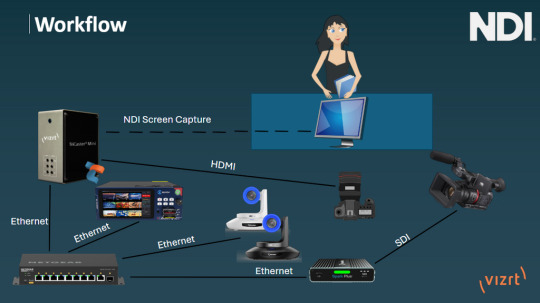
On today’s Videoguys Live, join us live as we reveal the secrets to building a professional-grade studio with a Tricaster Mini X, all within a budget of $20,000. Discover cost-effective strategies, essential gear, and expert tips to elevate your production value. Don’t miss out on this comprehensive guide to creating a top-notch studio setup without breaking the bank. Tune in to transform your vision into reality!
Watch the full video here:
youtube
On today’s show:
WorkFlow Slide
TriCaster Mini X and why to build around it.
Why Do I need a network switch?
What Is a PTZ?
Understanding PTZ Zoom
Expanding the Studio With NDI: Using Encoders/Decoders and Kiloview X1 and Cube R1
Workflow
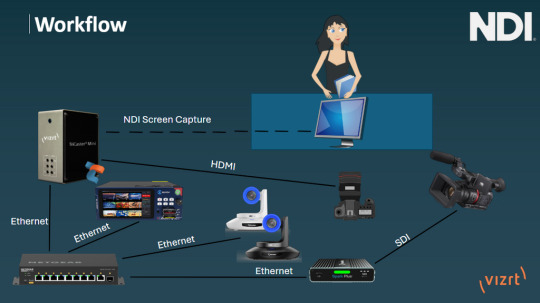
TriCaster Mini X
The best mix of hardware IO and NDI production capabilities and test software
HD & 4K switching, streaming, and recording up to 4Kp30
4 HDMI inputs (8 total external video inputs) and 4 mix outputs
Connect to compatible IP devices via NDI®
Compatible with all major streaming platforms
Real-time social media publishing
Multi-channel recording, audio mixing and internal storage
Video playback without additional hardware
Built-in live titling and motion graphics
Live Link brings the power of the internet directly into TriCaster
TriCaster Mini X and Control Surface Bundle
The ideal traveling partner for TriCaster Mini X, the TriCaster Mini Control Surface provides studio-style control and a small footprint to deliver professional results
Bundle Includes:
Tricaster Mini X
TriCaster Mini Control Surface
Carrying Case
Why Do I Need a Network Switch in an NDI Workflow?
You need a network switch for an NDI production workflow because it acts as a central hub that connects all your NDI-enabled devices, such as cameras, computers, and production equipment, together.
Connect Devices: Links cameras, computers, and production gear together.
Smooth Data Sharing: Ensures easy sharing of video and audio data.
Organized Workflow: Helps in managing devices for a smooth production process.
Real-Time Collaboration: Enables instant collaboration between devices.
NETGEAR M4250 Switch’s Are Designed for AV over IP
Out-of-the-box support for every networked AV solution.
NDI Allows for Power, Control and Video to be sent through 1 cable
Gives the power for NDI workflows with PoE
Built for 1G AV over IP installations
Designed for a clean integration with traditional rack-mounted AV equipment.
Total ports
1G
SFP
PoE Ports
Total Power
Form Factor
Price
GSM4210PD
M4250-9G1F-PoE+
10
9
1
8xPoE+
110W
Desktop
$599.99
GSM4210PX
M4250-8G2XF-PoE+
10
8
2xSFP+
8xPoE+
220W
Desktop
$899.99
Total ports
1G
SFP
PoE Ports
Total
Power
Form
Factor
Price
GSM4212P
M4250-10G2F-PoE+
12
10
2
8xPoE+
125W
1U
$609.99
GSM4212PX
M4250-10G2XF-PoE+
12
10
2xSFP+
8xPoE+
240W
1U
$979.99
GSM4212UX
M4250-10G2XF-PoE++
12
10
2xSFP+
8xPoE++
720W
1U
$1,199.99
What is a PTZ Camera?
PAN. TILT. ZOOM.
A robotic video camera controlled by a remote operator
Easy, automated production workflow with other software technologies for recording and live streaming directly to content delivery networks like Facebook and YouTube.
NDI with 1 Cable to Do it All: Cat 6 cable provides power from POE switch, Control over IP, NDI video anywhere on the network
1080 60P
20X Zoom
NDI|HX 3, 3G SDI, HDMI
H.265 encoding
XLR to XLR Mini Adapter included
PoE+
The NDI®|HX PTZ3 Camera is the very best and easiest way to acquire live video for input into any workflow and is the world’s first camera to offer NDI|HX3 – deliver low latency transmission with reduced bandwidth while remaining visually lossless. In addition, the all-new PTZ3 is the very first NewTek camera to offer Professional XLR audio connectivity as well as Tally, control, power, audio and video all using a single cable.
How Much Optical Zoom Do I Need?
12x PTZ Camera: 25 feet from subject
20x PTZ Camera: 50 feet from subject
30x PTZ Camera: 75+ feet from subject
Expand Your NDI Workflow with Encoders/Decoders
NDI Encoder:
Capture AV from HDMI or SDI and convert to NDI
Transmit NDI over a network
Use with cameras, mixers, displays, and more
NDI Decoder:
Converts NDI to SDI/HDMI
Decodes the signals back into video and audio data to be viewed, recorded, streamed, or used in live or recorded production
Use with any NDI device on the same network
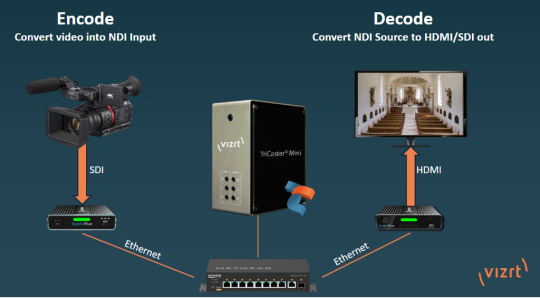
Kiloview CUBE X1
Distribute the NDI outputs with Kiloview CUBE X1
13 channels NDI inputs
26 channels NDI outputs
Kiloview CUBE R1
9 channels HD high bandwidth
4 channels 4K NDI high bandwidth
Viz Flowics
Broadcast-quality HTML5 graphics engine
All-in-one solution for creating live HTML5 graphics
Cloud-native, web-based
Create, preview and playout directly from any browser
Code free native data connectors for sports, weather, finance, esports and more
Viewer engagement tools: social media and second screen participation mechanics
Supports all production workflows
#000#4K#amp#audio#box#browser#Building#bundle#Cameras#Capture#channel#Cloud#Cloud-Native#code#Collaboration#comprehensive#computers#connectivity#content#data#data sharing#decoder#desktop#devices#displays#easy#engine#equipment#esports#Facebook
0 notes
Text
youtube
The Problem with "Risk-Aware" Consensual Kink [BDSM] Looking for more info mentioned in this video? My social media? How to support this channel? Just click "show more" below! ヽ(´・ω・`)、 ▬▬▬▬▬▬▬▬▬▬▬▬▬▬▬▬▬▬▬ ▼▼▼ SUPPORT AND SUBSCRIBE ▼▼▼ Subscribe to my channel: https://www.youtube.com/c/EvieLupine My Patreon: https://ift.tt/TJw8liS & For 1:1 Chats, Advice & Video Calls: https://ift.tt/AJQlbPZ Twitter: @EvieLupine Watch me LIVE on Twitch! https://ift.tt/Wg71o9D Looking to meet kinky people? Try Feeld*: feeld.pxf.io/9gLNnQ Want Even MORE BDSM Education? Check Out Dom Sub Living*: https://ift.tt/VxItdbq https://ift.tt/3icYQAK FREE resource Library: https://ift.tt/8yr7Xxq My BDSM Merch Store: https://ift.tt/8RLir7P Business Inquiries ONLY: lupineventide@gmail.com [DO NOT SEND YOUR PERSONAL QUESTIONS HERE] ▼▼▼ RELATED VIDEOS ▼▼▼ Risk Profiles and Risk Budgets: https://youtu.be/XEOuZjJagN4 Ethics in Kink: https://youtu.be/CdagvpiaiT0 The Choking Epidemic: https://youtu.be/8WVCZPQMuRw BDSM 101 Edgeplay: https://youtu.be/69-BjMR48Oo (old) ▼▼▼ VIDEO INFORMATION ▼▼▼ FOR EDUCATIONAL PURPOSES ONLY. All of my videos are intended to provide safety information for adults who choose to engage in these activities as well as combat stereotypes and misinformation. In addition these videos may contain educational commentary on queer issues, pop culture, and news items. No portion of my content is meant to be used for gratification, nor is it intentionally salacious. In this video, we discuss the history and principles of two guiding philosophies of kink: SSC and RACK. Over the last several decades these have grown into popular adages that are more or less a required part of any intro-level kink discussion. But are they really that helpful? RACK is often touted as a superior and more informed version of SSC, but doesn't it also have its own flaws? Let's discuss what those flaws are, as well as why they happen. 00:00 - introduction 01:20 - what is SSC? 04:33 - what is RACK? 08:33 - the problem with "risk-aware" 26:13 - final thoughts ▼▼▼ EVERYTHING ELSE ▼▼▼ Art by: @animositi on Instagram Credits/Attribution (Music): Artist: Audionautix Website: http://audionautix.com/ Track: Transportation Licensed under a Creative Commons Attribution license (https://ift.tt/usXFCwZ) All content used falls within fair use guidelines for education and commentary purposes. * = affiliate link ▼▼▼ P.O BOX ▼▼▼ Evie Lupine 4233 SE 182nd Ave # 357 Gresham, OR 97030 via YouTube https://www.youtube.com/watch?v=zZqmtPYmQNo
0 notes
Text
The Evolution of the AV Designer's Toolkit: A Historical Perspective
Over the past few decades, the role of the AV designer has transformed tremendously as new technologies have revolutionized the way we create, distribute and experience audiovisual media. This evolution has been accompanied by radical changes in the tools and techniques available to professionals working in this field. In this blog about av info , we will take a historical look at how the AV designer's toolkit has developed from the earliest days of radio and television through to the digital era. Through examining key innovations and turning points, we hope to gain insight into how new technologies continuously reshape this dynamic industry.

The Early Days of Radio and TV (1900s-1950s)
In the early 1900s, the era of radio and television was just beginning. Many of the most basic principles and components of AV systems were still being discovered and refined during this time. Pioneering designers worked with rudimentary equipment to craft some of the first radio and television productions. Their toolkit primarily involved hardware like vacuum tubes, antennas, primitive recording equipment and Studio setups av info would be unrecognizable compared to modern facilities. Designing audiovisual experiences was still in its infancy, focusing more on establishing the foundational technologies rather than sophisticated creative tools.
Nonetheless, rapid advancements were occurring. In the 1930s-40s, developments like frequency modulation transmission, television broadcasting standards and newer camera technologies started to take hold. Studios evolved basic lighting, switching and editing capabilities. Designers gained increased control over factors like audio mixing, visual composition and live switching between camera angles. While production values were relatively low, this era established many of the core building blocks that the AV industry would continue to build upon.
The Rise of Consumer Electronics and Broadcast Standards (1950s-1970s)
The post-war 1950s saw the rise of consumer electronics and a standardization of broadcast formats that transformed the commercial possibilities of audiovisual media. Technologies like reel-to-reel tape recording democratized audio production while video tape recorders began bringing television into consumers' homes. Standard television resolutions and framing emerged, along with innovations like color broadcasting.
Within professional studios and control rooms, this period brought expanded mixing consoles, multi-track tape decks, film-to-tape transfers and sophisticated broadcast switchers. Designers could now manage more channels of high-quality audio and precisely composite intricate television productions. Formats like NTSC and PAL established cross-compatible internationally broadcast standards.
Meanwhile, modular commercial and industrial AV systems emerged for applications like point-of-sale displays, digital signage, presentations and museum/exhibit multimedia. Rack-mount processors and industrial projectors expanded immersive audiovisual experiences beyond broadcast studios. By the 1970s, an interconnected ecosystem of production and presentation gear supported global mass media as well as localized commercial AV needs.
The Digital Revolution (1980s-2000s)
The digital revolution completely transformed the capabilities available to AV designers by extending computational power into all aspects of media creation and delivery. From the 1980s onwards, technologies like digital audio workstations, nonlinear editing systems, MIDI, sampling and DV/DVCam recording opened up new avenues for audiovisual artistry and productivity.
Computerization allowed for software-defined virtual studios, complex digital switching, and automated lighting/video control. File-based workflows streamlined content management. Formats like QuickTime, Flash and HTML5 enabled networked multimedia experiences. Meanwhile, CGI, 3D rendering and digital projectors enabled immersive cinematic presentations inconceivable just years prior.
By the 2000s, "prosumer" tools like DSLRs, smartphones and affordable editing apps gave consumers significant creative production abilities. Behind-the-scenes, immersive experiences like dome theatres and planetariums thrived thanks to technologies like 4K/HD projection, surround sound and sophisticated control systems. Today's IP-centric, software-defined, cloud-enabled workflows grant nearly unlimited scale, integration and creativity.
The Connected Future (2010s-Present)
The past decade has seen digital media, mobile connectivity and collaborative platforms converge in ways that dissolve old boundaries between production, distribution and consumption of audiovisual experiences. Innovations like social video, AR/VR, Esports broadcasting and the Internet of Interactive Things are pushing the role of AV design into uncharted areas.
Modern multi-user software and networked hardware allow geographically distributed teams to collaboratively develop immersive projects. Formats like 360-degree video utilize dynamic sensor input while real-time analytics optimize engagement. 5G, edge computing and processor innovations continue extending computational power to even the smallest portable devices.
Cloud storage and processing as well as software-defined infrastructure now provide limitless scalability. Interfaces like drag-and-drop workflows are bringing technical capabilities previously requiring extensive expertise within reach of general consumers. Connected home/office/classroom platforms seamlessly integrate diverse types of displays, speakers and IoT devices into holistic multimedia experiences.
As new frontiers in creativity, education and social interaction continue emerging, so too will innovative tools to support audiovisual designers at the forefront of these transformations. The connected, intelligent, experiential future remains unwritten - it will take a new generation of visionary media makers to fully realize its potential.
Conclusion
This blog has provided a high-level overview of the incredible evolution that has occurred within the toolbox available to AV designers over the past century. What began as rudimentary wired circuits, vacuum tubes and film projectors has advanced through analog, digital and now networked/IoT technologies. Each major wave of innovation expanded the frontiers of creativity by orders of magnitude while dissolving old barriers between production and consumption.
Looking ahead, it's difficult to predict precisely how tools, formats and workflows may continue to evolve - but one can be certain new frontiers in immersive, intelligent and experiential media are on the horizon. Adaptability will remain crucial as new platforms emerge - just as ingenuity and creative vision will remain central to realizing the full promise of future innovations. The rapid pace of audiovisual transformation shows no signs of slowing, ensuring continued excitement and opportunities for generations to come.
0 notes
Text

Buy Media Console Online
Check out our collection of Tv cabinets, Multipurpose cabinets, Av racks and Entertainment cabinets. Visit our website right now.
https://hifiracks.in/products-categories/hifi-video-racks/
0 notes
Photo


Title: Set Theory WC: 1400
She’s not not okay. But she’s not okay, either. He’s a long way from set theory and high school algebra, but he’s pretty sure there’s no equation to chart that out, but here they are. She smiles sweetly when he asks. She goes the extra mile to give him a reassuring touch on the arm, even though they’re just ducking under the crime scene tape, and that’s what seals it for him—the fact that she doesn’t automatically drop into work mode means she’s not quite okay.
He gets distracted by Lance Delorca. He gets lost in a perfectly legitimate excuse to watch clips of their vic’s movies and give everyone the low down on who’s who. He gets so swept up in it that she shuts him out of the Kat Kingsley interview—literally. She pulls the interview door closed and snaps the blinds in his face, and it’s mostly all in good fun. It’s mostly that she’s judging his adolescent tastes and maybe even playing up the as if jealousy a little bit. But she’s also kind of punishing him for real, hr thinks. She’s playing the way the two of them do on any given day, but she’s also being a little short fused and that’s another data point.
More and more of those rat-a-tat-tat into place on the movie set. She rolls her eyes at the hokey green screen instead of soaking in the action vibe on the monitors where there are people bringing the scene to life in real time. She gets in a couple of jabs about Brock and his kimono, and . . . well, that’s a fair enough cop. A little Brock Harmon goes a long way.
But amidst the jabs, she engages. She comes over all nostalgic, and talks about the action stars she goes for, so it’s not like she’s withdrawn. It’s not like she’s full-on not okay, and yet she’s a little rough with him in the wake of the soul-crushing goat herder revelation. She’s merciless in keeping him from interrogation for her second dance with Kat Kingsley, and she didn’t have to tease him about the poster. Teasing about the poster was 100% optional, and she did it anyway.
And yet she’s sweet with him in half a dozen other ways. She doesn’t make fun when he geeks out over Lance Delorca demolishing a gang of thugs. She, in fact, pins Ryan and Esposito to the bullpen fencing with a glare when it looks like they might make fun. And she absolutely looks the other way to avoid catching him as he replays the footage on her computer. She teases him about going out for drinks, then throws her arms around him and says she’d never get between him and his boyhood dream.
She asks no questions at all about where his shirtsleeves went, although she’s only human, so he does get an arched eyebrow as she asks if his bare arms itch beneath his sport coat. She’s high and mighty about the recording. She wears the headphones like a sign of office and informs him in imperious tones that she is not rewarding him for his “semi-illegal” behavior.
But she has him in with the interview for Trey. It’s the two of them when they have their killer and it’s time for a movie set take-down, so all seems to be forgiven. She seems to have moved back into fully okay territory. She even—sweetly again—suggests they watch Hard Kill, and he doesn’t know how he got so lucky.
He thinks it’s okay as he makes his way home to set up their movie night. He still wonders what the not not okay was about, but it dawns on him with frisson of pleasure that they’re married now, and this might just be one of those everyday things. They’re so used to upheaval and drama and life-and-death, and whatever it is or was is just a bit of a blip that he should let go, rather than talking it to death as usual.
That’s where he’s landed by the time he’s home. That’s where he’s landed when he sees the cheap, battered, scratched-to-high-heaven little skillet sitting out on the stove top. She hasn’t used it. He knows that, so that’s not why it’s out.
It’s out because it doesn’t have a home yet. There are built-in racks for every piece of All-Clad. They pull out and stack neatly and keep everything organized just so. And that means there’s no place—there’s literally no place—for her sad little, sentimental value pan.
He wonders what to do about that. He thinks about the Kat Kingsley poster he dug easily out of storage—everything of his in storage has its own particular place. He thinks about the three or four or six different versions of Hard Kill he has to choose from and where each of them sits on his media shelves.
He makes his way into his office and turns to the boxes of journals he doesn’t keep as regularly as he should. He has to close his eyes and think a moment. He pictures her hair, long enough to reach the collar of her jacket and a less aggressive shade than when he first met her. He remembers a park bench and two hot dogs and teasing her that he’d never get Rina to eat street food with him.
They’d fallen into conversation. He’d lured her into conversation in those early days when they were finding their feet with one another after their first rupture. They’d worked their way backwards through movies that existed before Rina was born—before any of the models they’d encountered were born. He finds what he’s looking for, an incredulous notation with an exclamation point after it.
It’s good news. He knows where he can get his hands on the exact thing he needs. He knows where in the boxes they’ve stashed for the moment in the spare bedroom he’ll find the item he wants. He does have to run out. He has to explain in small words to a kid for whom the entire conversation is theoretical that, yes, he does want to hook a VCR up to a flatscreen TV made in this century.
But he’s set up by the time she gets home.
“What—?” She sees that he’s at the stove and the skillet before him is sizzling. She’s not sure what to make of it. “Castle, what’s all this?”
“Breakfast for dinner,” he says. He steps aside so she can get a peek at the fluffy yellow eggs. “Not your Nonna’s, I’m sure. You’ll have to school me.”
“That’s sweet.” She steps behind him and presses a kiss to his shoulder blade.
“Not that sweet.” He gestures with the spatula to the beverage choices lined up on the breakfast bar. “I’m putting you to work. You’re in charge of deciding whether beer or wine goes better with breakfast for dinner, or if I’m squeezing OJ for mimosas.”
“Wine.” She’s firm about it. It’s the voice of experience. “Wine pairs perfectly with afterthought scrambled eggs.”
“Wine it is, then.” He peers under the edge of the eggs. “These are just about done. Can you decant?”
“I can decant,” she laughs, picking up on the music of it.
She does decant, while he plates the eggs, the bacon from the warming oven, the buttered rye toast that she likes best with eggs of every variety. They make their way into the office, juggling plates and glasses, silverware and napkins.
She doesn’t register the odd AV set up until he has the clunky remote in hand. “What’s this?”
“The year”—he crosses one leg over the other and takes up a Rod Serling pose—“is 1984. Young Richard Rodgers has watched Hard Kill a minimum of seventy-four times. Even younger Katie Beckett, is so into Mary Poppins that she has all but worn out her illegally dubbed VHS tape . . .”
He trails off dramatically as his finger comes down on the play button. The flat screen wobbles and labors. Big Ben appears and the titles begin. There’s the two-second splice of a game show from when her childish little fingers hit the wrong buttons. She smiles wide at him, at the screen, at her scrambled eggs. She’s okay.
A/N: Not sure how this got so long or where the heck Mary Poppins came from. I do know I want scrambled eggs right now. Poor little skillet. Hmm.
images via homeofthenutty
#Castle#Caskett#Castle: Season 7#Castle: The Last Action Hero#Kate Beckett#Richard Castle#Javier Esposito#Kevin Ryan#Fic#Fanfic#Fan Fic#Fanfiction#Fan Fiction#Writiing#Hmm
15 notes
·
View notes