#AM4 Ryzen
Explore tagged Tumblr posts
Text
AMD Desata la Potencia: Nueva Generación de Procesadores Ryzen Serie 8000G
Rendimiento Extremo para Gaming y Creación de Contenido, ¡Descúbrelos en CES 2024! En un emocionante anuncio durante CES 2024, AMD (NASDAQ: AMD) ha sacudido el mundo de la informática revelando la próxima generación de procesadores de escritorio, los AMD Ryzen Serie 8000G. Diseñados para ofrecer un rendimiento excepcional en PC Gaming y creación de contenido, estos procesadores prometen…

View On WordPress
#AMD#CES 2024#creación de contenido#Innovación en Hardware#PC gaming#Procesadores de Escritorio#Rendimiento Extremo#Ryzen AI#Ryzen Serie 8000G#Socket AM4#Tecnología 3D V-Cache#Unidad de Procesamiento Neural
0 notes
Video
youtube
Best Budget RGB Aio ? Thermalright Frozen Prism 360mm Aio Review
#tech#youtuber#pcbuild#pc#cpu#amd#intel#ryzen#lga1700#am4#am5#motherboard#graphics card#ddr4#ddr5#pcgaming
0 notes
Text

Planning on purchasing this Liquid Cooler to replace to stock fan that comes with the R5600. I want to get liquid cooling because they are cheap now-a-days, and the performance of keeping temperatures are beyond good. Like it wont heat to 90 degrees so easy like regular air fans would. Liquid Coolers are very stable temparature performance, not being unpredictable, and sticking in close range toward idle standards.
#liquid cooling#cpu#ryzen 5#pc#gamergirl#gaming#gamingpc#CPU Fan#CPU Cooler#stock fan#AMD#AM4#Enermax
0 notes
Note
Hi, regarding this post: https://www.tumblr.com/demilypyro/774691257489489921?source=share I would not recommend either of these components you've selected!
the NH-D15 is starting to show its age. It remains super expensive, while not having the performance to match that nowadays. The Peerless Assassin is about a third of the price, for better performance. Peerless Assassin review: https://youtu.be/Mm4hyIHe1PM?si=4ItRLhuJO_wE5Dbr
The CPU you've chosen is also super old and not good value. It used to be great, but nowadays for gaming and even rendering, it can be beaten by the far cheaper Ryzen 7 5700X3D (Still AM4, assuming that's the motherboard socket you're using now, and don't want to buy a whole new motherboard and potentially RAM.) I can't even find any reviews comparing the two CPUs, because they're so far apart from one another.
I would strongly recommend you reconsider before purchasing, or return these items if you can.
I have found the one thing that's more annoying than backseat gamers, and it is backseat PC builders. Explode
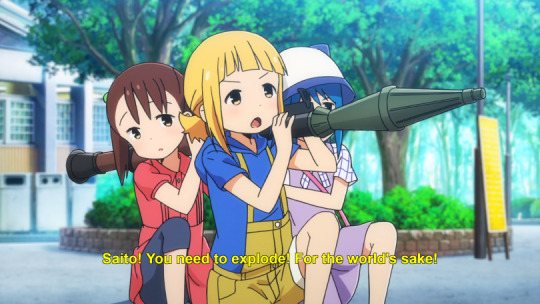
163 notes
·
View notes
Note
bro your bg3 images look amazing, what’s your pc set-up? i’m looking to build or buy one next year 😤❤️
Thank you!! I custom built mine, it isn’t even super new or powerful I’m planning to upgrade fully in the next year. Here’s my setup details:

AMD Ryzen 7 3rd Gen Processor
ASUS AM4 TUF GAMING X570-Plus ATX Motherboard
SAMSUNG 970 EVO M.2 2280 1TB PCIe Gen3. X4, NVMe 1.3 64L V-NAND 3-bit MLC Internal Solid State Drive
Seagate BarraCuda ST4000DM004 4TB 5400 RPM 256MB Cache SATA 6.0Gb/s 3.5" Hard Drives Bare Drive - OEM
EVGA GeForce GTX 1660 Ti SC ULTRA GAMING, 06G-P4-1667-KR, 6GB GDDR6, Dual Fan
G.SKILL Trident Z Neo (For AMD Ryzen) Series 32GB (2 x 16GB) 288-Pin
It’s pretty decent for gaming and light 3D rendering which is what I do. I don’t have any issues unless I turn on ray tracing and that is why I want to upgrade though I’m not in a big hurry because i would have to upgrade my power supply and motherboard if I want a new graphics card.
#alex answers#I’ve helped multiple ppl build pcs or get laptops! it’s fun#bg3#astarion#baldur's gate 3
33 notes
·
View notes
Note
Hiii! Can I ask what your computer specs are and your in game settings? My game has been lagging a little and I’m looking for ways to make it lag less.
my game still lags/crashes bc it's the sims 3, you alr know lol but here you go:
pc specs
CPU: AMD Ryzen 5 5600 6-Core Processor
GPU: NVIDIA GeForce RTX 3050 8 GB
RAM: Corsair Vengeance LPX 16 GB DDR4-3200 CL16 Memory
Motherboard: MSI B450 Tomahawk MAX ATX AM4 Motherboard
Power Supply: EVGA 500 BR, 80+ Bronze 500W Power Supply
SSD: Western Digital Blue SN570 500 GB M.2-2280 NVME SSD
in-game settings

26 notes
·
View notes
Text
hiiiiiiiiiiiii <3333 any hardware nerds know if its a good deal ^W^

motherboard Gigabyte MC12-LE0 cpu AMD Ryzen 5 PRO 4650G cooler Gelid CC-SSILENCE-AM4 ram 48 GB RAM DDR4 (Corsair + LEXAR) case Supermicro ATX Rack 19' 1U Dysk M.2 256GB psu 350w 80plus gold 340euro
its pretty much a server from the newest wolfgangs video, but idk if its worth it sldkjflkdjsfljdsklf
#is it gonna be loud#is it gonna be energy efficient#i could replace my two servers into one#they both take around 40w at idle#puppy barks#i dont know shit wwhen it comes to hardware ;w;w;w;w;;w;w;w;
5 notes
·
View notes
Text
Forget it. Anyways im building a PC.
Parts so far:
ATX PC Case,5 PWM ARGB Fans Pre-Installed,360MM RAD Support,Type-C Gaming 270°
MSI B550 Gaming GEN3 Gaming Motherboard (AMD AM4, DDR4, PCIe 3.0, SATA 6Gb/s, M.2, USB 3.2 Gen 1, HDMI, ATX, AMD Ryzen 5000/4000 Series Processors)
AMD Ryzen™ 5 5500 6-Core, 12-Thread Unlocked Desktop Processor with Wraith Stealth Cooler
32 GB DDR4 RAM
1TB P600 M.2 SSD NVMe PCle Gen3.0X4 Solid State Drive
750W Power Supply
Somebody suggest a graphic card thats preferably white.
6 notes
·
View notes
Text
me when I recognise the differences between the cpu pins
Top one is AM4 socket, likely either a Ryzen 3000 or Ryzen 5000
Bottom one I can't tell. I can tell AM4 apart because it's the only widespread PGA (Pin Grid Arrary, when the pins are on the cpu) socket, but the bottom one is LGA (Land Grid Array, when the pins are on the motherboard).
From the squareness of it, I feel comfortable ruling out Intel's LGA1700 right away. After more research, Intel doesn't have ANY sockets that are square, LGA, and don't have conductors on the cpu (the little funny things in the middle of the first image).
This makes the second chip Socket AM5 by elimination, most likely a Ryzen 7000 chip, but also possibly a Ryzen 8000 APU.

4K notes
·
View notes
Link
Vibox I-24 Gaming PC - 21.5" Monitor Bundle - Quad Core AMD Ryzen 3200G Processor - Radeon Vega 8 Graphics - 16GB RAM - 1TB SSD - Windows 11 - WiFi We have a great collection of Gaming PC's in our online shop. Our shop includes other essential Gaming equipment like GPUs, Gaming Chairs, CPUs and much more. Lets improve your gaming experience today with the Vibox I-24 Gaming PC - 21.5" Monitor Bundle - Quad Core AMD Ryzen 3200G Processor - Radeon Vega 8 Graphics - 16GB RAM - 1TB SSD - Windows 11 - WiFi. https://www.remoteworkingoffice.com/product/vibox-i-24-gaming-pc-24-monitor-bundle-quad-core-amd-ryzen-3200g-processor-radeon-vega-8-graphics-16gb-ram-1tb-hdd-240gb-ssd-windows-11-wifi/?feed_id=7123&_unique_id=67a853c61bc62 #gaming #gamingpc #fortnite #pcgamer #gamer #cod #callofduty
0 notes
Photo

AMD Ryzen 5 5600G Upgrade Kit QUICK SPEC: CPU – AMD Ryzen 5 5600G 6-Core 3.9GHz AM4 (Up to 4.4GHz) Motherboard – MSI B450 Chipset AM4 Micro-ATX Motherboard Memory – 16GB DDR4 3200MHz Gaming Memory Breathe new life into your desktop PC with the PCBuilder AMD Ryzen 5 5600G LEVEL UP Core Upgrade Kit. This upgrade kit is designed for desktop PCs and is powered by a 5th Generation AMD Ryzen 5 5600 CPU. It also comes with an MSI B450 chipset motherboard and 16GB of high-speed DDR4 memory. With a TimeSpy score of 1473, this Ryzen 5 Upgrade Kit has everything you need to stay ahead of the pack and is a great way to begin your gaming journey. The LEVEL UP Core features a reliable Ryzen 5000 Series CPU and DDR4 memory, which will ensure that every task gets completed quickly and efficiently. With 6 cores and 16GB of DDR4 memory, no task is too much for it to handle. All the components are held together with a high-performance MSI AM4 Motherboard with Lightning Gen 3 support. MSI motherboards deliver an efficient and productive experience with stable functionality and high-quality assembly. FEATURES: 3-in-1 CPU, Memory, and Motherboard Kit Six-Core AMD Ryzen 5 5600G CPU with a boost clock of up to 4.4GHz Visualize, synchronize, and mesmerize with DDR4 Gaming Memory Durable and versatile MSI AM4 Micro-ATX Motherboard Ideal for gaming or the office SPECIFICATIONS: AMD Ryzen 5 5600G 6-Core 3.9GHz AM4 CPU Cores: 6 Cores Base Clock Speed: 3.9GHz Boost Clock Speed: 4.4GHz Socket: AM4 MSI B450 Chipset AM4 Micro-ATX Motherboard Socket: AM4 Form Factor: Micro-ATX 16GB DDR4 3200MHz Gaming Memory Capacity: 16GB x 1 Data Transfer Rate: 3200MHz Generation: DDR4 TimeSpy Score: 1473 WHAT’S IN THE BOX: AMD Ryzen 5 5600G Upgrade Kit x1 Please note that the images displayed are for illustrative purposes only. Components will be supplied as per the technical specifications in this listing. 3DMark FPS & Time Spy benchmark scores are estimates only.
#DESKTOP_COMPONENTS#UPGRADE_COMBO#16GB_RAM#3200MHZ#5600G#AM4#AMD#B450#DESKTOP#DESKTOP_UPGRADE_KIT#GAMING#MOTHERBOARD#MSI#RYZEN_5#UPGRADE_KIT
0 notes
Link
[ad_1] The $299 AMD Ryzen 5 5600X is a six-core, 12-thread processor that fits nicely into the midrange gaming CPU market. It has the best core count and price balance of the company’s new Zen 3-based processors. Compared to the average Intel Core i5-10600K, the AMD Ryzen 5 5600X shines, giving Intel real competition (though at a slightly higher price point than we’re used to seeing from Ryzens). Go through our epic guide on The Best AM4 CPU for Gaming The Ryzen 5 5600X broke records in some of our game tests and is one of AMD’s best deals in terms of price-to-performance in 2020. It doesn’t have the integrated graphics that some midrange buyers might want, but that’s a minor flaw for this Editors’ Choice pick among game CPUs, which is also a great budget model like the Ryzen 3 3300X. Intense work on creating material and getting things done.In terms of game standards,A low TDPSocket AM4 compatibleHigh limit for speedCompared to the last-generation Ryzen 5, prices are going up.No images built-inOverclocking didn’t make a big difference in speed. The AMD Ryzen 5 5600X Specs: The Zen 3 Midrange Pick Start by reading our full review of the Ryzen 9 5900X to learn more about all the changes AMD has made to its new line of desktop CPUs with the Zen 3 launch. Here’s a quick rundown of the specs for the Zen 3 middle desktop stack of Ryzen 5000-series CPUs and a reminder of the chips they’re meant to replace from the last generation. On the second tab, we compare it to Intel’s 10th and 9th Generation products that are similar. AMD Ryzen 5 5600X: Specs Compared AMD Ryzen 5 5600XAMD Ryzen 5 3600XTAMD Ryzen 5 3600XIntel Core i5-10600KIntel Core i5-9600KList Price$299$249$249$262$262Cores66666Threads Supported121212126L3 Cache32MB32MB32MB9MB9MBBase Clock3.7GHz3.8GHz3.8GHz4.1GHZ3.7GHzBoost Clock4.6GHz4.5GHz4.4GHz4.8GHz4.6GHzIntegrated GraphicsN/AN/AN/AIntel UHD 630Intel UHD 630TDP Rating65 watts95 watts95 watts95 watts95 wattsSocketAM4AM4AM4LGA 1200LGA 1151 The two-hundred-ninety-nine-dollar, twelve-thread, six-core AMD Ryzen 5 5600X is the company’s lowest-end Zen 3 choice, just behind the four-hundred-forty-nine-dollar Ryzen 7 5800X. Like the other Zen 3 products, the AMD Ryzen 5 5600X costs $50 more than its predecessor did when it came out. When discussing high-end choices like the $749 Ryzen 9 5950X (up from the Ryzen 9 3950X’s launch MSRP of $699, which is a 7% difference), a price increase of $50 doesn’t hurt as much. But at this price level for CPUs, the difference of $50 between the AMD Ryzen 5 3600X and 5600X, which is a 20% increase, could make or break the budgets of many PC makers. But that’s not the only difference between Zen 2 and Zen 3. The move to a single eight-core core complex (CCX) design in Zen 3 gives the 5600X an edge over the Ryzen 5 3600X because it is designed for games. In the Ryzen 5 3600X, the processor was split between two four-core CCXs, made up of two dual-core core chipset dies (CCDs) each, with one CCX disabled in the second CCD. Having the cores spread out over two CCDs meant that jobs that used all six cores simultaneously, like games like GTA V and games in the Civilization series, took longer to finish because of the extra travel time. In the same way, games with a lot of tiny threads, like Counter-Strike: Global Offensive and Rainbow Six: Siege, ran a little slower on the Ryzen 5 3600X and the AMD Ryzen 5 3600XT, which was the next update in the Zen 2 stack. But not anymore. Since all of the Ryzen 5 5600X’s cores have been put into a single CCX design, AMD’s engineers have cut the time it takes for data to move between cores and lowered the delay. But this isn’t all good news for Zen 3. Even though the AMD Ryzen 5 5600X has many architectural improvements over Zen 2 that make it better for games, the company still hasn’t put any built-in graphics on its midrange products. At this price point, choices like the Intel Core i5-10600K can serve as the main CPU and GPU for lower-end systems or buyers on a budget. This is especially true if the only games they plan to play are Fortnite or CS: GO, which are a bit more forgiving of integrated graphics. Compared to Intel, however, AMD’s track record for socket support is better for gamers trying to save money while still getting as much power as possible out of their build. As of this writing, people who want to buy a Ryzen 5 5600X can use Zen 3 chips with an AMD X570 or B550 board with a BIOS update. Many X470 and B450 boards should get BIOS changes in early 2021 to work with Zen 3 CPUs. Unlike Intel, AMD has also included the Wraith Stealth cooling with every Ryzen 5 5600X box. We tested the Ryzen 5 5600X on a 280mm closed-loop liquid cooling system, which is “overkill�� for a six-core processor. Our AMD AM4 testbed uses ordinary gear. Speaking of hardware testing. Testing the AMD Ryzen 5 5600X: Is This the Zen 3 Sweet Spot? We placed the Ryzen 5 5600X into an MSI MEG X570 Godlike AM4 motherboard, our regular test platform for latest-generation Ryzens, and filled two DIMM slots with 16GB of 3,000MHz memory. CPU tests used an Nvidia GeForce GTX 2080 Ti for video output. Like all Ryzen desktop CPUs without a “G,” these first four Zen 3-based Ryzens lack on-chip graphics, requiring a video card. An NZXT Kraken Z63 280mm closed-loop liquid cooling solution kept the chip cool during all our benchmark tests, with fan profiles set to our Godlike’s BIOS defaults. We use synthetic benchmarks with proprietary scores and consumer programs like 7-Zip and 3D games like Far Cry 5 to test CPUs. The charts below show AMD and Intel CPUs with similar prices. This review’s benchmark results are not our first. AMD sent us a second Ryzen 5 5600X sample to benchmark after the first was 30% slower than expected. After replacing the pre-launch, malfunctioning Ryzen 5 5600X sample with a replacement chip we obtained around a month after Zen 3’s launch in December 2020, we saw the following results. CPU-Centric Tests: A Reliable Mid-Stack Workhorse Let’s examine how the Ryzen 5 5600X performed in content creation, and brute-force benchmarks like 7-Zip, even if the 16-core Ryzen 9 5950X is AMD’s productivity hero in Zen 3. AMD Ryzen 5 5600X finishes top in its pricing class in our benchmarking suite, although the lead may not be as strong as the firm would want. The 5600X doesn’t outperform Intel’s Core i5-10600K in single-core runs like iTunes like AMD’s higher-core count processors do (Ryzen 9 5900X vs. Core i9-10900K). It outperforms Intel’s i5-10600K and AMD’s Ryzen 7 3800XT in every other run. On POV-Ray all-core, the Ryzen 5 5600X barely trails the eight-core Ryzen 7 3800XT but still performs well. These statistics show that Zen 2 to Zen 3 upgrades benefit more than players. While we suggest the Ryzen 7 5800X to content makers and productivity enthusiasts, the Ryzen 5 5600X competes with Intel and previous-gen AMD CPUs in enough benchmarks to deserve a second look if the money is tight. Gaming in the Midrange: AMD Ryzen 5 5600X Frame Rates Now, let’s talk about why the AMD Ryzen 5 5600X is best at PC gaming, especially at famous resolutions like 1080p, where the CPU is the most crucial part of some games. Here’s what we saw when we put our GeForce RTX 2080 Ti card through a series of game tests. This high-end consumer graphics card is the best way to judge how fast a CPU is at 4K with any of the CPUs listed below. At 1080p, the card gets out of the way a bit more, letting the differences between the CPUs show. When the AMD Ryzen 7 5800X got an impressive 699fps in CS: GO, I didn’t think our testbed could go much further. Regarding CPUs, I’m still testing on an RTX 2080 Ti, so that card’s possible frame rate limit had to be somewhere in sight. Well, since the Ryzen 5 5600X is the gamer of the group, it had to set a new record with 727fps at our test settings. This is better than the $549 Ryzen 9 5900X and the $488 Intel Core i9-10900K, and it shows how intelligent AMD’s engineers are. The Intel Core i9-10900K beat the Ryzen 5 5600X in gaming frame rates only a few times. Most of the time, the Core i9-10900K is almost tied at 1080p with a chip nearly 40% cheaper at MSRP (not counting the cost of upgrading to an LGA 1200 motherboard). This story is accurate because it was tested with older games. The Ryzen 5 5600X beats the Intel Core i5-10600K in several games, which was to be expected. It matches the much more expensive Core i9-10900K often enough to hurt Intel’s plan to sell the “best gaming processors you can buy.” The $120 Ryzen 3 3300X is a budget gaming engine, but it frees up a lot of cash that might be used to upgrade the graphics card or RAM without losing frame rate. It’s behind the Ryzen 5 5600X in most of our 1080p testing, but at less than half the price (if you can find one in stock!), it’s a good choice for 1440p or 4K gaming that balances CPU and GPU power. A Brief Look at Overclocking and Thermals In our tests, the Ryzen 5 5600X never exceeded 74 degrees C while overclocked or at stock, which is a bit hotter than other, higher-core count models in the Zen 3 launch stack like the Ryzen 9 5900X (71 degrees C) and Ryzen 7 5800X (69 degrees C). After seeing these higher findings, I decided to try some gaming benchmarks to see if those temps held. (Our standard run stresses all cores using CPU-Z for 10 minutes.) The chip maintained a more respectable 70 degrees C during Rainbow Six: Siege runs. If you’re solely using the Ryzen 5 5600X as your primary gaming machine (usually a good idea), its temperature profile is more typical. Finally, in our overclocking trials, we achieved a consistent overclock of 20%, a considerable margin that matches what we’ve seen across the Zen 3 stack. In those circumstances, more oversized boost-clock ceilings didn’t necessarily improve performance. The Ryzen 5 5600X was only 5% faster in gaming or content creation. In our testbed’s likely best-case scenario, giant liquid cooler. If you require more power, a Ryzen 7 5800X on a standard cooling fan and a three-figure liquid cooler are better than this Ryzen 5. Verdict: The Best PC Gaming You Can Get The Ryzen 5 5600X, a six-core powerhouse, fixes the last noticeable issues from Zen 2 and the Ryzen 5 3600X and secures AMD as 2020’s top desktop CPU vendor. The CPU has an included cooler, runs at a lower TDP than the competition, is backwards-compatible with older motherboards (or will be short, depending on your board’s maker), and is a 1080p gaming monster. The AMD Ryzen 5 5600X differs sufficiently from its predecessor to justify the price hike across all Zen 3 CPUs. Its predecessor’s lower power requirements and more excellent boost core clock make it a worthy upgrade for gamers who desire the latest Zen 3 gaming capabilities. The eight-core/16-thread AMD Ryzen 7 5800X remains the best CPU for gaming and productivity in some benchmarks. But if you’re only gaming, the Ryzen 5 5600X offers record-setting value that only AMD can in 2020. Conclusion The AMD Ryzen 5 5600X is a virtuoso in the world of technology, where silicon melodies dance in time with a clock. This review builds up to a peak of ideas that show how powerful this CPU is. The 5600X moves through maze-like measures with an unmatched speed. Zen 3 design uses a group of cores, each of which is a master of computation, to make single-threaded tasks run as smoothly as a symphony. As silicon muscles move, the complicated dance of 7nm lithography reveals a power-efficiency pas de deux, turning wattage words into mere echoes. When you look past benchmark seminars, you can see real-world serenades. The 5600X’s multithreaded virtuosity makes work sing like an artisanal minstrel, rendering rhapsodies or encoding concertos. PCI Express 4.0 is complicated but has a nice rhythm that makes data music sound better. The AMD Ryzen 5 5600X can be thought of as a sonnet of computer art. It’s a crescendo of new ideas, with lithic poems and circuitry concertos. The end of this review comprises words of pure admiration—a symphony of greatness put together by AMD’s masters. FAQs Is the Ryzen 5 5600X good for gaming? AMD’s Ryzen 5 5600X is still a good CPU today. With the correct combination and graphics card, this cheap CPU can build a great machine. Is Ryzen 5 5600X still good? The Ryzen 5 5600X outperforms its more powerful successor, the 7600X. The 5600X is also cheaper than the new Ryzen 7000 series CPUs, giving it a better value. Is AMD Ryzen 5 5600 good or bad? For a budget-conscious AM4 user, the Ryzen 5 5600 is a good upgrade. We propose the 5800X3D because it’s speedier and doesn’t need fast memory. The 5600 is a good sub-$200 Ryzen 3000 choice. Is the Ryzen 5 5600X better than Intel? It outperforms the Ryzen 5 5600X and dominates current games with the suitable GPU. With the updated motherboard and cooler, the Core i5-12600K will outperform the Ryzen 5 5600X, but it will cost more. Can Ryzen 5 5600X run 4K? Gaming-only Ryzen 5 5600X users don’t need to upgrade. To answer the primary question, the Ryzen 5 5600X can play 4K games. [ad_2] Source link
0 notes
Link
[ad_1] The $299 AMD Ryzen 5 5600X is a six-core, 12-thread processor that fits nicely into the midrange gaming CPU market. It has the best core count and price balance of the company’s new Zen 3-based processors. Compared to the average Intel Core i5-10600K, the AMD Ryzen 5 5600X shines, giving Intel real competition (though at a slightly higher price point than we’re used to seeing from Ryzens). Go through our epic guide on The Best AM4 CPU for Gaming The Ryzen 5 5600X broke records in some of our game tests and is one of AMD’s best deals in terms of price-to-performance in 2020. It doesn’t have the integrated graphics that some midrange buyers might want, but that’s a minor flaw for this Editors’ Choice pick among game CPUs, which is also a great budget model like the Ryzen 3 3300X. Intense work on creating material and getting things done.In terms of game standards,A low TDPSocket AM4 compatibleHigh limit for speedCompared to the last-generation Ryzen 5, prices are going up.No images built-inOverclocking didn’t make a big difference in speed. The AMD Ryzen 5 5600X Specs: The Zen 3 Midrange Pick Start by reading our full review of the Ryzen 9 5900X to learn more about all the changes AMD has made to its new line of desktop CPUs with the Zen 3 launch. Here’s a quick rundown of the specs for the Zen 3 middle desktop stack of Ryzen 5000-series CPUs and a reminder of the chips they’re meant to replace from the last generation. On the second tab, we compare it to Intel’s 10th and 9th Generation products that are similar. AMD Ryzen 5 5600X: Specs Compared AMD Ryzen 5 5600XAMD Ryzen 5 3600XTAMD Ryzen 5 3600XIntel Core i5-10600KIntel Core i5-9600KList Price$299$249$249$262$262Cores66666Threads Supported121212126L3 Cache32MB32MB32MB9MB9MBBase Clock3.7GHz3.8GHz3.8GHz4.1GHZ3.7GHzBoost Clock4.6GHz4.5GHz4.4GHz4.8GHz4.6GHzIntegrated GraphicsN/AN/AN/AIntel UHD 630Intel UHD 630TDP Rating65 watts95 watts95 watts95 watts95 wattsSocketAM4AM4AM4LGA 1200LGA 1151 The two-hundred-ninety-nine-dollar, twelve-thread, six-core AMD Ryzen 5 5600X is the company’s lowest-end Zen 3 choice, just behind the four-hundred-forty-nine-dollar Ryzen 7 5800X. Like the other Zen 3 products, the AMD Ryzen 5 5600X costs $50 more than its predecessor did when it came out. When discussing high-end choices like the $749 Ryzen 9 5950X (up from the Ryzen 9 3950X’s launch MSRP of $699, which is a 7% difference), a price increase of $50 doesn’t hurt as much. But at this price level for CPUs, the difference of $50 between the AMD Ryzen 5 3600X and 5600X, which is a 20% increase, could make or break the budgets of many PC makers. But that’s not the only difference between Zen 2 and Zen 3. The move to a single eight-core core complex (CCX) design in Zen 3 gives the 5600X an edge over the Ryzen 5 3600X because it is designed for games. In the Ryzen 5 3600X, the processor was split between two four-core CCXs, made up of two dual-core core chipset dies (CCDs) each, with one CCX disabled in the second CCD. Having the cores spread out over two CCDs meant that jobs that used all six cores simultaneously, like games like GTA V and games in the Civilization series, took longer to finish because of the extra travel time. In the same way, games with a lot of tiny threads, like Counter-Strike: Global Offensive and Rainbow Six: Siege, ran a little slower on the Ryzen 5 3600X and the AMD Ryzen 5 3600XT, which was the next update in the Zen 2 stack. But not anymore. Since all of the Ryzen 5 5600X’s cores have been put into a single CCX design, AMD’s engineers have cut the time it takes for data to move between cores and lowered the delay. But this isn’t all good news for Zen 3. Even though the AMD Ryzen 5 5600X has many architectural improvements over Zen 2 that make it better for games, the company still hasn’t put any built-in graphics on its midrange products. At this price point, choices like the Intel Core i5-10600K can serve as the main CPU and GPU for lower-end systems or buyers on a budget. This is especially true if the only games they plan to play are Fortnite or CS: GO, which are a bit more forgiving of integrated graphics. Compared to Intel, however, AMD’s track record for socket support is better for gamers trying to save money while still getting as much power as possible out of their build. As of this writing, people who want to buy a Ryzen 5 5600X can use Zen 3 chips with an AMD X570 or B550 board with a BIOS update. Many X470 and B450 boards should get BIOS changes in early 2021 to work with Zen 3 CPUs. Unlike Intel, AMD has also included the Wraith Stealth cooling with every Ryzen 5 5600X box. We tested the Ryzen 5 5600X on a 280mm closed-loop liquid cooling system, which is “overkill” for a six-core processor. Our AMD AM4 testbed uses ordinary gear. Speaking of hardware testing. Testing the AMD Ryzen 5 5600X: Is This the Zen 3 Sweet Spot? We placed the Ryzen 5 5600X into an MSI MEG X570 Godlike AM4 motherboard, our regular test platform for latest-generation Ryzens, and filled two DIMM slots with 16GB of 3,000MHz memory. CPU tests used an Nvidia GeForce GTX 2080 Ti for video output. Like all Ryzen desktop CPUs without a “G,” these first four Zen 3-based Ryzens lack on-chip graphics, requiring a video card. An NZXT Kraken Z63 280mm closed-loop liquid cooling solution kept the chip cool during all our benchmark tests, with fan profiles set to our Godlike’s BIOS defaults. We use synthetic benchmarks with proprietary scores and consumer programs like 7-Zip and 3D games like Far Cry 5 to test CPUs. The charts below show AMD and Intel CPUs with similar prices. This review’s benchmark results are not our first. AMD sent us a second Ryzen 5 5600X sample to benchmark after the first was 30% slower than expected. After replacing the pre-launch, malfunctioning Ryzen 5 5600X sample with a replacement chip we obtained around a month after Zen 3’s launch in December 2020, we saw the following results. CPU-Centric Tests: A Reliable Mid-Stack Workhorse Let’s examine how the Ryzen 5 5600X performed in content creation, and brute-force benchmarks like 7-Zip, even if the 16-core Ryzen 9 5950X is AMD’s productivity hero in Zen 3. AMD Ryzen 5 5600X finishes top in its pricing class in our benchmarking suite, although the lead may not be as strong as the firm would want. The 5600X doesn’t outperform Intel’s Core i5-10600K in single-core runs like iTunes like AMD’s higher-core count processors do (Ryzen 9 5900X vs. Core i9-10900K). It outperforms Intel’s i5-10600K and AMD’s Ryzen 7 3800XT in every other run. On POV-Ray all-core, the Ryzen 5 5600X barely trails the eight-core Ryzen 7 3800XT but still performs well. These statistics show that Zen 2 to Zen 3 upgrades benefit more than players. While we suggest the Ryzen 7 5800X to content makers and productivity enthusiasts, the Ryzen 5 5600X competes with Intel and previous-gen AMD CPUs in enough benchmarks to deserve a second look if the money is tight. Gaming in the Midrange: AMD Ryzen 5 5600X Frame Rates Now, let’s talk about why the AMD Ryzen 5 5600X is best at PC gaming, especially at famous resolutions like 1080p, where the CPU is the most crucial part of some games. Here’s what we saw when we put our GeForce RTX 2080 Ti card through a series of game tests. This high-end consumer graphics card is the best way to judge how fast a CPU is at 4K with any of the CPUs listed below. At 1080p, the card gets out of the way a bit more, letting the differences between the CPUs show. When the AMD Ryzen 7 5800X got an impressive 699fps in CS: GO, I didn’t think our testbed could go much further. Regarding CPUs, I’m still testing on an RTX 2080 Ti, so that card’s possible frame rate limit had to be somewhere in sight. Well, since the Ryzen 5 5600X is the gamer of the group, it had to set a new record with 727fps at our test settings. This is better than the $549 Ryzen 9 5900X and the $488 Intel Core i9-10900K, and it shows how intelligent AMD’s engineers are. The Intel Core i9-10900K beat the Ryzen 5 5600X in gaming frame rates only a few times. Most of the time, the Core i9-10900K is almost tied at 1080p with a chip nearly 40% cheaper at MSRP (not counting the cost of upgrading to an LGA 1200 motherboard). This story is accurate because it was tested with older games. The Ryzen 5 5600X beats the Intel Core i5-10600K in several games, which was to be expected. It matches the much more expensive Core i9-10900K often enough to hurt Intel’s plan to sell the “best gaming processors you can buy.” The $120 Ryzen 3 3300X is a budget gaming engine, but it frees up a lot of cash that might be used to upgrade the graphics card or RAM without losing frame rate. It’s behind the Ryzen 5 5600X in most of our 1080p testing, but at less than half the price (if you can find one in stock!), it’s a good choice for 1440p or 4K gaming that balances CPU and GPU power. A Brief Look at Overclocking and Thermals In our tests, the Ryzen 5 5600X never exceeded 74 degrees C while overclocked or at stock, which is a bit hotter than other, higher-core count models in the Zen 3 launch stack like the Ryzen 9 5900X (71 degrees C) and Ryzen 7 5800X (69 degrees C). After seeing these higher findings, I decided to try some gaming benchmarks to see if those temps held. (Our standard run stresses all cores using CPU-Z for 10 minutes.) The chip maintained a more respectable 70 degrees C during Rainbow Six: Siege runs. If you’re solely using the Ryzen 5 5600X as your primary gaming machine (usually a good idea), its temperature profile is more typical. Finally, in our overclocking trials, we achieved a consistent overclock of 20%, a considerable margin that matches what we’ve seen across the Zen 3 stack. In those circumstances, more oversized boost-clock ceilings didn’t necessarily improve performance. The Ryzen 5 5600X was only 5% faster in gaming or content creation. In our testbed’s likely best-case scenario, giant liquid cooler. If you require more power, a Ryzen 7 5800X on a standard cooling fan and a three-figure liquid cooler are better than this Ryzen 5. Verdict: The Best PC Gaming You Can Get The Ryzen 5 5600X, a six-core powerhouse, fixes the last noticeable issues from Zen 2 and the Ryzen 5 3600X and secures AMD as 2020’s top desktop CPU vendor. The CPU has an included cooler, runs at a lower TDP than the competition, is backwards-compatible with older motherboards (or will be short, depending on your board’s maker), and is a 1080p gaming monster. The AMD Ryzen 5 5600X differs sufficiently from its predecessor to justify the price hike across all Zen 3 CPUs. Its predecessor’s lower power requirements and more excellent boost core clock make it a worthy upgrade for gamers who desire the latest Zen 3 gaming capabilities. The eight-core/16-thread AMD Ryzen 7 5800X remains the best CPU for gaming and productivity in some benchmarks. But if you’re only gaming, the Ryzen 5 5600X offers record-setting value that only AMD can in 2020. Conclusion The AMD Ryzen 5 5600X is a virtuoso in the world of technology, where silicon melodies dance in time with a clock. This review builds up to a peak of ideas that show how powerful this CPU is. The 5600X moves through maze-like measures with an unmatched speed. Zen 3 design uses a group of cores, each of which is a master of computation, to make single-threaded tasks run as smoothly as a symphony. As silicon muscles move, the complicated dance of 7nm lithography reveals a power-efficiency pas de deux, turning wattage words into mere echoes. When you look past benchmark seminars, you can see real-world serenades. The 5600X’s multithreaded virtuosity makes work sing like an artisanal minstrel, rendering rhapsodies or encoding concertos. PCI Express 4.0 is complicated but has a nice rhythm that makes data music sound better. The AMD Ryzen 5 5600X can be thought of as a sonnet of computer art. It’s a crescendo of new ideas, with lithic poems and circuitry concertos. The end of this review comprises words of pure admiration—a symphony of greatness put together by AMD’s masters. FAQs Is the Ryzen 5 5600X good for gaming? AMD’s Ryzen 5 5600X is still a good CPU today. With the correct combination and graphics card, this cheap CPU can build a great machine. Is Ryzen 5 5600X still good? The Ryzen 5 5600X outperforms its more powerful successor, the 7600X. The 5600X is also cheaper than the new Ryzen 7000 series CPUs, giving it a better value. Is AMD Ryzen 5 5600 good or bad? For a budget-conscious AM4 user, the Ryzen 5 5600 is a good upgrade. We propose the 5800X3D because it’s speedier and doesn’t need fast memory. The 5600 is a good sub-$200 Ryzen 3000 choice. Is the Ryzen 5 5600X better than Intel? It outperforms the Ryzen 5 5600X and dominates current games with the suitable GPU. With the updated motherboard and cooler, the Core i5-12600K will outperform the Ryzen 5 5600X, but it will cost more. Can Ryzen 5 5600X run 4K? Gaming-only Ryzen 5 5600X users don’t need to upgrade. To answer the primary question, the Ryzen 5 5600X can play 4K games. [ad_2] Source link
0 notes
Text
MSI B450M A PRO MAX II: Compact Powerhouse for AM4 Builds
The MSI B450M A PRO MAX II mATX AMD Gaming Motherboard (Black) is a reliable and performance-packed choice for gamers and PC builders seeking a compact and efficient solution. Featuring the trusted B450 chipset and AM4 socket compatibility, this motherboard offers incredible value without compromising on features. Whether you're building a budget gaming rig or a sleek workstation, the B450M A PRO MAX II is designed to deliver stability, performance, and future-ready features.

Performance-Driven Design
The MSI B450M A PRO MAX II is built to ensure smooth and reliable performance, making it ideal for gaming and multitasking. Key performance features include:
Core Boost Technology: Optimized power phases and layout for better CPU stability and performance.
DDR4 Memory Support: Dual-channel architecture with support for overclocked memory speeds up to 4133 MHz, ensuring faster load times and seamless multitasking.
Turbo M.2 Slot: Maximize storage speeds with support for NVMe SSDs, ensuring lightning-fast boot and load times.
Enhanced Cooling Solution
To maintain optimal performance, the motherboard includes:
Extended Heatsink Design: Keeps VRMs cool, even during intense gaming or overclocking.
Fan Headers with Control: Offers full control over system cooling with MSI’s smart fan software.
Connectivity and Expansion
The B450M A PRO MAX II provides all the necessary connectivity options for modern builds:
Storage Options: Supports SATA III and NVMe for both traditional and high-speed storage devices.
PCIe Slots: Includes a PCIe 3.0 x16 slot for graphics cards and PCIe x1 slots for additional expansions.
USB Ports: Multiple USB 3.2 Gen1 and USB 2.0 ports for peripherals and accessories.
LAN Connectivity: Gigabit LAN for reliable, high-speed internet access.
User-Friendly Features
MSI has equipped this motherboard with features to make the building process easier and more efficient:
EZ Debug LED: Pinpoints potential issues for hassle-free troubleshooting.
Click BIOS 5: Intuitive BIOS interface for system tuning and performance adjustments.
Pre-installed IO Shield: Simplifies installation while enhancing durability.
Why Choose the MSI B450M A PRO MAX II?
Great Performance: Perfect for gaming, content creation, and multitasking.
Future-Proof Design: Compatible with Ryzen 3000 series and earlier generations.
Compact Form Factor: Ideal for mATX builds without sacrificing features.
Durability: High-quality components ensure long-term reliability.
Affordable Pricing: Delivers excellent value for its feature set.
0 notes
Text
Top PC Building Tips at Think PC
Building your own PC can be one of the most rewarding experiences for tech enthusiasts. Whether you're a gamer, a content creator, or someone who needs a powerful machine for work, customizing your PC ensures you get the performance and features tailored to your needs. At Think PC, we aim to make this process straightforward with expert guidance and reliable resources.
In this comprehensive guide, we’ll share the top PC building tips to help you design and assemble the perfect rig. From selecting components to ensuring optimal performance, ThinkPC has you covered.
Why Build Your Own PC?
Building your own PC has several advantages over purchasing a pre-built system:
Customization: Tailor every component to match your requirements.
Cost Efficiency: Save money by avoiding unnecessary features.
Upgrade Potential: Choose parts that can be easily upgraded in the future.
Satisfaction: There's nothing like the joy of powering up a machine you built yourself!
For a deeper dive into why PC building is worth the effort, check out Why Build Your Own PC at ThinkPC.
1. Define Your Purpose
Before diving into component selection, determine the primary use of your PC.
Gaming: Focus on a high-performance GPU, a capable CPU, and sufficient cooling.
Content Creation: Prioritize CPUs with more cores, high RAM capacity, and large storage solutions.
Everyday Use: Opt for a budget-friendly build with a reliable CPU and integrated graphics.
Explore ThinkPC’s build guides for various purposes here.
2. Set a Budget
Budgeting is crucial to avoid overspending or underspending on your PC. Break your budget into categories:
CPU: ~20% of the budget
GPU: ~30-40% for gaming builds
Motherboard: ~10-15%
RAM, Storage, Case, and PSU: ~25-30%
For detailed advice, refer to ThinkPC’s PC Building Budget Guide.
3. Choose Compatible Components
CPU and Motherboard
Your choice of CPU determines the motherboard socket and chipset you’ll need. For instance:
Intel Core Processors: Require LGA1200 or LGA1700 sockets.
AMD Ryzen Processors: Compatible with AM4 or AM5 sockets.
Find compatible CPUs and motherboards at ThinkPC.
RAM
Ensure your motherboard supports your chosen RAM type (DDR4 or DDR5) and speed.
Storage
Combine fast SSDs for your operating system and frequently used programs with HDDs for bulk storage.
4. Invest in a Reliable PSU
Your power supply unit (PSU) is a critical component. Choose a PSU with enough wattage to support your build. Use a PSU calculator to determine the total power your system requires and opt for a PSU with an efficiency rating of at least 80 Plus Bronze.
Learn how to select the best PSU at ThinkPC.
5. Cooling and Airflow
Heat management is essential for maintaining performance and extending component life. Choose:
Air Coolers: Affordable and effective for most builds.
Liquid Coolers: Ideal for high-end builds requiring better thermal performance.
Proper cable management also improves airflow and cooling efficiency.
Check out ThinkPC’s guide to PC cooling solutions.
6. Don’t Skimp on the Case
Your case should accommodate all components and provide good airflow. Look for features like:
Cable management options
Dust filters
Multiple fan mounting points
For recommendations, visit ThinkPC’s top PC case picks.
7. Assemble with Care
Here are some key tips for assembly:
Prepare Your Workspace: Work on a clean, non-static surface. Use an anti-static wrist strap if possible.
Read Manuals: Follow the instructions for each component carefully.
Install Components in Order: Start with the CPU, followed by RAM, storage, and GPU.
Cable Management: Keep cables tidy to ensure good airflow and an aesthetically pleasing build.
8. Test Your Build
Before sealing your case, test your system to ensure all components work correctly. Follow these steps:
Connect your PC to a monitor and power it on.
Access the BIOS to check if the system detects all components.
Install your operating system and necessary drivers.
Learn more about PC testing at ThinkPC.
9. Optimize Your PC
Once your PC is up and running, optimize its performance:
Overclocking: Boost CPU and GPU performance if supported.
Regular Updates: Keep your drivers and BIOS updated.
Maintenance: Clean your PC regularly to prevent dust buildup.
Discover PC optimization tips at ThinkPC.
10. Join the ThinkPC Community
Building a PC can be intimidating for first-timers. That’s why ThinkPC offers a vibrant community where you can ask questions, share your build, and get expert advice.
Forums: Get advice from experienced builders.
Social Media: Stay updated with the latest PC trends.
Newsletter: Subscribe to receive exclusive tips and deals.
Join the ThinkPC community today.
Final Thoughts
Building your own PC is an exciting journey that allows you to create a machine tailored to your specific needs. By following these tips and using the resources available at ThinkPC, you can avoid common pitfalls and ensure a smooth building process.
So, what are you waiting for? Start planning your dream build today. Visit ThinkPC for the best tips, guides, and reviews to make your PC building experience seamless and enjoyable!
0 notes
Text
💻 MACHINIST B450 Motherboard 🌟 AMD Processor | Dual-channel DDR4 Memory | AM4 Mainboard | M.2 NVME | Supports Ryzen 5500, 5600, 5600G CPUs
Upgrade your PC with the MACHINIST B450 Motherboard, designed to support AMD Ryzen processors like the Ryzen 5500, 5600, 5600G. With dual-channel DDR4 memory support, an M.2 NVME slot, and robust performance, this motherboard ensures your build runs smoothly and efficiently. Perfect for gamers and DIY PC builders!
💥 Price Now: USD 43.16 (Original Price: USD 147.46) — 71% OFF! 💥
🔗 Click & Buy Now!

#MACHINISTB450#MotherboardDeals#RyzenMotherboard#AM4Motherboard#PCBuild#GamingPC#DIYPC#TechDeals#AliExpressFinds
0 notes