#ALSO THERE ARE CDS AND MOVIES. like you can get FREE MUSIC AND AUDIOBOOKS TOO !!!!
Explore tagged Tumblr posts
Text
i love the library so much. omg. libraries are so awesome and wonderful and cool and like. i think i’m hyperventilating. out of everhthing in the word libraries are the one thing that have resisted capitalism. omg. the library is so amazing
#cass rambles#and most of them are even waiving fines now!!!!#i walk into my library and i help with the events and decorating and.#volunteering at the library is genuinely like the highlight of my week#the other day some other girls were saying it was like their weekly therapy#and yeah.#and it’s just a completely free absolute fountain of knowledge and entertainment and history and.#omg.#it’s also a free quiet place to study if you don’t have access to one at home#it’s a safe place to go after school or activities if you don’t have anywhere else#it’s air-conditioned in the summer and warm in the winter#they have a patio for you to eat on#and you’re allowed to bring in water bottles#ALSO THERE ARE CDS AND MOVIES. like you can get FREE MUSIC AND AUDIOBOOKS TOO !!!!#and if there isn’t the book you want you can just ask for it and they will most likely buy it for you#i just. love. the library
5 notes
·
View notes
Text
rating: general word count: 1443
Essek and Jester being sweet, based on the non-sexual intimacy prompt 'escorting the other to a doctor/ therapist appointment' given by @mllekurtz
***
Can you drive me to the dentist next week pretty please?
It’s been almost a year since Essek had first been asked to give one of his friends a lift. The requests had slowed somewhat since Caleb finally got himself his own car two months ago, but he is not yet necessarily free from this particular duty. Now he receives a text asking to be driven out of town most often when Caleb is occupied with work, sick, or inebriated.
These texts used to make him wince. After some time they made him smile. These days, they tend to catch him a little off-guard.
Is Caleb not available? he responds.
No, Jester texts back, he’s got an appointment too. Are you gonna be busy?
No, I will be available. I��ll drive you.
Thank you!! I’ll meet you outside the school like usual!! Love you so much!!!!
Essek puts away his phone. He remembers where Jester’s dentist is from the last time she had him drive there. There’s a nice café two blocks away where he could wait out her appointment, reading and enjoying a cup of tea, before driving her home again. He puts his mind to picking out which book to bring.
Five days later, when Essek arrives in the small car park across from the art college, he’s twenty minutes early. He occupies himself by methodically checking his emails, texts, then social media.
Caleb has sent him a photo of Frumpkin playing with his television’s cables. Essek asks if he’s forgotten about his therapy appointment. Caleb responds with a photo taken through a windscreen of a city road, blocked with traffic as far as the eye can see, and a text reading, I wish I had.
Someone knocks on Essek’s window.
“Hey!” Jester’s nose presses up against the glass. “You got here early,” she says, muffled. “You should have let me know.”
“I am not going to encourage you to leave class early, Jester.” He opens the passenger door.
“Boo.” Jester flops into the seat and begins buckling herself in as Essek starts the engine. “We could have hung out a little! We’ve all been so busy since the summer and I miss you, you know. I wanna know how you’ve been! Do you wanna talk about work? Probably not. How about, um, how’s the new flat? I heard Caduceus helped you settle in.”
“I have been well,” Essek says as he pulls out of the car park. “You remember that miniature flower bed you helped me build on my windowsill? I have been growing a little basil plant there.”
“Oh! Have you used the leaves to make anything?”
Essek winces. Of the scant few recipes he could reliably prepare, most are from his home. He’d failed to find a Xhorhasian supermarket in the area after moving and had taken it as a strong sign to try working with what he’d been given. But his lack of experience cooking anything at all made adapting that much harder.
“The cooking part...I am working on that. I will be asking for Caduceus’ guidance again.”
“I’m sure you’ll get the hang of it,” Jester says airily while digging through the small collection of audiobooks and music discs in the door compartment. “How long have you had these? Caleb’s car doesn't even have a CD player. Oh, I bet Caleb could help!” She grins at his reflection in the internal mirror. “He can make some very tasty Zemnian meals, you know.”
“I do know. I believe I’ve eaten one or two prepared by him at a dinner party with the others.”
“You should ask him to teach you the recipes.”
“I might. What did you get up to today? Painting? Sculpting?”
Jester smirks. She answers him, goes on to talk about her current project (a ten-foot-tall collage of hundreds of vintage pinup photographs, though Essek cannot parse the meaning of it). Essek gets the distinct impression that she’s barely holding herself back from needling him more.
As they reach the edge of the city, the traffic slows. A heavy sense of doom overcomes Essek, while Jester flips through the radio channels.
Someone behind Essek honks. He grits his teeth.
“Oh, the traffic here is pretty bad, huh.”
Essek flexes his hands around the steering wheel. “Yes, it seems so.”
Jester turns the radio off. “Do you have to be anywhere after this?”
“No,” he replies. The car comes to a dead halt. “I do not.”
Jester bounces in her seat as if she might be able to peer over the roofs of the dozens of gridlocked cars ahead of them. “Oh man,” she says. “I’d get there faster if I walked.” She goes quiet. After a heartbeat she smiles and turns towards Essek. “Hey Essek? Do you have any sexy audiobooks?”
“What?”
“Like, do you have a CD in here of someone reading a porn book out loud.”
“No, why would I have–?”
“That’s okay, I can plug my phone into the dashboard.”
“Please, Jester.”
“Okay!” She laughs, tucking her phone back into her jacket pocket. “What CDs do you have? All the titles are in Undercommon...”
“Most are audio documentaries. There are two about special relativity, one about magnetism, and one on the life of a particular astrophysicist. There’s also a rock album in there somewhere; my brother gave it to me as a joke.”
Jester snorts.
“I am very boring, aren't I?”
“No!” Jester suddenly grabs his shoulder and shoves him around in his seat, which would have worried him were they moving at any velocity at all. “You’re not! Essek, you’re very fun and interesting.”
Essek smiles as he’s shaken from side to side, keeping his eyes on the traffic jam ahead. “I am very fun and interesting,” he repeats.
She finally stops shoving at his shoulder. “I should get you some new fun CDs for your car. I don’t even know where to buy CDs these days, but I'll get you some.”
“Can you promise there will be no more than one pornographic item in this collection?” he asks, raising his brow at Jester in the mirror.
“Oh, sure.”
“Then, as they say, go wild.”
“Neat. Hey! I know we’ve all been super busy lately but I bet we can do, like, a dinner party or something. Just one evening. Yasha got back into town this week and Veth says Luc has been spending most weekends at his friends’ houses so she can come over. Maybe a Saturday night?” She’s pulled out her phone already. “We can just hang out in my and Fjord’s flat for a while. Or yours!”
“I do not think I have enough space for nine.”
“But would you be free?”
He thinks. “Next weekend, yes.”
Jester pumps her fist in the air. “Awesome! I’ll text the others.”
The traffic moves ever so slightly. Essek watches the cars ahead of him like a cat watching a bird.
“Beau might be the busiest but I bet she’ll want to come. Oh, Caleb can cook something with Caduceus! One of those meals you liked.”
“Uh, maybe.”
“Maybe you can show him a recipe you know too. Try that sometime.”
“Hm.” The car in front finally budges. Essek inches forward.
“I bet he’d love that, Essek.”
“Uh-huh.”
“I know you don't think you’re a good cook, but I remember that rice meal you made when I came over last spring and it was good!”
Now they’re driving again, if at no more than five mph. Essek grips the wheel.
“Make that meal, put on a good movie, wear something cute — that black top with the long sleeves I think — and it’ll be smooth sailing. Trust me, Fjord was no match for the tried and true Lavorre Technique.”
“Hm.”
“And then maybe you can finally talk to him about your big fat crush on Cay-leb.”
The car directly ahead halts. Essek swears and steps on the brake. He stares at Jester. “Pardon?”
She just grins at him.
“I was not listening. Sorry.”
“Oh that’s okay,” she croons, “But guess what…”
Essek is familiar with this tone. It doesn't scare him as much as it used to; he’s developed somewhat of a pavlovian response to her mischief in spite of his initial displeasure. As her grin widens, Essek feels a mirrored anticipatory smile spread across his face.
“You’re stuck in here with me,” she sings, waving her index fingers side-to-side with each word, “and we’re stuck in here together, and I wanna know the truth. So…” She leans forward. “Don’t you like him?”
Essek, face hot, but still smiling, reaches for the radio fast enough to fumble the air conditioning.
#cr fic#critical role fic#essek thelyss#jester lavorre#some shadowgast gossip#ficlet#critical role essek#critical role jester#critical role#modern au
181 notes
·
View notes
Text
But really use your library!!! I know purchasing books is nice, and you love seeing them on your bookshelf, I do too. But also the library has helped me figure out which books I really want to own. Never again do I buy a book just to realize I don’t actually enjoy it.
You can also get movies! CDs! Audiobooks! Large Print Books! We’ve got a puzzle exchange system at ours, and you can check out cool party things like oversized Jenga, a telescope, a karaoke machine! Some libraries have recording studios!
Some libraries have pay what you can restaurants inside, or narcan, or give away free covid test kits!
And there are often events at your library. Movie days, story times, help learning tech, summer programs, winter programs, maybe some give aways where you can win stuff!! Authors sometimes come to visit and give talks. There might be book clubs you can join.
Since the pandemic a lot of libraries have curbside and delivery services!
They usually have digital services so you can access stuff on your phone or on the go, Libby is a wonderful little app. You can get ebooks and audiobooks from there. Some libraries have hoopla which has ebooks, audiobooks, movies, tv shows, music!
Literally the last place that will let you just sit inside and use their wifi without having to buy anything.
3 notes
·
View notes
Text
quick writing tip #8
on finding inspiration
i’m sure you’ve heard that every good writer is an avid reader. which is true! you can’t be a good screenwriter if you don’t watch movies, you can’t be a talented artist if you don’t study other’s works. but sometimes finding a good book to inspire you can be difficult. you end up just not being that into it, and you return yet again to the old favourites you know by heart instead of learning from new authors.
so what can you do about this? well, as important as reading is, it’s not the only thing that can help you be a better writer.
if books don’t seem to work right now:
watch a movie
a movie is basically a shortened book in visual form. it’s quicker than reading, easier, and still pretty likely to be entertaining (unlike some YA authors now cough cough). if you’re watching a movie for inspiration (or not, and you’re just a nerd) bring a notepad with you so you can jot down ideas.
listen to music
music can tell a story too! most song stories are about love, but some deal with real life struggles as well, there’s something there for any kind of story really. it might not even tell a story- you just feel it strike a chord in you. any kind of music, even ones without lyrics could spark an idea in your mind.
eavesdrop
this one’s a little weird, and might not help you much depending on the type of people in your area, but listen in on other people’s conversations. of course, what they’re talking about or a few good lines can definitely be added to a story, but also listen for how they talk; dialects, slang, etc. *
i want to read, but i can’t find a good one or the energy to finish it:
audiobooks!
this is kind of a cheat, but if the reason for your lack of reading is because you just don’t have the energy, this is a great option. i know audiobooks can get expensive, but you can borrow audiobooks for free on an app called libby or if you’re old fashioned, borrow some cds from your local library.
i don’t know what to read
there’s a fantastic website called “what should I read next?” that will generate books you might like based off of books and authors you’ve read and enjoyed. here’s the link.
goodreads
this is a pretty well known site, but i thought i’d put it in here anyways. goodreads will not only reccomend you books based off of your rating of previously read books, but there are also pretty in-depth reviews that will give you an idea of what the book’s actually like.
libraries
for you extroverts with no problems talking to strangers (can’t relate), you can just ask your local librarian for suggestions. they will be happy to help you, and from my experience are generally very nice people. for the introverts, walking along the shelves aimlessly sounds like a waste of time, but you might just find a cover that catches your eye.
that’s it for this post, i hope these will make you like reading again, or help you find a great book. feel free to ask me any questions!
*use this one with caution. it’d be pretty awkward to be caught eavesdropping, and some strangers might not take it too well. also, if you start to hear some really personal stuff, maybe don’t put that in your wip. not a good idea sis.
#writing#writing tips#writer#writers#reading#books#audiobooks#library#libraries#music#quick writing tips#movies#readers#bookworm#writing inspiration#inspiration#writing motivation
30 notes
·
View notes
Text
Download Free MP3 Cutter Joiner V10.8
Is the fastest and best solution to convert audio to video on-line. You may as well mix many separate music tracks into one non-cease audio CD. To save lots of you time, the joiner also helps processing information in batches & customizing the output parameters. It will be definitely a new generation of MP3 joiner. The editor is appropriate with each main net browser without putting in any program, extension or plugin. Just open it on-line and entry all options instantly. WAV joiner for Mac is a really highly efficient video joiner or merger that can help be a part of numerous small wav segments into one large WAV file. Merge mp3 information online mp3 merge info mp3 merge on-line download merge mp3 merge mp3 file be part of mp3 online merge mp3 online wav merger free mergemp3 mp3 merger merge music collectively on-line merge mp3 on-line be part of songs collectively online merge two mp3 recordsdata on-line merge mp3 free mp3 merger software program program free get hold of merge songs on-line free merge two songs collectively online free merge mp3 audacity. MP3 Cutter Joiner Free, is the perfect music service for audio slicing. You'll be able to lower a small piece of your favorite tune to use as the background music in your shows, exhibitions & films or welcome theme for websites. After all, they are also suitable for environments corresponding to resorts, casinos, purchasing malls and different retail conditions. Joyoshare Media Cutter for Windows (or Joyoshare Media Cutter for Mac ) is a competitive MP3 merger and cutter in present market. It makes great contributions to not solely lower audios & videos file in an accurate approach but in addition merge all the remainder of cuts into an entire one. Specializing in convey the most effective service, it comes with a effectively-organized acceleration processor to get any task achieved at 60X faster pace without sacrificing quality. When it comes to reliability, iovSoft MP3 Cutter Joiner passed the check. The output file was flawless. There are additionally advanced settings that allow a more thorough configuration regarding the parameters of the output file, for each supported audio format, including frequency, bitrate, channels, etc. Is there an easier strategy to merge a number of mp3 information and save them as a single audio wav file? Let me know in the comments. Step 1. Click Upload" or enter the url code for the mp3 file and click Add File". There is additionally an choice to drag and drop the information on the program. By supporting millisecond time-precision, MP3 Cutter Joiner Free can fulfill way more skilled needs. For different size of audio information, it enables you to choose the precise second for starting and ending the phase of the file, reaching a exact and continuous manner for determining segments. With MP3 being such a popular format, we frequently encounter the question of the way to minimize MP3 files. You may want to use a new cool music as a ringtone, but the intro is too long. Or possibly you need to extract just a piece of a vocal monitor or an audiobook. The problem is discovering an appropriate reducing device, www.magicaudiotools.com an MP3 trimmer if you happen to like. And on this case, an efficient answer is to use Movavi Video Editor. It's a user-friendly program for PC and Mac that may allow you to do all of the editing you want: lower and chop songs, add sound results, split one audio clip into a number of tracks, and extra. Along with MP3, this highly effective audio slicer helps all standard codecs, including WAV, WMA, FLAC and more. Direct MP3 Joiner is a simple and quick audio tool to combine, merge or join MP3 files. With Direct MP3 Joiner you can join multiple music MP3 information to one bigger MP3 file in a second. With our audio software utility you possibly can fast merge, combine and join MP3 audio recordsdata with out recompressing and with out lowering quality. Free Audio Editor can digitize sound recordings of your uncommon music cassette tapes, vinyl LPs and movies, creating customary digital sound files. Timer and input degree triggered recording are included. There's a button to activate the system Windows Mixer without visiting the control panel. The recording can be straight loaded into the waveform window for further perfection. This media service does not work so flawlessly as compared with its competitors. The webpage typically freezes and free mp3 joiner and cutter full version download it took me some time to sort out how it functions. The interface is fashioned in black and looks less engaging, for me personally. Among options not mentioned in above-reviewed services, there are volume regulator, total MP3 duration and selected MP3 duration options. Use MP3Cutter to chop MP3 recordsdata and save them to your cell or disk.
1 note
·
View note
Text
Convert M4A To MP3 On Mac With Mac Converter
This application lets you convert AAC, M4a, MP4 audio or m4b converter to mp3 online M4b to mp3 or wav for additional processing or use. Today, mp3 recordsdata are the most popular format for musical information. Changing the audio files to mp3 format can present finest compatibility with media player software program and gadgets. 1. Choose the M4A files to transform to M4B format. Suitable for house customers and company users to transform MP3 audio format to FLAC audio format. I have downloaded somem4b files, however my MP3 player can't play them. I've tried several converters I discovered by way of Google, however they cannot seem to have the ability to convert the entire information. iTunes itself can covert M4B to MP3 provided that the M4B file just isn't DRM protected, but most M4B information purchased from iTunes Retailer are DRM file, so to convert M4B file bought from iTunes Retailer it is advisable get a 3rd M4B converter. Right here we suggest Avdshare Audio Converter. Supported Output formats: MP3, AAC, WMA, WAV, MP4, and others. You may tick the check field to save converted files to the original supply folder. Alternatively, you might specify any vacation spot you want. For Windows: Select Edit and then go to iTunes Preferences. For Mac: Select iTunes after which go to iTunes Preferences. Tick the audio books you wanna transfer or simply tick "Choose All". Afterwards, an alert message pops up, asking you to decrypt the encrypted audio books. Select "Decode" to take away iTunes DRM protection from M4B audiobooks. Lastly, choose a vacation spot by choosing the Browse possibility and click on on Start button to finish FLAC to MP3 conversion process. You can playm4a information on many devices, including iPhone, iPad, iPod Touch, Android phones and tablets. Additionally programs together with iTunes, QuickTime, Home windows Media Player, VLC, supportm4a files.
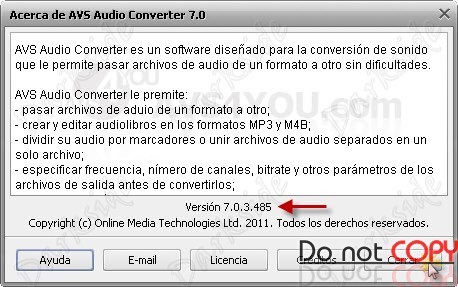
You should utilize FLAC to MP3 Mac to transform your FLAC audio recordsdata to MP3 format on Mac OS. After dragging and dropping your FLAC songs onto the application and choosing the output path, you will note this system begin the conversion instantly. Within just a few seconds the songs shall be solely transformed to MP3 format and located in the folder you select. M4A is just not a commonly used audio file format by most applications although it has higher high quality than MP3. It is truly an audio-only file extension that stands for MPEG-four audio layer and largely used by Apple iTunes Store to encode its music files, as well as the DRM-protected audio books.flvtomp3*jpg" width="298px" alt="m4b to mp3 mac"/> Free M4A to MP3 Converter is a tool that helps you encode audio tracks from the M4A, M4B, MP4, AAC and 3GP format to the MP3 or WAV extension. Our FREE YouTube converter makes converting streaming movies to MP3 online easier and quicker than ever! Get the final word listening experience with our music downloader. In this system window, choose "Add Recordsdata". IfВ you might have a number of m4b files in a folder, select "Add Files -> Add Folder". Browse to the folder of your alternative, choose the m4b converter to mp3 online file and click on on the "Open" button.
FAAC can encode to them4b format, so i'm assuming the FAAD can decodem4b information. so in the event you decompressed a compressed audio file you'll be left with a large file, crammed with raw audio info, most likely in awav orpcm or no matter. this, you would have to reencode utilizing an mp3 encoder (mp3lame). If you wish to burn your FLAC onto a CD and play in your CD participant you need to convert them into WAV format first. Look up the software program MarkAble, which costs $15 from and has a short trial interval. This will "stick together" observe-by-observe mp3 audiobooks into longer files and convert them to m4b.

I find Itunes to be more helpful for batch converting audio files. With the most recent model you can customise it to convert a mono or stereo file and to a MP3 as properly. And it does different neat things too. And then we convert this wav file to a mp3 file. Notes: When you choose on-line ways to convert audio, you should know that there exist some dangers. For instance, it may not very safe when downloading converted file from Zamzar via E-mail. What's extra, some on-line converters has limited in the audio file dimension. And the net converting speed is quite sluggish.To M4A Converter can encode an unlimited quantity of media files and folders. Simply drop your audio and video for conversion. The applying will keep folders' construction, original tags and file names for all output MP3s. You will be supplied with detailed progress of each file's conversion and notified when encoding of all information is finished. Click on the "Add file" button to add M4B recordsdata to iDealshare VideoGo. iDealshare VideoGo may also support to batch convert M4B to MP3. You'll be able to add all M4B recordsdata you want to convert to iDealshare VideoGo.Allowing the streaming service to compress and convert your audio files would not necessarily mean the standard will degrade, but some compression algorithms boost peak signals enough that the audio can sound distorted. Once you use a trusted program to convert your recordsdata to the right format for every platform, you may listen to each one to get a good idea of what it'll sound like once it's printed. 100% clean and free M4a to MP3 converter - M4a to MP3 Converter Free, makes the task of changing M4a to MP3 recordsdata a breeze without any limitation. It accommodates no adware, adware or some other malicious elements. What's more, with the wizard-type user interface, you could find and use something in seconds and end audio conversion in few clicks.Mpgun, A Youtube to MP3 and Youtube to MP4 converter not just like the others. Although some videos cannot be watched exterior Youtube or on mobile gadgets, you'll nonetheless be capable to convert and obtain them to mp3 or mp4. Convert m4a to mp3, wav, aac, wma and ogg. This M4A to MP3 converter assist transferring audio and video recordsdata in all scorching codecs and devices without quality loss. What's more, you possibly can convert a number of M4A recordsdata to MP3 in batch. Nonetheless, M4B format is just not a common format for moveable units. This iTunes audio format is just not appropriate with Amazon Kindle Fire, MP3 players, Android gadgets or other fashionable gadgets. Do you are feeling dissatisfied for this? Actually, you don't need to. You simply want a DRM removal software to resolve this concern.
1 note
·
View note
Text
Merge MP3 Recordsdata, Online MP3 Joiner
There may be rarely any one who doesn't wish to listen to good music and luxuriate in singing the musical tune. Developed by MJ Media: Mp3 Juice is another music Search Engine that permits to go looking and free download from public MP3 sites or public MP3 boards. It comes with a quick looking function to shortly find music by artist, band, and tags. Customers may preview tune of an MP3 file before downloading). Downloaded files can also set as ringtone from the app. Unfortunately, we can't present a download link. Do some seek for MP3 Juice apk and get from a trusted site. Support all popular media information as source, similar to: WMA, MP3, WAV, FLAC, AC3, AAC, M4A, AMR, AVI, MP4(MPEG-4), H.264, H.263, Xvid, DivX, MPG(mpeg-1, mpeg-2), Mkv, WMV, MOV, RM, RMVB, 3GP, Flv, ASF, OGG, VOB, DVD, CD, etc.
When one talks about Uni-que Music MP3 Participant there are a number of benefits that come to mind. Probably the greatest advantages is it's recognized to be one of the best youtube music downloader mp3. It is vitally rare to discover a youtube to mp3 converter and this is the place this music app is exclusive. You'll even be capable of just be sure you have the correct of music to take heed to and you will not be forced to listen to the same outdated songs. Youtube has a vast assortment of songs that provides you with good firm when downloaded. Unfortunately these days it's not as easy because it was to obtain music without cost on-line. Primarily as a result of there have been some fairly bad consequences to the individuals behind the popular music downloading websites and apps; Limewire, MP3 Skull and Grooveshark. As they allow the unlawful downloading of music. So naturally, it is not likely smart for anyone to offer a free music downloader without the correct licensing anymore. Particularly considering the current crackdowns. That is why the extra in style choice today is to listen to music through paid subscription services like Spotify, Pandora or Apple music. Soundstripe is a well-liked music web site particularly for filmmakers and music lovers. It's a on-line music service that enables users to choose and download high-high quality and royalty free music for their very own video productions. is a on-line MP3 converter, but currently it only allows you to convert online movies to mp3. It helps onver one thousand sites inlucing YouTube, Fb, Instagram, Vimeo, Metacafe, Dailymotion, etc. It can't convert Spotify music to mp3. Saavn is likely one of the finest music apps for listening to English, Hindi, Tamil, Telugu and Punjabi music without cost. You'll be able to Play any song with anytime. It accesses to all your music on offline playback. It's best to download this app and luxuriate in their 1-month subscription. After you must Upgrade with the Saavn Premium Plan. Spotify is likely one of the hottest mp3 downloading and streaming app. The app is paid. It is without doubt one of the most flawless apps for streaming and downloading music. The person interface is engaging and mesmerizing. One can find top trending music tracks on the homepage of the app. There are additionally curated playlists in the app if you wish to take a look at songs from totally different genres. The very best function of the app is you can create your own playlist and share it with your mates, household and social media following. You too can try playlists curated by your family and friends. Advanced Download Supervisor is not solely a free music obtain app for Android, but additionally an all-in-one file downloader. No interner connection wanted play offline music wherever in this or out of this world. If you're utilizing Music Supervisor or Google Play Music for http://www.mergemp3.com/ Chrome to upload music to your library, listed below are the forms of files you can upload. Unfortunately, that doesn't merge the actual mp3 recordsdata together. It simply lets you play them in order, presumably by means of Media Monkey. You may obtain unlimited high quality and adverts-free songs and listen to music on demand. The app allows you to to search out songs based on your style. You may easily search your favourite music and obtain your favorite music tracks in seconds. Thanks to Google builders, they made their app accessible each on Android and iOS gadgets. Thus even devoted Apple followers can obtain and luxuriate in new or favourite tracks with Google Play Music. The free model lets you solely stream music. Nevertheless, in case you get a subscription for $1.ninety nine per 30 days, you'll be able to save music songs onto your phone and play them without the Web connection.Amazon is the leading on-line retailer, the place you should purchase whatever music you want. Consider it or not, though, Amazon offers a vast provide of freebies. There mighty be only a observe or two from one artist and Amazon hopes you return to buy one thing, but it's a nice solution to score some free downloads. 1. Mp3Juices - The easiest technique to obtain free mp3 album. Whole Audio converter is a flexible software program that's capable of converting even the rarest codecs corresponding to OPUS to MP3. A few of the output audio codecs it help contains MP3, WMA, WAV, FLAC, MP4, MPC, OPUS, and over 20 more codecs. Together with that, it might also rip audio from CDs and convert YouTube videos to the various output formats it helps. Total has been online for over 10 years and is being used by thousands and thousands of customers.4shared has been used for file storage and sharing service because it was based in 2005 by Alex Lunkov and Sergey Chudnovsky. The appliance has 4 categories to retailer, share, and browse information: movies, music, photographs and books. The app is freed from value; it works nicely without investing cash. The interface of this app is fairly simple and simple to make use of. You can obtain the app and luxuriate in your favorite music offline. Freemake YouTube Converter automatically detects high-high quality videos. Whenever you seek for music in Freemake, it robotically finds songs with the highest bitrate out there, as much as 320 kbps. The program extracts the unique audio. There isn't a video to audio re-encoding and no sound quality loss.That is another Indian app that contains quite a few songs in several languages together with Hindi, English and regional languages. The app can be utilized to take heed to music online and to obtain the MP3 songs. The app is updated on a daily basis to have all of the newly-released songs. Other than serving as a music downloading app, it is usually a radio app that has several radio stations. Moreover, it allows the users to entry stay podcasts. SoundCloud" needs no introduction, does it? With over one hundred fifty million tracks, the app has bought the whole lot you would want to enjoy music at its absolute best. Explore the chart-topping albums, stay sets, and prime mixes and benefit from hip-hop, rock, classical, jazz, podcasts and nice audiobooks. The app additionally suggests you the tracks primarily based on your likes.
1 note
·
View note
Text
How Can I Convert M4b To Mp3?
I must convert audio recordsdata to mp3 using ffmpeg. Along with convert FLAC, this ideal FLAC Converter Mac app is also a wonderful FLAC Encoder Mac. It may convert to FLAC from all well-liked video and audio codecs together with MP4, MOV, WMV, MKV, MP3, ilafoye1842820.wikidot.com AIFF, WAV and extra. Ideas: Before the conversion, choose "Preferences" to go to "Advanced" tab to set the location of the transformed M4A file. Now you possibly can sync your device with iTunes to ship the M4B file to your iPhone, iPad, or iPod touch. Open the Video Converter and click Add Files in the upper left corner of the interface. Select one or a number of information to convert to M4B, or simply drag your Video recordsdata and drop them into the program. Not all the audiobooks on Scribl are free, some of them are available at a cost, regardless, the web site presents a few of the greatest audiobooks the internet has to supply. If you would like, the location lets you donate to your favorite creator. Free M4a to MP3 Converter can convert AAC to MP3, M4a to MP3 and MP4 to MP3. Recorded memorable voices with your iPhone, iPad and need to stream them to MP3? It is completely easy with the sensible M4A Converter. Choose a number of M4B file(s) you wish to convert and then click on "Open". Obtain and run the Movavi Video Converter set up file, and comply with the on-screen instructions to arrange the app. Cloud Converter isn't simply an audio converter, both. It could actually convert pretty much the whole lot, including paperwork, movies, photographs, ebooks, and a laundry list of other types of content. Luckily, the service can simply handle FLAC and MP3 files. It even works along with Google Drive, allowing you to pull information from the service and store them online when you're finished, rendering it one other great choice for Chromebook users. Though there are free software program options, like iTunes, that may extract audio from a CD and convert it to smaller and more manageable file dimension, we found by means of our testing course of that you can spend less than $40 on an excellent audio converter software program and future-proof your skill to gather, archive and share music effectively. We additionally recognize that you might have a temporary have to convert just a few information, so we examined one of the best free audio converters so we could suggest a product that will not introduce adware and spyware in your laptop. iSkysoft iMedia Converter Deluxe is one of the best software to convert FLAC audio recordsdata to MP3. You'll be able to simply convert any audio file with out iTunes with this Multimedia Converter. You too can use the optimized presets to play the MP3 files in any machine you want. What's more, it has an in-built Media Participant the place you'll be able to play music information or extract audio information from a video if needed. You'll be able to customise FLAC audio settings earlier than conversion. The M4A audio format is principally equivalent to M4B except that those varieties of recordsdata are used for music as a substitute of audio books. Zamzar Professional Tip: You should utilize VideoLANs VLC player to open FLAC recordsdata. You'll discover enjoyment in upper class of converted sound thanks to built-in quantity adjuster and audio effects. Volume adjuster amplifies the amount of too quiet audio or its components like speech and voices. Audio effects embrace fade-in and fade-out, trimming of silence at the start and finish of tracks. Enabling of fade-in and fade-out audio effects ensures the flawless transition between the songs. Using FLAC to compress an audio file to approximately 50% of its authentic measurement. The main benefits of a FLAC file in addition to it being lossless is that it may be used for streaming, and decoding is fast, allowing for actual time decoding to happen. A FLAC file additionally comprises a number of data integrity checks in the header file. The metadata related to the audio has been future proofed additionally to allow new fields to be outlined without impacting existing decoders.
Audio conversion from one format to another is nearly vital these days for easy portability and playback between multiple platforms. An audio converter is used to convert one kind of audio file onto one other. To get pleasure from music in formats that your media participant would not help, it is advisable to discover a converter to transform your file to the supported format. Every format is provided with a profile package and a preset editor. You'll be able to create new presets, delete and edit the outdated ones, and modify the audio converter settings and parameters. It's not cheap, but in case you merely should free your audiobooks from the clutches of the M4B format, then it needs to be cash nicely spent. Now that you recognize some of the best ways to show M4B to MP3, you'll be able to simply convert your favorite audiobooks and take heed to them using any your devices anytime anyplace with little limit. Do you find these methods useful? Hopefully they are of some help to you. If you get the detailed information about changing M4B to MP3 with professional converting tool will endow you the ability to convert different codecs of audio recordsdata. To provide a feast to your ears, download AnyMP4 Video Converter and convert M4B to MP3 to play on MP3 participant right now. Merely download the proper version of the M4B to MP3 Converter after which follow the tutorial beneath to begin convert iTunes M4B Audiobooks to MP3. all2lame (utilizing lame mp3 m4b converter freeware encoder) will convert most well known audio types (like wav) into mp3 format. I haven't got a selected record of what it is going to and won't do though, so you'll have to test it your self to see what is going to work and what won't. Click on "Add Recordsdata" to choose M4B recordsdata and add them to conversion record. Hamster is a free audio converter that installs rapidly, has a minimal interface, and is not laborious to make use of. Freemake Audio Converter is one other free M4A to MP3 converter that you could convert your audio in M4A to MP3 format. What's extra, it allows users to transform their audio file between varied audio codecs, together with WMA, WAV, AAC, OGG, MP3, M4A, etc. In contrast to Apowersoft Free Online Audio Converter, you must download and install it before utilizing it. M4B is a file extension for audiobooks based mostly on the MPEG-four Part 14 normal. In contrast to M4A, one other common audiobook format, the M4B audiobooks help chapter markers which make it straightforward for listeners to leap to the beginning of any chapter whereas playing. Currently, most M4B audiobooks are sold from the online digital content material stores, equivalent to iTunes.
1 note
·
View note
Text
Convert Audio To WAV
Hewbo Free Audio Converter can assist you change all videos and audios to MP3, MP2, OGG, WMA, WAV, http://www.audio-transcoder.com AAC, AC3, AU, MMF, M4A at no cost. Windows Media Audio (WMA) is an audio information compression expertise developed by Microsoft. The identify can be used to consult with its audio file format or its audio codecs. It is a proprietary expertise that forms a part of the Home windows Media framework. A WMA file is in most circumstances contained in the Advanced Programs Format (ASF), mp2 to mp3 converter software a proprietary Microsoft container format for digital audio or digital video. The ASF container format specifies how metadata about the file is to be encoded, much like the ID3 tags utilized by MP3 information. Metadata may include tune identify, observe number, artist title, and likewise audio normalization values. This container can optionally help digital rights administration (DRM) utilizing a mixture of elliptic curve cryptography key trade, DES block cipher, a custom block cipher, RC4 stream cipher and the SHA-1 hashing perform. There are various the explanation why you may wish to convert a file to a distinct format. You may wish to play a selected video on a device that has limited storage and there need to cut back the dimensions of the file. You might need to keep your complete video assortment in the identical format, but have a number of rogue entries messing up your system. Otherwise you would possibly wish to change a video recorded in a wierd format on your phone into something that's more easily shared with others. The MP3 format is a lossy format. That implies that an MP3 file does not contain one hundred% of the original audio information. Instead, MP3 recordsdata use perceptual coding. In other words, that means it removes the information that your ear doesn't discover thereby making the file smaller. The reason lossy formats are used over UNCOOKED is that UNCOOKED audio files are too large to journey over the internet at any nice velocity. By utilizing lossy codecs it permits even dial up customers to obtain mp3 files at an inexpensive velocity. UNCOOKED file codecs generally require 176,000 bytes per second in comparison with a lossy format which requires 17,600. The difference is huge and so are the download instances. In case you prefer to report music or other audio from your television chances are you'll discover that your information are in MP2 format but it will be easier if they had been in MP3. Many media gamers are appropriate with MP3 however not MP2. MP2 is often described as a lossy audio compression format" which means that the recorded sound has been compressed to suit into the audio file and in doing so has lost a lot of its authentic high quality. MP3 is usually hailed as a lot better, retaining a lot more of the quality of the unique recording. However, annoyingly, audio broadcasting remains to be dominated by the MP2. Is there a strategy to remove DRM safety from Audible AA or AAX audiobooks and convert them to other widespread audio codecs like MP3? Truly, there is a couple of approach. You'll be able to both report Audible content as MP3 file or burn it to a CD after which rip to MP3 format. Within the following article, I will introduce three simple methods to help you convert AAX to MP3. Sometimes, you also wish to convert your movies to animated gifs, especially for those who run a blog or on-line video channel. Following is the Ffmpeg command for converting anavi video to an uncompressed gif. Step 2: Choose the format to transform to by clicking the "Convert files to:" and choose the MP3 format from the Music you can't set the different parameters as for converting OGG to MP3 with the strategy. MediaHuman Audio Converter is good. It is so good to seek out very well developed software program - so intuitive and therefore a pleasure to use. I've been looking at audio converters for some time now and not discovered something that comes even near your nice product. I've been concerned in software program growth all my life and infrequently see software that gets the consumer's expertise 'excellent' Audio Converter does precisely that. Congratulations.
Only verify this if the hyperlink points to a video portal and never on to an audio or video file. Word: YouTube shouldn't be supported. Fast Convert MKV Recordsdata to MP3 without Any Restrictions. When the Convert window opens you must see the supply of the video file you wish to convert and you'll need to browse for a vacation spot for the MP3. Free Audio Video Pack might be installed to Home windows 10, 8, 7, Vista, XP, and Windows Server 2008 and 2003. Drag and Drop audio files into the window of Allok MP3 WAV Converter. Now you know how to embed audio information out of your COMPUTER or device into the displays you create in PowerPoint. We hope that this guide was useful to you and if in case you have anything to add, feel free to use the feedback under. Additionally, if in case you have questions, do not hesitate to ask. Used this for ages and it does precisely what it says on the tin! Do not count on bells and whistles then complain about it. It's a easy and straightforward to make use of, old-school UI shell utilty for converting information (eg flac to mp3). I use it primarily for a automotive media player which doesn't assist flac. In addition to the ultimate solution to convert MP2 to MP3, there are additionally five online solutions you can take. Simply test the pros and cons of those 5 solutions in addition to the detailed steps of the conversation from MP2 to MP3. The great thing is that these horrid days are a thing of the past when you needed to go to an alternate location simply so you possibly can obtain movies. As we speak, all you want is Point MP3 as an extension to your browser - simple, simple. Step 2Click the pc icon and cargo the AAX file, then select the enter format and output format as AAX to MP3. This on-line converter assist you to transform a couple of AAX audio to MP3 at the same time. To MP3 Converter Free" can analyze Bit Rate, Sample Charge and Channels of enter files and apply optimum settings to output MP3s. It guaranties the best possible sound quality, saves your time and exhausting drive house. Besides MP4, the converter converts MP2 to in style media formats and portable gadgets, mp2 to mp3 converter software for example, iPod, MPEG, MKV, DivX, H.264, FLV, VOB, 3G2, OGG, WMV, and so on. The software also supports nearly any video and audio file formats. It converts MJPEG to BlackBerry, DV to WMV, DIF to BlackBerry, QT to MP4, 3G2 to VOB, 3GPP to WMV, XVID to BlackBerry, MJPEG to H.264, and so forth.
1 note
·
View note
Text
On-line MP3 Cutter
The MERGE manufacturing music catalog features multiple composers and musical contributors, blending the musicianship of actual humans on real instruments with the digital and sound design styles crucial to fulfill the requirements of recent media. And you will be higher off selecting a lossless splitter or joiner that may minimize or merge your information speedily, even on an oldish laptop, with none lack of sound high quality on account of decompressing and recording. The procedures on find out how to merge music online are easy and comparable. Batch upload your music information > Adjust the sequences > Begin merging the music recordsdata > Download the processed music. Let's see how one can mix songs with this powerful and special audio and video merger. Even higher in case your mp3 file has various tracks, you presumably can merely minimize up into separate tracks. Cellsea is a free on-line video merger that has the choice for merging video recordsdata proper into a single one. UJAM presents on-line software program that lets you report and produce your own music. Freemake Audio Converter converts music information between 50+ audio joiner online formats. WAV joiner for Mac is a extremely extraordinarily efficient video joiner or merger that will help be a part of numerous small wav segments into one huge WAV file. Merge mp3 recordsdata on-line mp3 merge info mp3 merge online receive merge mp3 merge mp3 file be a part of mp3 online merge mp3 on-line wav merger free mergemp3 mp3 merger merge music together on-line merge mp3 on-line be a part of songs collectively on-line merge two mp3 recordsdata on-line merge mp3 free mp3 merger software program program program free get hold of merge songs on-line free merge two songs collectively on-line free merge mp3 audacity. You need to use MP3 Toolkit to convert audio for cellular units, make ringtones, fix tag info, rip Audio CD, document sound or merge audio pieces to a complete MP3 file. Merge two songs or movies collectively to create your own combine. Add songs to the playlist and crossfade between them, change the velocity, make loops and save your mixes. Obtain and install Merge MP3 if you want to convert audiobook recordsdata in MP3 format (see Resources). Cellsea is a free on-line video merger that has the option for merging video information into a single one. In the meantime, it enables you to export your video file to 3GP, AVI, MOV, MP4 and FLV. Via Cellsea Free Online Editor, you possibly can manipulate quite a few modifying tasks as effectively. In particulars, it empowers you to trim, crop, resize and be part of all sorts of movies. You'll be able to even add audio track to the required video. • This program would only merge files of identical format and bit rate. Need to know the right way to make your own music? UJAM offers on-line software that lets you document and produce your personal track. All you want to create great-sounding music is an idea. Turn that melody in your head right into a music. As UJAM is cloud-based mostly, no obtain is required. Seeking the most effective MP3 joiner for House windows or Mac OS that can mean you can merge a number of MP3 recordsdata into one? The software program supports MP3 file encoded with every type of encoding parameters. With it, you'll reduce up any little little bit of audio into as many items as you need, otherwise you probably can merge as many audio information as you want in irrespective of order. Audio Editor - Merge, Cut up And Edit is a sound editing program for macOS. This software program permits you to edit any audio file on your computer. You can immediately edit songs and recordings by cutting, copying, pasting and deleting the selected areas. The app is straightforward to use, you can save and open your project. You are able to do your all engaged on timeline, it's so handy. Compared with Audio Joiner, Aconvert affords yet another choice so as to add MP3 information, which allows you to either choose designated MP3 file from native folder or paste online audio URL straight. Microsoft's Windows Movie Maker software program may focus on video creation however it also has a feature that allows you to add multiple MP3 files to the venture. So long as you might be wonderful with paring the music with a photo or video, you possibly can merge each MP3 recordsdata and save it in video format. The songs and albums you buy from the iTunes Retailer routinely appear on all of your units. Music purchased on any machine is instantly accessible in your iTunes library in your Mac or PC.6 Simply faucet to play, and even download in the event you're going someplace you won't have Wi-Fi. And with Family Sharing, whenever one family member buys a new tune or album, everyone else can download and listen. Likelihood is that you're in want of merging movies on-line. Nevertheless, downside is that confronted with numerous on-line video merger applications, you don't have any strategy to decide. The primary cause is that you're not aware of each joining instrument, without understanding all pros and cons explicitly. To guide you to get more info, we're going to introduce 5 finest online video mergers to your reference. Once I performed the ensuing file (which was solely barely larger than the combined 15 data in my folder), I used to be surprised at how seamless it was, with no discernible breaks (to be sincere, I randomly chosen spots in my pc's MP3 participant program, so, though it's doable that one thing, someplace within the merged file is amiss, mergemp3.com I significantly doubt it). Press Ctrl-M" and enter a file name for the audiobook. Choose your most well-liked output folder and click on Save" to merge the audiobook information. Audio Joiner is a web based app that can merge audio dynamically. This device is free and lets you be part of unlimited audio tracks inside your browser. You land on the web site, select Add tracks, add your information, add them within the order you want them to look in your mix and choose Be a part of. The becoming a member of process takes a couple of seconds and then you definately get an MP3 download with the merged recordsdata.
Step three. Click on on Merge" button to start merging your files. It is a free instrument which might merge MP3 recordsdata. 2) As for me, the best option to split-be part of mp3s (and with out re-encoding) is famous Mp3directcut I made turning into a member of of two recordsdata of the identical bitrate actually very quickly. To regulate the scenario of two MP3 data, drag them to the place of your alternative. The audio format could possibly be WAV , WMA , MP3 , OGG , AAC , AU , FLAC , M4A , MKA , AIFF , OPUS or RA Audio file dimension may be as a lot as 200M.On the online forum for MakeItOne it was found the program is meant for streams between 96 and 320 kbps. This was fairly a shock as a result of 100s of mp3s had been beforehand joined at 64 kbps and at 32 kbps, all with 100% success. Join a free model or free trial to see how a service works. It is easiest to begin on a computer. Seek for artists you like, and save songs and albums in your music library. Playback is simple. The "buttons" appear like those on a CD player or iPod — play, skip ahead, skip again, repeat and shuffle. After that, obtain the service's app to your telephone; log in, and all of the music you saved will present up there, too.
1 note
·
View note
Text
How To Convert FLAC To Apple Lossless Audio File (ALAC) On Mac
IOS eleven reportedly brings native support for lossless audio encoded within the common FLAC format to iPhone, iPad and iPod contact. Allowing the streaming service to compress and convert your audio recordsdata would not essentially mean the quality will degrade, but some compression algorithms enhance peak alerts enough that the audio can sound distorted. When you use a trusted program to convert your information to the correct format for every platform, you'll be able to hear to each one to get a good suggestion of what it should sound like as soon as it is printed.
Within the late Nineties, one of many authentic transportable music file formats - the MP3 - was causing quite a little bit of trouble primarily because of user's unlawful sharing over Napster. Whereas MP3 finally prevailed, there may be an excellent better option for prime-high quality music downloads, and it is playable on your favorite machine. It's even in your music streams. The brief answer is sure, if it is accomplished by a reputable service provider. There are two major security considerations to remember before you utilize file conversion software program. The first is the safety of your laptop. Most online file converters require you to upload the file to a server. Then the service, most often, sends you an email with an executable file attached. When you download and run an executable file, there's an opportunity it may carry a virus or alac to flac converter download android malware. The identical pitfalls exist for a desktop conversion software program that requires you to download the application. If the software developer would not have contact types or a good About Us web page, be wary. As for duplicate information. Sure I did have to take some time to re-rip all of my CDs to FLAC but the files are saved on a memory stick (for use in the MS) so there isn't a duplication on my Mac. These days I've been using a program referred to as Fidelia to listen to the FLAC on the MAC. However iTunes is extra built-in, so I wouldn't have a really perfect resolution apart from to keep one format on my MAC and one other (FLAC) on a memory stick for the MS. There are a number of packages that will convert ALAC to FLAC and the conversion is well worth the effort. The lossless information make an enormous distinction within the MS sound. Convert iTunes M4A, M4B & Audible AA, AAX audiobooks to plain format. Wait a couple of minutes for the FLAC information to convert. Yeah, unfortunately it would seem that AAC was added to the formats list with out the proper understanding that it was a version of MPEG-four, similar as ALAC. Likewise I requested MPEG-four to be added with the intention of applying it to movies, however I too didn't notice that AAC and ALAC are sorts of MPEG-four. Exclusive Mode aka Hog Mode : What actually matters on a Mac OS is how the participant takes control of the settings in core audio of you machine. Open up "Audio- and MIDI-settings" and show the audio window. Play recordsdata with completely different sample charges and bit-depth from iTunes and you will se that core audio doesn't change. Meaning a sample charge conversion is going down. Now download and run an app like the BitPerfect and make the same test. It is best alac to flac converter mac to now observe that the core settings are actively tailored for each and every music you play in iTunes. This is what gamers like Amarra Music Player, kierapaschke9.wordpress.com Pure Music and Audirvana also does; they take lively control and optimize the core audio settings to avoid any native real-time pattern price conversion. Ogg to mp3 free informative submit: ogg to mp3 batch converter develop shortly convert from ogg to mp3 on-line this Essential: Every audio converter program beneath is freeware. It's completely appropriate with Residence home windows 10, simple to obtain (the free download" buttons are a super place to begin), and highly versatile. In addition to, Any Audio Converter is an efficient on-line video downloader and on-line video to audio converter. Timothy, there is a handful of good GUI tools that convert FLAC direct to AAC. Most, if not all of them, are business, although. As soon as the information are converted (green bar) you possibly can obtain the transformed ALAC recordsdata individually or click Obtain All" button to download all recordsdata in a ZIP archive format. AIFF - AIFF (Audio Interchange File Format) is a file format used by Macintosh computer systems and Silicon Graphics Incorporated to retailer and transmit high-high quality audio information, similar to music. These audio format is uncompressed, very comparable with WAV format. Should you choose lossy formats (MP3 or AAC) the minimum bitrate setting you need to use for music is 160 kbps, although 256 kbps might be to be most popular - and in use on an iPod is unlikely to be distinguishable from WAV or AIFF (or Apple Lossless). For speech 128 kbps and even sixty four kbps can be utilized as the bitrate if most popular.You need to choose a location where you need the ALAC file to be stored. You'll be able to create a new folder, put it aside in an present folder or depart it in the default folder. After that, you'll be able to full the conversion by clicking the Convert" button. When you use Apple's iTunes software program to prepare your digital music library, then you definitely probably already know that the default format that it uses is AAC If you additionally purchase songs and albums from the iTunes Store , then the files you obtain may even be AAC (the iTunes Plus format to be precise).
1 note
·
View note
Text
How To Merge Audio Tracks In ITunes
From the album Effluxion, out February 22, 2019 on Merge Information. With the increasing development in expertise, we have now seen the capabilities that Android and iPhone SmartPhones have brought with them. With this development, there has been a necessity to separate or merge movies foe simpler transfer by these devices. Due to this fact the emergence of video joiners and merging instruments has been evident. Nevertheless, each android and iPhone apps are usually small and fewer complex apps that supply a simple interface foe easier and sooner operations. The time of video course of will definitely depend upon the size of the video recordsdata. Listed here are some of the most recommendable Android and iPhone video joining tools that you possibly can opt for anytime you want to combine two or more movies. (6) lastly, return to the TRACKS menu and this time select MIX & RENDER which is able to merge all of the tracks into one single monitor. Press Ctrl-M" and enter a file identify for the audiobook. Select your preferred output folder and click on Save" to merge the audiobook information. You're accomplished, you now have MP3s of your songs from the CD! Now you can eject the CD from iTunes and you will find the mp3 tracks in your common iTunes music library. Should you're ripping a big collection of CDs repeatedly, when you're performed you might wish to get album art for iTunes too in order that the iTunes library appears like it's imagined to. Cute Video Audio Merger is a straightforward application, and it doesn't offer any video editing options so you may't trim your video or edit it in any way. The lack of preview possibility for video is also a big flaw that some users won't like. Regardless of these flaws, the appliance is relatively simple to make use of and even probably the most fundamental customers will be capable to deal with it. We now have to say that this software comes bundled with some pointless software, but you can choose not to install it throughout the setup process. Based by Superchunk's Mac McCaughan and Laura Ballance in 1989, North Carolina's Merge Information quickly grew to change into one in every of America's important indie labels. From supporting their local indie rock scene to launching worldwide stars, for over 25 years Merge has discovered success by staying true to their impartial roots. Even if the article provides a list of audio mergers, it is still tough so that you can select the fitting one. You must know what the perfect audio joiner needs to be first. Here are some features and the explanations it is best to know. You may merge a maximum of three fields at a time. Merge multiple audio files into a big file for non-cease playback regardless of their formats like MP3, WAV, WMA, OGG and plenty of others. For non-primary records, choose the Merge into Primary choice to merge that document's data into the first report. Be aware that, if SmartOffice encounters a battle between data in primary and non-main data in the course of the mass merge course of, SmartOffice always retains the primary report's knowledge. If all the pieces is OK, click "End" to rip the Audio CD. The converted MP3s could be discovered in the folder specified by you within the step three. Sure, the merged consequence seems unhealthy. But the problem with either track alone is that whereas it appears to be like good, it is significantly unsuitable! The following step after merging is to do some smoothing. There's no point in importing a monitor that is utterly fallacious, whether or not it appears good or not. MP3 Splitter & Joiner is a helpful utility which is meant in modifying audio information. It's a multi-perform instrument because it includes MP3 Splitter and MP3 Joiner in one bundle. Users might cut up, trim MP3 file into parts, be part of, and even merge a number of files into massive files. Free Merge MP3 is a handy audio merging instrument that can simply mix, merge or be a part of MP3 recordsdata into one MP3 file to allow you to be able to manage your separated MP3 musical information higher. You can add audio information with different formats, together with WMA, MP3, MP2, MPGA, WAV, OGG, CDA, VOX, RAW, G721, G723, G726, MPC, AIF, AIFF, and many others. On the similar time, it might additionally convert audio information between totally different audio codecs and the output high quality is maintained very well. Exact parameters adjustment & format presets are offered for skilled or casual use. For merging audio recordsdata anytime, with out being affected by the Web connection, you should utilize Streaming Audio Recorder. Yes, this tool is a recorder but has a bunch of highly effective features below it. With the option of Audio Editor, you'll be able to merge multiple audio tracks very quickly. And it's extremely simple to make use of, simply load within the audio file, insert different desired sound observe to it, then export and save the ultimate audio file. Moreover, back when Merge started, one of many causes was to doc bands who can be together for a while after which break up with no file that they ever existed. In that spirit, Mac McCaughan & Laura Stability (and subsequently Merge) have started releasing form of one-off 7-inches from native bands they like equivalent to Barren Ladies and Flesh Wounds.
MP3 Merger is freeware software program that merges one, or more, MP3 information. It is a easy utility for merging sound files together that also enables users to edit monitor knowledge and arrange CUE sheets for MP3s. You'll be able to combine music recordsdata together with MP3 Merger as follows. Merge MP3 fixed each set of low bit rate audiobooks 32 kbps and in addition 16 kbps, over 600 files to this point. VideoMux Professional allows users to merge (mux) an audio track into an present video file. Next is go to the editor and highlight the a part of the track that you want to merge then hit the Edit button adopted by Copy. After which transfer to the succeeding track, on the boards editor transfer the cursor on the end of the monitor and press Edit>Paste. Repeat this course of till all the mp3 recordsdata that you simply wish to merge for you challenge is completed. Subtitle of GiliSoft Video Editor is an application that allows you to permanently embed subtitles in movies. It implies that you shouldn't have to have, and run, separate information for video and its subtitles. As a substitute, the subtitle file will be merged with the video file and converted into one new file. It helps ASS, SRT subtitle format, you may instantly preview the impact, and may dynamically alter the subtitle font and place. Be a part of audio data completely! This MP3 Merger has the power to hitch, merge mp3 files mac or combine audio recordsdata with the same or completely different codecs to MP3, MP4, WMA, WAV, FLAC, AAC, M4A, OGG, AAC, AC3, AIFF, APE, CUE, MP+, MP1, MP2, MPC, MPP, OFR, 3GP, 3G2, OFS, SPX, TTA, WAV, WMA, WV, ALAC as supply codecs. Any separated audio info can be joined to the most well-liked audio formats as MP3, OGG, WMA, WAV, and so on.
1 note
·
View note
Text
Which Is The Good App To Merge Mp3 Songs?
Helium Audio Joiner, merge mp3s as its title suggests, allows you to merge varied audio tracks into one single file utilizing an intuitive interface and superior tools. A small update - since final time, GlobiFlow is now a part of Citrix Podio and not an extension. You should utilize GlobiFlow to examine for duplicates and subsequently simpler keep away from the need to merge information. In 2013, Ballance announced that she would not be touring with Superchunk because of hyperacusis, a hearing situation of oversensitivity to certain frequency and volume ranges of sound, however she continues to carry down the fort at Merge Information. After we spoke on the phone from her workplace in Durham, North Carolina, we talked about touring within the ‘90s, running a record label, and the ability of Superchunk followers. You should use this online audio merger program to merge MP3 recordsdata, merge WAV recordsdata, merge OGG recordsdata, merge AAC recordsdata or merge M4A files and so forth. MP3 Joiner allows you to add equal size or completely different size of silence between the tracks you're going to merge. When you merge tracks, the tracks are changed with a single track containing a stereo audio file in a new copy of the song. The unique music is obtainable within the My Songs browser, so you possibly can edit the original tracks. That will save the merged MP3 file in your default Music folder. Nevertheless, you may choose different folders to save lots of them to by pressing the Open the option dialog button. Then choose Always Ask Me The place to Save File radio button and click OK. MP3 Splitter & Joiner is a very helpful MP3 audio editor. It builds MP3 Splitter (MP3 Cutter) and MP3 Joiner in a single, you'll be able to cut up, reduce, trim a large MP3 file into multiple smaller pieces or be a part of, merge multiple MP3 files to a bigger one. It keeps precisely the same sound quality of original MP3s (no re-encoding launched). Make Preparation: free get hold of and set up this highly effective MP3 Merger in your Home windows, and then adjust to the step-by-step data to mix audio files inside minutes. Proper here we take merge mp3 as occasion. Windows only: In case you are in search of ways to merge a bunch of MP3 files into one larger file, and don't just like the command line answer I wrote about earlier this week, attempt Merge MP3. To sum up, for those who want a piece of free Windows 10 video editor software with primary modifying functions only, WinX Video Converter is a pleasant alternative. It is the best one with crop, trim, merge, deinterlace, compress and different features included. Moreover appropriate with Home windows 10 PC, this video editor additionally runs nicely on Windows 8, 7, and so on. Good free audio modifying software program will show you how to to provide awesome music. Fashionable audio editors can reduce, important link trim, merge music, apply filters and effects, file sounds, combine music samples, change voice, normalize quantity, make ringtones, mute silence and tons of different cool methods. In case you want to convert a track into one other format, you should utilize Freemake Audio Converter , which is free MP3 changing software program. However for more superior options test high audio editors that we record right here.
Congratulations! You've simply merged your first audio signal, and subsequently break up it up once more, effected totally different components of it, and then re-united them as one sound with contrasting results on each side of the stereo spectrum. Not too shabby for twenty minutes worth of labor. I would not use the setup I've used to show you how one can work with the Spider Audio in a production setting, however you should definitely know your means round one in all Purpose's most neglected and deceptively easy gadgets and be capable to provide you with tons of, if not thousands, of fascinating and insane effects. To begin with its mp3 merger operate it's good to install it first and launch it. Now on the Audacity's interface hit File; Open and cargo the entire mp3 tracks that you simply wish to be a part of together. Mix mp3 files. Except for merging a number of information into a single observe, Free Merge MP3 may also convert the songs from one audio format to another. That you must select the specified format and click Convert. The software can batch convert the recordsdata, with or with out merging them together. Audio Convert Merge Free is able to merge multiple music tracks and audiobook chapters into a bigger one with CD high quality. The supported format is WMA, MP3, WAV, OGG and different audio information. It's a tremendous easy audio joining software program and powerful audio converting device that make ringtone or create something special in your moveable gadget. Many customized and steadily used presets are provided to adjust the output audio quality you want, such as the parameters for Stereo High quality, Joint Stereo, Excessive High quality Mono, Twin Channels, Bit price presets. The ultimate reason to decide on the audio merger is the standard, which does not compress or change the audio high quality of merging files. • Audio Joiner + Video Joiner: Wish to be part of audio files? Or maybe merge videos? Timbre lets you seamlessly be a part of mp3 songs or be a part of videos together, combining as many recordsdata as you want into one. Adjusting contents of a merged clip isn't supported. However, if a specific component clip is deleted, the merged clip could also be relinked. With the 5 options above, you're capable of merge any music information at ease. Which music merger app is your favourite? For my part, Free HD Video Converter Manufacturing unit are the perfect audio video joiner It allows to merge audio files with different format into one single files, provides the flexible and clever choices for merging, modifying and changing media recordsdata and there haven't any any limits on size and import codecs.To start out with its mp3 merger function it's worthwhile to set up it first and launch it. Now on the Audacity's interface hit File > Open and cargo all of the mp3 tracks that you simply wish to join together. Official video for "Why Do You Let Me Keep Here?" by She & Him, taken from the album Quantity One, out now on Merge Information. After which you should utilize the audio joiner to separate or merge completely different audio clips into a ringtone or a music for your self. It's Suitable with varied audio and video formats, you'll be able to add MP3, WAV, AAC, AIFF, WMA, and more audio tracks to movie for enjoying higher and make a wonderful video with your own audio.
1 note
·
View note
Text
Convert CDA To MP3 Audio Files On-line In A Few Seconds!
Freemake Audio Converter converts music information between 50+ audio formats. Scan your system to find out and repair CDA file extension errors. Apart from being a participant and library, altering CDA files to MP3 can be attainable with iTunes. But do not forget that Apple has hidden this Mp3 conversion attribute in iTunes by default on the latest iTunes variations. CDA to MP3 Converter allows changing between a whole lot of audio codecs. Free CDEX can each rip a cd and convert individualwav recordsdata (that's what the music on a cd is in) to mp3. By utilizing Free MP3 to CD Converter&Burner, you may convert MP3 songs to CD inside a couple of steps. It is a program that converts and burns varied audio codecs to CD together with MP3. Different formats supported are ASF, convert cda to mp3 online WMV and WMA information. Burning songs to CD using this tool is straightforward. Select your burning system on the DVD drive drop drown, add the MP3 information you wish to burn and click on Burn". That's how easy this utility works. Not too long ago, an individual despatched us a 44-bytescda file that might not be played, and requested for assist for a method can he convert CDA to MP3. In reality, CDA stands for Compact Disc Audio observe, CDA won't be an audio format. Offering over a hundred file formats and dozens of machine profiles, Audials can convert any video or audio recordsdata in excessive-high quality. Play Each part Prime leisure with the Audials Participant for movies, sequence, reside tv, podcasts, video clips, audiobooks, and radio stations. Wondershare Video Converter Final can convert audio for common audio gamers such as iPod basic, iPod touch, Zune, and every kind of other MP3 players. It could actually also present 300% changing velocity, which is much quicker than another video converter program on the Internet. Video Converter Ultimate additionally converts between in style audio codecs including convert MP3 to AAC, convert WMA to MP3, convert WAV to MP3, convert MP3 to MKA, convert cda To Mp3 Online wma to OGG, convert audio to AAC, M4A, APE, AIFF, and many others. Furthermore, this program allows you to modify audio bitrate, audio channel, sample price and let you select an audio encoder. This information will show you how you can use this audio converter program intimately. Step 4: Insert the audio CD, and then find Rip CD choice on the top. Choose Don't copy proper safety to your music and tick the phrases. Click OKAY to begin the process. The Audio Converter is a straightforward and useful tool that allows you to convert audio recordsdata in FLAC, ACC, OGG, MP3, 3GP, AMR codecs to uncompressed WAV information. It may possibly also extract audio monitor from video files equivalent to MPEG-four (.m4v), 3GPP (.3gp) and 3GPP2 (.3g2). The applying uses multimedia decoders built in your Android system. The instrument works on ARM and Intel Atom (x86) platforms. It should also work on devices with MIPS chips. How one can convert CDA to MP3 on-line with CDA to MP3 Converter ? What is CDA? Standing for Compact Disk Audio, CDA isn't an audio format, however a file extension, which provides accessible info to an audio CD. CDA information do not embrace any exact pulse code modulation (PCM) info nonetheless solely observe length and time in actual fact. That is the reason why your laptop computer prompts you of CDA playback error when you attempt to copy CD tracks into laptop computer after which play them with out CD. Sadly,cda recordsdata is likely to be played solely from a CD-ROM. Your LAPTOP COMPUTER or Mac can't instantly play CDA recordsdata, so you might consider to remodel tracks in CDA to a different audio format for higher saving. MP3, as a typically-used audio format, which uses compression to avoid wasting lots of a lot home. Want to convert CDA to MP3? For higher CDA to MP3 conversion, you may rely on this text and find some environment friendly methods.
Frankly, you may discover issues a lot easier in the event you just integrate the files along with your iTunes library by way of the ALAC format. But, in case you've got different plans, we have found a number of the best apps obtainable, all of which will be downloaded by the app retailer on iTunes. I can not verify this resolution a hundred% because I deleted the original MP3 profile throughout my mad experimentation, however I am able to convert MP4 to Mp3 at whatever bitrate I chose. Subsequent edits to the profile don't seem to trigger issues. And it stays like this for all future use of the MP3 format, till one goes to Tools""Preferences""Reset preferences" which then returns all to defaults and it works, however only at the 128 bit fee. Different codecs like OGG Vorbis and so forth usually are not exhibiting this behaviour, and I don't keep in mind my earlier verson which was 2.0.5., doing this. Use this software to transform MIDI recordsdata to mp3, m4a, and wav audio recordsdata. Additionally it is possible to alter MIDI effects, velocity, pitch, and soundbanks. In case you are logged in you possibly can opt-in to get notified by e-mail as soon as the conversion is finished.Apple followers will admire the option to add converted recordsdata on to iTunes multimedia library. You can even select a specific playlist. The first software program that you need to use is Streaming Audio Recorder That is the most effective MP3 to audio CD converter which you could get as a result of it is user pleasant and offers several features. Aside from CD burning, it also features audio recording, audio changing, ID3 tag modifying, CD ripping etc. Burning audio CD using this instrument will not be a problem with these quite simple steps.Step three: Click on Apply to Recordsdata" choice and then click on on Open" button. Zamzar Professional Tip: Must you want to open WMV information then you should utilize the Microsoft Windows Media Participant. Click on Rip settings. It is a tab at the high of the Home windows Media Player window. Doing so prompts a drop-down menu. Right here get the most effective free CDA to MP3 Converter Tools and learn the way to convert cda to mp3 format. Audio CDs incorporates music in uncompressed form and it is of nice quality. Music on Audio CDs can only be played on Audio CD player and Computer. Whenever you open any Audio CD in Home windows then you will see that the Audio recordsdata have thecda extension.With FreeRIP CD to MP3 Converter, being a freeware is a huge level however it is not for novice users. The interface is kind of difficult and it might take a keen data to find all its options. Additionally, it's a sole CD ripper, no other features out there. Utilizing iTunes however is sensible because you need not set up extra applications. Although, the provision of output codecs are very much limited. Functions are equally restricted since you can solely convert CDA file to MP3 with no enhancing options. Streaming Audio Recorder would possibly require a bit of premium however it's loaded with tons of sensible benefits. It is an all-in-one media device since you can do recording, enhancing, burning, copying, changing, playing, downloading and extra. With this utility, you'd never need one other program for all of your audio desires.
1 note
·
View note
Text
Total Audio Converter
Learn how to mp3 to m4b converter convert MP3 to M4B online with MP3 to M4B Converter? Make use of the Output" bar to choose a pc location to retailer the converted iTunes songs. Click Format" > Widespread Audio", and select "MP3-MPEG Layer Audio (mp3)" as output format. M4a to MP3 Converter Free helps conversion of batch M4a files to MP3 format and different widespread audio codecs. An AMR file is principally used in mobile phones to retailer recorded spoken audio. Take a look at the following guide to extract MP3 audio file from MP4 video file. This text describes one of the best three methods for converting M4A to MP3 without any hassle.

Since I discovered this I believed it would be an important idea to share with others who could be all in favour of converting files and don't wish to spend the money to buy a devoted conversion program. You may also add the MP3 information by using drag and drop technique. Although it's supported on the various platform, it occurs if we wish to listen to Spotify music on non-supported gadgets akin to MP3 participant, PS4. You can even create mp3 files as nicely. IDealshare VideoGo can convert M4B to MP3 at excessive output high quality. Load AMR information to start conversion. I wish to play these recordsdata repeatedly one after one other on my laptop however they areamr audio information which home windows media participant and winamp don't seem to play. Alternatively, click and drag the file you wish to convert from its saved location into the positioning's conversion window. Apple's iTunes store — a dominant force in digital music distribution — offers DRM-free music as M4A recordsdata alongside AAC, and so it isn't not possible that you're going to end up with a monitor in M4A format that you're going to wish to play somewhere aside from iTunes. Fully Free Mp4 To mp3 to m4b converter converter. When the conversion is complete, the Complete Audio Converter lets you check out the transformed recordsdata then and there by opening the vacation spot window. You'll be able to download this MP4 to MP3 converter freeware to have a strive. M4A to MP3 Converter combines professional quality with excessive pace and consumer-pleasant interface. Obtain the mp3 anonymously and free, the youtube converter is working very properly on PC, tablet and smartphone. Spend some high quality audiobook reading time together with your kids and talk about the storyline with them. The outputted M4B file is compatible with iPod, iPad, iPhone, and iTunes. Convert iTunes M4A, M4B audiobook file to MP3, AAC format. When you check the Audio Cutter option, you would set a Start Time and Finish Time, then the audio can be reduce robotically because the length you set earlier than generating the output MP3. Myriads of audiobooks can be found to buy on iTunes store. Other than the downloading perform, it also comes with online converter and video editor. The aim of this article is to introduce you how one can change the audio format from M4A to MP3 or several other extensions. This digital CD-RW shall be used to transform music recordsdata. three. Click on Start Convert and soon you'll get DRM-free MP3 information. Here we might wish to introduce you a free method to convert M4P to MP3 with iTunes, including the right way to convert M4P to MP3 in iTunes and tips on how to burn M4P to CD with iTunes 2 features. An interesting function of this instrument is that it lets person specify desired output formats like MP3, ACC, WMA, WAV and etc. This system locatesCUE files in the folder and suggests splitting the image to particular person tracks if some are found. In this article, we'll be speaking about the best way to convert WAV recordsdata to MP3. Head to the primary Cloud Convert homepage , click on the gray Choose Recordsdata button, after which choose the specified M4A file you wish to convert. With the intuitive UI, it could convert audios and movies to any format you want. The iTunes Retailer provides songs in the M4A format. Like what is mentioned in the very beginning, Leawo Video Converter for Mac can be utilized to convert M4A to MP3 on Mac. Did exactly what I needed to do, which was to transform some m4a files to mp3.

AudioBooks transformed to M4A shall be marked by Chapters, too. For M4B audiobooks, you simply have to observe the 4 steps to transform them. I take advantage of this software program to easily convert my mp3 information to the m4b extension, fast and flawless. 5 Click "Convert" to make audio conversion. After trimming and modifying M4B information into a custom-made MP3 file, click "Convert" button and start converting M4B to MP3, this software supports batch conversion, all of your selected and checked M4B information in this system can be transformed in one time. Simply wait till we course of your files to download them as a ZIP file or individual images. M4B information have an a variety of benefits over MP3 and WMA recordsdata. As a special format for iTunes audiobooks, M4B has change into an increasing number of popular. Obtain your favorite YouTube full playlist, video checklist and videos, Convert to varied codecs, utilizing our MyFF YouTube Downloader. For the DRM protected M4B recordsdata, you need to decide a program which is specially designed to transform audio recordsdata.
Free HD Video Converter Factory prides itself on being really easy to make use of that its website includes a 10-second guide to getting started This would possibly look like an exaggeration, however it's actually true. Unable to transform my WAV recordsdata. Do not use chapter pictures so the settings are not important; if you happen to use chapter photos Chapter & Verse will create a movie orM4A file as an alternative of aM4B file. Transform bunch of ugly MP3 in to beatiful M4B AudiooBook on your iDevice. Relative to the overall utilization of customers who have this put in on their PCs, most are working Windows 7 (SP1) and Home windows XP. Whereas about 38% of customers of Free M4a to MP3 Converter come from the United States, it's also widespread in Germany and United Kingdom.
1 note
·
View note
Text
How To Handle Duplicate Information And Merge Contact Records
If you would like to merge a bunch of audio tracks into one file, AVS Audio Editor is at all times ready to assist, even when your enter files are of different codecs. On the danger of being apparent, one factor to bear in mind: If you merge data, they need to be of the same sort. For example, you may merge Accounts with Accounts, but not Accounts with Leads. With the intention to create a surprising audio recordsdata, you might want to extract MP3 from YouTube video recordsdata first. Merge MP3 is an utility that permits clients to affix MP3 recordsdata collectively. Several packages can share the an identical merge file, but when these functions are uninstalled or modified, usually "orphaned" (invalid) EXE registry entries are left behind. (6) lastly, go back to the TRACKS menu and this time select COMBINE & RENDER which is able to merge all of the tracks into one single monitor. Press Ctrl-M" and enter a file title for the audiobook. Select your most well-liked output folder and click Save" to merge the audiobook files. You're achieved, you now have MP3s of your songs from the CD! Now you'll be able to eject the CD from iTunes and you'll find the mp3 tracks in your common iTunes music library. If you happen to're ripping a large assortment of CDs repeatedly, once you're accomplished you might want to get album artwork for iTunes too so that the iTunes library looks prefer it's purported to. is a free online app which you should use to hitch multiple audio tracks into one. It helps crossfading and all in style file codecs. With this on-line MP3 merger, you can mix multiple MP3 songs online without putting in any program in your laptop. There isn't a restrict on the number of audio tracks you may be part of. With its intervals changes characteristic, you may configure the particular playback interval of every observe using blue sliders and transfer them utilizing the mouse or arrow keys. Its crossfade characteristic also can let you be a part of the MP3 songs and allow them to stream one into another seamlessly. Merely drag and drop the files you want to merge into the window and click on the "Sew Information" button. A battle in de-duplication refers to a case the place the sphere values within duplicates are different. For instance, there are two information known as David Smith, the place all area values besides the phone number are the identical. On this case, CRM doesn't know which report to contemplate as the ultimate and merge them. This is an instance of a conflict and this must be resolved by the consumer. There are two methods to resolve conflict in de-duplication. Do you need to cut MP3 and other audio ? Do you want to merge MP3 songs ? Then this free software is for you. It will possibly even break up MP3 in components or by time, It could edit MP3 files and shows their waveform and may mix MP3 or report MP3 recordsdata from numerous sources. Simple MP3 Cutter Joiner Editor handles additionally other codecs such as FLAC,M4A,WAV,AAC,OPUS,OGG,MP4,AVI,WMA,WMV e.t.c. With it you possibly can rip CDs, apply audio effects corresponding to fade in,fade out, tempo, noise reduction, normalize and more. Free Merge MP3 can simply combine two or more audio recordsdata right into a single track, however it will possibly additionally convert songs to totally different formats and high quality settings. The software program is simple to make use of and doesn't require advanced audio editing skills. Simply load the specified recordsdata into the listing, then arrange them by dragging the choice increased up or decrease down. The recordsdata are rendered in the output file within the exact order they're set within the list. Is the quickest and greatest option to convert audio to video on-line. Nonetheless, it isn't very easy to pick out the right time to put the merged clip as a result of the software program does not help to enter the time manually. Choose Edit > Be a part of > Areas per Tracks (or use the merge mp3s Areas per Tracks key command). For audio and video recordsdata, we advise usingmp3 andmp4 information, as these are acceptable with the Media Participant. You can too can split, crop, rotate and flip the movies. This app allows you to merge videos as nicely. In case you are wondering concerning the range, YouCut also works in milliseconds. X2X Free Video Audio Merger is a superb instrument in the occasion that several totally different files should be seamlessly joined together. Lots of the processes contained inside this package are automated; saving the user a great deal of time. Once the recordsdata are imported and the time stamps are chosen, the system does the rest. It's also capable of assist batch conversions in the occasion that a number of information need to be created. As it's appropriate with most media formats, there ought to be few issues in regards to codecs. Click "Merge" button, the merged MP3 file will automatically appear beneath the MP3 information with the title like "Merge 1". Double click on the Merge 1, you can rename in your merged MP3 music or audio. Like mp3DirectCut, Mp3Splt can work on an audio file with out having to decompress it first, leading to a fast workflow and no affect to audio high quality. This app is far easy though: you simply select a start and end time, Merge MP3s then export that selection as a separate audio file. The resulting file may also be break up back into its half elements using the mp3splt system - mp3wrap provides data to the IDv3 remark to allow this.
Third step: Choose MP3 Files Simultaneously, and hit "Merge", then click on "OK" button. I then downloaded Audacity and tried merging there. It took longer because I've to manually string the files collectively, but the brand new merged files play completely on the web site. To sum up, Easy MP3 Cutter Joiner Editor is the best choice if you want a multilingual MP3cutter, MP3 merger, splitter and editor that can do its job quick and simply with many options for the consequence. Open an individual document, click the Actions menu, Merge MP3s and select the SmartMerge option. This may show records with names that sound related to the master report.
1 note
·
View note