#AIvideocreation
Explore tagged Tumblr posts
Text
Finally, From Student to Lover is released.
From Student to Lover was originally planned as a simple Valentine’s Day special, but during production, the story naturally expanded — and I ran into more challenges than expected.
At first, the concept was straightforward: a glimpse into a student’s Valentine’s Day — from waking up, getting ready for school, going through her day, and meeting her boyfriend after class, ending with an intimate moment. But as the project developed, I thought it might be more compelling if her boyfriend was actually her former tuition teacher from junior secondary school. That twist added depth — but also complications.
I quickly discovered that even my initial censored version was considered too sensitive for platforms like YouTube and Facebook, due to the storyline involving the protagonist’s relationship beginning during her junior secondary school years. This was surprising, considering similar themes have appeared in films like Lolita and The Third Wife that are available on those platforms. Still, I chose to further censor the video to ensure it aligns with Facebook's guidelines — and the version you’re seeing now is the most compliant one I could create.
For YouTube, I’ll be releasing an even more restricted version to meet its stricter community standards.
This project has always been an experiment — a way to explore the possibilities of bringing erotic storytelling to life using AI-generated visuals and narration. Due to the current limitations of AI video tools, narration remains the most effective storytelling format for now.
To be honest, I’m still uncertain how receptive audiences will be to erotic stories told through AI visuals — this is a new frontier, and I’m learning as I go.
Now, some of you might be wondering: is there an uncensored version? Yes — there is. It includes explicit scenes and will be offered as a paid version. I'm still exploring the best platform for its release. Patreon is not an option, as their guidelines prohibit depictions of sexual intercourse or penetration. I'm considering alternatives like Fanvue or launching a dedicated website.
Thanks so much for watching. I hope you enjoyed it, and I appreciate your support as I continue experimenting with this new form of storytelling.
#aigirl#aiphoto#aiphotography#AImodel#digitalgirl#Alphoto#aimodel#aivideoshoot#aivideoart#AIVideoGeneration#aivideocreation#aivideo
2 notes
·
View notes
Text
hiidude AI Video Creators Hub
🚀 Welcome to Hiidude AI Video Creators Hub! 🚀
This is the ultimate community for AI-powered video enthusiasts, content creators, and tech innovators! Whether you're exploring text-to-video AI tools, automated video editing, or deepfake technology, this space is for you.
What You’ll Find Here:
✅ AI video creation tools & tutorials ✅ Best AI software for content generation ✅ Tips on monetizing AI-generated videos ✅ AI trends, discussions, and case studies ✅ Showcasing AI-edited & generated videos
Join us in revolutionizing the way videos are made! Share your AI-powered creations, get feedback, and discover how AI is shaping the future of video content.
🎥 Start creating with AI today! → 7hiidude.click
Follow & be part of the AI video revolution! 🚀🔥
#AIVideoCreation#AIContent#VideoEditing#ArtificialIntelligence#ai video creation#AIAnimation#ai animation#aivideotools
2 notes
·
View notes
Text
RocketVideos Pro Review – The Ultimate Video Creation Tool for Marketers

In today’s digital world, video content is king. Whether you're a marketer, entrepreneur, or content creator, having high-quality videos can make or break your online success. But creating professional videos can be expensive and time-consuming—unless you have the right tool.
That’s where RocketVideos Pro comes in. This powerful software allows users to generate stunning, high-converting videos in minutes—without any technical skills. In this detailed review, we’ll explore how it works, its benefits, and how you can use it to grow your business and make money online.
👉 Get RocketVideos Pro Now – Limited-Time Offer!
#RocketVideosAI#VideoEditing#AIVideoCreation#ContentCreation#DigitalMarketing#SocialMediaVideos#TechInnovation#VideoProduction#AI#Filmmaking#VideoMarketing#AutomatedEditing#CreativeTech#ContentStrategy#OnlineMarketing#FilmIndustry#YouTubeCreators#InnovativeTechnology#FutureOfVideo
0 notes
Text
RocketVideos Pro Review – The Ultimate Video Creation Tool for Marketers

In today’s digital world, video content is king. Whether you're a marketer, entrepreneur, or content creator, having high-quality videos can make or break your online success. But creating professional videos can be expensive and time-consuming—unless you have the right tool.
That’s where RocketVideos Pro comes in. This powerful software allows users to generate stunning, high-converting videos in minutes—without any technical skills. In this detailed review, we’ll explore how it works, its benefits, and how you can use it to grow your business and make money online.
👉 Get RocketVideos Pro Now – Limited-Time Offer!
#RocketVideosAI#VideoEditing#AIVideoCreation#ContentCreation#DigitalMarketing#SocialMediaVideos#TechInnovation#VideoProduction#AI#Filmmaking#VideoMarketing#AutomatedEditing#CreativeTech#ContentStrategy#OnlineMarketing#FilmIndustry#YouTubeCreators#InnovativeTechnology#FutureOfVideo
0 notes
Text
Unlock the Power of Artificial Intelligence: Free Tools for Image & Video Creation
In the rapidly evolving world of Artificial Intelligence (AI), there are a growing number of tools available that can help you with everything from creating stunning visuals to generating high-quality videos—all for free!

Whether you're a content creator, marketer, or just someone curious about AI, these tools can dramatically simplify your work. Some of the most popular AI tools include:
AI for Image Creation: Create stunning graphics or manipulate images with ease.
AI for Video Creation: Generate or edit videos quickly with AI-powered tools.
AI for Text Generation: From blog posts to social media captions, let AI help you craft engaging content in minutes.
AI is not just a buzzword; it's transforming industries and offering limitless possibilities for creativity and efficiency. And the best part? Most of these tools are free to use, making AI accessible to everyone.
If you want to dive deeper into AI tools and how they can help you in various fields, check out our in-depth discussion on Artificial Intelligence. Join the conversation about AI.
Why AI Tools are a Game-Changer
In today's digital landscape, efficiency is key. AI tools not only save time but also enhance the quality of your work, whether it’s producing art, videos, or written content. From image generation to video editing, there’s no shortage of ways AI is making creative work faster, easier, and more accessible.
If you haven’t explored AI tools yet, you’re missing out on a powerful asset for your personal or professional projects.
Explore More AI Resources For even more information on how Artificial Intelligence is changing the game, check out our full forum discussions and guides on the latest AI technologies.
Discover AI tools and resources here.
#ArtificialIntelligence#AITools#FreeAI#AIImageCreation#AIContent#AIVideoCreation#TechTools#DigitalCreation#AIRevolution#FreeTechTools#incoshiftz#incoshiftz.com
0 notes
Text
#AIVideoCreation#AIAnimation#AIFilmmaking#AIStorytelling#AIContent#AIAnime#AnimeAI#CinematicAI#AIHorror#AIFilm#AIKidsAnimation#AICartoon#AIBusinessAds#AIMarketingVideos#ViralAI#AIVideoEditing#CreateWithAI#NextGenContent#TrendingAI
1 note
·
View note
Text
VidAvatar AI Review – $14.95 Tool That Replaces $6,770 Worth of Video Tools + OTOs

The modern market demands uninterrupted flow of content. Constant flow of content requires speed but is that possible with the video form of content where you need to set up a camera, write a script, record a video and then edit it? What if a tool that does it all and even more on complete automation which means you can hustle constantly by actually doing nothing.
One such tool is VidAvatar AI, being the world’s first AI-Powered Avatar Video Creator app, it promises to create avatar videos that sound realistic and human-like carrying expressions & emotions exactly like a human does. Another very important aspect of this tool is that it helps create AI Avatar Videos across any language in just 60 seconds.
These are some super perks of using an AI Avatar Video Creator Tool:
You don’t need any video skills to start.
Neither you need a camera, nor you need to show your face.
As AI will do everything, you can start with zero tech knowledge too.
Hello and welcome to my review of VidAvatar AI. I post promotional & review videos across platforms like Youtube & Instagram, I keep trying new tools that can put my hustle on automation, I now have a relevant experience of using VidAvatar AI for 4 months. Here to help you figure out whether you should invest in this one or not with the help of each and every important detail you should know about the app.
Here is an overview to the product before we begin:
Product Name: VidAvatar AI
Price: $14.95 (One-Time Price) Front-End
Early Bird Price: $12 (Coupon Code - VidAva2)
Niche: Video Creation
Recommended: Highly
Bonuses: Huge Bonuses
Refund: 30 Days Refund Policy.
>>>VidAvatar AI – AI Avatars Made Easy in Minutes!<<<
What does VidAvatar AI Do?
VidAvatar AI creates Avatar Videos for you with the help of ultra-realistic human-like AI Avatars already built & present inside the app which in-turn makes the videos life-like with real human expressions & emotions.
The video creation process takes around 60 seconds and videos can be created across multiple languages, you can choose the one which targets your particular audience.
Though I am not a very big fan of replacing the human touch with AI, when you come across something this smooth, the focus shifts upon generating targeted traffic & sales instead of being stuck at the traditional approach.
After generating these videos, you can upload them on any platform you desire - YouTube, Instagram, TikTok & even more.
Surprisingly, some users have also been using these AI Avatar Videos for their Video Courses to save extra capital that goes into managing the human work force of the teaching staff.
Let us now move on to understand & verify that how the app does this all with the help of AI and whether it is actually a time-saving replacement of real human creators or not?
What are the Key-Features of VidAvatar AI App?
Creating Human-Like AI Avatar Videos is a very limited phrase.Tools like VidAvatar AI have so much more hidden in the form of key-features, take a look:
Human-Like AI Avatars with Similar Facial Expressions & Emotions - The Built in AI Avatar options inside VidAvatar AI is large enough for you to choose the one which suits your needs the best. Each one of them has versatile human-like facial expressions & emotions.
Creation, Customization & Video Downloads Across Languages & Niches - With VidAvatar AI, you can break the language barrier by easily creating, customizing and downloading realistic life-like AI Avatar Videos in any niche of your choice across 80+ languages.
Free Commercial License - Some good news, with this free commercial license that you get alongside VidAvatar AI app, you can endlessly use it to sell the app’s avatar video creation services for a lifetime.
Professional VoiceOvers (Easy Text to Speech) - With the easy text to speech feature, the AI App eliminates the need of hiring voiceover artists by converting scripts into professional voice overs in less than a 60 seconds time.
Avatars are Editable (Add Skintone & Nationality of Your Choice) - You can choose an AI Avatar template and edit it according to your choice of Skin tone, Nationality, language & more, the feature allows you to reach your targeted audience through your videos.
A Ton of Options (100 of Pre-made Male & Female Models) - Inside the VidAvatar AI App, you can select the AI Avatar model of your choice from a pool of options which has almost 100 of pre-made male & female models that look, sound & express exactly like humans.
AI Stock Library (Add Realistic AI Images, AI Backgrounds & Music) - In order to make your videos realistic & life-like, you can use this feature to add AI images, backgrounds, music & other elements from the in-built AI Stock Library inside VidAvatar AI App.
Use The AI Avatar Videos For Your Websites (Boosts Engagement & Sales) - The realistic human-like AI Avatar videos can provide a human touch to your text & image oriented website. This human-touch can boost your sales and help you get quick returns.
>>>VidAvatar AI – AI Avatars Made Easy in Minutes!<<<
How Does VidAvatar AI Work?
Now we move on to the main part, if we are investing in something that matches the human touch of video creation but at a 10X speed, is it actually that fast or is it just a promotional promise.
Look at the 3-step video creation & sales generation process of VidAvatar AI App and decide for yourself:
STEP 1 - CHOOSE A TEMPLATE OF AI AVATAR MODEL
The first step is to choose a template model of your choice (out of the 100 options) that best suits your target audience.
STEP 2 - CUSTOMIZE THE AVATAR AS YOU WANT
In the next step, you can easily customize the avatar you chose with the preferred skin tone, language & more details with the easy drag & drop feature.
Now you can add the custom script for your video and wait for just 60 seconds.
STEP 3 - UPlOAD THE VIDEO & GENERATE PROFIT
The last and the final step, which is not even a step, it is just a fruitful result if the realistic life-like AI Avatar videos created by VidAvatar AI work for you.
With this you can upload them on your preferred platform, reach your targeted audience with AI & generate sales on automation.
Isn’t this actually smooth? Smooth Enough!
But remember here AI isn’t replacing the human touch, VidAvatar AI has been built to match the human expression & emotions based upon the commands given by a human that is you so the correct VidAvatar Workforce Integration with your Human Brain can help your AI Avatar Videos reach millions across the globe.
What Problems Does VidAvatar AI Solve?
The use case of tools like VidAvatar AI is to solve real-life problems of the online hustlers. In the case of VidAvatar AI, the tool solves more than it promises in the front-end. This is what I mean -
Here is a list of problems which you face will complete be vanished if the VidAvatar AI app actually works for you:
Challenging 3-D AI Avatar Video Creation - For a second, leave aside the 3-D Avatar Videos, think of a normal edit, how much time does it consume for beginners like you? Hours! Right? And here is this app generating 3-D AI Avatar Videos for you in less than 60 seconds.
Expensive Language Addition to Such Videos - If you choose to make videos in a specific language, adding avatars who speak the language with human-like tone & expressions is something for which the modern-day freelancers cost thousands of dollars.
Difficulty in Creating Opt-in Forms & Collection of Quality Leads - Even if you create the videos after endless hard-work, there is no guarantee of successfully creating a good opt-in form by yourself. The AI Workforce at VidAvatar AI does that too and gives you quality opt-in form and leads post-creation.
Expensive Creation of AI Avatar Models - If you choose to build your AI Avatar Model on your own, be ready to invest at least a year to completely learn just the basics of animation & 3-D Avatar Creation and the cost of it is something you would not like to hear. At VidAvatar AI you get 100s of pre-made model choices with easy customization options.
Copyright Claims & App Code Violation Charges - If you choose to do everything by yourself, you’ll need to struggle with multiple tools & apps and that brings in the risk of copyright claims & app code violation charges. With the VidAvatar AI Free Commercial License, you can sell your videos wherever you want to.
Aren’t these some issues that we deal with in our day-to-day lives being video creators at platforms like Instagram & Youtube. Noone will give you the guarantee of success, neither does VidAvatar AI do it, but yes, why not try something that eliminates your primary struggles & saves you time & money.
>>>VidAvatar AI – AI Avatars Made Easy in Minutes!<<<
What About The Offers (Bonuses & OTO’s)
Features are not the only thing that VidAvatar AI is offering, if you buy your copy of the VidAvatar AI today this is the list of bonuses & one-time-offers you’ll avail a lifetime access to:

A Reseller License is one that lets you sell the services of the app to your clients and earn revenue through it. This is a golden opportunity for the ones who are looking to create an autopilot passive income stream while primarily focusing on their video creation passion.
Now have a look at the OTO’s being offered for some early action takers:


The total Market Value of All the free OTO’s = $6,785
It is now the time to introduce you to the offered price of the VidAvatar AI and the fact that how much money of yours it actually saves.
How much does VidAvatar AI cost?
Though we have not reached the end of the review, still it is the very correct time to introduce you to the price point of the product as we have already discussed the offers and their market value.
$14.95 is all that it will take to get lifetime access to VidAvatar AI, your Ultra-Realistic Human-like AI Avatar Video Creator App.

Let me summarize the perks for you if you take an action now:
No Monthly Charges.
No Third Party Payment
A low-one-time $14.95 Investment
Amount You’ll save with this purchase = $6770
This is not it, apart from a really low price point which is actually a one-time-investment, your $14.95 investment is also being backed by a 30 Days Ironclad Money Back Guarantee.

Should I Look For Other Options?
If you are looking to save time & money, VidAvatar AI is the tool for you.
Yet, if you are looking for a deeper human connection and want real humans to create your video, you can surely move ahead and build a team for every aspect of video creation but remember that won’t save you any of the two - time or money.
You can also look for other options which provide almost the same features as VidAvatar AI and will also save you time, but with them money might be a major concern, have a look:

And above that, none of them offer a FREE Commercial License so you can’t resell the services of these 3rd Party tools to your clients, kindly keep that in mind too.
Now lastly, let me list some consequences that you might face if you decide return back later to buy VidAvatar AI assuming it to be marked at the same price:
The Price might be raised back to $197 Monthly.
The Bonuses & OTO’s offered inside the app might also vanish with time.
Lastly, if the launch period ends, you won't get any free commercial license to resell the services separately which you could have otherwise used to generate a passive income stream.
As promised, I have introduced you to each and every important detail about the product, now the decision is up to you! Please make a wise choice for your dream of ruling the internet.
>>>VidAvatar AI – AI Avatars Made Easy in Minutes!<<<
#VidAvatarAIReview#AIAvatarTool#AIVideoCreation#TalkingAvatars#VideoMarketing2025#AIContentCreation#OnlineBusinessTools#VideoAutomation#VidAvatarAI#AIAvatars#VideoMarketingTool#DigitalMarketingTools#AIVideoGenerator#MakeMoneyOnline2025#VideoCreationSoftware
0 notes
Text
#AIVideoCreation#FreeCourse#LearnAI#VideoEditing#AIContentCreation#Filmmaking#AIvsHumans#FutureTech#SciFiFilms#AIStorytelling#VideoProduction#TechInnovation#CreativeAI#TimeTravel#FutureWorlds#ai
0 notes
Text
🚀 Top AI Video Generation Tools of 2025 Looking to enhance your video content? Reddit users are buzzing about these AI-powered video generation tools that make creating stunning visuals easier than ever. Whether you're a creator or a business, explore the top options for 2025 and stay ahead in the game! 🎬
#AIVideoCreation#VideoEditingTools#TopTech2025#ContentCreationTools#AIInnovation#TechBuzz#CreativeTools#DigitalMarketingTips#AIForVideoEditing#FutureOfContent
0 notes
Text
Incident
#AIVideo#AIArt#AIVideoCreation#AIGeneratedContent#AIMotionGraphics#EpicFall#FunnyFalls#FallingFails#OopsMoment#SlipperyAccident#banana#anime
0 notes
Text
Garden Muse #2 - Zhang Xiao Yu, our featured AI model in From Student to Lover, sporting long hair. Do you prefer her in long or short hair?
Join our YouTube channel: https://www.youtube.com/@SensuousVibes
Join us as a free member on Patreon for our NSFW bonus content and more:
patreon.com/sensuousvibes
#aigirl#aiphoto#aiphotography#AImodel#digitalgirl#Alphoto#aimodel#aivideoshoot#aivideoart#AIVideoGeneration#aivideocreation#aivideo
0 notes
Text
Which is better Open AI Sora or Google Veo 2?
Google Veo 2 and OpenAI Sora are prominent AI video generation tools with distinct features. This comparison highlights their differences in video quality, realism in motion, content duration, target audience, and editing capabilities. Read More

#AIVideoCreation#VideoEditing#GoogleVeo2#OpenAISora#AIVideoTools#ContentCreation#CreativeEditing#TechComparison#DigitalContent#VideoMarketing#AIInMedia#VideoTechnology#ContentCreators
0 notes
Text
Free AI Video Creation Course
"Unlock your creativity with our free AI Video Creation Course! Learn to craft professional, AI-powered videos effortlessly. Apply now and start your journey to becoming a video creation pro—no cost, no hassle!" - Join Now
#FreeCourse#AIVideoCreation#LearnAI#VideoEditing#CreativeTools#AITraining#FreeEnrollment#VideoPro#AIForBeginners#ProfessionalVideos#AIContentCreation#VideoMakingCourse#TechSkills#AIApplications#OnlineLearning
1 note
·
View note
Link
#AIvideocreation#AIvideotools#AI-poweredbroll#brollforsocialmedia#brollvideoswithAI#ChatGPTbrollvideos#ChatGPTforcontentcreation#chatgptvideoediting#createbrollwithAI#createfreebrollvideos#createvideoswithVislaAI.#freebrollcreation#freestockvideocreation#freevideocontenttools#howtocreatebrollvideos#videoeditingtips#VislaAIdemo#VislaandChatGPT#Vislaapptutorial#Vislaforcontentcreators#Vislatutorial#Vislavideoeditingtips
0 notes
Text
VidMake Review: Transforming Video Creation with Cutting-Edge AI!
Welcome to my VidMake review. In today’s digital world, video content reigns supreme, and creating high-quality videos quickly and efficiently is more important than ever.
VidMake, an AI-powered video creation tool, promises to revolutionize this landscape by enabling users to produce professional-grade videos quickly and affordably.
By blending cutting-edge AI technology with an intuitive design, VidMake aims to democratize video production, making it accessible to everyone from small business owners to professional marketers.
In this review, we’ll delve into its features, usability, and performance to see how VidMake lives up to these promises.
Read the full review here>>>
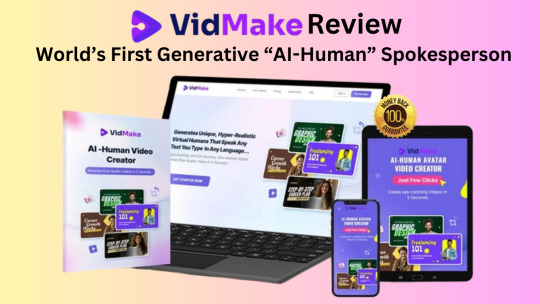
#VidMakeReview#AIVideoCreation#GenerativeAI#VideoProduction#AIContentCreation#VideoMarketing#AIAvatars#CostEffectiveTool#VideoAutomation#CreativeSolutions#HighQualityVideos#DigitalMedia#VideoEditing#TechInnovation#ContentCreators
0 notes
Text
Best AI Music Video Generator: Create Custom Videos

Imagine making custom videos that match your music without the high costs of traditional video making. The top AI music video generator is now a reality, changing how we create. It's perfect for new artists or seasoned pros wanting to connect with their fans in new ways. These AI tools make creating ai-generated music videos easy and efficient. Tools like Runway, Descript, and VEED are changing the game. They make making videos fast, affordable, and easy to use, so anyone can tell great stories through visuals. Don't settle for less. Use the latest tech to bring your music to life. With the best AI video generator, you can make videos that match your music perfectly. Are you ready to see how AI and art come together to boost your music?
Key Takeaways
- Learn how to use the best AI music video generators to create custom videos that hit the mark with your audience. - See how AI makes video production cost-effective and efficient. - Discover easy video editing tools that make your creative work smoother. - Find out about AI tools that improve video quality and storytelling. - Understand the free plans offered by AI platforms and their limits. - Learn how AI tools like text-to-speech and dynamic editing can spice up your music videos. - See how AI avatars can boost the visual appeal and storytelling of your music videos.
The Rise of AI Music Video Generators
The music industry is entering a new era with AI music video generators. This technology is changing how videos are made. It helps new and known artists make videos that grab people's attention all over the world. By using ai technology, these tools boost creativity and make making videos easier and cheaper. Transforming Video Production with AI Technology AI has changed video production by bringing tools that automate and improve making music videos. With features like automated editing and special effects, AI music video generators make making videos faster and smoother. This lets creators focus more on their artistic ideas without worrying about the technical stuff. Trailblazers in AI Music Videos: Major Artists' Adoption Big names in music are quickly using AI music videos to make unique videos for their songs. Artists from different music styles are using these tools to be more creative and connect with fans through cool visuals. This is making AI-generated videos more popular and encouraging more artists to try it out. OpenAI's Sora: A New Frontier in AI Video Generation OpenAI's Sora is a big step forward in AI video making. It can make realistic videos from text, letting artists turn ideas into beautiful stories. Sora is set to be a big deal in the music world, giving creators more freedom to be creative. https://www.youtube.com/watch?v=dJmsA1HJgWY Let's look at some key stats that show how AI music video generators are changing music and entertainment: FeatureBenefitsProfessionally Designed TemplatesOver 5,000 options, simplifying the video creation process.Multiple Language SupportMakes content universally accessible, expanding global reach.Media LibrariesRich resources like stock footage and music tracks enhance creativity.Format FlexibilitySupports various export formats suitable for platforms like YouTube and TikTok.Cost-EffectivenessReduces need for extensive film crews and pricey editing software.Turnaround TimesQuicker production allows for more experimentation with visual themes. Using AI in video production makes it easier for new people to get into the field. It also brings new creativity, making music videos more personal and interesting. As AI technology gets better, we'll see even more new features that will change video production even more.
Understanding Neural Frames and Kaiber
Neural Frames and Kaiber are leading the way in AI for creative video making. They focus on musicians and content creators who need their videos and audio to match perfectly. This makes the experience more engaging and lets artists express themselves better. Neural Frames is known for its smart audio processing. It turns your audio into a visual experience without the big costs of traditional videos. You get high-quality 4K videos and can start with a free plan that makes a 10-second video. Kaiber is an AI music video maker that's easy to use and gives you full control over your project. It costs as little as $5 a month for 100 credits or $25 for unlimited access, great for pros. Kaiber makes sure your videos match the music perfectly, creating 1080p MP4 files in various styles. Both Neural Frames and Kaiber help bring your artistic ideas to life with striking videos. They're perfect for making everything from simple lyric videos to complex stories. These AI tools have lots of options to match your vision.

Feature/ToolNeural FramesKaiberPricing OptionsFree plan available, up to $99/month for unlimited production$5/month for 100 credits to $25/month unlimitedVideo QualityUp to 4K 25fps1080p MP4 filesUnique FeaturesAdaptive audio processing, multi-model AI, 4K upscalingAutomated audio analysis, style range from minimalistic to cinematicMain AdvantagesHollywood-quality output, flexibility in video editingSeamless music synchronization, intuitive interface Whether you're just starting or you're well-known, Neural Frames and Kaiber can take your projects to the next level. They're key tools in today's digital world.
Creating Visually Striking Videos with Neural Frames
Starting to make ai-generated music videos opens up a world of creativity. With Neural Frames, you can use the latest tech to make visually striking videos. These videos grab the attention of viewers on YouTube and TikTok. A Step-by-Step Guide to Making AI-generated Music Videos First, pick a template that fits your vision. Then, upload your music track. Use the easy interface to adjust visuals that match the music's beat. For instance, Mario Novembre's "Papaya" music video got over 500,000 views. It shows how well music and visuals can work together, made in just 2 hours. The Power of Audio Track Synchronization Artists say audio track synchronization is key for making visuals that move with the music. Users can make content in 15 minutes or less. This shows how Neural Frames makes it easy to create synchronized videos, bringing your music to life. Modulating Visuals to Match Musical Rhythms By modulating visuals to the music's rhythm, Neural Frames makes sure everything moves together perfectly. This boosts viewer engagement and deepens the emotional connection. It's seen in various art forms, not just music videos.

StatisticDetailUser Sentiment80% positive feedback on visual impactEnhancement in Creative Process60% reported improved creativityCost Effectiveness40% noted affordability in music video productionBroader Creative ApplicationsUsed in digital art, filmmaking, and more In summary, Neural Frames helps you make visually striking videos for any project. Whether it's a music video, a short-story visualization, or digital art, Neural Frames makes it easy and creative.
Kaiber: Revolutionizing AI Music Videos
Imagine turning any song into a visual masterpiece with just a few clicks. Kaiber, a revolutionary AI music video generator, makes this possible. It matches your music's mood and beat with amazing visuals. This tool is great for both indie artists and professionals, helping you share your music in new ways. Kaiber uses advanced tech to perfectly match visuals with your music. It's more than a video editor; it's a creative partner. Its easy-to-use interface lets anyone make stunning videos for social media. But it's not just about making videos fast. It's about creating a deep connection between the music and the visuals. Let's explore how Kaiber meets different creative needs: FeatureDescriptionBenefitsFlipbook AnimationControl visual transitions with the 'Evolve' setting to reflect subtle changes in the music.Customizable frame-by-frame control ideal for detailed storytelling.Motion AnimationGenerates smooth motion in clips, perfect for capturing the essence of the music.Creates a seamless flow in shorter, dynamic sequences.Transform a VideoUpload and transform existing videos by specifying the level of transformation desired.Enhances existing content with fresh, artistic interpretations. Since its launch, Kaiber has gained over 25,000 users. Renowned artists praise it for making high-quality, revolutionary AI music videos easily. Kaiber keeps improving with features like Audioreactivity, which makes visuals match audio perfectly.

Kaiber suits a wide range of animation styles, from Steampunk to Oil Painting. It's great for both experimenting and professional projects. The platform encourages creativity and community, offering new features and rewards for innovation. Join the future of music video production with Kaiber. Let your vision and cutting-edge tech come together to create something amazing.
Navigating Audio-Reactivity Challenges with AI Tools
AI music video creation is getting better, but one big challenge is audio-reactivity. Music artists and creators want their visuals to match the music perfectly. This makes the experience more immersive for viewers. Overcoming Flickering in AI-Generated Clips Fixing the flickering effect in AI music videos takes knowing the software well. Tools like Neural Frames are leading the way with features that reduce flickering. This makes animations smoother and in sync with the music. Here's a tip to avoid flickering: - Use the anti-flicker feature in your ai music generator tool. - Adjust the frame rates of your clips to match the music's tempo. Adjusting these settings can greatly improve your AI music videos. The Importance of Choosing the Right AI Music Video Generator There are many ai tools out there, and picking the right one is crucial. Neural Frames and Kaiber are top choices for ai music video creation. They offer different features for different needs. Here's a comparison: FeatureNeural FramesKaiberStem Separation for Audio SyncAdvancedBasicVideo-to-Video FeatureNoYesAnti-Flicker FeatureYesLimitedFrame Rate25 FPS25 FPSVideo Resolution SupportUp to 4KUp to 1080pSubscription Cost for Pro Features$99/monthBased on credits

Whether you're an experienced artist or just starting, the right AI tools can turn your music into stunning videos. It's not just about using an AI music generator. It's about picking one that fits your artistic vision.
Refreshing Video Content with AI-Powered Tools
Want to make your video content fresh? Great news! AI-powered tools have changed how musicians and creators make their videos. They do this without breaking the bank or needing lots of tech skills. With tools like Neural Frames and Kaiber, you can add a new layer to your videos. Picture turning basic stock videos or text into exciting stories with generative AI. These tools are changing video production. They make it fast to create video clips that match your style. They're perfect for pros who need quality but are on a tight budget or short on time. These AI tools are easy to use. They can analyze an audio file and pick the right visuals. They even let you make high-quality videos like 4k. Neural Frames is a top choice because it has lots of editing features. It includes stem extraction and plans for different needs and skills. Let's look at some top AI music video generators. This will help you pick the right tool for your project: Tool NameVideo QualityFeaturesPricing PlansNeural Frames4k OutputStem extraction, Custom modelsFree to $99/monthKaiberHigh DefinitionSong beat analysis, mood-based visuals$5 to $25/monthNova.AIProfessional LevelCustomizable effects, Transition controlCustom PricingRunway Gen-2Best AI Video QualityHigh-resolution, Real-time editingSubscription-basedPika LabsStandard DefinitionQuick 3-second clipsFree Trial Available Learn more about how AI-powered tools can boost your refreshing video content making. Check out each tool's features, prices, and what they offer. The right tool can save you time and boost your creativity. This lets your art touch your audience deeply.
The Art of Crafting AI-Generated Music Videos
Exploring digital creativity, we see how artistic vision meets tech through text-to-video AI services. These tools turn your creative work into engaging music videos. They mix your ideas with AI's power. Artistic Vision Meets AI Capability Picture a tool that turns your music into a visual style as lively as your tunes. Platforms like Neural Frames let you input text prompts for the AI to create. This keeps your artistic vision true while adding rich visuals. Unleashing Creativity with Text-to-Video AI Services Text-to-video AI services like Kaiber let you explore new creative paths. They work for abstract or concrete stories. These tools make crafting AI-generated music videos easy for artists at any level. FeatureDescriptionBenefitAI Avatar CreationConvert images into AI avatarsPersonalization of visual contentText-Based Video CreationGenerates videos from text promptsAligns closely with artist's visionThemes and StylesDiverse visual themes availableCaters to varying artistic preferences Using these features in your work makes making music videos easier. It also makes sure each video reflects your unique style. With these advanced tools, you open doors to endless creativity in music video making.
Optimizing Video Production: Tips and Tricks
AI technology is changing how we make videos, making it easier to improve our creative work and save time. AI video generators automate many tasks, letting you focus on what matters most in your creative vision. For example, AI now handles art direction tasks well, letting filmmakers focus on creative work and tell better stories in the art world. Learning how to use tools like Neural Frames is just the start. Improving your text prompts helps AI understand what you want better, making sure your message is clear. Choosing the right music and sound effects makes your videos flow better. Using advanced features also makes your videos look better, leading to higher quality outputs. AI is making it easier for more people to make videos, no matter their experience or budget. Tools like InVideo make making videos easier with stock footage. Synthesia lets you create your own characters for your videos. Keep learning about AI video tools to make your work better and more engaging. Remember, AI helps boost your creativity, not replace it.
FAQ
What is an AI music video generator and how does it work? An AI music video generator uses artificial intelligence to make custom videos from an audio file. It looks at the music's beat, melody, and mood. Then, it creates visuals that match the music, thanks to neural network algorithms and generative AI. How have major artists influenced the adoption of AI in music video production? Famous musicians have led the way in using AI for music videos. Artists like Die Antwoord and Linkin Park have used AI to make their videos stand out. This has encouraged others to try AI for their music videos too. What capabilities does OpenAI's Sora bring to AI video generation? OpenAI's Sora is changing the game in AI video making. It lets users turn text into realistic video clips. This opens up new creative possibilities for musicians and creators. Can Neural Frames help synchronize visuals with specific parts of a music track? Yes, Neural Frames can sync visuals with certain parts of a song. This means animations can move with the music's rhythm. It makes the music video more engaging. What are the key features of Kaiber that make it unique as an AI music video generator? Kaiber is special because it's easy to use and analyzes the music's beat and melody well. It makes music videos that match the song's mood. Even with some challenges, Kaiber is a top choice for AI music videos. How can artists overcome audio-reactivity challenges and flickering in AI-generated videos? To fix audio-reactivity and flickering, pick the right AI tools. Neural Frames has an anti-flicker feature for smoother animations. Artists should check out different AI tools to make professional-quality videos. In what ways can AI-powered tools refresh existing video content? AI tools can update old videos with generative AI technologies. This adds new depth and a personal touch to the visuals. It makes them look fresh and match the artist's current style or music. What types of creative input can be used with text-to-video AI services? With text-to-video AI, artists can use text prompts to create visuals. These prompts can describe visuals, feelings, or themes of the music. This lets artists make videos that reflect their vision. Can AI music video generators be used for professional video production? Yes! AI music video generators have features for professional use. Artists and creators can make high-quality videos for platforms like YouTube and Spotify. These tools help even those with little tech skill make professional videos that grab the audience. Read the full article
#AImusiccreation#AItechnologyformusicvideos#AIvideocreation#Artificialintelligenceinvideoproduction#Automatedvideoediting#Customizedvideocontent#Musicvideoediting#Musicvisualizationtools#Personalizedvideocontent
0 notes