#86box
Explore tagged Tumblr posts
Text

network neighborhood
571 notes
·
View notes
Note
what are your favourite windows and mac os versions?
My favourite Windows version has to be 95, 98, 2000, and XP. And for Mac? I like 10.0 and 9.0.
3 notes
·
View notes
Note
Hi! I'm so sorry if this has been asked before, but I'm completely clueless on computers, but I want to learn about them. Any places you'd recommend starting for bare bones beginners? I'm also interested in early-mid 90's tech particularly too. I'm guessing I have to figure out the basics before I can move onto specific tech though, right?
You're really knowledgeable and nice so I figured I'd just ask. Any help at all would be appreciated. Thank you! :]
That's an excellent question, I don't think I've been asked it before in such a general sense. I was raised with the benefit of being immersed in computers regularly, so providing a solid answer may be a bit difficult since for the basics, I never had to think about it.
I had computer classes of various types throughout my school years. We learned how to use a mouse, typing, word processing, programming -- and that was all before middle school. We got proper typing, html, and general purpose computer science courses in middle and high school, and you can bet I took those too. I also have the benefit of a bachelors of science in computer science, so you'll forgive me if my answer sounds incredibly skewed with 30+ years of bias.
The biggest suggestion I can give you is simply to find a device and play with it. Whatever you can get your hands on, even if its not that old, as long as it's considered past its prime, and nobody will get upset of you accidentally break something (physically or in software). Learning about things with computers in general tends to have some degree of trial and error, be it programming, administrating, or whatever -- try, learn, and start over if things don't work out as expected the first time. Professionals do it all the time (I know I do, and nobody's fired me for it yet).
Some cast-off 90s or early 00's surplus office desktop computer running Windows would be a good start, just explore it and its settings. Start digging into folders, see what's installed, see what works and more importantly what doesn't work right. Try to find comparable software, and install it. Even the basics like old copies of Microsoft Office, or whatever.
I recommend looking through the available software on winworld as it's an excellent treasure trove of operating systems, applications, games, and other useful software of the time period. I'd link it directly, but tumblr hates links to external sites and will bury this post if I do. If you're a mac fan, and you can find an old G3 or Performa, there is the Macintosh Garden's repository of software, but I'm not the right person to ask about that.
Some of you might be like "oh, oh! Raspberry Pi! say Raspberry Pi!" but I can't really recommend those as a starting point, even if they are cheap for an older model. Those require a bit of setup, and even the most common linux can be obtuse as hell for newcomers if you don't have someone to guide you.
If you don't have real hardware to muck about with, emulation is also your friend. DOSBox was my weapon of choice for a long time, but I think other things like 86Box have supplanted it. I have the luxury of the real hardware in most cases, so I haven't emulated much in the past decade. Tech Tangents on youtube has a new video explaining the subject well, I highly recommend it. There are plenty of other methods too, but most are far more sophisticated to get started with, if you ask me.
For getting a glimpse into the world of the 90s tech, if you haven't already discovered LGR on youtube, I've been watching his content for well over a decade now. He covers both the common and esoteric, both hardware and software, and is pretty honest about the whole thing, rather than caricaturish in his presentation style. It might be a good jumping off point to find proverbial rabbits to chase.
I guess the trick is to a find a specific thing you're really interested in, and then start following that thread, researching on wikipedia and finding old enthusiast websites to read through. I'm sure there are a few good books on more general history of 90s computing and the coming internet, but I'm not an avid reader of the genre. Flipping through tech magazines of the era (PC Magazine comes to mind, check archive dot org for that) can provide a good historical perspective. Watching old episodes of the Computer Chronicles (youtube or archive dot org) can provide this too, but it also had demonstrations and explanations of the emerging technologies as they happened.
There are so many approaches here, I'm sure I've missed some good suggestions though. I also realized I waffle a bit between the modern and vintage, but I find many computing troubleshooting skillsets transcend eras. What works now can apply to 10, 20, 30, or sometimes even 40+ years ago, because it's all about mindset of "this computer/program is dumb, and only follows the instructions its given" . Sometimes those instructions are poorly thought out on the part of the folks who designed them. And those failures are not necessarily your fault, so you gotta push through until you figure out how to do the thing you're trying to do. Reading the documentation you can find will only take you so far, sometimes things are just dumb, and experimentation (and failures) will teach you so much more about the hard and fast rules of computers than anything else. I'm rambling at this point...
So, let's throw the question to the crowd, and ask a few other folks in the Retrotech Crew.
@ms-dos5 @virescent-phosphor @teckheck @jhavard @techav @regretsretrotech @airconditionedcomputingnightmare @aperture-in-the-multiverse -- anything big I missed?
18 notes
·
View notes
Note
HI :3 wat VM software are you using to run your XP system? I found a cool emulator software which can do full system emulation for IBM PCs called 86Box, you might want to check it out if you’re into retro computing!
Hi, hiiii!! I'm using just plain old VirtualBox here. I had a KVM/QEMU setup before, but I switched back because of some unrelated issues...
Also, I don't know much about IBM PCs and that era of computing, but I'm always up to learn more about it, specially about the games!
9 notes
·
View notes
Text



RedHat Linux 5.2 running on 86box, emulating an Intel Pentium @ 166 MHz with 64Mb of RAM (because 32 was not enough apparently), using Afterstep DE (Which emulates the neXTStep desktop environment on Linux).
If you want to try it yourself, you have everything you need in the archive: https://archive.org/search?query=RedHat+5.2
The gopher server can be accessed at 143.47.40.29:7070. It works fine on lynx but not on xgopher. There isn't much there, I use it mostly for testing.
4 notes
·
View notes
Text
Czarina-VM, study of Microsoft tech stack history. Preview 1

Write down study notes about the evolution of MS-DOS, QuickBASIC (from IBM Cassette BASIC to the last officially Microsoft QBasic or some early Visual Basic), "Batch" Command-Prompt, PowerShell, Windows editions pathing from "2.11 for 386" to Windows "ME" (upgraded from a "98 SE" build though) with Windows "3.11 for Workgroups" and the other 9X ones in-between, Xenix, Microsoft Bob with Great Greetings expansion, a personalized mockup Win8 TUI animated flex box panel board and other historical (or relatively historical, with a few ground-realism & critical takes along the way) Microsoft matters here and a couple development demos + big tech opinions about Microsoft too along that studious pathway.
( Also, don't forget to link down the interactive-use sessions with 86box, DOSbox X & VirtualBox/VMware as video when it is indeed ready )
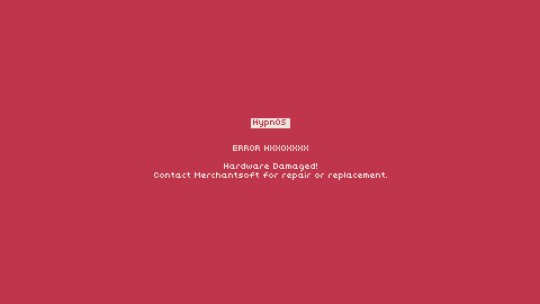
Yay for the four large tags below, and farewell.
#youtube#technology#retro computing#maskutchew#microsoft#big tech#providing constructive criticisms of both old and new Microsoft products and offering decent ethical developer consumer solutions#MVP deliveries spyware data privacy unethical policies and bad management really strikes the whole market down from all potential LTS gains#chatGPT buyout with Bing CoPilot integrations + Windows 8 Metro dashboard crashes being more examples of corporate failings#16-bit WineVDM & 32-bit Win32s community efforts showing the working class developers do better quality maintenance than current MS does
5 notes
·
View notes
Text
youtube
In this episode of RetroescentTech VM. History of Windows 2000 Build 1627. So the VMWare video display driver caused to BSOD. I decided to use 86Box for working no problem. This is the first earliest Windows NT use timebomb. Enjoy this video on RetroescentTech.
0 notes
Text
86Box: Emulator of x86-Based Machines
https://github.com/86Box/86Box
0 notes
Video
youtube
10) Sanal makineye AutoCAD v1.40 kurulumu
#sanalmakine #sanalsistem #AutoCAD #1.40 #86box #kurulum #ibm5160
1 note
·
View note
Text
Welcome to Mateo’s Windows Vault!
Hey there! I’m Mateo, and welcome to Mateo’s Windows Vault—your go-to place for all things Windows! Whether you're a fan of the classic, nostalgic feel of older versions, this blog is for you.
Why Windows?
I’ve always had a thing for Windows—especially the older versions. There’s something magical about Windows 95 or Windows 2000 that you just can’t get from today’s polished, streamlined systems. I love diving into the history of these versions, exploring their quirks, and even uncovering some hidden features that many people might not know about.
What to Expect Here?
In this blog, you’ll find posts about:
Retro Windows Versions – From W95 to WXP, I’ll take you through the best and weirdest features of these older operating systems.
Builds of Older Windows Versions - Will post builds of old Windows systems.
Let’s Get Started!
I’d love to hear from you—what’s your favorite version of Windows? Feel free to drop a comment below and let me know!
1 note
·
View note
Text
I’ve been using Dosbox and Virtualbox to run old software for ages, but some software just won’t work with them.
Recently I’ve been trying to figure out DOS programming, and this led me to try a new virtual machine called 86Box.
86Box does things differently than the other virtual machines, so I started wondering if it could get these incompatible programs working again — and it did!
So tomorrow’s gonna be spent with an old and obscure edutainment game I used to play.
There’s some other obscure software that I’d like to try and get running again, but one thing at a time.
0 notes
Text
taking a break from my 86box travels because every step of the way infuriates me
1 note
·
View note



