#5 analog ports
Explore tagged Tumblr posts
Text
I'm always fascinated when someone at the club rants about "how they just invented T'au to cash on them anime weebs", completly oblivious to the time and culture of their creation. So T'au came out first in 2001, and were obviously conceptualized some years prior, which puts them into the late 90s in their original design. This is slowly hitting "the majority of the populance has no relevant internet access whatsoever" levels of "barbaric analog ages".
So imagine where GW sits in the late 90s - its a small studio somewhere in England barely coming to touch with the first elements of the internet, with the most dominant medium being television which... is not really about "exotic" shows from the other end of the world? Those get ported over when they have proven to be a hit in their own country mostly.
And without the internet as we know it today, the anime community just... did not exist. You have to understand that the whole concept of online anime culture centred around piracy, fansubs, fanart, and the creation of the term "weeabo" was a mid-to-late 00s thing, and it took almost another decade before "weeb" was somewhat reclaimed and no longer an online-slur.
There was a whole generation that grew up with (often horribly localized) japanese shows on TV (Pokemon, Dragon Ball, Sailor Moon) which came over with some delay to their release in Japan. By the time this generation came to congregate into online spaces and form any sort of fan-identity and culture, the T'au and their battlesuits had already been a design over a decade old.
"But wait isn't Gundam from the 70s"? Yes, that is totally correct. However, this is the one glaring mistake people make: you cannot compare modern day media content circulation around the globe to the analog ages. Those of us who remember these barbaric analog times know how it was: you just did not know stuff existed. If it was not in the newspaper or on the telly, it might as well not exist unless you knew a guy who knew a guy who knew a guy.
Sure, the Internet was slowly becoming a thing that found widespread use, but it would still take a while - not to mention the technical limitations. No streaming episodes. You start the download (if you can find someone who hosted the file of a series you had to know even existed first) somewhere around lunch, to hopefully get something to watch in the afternoon. Oh and also that blocked the household's phone-line and if the download cancelled for whatever reason then it was back to square one. Under such conditions, the online community we know today could simply not exist, as the alternative was importing stuff from the other end of the world for quite the money, or hoping a really shoddy localized VCR-tape ended up at your Blockbuster-equivalent.
Of course there was anime before that time, even those regarded absolute classics in the west, but those mostly achieved that rank over here in retrospective. When in the late 00s people wanted to watch stuff and had the ability to do so they shared what was considered "the classics" first (shared to the best of their ability with one episode cut into 5 parts on youtube with sometimes very questionable subtitles).
So even if we assume there was someone at GW in the 90s who was a total "proto-weeb" and Gudam-fan, there was literally no reason to "make knock-off Gundams" because the miniscule western wargaming audience SIMPLY DID NOT KNOW THE STUFF.
You can't make a marketing ploy to reference something your average consumers have never heard off. If anything, the creation of the T'au as a robotic-centred faction was inevitable: they needed a design that could hold their own in the setting, but Necrons hogged the full-robot niche, Imperials were weird cyborgs, Orks the "madman-scrap-tech", and Nids the "biotech". The only thing left here was "not full robot but also very clean and efficient" - and just like that, the Battlesuits and Drones were born.
It was only in later years when the Internet had come into full swing where they decided to go full-suit with releases such as the Riptide, but if we talk about the OG design of T'au and the first decade? Nothing to do with anime or "fishing for weebs". The fish would not be coming to that spot for almost a decade, and it would take a bit more before their numbers were plentyful enough to make it worth casting a line out.
461 notes
·
View notes
Text
Metro RP2350 is wrappin' up testing ✨🐢
This week we got our Metro RP2350 boards
https://blog.adafruit.com/2024/11/11/metro-rp2350-now-with-bigger-better-rp2350b/
back and after fixing the pin direction and rerouting
the whole thing, it came up and pretty much works perfectly! Just one component needed a swap - we were able to test all GPIO, analog inputs, MicroSD slot, PSRAM, LEDs & NeoPixel, user button, I2C/SPI/UART, aaand power supplies. The 5V supply is great, we got a nice clean 5V out at 2A+ from 12V DC in. The last thing to check is the HSTX port, which gives us DVI access, and it works, thanks to this festive turtle demo!
We're aiming to get this into the shop before the end of the year, wouldn't that be smashing?
#metro#rp2350#adafruit#circuitpython#electronics#testing#hardware#makers#neopixel#gpio#microsd#psram#i2c#spi#uart#dvi#turtlegraphics#5vsupply#powersupply#prototyping#innovation#techdemo#embedded#microcontroller#diyelectronics#makerspace#electronicsproject#comingsoon#makersgonnamake
30 notes
·
View notes
Text
Sony PlayStation - Rockman Complete Works: Rockman (Mega Man 1)
Title: Rockman Complete Works: Rockman / ロックマン
Developer/Publisher: Capcom
Release date: 5 August 1999
Catalogue No.: SLPS-02220
Genre: Blast-Em-Up Platform Action


In the future city of Monsteropolis, the use of robot labor has helped civilization grow more than ever before. At the forefront of this technology are Dr. Light and his assistant Dr. Wily, who are commissioned to build six robots to handle a variety of specific tasks. They are named Bombman, Gutsman, Iceman, Cutman, Elecman, and Fireman, in reference to their individual prime functions. Dr. Wily, however, has bigger plans and chooses to take control of the robots and let loose destruction in a bid for world control. Dr. Light fights back with the best tool he has, an experimental human-like robot, Rockman aka Mega Man, who had been tested to perform cleaning duties. Now properly armed, it's up to Rockman/Mega Man to take on the maverick robots, fight his way into Dr. Wily's castle, and end this madness.
Originally debuting on the Famicom, the Rockman Complete Works series contained enhanced 32-bit PlayStation ports of the first six Rockman/Mega Man titles (Mega Man 1 - 6) with extra bonus features including freshly arranged soundtracks, a new user interface, a hints system, and some post-game bonus content. Priced at 2,800 JPY each, the Rockman Complete Works range were eventually ported to the PlayStation 2, Game Cube and XBOX (including Mega Man 7, Mega Man 8, and two Mega Man arcade games) by Atomic Planet under the title "Mega Man Anniversary Collection", released exclusively in the West. The PS2 and Game Cube versions were released simultaneously in 2004, and truth be told, it has to be said that Atomic Planet did not do a good job with the PS2, Game Cube and XBOX ports. The PS2 version only supports 480i resolution, has most of the Rockman Complete Works features stripped, and has very noticeable volume issues. Plus, the PS2 version forces you to use the DualShock 2's analog sticks for character movement. No D-Pad action.
But it's not just the PS2 build that has issues. The Game Cube version does not feature remixed music at all, owing to the limited storage capacity of Game Cube discs which top out at 1.4 gigabytes per disc, and worse, famously has the backwards controls where the B button on the Game Cube controller is for "Jump", and the giant A button on said controller is to "Fire" the blaster gun. It's a shame really, but Atomic Planet wasn't done yet. In 2005, the XBOX version of Mega Man Anniversary Collection was released. The XBOX version has the same audio issues as the PS2 build in regard to audio distortion at high volume, but it supports 480p resolution. But the XBOX version also introduces graphical glitches that are not present in the Game Cube or PS2 version. Mega Man Anniversary Collection is a backward-compatible title for the XBOX 360, but when you play it on an XBOX 360, it has even WORSE graphical glitches!
*sigh*... Rant aside, Rockman's graphics aren't exceptional, but at least they look clean and well-defined. You'll face a wide array of enemies, but most are small, and some are as simple as floating blocks. The game provides unlimited continues, so you can always pick up right where you left off. Rockman's tunes are catchy and should bring back fond memories for long-time NES/Famicom players. It may not look like much, but Rockman's well-conceived gameplay has managed to withstand the test of time. The real meat and potatoes for this PlayStation port are indeed the arranged soundtrack and the Navi mode which actually gives the game a fresh new HUD and actually eliminates sprite flicker! How about that for cool?
Oh, and I have to make mention of the fact it does support the Sony PocketStation memory card gadget thingy. Sony's rip-off of the Dreamcast's VMU actually contained some minigames that you could transfer to from select PS1 games, and this game definitely belongs there.

youtube
11 notes
·
View notes
Text
Re: Where to Read the Four Butchlander Threadfics on Twitter & Status Update about Them
Whelp, guess what, everyone? Your girl’s Twitter account got shadowbanned for the first time. And pretty much the threadfics are inaccessible until the ban gets lifted. (Let’s hope everything’s back to normal soon. 😭)
The threadfics in question (M3GAN-inspired AU, Fix-It AU, and Sugar Baby AU are the long WIPs; the Vampire & Lycan Hunter AU is the only one complete):




And like I was somewhat expecting, with my account currently submerged in the ether (fingers crossed nothing’s affected and everything’s back to normal once I’m back so we can return to our regular schedule threadfic updates on Twitter), another person’s reached out to me about it:


The Asks in question:
These threadfics were always intended to exist on Twitter as the first draft prototypes where I can write spontaneously and see what works, what doesn’t, and make them reader-interactive so pretty much my readers influence important story decisions for whichever threadfic it is. Then if I were to migrate these threadfics over to AO3, the intention was always to flesh them out more and polish them up, maybe change a couple story elements so there’s a point of difference between what’s on AO3 versus what’s on my Twitter (as an analogy, think of an author’s original webnovel version they uploaded on their website versus the professional light novel version they’ve polished up for publication) to keep it fresh. This migration was supposed to happen after all four chapters of Truce are complete and the only Butchlander fic I have left on AO3 that would still be ongoing would be The Name of the Game, which frees up my workload.
So currently, where we are right now, I am seriously considering moving up the schedule if, after 1 week (10/29/23), my account on Twitter is still Shazamed. I have heard shadowbans range from 2-3 days, to 3-5 days where it’s best if I don’t use the app in this duration of time, before escalating to Twitter Support if it persists. Same goes if my account is restored and I still get shadowbanned in the future for updating any of these 3 long threadfics.
Because, at that point, I might as well just port them over to AO3 if this keeps happening and save myself the headache. But this will have to be tested out. If I see it is truly unsustainable due to Twitter’s current unfriendliness to 🔞 threadfics (😒 …it used to be an ultra friendly platform for such, till you showed up El0n Musk), then I’ll just stop writing 🔞 threadfics all together.
The one thing I will have to say, though, is being a very detail-oriented multi-fandom writer who’s trying to be fair by adhering to the update schedule, for any new content, updates will be slow. Unlike Twitter where I can churn out 25 tweets at a time per update, you’ll be looking at weeks or months per chapter update on AO3 since three of them will be turned into genuine long stories. Quicker updates depend on how much content already exist on Twitter to be adapted from before the time of migration! Let’s see how it goes! ✌️
#butchlander#billy butcher x homelander#billy butcher#homelander#the boys#the boys tv#the boys amazon#ask#phoenix talks
28 notes
·
View notes
Text
Random question to y'all in poll form:
Like the first one is as HD as the 3DS (800x240 pixel resolution in 5:3 widescreen) can be but is just the original N64 version, while the second is the DS remake with all its additions and analog controls patched in just for 3DS, but it's a blurry 256x192 pixel resolution stretched to 16:10 widescreen on a 5:3 display.
For reference here's are two screenshots I have of both after completing Footrace with Koopa the Quick. (The 3DS port has a Render 96-based model modification)
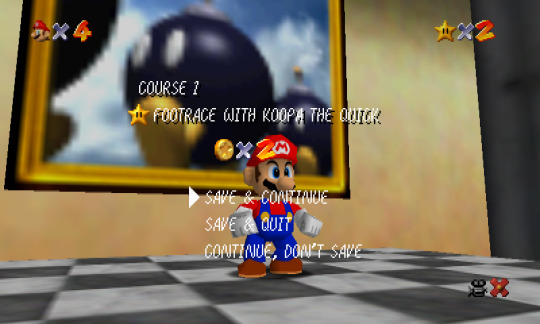
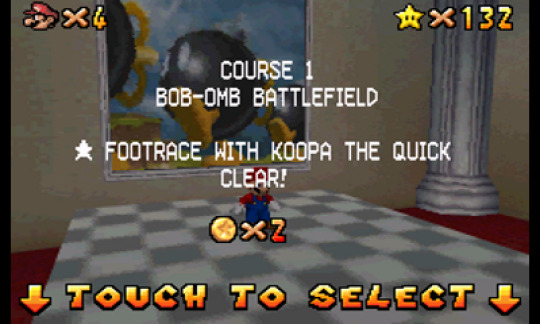
#cyuziposts#cyuziplays#cyuzigaming#gaming#super mario 64#nintendo 3ds#3ds homebrew#did you know it's very easy to homebrew a nintendo 3ds?
8 notes
·
View notes
Text



Taffware Portable HD TV Monitor 5 Inch DVB-T2 + Analog - D5 https://tokopedia.link/aBlxhKyYLBb - https://shope.ee/5AP1JwxI6i ==================================================== Spesifikasi: Ukuran Layar: 5" Material: Plastik Teknologi Panel: LED Resolusi Tampilan: 800x600 Kontras Rasio: 16:9 Response Rate: 8 ms Port I/O: DVB-T2, ATSC, Earphone Jack, TF Card, USB, DC-12 V Video: rmvb, avi, mov, mkv, 3gp, mp4 Daya / Power: Baterai Li-Polymer 7.4 V DC: 12 V - 1.5 A Dimensi: 13.7 x 2 x 8.5 cm
Sinyal Digital: DVB-T2, DVB-T Sinyal analog ATV: 48.25 MHz ~ 863.25 MHz DTV: VHF 50 MHz ~ 230 MHz DTV: UHF 474 MHz ~ 862 MHz Informasi TV Portable ini berukuran 5 inch, memiliki fitur lengkap antara lain sebagai TV digital melalui sinyal DVB-T2 DVB-T, TV Analog dan media player melalui USB, TF Slot. Fitur Televisi Mini TV ini memiliki ukuran 5 inch sehingga mudah untuk dibawa ke mana saja. Sangat cocok untuk dibawa berpergian seperti saat camping dan piknik atau untuk digunakan dalam mobil. Anda dapat menikmati siaran televisi favorit ataupun menonton film dan drama favorit dari tv kecil ini.
TV Digital & Analog TV ini dapat menerima sinyal digital yaitu DVB-T2. Jadi, hasil gambar dan audio yang dihasilkan lebih bersih ketimbang TV yang menggunakan antena analog. Namun, saat Anda tidak menggunakan saluran TV Digital, Anda dapat menggunakan saluran TV analog.
Pemutar Media Anda juga dapat memutar berbagai media digital melalui port yang tersedia. TV portabel dapat memutar media melalui input AUX Jack 3.5 mm, USB dan TF Slot.
Baterai yang Dapat Diisi Ulang TV didukung oleh baterai yang dapat diisi ulang. Jadi, Anda tinggal menyalakan TV ini tanpa perlu terhubung dengan kabel. Pastikan Anda menghubungkan TV ke antena agar dapat digunakan untuk menonton TV.
Isi Kemasan 1 x Taffware Portable HD TV Monitor 5 Inch DVB-T2 + Analog - D5 1 x Remot Kontrol 1 x Antena DVB-T2 1 x Antena Analog 1 x Adaptor Daya 1 x Panduan Penggunaan
==================================================== https://shope.ee/A9lt8Dkz3M https://tokopedia.link/vfg3UqLVZzb
#kantong belanja#shopee#tas belanja#toko online#tokopedia#anggaran belanja#keranjang belanja#ecommerce#shoppers#shopping#online shops offer#belanja online#online shopping#online store#tv portable
26 notes
·
View notes
Text
Brief Interview with Christina Clark
This month's issue of Dance magazine has a brief interview with Christina Clark, a member of NYCB's corps de ballet.
New York City Ballet Dancer Christina Clark Is Celebrating Every Stage by Olivia Manno

NYCB's Christina Clark at the theater. Photo: Jonah Rosenberg for Dance magazine
When Christina Clark saw her first Nutcracker performance at age 5, she didn’t immediately aspire to the roles of Sugarplum Fairy or Dewdrop—instead, she was fixated on the dozens of children in the cast. “I was determined to become one of those kids onstage,” she remembers. “Performing was the only goal.” Clark, a New York City native, was accepted into the School of American Ballet at age 7, became an apprentice with New York City Ballet in 2016, and was promoted to the corps de ballet in 2017.
With her elongated limbs and polished port de bras, Clark is a remarkably self-possessed dancer who uses her 5′ 10 1/2″ frame to fully inhabit every choreographic moment and musical note. She debuted in a slew of roles in 2023, including the Tall Girl in George Balanchine’s “Rubies” and the lead woman in Haieff Divertimento, which hadn’t been performed by NYCB since 1994. As more opportunities continue to come her way, Clark is determined to squeeze as much as possible out of each experience: “My overarching goal is always to continue growing—in my technique, my artistry, and my approach to new roles.”
Embracing the Unfamiliar “I love exploring different movement styles, even if they’re not my forte. When I was rehearsing Justin Peck’s sneaker ballet The Times Are Racing, I had to tackle questions like ‘How does my weight need to be distributed differently in a sneaker versus a pointe shoe?’ or ‘How can I syncopate the steps and accent certain moments that reveal different aspects of the music?’”
Using Imagination as a Tool “As an English major at Columbia University, I love storytelling. When preparing for a role, I imagine a character or story to inform my movement. Even for something plotless like Haieff Divertimento or ‘Rubies,’ there’s a certain flavor to each part. It’s helpful to think about steps in terms of analogies and images, ranging from moving my hands through water to embodying a strand of seaweed in the ocean.”
A Recurring Pinch-Me Moment “Dancing Balanchine’s Serenade always feels like a career-reaffirming experience. I’ve performed it for many seasons, and every time, it hits me that I’m living in the tableau I dreamed of for so long. It’s such a community-based ballet, and one of my favorite things about this career is connecting with the dancers around me—they’re my best friends and greatest sources of inspiration. To dance as part of a group, especially in a ballet containing so much meaning and joy, will always be a highlight.”

Christina Clark on the terrace of the theater. Photo: Jonah Rosenberg for Dance magazine
#New York City Ballet#NYCB#Christina Clark#Jonah Rosenberg#dancer interview#corps member#corps de ballet#Olivia Manno
10 notes
·
View notes
Text
Multi Racing Championship (1997)

when it came to third party, non nintendo made games on the n64 you had to take what you could get. square publicly flipped the bird at nintendo and didnt make any games for it while capcom did the same (barring ports of RE2 and mega man legends). so who were you stuck with? imagineer, thats who. and they made this weird ridge racer knockoff that also kinda plays like a rally racer.
the concept is kinda neat... on paper at least. there's forks in the road throughout all the stages where you can either stay on the road or off-road. cool, except after playing the game enough you realize the off road paths are faster and more efficient so there's no reason to ever stay on the road oops.
pair that up with finnicky, overly sensitive controls where you skid easily if you move too far left or right on the analog stick and you have the true "we have ridge racer at home" experience. i guess the only thing it has over the RR games at the time is that there's more than one track; this game has THREE!!!!! WHOOOOOOAAAA!!!!! but pure kino sonic r has 5 so it's garbage. you see this game all the time in used games stores for $5 or so; save your money.
2/5
IN CLOSING: i want the announcer in this game to announce my life. i wanna use him as a gps and he'll go "sharp right curve!" i want to go into the kitchen and he'll say "you're coming up to a FORK soooon" as i approach the silverware. i want to look at suggestive artwork online and he'll comment "multiple curves!"
...this review is over
3 notes
·
View notes
Note
List 5 things that make you happy, then put this in the askbox for the last 10 people who reblogged something from you. 💗 :3 <><>
ohohoh! yes yes. I will do this.
you do ! hiii <>
my new pet cat QB I got her on thursday and today she meowed through the door at me a lot when I was getting ready for work and I've never felt more compelled to stay home and not done so <- misses her
removable media! USB drives are fine USB is nice but man I miss having a device disproportionately larger than the data stored on it like I know a microsd card makes like a terabyte tiny now but what if I want some like fist sized cartridge to put in my computer to load up a program and feel cool?
no we're not done with removable media bc Microsoft did it right (*does the fuckin sign of the cross and pushes it away from my body to drive off demons*) with the series X? they have a CFExpress port for their storage expansion, which is neat! but like, we need to go back to shipping media on cartridges soon bc I need a physical ka-chunk or click when I put data in my computer!
still not done with point 3 lol remember that one scene in the movie adaptation of i, Robot with Will Smith where Dr. Calvin shouts "INJECT THE NANITES" and Will Smith does so and like Puts a Computer Virus (okay they're nanomachines) into the Giant Computer Brain and it's very dramatic? I want every thing I put into my computer to have that level of gravity, I wanna feel like I'm injecting my system with data when I plug something in! and like. okay new bullet point for this one even tho continuing this point but like:
microsoft GOT it for a little bit, used to be you'd put a lil autorun.inf on the root directory of a removable drive and you could make PLUGGING A DEVICE IN control your computer run a program in some way but of Course haters used it to abandon usb drives places and pwn your computer if you just find it and it's a travesty I wish we could just have nice things but THAT'S the dream. autorun was swag and I feel like if we really tried, if we let ourselves hope, we could go back and do it right this time. but alas
number 4 is my epson TM-U675 Multifunctional POS printer - today should bring an epson DM-D805 customer display pole kit for it so I can do programming to show things on a cute lil vacuum-fluorescent display! I guess POS hardware in general is just fun for me lollll
5. Audio equipment! I was looking today and sometime within the next year I wanna invest in a preamp and an analog mixer so that I can start mixing my stream audio for my twitch streams physically instead of digitally
2 notes
·
View notes
Text
Price: [price_with_discount] (as of [price_update_date] - Details) [ad_1] This combo include Cameras, DVR (Including Mouse & Adapter), Hard Disk, CCTV Coaxial Cable, SMPS With Power Card, Screw Hole Covers Stickers & Screws, BNC & DC Connectors, and HDMI Cable. This is best solution for home, office , shop , Hospitals, School and other comercial site 2MP (Day/Night FULL COLOR Vision with Built in Mic) DOME Camera 1 Nos, 4CH DVR 1 Nos (Including Mouse & Adapter), 500GB Hard Disk 1 Nos, CCTV Coaxial Cable 1 Roll, 4Ch SMPS With Power Card 1 Nos, Screws For All Cameras, Fabtonic BNC 2 Nos, DC Connectors 1 Nos, and 1.5 meter HDMI Cable 1 Nos DVR SPECS: 4CH TURBO HD DVR (7100 Series), Human/Vehicle Analysis (Deep learning based human and vehicle targets classification of Motion Detection 2.0), H.265 Pro+, Max 5 IP Cameras Input (up to 2 MP) or (4HD + 1IP), Support The 3rd Party Cloud Storage, 1 SATA (4 TB Capacity), Video bit rate (32 Kbps to 4 Mbps), Support HDTVI/AHD/CVI/CVBS/IP video input, Audio via coaxial cable, Compatible with major Wi-Fi dongle products in the market. DVR SPECS: 4CH TURBO HD DVR (7100 Series), Human/Vehicle Analysis (Deep learning based human and vehicle targets classification of Motion Detection 2.0), H.265 Pro+, Max 5 IP Cameras Input (up to 2 MP) or (4HD + 1IP), Support The 3rd Party Cloud Storage, 1 SATA (4 TB Capacity), Video bit rate (32 Kbps to 4 Mbps), Support HDTVI/AHD/CVI/CVBS/IP video input, Audio via coaxial cable, Compatible with major Wi-Fi dongle products in the market. CAMERA SPECS: HIGH-QUALITY IMAGING with 2 Megapixel CCTV with Dual light for color night vision and Audio Recording High-performance CMOS, Analog HD output, up to 1080P recording resolution, Color Vision Day/Night, Smart IR, Up to 20 Meters white Light and 25 meter IR distance, One port for four switchable signals (TVI/AHD/CVI/CVBS) High-quality audio with audio over coaxial cable, built-in mic 500GB HARD DRIVE For longer recording with H.265+ Compression SOFTWARE & APPs : Download the “Hik-Connect” App from the iOS App Store or Google Play. View Your Camera Remotely Via Phone or Tablet. For PC - Download "IVMS 4200". WARRANTY : 2 Years Warranty on DVR & Cameras. 1 Year on Power Supply and HDD (Adapter, Mouse, Cable, Accessories, Physical Damaged & Burning products are Not Covered in Warranty) # The Company can change its model number and product look without giving any prior notice, in that scenario upgraded or same specification model will be provided, Installation Services are Not Included in this combo kit [ad_2]
0 notes
Text

Trying to design a great WLED board 🌈🦄🦃
While waiting for the turkey to finish brining, we're designing a board for using WLED - and we want to make like the bestest board in the whole world.
Our resident mermaid, firepixie
, makes a lot of projects with WLED, and she loves it! So, how can we make something that will be powerful but not too bulky? Here are some things we're thinking about as the design starts to congeal like cranberry sauce:
Power via USB Type C PD with a slide switch that selects between 5, 12, and 20V (24V pixels can usually run fine at 20V) OR via a 2.1mm DC jack. With ideal diodes, it's good for up to 5A from either.
ESP32-Mini module with built-in or optional wFL antenna port. The classic '32 has broad support, even if we'd prefer the 'S2 or 'S3.
There are three output signal terminal block sets, with power and ground for each. They'll be level-shifted to 5V.
Built in I2S microphone (we're still pondering this one).
Stemma QT I2C port to connect external sensors/OLEDs/etc.; separate analog/digital input JST port.
1.3"x1.75" / 33mm x 45mm size with mounting holes.
Anything we're missing, anything that's extraneous?
#electronics#wled#makerspace#esp32#usbtypec#diyprojects#arduino#adafruit#ledlights#hardwaredesign#microcontroller#iot#esp32mini#stemmaqt#circuithacks#ledart#makersgonnamake#powerdesign#tinytech#firepixie
22 notes
·
View notes
Text
Microsoft XBOX - Genma Onimusha
Title: Genma Onimusha / 幻魔 鬼武者
Developer/Publisher: Capcom
Release date: 22 February 2002
Catalogue No.: H93-00002
Genre: Survival Adventure


For those of you who don't know about the Onimusha Series, Genma Onimusha first appeared for the PlayStation 2 as Onimusha: Warlords. Proclaimed by many to be a Resident Evil (i.e. Resident Evil 1-3) clone, the game featured a survival horror storyline, with Resident Evil-style controls. It was then ported to Xbox and renamed Genma Onimusha with some added extras.
The story of Onimusha is spectacular based on actual events in feudal Japan. Yoshimoto, a Japanese warlord is fighting for control of Japan. While in battle with another warlord named Nobunaga Oda his army is defeated, however, not before Oda is struck in the throat by a stray arrow. For some reason though demons give him a chance to destroy Japan and revive him. You Samanosuke must defeat him and save the princess he is planning on making his sacrifice.
Genma is a port, and it shows in the graphics. The resolution is a bit higher, but otherwise, the graphics are pretty much the same as the PS2 counterpart. Not a big deal if pretty visuals are not important to you. After all, graphics don't make the whole game, right? What's important is frame rate and collision detection which is solid throughout the game. It would have been nice if they had spent more time taking advantage of the Xbox hardware. I can imagine this being a very beautiful game.
The game controls are identical to Resident Evil 1-3, which is a bad point in my opinion. It just never made much sense to me why the polarity of the analog stick was fixed onto the direction your character is facing. In layman's terms when you press down on the analog stick, but Samanosuke is facing south you will move north. Press down on the analog stick the character moves up. I don't get it... The gameplay is simple enough. You collect the souls of demons by slaying them. The souls you absorb increase your health, magic, and special attack power. But be careful because sometimes green souls are released and if an enemy absorbs it before you do it makes the enemy super strong. On the upside, if you collect 5 of these bad boys you get the power of the ogres which makes you super strong and invincible. Along with basic hack 'n' slash you can also upgrade weapons and armor and use special samurai attacks followed by an occasional puzzle.
The only thing impressive about Genma in the audio department is the ability to turn off that damn annoying English dubbing (Capcom really did not have the best English voice talent) and turn on English subtitles. Music is nothing great. Just generic Japanese sounds, sword slashing, and enemy grunts.
Many of you may be asking if this title is worth picking up if you already own the PS2 version and the answer is definitely no. The graphics have not improved much and the only extras they provide is increased difficulty and an extra tiny area to explore. Save your cash. However, if you are uninitiated, it's an excellent buy since you can buy it for about as cheap as chips nowadays.

youtube
2 notes
·
View notes
Photo

Acer V173 DJbm 17" LCD Monitor The V173 DJbm 17" LCD Monitor from Acer is an environmentally-friendly display that provides clear, high-resolution images. With its vivid 20,000:1 contrast ratio, wide 160° horizontal viewing angles, and resolution support up to 1280 x 1024, the monitor is excellent for watching movies, playing games, or editing pictures. Built-in stereo speakers. Panel/Display Type: LCD Flat Panel Display Viewable Size: 17" Brightness: 250cd/m² Contrast Ratio: 20,000:1 Dynamic Contrast Ratio Viewing Angle: Horizontal: 160° Vertical: 160° Pixel Dot Pitch: 0.264mm Response Time: 5ms Panel Life: Not Specified by Manufacturer Colors Supported: 16.7M Signal Internal Interface: Analog Frequency Horizontal: 30-80KHz Vertical: 55-75Hz Sync Type: Not Specified by Manufacturer Resolution: 1280 x 1024 Input/Output Connectors Analog 1 x VGA Audio Input: 3.5mm Stereo Mini Jack Headphone Jack: Not Specified by Manufacturer Hub Ports None Speakers Built-in 1W Stereo Speakers Mount VESA 100 x 100mm Controls Buttons Power, Select, Menu, Auto-Adjust On-Screen Display: Yes Auto Configuration: Yes Touch Screen: No Tilt/Swivel Range Tilt: -5/+15° Security: Kensington Security Slot Compliant Standards: Energy Star EPEAT: Silver TCO: '03 System Requirements: Not Specified by Manufacturer Power Requirements: AC 100-240V 50/60Hz Environmental Requirements: Not Specified by Manufacturer Dimensions: 376 x 370 x 160 mm Weight: 3.8kg Power cable, VGA cable not included
0 notes
Text
When Did You Last Upgrade Your Audio Interface, and Why It Matters?
If you’re into music production, podcasting, streaming, or any kind of audio work, your audio interface is one of the most crucial pieces of gear in your setup. But here’s a question—when did you last upgrade your audio interface? If you have to think about it, chances are it’s been a while. And that could mean you're missing out on improved sound quality, better performance, and a smoother workflow.
Let’s break down why upgrading your audio interface matters, how to know when it’s time for an upgrade, and what you should look for in a new one.

Why Your Audio Interface Matters
Your audio interface is the bridge between your instruments, microphones, and computer. It converts analog signals into digital data (and vice versa) so that your software can process it. A high-quality interface ensures clear, noise-free recordings, low latency, and a more professional sound.
Over time, audio technology evolves, bringing improvements in sound quality, connectivity, and efficiency. Sticking with an outdated interface can hold back your creative projects, making your workflow less efficient and your recordings lower in quality than they could be.
Signs It’s Time to Upgrade
Not sure if you need a new interface? Here are some key signs:
1. Increasing Latency Issues
Latency—the delay between input and output—can be a major frustration. If you’re experiencing a noticeable lag when recording or monitoring, your interface may not be keeping up. Older models tend to have higher latency, which can disrupt your creative flow and make live recordings nearly impossible.
2. Poor Sound Quality
If your recordings sound muddy, distorted, or have an unwanted hiss, your interface may be the culprit. Newer models feature better preamps, improved analog-to-digital converters, and higher sample rates, resulting in cleaner, more professional recordings.
3. Limited Connectivity
Do you constantly run out of inputs and outputs? Many older interfaces lack enough XLR, instrument, or MIDI ports to accommodate modern setups. If you’ve added new gear and find yourself frequently swapping cables, an upgrade could simplify your workflow.
4. Outdated Driver Support
Technology moves fast, and operating system updates can render older interfaces incompatible. If your interface no longer gets driver updates or doesn’t work smoothly with your DAW, it’s a sign that it’s time for a change.
5. You’re Upgrading Other Gear
If you’ve recently upgraded your microphones, monitors, or other studio equipment, keeping an old interface could be bottlenecking your setup. A high-end mic or monitor deserves an interface that can fully capture and reproduce its quality.

What to Look for in a New Audio Interface
If you’re ready to upgrade, here are some key factors to consider:
1. Better Preamps and Converters
Modern audio interfaces come with higher-quality preamps that capture more detail and warmth in your recordings. Look for interfaces with low-noise, high-gain preamps and high-resolution analog-to-digital converters (24-bit/96kHz or higher) for a cleaner sound.
2. Lower Latency
Newer interfaces have faster processing and better drivers, reducing latency issues. Look for models with high-speed USB, Thunderbolt, or PCIe connections for the best real-time performance.
3. Expanded Inputs and Outputs
Consider how many instruments, microphones, and other gear you need to connect. If you plan to grow your setup, choosing an interface with extra inputs and outputs can save you from needing another upgrade too soon.
4. Compatibility and Driver Support
Make sure the interface you choose is compatible with your operating system and DAW. Reliable driver updates and good manufacturer support can keep your setup running smoothly for years.
5. Portability (If Needed)
If you record on the go, a compact, bus-powered interface can be a game-changer. However, if you have a dedicated studio, a rack-mounted interface with more features might be the better choice.
So is It Time for an Upgrade?
If you’re dealing with latency, poor sound quality, or limited connectivity, upgrading your audio interface is a worthwhile investment. Newer interfaces offer significant improvements in sound quality, performance, and ease of use.
And remember—purchasing from a reputable audio shop ensures you get expert advice, genuine products, and proper support for your new gear. Whether you're a musician, podcaster, or content creator, having the right interface can make all the difference in your audio quality and workflow.
So, when did you last upgrade your audio interface? If it’s been a while, now might be the perfect time to take your sound to the next level!
#music#audiogears#audio#dj#audio shops#professional audio equipment#brooklyn#brooklyn audio shop#speakers#audio interface#audio shops in brooklyn#pro audio#pro audio gears#audio equipments
0 notes
Text
Taffware Portable HD TV Monitor 5 Inch DVB-T2 + Analog - D5 https://tokopedia.link/aBlxhKyYLBb - https://shope.ee/5AP1JwxI6i ==================================================== Spesifikasi: Ukuran Layar: 5" Material: Plastik Teknologi Panel: LED Resolusi Tampilan: 800x600 Kontras Rasio: 16:9 Response Rate: 8 ms Port I/O: DVB-T2, ATSC, Earphone Jack, TF Card, USB, DC-12 V Video: rmvb, avi, mov, mkv, 3gp, mp4 Daya / Power: Baterai Li-Polymer 7.4 V DC: 12 V - 1.5 A Dimensi: 13.7 x 2 x 8.5 cm
Sinyal Digital: DVB-T2, DVB-T Sinyal analog ATV: 48.25 MHz ~ 863.25 MHz DTV: VHF 50 MHz ~ 230 MHz DTV: UHF 474 MHz ~ 862 MHz Informasi TV Portable ini berukuran 5 inch, memiliki fitur lengkap antara lain sebagai TV digital melalui sinyal DVB-T2 DVB-T, TV Analog dan media player melalui USB, TF Slot. Fitur Televisi Mini TV ini memiliki ukuran 5 inch sehingga mudah untuk dibawa ke mana saja. Sangat cocok untuk dibawa berpergian seperti saat camping dan piknik atau untuk digunakan dalam mobil. Anda dapat menikmati siaran televisi favorit ataupun menonton film dan drama favorit dari tv kecil ini.
TV Digital & Analog TV ini dapat menerima sinyal digital yaitu DVB-T2. Jadi, hasil gambar dan audio yang dihasilkan lebih bersih ketimbang TV yang menggunakan antena analog. Namun, saat Anda tidak menggunakan saluran TV Digital, Anda dapat menggunakan saluran TV analog.
Pemutar Media Anda juga dapat memutar berbagai media digital melalui port yang tersedia. TV portabel dapat memutar media melalui input AUX Jack 3.5 mm, USB dan TF Slot.
Baterai yang Dapat Diisi Ulang TV didukung oleh baterai yang dapat diisi ulang. Jadi, Anda tinggal menyalakan TV ini tanpa perlu terhubung dengan kabel. Pastikan Anda menghubungkan TV ke antena agar dapat digunakan untuk menonton TV.
Isi Kemasan 1 x Taffware Portable HD TV Monitor 5 Inch DVB-T2 + Analog - D5 1 x Remot Kontrol 1 x Antena DVB-T2 1 x Antena Analog 1 x Adaptor Daya 1 x Panduan Penggunaan
==================================================== https://shope.ee/A9lt8Dkz3M https://tokopedia.link/vfg3UqLVZzb
#kantong belanja#shopee#tas belanja#toko online#tokopedia#keranjang belanja#anggaran belanja#ecommerce#shoppers#shopping#online shops offer#belanja online#online shopping#online store#tv portable
26 notes
·
View notes
Text
Top 5 CCTV Accessories Every Security System Needs
There are more components to a well-designed CCTV security system than merely cameras. Additional accessories such as digital video recorders (DVRs), monitors, connections, and power supplies are essential for ensuring peak performance, dependability, and efficiency. These add-ons improve your surveillance capabilities and guarantee seamless operation and high-quality footage, whether you're protecting a home, business, or industrial establishment. To ensure the best security setup, working with the best CCTV installation company can help you select the right accessories and ensure proper installation for maximum efficiency.
The top five CCTV add-ons that any security system requires are as follows:
1. Digital Video Recorder (DVR) or Network Video Recorder (NVR)

Why It's Important
The core of any CCTV system is a DVR (Digital Video Recorder) or NVR (Network Video Recorder), which is in charge of capturing and archiving surveillance video. You will require either a DVR (for analog cameras) or an NVR (for IP cameras), depending on the type of camera you have.
Benefits
Superior Storage: Both DVRs and NVRs provide a large amount of storage space for capturing high-quality video.
Remote Access: With the use of web browsers or mobile apps, modern recorders enable remote access, enabling monitoring from any location.
Support for Multiple Cameras: You can connect multiple cameras to a single device because they support multiple channels.
Backup & Retrieval: For convenient access in the event of an emergency, recorded video can be stored on external drives or on the cloud.
Choosing the Right DVR/NVR:
Make sure it can accommodate the quantity of cameras in your system.
To support longer recording times, choose a device with a big storage capacity (1TB or more).
Seek out cutting-edge features like cloud compatibility, motion detection, and AI analytics
2. CCTV Monitors

Why It's Important
Your security cameras' recorded and live footage is seen on a CCTV monitor. A dedicated monitor guarantees uninterrupted, real-time surveillance around-the-clock, even though computer software and mobile apps can also display feeds.
Benefits
Clear and Constant Monitoring: A dedicated monitor offers a continuous video stream, in contrast to cell phones or PCs.
High-Resolution Display: Sharp, clear images are guaranteed by modern CCTV monitors that offer Full HD and 4K resolution.
Improved Control: Enables security guards to keep an eye on several video feeds at once.
Picking the Correct CCTV Monitor:
Choose a size that meets the requirements of your control room (24-inch or greater for numerous feeds).
For crisp video, choose a high-resolution LED or LCD panel.
For compatibility with various DVR/NVR systems, take into account monitors with numerous input ports (HDMI, VGA, and BNC).
3. CCTV Cables and Connectors

Why It's Important
Any CCTV system's lifeline is its cabling. Connectivity problems, interference, and signal loss can be caused by subpar wires. Different cables are needed depending on whether the camera is analogue or IP:
Traditional analog CCTV cameras use coaxial cables (RG59 or RG6).
IP cameras require Ethernet cables (Cat5e/Cat6), which combine data and power (PoE) into a single wire.
HDMI and VGA cables allow DVRs and NVRs to be connected to monitors for live viewing.
Power cables: These carry electricity from the power source to the cameras.
Benefits
Stable Signal Transmission: Guarantees uninterrupted, fluid video streams.
Long-Distance Coverage: Signal degradation is avoided when cameras are placed far from the recorder thanks to high-quality wires.
Durability: High-quality wires are protected from electromagnetic interference, rain, and fire.
Choosing the Right Cables
Use Cat6 Ethernet cables for IP cameras and RG6 coaxial cables for analog cameras for long-distance deployments.
For areas where interference is likely to occur, such as factories or offices with high electrical usage, use insulated cables.
External installations require cables with an outside waterproof rating.
4. Power Supply and Backup Solutions

Why It's Important:
For CCTV cameras to operate correctly, a steady power source is necessary. Power interruptions or fluctuations can interfere with your surveillance, creating security flaws. The system is maintained by an uninterruptible power supply (UPS) and a power supply unit (PSU).
Benefits
Prevents System Failures: Assures that cameras continue to function even in the case of a power outage.
Stable Voltage: Lowers the possibility of power spikes damaging cameras.
Backup Power: In the event of an interruption, a UPS supplies temporary power so that the system can keep recording.
Choosing the Right Power Supply:
Ensure each camera gets the correct voltage (typically 12V or 24V).
For multiple cameras, use a centralized power distribution box for easy management.
Invest in a UPS with a battery backup to prevent downtime
5. Motion sensors and infrared (IR) lights

Why It's Important
While many CCTV cameras have night vision built in, an external infrared illumination improves visibility in dimly lit situations. By only turning on recording or sending out notifications when movement is detected, motion sensors improve security while using less storage.
Benefits
Improved Night Vision: In total darkness, visibility is improved with infrared illuminators.
Energy Efficiency: Motion sensors conserve power and cut down on pointless recording.
Enhanced Security: Trespassers may be discouraged by motion-activated lighting.
Selecting the Best Motion Sensor and Infrared Illuminator:
Choose long-range, high-power infrared illuminators for expansive areas.
To detect human movement while preventing false alarms from animals or ambient influences, use PIR (Passive Infrared) motion sensors.
To enhance the quality of monitoring, install motion-activated flood lights in outdoor spaces.
Final Thoughts
A complete CCTV system isn’t just about cameras—it requires essential accessories to function efficiently. DVRs/NVRs, monitors, cables, power supply units, and IR illuminators/motion sensors all contribute to better security, reliability, and performance. Investing in high-quality accessories ensures clear footage, stable connections, and uninterrupted surveillance, making your security system more effective.
By integrating these top five accessories, you can enhance your CCTV system’s functionality and ensure comprehensive protection for your business or home. To get the best results, consider working with the best CCTV installation company in Saudi Arabia, which can help you choose the right accessories, ensure proper installation, and provide ongoing support for optimal security
0 notes