#3d_Models
Explore tagged Tumblr posts
Text

https://www.deviantart.com/jcthornton/art/Beach-Mice-969504125 #animation
#beach
#cartoon
#disney
#3d_model
#disneyfanart
#donaldduck
#mickeymouse
#minniemouse
#mickeymousedisney
#minniemousedisney
#animation#beach#cartoon#disney#3d_model#disney fanart#donald duck#mickey mouse#minnie mouse#mickeymousedisney#minniemousedisney
2 notes
·
View notes
Text
This pack includes 12 beautiful 3D floral panel designs that can be cut or printed to create stunning floral decorations and art pieces. The detailed bouquets, wreaths and floral motifs are designed for CNC routers and 3D printers. Features: – File size: 159mb – Uncompressed size: 374mb – 12 floral panel designs included with bouquets, […] https://tinyurl.com/26r2xhaq
#3D_STL_CNC_BAS_RELIEF#3D_STL_PANELS#ROSES_FLOWERS_ROSETTES#3D_FLORAL_BOUQUETS#3D_FLORAL_PANELS#3D_MODEL#3D_PRINT#BOUQUET_WALL_ART#CNC_ROUTER_FILES#CNC_WALL_PANEL_FILES#FLORAL_ARRANGEMENT#FLORAL_CNC_CARVING#FLORAL_CNC_FILES#FLORAL_WALL_ART_3D#FLOWER_CNC_PANEL#STL_FILE
0 notes
Text
Medium: Blender 4.0 Media: 3D Digital Sculpt Subject: A set of pawpads Theme: A 3D digital recreation of an original paw design I created previously.
Description:
I know I haven't been active recently. This may sound counterintuitive, but I've been feeling very unmotivated. I'm usually either making music, playing video games, sometimes drawing, sometimes reading — I try to keep myself busy through many different means. Nothing has been inspiring me lately. So, I used this lack of inspiration to inspire me to learn 3D modeling in Blender again. I told you, the reasoning is a bit weird.
If you look through my uploads, you'll (probably) find the result of what was my first attempt using Blender. Back then, I didn't know what I was doing. Literally. I decided to go in blind using this new, daunting program and, while I managed to create something, it was so frustrating that I did not go back to it until now. This time, being so unmotivated, I decided to actually sit down and learn the basics of how to use Blender, I watched many tutorials specifically about whatever I needed help with... and, unsurprisingly, things went far better than before!
After MANY different iterations, here's likely the final result of all of those tests I was experimenting with in just dipping my little toe beans back into Blender again after two years.
Watch the version with accompanying music on TikTok: https://www.tiktok.com/t/ZPRTfxs51/
Thank you for reading! Follow my music:
- YouTube:……… https://www.youtube.com/@daymusik - Spotify:………. https://open.spotify.com/artist/6N6Yxpe5ruM1Ogy52BpOzL - Apple Music:….. https://music.apple.com/za/artist/daymusik/1556234296 - Amazon Music:.. https://www.amazon.com/music/player/artists/B08XWM5RJ1/daymusik
Other social sites where you may find me:
- Linktree:………. https://linktr.ee/Daymusik - Ko-Fi:………….. https://ko-fi.com/daymusik
0 notes
Photo
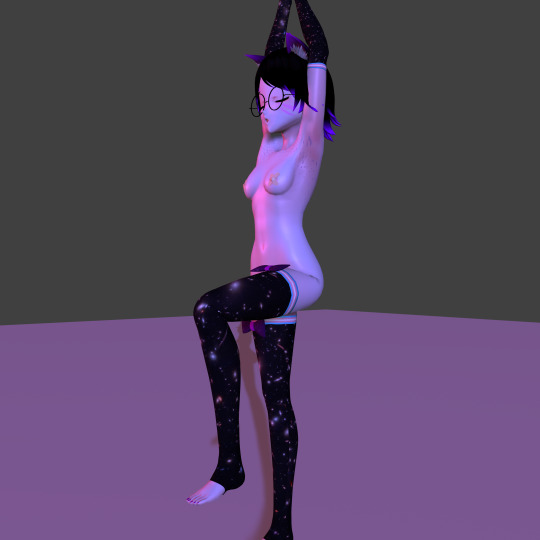
Naked yoga
Have a questionable version of yesterday's post
Posted using PostyBirb
0 notes
Text






1900 styled city project
A project I made for my 3D art course. A 1900 styled semi-abandoned city with 2 divided districts to show off what I can do with my 3D art skills and rendering in EU5. See link for moving shots and a breakdown! https://www.youtube.com/watch?v=S5glC6dXLDI
0 notes
Link
The Power of m13 Graphics: A Comprehensive Guide to Elevate Your Visual Communication Definition and significance of m13 graphics m13 graphics, also known as motion graphics, are a powerful form of visual communication that combines graphic design, animation, and storytelling. They are dynamic, engaging, and highly effective in conveying complex information in a concise and visually appealing manner. In today's digital age, where attention spans are short, m13 graphics have become an essential tool for capturing and retaining audience attention. [caption id="attachment_62624" align="aligncenter" width="464"] m13 graphics[/caption] Overview of the MECE Framework for Organizing Content The MECE (Mutually Exclusive, Collectively Exhaustive) Framework is a structured approach used to organize content logically and comprehensively. It helps ensure that all relevant information is covered without any overlap or gaps. By applying the MECE Framework to m13 graphics, you can create visually compelling and well-structured visual communication materials. Understanding m13 Graphics What are m13 graphics and their key characteristics? m13 graphics are a form of visual communication that combines graphic design, animation, and storytelling to convey information effectively. They are characterized by their dynamic nature, use of motion, and ability to engage and captivate audiences. Unlike traditional static graphics, m13 graphics have the power to bring concepts to life, making them more memorable and impactful. How do m13 graphics differ from traditional graphics? m13 graphics differ from traditional graphics in their ability to incorporate movement and animation. While traditional graphics are static and rely on still images or illustrations, m13 graphics utilize motion, transitions, and effects to enhance the visual storytelling experience. This dynamic nature sets m13 graphics apart and makes them more engaging and attention-grabbing. Benefits of using m13 graphics in visual communication There are several benefits to using m13 graphics in visual communication: Enhanced engagement: The dynamic and captivating nature of m13 graphics helps capture and maintain audience attention, leading to better engagement and message retention. Improved comprehension: By visually demonstrating concepts through motion and animation, m13 graphics facilitate better understanding and comprehension of complex information. Increased memorability: The combination of visuals, motion, and storytelling in m13 graphics makes them more memorable, ensuring that the message sticks with the audience long after the presentation or viewing. Effective storytelling: m13 graphics provide a powerful medium for storytelling, enabling the presenter to convey emotions, narratives, and key messages in a compelling and impactful way. Versatility: m13 graphics can be used across various platforms and mediums, including presentations, websites, social media, and digital advertising, making them a versatile tool for visual communication. Exploring the MECE Framework Introduction to the MECE Framework The MECE (Mutually Exclusive, Collectively Exhaustive) Framework is a structured approach used to organize content logically and comprehensively. It ensures that the content is divided into mutually exclusive categories, meaning that each category addresses a distinct aspect or theme. Additionally, the framework ensures that the categories collectively cover all possible aspects or themes, leaving no gaps in the content. Explanation of the MECE concept The MECE concept is based on the principle that any given set of categories should be mutually exclusive, meaning that no overlap exists between the categories. This ensures that each piece of information falls under only one category, avoiding confusion and redundancy. Additionally, the categories should be collectively exhaustive, meaning that together they cover all possible aspects or themes related to the content, leaving no gaps or missing information. Advantages of using the MECE Framework for content organization The MECE Framework offers several advantages when applied to content organization: Clarity and structure: By organizing content into mutually exclusive categories, the MECE Framework provides clarity and structure, making it easier for the audience to understand and follow the information presented. Elimination of redundancy: The MECE Framework ensures that there is no overlap or redundancy in the content, as each piece of information is assigned to a specific category, eliminating confusion and repetition. Comprehensive coverage: By requiring the categories to be collectively exhaustive, the MECE Framework ensures that all relevant aspects or themes are covered, leaving no gaps in the content. Efficient communication: The organized and structured nature of the MECE Framework enables efficient communication, as the audience can quickly grasp the main points and key takeaways without being overwhelmed by excessive information. Applying the MECE Framework to m13 Graphics MECE Framework as a tool for organizing m13 graphics content The MECE Framework can be effectively applied to organize the content within m13 graphics, ensuring that the information is presented logically and comprehensively. By categorizing the content into mutually exclusive and collectively exhaustive sections, m13 graphics can deliver a clear and impactful message to the audience. A step-by-step guide to applying the MECE Framework to m13 graphics When applying the MECE Framework to m13 graphics, follow these steps: Identifying mutually exclusive categories for m13 graphics 1. Analyze the content: Break down the content of your m13 graphics and identify the main themes or aspects that need to be addressed. 2. Group-related information: Organize the content into distinct categories based on their relevance and relationship to each other. Ensure that each category addresses a unique aspect or theme. 3. Avoid overlap: Review the categories and ensure that there is no overlap or duplication of information between them. Each piece of information should fall under only one category. Ensuring collective exhaustiveness in m13 graphics 1. Review the categories: Ensure that the categories collectively cover all the relevant aspects or themes related to the m13 graphics content. No important information should be left out. 2. Fill any gaps: If you find any missing or incomplete information, create additional categories or subcategories to cover those aspects. This will ensure that the content is collectively exhaustive. 3. Validate the organization: Step back and review the overall organization of the content within the m13 graphics. Ensure that it flows logically and that the categories are comprehensive and well-structured. The Power of Vector Representation in m13 Graphics Introduction to vector representation in m13 graphics Vector representation is a key component of m13 graphics, as it allows for scalability and flexibility in creating and manipulating visual elements. Unlike raster or pixel-based graphics, vector representation uses mathematical equations to define shapes, lines, and colors, resulting in smooth and resizable graphics. Advantages of using vector representation for m13 graphics There are several advantages to using vector representation in m13 graphics: Scalability and flexibility: Vector graphics can be scaled up or down without losing any quality or resolution. This makes them ideal for m13 graphics, as they can be easily adapted to different screen sizes or formats. Smooth and precise lines: Vector graphics are defined by mathematical equations, resulting in smooth and precise lines and curves. This allows for clean and professional-looking m13 graphics. Exploring different techniques for vector representation in m13 graphics Scalability and flexibility of vector representation One of the key advantages of vector representation in m13 graphics is its scalability and flexibility. Vector graphics are resolution-independent, meaning that they can be scaled up or down to any size without losing quality or becoming pixelated. This makes them highly versatile, as they can be used across various platforms and devices, from large-scale displays to mobile screens. Whether you need to present your m13 graphics on a billboard or a smartphone, vector graphics will adapt seamlessly to any size or resolution. Creating dynamic animations with vector representation Vector representation also enables the creation of dynamic animations in m13 graphics. By manipulating the mathematical equations that define the vector shapes, you can animate the graphics, bringing them to life with motion and transitions. This adds a layer of interactivity and engagement to your m13 graphics, making them more captivating and memorable. With vector representation, you have the freedom to create smooth and fluid animations that can convey complex concepts or narratives in an engaging and visually appealing way. Frequently Asked Questions What software is recommended for creating m13 graphics? There are several software options available for creating m13 graphics, including Adobe After Effects, Adobe Animate, and Cinema 4D. This software provides powerful tools and features specifically designed for motion graphics creation. Can m13 graphics be used for both print and digital media? While m13 graphics are primarily used in digital media, they can also be adapted for print media. However, it's important to consider the limitations of print in terms of motion and interactivity. When using m13 graphics in print, focus on creating visually appealing static images that convey the essence of the motion graphics. Are there any limitations to using m13 graphics? While m13 graphics offer numerous benefits, there are a few limitations to consider. They require specialized software and skills to create, and the production process can be time-consuming. Additionally, m13 graphics may not be suitable for all types of content or audiences, so it's important to assess their relevance and effectiveness in each specific case. How can m13 graphics enhance storytelling in presentations? m13 graphics provide a powerful storytelling tool in presentations by combining visuals, motion, and narrative elements. They can evoke emotions, create memorable experiences, and effectively convey complex information concisely and engagingly. By incorporating m13 graphics into presentations, you can captivate your audience and leave a lasting impression. What are some best practices for designing m13 graphics? When designing m13 graphics, consider the following best practices: Keep it simple: Focus on clear and concise messaging. Avoid cluttering the graphics with excessive information. Maintain consistency: Use consistent branding elements, colors, and typography throughout the graphics to create a cohesive visual identity. Consider the audience: Tailor the design and animation style to resonate with the target audience and their preferences. Optimize for performance: Optimize the file size and compression of the m13 graphics to ensure smooth playback and fast loading times. Test and iterate: Gather feedback and continuously refine your m13 graphics to improve their effectiveness and impact. Conclusion: m13 graphics, with their dynamic nature and ability to engage and captivate audiences, offer numerous benefits in visual communication. They enhance engagement, improve comprehension, increase memorability, facilitate effective storytelling, and provide versatility in various mediums. Embracing m13 graphics in your visual communication endeavors can elevate your message and captivate your audience. By leveraging the MECE Framework for content organization, harnessing the power of vector representation, and following best practices, you can create impactful m13 graphics that leave a lasting impression. Start exploring the possibilities of m13 graphics and unlock their potential for enhanced visual communication.
#3D_modeling#advertising#animation#branding#digital_art#Digital_Marketing#Game_Design#Graphic_design#graphic_software#illustration#logo_design#m13_graphics#motion_graphics#multimedia_design#print_design#raster_graphics#typography#user_experience_design#vector_graphics#visual_communication#Web_Design
0 notes
Video
youtube
Zoospock - Extrema calidad desde un reloj hasta un avión - Eduardo Ramír...
#youtube#eduardo_ramirez eduardo_ramirez_de_rosario teddowlings autodesk maya autodesk_maya modelling 3d_modelling render lumion photoshop daily 3d n
0 notes
Photo

3D Model: Polyoss
Over the past few years I've gotten very experienced with Blender, trying to find good ways to do TFs in 3D, and better understand anatomy. I was thinking of using said skills to offer creature commissions, here's a bit of a preview of a Polyoss a species designed by AlbinoPachirisu on Twitter for my recent birthday. Their Art Here: https://twitter.com/AlbinoPachirisu/status/1640028337182756865
1 note
·
View note
Video
youtube
Blender3.6| Ters yüzer nasıl düzeltilir? #tasarım #3d_modelling #dijital...
0 notes
Text
https://desirefx.me/3d_models/little-witch-3d-model/
https://hana-jii.artstation.com/projects/Q429L
https://sketchfab.com/3d-models/ursula-callistis-vr-chat-avatar-74e4fc08999b4369b4cf8435208df2dc
https://www.deviantart.com/lezisell/art/Little-Witch-Academia-Ursula-XPS-ONLY-745490760
https://www.artstation.com/marketplace/p/yrkK2/chariot-rig
Here are some links!
Some you may need to mess with the pose and put through an app to make it 3d printable
But many cool options here for 3D printing!
But also commissioning a 3d model for printing
Or comissioning someone to make a costume figure in other ways
or a costume nendroid would be pretty cool!
And diy would be cool too
Anyways if u will get 1 pls tag me!
The fact there's still no shiny Chariot figure hurts my soul
12 notes
·
View notes
Text
Heart-Shaped Pendant Necklace – 12 3D STL Model Files for CNC and 3D Printing Product Highlights: 12 high quality STL files of a geometric heart-shaped pendant for CNC routing and 3D printing Ideal for creating unique handmade jewelry pieces that make a statement File formats compatible with various applications including Artcam, Type3, JD Paint, CNC mills Attention-grabbing heart design draws eyes wherever worn Modern, artistic style complements any outfit Product Details: Motivate yourself or your loved one by wearing this unconventional heart pendant necklace. The completely geometric shape is eye-catching and will attract admiring looks no matter the occasion. The […] https://tinyurl.com/224xh7cu
#3D_STL_FILES#BUNDLES_FOR_JEWELRY_MAKING#3D_MODEL#JEWELRY_HEART_PENDANT#STL_FORMAT_ART#STL_RELIEF_FOR_CNC
0 notes
Photo
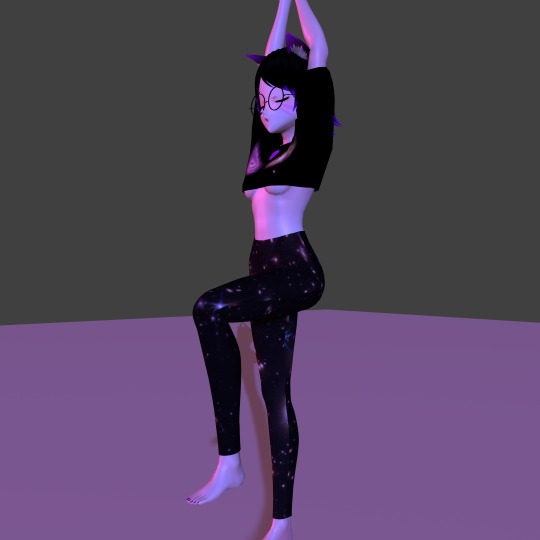
Yoga
For the life of me I cannot seem to properly rotate her wrists or arms without it pinching or looking very unnatural. So as usual her hands are out of shot.
Posted using PostyBirb
0 notes
Photo

And so with all the stuff that I've posted since 2 week (and some far older ones), I can now easily make any backpack a scene would need. Speaking of scene, now that this is finished I think it's time to go back on what I've put on hold.
#Minecraft 3D#Minecraft art#minecraft#3d modeling#3d model#3d artwork#3d models#3d_model#3d_modeling#3d_models#3d#backpack#bag
771 notes
·
View notes
Link
The Power of m13 Graphics: A Comprehensive Guide to Elevate Your Visual Communication Definition and significance of m13 graphics m13 graphics, also known as motion graphics, are a powerful form of visual communication that combines graphic design, animation, and storytelling. They are dynamic, engaging, and highly effective in conveying complex information in a concise and visually appealing manner. In today's digital age, where attention spans are short, m13 graphics have become an essential tool for capturing and retaining audience attention. [caption id="attachment_62624" align="aligncenter" width="464"] m13 graphics[/caption] Overview of the MECE Framework for Organizing Content The MECE (Mutually Exclusive, Collectively Exhaustive) Framework is a structured approach used to organize content logically and comprehensively. It helps ensure that all relevant information is covered without any overlap or gaps. By applying the MECE Framework to m13 graphics, you can create visually compelling and well-structured visual communication materials. Understanding m13 Graphics What are m13 graphics and their key characteristics? m13 graphics are a form of visual communication that combines graphic design, animation, and storytelling to convey information effectively. They are characterized by their dynamic nature, use of motion, and ability to engage and captivate audiences. Unlike traditional static graphics, m13 graphics have the power to bring concepts to life, making them more memorable and impactful. How do m13 graphics differ from traditional graphics? m13 graphics differ from traditional graphics in their ability to incorporate movement and animation. While traditional graphics are static and rely on still images or illustrations, m13 graphics utilize motion, transitions, and effects to enhance the visual storytelling experience. This dynamic nature sets m13 graphics apart and makes them more engaging and attention-grabbing. Benefits of using m13 graphics in visual communication There are several benefits to using m13 graphics in visual communication: Enhanced engagement: The dynamic and captivating nature of m13 graphics helps capture and maintain audience attention, leading to better engagement and message retention. Improved comprehension: By visually demonstrating concepts through motion and animation, m13 graphics facilitate better understanding and comprehension of complex information. Increased memorability: The combination of visuals, motion, and storytelling in m13 graphics makes them more memorable, ensuring that the message sticks with the audience long after the presentation or viewing. Effective storytelling: m13 graphics provide a powerful medium for storytelling, enabling the presenter to convey emotions, narratives, and key messages in a compelling and impactful way. Versatility: m13 graphics can be used across various platforms and mediums, including presentations, websites, social media, and digital advertising, making them a versatile tool for visual communication. Exploring the MECE Framework Introduction to the MECE Framework The MECE (Mutually Exclusive, Collectively Exhaustive) Framework is a structured approach used to organize content logically and comprehensively. It ensures that the content is divided into mutually exclusive categories, meaning that each category addresses a distinct aspect or theme. Additionally, the framework ensures that the categories collectively cover all possible aspects or themes, leaving no gaps in the content. Explanation of the MECE concept The MECE concept is based on the principle that any given set of categories should be mutually exclusive, meaning that no overlap exists between the categories. This ensures that each piece of information falls under only one category, avoiding confusion and redundancy. Additionally, the categories should be collectively exhaustive, meaning that together they cover all possible aspects or themes related to the content, leaving no gaps or missing information. Advantages of using the MECE Framework for content organization The MECE Framework offers several advantages when applied to content organization: Clarity and structure: By organizing content into mutually exclusive categories, the MECE Framework provides clarity and structure, making it easier for the audience to understand and follow the information presented. Elimination of redundancy: The MECE Framework ensures that there is no overlap or redundancy in the content, as each piece of information is assigned to a specific category, eliminating confusion and repetition. Comprehensive coverage: By requiring the categories to be collectively exhaustive, the MECE Framework ensures that all relevant aspects or themes are covered, leaving no gaps in the content. Efficient communication: The organized and structured nature of the MECE Framework enables efficient communication, as the audience can quickly grasp the main points and key takeaways without being overwhelmed by excessive information. Applying the MECE Framework to m13 Graphics MECE Framework as a tool for organizing m13 graphics content The MECE Framework can be effectively applied to organize the content within m13 graphics, ensuring that the information is presented logically and comprehensively. By categorizing the content into mutually exclusive and collectively exhaustive sections, m13 graphics can deliver a clear and impactful message to the audience. A step-by-step guide to applying the MECE Framework to m13 graphics When applying the MECE Framework to m13 graphics, follow these steps: Identifying mutually exclusive categories for m13 graphics 1. Analyze the content: Break down the content of your m13 graphics and identify the main themes or aspects that need to be addressed. 2. Group-related information: Organize the content into distinct categories based on their relevance and relationship to each other. Ensure that each category addresses a unique aspect or theme. 3. Avoid overlap: Review the categories and ensure that there is no overlap or duplication of information between them. Each piece of information should fall under only one category. Ensuring collective exhaustiveness in m13 graphics 1. Review the categories: Ensure that the categories collectively cover all the relevant aspects or themes related to the m13 graphics content. No important information should be left out. 2. Fill any gaps: If you find any missing or incomplete information, create additional categories or subcategories to cover those aspects. This will ensure that the content is collectively exhaustive. 3. Validate the organization: Step back and review the overall organization of the content within the m13 graphics. Ensure that it flows logically and that the categories are comprehensive and well-structured. The Power of Vector Representation in m13 Graphics Introduction to vector representation in m13 graphics Vector representation is a key component of m13 graphics, as it allows for scalability and flexibility in creating and manipulating visual elements. Unlike raster or pixel-based graphics, vector representation uses mathematical equations to define shapes, lines, and colors, resulting in smooth and resizable graphics. Advantages of using vector representation for m13 graphics There are several advantages to using vector representation in m13 graphics: Scalability and flexibility: Vector graphics can be scaled up or down without losing any quality or resolution. This makes them ideal for m13 graphics, as they can be easily adapted to different screen sizes or formats. Smooth and precise lines: Vector graphics are defined by mathematical equations, resulting in smooth and precise lines and curves. This allows for clean and professional-looking m13 graphics. Exploring different techniques for vector representation in m13 graphics Scalability and flexibility of vector representation One of the key advantages of vector representation in m13 graphics is its scalability and flexibility. Vector graphics are resolution-independent, meaning that they can be scaled up or down to any size without losing quality or becoming pixelated. This makes them highly versatile, as they can be used across various platforms and devices, from large-scale displays to mobile screens. Whether you need to present your m13 graphics on a billboard or a smartphone, vector graphics will adapt seamlessly to any size or resolution. Creating dynamic animations with vector representation Vector representation also enables the creation of dynamic animations in m13 graphics. By manipulating the mathematical equations that define the vector shapes, you can animate the graphics, bringing them to life with motion and transitions. This adds a layer of interactivity and engagement to your m13 graphics, making them more captivating and memorable. With vector representation, you have the freedom to create smooth and fluid animations that can convey complex concepts or narratives in an engaging and visually appealing way. Frequently Asked Questions What software is recommended for creating m13 graphics? There are several software options available for creating m13 graphics, including Adobe After Effects, Adobe Animate, and Cinema 4D. This software provides powerful tools and features specifically designed for motion graphics creation. Can m13 graphics be used for both print and digital media? While m13 graphics are primarily used in digital media, they can also be adapted for print media. However, it's important to consider the limitations of print in terms of motion and interactivity. When using m13 graphics in print, focus on creating visually appealing static images that convey the essence of the motion graphics. Are there any limitations to using m13 graphics? While m13 graphics offer numerous benefits, there are a few limitations to consider. They require specialized software and skills to create, and the production process can be time-consuming. Additionally, m13 graphics may not be suitable for all types of content or audiences, so it's important to assess their relevance and effectiveness in each specific case. How can m13 graphics enhance storytelling in presentations? m13 graphics provide a powerful storytelling tool in presentations by combining visuals, motion, and narrative elements. They can evoke emotions, create memorable experiences, and effectively convey complex information concisely and engagingly. By incorporating m13 graphics into presentations, you can captivate your audience and leave a lasting impression. What are some best practices for designing m13 graphics? When designing m13 graphics, consider the following best practices: Keep it simple: Focus on clear and concise messaging. Avoid cluttering the graphics with excessive information. Maintain consistency: Use consistent branding elements, colors, and typography throughout the graphics to create a cohesive visual identity. Consider the audience: Tailor the design and animation style to resonate with the target audience and their preferences. Optimize for performance: Optimize the file size and compression of the m13 graphics to ensure smooth playback and fast loading times. Test and iterate: Gather feedback and continuously refine your m13 graphics to improve their effectiveness and impact. Conclusion: m13 graphics, with their dynamic nature and ability to engage and captivate audiences, offer numerous benefits in visual communication. They enhance engagement, improve comprehension, increase memorability, facilitate effective storytelling, and provide versatility in various mediums. Embracing m13 graphics in your visual communication endeavors can elevate your message and captivate your audience. By leveraging the MECE Framework for content organization, harnessing the power of vector representation, and following best practices, you can create impactful m13 graphics that leave a lasting impression. Start exploring the possibilities of m13 graphics and unlock their potential for enhanced visual communication.
#3D_modeling#advertising#animation#branding#digital_art#Digital_Marketing#Game_Design#Graphic_design#graphic_software#illustration#logo_design#m13_graphics#motion_graphics#multimedia_design#print_design#raster_graphics#typography#user_experience_design#vector_graphics#visual_communication#Web_Design
0 notes
Photo

Категории 🗃: #3d_models #3d #3dmodeling #3dmodel #3dartist #3dweapon #blender3d #blender #blendercommunity #lowpoly #sword Автор ✍️: @kunoo_ki Софт 🛠️: Blender Моя 2 модель - меч. С ней я просидела 1 день и также до��авляла, изменяла детали в течении недели. Многому научилась в Blender'е за неделю с небольшим. Уже свет ничего ставлю и текстуры накладываю. Если нравиться ставь лайк и подписывайся 🦉 (at Западный) https://www.instagram.com/p/CRR-f-Ghmg3/?utm_medium=tumblr
0 notes