#10.14.0
Explore tagged Tumblr posts
Text
Mac’te bilinmeyen Bitcoin Whitepaper’ı bulundu. MacBook bilgisayarlardaki terminal uygulamasına girerek Bitcoin Whitepaper’ının görüntülenebildiği tespit edildi.Mac’te Bilinmeyen Bitcoin Whitepaper’ı Nasıl Bulunur?Bitcoin Whitepaper’ının Apple’ın MacBook bilgisayarlarında varsayılan olarak bulunduğu ortaya çıktı. MacOS 10.14, Catalina ve sonraki sürümlerinde gizlenen Whitepaper, sırf bir kod yazarak PDF formatında görüntülenebiliyor. Teknoloji uzmanı Andy Baio, yayınladığı bir blog yazısında Bitcoin Whitepaper PDF’nin, MacBook’lardaki Mojave sürümünden bu yana her macOS sürümünde yer aldığını açıkladı.Baio, MacBook bilgisayarlarda “terminal” uygulamasına girerek, konut istemi oluşturduğunu ve bu sayede de Bitcoin Whitepaper’ını görüntüleyebildiğini kaydetti. Öte yandan Whitepaper’ın, Mojave’den (10.14.0) mevcut sürüme (Ventura) kadar tüm macOS sürümlerinde bulunduğunu, lakin High Sierra (10.13) yahut daha evvelki sürümlerde bulunmadığını tez etti.Gizli Bitcoin Whitepaper’ına erişmek için aşağıdaki adımları izleyebilirsiniz:Spotlight (arama) kısmına terminal yazın.Uygulama ekranına “open /System/Library/Image Capture/Devices/VirtualScanner.app/Contents/Resources/simpledoc.pdf” linkini yapıştırın.Enter’a tıklayın.Bitcoin Whitepaper’ı ekranınızda açılacaktır.Neden Bitcoin?Konuyla ilgili değerlendirmelerini de blog sayfasında yazan Baio, “Dünyada birçok evrak ve evrak var. Burada neden Bitcoin Whitepaper’ı seçilmiş? Tahminen de Apple’da bir Bitcoin maksimalisti çalışıyordur. Evrak yalnızca 184 kb. Tahminen de sadece denemek için oraya konuldu. Test gayeli, kullanışlı, hafif, çok sayfalı bir PDF olabilir. Son kullanıcının görmemesi için saklanmış olabilir.” dedi.
0 notes
Text
Versteckt Apple auf jedem MacBook das Bitcoin (BTC)-Whitepaper?

Die Bitcoin-Community fragt sich derzeit, ob der Tech-Riese Apple Bitcoin heimlich unterstützt oder ob ein Mitarbeiter auf eigene Faust gehandelt hat. Dies kommt, nachdem der unabhängige Blogger Andy Baio enthüllt hat, dass das Bitcoin-Whitepaper in jeder modernen Kopie von macOS versteckt ist. Laut Baio ist eine Kopie des BTC-Whitepapers seit Version 10.14.0 enthalten und wurde seitdem nicht entfernt. Es war in jeder Version von macOS von Mojave (10.14.0), veröffentlicht im September 2018, bis zur aktuellen Version enthalten, aber nicht High Sierra (10.13) oder früher. Baio entdeckte das Bitcoin-Whitepaper zufällig, als er versuchte, seinen Drucker zu reparieren. Die Datei wird im Image Capture-Dienstprogramm als Beispieldokument für ein Gerät namens "Virtual Scanner II" verwendet, das entweder ausgeblendet oder nicht standardmäßig für alle installiert ist. Um das Whitepaper zu finden, können Mac-Benutzer einen Befehl in das Terminal eingeben oder sich mit dem Finder durchklicken. Baio merkt an, dass der Dateiname "simpledoc.pdf" ist und nur 184 KB groß ist. Er spekuliert, dass es sich möglicherweise nur um ein praktisches, leichtgewichtiges mehrseitiges PDF für Testzwecke gehandelt haben könnte, das niemals von Endbenutzern gesehen werden sollte. "Auf der Macintosh HD den Ordner System→Library→Image Capture→Devices öffnen, dann bei gedrückter Strg-Taste auf VirtualScanner.app und Show Package Contents klicken und den Ordner Contents→Resources öffnen. Darin findet sich dann simpledoc.pdf." Baio erhielt einen anonymen Hinweis von einem Mitarbeiter, der enthüllte, dass jemand das Problem vor fast einem Jahr intern gemeldet hatte. Das Problem wurde angeblich demselben Techniker gemeldet, der die PDF-Datei ursprünglich dort abgelegt hat, und diese Person hat seitdem nichts unternommen oder kommentiert. Es ist unklar, warum das BTC-Whitepaper aus allen Dokumenten der Welt ausgewählt wurde. Baio fragt sich, ob bei Apple ein geheimer Bitcoin-Maximalist arbeitet oder ob es eine Anweisung von ganz oben war. Im Internet sei darüber praktisch nichts zu finden, sagt er. Bemerkenswerterweise outete sich Apple-CEO Tim Cook im November 2021 als Bitcoin-Unterstützer. Cook antwortete mit "Ja", als er gefragt wurde, ob er Bitcoin oder Ethereum besitze. Er enthüllte, dass er "seit einiger Zeit" in Kryptowährungen investiert habe. Er wies jedoch die Möglichkeit zurück, dass Apple anderen Unternehmen wie Tesla oder MicroStrategy folgen und in Zukunft in BTC investieren werde. Es ist erwähnenswert, dass die Aufnahme des Bitcoin-Whitepapers in macOS nicht unbedingt bedeutet, dass Apple Bitcoin unterstützt. Es könnte ein harmloser Fehler, eine praktische Entscheidung zu Testzwecken oder das Ergebnis eines eigenmächtigen Handelns eines Mitarbeiters gewesen sein. Dennoch wirft die Tatsache, dass das Whitepaper seit mehreren Jahren enthalten ist und nicht entfernt wurde, Fragen zu Apples Haltung zu Bitcoin und Kryptowährung auf. Bildquelle: Pixabay Read the full article
0 notes
Text
Apple Hides Bitcoin Whitepaper On Every MacBook, Why?
Is tech giant Apple a secret supporter of Bitcoin or did an employee act on his own? This is the question currently being asked by the Bitcoin community after independent blogger Andy Baio revealed in a post that the Bitcoin whitepaper is hidden in every modern copy of macOS. As Baio explains, a copy of the BTC whitepaper has been included since version 10.14.0 and has not been removed since.…

View On WordPress
0 notes
Text
Every Modern Copy of macOS Contains a Copy of the Bitcoin Whitepaper CryptoBlog
On April 5, 2023, freelance blogger Andy Baio posted a post on his Waxy blog that explained that every macOS release from Mojave 10.14.0 to the current release hosts a copy of Satoshi Nakamoto’s seminal Bitcoin whitepaper. Mac users can type a simple command into the terminal, and the nine pages describing Nakamoto’s invention will appear in a PDF version in the built-in image viewer,…

View On WordPress
0 notes
Text
JCPenney – Shopping & Deals Mod 10.14.0 Apk (Unlocked)
New Post has been published on https://www.allmoddedapk.com/jcpenney-shopping-deals-mod-apk/
JCPenney – Shopping & Deals Mod 10.14.0 Apk (Unlocked)

JCPenney – Shopping & Deals Mod 10.14.0 Apk (Unlocked)
JCPenney 10.14.0 Mod Apk – Find the best online shopping deals, rewards and coupons on your phone – it’s easy! Find exclusive discounts and shop women’s clothes, shoes, home and much more with JCPenney.
So whether you’re searching for discounts on women’s clothes, housewares or even a gift card for someone special, at JCPenney you’re guaranteed to find offers you want, at prices you love. This is online shopping made easy!
Deals on clothes, fun rewards and more! 5 ways JCPenney will help you find the products you love for less!
1. Online shopping deals – browse discounts on women’s clothes, shoes, bedding & more. 2. Rewards & offers – You can use our FREE rewards program via the app. 3. Coupons – Save coupons to your wallet and use in-app or in-store. 4. Gift card – Got a JCPenney gift card? Apply it to your purchase in just a few steps. 5. Shop & Collect – Buy items in the app and pick them up the same day from a nearby store.
SHOP & SAVE Don’t miss out on our amazing shopping deals! Save coupons to your wallet and use the coupons when shopping in-app or show the barcodes to any JCPenney associate to apply them to your order. Easy!
ONLINE SHOPPING Our Price Check feature lets you scan barcodes in store to learn more. You can also use our Snap to Shop feature to take a picture of your favorite items and we’ll find similar products that you can shop instantly via the app.
GIFT CARD, REWARDS & OFFERS Not only are your coupons and offers just a swipe or tap away but now you can also save them to your wallet! Manage your gift card or access offers straight from your phone.
CLOTHES, SHOES & MORE Find all the women’s clothes, shoes, makeup, and housewares you want easily with our modern design. You can even buy products directly in the app and then pick them up in store.
HOME, FURNITURE & BEDDING Shop home decór, beautiful bedding and stunning furniture right here, at JCPenney. Whether you’re looking for new statement furniture or want to redecorate your home, you can find the perfect accessories in home, furniture and bedding.
Want to stay up to date with the hottest deals? Don’t worry, we’ve got you! Opt-in to be one of the first customers to get notified via push notifications or the in-app inbox of the latest promotions, discounts, offers, and shopping events going on at JCPenney. From clothes to jewelry to home goods we’ll make sure you don’t miss discounts and deals!
JCPenney Credit Card Managing your JCPenney credit card is now easier than ever with our app! Now you can easily view your balance, pay your bill, and see offers just for JCPenney credit cardholders.
We love feedback! Love the JCPenney App? Please consider leaving us a 5-star rating! Questions or comments? Please use the App Feedback section in the app. We’d love to hear about your experience.
Download the JCPenney app today to get the latest offers on clothes, makeup, home goods, and more!
Continued use of GPS running in the background can dramatically decrease battery life.
0 notes
Text
Macos Catalina Unsupported Mac
Macos Catalina Beta On Unsupported Macs. The macOS Catalina runs typically on all the Macs that run Mojave. Even if it doesn’t, as well, you can definitely install macOS Catalina on your unsupported Mac. Catalina requires at least a 4GB of memory an addition 2 GB which runs Mojave. The macOS Catalina is one of the incredible operating systems. The macOS Catalina Patcher tool will definitely work fine to install macOS on the above unsupported Mac. This problem is occurring for thousands and maybe a million Mac users, so there’s a should be a solution. MacOS Catalina Patcher To install on your machine, you can download and run @dosdude1 's macOS Catalina Patcher application, which will let you download a copy of the latest installer app from Apple and create a bootable installer drive for use on unsupported Macs. But I would rather buy a second generation silicon mac to truly take advantage of the new OS features and remain on Catalina (or HS) for everything else. Or just bootcamp your old unsupported mac to windows 10 as the main OS and macOS as secondary to bring out some of its latent potential to 2021. I could not get it to properly install on imac 9,1.
Macos Catalina On Your Unsupported Mac
Macos Catalina Unsupported Mac Camera Is Not Working
How To Update Macos Catalina On Unsupported Mac
Updates
Macos Catalina On Your Unsupported Mac
Important Notes:
Using APFS is REQUIRED in Mojave in order to receive system updates via the normal Software Update method. If you choose to continue using macOS Extended (Journaled) as your filesystem type, you will NOT receive System Updates via System Preferences. If you are not using APFS, you can follow the 10.14.1 installation steps below.
After applying ANY system update via Software Update, re-applying post-install patches using your Mojave Patcher installer volume will most likely be necessary. If you install a software update and the system fails to boot afterwards, this is what needs to be done.

10.14.6
10.14.6 can be updated normally via Software Update if using an APFS volume, and will need to be patched using an installer volume created with Mojave Patcher version 1.3.2 or later after installing.
10.14.5
10.14.5 can be updated normally via Software Update if using an APFS volume, and will need to be patched using an installer volume created with Mojave Patcher version 1.3.1 or later after installing.
Macos Catalina Unsupported Mac Camera Is Not Working

10.14.4
10.14.4 adds new changes that ARE NOT patchable by the post-install tool of Mojave Patcher v1.2.3 and older! Before updating to 10.14.4, you you will need to use the latest Mojave Patcher version to create a new installer volume, using the 10.14.4 installer app. Then, update to 10.14.4, either by installing via Software Update, or by just using the installer volume you've created to install.
How To Update Macos Catalina On Unsupported Mac
10.14.3
If you are currently running 10.14.1 or 10.14.2, you can simply use the Software Update pane of System Preferences (if using APFS) to apply the 10.14.3 update. Once the update is installed, you will most likely need to re-apply post-install patches to get the system to boot again. This process is detailed in steps 8 - 10 above. If you are currently running 10.14.0, you'll need to proceed with the 10.14.1 update method described below.
10.14.2
If you are currently running 10.14.1, you can simply use the Software Update pane of System Preferences (if using APFS) to apply the 10.14.2 update. Once the update is installed, you will most likely need to re-apply post-install patches to get the system to boot again. This process is detailed in steps 8 - 10 above. If you are currently running 10.14.0, or are using a non-AFPS volume, you'll need to proceed with the 10.14.1 update method described below.
10.14.1/macOS Extended (Journaled) volumes
The Mojave 10.14.1 update does NOT install properly on unsupported machines, and could result in an unbootable OS. If you want to install the 10.14.1 update (and are not currently running 10.14.1), perform the following steps: • Download the latest version of Mojave Patcher • Download the installer using the Tools menu of Mojave Patcher • Create a patched USB installer • Boot from that, and install 10.14.1 onto the volume containing an older release. • Once done, apply the post-install patches, and you should now be on 10.14.1.
To get the latest features and maintain the security, stability, compatibility, and performance of your Mac, it's important to keep your software up to date. Apple recommends that you always use the latest macOS that is compatible with your Mac.
Learn how to upgrade to macOS Big Sur, the latest version of macOS.
Check compatibility
The version of macOS that came with your Mac is the earliest version it can use. For example, if your Mac came with macOS Big Sur, it will not accept installation of macOS Catalina or earlier.

If a macOS can't be used on your Mac, the App Store or installer will let you know. For example, it might say that it's not compatible with this device or is too old to be opened on this version of macOS. To confirm compatibility before downloading, check the minimum hardware requirements:
macOS Catalina 10.15 hardware requirements
macOS Mojave 10.14 hardware requirements
macOS High Sierra 10.13 hardware requirements
macOS Sierra 10.12 hardware requirements
OS X El Capitan 10.11 hardware requirements
OS X Yosemite 10.10 hardware requirements
Download macOS using Safari on your Mac

Safari uses these links to find the old installers in the App Store. After downloading from the App Store, the installer opens automatically.
macOS Catalina 10.15 can upgrade Mojave, High Sierra, Sierra, El Capitan, Yosemite, Mavericks
macOS Mojave 10.14 can upgrade High Sierra, Sierra, El Capitan, Yosemite, Mavericks, Mountain Lion
macOS High Sierra 10.13 can upgrade Sierra, El Capitan, Yosemite, Mavericks, Mountain Lion
Safari downloads the following older installers as a disk image named InstallOS.dmg or InstallMacOSX.dmg. Open the disk image, then open the .pkg installer inside the disk image. It installs an app named Install (Version Name). Open that app from your Applications folder to begin installing the operating system.
macOS Sierra 10.12 can upgrade El Capitan, Yosemite, Mavericks, Mountain Lion, or Lion
OS X El Capitan 10.11 can upgrade Yosemite, Mavericks, Mountain Lion, Lion, or Snow Leopard
OS X Yosemite 10.10can upgrade Mavericks, Mountain Lion, Lion, or Snow Leopard
1 note
·
View note
Text
Mac Os High Sierra Patcher Tool For Unsupported S

Macos High Sierra Patcher Tool
Mac Os High Sierra Patcher Tool For Unsupported Software
MacOS Patcher is a command line tool for running macOS Sierra, macOS High Sierra, macOS Mojave, and macOS Catalina on unsupported Macs Catalina Unus It's integrated into macOS Patcher so you if you have a Mac supported by it, you can create your patched installer using Catalina Unus, and then add macOS Patcher's patches to it by selecting the. Automatic tools that can be used to install macOS Sierra onto an unsupported Mac. Using @dosdude1's Patcher Tool: Main Page/Instructions: MacOS Sierra Patcher Tool for Unsupported Macs Download: Direct Download Enabling Updates: Sierra does not allow updating to minor versions (such as 10.12.1) without modification. Using @foxlet's AUSEnabler.
Updates Important Notes:
Using APFS is REQUIRED in Mojave in order to receive system updates via the normal Software Update method. If you choose to continue using macOS Extended (Journaled) as your filesystem type, you will NOT receive System Updates via System Preferences. If you are not using APFS, you can follow the 10.14.1 installation steps below.
After applying ANY system update via Software Update, re-applying post-install patches using your Mojave Patcher installer volume will most likely be necessary. If you install a software update and the system fails to boot afterwards, this is what needs to be done.
10.14.6
10.14.6 can be updated normally via Software Update if using an APFS volume, and will need to be patched using an installer volume created with Mojave Patcher version 1.3.2 or later after installing.
10.14.5
10.14.5 can be updated normally via Software Update if using an APFS volume, and will need to be patched using an installer volume created with Mojave Patcher version 1.3.1 or later after installing.
10.14.4
10.14.4 adds new changes that ARE NOT patchable by the post-install tool of Mojave Patcher v1.2.3 and older! Before updating to 10.14.4, you you will need to use the latest Mojave Patcher version to create a new installer volume, using the 10.14.4 installer app. Then, update to 10.14.4, either by installing via Software Update, or by just using the installer volume you've created to install.
10.14.3
If you are currently running 10.14.1 or 10.14.2, you can simply use the Software Update pane of System Preferences (if using APFS) to apply the 10.14.3 update. Once the update is installed, you will most likely need to re-apply post-install patches to get the system to boot again. This process is detailed in steps 8 - 10 above. If you are currently running 10.14.0, you'll need to proceed with the 10.14.1 update method described below.
10.14.2

Macos High Sierra Patcher Tool
If you are currently running 10.14.1, you can simply use the Software Update pane of System Preferences (if using APFS) to apply the 10.14.2 update. Once the update is installed, you will most likely need to re-apply post-install patches to get the system to boot again. This process is detailed in steps 8 - 10 above. If you are currently running 10.14.0, or are using a non-AFPS volume, you'll need to proceed with the 10.14.1 update method described below.
10.14.1/macOS Extended (Journaled) volumes
The Mojave 10.14.1 update does NOT install properly on unsupported machines, and could result in an unbootable OS. If you want to install the 10.14.1 update (and are not currently running 10.14.1), perform the following steps: • Download the latest version of Mojave Patcher • Download the installer using the Tools menu of Mojave Patcher • Create a patched USB installer • Boot from that, and install 10.14.1 onto the volume containing an older release. • Once done, apply the post-install patches, and you should now be on 10.14.1.
Mac Os High Sierra Patcher Tool For Unsupported Software
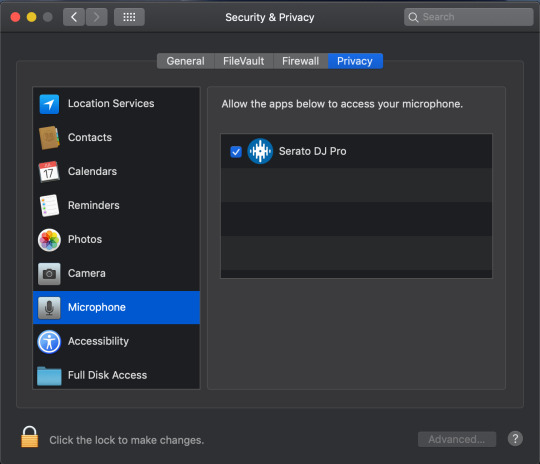

1 note
·
View note
Text
Autodesk maya for mac download

#Autodesk maya for mac download for mac
#Autodesk maya for mac download full version
#Autodesk maya for mac download mac os x
#Autodesk maya for mac download install
#Autodesk maya for mac download full
Autodesk Maya provides a rich and powerful API that can be used to automate. Maya has next-generation display technology, accelerated modeling workflows, and tools for handling complex data. 1 macOS freeload Description After purchasing Macromedia from Adobe. MacUpdate stores previous versions of Autodesk Maya for you since v. Updates : The free autodesk maya personal edition download is no more supported.Maya 3D animation software offers a comprehensive creative feature set for 3D computer animation, modeling, simulation, rendering, and compositing on a highly extensible production platform. Download Old Versions of Autodesk Maya: 2016 - 2015 - 2014 (SP4) If you experience any compatibility issues with Autodesk Maya for Mac, consider downloading one of the older versions of Autodesk Maya. Visit AutoDesk Maya Personal Learning Edition freeload Autodesk Maya Personal Edition
#Autodesk maya for mac download mac os x
Plus more, Maya Personal Learning Edition software is available for 32-bit Windows XP Professional and Mac OS X operating systems only. How to load a LISP application (.LSP/.VLX) into AutoCAD See the. This Autodesk Maya free edition for sure suitable for learning from home. Maya 3D animation software offers a comprehensive creative feature set for 3D computer animation, modeling, simulation. Downloads 117640 App requirements Intel 64 macOS 10.14.0 or later Certified OpenGL graphics card Three-button mouse Try our new feature and write a detailed review about Autodesk Maya. Download the file and open it in the respective application, or copy it as instructed (.dmg). The ability to import and export FBX files to and from Autodesk MotionBuilder 7 Personal Learning Edition Choose the Character Profile template Click download now to get access to.Four renderers: Autodesk Maya software, hardware, vector and the award-winning mental ray® for Maya renderer.Adobe® Photoshop® integration and Adobe® Illustrator® connectivity.
#Autodesk maya for mac download full
It is full offline installer standalone setup of Autodesk Maya 2020 macOS Free. Autodesk Maya is a powerful and easy to use drawing and animation tool for Autodesk. Download a free 30-day trial and try it out. Looking for safe Autodesk Maya freeload links Learn more about free and legal ways to download the program in 2022. These tools provide a starting point to realize your vision in modeling, animation, lighting, and VFX. Navigating in Maya is slightly different in the Windows and Mac operating.
#Autodesk maya for mac download for mac
Full dynamics system including soft and rigid body dynamics Corona, which integrates into your 3D software (varies by installer) Corona Distributed Rendering Server (3ds Max for Cinema 4D, native Team Render is used). Autodesk Maya 2020 freeload macOS new and latest Version for macOS. Autodesk Maya 3D for Mac animation, modeling, simulation, and rendering software offers artists a comprehensive creative toolset. Go to to find information about the Maya 2016.
Advanced Autodesk Maya Trax non-linear animation editor.
Character rigging and animation technology including full body Inverse Kinematics (IK).
Modeling (NURBS, polygons, subdivision surfaces).
(Almost every feature found in the full commercial version of Autodesk Maya Complete 8.5) However, the only drawback of AutoDesk Maya free edition is that they leave a watermark on each image you render and use non standard Maya file name.Īutodesk Maya Free Personal Learning Edition Features: This free 3d modeling software able to give 3D graphics and animation students / professional and those interested in breaking into the world of computer graphics an opportunity to explore most aspects of the award-winning Autodesk® Maya® Complete software in a non-commercial capacity. The best part of Autodesk Maya PLE edition is never expired and based on Autodesk Maya 8.5 to build.
#Autodesk maya for mac download full version
Autodesk maya for mac download full version Fast animation and rigging techniques using Maya 2017 (Udemy) The Maya course covers topics like painting skin weights and applying the motion capture to your character. However, you can download the free Autodesk Maya Personal Learning Edition (PLE) is a special version of Autodesk® Maya® software, which provides free access to Maya for non-commercial use. Download a free 30-day trial of Autodesk Maya, software for 3D modeling, computer animation, visual. As we know, Autodesk Maya license is a very expensive ($ 4,995 ) 3D modeling and animation software. Select the version, platform, and language and then select a download method. Find your product and click View Downloads. Individuals should sign into their Autodesk Account or education site.
#Autodesk maya for mac download install
Free Autodesk Maya is available download now for personal learning purpose. How do I download Maya Autodesk provides download and install instructions both for individuals and.

0 notes
Text
Instagram MOD APK 244.0.0.0.6 + Instagram PLUS + OGInsta Android
Instagram MOD APK 244.0.0.0.6 + Instagram PLUS + OGInsta Android
Instagram+ 10.14.0 Mod Version: OGInsta+ 10.14.0 Instagram is a simple way to capture and share the world’s moments. Transform your everyday photos and videos into works of art and share them with your family and friends. See the world through somebody else’s eyes by following not only the people you know, but inspirational Instagrammers, photographers, athletes, celebrities and fashion icons.…

View On WordPress
0 notes
Text
Descargar expressvpn para pc gratis

Descargar VPN gratis - NordVPN.
Descargar Expressvpn Para Pc Gratis Us | 2022.
Mullvad vs NordVPN.
Descargar Expressvpn Para Pc.
Descargar ExpressVPN 10.30.1 para Android | U.
Free descargar expressvpn gratis Download - UpdateStar.
Descargar Fnaf 2 Full Gratis Para Pc - digitalrunner.
Descargar Purevpn Gratis Para Pc.
💥💣¡Descargar el mejor VPN PREMIUM ¡Gratis! Para PC😎.
Express vpn gratis – Descargar Juegos y Programas GRATIS Para PC.
ExpressVPN Full para Mega y Netflix: Como configurar.
Descargar Expressvpn Gratis Para Pc.
Descargar expressvpn para pc - Free Software Database.
Descargar VPN gratis - NordVPN.
Para descargar gratis Grand Theft Auto: San Andreas, primero debes descargar un emulador de Android, como Bluestacks y el marketplace HappyMod para Android en tu PC. Cómo descargar e instalar Grand Theft Auto: San Andreas en el PC gratis. Haz clic en el botón Descargar y directamente se abrirá una nueva pestaña en la página de descarga de. De esta manera te presentaremos un tutorial para descargar la última versión de la app de spliktv para PC, tanto Windows 10/8/7. El emulador que solemos recomendar es el más conocido como BlueStacks, con el cual podrás ejecutar todo tipo de aplicación para Android en un sistema operativo Windows.
Descargar Expressvpn Para Pc Gratis Us | 2022.
Descargar WRC 10 FIA World Rally Championship para PC por torrent gratis. Para celebrar el 50 aniversario del campeonato, WRC 10 ofrece una nueva edición de aniversario, repleta de nuevos contenidos y sensaciones. ¡Revive los. With the wide Descargar Expressvpn 2019 Gratis range of options available when it comes to choosing a VPN service, it definitely helps to have a clear understanding of what makes for a great VPN service and to know which products tick the right boxes. Let's see how two of these. ExpressVPN, download grátis. ExpressVPN 10.14.0: Provedor de rede privada virtual virtual para smartphones. O ExpressVPN é um pacote de software de r.
Mullvad vs NordVPN.
This comes with a Descargar Expressvpn Gratis Para Pc few benefits like reducing the 1 last update 2022/04/30 chance of Protonvpn For Pc Windows 7 websites blacklisting your Descargar Expressvpn Gratis Para Pc IP. You can also choose between a datacenter or residential IP. The residential IP is more expensive, but really improves the 1 last. Doesn't work. I'm signed in to my ExpressVPN account, with an active subscription (valid to September 2019), with the local Windows ExpressVPN client also installed (and configured with my subscription details) - and the Chrome extension just shows a grey cross. 0/10 for testing.
Descargar Expressvpn Para Pc.
COMPARACIÓN 2021 DE LAS MEJORES VPN GRATIS para PC:TunnelBear, Hotspot Shield, HideMe, Windscribe ProtonVPN y NordVPN(la mejor paga)En este video vamos a est. En cuanto a velocidad, ExpressVPN es fantástico. Al utilizar una VPN por primera vez, a menudo se dará cuenta de que su conexión va mucho más lenta, la velocidad de descarga incluida. Ésta es una de las desventajas que se experimenta generalmente con VPNs, pero con ExpressVPN usted apenas notará la diferencia. Información: Nuestros análisis Wizcase ofrece análisis escritos por nuestros analistas de la comunid.
Descargar ExpressVPN 10.30.1 para Android | U.
Ya puedes instalar Play Store gratis para PC de la forma más fácil posible. Con este tutorial vas aprender todos los métodos que existen para disfrutar de esta app que ha sido diseñada para móviles en exclusiva y que ahora puede disfrutarse también en el ordenador. Descargar una VPN gratuita y utilizar sus servicios para navegar por internet puede ser contraproducente e incluso peligroso. Una VPN gratis necesita generar ingresos de alguna manera, con lo que en muchos casos obtiene estos ingresos vendiendo datos privados de sus usuarios para poder mantener sus servidores en funcionamiento. Descargar Zero Vpn Gratis Para Pc, Cynet Vpn Lite Apk, Private Internet Access Server Load, vpn testverbindung, Vpn Checkpoint Windows 10, Pourquoi Utiliser Un Vpn En Chine, Vpn In Wn 10 vpnneednow 4.9 stars - 1519 reviews.
Free descargar expressvpn gratis Download - UpdateStar.
ExpressVPN Chrome 5.1.1.5000 - Descargar para PC Gratis Windows Seguridad VPN ExpressVPN Chrome 5.1.1.5000 Integra un servicio de VPN a tu navegación en Internet con ExpressVPN para Chrome, la extensión para acceder con privacidad y seguridad a cualquier web Vota 1 2 3 4 5 6 7 8 9 10 Media 8/10 (20 Votos) Descargar.
Descargar Fnaf 2 Full Gratis Para Pc - digitalrunner.
Apr 29, 2022 · ExpressVPN ExpressVPN para Windows Versión de prueba En Español V 10.23.0 3.9 (602) Descargarpara Windows Análisis Softonic Proveedor de red privada virtual para teléfonos inteligentes ExpressVPN es un paquete de software de red privada virtual (VPN) muy respetado. A. Abre Snaptube y busca Descargar Expressvpn Gratis Para Pc los videos de YouTube que quieras por introducir sus titulos o URLs. b. Encuentra los videos exactos y da clic Descargar Expressvpn Gratis Para Pc en el botón de descarga. c. Snaptube solucionará la URL, Descargar Expressvpn Gratis Para Pc y luego podrás elegir el formato y la resolución que prefieras, tal como video en 1080p.
Descargar Purevpn Gratis Para Pc.
7/10 (10 votos) - Descargar ExpressVPN para Mac Última Versión Gratis. Con ExpressVPN tu actividad online quedará protegida y anónima. Descarga ya este programa y cubre todo tu rastro cuando te conectes a Internet desde tu Mac. Cómo obtener Office 365 gratis (sin descarga) Ve directamente a la web de Office haciendo clic en el botón DESCARGAR en la barra lateral. (No te preocupes, esto no descargará nada en tu PC, solo te redirigirá a la página de Office). Haz clic en el botón INICIAR SESIÓN. Si aún no tienes una cuenta, podrás crear una en el siguiente paso.
💥💣¡Descargar el mejor VPN PREMIUM ¡Gratis! Para PC😎.
ExpressVPN 10.33. ExpressVPN 4.6 36 2 M ¡Conexión VPN cifrada y de alta velocidad para usar en tu Android! Publicidad Última Versión 10.33. 1 may. 2022 Otras versiones Publicidad ExpressVPN es una herramienta con la que podrás evitar las censuras y limitaciones en webs y contenido que se han levantado en tu país por la razón que sea. Descargar Expressvpn Para Pc, Steam Suscribete Para Descargar, Adan Zapata Para Descargar Mp3, Descargar Equipamiento Para Dream League Soccer.... Con estos 10 PROGRAMAS para DESCARGAR Musica GRATIS, podrás BAJAR MUSICA en un Momento con TOTAL seguridad y facilidad de uso. How to get Express VPN 8.1.1 Crack with Activation Code. Express VPN Crack for free - how to do it safely and legally! Download Express VPN Crack now for free.
Express vpn gratis – Descargar Juegos y Programas GRATIS Para PC.
Express vpn full en PC Seguido abrirá una ventana tal cual muestra la imagen, en donde tú debes agregar una licencia (esta licencia debes comprar de su pagina web), para tener una licencia debes hacerlo desde tu Android donde ahí obtienes cuenta gratis. instalar express vpn full en PC Como utilizar Usar ExpressVPN. Jan 02, 2021 · Elección del editor: Surfshark – Mejor VPN ilimitada gratis para PC Surfshark es posiblemente la VPN gratuita superior para PC. Aunque no es totalmente gratuito para ser precisos, ofrece una garantía de devolución de dinero de 30 días que funciona como un viaje gratuito durante todo un mes (es decir, si reclama su reembolso dentro de este. El sábado es sinónimo de juegos gratis y ofertas para PC y consolas, así que si no sabes en qué invertir tu tiempo este fin de semana, aquí te dejamos algunas de las opciones que menos van a dolerle a tu bolsillo.. Juegos gratis de este fin de semana. Just Die Already está para descargar gratis desde la Epic Games Store y te lo quedas para siempre.. Por si te apetece uno de esos juegos.
ExpressVPN Full para Mega y Netflix: Como configurar.
Las mejores VPNs gratuitas para descargar torrents – Análisis completo (Actualizado en 2022) ExpressVPN – Pruébala sin ningún riesgo aprovechando la garantía de reembolso de 30 días. CyberGhost: servidores optimizados para descargas superrápidas. Windscribe – Hasta 10GB de datos gratis al mes. – Servidores aptos para P2P.
Descargar Expressvpn Gratis Para Pc.
Obtén una VPN Gratuita. Encriptamiento de los datos a través de la red, garantizando la seguridad de toda tu información cada vez que te conectes, inclusive en redes Wi-Fi. Con Express VPN gratis tu IP será anónima ante cualquier hacker o espía, protegiendo tu información de forma robusta. La prueba gratuita de expressvpn es válida en.
Descargar expressvpn para pc - Free Software Database.
ExpressVPN is designed to bypass censorship and geo-restricted websites, as well as any other content your country has blocked for whatever reason. With over 45 different access points in 90 countries, now you can log on from almost any country on the planet to browse the web without restrictions or limitations.

0 notes
Link
DAEMON Tools Lite 10.14.0 Crack allows you to mount all known types of disk image files and emulate up to 4 DT hard drives. It allows you to capture images from
0 notes
Text
Every Modern Copy of macOS Contains a Copy of Bitcoin's White Paper – Bitcoin News
On April 5, 2023, the independent blogger Andy Baio published a post on his Waxy Blog that explained every version of macOS from Mojave 10.14.0 to the current version hosts a copy of Satoshi Nakamoto’s seminal Bitcoin white paper. Mac users can type a simple command in the terminal, and all nine pages describing Nakamoto’s invention will appear in a PDF version in the built-in image viewer,…

View On WordPress
0 notes
Text
Macos Server 5.6.3

Macos Server 5.6.3 Software
Macos Server 5.6.3 Iso

XAMPP is a free and open source cross-platform web server solution stack package, consisting mainly of the Apache HTTP Server, MySQL database, and interpreters for scripts written in the PHP and Perl programming languages. Many people know from their own experience that it's not easy to install an Apache web server and it gets harder if you want to add MySQL, PHP and Perl. XAMPP is an easy to install Apache distribution containing MySQL, PHP and Perl. XAMPP is really very easy to install and to use - just download, extract and start. To install XAMPP you only need to download and extract XAMPP, that's all. There are no changes to the Windows registry (not true if you use the Windows installer version of XAMPP) and it's not necessary to edit any configuration files. It couldn't be easier! The distribution for Windows 2000, 2003, XP, Vista, and 7. This version contains: Apache, MySQL, PHP + PEAR, Perl, mod_php, mod_perl, mod_ssl, OpenSSL, phpMyAdmin, Webalizer, Mercury Mail Transport System for Win32 and NetWare Systems v3.32, Ming, FileZilla FTP Server, mcrypt, eAccelerator, SQLite, and WEB-DAV + mod_auth_mysql.

Macos Server 5.6.3 Software
Click Title for torrent OS X Server 5.6.3 MAS MAS 207 MB. Custom designed for OS X and iOS, OS X Server allows you to share files, schedule meetings, synchronize contacts, develop applications, hosting a website, publish wikis, configure Mac, iPhone and iPad devices, remotely access a network and much more. MacOS Server 5.6.3 includes multiple services and runs on macOS 10.13 High Sierra. It can be installed on 10.14.0 but you only get the very limited feature set which is the same as 5.7.x. It will not run on macOS 10.14.1-10.14.6 - if you install it on these versions macOS will require you to upgrade to 5.7.x.
Macos Server 5.6.3 Iso
Download futaba usb devices driver. Can anyone find MacOX Server 5.6.3 (High Sierra) on the App Store? Seems like they are forcing everyone to update to Mojave, and Server 5.7.1 with reduced functionality. Since Mojave is so new and possibly buggy, I rather not upgrade my soon-to-be server from 10.13.6. MacOS Server 5.4-5.6.3 requires a Mac with macOS 10.13 High Sierra installed on it so you can only run macOS Server 5.4-5.6.3 on a Mac that supports macOS 10.13 High Sierra. Drivers hamamatsu driver for mini-spectrometer.

0 notes
Text
Epson Xp 400 Driver Download For Mac

Epson Xp 400 Driver Install
Epson Xp 400 Printers
Epson Xp 400 Scanner Software
Epson Xp 400 Printer Install
Epson Connect Printer Setup for Mac
If you need to set up the connection, see the Start Here sheet for your product for instructions. To see the sheet, go to the Epson support main page, select your product, Manuals and Warranty, then Start Here. Download and run the Epson Connect Printer Setup Utility. Expression Home XP-400 - Drivers & Downloads. Click here; Troubleshooting, Manuals and Tech Tips. Click here; Drivers and Downloads. Please select your operating system. Macintosh Mac OS X 10.5.7 and earlier. Mac OSX 10.13.0 (High Sierra) Mac OSX 10.14.0 (Mojave) Mac OSX 10.15.0 (Catalina).
Follow the steps below to enable Epson Connect for your Epson printer on a Mac.
Important: Your product needs to be set up with a network connection before it can be set up with Epson Connect. If you need to set up the connection, see the Start Here sheet for your product for instructions. To see the sheet, go to the Epson support main page, select your product, Manuals and Warranty, then Start Here.
Download and run the Epson Connect Printer Setup Utility.
Click Continue.
Agree to the Software License Agreement by clicking Continue, and then Agree.
Click Install, and then click Close.
Select your product, and then click Next. Note: If the window doesn't automatically appear, open a Finder window and select Application > Epson Software, and then double-click Epson Connect Printer Setup.
Select Printer Registration, and then click Next.
When you see the Register a printer to Epson Connect message, click OK.
Scroll down, click the I accept the Terms and Conditions check box, and then click Next.
Do one of the following:
If you're creating a new account, fill out the Create An Epson Connect Account form, then click Finish.
If you're registering a new product with an existing account, click I already have an account, fill out the Add a new printer form, and then click Add.
Click Close.
See our Activate Scan To Cloud and Remote Print instructions to activate the Scan to Cloud and Remote Print services.
Epson XP-440 Driver, the Ultra Compact Printer
Epson XP-440 Driver is suitable for all of you who need the best small printer. You can carry to all places easily, and there are some best features that you will get in this one printer. Here, you can find information related to the specs and features.
Table of Contents
Specification:

Epson XP-440 Driver is made with specification:
ISO Print Speed: Black 10.0 ppm, Color: 4.5 ISO ppm
3-in-1 printer, scanner, copier
Ink: 4-color
Features:
Epson Xp 400 Driver Install
Epson XP-440 is a functional and useful printer. There are 4 features of this printer, as a copier, a scanner, and a fax machine. There is a high-resolution 2.7-inch color LCD. It encourages you to easily set up your file, photos, or other things before you print or scan it. With this large LCD, you can navigate
all things without a problem. There is a card slot to connect, and you can print all things that you need, such as file photos from your PC or your smartphone. Some people like this product because this product is sold at an affordable price. There is an affordable price of ink too to you, so you never need to suffer from the high price of ink. You can simply replace the cartridge. This printer lets you
print all things from everywhere too with or without wiring. You can print all things by using an iPad, iPhone, Android tablet, or smartphone. This product has a 100-sheet-paper capacity, so it helps you to save more time, because you don’t need to reload paper often.
You who like to print your photos from Instagram or Facebook can do all things that you like by installing the Epson Creative Print App. You don’t need to use your pc, or other gadgets. You only need to use this compact printer. It is simple to make photo collages, and then start to print by using an Epson XP-440 Driver.
Epson XP-440 Driver Installation for Windows
The Steps to Install Driver Printer for Windows:
1. You should download the driver printer first. Just click the download link on this website. It is better to download the driver in the ZIP or RAR file format.
2. Follow the instructions and make sure that the download process is complete. After that, you have to extract the files.
3. Find the Setup menu. Select the menu by right click on your mouse. You will see several options there. Choose the Run as Administrator option.
4. Read and follow the installation procedure carefully and click the Next button to continue to the installation process.
5. Click the Finish button by the time the installation process is complete.
6. That’s it! The printer driver installation is complete. You can try to operate the printer for printing, faxing, or scanning.
Epson XP-440 Driver Installations for Mac OS
The Steps to Install Driver Printer for Mac OS:
Epson Xp 400 Printers
1. You must download the driver printer first. We provide you with the link to download the driver on this website.
2. Click the link, follow the instructions, and download the driver in the ZIP or RAR file format.
3. Extract the file when the download process is complete.
4. Find the setup option on the menu and double click on the file.
5. You will see a pops up notification to select the printer connection options. Select the USB option and let the setup continues. Wait until the setup process is complete.
6. When the process is complete it means the printer is ready. You can test it by printing, faxing, or scanning files.
Epson XP-440 Software for Windows
Windows 10 32-bit, Windows 10 64-bit, Windows 8.1 32-bit, Windows 8.1 64-bit, Windows 8 32-bit, Windows 8 64-bit, Windows 7 32-bit, Windows 7 64-bit, Windows Vista 32-bit, Windows Vista 64-bit
Printer Driver Download
Epson XP-440 Software for Mac OS X
Mac OS 10.5, Mac OS 10.6, Mac OS 10.7, Mac OS 10.8, Mac OS 10.11, Mac OS 10.12, Mac OS 10.13, Mac OS 10.14
Printer Driver Download
Epson XP-440 Manual Download
Epson XP-440 Installation Guide Download
Epson Xp 400 Scanner Software
Epson XP-440 User’s Guide Download
Epson Xp 400 Printer Install
Epson XP-440 Quick Guide and Warranty Download

0 notes
Link
DAEMON Tools Lite Crack is a world famous program that plays a good role when mounting the disk. The designated functions of this program are to mount the
0 notes