#(what i based this piece off of. and the tamagotchis here all appear in that game i think)
Explore tagged Tumblr posts
Text

FINALLY my tamagotchi zine piece that i forgot to post the whole of forever ago.
#tamagotchi#art#digital art#artists on tumblr#tamagotchi corner shop 2#(what i based this piece off of. and the tamagotchis here all appear in that game i think)#the itty bitty-est detail u can find zooming in is probably the pictures from the photo booth#if anyone wishes to indulge GNSLFHD
80 notes
·
View notes
Text
Tamagotchi Ps plans plus rambling
I've kinda rambled about my plans for the Ps here & there, I felt like explaining better here since I keep bringing it up
As some may have noticed I'm trying to raise every available tamagotchi from the base device(as in no pierce DLC characters) that doesn't need to connect to another device. From checking the wiki page there's 22 characters with only 18 of the characters available for me.
I have a note to help me keep track of who I got already(after mistakenly getting a double first time was due to messing up, second was an accident/forgetting) & if you count the character I'm raising now after marrying off Gen24/Knighttchi then I have 6 characters left.
I'm working on Kuchipatchi, Monakatchi & Mametchi for the boys(currently trying to get Kuchipatchi) while I have Yumeitchi, Himespetchi & Kiraitchi for the girls. I'm not sure when I started this(possibly gen3) but I tried going up the list of characters backwards(tried getting Amiamitchi before Yukinkotchi cause of this) but then some things got mixed up. Eventually I made a list that had them in order of who has more care misses & depending on how things went in order of appearance with the ones I liked more going last cause save the ones you like for last.(I know Monakatchi has care misses & Kuchipatchi doesn't but we're drawing near the end & I like Monakatchi's appearance more)
Once I finish up raising everyone(I'm able to) I'll just mess with Kabodeviltchi/Pumpkin Deviltchi for a while & then raise Sonictchi for a while before deciding on if I want to shut the Ps off or not.
I think the main reason I wanted to raise everyone instead of sticking to ones I liked is cause the device gives you a reason to. Each tama has puzzle pieces that unlock places & you need to raise each tama at least once. Also feels slightly like an achievement like the care badges for the Uni which is probably why I trudged though that despite the Uni making me feel burnt out though I feel fine when it comes to the Ps for some reason.
I'm not sure where I was going cause I forgot while looking stuff up to explain that Tamagotchi take 4-5 days to raise.(going off my pictures saying when my tamagotchi got the 4th puzzle piece that were used for the family tree) Despite this I might take a day more sometimes to marry them off, part of it is cause I want to make posts/technical blog diaries of what they're doing. It sometimes takes a while cause I get held up on doing stuff so it takes a while to make posts before marrying them off cause I want to make a post about them being married off too. I took out the note cause in the end I rambled enough about what I'm doing.
Point is I got a few more weeks left cause of raise the final 6(maybe longer if I take too long to post shit) & then I'm not sure what I'm doing past Pumpkin Deviltchi & Sonictchi.
Aside from caring for Pumpkin Deviltchi & Sonictchi I have no other plans once I raised everyone I'm able to. I might keep playing after I've raised Sonictchi for a while but there's a likelihood I'll just take the batteries out & take a break(well besides raising my Pix until I've had enough) before turning my On back on & try to get all the genes for the MixingMeet's tamadex.(They tried to make marrying off fun by having a little pokedex on the site that keeps track of what genes you got from the available NPCs you can find on the app)
It feels a little weird realizing that everything is coming to an end soon. I mean given the amount of tamagotchi I have left it's not really ending soon but at the same time progress wise I'm nearing the end. It just kinda feels weird realizing despite how much time I have left it's almost over once I finish off these 6 & do whatever I want.
I think it's also cause I don't know what I'm doing after this. A part of me wants a break but another part of me wants to keep going cause the Ps & the On are fun even if I just have them on in the corner part of the time. I guess I'm just going to rest for a while & then think about bringing stuff back if I feel like it.
0 notes
Note
I saw this post and I was wondering if you write Malleus' too, is okay for you to make that?
How to win a heart of Malleus Draconia?

a/n: I started posting my writings here because I want to improve my English — so I technically wouldn't make this request. But! Someone on Wattpad (where I take requests) asked for the same thing, so I rolled up my sleeves and wrote this guide today in both languages. Enjoy~
1. Don't be afraid of him.
It is said that the first impression is the most important.
So when you first saw this guy walking through the corridor of Diasomnia, it was hard for you to get rid of that view from your head.
Illuminated both by the green magic flames set in the lobby, as well as by the moon, which eventually managed to break through the dark clouds and with a bright glow appear in the windows of the dormitory, he seemed... lonely and beautiful.
You shuddered as you took a step down the hallway and the dark-haired man turned to you. He measured you with his emerald eyes. And then you recognized him; all the conversations about the mysterious and fearsome Malleus Draconia flew through your head.
Everything told you to rush towards the hallway and run as far as possible, but a piece of you found it inappropriate. Or rather, no one would want to chase everyone away from themself... right?
When you realized you were looking at him for a while, you took a deep breath and nod slightly.
"Good evening, Draconia-san," you said quickly. After a while you added, "The moon is beautiful today, don't you think?”
2. Smile a lot.
Today was a really wonderful day: the test was postponed, your favorite dish was given in the canteen, and for some reason, the last two lessons were canceled – your class had to make just a quick note about a topic and it took less than fifteen minutes.
"Something happened?" Malleus asked, seeing how almost in the jumps you walk past him. When you looked at him, he added, "You smile a lot.”
"I can stop smiling if you want," you made a sad face, but after a while, the corners of your mouth began to tremble uncontrollably and twisted up again. "Oops, I can’t. Today... it was such a good day... that I think I'm slowly using my life's happiness.”
"I didn't say that smiling is bad," he said. "You look so much better when you smile.”
"Oh," you sighed with apparent surprise. "Is it a compliment?"
"It’s rather a fact..?"
3. From time to time visit him during club activities.
"Is this a class of the ‘Gargoyle research society club’?” with a deaf knock you opened the door. Malleus turned to you, making a break from browsing through the materials gathered in the library about the history of each of the gargoyles on the school grounds. And there were a lot of them.
"Yes," he replied briefly, getting up. "Do you need something, [Name]?"
"Not at all, my club don’t have a meeting today," you said, closing the door behind you.
You looked around: the room was as clean as ever, except for one desk, where were laid several huge volumes about statues in NRC.
“Are you here alone?” You said before you thought. You lowered your eyes to see Malleus nodding unconcerned slightly. You blinked several times trying to think of what else you could say. "This room... could be a secret base," that was the first thing that came to your mind. Malleus turned his head to one side, uncertain of your response.
“A secret base..? Why?”
"I have no idea," you admitted quickly. "But the very existence of a mysterious point is interesting, isn't it? Doing normal things, such as watching movies or just talking, seems more interesting in places like this,” After a moment of silence, you sighed. "You know what, this idea with the base is stupid”
"We can try," he replied with serious tone. You raised your eyes to see how he looked around the room. "But you'll just have to explain this idea to me in more detail. We can also tell Lilia, Silver and Sebek about it...” he smiled as if seeing your five together in his thoughts was a pleasure. "It will be surely... fun.”
4. Get yourself a Tamagotchi.
"Look!" you spin a new key chain on your finger. You finally stopped and showed it to Malleus. "Now they are matching!”
A small electronic toy, in a dark green screen that, when it flashed, showed a virtual, pixelated animal. You were impressed with how good quality it was made, especially since you only gave the Shroud brothers a sketch of a toy that Malleus owned.
Your keychain was exactly the same, just a different color and with another pet.
Malleus pulled out his own device and put it on the table. He pressed one of the buttons and a small pet appeared on the keychain – a dragon.
"They can now be friends," you brought your toy closer to so-called Gao-Gao Dragon-kun.
"Do you think so?" He asked in a very surprised tone, but it sounded as if in a moment he were about to burst out with an inexplicably joyful and surprised laugh.
"Of course. Everyone needs a decent friend, no?”
5. Gain the trust of Lilia, Silver and Sebek.
Lilia, one of Malleus' closest people. It is much more likely that you will meet him before Malleus. He will be very proud when he learns that Malleus has found a friend. If you become a taster of Lilia, in terms of his pastries, he will 100% like you, and at 20% you will leave the kitchen alive and well.
Silver, who has mastered the art of sleeping in any conditions. It's easy to get him into your plans, although with the craziest ones he will hesitate. Rather well-disposed towards everyone, he can cover for you when you are not in class— but he usually inadvertently falls asleep and both of you often have penal assignments after school.
Sebek, faithful to Malleus, if he doesn't like you, you won't have too many opportunities to stay by Malleus's side without a thunderous glances at you. He will recognize you if you will listen carefully to his monologues about his master and as a sign of your friendship, he will teach you by heart of all the titles and achievements of Malleus so far.
With this trio by your side, you can get a lot further than you might have imagined...
6. Be a master in hide and seek.
You’d give your right arm that your breath was too loud.
You pressed your hands to your mouth as you crouched in the corner of the room.
From whose voices you already heard, you knew that Lilia had already found Sebek. This meant that you or Silver would still be helping cook dinner since Malleus didn’t come at the start of the game.
This may seem silly, but the ability to play classic games was one of the elements of the art of survival in Diasomnia.
It was thanks to games like ‘stone-paper-scissors’, hide and seek or tag that household chores fell on the shoulders of the losers. Lilia loved the idea, and there was always a proud smile on his lips when he saw his beloved children play together.
You heard the steps behind you and shivered.
Very slowly you turned around and looked up to see Malleus standing over you and wondering what you were doing, crouching in the darkest corner of the room.
Puns were also included in the survival pack.
Fearing that Lilia would hear your whisper, you put your finger on your mouth, asking him not to say a word. You put a begging eye into it – all but not cooking with Lilia. Not again.
Malleus nodded, recognizing the gravity of the situation, although he smiled.
Really, no one would want Malleus to be an enemy.
Or at least in such a situation.
7. Do not hesitate to ask him for help with learning.
"In theory, you should focus on the space around you," Malleus pulled a wand in front of him. It flashed, and almost at the same time, a thin but incredibly strong protective barrier was created around him. “Weaker spells can be reflected. In turn, the stronger ones are better to block”
You nodded understandingly.
Defensive magic was not something easy to understand. Most depended on the person against whom the counter spell was being prepared. And there are countless people who walk on this Earth and want to start fights.
"Unique spells block or avoid physically," he continued. You nodded at every subsequent sentence, slowly feeling like all the lessons are eventually gaining transparency. “Using unique magic against unique magic, the stronger will win, both will lead to explosions or completely reduce.
He looked at you when you wrote down the last sentence in your notebook.
"I sincerely hope that you will only need this information in class," he said with a sigh. "If you need help, call me. I will come. I promise.”
8. Sometimes be persuaded to wear extravagant clothes.
"Do you really think it suits me?" you turned around, looking at yourself from every possible angle in the mirror.
You were going to the theater in a few classes to see some era-related play that you've been discussing now in history lessons. Everyone, respecting the reputation, actions and achievements of theatre, dressed in their best clothes.
Malleus stood next to you.
He was already wearing a black and white outfit with green accessories. They all worked so well together and fitted him like a glove that you were sure that the whole outfit was made especially for him.
"Yes," he replied. "Everything you put on today suited you very well.”
Once again, with critical eyesight, you looked at the outfit, face and hair, before you quickly turned off the lights in the room and closed the door behind you.
Then you smiled at Malleus.
"We can go now," you said. You made your way through the portal to the main NRC building. "And... thank you for your help.
"My pleasure," he said. Under no circumstances was it just a polite formula. He really loved looking at you.
9. Invite him to your birthday/party.
"Another break from school soon, huh?" — you muttered, leaning against the railing.
You took a deep breath and let the fresh, pleasant air refresh you.
"Are you going to home, [Name]?" Malleus asked. Green lights were still flying around him, so you guessed he’d just appeared here.
"I haven't decided yet," you sighed. "It would be nice to go home, but the break won't be very long... Ah, that's right!” you straightened up and turned to him. "How about spending another break together? As soon as I can, I will contact my family... although I cannot promise anything.”
Though he did not show it, Malleus' heart beat a little faster.
Spend free time? With someone? With someone he likes?
"Of course," he sounded less calm than he thought. He wasn’t often invited anywhere, even for the things he should have been on, so there was a lot of excitement growing in his body. "I don't see anything against it.”
10. From "The Great Malleus Draconia-sama" to "Love".
"Ah, The Great Malleus-sama!" you sighed theatrically, taking from him a box of chocolates with a joyful smile. You could promise that because of this dark-haired boy here, you slowly become pampered. "Thank you for your generosity!”
Malleus frowned.
"The Great Malleus-sama"..?” he pondered, putting his fingers to his chin. "Did Sebek told you again to call me with this title?"
"No," you laughed softly at his reaction. "I did it out of curiosity. Maybe I could call you some cute nickname, hmm?" you smiled mischievously.
"For example?"
"By adding ‘-chan’ to your name?” you turned on your phone and typed something related to the nicknames. You started reading suggestions and struggled to hold back from laughing. ” ’Sunshine’, ‘star’, ‘flower’, ‘sweetheart’, ‘love’...
"I like the last one," he said, and the invisible force stung you to the ground.
"Would you like me to call you like that? Out of curiosity or out of love?" You laughed, but your cheeks were all red with blushes.
He smiled sincerely at your reaction.
"Hmm, I wonder..?"
#i wonder too#malleus draconia#twst malleus draconia#twst malleus#twst x reader#twst imagines#twst malleus x reader#malleus x reader#malleus draconia x reader#diasomnia x reader#twst malleus draconia x reader#twisted wonderland x reader#twisted wonderland#twisted wonderland imagines#anonymous
812 notes
·
View notes
Text
Top 30 Anticipated at Essen Spiel 2019 (#20-11)
This post picks up where my last one left off--continuing on with my #20-11 most anticipated games at Essen Spiel in Germany. Please note that all images were taken from www.boardgamegeek.com. Thanks to the people who post pictures of these games.
20. Botanists - Agie Games published this tile-laying game designed by Violaine Malié and illustrated by Pedro Codeço. It supports 2-4 players in 30-60 min. There are some unique tile placement rules in this game that I haven't seen before. It looks interesting but hard. When I read about how you can rack up a ton of negative points, I thought I might not do well at this game. I'd still give it a try, though.

19. Pirate Map - This looks like a quick family game for 2-6 players in 20 min. Probably a filler game. The publisher is Tranjis Games, the designer is Eugeni Castaño, and the artist is Pedro A. Alberto. This game sounds like a card game version of Tobago. You have to listen to the pirate captain's story, then as a group you play cards to build out the treasure map. I'm guessing that you have to play cards showing certain landmarks based on the pirate's story. This sounds like a game that might be fun for younger kids.
18. Paranormal Detectives - If Greenville 1989 can be considered the horror version of Mysterium, then this appears to be the party game version. The publisher is Lucky Duck Games, who made a big splash with Chronicles of Crime earlier this year. The designers are Szymon Maliński, Adrian Orzechowski, and Marcin Łączyński. JocArt, Mateusz Komada, and Katarzyna Kosobucka provided the artwork. This cooperative game is for 2-6 players and takes 30-50 min.
One player is the ghost, while all other players are detectives trying to figure out what happened to the ghost. The BGG describes some of the ways the ghost can interact with others: "arranging a hangman’s knot, playing chosen tarot cards, creating a word puzzle on a talking board, drawing by holding the hand of a detective…." It sounds fun, but party games tend to have a short shelf life in my household, as they can wear out their welcome quickly.
17. Gates of Delirium - Married duo Mandy and Jordan Goddard are the designers of this Cthulhu-esque game of horrors. George Cotronis is the artist and Renegade Game Studios is the publisher. In this game, 2-4 players age 14+ will spend 45 min. trying to save humanity from other-wordly monsters...or they'll help those monsters along instead, depending on how they're feeling.
This card game looks interesting to me because of the split decision making. Each round, a player will decide if everyone is sane or insane. If it's a sane round, you'll play actions on your cards to help beat the monsters. If it's an insane round, you'll play the actions on your card that directly undermine your sane side. It's a total Jekyll & Hyde! You can score points either way. I suspect the trick is knowing when to play which side to maximize victory points.
Teri Litorco (well-known for painting board game figurines) excitedly talked about this game in a YouTube video at GenCon.
16. Monster Baby Rescue - Designed by Vladimír Suchý with art by Jana Kilianová, this looks like a cute, family-weight game about raising baby mythological creatures! It's being published by both Delicious Games and Rio Grande Games. Players take tiles and follow the instructions on the tile to care for their pets. It looks like a board game version of Tamagotchi. For those unfamiliar, Tamagotchi was a digital pet you had to care for by feeding, cleaning up animal waste, etc. that was all the race in the late '90s/early 2000s. I'm expecting some fun game play from the same designer who previously brought us Underwater Cities, Last Will, and its sequel, The Prodigals Club.
15. Detective Stories: Stillsee - This game is published by IDventure and is another "escape room" style game. It's for 1-5 players age 13+ and takes 1.5-2 hours to play. It says you can play it cooperatively or competitively to see who can find the criminal first, but I'd rather just play it cooperatively. This game is app assisted and is supposedly a realistic criminal investigation game. I'm excited to try out different brands of escape games, which is why this one made my list.
14. Coralia - Produced by Huch!, designed by Michael Rieneck, and illustrated by Miguel Coimbra, this game is all about underwater exploration--a hot theme this year. Miguel's cover art does a wonderful job enticing players to dive into this deep sea adventure made for 2-4 players age 10+. Estimated play time is half an hour.
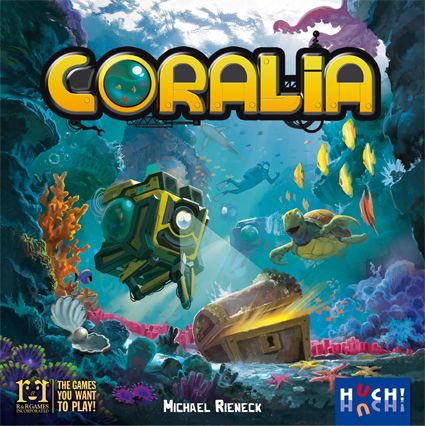
Players will roll and place dice, as well as use cards, to move their remotely operated vehicles (ROVs) through coral reefs, discovering sea animals and perhaps finding sunken treasure! The production of the components looks nice; the see-through colored dice with custom die faces and the octopus meeples help this game stand out from other aquatic themed games released this year.

13. Pocket Detective - Designed by Yury Yamshchikov, this game is brought to us by Russian publishers, Jet Games Studio and Lavka Games. It's a co-op detective game that takes 45-60 min. for 1-6 players age 10+. Based on the age group, you probably don't need to worry about a horror theme or anything too graphic. The goal is to solve the case in as few turns as possible, kind of like Sherlock Holmes: Consulting Detective.
12. Escape from the Asylum - Here's another Huch! game that has made my list. The designers are Martin Nedergaard Andersen, Alexander Peshkov, and Ekaterina Pluzhnikova. A big team created the art: Anastasia Durova, Dmitry Krasnov, Nadezhda Mikhailova, Pavel Korobkov, Anastasia Stupak, Maxim Suleimanov, Victoria Kochkina, and Victoria Volina-Lukian. It's a cooperative game for 1-6 players age 12+ and takes an hour to play.
As I previously mentioned, this year a few new brands of "escape room" style games were introduced. This is one of them. Based on the description at BGG, I think the twist here is that players see the events through different characters' eyes. I could be wrong about that, but the concept is intriguing. What if we all have the same goal of escaping, but every player's character has their own secret motivations for wanting to escape?
11. Decipher - Welcome to the latest word party game! The publisher is HeidelBÄR Games, the designers are Bill Eberle, Peter Olotka, and Greg Olotka, and the artist is Kwanchai Moriya. From splashy '80s aesthetics like Dinosaur Island to cute abstract characters like Kodama, Moriya's box covers really pop!

In this game, one person builds a word out of abstract letter pieces, while everyone else has to guess the word. The fewer pieces you need to guess the word, the higher your score will be. This is for 2-4 players and takes around half an hour to play.

Stay tuned for my Top 10 coming up in the next post!
0 notes
Text
15 Ads That Prove Nostalgia Is a Powerful Marketing Tactic
Nostalgia marketing is the advertising equivalent of comfort food. In a time when most marketing focuses heavily on the future, it transports us back to a simpler place where our current problems don’t matter and the hustle and bustle of modernity just melts away. Instead of anticipating the next great thing, nostalgia marketing urges us to focus on the things we already know are great. We know at a gut level that nostalgia gives our lives a feeling of meaning and continuity, but you may be surprised to learn it can also make us looser with our wallets. A study published in the Journal of Consumer Research found that nostalgic feelings made participants more willing to spend money on consumer goods and services. It would appear that advertisers have caught on. Over the past five years, nostalgic ads have been popping up left and right — with millennials as their main target.
Although these ads are getting more common, marketers have known that millennials would be a nostalgia-fueled generation for some time now. Even in 2015, when many millennials were still young adults, nostalgia was a hot topic in publications like Digiday. “Millennials are coming of age in an age of economic turmoil — a difficult job market,” Cassandra McIntosh, a senior insights analyst at Exponential, told Digiday. “Therefore, they end up romanticizing simpler times much more — even those times they weren’t around for.” To give you inspiration for your own nostalgic campaigns, we selected 15 examples of advertisements that use nostalgia marketing. Watch them and see if you get the telltale bittersweet pangs associated with nostalgic feelings. Examples of Nostalgic Ads 1. Motorola Razr In the early 2000s, prior to smartphones, one of Motorola’s most popular cellphones was a tiny, flat flip phone called the Razr. Despite its number-based keyboard and a small screen, people loved it for it’s design and simplicity. In 2019, Motorola gained buzz when it re-introduced a new and improved Razr which featured a folding touchscreen when opened. In the commercial announcement, you see an old-school Razr lifting off of a table and flying through the air as its old layers peel off to reveal a new design. The phone then opens to reveal the Android-like touch screen.
2. Nintendo Many children of the ’80s and ’90s remember playing Nintendo-based video games with their siblings. But, for the children growing up with siblings, many also remember the sad feelings related to growing apart or drifting away from a relative. This commercial highlights both of those memories by telling the story of two Nintendo-loving brothers who grow apart, argue as teenagers, and then happily reunite as adults to play the new Nintendo Switch together.
This commercial not only reminds people of what it was like to grow up with siblings, but it also reminds you of the great fun you had playing video games as a child. Then, because the brothers connect and chat virtually as the play Switch games at the end, it shows how Nintendo’s technology has evolved to connect old friends and relatives all around the world. 3. Australia Tourism Board Instead of promoting a traditional ad that simply showed off Australia’s most beautiful destinations, Australia decided to disguise a tourism ad as a star-studded trailer for a fictional reboot to the ’80s film, Crocodile Dundee.
As those who watched the original Dundee series get excited by clips from the film, starring Chris Hemsworth and Jason Sudeikis, its revealed that Hemsworth tricked Sudeikis into a tourism ad. Despite the trickery, Hemsworth and Sudeikis still both agree that their trip to Australia was still the best vacation they’d ever taken. This was a clever way to embrace the television and movie reboot trend of 2018 and 2019, while still highlighting the best Australia has to offer for tourism. Because it features actors who are popular in the present day, it’s also hilarious for both people who followed the Dundee films or either of the main characters in the fake reboot. 4. Spotify In 2016, music-streaming service Spotify unveiled a new spokesperson — er, spokes-dragon — in a 30-second ad produced by Wieden + Kennedy New York. Falkor and his boy companion Atreyu (now a heavily bearded 44-year-old man) are both characters from the beloved 1984 fantasy film The NeverEnding Story. W+K even got the original actors to reprise their roles (Noah Hathaway as Atreyu and Alan Oppenheimer as the voice of Falkor). The pair appear just as the film left them over 20 years ago: gliding through the clouds while the movie’s dramatic theme song plays in the background. “I can’t believe people still listen to this song!” Atreyu exclaims. His dragon agrees, they share a laugh, and the two speed off into a grainy, ’80s quality CG sky.
5. Freia The tagline of Freia, a Norweigan chocolate company, is “Et lite stykke Norge” (A little piece of Norway). This spot for the company produced by SMFB Oslo fully encapsulates the sentiment in a simple, joyful way. The plot follows a Norweigan expat in New York navigating a hectic life as a fashion stylist. When he returns home to his apartment one evening, he finds a half-eaten bar of Freia chocolate in his otherwise empty fridge. After just one bite, he’s inspired to hop on a plane back to Norway to visit his father and soak up the majestic landscape of his homeland. The ad ends with the stylist discovering a modest hair salon for sale in what is presumably his hometown. The message is clear: A taste of Freia chocolate is inherently connected to Norway, no matter where in the world you may be.
6. Adobe Bob Ross — the beloved ’80s painting guru who passed away in 1995 — experienced an unexpected resurgence in popularity in 2016. After Netflix added his classic TV show, The Joy of Painting, to its streaming lineup, Ross became a trending topic on Instagram. Adobe took notice, and decided to pay homage to the late painter in a series of tutorial videos promoting their new Adobe Photoshop Sketch for the iPad Pro. Authenticity was central to this nostalgic campaign. Adobe and agency Lekker Media collaborated with Bob Ross Inc. to make sure every detail was accurate, right down to the brand of clothing Ross wore on his show. Children’s book illustrator Chad Cameron, who plays Ross in the series, channels the artist’s relaxed, unpretentious demeanor perfectly. “Bob’s wish was to inspire as many people as possible to be creative and to share it with others,” Joan Kowalski, media director at Bob Ross Inc., told Adweek. “Adobe’s ‘Joy of Sketching’ series reminds us that a company as big as Adobe shares in that hope.”
7. Oikos Although it originally aired from 1987-1995, Full House has become a nostalgic childhood symbol to multiple generations thanks to syndication. But before Netflix revived the show with a 2016 reboot, Dannon reunited a few of the show’s stars in an ad for Oikos, the company’s line of Greek yogurts. John Stamos is joined by his former cast members Bob Saget and Dave Coulier in this Y&R Vinizius-produced spot. The trio doesn’t explicitly reprise their Full House roles, but the dynamic is undeniably reminiscent of their days on the sitcom.
8. Nike In 1973, Billie Jean King won a tennis match against male player Bobby Riggs, which was coined “The Battle of the Sexes.” The historic tennis game was the first time a female tennis player was matched against a male. In and before the late 1950s, men were seen as superior athletes and breadwinners in society. Prior to the tennis match with King, who was only 25, even Riggs said that he could beat a woman at his age of 55. King’s tennis match win proved Riggs wrong. It also proved that men and women could compete equally on the tennis field and in other sports. On a bigger scale, it further empowered women, who were often stereotyped as wives, homemakers, or secretaries at the time. With King’s win, it became harder to ignore that gender stereotypes were false and that women could win and even lead amongst men. During the match, King wore an iconic pair of blue Adidas tennis shoes. Years later, to celebrate the 45th anniversary of King’s win, Adidas launched a limited edition line of BJK shoes with the female tennis legend’s face and initials on each pair. To announce the shoe line, Adidas launched a series of simple commercials showing Billie Jean King spray-painting piles of shoes blue. Here’s an example of one of the ads:
To further promote the line, Adidas also had booths at the U.S. Open tennis match where fans could bring any brand of shoes and have an artist paint them blue with Adidas’ special BJK logo. According to Adidas, the overall campaign led to a 20% boost in tennis shoe sales. And, now that the campaign is over, people are auctioning off these limited edition shoes on eBay for upwards of $1,000. 9. Tesco Nothing screams nostalgia like old home movies. In this extended holiday ad from British grocery chain Tesco, we watch a family grow and age over the years through the lens of their Christmas home videos. Set to a poignant theme, the ad is intended to stir up fond holiday memories for viewers. “We wanted to show what a real Christmas is all about — not a perfect, airbrushed one — but the ones we recognize from our own lives,” David Wood, Tesco’s U.K. marketing director, told Adweek. The ad was produced by Wieden + Kennedy, London.
10. Microsoft Although Microsoft’s Internet Explorer is no more, this 2013 spot for the web browser earned viral recognition and a Webby Award nomination. “You might not remember us,” the ad’s narrator begins, “but we met in the ’90s.” The commercial goes on to highlight all things ’90s — fanny packs, Tamagotchi, bowl haircuts — even the Oregon Trail PC game makes an appearance. Column Five Media, the creative agency behind the ad, set out to create a nostalgia-driven viral ad that would reintroduce Internet Explorer to ’90s kids. “The idea of a brand like Internet Explorer being forward-thinking enough to make such a story-focused, Gen Y-centered commercial was pretty newsworthy,” the agency wrote in a behind-the-scenes blog post. “Focusing that story on ’90s nostalgia, which we knew was popular with Gen Y and not yet fully realized in video form, is what made [the ad] shareworthy.”
11. Chili’s Chili’s ads are usually characterized by close-up shots of glistening hamburgers, sizzling bacon, and french fries still glowing with fryer oil. So this 2016 ad produced by Boston-based agency Hill Holliday was a departure from the casual dining chain’s typical go-to formula. The commercial depicts the Chili’s origin story through a series of retro vignettes. We see the laid-back founders playing ring toss, lounging on the hood of their car, and — of course — flipping classic Chili’s burgers in their first restaurant. The ad taps into traditional Americana — a form of nostalgia for small town American life, middle class values, and neighborhood restaurants where everyone knows your name.
12. Apple Apple regularly features celebrities in their advertising, but they made a notably nostalgic casting decision for this iPhone 6s spot. Everyone’s favorite sweet-toothed Muppet, Cookie Monster, might have switched to a more balanced diet, but he appears whipping up a batch of his favorite chocolate chip cookies in this ad. TBWA/Media Arts Lab is the agency behind the ad, and they even released a series of “bloopers” featuring the beloved childhood character.
13. Target The nostalgic force is strong in this Target video promoting Star Wars: The Force Awakens merchandise. As part of a larger campaign to encourage fans to share their Star Wars memories online, Deutsch LA produced this two-minute compilation of Star Wars fans’ home movies. In the video, young fans dressed as little Princess Leias, Luke Skywalkers, and Han Solos brandish lightsabers and give their best Chewbacca impressions, all while the classic Star Wars theme plays in the background. The result is an endearing campaign that’s sure to resonate with longtime fans and new converts alike.
14. Bacardi For their 150th anniversary back in 2012, Bacardi released a series of print and television ads showcasing the brand’s party-starting heritage. The trip down memory lane was intended to give the company a shot of authenticity, reminding consumers that Bacardi has stood the test of time. The goal according to Leo Premutico, co-founder of WPP agency Johannes Leonardo, the agency behind the ad, was “to depict a moment in time that lives in history” and offer “an eye to what’s next, an exciting future.”
15. McDonald’s When McDonald’s removed antibiotics and artificial preservatives from their chicken this year, they wanted an ad campaign that not only informed consumers about these changes, but also tapped into nostalgia surrounding their famous nuggets. “There’s an undeniable level of nostalgia tied to the McDonald’s brand and its food,” Britt Nolan, Leo Burnett USA’s chief creative officer, told Adweek. “We set out to capture that relationship in a sincere, simple way that today’s parents can relate to and feel good about sharing with their own kids.”
How to Nail Nostalgia The key to nailing nostalgia is to understand what motivates your audiences, how they were raised, and where their deepest interests lie. To do this, do a little research or develop buyer persona’s that grew up in certain generations to learn what makes them think. To learn more about building and analyzing your buyer persona, check out this helpful guide. For more great advertising inspiration, here’s a roster of 2019 Clio Gold-winning ads. Editor’s Note: This blog post was originally published in September 2016, but was updated for comprehensiveness and freshness in February 2020.
Source link
source https://www.kadobeclothing.store/15-ads-that-prove-nostalgia-is-a-powerful-marketing-tactic/
0 notes
Text
Best Apple Watch apps for your smartwatch in 2018
http://www.internetunleashed.co.uk/?p=28836 Best Apple Watch apps for your smartwatch in 2018 - http://www.internetunleashed.co.uk/?p=28836 The Apple Watch is onto its third generation now, and the aptly-named Apple Watch 3 is proving pretty popular - so that's why you're probably here checking out the new apps.In fact, it's one of the best smartwatch options out there, and now we're at the third generation it's becoming a particularly accomplished smart option for your wrist.The number one question we hear from new Apple Watch owners is, "what apps should I download first?" To make answering that query easier, we devised a thorough list of the best Apple Watch apps. With the right choices, your new digital timepiece will become so much more.Before you get into that though, remember to head into the Apple Watch main app on your iPhone - that's where you'll see a list of the apps already installed on your phone that can also be transferred to your Watch. If you see any you like the look of here, you'll need to download them to your iPhone first.Make sure you tag the apps you want on your watch - and disable the ones you don't, as that will take up valuable space you can use to add music onto - especially great if you have the Apple Watch 3 LTE version, and an Apple Music subscription. Looking for games to play on your wrist? Check out our best Apple Watch games list See our video review of the Apple Watch Series 3 below... New this week: Round Health Round HealthFree The longer we’ve had our Apple Watches, the more we’ve come to appreciate simplicity: while the App Store is full of apps that offer all kinds of features, the ones we actually use every day tend to do one thing very well. Round Health is that kind of app: it’s designed to make sure you take your medicine, and it does so with the minimum of fuss. You can also have it as a complication, so you know exactly what you need to take next.Whether it’s vitamins or medication, most of us have had that “did I take it today?” thing. That’s no big deal if you’re just topping up your vitamin D in winter, but for people taking birth control or who have serious and/or chronic conditions it’s often very important to take certain medicine at certain times.With Round Health you can set simple but persistent reminders that make sure you take what you need to take, and it supports more complex medical regimes involving multiple medications and schedules as well as tracking when you need to renew your prescription.The term ‘life-changing’ is bandied around a lot to describe rather ordinary apps, but Round Health is a great way of helping you stay on top of your health. LifesumFree + in-app purchases Like many health-related apps, Lifesum really wants you to take out a subscription: that’s $44.99/£34.99/AU$69.99 per year, though it sometimes runs a 30% off promotion. The core app is free, though. Its goal is to help you think about what you eat and what activity you do and to make positive changes to make yourself healthier.On the iPhone, Lifesum enables you to count calories and track your meals, discover healthy recipes and track your progress towards your goals. It works with other apps too, so for example if you’ve got a Fitbit or use Runkeeper it can get data from them.On the Watch it’s a much simpler affair, urging you to stay hydrated, showing your progress towards your resting, moving and stretching goals and doing everything through a kind of little Tamagotchi character.It pulls data from the Apple Health app as well as the Lifesum app to ensure you get the widest possible picture of your intake and activity, and you can add data as well as view it: for example, you can take a note of what you’re eating via the Watch app and then enter more details on the iPhone later. Unusually there isn’t a Watch complication, but the app does tie in with the Watch’s notification system to keep you updated. HeadspaceFree + in-app purchases If you’ve ever felt that life is just that bit too busy or stressful, Headspace could help. It’s based around mindfulness, which is all about getting you to feel calmer without too much effort. In fact, it’s the opposite of effort: mindfulness is about taking a break from the rush.The Apple Watch app is part of a wider offering for iPhone and iPad: it acts as a reminder and a coach, urging you to pick an exercise and focus on it for the allotted time. It also has an SOS mode for when things feel too much and you need help instantly. But it’s the main app that does most of the work, with daily mindfulness exercises and sessions designed to help with everything from workplace stress to sleep problems.It’s very well done but one thing that might raise your stress levels is the cost: while the app is free to try it really needs a subscription to unlock its most useful features, and that subscription is $12.99/£9.99/AU$19.99 per month or $94.99/£74.99/AU$149.99 per year. That’s an auto-renewing subscription too, so you need to disable that in iTunes if you don’t want it to recur automatically. Chirp for TwitterFree + in-app purchases You’d think Twitter’s brevity and the Apple Watch’s usefulness would be a match made in Heaven, but Twitter isn’t interested in maintaining an official Watch app and our favourite iPhone Twitter app, Tweetbot, is very limited on the Apple Watch. Enter Chirp, which promises to bring all the features you need to your Watch - and unusually, it does so without playing second fiddle to an iPhone app. Chirp was designed purely as a Watch app.Chirp delivers on its promises: it does an excellent job of bringing Twitter to your wrist, with the ability to see tweets as well as their popularity in terms of likes and retweets. You can browse Twitter trends, see embedded photos, retweet or like other people’s posts, and you can actually interact with others.You can post your own thoughts or reply to other people’s tweets, and the most recent update added support for sending Direct Messages and for viewing lists. Some of these features are restricted to the paid-for Pro version, but it’s a very cheap in-app purchase and the main app is free to use so you can try it before you decide whether you need the pro features. StocardFree We were quite excited when Apple first launched Wallet: at last we’d be able to ditch the countless loyalty cards that made our wallets and purses heavier than our heads. Unfortunately, it didn’t quite work out like that: big retailers were slow to get on board and we still carry about all those little pieces of plastic.Stocard is designed to do what Wallet promised. It enables you to scan in your supermarket, coffee and store loyalty cards from the likes of CVS (US) and Boots (UK) and access them from your phone, so you can leave your plastic at home. And with the companion Watch app you can leave your phone in your pocket, because you can scroll through the available cards and tap the one you want to use. The appropriate QR code or barcode will then appear on the Watch face.It’s well designed, works with all the loyalty cards we have and is easy to use, but it can sometimes fall at the final hurdle: the app needs the point of sale system to have a fairly recent scanner, so if you’re at an outlet that’s still using pretty old kit you might find that scanning your Watch display is beyond them. Sometimes it isn’t the tech: we’ve seen reports of employees wrongly claiming that their till doesn’t work with the Watch. WebMDFree Medical apps don’t just exist to persuade you that your mild headache is terminal brain cancer. They can help keep you healthy too. While WebMD does indeed let you compare your symptoms with various illnesses and conditions to scare yourself silly, that’s not the most interesting thing about it or its Watch companion app.WebMD enables you to detail your medication schedules, with dosage information and the option to be reminded of what you need to take and when you need to take it. This can be in the form of a notification, or you can have it as a Watch face Complication so it’s right there in the middle of the display.It can also remind you of any prerequisites, such as whether you need to take your medicine with food or on an empty stomach. It’s the sort of simple but very useful thing the Apple Watch does well.Over on the main iPhone app there’s plenty more to discover. You can read up on the side effects and precautions of specific pills or patches, find out if you need to go hiding from the flu or just catch up on the latest health and wellbeing news from various credible sources. Castro PodcastsFree + optional subscription The Castro podcast app has been around for a while and has developed a loyal fanbase, and it’s just been given a major overhaul as well as an Apple Watch companion app.On your wrist it’s really very simple: it enables you to move around the audio, change the volume or move between episodes.On the iPhone the main app has been completely rebuilt with a brand-new playback engine to significantly boost speed and responsiveness, and the player screen now incorporates AirPlay controls for easier streaming to compatible hardware.It’s a very good app, and there are extra features if you go for the optional Castro Plus subscription, including getting rid of silent sections, mixing stereo down to mono, episode limits to prevent your device from downloading entire volumes of podcasts, and automatic start positions to skip past standard intros and other pre-content content.You can set these preferences on a per-podcast basis, which is a really useful option for power podcast users. You can try Castro Plus for a week before deciding whether to get it, and it’s available as a quarterly or yearly sub. IFTTTFree If This Then That, IFTTT for short, may be one of the most useful things on the internet. As the name suggests, it enables you to create scenarios where if this happens, it does that. And the ‘that’ can include all kinds of things, with a selection of connectors for software and hardware alike.For example, you can automatically change your thermostat based on the weather forecast, or send someone a message when you’re near the shops, or backup your photo collection to a cloud storage site at a particular time or when a particular event occurs. It’s absolutely brilliant, and the main iPhone app enables you control more than 600 different apps as well as smart home devices such as Hue lights and Nest thermostats.As you’d expect the Watch app doesn’t do everything. What it does do is provide quick access to IFTTT functions you’ve already installed or created on your phone, so for example you might post a quick tweet or turn your smart lights on or off.That simplicity is no bad thing, because of course the whole ethos of IFTTT is to reduce the amount of effort you use to communicate with your various bits of technology. Sleep CycleFree + optional subscription The App Store isn’t exactly short of sleep tracking apps, but Sleep Cycle offers more than just tracking. It can wake you up at the right point in your sleep cycle so that you jump out of bed like an excited puppy instead of rolling out of it with a woozy head.That doesn’t mean it’ll start bleeping four hours before you need to get up, though. You set the 30-minute window in which you need to be woken and Sleep Cycle will find the optimum point during that window.Unusually for a sleep tracker, Sleep Cycle doesn’t expect you to wear your Apple Watch to bed. Instead, it listens to you and detects vibrations from you, and that means it can detect and yell at you if you start snoring.It’s just like having a partner, except you don’t have to put your partner on a wireless charging mat every night. And because it’s designed to be used by humans, of course there’s a snooze option: if Sleep Cycle wants to wake you and you really don’t want to get out of bed, you can shake or double-tap your phone.The main app is free but if you want to take advantage of heart rate monitoring, reporting and goodies such as Hue smart lighting integration there’s a subscription service for $29.99/£24.99/AU$39.99 per year. HeartWatch$2.99/£2.99/AU$4.49 How’s your heart? If you don’t know the answer, this app can shed some light. It might even save your life, as it did for James Green: the app alerted him about an unusual spike in his heart rate, and it turned out to be a pulmonary embolism. If it weren’t for the alert, Green might well have died.You don’t really need more of a sales pitch to justify spending three dollars on staying alive, but HeartWatch isn’t a one-trick app. It pulls information from the Watch’s heart rate sensor to track what it’s doing when you wake, when you sleep, when you work out and when you just go about your day.The reason for the different types of activity is simple: you don’t want your app warning you about elevated heart rate if you’re doing something designed to elevate your heart rate, an issue that used to drive us daft when exercising with our Apple Watch set to the defaults.It won’t work without the Health app installed - that’s the route by which it gets its data - but you can also import data from other health apps if you use other kinds of connected health monitors. Halide Camera$5.99/£5.99/AU$9.99 The Apple Watch version of Halide is very much the same as the Apple Watch version of Apple’s own Camera app: it’s a viewfinder with a shutter button and a timer that you can use to remotely trigger the iPhone camera. Remote triggering isn’t just a gimmick: it’s useful for taking long exposure shots or just enabling you to be in your own snaps.The main app has been given a significant upgrade for the latest generation of Apple cameras, and it’s particularly good on the iPhone X where it can take full advantage of the TrueDepth cameras front and rear.In a nice touch you can export photos’ depth maps as standalone PNGs, which opens up some interesting creative possibilities. The developers have clearly had a lot of fun with the dual sensors, because you can review depth captures and virtually move around the scene in augmented reality. It makes photos feel more like video game locations and it’s a lot of fun.Halide’s developers have a pedigree: Ben Sandofsky was the iOS tech lead for Twitter, and Sebastiaan de With was a designer at Apple. That might explain why Halide feels so much more organic than some other camera apps, and why it’s such a pleasure to use. OwavesFree Owaves is an interesting app: it’s a 24-hour day planner that’s designed for people who want to focus on their physical and mental health. That means scheduling and prioritizing me-time and play time as well as work time, a kind of Getting Things Done for the mindfulness generation.Owaves is based around what it describes as the five key ingredients for a happy life: sleep, nutrition, exercise, relaxation and social interactions. You can still schedule work things, chores and day to day admin, but they’re not the sole focus as you’ll find in other planning apps. The idea is to make room in your life for your life.The bulk of the action - scheduling events, seeing your entire schedule and so on - happens on your iPhone, and the Watch app has been designed as a companion rather than a replacement: it tells you what’s coming up rather than trying to replicate the main app’s functions.You can add it as a watch face complication, which is particularly good on the Modular watch face: if you make it the main complication in the center it’s got room to tell you not just what you’ve scheduled now but also what you’ve got happening afterwards. Canary Mail$9.99/£9.99/AU$14.99 Canary Mail is a first: it’s the first third-party email app to use the Apple Watch 3’s 4G/LTE connection so you can access your email without lugging your iPhone around.The feature is officially in beta but if you’re in the market for a new email app it’s a compelling reason to consider Canary over other iPhone email clients. The Watch support delivers short extracts of emails and the ability to quickly reply via scribbling or voice dictation.The main iPhone app is very good indeed, supporting all the main email providers (including iCloud and, if IMAP’s enabled on the server, Exchange) and enabling you to use PGP, to use natural language search and to bulk-delete irrelevant or spammy emails. It offers email templates for frequently used messages, easy unsubscribing and integration with cloud storage, to-do and calendar services, and the none-more-black interface looks particularly good on the iPhone X’s OLED display.It’s worth keeping an eye on the price if you’re considering Canary: it’s gone from being offered as a free trial for a few days with in-app purchases to $4.99/£4.99, and then to the current price of $9.99/£9.99/AU$14.99. SimpleCommandsFree This is an intriguing one. SimpleCommands enables you to connect your Apple Watch to various other devices – LIFX lights, TP-link switches, Wink doors, Nest thermometers, Netatmo home automation and so on – and soon, services such as Spotify, Lyft, IFTTT, Todoist and Twitter.Once you’ve established a connection, you can then control that connection via your iPhone or Watch (you need to set them up in the iPhone app first). Your Watch then becomes what the developer calls a listener.All you then need to do to make something happen is tell the listener what to do. The main benefit is that to paraphrase Radiohead, everything’s in its right place: whether it’s your aircon or your lighting system, it’s all done from a single app on your wrist.Brilliant, right? Well, potentially. The list of coming soon connections is longer than the list of currently supported ones, and early adopters say it’s a bit flaky: we’re still in version one-point-something territory, so you should expect bugs.But if you’re fed up having to use different apps to control every different digital thing in your life, this could be the thing to make your digital life much more comfortable. One Drop Diabetes ManagementFree We’re increasingly excited about HealthKit, Apple’s framework for health monitoring apps: we’ve already seen apps that can warn of rare but potentially lethal heart conditions, and now we’re seeing a whole host of specialist apps that can integrate with specific monitoring hardware to help with particular conditions. As the name suggests, this one’s for people with diabetes.One Drop makes Chrome, a Bluetooth blood glucose meter that’s sold as a package with testing strips. If you have the meter the app gets information from each test, but if you don’t it’s still a useful app to help monitor your diabetes.The app enables you to log your activity, your food intake and your medication and to share that information with HealthKit and the Health app (if that’s what you want to do). As ever the main iPhone app is where all the detail is, with the Watch app taking care of quick data recording and progress notifications.The iPhone app builds on the basics with a database of foods’ nutritional information, historical data, insulin pump data and the ability to schedule reminders for your medication. FiLMiC Pro$14.99/£14.99/AU$22.99 plus in-app purchases Here’s an odd one: FiLMiC Pro has a distinctly average App Store rating of 2.3 out of 5 at time of writing, and yet the developers’ shelves are groaning under the weight of the app’s many awards from reputable websites and publications who say that for video, it’s the best thing since bread came sliced. What’s going on?The short answer is that when you have hardly any reviews, one or two disgruntled users can send your rating down the drain. That’s clearly what’s happening here.Negatives first. FiLMiC Pro costs more money than many apps, and it can kill your phone battery in prolonged use. But it’s an incredibly powerful iOS camera app used by film-makers, journalists and hobbyists alike. Pair it with a decent editor and your iPhone is a pro-level film studio.The Watch app is really just a remote for the main event. You can record, pause and resume your recording and see what the phone camera’s pointing at, and you can play back what you’ve just recorded. It’s not really different from Apple’s own camera Watch app. But the app it connects to is a powerhouse: people complaining about the price tag should really be marveling that it’s possible to get something so good for so little money. Calzy 3$1.99/£1.99/AU$2.99 We’ve raved about the excellent PCalc calculator app, but Calzy is a worthy rival. The latest version, version 3, is a significant redesign that’s been optimized for iOS 11.The most obvious difference is that the operators – plus, minus and so on – are on the same screen as the numbers, and that means it’s much faster to carry out multiple calculations, provided your fingers are fairly accurate: more buttons means a smaller tap area for each one.It also shows you the running total as you go along, so for example if you’re doing a calculation where it’s this plus that times whatever you’ll see the results as you tap. It’s not as comprehensive as PCalc, but if all you need is a straightforward calculator on your wrist it’s a good bit cheaper.The main iPhone app, as you might expect, does a lot more than the Watch app. It has light and dark themes, a customizable keypad, Handoff support and even a searchable history of every calculation you’ve made. It also offers currency rounding to keep numbers to two decimal places, and you can tap and hold to edit part of a formula if you realize you’ve made a mistake halfway through. App in the AirFree with in-app purchases We love a good pun, and App in the Air is a good one. It promises to be your personal flying assistant, and while it doesn’t actually fly it’s a useful assistant for anybody who does. It tracks all the information you need to know: what gate to go to, when you need to go there, how much time you’ve got before they shut the doors and, in the US, how to find the damn gate in the first place.The Watch app takes care of providing essential information while the main iPhone app also tracks loyalty points, flight history (including TripIt integration), live status changes and anything else you might need to know. It even works where there isn’t a data connection, by sending status updates via SMS, and you can amuse yourself by calculating how many miles you’ve flown and how many different airports you’ve visited.The catch is that the best bits are subscription services: if you want real-time flight status updates you’ll need the $26.99/£25.99/AU$41.99 annual subscription. That’s not expensive if you fly a lot, but it does mean the app is less immediately exciting to those of us who aren’t frequent flyers. WorkOutDoors$2.99/£2.99/AU$4.49 If your idea of good exercise involves going far from the madding crowds, you’ll like WorkOutDoors. It’s a workout app that’s based around vector maps that you can easily rotate and zoom, tracking your location and your progress.It uses the Watch’s GPS (if you have a GPS-enabled Watch) so there’s no need to take your phone on a hike, cycle or snowboard run, and features such as breadcrumb tracking, custom points of interest and customizable stats displays enable you to make the app truly your own.In a nice touch you can export your workouts from the iPhone app in GPX format, which can be imported into many other workout apps and sites.It’s very, very well thought out. For example, something as simple as the stats display is available in a variety of sizes to suit different kinds of activity (not to mention different levels of eyesight).It makes good use of color-coding to make routes crystal clear, waypoints can provide extra information such as directions, and the map automatically rotates as you move so you’re always sure of the right direction. It’s a brilliant app for pretty much any outdoor activity. Streaks$4.99/£4.99/AU$7.99 The trick to living better isn’t to damn near kill yourself on a treadmill and then give up after a few weeks. It’s to make smaller, lasting changes to your life, changes that you can and will actually stick to. And that’s what Streaks offers.Whether you’re trying to eat more healthily, exercise more or break a smoking habit, Streaks enables you to track positive and negative habits. It offers a range of reporting tools so you can see exactly how well you’re doing, and you can track up to 12 different tasks at once.They needn’t be exercise or eating tasks: you can remind yourself to walk the dog, study, take vitamins or practice a musical instrument. It’s good to see wheelchair users included in the default tasks list too.Where Streaks really shines is in its integration with the Health app, which enables it to pull data to use for monitoring suitable targets you’ve set. That reduces a lot of the form-filling of similar apps, and it’s particularly effective if you’re trying to work on good healthy habits or eliminate unhealthy ones, or both.There’s a Complication too, so that you don’t forget your goals, and the whole thing is customizable so that you can get it just-so. Sleep Watch$2.99/£2.99/AU$4.49 The massively improved battery life of the current generation Apple Watch makes it much better for sleep tracking: you can now wear your Watch in bed, pop it off while you get ready for work or school and leave home with a full charge for getting on with your day.And that means there’s been an influx of new sleep apps, many of which take the basic idea of sleep monitoring and add additional reporting and insight.When you use Sleep Watch you’ll get used to the daily question, how well rested do you feel? The app tracks that as well as your heart rate and the quality of your sleep to give an indication of how good or otherwise your sleep has been.It offers daily sleep briefings (we’d love an abusive CARROT-style AI for the days when the report clearly says we’re knackered) and trend analysis, and it highlights whether your heart rate is dropping normally during rest - a potential warning sign if it isn’t.It’d be good if we could also add blame, such as a heavy night out causing us to get up all through the night, but maybe that’ll be in a future version. djay 2$4.99/£4.99/AU$7.99 We’re big fans of Algoriddim’s clever DJ app, and it’s a particularly fun thing to have on your iPhone: its clever algorithms and straightforward interface make it easy to mix like the pros, its Spotify Premium integration means your DJ box is almost infinite and its Automix feature does a really good job of working out the best places to transition and the right fades and effects to apply.But sometimes you want to take part without necessarily firing up the full djay app on your phone, for example if you’re in party mode and want to quickly change tracks or just show off a bit.Enter the Apple Watch app, which enables you to DJ in much the same way as you would if you were a giant in a world of really tiny people: don’t expect to do much scratching, but you can fade from one track to another, pause and sync, add special effects or turn Automix on and off. It’s effectively Apple Music’s watch integration brought to the world of DJing, and that means it’s an absolute hoot.The watch integration is little more than a remote control, but that’s okay: the main app is really clever and enormous fun. AaptivFree with IAPs If you’re anything like us you’ve probably been in the situation of committing to an expensive gym membership, only to lose motivation after a few weeks and be stuck waiting until you’re finally allowed to cancel. It’s a costly mistake. Wouldn’t it be better to have a membership that’s shorter - and cheaper if you do decide to stick with it?That’s where Aaptiv comes in. The app itself is free but it comes with a range of in-app purchases for extra workouts.It’s been available on the iPhone for a while, but the introduction of an Apple Watch companion app makes it that bit more useful: workouts you’ve downloaded to your iPhone can now be taken out and about on your Apple Watch while you leave your phone behind. It’s functional rather than pretty - the iPhone app is really rather lovely - but it does the job very well.The app itself is based around audio fitness classes, which are grouped into categories such as running, strength training, rowing and even yoga. There are more than 2,500 different workouts and new classes added each week, and you’ll find specific programs for marathon, half marathon, 10K and 5K training too. If you’re considering a gym membership it might be smart to try this on your Watch first. RunebladeFree Some words don’t tend to appear together very often. “Donald Trump” alongside “uncontroversial tweet,” for example. “Large building project” and “on time and within budget”. Or maybe “Award winning fantasy adventure game” and “Apple Watch”.Yes, really, you can get an award winning fantasy adventure game on your watch - and you don’t even have to pay any money for it to start playing.That said, the big list of really expensive in-app purchases down the side of the App Store listing - thirteen bucks for a Ring of Resurgence, twenty bucks for 2,800 Diamonds - makes us wonder just how many of the 2,000 levels you’ll see without paying money.The game itself is a bit simpler than a typical RPG, because a watch is a bit simpler than a smartphone. There’s precious little hacking and slashing; instead, it’s all about tapping. Monsters are vanquished with fatal tapping, money is amassed by more tapping, and the money you amass can be used to buy runes that make your taps more powerful.And that’s about it. It’s a handy little escape for when you have a few minutes to kill, and while it isn’t going to change your life it can liven up the odd bus journey. Circa$3.99/£3.99/AU$5.99 It’s not a surprise that the Apple Watch attracts a lot of apps built around the idea of time, but few of them are as simple and as useful as Circa. It’s designed for global travellers or people whose life involves communicating with people around the world, and answers a simple and important question: is this a good time?It may be a simple question, but it’s often a tough question to answer. If you’ve ever tried to find a time for a virtual meeting that works not just for you and your local colleagues but for colleagues halfway across the world you’ll know how much of a pain in the neck it can be.Are they EST or PST? Are they behind us or ahead of us? Circa remembers these things so you don’t have to, offering crystal clear guides to when people are going to be available and when they should be in their bed.It’s a niche app, but many of the very best Apple Watch apps are: it’s simple, beautifully designed and does exactly what it sets out to do. If you need this kind of thing, this is exactly what you need. CARROT Weather$4.99/£4.99/AU$7.99 We’ve mentioned CARROT Weather before: it’s our go-to app when we want the weather forecast delivered by a hyper-intelligent artificial entity that wishes we were dead. In this massive update the app becomes even more horrible, and we mean that in a good way.There are complications for your Apple Watch face as well as a completely misanthropic Watch app with all the weather information you could possibly need, displayed silently or spoken aloud depending on your preferences.We particularly like the way you can specify just how horrible CARROT is to you, along with its political leanings. And on the accompanying iPhone app there’s a really fun feature that uses Apple’s ARKit to bring the forecast into augmented reality.The developers are upfront about their pricing: if you want to use Weather Underground data instead of the default Dark Sky and take advantage of its radar pictures too, those features cost the devs extra money so you’ll need to pay another $9.99/£8.99/AU$14.49 per year for the Ultrapremium Club in-app purchase.There’s also a cheaper Premium Club ($3.99/£3.49/AU$5.49pa) that enables you to customize the complications, to receive weather alerts and to have background data updates. It’s worth it. Camera Plus$0.99/£0.99/AU$1.49 While using Apple’s Watch as a remote control or viewfinder can be handy - we can’t be the only ones who use it to see what’s on top of cupboards or to read the meters when there’s loads of stuff between them and us - the app has always felt as if it could do more. That’s where Camera Plus comes in.As an iPhone/iPad app it’s an interesting and fun alternative to the iOS 11 default, with a useful feature that enables you to control the camera on one iOS device with the Camera Plus app on another. It adds an extra function to the Watch too.The Apple Watch bit is obviously a lot less ambitious, but it’s still useful. As with the Apple app, you can remote control the iPhone or iPad camera, turn the flash on or off, use a countdown timer and switch between the front and rear cameras. But where the Apple app offers the ability to turn Live Photos on or off, Camera Plus gives you the option to switch between photo and video.The main iOS app is clearly the driver here, with some fun and useful features including flexible flash levels for better exposure and the aforementioned iOS-to-iOS remote control. But the Watch app is a handy, or perhaps wristy, companion. Apple Heart StudyFree (US only) Apple is positioning the Apple Watch not just as a handy gadget but as something that can save your life, and the Apple Heart Study app is designed to do just that.It’s been created in collaboration with Stanford Medicine to monitor your heart rhythms and identify any irregularities, such as the potentially very serious condition AFib (atrial fibrillation).AFib is a common cause of blood clots and heart failure, and it can also cause strokes. Despite affecting millions of people it’s often undetected because the symptoms aren’t obvious to us. They can be obvious to the heart rate sensor in our Apple Watches, though.In practice, the Heart Study app tells you when it spots an irregular rhythm - it’s not the same as the heart rate monitor already in the watch, which tends to pop up unwanted warnings when we’re jumping around with the kids because we’re fantastically unfit.The study app only tells you of things you need to know. Participation in the actual study is voluntary, but if you join you can receive a free video consultation about any detected irregularity.However, the study is US only. If you’re outside the US, try the Cardiogram app instead, as it too monitors for irregularities. TransitFree Transit is mainly for American users, but its city coverage extends to more than 50 non-US cities including London and Paris too. It’s a public transport app, and it works on a simple and largely accurate assumption: when you use the app, you’re in a hurry.That means instant information for departures on nearby routes and a Take Me Home button that tells you how to get home as quickly and simply as possible. In a single screen it offers directions, details of the station, the next three departures and the number of the service.Public transport tends to bring out the best in designers - think the simple genius of the London Underground map or the colorful signage on the New York subway - and that’s definitely the case here.Transit makes excellent use of color and typography to provide all the information you need in a very effective way.It may only shave a few seconds off your travel time, but if you’ve ever harbored dark thoughts when someone at the gate in front of you is wasting time you’ll know that for commuters, every single second counts. If you spend a lot of time traveling, you’ll save a lot of time with Transit. OneNoteFree If there’s one thing the App Store isn’t short of, it’s note-taking apps. But it’s worth taking a look at OneNote, especially if you work across a range of Mac and PC devices, because as it syncs via Microsoft’s cloud, it’s a very good cross-platform app with particularly well-designed iPhone, iPad and Mac apps to organize pretty much everything.We use it for shopping lists, to-do lists, random scribbled ideas in the wee small hours and anything else we think we might need to refer to later, and unlike some rival cross-platform services it’s completely free. Microsoft hopes you’ll like it so much you’ll embrace Office, which is available for a very low price as part of a premium OneDrive plan.Microsoft has become rather good at keeping its Watch apps simple, and OneNote is no exception: tap the cross icon to dictate a new note, or tap a notebook or note to see its contents.And that’s pretty much all it does - and that’s all it needs to do, because any watch screen is poorly suited to complex tasks. We’d much rather have speed and simplicity than any ill-conceived bells and whistles. MisfitFree The Misfit app is designed to connect to the firm’s various wearable health monitors and third-party devices from the likes of Swarovski and Speedo, but it’s a useful Watch app in its own right too even if you don’t have any other wearable devices.It can use your Watch’s sensors to track activity, but the USP here is its integrated workouts for people in a hurry. When it was first introduced it was called Misfit Minute, but it’s since been renamed to plain old Misfit.Inside the app there are workouts designed to last 1, 4 and 7 minutes respectively, covering strength training and cardio. One minute doesn’t sound particularly strenuous but you’ll be surprised: the app appears to be haunted by the ghost of a particularly sadistic circuit training coach, and you’ll definitely feel the seven-minute workout across your body.The app also tries to motivate you during your workout - “Pain is weakness leaving the body” and that kind of thing - and it promises that no two workouts are alike, although realistically if you get bored during a one-minute workout you might need more motivation than any app can offer. Epicurious Smart TimerFree The food site Epicurious isn’t scared of technology: it attempted to make a recipe app for Google Glass (although that didn’t quite work out). Its Watch efforts are much more successful, with the Watch doing what watches do best: timing. Think of it as an egg timer that can do more than eggs.Using the app is simple. Choose the kind of food you want to time, such as a roast chicken or a steak, and tell the app how heavy it is and, where appropriate, how well done you want it to be. The timer lets you know when to flip or remove it from the heat.It then tells you what to do, so for example in the case of your steak you’re urged to let it rest for five minutes and then slice across the grain. You’ll also see photos so you can compare what your food looks like with what it should look like.It’s not the most comprehensive app around, but it isn’t supposed to be: it’s designed for relatively inexperienced cooks and the 40-odd items it does know about cover all the basics. If you’re unsure of cooking times or just easily distracted, it’s a great app to have. Night SkyFree Night Sky is one of those gee-whiz apps that you use to show off your iPhone, and the introduction of a complication to let you know if the International Space Station was overhead was cute in a geeky way.But the arrival of watchOS 4 has given the developers plenty of new toys to play with, and that means Night Sky is now one of those gee-whiz apps you use to show off your Apple Watch.With this version of the app, your Watch now gets the same Sky Tracking features as the iPhone app has: you can now raise your wrist and identify the stars, planets and constellations around you.There’s a time travel feature too, so you can track how the various heavenly bodies will move. It’s enormously clever and very impressive, and the main iPhone app isn’t bad either, as its Sky View knows of 115,000 celestial objects and enables you to increase or decrease light pollution, explore animated 3D models and customize notifications.If you sign up for the $1.99/£1.99/AU$2.99 monthly premium subscription you get access to worldwide sky tours that you can save for future use - for example if you’re planning to visit a particular location in the near future. V for WikipediaFree We know what you’re thinking: surely it should be W for Wikipedia? V was formerly known as Viki, but had to be renamed due to a trademark issue. No matter what it’s called, it’s a really useful Apple Watch app: it brings relevant Wikipedia content to wherever you are.For example, you might want to know the history of a public landmark, or to discover what’s nearby. V presents the information in a clear and straightforward manner, it uses dictation and 3D Touch to good effect and it uses Handoff for longer entries that are better suited to your phone’s larger screen.The developers have clearly thought about how people would actually use the app: you can call up V from a complication, use voice search to find a place, bookmark it with 3D touch and pick it up on the iPhone later. That simplicity means it’s an app you’ll actually use rather than one that’ll gather digital dust in your apps list.It’s exceptional on the iPhone too, taking the rather dull design of Wikipedia and replacing it with something much more pleasing. No wonder it’s picked up awards including a Gold German Design Award and Apple’s App Store Best of 2016. CardiogramFree Your Apple Watch monitors your heart rate every five minutes, which is clever. But what do the numbers actually mean, and are they actually useful? Cardiogram wants to explain, and to do something important: help fight one of the most common kinds of heart arrhythmia, atrial fibrillation (AF).Its Apple Watch app uses an algorithm that can identify the tell-tale signs of AF, something that’s treatable but that often goes undiagnosed.Cardiogram isn’t just about detecting AF, as important as that is. It wants to make your health data useful, so it can tell you whether you’re sleeping properly (assuming you’re able to wear rather than charge your watch overnight), whether your resting heart rate is low enough, how well your heart recovers after exercise, and what makes your stress levels spike. It’s a workout tracker too.The data the Watch app generates is best experienced on your iPhone, where the app provides crucial information and trends in the form of clear and colorful graphs. In the future it will know how to recognise more medical conditions too.The potential is enormous: by combining (anonymous) data from thousands of Apple Watch owners, Cardiogram’s developers hope to use Big Data to help people live better, longer lives. How’s that for ambition? MySwimProFree This is a tale of two apps, depending on which version of Apple Watch you have. If yours is a first-generation model then it’s a useful but limited way to track your swimming stats: the first-gen watch shouldn’t be submerged, so you shouldn’t wear it while swimming.However, if you have a second-generation Apple Watch (Apple calls it the Apple Watch Series 2) then you can take it into the pool - and that makes MySwimPro a much more useful application. You can log your workouts while you’re still in the water, and you can also follow the app’s workouts to set goals and monitor your heart rate during your swim.Once you’ve dried off you can pick up the iPhone or iPad app, which syncs data from your Watch and enables you to see your progress in much more detail: miles swum, hours spent swimming, top times for specific distances and so on.You can share your triumphs online, or you can just watch videos showing how other swimmers do particular types of workout. It’s probably overkill if you only do the odd couple of laps at the gym swimming pool, but if you’re serious about swimming it's worth wearing on your wrist. Just EatFree Proving that you should never underestimate our basic laziness, Just Eat created an app for people who couldn’t be bothered using the telephone to call for a takeaway. Now, it’s added an app for people who can’t be bothered reaching for their iPhone to open the Just Eat app.One day historians may look back on this as one of the key steps in the downfall of western civilisation. Then again, easy pizza!The Just Eat app is UK-only - if you’re in the US, try the Domino’s Apple Watch app instead - and it enables you to choose, order and pay for takeaways from the comfort of your wrist thanks to Apple Pay integration.You can also choose to collect instead of having the meal delivered, but let’s be honest: if you can’t be bothered getting your phone you’re hardly going to want to go outside to collect your food - although if you’re driving it’s handy to order a pickup with a few taps.The main iPhone/iPad app is much more attractive and informative, but when it comes to ordering regulars from your favorite local takeaways it doesn’t get much easier than having Just Eat on your wrist. A Tiny Game of Pong$1.99/£1.99/AU$2.99 Sometimes the titles do all the work for us: yes, A Tiny Game of Pong puts a tiny game of Pong on your Apple Watch.If you’re not familiar with Pong, perhaps because you aren’t really, really old, it was one of the first video games and was released in November 1972. The fact that it’s still playable - and quickly becomes frustratingly difficult - just demonstrates what a classic game it really is.If you’re new to Pong, the gameplay is very simple: there are two paddles, one of which you control with the Digital Crown, and there’s a ball, which you try not to miss when the other paddle hits it towards you. The more times you don’t miss, the better your score. And that’s pretty much it.There’s an in-app purchase that unlocks extra colors, which you can also unlock by posting about the game on social media, and there are high score tables that work via Game Center. But ultimately what you get is exactly what the title describes: a tiny game of Pong. Yahoo WeatherFree Dark Sky and CARROT Weather get all the reviews, but Yahoo’s weather app is a lovely thing on the Apple Watch.It takes the same colorful, minimalist approach as the iPhone/iPad app, with screens showing trend lines for temperature, precipitation and wind speed, along with sunrise and sunset times and where the sun is right now, whether it’s going to rain and what the temperature highs and lows will be.You don’t get the right-now weather warnings of Dark Sky or the sass of CARROT, just a clear, easy to understand and really well-presented set of predictions.It’s not all sunshine and flowers, though. The host app is pretty big - 137MB, which is on the large side for a weather app, given that the UK Met Office app is 80MB and Dark Sky 20.8MB - and the accuracy of the weather forecasts seems to depend on where you live.US users seem very happy with it, but UK users say it’s a little pessimistic: while it rains a lot in Britain, it doesn’t rain quite as often as Yahoo Weather says it will.Then again, it’s better to warn of rain and be pleasantly surprised than to predict good weather when the skies are about to open. WorkflowFree Workflow is an absolutely fascinating app, recently acquired by Apple. If you’re familiar with OS X’s Automator it’s a bit like that but much more user-friendly and focused, and for iOS. And if you’re not, you’re going to like it a lot.Workflow essentially turns your iPhone or iPad’s features into LEGO. You can take bricks from app X, combine them with bricks from app Y, and have a new toy to play with.For example, you could create a workflow that takes your most recent photos and saves them to Dropbox, or a workflow that offers one-tap information on where the nearest coffee shop is, or that tweets the song you’re listening to. It’s absolutely brilliant and now it’s available on your Watch.As you might expect, Workflow on the Watch doesn’t offer any creation tools: it’s purely a launcher in Watch form, allowing you to call up your workflows with a tap.You might have a workflow to give you directions home from wherever you are, or to calculate a tip in a restaurant, or to read out your messages. It’s the kind of app you can’t imagine using, and then you use it and can’t imagine going without it. TwitterrificFree / In-app purchases for full feature set There are lots of reasons to love Twitter, but there are lots of reasons to find it annoying too. Promoted tweets filling your timeline, people talking about subjects you couldn’t care less about, people retweeting people you couldn’t care less about, Piers Morgan… wouldn’t it be great if you could have a Twitter without all of those things? Don’t look to the official app for that any time soon. Go for Twitterrific instead.Now in its fifth incarnation, Twitterrific on iOS is a superb Twitter tool. The Watch features require a $2.99/£2.99/AU$4.49 in-app purchase to work fully, and they’re worth paying for: you can track your stats, be notified about direct messages, favorites, new followers and other action, use Handoff to start replies on your phone, compose tweets via dictation and block idiots instantly.We’d recommend keeping notifications to an absolute minimum unless you only follow a few people - Twitter can be incredibly noisy when you follow and/or are followed by lots of people - but the Watch app is a great way of staying on top of Twitter while you’re out and about. It also reduces the risk of picking up your phone and thinking “while I’m here I’ll just check…” and losing hours to trivia. KeynoteFree If you deliver a lot of presentations tied to a computer or iPad you might watch Apple keynotes with envy. Wouldn’t it be great if you could stride around the room like that, surreptitiously tapping a button to move to the next slide instead of hovering over your hardware?There are plenty of electronic clickers to do just that, but why get another bit of hardware you’ll probably lose when you can control Keynote from your Apple Watch?Don’t expect speakers’ notes, views of upcoming slides or other presentation app goodies: the Watch app is designed simply to play presentations and move to the next slide when tapped. Everything else happens on devices more suited to editing: your phone, or your iPad.And provided there’s decent Wi-Fi or you’re close enough to the presenting iPad or iPhone for Bluetooth it works really well. It’s surprisingly functional-looking for an Apple app - it isn’t remotely pretty, and looks like it was designed in a tea break - but then how much design do you really need when you’re using your Watch as a clicker?Do you prefer Office to Apple’s apps? Microsoft has a PowerPoint app for the Watch AeroPress Timer$4.99/£4.99/AU$7.99 You can’t get much more hipster than this: an Apple Watch app for the AeroPress coffee maker, enabling you to use a gadget costing hundreds of dollars to work out how to make a cup of coffee.But while it’s easy to mock it’s actually a really useful and well-designed app, assuming of course you have an AeroPress. It’s the kind of thing that watch apps excel at: it does one thing, and it does that thing very well.AeroPress Timer’s thing is to help you make the perfect cup of coffee. The app features coffee recipes from the 2014 AeroPress world championship, and takes you step by step through the process for each: how much coffee to use, when to stir, when to steep, and when it’s time to take a sip of your masterpiece.It’s not just about fancy award competitors either: the app also includes the instructions you need to make standard recipes, two cup recipes and to improve your brewing prowess in general.If you’re the kind of person whose eyeballs are vibrating with caffeine by lunchtime, you’re going to love the convenience of having everything you need to hand. Or rather, on your wrist. Pennies$3.99/£3.99/AU$5.99 Pennies was a recent Apple Editor’s Choice, for good reason: it’s a very simple and effective budgeting app that allows you to get on top of your spending without having to spend too much time doing so.You can set weekly, monthly, bi-weekly, bi-monthly, one-off and custom budgets, track in multiple currencies - great for holidays or business travel - and on the Watch, all you need to do is record how much you’ve spent against a particular budget, so for example if you have a shopping budget you’d tap it, tap Spend, and then enter the total.The app then recalculates the amount you’ve got left, and if you wish you can have it displayed as a permanent Complication on the Watch face.Pennies isn’t interested in what you’ve bought; just what budget it should be allocated to. As the developer puts it, “it’s all about keeping things easy and flexible so you can get on with having fun, spending what you want, and saving money at the end of the month.”If like us you find personal finance a mix of tedium and terror, Pennies might be the app that helps you take control of your cash. Deliveries$4.99/£4.99/AU$7.99 Is there anything more annoying than missing a delivery of something you’re really excited about? Yes: there’s missing a delivery of something that you really need to have in a hurry. Deliveries can help ensure that neither of those things happen to you.It supports stacks of services including UPS, FedEx, US Postal Service, DHL, TNT, Canada Post, City Link and Royal Mail, can track packages, can add delivery dates to your calendar and can record past deliveries in case you need to refer to them later.It’s unnecessary for the odd package, but it’s useful if you do a lot of online shopping or if you’re in the middle of a project, such as furnishing a flat.On the Watch the app acts as a ready reminder of what’s in and what’s incoming, so for example it’ll show you if an item has just been delivered as well as the ETA of any other outstanding deliveries.There’s a Complication too, which works particularly well on the Utility watch face and shows you the most recent delivery. If you have the macOS version of the app too you can automatically sync between Mac and mobile via iCloud or the developer’s own cloud sync service. ClickerFree We’ve described the iPhone as the Very Hungry Caterpillar of tech, munching its way through entire product categories as stand-alone devices become iOS apps. We’re often delighted by the simplest things, and Clicker is one of those things. It’s a replacement for those hand-held clickers people use to count things, and it’s appropriate for counting people, days, laps, drinks or anything else you might want to quantify. To use it, just tap on the screen and tap again when you want another click. Haptic feedback means you don’t need to look at the watch, and you don’t need to have the clicker display all day: when you’re ready for a new click you can pull it up from its Complication. You can record up to 2,147,483,647 taps.And that’s pretty much it: there are only two other options: subtract, to remove a mistaken click, and reset, to start again.It’s hardly a must-have but it’s actually very handy, so for example we’ve seen users tracking how often they smoke during the day or how many glasses of water they’ve had. We wouldn’t recommend using it for counting sheep, though - or at least, not on the first-generation Apple Watch, whose battery isn’t really up to working nights. ElevateFree We’re not convinced by the supposed science of brain training - it’s a sector that makes bold claims based on very flimsy evidence - but there’s no doubt that spending time learning or practicing useful things is better for you than mindlessly swiping through trivia on Twitter.Elevate claims that its brain training app will “improve critical cognitive skills that are proven to boost productivity, earning power, and self-confidence”, and it does so by setting little tasks for you: choosing the correct meaning of words, calculating percentages and so on.Correct answers earn points, and you can track your progress on the main iPhone/iPad app as well as on your Watch. The Watch’s small screen means the games you get are very simple ones, but that works well when you’re on the move.The app is free and lets you play 4 mini-games. If you want to access the full selection of 40+ Elevate games you’ll need your iPhone or iPad and a subscription to the premium membership package, which is $4.99/£3.99/AU$7.99 per month or $44.99/£34.99/AU$69.99 per year.If you could do with a boost to specific skills - working out restaurant tips, perhaps, or improving your vocabulary - then you might feel that’s well worth the money. CARROT Fit$3.99/£3.99/AU$5.99 You may know CARROT from its weather app, which combines Dark Sky-style weather forecasting with sarcasm and lies. But CARROT wants to make you unhappy in many other ways - and what’s better for a sadistic AI than being in control of a fitness app?Enter CARROT Fit, which takes a somewhat unusual approach to motivating you to get healthier and lose weight.CARROT promises to “get you fit - or else”. To achieve that it offers a dozen punishing exercises (more are available via in-app purchases) accompanied by threats, ridicule, bribes and the occasional compliment.It’s rude, crude and much more entertaining than trying to complete the rings on Apple’s own activity tracker, and we’re pretty sure it’s the only fitness app that rewards progress with cat facts. But there’s a proper fitness tracker in here too: it’ll track your steps and weight loss, remember your workouts and add data to Apple’s health app.Most of the personality is in the main iPhone app, but the Watch alerts include such cheery prospects as “seven minutes in hell”. If you find getting fit or losing weight a little bit tedious, CARROT might be the, ahem, carrot that you need to get motivated. Knock$5.99/£5.99/AU$9.99 Passwords are essential, but they’re also rubbish. The ones you can remember are easy to guess, the ones that are hard to guess are equally hard to remember, and if you do passwords properly it can be a pain to enter complicated strings of text and characters when you’re in a hurry.Wouldn’t it be better if you could prove your identity to your Mac with your Watch? That’s exactly what Knock does.Knock is a simple idea brilliantly executed. Provided your Mac is of relatively recent vintage - an Air from 2011 or better, a MacBook Pro or iMac from late 2012, a 2013 or later Mac Pro and so on - you can use Knock to automatically unlock your Mac or Macs by tapping the Apple Watch app.It’s connecting via Bluetooth Low Energy - hence the reliance on relatively recent Macs; older ones don’t have Bluetooth LE - which uses tiny amounts of energy, so you don’t need to worry about the app killing your Watch’s battery any more than usual, and it works instantly if your Mac isn’t in sleep mode.It may seem quite pricey for such a simple app, but think about how much time you spend locking and unlocking your Macs in a year.Note that you may not need this if you have a recent Mac running macOS Sierra, as there’s a similar feature built in, but Knock is compatible with slightly older Macs too. Buy Me A Pie!$24.99/£23.99/AU$38.99 When we first got an Apple Watch we thought we’d use it for everything, but years later we’re still using Post-It notes when we go to the supermarket.That’s mainly because list apps are often overkill for something as straightforward as a shopping list - so can the excellently-named and quite expensive Buy Me A Pie! app finally persuade us to leave the sticky notes at home?User reviews certainly think so: it’s had nearly 3,000 ratings, averaging four and a half stars.On the iPhone the app offers flat design and color coding, which by necessity has to be adapted for the Watch: the colored lozenges of the iPhone app are replaced with little colored lines beside items.But the key feature here isn’t the appearance: it’s synchronization. Buy Me A Pie! syncs across all your iOS devices, so your partner could add an item to your shopping list on their iPad and have it automatically sync to your Watch along with a push notification.It supports location-based reminders, stores multiple lists and has a learning function that automatically stores unfamiliar items in the app’s dictionary for future use. It’s very good at what it does, although it’s rather pricey if you only do the occasional big shop. HappierFree Mindfulness, the art of focusing on being present and aware in the world instead of being constantly distracted by things and thoughts that don’t matter, isn’t something you’d associate with the Apple Watch. If you aren’t careful with your notification settings your Watch pings away merrily all day, interrupting countless trains of thought.But the Happier app hopes to use the Watch to make you feel better, not more harassed.The app itself is free, but it’s designed as a gateway to paid-for mindfulness courses. If you don’t go for them you can still take advantage of the app, though. You can tell the app how you’re feeling - we suspect “meh” is the most-used option - and it then responds with uplifting quotes to help you feel a bit more optimistic.It can pop up to remind you to take a meditation break, and you can dictate a positive thought to a private journal or to the Happier community. That’s not as daft as it sounds: there’s some evidence that keeping a journal of positive things can boost your mood over time.Just be careful what and how you share: one iTunes reviewer says that they were able to locate their private journal with Google. Tamagotchi Classic$3.99/£3.99/AU$5.99 Readers of a certain age will remember Tamagotchi, the infuriatingly addictive electronic pets that took over the world in the late 1990s with their incessant demands for care and attention.And now they’re back! Back! BACK! And this time, they’re on your wrist - which is fitting, because Tamagotchi is apparently a portmanteau of the Japanese words for egg and watch. If you’ve never used your watch to raise a virtual pet, here’s your chance.This app is the Tamagotchi L.i.f.e Gen1, and it uses the Apple Watch in several ways: when your Tamagotchi wants your attention it’ll pop up on your wrist, you can monitor your Tamagotchi’s health, and you can carry out care actions - such as feeding it a meal or making it go to the toilet.There are two modes to choose from: toy mode, which recreates the originals, and App Mode, which adds special colors. The app also enables you to put multiple Tamagotchi into a gallery, where you can then take pictures of them, and save said digital snaps to your Camera Roll.It’s spectacularly pointless, of course, but it’s also pretty cute and faithful to the original toys - so it’s an app for rose-tinted spectacle wearers as well as for people who’ve never encountered Tamagotchi before. VLC Remote$4.99/£4.99/AU$7.99 As you’ve probably guessed, this app is a remote control for VLC. If you’re not familiar with those initials they belong to one of our very favorite apps, the VLC media player.It’s a kind of Swiss Army Knife for playing or streaming music and video, and it’s available on iOS and on desktop computers too. We love it for many reasons: it’s fast, it’s free and it can read media formats most of us forgot ever existed.The remote app solves a simple problem with computer media playback: if you’re on the sofa you probably aren’t anywhere near the computer that’s got all your media files on it.It works with VLC on Mac, Linux or Windows, automatically finds any running copy of VLC on your local network and enables you to control the on-screen action with your phone.The Watch app reduces that to bare bones: it gives you volume and transport controls, shows cover art and offers additional options - repeat, shuffle, audio on/off and subtitles on/off - via Force Touch.If you’ve made VLC the heart of your home entertainment, this app should save you from wearing a path in the carpet between computer and couch. TripItFree / in-app purchases Whether you’re a road warrior or an occasional holidayer, keeping track of the various aspects of your trip can be a pain. TripIt solves that by pulling all your travel-related documentation together.All you need to do is send your travel confirmation emails - flights, hotels, car hire - to TripIt and the app will automatically organize them and tell you the information you need when you need it.If you use Gmail, Outlook.com or Yahoo mail you can get TripIt to monitor your mailbox automatically, which makes things even easier. If you’re in the US, it even tells you when it’s time to head for the airport.The phone app stores your itinerary and key documents, and the Watch app lets you know what’s important right now - so if you’re about to board a flight you’ll see the flight number and departure time, if you’re checking in you’ll see a booking reference and so on.Things get really clever with the Pro subscription ($48.99/£38.99/AU$77.99), which adds live flight notifications, seat tracking and alternative flight finding should your plans change.That’s probably unnecessary for most people, though: the free version of the app includes all the essentials you need for any kind of travel. Lose It!Free / in-app purchases If your Watch strap is feeling a little more snug than it used to, this app may be the answer: it’s designed to help you achieve your weight loss goals “without the unsustainable gimmicks, fad diets, restrictive foods, on-site meetings, or large price tags of other weight-loss companies.”It tracks the calories you’ve consumed and the goals you’ve set, focuses on nutrition as well as overall calorie intake, works happily with other fitness apps and trackers and provides an online peer group where everybody encourages each other to achieve their ideal weight.It also enables you to set exercise goals and focus on general wellness, so it’s not just about losing weight.The Apple Watch app doesn’t replace the phone app completely - for example, you’ll need your phone handy if you want to use the barcode scanner to automatically record what you’re eating, and the team-based features such as group challenges are phone-based - but it’s a great way to focus on your goals, monitor your progress and keep your motivation no matter how sorely tempted you may be.The program is $39.99/£29.99/AU$62.99 per year but you can explore the app for free without signing up. OutlookFree Microsoft earned well-deserved death stares from many Watch users when it bought and retired the excellent Sunrise Calendar iOS app, but its Outlook app is worth adding to your wrist.It’s from the new, interesting Microsoft, not the staid bore of old: it works well, looks great and won’t crash your watch.Outlook is a combined email and calendar app that connects to Microsoft Exchange, Office 365, Outlook.com, Hotmail, MSN, Gmail, Yahoo and iCloud, and its main claim to fame is the focused inbox: instead of showing you everything emailed, it shows the most important stuff only and learns by watching your swipes.It’s particularly good in a corporate environment, where its talents cope admirably with endless meeting requests, time changes and backside-covering email traffic, enabling you to prioritize things that matter and forget about things that don’t.That doesn’t mean it’s only for corporate types, though. Outlook is a really, really good email app and boasts a useful Complication that enables you to see what’s next on your schedule from the main Apple Watch display. If you have a busy life, a busy inbox or both it’s a very useful app to have on your arm. Mount BurnmoreFree / in-app purchases Fitness fanatics look away now: for those that find exercise really boring, and their get up and go often gets up and goes while they stay sedentary. Mount Burnmore could be the answer to that lethargy: it turns fitness into a game.The concept is quite clever. Mount Burnmore depends on “active energy”, which it pulls from the Health app: the more calories you’ve burned, the more active energy you have in the game.When you have sufficient energy you can attempt to solve the game’s puzzles, which involve finding routes around the titular mountain, collecting in-game items and smashing things with a pickaxe.There’s a Complication that enables you to see your progress without launching the full game, and the app makes good use of the Digital Crown to help you navigate around larger levels later in the game. There are also leaderboards to compare with other players and in-game challenges to win freebies.It’s bright, breezy and a bit brash, and we suspect it’s best suited to older children rather than grown-ups - although if you do give this one to the kids you might want to disable in-app purchases, as they can be used to buy in-game items. ExxonMobil Speedpass+Free This one’s US-only for now. It’s a way to pay for fuel and car washes with your Apple Watch via the magic of Apple Pay, and it syncs with Ford SYNC 3 so you can use voice commands in the car too.You can use it in 10,000 participating Exxon and Mobil stations across the US, and it’s capable of more than just payment: the app records sales for electronic receipts and enables you to manage your loyalty points as well.It’s really straightforward to use, assuming you’ve got funds in the bank. Just roll up to the pump or automated car wash, pull up the app and tell it which pump you’re parked at. Use the app to approve payment to that pump and then double-tap your watch’s side button to pay with Apple Pay. As soon as you do that, you’re free to pump all day long.You’ll see more apps like this over time, as many manufacturers are looking into mobile payments, so - for example - Jaguar and Shell in the UK have an Apple pay app for their customers, and fuel companies are keen too: in addition to ExxonMobil, Chevron’s also experimenting with Apple Pay. BabbelFree / in-app purchases Sometimes the best way to learn new things is to have fun, and that’s particularly true of languages: we can’t remember a taught word of the languages we rote-learned in school, but we can remember all the swear words and rude ones our peers snickered about on the bus home.Babbel takes a more mature, but no less effective, approach to language learning, using data from the check-in service Foursquare to tell you about nearby words you need to find and translate on its Watch app. For example: you might learn the foreign word for a type of drink when you’re at a coffee shop.The main iPhone app is more formal but still concentrates on real-world language, so you’re more likely to learn how to ask if somebody’s married or if they want some wine than tell them that your aunt’s pen is in the garden.It’s proven to be effective and has more than a million subscribers, making it one of the most popular language learning tools around.Just watch out for those in-app purchases, though: each language pack costs money, but some cost a lot more than others. Sleep Watch$4.99/£4.99/AU$7.99 Sleep tracking is an area where the Apple Watch lags due to its charging requirements, and while the second generation Watch does last longer, you can’t keep it on for a week i the vein of some dedicated fitness trackers.That means any sleep tracking app has to overcome that obstacle, and in the case of Sleep Watch that means making sure you’ve still got 65% battery left at night and Power Reserve off.You may need to get into the routine of a pre-bed charge if you want to use the app regularly… so decide now if this is an app that could be one of your ‘best’.Is it worth it? It is if you think your sleep is subpar, as that can make it hard to concentrate and damage your health.The app is very good at differentiating between deep, restless sleep and cheese-fueled tossing and turning, and version 2’s new trends feature enables you to see if there’s a pattern emerging that suggests a possible cause. The app also tracks your sleeping heart rate, and again you can see if there are trends emerging there.It’s a clever app but it’s up against the Achilles Heel of the Apple Watch: little smartwatches can’t have big batteries. But if you don’t mind establishing a new charging routine it might just help you sleep a little better more often. Activity TrackerFree / In-App Purchases This is an interesting one: the pitch is that Activity Tracker doesn’t require you to have a wearable device, but it also boasts about the Apple Watch app that enables you to track your progress.It’s designed for the iPhone 5S onwards and uses that device’s motion coprocessor to track your progress - even if you have a second generation Apple Watch, which has its own GPS tracker. That means it’s an alternative to Apple’s own Activity app, rather than something bringing features Apple doesn’t already offer, and you’ll still need to take your phone with you.The main iPhone app is pretty and makes it easy to see your key stats, and the Watch app can help motivate you by showing your steps, burnt calories and distance travelled. The parent app also enables you to set weekly goals and track your progress against them.The main app is free, but there’s also a $2.99/£2.99/AU$4.49 unlock that adds weekly and monthly activity visualizations and the ability to import data from or export data to another iPhone.It can also pull in data from Apple’s own Health app, which is useful if you’ve been filing your fitness data in that for some time. Free Yes, we know you might have heard of this one and it’s technically not an app... but did you know that Siri in the Apple Watch became a lot more powerful in the March 2017 watchOS 3.2 update?That’s because Apple has opened Siri up to third-party developers, so instead of asking Siri to send a message and seeing the Messages app open, you’ll be able to ask Siri to send a WhatsApp message instead.This is important because previously Siri could only work with Apple’s own apps. Now s/he can talk to third party apps too. You’ll be able to ask Siri to call you a cab, to start and stop workouts, to make payments… apps such as Spotify aren’t currently invited to the Siri party, but we’d expect Apple to open its voice assistant up further in the not-too-distant future.Don’t expect Siri support to appear in everything overnight: the developers need to add it to their apps, but the list of imminently-compatible apps includes a whole host of exercise apps such as Fitso, mySwim Pro, RunGo, Seven, Slopes, Streaks, Zones, Zova and the forthcoming Ace Tennis.Other apps with Siri support include the aforementioned WhatsApp and Lyft in the US. BeoplayFree, requires hardware This app might be free, but it’s designed to work with some reassuringly expensive hardware: it’s from B&O, makers of high-end speakers and headphones such as the really impressive Bluetooth headphones, and it’s for their hardware and nobody else’s.If you’re fortunate enough to own the right cans or speakers then there’s lots here to like: good design and usability, really easy wireless pairing, the ability to link two identical speakers in stereo or ambient modes and audio presets for different kinds of content or listening environments.One of the great features of this phone-based control, though, is what B&O calls Tonetouch, which uses your phone’s touchscreen to control the overall sound and make it warmer or brighter, more relaxed or more exciting, and to customize it according to the particular device you’re listening to.That control isn’t available on the Beoplay Watch app, but you can access your saved Tonetouch presets from it.The app works with the BeoPlay A1, A2, S3, H5, H7, H8, H9, M5 and Beolit 15, although you may need to update the software before they’ll play nicely with it. Where appropriate the app will also provide access to headphone settings such as noise cancellation and battery status. Drafts$5.99/£5.99/AU$9.99 On the face of it, and by face we mean Apple Watch face, Drafts doesn’t seem to offer much for six quidbucks: it enables you to dictate text and save it for later. But it turns out that it does an awful lot...it just does it in a really simple way.On the iPhone, Drafts is designed to make it easy to capture ideas, thoughts, to-dos or anything else.It has an email-style interface for easy navigation and it enables you to send your Drafts to a whole bunch of other apps and services: email, message, apps in your Share sheet, social media and so on.It supports Markdown for easy formatting, and it hooks into the iMessage app to provide stored “snippets” of text and/or emoji for instant replies.Bringing Drafts to the Watch makes it even faster. Tap on the microphone icon to capture and it does just that - but it also enables you to add to existing drafts using either your voice or the Scribble input, which means it’s brilliant for those moments when you think of something really clever to write or something you’d missed from your to-do list. It’s the kind of app you’ll quickly learn to love. StravaFree / in-app purchases Strava is one of the most popular running and cycling apps around, but it’s always required you to have your phone or a non-Apple smartwatch to track your travels and record your vital statistics. Not anymore.If you have an Apple Watch 2, the Strava Apple Watch app can use its GPS to record your run without requiring you to strap a phone to anything. The interface isn’t as pretty as the iPhone app’s interface, but when you’re running or cycling that doesn’t matter: the information you need is presented cleanly enough and the app is simple and straightforward to use.The main app is free and offers essential features including distance, pace, speed, elevation and burned calories, and there’s a premium service for $5.99/£5.99/AU$9.99 per month or $59.99/£54.99/AU$89.99 per year that offers more detailed post-exercise analysis, live performance feedback and personalized coaching - although not through the Watch.However, if you’re someone who uses the premium features like Beacon on the main app, you might not find Strava on the Apple Watch to your liking compared to using it on the phone. HoursFree / in-app purchases Many of us need to track the time we spend on specific tasks, but the team behind Hours rightly point out the three big pitfalls of time tracking: we forget to start tracking in the first place, forget to stop when we change tasks, or just forget to stop the timer(s) altogether. Hours hopes to address that by making it really, really easy to start and stop and switch.The iPhone app is a very beautiful thing, with a visual timeline that makes it easy to see what you’ve been up to. The Watch interface is much simpler, but just as effective: you can see the list of tasks with a timer icon for each, and if you tap on a task you can add a verbal note as well as starting or stopping the timer.There’s a Complication for instant access, and the app will prompt you from time to time to see if you want to keep the selected timer running.The standard version is free and ideal for self-employed or freelance types, but the $7.99/£5.99/AU$12.99 upgrade to Pro adds multi-device synchronization, web access, reporting and data visualizations, team creation and management, and online backup, which means it’s a great team tool too. SparkFree There’s no shortage of apps promising to make email fun again, and Spark is one of our favorites: on our Mac and on our iPhone it does a superb job of showing us what we want and hiding what we don’t.The Apple Watch app is as well thought-out as its siblings, with the ability to use Messages-style quick replies as well as emoji and dictation. It’s quite possible to reply to most everyday emails without reaching for your iPhone, although the option to Handoff is there if a message is too long to bother scrolling through on your wrist.The main selling point for Spark is its Smart Inbox, which groups messages from multiple accounts into personal, notification and newsletter categories. It then displays how many unread messages you have for each category in the Watch app’s home screen.You can pin messages for quick access, and you can snooze them to hide them for a specified period of time. We find ourselves using that last one a lot: messages we can’t process properly on our wrists are quickly snoozed so they’ll resurface when we’re back at our Macs. If you have to handle a lot of email Spark is a massive time saver. OvercastFree + IAP If you love to listen to podcasts and you don’t already have Overcast, you’re in for a nice surprise: it’s a superb app, and its Watch integration is particularly well thought out.In addition to the usual controls and lists of shows and episodes, it gives you quick access to two really useful features: Smart Speed, which can make the podcast play more quickly without turning into Alvin and the Chipmunks; and Voice Boost, which can make indistinct speech noticeably clearer and compensate for podcasters who can’t pick a single spot in front of the mic.If you’ve ever strained to hear something only for the host to move closer to the mic and nearly blow your eardrums out, you should be rushing to the App Store alreadyOvercast is free, or $9.99/£8.99/AU$12.99 without the ads. We’d recommend going for the ad-free version, because while the advertising isn’t too invasive this is an app that’s been put together by people who really care about the end user experience, and paying for the full app is a great way to ensure that they’ll keep on caring. $3.99/£3.49/AU$5.99 monthly subscription A reliable and secure password manager is a must-have in these days of security breaches and hacks, and 1Password is one of the best. And it turns out that it’s also one of the best password managers you can use on your Apple Watch.Our favorite apps don’t just port entire iPhone apps across. They think about what you’re actually likely to need on your wrist, and do that instead. In the case of 1Password that means you choose the pieces of information you want available on your Watch, so for example you might want details of a few logins, one credit card and a couple of notes, or perhaps the PIN codes for everyday locks.If you’ve ever frantically scrolled through an iPhone app or contacts list to try and find the PIN for a bank card you don’t use very often, the appeal should be obvious.Where 1Password gets particularly clever is in its support for team and family accounts, so you can share sets of information with everybody who needs it. And if a site you use has been compromised, 1Password will alert you to change your password. It’s great stuff, and comes with a glowing recommendation from Apple. $2.99/£2.99/AU$4.49 Sometimes it’s hard to remember everything, especially when you’re traveling. What level did you park the car on? What’s the hotel room number? What did you change the combination on your locker to this time? Say hello to Cheatsheet, which is designed to remember the things you probably won’t.It’s important to stress that Cheatsheet is not a secure app: it’s not designed to store any sensitive information. What it does instead is make it really easy to jot down all the little bits of information you might need during the day, from registration plates to flight numbers, bus routes, clothes sizes and bike lock codes.It has 160 icons you can use to label each bit of information for easier identification, and you can add, edit and delete bits of information without having to open the phone. If you wish, you can use a Complication that shows your top memory-refreshing nugget of information right on the Watch face.The main app is offered free, but if you want to use it on your Apple Watch you’ll need the Unlock Everything in-app purchase, which is currently $2.99/£2.99/AU$4.49. If you’re constantly juggling, looking for or misplacing Post-It notes and scribbled-on scraps of paper, this app might just change your life. Free You know you’re living in interesting times when one of the best apps for an Apple device comes from Microsoft. But Translator is superb.We refer to the Hitchhiker’s Guide to The Galaxy in another entry, and Microsoft Translator is the closest we’ve come to its Babel Fish - a fish you stuck in your ear to translate the universe’s many languages.Translator sits on your wrist rather than in your ear canal, but it does much the same thing. Speak into your watch and you’ll see the translation, and it remembers recent translations on Watch or phone so you can find them again easily. You can also pin translations for instant access to essential words or phrases.It gets even better if you use it on your phone, because it can translate in real time as you message somebody. You’ll see your typing with the translation in the same bubble, and it can even handle simplified Chinese and Arabic script.The amount of thought that’s gone into Translator is obvious. Want to translate a sign? Point your camera at it. Want to have a conversation in a language you don’t speak? The phone display splits with your words facing you and the translation facing them. Free If you don’t have a dedicated fitness tracker but fancy being able to track your sleep patterns, Sleep++ can help. It turns your Watch into a sleep monitor, using its motion detection to track your twists and turns as you have that cheese-fueled nightmare again.Using it is simple: tell the app when you're going to bed, tell it when you wake up in the morning - and the resultant reports can be eye-opening.Your sleep is broken into blocks according to quality and movement, so you can see whether you're restless at particular times.There is a downside to all of this, and that's the Watch itself: you can only track your sleep if you keep the Watch on, and clearly you can't do that and charge it at the same time. That's a particular issue for the first-generation Apple Watch, which doesn’t have a brilliant battery life - and the newer Apple Watch 2 isn’t a whole lot better.We found that the answer was to pop the Watch on charge while we breakfasted and showered, but sometimes that didn't give us enough juice for a full day's wear.If your Watch usage means you already struggle to make it through the day before running out of juice then you might want to skip Sleep++, but if you've got battery life to spare it's a fascinating insight into what happens when you're asleep. $4.99/£4.99/AU$7.99 One of the most useful things about the Apple Watch is that it enables you to do things without having to take your phone out of your pocket or bag. Just Press Record brings that handiness to voice recording, enabling you to capture bright ideas, rambling monologues or memos when you’re out and about.The interface is just a big red button with a picture of a microphone on it, and as you might expect you tap it to start recording. The phone app can transcribe your recording to turn it into text - which means your recordings become searchable by keyword - and it recognises formatting commands such as “new paragraph” and “comma”.To use it is to feel like you’re living in the future: we remember when dictation and transcription required a powerful PC and endless patience, and now you get much better results with a watch. Isn’t technology brilliant?In addition to its recording and transcription features, the app syncs automatically via iCloud, so you can access it on all your devices - including macOS, for which there’s a separate app - and it uses the Watch’s own local storage so that you can record even if your phone isn’t currently connected. $2.99/£2.29/AU$4.49 Getting Fantastical 2 up and running on your watch can be time consuming, but it’s worth it: one of the very best iPhone calendar apps around develops even more powers when you add its app to your watch.You can also add it as a complication, which means you’ll see details of your schedule right there in the watch face.To actually make it work you’ll need to install Fantastical to your watch and then open the iPhone app, not the Apple Watch one. This is where you specify what information should be sent to the watch, and the options are extensive.You can choose from events, calendars, reminders and lists, include a map of the event location, show end times and specify how reminders should appear, and you can even specify what should happen if you tap on the Fantastical 2 complication on your watch face.It’s that kind of thought and attention to detail that makes us love the app so much.The best thing about Fantastical 2, though, is that it understands you. Force Touch the app, tap on Add Event and Siri starts listening.It knows what you mean by “lunch with Dave”, automatically putting the appointment at 12 noon, and it knows that if you say “to-do get dinner on the way home” you’re adding an item to a to-do list. Siri’s voice recognition performs brilliantly when it’s limited to such a specific set of instructions. $3.99/£2.99 Dark Sky is the first app we put on any new Apple device, and the Apple Watch is no exception. In fact, we think Dark Sky is at its most useful when you’re wearing it on your wrist.What Dark Sky does seems very simple, but is actually very clever. It tells you what the weather’s going to do - not in a vague sense, but as in telling you that it’s going to bucket down in ten minutes and that the storm won’t stop for an hour.That means it’s the perfect app for anybody who’s thinking about going outside for any reason, or who’s already outside and really ought to be getting inside in a big hurry.In more dramatic climates it alerts of dangerous weather such as storms, and you can set it to notify you of specific kinds of weather that you select in the companion iPhone app.We use it to decide if now is a good time to walk the dog, if it’s time to get the kids back to the car or if we really shouldn’t be going out dressed like that; you might use it when you’re hiking or biking, or doing any other activity that could be affected by changes in the weather.If you used Dark Sky in the early days of the Apple Watch and found it painfully slow and unresponsive, give it another go: the current version runs on the watch, not on the phone, and the difference in performance really is dramatic. Free You’ve probably noticed something of a trend in our favorite apps: they tend to approach their mission by asking what useful things the watch can do rather than trying to cram an entire phone app into that tiny screen, irrespective of whether that’s sane or useful. Yelp is a great example of an app that gets it right.When you open it you’ll see just four icons: Restaurants, Bars, Coffee & Tea, and Hot & New. Tapping on the one you’re interested in then shows you a list sorted by distance, with the all-important star ratings and average cost listed on top of a photograph. Tap again and you’ll get the opening hours and a map, and of course you can read the reviews too - that’s what Yelp is all about.It’s particularly good for the kind of venues and experiences popular among bright young things in big cities, (the most committed Yelpers), but the database is truly enormous and doesn’t turn into tumbleweed whenever you venture into the countryside. Yelp’s app is very good for finding places in unfamiliar towns, or unfamiliar places in towns you know very well. Free Foursquare’s mission has changed somewhat over the years: what started off based around location check-ins and “king of the castle” bragging had to change when Facebook promptly copied the idea.Robbed of its raison d’être, these days Foursquare has separated the check-ins from the venue recommendations. Foursquare City Guide’s job is to find decent bars and restaurants wherever you are in the world (if you still want to be the mayor of wherever, that’s the companion app, Foursquare Swarm).The main interface of City Guide has five tappable areas: Search, Favorites, Food, Coffee and Nightlife.Tapping on the appropriate option takes you to a list of venues, but instead of just filtering by distance the app also filters by Foursquare user ratings - so a rating of 9.5 that’s 500m away will appear below a 9.7 that’s 100m further.The list gives you the name, price bracket, average rating and distance for each venue, and if you tap on a venue you’ll see reviews, photos, maps and other key information. The big selling point here is Foursquare’s global reach: it’s a really good app for travellers who don’t want to spend their time in the hotel bar or eating in faceless chain restaurants. $9.99/£7.99/AU$14.99 If you aren’t already familiar with Tweetbot 4, it’s the best Mac and iOS Twitter client bar none. This is why it can charge $9.99/£7.99/AU$14.99 for an iOS app and people gladly pay it, and it’s worth checking out on the Apple Watch too.Tweetbot doesn’t unleash the Twitter firehose onto your wrist - we can’t think of anything guaranteed to kill your battery more quickly - but it does give you exactly the information you need when you aren’t looking at your phone.The developers have rightly assumed that if you have your phone to hand you won’t be using the watch instead, so they’ve concentrated on making an app for when you can’t or don’t want to pull your phone out of your pocket or purse. And that’s clever.Its Activity pane shows you what’s happening in your feed, so if somebody’s followed you or replied to you or tweeted you then you’ll see it in Activity. Tapping on the item opens the appropriate tweet or user page, and with tweets you’ll see icons for a quick reply, a retweet or a like.If you push into the screen using Force Touch you get an offer to create a new tweet, and both it and the reply option use Siri for dictation, because on-watch typing would be frankly horrible - and you can dictate a direct message or follow/unfollow accounts from the app too. $9.99/£7.99/AU$14.99 The apps we tend to love the most are the ones that solve real-world problems, and PCalc falls into that category. Yes, it's a fantastically useful calculator and scientific calculator, but much more importantly it prevents fisticuffs in restaurants.That's because of its handy bill splitter. Simply tell it how much the bill comes to, how many people are paying and how big a tip you want to leave, and the Watch app calculates how much each person should hand over. It supports watchOS 3's Scribble feature too, so you don't need to dictate or tap on a tiny keypad if you've downed that second bottle of wine. Alternatively you can use the Digital Crown to enter the figure in the tip calculator.That's not all the Watch app can do, though. It includes a converter for distances and other measurements, and if you Force Touch the app you'll see a Send To iPhone icon as well as the clear and undo buttons.And on the iPhone the main app is a great tool for serious calculating (and quick sums: there's a mini-calculator if you Force Touch the app icon). It's not the cheapest calculator app, but it's worth the money. You may have missed the built-in Camera Remote feature since the Apple Watch doesn't have a camera, but you should use it to your advantage every time you take an awkwardly framed photo. It let's your frame a shot remotely with your Apple Watch by seeing a preview of what's in the phone viewfinder via the Watch screen.It also has a shutter button and initiates a countdown. It works with both the front and back cameras and is free. Use this tool wisely to achieve less awkward selfies at a distance. I sometimes wear my messy Chipotle burritos while scarfing down the healthy-ish Mexican platters, but I'm also purposely wearing Chipotle on my wrist to send order to the store via my Apple Watch.While it's not the most groundbreak app, I can create a one-tap order with the Chipotle Apple Watch app and have my meal ready to go while I'm on the treadmill at the gym next door. It's as efficient as it is calorie rich. The best part is, I get the skip the always massive line. Facebook Messenger on Apple Watch got a late start, but it finally lets you respond to those pressing messages to friends and family without opening up the sioled-off app on your phone or website on a computer.You can initiate and reply with a thumbs up (which I see as kind of curt and rude) or dictate a reply. Sending Facebook's ugly smiley face or your current location can be done with the press of one or two taps too. No, there's still no WhatsApps for Apple Watch, but this is the next best thing from Facebook. Calling an Uber isn't too difficult, unless of course your hands are full or running down last-second tasks. That's me right before I leave for a flight.Often times, I'm packing my suitcase with last second gadgets and taking out the trash so it doesn't take on another lifeform by sitting there for a week. The Apple Watch makes it easier to hail the 21st century taxi.The Uber Apple Watch app is not only simple to use, it lets you see vital information, like the time the driver will take to get there and the car he or she drives, complete with a picture (when they have one). Like Citymapper, ETA will help you get somewhere. The title refers to its front-and-centre information. You add a location on the iPhone and save it. Then it'll give you timings for driving, walking or taking public transport.Some watch faces allow it as a complication, where it'll show the time it'll take to your top saved route. It knows what traffic is like so allows extra time for a drive in rush hour, say. On the Watch app you tap the chosen saved destination and it'll take you through to Maps for directions.Similarly, for public transport directions in select cities Maps will provide the directions. Like Dark Sky this is a paid-for app: £2.29/$2.99. From a team of developers, psychologists and neuroscientists, Peak is a great app for keeping your brain active. The Watch version offers three games, ideal for the smaller screen. Some of these seem simple at first, but they quickly become more challenging.There are workouts to test memory, focus and problem solving – all of them fun, engaging, and the ideal to while away the daily commute. Currency converters abound on the iPhone and XE Currency is one of the best. While the Watch version doesn't have the calculator feature found on the phone, it's a clear chart of how many euros, Argentine pesos or Australian dollars a British pound buys.You can add more currencies on the phone version – whatever's there is replicated on the Watch. A button at the base of the screen lets the iPhone app control the refresh rates, so you can avoid roaming charges. Headspace is a meditation app with lessons as short as two minutes or as long as an hour. It's free to learn the basics in 10 beginner sessions, then £9.99 if you want to go further, with sessions divided into packs titled Creativity, Focus or Happiness.It's a great app, and becomes increasingly rewarding thanks to its down-to-earth approach and decent design.On the Watch there's only one function, but it's a neat one. Opening the app reveals the SOS button. If you're feeling stressed, tap this and it plays a two-minute session designed to help with what Headspace calls "meltdown moments." This powerful translation app works in 90 languages. It's free but for full Watch use you'll need the £3.99/$4.99 in-app purchase which offers voice recognition and unlimited translations.A Watch complication means you can tap on the screen to start translating straight away and if you'll let it, iTranslate will use your location to figure out what language it should be translating to or from.It also responds to Time Travel so by winding the Digital Crown you can see phrases which change such as "Good afternoon" which is replaced by "Good evening" as you scroll forward. If you use the Boris Bikes, as London's Santander Cycles bike hire scheme is affectionately called, this is handy. Since Transport for London releases bike and dock data every three minutes, apps are the best way to check availability. And unlike the official app, Cycle Hire has Watch compatibility.In the Watch's Glances screen it shows you how many bikes and spaces are available nearby. Then with a tap it'll reveal more detail either on a map or in list form. The iPhone app offers expanded features such as routes and reminders to return your bike when the 30-minute free hire period is running out. What are the tasks you really want to achieve? Pick six from the hundreds of icons on the iPhone and they'll appear in the Watch app or the Streaks complication on the Watch face. So whether you want to read more, practise a musical instrument or walk the dog, there are icons you can invoke and reminders it can offer.You can even choose to brush your teeth as a goal, though, frankly, I'd have thought that was a given. It works with the Health app to nudge you towards fitness goals and the name refers to the fact that you should aim to hit the targets for a streak of consecutive days. Of course, bigger screens such as phones and, you know, TVs are best for expansive looks at the news, so the Watch's little face is reserved for headlines and photos with BBC News. These appear in Glances and tapping on one takes you to a very slightly fuller version, and lets you access the other headlines.You can create a personalised news list on the iPhone and these show up in the Watch app, too. Ideal for snacking on headlines and letting you follow up with the main story elsewhere. If you've been meaning to get that six-pack tummy but just don't have time to go to the gym, this iPhone app has high-quality videos of avatars performing crunches, situps, stretches and core twists that you can do in your own time on your bedroom floor, say.Initial workouts with Runtastic are free, more come as in-app purchases. And if squinting at your precariously perched iPhone isn't doing it for you, the Watch app means you can see an animation on your watch, with vibrations on your wrist to start and end a set. It's easy to use and works well. Now you'll have to find another excuse not to work out. Clear is a beautifully designed to-do list app that uses gestures and colour to make for a really enjoyable experience – though whether that makes you actually do more of what's on the list is another matter.Still, confirming you've completed a task is satisfying and you can do that on the Watch as well as the iPhone. You can add tasks to the list on the Watch, thanks to Siri, or set reminders for when you need a nudge. Clear is an exceptional app and the Watch app is neatly realised. There are plenty of seven-minute workout apps (consisting of 12 30-second exercises with 10-second rests in between) but 7 Minute Workout Challenge appeals because it's comprehensive and well-designed.The Watch element includes a simple timer or animations to remind you how to know your lunges from your jumping jacks, and you can choose your workout from the selection available. The pause and restart buttons are also useful.This app makes working out accessible, attainable, and (importantly) fast. Organise your life better with Evernote, the brilliant note-taking app which saves photos, text, recipes, bookmarks, voice notes and more. On Apple Watch you can set reminders and check off tasks easily enough.You can dictate new notes for those brilliant ideas you mustn't forget just by tapping the Plus button or Force Touching the screen. The Watch app can search existing notes using voice – though this wasn't as reliable as I'd have liked. Even so, if you're an Evernote fan it brings an extra level of convenience. You can use Lark to lose weight or just for general fitness. It mines the information in your iPhone's Health app to understand how active you've been, and you tell it what you've eaten in text message conversations. Eat too much bacon and it'll tell you to find protein elsewhere, for instance.On the Watch it offers quick pep talks and you can log a meal by dictating what you've eaten. Lark can be a bit naggy so won't suit everyone, but if you like it, the Watch offers simple extra functions that work well. Information is power and if you're trying to lose weight, calorie tracking is a good way to stay focused. MyFitnessPal works out a daily calorie allowance based on how much weight you want to shed. Eat a meal and your allowance is spent, take exercise and you earn credit.The Watch gives you a running total of remaining calories and how that breaks down into protein, carbohydrates and more. It can integrate with your steps total so you don't have to add those manually. It's simple but convenient and helpful. If walking's your thing, Walkmeter helps track your every step, showing your perambulations on a map and generating detailed graphs. The Watch app has clear data reporting and you can start and stop a walk from your wrist using the Watch's Force Touch actions.Apple's own Workout app does a lot, but this app has more detail and the mapping detail on the iPhone is great. The app is free but for full Watch performance you need to upgrade to the Elite version for £3.99. There's a lot here, including training plans and announcements as you hit targets or distances. CitymapperFree Citymapper is the pre-eminent public transport app, so no wonder it's an Apple Watch essential. It tells you how to get around selected cities including London, Manchester, Paris, Barcelona and New York.As well as bus, train and subway times and directions, the Watch app even offers cycling routes and bike hire details such as London's rentable bikes. Once you've set up the journey on the phone, step-by-step notifications will appear on the Watch screen.You can start journeys to home or previously saved destinations right from the Watch, and it will even help you find your way to nearby bus stops and train stations. Brilliant, just brilliant. Source link
0 notes
Link
(adsbygoogle = window.adsbygoogle || []).push({});
Wednesday night saw the reveal of a brand-new series of videos for Nintendo’s big, weird Labo launch coming on April 20. We learned a lot about the build-your-own-cardboard toys of this new Switch “game” when it was first announced in January, but now, we’re getting a better idea of the actual games in this thing—and there might actually be some decent ones in here.
You had me at “two-player complicated cardboard backpack combat.”
I will not be held responsible if I “accidentally” punch the crap out of Ars Technica’s Kyle Orland while testing this versus mode.
The Labo Robot Kit comes with everything seen here. Shame sold separately.
Lift a single foot to walk forward and stomp.
Twist your body left or right to rotate your robot.
The more stuff you destroy, the higher your score.
Do a Creed album-cover pose to start flying.
Singing of the song “Can you taaaake me hiiii-ghyah” is not required.
Squat to become a tank…
…and then punch to shoot lasers. Into it.
Oh, yes, and the tank can fly. You thought of everything, Nintendo.
We’d seen Labo’s attachments for hands and feet. Today, we got a closer look at the visor…
…which can be tipped downward to toggle a “first-person mode.”
Hold this pose for a second…
…and you become an even bigger robot.
Challenge mode lets you unlock, learn, and master new skills.
Nice charge punch there, Mr. Roboto.
Hold one knee up like so to do a diving-stomp attack.
Stick your Switch console inside of the backpack, and you can enable a “make funny sounds by moving around” mode. I suppose kids’ll be into that.
Now we know what those little holes in the Robot Kit backpack do: they let you adjust the menus for custom colors. Bit of a disappointment, honestly.
The one thing that went unmentioned in today’s news is this “calorie” mode. What’s wrong with a robot having some ice cream and hot dogs now and again?
The biggest information dump comes in the form of the Labo Robot Kit, which will ship with a game that requires building and wearing a cardboard backpack rig. Wednesday’s explainer video went further to break down how gameplay will work. A default mode will dump players into a cartoony city, which they will destroy by punching, stomping, flying, shooting lasers, and transforming into either a tank or a larger robot. The more stuff you smash, and the more combo attacks you trigger, the more points you’ll get. Only one level of this mode was shown, and it’s unclear whether this will play as a rudimentary arcade game or as a more complicated campaign.
The game will also ship with specific challenges—which players must beat to unlock new robot moves—and a two-player robot-combat mode. Meaning, if you have a friend with his or her own Labo Robot Kit backpack rig, they can bring theirs over and punch and stomp at your side in what looks like a bonkers mix of Street Fighter and Virtual On.
More details on all of the Labo modes can be found in this gallery.
The motorcycle toy-con is arguably the most intriguing, if only because it combines the racing and level creation aspects of Excitebike.
The cardboard form for this toy-con is designed so that you have an up-close view of the racing action.
As a result, this mode appears to default in a first-person racing view.
You can switch to third-person if you want, apparently.
The Joy-Con’s infrared camera will convert any shape into driveable terrain.
…yeah, any shape. Something tells me we won’t be seeing a lot of hand-based racetracks.
Might need to rate this M for Mature, Nintendo.
The original reveal answered a lot of questions about the RC car mode, which is the most toy-like of them all. Joy-Con vibrations will make the left and right legs of this toy-con rumble in such a way that the cardboard critter moves forward.
A closer look at the Switch screen interface, which can be toggled to reveal the infrared camera’s view.
You can toggle a “heat-seeking” mode, which will then automatically rumble your cardboard critter towards any shiny-sticker object it sees. (Labo comes with a bunch of shiny stickers for the sake of various sensing capabilities.)
Two-player sumo mode.
The fishing game honestly looks a little… shallow. (Yeah, I had to go there.)
That being said, I’d love for its basic fishing actions to at least feel soothing. I’m not against a perfectly chill Switch-powered fishing moment or two.
This mode also supports the scanning of cardboard cutouts via the Joy-Con’s infrared sensor, which will let you craft your own symmetrical fish.
Again, I see “rated M for Mature” potential here.
The more fish you catch, the bigger your collected aquarium can grow.
As shown in the video, the “house” toy-con looks the most like a full-blown Tamagotchi. Which isn’t a bad thing.
You can even see a Tamagotchi-like image on the TV in this little critter’s house.
Stick various cardboard switches into the openings on the toy-con house to have buttons, switches, and tunnels appear.
In fact, some of the toy-con house switches can open up entire mini-games. Here’s a mine cart race.
A jumping-rope mini-game.
A float-to-the-top, avoid-obstacles mini-game.
A tilt-to-aim bowling mini-game.
We also know a ton about how the toy-con piano works, with sensors keeping tracks of the keys that you push down. We’ve learned a little more today about its finer points, including a wah-wah effect that you toggle simply by shaking the whole piano.
Use cardboard switches to change the instrument sounds. Want cat sounds? There, now you have cat sounds.
This is admittedly a treat: you can turn objects like cardboard boxes into receptors for the vibrations of a Joy-Con. Then, when you play the toy-con piano, the buzzes will match the keys you play. Nice one there, Nintendo.
By cutting shapes into a cardboard flap and putting them inside the toy-con piano…
…you can create custom waveforms, which the Switch will then convert into sounds on your piano’s scale.
Dot-covered cardboard arrays also work to let piano players insert pre-made rhythms.
There’s a whole Mario Paint-like interface for creating loops of music.
Interactive sequences show off what exactly the Switch’s various sensors are doing as you play with each toy-con that you’ve created.
Another look at the magic inside of Nintendo’s cardboard Oz.
Details are still a little scant about how Labo’s “create your own toy-con” system will work, but Nintendo offered a few samples that it insists can be made with the kit’s included tools.
First, a race mode in which two rumbling Joy-Cons try to touch the Switch’s screen first. Whoever taps it first sets off a video and audio alarm.
Second, a makeshift toy-con guitar, with strums tracked by the infrared camera and notes controlled by tapping various Joy-Con buttons.
And last, a makeshift piggy bank that actually can tell the difference between dimes and quarters, thanks to that infrared camera. (Seems like a real waste of a Switch to just leave it inside of a piggy bank, though.)
The Labo Variety Kit will ship with five discrete games, each with its own “toy-con” that you build out of cardboard. The most interesting one, as per today’s information dump, revolves around the motorcycle toy-con. This mode lets players race through a single-player 3D game that looks like a cross between Excitebike and Wii Sports. You can pick up nitro power-ups and enable speed boosts with well-timed drifts, but that appears to be as far as the game goes in resembling Mario Kart. The Excitebike</em< descriptor mostly comes because the game lets you create your own racing tracks in a few ways. First, you can wave a Switch Joy-Con controller in the air to steer and guide a road generator, which you can then manually touch up with items and other tweaks. Second, you can scan a real-life object using the Joy-Con’s infrared sensor, and the game will import its 3D shape as terrain to race on top of.
(Something tells me we’re going to see people riding Nintendo motorcycles on genitalia-shaped hills within minutes of this game coming out.)
New details about the rest of the Labo games—and more details about a new “make your own toy-con” mode—can be found in the above gallery. The most intriguing stuff revolves around gameplay ideas that you can import by simply cutting up a piece of paper, then having your Joy-Con’s infrared camera scan it and convert it to gameplay. We’ll have lots more on Nintendo Labo as it nears its April 20 launch date.
Listing image by Nintendo
(adsbygoogle = window.adsbygoogle || []).push({}); http://ift.tt/2Ggg4at February 15, 2018 at 10:58AM
0 notes