#(note: artist is aac user)
Explore tagged Tumblr posts
Text

"I use symbol AAC"
image: two stylised blue hands moving around a yellow circle with a red rectangle in it. the circle with a green outline
#aac#(note: artist is aac user)#self advocacy#disability#communication image#communication symbol#aac image#aac emoji#custom emoji#aac symbol
35 notes
·
View notes
Text
emoji/aac & userbox blog
(alt from ..@houndesc 🐕) carrd

autistic, c-did system, disabled aac user, minor 17
byf; ﹟ we have chronic depression which will interfere with our post consistency ﹟ we swear untagged ﹟ not the greatest artist :( ﹟ we may post things not suitable for children at times, e.g. blood, alcohol; these will be tagged accordingly
DNF; endogenics, radqueer, proship, ddlg, pro ed/sh, general dni DETAILS
spam notes are awesome sauce, feel free to use our ask box, its never a bother!
discord server! # personal tags
things you can rq :
aac - (objects, food, etc)
emojis
ocs in emoji style (need refs)
fandom emojis (better at ones i know)
userboxes
very basic anthro
nsfw references & light nsfw
things i cant really do :
detailed characters
explicit nsfw
png masks, pretty graphics/deco
reptiles & fish (or anthro versions)
complex poses
18 notes
·
View notes
Note
Some great resources I wanna share:
https://aacil.neocities.org/
AACIL (AAC Image Library) is a pretty expansive (and ever-growing!) symbol library created and managed by the wonderful AAC user and disabled advocate M, with symbols from a whole bunch of disabled artists, most of whom are AAC users themselves. There’s a big focus on filling in gaps left by other symbol sets. Anyone can contribute symbols as well! Note that artstyles and conventions will vary a lot, unlike more standard symbol sets.
https://globalsymbols.com/
Big big symbol library with a TON of symbol sets and a very handy search function. Most of the symbols on AACIL are crossposted here, too. Also has a board builder tool.
I’m not an AAC user myself, just an ally (and artist for AACIL, ehe)! Hope these are helpful to this blog and/or its followers! Hope everyone reading has a good day :D
^
3 notes
·
View notes
Text
DRmare ReviewSpotify, a popular music streaming service in the world, allows users to listen to millions of songs for free just with a free signed-up account. However, as free users, Spotify doesn’t allow them to download Spotify music for offline playback. If they want to do that, they need to pay for the premium plan at $9.99 per month. Then they can download music from Spotify and listen to it offline.But there is one thing needed to be noted. The downloaded Spotify music is with protection that can’t be moved and used on other devices. As a result, Spotify premium seems not a better way to enjoy music. So today, we will introduce the best way to download Spotify music without Premium. With DRmare Spotify Music Converter, all Spotify premium features can be got without any cost. But you can listen to Spotify songs on almost all devices and players. Now, let’s check more about this way.Brief Introduction of DRmare Spotify Music ConverterDRmare Spotify Music Converter is a powerful tool designed for Spotify users. It can help you download and convert Spotify music to MP3 or other plain formats without Spotify premium. It supports both Mac and Windows systems. It can batch convert Spotify music at a faster speed with original quality and full ID3 tags kept.What Can DRmare Spotify Music Converter Do for You?DRmare Spotify Music Converter can easily convert and download Spotify playlists, albums, tracks to MP3, and other plain audio formats. With such powerful converting technology, DRmare becomes a highly recommended product that should not be missed. This tool can not only download Spotify without premium but also can do more for you. Below are the detailed features of it.1. Get rid of DRM Protection From SpotifyDue to the DRM protection on Spotify music files, any Spotify subscribers can’t own and use Spotify music in a real sense. That is to say, the downloaded songs can’t work on unauthorized devices like MP3 players, etc.Luckily, the DRmare Spotify Music Converter allows all Spotify users to rip DRM restriction from Spotify tracks so that they can directly use Spotify audio files on other devices or platforms.2. Download and Convert Spotify Songs to Plain Audio FormatsDRmare Spotify Music Converter supports downloading playlists, albums, tracks, podcasts, etc. from Spotify. And there are 6 plain audio formats, like MP3, AAC, FLAC, M4A, WAV, and M4B to meet different needs of different users.3. Keep Original Quality and Full ID3 TagsDRmare offers 16 types of bit rates from 8kbps to 320 kbps and 16 bit or 24 bit. And there are 6 types of sample rate from 8000 Hz to 48000 Hz.For the ID3 tags, like artist, title, genre, album name, etc. will be full-kept. Users can define the ID3 tags according to their needs for managing easily.4. Play Spotify Songs on Any Other Devices and PlatformsAfter converting via DRmare Spotify Music Converter, all the Spotify tracks are stored as local files on the computer. Here you can move Spotify music to any other devices for offline playing or using.5. Work at a Faster Speed and Save Your TimeWith batch downloading technology, DRmare Spotify Music Converter can download Spotify tracks at 5X speed, which can save lots of your time. And you don’t need to wait for the conversion finished.Compatibility of DRmare Spotify Music ConverterDRmare Spotify Music Converter supports both Windows and Mac operating systems. Just check the specific computer configurations as below.For Windows:Working system: Windows XP, Vista, 7, 8, 10 (32-bit & 64-bit)Processor: 1G Hz or aboveRAM: 512MB or higherMonitor: 1024 x 768 pixels or higher resolutionFor Mac:Working system: Mac OS X 10.8, 10.9, 10.10, 10.11, 10.12, 10.13 High Sierra, 10.14 Mojave and 10.15 CatalinaProcessor: 1G Hz or aboveRAM: 512MB or higherMonitor: 1024×768 pixels or higher resolutionHow to Download Spotify Music without Premium with DRmare Spotify Music ConverterIn this section, let’s check the detailed steps on how to download Spotify music without premium by DRmare Spotify Music Converter.
Note: To use this program, you need to have a Spotify free or premium account and make sure that they are still valid.Step 1. Firstly, go to DRmare official website to find the DRmare Spotify Music Converter. Then download and install it on your computer.Step 2. Launch the installed DRmare Spotify Music Converter on your computer. You will see the Spotify program is also opened. Then go to the pop-up Spotify app to explore tracks you like, such as playlist, album, audiobooks, etc.Step 3. Once got it, then you could drag the tracks and drop it to DRmare main screen. Alternatively, you could copy and paste the link to the track. Then put it on the search box of DRmare and hit the ‘+’ button to import the tracks.Step 4. Click the menu icon at the top-right corner. Then choose ‘Preferences’ > ‘Convert’. This works when you are on a Windows computer. If you are on Mac, then you can find the DRmare Spotify Music Converter from the left side of your Mac system. Then please click on ‘Preferences’ > ‘Convert’. After that, you will see a setting window. Then you can start to define Spotify output audio format. Here you can also reset the channel, bit rate, sample rate, etc. as you want. And you can archive the music files by Artist/Album, etc. Once done, don’t forget to keep the changes.Step 5. Now, press on the big ‘Convert’ button to download Spotify music without a premium. Then the conversion process will display on the main interface. When all music files are downloaded completely, a button with red-dot shows. You could touch on it to find the Spotify music files on your computer. Finally, you can use the Spotify audios on any portable devices as you like.In ConclusionPros and Cons of DRmare Spotify Music ConverterHere let’s quickly give a glance at the pros and cons of DRmare Spotify Music Converter.Pros:Support to drag and drop Spotify music. Users can directly import Spotify tracks to the program with the drop-and-drop feature.Batch conversion with fast conversion speed. Users can batch convert Spotify music files at a time at a faster speed.Retain ID3 tags and original quality. All ID3 tags and original quality will be kept after converting.Supports four languages - English, German, French, JapaneseConsUsers need to pay for the full version of DRmare Spotify Music Converter to get full features. But it also offers the free trial version. To sum up, the DRmare Spotify Music Converter is a perfect and helpful program to help you download Spotify music without premium and save Spotify audios to multiple audio formats with original quality. It should be the best tool for those who want to download Spotify music without a premium.If you want to know more about DRmare Spotify Music Converter, then you can go to DRmare’s official webpage to learn more and try the free trial version of it.
0 notes
Text
MP3 Converter App by JNext Services

The most influential & flawless Audio editor application for the music lover. Audio editor allows you to manage almost everything for Audio and music files. Audio MP3 All in one editor has many features compared to other applications.
The application is completely free and performance is far better than the other application. So take the full use of this application and make music more enjoyable.
Powerful & Exotic Music Player
Stunning & Material User Interface
Mp3 Cutter and Mp3 trimmer
Mp3 Joiner and Mp3 merger
Tag Editor
Video To Audio converter
MP3 Mixer
Audio Converter
Audio Volume
Half processing time
Bass Boost
Built in Equalizer
Mp3 Ringtone maker
Mp3 Ringtone cutter
Using Audio Mp3 All in one editor, you can do a lot of things that you couldn't see before. Now with the upgrade version, imagine all those things with a greater speed and better performance.
MP3 Cutter:- MP3 Cutter allows you to cut the best & funniest part from songs and use that as Ringtones and Notification tone or whatever you would like to. Of Course, Audio All in one editor also allows you to save your created ringtone and use it for other purposes too. With double, the speed of it is a counterpart.
Tag Editor:- Tag Editor is an amazing feature of the Audio All in one Editor. You can edit metadata like a song name, album art, artist name many more from your audio file.
MP3 Mixer:- MP3 Mixer allows you to mix two songs that they can select from their music gallery. It supports mixing files with sound volume controls & Create new composition of music.
MP3 Merger:- In MP3 Merger allows you to merge two music and audio files into one. Just select the songs you want to merge and in one click of a button, all the songs will be merged in no time.
Video To Audio:- With the help of this function, Users can Extract Audio files from any of the Video files.
Audio Converter:- Convert any Audio file to various supportive format like MP3,. M4A, .WAV, .falc, .Ace and many more.
Audio Recorder:- Audio Recorder Allows you to record audio whatever is going on in the surroundings. Record your files by just tapping the Mic button on the screen.
Music Player:- Audio All in one editor has an amazing in-built music player that allows you to enjoy music without installing any other music player. The music player comes equipped with an inbuilt equalizer that enhances your music listening experience.
Feel free to rate this application and if you have any suggestions for features that we should add in this application for that please give your valuable feedback
NOTE:- Supportive format for Audio file (.mp3, .m4a, .wav, .falc, .aac and more) & for Video file and Video (.mp4, .avi, .flv, .mkv, .mov and more)
Disclaimer:- Here, App uses FFmpeg under permission of LGPL. We try to continue to improve this application according to customer requirements.
#Audio Editor Application#Audio Converter App#Audio MP3 All In One Editor#All in One Audio Editor#MP3 All in one Audio Editor#MP3 Ringtone maker#MP3 All in one Editor#MP3 Audio Editor App#MP3 Audio Editor#MP3 All in one Audio Editor App#Video To Audio converter#MP3 Mixer#MP3 Merger#MP3 Ringtone cutter#MP3 Cutter
1 note
·
View note
Text
Best Music Player - MP3 Player for android | Offline Music Player - MP3 Player for Android
<b>Gorgeous Music Player 😍Trusted by 100 Million+ 🏆4.8 User Rating 👏100% Free Music App 🎵</b>
Play music with <b>Stylish, Powerful and Fast Music Player</b>. Muzio Player is the Perfect music player for android with tons of features and an attractive design 😍 This Offline MP3 Player has a built-in equaliser that takes your music listening experience to a whole new level
Muzio is a well-known android MP3 Player with a powerful Mp3 cutter, equaliser, Lyrics etc. This Music Player App lets you easily manage all your offline music play in one place. It has a unique battery saving feature where it takes very less memory and provides a perfect music play experience 💞
🎶 <b>All audio formats supported by one MP3 Player</b>
Music Player is not just an MP3 player; it also supports all music and audio formats, such as MP3, MIDI, WAV, FLAC, AAC, APE etc
😍 <b>30+ Stylish Themes</b>
Add your own picture as background 🔥Gorgeous background skins. Customise with tons of colours to make your music player look outstanding
🎵<b>Powerful Equaliser</b>
Boost your music play experience with 10 amazing presets, 5 bands, bass boost, virtualiser & 3D reverb effects adjustments and much more 🎧
✂️ <b>Built-in MP3 cutter - Ringtone Maker</b>
Easily cut the best part of the audio songs and save it as Ringtone, Alarm, Notification, Music file etc
🏅🏅Key Features
✔ Muzio is the best Offline Music Player, MP3 Player, Audio Player, and Songs Player with a powerful equaliser.
✔ Music player with features like shake to change song, lyrics, crossfade, sleep timer, android auto & shuffle music.
✔ Browse and play music by Albums, Artists, Playlists, Genres, Folders etc.
✔ Music Player supports smart & custom playlists with a backup/restore option.
✔ Easily search and play music/songs by keywords.
✔ Perfect workout music app
✔ Stylish widgets (4x4,4x2,4x1,4x1) are supported in this music player.
✔ Built-in video player
✔ Muzio supports <b>40+ languages</b>
If you are confused about choosing a replacement for the default music player app, Muzio is here for you. You deserve 💗 to download this ideal substitute Music Player - MP3 Player
Please note:
Muzio Player is the Perfect Offline Music Player - MP3 Player App. It doesn't support online music downloads or online music streaming.
📩Got queries/suggestions ? Reach us at [email protected]🎈Please download Music Player - MP3 Player and Enjoy 🎈 Please check our app and download it with this link: https://play.google.com/store/apps/details?id=com.shaiban.audioplayer.mplayer
#music player#mp3player#offline music player#offline mp3 player#musica#songsplayer#audioplayer#music-player#mp3cutter#lyrics#equaliser
3 notes
·
View notes
Text

I posted 960 times in 2022
That's 960 more posts than 2021!
194 posts created (20%)
766 posts reblogged (80%)
Blogs I reblogged the most:
@quaking-cabinet
@five-thousand-loaves-of-bread
@aegleseeker
@the-stim-clown
@nonspeakingkiku
I tagged 81 of my posts in 2022
#actually autistic - 49 posts
#autism - 46 posts
#autistic - 44 posts
#kiku squeaks - 42 posts
#special interest - 35 posts
#nonspeaking - 24 posts
#nonverbal - 24 posts
#apraxia - 22 posts
#aac user - 22 posts
#dyspraxia - 20 posts
Longest Tag: 131 characters
#and yes i was actually in one. a whole criminal (like the bad kind. like the assaulter kind) was on campus so we locked down for it
My Top Posts in 2022:
#5
New intro since need update things.
Name: Kiku or Percy. Refer to self in third person here mostly because is easier on brain and it help Kiku unmask. Kiku is getting more comfortable talk like this when need to.
Kiku is an adult aac user. Unreliably speaking, can't talk most of time so usually refer to self as nonverbal or nonspeaking. Have some speech at times but not often. And often when have speech it not understandable. Kiku is an AAC user. Kiku uses TD Snap, Proloquo2go, LAMP words for life, and Proloquo. Kiku hopes to get a dedicated device with LAMP on it at some point but don't know when/if that gonna happen.
Kiku is multiply disabled, autistic, adhd, dyspraxic/apraxic, dyslexic, other learning disabilities, hEDS, pots, possible mcas, fibromyalgia, and tourettes, probably mentally ill in some way, mobility aid user (want a wheelchair, forearm crutches, and a rollator. Was using a cane for a while but it make wrists hurt).
Kiku is nonhuman, and identifies with lot of different creatures.
Kiku has many special interests, ones currently most active are AAC, Minecraft, Slumberkins, Werewolves, Big Mouth (netflix show), my little pony, and bunnies.
Kiku is trans, genderqueer, genderfluid, autigender, and altersex. He/She/They/Fae and bunself and pupself neopronouns pronouns please. Neopronouns preferred. Kiku is not a woman.
Kiku is polyamorus and has two partners. Kiku is also objectum/posic. But usually not post about on main. Kiku has a side blog for that.
Kiku is an age regressor due to trauma and uses it as a coping mechanism. Agere is not Kink (although Kiku thinks there is nothing wrong with Kink as long as is between consenting adults).
Kiku is an adult and may post adult related content, especially related to aac, but this not super likely. But disabled and aac using adults can do adult things and access to words to talk about our bodies and possible things that could happen to our bodies is very very important. All aac user should have access to anatomical words for our body parts no matter what age they are.
AAC is very important to Kiku. Kiku is going to post about Kiku's new aac set up soon. If have read this far please send me your favorite emoji.
The email for Kiku's paypal is [email protected]
This is a link to Kiku's disability aids amazon wishlist
119 notes - Posted July 6, 2022
#4
Anyone else autistic not good be aware of danger? Kiku accidentally touch hot thing or almost walk out in road unless partner stop Kiku. An this only couple examples.
124 notes - Posted August 15, 2022
#3
Important post
Please share!
Kiku is a multiply disabled autistic person living in the south. Kiku is also an artist, digitally and traditionally. Kiku just got to try an ipad with procreate on it, with an apple pencil and a paper feel screen protector. And it was amazing 😭 Kiku was able to do art better than Kiku does on paper.
Kiku and Kiku's family are poor, and Kiku can't work. But Kiku can do art commissions. Kiku would love to be able to do commissions to help us actually have enough food and essentials, but the biggest barrier for Kiku with this is having the right tools.
So Kiku is going to attempt to crowdfund to get an ipad to use just for art, paper feel screen protectors, the app Procreate, an apple pencil, and a protective case for the ipad.
Kiku knows this isn't AAC related or mobility related but but it would change Kiku's and Kiku's families life so much for Kiku to be able to do good quality commission like Kiku can do on paper.
Kiku will have to do some math to get an idea of how much money Kiku needs to do this but Kiku will update this post once figure it out.
Goal is $ 600 to make sure taxes and fees are covered.
Kiku's paypal email is in pinned post at the bottom.
Kiku also has an amazon wishlist with the items on it for if someone wants to help but can't use paypal. The two most expensive items are the apple pencil and the ipad.
$0 / $600
130 notes - Posted December 4, 2022
#2
Kiku did not think this would be necessary but guess it is. If you follow an aac user and they post images of their aac system (an aac system is all the things that person use as aac) or any aac, ask and get permission before using any images. Our aac is almost always going to be custom to us and we will be able to recognize pictures of our systems because we customised them. My aac is my voice, it is part of me, specific to me. Every aac users aac will be different and the idea of someone using pictures of our aac without asking is deeply uncomfortable to me. I can't even put into words how uncomfortable it makes me. Uncomfortable enough i'm speaking in first person on a platform I generally reserve for unmasking my writing and speak almost entirely in the third person on. Ask for permission before using images of our aac and respect a no if one is given. Images of unedited apps can be found pretty easily as can low tech versions of aac pages (versions meant to be printed to use as a form of aac that doesn't require battery).
203 notes - Posted June 20, 2022
My #1 post of 2022
Hi! Kiku has an important post, please share and help if can.
Kiku is trying to crowdfund the AAC app LAMP because it goes on sale soon for AAC awareness month. It is $150 plus taxes and fees so probably closer to $180.
Kiku would also like to raise funds for food because Kiku's family is low on food. Kiku's husband recently got a new job but we not know what his start date is.
For those that not follow Kiku, Kiku is a mostly nonspeaking high support needs autistic disabled aac user. Kiku currently uses Proloquo2go but would also like to have LAMP for the motor planning aspect which works very well for Kiku.
If you can't help please share.
If you want to donate, Kiku's partner has paypal, paypal email is [email protected]. Kiku is willing to make art for those who help if they want ☺️.
Edited because partner suggested putting paypal email in post.
Thank to everyone who is reblogging. ☺️
Kiku wants to add that LAMP go on sale the 10th (in 3 days) and sale ends the 16th, so if Kiku wants to get LAMP on sale need to get money by 16th.
Kiku currently has $30/$180 goal (to make sure can cover tax and everything)
Update: Kiku tried update earlier but looks like didn't go through but. Kiku's family was lower on food than though so used money have got so far for food and we got luck and managed get a lot with what we had.
So for LAMP Kiku is back to $0/$180 but not have worry about food such good thing ☺️
Update: Had someone donate ☺️
$15/$180
Sale starts today ☺️Kiku very excited
291 notes - Posted October 7, 2022
Get your Tumblr 2022 Year in Review →
4 notes
·
View notes
Text
Fury (File, AIFF, FLAC, MP3, WAV, EP, Stereo)
Methods to convert FLAC to AIFF online with FLAC to AIFF Converter? Note: Although this technique suits to compress all audio files, the sound quality will likely be lowered proportionately. MediaHuman Audio Converter is a freeware application for Mac OS X and Home windows. It will probably assist you to to convert your music absolutely free to WMA, MP3, AAC, WAV, FLAC, OGG, AIFF, Apple Lossless format and bunch of others. We created one mono and one stereo audio instance file encoded in MP3 (constant bitrate), in AAC and in Opus to match the audio quality at low bitrates. Compatibility also comes into play somewhat. Whereas most DJ software exhibits love for lossless formats, AIFF and WAV recordsdata are nearly universally accepted in business applications and professional music software. to make mp3 files for your iPod and otherplayers. Windows Dwell Movie Maker will assist all three audio formats provided by Free Inventory Music without having to render or compress them till you export your challenge. Truly, the concept of converting MP3 vw to aiff converter FLAC is meaningless since you'll just be increasing the scale of your file MP3 consuming more room on your storage with the same sound high quality. Another great false impression that needs to be clarified is the problem of MP3 codecs degrading. MP3 is a lossy compressed format which suffers orgininal data loss when transformed to FLAC, however nothing to do with degrade. Nevertheless, there are conditions forcing you to use a lossless format like FLAC, in that case you possibly can learn on to discover ways to convert MP3 to FLAV. The original motivation for this bug was to make it possible for audio professionals (similar to myself) to add recordsdata without having to be taught to use an entire new set of unfamiliar instruments. (Few recording artist know methods to use the bash shell, for example) IfWAV is now supported, then I feel this enhancement should be closed. The objective is achieved. AIFF (Audio Interchange File Format) and WAV (Waveform Audio File Format) are lossless, but uncompressed. Which means ripped information take up the same amount of area as they might on a CD (10 MB per minute of stereo sound). Because of their large file sizes, these codecs are less fascinating than FLAC and Apple Lossless (you'd need about twice the storage space for a similar library). On the plus side, AIFF and WAV are appropriate with a wide range of devices and software. Fre:ac is another open source mission that has the most choices for changing between audio codecs. It contains several encoders by default, so you do not have to go and obtain separate recordsdata for WAV, FLAC, and so forth. The second thing you may read is that it's best to never convert a lower bitrate stream to a better bitrate stream and hope that it sounds higher. You can't gain quality by rising the bitrate. That is precisely appropriate. You'll truly reduce the quality of your MP3 file when you attempt to convert up the bitrate. Whilst you can't play these files with iTunes (at the very least not out of the box) different programs will allow you to play such recordsdata. Or you possibly can convert them to iTunes-pleasant formats; after doing so, you possibly can add them to your iTunes library then listen to them on your iPod or iPhone. Here's the best way to work with different audio codecs you might come throughout. Step four: Return to the primary interface, then click on Convert button to begin the conversion. His Convert And Export script , as an example, means that you could select a number of audio recordsdata in your iTunes library after which simply convert them to an iTunes-pleasant format (AAC, AIFF, Apple Lossless, MP3, or WAV) after which save the transformed file to a different location in your onerous drive.
This app is only available for iPhone and iPad , but the person interface is clean and easy to navigate. It imports greater than 30 file types, including standard video codecs, and exports to 10 of the preferred audio formats. The enter and output file varieties aren't as complete because the Switch app, but this app has a more user-friendly interface. There is a file browser feature that makes it easy to search out the audio file you want to convert and share your transformed file throughout popular social media platforms straight from the app. VLC is named the media participant. Nonetheless, vw to aiff converter this participant can also works as the audio converter to transform FLAC recordsdata. This FLAC converter is suitable with Mac OS X 10.zero to ac OS X 10.5. You possibly can obtain the matching VLC for Mac to your Mac online. Though this window says Import Settings, it is where you choose the settings to convert information.
1 note
·
View note
Text
Allok Soft ( OGG MP3 Converter, OGG To MP3, MP3 To OGG, OGG To WAV,
At least four instances a day I convert something - dollars to euro, cm to inches or PDF recordsdata to PPT depending on what IвЂm going about. When you're uninterested in looking for your favorite songs on Vimeo and other websites, our service will solve your drawback immediately. An important benefit of the YouTube to MP3 converter is the potential of changing any video you need to MP3, no matter what high quality it might have or the place you found it on the Internet. Ultimately, regardless of the quality and the site, you will undoubtedly get an audio file in a excessive-high quality format, which is the most important. The most obtrusive and vital difference between free and for-pay software is pace of conversion. Throughout testing, Freemake, one of the best free audio converter software program, took four times as long as the quickest program, Change, to transform a 625MB WAV file to MP3. The other free converter we examined, File ZigZag , is a web-based converter instrument that was 30 times slower than Switch at converting our check file. It also limits you to at least one file over 180MB per day and 2GB or smaller recordsdata. If it is advisable ceaselessly convert information or numerous files at once, we recommend spending between $20 and $30 on a program that does not crash often and might batch convert multiple recordsdata without delay.

Putting in the appliance is quick and simple. In fact, when using this, do not forget to have your CD prepared. You will note all the available tracks contained in the CD that can be converted and transferred to your LAPTOP. Just select the songs and what format you want to them to be converted into. Free Audio CD to MP3 Converter gives various audio file formats like MP3, WMA, and mp2 to mp3 converter online from youtube OGG. They can be seen at the backside of the window in the form of a drop-down menu. Upon getting all of that lined, you can now convert the songs in your CD and mp2 to mp3 converter online from youtube in a while find them on the output folder you might have selected. In the event you wish to document music or other audio from your television you could discover that your information are in MP2 format but it would be easier if they had been in MP3. Many media gamers are suitable with MP3 however not MP2. mp2 to mp3 converter online from youtube is often described as a lossy audio compression format" which means that the recorded sound has been compressed to suit into the audio file and in doing so has misplaced much of its unique quality. MP3 is usually hailed as significantly better, retaining a lot more of the standard of the unique recording. Nonetheless, annoyingly, audio broadcasting remains to be dominated by the MP2. The free Wondershare Video Converter is another helpful all-in-one media converter that does a superb job of converting your media recordsdata to a wide range of codecs, while also including a ton of extras. Users can convert recordsdata or DVDs, add subtitles, edit the movies, configure encoding quality, and merge video information. Whereas Wondershare can convert to a variety of formats, simple device-suitable presets are a part of the Professional model. The app additionally contains DVD burning, a video downloader and a built-in media player. Extra tools, similar to media streaming and DLNA help are part of the premium Video Converter Final bundle. 1 Obtain and convert Spotify Music to a number of file codecs: MP3, M4A, WAV, and FLAC. mpg is certainly one of a lot of file extensions for MPEG-1 or MPEG-2 audio and video compression. MPEG-1 Part 2 video is uncommon these days, and this extension usually refers to an MPEG program stream (outlined in MPEG-1 and MPEG-2) or MPEG transport stream (defined in MPEG-2). Different suffixes such asm2ts additionally exists specifying the exact container, on this case MPEG-2 TS, however this has little relevance to MPEG-1 media.
Your obtain begins while our service is converting video, so there is no ready time, the entire course of is instant making Youzik essentially the most efficient technique to extract mp3 content from Youtube movies, as well as, this website is scaling with smartphones, tablets and laptops, this fashion it can save you mp3 recordsdata on any device. With fre:ac you simply rip your audio CDs to MP3 or WMA recordsdata to be used together with your hardware player or convert files that do not play with other audio software. You possibly can even convert whole music libraries retaining the folder and filename construction. Simply paste the URL of your favorite YouTube video and obtain it to the target format. The output format of this greatest online video converter is fairly restricted, so you could unable to transform video to the format that you really want. MP3 Converter is a streamlined program that lets you convert information between several different codecs and at varying ranges of quality. This makes it possible so that you can play your information on different types of units with completely different applications. Of course, you may easily adjust the parameters for your output file so as to achieve the specified results. After you finish enhancing your recordsdata, you possibly can easily burn them to a CD and create an audio compilation. The appliance additionally supports batch processing so you can automate your tasks. You too can be part of two or more audio recordsdata if wanted. MPEG-4 absorbs most of the features of MPEG-1 and MPEG-2 and other related standards, adding new features comparable to (prolonged) VRML support for 3D rendering, object-oriented composite recordsdata (including audio, video and VRML objects), assist for externally-specified Digital Rights Management and varied kinds of interactivity. AAC (Superior Audio Coding) was standardized as an adjunct to MPEG-2 (as Half 7) before MPEG-4 was issued. This online converter works no matter your operating system. All you want is a browser and an internet connection. Oh, by the way in which, we're a hundred% responsive, so you can convert MP2 to MP3 audio format out of your mobile units without installing any conversion apps. The above methods can be used to transform unprotected AAX recordsdata, however in order for you a safer manner, please preserve studying this half. We provide you a legal approach of changing AAX recordsdata to MP3 format, which is recording. Using the export presets, you'll be able to select the standard and format of the audio you need with out having to think twice. The application has an enormous variety of presets covering all codecs and multimedia gadgets. You can simply edit them yourself or create your individual. So what's so nice about the Point MP3 converter? Every little thing. You possibly can't go wrong with this wonderful intervention that provides you quick access to the very best artists and their incredible videos. The browser extension is up to date regularly so you don't have to worry about falling prey to outdated versions.

1 note
·
View note
Text
Convert WAV To AIFF With Ffmpeg
Find out how to convert FLAC to AIFF on-line with FLAC to AIFF Converter? Previous to MP3 introduction, MPEG-1 had been widely used. That format contained not only audio knowledge, however photos as properly. MP3 breaks an audio file into components of the identical size. When the processing is over, every part is packed into its own frame. It involves the know-how of spectral restrict that requires a steady input sign to supply the usage of two adjoining frames. The unique motivation for this bug was to make it potential for audio professionals (akin to myself) to upload files without having to be taught to use a whole new set of unfamiliar instruments. (Few recording artist know the right way to use the bash shell, for flac to aiff converter windows example) IfWAV is now supported, then I believe this enhancement needs to be closed. The goal is achieved. Beatport makes a speciality of electronic music and all its' various sub-genres. They're just about the go-to site for all the things from EDM to Ambient electronic music downloads. It's an excellent supply for DJ's and flac to aiff converter download apk digital followers alike. They promote single tracks, albums, DJ mixes they usually have even their own customized software called Beatport Professional for Desktop. At present Beatport provides WAV, AIFF and MP3 recordsdata. wave recordsdata to flac with the data as tags. Note: When putting in the Freemake Audio Converter, ensure that to uncheck what you don't want because the Freemake installer will try to install different applications not related to the converter. Stream your movies from Windows or Mac to other gadgets, together with Chromecast, Roku, Apple TV, Xbox 360 or PS3. Whereas ALAC is nice, it is barely much less efficient than FLAC in the case of compression. Nevertheless, Apple users don't actually have a alternative between the 2 because iTunes and iOS both present native support for ALAC and no support in any respect for FLAC.
WAV recordsdata are common as a result of they are thought of a first technology" format. That's, they are usually stored as the first digital copy of a file fully uncompressed. Which means WAV files are the very best high quality and have not gone by any digital alterations besides to be outputted. In the course of the turning flac into aiff , you possibly can change the precedence of the process or set an automated occasion to be executed when the conversion is over. After the conversion of flac to aiff has finished, you can find the aiff recordsdata in the output folder you specified. XLD is so a lot better for this function (and sure I take advantage of Fission as properly). It traverses directories, helps drag and drop, is up to date frequently, is free, has great tag transfer support, top quality CD ripping with hyperlinks to the CDDB (CD Database) to tug tag information from the cloud, and so forth. MP3 - MPEG Audio Layer III, or MP3 for short, is the most common lossy format round. So much so that it is turn into synonymous with downloaded music. MP3 isn't the most environment friendly format of them all, but its definitely the most nicely-supported, making it our first choice for lossy audio. Click the big "Convert" button of the program to start out and finish compressing MP3, WAV, and so forth. Click the drop-down button of "Profile". Then, choose "MP3 - MPEG Layer-3 Audio (.mp3)" as output audio format from "Basic Audio" class. This article introduces a powerful and simple-to-use AIFF Converter for Mac and a step-by-step guide to convert AIFF to MP3, 320kbps MP3, WAV, 24bit WAV, FLAC, AC3, OGG, M4A, WMA on Mac as properly convert convert MP3, WAV, flac to aiff converter mac online, AC3, OGG, M4A, WMA, APE, AU, VOX, VOC, QCP, SHN to AIFF on Mac OS X. I obtained a FLAC file from my friend but it appears I am unable to play it properly on my MP3 player. Can you suggest any audio converter that may convert FLAC to MP3 without deducting the music quality? I googled around however didn't discover such a tool. The information will probably be corrupted, the error is a file processing error which happens on the level of reading metadata, there isn't a requirement for a FLAC file to have metadata.Compared to FLAC and ALAC, WMA Lossless is the worst in terms of compression effectivity but solely slightly. It's a proprietary format so it's no good for followers of open source software program, however it's supported natively on each Home windows and Mac techniques. WMA - Windows Media Audio is Microsoft's own proprietary format, much like MP3 or AAC. It does not really supply any advantages over the opposite formats, and it's also not as nicely supported. There's very little cause to tear your CDs into this format.When encoding to flac, ignore the file dimension headers in WAV and AIFF recordsdata to try to work around problems with over-sized or malformed files. They will be equivalent to the FLAC information- if you downloaded them from who-knows-the place it will depend on how they were created if they are going to be similar to the unique CD. After open this system in your pc, click on "Add File" button so as to add the audio information you need to compress, whether or not the information are in MP3, WAV, FLAC, OGG, WMA, M4A, AAC and other audio format.
1 note
·
View note
Text
Audio And Music Editor Online Sweep ВЂ Get This Extension For Рџ¦Љ Firefox (En
Minimize, be part of, trim, mix, delete elements, break up audio files. That is assuming you ripped all of these fragment MP3's on the identical time and they have the same audio settings. Before you go ahead and start modifying your audio and video information, simply set up Timbre" app on your Android cellphone. Clicking this link will begin the installer to obtain MP3 Joiner free for Windows. Head to the Output Format" part and choose one desired music format underneath the Audio tag. If you open a video file, the joiner will extract audio track from it. ‘uncooked' or ‘headerless' codecs don't include this info, http://www.magicaudiotools.com/magic-audio-joiner so the audio characteristics of those have to be described on the SoX command line or inferred from these of the enter file. Magic Audio Joiner can combine many audio files right into a single file. Free internet service to combine one picture with one audio (MP3) file to make a MP4 video. 2. Can add local audio tracks or import files from Google Drive, Dropbox or URL. Note that this effect operates on the audio channels within the SoX results processing chain; it should not be confused with the −m global possibility (the place multiple information are mix-combined before getting into the effects chain). With Direct MP3 Joiner you may be a part of multiple music MP3 information to at least one larger MP3 file in a second. With Accord CD Ripper Xtreme you can rip audio CD to MP3, FLAC, M4A, WMA, WAV and many alternative digital audio codecs like OGG. With a view to course of a smaller part of audio without affecting different results or the output sign (not like when the trim impact is used), the next options may be used. Nevertheless, it extremely relies on the Web connection, and most on-line audio joiner instruments have limitation in file size. Prepare the audiobook files by dragging and dropping them to your most well-liked location within the merge record. X-Wave MP3 Cutter Joiner is a very useful application for novice users who're wanting into further developing their musical talent or start recording a few of their very own materials. -Assist custom audio format,sampling frequency,channel quantity,high quality,bitrate of output audio. With our MP3 Merger you can be a part of your chapters in the one huge audiobook or mix non-cease audio CD from many separate music tracks. Transloadit lets you merge an audio file and a picture to generate a video. Now you needn't upload your mp3 information to affix songs collectively online or merge two mp3 recordsdata online, all you want - just obtain merge mp3 on-line.
The standard for audio information in the present day is an MP3 file; widespread for music, podcasts, and audio all through the net. After choosing output settings you just need so as to add audio file that you wish to use and also you're good to go. If wanted, you may preview your audio file at any time. Free Merge MP3 is an efficient audio conversion software. It helps most MOD Music codecs and Apple Lossless Audio Codec (ALAC) to work with particular audio mixes. Should you're in search of a simplistic application that may mix audio and video files, you might need to take into account Cute Video Audio Merger The application gives a easy interface and you may combine audio and combine mp3 files windows video recordsdata in a matter of seconds.

Click on Add Video" button to browse and add audio information from native drive. This MP3 Tag Editor often is the most light-weight Android sound tag editing app particularly relating to audio tagging. EXECS: This software program bundle can work with most typical audio formats., It's attainable to affix collectively information associated with completely different codecs. Finest Audio Merger to Combine Audios Recordsdata like Merge MP3, Merge WAV, Merge M4A, Merge FLAC, Merge AAC, Merge AC3, etc. Just as you possibly can see from the name, Free Video Cutter Joiner is a convenient video editor, which mixes video cutter, video splitter, video trimmer and video merger into one.
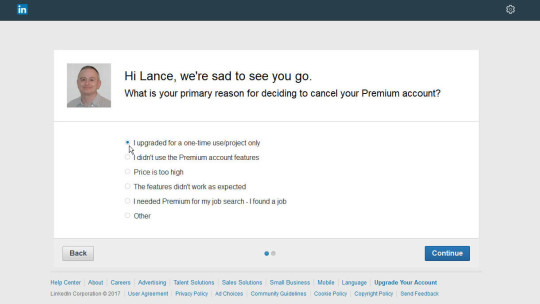
Furthermore, the app also allows you to create a GIF and extract the audio from the video. Select all the information you wish to combine to make the audiobook. Utilizing a null file to input audio is equal to using a traditional audio file that accommodates an infinite amount of silence, and as such isn't typically useful until used with an effect that specifies a finite time length (reminiscent of trim or synth). Some audio tracks in video are RIFF-wavs, I don't know if it makes distinction for VirtualDub, but it is large difference in size between uncompressed and compressed wavs. Direct MP3 Joiner is a simple and fast audio software to combine MP3s, as well as merge or be part of MP3 files. It's a free online utility that can be used to edit multiple audio fragments simultaneously. There are all widespread features of an audio editor. Then, Visual MP3 Splitter and Joiner is the proper solution for you. And there are no limitations concerning the size of the audio or the quantity information you'll be able to edit. You could have some huge MP3 or other audio information which you wish to trim, cut up to chop down its dimension for enjoying in your moveable devices, like iPod, Artistic Zen, iPhone, iPad and many others. Fixing incorrect text tags from Chinese language, Japanese and Korean is certainly straightforward with this free audio tag editor for Android. Easy MP3 Cutter Joiner Editor helps the next output codecs with numerous encoders. It may possibly assist you to to affix a number of audio files in various codecs. Let's examine how one can combine songs with this powerful and particular audio and video merger. Merge MP3 can be a part of mp3 recordsdata in quite a lot of audio formats, encoded with completely different codecs utilizing completely different settings. Along with the flexibleness to affix several tracks into one enormous audio observe, it's also doable to decrease a particular portion of the observe with this software and the easily convert it to any of the supported file extensions ensuring the identical quality because the unique file and with extreme precision. Properly, then you'll really search assist from the WavePad Audio File Splitter that lets you break up giant audio data with mp3, wav and different extensions without cost.

1 note
·
View note
Text
Mp3tag
Convert MP4, MP3, WAV, MOV and more to any format on-line. Since iTunes can't natively play FLAC, SHN, and Ogg Vorbis recordsdata, you'll want some tools to listen to them. If you want to hear FLAC files, Cubic Fruit Design's free Fluke is an AppleScript that makes use of three items to software to allow you to import and take heed to FLAC information in iTunes (however you still will not be capable of add the FLACs to your iPod). Just open the information with Fluke, then let the program go to work; it adds the files to your iTunes library in a number of seconds. Sadly, Fluke is pretty buggy, nevertheless it's good when it works. To split WV recordsdata with CUE, right-click on the task list to find "Spilt by Chapter" and click it. Note regarding Privacy Policy: By submitting this manner you agree that 4dots Software electronically processes and stores your knowledge to offer you the requested data. The knowledge you present will only be used for our inside functions; it is not going to be offered to some other group. Please also learn our Privateness Policy. Subsequent, you'll be able to select the audio format you need the utility to generate, with several choices to select from, namely MP3, FLAC, WMA, AAC, M4A, OGG, AIFF, WAV, AC3, WV, MP2, AU and AMR. Different adjustable 'Profile' options are the 'Sampling Charge', 'Audio Channels', 'Encode Mode' or 'VBR Quality', whereas additionally with the ability to insert metadata ('Title', 'Artist', 'Style', 'Album'). Stellar is appropriate with 7 of the most popular audio file codecs—MP3, MP4, WMA, WAV, AAC, OGG, and FLAC. Not as broad as the one for the highest converters, however adequate to convert most of the common audio recordsdata. The program can be capable of extracting audio information from video files. And simply because the identify implies, it does a stellar job changing video file formats to totally different codecs. This option permits the consumer to verify the integrity of WavPack recordsdata (including any correction file). Be aware that this option not solely verfies that a WavPack file has not been corrupted since creation, however it also verfies that the audio information is being unpacked precisely as intended (even within the lossy mode). Therefore, it may additionally detect algorithm errors, incompatible implementations of the encoder or decoder, and even faulty processor hardware. Above FLAC Converters are all easy to put in, use and convert, chances are you'll find that some FLAC Converters can assist a number of audio codecs, however can't help the batch audio conversion. Some FLAC Converters help you do the batch audio conversion, however only provide restricted audio formats, in addition, you may't be sure the audio conversion velocity and stability if you end up doing the batch audio conversion. Considering these situations, you have to need to get a FLAC Converter which can assist a number of audio codecs, can do batch audio conversion. Pavtube Video Converter Final is the most effective FLAC audio converter you might be trying to find.
Many participant functions can not read CHECKLIST INFO tags, however purposes that may read ID3 tags in WAV recordsdata will be capable of read the ID3 tags instead. Xilisoft can convert audio from a number of file codecs in addition to rip audio from CD. Its conversion prowess is exceptional. It only takes a number of clicks to convert audio, change the bitrate, and rip audio from CDs. Xilisoft gives an intuitive structure and a very pleasant user interface that makes file conversion simple and enjoyable. The audio converter app works perfectly-i lastly found a freeware to transform FLAC to Apple lossless and hold the tags. It is time to comply with the tutorial to convert WV to FLAC, WAV, MP3, and many others. at one go. The explanation why some audio stores provide both WAV and FLAC recordsdata is that audiophiles are significantly finicky about high quality they usually sometimes feel that FLAC, being of smaller size, is inferior to WAV. winLAME is an encoder for many generally used audio codecs, together with extraction from CDs. This system enables you to set up the encoding course of with a straightforward-to-use wizard-type user interface and helps both batch processing and a number of audio information. Click on the "Add File" button on the tool bar to import the wv 2 wav converter youtube information to this WV MP3 Converter. This ideal WV Converter additionally helps drag-and-drop function. The next information will show you how to convert FLAC recordsdata on Mac inside three easy steps. If you could, you can select another output high quality, frequency, and wv 2 Wav converter Youtube bitrate from the advanced options. Output codecs supported: wv 2 wav converter youtube FLAC, WAV, WavPack, AAC, OGG or MP3. You may directly convert one lossless format to a different, with out intermediate conversion. For instance, you may flip FLAC to Apple Lossless supported by most Apple devices.
1 note
·
View note
Text
Any FLAC Converter On The Mac App Retailer
The Free Lossless Audio Codec (FLAC) is the most popular lossless format, making it a good selection if you want to store your music in lossless. To convert audio recordsdata that aren't saved in an iTunes library, follow the same steps as above to set the default import format, maintain the Choice key (Mac) or Shift key (Home windows), and click on on File > Convert > Convert to MP3. Then, select the songs from a folder or drive that accommodates them - iTunes will convert all of the files and import them. This is another dealbreaker: I exploit a NAS to stream my FLACs over the Web. One of the choices is to depart the originals intact, or transcode them on the fly to a lossy format (for decrease bandwidth gadgets). After I stream FLACs, they transmit as FLACs. Once I stream ALACs, they get transcoded to lossless WAV information that gobble up two-to a few times as much bandwidth in transit, and area on the receiving gadget's cache. Guys, please look into the release this dicussion originated from for a real life example of the usefulness of realizing lossless bitrates: as a result of someone noted the FLAC bitrates on two of the tracks have been much lower than the remaining this led to the discovery by the artist that these had been constructed from mp3 sources and never a excessive(er) high quality source. On this case understanding the bit depth and pattern charge wouldn't have helped to spot the mistake, as they might have been the same, even after going by a mp3 compression. I do not need this course of to take weeks. So a disc-by-disc approach, or one that will not import all of the tagging data I've put in there, is less than desirable. Complicating issues: I am feeling an increasing number of like a technological dinosaur lately, and am turning into increasingly committed to embracing this as one of many defining elements of my character. So, if I can convert the information just by dragging complete folders of material throughout my display and letting some utility go to work, I'd be actually thrilled. When you've got a implausible answer for me that entails "batch mode", I will more than likely be asking a thousand questions about what all the pieces means, so I apologize upfront.
After I wrote a function about this, Discovering the music format of the future , manner back in 2007, I was bullish about AAC. Apple had just determined to supply unprotected 256kbps AAC recordsdata alongside its DRM-protected 128kbps AAC recordsdata, which I wouldn't use even if they have been free. Nonetheless, AAC has not made the sort of progress I anticipated, and I haven't regretted choosing MP3. We researched and evaluated 15 audio converter software choices that range in value from free to $39 - narrowing that listing right down to the most effective selections out there. We tested the conversion pace and ease of use for each converter, and examined each unit's features. We consider Change Plus Edition is the best site audio converter for geniacarboni5.hatenablog.com most people because it has all the key import and export codecs, and it could actually convert quicker than any software we tested. If you need to convert a large number of information quickly, that is the most suitable choice.FLAC, short for Free Lossless Audio Codec, not solely gives the identical high quality as the original audio file, however takes up a lot much less house on your hard drive. However, its limited compatibiliy typically push folks to convert FLAC to MP3 or other more broadly-used audio format. Such inconveniences seem to be exaggerated for Mac users as Apple machine can't acknowledge nor play it. That will help you out, we accumulate 6 FLAC converter for you to convert FLAC to Mac supported formats with none hassle.Fortunately, if you wish to convert Apple Music losslessly with half dimension of original file, NoteBurner Apple Music Converter will make it easier to, it helps to output file to FLAC format with zero loss. The next is an in depth tutorial on how one can convert Apple Music recordsdata to FLAC with the most recent model of NoteBurner Apple Music Converter. Please download this great tool on your Windows COMPUTER or Mac first earlier than getting started.Beatport focuses on electronic music and all its' varied sub-genres. They're just about the go-to website for all the pieces from EDM to Ambient electronic music downloads. It is a wonderful source for DJ's and digital fans alike. They sell single tracks, albums, DJ mixes and they have even their own custom software program called Beatport Professional for Desktop. Currently Beatport provides WAV, AIFF and MP3 files.If you want to put the information on an iPod, or simply retailer them in iTunes in a compact form, MP3 is also a good choice. Nevertheless, there are some stories that when run on battery, latest iPods can wrestle or crash when enjoying MP3s created in purposes apart from iTunes. So chances are you'll need to export as WAV or AIFF from Audacity and convert the files to MP3 in iTunes as a substitute.
1 note
·
View note
Text
How To Convert Mp3 To Midi On-line Using These Converters
YouTube to MP3 converter ffmpeg is simply not doubtless that code to carry out to your qualification is already written and even when it was not most likely C++ or C unmanaged code is on the web for in power immediately by MP3. Convert numerous MIDI formats: MIDI 0, MIDI 1, Karaoke MIDI, RIFF MIDI zero, RIFF MIDI 1. Mp3 Youtube is a free online youtube converter that can convert a youtube video to an mp3 file. Step four. Click on the "Play" button to play MP3 file. It's a properly-known undeniable fact that not all software functions can be supported by Mac. Users of Mac nonetheless have a number of choices in case they need to convert their files from Midi to MP3. They could all the time go for an software like Hootech which is completely suitable with the Mac OS. Thus, the software program can be functioning easily. Step 2: Subsequent, click on “File” after which select “Open” and afterward import file it's good to change over to MIDI file format. MP3 to WAV - Convert file now View different music file formats: Technical Details: Wav recordsdata are the usual digital audio format in Windows. Utilizing theWAV file extension, eight- or 16-bit samples can be taken at charges of eleven,025 Hz, 22,050 Hz and 44,one hundred Hz. Online music converter Convert your audio file to MP3 in top quality with this free on-line MP3 converter. Just upload your music and obtain the MP3 inside an instantaneous. Select MP3 as the the format you want to convert your MIDI file to. Step 1. Go to the Bear File Converter's MIDI Converter web page. Step 2Click "File" > "Export Audio", and then an "Export Audio" window will pop up. From "Save as kind" tab, choose "Different uncompressed information". Now you can set format options. Select SDS(Midi Pattern Dump Customary) from "Header" tab. Select encoding in response to your need. Click "Save" button.

mp3. MP3 Audio Format. Is the commonest format for storing audio. Nearly any participant on any platform can open mp3 information. The audio is compressed with lack of quality, but the loss is negligible for the standard person, and the file size is usually lower than that of the original files. It listens to your multiple-instrument CD audio, WAV, and MP3 files and helps create multi-track midi to mp3 converter mac free download (.mid) information containing the notes and drums performed, broken down by instrument, chord names, and key. After the conversion is completed, you possibly can burn the converted WAV information to Audio CD, transfer them to different computers and codecs. MIDI to WAV Converter additionally helps MP3, OGG Vorbis, and WMA audio formats. The trial version of MIDI to WAV Converter converts solely 60 seconds of every MIDI file. MP3 to MIDI. Convert MP3 format to MIDI format; MIDI shops syllable characters and its volume could be very small. Choose an area file. Enter format: MP3,WAV,OGG,AAC,WMA.
Direct MIDI to MP3 Converter is a quick audio utility that permits you to convert MIDI to MP3, WAV, WMA and OGG codecs. Direct MIDI to MP3 Converter is a quick audio utility that permits you to convert MIDI files to MP3, WAV, WMA and OGG formats. Our audio converter can quick render the MIDI file into an audio format you could burn on an audio CD and play on a daily CD player.MIDI to MP3 Converter for Mac 6.2 MIDI to MP3 Converter for Mac is a great device to transform MIDI to MP3 and WAV formats. It presents better quality and sooner conversion because of utilization of SoundFonts. Permits utilizing several Soundfonts to provide professional sound. Built-in ID3 tag editor. Step 3Then an "Edit Metadata" window will display. You possibly can edit or modify the MIDI audio data here. Finally, click "OK" to transform MP3 to MIDI.On-line advertisements include textual content, pictures, and enhanced content material that Yahoo has been paid to position in certain locations on Yahoo websites. Obtain (or purchase) a file conversion program. Look for a program that particularly mentions "midi to wav" or "midi to mp3". MIDI is like sheet music - it's digital sheet music, in actual fact. So what you are asking is quite like asking tips on how to convert sheet music right into a CD to be able to listen within the automobile. Properly the reply there may be "carry out it and file it." Similar with MIDI. What you want is a MIDI participant that may file itself to MP3.Its primary function is allowed to musical instruments and numerous digital instruments to interface with one another. You possibly can change over MIDI to MP3 format to make it suitable along with your system. MIDI MP3 Converter is kind of helpful for MIDI artists, and amateur or professional musicians who compose MIDI music by digital pianos, keyboards or music sequencers, and need to convert MIDI (MID, RMI, KAR) recordsdata to fashionable audio formats.Convert your MIDI files to WAV audio. MIDI (Musical Instrument Digital Interface) is an audio technical standard, the usual MIDI file is a file format that gives a standardized solution to retailer the information that a sequencer information and plays, typically utilized in mobile ringtones, background music to net pages and greeting cards. Copy and paste the video link that you just wish to convert. Select ".mp3" within the format discipline. Click on the "Begin" button to provoke the conversion. When the conversion is finished, obtain the file from the hyperlink offered.
1 note
·
View note
Text
Online Mp3 Cutter
CDA stands for CD Audio, and it has nothing to do with data. Open Windows Media Participant with an audio CD loaded into your optical drive. If WMP is in Now Enjoying mode, click the packing containers-and-arrows icon in the higher right to modify to Library mode. The Any Audio Converter can also be an advanced CDA to MP3 Converter, which reads audio tracks out of your CDs and lets you save them to your computer in a variety of digital formats including WMA, MP3, Ogg, Wav, or FLAC audio information, serving to you convert CDA information from a CD to MP3 format effectively. Step four: Set output file format. Click on "Profile" drop-down button and choose "MP3 - MPEG Layer - 3 Audio (.mp3)" possibility. FreeRIP can "rip" selected CD tracks and convert them to MP3, WAV, Wma, Ogg Vorbis or Flac recordsdata or convert MP3 to WAV onto your exhausting drive. The format of the data stored on CDs can be fairly different; it's a steady stream of uncooked digital data slightly than a collection of individual files. One of the best ways to edit your video and audio inside Home windows Media Participant WMP Trimmer Plugin Dwelling Version SolveigMM WMP Trimmer Plugin Dwelling Model is a small, fast utility that allow customers to chop or edit any fragment of a media file loaded to House home windows Media Participant shortly, with no video top quality degradation or out of sync issues.
FFmpeg is a good device for shortly altering an AV file's format or quality, extracting audio, creating GIFs, and more. Along with converting single audio information into different codecs in bulk, you'll be able to join multiple information into one larger audio information with Freemake Audio Converter. You too can adjust the output quality earlier than changing files. After a few seconds your Audio CD ought to show up in iTunes, on the left hand aspect underneath UNITS" - it might be that iTunes asks you if it ought to add the CD to your library, in that case select No. Convert your audio file to MP3 in top of the range with this free on-line MP3 converter. Simply add your music and procure the MP3 inside an immediate. You may too upload video recordsdata and extract the audio observe to MP3. Whenever you use Yahoo Search, you may see associated, personal outcomes chosen from different sources, just like your Yahoo Mail. Solely you may see your private search outcomes should you're signed in. Discover ways to deal with, along with turning off, Personal Outcomes. into Begin, then click on Windows Media Participant at the prime of the Start window when it seems. CDA to MP3 Converter cho phép tăng giảm âm lượng File nhạc trích xuất ở giá trị phù hợp nhất cùng nhiều thông số khác nhau để tích hợp vào các thiết bị nghe nhạc. It's able to converting CDA to MP3 easily and shortly. The 1.zero version of Free CDA To MP3 Converter is supplied as a free download on our software library. Customers write evaluations saying which you can notice such a bonus of this program as Free CDA To MP3 Converter is fast. When accomplished will find the folder of MP3 information within the location noted in step 6. Audio file converter tools are also helpful if your favorite music app in your cellphone or tablet does not support the format that a new tune you downloaded is in. An audio converter can convert that obscure format into a format that your app helps. DiscRipper reads CD Text to get information about tracks (artist, title or track details). Typically no CD Text is present on the CD. When your computer is related to the Web, the program robotically makes an attempt to fetch information about the tracks being ripped from a web-based database. Playing & enhancing software usually contains tag enhancing performance, but there are additionally tag editor applications devoted to the aim. Aside from metadata pertaining to the audio content, tags may be used for DRM sixty eight ReplayGain is a standard for measuring and storing the loudness of an MP3 file ( audio normalization ) in its metadata tag, enabling a ReplayGain-compliant participant to mechanically alter the general playback quantity for each file. MP3Gain may be used to reversibly modify information based on ReplayGain measurements in order that adjusted playback may be achieved on gamers without ReplayGain functionality. Profile: Choose the profile with the encoding that you simply'd like your new file to be. For instance, if you happen to selected aMP4 file for converting toMP3, you'd use the "Audio - MP3" profile. CDA MP3 Converter allows retrieve audio tracks from CDROM drives which are capable of reading audio data digitally via SCSI (CDDA) and encode them with MP3 encoder. Supported Enter Codecs: AC3, AAC, AMR, CAF, DTS, MP2, MP3, OPUS, RA, TTA, WAV, WV, WMA, M4B, M4A, FLAC. — Free online audio converter to convert audio recordsdata on-line free to any format. No obtain or account required. Free Audio CD to MP3 Converter. Copy audio CDs into digital music. It is simply beautiful in its simplicity. The outputs are saved using several quality presets as MP3, AAC, OGG, WMA or WAV (lossless audio) information into your laptop, and they also retain the name, artist and album of the supply audio tracks. CloudConvert is a free on-line file conversion device with support for over 200 file varieties, including 20 of the most popular audio formats. The free plan limits you to five concurrent conversions with a maximum file dimension of 1GB. It additionally limits you to 25 total conversions per day, and free users are on the backside of the priority listing, so it could take a long time to convert information during peak usage hours. CloudConvert is simple to make use of and available as a Chrome Extension and iOS app, in case you don't wish to use the online converting wma to mp3 tool.
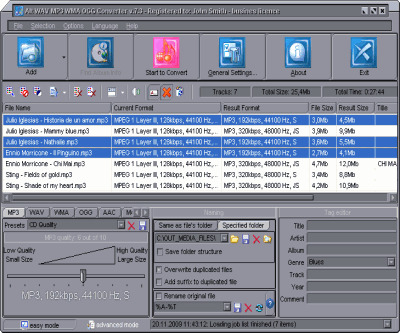
Many programs, together with Home windows Media Participant, allow you to convert audio recordsdata to MP3. Some of these applications are free, whereas others have to be bought. Each program works slightly in another way. The most important factor is to follow the instructions rigorously. The only difficulty with this program was that I used to be not capable of get it to transform a WAV file into an MP3 file. For whatever motive, it simply did not do anything after I chose a WAV file. Possibly I configured it incorrectly, but when it's good to convert from WAV to MP3, check out the last program below, which labored.
1 note
·
View note
Text
Be a part of MP3 Information Together With Merge MP3
You would want one other program to mix MP3s. @AlaskaDave No, see the monitor visualization. At a number of locations the merged track jumps repeatedly from one side of the highway to the opposite. The merged track is simply a big mess. Importing each tracks individually could be much better. You will be proven a screen. Input the above copy" command and save it. Next time you won't should retype the command every time, you simply go to test> and type merge" (and hit enter"). After all you'll be able to identify the bat file something you want. Visible MP3 Splitter & Joiner - A helpful software utility that can cut up and mix audio recordsdata. Lower MP3 fast and simple utilizing a waveform without losses in high quality. The program can merge several files into one giant. Helps batch processing mode. Vital Word: For a purpose I'm not clear on I wanted to run PowerShell as Administrator for FFMPEG to efficiently create the merged MP3. It is open-provide freeware, accessible at sourceforge and elsewhere, for Residence house windows merge mp3s , Mac and Linux. This software program program moreover joins BAT, CSV, DAT, LOG, REG and other file codecs. It's a totally free audio editor. It is not going to solely cut up and merge your information but also let you do other larger finish cool tips. It has numerous professional features like supporting stay recording or enhancing multiple tracks at once. The very best a part of the tool is that regardless of being overloaded, it is very simple to make use of. The person interface is such that even a layman would work out easily. It has totally different kinds of enhancing processes in response to your needs. It helps many audio codecs like mp3, WAV etc. For some extensions, you may need to obtain a separate encoder which is not a headache. It has features starting from minimize and paste to noise or vocal reductions. It is multi-platform assist and has some brilliant sound results for the consumer to make use of in their very own files. It helps Windows, Mac OS, and Linux. Cannot deal with multiple merges of tracks. Step 4. Select the second track and drag it to the tip of the primary observe to merge music. I am going in to do the merge and it says can't be merged at this time" - the message of doom that they do not want to see. When you need to merge a number of songs right into a single composition, the best manner is to make use of our Online Audio Joiner utility. It really works in a browser window and you may be part of MP3 and other format information without putting in the software program in your pc. Because of the track or size limitations of some discs or the need to create a single observe when burning a CD, you might need to combine multiple CDA tracks into one MP3. CDA tracks are seen when viewing the contents of a CD in Windows Explorer. These files contain information about the audio tracks but usually are not the actual music tracks. To merge audio tracks into one MP3, you need to first rip or extract the music from disc to onerous drive, then you must use audio software program to merge the recordsdata. Previous to beginning this course of, examine your arduous disk to ensure that you have got sufficient space for storing and mixing your MP3s. You may discover, with patches which have an extended launch setting on the amplitude EG, that some notes can be re-triggered, including much more rhythmic interest and creating components that you may never otherwise have thought of. The pattern shall be intently associated to the Redrum pattern however careful use of the sensitivity controls will cease the consequence from sounding apparent. Keeping the sensitivities low creates a subtle effect that's more texture than set off. The other aspect of the coin is that any merged gate input with its sensitivity whacked fully to the proper produces a hard, velocity-like hit each time it fires. I discover this explicit merging approach works nice on octave bass-strains with chuggy patches which have reasonable amplitude EG launch values. Is the quickest and greatest choice to convert audio to video on-line. Nonetheless, it is not really easy to pick the correct time to put the merged clip as a result of the software program program would not assist to enter the time manually. Select Edit > Be part of > Areas per Tracks (or use the Merge Areas per Tracks key command). For audio and video recordsdata, we advise usingmp3 andmp4 data, as these are acceptable with the Media Participant. You may as well can split, crop, rotate and flip the videos. This app permits you to merge videos as well. In case you're questioning concerning the vary, YouCut also works in milliseconds. X2X Free Video Audio Merger is a good instrument in the event that a number of completely different information have to be seamlessly joined collectively. Many of the processes contained inside this bundle are automatic; saving the user quite a lot of time. Once the recordsdata are imported and the time stamps are chosen, the system does the remainder. It is also in a position to assist batch conversions in the event that a number of files must be created. As it's suitable with most media formats, there ought to be few points with reference to codecs. 2. Choose the MP3 file you wish to merge in the principle interface and you may change the order to determine which MP3 music might be performed first and then the subsequent. After setting, verify "Merge into one file" choice on the underside. It even can merge video information like MP4, AVI, MOV, WMV, MPG, VOB, MKV, FLV, WebM, MXF, AVCHD, MTS, and and many others. Combine, merge and Be a part of MP3 files into one big file. Click OK. Your merged clip will now seem within the Venture panel. The net audio cutter and merger helps varied audio file codecs including MP3, WAV, WMA, AAC, OGG, AU, FLAC, AIFF, M4A, OPUS, RA or MKA. And it's capable of reducing and joining MP3, WAV, OGG, AAC, M4A file, with the utmost file dimension of 200MB.
including a 'folder' does not always work. i had several lacking tracks in the midst of the merged mp3 that weren't there, regardless of being included on the merge checklist. nevertheless, if i add all of the tracks individually, it seems to work. In 1989, Ballance alongside her then boyfriend and band mate Mac McCaughan , founded Merge Records for releases from Superchunk and similar artists. Ballance has additionally contributed to the e book Our Noise - The Story of Merge Data (2009) with Mac McCaughan and John Cook dinner.
1 note
·
View note