#(its late and I cropped and edited the screenshots on my phone to blur the other tags shh kinda wonky)
Explore tagged Tumblr posts
Text

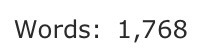
???????
#HELLO asdfgksk whyyy are you tagging slow burn and then FULLY ADMITTING that it isn’t one?? bananas#im sorry but your 1.7k fic is not a slow burn it’s not it’s not it snot#slow burn takes tiiiime#NOT in universe time!! READER ENGAGEMENT time!!!#(its late and I cropped and edited the screenshots on my phone to blur the other tags shh kinda wonky)#I see this all the time (without the very fast tag l m a o) and it’s such a pet peeve of mine#x
13 notes
·
View notes
Text
GIF Brewery


Gif Brewery 3 Tutorial
Gif Brewery 3
Gif Brewery: Your new friend

GIF Brewery is a Mac OS X application that lets you convert brief clips from your video files into GIFs. No longer must you extract frames from your movies and fiddle with layers in Adobe. Since updating to Big Sur Gif Brewery 3 stopped working and with the last update in 2019 it doesn't seem likely to change anytime soon. I'm looking for an alternative that lets me import video, crop it and trim it however I like and export as gif.
GIF Brewery 3 is a rebuilt version of GIF Brewery that transitions to the latest OS X technologies. Since GIF Brewery 3 is a big behind-the-scene change, it has been released as a.
Intro
Back late 90s, there was a wonderful freeway app, GifBuilder, for OS 9. It was a quick and dirty way to to make gifs, allowing delays per frame. For all intents and purposes it was the best GIF app I had used.
Screenshot of GifBuilder
Animated GIFs, like most early web trends, came and went. They made a mild resurgence with YTMND and Myspace in the mid 2000s.
Strangely with the perfect storm of memes, Reddit, and Tumblr we yet again, live in a GIF world. Why?
Gif Brewery 3 Tutorial
Retro-ciché appeal.
They work on practically every device imaginable They a have low CPU overhead despite large file sizes. Even low end cellphones can easily play them endlessly, and display multiple on a screen.
Nearly everyone accesses the web via broadband.
You can even text animated gifs between smart phones in SMS messages. (Try it on your iPhone or Android phone, anything post iOS 4 or Android 3.x should work).
Meet GIFBrewery
Unlike GifBuilder which exclusively was designed for frame by frame animation, GifBrewery focuses on video importing.
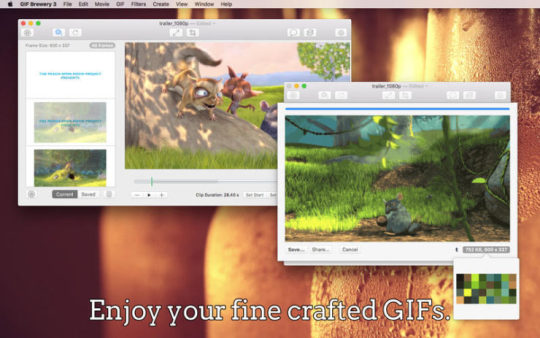
The work flow is exceptionally simple.
Open Video File.
Select range of video
Crop/Resize/Add Caption/Overlays
Edit the gif properties
Create GIF
For the most part the effects aren’t going to be terribly useful. You’re given Blur, Color Adjust, Color Effect, Sharpen, Halftone and Stylize, reminiscent of Photoshop as opposed to Instagram filters. All of these are an all-or-nothing affair, without any ability mask areas or set in and out points
Titles are basic. You can set in and out points, control your font face, size, color etc. You cannot animate them (fades or keyframes for animation). Fonts render cleanly, using anti-aliasing.
Properties - Where the action is
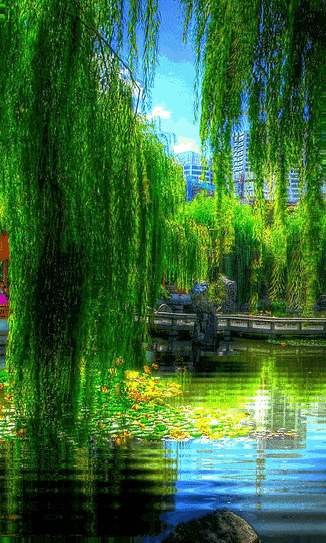
The GIF Properties works nicely, but lacks a few features that I’d like to see such as: manual color palette control, import/export of palettes and more adaptive palette options. Color increments are set in predetermined sets: 2, 4, 8, 16, 24, 32, 48, 64, 96, 128, 192 and 256.

While we are in an age where each byte isn’t as crucial, it doesn’t give power users full control.
Interestingly, GifBrewery does give you uber geek control over the dithering panel, its a true gift for codec nerds like myself to see the retroness of Floyd-Steinberg dithering. They get bonus points for making me google Stucki dithering
Frame rates can be determined by Frame Count/Delay or a frame rate setting which auto-calculates the frame rate. Frame Count/Delay allows you to determine the playback speed, hence speeding up or slowing down your graphic.
Sadly, you cannot set the delay on single frames other than the last frame.
Conclusion (What it is and what it is not)
Gif Brewery 3
GifBrewery isn’t GfiBuilder, it’s something entirely different. In the days of GifBuilder, to make a video clip into a gif required exporting a movie from Quicktime as individual frame files and dragging the mess into GifBuilder. It wasn’t clean or pretty. Once imported you couldn’t add any text nor could you do any effects. That said, you could easily make a several frame animation dragging in a series of images.
GifBrewery isn’t for creating pulsating banners or animated icons. It will not create a GIF from a series of images. Instead, its for converting video clips to GIFs, and doing it quickly. It does this exceptionally well. Even I have to admit, I probably wouldn’t be creating animations from series of images, but rather video.
I’d like to have the ability to reach into my converted animation and tweak individual frame delays, add/remove frames and have more direct color control, and import image batches but atlas it cannot.
At $5, GifBrewery is a steal. While it doesn’t do everything – what it does, it does it very well.
It focuses on moving existing video into a GIF, which is the most common use of GIFs today. Even non-technical users can jump in and start making GIFs. Its exceptionally easy to use, and fits nicely into my workflow.
Official Website:Gif Brewery
Mac App Store:Gif Brewery
January 13, 2015 Update
To this day I still use gifbrewery, in my recent review of Cinemagraph Pro, I mention GifBrewery as my preferred option for creating gifs. I don’t use every day or even often as I don’t have much demand to create GIFs but when I do, GifBrewery is always there to do the job and delivery fantastic results.

1 note
·
View note