#[optional passphrase]
Explore tagged Tumblr posts
Note
Chiropterrific!

Did you know that many caves were damaged during the 1800s from over-mining of bat guano?
Bat guano is an extremely valued resource for the components within it. It contains high amounts of nitrogen, phosphorus, and potassium, and contains living microbes, which makes it an excellent fertilizer.
It also contains saltpeter, which is the main ingredient in gunpowder.
Because of this, during the Civil War, extravagant amounts of the substance were being mined from caves to the point where restrictions were soon placed on the harvesting of guano, as it was harshly affecting the chiroptera populations and the caves themselves. Both the Union and the Confederacy utilized bat guano during the war.
3 notes
·
View notes
Text
It turns out that meeting Taash as a Lord of Fortune has some different turns to the conversation than if Rook is any other faction!
It turns out that Taash and Rook don't know each other as Taash joined after Rook left; upon meeting Taash and giving them the passphrase, you can choose to have Rook ask Taash to test them, and they ask three questions about relic hunting to prove Rook knows their stuff. Rook namedrops Isabela in the last one to Taash's surprise, and they're immediately more at ease with Rook.
Isabela knows Rook of course and teases them: Isabela: Wonderfully done, Taash. While you played with the big scary dragon, we looted the shiny stuff from her cave. Isabela: And you managed it despite this former crew member tripping you up the whole time. Rook (thumbs up option): I missed you too, Isabela. Isabela: (Laughs) You're lucky you're cute.
Not new is being able to ask her "How much could you get for something like that?" and her answering, "A fair bit of gold, if you're lucky. Maybe a war, if you're not." which is, of course, interesting in light of the whole Tome of Koslun whoopsie.
The conversation then proceeds as normal, but has Isabela telling Rook to wipe their boots next time :')
More under the cut.
The conversation with Taash after you return to the Lighthouse has quite a few differences:
Rook: These days, everything is elven gods this and blight that. Give me a stolen idol in a trap-filled dungeon any day. Taash: Hey. We're not thieves. We don't steal. Rook: Bharv's team literally stole the big prize sword from the Grand Tourney of Starkhaven. Taash: Starkhaven is full of assholes. It doesn't count as stealing from them. Taash: You don't screw over anyone who can't afford it. Rook: If the Lords of Fortune ever get a coat of arms, we should print that on the bottom in Old Tevene.
It's also specifically Taash's mother who appraises artifacts:
Rook: I don't remember meeting your mother when I ran with the Lords. What does she do? Appraisals? Taash: Yeah. She tells them how rare something is. How much it might be worth. Taash: Also tells them if they found something cultural. Rook: Cultural? Taash: You know. Important. Stuff you don't want going to some rich noble's collection. Taash: The Lords send that stuff back to the Qunari in Par Vollen. They pay the Lords a finder's fee. Rook: They've put a lot of thought into it. Probably more than I did when I collected artifacts. Taash: Just thinking about the gold? Rook: And the glory, too. Can't forget about the glory. Rook: Though if I defeat these gods, I'll have cornered the market there.
That sheds some interesting light on the whole matter, especially keeping in mind how during the quest Taash says Rivain was on good terms with the qunari until the Antaam invaded.
From here they continue the conversation as usual, talking about how the Lords are good people who helped their mother out when she came there from Kont-aar. You can finish up by asking how the Rivaini nobles are feeling about the LoF now that they've had some months to cool off, where Taash says "They were angry for a while. Then the Antaam invaded."
I figured that Taash had a rosy view of the Lords of Fortune due to the help they've given their mother and this really solidifies it -- the LoF didn't just help, they straight up gave her an important job. I didn't expect Taash to have such a flexible idea of what constitutes as theft. So the LoF aren't really 'nice pirates' but when Rook's primary source of info about them is from Taash, they come off looking rather rosier than they would otherwise.
(… Hey, isn't Starkhaven where Sebastian's from? lol. lmao, even.)
I'm sure there will be more later (I've heard that Rook can talk about how they ended up with the LoF, at some point), and I'm looking forward to it -- even though the LoF reactivity isn't thick on the ground, what I've gotten has been a lot of fun.
9 notes
·
View notes
Text
how to choose a good password
Fully random 16 character long password, 26 letters, upper and loweercase, 10 numbers, 8 syllables
70^16
3.3×10²³ combinations
example: "po3Rew#PEf^fW4%O"
pretty secure, hard to guess, hard to remember though. BORING WHO CARES.
6 random words from a list of 8000 words
8000^6
2.6×10²³ combinations (nearly the same!)
example: "from-outsource-ducking-grievous-matador-postbox"
if you add a random number to the end of it thats 10 times more combinations. if you add a random symbol between each word thats 32,768 times more combinations. if you have a random capitalization at the beginning of each word thats 64x more, 729x more if words can be all caps.
but you really dont need all that. modern computers can try 10 billion passwords per second, for 2.6×10^23 combinations, that would take 824454 YEARS to crack. and thats assuming that they know the exact amount of words you used, and the exact dictionary of words you used, and the fact that you're using this sort of password in the first place, in practice it would take much longer.
Bitwarden has a built in password generator(that link is one you can use wothout making an account) with "passphrases" though the correct term would be "diceware". their dictionary is about 7800 words long, and there's other options online. the important part is that it's all random, not just "a few random words i thought of in my mind" all words must be equally as likely as each other. use the first one you get, and not one that "looks nice" or that
relevant xkcd

note its recommended to use at least 6 words, as computers get better maybe add more, still much eaaier to remember than random characters, and probably so much better than your current password.
also use a different password on every website! cant remember them all? use a password manager!!!!
18 notes
·
View notes
Text
Clearing out a bit more lingering stuff on the base wilderness map that didn't seem to have any particular character significance for Rakha. Probably taking her off to the Underdark on Thursday.
Cleared out loot in the basement of the tollhouse.
Ran across Rugan and Olly, saved them from the gnolls, and got directions to the Zhent hideout. (Wyll got the conversation with Rugan coming out of the combat, presumably because Rakha was too busy coming down from the blood high; he was able to clock that they were Zhents and also pointedly did not pick a fight with them. Rakha doesn't overly like them much, but she also doesn't overly like anyone much, and she and the Urge were sated enough by all the dead gnolls that she let Wyll drive the conversation.)
Swung back to Waukeen's Rest to check out the hideout in question. Rakha had the passphrase from Rugan, but the guard pulled a fireball on her and was ready to attack and the beast woke up and went into fight mode. The scene plays out in a way that indicates the moment of hesitation wrestling the Urge back down was long enough for the Zhent fellow to attack first - nearly blew Rakha and himself up, and then Rakha killed him before she'd consciously realized what was happening. Guessing nobody was particularly pleased about this turn of events (including Rakha herself, who doesn't mind killing but doesn't like when the beast urge takes the choice away from her).
The Zhents in the basement were apparently not aware of what happened upstairs as they still addressed Rakha the same as usual. Zarys was pissed off that Rugan gave the location of the base, but was civil enough to Rakha herself and gave her some money and a crossbow for having saved one of her people. (Kind of a pity we're not in the scenario where Zarys asks you to kill Rugan - I think that happens when you've taken the shipment - bc Rakha would be really good at that instruction.)
Rakha is very intrigued about the fact the Zhent are about to blow their base up and is quietly bummed they can't stay to watch the fireworks.
Rakha does not give a single solitary shit about Oskar's imprisonment with the Zhentarim and forced painting labor. She was very baffled by his request that she "buy him", and even more baffled by how flustered he got when she asked why he was "selling himself." (Wyll, I assume, explains the double entendre later, but Rakha meant it as a completely serious question.)
Oskar then proceeds to not explain himself in a practical way whatsoever, so Rakha just shrugs and goes to trade with the Zhent and then wanders away. (I don't really care about Oskar's questline so we'll just use this as an opportunity to see what if anything happens with him when we get to act 3. :P )
Had Rakha make use of her single level in Wizard to learn everything she could from the spells she's currently carrying. She's sitting on quite a bit of utility now which is nice. I've also cautiously un-cheesed everyone's equipment for the time being, since we're no longer underleveled, but we'll see how it goes. :P
Also cleared out the ruins area way back at the beach, which I realized I'd never gone through. Rakha got a very interesting dialogue option with the looters there which I assume is Dark Urge-specific:
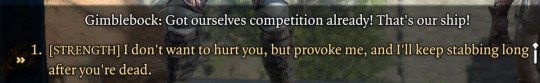
I looked in the parsed dialogue files and this is a Dark Urge line but not, interestingly, dependent on having seen Alfira's fate; however, Rakha in saying it is DEFINITELY referring to what happened to Alfira. The "I don't want to hurt you" is also interesting. (There's also an alternative non-check Durge line, "I am not competition, I am annihilation." I guess these are kind of set up to be resist vs accept?) Anyway, Rakha passed the check (DC5), Wyll and Shadowheart both approved, and the bandits scarpered.
The other bandits further inside picked a fight without Rakha even having to ask for one. They also helpfully grouped up and Rakha wrecked everyone's face off with a single Cloud of Daggers.
Entering the crypt area, Rakha commented, "This whole place reeks of necromancy," which is not really interesting but is a bit surprising because I don't think any of my Tavs said it. According to the parsed files it's a wizard-specific comment (the only class that has specific dialogue in the area), but I kind of like it for Rakha's sorcerer side, as she's so attuned to the presence and behavior of magic around her.
Kind of funny hitting the place where we would normally meet Withers for the first time and not finding Withers there. :P
And I think that covers everything left on the Wilderness map of any importance! (Let me know if you think I missed anything.)
Off to the Underdark on Thursday!
7 notes
·
View notes
Text

True Name: Alibaba | Alf Layla Wa-Layla | Giacomo Casanova
Faceclaim: Gerudo Link (LoZ: BoTW)
Class: Alter Ego
Height: 5'1" | 152.4 cm
Weight: 104lbs | 47.17kg
Alignment: CN
Weapon: Sorcerer's Ring
Statistics:
Strength: D
Endurance: C+
Agility: A
Mana: B+
Luck: EX
Noble Phantasm: EX
Class Skills:
Riding (A): A composite skill that, thanks in part to Alibaba's partial make up with Giacomo Casanova, functions similarly, though in an opposite manner to that of Queen Medb. In other words, the legendary skills of a master giggalo.
Magic Resistance (B)
Independent Action (EX)
Territory Creation (A+): Alibaba's mere presence as a Living Story can change the world around him to suit whatever tale he wishes to tell, providing him favorable terrain that helps aid in gaining what he desires.
Item Creation (False) (C+): though not a Mage proper, the Sorcerer's Ring grants him similar powers and allows him to create mundane and minor magical artifacts, items and weapons he can think of at a reduced cost.
Personal Skills:
Storyteller (False) (A): As the living embodiment of the Alf Layla Wa-Layla, Alibaba is able to tell stories to the same level as his author did. As he is the stories themselves, the rank of this skill has been lowered to A.
Courage of the Maid (B): A skill gained from the character of Alibaba's Maid who's courage and clever thinking saved Ali Baba and his family from the wrath of the 40 thieves thricely, allowing him the bravery and sharp mind to outwit and outfox those who would do him harm.
The One True Casanova (A): thanks in part to his core also being comprised of that of the legendary lady's man Giacomo Casanova, particularly his ability to seduce women, he is able to more thoroughly exploit the situations with any Female he's engaged with to his favor, be it in social situations or in battle. The use of it for the latter option, however, does reduce its rank down to B.
Three Wishes of the Genie (False) (B+): A skill gained from the Tale of Aladdin and his Wonderful Lamp, allowing Alibaba to have access to three wishes given to Aladdin with the following rules: You cannot wish for someone to fall in love with you, you cannot bring back the dead, and you cannot wish for more wishes. This is most often seen as asking for favors from his 'sister', Zawba'ah.
Noble Phantasms:
Open Sesame! 1001 Tales of My Life (EX) (Living Story): The combined stories of Histoire de ma vie and Alf Layla Wa-Layla, a fusion of fiction and non-fiction become one. It is, itself, Alibaba, who chooses to actively write out the story of his life according to how he wishes it to go and influence the world around him.
The Magic Words that Open the Door - Open Sesame (A): Speak these words before the hidden door to open it and once more to shut it. The legendary passphrase known the world over that Alibaba and the 40 Thieves used to come and go as they pleased from their hidden lair. By using this Noble Phantasm, so long as Alibaba knows what he wants, the 'hidden door' will reveal itself to him and provide the path to the treasures he seeks.
Sorcerers Ring (Anti-Unit) (Self) (B+): The ring given to Aladdin by the wicked Vizier in order to help him attain the Magic Lamp. Wearing it grants him all the power of a great sorcerer and access to magecraft.
Passions of the Desert Night (Anti-Unit)(Self)(Anti-Female) (EX): When a woman is subject to penetration by this Noble Phantasm their inhibitions drop severely as their lust increases and consumes all thoughts with naught but the desire to please the wielder. A single application is enough to effect even Divine and Demonic beings, though it would take multiple applications and excessive insemination from the wielder to take true hold. Its duration is seemingly indefinite. Yes, it is his penis.
7 notes
·
View notes
Text
Trezor Suite: Manage Crypto with Confidence

In the rapidly evolving world of cryptocurrencies, managing digital assets securely and efficiently is more critical than ever. Trezor Suite stands out as a comprehensive software solution that empowers users to take full control of their crypto holdings with confidence. Whether you’re a beginner navigating your first Bitcoin transaction or an advanced trader optimizing your portfolio, Trezor Suite has something to offer for everyone.
What is Trezor Suite?
Trezor Suite is the official desktop and browser-based app for managing cryptocurrencies using Trezor hardware wallets. Developed by SatoshiLabs, it’s designed to provide a seamless and secure interface for interacting with your digital assets. The suite combines advanced security features with user-friendly functionality, making it a go-to platform for anyone serious about protecting their investments.
Key Advantages of Trezor Suite
1. Unparalleled Security
Security is the cornerstone of Trezor Suite. By integrating with Trezor hardware wallets, the software ensures that your private keys never leave the device, safeguarding your assets against hacking attempts. Features like PIN protection, passphrase support, and encrypted storage provide additional layers of security, making it virtually impossible for unauthorized users to access your funds.
Hardware Integration: Your private keys remain offline, significantly reducing exposure to potential cyber threats.
Enhanced Recovery Options: Even in the unlikely event of losing your device, you can recover your assets using the unique recovery seed provided during setup.
2. Comprehensive Asset Management
Trezor Suite supports a wide range of cryptocurrencies, allowing you to manage diverse portfolios in one place. Whether you’re holding Bitcoin, Ethereum, or a variety of altcoins, the suite’s unified dashboard gives you a clear overview of your holdings.
Multi-Currency Support: Manage over 1,000 cryptocurrencies and tokens seamlessly.
Customizable Accounts: Organize your accounts by categories or usage, making it easier to track and analyze transactions.
3. Intuitive User Interface
One of the standout features of Trezor Suite is its clean and user-friendly interface. Designed with both novices and experts in mind, it simplifies complex crypto operations, making them accessible to everyone.
Guided Onboarding: New users are guided step-by-step to set up their wallets and understand key security principles.
Dark and Light Modes: Customize your experience with theme options that suit your preferences.
4. Privacy Features
Privacy-conscious users will appreciate Trezor Suite’s commitment to keeping their data secure and anonymous. The app doesn’t track your activities or collect personal information, ensuring that your crypto journey remains private.
Tor Integration: Use Tor directly within the suite to enhance your anonymity while managing transactions.
No Third-Party Dependencies: Enjoy complete independence from third-party services or servers.Final ThoughtsIn a world where security and usability often seem at odds, Trezor Suite strikes the perfect balance. Whether you’re looking to protect your first Bitcoin or manage a diversified crypto portfolio, this versatile tool has you covered. Its robust security features, coupled with an intuitive interface, make it a must-have for anyone serious about cryptocurrency.
1 note
·
View note
Text
Everything You Should Know About the ZTE Router Login

ZTE routers are recognized for providing a reliable and secure internet connection. They effectively eliminate dead zones in your home or business, ensuring seamless network connectivity. To access the router's settings, you need to go through the ZTE Router Login process.
You can accomplish this login in two ways: via the web GUI or the ZTE Link App. Before you begin, make sure you have a stable internet connection, the default admin login credentials, a computer/PC or smartphone, and any necessary Ethernet cables. Follow this guide for detailed instructions on logging into your ZTE Login using the web GUI method.
How to Perform the ZTE Router Login Process?
Moreover, now that you're familiar with the available methods, let's discuss the easy steps for logging into the router using the web address. Below are the complete instructions to help you understand the procedure clearly:
To start with, make sure that the ZTE device is powered ON.
Now, connect the PC/Laptop to the current home Wi-Fi network.
Then, open the preferred web browser and type the 192.168.1.1 IP address in the browser bar.
Hereon, a login window is shown on your screen.
Next, enter the default admin detials on the login window that arises you on the display.
Afterward, you reach the smart home dashboard of the ZTE device.
Later, open the menu bar and go ahead with the network on the left side of the display.
Now, move to the WLAN>SSID Settings to alter the default WiFi name.
After that, enter the unusual WiFi name to protect your network underneath the SSID Name domain.
Next, tap on the “Submit” icon to save the settings created.
Then, navigate the Network>WLAN>Security options to modify the default network password.
After that, set a remarkable and fresh password in the WPA Passphrase field in the WPA2-PSK encryption type.
Later, choose the Submit option to accomplish these changes.
Finally, you are done with the ZTE Login process.
Button Line
On the whole, we provide all the necessary information to complete the ZTE Router Login process in this blog post. Further, you find the easy steps for the web GUI method in detail. If you are still looking around for more information regarding the ZTE Router, reach out to us!
0 notes
Text
Producing Your Crypto Safeguard: How to Utilize the Ian Coleman BIP39 Generator for Secure Purses
Introduction
In the ever-evolving landscape of cryptocurrency, safeguarding your electronic properties is extremely important. With more people buying cryptocurrencies than ever, the need for durable security procedures can not be overemphasized. One of one of the most reliable methods to fortify your crypto holdings is by utilizing a BIP39 generator. Particularly, the Ian Coleman BIP39 Generator has actually obtained recognition as a trustworthy tool for developing protected pocketbooks and taking care BIP39 for Different Blockchains of mnemonic expressions. In this short article, we will discover Creating Your Crypto Safety Net: Exactly How to Utilize the Ian Coleman BIP39 Generator for Secure Wallets We'll delve into what BIP39 is, exactly how the generator functions, and how you can utilize it to protect your investments.

What is BIP39? Recognizing the Basics
BIP39 means Bitcoin Enhancement Proposal 39, which lays out an approach for producing mnemonic phrases from arbitrary data. These expressions serve as a human-readable form of your purse's personal tricks, making it simpler to support and bring back wallets.

The Relevance of Mnemonic Phrases
Mnemonic phrases consist of a collection of words-- commonly 12 to 24-- that can be quickly remembered or documented. They are important because they offer access to your cryptocurrency holdings without requiring complicated alphanumeric strings.

BIP39 Word List: A Secret Component
The BIP39 word list contains 2048 distinct words utilized to develop these mnemonic expressions. It makes sure that each expression continues to be special and protected while being easy for customers to remember.
How Does the Ian Coleman BIP39 Generator Work?
The Ian Coleman BIP39 Generator is an open-source internet device that permits users to create mnemonic phrases and obtain their purses' private keys securely.
Step-by-Step Overview to Making use of the Ian Coleman BIP39 Generator Accessing the Tool: Start by seeing Ian Coleman's GitHub page where you'll discover the generator. Generating Mnemonic Phrase: Click "Create" to produce an arbitrary mnemonic phrase. Backup Options: Constantly list your produced phrase and keep it in a safe location. Advanced Features: You can also input additional specifications like a passphrase to enhance safety further. Understanding the Interface
The user interface is straightforward, featuring areas where you can go into or change your mnemonic phrase, pick derivation courses, and view public/private keys seamlessly.
Creating Your Crypto Safety Net with BIP39 Passphrases
A BIP39 passphrase adds an extra layer of safety by working as an extra key when restoring your wallet.
Why Utilize a Passphrase?
While a standard mnemonic phrase gives great defense, including a passphrase makes brute-force strikes substantially harder because aggressors need to think both components correctly.
Best Practices for Picking a Passphrase Use at least 12 characters. Include numbers, icons, and uppercase letters. Avoid
0 notes
Note
Baby batties!

Hey there!! Welcome to the blog :) Feel free to fill out my interest checker if you'd like to!!
2 notes
·
View notes
Text
Retrieve Funds from Cryptocurrency: A Comprehensive Guide

Cryptocurrency, once a niche digital asset, has now become a mainstream investment option. As more people enter the crypto world, understanding how to withdraw funds becomes increasingly important. This guide will walk you through the step-by-step process of retrieve funds from cryptocurrency holdings, ensuring a smooth and secure experience.
Understanding Cryptocurrency Wallets
Before we dive into the withdrawal process, let's clarify the role of cryptocurrency wallets. A wallet is essentially a digital container that stores your crypto assets. There are two main types: hot wallets and cold wallets.
Hot wallets: These are online wallets connected to the internet, providing easy access to your funds. While convenient, they pose a higher security risk due to their exposure.
Cold wallets: Also known as hardware wallets, these are offline devices that store your private keys securely. They are generally considered the most secure option for storing crypto.
Choosing a Withdrawal Method
The method you'll use to withdraw your funds depends on your specific needs and preferences. Here are the most common options:
1. Converting to Fiat Currency
Centralized Exchanges: Most popular exchanges allow you to convert your crypto to fiat currencies like USD, EUR, or GBP. After converting, you can withdraw the fiat funds to your bank account.
Peer-to-Peer (P2P) Exchanges: These platforms connect buyers and sellers directly, allowing you to trade crypto for fiat without intermediaries.
2. Sending Crypto to Another Wallet
Internal Transfers: If you have multiple wallets on the same platform, you can easily transfer crypto between them.
External Transfers: To send crypto to a wallet on a different platform, you'll need the recipient's wallet address. Ensure you double-check the address to avoid sending funds to the wrong place.
3. Purchasing Goods or Services
Many merchants now accept cryptocurrency as payment. You can directly use your crypto to buy products or services.
Step-by-Step Withdrawal Guide
Log in to Your Wallet: Access your cryptocurrency wallet using your private key or password.
Select the Crypto Asset: Choose the specific cryptocurrency you want to withdraw.
Enter the Withdrawal Amount: Specify the amount of cryptocurrency you wish to withdraw.
Provide the Recipient's Address: If you're sending crypto to another wallet, input the correct address.
Confirm the Transaction: Review the details and confirm the withdrawal. You'll typically be asked to enter a security code or solve a puzzle to verify your identity.
Wait for Confirmation: Once confirmed, your transaction will be broadcast to the blockchain network. It may take some time for the network to verify and process the transaction.
Security Considerations
Strong Passphrases: Use complex and unique passphrases for your wallets. Avoid using easily guessable information.
Two-Factor Authentication (2FA): Enable 2FA to add an extra layer of security. This typically involves providing a code sent to your phone or email in addition to your password.
Regular Backups: Back up your wallet's private key or seed phrase in a secure location. This will allow you to recover your funds in case of loss or theft.
Beware of Scams: Be cautious of phishing attempts and fraudulent websites. Never share your private key or password with anyone.
youtube
Conclusion
Withdrawing funds from your cryptocurrency holdings is a straightforward process once you understand the basics. By following the steps outlined in this guide and prioritizing security, you can safely and efficiently access your digital assets. Remember to always conduct thorough research and choose reputable platforms to ensure a positive experience.
#recover funds from a trading scam#retrieve funds from cryptocurrency#report a cryptocurrency scam#how to report a cryptocurrency scam#report a fraudulent website#Youtube
1 note
·
View note
Text
Digits WordPress Mobile Number Signup and Login [core] v8.4.3
https://themesfores.com/product/digits-wordpress-mobile-number-signup-and-login-core/ Digits let your user signup on your website simply with their mobile number. No more checking emails. Just SMS In this fast world, no one has time to SignUp on your website using traditional email, because this is not the single step involved, user has to log into the email account open email click on the verification link to verify the email and then he/she gets access to the account on your website. And then comes the passwords, even if he manages to do that all the most important thing to remember to gain access to account is password. Now if he/she forgets it again the user has to go through all the pain he went while signing up. Just because of all these things now-a-days websites are loosing their customers as no one has time for all these things. (skip the dashboard activation steps (Plugin Working fine) But with Digits This Changes v8.4.3 As mobile being the only thing human spend the most time with, we take WordPress Plugins SignUp and Login to the next level. Now user can create an account by just providing his/her mobile number and Login using OTP (One Time Password) Passcode. No passwords compulsory. Sign-Up With Mobile Number Let your users sign up using mobile number and increase your sign-up conversion rate. Relieve your user from the pain of opening email account verifying his/her email address and then having access to the account. Password-less Login In this world of internet it is nearly impossible to remember all the passwords user use to sign up on different websites. Provide your customer a password less login. Login using One Time Passcode sent to your user via SMS on his mobile number Email-less Login Let your user login via mobile number. Forget those traditional emails used to create account No Coding / Technical Knowledge Required You dont need any coding or technical skills to install and use the plugin, it install just as any other plugin. Setup is also easy and our extensive document makes it even more effortless International OTP SMS Support With our free gateways sending SMS to International counties is also totally free. So you can use it for your customers globally. Custom Fields Add custom fields like text, data, number, dropdown, checkbox, radio, user role selector etc to your forms Create Customer on Order There are times when you need to create customer while adding a new order from back-end. So we ve also implemented this feature with all our plugin features. WooCommerce Compatible SMS GATEWAYS Facebook Account Kit (Free) Google Firebase (Free) Twilio MSG91 MessageBird Plivo ClickSend Clockwork SMS Mobily.ws SMSAPI Clickatell Nexmo Yunpian Unifonic Kalyera Melipayamak SOME OTHER FEATURES INCLUDE OTP SMS PassPhrase on WhatsApp Password reset with OTP Passcode Signup with password, login with OTP or Password anything Custom fields for login and signup forms White label Custom sign-up and login page Modal sign-up and login form White-list / Block countries Default country code User can add email after signing up with mobile User can also sign up with email and add phone number later Free and Paid SMS Gateways Full WooCommerce support Disable strong password registration WooCommerce Phone Verification on Checkout Login, Register, Logout Redirect Option to add captcha in login form Test API settings WC add order can search user with mobile number GDPR Compliant Option to disable registration Option to disable OTP Please note that any digital products presented on this website do not contain malicious code, viruses or advertising. https://themesfores.com/product/digits-wordpress-mobile-number-signup-and-login-core/ #WooCommercePlugin #WordpressPlugins
1 note
·
View note
Text
Table of ContentsIntroductionBest Wallets for Storing Ethereum-Based NFTsCompatible Options for Storing NFT CollectionsSecure and Reliable Wallets for NFT StorageQ&AConclusionSecure Your Digital Treasures: Best Wallets for NFT CollectionsIntroduction**Best Wallets for Storing NFT Collections** Non-fungible tokens (NFTs) have gained immense popularity in recent years, leading to a growing need for secure and reliable storage solutions. For Ethereum-based NFTs, several wallets offer compatibility and advanced features to cater to the unique requirements of NFT collectors. This introduction explores the best wallets for storing NFT collections, highlighting their key features and compatibility with Ethereum-based NFTs.Best Wallets for Storing Ethereum-Based NFTs**Best Wallets for Storing NFT Collections** When it comes to storing your valuable Ethereum-based NFTs, choosing the right wallet is crucial. Here are some of the best options available: **MetaMask:** MetaMask is a popular browser extension wallet that seamlessly integrates with Ethereum-based platforms. It offers a user-friendly interface, advanced security features, and support for multiple accounts. **Trust Wallet:** Trust Wallet is a mobile-based wallet that provides a comprehensive suite of features for managing NFTs. It supports a wide range of cryptocurrencies, including Ethereum, and offers a built-in NFT gallery for easy viewing and management. **Ledger Nano X:** Ledger Nano X is a hardware wallet that offers unparalleled security for your NFTs. It features a secure chip that stores your private keys offline, protecting them from online threats. **Trezor Model T:** Trezor Model T is another highly secure hardware wallet that supports Ethereum and NFTs. It boasts a large touchscreen display for easy navigation and advanced features such as passphrase protection. **Rainbow:** Rainbow is a mobile-based wallet specifically designed for NFTs. It offers a sleek and intuitive interface, making it easy to view, manage, and showcase your NFT collection. **Choosing the Right Wallet** The best wallet for you depends on your specific needs and preferences. Consider the following factors: * **Security:** Hardware wallets like Ledger Nano X and Trezor Model T provide the highest level of security. * **Convenience:** Browser extension wallets like MetaMask and mobile wallets like Trust Wallet offer greater convenience for everyday use. * **Features:** Some wallets offer additional features such as NFT galleries, staking support, and multi-currency support. * **Compatibility:** Ensure that the wallet you choose is compatible with the Ethereum blockchain and supports the specific NFTs you own. **Additional Tips** * Use a strong password and enable two-factor authentication for added security. * Store your NFTs in a cold wallet for long-term storage. * Back up your wallet regularly to prevent data loss. * Be cautious of phishing scams and never share your private keys with anyone. By choosing the right wallet and following these tips, you can securely store and manage your NFT collection with confidence.Compatible Options for Storing NFT Collections**Best Wallets for Storing NFT Collections** Non-fungible tokens (NFTs) have gained immense popularity, and with their rise comes the need for secure and reliable storage solutions. Ethereum-based NFTs, in particular, require wallets that are compatible with the Ethereum blockchain. Here are some of the best options for storing your NFT collections: **MetaMask:** MetaMask is a popular browser extension and mobile app that allows users to manage their Ethereum accounts and interact with decentralized applications (dApps). It supports NFT storage and provides a user-friendly interface for managing your collection. **Trust Wallet:** Trust Wallet is a mobile-only wallet that offers a wide range of features, including NFT storage. It supports multiple blockchains, including Ethereum, and provides a secure and convenient way to manage your NFTs on the go.
**Ledger Nano X:** Ledger Nano X is a hardware wallet that provides the highest level of security for your NFTs. It is a physical device that stores your private keys offline, making it immune to online attacks. **Trezor Model T:** Trezor Model T is another hardware wallet that offers advanced security features. It supports multiple cryptocurrencies, including Ethereum, and allows you to manage your NFTs securely. **Rainbow:** Rainbow is a mobile-only wallet specifically designed for NFTs. It provides a visually appealing interface that makes it easy to view and manage your collection. Rainbow also supports NFT purchases and sales. **When choosing a wallet for storing NFTs, consider the following factors:** * **Security:** The wallet should provide robust security measures to protect your NFTs from theft or loss. * **Compatibility:** Ensure that the wallet is compatible with the Ethereum blockchain and supports NFT storage. * **User-friendliness:** The wallet should be easy to use and navigate, especially if you are new to NFTs. * **Features:** Consider the additional features offered by the wallet, such as NFT viewing, purchasing, and selling capabilities. By choosing a reliable and compatible wallet, you can ensure the safety and accessibility of your NFT collection. These wallets provide secure storage, user-friendly interfaces, and advanced features to meet the needs of NFT enthusiasts.Secure and Reliable Wallets for NFT Storage**Best Wallets for Storing NFT Collections** When it comes to safeguarding your valuable NFT collection, choosing the right wallet is paramount. Ethereum-based NFTs require wallets that are compatible with the Ethereum blockchain. Here are some of the best options available: **MetaMask:** MetaMask is a popular browser extension wallet that seamlessly integrates with Ethereum-based platforms. It offers a user-friendly interface, advanced security features, and support for multiple accounts. **Trust Wallet:** Trust Wallet is a mobile wallet that provides a comprehensive suite of features for managing NFTs. It supports multiple blockchains, including Ethereum, and offers a built-in NFT gallery for easy viewing and management. **Ledger Nano X:** Ledger Nano X is a hardware wallet that provides unparalleled security for your NFTs. It features a secure chip that stores your private keys offline, protecting them from online threats. **Trezor Model T:** Trezor Model T is another highly secure hardware wallet that supports Ethereum and other popular blockchains. It offers a large touchscreen for easy navigation and advanced features such as passphrase protection. **Rainbow:** Rainbow is a mobile wallet specifically designed for NFTs. It boasts a sleek interface, support for multiple Ethereum networks, and a built-in NFT marketplace. **Choosing the Right Wallet** The best wallet for you depends on your specific needs and preferences. Consider the following factors: * **Security:** Hardware wallets offer the highest level of security, while software wallets provide convenience. * **Compatibility:** Ensure the wallet supports Ethereum and the specific NFT platforms you use. * **Features:** Look for wallets that offer features such as NFT galleries, multiple account support, and advanced security options. * **User Interface:** Choose a wallet with an intuitive interface that makes it easy to manage your NFTs. **Additional Tips** * **Use a strong password:** Create a complex and unique password for your wallet. * **Enable two-factor authentication:** Add an extra layer of security by enabling 2FA on your wallet. * **Store your recovery phrase securely:** Keep your wallet's recovery phrase safe and accessible in case of emergencies. * **Be cautious of phishing scams:** Never share your private keys or recovery phrase with anyone. By following these guidelines, you can choose the best wallet for storing your NFT collection and ensure its safety and accessibility.Q&A**Question 1:** What is the best wallet for storing Ethereum-based NFTs?
**Answer:** MetaMask **Question 2:** What are some other compatible options for storing Ethereum-based NFTs? **Answer:** Coinbase Wallet, Trust Wallet, Ledger Nano X **Question 3:** What features should I look for in a wallet for storing NFTs? **Answer:** Security, ease of use, compatibility with multiple NFT marketplacesConclusion**Conclusion:** For storing Ethereum-based NFTs, the best wallets offer a secure and user-friendly experience. MetaMask, Coinbase Wallet, and Trust Wallet are popular options that provide robust security features, compatibility with multiple devices, and support for a wide range of NFT marketplaces. These wallets empower users to manage their NFT collections efficiently, ensuring the safety and accessibility of their digital assets.
0 notes
Text
Candulhallow's Tombstones, it seems, is not (as I assumed) a graveyard, but instead a shop or perhaps a funeral home.

The door is locked. We have the option to raid the mailbox, which has a note in it labeled "Speak Your Loss," whose content does not at all seem to match its title.

I'm actually a little perplexed about what to do here; we have a passphrase that we're supposed to speak INSIDE the shop but Orin didn't say anything about how to get into it in the first place. I could pick the lock, presumably, but that doesn't really feel like the intended solution.
Wandering past the drug deal that is in the process of going sour near the shop's door (we'll have to look into that later), we find an entrance to a yard that abuts the shop; there's a person in there talking about coffins so maybe he knows something about our destination.


"The city is chock-a-block with bodies thanks to these murders. I can barely keep up with all the orders."
OK, well, that was unhelpful. Glad someone's getting something positive out of Orin's murder spree I guess.
[pause, taptaptap]
OK, I googled. Lockpicking here is apparently the only approach unless you've already talked to Devella, which would have gotten us a key to this place. Luckily, despite the door ostensibly having people in line of sight, none of the locals seem to care when Hector picks the lock. (Presumably the Fists that patrol through occasionally are the only ones who matter.)
So huzzah for the direct approach! In we go.

Very nondescript shop until we wander into the far back room, which has an ornate chest in it, as well as...

...a something.
[sigh]
We'll bring Astarion or someone in here to look around if we need to but let's see if this is something we can solve without the perception check first.
There's a piece of paper labeled "Seekers" on the desk:

OK. This probably has either something to do with all the tombstones in the front room or...

Hm.

Aha. I'm a genius. ^_^
Quick pause to loot the locked chest, which has some money, a lockpick kit, and this note:

Hehe.
The button opens a door behind the bookcase in this room.

Narrator: The locked door has red text on it reading, 'All are awaited, all are embraced, none shall escape.'
Very ominous, Orin.
Speak the passphrase: Sicarius.

Here we go!
5 notes
·
View notes
Text
Benefits of Using Treozr Suite And Its Downloading Process
In this digital world cold wallets are one of the safest ways to keep your assets safe from hackers and cyber-attacks. Today we are talking about Trezor suite which is a renowned hardware crypto platform that is consistently providing its service around the world and popular for its reliability. Trezor crypto suite came into the race in 2021 by Satoshi Labs.

Despite this, it also works excellently for eliminating phishing attacks and other online threats. Trezor crypto suite software offers its users excellent transparency. In the coming article, we will briefly discuss different Trezor suite downloads and their setup process. Therefore, stay around to learn how to download and set up Trezor on your device.
What Are The Benefits of Using Trezor Suite?
Several benefits are offered by the Treozr suite to its users. If you are also looking what are the benefits of using the Treozr suite, check our step-by-step discussion below that addresses the benefits of using the Treozr crypt suite.
Coin Control – The Treozr suite's advanced features allow its users to manually select the coin for outgoing transactions. This offers more privacy while sending funds and provides outstanding control over your Bitcoin assets.
NFT Storage – Trezor crypto suite platform is popular for its non-fungible tokens support around the world. The suite is considered one of the best choices to store NFTs.
Ease-of-Use – The software platform offers an ease-of-use interface that helps users understand the platform and its navigation process. Also, allows you to manage your crypto and transfer your funds at your fingertips.
Touch Screen Display – The Trezor Model T comes with a touch screen that allows its users to enter their passphrase and PIN easily. It also increases the security between the trezor and the trezor device connected to it.
A Wide Range of Cryptocurrency Support – The Trezor suite supports a wide range of cryptocurrencies and allows its users to trade between them easily without needing to store them on a centralized exchange or platform.
Security – Trezor generates keys by using a secure hardware random number which is isolated and offline. This ensures that your private keys never leave your Trezor device.
These are some of the benefits of using the Treozr suite wallet.
How To Download Trezor Suite?
If you are new to the crypto world and looking for a way to download the Trezor suite download but are unable to do so, follow the steps mentioned below.
First, you need to visit the official website of the Trezor suite.
After that select your operating system via the drop-down button.
Once you made your selection, click on the “Get Desktop app” option.
Wait for a few moments to complete the downloading process.
Once the file is downloaded, you may initiate the verification process.
This is how you can do Trezor Suite Download by following the above steps.
Note – once you installed the suite, you can set up it to explore the crypto world at your fingertips.
Conclusion
Treozr suite is a kind of software application that is mainly designed to manage digital assets easily. It comes with a user-friendly interface that helps to understand the wallet navigation process. Apart from this, it offers efficient security features that help to keep your digital assets safe and secure from hackers. Also, you will get here buy and sell options for cryptocurrency exchange.
Moreover, the wallet is considered one of the most suitable wallets for both beginners and pro traders. The platform's main objective is to provide security to your digital assets from potential online threats. Overall, if you are looking for a platform with good security features, the Trezor crypto suite could be a game changer for you.
0 notes
Text
Why OpenBSD?
If you hadn't noticed, I daily drive OpenBSD.
But why? What does it do that Linux doesn't? admittedly, not much. This is a highly subjective opinion post, after all.
I'll list my reasons in no specific order:
The Ports System
I really liked the power that portage gave me with gentoo, which is what I came from before moving to OpenBSD. But- frankly, portage was too much of a headache to configure. I want the flexibility of making my own packages, without being burdened by compiling everything. I really liked the power that gentoo's package system has, but at a certain point my frustration surpasses my fascination level. At the end of the day, all I want is flexibility that isn't, what feels to me, needlessly complex for my purposes.
While yes, I lack the power of portages's USE flags on the OpenBSD ports system, I see this as a minor loss. I seldom used this feature.
Also- for those uninitiated, building from the ports system is entirely optional and actually discouraged for average use. You should be using the binaries if you can for reliability and trust reasons. The only reason I keep the ports tree on my system despite not being a core contributor of the base system is that I maintain a few ports myself. https://izder456.neocities.org/ports
Sound System
I really like how low latency sndiod is. It's honestly incredible. Configuring it is painless compared to pulse/pipewire on linux. Its all just userland subcommands of sndioctl. Beautifully simple.
I also abuse it's MIDI capabilities to make my music with LMMS. I would probably be using JACK + Pipewire if on Linux to do the same thing. This is already configured to work as-is out of the box. It works so well that I released a few albums using OpenBSD's sndio and LMMS: https://izder456.bandcamp.com/
the tozok album was made in a combo of audacity & audiotool in late 2020 on gentoo Linux, I believe
But isnt sndio on Linux?
Good question. It is.
One of the reasons that I find OpenBSD as good as it is with sndio is that many programs are patched specifically for use with sndiod in the ports tree. Not many programs come unpatched with support for sndiod unfortunately (part of the "standardized" nature of gnu/linux, I guess). If on linux with the desire to use sndiod as my main audio subsystem, I would have to go out of my way to upstream these patches myself, and I only have so much time in my day.
I would love to be able to use linux with a nice simple uncrufted audio system- but for my purposes, that seems like a complete pipedream. I moved to OpenBSD cos it made these (imho) unnecessary trivialities of basic software less of a pain in my ass.
Wi-Fi
Wi-Fi? Isn't that supposed to suck on the *BSDs?
Eh, kinda? Honestly, it depends. You need to have a supported chipset. And there is in fact less support for chipsets on the *BSDs than on Linux. But if you buy hardware with this in mind, OpenBSD's Wi-Fi capabilities is so damn simplistic, its honestly a far better experience than any other *NIX I have used.
(side note, of all of the *BSDs, OpenBSD is the only to support Wi-Fi 5)
Here how you connect to WPA2 Wi-Fi on OpenBSD:
# ifconfig [interface] scan
# ifconfig [interface] nwid [your SSID] wpakey [your network passphrase]
# ifconfig [interface] inet autoconf
but what if i want that to autoconf?
simple. put this in /etc/hostname.[interface name] (with hostname literally typed):
join [your 1st SSID] wpakey [your 1st network passphrase]
join [your 2nd SSID] wpakey [your 2nd network passphrase]
join [your 3rd SSID] # this has no password, so dont specify
inet autoconf # set up automatic ipv4 dhcp
inet6 autoconf # optionally, set up ipv6 dhcp
Whats beautiful is that these are just arguments to the ifconfig command. yes, you read that right: the full WPA stack is in ifconfig.
Wonderful, right? No tinkering with wpa_supplicant, no annoying NetworkManager setup if you borked it, no connmand, just pure simplicity. Working out of the box (provided you have firmware and chipset support).
Simplistic system is good.
I don't need to heavily configure my system if I don't want to. The things like backlight, volume keys, brightness keys, sound system, suspend/resume on laptops, etc are all fully functional OOTB from my experience. I have yet to have serious issues with this on any system I threw OpenBSD on.
Documentation.
It is a BSD system. The documentation on this side of the pond is well known to be some of the best ever. 9 times out of 10, my question is answered by a simple man or apropos command. This is very different than how you normally get docs on, say, Linux, where you usually do an online search for whatever you need, then usually find the answer. That sorta annoyance isn't the case here. Yeah- there is less online resources on OpenBSD outside of say, the FAQ pages, but you have some of the best documentation already available on your system for you for use OFFLINE! Crazy right?
I had to break some "default search engine" habits I'll admit, but it's nothing to adjust to if you are already familiar with a *NIX command line. I promise.
The community.
While much smaller of a community, I have had really good experience with OpenBSD people, both on the mailing lists, and in IRC. Generally really level headed people with a technical and pragmatic mindset, much like myself.
Stability, as well as design.
Everything that is required for basic functionality is centralized, so you know damn well stability will be a primary focus. I also like how the packages are kept completely separate from the base system, usually on a different partition, so a faulty package, or some bug in some software installed from packages, is easily revertible. Unlike linux where the only truly centralized piece of software is the kernel itself, and basic system software is hung in this tightrope dance of dependencies. Less need for stuff like ZFS or BTRFS, or even declarative package managers like Nix or Guix, for this reason (although OpenBSD supports neither ZFS or BTRFS, and idk about Nix or Guix).
So what gives?:
I daily drive OpenBSD, and I don't even use it for the security features! While those features are nice, I really just like it's simplicity and stable nature. I more prefer the largely politics free, and technically minded userbase. We don't really concern ourselves with many ways to do things. Things are consistent and predictable, which stubborn me appreciates heavily.
0 notes