#[ anamnesis ]
Explore tagged Tumblr posts
Text
Teary Eyes Posing Tutorial
So I've been desperate to replicate the teary eye effect we see in cutscenes (mostly Tataru unleashing her LB3 on WoLs) and all similar questions I've seen on the crime tool discords are met with the same "can't be done, photoshop it" line of answers if any. So if you have zero photoshopping skills like me and want a fix of that sweet angst, here's a quick way to fake it in-game directly while gposing:
(Requires very basic Anamnesis or Brio experience)
-
(You might want this to be the last step after you're done posing your character, since you'll be dealing with a hand prop.)
Equip this prop to both your main and offhand, by typing in the numbers: 9072, 1, 1. and click below them to "show weapon."

2. Now since they're tiny little droplets, they'll be hard to see, so I suggest you click on the weapon bone in your preferred posing mode and scale them up to around 5. Raising the z value (3rd one) slightly higher makes the droplets rounder and easier to work with. And if the size doesn't change for some reason, try scaling the root or abdomen bone instead of the weapon bone.

3. Shove that thing up your eye (lovingly). It helps if you rotate each droplet sideways so that its shape matches that of your eye. (smaller tip toward your inner eye corner, large tip toward the outer corner)

4. Now the fun part! You can do this several ways: If you want the full-on LB3-level brimming-with-tears effect like Tataru's, just keep tweaking the scale of the droplet til it's about the size of your eye and position it just over the whole eye, tweaking and rotating until it fits perfectly inside your eyelids without clipping out, et voila.

The LB2 level: Another (more realistic?) way would be to lower the droplets to have them "well up" around your lower eyelids:

LB1 level: Or you can simply lay the droplets at their original size at the outer corners of your eyes for a "threatening to turn on the waterworks but can be assuaged with cake" effect

Bonus tips for extra realism:
- As with most other things, best to avoid symmetry
- Mix & match shapes & sizes
- The more dramatic your lighting the more dramatic they'll look


If you try this please show me. Angst gives me life thankyou.
705 notes
·
View notes
Text


S̵̙͕̀̃c͕͗ͤ̕̕r̴̨̦͕̝ẹ̿͋̒̕ẹ̿͋̒̕!
#all-seeing#all-powerful#cousin of#the great serpent of ronka#ffxiv#ffxiv screenies#ffxiv screenshots#gposers#ff14 gpose#my gpose#ffxiv gpose#gpose#anamnesis#ffxiv scenery#ffxiv landscape#oc#galatariel#ffxiv oc#viera#viera oc#female viera#gshade#ff14#ff14 viera#ffxiv gposers#gpose addict#andrea#hyur#ffxiv hyur#ff14 ffxiv
610 notes
·
View notes
Text
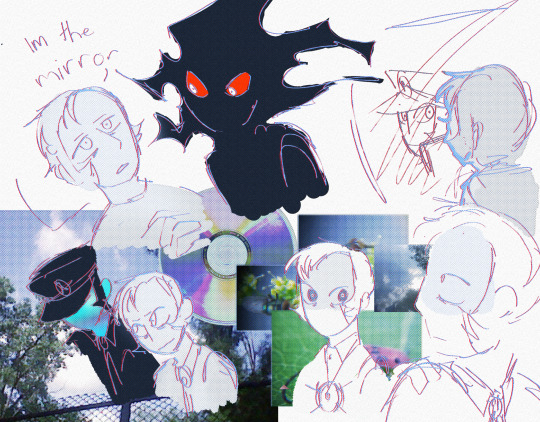
anamnesis emmet, I may never have the strength to write you but know that you live continuously in my mind
#submas#subway boss emmet#anamnesis#my art#anamnesis is the imaginal disk au#ive now joined the random images style of bgs#anamnesis emmet know that you live on in a sideblog with a very depressing queue#what is that dark ominous shadow? that is his therapist
73 notes
·
View notes
Text

In Itzara Khayon's eternal dream
#painting warhammer#warhammer 40000#warhammer 40k#warhammer art#iskandar khayon#Itzara Khayon#ezekyle abaddon#anamnesis
93 notes
·
View notes
Text
Do you know about the "secret hair bones" in Anamnesis? Now you do!
I've been making some gpose guides lately, so here's one I feel like a lot of people don't know. Every in-game hairstyle has "bones" in the Matrix View option of the Pose tab. These are different from the main hair bones in the GUI view.
While frozen in gpose, go to the icon that looks like a box cut into 4 smaller boxes, which I've circled in red:
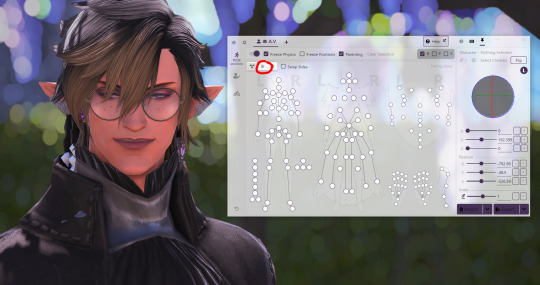
Under "Hair and Accessories", there will be a section that says "Unique." The number of bones (circles) will depend on the hairstyle you have. In my WoL's case, he has 4 unique hair bones with his style.
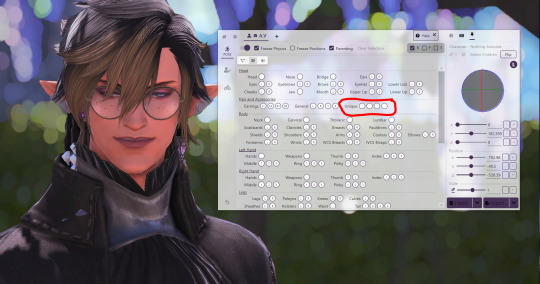
Play around with each one and see how it moves your character's hair! Wiggle them around with the XYZ axis orb and/or the scales with the plus and minus icons. You can use these bones to do things like giving your pose a "windswept" look:

Or bedhead/something silly:
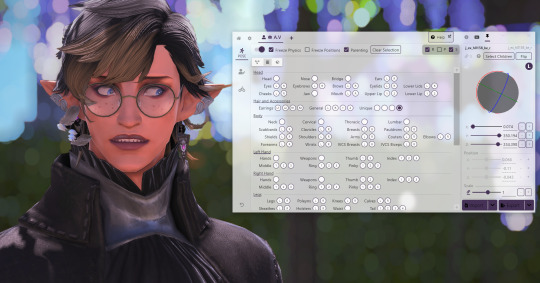
Have fun! :D
600 notes
·
View notes
Text

artfight 2024 || revenge on Anamnesis
129 notes
·
View notes
Text
Anamnesis Playlist
First of all, I did not at all realize how freaking long this playlist is. 53 tracks! After I deleted some that made no sense that I didn't remember adding or why! Whew!
Anyway, let’s get to it.
Here is the full playlist. Let me know if you can’t open it. I switched from Spotify to Tidal and I’m not sure how sharing works. Their website says you’ll be able to select any platform to stream on, I am not sure if that’s true.
Song by song breakdown:
Can’t Take My Eyes Off Of You by Frankie Valli and the Four Seasons. Once upon a time while I was in school, I had to make a found footage music video for a song and I chose this one, then paired it with all the most disturbing (but not graphic - this was for school) video clips I could rip from YouTube. Thanks to that, and to other relevant life experiences at the time I made the video, that song took on an ominous feeling to me, and that’s why I used it the way I did in this fic.
I Won’t Say (I’m In Love) from Disney’s Hercules. This song just screams Mikasa in the fic for many reasons: she’s a musical theater nerd and would absolutely insert musical numbers into her daily life if she thought she could get away with it, she wants to be a voice actor, and she cannot admit she has feelings for Eren.
This December by Ricky Montgomery. I didn’t have a specific reason beyond that the vibe was right. It actually doesn’t work for the fic in a lot of ways, when you get right down to it, but it helped get me in the right mood.
Wannabe by the Spice Girls. This is because Eren must brave the gauntlet of Mikasa’s loyal roommates on his quest to win her heart.
Bad Child by Tones and I. This is how Mikasa felt about her family after she was rescued and returned home as a child.
Don’t Stop Me Now by Queen. I like this song. That’s all.
Take Me To Church by Hozier. Eren basically worships Mikasa. And, honestly, so does her freak stalker, but he’s not a true devotee like Eren is. Eren would die for her and kill for her.
Jolene by Dolly Parton. Because Mikasa and Eren both are super insecure about each other’s past relationships/ hookups and think that they are second best.
Just Like Heaven by the Cure. This song reminded me of them because they are both lonely but still in love.
Morph by Twenty-One Pilots. Mikasa struggles to connect with herself ever since what happened to her as a kid. She doesn’t feel like her real self, but she also can’t quite remember who her real self was. To a lesser extent, this is also something Eren struggles with due to his mental health issues.
Overwhelmed (Ryan Mack Remix) by Ryan Mack. This made reminded me of Eren and his panic attacks and the way he will go off the deep end sometimes when he’s not on his medication.
Fallin’ For You by Colbie Caillat. Mikasa once she starts falling for Eren, although she is way more stressed about the fact than this upbeat song makes it seem like.
Snowman by Sia. I mean, they haven’t seen snow in years, but I feel like the cold represents a reprieve for them, for one thing, and I liked the push and pull between eternity and transience in the song. It seemed fitting. Like, “let’s fight to stay together even though the sun is waiting behind the clouds.”
I Hear a Symphony by Cody Fry. I think it’s a cute song and I think it suits how Mikasa starts to feel about Eren.
Where Is My Mind? by the Pixies. This reminded me of both Eren and Mikasa. Both of them feel alienated from their own thoughts sometimes, and I feel like they are both trying to find their real selves.
Heather by Conan Gray. Because Mikasa spends a good portion of the fic convinced that Eren was in love with his ex-girlfriend, Heather, and sulking about it.
My Girl by the Temptations. This is another song that gets referenced in the fic.
redesign by awfultune. This is an Eren song. He wants to be a different, healthier person, but he is the way he is.
Because of You by Kelly Clarkson. It’s not a great match lyrically, but the chorus reminds me of Mikasa’s feelings about [redacted] and the fear she still lives with as a result of what happened when she was nine.
All I Have to Do Is Dream by the Everly Brothers. This is all Armin and his Quantum Zee.
This Magic Moment by Jay & The Americans. I like oldies and I feel like this could totally be Eren’s feelings when he first hooks up with Mikasa, or it can be what Jean is drunkenly thinking when that thing happens at his apartment.
Memory from Cats. Mikasa is a musical nerd and she has dissociative amnesia so she thinks a lot about her past and how she used to be and how she’s changed and how she wants to change again. I feel like a lot of parts of this song would resonate with her. She probably sings it for auditions and stuff.
Miss Wanna Die by JubyPhonic. My kid was really into this song at the time and it ended up on a lot of the playlists I was making at the time. This really has nothing to do with the fic.
Smithereens by twenty one pilots. Eren would try to fight a titan for Mikasa.
idfc by blackbear. This is Eren and Mikasa towards each other when they’re both convinced the other one isn’t that into them. Trying to play it cool, but they’re both total wrecks.
I Wanna Be With You by Mandy Moore. I guess I added this when I was looking up Crush. I don’t remember doing it. I’m going to leave it on, though. It reminds me of watching TRL as a youth.
Crush by Mandy Moore. This is Reiner’s karaoke go-to song.
I Deserve To Bleed by Sushi Soucy. This is yet another Eren song. He hates himself so much and the intrusive thoughts don’t help.
despair by leo. This song is for Mikasa and her fear of commitment and romance.
Broken by Anson Seabra. This might as well be the Anamnesis theme song. Any time I was having a hard time getting into the right mindset, I’d put this on. I feel like it slightly more suits Eren as a character, but it worked for getting into the right space to write either of them. It captures that feeling of being unrecognizable to yourself and feeling worthless because of it.
Just My Imagination (Running Away With Me) by the Temptations. Eren after they first hooked up, when he was thinking he was going to get with Mikasa and live with her happily after only to find out that she doesn’t date.
When He Sees Me from the Waitress musical. This is because Mikasa is a musical theater with commitment issues and a crush on Eren.
die first from Nessa Barrett. Eremika’s private thoughts about each other after they realize their lives are actually in danger.
Only Us from Dear Evan Hansen. Once again, Mikasa is a musical nerd. I wanted to incorporate this into the fic because I felt like it would remind her of Eren, but I couldn’t fit it in in a natural way, so I didn’t. But if Mikasa were to make a playlist of love songs that make her think of Eren, she would put this track on it.
I’ll Have To Say I Love You In a Song by Jay Durias. This version is a cover, but I liked it the most out of all the versions I listened to. Mikasa physically can’t bring herself to say, “I love you” for trauma reasons. This song would also go on her Eren playlist.
The Boogie Monster by Gnarls Barkley. This is another Eren song. He is really enemies with his own self.
Perfect by Ed Sheeran. I feel like this is a very Eremika song in general.
Pancakes for Dinner by Lizzy McAlpine. This is a Mikasa song to me. She really wants to tell Eren how she feels about him, but she has to find other ways to show him how much he means to her.
everything sucks by vaultboy. This feels like an Armin song to me.
broken by lovelytheband. This is Mikasa when Jean was telling her what a psycho Eren is and she instantly became more interested in him.
Carry On by fun.. I put this one on the playlist because even though the characters in the fic are all dealing with some shit and often feel hopeless, overall they choose to keep going and trying to survive.
Yesterday (Remastered 2009) by the Beatles. This is a Mikasa-centric song. She misses her old self and how much easier life was and how much happier she was. She doesn’t know how to get it back or what changed, but I think she spends a lot of time longing to go back to how things were.
The Other Side from the Greatest Showman. This song gets referenced by Falco in the fic.
I Think I’m Going to Kill Myself by Elton John. Most of the characters want to die a little bit.
Murder! Murder! by American Murder Song. I think this is self explanatory.
Brave as a Noun by AJJ. This is how Eremika feel about their own mental illnesses and related struggles.
I Can’t Decide by the Scissor Sisters. [Redacted] wouldn’t listen to this song, but I think this is accurate to him.
Love You Madly by Cake. I think this is kind of a Mikasa song, although she would never say “I want to love you madly.” She does want to keep her feelings in the moment as much as possible and not think about it too deeply.
You Don’t Own Me by Lesley Gore. This is a song for Mikasa as well. It’s kind of her whole thing until she meets Eren.
Numb Little Bug by Em Beihold. Once again, the vibe was right.
Any Other World by MIKA. This is another one of those songs that reminds me of what Mikasa is going through feeling disconnected from her past self. I think that to her the time before what happened to her does feel like a different world and it’s a better one. I mean, that’s one of the reasons why I settled on Anamnesis for a title. It means “The remembering of things from a supposed previous existence.” It alludes to Mikasa’s amnesia, her feelings about her life before her trauma, Armin’s Quantum Zee use, and also a bit the fact that they all do have different lives in the alternate universes (even though those are more like concurrent existences).
Have a Seat, Misery by Shayfer James. Sometimes, you get comfortable with sadness and you start to embrace it. I feel like in some ways Mikasa is afraid to let go of hers.
As the World Caves In by Matt Maltese. There’s no nuclear apocalypse in this fic (beyond it being used as a setting in the hit YouTube sensation Nuclear Picnic) but I think there is a feeling of doom as the fic progresses and things get worse, and all Eremika want as things get shittier and shittier is each other. Whew! That was a project! I’ll get started on Bless This Mess next. If you haven’t yet and think you might want to take a foray into my stab at writing angst, you can read Anamnesis on AO3.
21 notes
·
View notes
Text

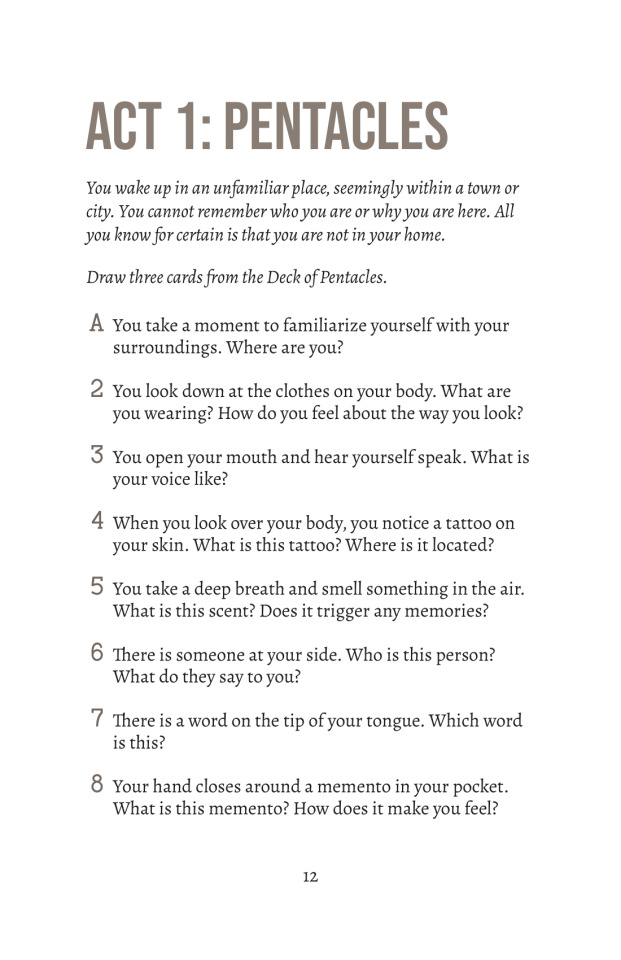
Anamnesis is a single-player tarot TTRPG of self-discovery, reflection, and identity.
Players draw tarot cards to tell the story of someone experiencing memory loss, gradually uncovering their past and figuring out how to move forward. This game can also be used as a writing exercise or a character creation tool.

There are currently discounted, lightly-damaged copies available! These are $12, including shipping, and ship anywhere in the world. They come with the digital package, which includes the PDF, the audiobook, and the ENNIE-nominated designer's commentary version. You can check it out here.
#anamnesis#ttrpg#solo ttrpg#indie ttrpg#I finally have my new PO box which means I can ship these directly again!
230 notes
·
View notes
Text
Perhaps this is common knowledge and I'm just speaking into the void here, but thought it couldn't hurt to share this trick just in case it might benefit someone else. This applies for Anamnesis on PC.
If you want to use the emotes of another race/gender than that of your character, you can do so by pausing and register the emotes you'd like to use and then apply it to your desired character.




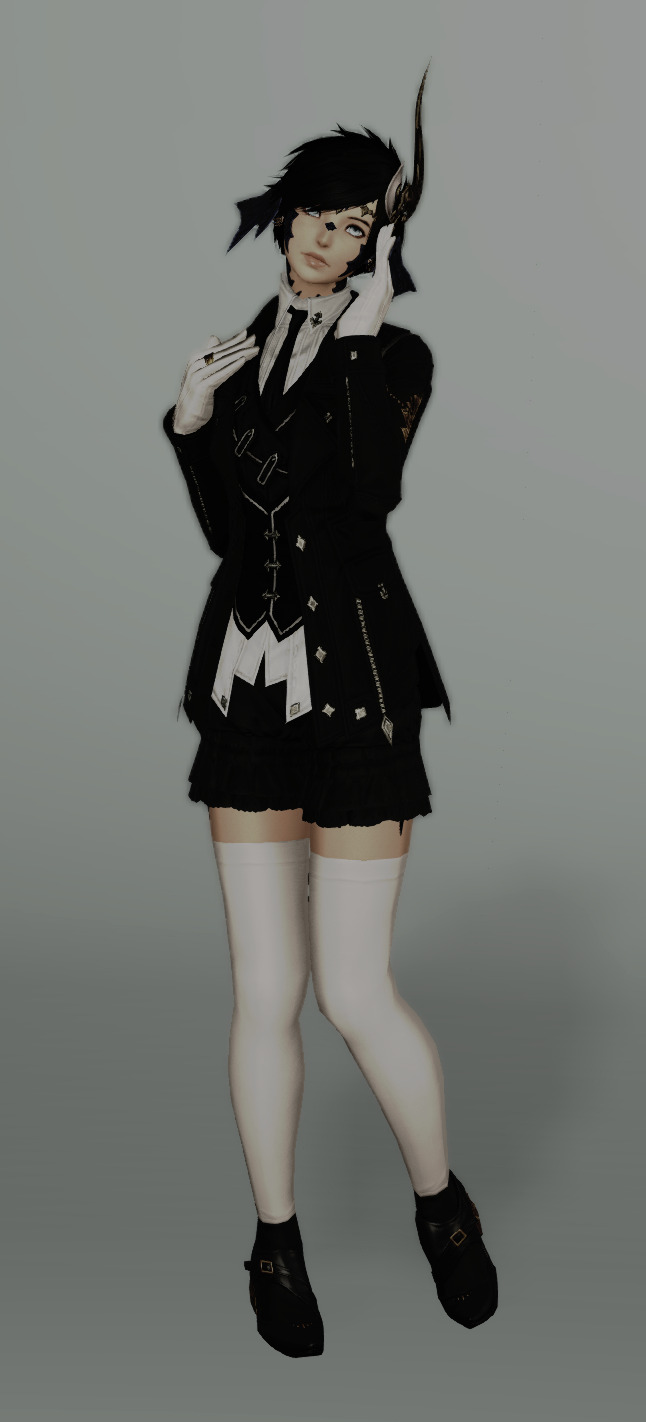

It works pretty well across the board regardless of height or proportions, and the tweaking required is minimal (mostly for facial expressions and general hand/limb placement).

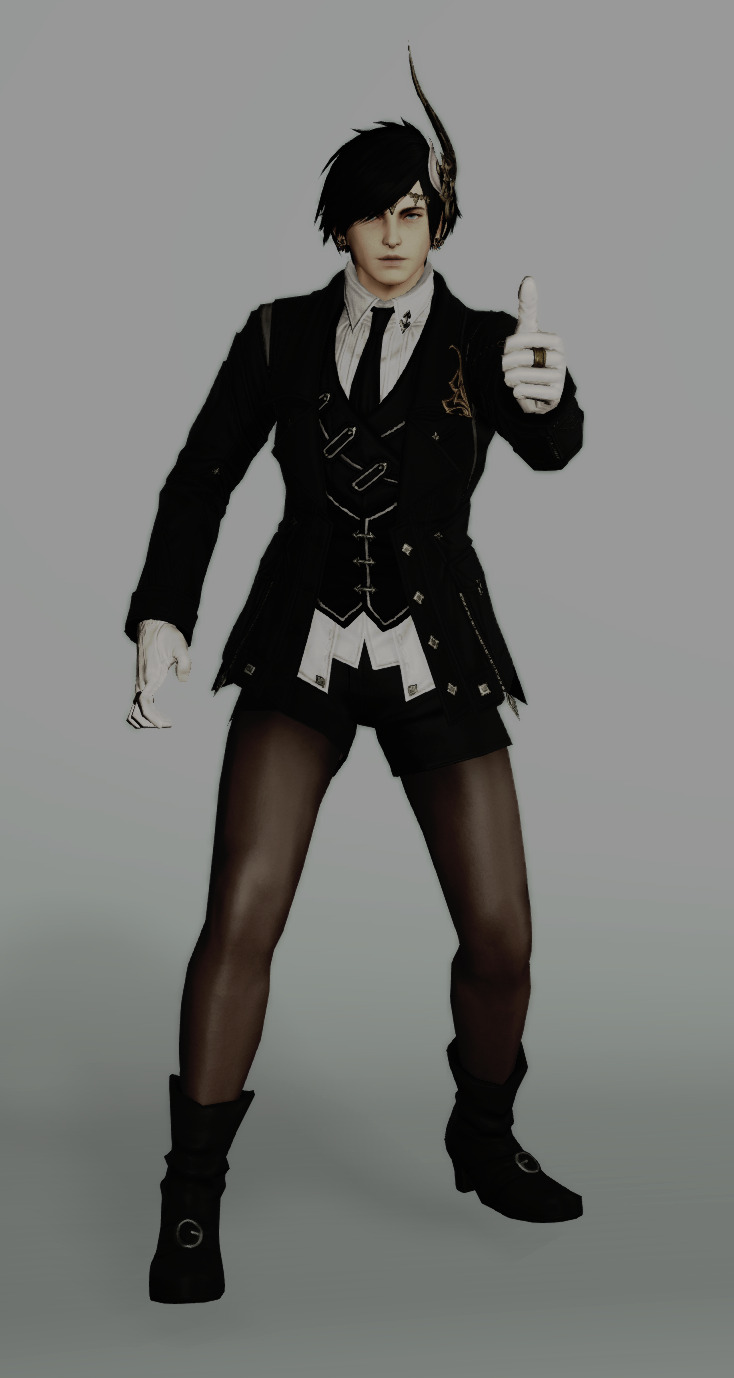

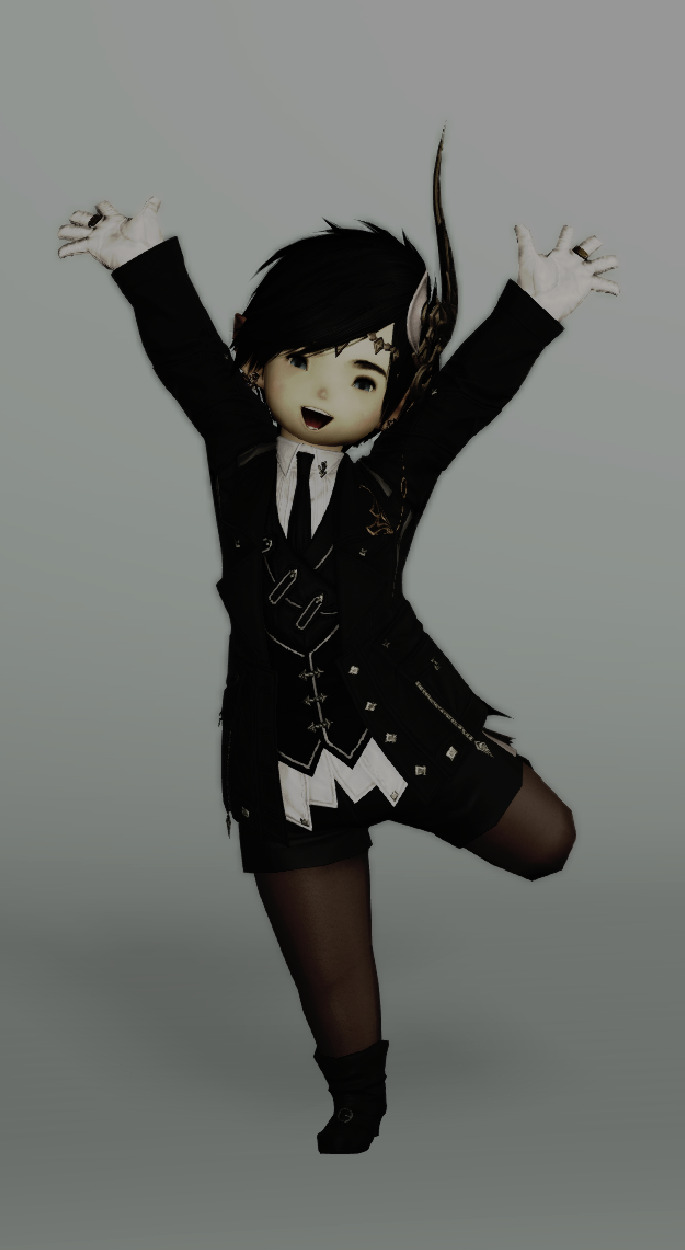

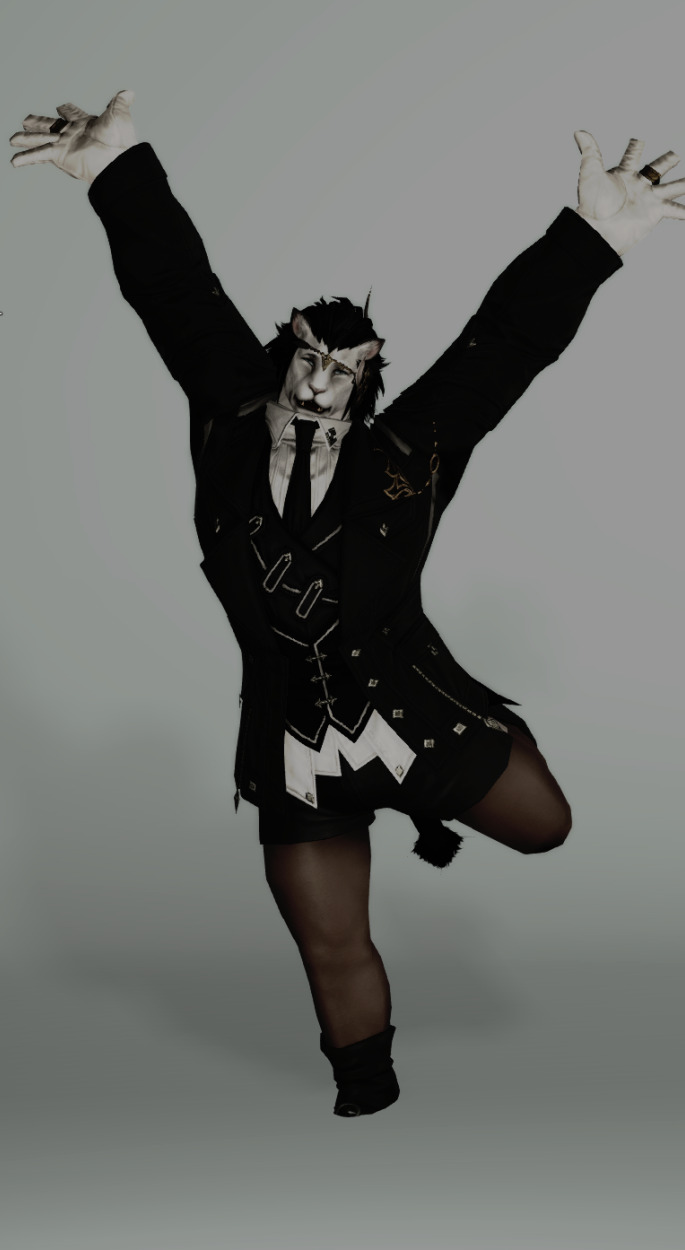



Again, maybe this is common knowledge, but this is my personal go-to screenshot trick nowadays so thought maybe it might be beneficial for someone else.
#idk what to tag this as#anamnesis#ffxiv gpose#gpose#ffxiv screenshot#final fantasy gpose#same glam and general appearance across the board for the sake of clearest comparison#i was debating on whether or not to share this cause for some reason im always like#worried that any tips or tricks i share will either be stupid because there are other better ways#OR that im just spouting common sense#but maybe!!! it will help someone!!! who knows!!!
105 notes
·
View notes
Text
Elftober #16: Mystic

I have seen your skies burn, trespasser. You will not bring your scourge upon mine. You may kill me if you so wish, my friend, but it will not halt what is to come.

I promise you, if it had the slightest chance, I would spare you the effort. Look further, Dreamer. See what I could also bring about with your help.




Show me.
#I want the mystic boys to have helped each other at some point...#but not before Theneras is all FIGHT ME#and Exarch is just... Son.. sit down#I keep wondering what the Exarch mightve done on his 4 years of travels#and then later if he ever had to deal with the Children himself..#elftober#elftober 2024#elezen#Theneras#g'raha tia#crystal exarch#house of beans#ffxiv shadowbringers#ffxiv shb spoilers#shb spoilers#gpose#anamnesis#ktisis#brio#NyepsRealism#elf
34 notes
·
View notes
Text
I've been playing solo ttrpgs for fun for about a year, but I never posted anything about them online before. I finally decided to at least share them somewhere, so I can keep track of my games and maybe sometimes go back and revisit them. I think it could be fun for people to see if they're interested in different solo ttrpgs before getting them, or even find out about new ones to try. Here's my very first post. If it turns out that it's something I keep doing, I'll work o an blog that looks a bit better :)
31 notes
·
View notes
Text
In-game Facepaint Reference



A ref sheet I use with some hidden facepaint #s, in case you want to inflict some violence on your ocs very quickly and before you go searching for mods.
Pros to using facepaint available ingame:
Very easy to change color & intensity since it's just another facepaint
You can further customize the color or make it glow just using glamourer's advanced customization
Easily reversible (by checking Flip on your posing tool)
Works on every race and gender (some even on kid models ;_; ) and you don't have to fiddle around with conflicting mods and priority
Cons to using ingame facepaint:
Lower quality relative to mods
Depending on your race, the positions can vary wildly with no quick way to tweak it. In most cases #56, #57, #58 and #60 will just give you a blood stache (or a bloody chin if you're a lala)
#life of crime#gpose reference#brio#anamnesis#ktisis#The one you're looking for is 63#We're all here for 63
245 notes
·
View notes
Text



#used 4 actors for this thing#can u guess where#gpose addict#ffxiv#ffxiv screenies#ffxiv screenshots#gposers#ff14 gpose#torgal#my gpose#male au ra#ffxiv gpose#gpose#oc#ffxiv oc#reshade#gshade#ff14#ff14 miqote#ffxiv gposers#mine#male miqo'te#miqo'te#miqote#doggo#wolf#anamnesis
555 notes
·
View notes
Text


haurchefant and lo touch grass again and cozy up in the ishgard inn…
#gpose#Ffxiv#ff14#haurchewol#wolchefant#haurchefant x wol#wolnpc#viera wol#anamnesis#anyway I uh I’ve developed a new hobby it seems#second time trying tbh JEJKWKADJ#this makes me really happy#yumeship#haurchelo#I’ve started just calling sona lo bc it’s . it’s awkward when ppl irl know my accounts#wol x npc#wol x haurchefant
28 notes
·
View notes
Text


Home
#painting warhammer#warhammer 40000#warhammer 40k#warhammer art#black legion#iskandar khayon#anamnesis#gyre#nefertari
74 notes
·
View notes
Text
youtube
For the first Minor Arcana, let's look at Anamnesis: in which a beginner can find their footing in tarot, story games, and a body they don't remember; and I untangle a yearning.
15 notes
·
View notes