#Th
Explore tagged Tumblr posts
Text
All of those voices
by thislhome
Louis Tomlinson loves to sing. He always did, since he was small. He loved to entertain people and to make them happy. The band is everything for him. But there's this problem with his voice. It cracks up from time to time in shorter periods and sound raspy sometimes. He has pain in his throat often and a hard time talking on some days even with vocal rest. The diagnosis changes his life forever.
Words: 1201, Chapters: 1/10, Language: English
Fandoms: Larry Stylinson - Fandom, One Direction, Harry Styles - Fandom, Louis Tomlinson - Fandom
Rating: Not Rated
Warnings: Creator Chose Not To Use Archive Warnings
Categories: M/M
Relationships: Harry Styles/Louis Tomlinson, Larry Stylinson
via AO3 works tagged 'Harry Styles/Louis Tomlinson' https://ift.tt/3FXDhL6
2 notes
·
View notes
Text
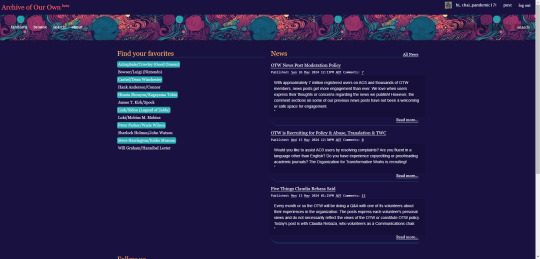

i'm back with another version of this ao3 skin! this time i've made a vibrant neon version. only use if you're fine with your eyes falling out. the image i used for the header is "Pattern Galaxy Space Planets Neon Universe" by Arncil on Redbubble
copy the code under "keep reading":
Background color: #191140
Text color: #f6f9ff
Header color: #fd6c69
Accent color: #26aaaf
COPY AND PASTE ALL CODE BELOW
#workskin { font-size: 95%; } li.blurb .tags { max-height: 7.5em; overflow-y: auto; } #header { min-height: 0; } #header a, #header fieldset, #header ul.primary, #header ul.primary .current { border: 0; background: 0; } h1 a img { height: 50px; border: 0; } #header .landmark { clear: none; } #header ul.primary { background: rgba(0,0,0,0.65); border-bottom: 1px solid rgba(0,0,0,0.75); } #header ul.primary, #header ul.primary .current, ul.primary.actions a, #header ul.primary .current { color: #f6f9ff; } #header ul.primary .current, #header #search input, #header #search input:focus { background: rgba(0,0,0,0.25); color: #f6f9ff; box-shadow: inset 0 0 3px #125c77; border-color: #125c77; } .actions, .actions input { text-transform: lowercase; } blockquote.userstuff { font-family: "Mido", "AUdimat", "Ostrich Sans Rounded","Lucida Grande", sans-serif !important; position: relative; background: rgba(0,0,0,0.1); padding: 2%; border: 1px solid rgba(0,0,0,0.15); box-shadow: 0 0 2px rgba(0,0,0,0.4); } blockquote.userstuff:after { content: "\201D"; right: 0; top: auto; left: auto; } body, .userstuff { font-family: Mido, Georgia, serif; } .heading, .userstuff h3, .userstuff h4 { font-family: "CabinSketch", Georgia,serif; } #main .heading { color: #ffbd6a; } #inner .group, #inner .heading, fieldset, .verbose legend, table, table th, col.name, span.unread, span.replied { outline: none; background: transparent; border-color: #125c77; border-style: double; box-shadow: none; border-radius: 2em; border-bottom-right-radius: 0; border-top-left-radius: 0; } #inner .group .group .group, col.name { border-style: double; border-color: #f6f9ff; box-shadow: 0 0 2px #000; } #inner .bookmark .user.module, #inner .wrapper { border: 0; border-radius: 0; border-top: 3px double #125c77; box-shadow: none; } .filters { font-size: 90%; } .toggled form, .dynamic form, .secondary, .dropdown { background: #fff url("/images/skins/textures/tiles/white-handmade-paper.jpg"); } a.tag, a.tag:visited, a.tag:link { display: inline-block; padding: 1px 3px; margin: 2px 0px; border: 2px solid #3b1a8c; border-radius: 5px; } .commas li:after { content: ""; } h5.fandoms.heading { color: transparent; } .favorite a.tag { border: none; } .tags li.relationships:nth-of-type(3n+1) a.tag { background-color: #9d326a; } .tags li.relationships:nth-of-type(3n+2) a.tag { background-color: #ac447a; } .tags li.relationships:nth-of-type(3n+3) a.tag { background-color: #bd588d; } .tags li.characters:nth-of-type(3n+1) a.tag { background-color: #ae359a; } .tags li.characters:nth-of-type(3n+2) a.tag { background-color: #b94ba7; } .tags li.characters:nth-of-type(3n+3) a.tag { background-color: #cf67be; } .tags li.freeforms:nth-of-type(3n+1) a.tag { background-color: #9436b1; } .tags li.freeforms:nth-of-type(3n+2) a.tag { background-color: #a84cc4; } .tags li.freeforms:nth-of-type(3n+3) a.tag { background-color: #bd6bd5; } .tags li.freeforms a.tag:hover, .tags li.characters a.tag:hover, .tags li.relationships a.tag:hover { background-color: #fd6c69; color: white; } #header .logo { display: none; } #header ul.primary { box-shadow: none; padding-top: 30px; padding-bottom: 30px; background: #FCC191 url(https://i.pinimg.com/564x/75/0c/a3/750ca394d1d2cdc8a999cdd393eef164.jpg); background-attachment: fixed; } li.blurb a.tag[href*="suicid"], [href*="suicide"], [href*="Suicide"], [href*="rape"], [href*="Rape"], [href*="consentual"], [href*="Consentual"], [href*="non-con"], [href*="consent issues"], [href*="Kidnapping"], [href*="kidnapping"], [href*="Canibalism"], [href*="cannibalism"], [href*="Cannibalism"], [href*="Dove"], [href*="dead dove do not eat"], [href*="murder"], [href*="Murder"], [href*="harm"], [href*="self harm"], [href*="Harm"], [href*="Torture"], [href*="abduction"], [href*="asphyxiation"], [href*="blood"], [href*="Blood"], [href*="death"], [href*="Death"], [href*="gore"], [href*="Gore"], [href*="incest"], [href*="Incest"], [href*="trauma"], [href*="Trauma"], [href*="torture"] { color: #000000; font-weight: bold; background-color: #fd6c69; }

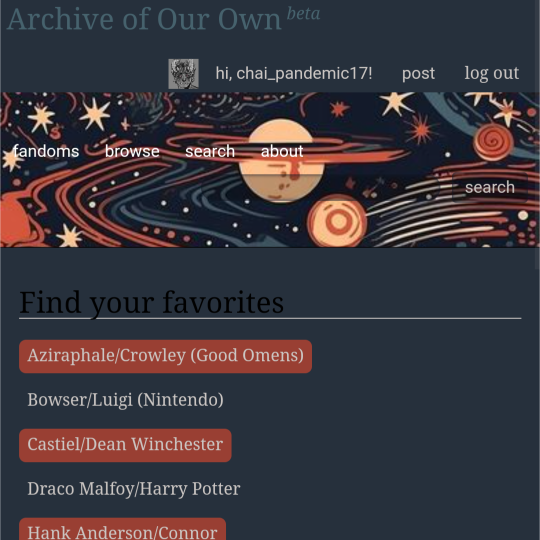
ao3 skin that i made!! (copy code under "keep reading")
it's a messy combination of pieces of code from other people's skins and my own changes
the header image is NOT MINE! it is "Pattern Galaxy Space Planets Vibrant Linear Universe" by Arncil on Redbubble, which i just used as an example for an image you could use!
here are some of the skins that i can remember using as part of this, but i've been building it for years so forgive me if i forget some:
Shortening long tag fields by Xparrot (on ao3)
Slim Shaded by AO3 (on ao3)
Lily Garden by tealtiam (on Tumblr)
AO3 Tag category coloring! by ao3css (on Tumblr)
come back here to my tips or leave a comment if you need some help customizing the code!
Background color: #26303C
Text color: #CBC6C3
Header color: #46626D
Accent color: #993F33
steps to create a new skin using this code:
log into ao3 account
go to dashboard >> skins
click "create site skin"
make sure TYPE is "site skin"
add a unique title
copy all code below
paste into field 'CSS'
click on "use wizard" at the top
copy and paste the four colors written above into their corresponding boxes
click SUBMIT
click USE
how to customize this skin:
FONT SIZE: at the very top of the code, change the "90%" to be bigger or smaller to change the font size within a fic
MAIN COLORS: to change the main colors, select "use wizard" when editing the skin and replace any of the four hex codes under "Background color:", "Text color:", "Header color:", and "Accent color:"
SECONDARY COLORS: find all hex codes within the code and change those numbers as you like! i changed all colors to match with the color palette of the header photo that i chose to make it feel cohesive
TAG COLORS: towards the end, the "relationship", "character", and "freeform" tags alternate three colors to make them easy to separate. in this skin they are all very similar, so you can change those to be whatever colors you like!
HEADER PHOTO: find the link towards the end of the code right before the warning tags and replace it with a link to any photo you like! it loops, so you don't have to worry about sizing or anything
FONT: i'm unsure how exactly to do this, but the in-fic font is currently set to Georgia Serif, so i suppose just go find that and replace it with your preferred font!
BORDER STYLES: wherever you see the code "border-style:", replace the word that comes after it with one of these options: none, solid, dashed, dotted, double, groove, ridge, inset, outset, or hidden
WARNING TAGS: at the very end of the code is a list of words or phrases that, when they appear in the tags of a fic, are highlighted in a contrasting color so that they are easy to avoid if necessary. you can add or remove those tags however you like, or change the warning color!
COPY AND PASTE ALL CODE BELOW
#workskin { font-size: 90%; } li.blurb .tags { max-height: 7.5em; overflow-y: auto; } #header { min-height: 0; } #header a, #header fieldset, #header ul.primary, #header ul.primary .current { border: 0; background: 0; } h1 a img { height: 50px; border: 0; } #header .landmark { clear: none; } #header ul.primary { background: rgba(0,0,0,0.65); border-bottom: 1px solid rgba(0,0,0,0.75); } #header ul.primary, #header ul.primary .current, ul.primary.actions a, #header ul.primary .current { color: #CBC6C3; } #header ul.primary .current, #header #search input, #header #search input:focus { background: rgba(0,0,0,0.25); color: #CBC6C3; box-shadow: inset 0 0 3px #131A2A; border-color: #131A2A; } .actions, .actions input { text-transform: lowercase; } blockquote.userstuff { font-family: "Mido", "AUdimat", "Ostrich Sans Rounded","Lucida Grande", sans-serif !important; position: relative; background: rgba(0,0,0,0.1); padding: 2%; border: 1px solid rgba(0,0,0,0.15); box-shadow: 0 0 2px rgba(0,0,0,0.4); } blockquote.userstuff:after { content: "\201D"; right: 0; top: auto; left: auto; } body, .userstuff { font-family: Mido, Georgia, serif; } .heading, .userstuff h3, .userstuff h4 { font-family: "CabinSketch", Georgia,serif; } #main .heading { color: #CBC6C3; } #inner .group, #inner .heading, fieldset, .verbose legend, table, table th, col.name, span.unread, span.replied { outline: none; background: transparent; border-color: #131A2A; border-style: double; box-shadow: none; border-radius: 2em; border-bottom-right-radius: 0; border-top-left-radius: 0; } #inner .group .group .group, col.name { border-style: double; border-color: #CBC6C3; box-shadow: 0 0 2px #000; } #inner .bookmark .user.module, #inner .wrapper { border: 0; border-radius: 0; border-top: 3px double #bbb; box-shadow: none; } .filters { font-size: 90%; } .toggled form, .dynamic form, .secondary, .dropdown { background: #fff url("/images/skins/textures/tiles/white-handmade-paper.jpg"); } a.tag, a.tag:visited, a.tag:link { display: inline-block; padding: 1px 3px; margin: 2px 0px; border: 2px solid #46626D; border-radius: 5px; } .commas li:after { content: ""; } h5.fandoms.heading { color: transparent; } .favorite a.tag { border: none; } .tags li.relationships:nth-of-type(3n+1) a.tag { background-color: #1d3954; } .tags li.relationships:nth-of-type(3n+2) a.tag { background-color: #264663; } .tags li.relationships:nth-of-type(3n+3) a.tag { background-color: #305475; } .tags li.characters:nth-of-type(3n+1) a.tag { background-color: #214154; } .tags li.characters:nth-of-type(3n+2) a.tag { background-color: #294c61; } .tags li.characters:nth-of-type(3n+3) a.tag { background-color: #31576e; } .tags li.freeforms:nth-of-type(3n+1) a.tag { background-color: #234e54; } .tags li.freeforms:nth-of-type(3n+2) a.tag { background-color: #2a585e; } .tags li.freeforms:nth-of-type(3n+3) a.tag { background-color: #316269; } .tags li.freeforms a.tag:hover, .tags li.characters a.tag:hover, .tags li.relationships a.tag:hover { background-color: #26303C; color: white; } #header .logo { display: none; } #header ul.primary { box-shadow: none; padding-top: 30px; padding-bottom: 30px; background: #FCC191 url(https://i.pinimg.com/564x/8c/bc/ae/8cbcae1760dc88ae8730566337a5d2eb.jpg); background-attachment: fixed; } li.blurb a.tag[href*="suicid"], [href*="suicide"], [href*="Suicide"], [href*="rape"], [href*="Rape"], [href*="consentual"], [href*="Consentual"], [href*="non-con"], [href*="consent issues"], [href*="Kidnapping"], [href*="kidnapping"], [href*="Canibalism"], [href*="cannibalism"], [href*="Cannibalism"], [href*="Dove"], [href*="dead dove do not eat"], [href*="murder"], [href*="Murder"], [href*="harm"], [href*="self harm"], [href*="Harm"], [href*="Torture"], [href*="abduction"], [href*="asphyxiation"], [href*="blood"], [href*="Blood"], [href*="death"], [href*="Death"], [href*="gore"], [href*="Gore"], [href*="incest"], [href*="Incest"], [href*="trauma"], [href*="Trauma"], [href*="torture"] { color: #000000; font-weight: bold; background-color: #993F33; }
928 notes
·
View notes
Link
0 notes
Text
Please, I'm begging
by TheLarryHaikyuu
Louis makes the sudden realization.
Well shit. Utter shit.
It’s normal to like someone. It's just human nature.
But…
Louis cannot like Harry no matter what.
Or, Louis is an omega who just wants to be with Harry
Words: 13746, Chapters: 1/1, Language: English
Fandoms: One Direction (Band)
Rating: Explicit
Warnings: No Archive Warnings Apply
Categories: M/M
Characters: Harry Styles, Louis Tomlinson
Relationships: Harry Styles/Louis Tomlinson
Additional Tags: Porn With Plot, Bottom Louis Tomlinson, Top Harry Styles, Dom/sub Undertones, Omega Louis Tomlinson, Alpha Harry Styles, Rushed, very stereotypical, Possessive Harry Styles, Rich Louis Tomlinson, Rich Harry, Italian Harry Styles, Angst, Smut, Fluff and Smut, Fluff, Sub Louis Tomlinson, Dom Harry Styles, Feminine Louis Tomlinson, A lot of nicknames, Anal Fingering, Rimming, Anal Sex, Oral Sex, Alpha/Beta/Omega Dynamics, Omega Verse, Mating Cycles/In Heat, dropping, Strangers to Lovers, Explicit Sexual Content, Happy Ending
via AO3 works tagged 'Harry Styles/Louis Tomlinson' https://ift.tt/sAjuLXv
3 notes
·
View notes
Text
The Horrors of Pre-Calc
read it on the AO3 at http://ift.tt/2fYMGLh
by TheIttyBitty
Dean needs someone to tutor him in pre-calc, bad, but the only person available is Castiel Collins, and Castiel is... intimidating.
Words: 4277, Chapters: 1/1, Language: English
Fandoms: Supernatural
Rating: Teen And Up Audiences
Warnings: No Archive Warnings Apply
Categories: M/M
Relationships: Castiel/Dean Winchester, reference to past benny/dean
Additional Tags: Alternate Universe - High School, High School, Nerd Castiel, Nerd Dean, secretly cool castiel, Underage Drinking, Tutoring, Tutor Castiel, dean sucks at math, Fluff
read it on the AO3 at http://ift.tt/2fYMGLh
10 notes
·
View notes
Quote
In the process of mathematical research, dialectical conflicts are of fundamental significance: analytic/synthetic, axiomatic/constructive, … algebraic-geometric…. The development of analytic geometry is usually attributed to Descartes and Fermat. Ancient Greek geometers used relations between curve segments which, from a present-day standpoint, are like equations for the curves in cartesian coordinates. However, the analytic perspective was not fully developed. Th basic idea of each analytic method is the reduction of a system to a few basic elements. The advantage of simplification gained in this way may possibly be opposed by the disadvantage of complexity in the reconstruction of the system from the basic elements. In the case of analytic geometry the reduction consists in choosing two perpendicular lines in the plane [or any two intersecting lines!] and determining the position of points on a curve by their distances x,y from these lines. The simplicity of the reduction of the description to a position relative to only two lines is opposed by the complexity of the equation f(x,y)=0. The Greeks, whose thinking was perhaps more synthetic than analytic, preferred to muse many auxiliary lines, in order to attain simple relationships. The advantage of the analytic method, the reduction of geometric relations to complex quantitative relations — only came to light after algebra had been developed in the East and imported into the West. Fermat had the idea of analytic geometry in 1629. Descartes published his geometry in 1637, but had worked on it earlier, perhaps since 1619. Descartes’ _Geometry_ brought classical geometry within the scope of algebra. The book was originally published as an appendix to _Discours de la Method_. Descartes searched for a general method of thinking. Since the only [decent system] was mechanics, mathematics became his means for understanding the universe. His _Geometry_ actually contains little analytic geometry in the modern sense, no "cartesian" axes and no derivation of the equations of conic sections as in Fermat. Ancient Greek geometers had considered not only lengths x, y of segments but also their products, such as x², x³, xy, etc. But *they were not regarded as numbers of the same type*. Descartes abolished this distinction: An algebraic equation became a relation between numbers, an advancing abstraction, which one can regard as the final adoption of the algorithmic tradition of the East by the West. … Thus it was that the geometry of plane curves became analytic geometry, the investigation of the equations defining curves by algebraic and analytic methods. This was the starting point for two hundred years of development, after which the tendency to synthesis again came to the fore.
Egbert Brieskorn, Synthetic and Analytic Geometry in Plane Algebraic Curves
Referring to
his, and
Alexandrow’s article Mathematik und Dialektik in Otte 1974
Smith
Struik
I’ve pared down Brieskorn’s words and removed any compliments in the description of Descartes. Why has mathematics been good? Where’s the evidence that it led to “invention”? Where is the evidence that abstraction has been good? Having, over some time, read about the exterior product (wedge operator ^), it seems that the distinction between 1-dimensional and ≥2-dimensional quantities has been reinvented, e.g. electromagnetism exerts 2-dimensional forces, as does mechanical rotation.
#dialectic#history of mathematics#history#Oriental mathematics#trade#exchange#mechanics#synthetic#analytic#geometry#Descartes#Fibonacci#Scipione Del Ferro#Bombelli#Vieta#Egbert Brieskorn#Scipio Del Ferro#Bologna#exterior product#Clifford algebra#wedge product#E&M#plane curves#synthetic geometry#ancient Greeks
22 notes
·
View notes
Text
Quiz class wise
======================================================
Index.html
=====================================================
<!DOCTYPE html><html lang="en"> <head> <link rel="shortcut icon" href="logo.png" type="image/x-icon"> <meta charset="UTF-8"> <meta name="viewport" content="width=device-width, initial-scale=1.0"> <title>QUIZ</title> <link rel="stylesheet" href="https://www.w3schools.com/w3css/4/w3.css"> <style> body { background-color: crimson; } .container { align-items: center; background-color: rgb(240, 254, 255); box-shadow: 5px 5px 5px rgb(63, 63, 63); margin: 30px; padding: 10px; border-radius: 20px; cursor: pointer; } .mini-container { align-items: center; background-color: rgb(240, 254, 255); box-shadow: 5px 5px 5px rgb(63, 63, 63); margin: 30px; margin-left: 250px; margin-right: 250px; padding: 15px; border-radius: 20px; cursor: pointer; } </style></head> <body> <center> <!-- never hide content --> <div class="home container" style="background-color: rgb(0, 26, 255);color: #fff;"> <h2>QUIZ</h2> </div> <!-- never hide content over --> <!-- instruction content --> <div class="start-quiz"> <div> <h3>INSTRUCTIONS</h3> <h5>TOTAL QUESTIONS = 5</h5> </div> <button class="w3-btn w3-light-green w3-hover-green w3-round-xxlarge w3-xlarge w3-padding w3-outline-none btn">PLAY</button><br> <a href="FeedbackPage.html"><button class="w3-margin w3-btn w3-purple w3-round w3-large">Feedback</button></a> </div> <!-- instruction content over --> <!-- choice of class��or standard --> <div class="w3-hide" id="choice"> <div class="class container"> <h4>Choose Your Class</h4> </div> <div class="w3-content container c1"> <h4>1<sup>st</sup></h4> </div> <div id="c1"> <strong> <div class="mini-container" id="c1e">Easy</div> <div class="mini-container" id="c1h">Hard</div> </strong> </div> <div class="w3-content container c2"> <h4>2<sup>nd</sup></h4> </div> <div id="c2"> <strong> <div class="mini-container" id="c2e">Easy</div> <div class="mini-container" id="c2h">Hard</div> </strong> </div> <div class="w3-content container c3"> <h4>3<sup>rd</sup></h4> </div> <div id="c3"> <strong> <div class="mini-container" id="c3e">Easy</div> <div class="mini-container" id="c3h">Hard</div> </strong> </div> <div class="w3-content container c4"> <h4>4<sup>th</sup></h4> </div> <div id="c4"> <strong> <div class="mini-container" id="c4e">Easy</div> <div class="mini-container" id="c4h">Hard</div> </strong> </div> <div class="w3-content container c5"> <h4>5<sup>th</sup></h4> </div> <div id="c5"> <strong> <div class="mini-container" id="c5e">Easy</div> <div class="mini-container" id="c5h">Hard</div> </strong> </div> <div class="w3-content container c6"> <h4>6<sup>th</sup></h4> </div> <div id="c6"> <strong> <div class="mini-container" id="c6e">Easy</div> <div class="mini-container" id="c6h">Hard</div> </strong> </div> <div class="w3-content container c7"> <h4>7<sup>th</sup></h4> </div> <div id="c7"> <strong> <div class="mini-container" id="c7e">Easy</div> <div class="mini-container" id="c7h">Hard</div> </strong> </div> <div class="w3-content container c8"> <h4>8<sup>th</sup></h4> </div> <div id="c8"> <strong> <div class="mini-container" id="c8e">Easy</div> <div class="mini-container" id="c8h">Hard</div> </strong> </div> <div class="w3-content container c9"> <h4>9<sup>th</sup></h4> </div> <div id="c9"> <strong> <div class="mini-container" id="c9e">Easy</div> <div class="mini-container" id="c9h">Hard</div> </strong> </div> <div class="w3-content container c10"> <h4>10<sup>th</sup></h4> </div> <div id="c10"> <strong> <div class="mini-container" id="c10e">Easy</div> <div class="mini-container" id="c10h">Hard</div> </strong> </div> </div> </center></body><script src="https://ajax.googleapis.com/ajax/libs/jquery/3.5.1/jquery.min.js"></script><script> $('.home').click(function(e) { e.preventDefault(); var name = prompt('Your name', ''); if ((name = 'null') || (name = '')) { alert('We welcome you') } else { alert('Hello ' + name + ', We welcome you') } }); $('.class').click(function(e) { e.preventDefault(); alert('choose your standard') }); $('.btn').click(function(e) { e.preventDefault(); $('#c1').hide(); $('#c2').hide(); $('#c3').hide(); $('#c4').hide(); $('#c5').hide(); $('#c6').hide(); $('#c7').hide(); $('#c10').hide(); $('#c8').hide(); $('#c9').hide(); $('.start-quiz').hide(); $('#choice').removeClass('w3-hide'); }); $('.c1').click(function(e) { e.preventDefault(); $('#c1').toggle(); }); $('.c2').click(function(e) { e.preventDefault(); $('#c2').toggle(); }); $('.c3').click(function(e) { e.preventDefault(); $('#c3').toggle(); }); $('.c4').click(function(e) { e.preventDefault(); $('#c4').toggle(); }); $('.c5').click(function(e) { e.preventDefault(); $('#c5').toggle(); }); $('.c7').click(function(e) { e.preventDefault(); $('#c7').toggle(); }); $('.c6').click(function(e) { e.preventDefault(); $('#c6').toggle(); }); $('.c8').click(function(e) { e.preventDefault(); $('#c8').toggle(); }); $('.c9').click(function(e) { e.preventDefault(); $('#c9').toggle(); }); $('.c10').click(function(e) { e.preventDefault(); $('#c10').toggle(); }); //================================== // button click effect // ================================= $('#c1e').click(function (e) { e.preventDefault(); window.location.assign('1 class easy.html') }); $('#c1h').click(function (e) { e.preventDefault(); window.location.assign('1 class hard.html') }); $('#c2e').click(function (e) { e.preventDefault(); window.location.assign('2 class easy.html') }); $('#c2h').click(function (e) { e.preventDefault(); window.location.assign('2 class hard.html') }); $('#c3e').click(function (e) { e.preventDefault(); window.location.assign('3 class easy.html') }); $('#c3h').click(function (e) { e.preventDefault(); window.location.assign('3 class hard.html') }); $('#c4e').click(function (e) { e.preventDefault(); window.location.assign('4 class easy.html') }); $('#c4h').click(function (e) { e.preventDefault(); window.location.assign('4 class hard.html') }); $('#c5e').click(function (e) { e.preventDefault(); window.location.assign('5 class easy.html') }); $('#c5h').click(function (e) { e.preventDefault(); window.location.assign('5 class hard.html') }); $('#c6e').click(function (e) { e.preventDefault(); window.location.assign('6 class easy.html') }); $('#c6h').click(function (e) { e.preventDefault(); window.location.assign('6 class hard.html') }); $('#c7e').click(function (e) { e.preventDefault(); window.location.assign('7 class easy.html') }); $('#c7h').click(function (e) { e.preventDefault(); window.location.assign('7 class hard.html') }); $('#c8e').click(function (e) { e.preventDefault(); window.location.assign('8 class easy.html') }); $('#c8h').click(function (e) { e.preventDefault(); window.location.assign('8 class hard.html') }); $('#c9e').click(function (e) { e.preventDefault(); window.location.assign('9 class easy.html') }); $('#c9e').click(function (e) { e.preventDefault(); window.location.assign('9 class hard.html') }); $('#c10e').click(function (e) { e.preventDefault(); window.location.assign('10 class easy.html') }); $('#c10h').click(function (e) { e.preventDefault(); window.location.assign('10 class hard.html') });</script> </html>
==============================================================
1 class easy
=============================================================
<!DOCTYPE html><html lang="en"> <head> <link rel="shortcut icon" href="../logo.png" type="image/x-icon"> <meta charset="UTF-8"> <meta name="viewport" content="width=device-width, initial-scale=1.0"> <title>QUIZ</title> <link rel="stylesheet" href="Css and Js/w3.css"> <style> body { background-color: crimson; } .container { align-items: center; background-color: rgb(240, 254, 255); box-shadow: 5px 5px 5px rgb(63, 63, 63); margin: 30px; padding: 10px; border-radius: 20px; cursor: pointer; } .mini-container { align-items: center; background-color: rgb(240, 254, 255); box-shadow: 5px 5px 5px rgb(63, 63, 63); margin: 30px; margin-left: 250px; margin-right: 250px; padding: 15px; border-radius: 20px; cursor: pointer; } </style></head> <body> <center> <!--============================= never change =============================--> <div class="home container" style="background-color: rgb(0, 26, 255);color: #fff;"> <h2>QUIZ</h2> </div> <!--============================= never change over =============================--> <div id="question" class="w3-show"> <div class="w3-content w3-yellow container w3-text-red"> <h2>Q<span id="question-number">1</span>. <span id="question-change">How many hours are there in a day</span>?</h2> <button class="w3-btn w3-purple w3-round-large w3-outline-none" id="opt1">12 hours</button> <button class="w3-btn w3-purple w3-round-large w3-outline-none" id="opt2">24 hours</button> <button class="w3-btn w3-purple w3-round-large w3-outline-none" id="opt3">48 hours</button> <button class="w3-btn w3-purple w3-round-large w3-outline-none" id="opt4">72 hours</button> </div> </div> <!-- ================ result ================= --> <div class="w3-hide" id="result"> <div class="container w3-content"> <h2 class="w3-text-red"> </h2> </div> <div class="container w3-content"> <table> <tr> <th>Total Questions </th> <th id="done">5</th> </tr> <tr> <th>Total Questions Correct</th> <th><span id="tick">0</span></th> </tr> <tr> <th>Total Questions wrong</th> <th><span id="cross">0</span></th> </tr> </table> </div> <div class="container w3-content"> <h2 class="w3-text-red"> </h2> </div> <button class="w3-outline-none w3-btn w3-green w3-xlarge w3-round-large w3-hover-orange w3-margin rebtn" id="btnre">Try Again</button> </div> </center></body><script src="Css and Js/jquery.min.js"></script><script> // document.getElementById() // ak code $('#btnre').click(function (e) { e.preventDefault(); $('#result').removeClass('w3-show'); $('#result').addClass('w3-hide'); $('#question').removeClass('w3-hide'); $('#question').addClass('w3-show'); document.getElementById('tick').innerHTML = '0'; document.getElementById('cross').innerHTML = '0'; document.getElementById('question-number').innerHTML = '0'; changequestion(); }); var que_correct = 0; var que_wrong = 0; var total_que = 1; const ans1 = '24 hours'; const ans2 = 'Arunachal pradesh'; const ans3 = 3; const ans4 = '29 days'; const ans5 = '26 letters'; $('#opt1').click(function (e) { e.preventDefault(); var a1 = document.getElementById('opt1'); var a1 = a1.innerHTML; console.log(a1); if ((a1 == ans1) || (a1 == ans2) || (a1 == ans3) || (a1 == ans4) || (a1 == ans5)) { var que_correct = document.getElementById('tick').innerHTML; var que_correct = eval(que_correct); var que_correct = eval(que_correct + 1); document.getElementById('tick').innerHTML = que_correct; changequestion(); } else { var que_wrong = document.getElementById('cross').innerHTML; var que_wrong = eval(que_wrong); var que_wrong = eval(que_wrong + 1); document.getElementById('cross').innerHTML = que_wrong; changequestion(); } }); function changequestion() { debugger var questionNumber = document.getElementById('question-number').innerHTML; console.log(questionNumber); var queno = eval(questionNumber); if (questionNumber < 5) { var queno = eval(queno + 1); document.getElementById('question-number').innerHTML = queno; document.getElementById('done').innerHTML = queno; if (queno == 1) { document.getElementById('question-change').innerHTML = 'How many hours are there in a day'; document.getElementById('opt1').innerHTML = '12 hours'; document.getElementById('opt2').innerHTML = '24 hours'; document.getElementById('opt3').innerHTML = '48 hours'; document.getElementById('opt4').innerHTML = '72 hours'; } else if (queno == 2) { document.getElementById('question-change').innerHTML = 'Which place in India is also known as “Land of Rising Sun”'; document.getElementById('opt1').innerHTML = 'Gujrat'; document.getElementById('opt2').innerHTML = 'Kerala'; document.getElementById('opt3').innerHTML = 'Ladakh'; document.getElementById('opt4').innerHTML = 'Arunachal pradesh'; } else if (queno == 3) { document.getElementById('question-change').innerHTML = 'How many zeros are there in a two-thousand rupee note'; document.getElementById('opt1').innerHTML = '4'; document.getElementById('opt2').innerHTML = '6'; document.getElementById('opt3').innerHTML = '3'; document.getElementById('opt4').innerHTML = '2'; } else if (queno == 4) { document.getElementById('question-change').innerHTML = 'How many days are there in the month of February in a leap year'; document.getElementById('opt1').innerHTML = '30 days'; document.getElementById('opt2').innerHTML = '28 days'; document.getElementById('opt3').innerHTML = '29 days'; document.getElementById('opt4').innerHTML = '31 days'; } else if (queno == 5) { document.getElementById('question-change').innerHTML = 'How many letters are there in the English alphabet'; document.getElementById('opt1').innerHTML = '10 letters'; document.getElementById('opt2').innerHTML = '30 letters'; document.getElementById('opt3').innerHTML = '18 letters'; document.getElementById('opt4').innerHTML = '26 letters'; } else { alert('question ended') } } else if (queno == 5) { $('#question').removeClass('w3-show'); $('#question').addClass('w3-hide'); $('#result').removeClass('w3-hide'); $('#result').addClass('w3-show'); } else { alert('Technical error') } } $('#opt2').click(function (e) { e.preventDefault(); var a1 = document.getElementById('opt2'); var a1 = a1.innerHTML; console.log(a1); if ((a1 == ans1) || (a1 == ans2) || (a1 == ans3) || (a1 == ans4) || (a1 == ans5)) { var que_correct = document.getElementById('tick').innerHTML; var que_correct = eval(que_correct); var que_correct = eval(que_correct + 1); document.getElementById('tick').innerHTML = que_correct; changequestion(); } else { var que_wrong = document.getElementById('cross').innerHTML; var que_wrong = eval(que_wrong); var que_wrong = eval(que_wrong + 1); document.getElementById('cross').innerHTML = que_wrong; changequestion(); } }); $('#opt3').click(function (e) { e.preventDefault(); var a1 = document.getElementById('opt3'); var a1 = a1.innerHTML; console.log(a1); if ((a1 == ans1) || (a1 == ans2) || (a1 == ans3) || (a1 == ans4) || (a1 == ans5)) { var que_correct = document.getElementById('tick').innerHTML; var que_correct = eval(que_correct); var que_correct = eval(que_correct + 1); document.getElementById('tick').innerHTML = que_correct; changequestion(); } else { var que_wrong = document.getElementById('cross').innerHTML; var que_wrong = eval(que_wrong); var que_wrong = eval(que_wrong + 1); document.getElementById('cross').innerHTML = que_wrong; changequestion(); } }); $('#opt4').click(function (e) { e.preventDefault(); var a1 = document.getElementById('opt4'); var a1 = a1.innerHTML; console.log(a1); if ((a1 == ans1) || (a1 == ans2) || (a1 == ans3) || (a1 == ans4) || (a1 == ans5)) { var que_correct = document.getElementById('tick').innerHTML; var que_correct = eval(que_correct); var que_correct = eval(que_correct + 1); document.getElementById('tick').innerHTML = que_correct; changequestion(); } else { var que_wrong = document.getElementById('cross').innerHTML; var que_wrong = eval(que_wrong); var que_wrong = eval(que_wrong + 1); document.getElementById('cross').innerHTML = que_wrong; changequestion(); } }); </script> </html><!-- @$%&-+()*"':;!?[]{}'" -->
1 note
·
View note
Text
Introducing NNUE Evaluation
As of August 6, the efficiently updatable neural network (NNUE) evaluation has landed in the Stockfish repo!
What is NNUE?
Both the NNUE and the classical evaluations are available, and can be used to assign a value to a position that is later used in alpha-beta (PVS) search to find the best move. The classical evaluation computes this value as a function of various chess concepts, handcrafted by experts, tested and tuned using fishtest. The NNUE evaluation computes this value with a neural network based on basic inputs. The network is optimized and trained on the evaluations of millions of positions at moderate search depth.
The NNUE evaluation was first introduced in shogi, and ported to Stockfish afterward. It can be evaluated efficiently on CPUs, and exploits the fact that only parts of the neural network need to be updated after a typical chess move. The nodchip repository provides additional tools to train and develop the NNUE networks.
Results
The performance of the NNUE evaluation relative to the classical evaluation depends somewhat on the hardware, and is expected to improve quickly, but is currently on > 80 Elo on fishtest:
60000 @ 10+0.1 th 1 https://tests.stockfishchess.org/tests/view/5f28fe6ea5abc164f05e4c4c ELO: 92.77 +-2.1 (95%) LOS: 100.0% Total: 60000 W: 24193 L: 8543 D: 27264 Ptnml(0-2): 609, 3850, 9708, 10948, 4885 40000 @ 20+0.2 th 8 https://tests.stockfishchess.org/tests/view/5f290229a5abc164f05e4c58 ELO: 89.47 +-2.0 (95%) LOS: 100.0% Total: 40000 W: 12756 L: 2677 D: 24567 Ptnml(0-2): 74, 1583, 8550, 7776, 2017
Trying it out
Stockfish 12 is not expected to be released imminently--we want some time to let this major change bake for a bit. But you might still want to try out NNUE! Three simple steps:
Download the latest development build of Stockfish (or build yourself, from GitHub)
Download the default net. Currently that would be nn-9931db908a9b.nnue but you can check which is the default one as indicated by the EvalFile UCI option. Place the .nnue file in the same directory as the engine binary. (Tip: you could also run the make net command from the src directory to automatically download the default net)
By default NNUE is off, but it can be enabled with the Use NNUE (true/false) UCI option, provided the EvalFile option points to the network file (if you put it in the same directory as the engine it should work, but in some cases you may need to specify the full path).
Acknowledgements
This patch is the result of contributions of various authors, from various communities, including: nodchip, ynasu87, yaneurao (initial port and NNUE authors), domschl, FireFather, rqs, xXH4CKST3RXx, tttak, zz4032, joergoster, mstembera, nguyenpham, erbsenzaehler, dorzechowski, and vondele.
This new evaluation needed various changes to fishtest and the corresponding infrastructure, for which tomtor, ppigazzini, noobpwnftw, daylen, and vondele are gratefully acknowledged.
The first networks have been provided by gekkehenker and sergiovieri, with the latter net being the current default.
For Developers
Guidelines for testing new nets can be found here.
Integration has been discussed in various Github issues:
https://github.com/official-stockfish/Stockfish/issues/2823
https://github.com/official-stockfish/Stockfish/issues/2728
The pull requests:
WIP (not merged) https://github.com/official-stockfish/Stockfish/pull/2825
Actual PR (merged) https://github.com/official-stockfish/Stockfish/pull/2912
This will be an exciting time for computer chess, looking forward to seeing the evolution of this approach.
5 notes
·
View notes
Text
From This Moment On
by therogueskimo
“Well, what the fuck are we going to do?”
“I don’t know what to tell you, Lou. We can’t contact him. He’s gone totally off the grid.”
“We’ll figure it out, Louis, don’t you worry."
“I just … I was counting on him. I really did like his style, and it took us months to book him for the first tour. How are we supposed to find someone just as good in the next few days, let alone see trial shots?”
“Whoever we find, Lou, they’ll do. We won’t leave you hanging."
____
“Li, I just got a message from Louis Tomlinson.”
“Wait … like the singer, Louis Tomlinson?”
“Yeah. He, umm, he wants me.”
“Well done, H, you’ve got a pop star with the hots for you.”
“No, you don’t understand. He … wants me to take pictures. He needs a tour photographer and he …”
“Oh, Harry … Do you think he knows who you are? What did you say?”
“I … don’t think so? It just happened, and I … What do I do?”
********
Louis Tomlinson needs a tour photographer, and he thinks he's found the one in the mysterious H on Instagram.
Harry Styles swore he'd never do tour photography again - that is, until he did.
Words: 52124, Chapters: 1/1, Language: English
Fandoms: One Direction (Band)
Rating: Not Rated
Warnings: No Archive Warnings Apply
Categories: M/M
Characters: Original Male Character(s)
Relationships: Harry Styles/Louis Tomlinson, Liam Payne/Oli Wright
Additional Tags: Photographer AU, Photographer Harry, Famous Louis, Hurt/Comfort, Past minor character death, Anxiety Attacks, Panic Attacks, PTSD, oli and liam is a totally random pairing and weird, but it works for this fic i swear, Kissing, Smut, Flashbacks, Coming Out, Gay Louis, Bi Harry, Past Drug Use, Just a Mention, weed smoking in the present, Alcohol
via AO3 works tagged 'Harry Styles/Louis Tomlinson' https://ift.tt/5lh0YbA
3 notes
·
View notes
Text
try
"

Welcome to Coupon Master! Today we're giving away Hobby Lobby Coupon for free. This Hobby Lobby Coupon is still available untill tomorrow. There are lot of Hobby Lobby Coupon every week. This Hobby Lobby Coupon is valid, we get it from the official site.
In this Hobby Lobby Coupon, you can claim the coupon code as much as you wish. The Hobby Lobby Coupon still valid for today. The Hobby Lobby Coupon ends at 11:59 p.m. in the end of the week. Definitely check back to see if there is new coupon code. No purchase is necessary to claim the Hobby Lobby Coupon . Please note, Hobby Lobby Coupon will be verified upon verified user.
Click Here to Claim Coupon
How to claim Hobby Lobby Coupon:
Follow the steps to claim Hobby Lobby Coupon:
Click the link HERE
Click Claim Coupon Now!
Verify the 2Captcha
Done! You will get 1 Hobby Lobby Coupon !
Easy right? This is secret Coupon. I usually get Hobby Lobby Coupon in less than 5 minutes! You can also claim Hobby Lobby Coupon everyday!
Important:
Please note, that you can only claim up to 100 Coupons with 1 IP. So do not spam the website.
Click Here to Claim Coupon
Thank you for visit my page. I hope you get Hobby Lobby Coupon! Also you can share this Hobby Lobby Coupon to someone who needed if you feel this coupon is helpful. Good luck!
Keyword:
Hobby Lobby Coupon, Hobby Lobby Coupon Real, Hobby Lobby Coupon Works, Hobby Lobby Coupon 2020, Hobby Lobby Coupon 2021, Hobby Lobby Coupon 2022, Hobby Lobby Coupon January, Hobby Lobby Coupon February, Hobby Lobby Coupon March, Hobby Lobby Coupon April, Hobby Lobby Coupon May, Hobby Lobby Coupon June, Hobby Lobby Coupon July, Hobby Lobby Coupon August, Hobby Lobby Coupon September, Hobby Lobby Coupon October, Hobby Lobby Coupon November, Hobby Lobby Coupon Desember
"
1 note
·
View note
Text
The greatest considerations
Thursday, 30th of July 2020
The greatest considerations
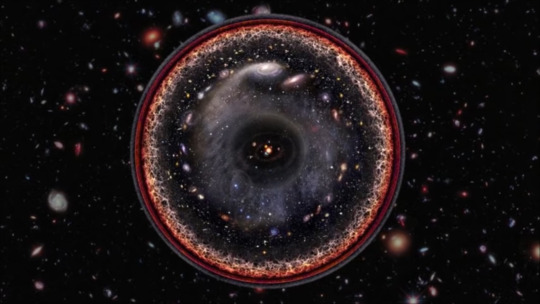
Illustration: "Outside: gladness - the unknown"
If one considers that all of creation and spacetime that within the context that we exist to itself suppose its entire extent to be the singularity in place and in scale, we might call the place surrounding gladness, then if we ever emerge from this singularity given scale, how much travel is necessary first for this, then how much farther before we make it as distant as anything in the surroundings, and how then if we make any communications? Only the Holy Ghost is great enough to know the gift of these considerations. Even suppose the illustration, the farther we travel the further it seems to travel. Even the cosmic background we scan could yet be filaments that we enter into as we scale smaller and smaller as we travel until the infinitesimal scale.
KING JAMES HRMH Great British Empire
rel: https://thekingjameshrmh.tumblr.com/post/144646661115/if-you-subscribe-to-the-theory-of-a-big-bang-then
1 note
·
View note
Text
It's the End Again
read it on the AO3 at http://ift.tt/2uY1bDG
by thewanderess
After the angels fall, Dean, Cas, and Kevin race to save Sam before the effects of the trials kill him. Meanwhile Abaddon and the fallen angels wreak havoc on the world and threaten to undo everything they've fought for. Dean and Castiel become closer than either of them imagined they could. Set immediately at the end of the season eight finale.
Words: 44458, Chapters: 1/3, Language: English
Fandoms: Supernatural
Rating: Explicit
Warnings: Creator Chose Not To Use Archive Warnings
Categories: M/M
Characters: Dean Winchester, Castiel, Sam Winchester, Crowley (Supernatural), Kevin Tran
Relationships: Castiel/Dean Winchester
Additional Tags: Canon Divergence- Post Season 8 Finale
read it on the AO3 at http://ift.tt/2uY1bDG
4 notes
·
View notes
Text
Ejemplo de DataTables con Server Side - Más Rápido y Eficiente
Ejemplo de DataTables con Server Side - Más Rápido y Eficiente aparece primero en nuestro https://jonathanmelgoza.com/blog/ejemplo-de-datatables-con-server-side-mas-rapido-y-eficiente/
Hoy veremos un ejemplo básico de DataTables con Server Side que nos hará mostrar grandes cantidades de datos directo desde base de datos de forma eficiente y veloz. Seguramente en más de un proyecto web habrás tenido la necesidad de mostrar datos en una tabla, podremos hacerlo con una tabla normal hecha por nosotros que posiblemente lucirá bastante fea y nos tomará bastante tiempo crearla o mediante DataTables.
Para comenzar dejame decirte que si sigues utilizando tablas sencillas para tus proyectos debes de actualizarte con urgencia.
Existen muchas opciones para crear tablas mucho más presentables y con funcionalidades de otro nivel de forma más rápida.
Hoy hablaremos de una de ellas, DataTables. Así como la forma en que podemos utilizarla para mostrar datos directamente de la base de datos de nuestro proyecto.
Además, mediante esta forma que te mostraré (Server Side) el tiempo de carga de la información es de locos! Con esta forma podremos mostrar cantidades de datos impresionantes en realmente poco tiempo que si lo hacemos de forma convencional.
Hace tiempo hablamos sobre que aprender si quieres ser un desarrollador web, pues ahora te digo que si ya eres un desarrollador web y no utilizas DataTables te estas perdiendo de mucho!
¿Estas listo para pasar tus tablas al siguiente nivel? Veamos el siguiente ejemplo de DataTables con Server Side.
¿Qué es DataTables?
DataTables es una librería gratuita basada en JQuery ( y a su vez en Javscript ) para enaltecer las tablas HTML.
Agrega caracteristicas fantasticas como paginación, búsqueda instantanea, ordenamiento por columnas, responsiva para moviles, fácil de traducir a cualquier idioma, muchas extensiones (por si hiciera falta), gran comunidad e información en Internet y muchas cosas más!
Realmente si no estas utilizando DataTables en tus proyectos te estas perdiendo de mucho..
Preparando la librería
Inicialización
Para comenzar necesitamos agregar DatTables a nuestro proyecto.
Te recomiendo ir al sitio web de datatables para más información sobre cómo comenzar o puedes agregar los siguientes archivos via CDN:
Agregamos los archivos CSS / JS básicos:
<link rel="stylesheet" type="text/css" href="https://cdn.datatables.net/1.10.19/css/jquery.dataTables.css"> <script type="text/javascript" charset="utf8" src="https://cdn.datatables.net/1.10.19/js/jquery.dataTables.js"></script>
Creamos una estructura básica de HTML:
<table id="table_id" class="display"> <thead> <tr> <th>Column 1</th> <th>Column 2</th> </tr> </thead> <tbody> <tr> <td>Row 1 Data 1</td> <td>Row 1 Data 2</td> </tr> <tr> <td>Row 2 Data 1</td> <td>Row 2 Data 2</td> </tr> </tbody> </table>
Y la inicializamos en JS:
$(document).ready( function () $('#table_id').DataTable(); );
Sobra resaltar que necesitamos la librería jQuery para hacer funcionar este ejemplo. Llámala antes de la librería de DataTables.
Nuestro ejemplo
Ahora bien, para nuestro ejemplo yo utilizó varios archivos y extensiones más para maximar nuestra tabla: responsive, uikit, buttons (bastante genial para agregar botones de exportar la información en Excel, CSV y PDF), etc.
En resumen mis CSS lucen así (tengo los archivos en local):
<!-- DataTables --> <link href="assets/css/jquery.dataTables.min.css" rel="stylesheet" /> <link href="assets/css/responsive.dataTables.min.css" rel="stylesheet" /> <link href="assets/css/uikit.min.css" rel="stylesheet" /> <link href="assets/css/dataTables.uikit.min.css" rel="stylesheet" /> <link href="assets/css/buttons.dataTables.min.css" rel="stylesheet" /> <!-- DataTables -->
Y mis JS lucen así:
<!-- DataTables --> <script src="assets/js/jquery.dataTables.min.js" type="text/javascript"></script> <script src="assets/js/dataTables.responsive.min.js" type="text/javascript"></script> <script src="assets/js/dataTables.uikit.min.js" type="text/javascript"></script> <script src="assets/js/dataTables.buttons.min.js" type="text/javascript"></script> <script src="assets/js/buttons.flash.min.js" type="text/javascript"></script> <script src="assets/js/jszip.min.js" type="text/javascript"></script> <script src="assets/js/pdfmake.min.js" type="text/javascript"></script> <script src="assets/js/vfs_fonts.js" type="text/javascript"></script> <script src="assets/js/buttons.html5.min.js" type="text/javascript"></script> <script src="assets/js/buttons.print.min.js" type="text/javascript"></script> <!-- DataTables -->
Puedes obtener varias de estas extensiones en el sitio web de DataTables (Por ejemplo Buttons o Responsive).
Veamos ahora como luce nuestra tabla HTML de ejemplo.
Estructura de la tabla
Veamos como tenemos nuestra estructura HTML de nuestro ejemplo de DataTables con Server Side:
<table id="tabla_piezas" class="display nowrap tablaPersonalizada" style="width:100%"> <thead> <tr> <th>ID</th> <th>NUM DE PARTE</th> <th>DESCRIPCIÓN</th> <th>CLIENTE</th> <th>ARMADORA</th> <th>PROYECTO</th> <th>CATEGORIA</th> <th>INSTRUCTIVO</th> <th>INSTRUCTIVO 2</th> <th><i class="fa fa-bars"></i></th> </tr> </thead> </table>
Como puedes ver únicamente definimos la estructura pero no establecemos información.
Potenciando nuestra tabla
Ahora si, veamos como potenciaremos nuestra tabla con ayuda de DataTables con Server Side.
En nuestro código Javascript vamos a inicializar nuestra tabla mediante su ID:
tabla = $('#tabla_piezas').DataTable( "bProcessing": true, "sAjaxSource": "database/obtenerTablaConsultarPiezas.php", "aoColumns": [ mData: 'idpieza' , mData: 'numdeparte' , mData: 'descripcion' , mData: 'cliente' , mData: 'armadora' , mData: 'proyecto' , mData: 'categoria' , mData: 'instructivo' , mData: 'instructivo2' , mData: 'acciones' ], retrieve: true, dom: 'Blfrtip', "pageLength": 10, "order": [[ 1, "asc" ]], buttons: [ extend: 'excelHtml5', text: 'EXCEL' , extend: 'csvHtml5', text: 'CSV' , extend: 'pdfHtml5', text: 'PDF' ], "columnDefs": [ "visible": false, "searchable": true, ], "language": "sProcessing": "", "sLengthMenu": "Mostrar _MENU_ registros", "sZeroRecords": "No se encontraron resultados", "sEmptyTable": "Ningún dato disponible en esta tabla", "sInfo": "Mostrando registros del _START_ al _END_ de un total de _TOTAL_ registros", "sInfoEmpty": "Mostrando registros del 0 al 0 de un total de 0 registros", "sInfoFiltered": "(filtrado de un total de _MAX_ registros)", "sInfoPostFix": "", "sSearch": "Buscar:", "searchPlaceholder": "Escribe aquí para buscar..", "sUrl": "", "sInfoThousands": ",", "sLoadingRecords": "<img style='display: block;width:100px;margin:0 auto;' src='assets/img/loading.gif' />", "oPaginate": "sFirst": "Primero", "sLast": "Último", "sNext": "Siguiente", "sPrevious": "Anterior" , "oAria": "sSortAscending": ": Activar para ordenar la columna de manera ascendente", "sSortDescending": ": Activar para ordenar la columna de manera descendente" );
Aquí tenemos información de sobre para explicar, vamos por orden:
Antes que nada nos convertimos en nuestra tabla y la convertimos en DataTable.
bProcessing: Para mostrar un indicador de que nuestra información esta cargando.
sAjaxSource: Obtiene la información desde una fuente Ajax, en este caso un archivo PHP que se conecta a una base de datos.
aoColumns: Nos sirve para conectar nuestras columnas de base de datos a las columnas de nuestra tabla, lo entenderemos mejor cuando veamos nuestro archivo php source.
retrieve: Definimos que obtendremos una instancia de BD.
dom: Esto nos sirve para definir como acomodar los componentes de nuestra Tabla, botones, buscador, etc.
pageLength: La cantidad de registros que serán visibles en la pantalla.
order: Como se ordenará la información, por cual columna y si será en ascendente o descendente.
buttons: Propio de nuestra extensión Buttons para nuestros botones de exportación.
columnDefs: Configuraciones extras por columnas, si es buscable o visible alguna columna en especial.
language: Esta parte del código nos permite traducir los mensajes más importantes de nuestra tabla a Español, este código no puede faltar.
Ahora que tenemos inicializada nuestra tabla veamos nuestro código PHP que obtiene la información.
Obteniendo la información desde Base de Datos
Aquí nos entraremos en detalles de conexión ni nada por el estilo, veamos el código más importante.
$sql = "SELECT idpieza, numdeparte, descripcion, ... FROM piezas ORDER BY numdeparte ASC;"; $result = mysqli_query($conn, $sql); $c=0; while($fila=$result->fetch_assoc()) $data[$c]["idpieza"] = $fila["idpieza"]; $data[$c]["numdeparte"] = $fila["numdeparte"]; $data[$c]["descripcion"] = $fila["descripcion"]; ... ... $c++; $results = ["sEcho" => 1, "iTotalRecords" => count($data), "iTotalDisplayRecords" => count($data), "aaData" => $data ]; echo json_encode($results);
En resumen para nuestro ejemplo de DataTables con server side nos conectamos a nuestra Base de datos, ejecutamos un SELECT y vamos guardando en una matriz la información.
Observa como los indices se llaman igual que en nuestro código Javascript en aoColumns.
También al final lo metemos en un objeto con otra información en $results.
Por último lo regresamos ( o imprimimos con un echo ) para recibirlo en nuestra inicialización de tabla en JavaScript.
Ahora veamos como luce!
Como puedes ver todo esta en Español con nuestros textos personalizados, aparecen justo 10 registros por página, coloca botones para exportar la información en Excel, CSV y PDF, coloca un buscador instantáneo excelente y la velocidad de carga de la información es bestial!
Conclusión
Con este ejemplo de DataTables con Server Side queremos mostrar las increíbles características de la librería y sobre todo recalcando la característica de Server Side y cómo nos puede ayudar a obtener grandes cantidades de información de mejor forma que cómo normalmente lo haríamos sin esta librería o incluso con esta librería pero sin hacer uso de la característica.
Considero que cualquier programador web que se respete debe de optimizar tiempo y esfuerzo así como ofrecer a sus clientes las mejores soluciones en desarrollo como considero que es utilizar DataTables en los proyectos.
Si esta información sobre DataTables con Server Side te fue de utilidad no olvides compartirla en tus redes sociales o dejarnos un comentario en la sección de abajo para aclarar cualquier duda relacionada al tema de hoy.
Hasta luego!
1 note
·
View note
Text
MASTER DICIONÁRIO HTML
Tags estruturais
<!– –>
Cria um comentário
<html> </html>
Envolve todo um documento html
<head> </head>
Envolve o cabeçalho de um documento html
<meta>
Fornece informações gerais sobre o documento
<style> </style>
Informações de estilo
<script> </script>
Linguagem script
<noscript> </noscript>
Conteúdo alternativo para quando a linguagem script não for suportada
<title> </title>
O título do documento
<body> </body>
Envolve o corpo (texto e tags) do documento html
bgcolor – Cor de fundo #RRGGBB
background – Imagem como plano de fundo
text – Cor do texto principal
link – Cor dos links existentes na página
vlink – Cor do link já visitado
alink – Cor do link que foi ativado
marginheight – Elimina a margem esquerda apenas no Netscape
marginwidth – Elimina a margem no topo da página apenas no Netscape
topmargin – Elimina a margem no topo da página apenas no Internet Explorer
leftmargin – Elimina a margem esquerda apenas no Internet Explorer
Cabeçalhos
<hn> </hn>
Cabeçalho nível n para n de 1 a 6
Parágrafos
<p> </p>
Um simples páragrafo
align – Alinhamento do parágrafo: left, right, center e justify
Links
<a> </a>
Cria um link e inclui atributos em comum
href – O URL do documento que será vinculado a este. Para e-mail: mailto e link externo: http
name – O nome da âncora
target – Identifica a janela ou local em que o link deverá ser aberto: blank, self, top, parent
rel – Define os tipos de link que avançam
rev – Define os tipos de link que revertem a ação
acesskey – Atribui uma tecla de atalho para este elemento
shape – Para uso com formas de objeto
coords – Para uso com formas de objeto
tabindex – Determina a ordem das guias
onclick – É um evento JavaScript
onmouseover – É um evento JavaScript
onmouseout – É um evento JavaScript
Listas
<ol> </ol>
Uma lista ordenada
start – Define a partir de qual número a listagem começa
type – Tipos de caracteres ordenados: A, a, I, i, 1
<ul> </ul>
Uma lista não ordenada
type – Tipos de caracteres não ordenados: disk, square, circle
<li> </li>
Um item da lista
value – Numeração individual do item da lista
type – Tipos de caracteres ordenados: A, a, I, i e 1 para listagem ordenada e disk, square e circle para não ordenada
<menu> </menu>
Um menu com uma lista de itens
<dir> </dir>
Uma listagem de diretórios
<dl> </dl>
Uma lista de definições ou glossário
<dt> </dt>
Marca o texto especificado como um termo de definição de um glossário
<dd> </dd>
Especifica o texto referente a um termo criado pela tag <dt> dentro de uma lista de definição
Formatação de caracteres
<em> </em>
Maior ênfase em itálico
<strong> </strong>
Maior ênfase em negrito
<code> </code>
Amostra de código
<kbd> </kbd>
Texto a ser digitado
<var> </var>
Uma variável ou espaço reservado para um outro valor
<samp> </samp>
Texto de amostra
<dfn> </dfn>
Aplica um formatação no texto definido como termo de um glossário
<cite> </cite>
Uma citação
<b> </b>
Texto em negrito
<i> </i>
Texto em itálico
<u> </u>
Texto sublinhado
<tt> </tt>
Fonte monoespaçada (texto semelhante à maquina de escrever)
<pre> </pre>
Texto pré-formatado
<strike> </strike>
Texto riscado
<s> </s>
Texto tachado
<sub> </sub>
Texto subscrito
<sup> </sup>
Texto sobrescrito
<big> </big>
Texto em fonte maior do que o padrão
<small> </small>
Texto em fonte menor do que o padrão
<blink> </blink>
Texto piscando somente no Nestcape
<marquee> </marquee>
Texto animado no Internet Explorer
Outros elementos
<hr>
Uma régua horizontal
size – Espessura da linha em pixels
width – Largura da linha em pixels ou porcentagem
align – Alinhamento da linha em center, left, right
color – Cor da linha em #RRGGBB
noshade – Linha sólida
<br>
Uma quebra de linha
<center> </center>
Centralizar
<div> </div>
Conteúdo
align – Alinhamento: left, center e right
<blockquote> </blockquote>
Texto com mais margem
<address> </address>
Assinaturas ou informações gerais sobre o autor de um documento
<font> </font>
Alterna tamanho , cor e tipo de fonte exibida
size – O tamanho da fonte varia de 1 a 7
color – A cor da fonte #RRGGBB
face – O tipo da fonte
<basefonte>
Define o tamanho padrão para a fonte na página atual
size – O tamanho da fonte varia de 1 a 7
Imagens
<img>
Insere uma imagem in-line no documento e inclui atributos comuns
usemap – Um mapa de imagens do lado cliente
src – O URL da imagem
alt – Uma string de texto que será exibida em navegadores que não possam suportar imagens
align – Determina o alinhamento de uma determinada imagem: top, middle, bottom, left e right
height – É a altura sugerida em pixels
width – É a extensão sugerida em pixels
vspace – O espaço entre a imagem e o texto acima e abaixo dela
hspace – O espaço entre a imagem e o texto à esquerda e à direita dela
border – Largura da borda
Tabelas
<table> </table>
Cria uma tabela
background – Imagem de plano de fundo
bgcolor – Cor de plano de fundo
border – Largura da borda em pixels
cols – Número de colunas
cellpadding – Espaçamento nas células
cellspacing – Espaçamento entre as células
width – Largura da tabela
align – Alinhamento da tabela: left, center, right
bordercolor – Cor na borda da tabela
<caption> </caption>
A legenda para a tabela
<tr> </tr>
Uma linha na tabela
align – O alinhamento horizontal do conteúdo das células dentro dessa linha com os valores possíveis left, right, center, justify e char
bgcolor – Cor de fundo
valign – o alinhamento vertical do conteúdo das células dentro dessa linha com os valores possíveis top, middle, bottom e baseline
background – Figura como plano de fundo
<th> </th>
Um cabeçalho de célula da tabela
align – Alinhamento horizontal
valign – Alinhamento vertical
bgcolor – Cor de plano de fundo
rowspan – O número de linhas pelo qual essa célula se expandirá
colspan – O número de colunas pelo qual essa célula se expandirá
nowrap – Desliga o enquadramento de texto em uma célula
<td> </td>
Define uma célula de dados da tabela
align – Alinhamento horizontal
valign – Alinhamento vertical
bgcolor – Cor de plano de fundo
rowspan – O número de linhas pelo qual essa célula se expandirá
colspan – O número de colunas pelo qual essa célula se expandirá
nowrap – Desliga o enquadramento de texto em uma célula
width – Largura da célula
height – Altura da célula
Formulários
<form> </form>
Define um formulário
action – Responsável por determinar o exato local para onde as informações coletadas no formulário deverão ser enviadas
method – Método de empacotamento dos dados do formulário: get, post e enctype="multipart/form-data"
name – Nome do objeto
<input>
Caixa de texto
type – Tipo de dado: text, file, radio, checkbox, hidden, password, submit, reset, button, image
name – Identificação do campo
size – Largura
maxlength – Número máximo de caracteres permitidos
value – Texto que aparece dentro da caixa ou nome do botão
checked value – Valor assumido quando este campo for selecionado
<textarea> </textarea>
Permite criar elementos de entrada com características de texto
rows – Tamanho da linha da caixa de texto
cols – Tamanho da coluna da caixa de texto
name – Identificação do campo
wrap – Quebra de linha da caixa de texto: off, virtual, physical
<select> </select>
Seleção
name – Identificador
<option> </option>
Opção
value – Valor do campo
Se te foi útil, por favor, dê like ou reblog. /Gabi
Créditos: Codigofonte.
79 notes
·
View notes
Note
for your theme voices- can i create multiple single muse pop ups or will it throw everything off?
yes, you can!! however??? it may make your theme too big and make it so ppl can’t see your entire theme. but you can do it by following the steps below!
find this part of the code:
about
copy and paste it where you’d like it to be. if you’re simply replacing the multi-muse and navigation ones then just put that where those are! in that code, though, you need to change where it says single to something else! i’ll be replacing it with single2 for this tutorial! that makes it look something like this:
"single2" class="poplight">about
now find this:
now in that code, there is a section that you need to change that single part! it looks like this:
where it says single, just change it to single2 (or whatever you’re using). it’ll look something like this now:
now with the navigation part of the code, it’ll automatically show up with a heart like the other unless you change it to your icon of choice!! hopefully this helped you!
1 note
·
View note
Note
hello! I'm using the prime time muse page theme! I was wondering how we get rid of tab two & three? I only wanna have tab one on my page at the moment. Also, if we wanted to, how do we add another muse section on the same tab? thank you for making your beautiful themes!
hi ! to delete the other tabs, simply find this section in the code:
tab one
tab two
tab three
and delete the second & third lines. also, where it says TAB TWO START to TAB TWO END, as well as TAB THREE START all the way to TAB THREE END, you can delete those areas as well.
as for the muse sections, i’m not sure what you mean ? but if you just mean adding a new muse, copy & paste this code after the first instance you see of it, and you can add as many as you like:
name
if you mean the muse pop ups, just copy & paste everything from POP UP ONE START all the way to POP UP END, and follow the instructions within the code. but let me know if it’s a different issue you’re having !
1 note
·
View note