#// beta editor
Explore tagged Tumblr posts
Text
UPS FUCKED MY SHIT UP SO NOW I EDIT
Hi. UPS fucked up my PC and I have to buy a new one, but I have just moved to a new city to escape anti-trans legislation and my job does not start paying me for another month. SO:
Have a WIP you need beta-read? A class paper that you’ve looked at for so long that it no longer makes sense? A first draft novel in need of a review before being sent out?
Hi! I’m Lee/mysterioussinkhole and I can help. I’m an honors English/Creative Writing graduate and an experienced editor who can help unfuck your shit. For just $0.005 per word, I can copy edit, leave detailed editorial comments, and provide suggestions for changes.
DM for further info
57 notes
·
View notes
Note
I am just wondering when tumblr will phase out / say goodbye to the legacy editor and fully change over to beta?
Answer: Hello, @blue-beast!
Right now, we are still working through feedback. But, as things stand, we plan on removing the legacy editor sometime later this year. You’ll hear about it on @changes when we start that removal process.
We would love to give you a more definitive answer, but that is as good as we can say right now. Thanks for your question, and have a good day!
Love,
—Cyle
114 notes
·
View notes
Text
@rainbowmuses cont. from here because beta editor
"No, it's not, especially when you live in a chaotic home and don't even know what to do you in your life because of it and mislead your way" Heiya replied with a sigh. "Sorry, I don't usually rant with strangers" she added.

84 notes
·
View notes
Text
Bestie fic writers, it’s time for another edition of Helpful Homophone Hint from your friendly neighborhood beta!
If you’re pulling on/straining something — a string, tension, a Force bond, etc. — you’re pulling it taut.
If you once learned something from a teacher, you were taught.

I naturally have an eye for these kinds of homonym mixups, so it’s okay if you don’t! Let me beta read your fic and I’ll catch all these for you. 😃 It’s my way of giving back, for all the hours of enjoyment fanfic has given me!
(As always, fic writers, thank you for sharing your work with the world!! I appreciate you!)
#fic writers#ao3 writer#let me edit your fic!!#beta helpful hint#friendly neighborhood beta#helpful homophone hint#ao3#ao3fic#ao3 fanfic#fanfic#fanfiction#beta editor#editor#editing#homonyms#homophones#beta reader#born to beta
22 notes
·
View notes
Text
open to: 21+ f/nb preference, but m if willing to do a slowburn! muse: joshua walsh (w.ill p.oulter fc) - 30 - former chef/reformed bad boy, current security detail background: josh and your muse have been flirty/playful for a while, but josh finally opens up and lets them know how it's making him feel. as always, take a look at my rules first, pls!

"listen, if you keep up acting like that, one day i won't be able to be held responsible for the way i respond. it's not my fault you're this fucking adorable and that it really turns me on."
28 notes
·
View notes
Text
open to: f/nb plot: i asked you to wait for me but now i'm back and you're with someone else
perhaps it hadn't been fair of him to ask her to wait. actually, there was no perhaps about it, he had known when he'd asked that it was the most selfish thing he could have done. he should have told her to move on, to find some one who could give her all the time and attention she needed, someone who could treat her the way she deserved. that would have been the selfless thing to do.
alex knew it hadn't been fair of him to ask, and yet that didn't stop the jealous rage that threatened to engulf him when he realised that she was with someone else. she had been his beacon of hope, the only thing that had kept him going, and yet she had left him behind. showing up to her house wasn't fair either, but he needed the closure. there was no hesitation in him when he lifted his fist and rapped sharply on the front door.

#indie rp#indie crime rp#indie smut rp#indie starter#open starter#open.#opens: alex.#threads: alex.#beta editor#i was thinking he went into hiding or something
23 notes
·
View notes
Text
If anyone is interested, can someone beta read my fic My Dear Kelly? Especially for historical accuracy? In a way? World history is not my strongest suit. That will be a great help
#liz.txt#newsies#my dear kelly#javey#fics#beta editor#looking for editor#still working on the next chapter its not dead#historical fiction is no joke#if you haven’t began to read it the link is in my bio
17 notes
·
View notes
Text
legacy editor - bring it back
@staff please bring back the legacy editor. Please make it possible for us to choose between the new and the goooooood old editor. The new one is messing up so many photo and video based blogs. It’s not working out with templates, layouts and aesthetics. This concerns almost every blog here, with only the newest ones being not affected. So please BRING BACK LEGACY EDITOR (THE OLD NORMAL EDITOR)!!!
share this please, if you feel the same
#legacy editor#editor#beta editor#staff#tumblrstaff#tumblrsupport#source: tumblr#photographers on tumblr#artists on tumblr#legacy#legacyeditor
28 notes
·
View notes
Text
@tragcdysewn said : “I’ll spend forever wondering if you knew.” wangxian you said go feral 🥰
"If I knew... what? You don't have to waste your time wondering, just ask," Wei Wuxian laughs.

29 notes
·
View notes
Text
BOOK UPDATE #2

Just an update!

Anne is the name of the book, and I'm planning on finishing it by summer 2025!
(To be clear, I'm only doing this to keep me motivated and track my progress. I also appreciate everyone who encourages me and has been supportive of me throughout my book-writing process!)
Summary:
It's about a girl named Anneliese who comes from the kingdom of Rosemore and marries a Prince named Julius. When Anneliese comes to the castle, she notices that the staff, especially her husband, acts a little weird around her. Anneliese wants to get closer to her husband and find out why he keeps pushing her away.
Reblogs, notes, and comments are greatly appreciated!! And My Requests are always open!

Writing Update: I've started to go ahead and edit the first five chapters since it would give me motivation to keep writing! Also, I kinda ditched the idea of a journal and I'm going to just keep the planning I have now! Also since I'm editing the first five chapters myself, I really want others to read my book for feedback so stay tuned! I might just upload the first five chapters for you guys to read!
#writerscommunity#writeblr#books#bookblr#author#writers on tumblr#writing#updates#beta editor#editor needed
3 notes
·
View notes
Text
beta reader needed!
hello,
I'm looking for a beta reader to look at the second draft of my recent story.
Big thank you to @liv-is, @th3interlud3 & @macabremoons for helping with the first draft (@ing in case you wanna help again :3)
Same as before:
would someone be able to read my short story and give me some honest & constructive feedback? It's soft sci-fi vibes(along the lines of Margaret Atwood and Ursula Le Guin) and only about 1,700 words long. i want to submit to a writing comp but need another pair of eyes on it for developmental reasons.
Pls feedback on:
is there anything you don't understand?
any problems with tenses?
any paragraph/aspect you think could be developed?
spelling mistakes?
Any other pointers?
Triggers: threat, implied violence
Please message me if you think you can help. I'm willing to feedback on a chapter/short piece (inc. poetry, fanfic etc) of your writing in return. Thank you.
#women writers#writers#writers of tumblr#writers on tumblr#writing#writing community#creative writing#tumblr writing community#works#writeblr#sci fi#science fiction#cyberpunk#fantasy#speculative fiction#speculative science fiction#beta editor#beta reader#fanfic writing#fic writing#fanfiction#fanfics#fanfic authors#help needed
13 notes
·
View notes
Text
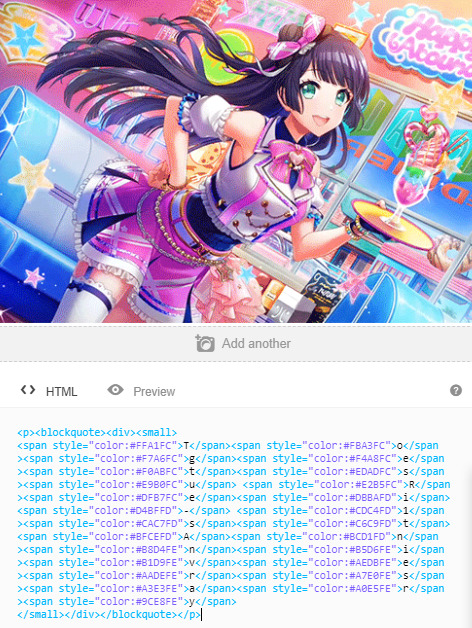
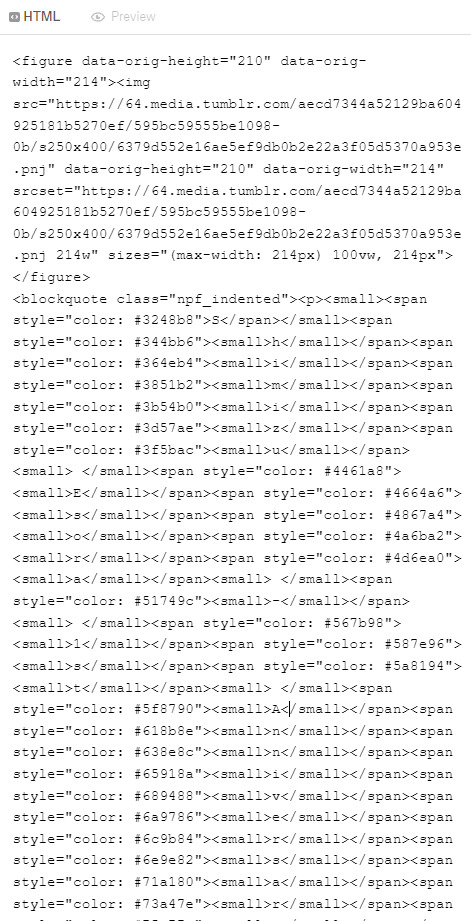

tumblr really thinks this is improvement. im dying. the new editor is so fcking ugly
#dusty thoughts#beta editor#legacy editor#IF U R GOING TO FORCE US TO USE THIS NEW SHIT#AT LEAST MAKE IT#USABLE#THIS IS PAINFUL TO EVEN LOOK AT NOT TO MENTION EDIT
19 notes
·
View notes
Text
@mischiefxmuses | Louis & Fleur.
"Mère," He'd made a habit of breaking and entering, at least with his parents' home, and he was almost shocked that his mother seemed to be waiting for him. He was usually at the bar or his own apartment, he didn't see his parents as often as he would have liked -- it was the same way with his sisters, but he was trying. That was all that mattered, he thought. "I'm just visiting. Pourquoi as-tu l'air suspect?"

#( * character interactions: louis. )#( * louis ; fleur. )#mischiefxmuses#beta editor#Translation one: 'mother'#Translation two: 'why do you look suspicious'
16 notes
·
View notes
Text
would anyone like to beta read for my dazai fic (all that glitters is not gold) bc im planning on making it a long series🧍🏻♀️
(msg me if interested! i also prefer if u have experience in beta editing or editing in general; also no minors please<3)
#jess talks#beta editor#x reader#beta reader#dazai fic#ill cry if no one says yes cuz that’s embarrassing
12 notes
·
View notes
Text
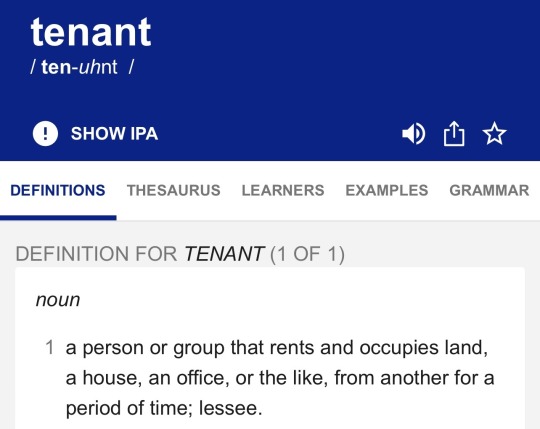
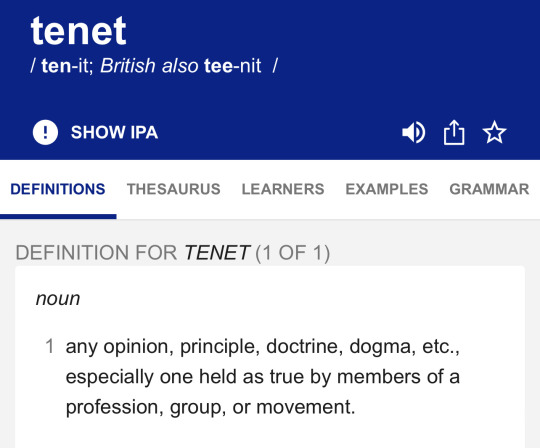
PSA for fic writers! The word you want is almost always “tenet,” not “tenant,” as in: the tenets of the Jedi code, as opposed to say, say, the tenants of the Jedi temple (since they live there). My brain works this way — pleeeeease let me read your fic before you post it!! Even if it’s a quick grammar/spelling check! Let me help you!!
Also: it’s almost always “discreet” you want, not “discrete.”
#star wars#anakin skywalker#obikin#obi wan and anakin#clone wars#obi wan kenobi#let me edit your fic!!#fic writers#beta editor#beta reader
21 notes
·
View notes
Text
@demon-blood-youths [x]

Being a pro hero has its perks. For example, you can afford to rent a plane. Anakin loved to fly and was a pretty good pilot. It was always fun and it relaxed him.
"Yeah. I love flying it's really cool."
Anakin thought about the films he had watched. There were really a lot of them.
"For example, Kurosawa movies. Or Kill Bill. You can also watch any anime that has samurai."
Anakin chuckled. He could become her mentor and teach her how to use the sword. Even if her weapon is not a katana, the principle will be the same as with his lightsaber.
"Good! I can teach you how to fight while dancing!"
#demon-blood-youths#🔧 ░ skyguy ( muse: anakin )#🔧 ░ skyguy ( anakin interactions )#v: the mechanic hero ░ ( anakin ; bnha au verse )#beta editor
7 notes
·
View notes