Text
What is Two-Factor Authentication throughout Magneto?

During this crisis, all the leading digital solution companies have adopted remote working. And remote working isn’t comfortable when it comes to the security of systems. There are specific challenges companies have to face when working remotely. Attackers may target on the login page, which leads to system hacks when working remotely. According to recent research, 81% of the attacks are in the form of breaches because of weak passwords.
Magento has implemented the 2FA (two-factor authentication) through the development phase of the Magento ecosystem, thereby avoiding these increasing threats. 2FA (two-factor authentication) secures your online store from the hackers and attackers that target your store’s login page. Thus, with the help of 2FA (two-factor authentication), you can safeguard your store from the hackers trying to use the unauthorized logins in your three separate fields: Magento Admin, Cloud Admin, and Magento.com accounts.
2FA FOR MAGENTO.COM ACCOUNTS
Magento Two-Factor Authentication is now available when logging into services that are acquired using your Magento.com credentials, which includes Magento Help Center, My Account, Magento Forums, Magento U, Magento Marketplace, and also the Cloud Admin.
Magento security is achieved through Magento Two -Factor Authentication. Log into My Account and click Two-Factor Authentication under Account Settings to enable Magento Two-Factor Authentication on your Magento account. (Menu-->Account Settings-->Two-Factor Authentication).
2FA on Magento.com is compatible with some authentication apps, such as Authy or Google Authenticator.
2FA FOR CLOUD ADMIN VIA SSH
To be released in concurrence with Magento Commerce 2.4, 2FA will also be there for Magento Commerce using SSH to block unsanctioned users from using the servers. This setting must be enabled. Because by default, it is not turned on.
Enabling 2FA will forbid the regular SSH key access to a project for that user. Alternatively, a certifier should be used. The certifier is a remote component that permits a user to interchange an access token, i.e., the similar tokens used in the Project UI, the CLI, etc.). The tokens are short-lived SSH certificates that put back the typical public/private key exchange.
2FA FOR MAGENTO ADMIN
When the Adobe Security Operations team investigated, they identified 3/4th of Magento attacks are due to malicious activities done on the admin account. Offering an additional layer of authentication secures the admin portal, lessens skimming attacks, and reduces operational costs connected with security incidents.
2FA on the Magento Admin is available optionally on all supported versions of Magento Commerce. By default, starting with the release of 2.4, 2FA will be enabled for the Magento Admin and cannot be disabled. Admin users should configure their 2FA initially before logging into the Admin through either the Web API or UI.
Conclusion
One of the crucial reasons why Magento has been the best option for an eCommerce store is Magento 2 Factor Authentication. You must have a better understanding of the Magento Two-Factor Authentication in your Magento security. Magento security is most important not only for your web store but also to secure your customer's data. Using Magento Two-Factor Authentication, you can achieve the security features you are looking for.
0 notes
Text
Top Drupal 8 migration tips that you needed to know before you start

If your enterprise is deciding to move from Drupal 7 to Drupal 8, be prepared to embrace Drupal 8 migration. The principal task of migrating all your content and data is easier if you have properly planned and prepared. Since its release, Drupal 8 has been the city’s talk, and it is not just its features but the process of migration alongside which brings it to the front. We have outlined some tips here that you need to take care of – for a successful Drupal 8 migration.
The necessity of Drupal 7 to 8 migration?
Drupal 7 is gloaming. According to researches, it will reach its end of life by 2021. Drupal 8 is a contracting software product from Drupal 6 & 7 versions. It comprises of a full load of world-class technology and features. So, it is a good idea to upgrade from Drupal 7 to 8 now.
The following are a few crucial tips that you needed to know for a smooth migration:
Be prepared to migrate modules
Remember, it is a complicated process. Therefore, it is crucial to include the development team right from scratch. If you need help, it is better to choose a digital partner to finish the migration seamlessly. Having the right strategy makes the module migration process more manageable and successful.
Drupal 8 Content Migration
Content migration is the method of moving data from one website to another. This happens when one is moving data from an outdated website to a newer one. In our environment, data is transferred from Drupal 6 or 7 to Drupal 8. The main reason for any organization to migrate its content is to move on from their outdated website. You need to check the functionalities and features of your old website. Content auditing, like what functionalities are used and which ones are irrelevant to the new website, can be useful.
Have a Test Environment framework
The first step of all tasks is to create a backup of the live site. Performing the upgrade of Drupal 8 on a live site is not safe. If something goes wrong, you’ll not have to panic because the backup is always there – go back to the previous version and identify what went wrong.
Understand The Core Modules
Get the basic knowledge of how your site is built, and this should cover acquiring details of the actual inventory of the deployed Drupal modules. To know the details, navigate to Administer > Site building > Modules, or navigate the available updates page at admin/reports/updates.
Discover Module Details
However, It is not essential to have a 1-to-1 complete upgrade path for all the core modules, irrespective of Drupal’s software version. Refer to Drupal’s known issues page if you trip on modules that are not upgradeable. The knowledge resources can help you to prepare for various scenarios.
Ensure A smooth Installation
Initially, install a clean core version of Drupal so that it can acquire the Drupal 7 host server and database. This will help in finishing the migration without any complexity. Many things are structured and configured distinctly in Drupal 8, so hopping steps without the right preparation or understanding can cause severe issues/damages.
Configuring The Drupal 8 Site
Start with your configuration process once everything is launched successfully. i.e., wait until the migration and upgrade process to complete. This is because your migration and upgrade process will overwrite whatever configurations you do on the previous platform.
#Drupal 8 Migration Drupal 6 to 8 Drupal 7 to 8 migration Drupal 8 Content Migration Migrate Modules
0 notes
Link
0 notes
Photo
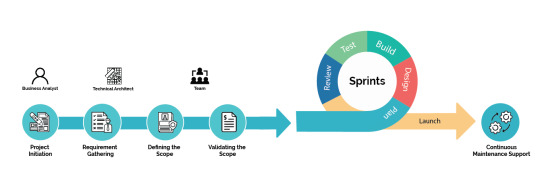
UI (User Interface) and UX (User Experience) forms the base of any platform to cater to what end users are expecting to get done. Sun Technologies helps you stay focused on your user experience throughout all the stages of the requirements, design, and development process.
0 notes
Link
#test automation dashboard open source#testing tools for qa#end to end testing automation tools#it automation tools
0 notes
Photo

Sun Technologies has the experience & the acumen to deliver well-planned, high user-interface mobile enterprise applications within the specified timeline & budget. The objective is to help you plan, design, create, deploy, and maintain custom tailored apps that meet your specific requirement. Know more about Mobility Services
0 notes
Link
#Enterprise Business Solutions#enterprise Mobile ERP solutions#Enterprise Resource Planning System#Robust Mobility Solutions
0 notes
Link
Outsourcing can solve various business complexities. It offers a fast route to mobility management by reducing costs. IT outsourcing is a vast category, and the help desk denotes only a minor but necessary part of it. Most of the companies outsource help desk services as the top priority and enjoy the benefits of outsourcing. Outsourcing to 24X7X365 Service Desk Support makes free time for your IT staff and therefore permits them to concentrate on revenue-generating ideas and strategic operations. This makes the specialists handle clients' issues using the latest technology to provide support solutions more efficiently.
0 notes
Photo

0 notes
Link
0 notes
Text
Why Outsourcing Services is Required for Companies?

Your business can reach new heights with outsourcing, but there are notable risks and challenges when managing outsourcing relationships. Outsourcing is the practice of getting services and goods from a foreign or external supplier. Outsourcing is generally used in enterprises where there are fewer laborers for specific positions or expensive laborers.
What is outsourcing?
Outsourcing is a business operation in which services are given to a third party or a software outsourcing company. In IT, an outsourcing initiative with a technology provider can include a range of activities, from the start of the IT function to the end, easily determined components, such as software development, network services, QA testing, and disaster recovery.
Businesses may choose to outsource IT services onshore, nearshore, or offshore. Nearshore and offshore outsourcing have been used to save costs.
Nowadays, businesses can outsource a large number of functions or services.
• They outsource IT services that include programming, testing, application development, and technical support.
• They often outsource customer service and BPO service functions.
• They can outsource various other types of work, such as human resources tasks, manufacturing processes, and financial functions such as payroll processing and bookkeeping.
Companies can outsource the whole divisions, such as its entire Information Technology department, or just parts of a specific department. Outsourcing business functions are also called as contracting or business process outsourcing.
How outsourcing works?
One of the practical factors for an enterprise to outsource responsibilities is to focus on the business relationship rather than logistics. Outsourcing is all about managing relationships than agreements. And also, it is a partnership than a purchasing project. It is necessary to maintain and secure a trusted relationship in outsourcing efforts.
Some specialists suggest placing extra importance on the exit clause of a service contract. Businesses need to know when the contractual agreement unavoidably times out and guarantee that the involved teams fulfill their responsibilities and stick around until the lease is up.
Types of outsourcing
There are many ways to outsource a business process. Depends upon the process, one may be preferable over another. Generally, there are three different ways to outsource services.
Onshoring – Relocating services or job functions to the lower-cost area in the organization’s own country.
Offshoring – Relocating services or job functions to third-party providers/ offshore outsourcing company overseas.
Nearshoring – Relocating services or job functions to software outsourcing companies in nearby, often neighboring countries and regions.
What are the benfits of Outsourcing?
Speed and Expertise: Most of the time, services are outsourced to expertise vendors in their field. The outsourced vendors also have particular tools and technical specialization, which are often better than those at the outsourcing enterprise. Effectively the services can be accomplished faster and with a better quality outcome.
Focusing on core process rather than the supporting ones: Outsourcing the supporting services gives the enterprise more time to strengthen their core business strategy
Risk-sharing: one of the most important factors defining the output of a campaign is risk-analysis. Outsourcing specific functions of your business process help the enterprise to shift specific responsibilities to the outsourced vendor. Since the outsourced vendor is an expert, they plan your risk-mitigating factors better.
Minimize Recruitment and Operational costs: Outsourcing avoids the requirement to hire individuals in-house; hence operational and recruitment costs can be reduced.
Outsourcing helps you:
• Promote growth • Maintain operational control • Offer staffing flexibility • Focus on core tasks • Lower costs • Provide continuity and risk management • Develop internal staff
What are the reasons for Outsourcing?
Businesses frequently outsource as a way to reduce costs, enhance efficiencies, and obtain speed. Enterprises that decide to outsource depend on third-party IT outsourcing service expertise to perform the outsourced functions to gain such benefits. The primary principle is that because the third-party provider or offshore outsourcing company concentrates on that particular job function, it can do it quicker, better, and cheaper than the hiring organization could.
Given such benefits, businesses often decide to outsource supporting job functions within their companies to concentrate their resources more, particularly on their core competencies.
There are several other reasons for a software outsourcing company to outsource the tasks to third-party vendors.
• Save on Training Costs • Free Up Resources • Company Restructure • Improve Productivity and Efficiency • Reduce Business Risk • Meet Compliance Requirements • Lower Wage Requirements • Tax Benefits • Transitioning to New Systems • Loss of Market Share
0 notes
Link
0 notes
Text
5 Important Guide to Develop Digital Transformation Strategy

To drive your digital transformation successful, what can you do? Specialists point to a few crucial pieces of the puzzle, such as changing IT culture, figuring out and consoling stakeholders across the business, and connecting transformation to a meaningful goal for the company. Digital Business Transformation needs a digital transformation strategy which means any plan, it looks at the objectives, present situation, and how to go ahead on a transformational journey in a path that makes sense and connects the points.
Businesses across the world are digitally transforming as they are challenged to enhance business processes and develop new business models and capabilities. In an economic reality where the whole industry is changing like ever before, actionable intelligence is the new currency. Data and information have become core business sources, revenue sources, and critical enablers in the modern age.
To get the benefits of new technologies, the upcoming stage in that information age and the digital transformation economy, businesses need to be ready for speeding up higher business agility, evolutions, and the role of all forms of data and information.
Digital Business Transformation
Digital business transformation is all about devices and software. It is about organizational change through the use of digital technologies to enhance performance physically. The explosion in the use of Analytical tools, Mobile tools, and platforms to build shareable digital capabilities is changing the potent of competition in many industries.
What is digital transformation in business?
Digital transformation is a vast topic, and it covers various types of initiatives. But, the fact is how a business communicates with clients and employees using technology and also using technology to importantly enhance internal processes, by making them more efficient and reliable. Digital transformation in business has two fundamental parts: there is the customer-facing and then the internal perspective to it.
Create a vision
Initially, you should define your vision for implementing digital transformation. And also, analyze what is digital transformation in business and how you are going to implement it? Instead of looking at the issues you're trying to solve with technologies, focus on your ultimate aim.
Analyze the market
Before making any digital business transformation effort, have a profound analysis of the market dynamics. Because of the rapid development in technology and industry, analyzing the market is necessary for creating a relevant and up-to-date strategy.
Design the experience
Focus on an experience you need to create for your employees and clients. The success of digital business transformation directly depends on customers' digital experience. Same way, employee experience matters.
Evaluate a current standing
While the above three steps determine what your organization wants to achieve through digital transformation, the fourth step displays where you are now. To identify where you are starting your journey and figure out the gaps needed to be filled, you must stay critical.
Tune-up infrastructure
Ultimately, preparing your infrastructure for digital transformation. Digitally competent experts that are dedicated can take the digital transformation to move forward. Establish professional leadership such as Chief Digital Officer (CDO), Chief Information Officer (CIO), or other experts qualified to ensure the successful digital transformation. If you cannot have an in-house team, find a trustworthy partner to implement the digital strategy for your company effectively.
What is Digital Transformation Consulting?
Digital Transformation Consulting is a service that helps companies compose their digital transformation strategy and implement it to improve their performance through digital innovations. Digital Transformation Consultants analyze the company's processes, technical infrastructure, people, and organization to reinforce the organization's short-term performance and maintain continual long-term enhancement.
The services of Digital Transformation Consulting includes the following areas:
Ø Composing a digital transformation strategy and road map for long-term and short-term initiative
Ø Implementing digital technologies to decrease the manual workload of enterprises to
lessen costs
Increase process effectiveness
increase employee satisfaction by diminishing tedious work
enabling faster responses to customers
Ø Building digital products to let the company expand the boundary of new businesses
#Digital Business Transformation#Digital Transformation Consulting#What is Digital Transformation Consulting?#Sun Technologies
1 note
·
View note
