skia-inc
12 posts
Software.std 🌍 Tech présentation 📰Actu❓Le savais-tu! 📚Tuto 🧑💼Icône 📲App
Don't wanna be here? Send us removal request.
Text
Hey everyone,
It's been a while, but I'm back and ready to dive back into my training journey at Ranite! Life threw a few curveballs my way, but I'm excited to pick up where I left off and continue this adventure with all of you.
🚀 Getting Back on Track
After my absence, I'm hitting the ground running and recommitting myself to learning and growing in the world of tech. From brushing up on JavaScript basics to exploring new frontiers in UI/UX design, I'm ready to jump back in with both feet.
💡 Rediscovering My Why
During my time away, I've had some time to reflect and reevaluate my goals. And let me tell you, my passion for this journey has only grown stronger. I'm more determined than ever to make the most of this opportunity and push myself to new heights.
🔍 What's Next
There's a lot to catch up on, but I'm eager to tackle it all head-on. From diving into new projects to overcoming challenges, I'm ready to hit the ground running and make the most of every moment.
I want to thank you all for your continued support and encouragement. It means the world to me, and I can't wait to share this next chapter of my journey with all of you!
#angular#javascript#programming#frontend#typescript#software testing#software engineering#software development
0 notes
Text
Python Official Roadmap | Resource ♛

* means extras you could learn to enhance yourself
The intent of this guide is to give you an idea about the Python ecosystem and to help guide your learning if you are confused.
Also, please note that the list below is exhaustive, and the items are listed in no particular order. You don't need to learn everything listed in the picture, however, knowing what you don't know is as important as knowing things.
Link to the official site: Python Developer Roadmap by roadmap
-- > must add, the information is from roadmap.sh, but I just put it together in the image
787 notes
·
View notes
Text
flutter steps :

Last week work:
SECTION 1: Getting Started with Flutter :
1.1 - Course Overview
1.2 - Flutter Installation
1.3 - Creating Your First Flutter App
1.4 - Introduction to Flutter UI Widgets
1.5 - Organizing Flutter Code
1.6 - Working with Logic in Flutter
SECTION 2: Building User Interfaces :
2.1 - Understanding Stateless Widgets
2.2 - Adding Images in Flutter
2.3 - Adding Icons in Flutter
2.4 - Creating Containers in Flutter
2.5 - Working with Buttons
2.6 - Implementing an Appbar
2.7 - Using Row, Column, and Expanded Widgets
2.8 - Creating ListViews and ListView.builder
2.9 - Implementing a Navigation Drawer
2.10 - Adding a Floating Action Button
2.11 - Working with the Stack Layout Widget
2.12 - Creating Custom Widgets
SECTION 3: Managing State and Navigation:
3.1 - Introduction to Stateful Widgets
3.2 - Navigation in Flutter (Push and Pop)
3.3 - TextFields and TextFormFields
3.4 - Implementing Checkboxes
3.5 - Using Radio Buttons
3.6 - Working with Dropdown Buttons
3.7 - Building a Complete Form Flutter App
#software#flutter#flutter app developers#flutter app development#developer#programming#python#100daysofcode#software engineering#fluttercord#coding#design#figmadesign
11 notes
·
View notes
Text
flutter step

These are the steps I am following, and I am using a YouTube video to guide me towards this goal.
link to the video:
youtube
SECTION 1: Getting Started with Flutter :
1.1 - Course Overview
1.2 - Flutter Installation
1.3 - Creating Your First Flutter App
1.4 - Introduction to Flutter UI Widgets
1.5 - Organizing Flutter Code
1.6 - Working with Logic in Flutter
SECTION 2: Building User Interfaces :
2.1 - Understanding Stateless Widgets
2.2 - Adding Images in Flutter
2.3 - Adding Icons in Flutter
2.4 - Creating Containers in Flutter
2.5 - Working with Buttons
2.6 - Implementing an Appbar
2.7 - Using Row, Column, and Expanded Widgets
2.8 - Creating ListViews and ListView.builder
2.9 - Implementing a Navigation Drawer
2.10 - Adding a Floating Action Button
2.11 - Working with the Stack Layout Widget
2.12 - Creating Custom Widgets
SECTION 3: Managing State and Navigation:
3.1 - Introduction to Stateful Widgets
3.2 - Navigation in Flutter (Push and Pop)
3.3 - TextFields and TextFormFields
3.4 - Implementing Checkboxes
3.5 - Using Radio Buttons
3.6 - Working with Dropdown Buttons
3.7 - Building a Complete Form Flutter App
#programming#design#flutter#developer#flutter app development#figmadesign#flutter app developers#ui ux design#software#100daysofcode#software development#flollows#Youtube
0 notes
Text
Massive List of Thousands of Free Certificates and Badges | Resources ✨

Did I share this already? Doesn't hurt to share this again hehe but oh my goodness me! 😖💗 Huge huge list of free certificates you can look at and see ones you want to do!
Certificates from Google, LinkedIn Learning, Microsoft, Harvard, Standford, Open University, FreeCodeCamp, Digital Marketing and FutureLearn and more! [LINK]
Link to the full list: LINK
#code#python coding#programming#coding#webdev#comp sci#learn to code#cerificates#online courses#online learning#courses#progblr#computer science#coder#python#javascript#ruben dias#certification
1K notes
·
View notes
Text
Outcome of day one.py

Write a Python program to print "Hello, World!"
Write a Python program to find the sum of two numbers.
Write a Python function to check if a number is even or odd.
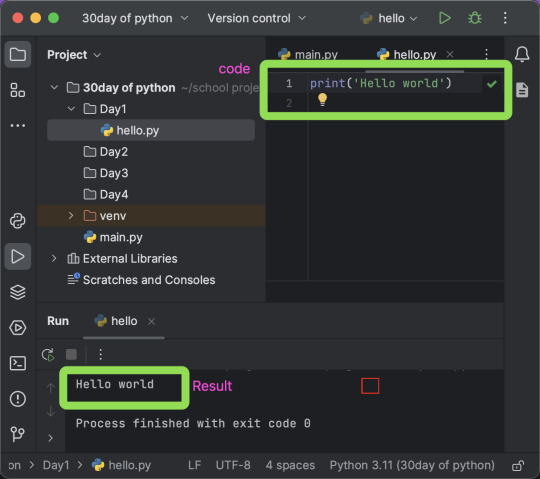
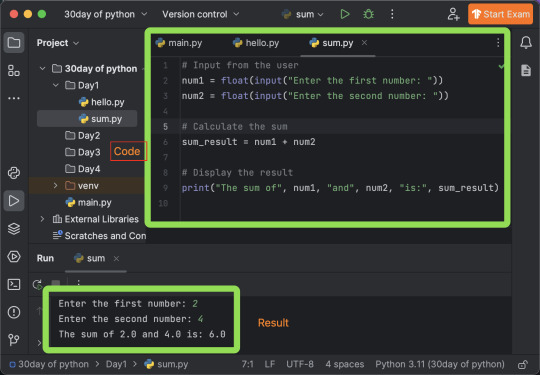
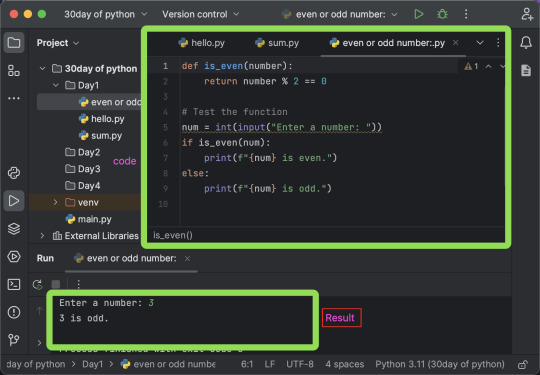
#programming#developer#software engineering#python#pythonprogramming#coding#coder#design#pythonchallenge#python coding
9 notes
·
View notes
Text
DAY :1

Work of the day
Today, we kick off the 30-day Python training program. We will be following various exercises provided previously.
Step 1: Install the chosen IDE (VS Code), which we will use.
Step 2: Install the Python extension for the IDE.
Step 3: Download Python version 3.9.6 for running codes within the IDE.
Step 4: After completing each exercise, I will provide screenshots as proof of completion.
EXERCISE:
Write a Python program to print "Hello, World!"
Write a Python program to find the sum of two numbers.
Write a Python function to check if a number is even or odd.
See you afterwards with the screenshots🫡 :
1 note
·
View note
Text
Step to follow to learn flutter

Prerequisites:
Familiarity with programming fundamentals (especially in object-oriented languages like Java, C++, or JavaScript) will be beneficial.
Basic understanding of Dart programming language since Flutter uses Dart for app development.
Setup and Installation:
Install Flutter SDK and set up the development environment. You can find instructions on the Flutter website: https://flutter.dev/docs/get-started/install
Official Documentation:
Start by going through the official Flutter documentation (https://flutter.dev/docs). It is an excellent resource for understanding the framework's core concepts, widgets, and API reference.
Flutter Widgets:
Learn about Flutter widgets, which are the building blocks of Flutter UI. Understand the difference between stateful and stateless widgets.
Layouts and UI Design:
Explore various layout widgets in Flutter like Container, Row, Column, Stack, etc., to design user interfaces.
State Management:
Understand different state management approaches in Flutter. Learn about setState, Provider, Bloc, MobX, or Riverpod, depending on your preference and project requirements.
Navigation:
Learn how to navigate between screens using Navigator.
Networking:
Study how to make HTTP requests using packages like http or dio.
Local Storage:
Learn how to store data locally using packages like shared_preferences or sqflite.
Flutter Packages:
Explore the vast array of Flutter packages available in the pub.dev repository. Learn how to integrate and use third-party packages in your projects.
Flutter Widgets Catalog:
Study the Flutter widgets catalog to see the variety of UI elements and components that you can utilize in your applications: https://flutter.dev/docs/development/ui/widgets
Flutter Community:
Join the Flutter community, forums, and social media groups to stay updated with the latest trends, best practices, and problem-solving discussions.
Project-Based Learning:
Work on small to medium-sized projects to apply what you've learned. Start with simple apps and gradually progress to more complex projects.
Version Control:
Learn how to use version control systems like Git to manage your code and collaborate with others.
Continuous Learning:
Stay curious and continue exploring new topics related to Flutter, such as advanced UI animations, Firebase integration, testing, and deployment.
Practice and Build Portfolio:
Keep practicing and building real-world projects to add to your portfolio. It will help you showcase your skills to potential employers or clients.
Contributions:
Once you are comfortable with Flutter, consider contributing to the open-source Flutter ecosystem. It's a great way to give back to the community and learn from experienced developers.
1 note
·
View note
Text
Exercise to do with python :

Write a Python program to print "Hello, World!"
This is a basic Python program that uses the print statement to display the text "Hello, World!" on the console.
Write a Python program to find the sum of two numbers.
This program takes two numbers as input from the user, adds them together, and then prints the result.
Write a Python function to check if a number is even or odd.
This exercise requires you to define a function that takes a number as input and returns a message indicating whether it is even or odd.
Write a Python program to convert Celsius to Fahrenheit.
This program prompts the user to enter a temperature in Celsius and then converts it to Fahrenheit using the conversion formula.
Write a Python function to check if a given year is a leap year.
In this exercise, you'll define a function that checks if a year is a leap year or not, based on leap year rules.
Write a Python function to calculate the factorial of a number.
You'll create a function that calculates the factorial of a given non-negative integer using recursion.
Write a Python program to check if a given string is a palindrome.
This program checks whether a given string is the same when read backward and forward, ignoring spaces and capitalization.
Write a Python program to find the largest element in a list.
The program takes a list of numbers as input and finds the largest element in the list.
Write a Python program to calculate the area of a circle.
This program takes the radius of a circle as input and calculates its area using the formula: area = π * radius^2.
Write a Python function to check if a string is an anagram of another string.
This exercise involves writing a function that checks if two given strings are anagrams of each other.
Write a Python program to sort a list of strings in alphabetical order.
The program takes a list of strings as input and sorts it in alphabetical order.
Write a Python function to find the second largest element in a list.
In this exercise, you'll create a function that finds the second largest element in a list of numbers.
Write a Python program to remove duplicate elements from a list.
This program takes a list as input and removes any duplicate elements from it.
Write a Python function to reverse a list.
You'll define a function that takes a list as input and returns the reversed version of the list.
Write a Python program to check if a given number is a prime number.
The program checks if a given positive integer is a prime number (greater than 1 and divisible only by 1 and itself).
Write a Python function to calculate the nth Fibonacci number.
In this exercise, you'll create a function that returns the nth Fibonacci number using recursion.
Write a Python program to find the length of the longest word in a sentence.
The program takes a sentence as input and finds the length of the longest word in it.
Write a Python function to check if a given string is a pangram.
This function checks if a given string contains all the letters of the alphabet at least once.
Write a Python program to find the intersection of two lists.
The program takes two lists as input and finds their intersection, i.e., the common elements between the two lists.
Write a Python function to calculate the power of a number using recursion.
This function calculates the power of a given number with a specified exponent using recursion.
Write a Python program to find the sum of the digits of a given number.
The program takes an integer as input and finds the sum of its digits.
Write a Python function to find the median of a list of numbers.
In this exercise, you'll create a function that finds the median (middle value) of a list of numbers.
Write a Python program to find the factors of a given number.
The program takes a positive integer as input and finds all its factors.
Write a Python function to check if a number is a perfect square.
You'll define a function that checks whether a given number is a perfect square (i.e., the square root is an integer).
Write a Python program to check if a number is a perfect number.
The program checks whether a given number is a perfect number (the sum of its proper divisors equals the number itself).
Write a Python function to count the number of vowels in a given string.
In this exercise, you'll create a function that counts the number of vowels in a given string.
Write a Python program to find the sum of all the multiples of 3 and 5 below 1000.
The program calculates the sum of all multiples of 3 and 5 that are less than 1000.
Write a Python function to calculate the area of a triangle given its base and height.
This function calculates the area of a triangle using the formula: area = 0.5 * base * height.
Write a Python program to check if a given string is a valid palindrome ignoring spaces and punctuation.
The program checks if a given string is a palindrome after removing spaces and punctuation.
Write a Python program to find the common elements between two lists.
The program takes two lists as input and finds the elements that appear in both lists.
15 notes
·
View notes
Text
step to follow for python:

Installation:
Install Python on your computer. You can download the latest version from the official website: https://www.python.org/downloads/
Python Basics:
Start with the basics of Python: variables, data types, operators, loops, and conditional statements.
Functions and Modules:
Learn how to create functions and import modules in Python. Modularize your code for better organization and reusability.
Data Structures:
Understand built-in data structures like lists, tuples, sets, and dictionaries. Learn when to use each data structure.
File Handling:
Learn how to read from and write to files using Python.
Object-Oriented Programming (OOP):
Dive into OOP concepts such as classes, objects, inheritance, and polymorphism.
Exception Handling:
Learn how to handle exceptions to make your code more robust.
Python Standard Library:
Explore the Python standard library, which provides a wide range of modules and functions for various tasks.
Python Packages and Libraries:
Familiarize yourself with popular Python libraries for specific purposes, such as NumPy (for numerical computing), Pandas (for data manipulation), and Matplotlib (for data visualization).
Web Development (Optional):
If you're interested in web development, learn a web framework like Flask or Django.
Database Interaction (Optional):
If you're interested in working with databases, learn how to interact with databases using libraries like SQLite or PostgreSQL.
Testing:
Learn about testing in Python, including unit testing and using testing frameworks like pytest.
Python Ecosystem:
Familiarize yourself with the broader Python ecosystem, including package managers (pip), virtual environments (venv or virtualenv), and package repositories (PyPI).
Data Science and Machine Learning (Optional):
If you're interested in data science and machine learning, explore libraries like Scikit-learn, TensorFlow, and Keras.
Project-Based Learning:
Work on small to medium-sized Python projects to apply what you've learned. Real-world projects help solidify your knowledge.
Code Reviews and Collaboration:
Participate in code reviews or collaborate with other Python developers on open-source projects. Learning from experienced developers can be incredibly valuable.
Online Courses and Tutorials:
Enroll in online Python courses or watch tutorials to gain deeper insights into specific topics.
Practice, Practice, Practice:
Regularly solve coding challenges and exercises on platforms like LeetCode, HackerRank, or CodeWars to improve your problem-solving skills.
Stay Updated:
Follow Python communities, blogs, and forums to stay updated on the latest trends and best practices in Python development.
0 notes
Text
Steps to follow for figma :

Create a Figma Account:
If you haven't already, sign up for a Figma account at https://www.figma.com/ to access the platform.
Figma Basics:
Familiarize yourself with the Figma interface, including the toolbar, layers panel, properties panel, and canvas.
Design Fundamentals:
Learn design principles like color theory, typography, layout, and visual hierarchy. Understand how to create user-friendly and aesthetically pleasing designs.
Figma Components:
Understand the power of components in Figma. Learn how to create and use reusable design elements to maintain consistency across your designs.
Designing UI Elements:
Dive into designing common UI elements like buttons, forms, cards, navigation bars, and more.
Design System:
Explore how to create a design system in Figma. Organize your styles, components, and assets to ensure a consistent and efficient design workflow.
Prototyping:
Learn how to create interactive prototypes using Figma's prototyping features. Connect screens, add interactions, and simulate user flows.
Plugins and Integration:
Explore Figma plugins to enhance your design workflow. Plugins can automate tasks, provide design assets, and integrate with other tools like Sketch, Zeplin, and more.
Collaboration:
Understand how to collaborate with team members in Figma. Learn about version history, commenting, and sharing design files with stakeholders.
Responsive Design:
Master responsive design techniques to ensure your designs work well across various devices and screen sizes.
Designing for Mobile and Web:
Create designs specific to mobile applications and web projects. Understand the design guidelines and best practices for each platform.
Icon and Illustration Design:
Practice creating icons and illustrations using Figma's vector tools.
Animations and Microinteractions:
Learn how to add subtle animations and microinteractions to your prototypes to enhance the user experience.
Real Projects:
Work on real projects or redesign existing apps/websites to apply your Figma skills practically.
Seek Feedback and Iterate:
Share your designs with peers or the design community to receive feedback and iterate on your work.
Stay Updated:
Stay up-to-date with the latest Figma features, updates, and design trends through Figma's blog and community forums.
Design Challenges:
Participate in design challenges or contests to challenge yourself and grow your design skills.
Portfolio Building:
Create a portfolio showcasing your Figma projects. Highlight your design process, problem-solving skills, and the impact of your designs.
#software#startup#100daysofcode#software engineering#figma#figmadesign#figma figure#programming#interface
2 notes
·
View notes
Text
Hey there! I'm Sopgwi Yvan Armel, a 3rd-year Software Engineering student passionate about technology and innovation. I'm here to share my journey, challenges, and evolution as I work towards integrating into the professional world.
🚀 Join me as I document my daily tasks
JavaScript, typescript, Angular, flutter ,UI UX and software testing will be my focus and .I'll also be sharing helpful content to support fellow tech enthusiasts.
🎮 When I'm not coding, you'll find me gaming on FIFA, Clash Royale, and Fortnite. I'm open, cool, and speak both English and French, so feel free to connect and chat!
Let's embrace the challenges and together, explore the endless possibilities of the technological sector. Hit me up, and let's connect! 🌟
#software#100daysofcode#software engineering#programming#design#developer#success#mobile development#figmadesign#fluttercord#reactjs#online#apps#python#entrepreneur#programmer#startup#school#writing
6 notes
·
View notes