Text

Simple Columbarium Niche
DOWNLOAD - end of post
⬇️multi-pics below⚠️⬇️

⬆️2 types of niches: No portrait - Base Game || With portrait - Life & Death pack needed. Each type comes with two style: stone and marble. The marble ones have a more reflective texture.

⬆️This is how the portrait will look like for the Life & Death ones
🐹the niches are all in simlish because (a) I don't know what names to put, (b) I don't want to accidentally naming anyone... 🐹The names are mostly (a) variations of the word "Hamster", (b) Hajsdhjsaiwhd << random typos, (c) variations of the names of the characters from Game of Thrones... 🐹The Epitaph (longer texts) on the niches are phrases from the song "Oh Danny Boy" and "Where Have All the Flowers Gone", or copies of the generated Epitaph from the game

⬆️you can have your sims take their own photo to be the portrait

⬆️there are blank ones available, also PSD files will be provided for inputting your own texts. Instruction and details further down this post.
HOW THIS WORKS:

⬆️both Base Game and L&D niches will start like this when clicked on. The "Assigned to" option will only appear if (1) someone a sim knows has passed away AND (2) a ghost sim cannot assign themselves

⬆️if a sim or ghost sim doesn't know anyone who has passed, only this option will appear

⬆️the "Assigned To" option will lead to this window where you may assign the niche to anyone that your sims has met and is deceased. The deceased sim could be a playable or non-playable ghost.

⬆️the default epitaph is "R.I.P" for both Base Game and L&D niches.

⬆️before assigning any epitaph, these are the available options for both Base Game and L&D niches.

⬆️Engrave epitaph ⚠️any sim can manually engrave epitaph to any assigned niche.

⬆️new epitaph will be shown.

⬆️new options will also appear. NOTE: for the base game - no portrait niches: the red interactions will not appear. But if you have the Life & Death pack and downloaded the base game niches, the red interactions will appear.

⬆️if you leave the epitaph blank then select "Read Epitaph", the epitaph will automatically becomes the object's description
⚠️A FEW IMPORTANT NOTES:
once a niche is assigned to a sim, it cannot be un-assign. It can only be reassigned to another sim.
if a sim is deleted permanently through cheat, AND the niche that was originally assigned to them has no epitaph, then the default "R.I.P." epitaph will disappear . i.e. You cannot "Engrave Epitaph" to a deleted sim's niche, but you may reassign the niche to someone else.
on a Cemetery community lot, sims will autonomously do any of the funeral interactions with the niches and light candles. (I didn't add "light candles" to the interaction because I don't want candles to be lying around...)
⚠️OTHER KNOWN ISSUES
for the base game - no portrait ones, sometimes a deceased sim cannot be assigned to the niche due to (a) they are currently in a situational event (b) has crossed over (c) reborn
on one occasion during early stage, a niche just gradually fade out and disappeared...I cannot recreate the situation nor did it ever happened again...
⬇️DOWNLOAD⬇️:
- polycount: basegame - 16 || Life & Death - 24~36 - Base Game - No Portrait || Life and Death packed needed - With Portrait - 20 swatches
⚠️Each file have two versions: v.(1) Niches will show when wall are down i.e. hovering midair v.(2) Niches will not show when walls are down i.e. you will have to toggle walls up to access niches interaction
⚠️IMPORTANT: ONLY DOWNLOAD ONE VERSION EACH⚠️
i.e. you can have both no_portrait and with_portrait, but can only have either "show" or "not_show" each
Base Game = No Portrait [Ver.(1) - will show ] || [Ver.(2) - not show] Life & Death = With Portrait [Ver.(1) - will show ] || [Ver.(2) - not show]
[PSD files for custom niche text] ||
alt. DOWNLOAD 2
PSD FILE INSTRUCTION
🐹You will need:
any app that can edit PSD files >> recommended app: GIMP or photopea.com
Sims 4 Studio ("Star" for Windows", "Aurora" for Macs)

⬆️input your text, and save images as PNG files, size 1024x1024px or 512x512px

⬆️in Sims 4 Studio, go to the "Studio" tab and select "Add Swatch"

⬆️after selecting the newly added swatch, still under "Studio" tab, on the right select Texture > Diffuse and then import the new texture with your own text
🐹Done ( •̀ ω •́ )✧
499 notes
·
View notes
Text

Dusk Dress
- new mesh - HQ, BG compatible - Unisex - All LODs
DOWNLOAD Patreon (Early Access, Public release: 15 December 2024) SFS






I hope you enjoy it ♥ If you have some problem please let me know.
2K notes
·
View notes
Text
Medieval Easel Paintings Default Replacement

Today I come bearing gifts! Okay, it’s just 1 gift, but it’s kinda a doozy, which took me almost 2 days to complete – medieval easel painting default replacements! For all the people, like me, who play medieval-themed sims 4, I don’t know about you, but I was tired of having modern-themed paintings in a world where they shouldn’t be, so I decided to undertake the big task of changing the default paintings into something more of the middle ages/medieval. So, 311 paintings later, here we are!
Now, on to the specs:
➳ The defaults I changed were for abstract, classic, emotional, impressionism, popart, realism, and surreal. They DO NOT change landscape or figure painting because I followed DaisyTighfield’s tutorial over at Modthesims and she did not include those (a big thank you to them for parsing out the files and making her own default replacements – check them out; they’re pretty amazing).
➳ There may be 1 or 2 paintings that fell through the cracks, but that’s because they weren’t included in the images I changed. If that happens, just try repainting the same painting style over again and it should load one that I did change. Let me know if there are any issues, but I did test in game and it worked fine.
➳ These are default replacements. You CAN have all of these in your game if you want, or you can pick and choose, but if you have another mod that overrides the default paintings, it will NOT work. It’s a one-or-the-other kinda thing. You can download each individually, or you can download the zip for all of them.
DOWNLOADS
➳ Abstract Paintings
➳ Classic Paintings
➳ Emotional Paintings
➳ Impressionism Paintings
➳ Popart Paintings
➳ Realism Paintings
➳ Surreal Paintings
➳ All Paintings
CREDITS
A huge thank you to DaisyTighfield for their tutorial and the time it took for them to find and change the default images. I totally feel your pain. Go and check out their paintings!
SOURCES
All images are under public domain. Sites include OpenGameArt.org, FreeLibrary.org, TouchofTapestry.com, and Wikipedia.
Okay, that’s it (I think). If there are any issues, let me know. And, of course, I’d love to see them in your game, so feel free to tag me (@andrasteisolde).
➳ Don’t claim as your own
➳ Don’t reupload or redistribute
454 notes
·
View notes
Photo

Medieval Retail Therapy Overhaul (Patreon FREE)
I am SO proud of this. This is my first successful frankenmesh project and I am also new to making overrides so this whole set was such a fun adventure! This week, I bring you a small set of medieval retail items to help make running a business feel more authentic for your medieval Sims.
I focused on providing replacements/alternatives for the retail objects that your Sims are forced to use at their retail businesses.
WHAT’S INCLUDED
A new functional coin box & ledger cash register (8 swatches)
Restock sign overrides (for floor, surfaces, walls, and ceilings)
Retail tablet override
IMPORTANT INFO
The retail tablet and restock signs are OVERRIDES. They replace the original retail tablet and restock signs, so they will conflict with anything that touches these objects. NEVER install more than one override for the same object.
The coin box cash register is not an override. It shouldn’t conflict with anything and you can still use the other cash registers. You can find it in Build/Buy with the other cash registers.
The coin box is functional as a cash register but Sims will still do the same animation they do with the other cash registers.
The retail tablet also replaces the tablet that the Grim Reaper uses when he reaps your Sims. This was an unintended feature but still useful for medieval saves so I kept it like that!
Everything in this set requires the Get To Work expansion pack.
HOW TO INSTALL
Download all the package files and put them in your Mods folder. Easy peasy! If you need more help, check out my beginner’s guide to mods and CC on Sims Community.
TOU
DON’T reupload or edit!
DON’T put behind a paywall!
DON’T claim as your own!
(Optional) DO tag me if you use them! I love seeing other people enjoying the stuff I make.
DOWNLOAD (Free, No Ads)
595 notes
·
View notes
Text

"Black Rose" cas background - download (free)
406 notes
·
View notes
Text
The bride CAS BACKGROUND



The bride 02 cas Background - The Sims 4 Mods - CurseForge
this cas background has mirror thank to @lijoue that made the template, please go see her page bacause she has amazing content for you to download
Thank you to @lijoue for the template :)
70 notes
·
View notes
Text






'gothic romance' and 'dark academia'; two sets of cas backgrounds.
(part two and three of my 100 followers special!)
i noticed i haven't really made any dark-themed backgrounds yet so here ya go! (im lowkey obsessed with dark academia ngl) thanks again for all the support! 🫶🏾🫶🏾
six backgrounds
not play-tested, so if you notice something off let me know
only keep one background in your mods folder or it won't show!
available now only on patreon (always free!)
DL: gothic romance | dark academia
165 notes
·
View notes
Text






SPIRIT SET
Hi everybody! I am so sorry I've been gone for way too long. I appreciate every single one of you for sticking around and I look forward to releasing content as consistently as I can starting now :,)
I hope you enjoy this mini set loosely inspired by the newest expansion pack <3
BGC | T-E | Custom Thumbnails | All LODs
DOWNLOAD (FREE on patreon)
3K notes
·
View notes
Text

Dearest Readers,
I bring to you a cas room I've been wanting to do for a while. This cas room is based on the television series "Bridgerton". I had such a time watching, inspiring me to make a cas room. I hope you all enjoy!
Preview In Game:

Download & More Info Here (Free)
172 notes
·
View notes
Text

Ritual Horns
BGC
Both Frames
3 versions
85 & 17 swatches
All LODs
Custom thumbnails
Hat
Horn texture hand painted. By me. (NOT fun at all)


V1 & V2 both come either fully decorated, with rings only or plain
V3 with rings or plain

Download (sfs) can't upload right now, will be added later
Download (mega)
621 notes
·
View notes
Text



Fairycore Set 🍄
New mesh
Base game
All lods
compatible HQ
Custom thumbnail!
60/70 Swatches
Top - Category
Bottom - Category
TOS
Do not claim as yours
Forbidden to remesh the mesh
Do not RE-upload this content or any other to other games like SL, IMVU, GTAV, etc etc
Do not RE-upload this content to sites that are free or folders
PATREON
3K notes
·
View notes
Text


Wrenmie's Neutral Rugs I
Stepping into the world of object recolours with these rug recolours!! <3 Please enjoy!
Includes:
Neutral rugs - 20 swatches
⋆。‧˚ʚ download (public, ad-free) ɞ˚‧。⋆
Do not claim it as your own and do not re-upload it.
7K notes
·
View notes
Text









Fave Bed / Bed Frames 🛏️
1 | 2 *tsr* | 3 |
4 + Bedframe | 5 | 6
7 *tsr* | 8 + Bedframe *tsr* | 9
3K notes
·
View notes
Text



˚⟡˖ Loading Screens ˖⟡˚ Autumn
Plumbob is drawn and animated by me. If you want to reuse, please indicate authorship. It is forbidden to modify.
Install only one download screen file.
Download: Patreon
Example of plumbob animation:

Let me know if you have any issues or questions! ~
178 notes
·
View notes
Text





✧・゚: *✧・゚:* Rhys' Everyday Lookbook *:・゚✧*:・゚✧
iykyk this sim is inspired by acotar...hehe
Look ONE | top | shorts | shoes |
Look TWO | top | pants | shoes |
Look THREE | top | pants* | shoes |
Look FOUR | top | pants | shoes |
i have no idea who made the 3rd pair of pants so i linked a super similar pair*
thank you to all the cc creators! @its-adrienpastel @jius-sims @rustys-cc @mmsims @ceeproductions @qicc @serenity-cc
p.s. this sim isn't on the gallery but i'd be happy to upload him!

♡ || Simstok || Simstagram || Simblr || ♡
514 notes
·
View notes
Text
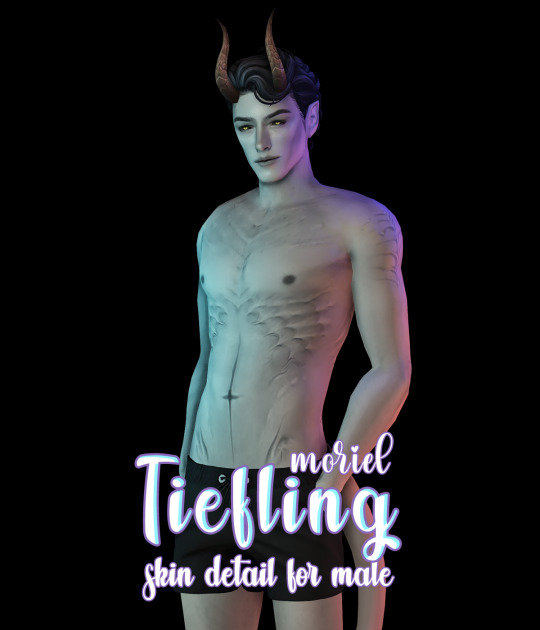




Tiefling skin detail (male version)
Tiefling overlay marks placed in "body scars" category, have some swatches (softer).
Patreon | SFS - free.
1K notes
·
View notes
Text




☆ Hot summer mini set ☆
New mesh
Base game
All lods
compatible HQ
Custom thumbnail!
64/75/55 Swatches
TOS
Do not claim as yours
Forbidden to remesh the mesh
Do not RE-upload this content or any other to other games like SL, IMVU, GTAV, etc etc
Do not RE-upload this content to sites that are free or folders
Patreon!
3K notes
·
View notes