This tumblr blog will be all about my experiences and the free games I play with my R4 3DS card - and how you can get a whole collection of freeware games for your Nintendo 3DS too.
Don't wanna be here? Send us removal request.
Video
youtube
R4 3DS 11.15 Update. Testing every single R4 3DS cards that will work on the latest 11.15 3DS update. The system software was updated to 11.15 and you can download the latest firmware from www.R43DS.org
You can also find a slew of 3DS homebrew games at https://www.r43ds.org/pages/3DS-Homebrew.html
There are still hundreds and hundreds of free homebrew games and applications that you can download and play for free. The R4 3DS card is a must have accessory for your 3DS, DSi or 2DS system.
0 notes
Video
youtube
And it is totally try that my 3DS is actually my favorite homebrew and retro gaming system. While it’s nice to play them on my PC, the fact that I can take the 3DS around with me everywhere and even play my NES or NEO GEO games on my morning commute... Pretty darn cool. Don't get my wrong, I LOVE my new games, but I'm old school at heart, and with the emulators for my 3DS system that I load and run with my R4 3DS, it's turned in to a portable Neo Geo, a portable NES, Portable Atari, and the list goes on and on and on.
0 notes
Text
GBA Emulator for 3DS
How to get gbaemu4ds set-up & running on your nds THE CORRECT WAY
Introduction
Gbaemu4ds was developed by ichichfly in 2010(or was it 2011?) as a project for the homebrew bounty contest. Though he was doubted at first, but he managed to get this going…Thanks to his efforts , this emu has come a long way from managing to play select homebrew at 1-2 fps to now running Pokemon Fire red at full speed with sound(and maybe cheats).
However, seeing the popularity and its ability to run a decent number of games, more and more people continue to try the emu, but only a few manage to run it the correct way. I have been following this thread for a LONG time and have observed that almost halve the no. of posts I’ve seen were àHow-do-i-set-it-up?
So now as my first (useful) contribution to this community, I’ve decided to write this guide/ tutorial that you’re reading. Let’s get this started.Note: For this tutorial I’m using the version Apha 2 Fix 4
~Requirements~
Nintendo DS/3DS {you’re kidding right?}
A homebrew capable 3ds flashcart
Basic knowledge of scrolling though buttons
#1 - HOW TO SET-UP
1. I suppose you have already downloaded gbaemu4ds, so the zip that you downloaded must be like this-

2. Now extract the contents in to you µsd, delete the file ’patch.pat’
Note: No one could get patch.pat to work(I think)
3. . In case you are using an acekard, keep the folder ‘_rpg’, else you can delete it. Copy your games and proceed to the next stage.
#2 - LOADING/RUNNING THE EMU
1. Go through the menu of your cart and run “hbmenu.nds”(you can rename it), the screen that would appear (in case the emu loads successfully) would be like this:

2. Navigate to your gba file and press A, this screen that you’ll encounter should be like this:

3. Press A again and again and again…..and again until you reach this screen:

Note: I’ll come back to the other screens later. The screen that you see above is one of the most important screens you’ll ever see in this emulator.
That is the screen where you can choose various loaders, that will determine how you game will load (like with sound, w/o sound, scaling etc.) The loader that is recommended for most commercial games is:
advirqsound for sound
or
advirq for no sound (has better compatibility with games)
Choose a loader and press A and the game should load.
SAVING and loading Save files
For saving your progress in a game, after you’ve saved in game, you need to press the Y button, this is important for SAVING your SAVE file (Really!!!)
LOADING YOUR SAV FILES
Follow the same process as (2) but instead of selecting your game, select your sav file and press AAnd then choose the option ‘savefile’ when prompted in ~Use as-~. Then repeat (2).
Are we all good so far? I know this seems long and daunting, but it really is very easy to do once you get the hang of it.
Now the other screens (May not be in order)
1. LCD SWAP

Lcd swap Decides whether the game play screen should be in the top or bottom screen (Do as instructed)
2. Save type chooser

The sav file chooser, depending on the type of your sav file the game uses, choose the related save file type. This helps in compatibility and optimal performance.
3. Frame skip chooser

This is the frame skip chooser (I don't really have to explain this do I?)
4. Auto V-sync

Since a certain revision, ichfly introduced a new feature, AutoVsycline; this feature supposedly detects the optimal vsyncline value for this emu.
0 notes
Video
tumblr
A video by Raimundo Santana that shows off the amazing NeoDS emulator for the R4 3DS ( http://www.r43ds.org ) and Nintendo 3DS systems. It’s probably the very best emulator available for the Nintendo 3DS and 3DS XL systems.
The Neo Geo was one of the most impressive game systems in the 90′s. Both their Arcade MVS and the Neo Geo AES console for the home. It offered true ARCADE games at home. Not just arcade quality, but literally actual Arcade games that you could play home.
The very same cartridges that were used in the Arcade were also turned in to AES cartridges so you were actually playing that arcade game in your house. Amazing really for the time.
I love my Neo Geo, and everyone I know that owns one feels the same way. But the games are huge, and with everything going mobile and portable, being able to play your Neo geo games on the go, on your Nintendo 3DS / 3DS XL systems is a great way to relive all of those amazing arcade games - and play them whenever and wherever you are. All you need is the freeware NeoDS emulator, an R4 3DS card, and a desire to play the very best classic arcade games using an amazing emulator.
#neo geo#retrogaming#retro#video games#r4#r4 3ds#nintendo#snk#emulator#emulation#3ds homebrew#r4 ds#r4 ds card
2 notes
·
View notes
Text
R4 3DS 9.8.0 Update Released
If you’ve been following the updates for the Nintendo 3DS, Nintendo 3DS XL and the Nintendo 2DS, then you have probably already gotten the message to update your 3DS to the latest version.
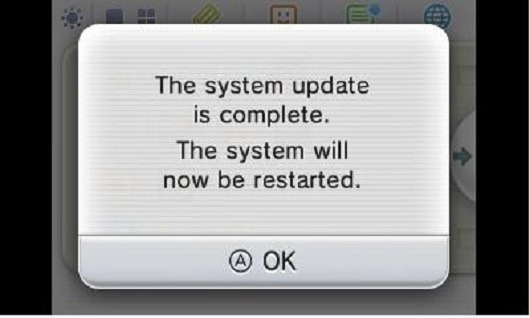
For those of us that cherish our homebrew games on our 3DS systems, an update can be a worry. Not because it will brick or break our 3DS system, but because sometimes these updates have a tendency to require a firmware update for our trusty R4 3DS cards too. You can get the update you need by visiting the official r4 3ds website.
If you need to update your R4 3DS card (if you haven’t updated it since the 9.7.0 3DS version) then that is the site you’ll want to visit. If at all possible, meaning if you haven’t already don the system update on your 3DS, you should ALWAYS get the newest R4 firmware on the card prior to the system update. Not that you can’t update your card afterwards. You can. You would just need to use a Nintendo DS or DSi console in order to run the firmware update on the R4.
youtube
Luckily though, if you’ve already updated to the 9.5 or higher compatible firmware then you’re all set anyway and don’t even have to worry about any kind of an update at all. Just keep on playing the way you always have :)
#r4 3ds#3ds homebrew#r4 3ds update#nintendo 3ds#nintendo 2ds#r4 ds#video games#3ds homebrew games#gaming
3 notes
·
View notes
Text
3DS Homebrew Game Portal
Are you a fan of Portal? Have you played it - finished it - then played it again on your PC? Have you ever wished that portable was, well, just a little bit more PORTAble? Well, your dream has come true, thanks to the work of a very talented 3DS homebrew game devloper by the name of Smealum.. He's gone and done what others didn't think was possible, and created his very own freeware / homebrew version of portable for the Nintendo 3DS and 3DS XL systems.
The Game is called Aperture Science (Portal is trademarked after all) but it plays exactly like the PC version it has worked so hard to clone.

You'll need a couple of things to be able to play it of course, as with all 3DS and 3DS XL homebrew, it's not something you can run on the system natively. You'll need a 3DS Flashcard like the R4 3DS or R4i Gold in order to load and play the game... but at under $20.00 for each of those options - and with access to hundreds of free games once you have one, it's a darn good investment to make for the future of your game library.

Here's the info, From the Developer himself:
"The game's story centers on Doug Rattman, the Aperture scientist responsible for the infamous "The cake is a lie" scribbling, as well as the man who saved main protagonist Chell from death between the events of Portal and Portal 2. There's also a level editor, should you be feeling creative."
Check out the gameplay video.. and enjoy all of the freeware goodness!
I could go on and one about this one, but I don't think Portal needs any introduction. I will however say that this game offers up endless opportunities. Not only do you get the levels that are built in to the game itself, but you can actually use the editor (included with the game) to come up with your own levels and puzzles for the game .... just in case you found the game too easy (yeah... right....)
Download Aperture Science DS here
5 notes
·
View notes
Text
NEw ZX Spectrum Game Released: Dogmole Tuppowski: The New Adventures (ZX Spectrum) Gameplay
The Mojon Twins are known for some of the very best homebrew games in the ZX Spectrum scene, and they don't seem to show any signs of slowing down at all. With their newest release that comes in the first month of 2014... Who would have thought that there would be brand new ZX Sprectrum games coming out from publishers in 2014... really.. :)
Check out the gameplay video below to see just how much time, effort, and clealry gaming love that the Mojon Twins have put in to their creation!
Hat tip to RetroCollect for the update!
1 note
·
View note
Text
R4 3DS 7.1.0 Updated Firmware now available!
It's been a little while since my last update. and since my last post, there have been a few updates to the Nintendo 3DS. And I want to apologize for that, it really had everything to do with just the holidays being right around the corner. But now that I'm back I'll be back to post regular updates on firmware updates new homebrew games and much more.
The R4 3DS just received a new firmware that allows it to be compatible with this new version 7.1.0 Nintendo 3DS systems. naturally it also makes it compatible with the 3DS XL and 2DS systems too.
I am also going to post a little video that I found showing step-by-step exactly how to update the firmware on your cards. Now if you have a card that was working on the 7.0.0 update then you won't have to do any sort of update your R4 3DS at all in terms of using the firmware updater that others have to use if their cards don't yet support the 7.0.0 and above system versions.
I think this latest update from Nintendo really had a lot to do with just fixing some bugs. Quite often on a firmware update is released by Nintendo within just a week or 2 of their last update, it usually means that there adding some small features, or perhaps there was a glitch with the last version and this is released to fix them. Whatever the case may be beloved Nintendo for always updating their console and making it even better.

Download the latest firmware by visiting the official R4 3DS firmware download page.
0 notes
Text
R4 3DS Update Supports 3DS 6.3.0
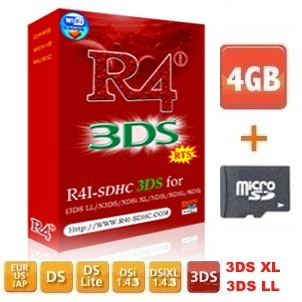
Probably THE most well known 3DS flash cart out there, the R4 3DS (now with the real time save built in) has receive a kernel update just 2 days ago that addresses the incompatibility it had with the new 6.3.0-12e/u/j software release from Nintendo. The guys that make this cartridge are remarkably quick and fast to release updates to their menu system / kernal whenever a new update comes out for the 3DS or 3DS XL, and even the DSi and DSi XL - though the latter two haven't really had any updates at all in the last year or so.
The RTS, or Real Time Save feature isn't new in this kernel update. The R4 has actually had the real time save feature for close to a year. I point it out only because there are 2 distinct versions of this 3ds card. One, which is the RTS version, has been working and continues to work on the 3DS and 3DS XL from 6.0 versions and up
The other version of the card, without the RTS feature, stopped working on the 3DS after the 5.1 update, and is no longer in production from what I have read.
I point this out only because if you're reading this update, and have one of the red R4 3DS cards, but it does not have the yellow RTS star on it, this firmware / kernel file won't work on that card - and could in turn damage it to the point of the r4 3ds being bricked.
Download the latest firmware 1.74b from the download link here
IMPORTANT: This is ONLY for the card that has the RTS banner. if your card does not have it, then this firmware will NOT work for you.
I'll update here on other cards that are working too, as there are a few other versions of the R4 3DS that have either received an update or just don't need one.
Ohhh.. and before I forget.. If your r4 3ds already works on the 6.2 3DS or 3DS XL, then you don't actually have to update your firmware, UNLESS when you try to use the card on 6.3.0, it comes up with the loading message or is not recognized.
2 notes
·
View notes
Text
Is The New Gateway 3DS card real? And the R4 3DS updated
There has been a lot of talk recently on various forums about a new type of flash cart for the Nintendo 3DS that load and plays 3DS games from micro SD cards... It works similar to how the r4 3ds works, it just doesn't have any DS mode or any way to play homebrew games. It's called the gateway 3ds and I found it while searching for it, from http://www.gateway-3ds.org I don't know of anyone that has one just yet. It seems like they are just finishing that production of it in China (i think in China anyway, seems like the place to make these kinds of products) and on their web site they state that they are starting shipments on pre-orders within the week, so people will start receiving their pre-orders and wholesale customers will also start getting their orders in the next 2-3 weeks time.

This card seems to be promising. It doesn't have all of the features of say, the r4 3ds cards yet, but it is still in its infancy, so to speak, so I am sure there is a lot of room for improvement and hopefully the card will be upgradeable in the future, to bring some more features and functions to it as well. For example, the ability to run homebrew software would be a very welcome addition. I can't even imagine how amazing some of the freeware games and apps would be for the Nintendo 3DS system. It has a whole lot more power under the hood than a DS or DSi does, and if developers could take advantage of the 3D functions... well, that would be a whole new world of freeware gaming in my opinion. I'll update here when I get my pre-order in as well, and do a review.
In other news... The R4 3DS team have released a new firmware for their R4 3DS cards. Previously, the cards worked on system software version 5.1 on 3ds consoles world wide. The latest r4 firmware however now brings it up to speed, and allows you to use the card on systems that have been updated to the latest 6.1.0 too... So if you hit that update button on your 3DS accidentally, no need to worry!! You now have the latest firmware and can still play all of your homebrew and freeware apps and games again. I have also noticed that a whole lot of sites are talking about some cards that needed a hardware update (which always means you have to go out and buy a new card). I'm happy to report though that my R4 3DS Dual Core didn't need a hardware update.... just a software firmware update. I feel bad for the people who have an R4i Gold where they have to take apart their console and make a cut on the circuit board of that tine card. I know I wouldn't feel safe doing it at all.
if you have an official card, go and download the newest firmware so ou can be up and running on your 6.1.0 updated 3DS system.
6 notes
·
View notes
Video
Huge discount on all R4 3DS Cards from the official store at http://www.r43ds.org Big 18% off savings and also their buy 2 get 1 free special is still in full effect. (via R4 3DS For Nintendo 3DS)
0 notes
Text
R4 3DS Dual Core Now Working On The 3DS v5.1.0 Updated Systems

But... Word from the homebrew / development community is that you should NOT update past the 5.0 system OS, as some homebrew gaps are being closed in the update. Whether intentionally or not, you still won't be able perhaps in the future run different homebrew cards.
Most people however have already updated, because it is usually done automatically. If you have, and you've been using your R4 3DS, don't worry or fret, 'cause the newest 5.1.0 system OS still lets you use your flash cards for your homebrew or indie gaming. Namely the R4 3DS Dual Core card, which works right out of the box with even this new version.
It's important though that you make sure that you get the newest "2013 version". There is an older version of this card that doesn't seem to be getting the updates any more - or doesn't have any updates just yet. The 2013 version works right out of the box with the current firmware they have. You don't have to update the card, or do anything at all, it will just work.
I don't have this card myself, but some of my friends do, and they've confirmed that they are sporting the 5.1.0 3DS system version, with the 2013 version of the card. Personally, I haven't updated my card at all as I am trying to keep my 3DS at version 5.0 for as long as possible. I think a lot of people forget that these updates are NOT mandatory, and you don't have to update your console at all.
1 note
·
View note
Text
R4 3DS - RTS Version Gets Dual Core 4.1.08 Update.
Just in the last week, there have been several updates, kernel wise, to a lot of the r4 3ds cards. But only the official card was actually updated hardware wise. While kernel upates are great, they can hinder the speed at which new firmware updates are released, simply by the developers having to rely on the same amount of memory and space as they had used before for previous updates. Not always an easy task. It is also the reason why many cards take a month or more to update. This can be attributed to perhaps clone cards, or cards that are made by third parties. Unless it's an official card, you will run in to these problems.
Now, I am not trying to say the cards won't work. I simply mean that in some cases, you'll end up having issues when it comes time to update or upgrade the firmware. So it only makes sense to really grab a real R4 3DS, because at least then you'll know you
have a card that you can rest assured will keep getting updates, and in some cases, the card itself will be updated as well, to ensure that it will work on even newer systems. That's exactly the case with the R4 3DS RTS cards. Not only is there a new kernel to download, but a whole new card has been released, and customers (from what I am reading on some forums like gbatemp.net are actually getting free upgrades to these cards from the official store. This new version of the card has a faster dual core chip in it, so that the firmware updates can be released even more quickly. It seems that a lot of other cards need you to update using an older version of a DS, DSi or 3DS console, in order for it to work on the 4.1.08 system OS.
The RTS version however does not need to be updated. You can just use the newest firmware and you're all set and ready to go with it. It will be recognized by the 3DS console, without the need to run through an update on other systems at all. I'm not promoting any site or suggesting where you buy. I know money can sometimes be a deciding factor. But I can't say anough just how satisfied I am with the guys at r43ds.org and their willingness to help customers, and bring out products that they keep supporting even a year or more after you buy them. They seem to be one of the only places to actually get this RTS card, and I highly recommend the card itself.
You can use the card to watch movies, listen to music, play games, run digital comic book readers and a whole slew of other things too. If nothing else, you'll be able to at least turn your 3ds from a game system (with too few games) in to a multi media player that can put all sorts of content in your pocket... so to speak.
0 notes
Text
The R4 DS Card Gets Updated To The R4 3DS
The R4 DS card revolutionized the way people used their Nintendo DS and DS Lite systems. Bringing a whole world of multimedia and a bunch of new features. When the PSP came out, all DS and DS lite owners wanted some of those features, without having to go out and get a PSP themselves.
The PSP could play movies - but the NDS could not. But with the R4 DS it did. Any movies could be quickly converted to be played on the DS systems. Just like the PSP. Unless you went and bought a UMD movie (and the selection was slim at best). The PSP could play Mp3 music, but the DS could not - until these cards become available.
The same went for Homebrew / freeware apps. The PSP had plenty, if you were up to the task of flashing your PSP bios - which could brick the system. The R4 DS did away with the risks, but enabling all of these things, and more, on the DS and DS Lite systems. And the new R4 3DS cards look to accomplish the same thing on the new Nintendo 3DS systems.
0 notes
Video
youtube
This is the video I mentioned earlier. It gives you all of the details on how to setup the R4 DS Card and how to put the firmware on the micro SD
0 notes
Text
R4 DS Card Setup - And Which Card you should get!
Alright, my second post ever :) Pretty excited to have my own site up here, and to be able to help and give some cool reviews and opinions and commentary on some of the things I love the most.
Okay. I scoured youtube to find a cool video about how to setup the r4 ds card and r4i cards. I watched probably far too many videos to call it being productive, but the one that seems to have the most views (and the most thumbs up) seems to be the R4 DS firmware setup video. It covers where to go to download the firmware, how to extract the firmware and put it on your card, and a few little tips and hints thrown in for good measure. You can check out the r4 ds firmware setup video by clicking the link.
Next, one of the things I struggled with before I got my R4 3DS card for my 3DS was which card I should buy. I was pretty much set on either the R4 brand or the Acekard brand. With the acekard it's an easy pick. There's just one card. But if you want something that costs less and does all of the same things, you should look at the R4 3DS or the R4 DS card and finally, for the DSi XL owners out there the R4i SDHC Card. Here's a breakdown of which card works on which system.
1. R4 DS Card - This is the card that works on the Nintendo DS and the Nintendo DS lite. And it stops there. It won't work on any of the newer DSi or DSi XL systems. So get this card only if you have a DS or DS Lite (or have kids with a DS or DS Lite)
2. R4i SDHC Card - If you have a Nintendo DSi or the DSi XL, then the R4i is the card of choice it seems. It works on the mentioned hand helds, but also is compatible with the first DS and DS lite too. Backwards compatible if you will.
3. R4 3DS - This is the one I have, and it's the newest one. It was made when the Nintendo 3DS came out. So I guess we could say it was designed for the Nintendo 3DS consoles. But much like the R4i SDHC, it also works on the DSi, DSi XL as well as the DS and DS lite. I guess if you get this card, you'll be set no matter which system you have, and it gives you room to grow, if you plan on getting a newer system.
0 notes
Photo

I'm devoting this website / page to one of my favorite pass-times - Video games. And freeware video games specifically. Games that you can download and play for free on your Nintendo DS and Nintendo 3DS systems by way of DS homebrew cards like the R4 DS and the R4i 3DS style cards. I know there are a decent number of other cards out these, but because I have used these two cards exclusively, I am only able to properly write about how to load games or put games on the r4 line of cards. If I should get another card for my other DSi system, then I'll make sure to update my reviews and instructions to include them as well.
I am by no means saying that these are the BEST cards - even though I honestly do think so personally - I just want to have a site that is helpful and will give the best detailed information on just what to do, and how to do it.
0 notes