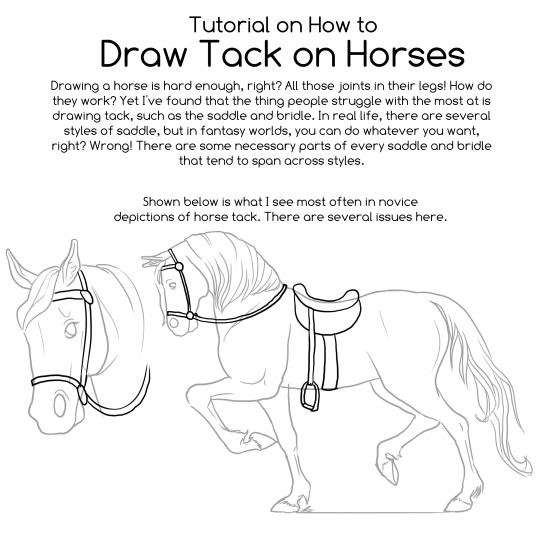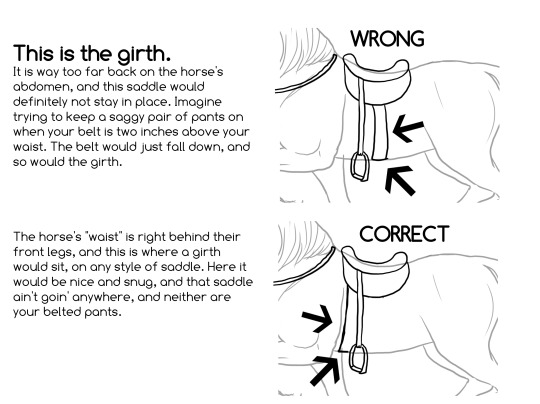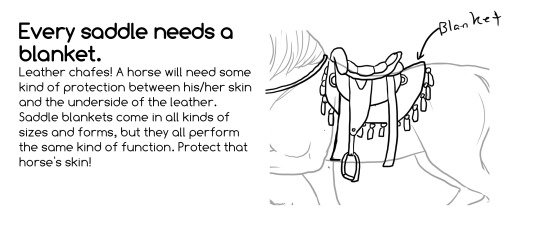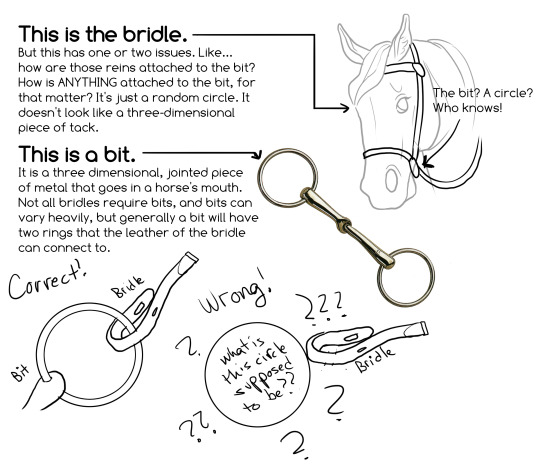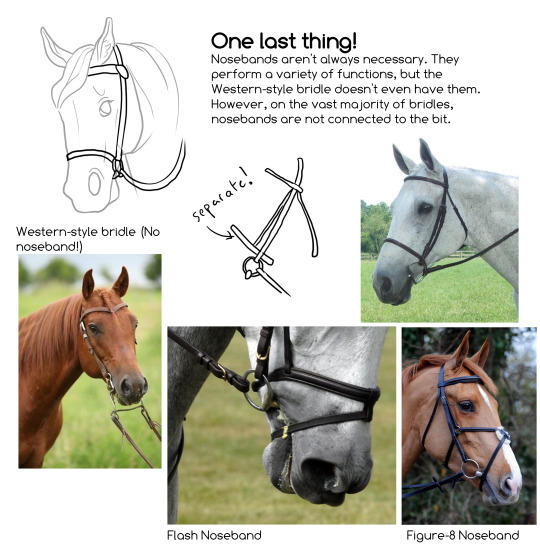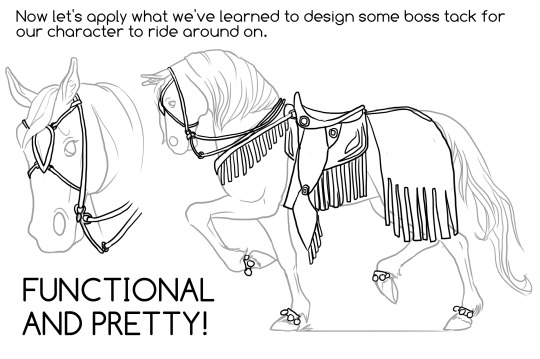This is nothing more than a shitty writing/art blog. Small pixel art requests are open. My tags.
Don't wanna be here? Send us removal request.
Text

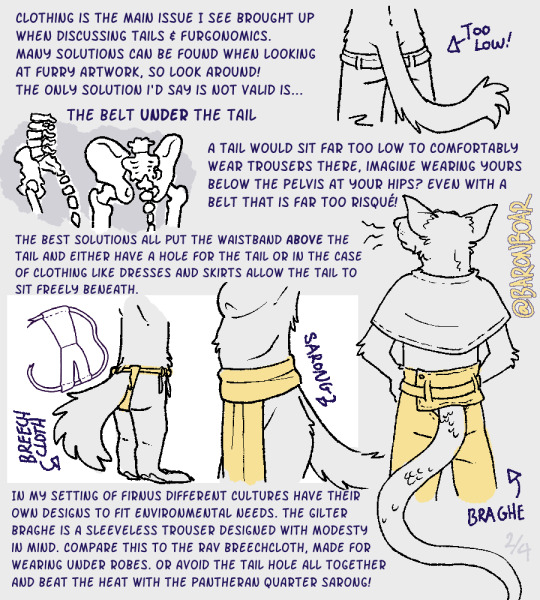
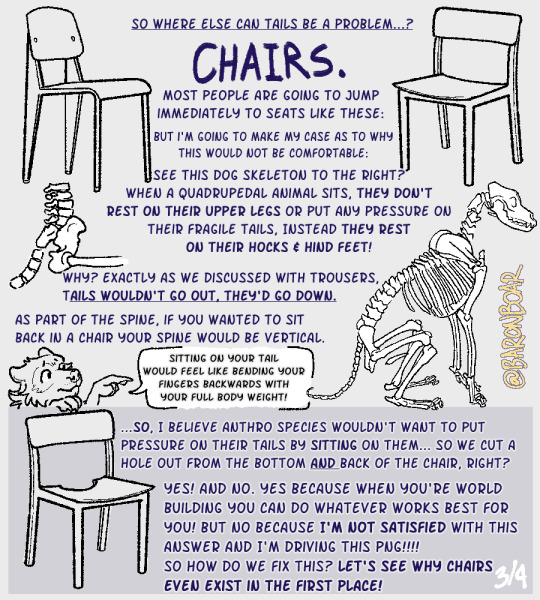
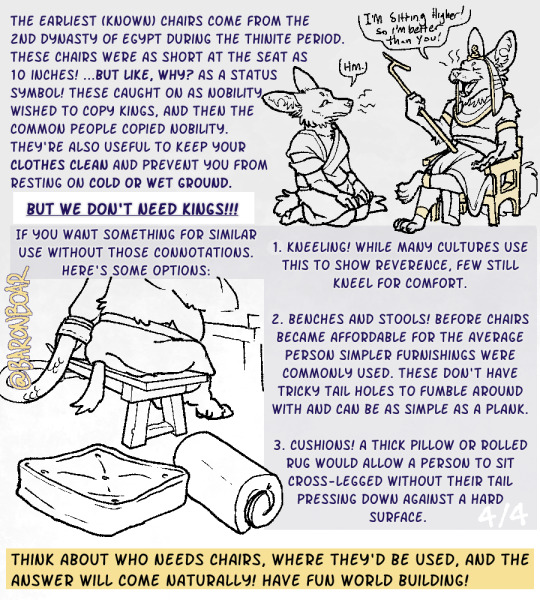
This time let's circle back to equity later and focus on some basics! What's up with TAILS?
Transcript under the cut:
1. First of all, why do the people in a setting even need tails? Humans don't have tails for a number of reasons, we don't chase prey so we don't need it to help us change direction like a rudder. We also don't climb trees so we don't need one for keeping hold of branches or for balance. But in a world of megafauna, maybe you need a tail to help you turn fast to flee? Or maybe a hunter needs a rudder to swim? But most importantly!! It's fun & helps your people feel unique!
[IMG: A an anthro rat and sea lion, the rat is leaning over in a similar fashion to the sea lion who naturally stands horizontally like a T-rex. This shows how they both can use tails as counter balance.]
Think about why species in a setting might have tails and perhaps you will think of something that adds depth to your world… For warmth, like a blanket! To increase visibility when foraging! For Combat!!!
[IMG Three tails, a big fluffy artic fox tail, a tall lemur tail, and a spiny draconic tail.]
2. Clothing is the main issue I see brought up when discussing tails & Furgonomics. many solutions can be found when looking at furry artwork, so look around! The only solution i'd say is not valid is…The belt under the tail.
[IMG: a tailed person from behind, their jeans are below the tail, you can see their butt cheeks.] [IMG: Two illustrations of human femurs with tails, the spine points them downwards.]
A tail would sit far too low to comfortably wear trousers there, imagine wearing yours below the pelvis at your hips? Even with a belt that is far too risqué! The best solutions all put the waistband above the tail and either have a hole for the tail or in the case of clothing like dresses and skirts allow the tail to sit freely beneath.
[IMG: Three different people with different garments. The first is labelled 'breech cloth', it's a Y shaped cut of fabric attached to the waist by a string. The second is labelled 'sarong', the feline figure from the side has a length of fabric around the belly with a length hanging down over their pubic area like a loin cloth. The third is the most like trousers/pants, the belt keeps shut a flap that goes over the base of the tail that overlaps with the tail hole.]
In my setting of Firnus different cultures have their own designs to fit environmental needs. The Gilter braghe is a sleeveless trouser designed with modesty in mind. compare this to the rav breechcloth, made for wearing under robes. Or avoid the tail hole all together and beat the heat with the pantheran quarter sarong!
3. So where else can tails be a problem…? CHAIRS.
[IMG: Two normal chairs, they have back rests but also gaps between that and the seat.]
most people are going to jump immediately to seats like these:
But i'm going to make my case as to why this would not be comfortable: See this dog skeleton to the right? When a quadrupedal animal sits, they don't rest on their upper legs or put any pressure on their fragile tails, Instead they rest on their hocks & hind feet! Why? Exactly as we discussed with trousers, tails wouldn't go out, they'd go down. As part of the spine, if you wanted to sit back in a chair your spine would be vertical.
[IMG: A dog skeleton from the side.] [IMG: A small concerned mustelid says: "Sitting on your tail would feel like bending your fingers backwards with your full body weight!"]
…So, I believe anthro species wouldn't want to put pressure on their tails by sitting on them… So we cut a hole out from the bottom and back of the chair, right? Yes! and no. Yes because when you're world building you can do whatever works best for you! But no because I'm not satisfied with this answer and I'm driving this PNG!!!! So how do we fix this? Let's see why chairs even exist in the first place!
[IMG: a chair like the ones above with a half circle cut from the back of the seat.]
4. The earliest (known) chairs come from the 2nd dynasty of Egypt during the Thinite period. These chairs were as short at the seat as 10 inches! …But like, Why? as a status symbol! These caught on as nobility wished to copy kings, and then the common people copied nobility. They're also useful to keep your clothes clean and prevent you from resting on cold or wet ground.
[IMG: Two desert foxes, one on a chair is joyfully sitting upon a chair, covered in gold adornments like a pharaoh. He says: 'I'm sitting higher! So I'm better than you!' The other fox looks concerned, wears no gold as she kneels and says: 'Hm.']
But we don't need kings!! If you want something for similar use without those connotations. Here's some options:
[IMG: Two people sitting on a bench and a large plush pillow as well as a rectangular cushion that's rolled up.]
Kneeling! While many cultures use this to show reverence, few still kneel for comfort.
Benches and stools! Before chairs became affordable for the average person simpler furnishings were commonly used. These don't have tricky tail holes to fumble around with and can be as simple as a plank.
cushions! A thick pillow or rolled rug would allow a person to sit cross-legged without their tail pressing down against a hard surface.
Think about who needs chairs, where they'd be used, and the answer will come naturally! Have fun world building!
361 notes
·
View notes
Text
Hey here's some free Sims games. Don't pay for digital media in this economy.
Sims 1
Sims 2
Sims 3
Sims 4
Here is also all non-PC sims games. As well as links to a variety of emulators:
PS2
PS3
XBOX
XBOX 360
PSP
DS
Wii
GameCube
Game Boy Advance/Other emulator
23K notes
·
View notes
Text
Too many writers are using generative 'AI' to make their book covers, so I've written a guide on how to make your own cover for free or cheap without turning to a machine.
If you can't afford to pay an artist, you CAN make your own!
I hope this is a helpful overview that covers the basics and points to some free resources.
14K notes
·
View notes
Text
Too many writers are using generative 'AI' to make their book covers, so I've written a guide on how to make your own cover for free or cheap without turning to a machine.
If you can't afford to pay an artist, you CAN make your own!
I hope this is a helpful overview that covers the basics and points to some free resources.
14K notes
·
View notes
Text
How I Study Anatomy
Everyone says NEVER TRACE!! THAT'S ART THEFT! Ok but we can do a little crime in the name of Learning.
Trace to learn, not to earn.
I like to take my own photos, but you can study whatever you want. Link back to original photos, and don't post copied artwork unless the artist is dead, cool with it, or both.
As always with learning, start every sketch with the intent to throw it away (trash for paper, quitting without saving for digital) This takes the pressure off and lets you make Bad Art, which is very important.
So let's make Bad Art of a Deer because I happen to have one handy
Start with a photo of your subject in a nice/neutral pose with all four feet visible. (so not like me)
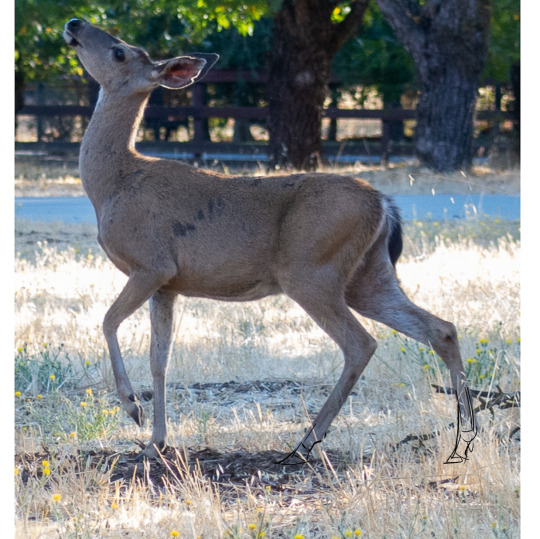
Freehand copy it. Try not to stylize, focusing instead of matching proportions and pose. Don't get too detailed!

It's ok if your art looks terrible and has broken legs. I've drawn LOTS of deer so I have a leg up. Everyone's art sucks in their own eyes and here's where mine went wrong:
Either lasso-distort (recommended for beginners) or redraw a copy of your first sketch with your reference behind it (scaled to match the main body of your sketch)
Put the original and modified sketches together and compare the differences. Write it down if you want. This shows you where your eyes saw things the wrong size, so you can correct for that next time.
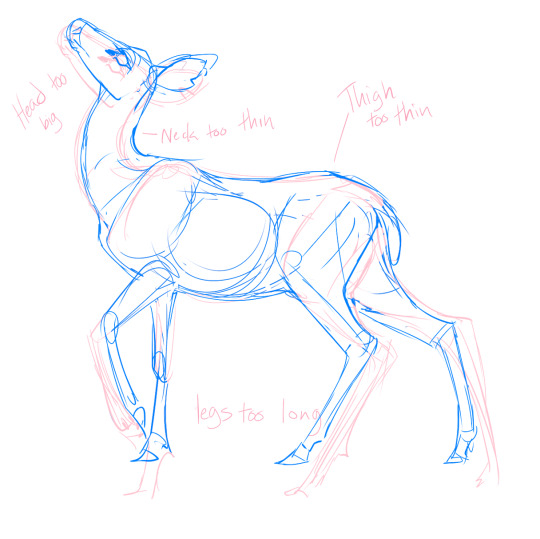
After learning about both deer and yourself, try freehand copying again.
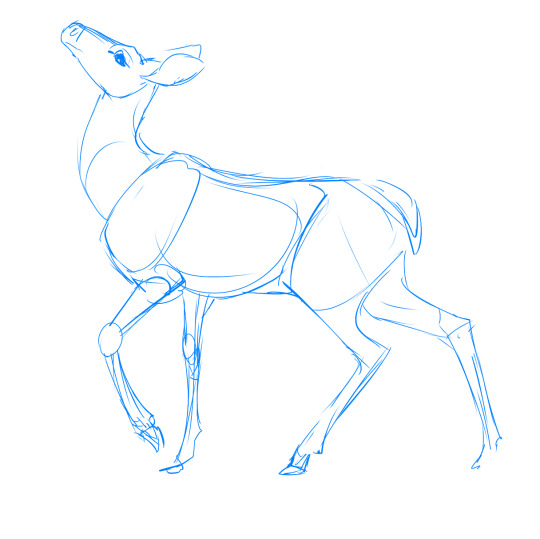
Marvel at your newfound knowledge and skill!
but there's always room for improvement
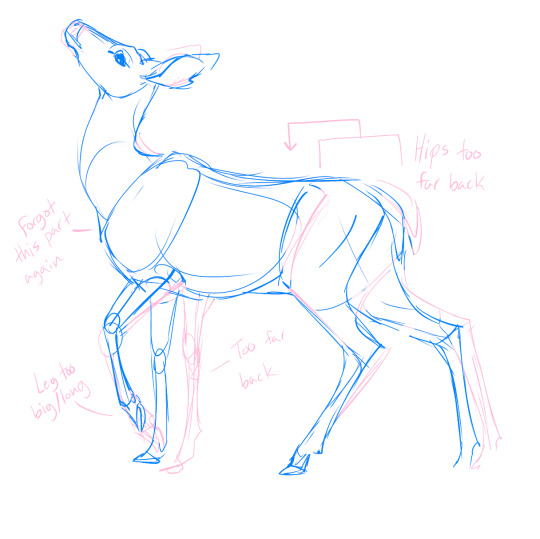
You can stop here and move on to your real drawing, Or do another freehand-fix-compare cycle. I actually overcorrected my "draws heads too big" and veered into "heads too small."

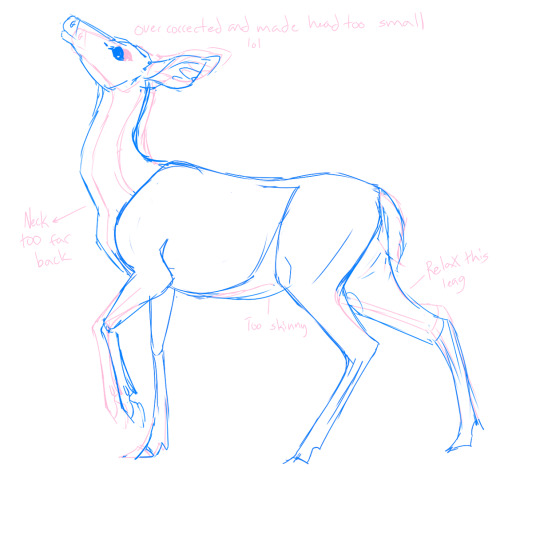
Another note on tracing: Learning HOW to trace is more important than anything you could learn By tracing. Draw the Anatomy, not the outline. In real life, things don't have outlines, they have bones.
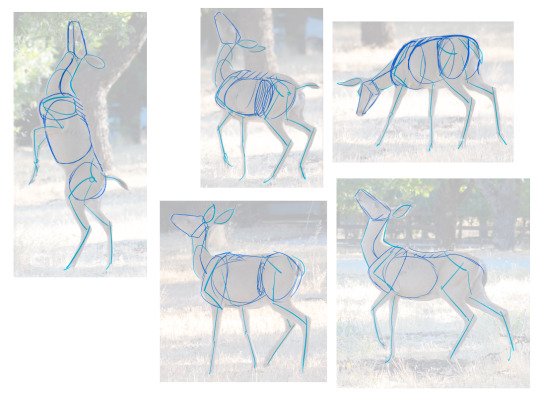
These are from the same shoot which is extra useful for consistency. The lines are minimal and follow where the animals joints are, and only important parts are drawn.
You won't know what Important Parts means right off the bat, which is where in-depth study comes in. You need to do learn the hard parts to do the easy parts right.
Next up: how to study bones and muscles.
30K notes
·
View notes
Text
Can't afford art school?
After seeing post like this 👇

And this gem 👇

As well as countless of others from the AI generator community. Just talking about how "inaccessible art" is, I decided why not show how wrong these guys are while also helping anyone who actually wants to learn.
Here is the first one ART TEACHERS! There are plenty online and in places like youtube.
📺Here is my list:
Proko (Free)
Marc Brunet (Free but he does have other classes for a cheap price. Use to work for Blizzard)
Aaron Rutten (free)
BoroCG (free)
Jesse J. Jones (free, talks about animating)
Jesus Conde (free)
Mohammed Agbadi (free, he gives some advice in some videos and talks about art)
Ross Draws (free, he does have other classes for a good price)
SamDoesArts (free, gives good advice and critiques)
Drawfee Show (free, they do give some good advice and great inspiration)
The Art of Aaron Blaise ( useful tips for digital art and animation. Was an animator for Disney)
Bobby Chiu ( useful tips and interviews with artist who are in the industry or making a living as artist)
Second part BOOKS, I have collected some books that have helped me and might help others.
📚Here is my list:
The "how to draw manga" series produced by Graphic-sha. These are for manga artist but they give great advice and information.
"Creating characters with personality" by Tom Bancroft. A great book that can help not just people who draw cartoons but also realistic ones. As it helps you with facial ques and how to make a character interesting.
"Albinus on anatomy" by Robert Beverly Hale and Terence Coyle. Great book to help someone learn basic anatomy.
"Artistic Anatomy" by Dr. Paul Richer and Robert Beverly Hale. A good book if you want to go further in-depth with anatomy.
"Directing the story" by Francis Glebas. A good book if you want to Story board or make comics.
"Animal Anatomy for Artists" by Eliot Goldfinger. A good book for if you want to draw animals or creatures.
"Constructive Anatomy: with almost 500 illustrations" by George B. Bridgman. A great book to help you block out shadows in your figures and see them in a more 3 diamantine way.
"Dynamic Anatomy: Revised and expand" by Burne Hogarth. A book that shows how to block out shapes and easily understand what you are looking out. When it comes to human subjects.
"An Atlas of animal anatomy for artist" by W. Ellenberger and H. Dittrich and H. Baum. This is another good one for people who want to draw animals or creatures.
Etherington Brothers, they make books and have a free blog with art tips.
As for Supplies, I recommend starting out cheap, buying Pencils and art paper at dollar tree or 5 below. For digital art, I recommend not starting with a screen art drawing tablet as they are more expensive.
For the Best art Tablet I recommend either Xp-pen, Bamboo or Huion. Some can range from about 40$ to the thousands.
💻As for art programs here is a list of Free to pay.
Clip Studio paint ( you can choose to pay once or sub and get updates)
Procreate ( pay once for $9.99)
Blender (for 3D modules/sculpting, ect Free)
PaintTool SAI (pay but has a 31 day free trail)
Krita (Free)
mypaint (free)
FireAlpaca (free)
Libresprite (free, for pixel art)
Those are the ones I can recall.
So do with this information as you will but as you can tell there are ways to learn how to become an artist, without breaking the bank. The only thing that might be stopping YOU from using any of these things, is YOU.
I have made time to learn to draw and many artist have too. Either in-between working two jobs or taking care of your family and a job or regular school and chores. YOU just have to take the time or use some time management, it really doesn't take long to practice for like an hour or less. YOU also don't have to do it every day, just once or three times a week is fine.
Hope this was helpful and have a great day.
85K notes
·
View notes
Text
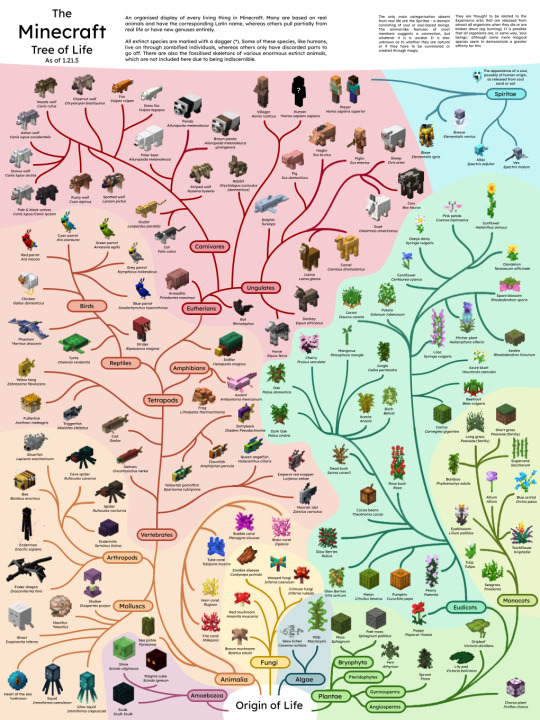
Here's a big project I've been working on for a few weeks: a phylogenetic tree of everything in Minecraft! It would take ages to explain everything here, so if you want an explaination of any inclusions, exclusions, categorisations or Latin names PLEASE PLEASE PUHLEASE ask me I would love to answer any questions :3
Here's the slides I used to make it since i'm aware the text on the image there is pretty much unreadable.
Reblogs appreciated!
10K notes
·
View notes
Text
tips for choosing a Chinese name for your OC when you don’t know Chinese
This is a meta for gifset trade with @purple-fury! Maybe you would like to trade something with me? You can PM me if so!
Choosing a Chinese name, if you don’t know a Chinese language, is difficult, but here’s a secret for you: choosing a Chinese name, when you do know a Chinese language, is also difficult. So, my tip #1 is: Relax. Did you know that Actual Chinese People choose shitty names all the dang time? It’s true!!! Just as you, doubtless, have come across people in your daily life in your native language that you think “God, your parents must have been on SOME SHIT when they named you”, the same is true about Chinese people, now and throughout history. If you choose a shitty name, it’s not the end of the world! Your character’s parents now canonically suck at choosing a name. There, we fixed it!
However. Just because you should not drive yourself to the brink of the grave fretting over choosing a Chinese name for a character, neither does that mean you shouldn’t care at all. Especially, tip #2, Never just pick some syllables that vaguely sound Chinese and call it a day. That shit is awful and tbh it’s as inaccurate and racist as saying “ching chong” to mimic the Chinese language. Examples: Cho Chang from Harry Potter, Tenten from Naruto, and most notorious of all, Fu Manchu and his daughter Fah lo Suee (how the F/UCK did he come up with that one).
So where do you begin then? Well, first you need to pick your character’s surname. This is actually not too difficult, because Chinese actually doesn’t have that many surnames in common use. One hundred surnames cover over eighty percent of China’s population, and in local areas especially, certain surnames within that one hundred are absurdly common, like one out of every ten people you meet is surnamed Wang, for example. Also, if you’re making an OC for an established media franchise, you may already have the surname based on who you want your character related to. Finally, if you’re writing an ethnically Chinese character who was born and raised outside of China, you might only want their surname to be Chinese, and give them a given name from the language/culture of their native country; that’s very very common.
If you don’t have a surname in mind, check out the Wikipedia page for the list of common Chinese surnames, roughly the top one hundred. If you’re not going to pick one of the top one hundred surnames, you should have a good reason why. Now you need to choose a romanization system. You’ll note that the Wikipedia list contains variant spellings. If your character is a Chinese-American (or other non-Chinese country) whose ancestors emigrated before the 1950s (or whose ancestors did not come from mainland China), their name will not be spelled according to pinyin. It might be spelled according to Wade-Giles romanization, or according to the name’s pronunciation in other Chinese languages, or according to what the name sounds like in the language of the country they immigrated to. (The latter is where you get spellings like Lee, Young, Woo, and Law.) A huge proportion of emigration especially came from southern China, where people spoke Cantonese, Min, Hakka, and other non-Mandarin languages.
So, for example, if you want to make a Chinese-Canadian character whose paternal source of their surname immigrated to Canada in the 20s, don’t give them the surname Xie, spelled that way, because #1 that spelling didn’t exist when their first generation ancestor left China and #2 their first generation ancestor was unlikely to have come from a part of China where Mandarin was spoken anyway (although still could have! that’s up to you). Instead, name them Tse, Tze, Sia, Chia, or Hsieh.
If you’re working with a character who lives in, or who left or is descended from people who left mainland China in the 1960s or later; or if you’re working with a historical or mythological setting, then you are going to want to use the pinyin romanization. The reason I say that you should use pinyin for historical or mythological settings is because pinyin is now the official or de facto romanization system for international standards in academia, the United Nations, etc. So if you’re writing a story with characters from ancient China, or medieval China, use pinyin, even though not only pinyin, but the Mandarin pronunciations themselves didn’t exist back then. Just… just accept this. This is one of those quirks of having a non-alphabetic language.
(Here’s an “exceptions” paragraph: there are various well known Chinese names that are typically, even now, transliterated in a non-standard way: Confucius, Mencius, the Yangtze River, Sun Yat-sen, etc. Go ahead and use these if you want. And if you really consciously want to make a Cantonese or Hakka or whatever setting, more power to you, but in that case you better be far beyond needing this tutorial and I don’t know why you’re here. Get. Scoot!)
One last point about names that use the ü with the umlaut over it. The umlaut ü is actually pretty critical for the meaning because wherever the ü appears, the consonant preceding it also can be used with u: lu/lü, nu/nü, etc. However, de facto, lots of individual people, media franchises, etc, simply drop the umlaut and write u instead when writing a name in English, such as “Lu Bu” in the Dynasty Warriors franchise in English (it should be written Lü Bu). And to be fair, since tones are also typically dropped in Latin script and are just as critical to the meaning and pronunciation of the original, dropping the umlaut probably doesn’t make much difference. This is kind of a choice you have to make for yourself. Maybe you even want to play with it! Maybe everybody thinks your character’s surname is pronounced “loo as in loo roll” but SURPRISE MOFO it’s actually lü! You could Do Something with that. Also, in contexts where people want to distinguish between u and ü when typing but don’t have easy access to a keyboard method of making the ü, the typical shorthand is the letter v.
Alright! So you have your surname and you know how you want it spelled using the Latin alphabet. Great! What next?
Alright, so, now we get to the hard part: choosing the given name. No, don’t cry, I know baby I know. We can do this. I believe in you.
Here are some premises we’re going to be operating on, and I’m not entirely sure why I made this a numbered list:
Chinese people, generally, love their kids. (Obviously, like in every culture, there are some awful exceptions, and I’ll give one specific example of this later on.)
As part of loving their kids, they want to give them a Good name.
So what makes a name a Good name??? Well, in Chinese culture, the cultural values (which have changed over time) have tended to prioritize things like: education; clan and family; health and beauty; religious devotions of various religions (Buddhism, Taoism, folk religions, Christianity, other); philosophical beliefs (Buddhism, Confucianism, etc) (see also education); refinement and culture (see also education); moral rectitude; and of course many other things as the individual personally finds important. You’ll notice that education is a big one. If you can’t decide on where to start, something related to education, intelligence, wisdom, knowledge, etc, is a bet that can’t go wrong.
Unlike in English speaking cultures (and I’m going to limit myself to English because we’re writing English and good God look at how long this post is already), there is no canon of “names” in Chinese like there has traditionally been in English. No John, Mary, Susan, Jacob, Maxine, William, and other words that are names and only names and which, historically at least, almost everyone was named. Instead, in Chinese culture, you can basically choose any character you want. You can choose one character, or two characters. (More than two characters? No one can live at that speed. Seriously, do not give your character a given name with more than two characters. If you need this tutorial, you don’t know enough to try it.) Congratulations, it is now a name!!
But what this means is that Chinese names aggressively Mean Something in a way that most English names don’t. You know nature names like Rose and Pearl, and Puritan names like Wrestling, Makepeace, Prudence, Silence, Zeal, and Unity? I mean, yeah, you can technically look up that the name Mary comes from a etymological root meaning bitter, but Mary doesn’t mean bitter in the way that Silence means, well, silence. Chinese names are much much more like the latter, because even though there are some characters that are more common as names than as words, the meaning of the name is still far more upfront than English names.
So the meaning of the name is generally a much more direct expression of those Good Values mentioned before. But it gets more complicated!
Being too direct has, across many eras of Chinese history, been considered crude; the very opposite of the education you’re valuing in the first place. Therefore, rather than the Puritan slap you in the face approach where you just name your kid VIRTUE!, Chinese have typically favoured instead more indirect, related words about these virtues and values, or poetic allusions to same. What might seem like a very blunt, concrete name, such as Guan Yu’s “yu” (which means feather), is actually a poetic, referential name to all the things that feathers evoke: flight, freedom, intellectual broadmindness, protection…
So when you’re choosing a name, you start from the value you want to express, then see where looking up related words in a dictionary gets you until you find something that sounds “like a name”; you can also try researching Chinese art symbolism to get more concrete names. Then, here’s my favourite trick, try combining your fake name with several of the most common surnames: 王,李,陈. And Google that shit. If you find Actual Human Beings with that name: congratulations, at least if you did f/uck up, somebody else out there f/ucked up first and stuck a Human Being with it, so you’re still doing better than they are. High five!
You’re going to stick with the same romanization system (or lack thereof) as you’ve used for the surname. In the interests of time, I’m going to focus on pinyin only.
First let’s take a look at some real and actual Chinese names and talk about what they mean, why they might have been chosen, and also some fictional OC names that I’ve come up with that riff off of these actual Chinese names. And then we’ll go over some resources and also some pitfalls. Hopefully you can learn by example! Fun!!!

Let’s start with two great historical strategists: Zhuge Liang and Zhou Yu, and the names I picked for some (fictional) sons of theirs. Then I will be talking about Sun Shangxiang and Guan Yinping, two historical-legendary women of the same era, and what I named their fictional daughters. And finally I’ll be talking about historical Chinese pirate Gan Ning and what I named his fictional wife and fictional daughter. Uh, this could be considered spoilers for my novel Clouds and Rain and associated one-shots in that universe, so you probably want to go and read that work… and its prequels… and leave lots of comments and kudos first and then come back. Don’t worry, I’ll wait.
(I’m just kidding you don’t need to know a thing about my work to find this useful.)

Keep reading
40K notes
·
View notes
Text
The Exotic Animal Photo Reference Repository is live!
You can find it at: https://www.animal-photo-references.com!
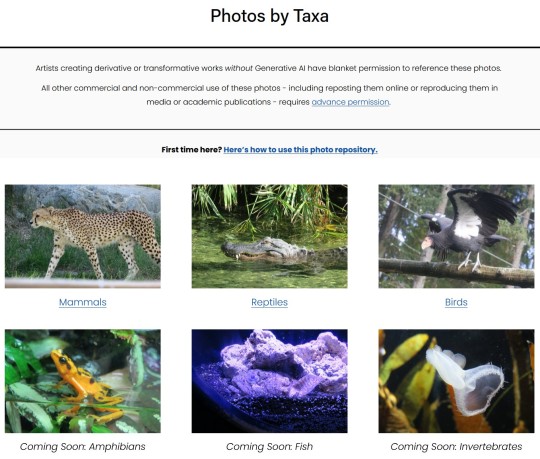
Here's how this repository works: all photos were taken by me, a human, at zoos, aquariums, sanctuaries, and other facilities with animals in human care. There is no AI involved in the photo editing or creation and there never will be. Right now there's 56 species on the site; my catalog has over 300 and I will be uploading the rest of them as fast as I can.
Artists creating derivative or transformative works (without AI) have blanket permission to use these references. Yes, even for work you're going to sell.
All other usage/reproduction requires permission, but assume I'm friendly and please do ask! That's educators, researchers, the media, people who need images for a school presentation, etc. This is just to retain copyright/control in case they're scraped/reused unethically - it doesn't meant I don't want folk to have access! So please do reach out via the contact form on the repository website, I don't bite and I'm most likely going to say yes.
Please don't repost the repository photos to your own blogs: I've created @animalphotorefs as a dedicated blog to share photos from the site, and of course I'll reblog a lot of it here! That again just helps with retaining copyright and sourcing of the images. If you really want to repost some for a specific purpose, please just ask me first!
Also, folks, this project has no funding. It's just me and my camera.
There will never be a paywall on the site - I believe resources like this absolutely must be free for everyone to access. So please, please, please support the repository if you use it. Want sneak peeks at photos, cute videos I take, or to help choose what I photograph and what gets posted first? You can do that through Patreon (and there's a free trial on the most interactive tier!) If you'd like to just drop a tip, I've also set up a Ko-Fi.
I can't wait to hear what everyone thinks of the repository.
To whet your thirst for cute photos, here's an Indian rhinoceros contemplating a goose.

11K notes
·
View notes
Photo
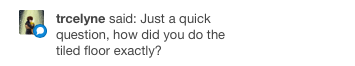

5 min tutorial for trcelyne, hope it helps!
442K notes
·
View notes
Photo
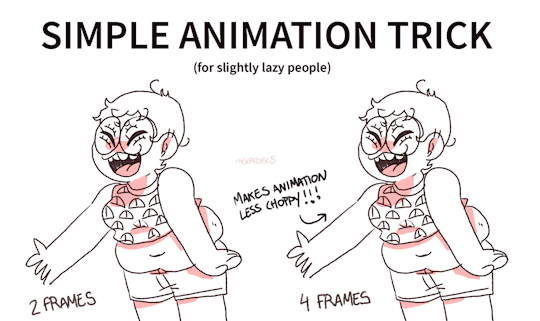

have two mini mini mini animation tutorials
20K notes
·
View notes
Text
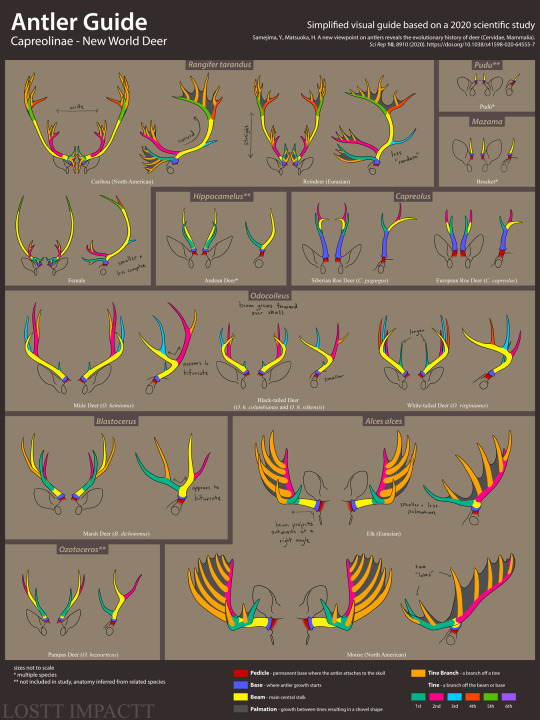
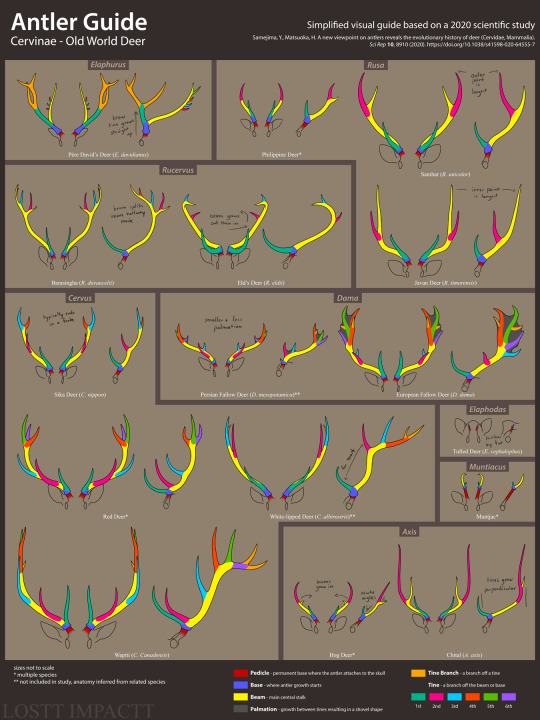
A new viewpoint on antlers reveals the evolutionary history of deer (Cervidae, Mammalia)
fullview recommended!
something i've wanted to do for a while now. i've scoured the internet for something like this and can't find anything that compares all the different types of antlers together. except one recent study on their evolution, which is also very interesting on its own! i simplified it to provide a visual reference, while still trying to be scientifically accurate. some things differ between this and trophy scoring terminology like where the beam is and whatnot, so if something looks weird that's why.
small additional note, this study and others provide a lot of evidence that eld's deer should be in their own genus as it doesn't appear similar enough to barasingha and schomburgk's deer. however this doesn't seem to be adapted anywhere yet, so they're still in Rucervus for this guide.
🔴 KO-FI
⚫ COMMISSION INFO
20K notes
·
View notes
Text
How to draw Snakes
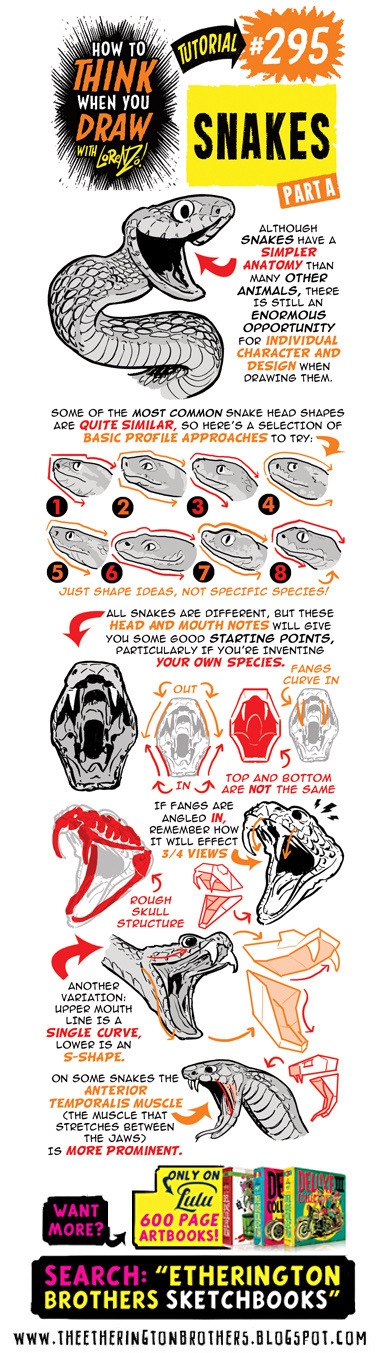
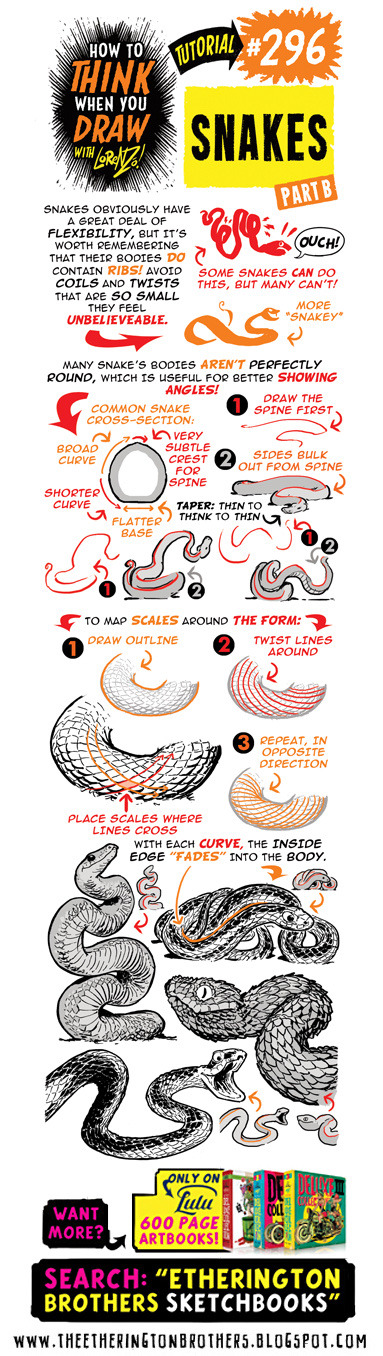
Credit: Etherington Brothers
119 notes
·
View notes
Text
What do you all study when you're doing art studies??
23K notes
·
View notes
Text
yes or "remind me later" NO LET ME SAY NO I WANT TO SAY NO!!!!!!!!!!!!!!!!!!!!!!!!!!!!!!!!!!!!!!!!!!!!!!!!!!!
61K notes
·
View notes
Text
CAUTION TAPE | horny rainbow.


just something fun because this tag made me giggle haha ! here ya go, horny rainbow :3
type ( warning ) : 001 / 002 / 003 / 004 / 005
type ( dark content ) : 001 / 002
type ( trigger ) : 001 / 002
please like, reblog, and credit〜
support me through ko-fi | more mdni banners →
1K notes
·
View notes