Link
0 notes
Text
Unveiling the New Google Business Profile Policy
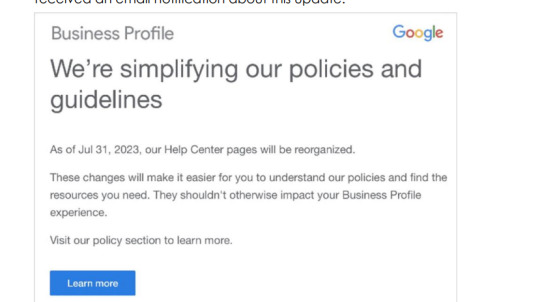
A Deep Dive into the Latest Changes On Google Business Profile
In a move that promises to reshape the online presence of businesses, Google has recently revealed a set of significant changes in its Google Business Profile (GBP) policy. These updates, aimed at improving the accuracy, transparency, and user experience of business information on Google, are poised to have a profound impact on how businesses manage and showcase their profiles. Let's explore the key revelations in the new GBP policy. - Enhanced Verification Process: One of the standout features of the new GBP policy is the enhanced verification process. Google is putting a greater emphasis on ensuring that businesses go through a rigorous verification process to claim and manage their profiles. This step is designed to reduce instances of inaccurate or misleading information and to boost the overall reliability of business details displayed on the platform. - Stricter Guidelines for Business Names: To foster a more authentic representation of businesses, Google has introduced stricter guidelines for business names. The policy now mandates that businesses use their real-world names, prohibiting the inclusion of unnecessary keywords, city names, or service details in the business name field. This move aims to prevent misleading representations and create a more level playing field for businesses. - User-Generated Content Moderation: Recognizing the impact of user-generated content on the perception of a business, Google has implemented more robust measures for moderating and managing user-generated content on GBP. This includes reviews, photos, and other user-contributed content. The goal is to ensure that the content reflects genuine experiences and provides valuable insights to potential customers. - Greater Transparency on Business Hours: Business hours are a critical piece of information for potential customers. The new GBP policy emphasizes the importance of providing accurate and up-to-date business hours. Google encourages businesses to specify their regular operating hours, special hours, and any other relevant details to enhance transparency and avoid potential customer frustration due to outdated information. - Proactive Content Monitoring and Removal: Google is taking a proactive stance in monitoring and removing content that violates its policies. This includes content that is abusive, off-topic, or otherwise violates community guidelines. By implementing more robust content moderation measures, Google aims to create a safer and more informative environment for users exploring business profiles. These revelations in the new Google Business Profile policy signal a commitment to elevating the quality of information available to users and fostering a more trustworthy online business ecosystem. Businesses are encouraged to familiarize themselves with these changes and adapt their practices to align with the updated policy guidelines. As businesses navigate these changes, it's essential to view them as an opportunity to enhance their online presence and build trust with potential customers. Google's emphasis on accuracy, transparency, and user-centric content reflects a broader industry trend toward creating more authentic and reliable online experiences for consumers. In embracing these changes, businesses can contribute to a more reliable and valuable online landscape for everyone. Read the full article
0 notes
Text
25 Ecommerce Web Design Conversion Hacks for Profitability (Infographic)

25 eCommerce Web Design Conversion Hacks to Make Your Website Profitable
There are roughly 47 billion web pages competing for our attention. Of these, about 12 to 24 million are e-commerce websites, though only 650,000 (or 3 percent) actually net more than $1,000 per year in revenue. While this may seem few in the big scheme of things, consider that if you were to endeavor to visit each revenue-generating eCommerce site from the comfort of your couch and with a bag of Doritos, spending only one minute per page for 18 hours every day, it would take over one and a half years to visit all of them -- and probably more than a few bags of Doritos. In other words, it takes more than a Squarespace eCommerce platform and a few products to get your business into the Fortune 500. To get noticed through this saturation, Technician, an eCommerce website developer that provides high-quality "valet-type services" to its businesses has developed a list of 25 powerful eCommerce conversion hacks all entrepreneurs can use to increase traffic and improve conversion rates. For a list of the best eCommerce Web Design Companies in 2021 check out this article by Design Rush, a B2B Marketplace Connecting Brands with Agencies. 1. Speed up to amp up conversion rates. As internet speeds get faster, even a few extra seconds to load a page can create a poor shopping experience. Make sure your site is operating on the highest speed bandwidth you can afford. 2. Maximize on-page SEO. Focus on "conversion-oriented" keywords, which will get highly targeted traffic to your online store. 3. Use responsive design. Your website should have a responsive design and be easy to view, navigate and read. More important, you should be focused on a mobile-first strategy, since most web traffic will soon be coming from mobile devices. 4. Test different eCommerce web design layouts. In order to understand what works best with your consumers, test different layouts of your website ("A/B Testing") and monitor which results in the best customer conversion rates. 5. Show contact information. Make it very clear and easy for visitors to find your contact information, including all social media links, and consider providing instant online live-chat options for visitors. 6. Make your 'Call to Action' bold and clear. Be clear and tell your visitors what you would like them to do. Do you want them to buy a product, download a free brochure, or sign up for a newsletter? By being transparent, you generate trust and will increase conversion rates. 7. Create smooth navigation between pages. Do not create confusing or misleading distractions between pages that will ultimately create frustration and resentment with your visitors. 8. Improve site search and recommendations. When customers want to find something quickly, they will look immediately for a "search" function. If your search function is difficult to find or does not help visitors find what they seek, they are more likely to leave without searching themselves. 9. Provide social proof. Visitors are much more likely to purchase from an eCommerce website that has positive feedback, testimonials, and endorsements posted where they can easily be seen. 10. Actively pursue reviews. While it may seem vain and imposing to your customers, asking them to review your products online will help generate social proof. 11. Add security seals. In light of the increasing importance of cybersecurity, visitors want to know that they will be safe while visiting your site and that their information and data will be protected. Partner with a reputable site security provider and clearly show their seal on your website. 12. Personalize the experience. Use software that allows you to track visitor history and provide personalized recommendations, feedback, and interactions. 13. Highlight your return and guarantee policy. Put your consumer at ease by promptly stating your policies on returns and refunds front and center. 14. Provide a section for sales and specials. Just like people who dash right for the clearance rack in the back of a clothing store (it is not just me, right?), provide a link to a page that provides information on available specials at the time of visit. 15. Get visual with your products. Provide ample photos of your product, both alone and while being used, in order to show perspective. To make a real impact, produce high-quality videos of your products in action. 16. Write spectacular descriptions. In addition to helping with SEO, carefully crafting your descriptions, or "copy," will set proper expectations and provide your customers with clear descriptions of what they are buying. 17. Manage shipping costs. All businesses understand that shipping can make up a significant portion of the product cost. Closely managing this cost allows you to pass along lower prices to customers and even offer free shipping -- something that can dramatically impact conversions. 18. Use trigger words. Placing words like "free" or "special" can give your visitors the impression that they have visited at the right time. Just be sure that what you offer as "free" or "special" will actually add value to your customer. 19. Create urgency. Marketers have long known that creating a sense of urgency is one of the best ways to increase conversions. Special offers, such as "Limited-time" specials and deals, are one way to do this online. 20. Offer first-time visitors a discount. The cost of acquiring customers can be very high for an e-commerce site. For this reason, it is important to make a good impression and convert these first-time visitors when you have them. 21. Offer a price-match guarantee. If you are like me, you have no less than 10 browser tabs open when you shop online, comparing prices of identical and similar items across multiple websites. Put your customers at ease by assuring them they will get the best deal possible with a price-match guarantee. 22. Upsell and cross-sell. Use data to understand your website visitors and upsell or cross-sell a product or service as often as possible. These days, most visitors will not mind the personalized recommendations, as long as they are relevant. 23. Make checkout (ridiculously) easy. Most of us are familiar with the situation when, after spending a good amount of time shopping online, we get to the checkout step only to find a complicated and imposing multi-step process that ultimately just makes us leave. Streamline your checkout process and reduce the number of chances you give a visitor to abandon their virtual shopping cart. 24. Offer multiple payment options. Your website should be flexible enough to deal with a wide range of shoppers, from the conservative and anxious to the more liberal and trusting. 25. Improve your post-interaction emails. Use professional customer relationship management (CRM) software, such as MailChimp or Infusionsoft, to effectively communicate with your customers after they have visited. In conclusion, these "transactional emails" can have a dramatic influence on whether they return to purchase or repurchase.

Read the full article
#Business#BusinessEntrepreneur#digitalmarketing#EmailMarketing#google+#LocalSEO#mobilemarketing#OnlineAdvertisingandMarketing#SearchEngineMarketing#SearchEngineOptimisation#WebsiteDesignandDevelopment
0 notes
Text
Your Social Media In 2021 Is Already DONE!

Grow your Business with a Done For You Social Media Calendar in 2021
Your Done For You Social Media Calendar Only $29.99 for the entire year. Running a business is a lot of work. You probably have a to-do list the size of a mountain, and just getting it all done every day is a challenge. With a busy schedule, it can be easy to let certain things slide, such as your social media presence. Too many businesses put social media on the backburner, or think that they can make it work on the fly. This can only lead to disaster. Neglecting social media means fewer followers, less engagement, and in the end, less effective marketing for your business. That’s why a social media calendar is so important. It offers several benefits to help get your social media habits on track. Not only that, but it allows you to be effective with social media on a schedule that works for you. What is a Social Media Calendar? A social media calendar is what you can use to map out your social media presence for the entire year. It helps you to craft a long-term strategy, as opposed to posting whenever the mood strikes and hoping that your content gains traction. You can use a social media calendar to map out all of your posts for all of your platforms, and create a schedule for when and how you will post. It will help you build social media into a regular routine that will make sure that you are always paying the proper attention to your social media and getting the most out of it. A Social Media Calendar is a Time Saver We’ve already mentioned how busy it can be to run a business. We’ve also established that an effective social media presence is a must. A calendar will help you to be as efficient as possible with your time spent on social media. Not only that, but it helps to break things down into smaller, more manageable chunks. You won’t have to worry last minute about a campaign and scramble to get something out. You will already be prepared, and will have ideas as to what to post each day. Organization With so many social media platforms available to you, and that large to-do list, it can be hard to keep track of everything. With a social media calendar, you can keep yourself organized in a clear, visible way. You can plan for every social channel, and incorporate daily social media tasks into your day-to-day task list. As opposed to thinking you’ll get to posting something “some day,” you will have a clear objective every day to make your social media work for you. Consistency and Credibility There is nothing better for your business than credibility. If you position your business as being trustworthy, then your prospects will come to rely on you and eventually give you their business. If you are consistent with your posting and engaging on social media, it builds trust and credibility among your followers. They know that they can expect your posts on a regular basis, and that you will have good content to consume. Consistency also allows you to build a daily relationship with your followers. As opposed to engaging with them on random days, you will always have a connection with them, and they with you. Tracking and Reporting A social media calendar will not just allow you to look forward. You can also look back. Since you have everything mapped out, you can more easily get a sense of what worked and what didn’t during the year. You can use your analytics tools to see when your social media was getting the best results, and match that data with the type of content you were posting at those times. Being able to compare results and have data will allow you to build better and better social media strategies as time goes on. Social media doesn’t have to be something that you put on the backburner or try to do on the fly. With an effective social media calendar, you can build a long-term social media strategy that will help you engage with your followers and bring you the results you want. Are you ready to grow your business in 2021? If you answered yes, then be sure to take advantage of this done-for-you social media calendar complete with graphics and daily posts, where your entire year is already planned out for you. Know exactly what kind of content to post every single day and watch engagement soar. Read the full article
0 notes
Text
At Last. The Secret To Sell On Facebook And Instagram Is Revealed
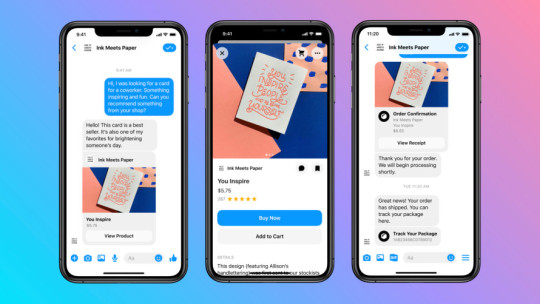
FACEBOOK & INSTAGRAM WILL NOW LET YOU SELL YOUR PRODUCTS DIRECTLY ON THEIR PAGES Sell on Facebook and Instagram In an effort to expand its e-commerce capabilities, Facebook rolled out Facebook Shops to enable businesses to set shop on Facebook. Going a step further, this summer, they’re planning on introducing Instagram Shop for businesses in the US. This move is being introduced as “a new way to discover and buy products you love in Instagram Explore.” Both, Facebook Shops and Instagram Shop services are meant to enable businesses of all sizes to set up online stores through their Facebook and Instagram accounts. The Idea Behind This Move As per Facebook’s announcement, Facebook Shops is designed to make it easy for sellers to set up a single online store that can be accessed by users on Facebook as well as Instagram. Businesses can choose the products they want to feature and can also customize the look of their online store with a cover image and accent colors. In their own words, “People can find Facebook Shops on a business’ Facebook Page or Instagram profile, or discover them through stories or ads. From there, you can browse the full collection, save products you’re interested in and place an order — either on the business’ website or without leaving the app if the business has enabled checkout in the US.” If and when the customers wish to connect with the businesses to ask questions, get support, track orders, etc., they can do so through WhatsApp, Messenger, or Instagram Direct messages. This service is designed to be a mobile-first experience, for both sellers and buyers, and is free to use. Final Takeaway During these times, when a strong digital presence is considered a means of survival for almost all businesses, this service is certainly a new avenue worth exploring. If you are into e-commerce and your business has a Facebook page or an Instagram account, then you should definitely try setting up your store on these platforms! Need help in setting up your store? Get in touch with us for assistance. Read the full article
0 notes
Text
Want A Better Business? Focus On A Better User Experience

USER EXPERIENCE TO BE A RANKING FACTOR BY 2021, PROMISES GOOGLE Google recently announced a new initiative known as “Web Vitals”. This initiative has been created to help websites know and improve their important user experience metrics. If this comes off as fairly new to you, we suggest you to first read that update. With just a few weeks of sharing the news, the search engine giant released yet another information-packed announcement explaining users about how they would be incorporating these user experience metrics into the upcoming algorithm update, planned to be out in 2021, and their factor on the page level. Read how Google plans to calculate these user experience metrics factors in the future: “We're combining the signals derived from Core Web Vitals with our existing Search signals for page experience, including mobile-friendliness, safe-browsing, HTTPS-security, and intrusive interstitial guidelines, to provide a holistic picture of page experience. Because we continue to work on identifying and measuring aspects of page experience, we plan to incorporate more page experience signals on a yearly basis to both further align with evolving user expectations and increase the aspects of user experience that we can measure.” Google also has its focus on making sure websites do not have features that annoy users. Here is an example of how certain referenced buttons shift and lead to accidental clicks: AMP will no longer be a 'Top Stories' requirement Google also revealed that user experience will become such an essential factor that the 'Top Stories' carousel will not be limited to just AMP Pages. Rather, there will be more attention on pages with great experience metrics as explained in the Web Vitals Initiative: “As part of this update, we'll also incorporate the page experience metrics into our ranking criteria for the Top Stories feature in Search on mobile, and remove the AMP requirement from Top Stories eligibility. Google continues to support AMP and will continue to link to AMP pages when available. We’ve also updated our developer tools to help site owners optimize their page experience.” Actionable strategy Several studies have proved that better user experience can boost your conversions as well as overall rankings. So get ready to welcome the new update that will revolutionize ranking factors for websites. As always, if you are looking to revamp your website as per the latest and upcoming Google guidelines, you can get in touch with us for assistance. Read the full article
0 notes
Text
Become an Expert on Facebook Business Manager [Guide]

Become an Expert on Facebook Business Manager with this Easy-To-Follow Step By Step Guide
Get Facebook Business Manager right with this guide. We reveal everything you need to know about achieving Facebook marketing success. There are a lot of people who are still using their personal accounts to manage their brand activities on Facebook. This can be a tedious process, and there are a lot of security concerns associated with this approach too. Therefore, the use of Facebook Business Manager is so critical. Below, we will reveal everything you need to know about how to use Facebook Business Manager effectively.
What is Facebook Business Manager?
Before we take you through a step-by-step guide on how to use Facebook Business Manager effectively, we first need to explain what this is. Facebook Business Manager is a tool that allows you to manage several different Facebook Pages, ad accounts, and business assets, as well as product catalogs and Instagram accounts.

This means that team members can be granted partial or full access based on their role. There are a lot of different benefits associated with this: - Different custom audiences can be created for different ad campaigns - Access can be revoked for people that no longer work for the business - Permissions can be controlled based on employee roles - Login ability can be shared securely with several people - Multiple Facebook Ad Accounts and Pages can be managed effectively in one place - Personal profiles and business pages can be separated
A step-by-step guide on using Facebook Business Manager effectively
Now that you know what Facebook Business Manager is and why it is so important, we are going to look at the different steps you should follow to use Facebook Business Manager effectively. 1. Create New Business Assets If you are new to Facebook Business Manager, you will need to set up your account first and foremost. This is something you can do by heading to business.facebook.com/overview.


Now, you can set up some business assets. For those who are unaware, business assets include the likes of product catalogs, ad accounts, and pages. Once you have signed up, you will be able to create all of these elements. After you have set up your account, head to Business Settings. On the left, you should see a drop-down menu, you can click on “Pages” for instance, to add a new page. Once you have done this, click on the “Create a New Page.” Once you have done this, you are going to be referred to the standard wizard to set up your new Facebook page fully. The same process can be followed to create other assets from the Business Manager, for example, catalogs and ad accounts. 2. Claim Your Assets Once your assets have been established, you are going to need to claim them. To do this, head to the navigation on the left again. Here, you should select the relevant tab, be it Apps, Ad Accounts, or Pages, for instance. Once you have done this, click the Add button to the right, and you can select the option to add the asset you are interested in. the assets you select will be added to Facebook Business Manager straight away because you have complete control of them. 3. Request Access To Assets If there are business assets that other people own, you are going to need to request access to that particular asset. This is something you can do via Facebook Business Manager. This is particularly useful if you manage assets for clients, which they have ownership of. The current admin or owner is going to need to approve access to the assets before they will be added to your Facebook Business Manager. It is important to note that there can sometimes be limits on the number of assets Facebook allows you to request access to until some admins and owners approve your request. 4. Manage Your Assets Effectively Once you have got access to all of the assets you require access to, you need to make sure that you manage them effectively. The process here can differ depending on the type of asset you are managing, so we will look at some of them below to give you a better understanding. Ad Accounts Should you only have one Ad Account in your Facebook Business Manager, you can click on the nine-dot icon at the top left to access Ads Manager. From here, simply choose Ads Manager in the menu that flies out. If you have more than one Ad Account on Facebook Business Manager, though, or you wish to add partners or assign people to your Ad Account, you will need to access this element in a different way. Simply choose Ad Accounts from the navigation on the left, and then click on the Ad Account that you want to manage right now. You can view which partners or people have been assigned roles by using the buttons within Facebook Business Manager. Moreover, you can deactivate the Ad Account from here, and you also can assign partners or add people to your page. Data Sources You can also manage your Data Sources via Facebook Business Manager. In the left navigation again, you can choose Data Sources. Here, you can find numerous data sources listed, including the likes of: - Custom conversions - Offline event sets - Facebook pixels - Product catalogs - … and more! Should the Facebook pixel be installed for your advertising accounts, you will see that this data is listed under Pixels. For every Ad Account, you can amend the partners and associations as required. Simply choose Catalogs and you will be able to view any of the product catalogs that you have established for your company. You also can manage existing catalogs and create new product catalogs via this view too. Commerce Accounts It is also possible for you to edit or assign permissions to your commerce accounts from inside Business Manager. Simply click on Commerce Manager in the left navigation within Business Settings. Once you have done this, on the right, choose Commerce Manager Account. To add others to your accounts, you simply need to click on Add People. From here, you will be able to choose the permissions that are relevant. For example, some of the different options that are available include the following: MANAGE - Promotions - Orders - Chargebacks - Finances You can simply toggle these settings on or off for the person in question. This is highly beneficial because you may want to give a marketing expert access to managing your promotions, but you may want to turn off access to everything else, such as finances and orders. Apps It is very easy for you to manage any apps you have created on Facebook Business Manager. All you need to do is click on the “Apps” section on the left-hand side, under your business settings. From here, you can add the apps that you have, enabling you to manage them effectively. You can head to your My Apps page to grab the app ID, which will make it easy for you to add the app. Pages Simply click on “Pages” and you are going to be able to view all of the pages on Facebook that you have access to. Choose a specific page and you can view some extra options and details for it.
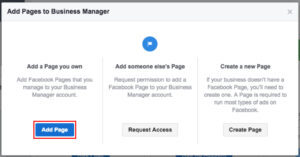
Some of the different things you can do here include the following: - Remove the page from Facebook Business Manager - Assign partners or add people to the page - View which partners or people are assigned roles You simply need to click on the View Page in the top right-hand corner so that you can head to the page and carry out any edits you require. From here, you will be able to do the following (and more): - Modify tabs - Boost posts on your wall - Promote your page - Access your page settings - Schedule posts with Publishing Tools - Review your insights - See notifications - View your messages - Post to your page as your page 5. Add Partners Or Assign People Finally, you may also want to give other people access to your business assets, for example, Ad Accounts or Pages. When doing this, you have the option of adding partners or assigning people and it is important to understand the difference between the two. Partners A pattern means the person will have access to your business assets. So, if you work with an agency, you would give the agency a specific role to access Ad Accounts, Pages, and other assets. People Adding People means that the person you add has access to business assets. For instance, if you work with a Facebook consultant, you will give them access to the assets they require so that they can manage your social media presence.
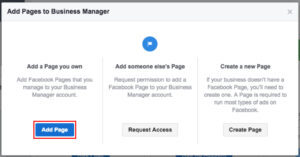

Wrap Up: Facebook Business Manager
So, there you have it: everything you need to know about Facebook Business Manager. We hope that the information that we have provided above will help you to manage your Facebook Business Manager account effectively. If you feel you still need a Facebook Business Manager expert that will harvest the best possible results for you, please don't hesitate to reach out to On The Maps Digital Marketing Company and schedule an appointment. Read the full article
0 notes
Text
Become an Expert on Facebook Business Manager [Guide]

Become an Expert on Facebook Business Manager with this Easy-To-Follow Step By Step Guide Get Facebook Business Manager right with this guide. We reveal everything you need to know about achieving Facebook marketing success. There are a lot of people who are still using their personal accounts to manage their brand activities on Facebook. This can be a tedious process, and there are a lot of security concerns associated with this approach too. Therefore, the use of Facebook Business Manager is so critical. Below, we will reveal everything you need to know about how to use Facebook Business Manager effectively. What is Facebook Business Manager? Before we take you through a step-by-step guide on how to use Facebook Business Manager effectively, we first need to explain what this is. Facebook Business Manager is a tool that allows you to manage several different Facebook Pages, ad accounts, and business assets, as well as product catalogs and Instagram accounts. This means that team members can be granted partial or full access based on their role. There are a lot of different benefits associated with this: - Different custom audiences can be created for different ad campaigns - Access can be revoked for people that no longer work for the business - Permissions can be controlled based on employee roles - Login ability can be shared securely with several people - Multiple Facebook Ad Accounts and Pages can be managed effectively in one place - Personal profiles and business pages can be separated A step-by-step guide on using Facebook Business Manager effectively Now that you know what Facebook Business Manager is and why it is so important, we are going to look at the different steps you should follow to use Facebook Business Manager effectively. 1. Create New Business Assets If you are new to Facebook Business Manager, you will need to set up your account first and foremost. This is something you can do by heading to business.facebook.com/overview. Now, you can set up some business assets. For those who are unaware, business assets include the likes of product catalogs, ad accounts, and pages. Once you have signed up, you will be able to create all of these elements. After you have set up your account, head to Business Settings. On the left, you should see a drop-down menu, you can click on “Pages” for instance, to add a new page. Once you have done this, click on the “Create a New Page.” Once you have done this, you are going to be referred to the standard wizard to set up your new Facebook page fully. The same process can be followed to create other assets from the Business Manager, for example, catalogs and ad accounts. 2. Claim Your Assets Once your assets have been established, you are going to need to claim them. To do this, head to the navigation on the left again. Here, you should select the relevant tab, be it Apps, Ad Accounts, or Pages, for instance. Once you have done this, click the Add button to the right, and you can select the option to add the asset you are interested in. the assets you select will be added to Facebook Business Manager straight away because you have complete control of them. 3. Request Access To Assets If there are business assets that other people own, you are going to need to request access to that particular asset. This is something you can do via Facebook Business Manager. This is particularly useful if you manage assets for clients, which they have ownership of. The current admin or owner is going to need to approve access to the assets before they will be added to your Facebook Business Manager. It is important to note that there can sometimes be limits on the number of assets Facebook allows you to request access to until some admins and owners approve your request. 4. Manage Your Assets Effectively Once you have got access to all of the assets you require access to, you need to make sure that you manage them effectively. The process here can differ depending on the type of asset you are managing, so we will look at some of them below to give you a better understanding. Ad Accounts Should you only have one Ad Account in your Facebook Business Manager, you can click on the nine-dot icon at the top left to access Ads Manager. From here, simply choose Ads Manager in the menu that flies out. If you have more than one Ad Account on Facebook Business Manager, though, or you wish to add partners or assign people to your Ad Account, you will need to access this element in a different way. Simply choose Ad Accounts from the navigation on the left, and then click on the Ad Account that you want to manage right now. You can view which partners or people have been assigned roles by using the buttons within Facebook Business Manager. Moreover, you can deactivate the Ad Account from here, and you also can assign partners or add people to your page. Data Sources You can also manage your Data Sources via Facebook Business Manager. In the left navigation again, you can choose Data Sources. Here, you can find numerous data sources listed, including the likes of: - Custom conversions - Offline event sets - Facebook pixels - Product catalogs - … and more! Should the Facebook pixel be installed for your advertising accounts, you will see that this data is listed under Pixels. For every Ad Account, you can amend the partners and associations as required. Simply choose Catalogs and you will be able to view any of the product catalogs that you have established for your company. You also can manage existing catalogs and create new product catalogs via this view too. Commerce Accounts It is also possible for you to edit or assign permissions to your commerce accounts from inside Business Manager. Simply click on Commerce Manager in the left navigation within Business Settings. Once you have done this, on the right, choose Commerce Manager Account. To add others to your accounts, you simply need to click on Add People. From here, you will be able to choose the permissions that are relevant. For example, some of the different options that are available include the following: MANAGE - Promotions - Orders - Chargebacks - Finances You can simply toggle these settings on or off for the person in question. This is highly beneficial because you may want to give a marketing expert access to managing your promotions, but you may want to turn off access to everything else, such as finances and orders. Apps It is very easy for you to manage any apps you have created on Facebook Business Manager. All you need to do is click on the “Apps” section on the left-hand side, under your business settings. From here, you can add the apps that you have, enabling you to manage them effectively. You can head to your My Apps page to grab the app ID, which will make it easy for you to add the app. Pages Simply click on “Pages” and you are going to be able to view all of the pages on Facebook that you have access to. Choose a specific page and you can view some extra options and details for it. Some of the different things you can do here include the following: - Remove the page from Facebook Business Manager - Assign partners or add people to the page - View which partners or people are assigned roles You simply need to click on the View Page in the top right-hand corner so that you can head to the page and carry out any edits you require. From here, you will be able to do the following (and more): - Modify tabs - Boost posts on your wall - Promote your page - Access your page settings - Schedule posts with Publishing Tools - Review your insights - See notifications - View your messages - Post to your page as your page 5. Add Partners Or Assign People Finally, you may also want to give other people access to your business assets, for example, Ad Accounts or Pages. When doing this, you have the option of adding partners or assigning people and it is important to understand the difference between the two. Partners A pattern means the person will have access to your business assets. So, if you work with an agency, you would give the agency a specific role to access Ad Accounts, Pages, and other assets. People Adding People means that the person you add has access to business assets. For instance, if you work with a Facebook consultant, you will give them access to the assets they require so that they can manage your social media presence. Wrap Up: Facebook Business Manager So, there you have it: everything you need to know about Facebook Business Manager. We hope that the information that we have provided above will help you to manage your Facebook Business Manager account effectively. If you feel you still need a Facebook Business Manager expert that will harvest the best possible results for you, please don't hesitate to reach out to On The Maps Digital Marketing Company and schedule an appointment. Read the full article
0 notes
Text
Become an Expert on Facebook Business Manager [Guide]

Become an Expert on Facebook Business Manager with this Easy-To-Follow Step By Step Guide
Get Facebook Business Manager right with this guide. We reveal everything you need to know about achieving Facebook marketing success. There are a lot of people who are still using their personal accounts to manage their brand activities on Facebook. This can be a tedious process, and there are a lot of security concerns associated with this approach too. Therefore, the use of Facebook Business Manager is so critical. Below, we will reveal everything you need to know about how to use Facebook Business Manager effectively.
What is Facebook Business Manager?
Before we take you through a step-by-step guide on how to use Facebook Business Manager effectively, we first need to explain what this is. Facebook Business Manager is a tool that allows you to manage several different Facebook Pages, ad accounts, and business assets, as well as product catalogs and Instagram accounts.

This means that team members can be granted partial or full access based on their role. There are a lot of different benefits associated with this: - Different custom audiences can be created for different ad campaigns - Access can be revoked for people that no longer work for the business - Permissions can be controlled based on employee roles - Login ability can be shared securely with several people - Multiple Facebook Ad Accounts and Pages can be managed effectively in one place - Personal profiles and business pages can be separated
A step-by-step guide on using Facebook Business Manager effectively
Now that you know what Facebook Business Manager is and why it is so important, we are going to look at the different steps you should follow to use Facebook Business Manager effectively. 1. Create New Business Assets If you are new to Facebook Business Manager, you will need to set up your account first and foremost. This is something you can do by heading to business.facebook.com/overview.


Now, you can set up some business assets. For those who are unaware, business assets include the likes of product catalogs, ad accounts, and pages. Once you have signed up, you will be able to create all of these elements. After you have set up your account, head to Business Settings. On the left, you should see a drop-down menu, you can click on “Pages” for instance, to add a new page. Once you have done this, click on the “Create a New Page.” Once you have done this, you are going to be referred to the standard wizard to set up your new Facebook page fully. The same process can be followed to create other assets from the Business Manager, for example, catalogs and ad accounts. 2. Claim Your Assets Once your assets have been established, you are going to need to claim them. To do this, head to the navigation on the left again. Here, you should select the relevant tab, be it Apps, Ad Accounts, or Pages, for instance. Once you have done this, click the Add button to the right, and you can select the option to add the asset you are interested in. the assets you select will be added to Facebook Business Manager straight away because you have complete control of them. 3. Request Access To Assets If there are business assets that other people own, you are going to need to request access to that particular asset. This is something you can do via Facebook Business Manager. This is particularly useful if you manage assets for clients, which they have ownership of. The current admin or owner is going to need to approve access to the assets before they will be added to your Facebook Business Manager. It is important to note that there can sometimes be limits on the number of assets Facebook allows you to request access to until some admins and owners approve your request. 4. Manage Your Assets Effectively Once you have got access to all of the assets you require access to, you need to make sure that you manage them effectively. The process here can differ depending on the type of asset you are managing, so we will look at some of them below to give you a better understanding. Ad Accounts Should you only have one Ad Account in your Facebook Business Manager, you can click on the nine-dot icon at the top left to access Ads Manager. From here, simply choose Ads Manager in the menu that flies out. If you have more than one Ad Account on Facebook Business Manager, though, or you wish to add partners or assign people to your Ad Account, you will need to access this element in a different way. Simply choose Ad Accounts from the navigation on the left, and then click on the Ad Account that you want to manage right now. You can view which partners or people have been assigned roles by using the buttons within Facebook Business Manager. Moreover, you can deactivate the Ad Account from here, and you also can assign partners or add people to your page. Data Sources You can also manage your Data Sources via Facebook Business Manager. In the left navigation again, you can choose Data Sources. Here, you can find numerous data sources listed, including the likes of: - Custom conversions - Offline event sets - Facebook pixels - Product catalogs - … and more! Should the Facebook pixel be installed for your advertising accounts, you will see that this data is listed under Pixels. For every Ad Account, you can amend the partners and associations as required. Simply choose Catalogs and you will be able to view any of the product catalogs that you have established for your company. You also can manage existing catalogs and create new product catalogs via this view too. Commerce Accounts It is also possible for you to edit or assign permissions to your commerce accounts from inside Business Manager. Simply click on Commerce Manager in the left navigation within Business Settings. Once you have done this, on the right, choose Commerce Manager Account. To add others to your accounts, you simply need to click on Add People. From here, you will be able to choose the permissions that are relevant. For example, some of the different options that are available include the following: MANAGE - Promotions - Orders - Chargebacks - Finances You can simply toggle these settings on or off for the person in question. This is highly beneficial because you may want to give a marketing expert access to managing your promotions, but you may want to turn off access to everything else, such as finances and orders. Apps It is very easy for you to manage any apps you have created on Facebook Business Manager. All you need to do is click on the “Apps” section on the left-hand side, under your business settings. From here, you can add the apps that you have, enabling you to manage them effectively. You can head to your My Apps page to grab the app ID, which will make it easy for you to add the app. Pages Simply click on “Pages” and you are going to be able to view all of the pages on Facebook that you have access to. Choose a specific page and you can view some extra options and details for it.
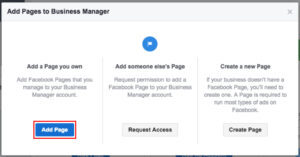
Some of the different things you can do here include the following: - Remove the page from Facebook Business Manager - Assign partners or add people to the page - View which partners or people are assigned roles You simply need to click on the View Page in the top right-hand corner so that you can head to the page and carry out any edits you require. From here, you will be able to do the following (and more): - Modify tabs - Boost posts on your wall - Promote your page - Access your page settings - Schedule posts with Publishing Tools - Review your insights - See notifications - View your messages - Post to your page as your page 5. Add Partners Or Assign People Finally, you may also want to give other people access to your business assets, for example, Ad Accounts or Pages. When doing this, you have the option of adding partners or assigning people and it is important to understand the difference between the two. Partners A pattern means the person will have access to your business assets. So, if you work with an agency, you would give the agency a specific role to access Ad Accounts, Pages, and other assets. People Adding People means that the person you add has access to business assets. For instance, if you work with a Facebook consultant, you will give them access to the assets they require so that they can manage your social media presence.
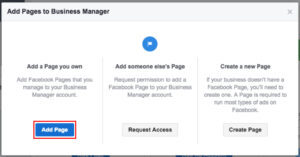

Wrap Up: Facebook Business Manager
So, there you have it: everything you need to know about Facebook Business Manager. We hope that the information that we have provided above will help you to manage your Facebook Business Manager account effectively. If you feel you still need a Facebook Business Manager expert that will harvest the best possible results for you, please don't hesitate to reach out to On The Maps Digital Marketing Company and schedule an appointment. Read the full article
0 notes
Text
Your Social Media In 2021 Is Already DONE!

Grow your Business with a Done For You Social Media Calendar in 2021 Your Done For You Social Media Calendar Only $29.99 for the entire year. Running a business is a lot of work. You probably have a to-do list the size of a mountain, and just getting it all done every day is a challenge. With a busy schedule, it can be easy to let certain things slide, such as your social media presence. Too many businesses put social media on the backburner, or think that they can make it work on the fly. This can only lead to disaster. Neglecting social media means fewer followers, less engagement, and in the end, less effective marketing for your business. That’s why a social media calendar is so important. It offers several benefits to help get your social media habits on track. Not only that, but it allows you to be effective with social media on a schedule that works for you. What is a Social Media Calendar? A social media calendar is what you can use to map out your social media presence for the entire year. It helps you to craft a long-term strategy, as opposed to posting whenever the mood strikes and hoping that your content gains traction. You can use a social media calendar to map out all of your posts for all of your platforms, and create a schedule for when and how you will post. It will help you build social media into a regular routine that will make sure that you are always paying the proper attention to your social media and getting the most out of it. A Read the full article
0 notes
Text
How To Win Clients And Influence Markets with CLUBHOUSE
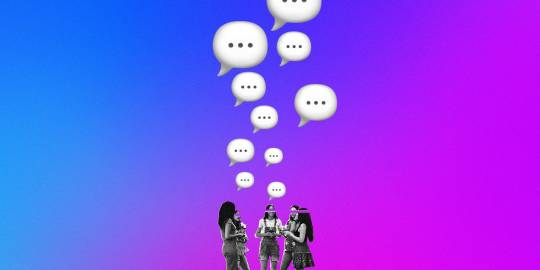
CLUBHOUSE
Whether you’ve been in business for five minutes or five decades, your company must stay alert to new marketing opportunities. As Facebook et al. continue to receive bad press (rightly or wrongly), now is the time to open your eyes to new social Apps. Clubhouse has quickly established itself as the golden ticket to more clients. So, what is Clubhouse and how can it become a key ingredient in the recipe for success in 2021? Here’s all you need to know.
What Is Clubhouse?
Clubhouse is the latest social media App to hit the market. Actually, scrap that. Dozens have been released since its release, but the vast majority are about as useful as that tie with pockets that you once thought would make a great invention. Unlike most, though, Clubhouse actually has a bright future, which is underlined by the fact its value has skyrocketed from $100m to over $1bn in the space of just nine months! As the name suggests, the social media App is a members’ only club in which you can join via invite-only. The audio-based App essentially allows its users to host or join live conference calls, discussions, and audio broadcasts. The virtual rooms allow members to connect and interact with each other about an array of topics ranging from new products and investment opportunities to entertainment.
Who Is Clubhouse For?
With streamed audio conversations disappearing after their broadcast, the App is somewhat like an audio version of Snapchat. While you cannot join without an invite, the audio broadcasting social media platform is suitable for individuals and businesses alike. However, Clubhouse’s exponential popularity is largely attributed to the fact that it has attracted big names ranging from Elon Musk to Ricki Lake. Still in its infancy, the majority of virtual rooms are currently presented in a similar fashion to TED talks. However, there are opportunities for listeners to join rooms by requesting for credentials to talk. The beauty of the App is that you can hold ‘seminars’ and conversations without the need for professional recording equipment while it’s equally open to casual conversations on a range of topics too.
Why Clubhouse?
Before joining Clubhouse, you must first vindicate the decision to include it in your marketing repertoire. So, is Clubhouse worthwhile? The short answer is ‘yes’, but you probably want a more in-depth answer than that. Clubhouse has captured the imagination for two reasons. Firstly, the plethora of celebrities and industry leaders using it ensure that a large percentage of the content is considered high value. Let’s face it; this is a welcome break from reading a newsfeed of old school friends airing their dirty washing out in public (even if we do secretly enjoy seeing the old school bully crying that they got cheated on yet again). Meanwhile, the invite-only element has helped make Clubhouse one of the most sought-after platforms. People want to join the conversation in fear of missing out, and has helped its members’ list grow by over 150% in under one month. From a business perspective, there are many reasons to choose Clubhouse, including but not limited to; Being in touch with the latest tech advancements is great for the brand image, especially in a world where consumer expectations are at an all-time high. The audio-only features mean you do not have to dress to impress. Likewise, you can read scripts or use visual prompts without listeners being any the wiser. It allows you to multi-task by holding conversations and completing other assignments. Listeners can interact with you without giving their undivided attention. Successful marketing on Clubhouse allows you to connect with audiences that you wouldn’t necessarily reach through other social media or marketing channels. You do not have to invest money into the content production, ensuring that any direct or indirect revenue gained from the interactions will actually boost your bottom line. SMEs can also enjoy the fact that they are in a position to create content that delivers the same quality levels as the virtual rooms hosted by huge brands and millionaire celebrities.
Marketing On Clubhouse
Understanding the benefits of a new and exciting opportunity is one thing, but it counts for very little if you let the ship set sail without you. Resisting the urge to get involved with Bitcoin in 2013 is the reason you’re still running a business rather than relaxing on a private island. Don’t let the Clubhouse opportunities pass you by too. Successful marketing on Clubhouse is about building a community that turns listeners into clients. Here are five steps that can help you win customers and influence markets with far greater results than any other platform. #1. Reach Out To New Audiences The ability to help users find you organically is an important aspect of any digital marketing strategy. After all, you wouldn’t have a business website without a strong SEO strategy - no matter how much your grandad insists the ‘build it and they will come’ mantra is still relevant. When setting up your profile and planning your conversations or broadcasts, it’s important to use keywords and room topics to attract the right people. Despite the huge audience, the fact that users can only access live broadcasts means that there will only be a limited number of rooms regarding your niche running at any given time. As such, you can pick up new listeners in this way. #2. Think Business As a content creator, you want to gain a large listenership. Ultimately, though, your end goal is to gain more clients and increase their customer lifetime values. Perhaps one of the best ways is to run feedback sessions that allow your customers to provide honest insight. It could mean asking for their thoughts on your current services. Alternatively, it may be using them as a soundboard to discuss the prospect of a new product. Either way, the two-way interactions will lead to increased engagement. Moreover, their support enables you to facilitate a stronger bond while simultaneously adapting your products to deliver optimal appeal to your niche market. #3. Become An Industry Leader The value of trust in business cannot be emphasized enough. Marketing on Clubhouse is one of the best ways to garner greater levels of trust by proving yourself as an authoritative voice in your chosen industry. The fact you have been invited to the App is already promising. As a new and exciting platform, Clubhouse offers a versatile playgrounds in which you can show your creative flair and do things differently. You are no longer restricted to directly marketing your products. Providing industry news, explainer content, or FAQ sessions are just some of the ways that you can diversify your interactions with prospective clients to grow interest and trust in the brand. #4. Collaborate Collaboration is a daunting prospect in many aspects of business. However, working together with other business leaders and content creators can work wonders for your marketing on Clubhouse strategy. You don’t want your content to be repetitive, and the fresh energy is mutually beneficial. Unlike many social media platforms, Clubhouse is one that actively provides a great listening space for businesses too. Keep up with developments and industry by jumping into other virtual rooms. The information you pick up could be invaluable. Meanwhile, when the opportunity to join as a speaker becomes available, it instantly introduces you to all listeners in the room. #5. Promote Direct Interactions Like many social media platforms, direct messaging is a key part of how to Clubhouse. It’s great to have a passive listener, but turning them into an active client is the objective. During the broadcast, you can ask listeners to DM you for a freebie or more info on a topic. Once you have struck up that direct interaction, you have a far better shot at putting them on the path to conversion. Not least because you will have captured their contact details and open the door to one-on-one participation. Use this to solve their pain points and the heightened sense of value should yield great returns.
Precautions For Using Clubhouse App
While marketing on Clubhouse offers a range of opportunities as detailed above, it’s important to recognize the potential downsides. There are primarily two main issues to contend with. Firstly, you may have a limited audience reach, especially if members of your target market have not been invited onto the App. Aside from potentially having a small demographic to start with, members have to be available at the time of your broadcast. Secondly, there is a lack of moderation due to the disappearing nature of the feeds. While hosts can keep users as listeners-only, there is a potential threat of interactions becoming tarnished. On a side note, the audio-only attributes of the App may prevent you from reaching different audiences. Despite those potential drawbacks, though, the benefits of using Clubhouse for business easily outweigh the negatives. As the platform continues to grow from strength to strength, it’s likely that the audience
Conclusion
It might be in its infancy, but Clubhouse will clearly play a big role in society for many years. Therefore, marketing on Clubhouse should be a priority for all businesses in 2021, not least because getting in early will give you opportunities to establish yourself on the platform as more and more listeners join the party. The first step in the how to Clubhouse journey, however, is to get invited. Existing members can send the invitation. So, ask your network on other social platforms if they can help. When they do, you’ll be on the path to greatness. Need an invite to Clubhouse? Leave us a comment and we will be sending invites to a few lucky winners! Read the full article
0 notes
Text
Your Social Media In 2021 Is Already DONE!

Grow your Business with a Done For You Social Media Calendar in 2021
Your Done For You Social Media Calendar Only $29.99 for the entire year. Running a business is a lot of work. You probably have a to-do list the size of a mountain, and just getting it all done every day is a challenge. With a busy schedule, it can be easy to let certain things slide, such as your social media presence. Too many businesses put social media on the backburner, or think that they can make it work on the fly. This can only lead to disaster. Neglecting social media means fewer followers, less engagement, and in the end, less effective marketing for your business. That’s why a social media calendar is so important. It offers several benefits to help get your social media habits on track. Not only that, but it allows you to be effective with social media on a schedule that works for you. What is a Social Media Calendar? A social media calendar is what you can use to map out your social media presence for the entire year. It helps you to craft a long-term strategy, as opposed to posting whenever the mood strikes and hoping that your content gains traction. You can use a social media calendar to map out all of your posts for all of your platforms, and create a schedule for when and how you will post. It will help you build social media into a regular routine that will make sure that you are always paying the proper attention to your social media and getting the most out of it. A Social Media Calendar is a Time Saver We’ve already mentioned how busy it can be to run a business. We’ve also established that an effective social media presence is a must. A calendar will help you to be as efficient as possible with your time spent on social media. Not only that, but it helps to break things down into smaller, more manageable chunks. You won’t have to worry last minute about a campaign and scramble to get something out. You will already be prepared, and will have ideas as to what to post each day. Organization With so many social media platforms available to you, and that large to-do list, it can be hard to keep track of everything. With a social media calendar, you can keep yourself organized in a clear, visible way. You can plan for every social channel, and incorporate daily social media tasks into your day-to-day task list. As opposed to thinking you’ll get to posting something “some day,” you will have a clear objective every day to make your social media work for you. Consistency and Credibility There is nothing better for your business than credibility. If you position your business as being trustworthy, then your prospects will come to rely on you and eventually give you their business. If you are consistent with your posting and engaging on social media, it builds trust and credibility among your followers. They know that they can expect your posts on a regular basis, and that you will have good content to consume. Consistency also allows you to build a daily relationship with your followers. As opposed to engaging with them on random days, you will always have a connection with them, and they with you. Tracking and Reporting A social media calendar will not just allow you to look forward. You can also look back. Since you have everything mapped out, you can more easily get a sense of what worked and what didn’t during the year. You can use your analytics tools to see when your social media was getting the best results, and match that data with the type of content you were posting at those times. Being able to compare results and have data will allow you to build better and better social media strategies as time goes on. Social media doesn’t have to be something that you put on the backburner or try to do on the fly. With an effective social media calendar, you can build a long-term social media strategy that will help you engage with your followers and bring you the results you want. Are you ready to grow your business in 2021? If you answered yes, then be sure to take advantage of this done-for-you social media calendar complete with graphics and daily posts, where your entire year is already planned out for you. Know exactly what kind of content to post every single day and watch engagement soar. Read the full article
0 notes
Text
Your Social Media In 2021 Is Already DONE!

Grow your Business with a Done For You Social Media Calendar in 2021 Your Done For You Social Media Calendar Only $29.99 for the entire year. Running a business is a lot of work. You probably have a to-do list the size of a mountain, and just getting it all done every day is a challenge. With a busy schedule, it can be easy to let certain things slide, such as your social media presence. Too many businesses put social media on the backburner, or think that they can make it work on the fly. This can only lead to disaster. Neglecting social media means fewer followers, less engagement, and in the end, less effective marketing for your business. That’s why a social media calendar is so important. It offers several benefits to help get your social media habits on track. Not only that, but it allows you to be effective with social media on a schedule that works for you. What is a Social Media Calendar? A social media calendar is what you can use to map out your social media presence for the entire year. It helps you to craft a long-term strategy, as opposed to posting whenever the mood strikes and hoping that your content gains traction. You can use a social media calendar to map out all of your posts for all of your platforms, and create a schedule for when and how you will post. It will help you build social media into a regular routine that will make sure that you are always paying the proper attention to your social media and getting the most out of it. A Read the full article
0 notes
Text
Top Digital Strategy Agencies - On The Maps Digital Marketing

On The Maps Hailed Among Clutch’s List Top Digital Strategy Agencies in Nevada for 2021 We are a full-service digital marketing company catering to small and medium-sized companies, helping them to reach their goals using our essential digital marketing tools. It is our mission to offer a superior customer experience. Our team collaborates with transparency and communication to guide your business to success. We are a team of experts that create strategies that are tailored to your business needs to help increase sales. We offer various services including web design and development, SEO & PPC, social media marketing, reputation management & review generation, domains & hosting, email marketing, content creation, and local listing creation. Our team takes pride in being able to deliver services to our clients, helping them compete, and excel in business. This is why we have been named by Clutch as one of the top digital strategy agencies in the industry. Clutch is an established B2B reviews platform that carefully curates lists of the top B2B companies and organizations by industry and location, simultaneously enabling companies to establish credibility and buyers to find the right services. “We are appreciative of the recognition. We will continue to strive to be the best marketing agency in the country.” Read the full article
0 notes
Text
Top Digital Strategy Agencies - On The Maps Digital Marketing
On The Maps Hailed Among Clutch’s List Top Digital Strategy Agencies in Nevada for 2021 We are a full-service digital marketing company catering to small and medium-sized companies, helping them to reach their goals using our essential digital marketing tools. It is our mission to offer a superior customer experience. Our team collaborates with transparency and communication to guide your business to success. We are a team of experts that create strategies that are tailored to your business needs to help increase sales. We offer various services including web design and development, SEO & PPC, social media marketing, reputation management & review generation, domains & hosting, email marketing, content creation, and local listing creation. Our team takes pride in being able to deliver services to our clients, helping them compete, and excel in business. This is why we have been named by Clutch as one of the top digital strategy agencies in the industry. Clutch is an established B2B reviews platform that carefully curates lists of the top B2B companies and organizations by industry and location, simultaneously enabling companies to establish credibility and buyers to find the right services. “We are appreciative of the recognition. We will continue to strive to be the best marketing agency in the country.” Read the full article
0 notes
Video
Get On Top of Google Maps when you build your location authority the right way. Call On The Maps Digital Marketing Company to get you there fast and watch your business dominate online.
0 notes