Text
How to copy files fast over network using Robocopy on Windows 11
If you have a new computer with the latest version of Windows 11, you may still need to transfer your files from the old computer. Usually, the easiest way is to copy the files to a USB external storage to move them to the new device, but you can also transfer them over the network. The only problem with this last option is that if you use the File Explorer copy option, the process could take a…

View On WordPress
0 notes
Text
How to connect any Bluetooth device on Windows 11
To connect a Bluetooth device on Windows 11, open Settings > Bluetooth & devices, click on “Add device,” choose “Bluetooth,” select the device, and continue with the on-screen directions to complete the pairing. On Windows 11, you can connect to virtually any Bluetooth device, and in this guide, you will learn how. Bluetooth is a standard radio wireless technology for transferring data over a…

View On WordPress
0 notes
Text
Linux Foundation launches new TLA+ Foundation
The Linux Foundation has this month announced the launch of a new organization in the form of an independent, non-profit organization called the TLA+ Foundation. The TLA+ Foundation (TLAF) is dedicated to fostering the adoption of the TLA+ specification language in industry, academia, and education, guided by the overall goal of advancing the mathematical thinking in software engineering. The…

View On WordPress
0 notes
Text
Convert MBR drive to GPT to enable UEFI and Secure Boot for Windows 11
To convert from MBR to GPT for Windows 11, on Windows 10, restart the device in the “Advanced Startup” settings, open Troubleshoot > Advanced options > Command Prompt, and run the “mbr2gpt /validate” and “mbr2gpt /convert” commands. Once you have done the conversion, in the BIOS, enable the UEFI mode and Secure Boot. If you plan to upgrade to Windows 11 and you enable Secure Boot, the computer…

View On WordPress
0 notes
Text
How to enable Defender Antivirus periodic scanning on Windows 11
To enable periodic scanning on Windows 11, open Windows Security > Virus & threat protection, click “Microsoft Defender Antivirus options,” and turn on “Periodic scanning.” Microsoft Defender Antivirus includes a feature known as “periodic scanning” that periodically scans and removes threats that other antivirus software may have missed, and in this guide, you’ll learn the steps to enable…

View On WordPress
0 notes
Text
How to create desktop shortcuts on Windows 11
To create a shortcut on Windows 11, right-click on the desktop, select “New,” choose the “Shortcut” option, and continue with the on-screen directions. You can access the same option from the “New” menu in File Explorer. Alternatively, use the “Shift + Right-click” action on a file or folder and select the “Create Shortcut” button. Or right-click and drag the file or folder to the desktop (or…

View On WordPress
0 notes
Text
How to enable new Copilot AI on Windows 11
On Windows 11 build 23481, you can enable an early preview of the new Windows Copilot, and in this guide, you will learn how. Microsoft is working on “Windows Copilot,” a new chatbot AI integration for Windows 11, which it’s basically the integration of the Bing Chat AI and first and third-party plugins into the operating system that allows users to interact with the chatbot. The Copilot appears…

View On WordPress
0 notes
Text
Windows 11 build 22631.1900 (KB5027301) rolls out in Beta Channel
Windows 11 22H2 receives builds 22621.1900 and 22631.1900 (KB5027301) in the Beta Channel. This update introduces new natural voices in Chinese and Spanish. The update doesn’t include any additional changes for build 22621.1900. Windows 11 build 22631.1900 (KB5027301) is now rolling out with new features enabled by default, and the preview build 22621.1900 (KB5027301) with features turned off by…
View On WordPress
0 notes
Text
Windows 11 build 22000.2121 (KB5027292) outs as preview
Windows 11 build 22000.2121 rolls out as the preview update KB5027292. This non-security includes fixes and improvements that will release during the next Patch Tuesday. On Windows 11, Microsoft is making available the update KB5027292 in the stable channel as an optional install for the original version (21H2). This is a non-security update part of the next cumulative update rollout, and it…
View On WordPress
0 notes
Text
How to check Bluetooth battery level on Windows 11
To check the Bluetooth battery level on Windows 11, open Settings > Bluetooth & devices and confirm the battery level on the devices. Alternatively, you can open the “Devices” page to a list of all your Bluetooth peripherals with the battery level information. On Windows 11, if you connect Bluetooth devices like mice, keyboards, headphones, headsets, and speakers, you usually check their…

View On WordPress
0 notes
Text
Uninstall apps on Windows 11 (seven ways)
To uninstall apps on Windows 11, Open Settings > Apps > Installed apps, click on the app menu, and choose “Uninstall” to remove it. Alternatively, you can use Command Prompt (with the winget tool), PowerShell, or other options to remove programs from Windows 11. You can uninstall an app on Windows 11 in several ways when you no longer need it, or because it’s causing problems, whether you use…

View On WordPress
0 notes
Text
Windows 11 23H2 new features and changes (so far)
Windows 11 version 23H2 (codenamed “Sun Valley 3”) is the next feature update of the desktop operating system from Microsoft that is expected to arrive during the second half of 2023. We are still many months away from the official release of version 23H2. However, the company is actively working on the next update, and some of the new features can already be found in the latest Insider…
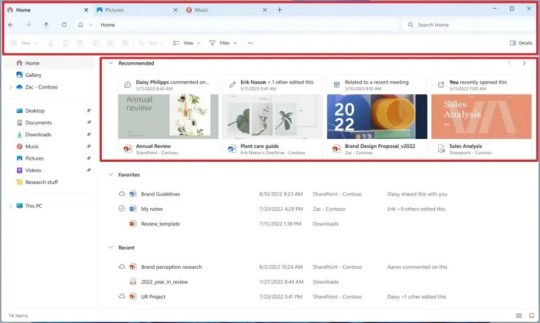
View On WordPress
0 notes
Text
Windows 11 download from Media Creation Tool
To download Windows 11 onto a USB, download and launch the “Media Creation Tool,” click “Accept,” “Next,” select “USB flash drive,” click “Next,” choose the USB, click “Next,” and “Finish.” To download Windows 11 as an ISO file, download and launch the “Media Creation Tool,” click “Accept,” “Next,” select “ISO file,” click “Next,” choose the location to save the file, click “Save,” and…

View On WordPress
0 notes
Text
Deals Reminder: 2023 Ultimate Amazon Web Services Training Certification Super Bundle
We have a great last minute deal for our readers on the 2023 Ultimate Amazon Web Services Training Certification Super Bundle in the Geeky Gadgets deals store this week, the 2023 Ultimate Amazon Web Services Training Certification Super Bundle. The 2023 Ultimate Amazon Web Services Training Certification Super Bundle is available in the Geeky Gadgets Deals store for just $29.99, which is a saving…

View On WordPress
0 notes
Text
Windows Subsystem for Android gets June 2023 update
Windows Subsystem for Android June update brings significant changes. The update enables file sharing between WSA and Windows 11. It rolls out security patches for the Linux kernel and Android 13. It also brings reliability and improvements for networking, camera, and more. Microsoft is rolling out a new update (version 2305.40000.4.0) for its Windows Subsystem for Android (WSA) on Windows 11.…
View On WordPress
0 notes
Text
How to search inside tar.gz file without opening it on Windows 11
To search inside a “tar.gz” file on Windows 11, open Ubuntu on WSL and run the “tar -tf TAR.GZ-FILE-PATH | grep SEARCH-TERM” command, and to extract a specific file, run the “tar -xvf TAR.GZ-FILE-PATH –wildcards *SEARCH-TERM* -C EXTRACT/PATH” command. On Windows 11, if you use the Windows Subsystem for Linux (WSL), you can quickly search for content inside a “tar.gz” (tarball) without extracting…

View On WordPress
0 notes
Text
How to turn off sidebar on Microsoft Edge
On Microsoft Edge, the sidebar on the right side gives you quick access to your Microsoft 365 and files as well as other products, such as Outlook, search, games, and tools, including Designer, Drop, Image Creator, and more. Although the sidebar may work for some people, it’s not for everyone since they add unnecessary distractions, take up a lot of space, and only seem to be tactics to promote…

View On WordPress
0 notes