Don't wanna be here? Send us removal request.
Text
How to Get Into Google News - Whiteboard Friday
Posted by Polemic
Today we're tackling a question that many of us have asked over the years: how do you increase your chances of getting your content into Google News? We're delighted to welcome renowned SEO specialist Barry Adams to share the framework you need to have in place in order to have a chance of appearing in that much-coveted Google News carousel.
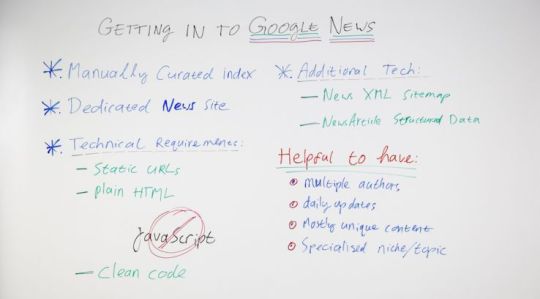
Click on the whiteboard image above to open a high-resolution version in a new tab!
Video Transcription
Hi, everyone. I'm Barry Adams. I'm a technical SEO consultant at Polemic Digital and a specialist in news SEO. Today we're going to be talking about how to get into Google News. I get a lot of questions from a lot of people about Google News and specifically how you get a website into Google News, because it's a really great source of traffic for websites. Once you're in the Google News Index, you can appear in the top stories carousel in Google search results, and that can send a lot of traffic your way.
How do you get into Google News' manually curated index?
So how do you get into Google News? How do you go about getting your website to be a part of Google News' manual index so that you can get that top stories traffic for yourself? Well, it's not always as easy as it makes it appear. You have to jump through quite a few hoops before you get into Google News.
1. Have a dedicated news website
First of all, you have to have a dedicated news website. You have to keep in mind when you apply to be included in Google News, there's a team of Googlers who will manually review your website to decide whether or not you're worthy of being in the News index. That is a manual process, and your website has to be a dedicated news website.
I get a lot of questions from people asking if they have a news section or a blog on their site and if that could be included in Google News. The answer tends to be no. Google doesn't want news websites in there that aren't entirely about news, that are commercial websites that have a news section. They don't really want that. They want dedicated news websites, websites whose sole purpose is to provide news and content on specific topics and specific niches.
So that's the first hurdle and probably the most important one. If you can't clear that hurdle, you shouldn't even try getting into Google News.
2. Meet technical requirements
There are also a lot of other aspects that go into Google News. You have to jump through, like I said, quite a few hoops. Some technical requirements are very important to know as well.
Have static, unique URLs.
Google wants your articles and your section pages to have static, unique URLs so that an article or a section is always on the same URL and Google can crawl it and recrawl it on that URL without having to work with any redirects or other things. If you have content with dynamically generated URLs, that does not tend to work with Google News very well. So you have to keep that in mind and make sure that your content, both your articles and your static section pages are on fixed URLs that tend not to change over time.
Have your content in plain HTML.
It also helps to have all your content in plain HTML. Google News, when it indexes your content, it's all about speed. It tries to index articles as fast as possible. So any content that requires like client-side JavaScript or other sort of scripting languages tends not to work for Google News. Google has a two-stage indexing process, where the first stage is based on the HTML source code and the second stage is based on a complete render of the page, including executing JavaScript.

For Google News, that doesn't work. If your content relies on JavaScript execution, it will never be seen by Google News. Google News only uses the first stage of indexing, based purely on the HTML source code. So keep your JavaScript to a minimum and make sure that the content of your articles is present in the HTML source code and does not require any JavaScript to be seen to be present.
Have clean code.
It also helps to have clean code. By clean code, I mean that the article content in the HTML source code should be one continuous block of code from the headline all the way to the end. That tends to result in the best and most efficient indexing in Google News, because I've seen many examples where websites put things in the middle of the article code, like related articles or video carousels, photo galleries, and that can really mess up how Google News indexes the content. So having clean code and make sure the article code is in one continuous block of easily understood HTML code tends to work the best for Google News.
3. Optional (but more or less mandatory) technical considerations
There's also quite a few other things that are technically optional, but I see them as pretty much mandatory because it really helps with getting your content picked up in Google News very fast and also makes sure you get that top stories carousel position as fast as possible, which is where you will get most of your news traffic from.
Have a news-specific XML sitemap.
Primarily the news XML sitemap, Google says this is optional but recommended, and I agree with them on that. Having a news-specific XML sitemap that lists articles that you've published in the last 48 hours, up to a maximum of 1,000 articles, is absolutely necessary. For me, I think this is Google News' primary discovery mechanism when they crawl your website and try to find new articles.
So that news-specific XML sitemap is absolutely crucial, and you want to make sure you have that in place before you submit your site to Google News.
Mark up articles with NewsArticle structured data.
I also think it's very important to mark up your articles with news article structured data. It can be just article structured data or even more specific structured data segments that Google is introducing, like news article analysis and news article opinion for specific types of articles.
But article or news article markup on your article pages is pretty much mandatory. I see your likelihood of getting into the top stories carousel much improved if you have that markup implemented on your article pages.
Helpful-to-have extras:
Also, like I said, this is a manually curated index. So there are a few extra hoops that you want to jump through to make sure that when a Googler looks at your website and reviews it, it ticks all the boxes and it appears like a trustworthy, genuine news website.
A. Multiple authors
Having multiple authors contribute to your website is hugely valuable, hugely important, and it does tend to elevate you above all the other blogs and small sites that are out there and makes it a bit more likely that the Googler reviewing your site will press that Approve button.
B. Daily updates
Having daily updates definitely is necessary. You don't want just one news post every couple of days. Ideally, multiple new articles every single day that also should be unique. You can have some sort of syndicated content on there, like from feeds, from AP or Reuters or whatever, but the majority of your content needs to be your own unique content. You don't want to rely too much on syndicated articles to fill your website with news content.
C. Mostly unique content
Try to write as much unique content as you possibly can. There isn't really a clear ratio for that. Generally speaking, I recommend my clients to have at least 70% of the content as unique stuff that they write themselves and publish themselves and only 30% maximum syndicated content from external sources.
D. Specialized niche/topic
It really helps to have a specialized niche or a specialized topic that you focus on as a news website. There are plenty of news sites out there that are general news and try to do everything, and Google News doesn't really need many more of those. What Google is interested in is niche websites on specific topics, specific areas that can provide in-depth reporting on those specific industries or topics. So if you have a very niche topic or a niche industry that you cover with your news, it does tend to improve your chances of getting into that News Index and getting that top stories carousel traffic.
So that, in a nutshell, is how you get into Google News. It might appear to be quite simple, but, like I said, quite a few hoops for you to jump through, a few technical things you have to implement on your website as well. But if you tick all those boxes, you can get so much traffic from the top stories carousel, and the rest is profit. Thank you very much.
This has been my Whiteboard Friday.
Further resources:
Google News Help
Publisher Center Help
Google News Initiative
Optimizing for Google News: A SlideShare presentation from Barry's talk at Digitalzone 2018 discussing how to optimize websites for visibility in Google News.
Video transcription by Speechpad.com
Sign up for The Moz Top 10, a semimonthly mailer updating you on the top ten hottest pieces of SEO news, tips, and rad links uncovered by the Moz team. Think of it as your exclusive digest of stuff you don't have time to hunt down but want to read!
0 notes
Text
On-Page SEO for 2019 - Whiteboard Friday
Posted by BritneyMuller
Whew! We made it through another year, and it seems like we're past due for taking a close look at the health of our on-page SEO practices. What better way to hit the ground running than with a checklist? In today's Whiteboard Friday, the fabulous Britney Muller shares her best tips for doing effective on-page SEO in 2019.
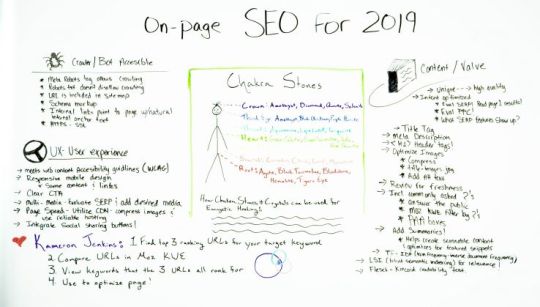
Click on the whiteboard image above to open a high-resolution version in a new tab!
Video Transcription
Hey, Moz fans. Welcome to another edition of Whiteboard Friday. Today we're going over all things on-page SEO, and I've divided it into three different sections:
How are crawlers and Googlebot crawling through your site and your web pages?
What is the UX of your on-page content?
What is the value in the content of your on-page content?
So let's just jump right in, shall we?
Crawler/bot-accessible
☑ Meta robots tag allows crawling
Making sure your meta robots tag allows crawling is essential. If that's blocking Googlebot from crawling, your page will never be in search. You want to make sure that's all panned out.
☑ Robots.txt doesn't disallow crawling
You want to make sure that let's say this page that you're trying to get to rank in search engines, that you're not disallowing this URL from your robots.txt.
☑ URL is included in sitemap
Similarly you want to make sure that the URL is in your site map.
☑ Schema markup
You also want to add any schema markup, any relevant schema markup that you can. This is essentially spoon-feeding search engines what your page is about and what your content is about.
☑ Internal links pointing to your page with natural anchor text
So let's say I am trying to rank for chakra stones. Maybe I'm on a yoga website and I want to make sure that I have other internal pages linking to chakra stones with the anchor text "chakra crystals" or "chakra stones" and making sure that I'm showing Google that this is indeed an internally linked page and it's important and we want to give it some weight.
☑ HTTPS - SSL
You want to make sure that that is secure and that Google is taking that into consideration as well.
User experience
☑ Meets Web Content Accessibility Guidelines
Does it meet Web Content Accessibility Guidelines? Definitely look into that and make sure you check all the boxes.
☑ Responsive mobile design with same content and links
Is it responsive for mobile? Super important with the mobile-first indexing.
☑ Clear CTA
Is there one clear call to action? A lot of pages miss this. So, for this page, maybe I would have a big "Buy Chakra Crystals Here" button or link. That would be a clear CTA. It's important to have.
☑ Multimedia: Evaluate SERP and add desired media
Are you providing other desired media types? Are there images and video and different forms of content on your page?
☑ Page speed: utilize CDNs, compress images, use reliable hosting
Are you checking the page speed? Are you using CDNs? Are you compressing your images? You want to check all of that.
☑ Integrate social sharing buttons
It's the easiest thing. Make sure that people can easily share your content.
Content and value
This is where it gets really fun and strategic too.
☑ Unique, high-quality content
Are you providing high-quality content? So if you go to Google and you search "chakra stones" and you take a look at all of those results, are you including all of that good content into your page? Then are you making it even better? Because that should be the goal.
☑ Optimize for intent: Evaluate SERP and PPC, note which SERP features show up
You want to also optimize for intent. So you want to evaluate that SERP. If that search result page is showing tons of images or maybe videos, you should be incorporating that into your page as well, because clearly that's what people are looking for.
You also want to evaluate the PPC. They have done so much testing on what converts and what doesn't. So it's silly not to take that into consideration when optimizing your page.
☑ Title tags and meta descriptions
What are those titles? What are those descriptions? What's working? Title tags and meta description are still so important. This is the first impression to many of your visitors in Google. Are you enticing a click? Are you making that an enticing call to action to your site?
☑ Header tags
H1, H2, and H3 header tags are still super important. You want to make sure that the title of your page is the H1 and so forth. But just to check on all of that would be good.
☑ Optimize images: compress, title file names, add alt text
Images are the biggest source of bloat of on-page site speed. So you want to make sure that your images are compressed and optimized and keeping your page fast and easily accessible to your users.
☑ Review for freshness
You want to review for freshness. We want to make sure that this is up-to-date content. Maybe take a look at popular content the last year or two of your site and update that stuff. This should be a continual wash and repeat. You want to continue to update the content on your site.
☑ Include commonly asked questions
It's such an easy thing to do, but it's commonly overlooked. AnswerThePublic does a great job of surfacing questions. Moz Keyword Explorer has a really great filter that provides some of the most commonly asked questions for a keyword term. I highly suggest you check that out and start to incorporate some of that.
Find common questions now
These help to target featured snippets. So if you're incorporating some of that, not only do you get the extra traffic, but you find these opportunities of getting featured snippets, which is great. You're expanding your real estate in search. Awesome. PAA boxes are also a great way to find commonly asked questions for a particular keyword.
☑ Add summaries
Summaries are also hidden gems. We see Google seeking out summaries for content all of the time. They are providing summaries in featured snippets and in different SERP features to help sort of distill information for users. So if you can do that, not only will you make your content more easily scannable, but you're also making it more accessible for search, which is great.
☑ TF-IDF (term frequency-inverse document frequency)
TF-IDF stands for "term frequency-inverse document frequency." It sounds a little intimidating. It's actually pretty simple. What's the number of times that "chakra stones" is mentioned in this particular page divided by the number of times it's mentioned anywhere? This is basically just a calculation to determine relevance for the term "chakra stones." Really cool and commonly used by Google. So if you can do this on your on-page, it will just help you in the long term.
☑ LSI (latent semantic indexing) for relevance
Similarly LSI or LSA, it sometimes referred to, is latent semantic indexing, and it's also for relevance. This helps determine, okay, if I'm talking about chakra stones, it may also incorporate those other topics that are commonly related to this topic. Relevant.
☑ Flesch-Kincaid Readability Test
What is the readability of this page? The easier it is to read the better, but you just want to keep an eye on that in general.
Bonus tip!
One final tip that Kameron Jenkins put on Twitter, that I love so much, and Kameron is a world-class writer -she's one of the best I've ever had the privilege of working with - mentioned this on-page SEO trick. Find the top three ranking URLs for your target keyword.
KW research tip 1. Search your target kw & pull the top 3 ranking URLs 2. Compare URLs in @Moz KWE 3. Click on the areas of most overlap 4. See KWs that top-ranking URLs for target KW also rank for 5. Use ideas to optimize your own page! pic.twitter.com/FxJjOxn7DJ - Kameron Jenkins (@Kammie_Jenkins) November 7, 2018
So if I were to put in "chakra stones" in Google and pull the top three URLs, put them into Moz Keyword Explorer and I see what they're ranking for, I see what those three URLs are specifically ranking for, and I look at what they're commonly ranking for in the middle here. Then I use those keywords to optimize my page even better. It's genius. It's very similar to some of the relevant stuff we were talking about over here.
Discover new keyword ideas
So definitely try some of this stuff out. I hope this helps. I really look forward to any of your comments or questions down below in the comments section.
Thank you so much for joining me on this edition of Whiteboard Friday. I look forward to seeing you all again soon, so thanks. Have a good one.
Video transcription by Speechpad.com
Sign up for The Moz Top 10, a semimonthly mailer updating you on the top ten hottest pieces of SEO news, tips, and rad links uncovered by the Moz team. Think of it as your exclusive digest of stuff you don't have time to hunt down but want to read!
0 notes
Text
The SEO Elevator Pitch - Whiteboard Friday
Posted by KameronJenkins
What is it you do again?
It's a question every SEO has had to answer at some point, whether to your family members over the holidays or to the developer who will eventually implement your suggestions. If you don't have a solid elevator pitch for describing your job, this is the Whiteboard Friday for you! Learn how to craft a concise, succinct description of life as an SEO without jargon, policing, or acting like a superhero.
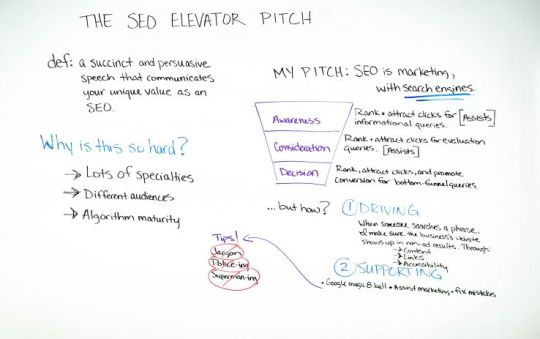
Click on the whiteboard image above to open a high-resolution version in a new tab!
Video Transcription
Hey guys, welcome to this week's edition of Whiteboard Friday. My name is Kameron Jenkins, and I work here at Moz. Today we're going to be talking about creating an SEO elevator pitch, what is it, why we need one, and what kind of prompted this whole idea for an SEO elevator pitch.
So essentially, a couple of weeks ago, I was on Twitter and I saw John Mueller. He tweeted, "Hey, I meet with a lot of developers, and a lot of times they don't really know what SEOs do." He was genuinely asking. He was asking, "Hey, SEO community, how do you describe what you do?" I'm scrolling through, and I'm seeing a lot of different answers, and all of them I'm resonating with.
They're all things that I would probably say myself. But it's just interesting how many different answers there were to the question, "What do SEOs do and what value do they provide?" So I kind of thought to myself, "Why is that? Why do we have so many different explanations for what SEO is and what we do?" So I thought about it, and I thought that it might be a good idea for myself and maybe other SEOs if you don't already have an elevator pitch ready.
What is an SEO elevator pitch?
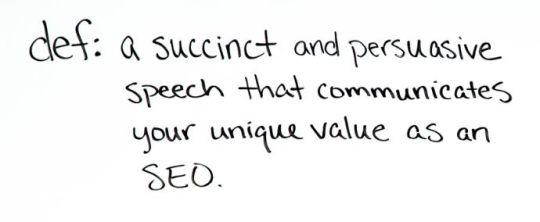
Now, if you're not familiar with the concept of an elevator pitch, it's basically - I have a definition here - a succinct and persuasive speech that communicates your unique value as an SEO. It's called an elevator pitch essentially because it should take about the length of time it takes to ride the elevator with someone. So you want to be able to quickly and concisely answer someone's question when they ask you, "Oh, SEO, what is that?I think I've heard of that before. What do you do?"
Why is this so hard?
So let's dive right in. So I mentioned, in the beginning, how there are so many different answers to this "what do you say you do here" type question. I think it's hard to kind of come up with a concise explanation for a few different reasons. So I wanted to dive into that a little bit first.
1. Lots of specialties within SEO
So number one, there are lots of specialties within SEO.
As the industry has advanced over the last two plus decades, it has become very diverse, and there are lots of different facets in SEO. I found myself on quite a rabbit trail. I was on LinkedIn and I was kind of browsing SEO job descriptions. I wanted to see basically: What is it that people are looking for in an SEO?
How do they describe it? What are the characteristics? So basically, I found a lot of different things, but I found a few themes that emerged. So there are your content-focused SEOs, and those are people that are your keyword research aficionados. There are the people that write search engine optimized content to drive traffic to your website. You have your link builders, people that focus almost exclusively on that.
You have your local SEOs, and you have your analysts. You have your tech SEOs, people that either work on a dev team or closely with a dev team. So I think that's okay though. There are lots of different facets within SEO, and I think that's awesome. That's, to me, a sign of maturity in our industry. So when there are a lot of different specialties within SEO, I think it's right and good for all of our elevator pitches to differ.
So if you have a specialty within SEO, it can be different. It should kind of cater toward the unique brand of SEO that you do, and that's okay.
2. Different audiences
Number two, there are different audiences. We're not always going to be talking to the same kind of person. So maybe you're talking to your boss or a client. To me, those are more revenue-focused conversations.
They want to know: What's the value of what you do? How does it affect my bottom line? How does it help me run my business and stay afloat and stay profitable? If you're talking to a developer, that's going to be a slightly different conversation. So I think it's okay if we kind of tweak our elevator pitch to make it a little bit more palatable for the people that we're talking to.
3. Algorithm maturity
Three, why this is hard is there's been, obviously, a lot of changes all the time in the algorithm, and as it matures, it's going to look like the SEO's job is completely different than last year just because the algorithm keeps maturing and it looks like our jobs are changing all the time. So I think that's a reality that we have to live with, but I still think it's important, even though things are changing all the time, to have a baseline kind of pitch that we give people when they ask us what it is we do.
So that's why it's hard. That's what your elevator pitch is.
My elevator pitch: SEO is marketing, with search engines
Then, by way of example, I thought I'd just give you my SEO elevator pitch. Maybe it will spark your creativity. Maybe it will give you some ideas. Maybe you already have one, and that's okay. But the point is not to use mine.
The point is essentially to kind of take you through what mine looks like, hopefully get your creative juices flowing, and you can create your own. So let's dive right into my pitch.
So my pitch is SEO is marketing, just with search engines. So we have the funnel here - awareness, consideration, and decision.
Awareness: Rank and attract clicks for informational queries.
First of all, I think it's important to note that SEO can help you rank and attract clicks for informational queries.
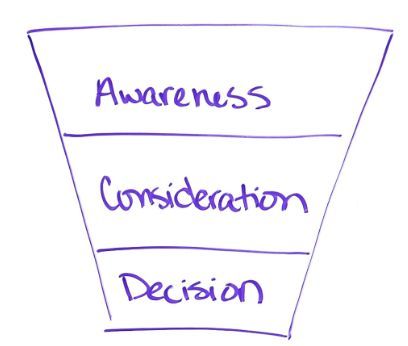
Consideration: Rank and attract clicks for evaluation queries.
So when your audience is searching for information, they want to solve their pain points, they're not ready to buy, they're just searching, we're meeting them there with content that brings them to the site, informs them, and now they're familiar with our brand. Those are great assisted conversions. Rank and attract clicks for evaluation queries. When your audience is starting to compare their options, you want to be there. You want to meet them there, and we can do that with SEO.
Decision: Rank, attract clicks, and promote conversion for bottom-funnel queries
At the decision phase, you can rank and attract clicks and kind of promote conversions for bottom of funnel queries. When people are in their "I want to buy" stage, SEO can meet them there. So I think it's important to realize that SEO isn't kind of like a cost center and not a profit center. It's not like a bottom of funnel thing. I've heard that in a lot of places, and I think it's just important to kind of draw attention to the fact that SEO is integrated throughout your marketing funnel. It's not relegated to one stage or another.
But how?
We talked about rank and attract clicks and promote conversions. But how do we do that? That's the what it does.
But how do we do it? So this is how I explain it. I think really, for me, there are two sides to the SEO's coin. We have driving, and we have supporting.
1. Driving
So on the driving side, I would say something like this. When someone searches a phrase or a keyword in Google, I make sure the business' website shows up in the non-ad results. That's important because a lot of people are like, "Oh, do you bid on keywords?"
We're like, "No, no, that's PPC." So I always just throw in "non-ad" because people understand that. So I do that through content that answers people's questions, links that help search engines find my content and show signs of authority and popularity of my content, and accessibility. So that's kind of your technical foundation.
You're making sure that your website is crawlable and it that it's index the way that you want it to be indexed. When people get there, it works. It works on mobile and on desktop. It's fast. So I think these are really the three big pillars of driving SEO - content, links, and making sure your website is technically sound. So that's how I describe the driving, the proactive side of SEO.
2. Supporting
Then two, we have supporting, and I think this is kind of an underrated or maybe it's often seen as kind of an interruption to our jobs.
But I think it's important to actually call it what it is. It's a big part of what we do. So I think we should embrace it as SEOs.
A. Be the Google Magic 8-ball
For one, we can serve as the Google Magic 8-Ball. When people come to us in our organization and they say, "Hey, I'm going to make this change, or I'm thinking about making this change.Is this going to be good or bad for SEO?"
I think it's great that people are asking that question. Always be available and always make yourself ready to answer those types of questions for people. So I think on the reactionary side we can be that kind of person that helps guide people and understand what is going to affect your organic search presence.
B. Assist marketing
Two, we can assist marketing. So on this side of the coin, we're driving.
We can drive our own marketing strategies. As SEOs, we can see how SEO can drive all phases of the funnel. But I think it's important to note that we're not the only people in our organization. Often SEOs maybe they don't even live in the marketing department. Maybe they do and they report to a marketing lead. There are other initiatives that your marketing lead could be investigating.
Maybe they say, "Hey, we've just done some market research, and here's this plan." It could be our job as SEOs to take that plan, take that strategy and translate it into something digital. I think that's a really important value that SEOs can add. We can actually assist marketing as well as drive our own efforts.
C. Fix mistakes
Then number three here, I know this is another one that kind of makes people cringe, but we are here to fix mistakes when they happen and train people so that they don't happen again. So maybe we come in on a Monday morning and we're ready to face the week, and we see that traffic has taken a nosedive or something. We go, "Oh, no," and we dive in.
We try to see what happened. But I think that's really important. It's our job or it's part of our job to kind of dive in, diagnose what happened, and not only that but support and be there to help fix it or guide the fixes, and then train and educate and make sure that people know what it is that happened and how it shouldn't happen again.
You're there to help train them and guide them. I think that's another really important way that we can support as SEOs. So that's essentially how I describe it.
3 tips for coming up with your own pitch
Before I go, I just wanted to mention some tips when you're coming up with your own SEO elevator pitch. I think it's really important to just kind of stay away from certain language when you're crafting your own "this is what I do" speech.
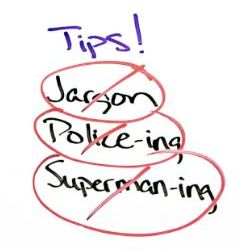
So the three tips I have are:
1. Stay away from jargon.
If you're giving an SEO elevator pitch, it's to people that don't know what SEO is. So try to avoid jargon. I know it's really easy as SEOs. I find myself doing it all the time. There are things that I don't think are jargon.
But then I take a couple steps back and I realize, oh yeah, that's not layman's terms. So stay away from jargon if at all possible. You're not going to benefit anyone by confusing them.
2. Avoid policing.
It can be easy as SEOs I've found and I've found myself in this trap a couple of times where we kind of act as these traffic cops that are waiting around the corner, and when people make a mistake, we're there to wag our finger at them.
So avoid any language that makes it sound like the SEOs are just the police waiting to kind of punish people for wrongdoing. We are there to help fix mistakes, but it's in a guiding and educating and supporting, kind of collaborative manner and not like a policing type of manner. Number three, I would say is kind of similar, but a little different.
3. Avoid Supermanning.
I call this Supermanning because it's the type of language that makes it sound like SEOs are here to swoop in and save the day when something goes wrong. We do. We're superheroes a lot of times. There are things that happen and thank goodness there was an SEO there to help diagnose and fix that.
But I would avoid any kind of pitch that makes it sound like your entire job is just to kind of save people. There are other people in your organization that are super smart and talented at what they do. They probably wouldn't like it if you made it sound like you were there to help them all the time. So I just think that's important to keep in mind. Don't make it seem like you're the police waiting to wag your finger at them or you're the superhero that needs to save everyone from their mistakes.
So yeah, that's my SEO elevator pitch. That's why I think it's important to have one. If you've kind of crafted your own SEO elevator pitch, I would love to hear it, and I'm sure it would be great for other SEOs to hear it as well. It's great to information share. So drop that in the comments if you feel comfortable doing that. If you don't have one, hopefully this helps. So yeah, that's it for this week's Whiteboard Friday, and come back again next week for another one.
Thanks, everybody.
Video transcription by Speechpad.com
Sign up for The Moz Top 10, a semimonthly mailer updating you on the top ten hottest pieces of SEO news, tips, and rad links uncovered by the Moz team. Think of it as your exclusive digest of stuff you don't have time to hunt down but want to read!
0 notes
Text
The Difference Between URL Structure and Information Architecture - Whiteboard Friday
Posted by willcritchlow
Questions about URL structure and information architecture are easy to get confused, but it's an important distinction to maintain. IA tends to be more impactful than URL decisions alone, but advice given around IA often defaults to suggestions on how to best structure your URLs. In this Whiteboard Friday, Will Critchlow helps us distinguish between the two disparate topics and shares some guiding questions to ask about each.
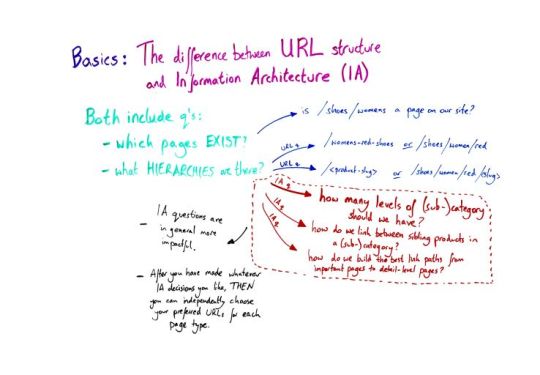
Click on the whiteboard image above to open a high-resolution version in a new tab!
Video Transcription
Hi, everyone. Welcome to a British Whiteboard Friday. My name is Will Critchlow. I'm one of the founders of Distilled, and I wanted to go back to some basics today. I wanted to cover a little bit of the difference between URL structure and information architecture, because I see these two concepts unfortunately mixed up a little bit too often when people are talking about advice that they want to give.
I'm thinking here particularly from an SEO perspective. So there is a much broader study of information architecture. But here we're thinking really about: What do the search engines care about, and what do users care about when they're searching? So we'll link some basics about things like what is URL structure, but we're essentially talking here about the path, right, the bit that comes after the domain www.example.com/whatever-comes-next.
There's a couple of main ways of structuring your URL. You can have kind of a subfolder type of structure or a much flatter structure where everything is kind of collapsed into the one level. There are pros and cons of different ways of doing this stuff, and there's a ton of advice. You're generally trading off considerations around, in general, it's better to have shorter URLs than longer URLs, but it's also better, on average, to have your keyword there than not to have your keyword there.
These are in tension. So there's a little bit of art that goes into structuring good URLs. But too often I see people, when they're really trying to give information architecture advice, ending up talking about URL structure, and I want to just kind of tease those things apart so that we know what we're talking about.
So I think the confusion arises because both of them can involve questions around which pages exist on my website and what hierarchies are there between pages and groups of pages.
URL questions
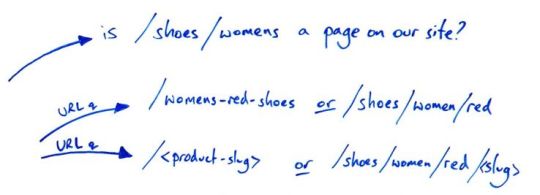
So what pages exist is clearly a URL question at some level. Literally if I go to /shoes/womens, is that a 200 status? Is that a page that returns things on my website? That is, at its basics, a URL question. But zoom out a little bit and say what are the set of pages, what are the groups of pages that exist on my website, and that is an information architecture question, and, in particular, how they're structured and how those hierarchies come together is an information architecture question.
But it's muddied by the fact that there are hierarchy questions in the URL. So when you're thinking about your red women's shoes subcategory page on an e-commerce site, for example, you could structure that in a flat way like this or in a subfolder structure. That's just a pure URL question. But it gets muddied with the information architecture questions, which we'll come on to.
I think probably one of the key ones that comes up is: Where do your detail-level pages sit? So on an e-commerce site, imagine a product page. You could have just /product-slug. Ideally that would have some kind of descriptive keywords in it, rather than just being an anonymous number. But you can have it just in the root like this, or you can put it in a subfolder, the category it lives in.
So if this is a pair of red women's shoes, then you could have it in /shoes/women/red slug, for example. There are pros and cons of both of these. I'm not going to get deep into it, but in general the point is you can make any of these decisions about your URLs independent of your information architecture questions.
Information architecture questions
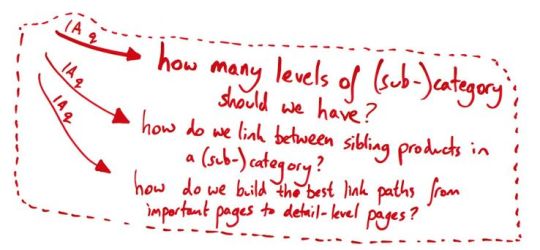
Let's talk about the information architecture, because these are actually, in general, the more impactful questions for your search performance. So these are things like, as I said at the beginning, it's essentially what pages exist and what are their hierarchies.
How many levels of category and subcategory should we have on our website?
What do we do in our faceted navigation?
Do we go two levels deep?
Do we go three levels deep?
Do we allow all those pages to be crawled and indexed?
How do we link between things?
How do we link between the sibling products that are in the same category or subcategory?
How do we link back up the structure to the parent subcategory or category?
How do we crucially build good link paths out from the big, important pages on our website, so our homepage or major category pages?
What's the link path that you can follow by clicking multiple links from there to get to detail level for every product on your website?
Those kind of questions are really impactful. They make a big difference, on an SEO front, both in terms of crawl depth, so literally a search engine spider coming in and saying, "I need to discover all these pages, all these detail-level pages on your website." So what's the click depth and crawl path out from those major pages?
Think about link authority and your link paths
It's also a big factor in a link authority sense. Your internal linking structure is how your PageRank and other link metrics get distributed out around your website, and so it's really critical that you have these great linking paths down into the products, between important products, and between categories and back up the hierarchy. How do we build the best link paths from our important pages down to our detail-level pages and back up?
Make your IA decisions before your URL structure decisions
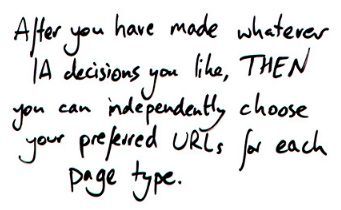
After you have made whatever IA decisions you like, then you can independently choose your preferred URLs for each page type.
These are SEO information architecture questions, and the critical thing to realize is that you can make all of your information architecture decisions - which pages exist, which subcategories we're going to have indexed, how we link between sibling products, all of this linking stuff - we can make all these decisions, and then we can say, independently of whatever decisions we made, we can choose any of the URL structures we like for what those actual pages' paths are, what the URLs are for those pages.
We need to not get those muddied, and I see that getting muddied too often. People talk about these decisions as if they're information architecture questions, and they make them first, when actually you should be making these decisions first and then picking the best, like I said, it's a bit more art than science sometimes to making the decision between longer URLs, more descriptive URLs, or shorter URL paths.
So I hope that's been a helpful intro to a basic topic. I've written a bunch of this stuff up in a blog post, and we'll link to that. But yeah, I've enjoyed this Whiteboard Friday. I hope you have too. See you soon.
Video transcription by Speechpad.com
Sign up for The Moz Top 10, a semimonthly mailer updating you on the top ten hottest pieces of SEO news, tips, and rad links uncovered by the Moz team. Think of it as your exclusive digest of stuff you don't have time to hunt down but want to read!
0 notes
Text
Overcoming Blockers: How to Build Your Red Tape Toolkit - Whiteboard Friday
Posted by HeatherPhysioc
Have you ever made SEO recommendations that just don't go anywhere? Maybe you run into a lack of budget, or you can't get buy-in from your boss or colleagues. Maybe your work just keeps getting deprioritized in favor of other initiatives. Whatever the case, it's important to set yourself up for success when it comes to the tangled web of red tape that's part and parcel of most organizations.
In this week's Whiteboard Friday, Heather Physioc shares her tried-and-true methods for building yourself a toolkit that'll help you tear through roadblocks and bureaucracy to get your work implemented.
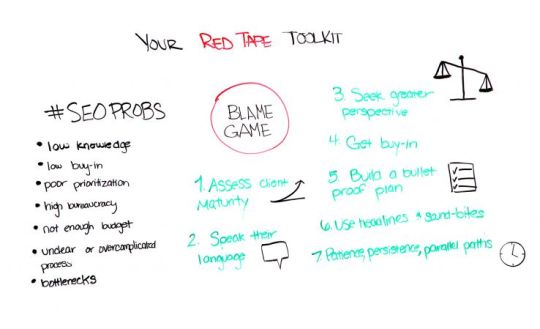
Click on the whiteboard image above to open a high-resolution version in a new tab!
Video Transcription
What up, Moz fans? This is Heather Physioc. I'm the Director of the Discoverability Group at VML, headquartered in Kansas City. So today we're going to talk about how to build your red tape toolkit to overcome obstacles to getting your search work implemented. So do you ever feel like your recommendations are overlooked, ignored, forgotten, deprioritized, or otherwise just not getting implemented?
Common roadblocks to implementing SEO recommendations
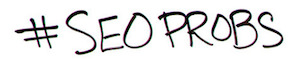
If so, you're not alone. So I asked 140-plus of our industry colleagues the blockers that they run into and how they overcome them.
Low knowledge. So if you're anything like every other SEO ever, you might be running into low knowledge and understanding of search, either on the client side or within your own agency.
Low buy-in. You may be running into low buy-in. People don't care about SEO as much as you do.
Poor prioritization. So other things frequently come to the top of the list while SEO keeps falling further behind.
High bureaucracy. So a lot of red tape or slow approvals or no advocacy within the organization.
Not enough budget. A lot of times it's not enough budget, not enough resources to get the work done.
Unclear and overcomplicated process. So people don't know where they fit or even how to get started implementing your SEO work.
Bottlenecks. And finally bottlenecks where you're just hitting blockers at every step along the way.
So if you're in-house, you probably said that not enough budget and resources was your biggest problem. But on the agency side or individual practitioners, they said low understanding or knowledge of search on the client side was their biggest blocker.
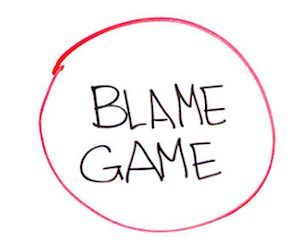
So a lot of the time when we run into these blockers and it seems like nothing is getting done, we start to play the blame game. We start to complain that it's the client who hung up the project or if the client had only listened or it's something wrong with the client's business.
Build out your red tape toolkit
But I don't buy it. So we're going to not do that. We're going to build out our red tape toolkit. So here are some of the suggestions that came out of that survey.
1. Assess client maturity

First is to assess your client's maturity. This could include their knowledge and capabilities for doing SEO, but also their organizational search program, the people, process, ability to plan, knowledge, capacity.
These are the problems that tend to stand in the way of getting our best work done. So I'm not going to go in-depth here because we've actually put out a full-length article on the Moz blog and another Whiteboard Friday. So if you need to pause, watch that and come back, no problem.
2. Speak your client's language

So the next thing to put in your toolkit is to speak your client's language. I think a lot of times we're guilty of talking to fellow SEOs instead of the CMOs and CEOs who buy into our work. So unless your client is a super technical mind or they have a strong search background, it's in our best interests to lift up and stay at 30,000 feet. Let's talk about things that they care about, and I promise you that is not canonicalization or SSL encryption and HTTPS.
They're thinking about ROI and their customers and operational costs. Let's translate and speak their language. Now this could also mean using analogies that they can relate to or visual examples and data visualizations that tell the story of search better than words ever could. Help them understand. Meet them in the middle.
3. Seek greater perspective

Now let's seek greater perspective. So what this means is SEO does not or should not operate in a silo. We're one small piece of your client's much larger marketing mix. They have to think about the big picture. A lot of times our clients aren't just dedicated to SEO. They're not even dedicated to just digital sometimes. A lot of times they have to think about how all the pieces fit together. So we need to have the humility to understand where search fits into that and ladder our SEO goals up to the brand goals, campaign goals, business and revenue goals. We also need to understand that every SEO project we recommend comes with a time and a cost associated with it.
Everything we recommend to a CMO is an opportunity cost as well for something else that they could be working on. So we need to show them where search fits into that and how to make those hard choices. Sometimes SEO doesn't need to be the leader. Sometimes we're the follower, and that's okay.
4. Get buy-in
The next tool in your toolkit is to get buy-in. So there are two kinds of buy-in you can get.
Horizontal buy-in
One is horizontal buy-in. So a lot of times search is dependent on other disciplines to get our work implemented. We need copywriters. We need developers. So the number-one complaint SEOs have is not being brought in early. That's the same complaint all your teammates on development and copywriting and everywhere else have.
Respect the expertise and the value that they bring to this project and bring them to the table early. Let them weigh in on how this project can get done. Build mockups together. Put together a plan together. Estimate the level of effort together.
Vertical buy-in
Which leads us to vertical buy-in. Vertical is up and down. When you do this horizontal buy-in first, you're able to go to the client with a much smarter, better vetted recommendation. So a lot of times your day-to-day client isn't the final decision maker. They have to sell this opportunity internally. So give them the tools and the voice that they need to do that by the really strong recommendation you put together with your peers and make it easy for them to take it up to their boss and their CMO and their CEO. Then you really increase the likelihood that you're going to get that work done.
5. Build a bulletproof plan

Next, build a bulletproof plan.
Case studies
So the number-one recommendation that came out of this survey was case studies. Case studies are great. They talk about the challenge that you tried to overcome, the solution, how you actually tackled it, and the results you got out of that.
Clients love case studies. They show that you have the chops to do the work. They better explain the outcomes and the benefits of doing this kind of work, and you took the risk on that kind of project with someone else's money first. So that's going to reduce the perceived risk in the client's mind and increase the likelihood that they're going to do the work.
Make your plan simple and clear, with timelines
Another thing that helps here is building a really simple, clear plan so it's stupid-easy for everybody who needs to be a part of it to know where they fit in and what they're responsible for. So do the due diligence to put together a step-by-step plan and assign ownership to each step and put timelines to it so they know what pace they should be following.
Forecast ROI
Finally, forecast ROI. This is not optional. So a lot of times I think SEOs are hesitant to forecast the potential outcomes or ROI of a project because of the sheer volume of unknowns.
We live in a world of theory, and it's very hard to commit to something that we can't be certain about. But we have to give the client some sense of return. We have to know why we are recommending this project over others. There's a wealth of resources out there to do that for even heavily caveated and conservative estimate, including case studies that others have published online.
Show the cost of inaction
Now sometimes forecasting the opportunity of ROI isn't enough to light a fire for clients. Sometimes we need to show them the cost of inaction. I find that with clients the risk is not so much that they're going to make the wrong move. It's that they'll make no move at all. So a lot of times we will visualize what that might look like. So we'll show them this is the kind of growth we think that you can get if you invest and you follow this plan we put together.
Here's what it will look like if you invest just a little to monitor and maintain, but you're not aggressively investing in search. Oh, and here, dropping down and to the right, is what happens when you don't invest at all. You stagnate and you get surpassed by your competitors. That can be really helpful for clients to contrast those different levels of investment and convince them to do the work that you're recommending.
6. Use headlines & soundbites
Next use headlines, taglines, and sound bites. What we recommend is really complicated to some clients. So let's help translate that into simple, usable language that's memorable so they can go repeat those lines to their colleagues and their bosses and get that work sold internally. We also need to help them prioritize.
So if you're anything like me, you love it when the list of SEO action items is about a mile long. But when we dump that in their laps, it's too much. They get overwhelmed and bombarded, and they tune out. So instead, you are the expert consultant. Use what you know about search and know about your client to help them prioritize the single most important thing that they should be focusing on.
7. Patience, persistence, and parallel paths

Last in your toolkit, patience, persistence, and parallel paths. So getting this work done is a combination of communication, follow-up, patience, and persistence. While you've got your client working on this one big thing that you recommended, you can be building parallel paths, things that have fewer obstacles that you can own and run with.
They may not be as high impact as the one big thing, but you can start to get small wins that get your client excited and build momentum for more of the big stuff. But the number one thing out of all of the responses in the survey that our colleagues recommended to you is to stay strong. Have empathy and understanding for the hard decisions that your client has to make. But come with a strong, confident point of view on where to go next.
All right, gang, these are a lot of great tips to start your red tape toolkit and overcome obstacles to get your best search work done. Try these out. Let us know what you think. If you have other great ideas on how you overcome obstacles to get your best work done with clients, let us know down in the comments. Thank you so much for watching, and we'll see you next week for another edition of Whiteboard Friday.
Video transcription by Speechpad.com
Sign up for The Moz Top 10, a semimonthly mailer updating you on the top ten hottest pieces of SEO news, tips, and rad links uncovered by the Moz team. Think of it as your exclusive digest of stuff you don't have time to hunt down but want to read!
0 notes
Text
How Do Sessions Work in Google Analytics? - Whiteboard Friday
Posted by Tom.Capper
One of these sessions is not like the other. Google Analytics data is used to support tons of important work, ranging from our everyday marketing reporting all the way to investment decisions. To that end, it's integral that we're aware of just how that data works.
In this week's edition of Whiteboard Friday, we welcome Tom Capper to explain how the sessions metric in Google Analytics works, several ways that it can have unexpected results, and as a bonus, how sessions affect the time on page metric (and why you should rethink using time on page for reporting).
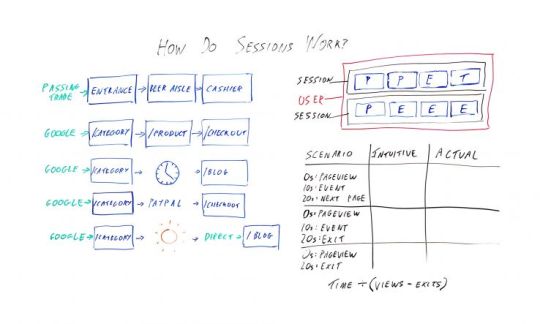
Click on the whiteboard image above to open a high-resolution version in a new tab!
Video Transcription
Hello, Moz fans, and welcome to another edition of Whiteboard Friday. I am Tom Capper. I am a consultant at Distilled, and today I'm going to be talking to you about how sessions work in Google Analytics. Obviously, all of us use Google Analytics. Pretty much all of us use Google Analytics in our day-to-day work.
Data from the platform is used these days in everything from investment decisions to press reporting to the actual marketing that we use it for. So it's important to understand the basic building blocks of these platforms. Up here I've got the absolute basics. So in the blue squares I've got hits being sent to Google Analytics.
So when you first put Google Analytics on your site, you get that bit of tracking code, you put it on every page, and what that means is when someone loads the page, it sends a page view. So those are the ones I've marked P. So we've got page view and page view and so on as you're going around the site. I've also got events with an E and transactions with a T. Those are two other hit types that you might have added.
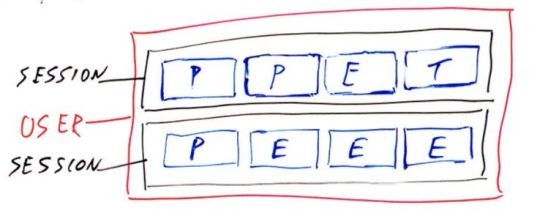
The job of Google Analytics is to take all this hit data that you're sending it and try and bring it together into something that actually makes sense as sessions. So they're grouped into sessions that I've put in black, and then if you have multiple sessions from the same browser, then that would be a user that I've marked in pink. The issue here is it's kind of arbitrary how you divide these up.
These eight hits could be one long session. They could be eight tiny ones or anything in between. So I want to talk today about the different ways that Google Analytics will actually split up those hit types into sessions. So over here I've got some examples I'm going to go through. But first I'm going to go through a real-world example of a brick-and-mortar store, because I think that's what they're trying to emulate, and it kind of makes more sense with that context.
Brick-and-mortar example
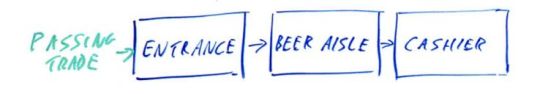
So in this example, say a supermarket, we enter by a passing trade. That's going to be our source. Then we've got an entrance is in the lobby of the supermarket when we walk in. We got passed from there to the beer aisle to the cashier, or at least I do. So that's one big, long session with the source passing trade. That makes sense.
In the case of a brick-and-mortar store, it's not to difficult to divide that up and try and decide how many sessions are going on here. There's not really any ambiguity. In the case of websites, when you have people leaving their keyboard for a while or leaving the computer on while they go on holiday or just having the same computer over a period of time, it becomes harder to divide things up, because you don't know when people are actually coming and going.
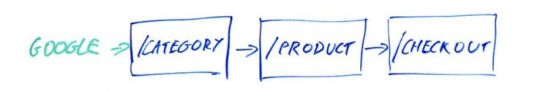
So what they've tried to do is in the very basic case something quite similar: arrive by Google, category page, product page, checkout. Great. We've got one long session, and the source is Google. Okay, so what are the different ways that that might go wrong or that that might get divided up?
Several things that can change the meaning of a session
1. Time zone
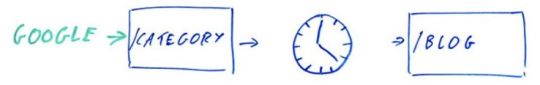
The first and possibly most annoying one, although it doesn't tend to be a huge issue for some sites, is whatever time zone you've set in your Google Analytics settings, the midnight in that time zone can break up a session. So say we've got midnight here. This is 12:00 at night, and we happen to be browsing. We're doing some shopping quite late.
Because Google Analytics won't allow a session to have two dates, this is going to be one session with the source Google, and this is going to be one session and the source will be this page. So this is a self-referral unless you've chosen to exclude that in your settings. So not necessarily hugely helpful.
2. Half-hour cutoff for "coffee breaks"
Another thing that can happen is you might go and make a cup of coffee. So ideally if you went and had a cup of coffee while in you're in Tesco or a supermarket that's popular in whatever country you're from, you might want to consider that one long session. Google has made the executive decision that we're actually going to have a cutoff of half an hour by default.
If you leave for half an hour, then again you've got two sessions. One, the category page is the landing page and the source of Google, and one in this case where the blog is the landing page, and this would be another self-referral, because when you come back after your coffee break, you're going to click through from here to here. This time period, the 30 minutes, that is actually adjustable in your settings, but most people do just leave it as it is, and there isn't really an obvious number that would make this always correct either. It's kind of, like I said earlier, an arbitrary distinction.
3. Leaving the site and coming back
The next issue I want to talk about is if you leave the site and come back. So obviously it makes sense that if you enter the site from Google, browse for a bit, and then enter again from Bing, you might want to count that as two different sessions with two different sources. However, where this gets a little murky is with things like external payment providers.
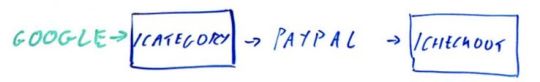
If you had to click through from the category page to PayPal to the checkout, then unless PayPal is excluded from your referral list, then this would be one session, entrance from Google, one session, entrance from checkout. The last issue I want to talk about is not necessarily a way that sessions are divided, but a quirk of how they are.
4. Return direct sessions

If you were to enter by Google to the category page, go on holiday and then use a bookmark or something or just type in the URL to come back, then obviously this is going to be two different sessions. You would hope that it would be one session from Google and one session from direct. That would make sense, right?
But instead, what actually happens is that, because Google and most Google Analytics and most of its reports uses last non-direct click, we pass through that source all the way over here, so you've got two sessions from Google. Again, you can change this timeout period. So that's some ways that sessions work that you might not expect.
As a bonus, I want to give you some extra information about how this affects a certain metric, mainly because I want to persuade you to stop using it, and that metric is time on page.
Bonus: Three scenarios where this affects time on page
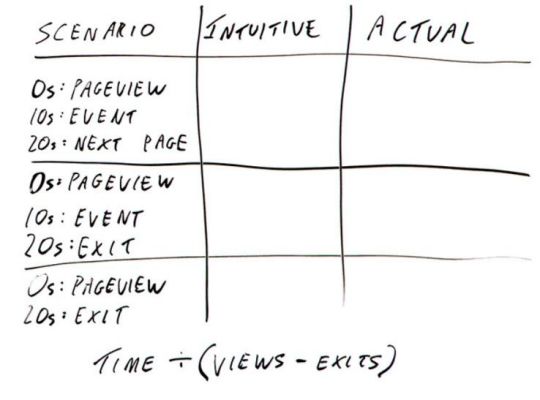
So I've got three different scenarios here that I want to talk you through, and we'll see how the time on page metric works out.
I want you to bear in mind that, basically, because Google Analytics really has very little data to work with typically, they only know that you've landed on a page, and that sent a page view and then potentially nothing else. If you were to have a single page visit to a site, or a bounce in other words, then they don't know whether you were on that page for 10 seconds or the rest of your life.
They've got no further data to work with. So what they do is they say, "Okay, we're not going to include that in our average time on page metrics." So we've got the formula of time divided by views minus exits. However, this fudge has some really unfortunate consequences. So let's talk through these scenarios.
Example 1: Intuitive time on page = actual time on page
In the first scenario, I arrive on the page. It sends a page view. Great. Ten seconds later I trigger some kind of event that the site has added. Twenty seconds later I click through to the next page on the site. In this case, everything is working as intended in a sense, because there's a next page on the site, so Google Analytics has that extra data of another page view 20 seconds after the first one. So they know that I was on here for 20 seconds.
In this case, the intuitive time on page is 20 seconds, and the actual time on page is also 20 seconds. Great.
Example 2: Intuitive time on page is higher than measured time on page
However, let's think about this next example. We've got a page view, event 10 seconds later, except this time instead of clicking somewhere else on the site, I'm going to just leave altogether. So there's no data available, but Google Analytics knows we're here for 10 seconds.
So the intuitive time on page here is still 20 seconds. That's how long I actually spent looking at the page. But the measured time or the reported time is going to be 10 seconds.
Example 3: Measured time on page is zero
The last example, I browse for 20 seconds. I leave. I haven't triggered an event. So we've got an intuitive time on page of 20 seconds and an actual time on page or a measured time on page of 0.
The interesting bit is when we then come to calculate the average time on page for this page that appeared here, here, and here, you would initially hope it would be 20 seconds, because that's how long we actually spent. But your next guess, when you look at the reported or the available data that Google Analytics has in terms of how long we're on these pages, the average of these three numbers would be 10 seconds.
So that would make some sense. What they actually do, because of this formula, is they end up with 30 seconds. So you've got the total time here, which is 30, divided by the number of views, we've got 3 views, minus 2 exits. Thirty divided 3 minus 2, 30 divided by 1, so we've got 30 seconds as the average across these 3 sessions.
Well, the average across these three page views, sorry, for the amount of time we're spending, and that is longer than any of them, and it doesn't make any sense with the constituent data. So that's just one final tip to please not use average time on page as a reporting metric.
I hope that's all been useful to you. I'd love to hear what you think in the comments below. Thanks.
Video transcription by Speechpad.com
Sign up for The Moz Top 10, a semimonthly mailer updating you on the top ten hottest pieces of SEO news, tips, and rad links uncovered by the Moz team. Think of it as your exclusive digest of stuff you don't have time to hunt down but want to read!
0 notes
Text
Log File Analysis 101 - Whiteboard Friday
Posted by BritneyMuller
Log file analysis can provide some of the most detailed insights about what Googlebot is doing on your site, but it can be an intimidating subject. In this week's Whiteboard Friday, Britney Muller breaks down log file analysis to make it a little more accessible to SEOs everywhere.
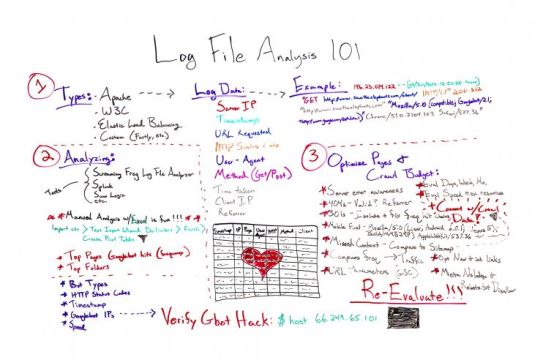
Click on the whiteboard image above to open a high-resolution version in a new tab!
Video Transcription
Hey, Moz fans. Welcome to another edition of Whiteboard Friday. Today we're going over all things log file analysis, which is so incredibly important because it really tells you the ins and outs of what Googlebot is doing on your sites.
So I'm going to walk you through the three primary areas, the first being the types of logs that you might see from a particular site, what that looks like, what that information means. The second being how to analyze that data and how to get insights, and then the third being how to use that to optimize your pages and your site.
For a primer on what log file analysis is and its application in SEO, check out our article: How to Use Server Log Analysis for Technical SEO
1. Types
So let's get right into it. There are three primary types of logs, the primary one being Apache. But you'll also see W3C, elastic load balancing, which you might see a lot with things like Kibana. But you also will likely come across some custom log files. So for those larger sites, that's not uncommon. I know Moz has a custom log file system. Fastly is a custom type setup. So just be aware that those are out there.
Log data
So what are you going to see in these logs? The data that comes in is primarily in these colored ones here.
So you will hopefully for sure see:
the request server IP;
the timestamp, meaning the date and time that this request was made;
the URL requested, so what page are they visiting;
the HTTP status code, was it a 200, did it resolve, was it a 301 redirect;
the user agent, and so for us SEOs we're just looking at those user agents' Googlebot.

So log files traditionally house all data, all visits from individuals and traffic, but we want to analyze the Googlebot traffic. Method (Get/Post), and then time taken, client IP, and the referrer are sometimes included. So what this looks like, it's kind of like glibbery gloop.
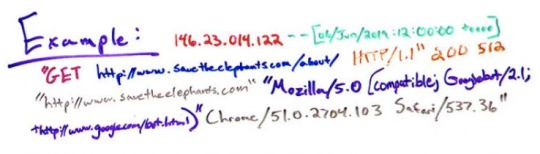
It's a word I just made up, and it just looks like that. It's just like bleh. What is that? It looks crazy. It's a new language. But essentially you'll likely see that IP, so that red IP address, that timestamp, which will commonly look like that, that method (get/post), which I don't completely understand or necessarily need to use in some of the analysis, but it's good to be aware of all these things, the URL requested, that status code, all of these things here.
2. Analyzing
So what are you going to do with that data? How do we use it? So there's a number of tools that are really great for doing some of the heavy lifting for you. Screaming Frog Log File Analyzer is great. I've used it a lot. I really, really like it. But you have to have your log files in a specific type of format for them to use it.
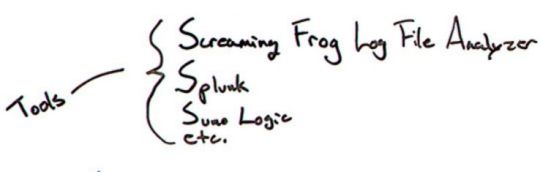
Splunk is also a great resource. Sumo Logic and I know there's a bunch of others. If you're working with really large sites, like I have in the past, you're going to run into problems here because it's not going to be in a common log file. So what you can do is to manually do some of this yourself, which I know sounds a little bit crazy.
Manual Excel analysis
But hang in there. Trust me, it's fun and super interesting. So what I've done in the past is I will import a CSV log file into Excel, and I will use the Text Import Wizard and you can basically delineate what the separators are for this craziness. So whether it be a space or a comma or a quote, you can sort of break those up so that each of those live within their own columns. I wouldn't worry about having extra blank columns, but you can separate those. From there, what you would do is just create pivot tables. So I can link to a resource on how you can easily do that.
Top pages
But essentially what you can look at in Excel is: Okay, what are the top pages that Googlebot hits by frequency? What are those top pages by the number of times it's requested?
Top folders
You can also look at the top folder requests, which is really interesting and really important. On top of that, you can also look into: What are the most common Googlebot types that are hitting your site? Is it Googlebot mobile? Is it Googlebot images? Are they hitting the correct resources? Super important. You can also do a pivot table with status codes and look at that. I like to apply some of these purple things to the top pages and top folders reports. So now you're getting some insights into: Okay, how did some of these top pages resolve? What are the top folders looking like?
You can also do that for Googlebot IPs. This is the best hack I have found with log file analysis. I will create a pivot table just with Googlebot IPs, this right here. So I will usually get, sometimes it's a bunch of them, but I'll get all the unique ones, and I can go to terminal on your computer, on most standard computers.

I tried to draw it. It looks like that. But all you do is you type in "host" and then you put in that IP address. You can do it on your terminal with this IP address, and you will see it resolve as a Google.com. That verifies that it's indeed a Googlebot and not some other crawler spoofing Google. So that's something that these tools tend to automatically take care of, but there are ways to do it manually too, which is just good to be aware of.
3. Optimize pages and crawl budget
All right, so how do you optimize for this data and really start to enhance your crawl budget? When I say "crawl budget," it primarily is just meaning the number of times that Googlebot is coming to your site and the number of pages that they typically crawl. So what is that with? What does that crawl budget look like, and how can you make it more efficient?
Server error awareness: So server error awareness is a really important one. It's good to keep an eye on an increase in 500 errors on some of your pages.
404s: Valid? Referrer?: Another thing to take a look at is all the 400s that Googlebot is finding. It's so important to see: Okay, is that 400 request, is it a valid 400? Does that page not exist? Or is it a page that should exist and no longer does, but you could maybe fix? If there is an error there or if it shouldn't be there, what is the referrer? How is Googlebot finding that, and how can you start to clean some of those things up?
Isolate 301s and fix frequently hit 301 chains: 301s, so a lot of questions about 301s in these log files. The best trick that I've sort of discovered, and I know other people have discovered, is to isolate and fix the most frequently hit 301 chains. So you can do that in a pivot table. It's actually a lot easier to do this when you have kind of paired it up with crawl data, because now you have some more insights into that chain. What you can do is you can look at the most frequently hit 301s and see: Are there any easy, quick fixes for that chain? Is there something you can remove and quickly resolve to just be like a one hop or a two hop?
Mobile first: You can keep an eye on mobile first. If your site has gone mobile first, you can dig into that, into the logs and evaluate what that looks like. Interestingly, the Googlebot is still going to look like this compatible Googlebot 2.0. However, it's going to have all of the mobile implications in the parentheses before it. So I'm sure these tools can automatically know that. But if you're doing some of the stuff manually, it's good to be aware of what that looks like.
Missed content: So what's really important is to take a look at: What's Googlebot finding and crawling, and what are they just completely missing? So the easiest way to do that is to cross-compare with your site map. It's a really great way to take a look at what might be missed and why and how can you maybe reprioritize that data in the site map or integrate it into navigation if at all possible.
Compare frequency of hits to traffic: This was an awesome tip I got on Twitter, and I can't remember who said it. They said compare frequency of Googlebot hits to traffic. I thought that was brilliant, because one, not only do you see a potential correlation, but you can also see where you might want to increase crawl traffic or crawls on a specific, high-traffic page. Really interesting to kind of take a look at that.
URL parameters: Take a look at if Googlebot is hitting any URLs with the parameter strings. You don't want that. It's typically just duplicate content or something that can be assigned in Google Search Console with the parameter section. So any e-commerce out there, definitely check that out and kind of get that all straightened out.
Evaluate days, weeks, months: You can evaluate days, weeks, and months that it's hit. So is there a spike every Wednesday? Is there a spike every month? It's kind of interesting to know, not totally critical.
Evaluate speed and external resources: You can evaluate the speed of the requests and if there's any external resources that can potentially be cleaned up and speed up the crawling process a bit.
Optimize navigation and internal links: You also want to optimize that navigation, like I said earlier, and use that meta no index.
Meta noindex and robots.txt disallow: So if there are things that you don't want in the index and if there are things that you don't want to be crawled from your robots.txt, you can add all those things and start to help some of this stuff out as well.
Reevaluate
Lastly, it's really helpful to connect the crawl data with some of this data. So if you're using something like Screaming Frog or DeepCrawl, they allow these integrations with different server log files, and it gives you more insight. From there, you just want to reevaluate. So you want to kind of continue this cycle over and over again.
You want to look at what's going on, have some of your efforts worked, is it being cleaned up, and go from there. So I hope this helps. I know it was a lot, but I want it to be sort of a broad overview of log file analysis. I look forward to all of your questions and comments below. I will see you again soon on another Whiteboard Friday. Thanks.
Video transcription by Speechpad.com
Sign up for The Moz Top 10, a semimonthly mailer updating you on the top ten hottest pieces of SEO news, tips, and rad links uncovered by the Moz team. Think of it as your exclusive digest of stuff you don't have time to hunt down but want to read!
0 notes
Text
How to Create a Local Marketing Results Dashboard in Google Data Studio - Whiteboard Friday
Posted by DiTomaso
Showing clients that you're making them money is one of the most important things you can communicate to them, but it's tough to know how to present your results in a way they can easily understand. That's where Google Data Studio comes in. In this week's edition of Whiteboard Friday, our friend Dana DiTomaso shares how to create a client-friendly local marketing results dashboard in Google Data Studio from start to finish.
Click on the whiteboard image above to open a high-resolution version in a new tab!
Video Transcription
Hi, Moz fans. My name is Dana DiTomaso. I'm President and partner of Kick Point. We're a digital marketing agency way up in the frozen north of Edmonton, Alberta. We work with a lot of local businesses, both in Edmonton and around the world, and small local businesses usually have the same questions when it comes to reporting.
Are we making money?
What I'm going to share with you today is our local marketing dashboard that we share with clients. We build this in Google Data Studio because we love Google Data Studio. If you haven't watched my Whiteboard Friday yet on how to do formulas in Google Data Studio, I recommend you hit Pause right now, go back and watch that, and then come back to this because I am going to talk about what happened there a little bit in this video.
The Google Data Studio dashboard
This is a Google Data Studio dashboard which I've tried to represent in the medium of whiteboard as best as I could. Picture it being a little bit better design than my left-handedness can represent on a whiteboard, but you get the idea. Every local business wants to know, "Are we making money?" This is the big thing that people care about, and really every business cares about making money. Even charities, for example: money is important obviously because that's what keeps the lights on, but there's also perhaps a mission that they have.
But they still want to know: Are people filling out our donation form? Are people contacting us? These are important things for every business, organization, not-for-profit, whatever to understand and know. What we've tried to do in this dashboard is really boil it down to the absolute basics, one thing you can look at, see a couple of data points, know whether things are good or things are bad.
Are people contacting you?
Let's start with this up here. The first thing is: Are people contacting you? Now you can break this out into separate columns. You can do phone calls and emails for example. Some of our clients prefer that. Some clients just want one mashed up number. So we'll take the number of calls that people are getting.
If you're using a call tracking tool, such as CallRail, you can import this in here. Emails, for example, or forms, just add it all together and then you have one single number of the number of times people contacted you. Usually this is a way bigger number than people think it is, which is also kind of cool.
Are people taking the action you want them to take?
The next thing is: Are people doing the thing that you want them to do? This is really going to decide on what's meaningful to the client.
For example, if you have a client, again thinking about a charity, how many people filled out your donation form, your online donation form? For a psychologist client of ours, how many people booked an appointment? For a client of ours who offers property management, how many people booked a viewing of a property? What is the thing you want them to do? If they have online e-commerce, for example, then maybe this is how many sales did you have.
Maybe this will be two different things - people walking into the store versus sales. We've also represented in this field if a person has a people counter in their store, then we would pull that people counter data into here. Usually we can get the people counter data in a Google sheet and then we can pull it into Data Studio. It's not the prettiest thing in the world, but it certainly represents all their data in one place, which is really the whole point of why we do these dashboards.
Where did visitors com from, and where are your customers coming from?
People contacting you, people doing the thing you want them to do, those are the two major metrics. Then we do have a little bit deeper further down. On this side here we start with: Where did visitors come from, and where are your customers coming from? Because they're really two different things, right? Not every visitor to the website is going to become a customer. We all know that. No one has a 100% conversion rate, and if you do, you should just retire.
Filling out the dashboard
We really need to differentiate between the two. In this case we're looking at channel, and there probably is a better word for channel. We're always trying to think about, "What would clients call this?" But I feel like clients are kind of aware of the word "channel" and that's how they're getting there. But then the next column, by default this would be called users or sessions. Both of those are kind of cruddy. You can rename fields in Data Studio, and we can call this the number of people, for example, because that's what it is.
Then you would use the users as the metric, and you would just call it number of people instead of users, because personally I hate the word "users." It really boils down the humanity of a person to a user metric. Users are terrible. Call them people or visitors at least. Then unfortunately, in Data Studio, when you do a comparison field, you cannot rename and call it comparison. It does this nice percentage delta, which I hate.
It's just like a programmer clearly came up with this. But for now, we have to deal with it. Although by the time this video comes out, maybe it will be something better, and then I can go back and correct myself in the comments. But for now it's percentage delta. Then goal percentage and then again delta. They can sort by any of these columns in Data Studio, and it's real live data.
Put a time period on this, and people can pick whatever time period they want and then they can look at this data as much as they want, which is delightful. If you're not delivering great results, it may be a little terrifying for you, but really you shouldn't be hiding that anyway, right? Like if things aren't going well, be honest about it. That's another talk for another time. But start with this kind of chart. Then on the other side, are you showing up on Google Maps?
We use the Supermetrics Google My Business plug-in to grab this kind of information. We hook it into the customer's Google Maps account. Then we're looking at branded searches and unbranded searches and how many times they came up in the map pack. Usually we'll have a little explanation here. This is how many times you came up in the map pack and search results as well as Google Maps searches, because it's all mashed in together.
Then what happens when they find you? So number of direction requests, number of website visits, number of phone calls. Now the tricky thing is phone calls here may be captured in phone calls here. You may not want to add these two pieces of data or just keep this off on its own separately, depending upon how your setup is. You could be using a tracking number, for example, in your Google My Business listing and that therefore would be captured up here.
Really just try to be honest about where that data comes from instead of double counting. You don't want to have that happen. The last thing is if a client has messages set up, then you can pull that message information as well.
Tell your clients what to do
Then at the very bottom of the report we have a couple of columns, and usually this is a longer chart and this is shorter, so we have room down here to do this. Obviously, my drawing skills are not as good as as aligning things in Data Studio, so forgive me.
But we tell them what to do. Usually when we work with local clients, they can't necessarily afford a monthly retainer to do stuff for clients forever. Instead, we tell them, "Here's what you have to do this month.Here's what you have to do next month. Hey, did you remember you're supposed to be blogging?" That sort of thing. Just put it in here, because clients are looking at results, but they often forget the things that may get them those results. This is a really nice reminder of if you're not happy with these numbers, maybe you should do these things.
Tell your clients how to use the report
Then the next thing is how to use. This is a good reference because if they only open it say once every couple months, they probably have forgotten how to do the stuff in this report or even things like up at the top make sure to set the time period for example. This is a good reminder of how to do that as well.
Because the report is totally editable by you at any time, you can always go in and change stuff later, and because the client can view the report at any time, they have a dashboard that is extremely useful to them and they don't need to bug you every single time they want to see a report. It saves you time and money. It saves them time and money. Everybody is happy. Everybody is saving money. I really recommend setting up a really simple dashboard like this for your clients, and I bet you they'll be impressed.
Thanks so much.
Video transcription by Speechpad.com
Sign up for The Moz Top 10, a semimonthly mailer updating you on the top ten hottest pieces of SEO news, tips, and rad links uncovered by the Moz team. Think of it as your exclusive digest of stuff you don't have time to hunt down but want to read!
0 notes
Text
Faceted Navigation Intro - Whiteboard Friday
Posted by sergeystefoglo
The topic of faceted navigation is bound to come up at some point in your SEO career. It's a common solution to product filtering for e-commerce sites, but managing it on the SEO side can quickly spin out of control with the potential to cause indexing bloat and crawl errors. In this week's Whiteboard Friday, we welcome our friend Sergey Stefoglo to give us a quick refresher on just what faceted nav is and why it matters, then dive into a few key solutions that can help you tame it.
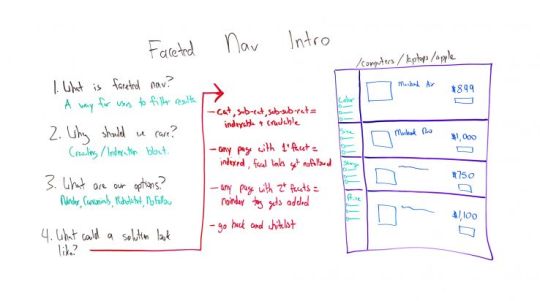
Click on the whiteboard image above to open a high-resolution version in a new tab!
Video Transcription
Hey, Moz fans. My name is Serge. I'm from Distilled. I work at the Seattle office as a consultant. For those of you that don't know about Distilled, we're a full-service digital marketing agency specializing in SEO, but have branched out since to work on all sorts of things like content, PR, and recently a split testing tool, ODN.
Today I'm here to talk to you guys about faceted navigation, just the basics. We have a few minutes today, so I'm just going to cover kind of the 101 version of this. But essentially we're going to go through what the definition is, why we should care as SEOs, why it's important, what are some options we have with this, and then also what a solution could look like.
1. What is faceted navigation?
For those that don't know, faceted navigation is essentially something like this, probably a lot nicer than this to be honest. But it's essentially a page that allows you to filter down or allows a user to filter down based on what they're looking for. So this is an example we have here of a list of products on a page that sells laptops, Apple laptops in this case.
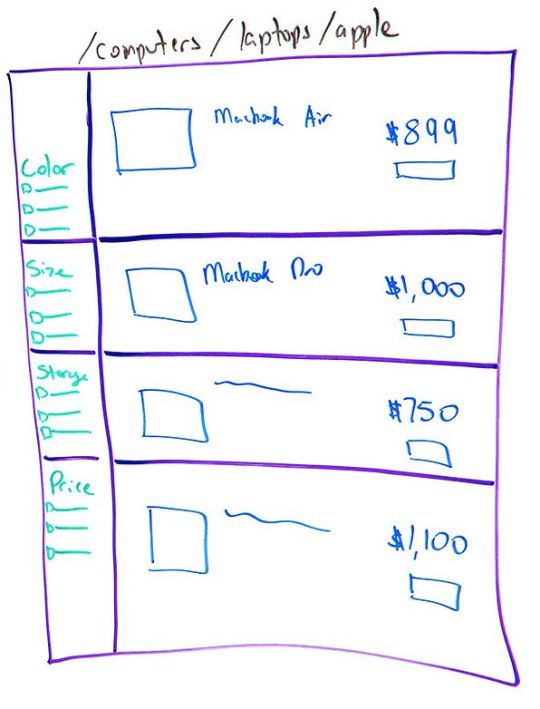
Right here on the left side, in the green, we have a bunch of facets. Essentially, if you're a user and you're going in here, you could look at the size of the screen you might want. You could look at the price of the laptop, etc. That's what faceted navigation is. Previously, when I worked at my previous agency, I worked on a lot of local SEO things, not really e-commerce, big-scale websites, so I didn't run into this issue often. I actually didn't even know it was a thing until I started at Distilled. So this might be interesting for you even if it doesn't apply at the moment.
2. Why does faceted navigation matter?
Essentially, we should care as SEOs because this can get out of control really quickly. While being very useful to users, obviously it's helpful to be able to filter down to the specific thing you want. this could get kind of ridiculous for Googlebot.
Faceted navigation can result in indexing bloat and crawl issues
We've had clients at Distilled that come to us that are e-commerce brands that have millions of pages in the index being crawled that really shouldn't be. They don't bring any value to the site, any revenue, etc. The main reason we should care is because we want to avoid indexation bloat and kind of crawl errors or issues.
3. What options do we have when it comes to controlling which pages are indexed/crawled?
The third thing we'll talk about is what are some options we have in terms of controlling some of that, so controlling whether a page gets indexed or crawled, etc. I'm not going to get into the specifics of each of these today, but I have a blog post on this topic that we'll link to at the bottom.
The main, most common options that we have for controlling this kind of thing would be around no indexing a page and stopping Google from indexing it, using canonical tags to choose a page that's essentially the canonical version, using a disallow rule in robots.txt to stop Google from crawling a certain part of the site, or using the nofollow meta directive as well. Those are some of the most common options. Again, we're not going to go into the nitty-gritty of each one. They each have their kind of pros and cons, so you can research that for yourselves.
4. What could a solution look like?
So okay, we know all of this. What could be an ideal solution? Before I jump into this, I don't want you guys to run in to your bosses and say, "This is what we need to do."
Please, please do your research beforehand because it's going to vary a lot based on your site. Based on the dev resources you have, you might have to get scrappy with it. Also, do some keyword research mainly around the long tail. There are a lot of instances where you could and might want to have three or four facets indexed.
So again, a huge caveat: this isn't the end-all be-all solution. It's something that we've recommended at times, when appropriate, to clients. So let's jump into what an ideal solution, or not ideal solution, a possible solution could look like.
Category, subcategory, and sub-subcategory pages open to indexing and crawling
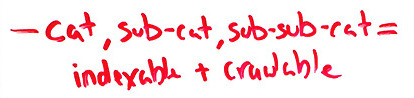
What we're looking at here is we're going to have our category, subcategory, and sub-subcategory pages open to indexation and open to being crawled. In our example here, that would be this page, so /computers/laptops/apple. Perfectly fine. People are probably searching for Apple laptops. In fact, I know they are.
Any pages with one or more facets selected = indexed, facet links get nofollowed
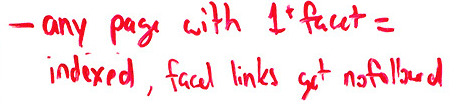
The second step here is any page that has one facet selected, so for example, if I was on this page and I wanted an Apple laptop with a solid state drive in it, I would select that from these options. Those are fine to be indexed. But any time you have one or more facets selected, we want to make sure to nofollow all of these internal links pointing to other facets, essentially to stop link equity from being wasted and to stop Google from wasting time crawling those pages.
Any pages with 2+ facets selected = noindex tag gets added
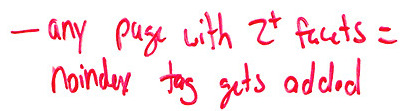
Then, past that point, if a user selects two or more facets, so if I was interested in an Apple laptop with a solid state hard drive that was in the $1,000 price range for example, the chances of there being a lot of search volume for an Apple laptop for $1,000 with a solid state drive is pretty low.
So what we want to do here is add a noindex tag to those two-plus facet options, and that will again help us control crawl bloat and indexation bloat.
Already set up faceted nav? Think about keyword search volume, then go back and whitelist
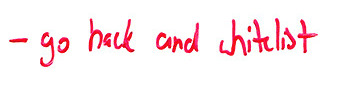
The final thing I want to mention here, I touched on it a little bit earlier. But essentially, if you're doing this after the fact, after the faceted navigation is already set up, which you probably are, it's worth, again, having a strong think about where there is keyword search volume. If you do this, it's worth also taking a look back a few months in to see the impact and also see if there's anything you might want to whitelist. There might be a certain set of facets that do have search volume, so you might want to throw them back into the index. It's worth taking a look at that.
That's what faceted navigation is as a quick intro. Thank you for watching. I'd be really interested to hear what you guys think in the comments. Again, like I said, there isn't a one-size-fits-all solution. So I'd be really interested to hear what's worked for you, or if you have any questions, please ask them below.
Thank you.
Video transcription by Speechpad.com
Sign up for The Moz Top 10, a semimonthly mailer updating you on the top ten hottest pieces of SEO news, tips, and rad links uncovered by the Moz team. Think of it as your exclusive digest of stuff you don't have time to hunt down but want to read!
0 notes
Text
Surprising SEO A/B Test Results - Whiteboard Friday
Posted by willcritchlow
You can make all the tweaks and changes in the world, but how do you know they're the best choice for the site you're working on? Without data to support your hypotheses, it's hard to say. In this week's edition of Whiteboard Friday, Will Critchlow explains a bit about what A/B testing for SEO entails and describes some of the surprising results he's seen that prove you can't always trust your instinct in our industry.
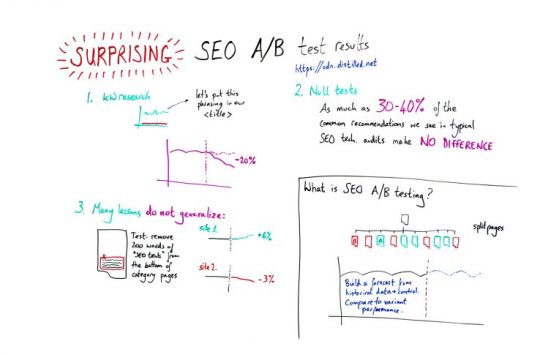
Click on the whiteboard image above to open a high-resolution version in a new tab!
Video Transcription
Hi, everyone. Welcome to another British Whiteboard Friday. My name is Will Critchlow. I'm the founder and CEO at Distilled. At Distilled, one of the things that we've been working on recently is building an SEO A/B testing platform. It's called the ODN, the Optimization Delivery Network. We're now deployed on a bunch of big sites, and we've been running these SEO A/B tests for a little while. I want to tell you about some of the surprising results that we've seen.
What is SEO A/B testing?
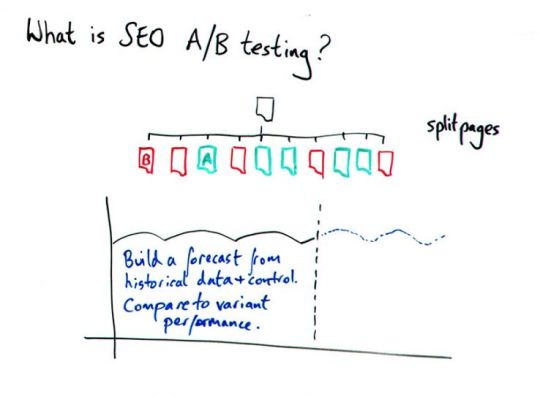
We're going to link to some resources that will show you more about what SEO A/B testing is. But very quickly, the general principle is that you take a site section, so a bunch of pages that have a similar structure and layout and template and so forth, and you split those pages into control and variant, so a group of A pages and a group of B pages.
Then you make the change that you're hypothesizing is going to make a difference just to one of those groups of pages, and you leave the other set unchanged. Then, using your analytics data, you build a forecast of what would have happened to the variant pages if you hadn't made any changes to them, and you compare what actually happens to the forecast. Out of that you get some statistical confidence intervals, and you get to say, yes, this is an uplift, or there was no difference, or no, this hurt the performance of your site.
This is data that we've never really had in SEO before, because this is very different to running a controlled experiment in a kind of lab environment or on a test domain. This is in the wild, on real, actual, live websites. So let's get to the material. The first surprising result I want to talk about is based off some of the most basic advice that you've ever seen.
Result #1: Targeting higher-volume keywords can actually result in traffic drops
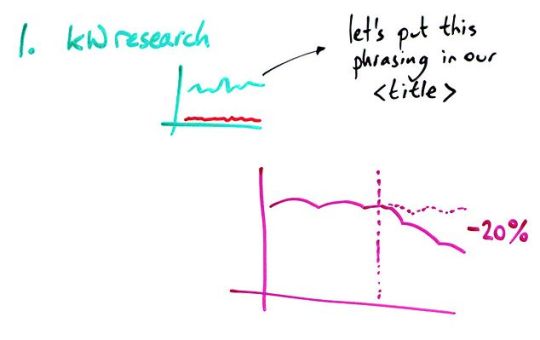
I've stood on stage and given this advice. I have recommended this stuff to clients. Probably you have too. You know that process where you do some keyword research and you find that there's one particular way of searching for whatever it is that you offer that has more search volume than the way that you're talking about it on your website right now, so higher search volume for a particular way of phrasing?
You make the recommendation, "Let's talk about this stuff on our website the way that people are searching for it. Let's put this kind of phrasing in our title and elsewhere on our pages." I've made those recommendations. You've probably made those recommendations. They don't always work. We've seen a few times now actually of testing this kind of process and seeing what are actually dramatic drops.
We saw up to 20-plus-percent drops in organic traffic after updating meta information in titles and so forth to target the more commonly-searched-for variant. Various different reasons for this. Maybe you end up with a worse click-through rate from the search results. So maybe you rank where you used to, but get a worse click-through rate. Maybe you improve your ranking for the higher volume target term and you move up a little bit, but you move down for the other one and the new one is more competitive.
So yes, you've moved up a little bit, but you're still out of the running, and so it's a net loss. Or maybe you end up ranking for fewer variations of key phrases on these pages. However it happens, you can't be certain that just putting the higher-volume keyword phrasing on your pages is going to perform better. So that's surprising result number one. Surprising result number two is possibly not that surprising, but pretty important I think.
Result #2: 30–40% of common tech audit recommendations make no difference
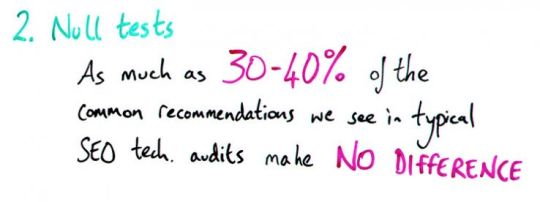
So this is that we see as many as 30% or 40% of the common recommendations in a classic tech audit make no difference. You do all of this work auditing the website. You follow SEO best practices. You find a thing that, in theory, makes the website better. You go and make the change. You test it.
Nothing, flatlines. You get the same performance as the forecast, as if you had made no change. This is a big deal because it's making these kinds of recommendations that damages trust with engineers and product teams. You're constantly asking them to do stuff. They feel like it's pointless. They do all this stuff, and there's no difference. That is what burns authority with engineering teams too often.
This is one of the reasons why we built the platform is that we can then take our 20 recommendations and hypotheses, test them all, find the 5 or 6 that move the needle, only go to the engineering team to build those ones, and that builds so much trust and relationship over time, and they get to work on stuff that moves the needle on the product side.
So the big deal there is really be a bit skeptical about some of this stuff. The best practices, at the limit, probably make a difference. If everything else is equal and you make that one tiny, little tweak to the alt attribute or a particular image somewhere deep on the page, if everything else had been equal, maybe that would have made the difference.
But is it going to move you up in a competitive ranking environment? That's what we need to be skeptical about.
Result #3: Many lessons don't generalize
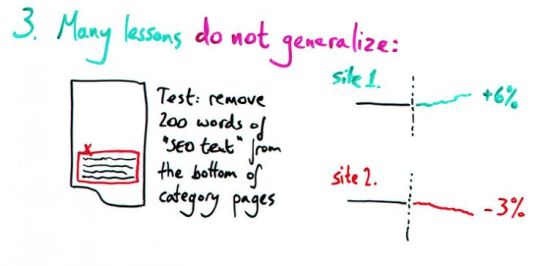
So surprising result number three is: How many lessons do not generalize? We've seen this broadly across different sections on the same website, even different industries. Some of this is about the competitive dynamics of the industry.
Some of it is probably just the complexity of the ranking algorithm these days. But we see this in particular with things like this. Who's seen SEO text on a category page? Those kind of you've got all of your products, and then somebody says, "You know what? We need 200 or 250 words that mention our key phrase a bunch of times down at the bottom of the page." Sometimes, helpfully, your engineers will even put this in an SEO-text div for you.
So we see this pretty often, and we've tested removing it. We said, "You know what? No users are looking at this. We know that overstuffing the keyword on the page can be a negative ranking signal. I wonder if we'll do better if we just cut that div." So we remove it, and the first time we did it, plus 6% result. This was a good thing.
The pages are better without it. They're now ranking better. We're getting better performance. So we say, "You know what? We've learnt this lesson. You should remove this really low-quality text from the bottom of your category pages." But then we tested it on another site, and we see there's a drop, a small one admittedly, but it was helping on these particular pages.
So I think what that's just telling us is we need to be testing these recommendations every time. We need to be trying to build testing into our core methodologies, and I think this trend is only going to increase and continue, because the more complex the ranking algorithms get, the more machine learning is baked into it and it's not as deterministic as it used to be, and the more competitive the markets get, so the narrower the gap between you and your competitors, the less stable all this stuff is, the smaller differences there will be, and the bigger opportunity there will be for something that works in one place to be null or negative in another.
So I hope I have inspired you to check out some SEO A/B testing. We're going to link to some of the resources that describe how you do it, how you can do it yourself, and how you can build a program around this as well as some other of our case studies and lessons that we've learnt. But I hope you enjoyed this journey on surprising results from SEO A/B tests.
Resources:
SEO Split-Testing: How to A/B Test Changes for Google
Do it Yourself SEO Split Testing Tool With Causal Impact
Case studies:
SmokyMountains.com
iCanvas
ConcertHotels.com
Video transcription by Speechpad.com
Sign up for The Moz Top 10, a semimonthly mailer updating you on the top ten hottest pieces of SEO news, tips, and rad links uncovered by the Moz team. Think of it as your exclusive digest of stuff you don't have time to hunt down but want to read!
0 notes
Text
Spectator to Partner: Turn Your Clients into SEO Allies - Whiteboard Friday
Posted by KameronJenkins
Are your clients your allies in SEO, or are they passive spectators? Could they even be inadvertently working against you? A better understanding of expectations, goals, and strategy by everyone involved can improve your client relations, provide extra clarity, and reduce the number of times you're asked to "just SEO a site." In today's Whiteboard Friday, Kameron Jenkins outlines tactics you should know for getting clients and bosses excited about the SEO journey, as well as the risks involved in passivity.
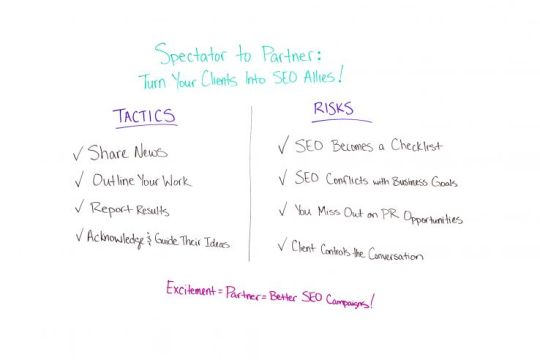
Click on the whiteboard image above to open a high-resolution version in a new tab!
Video Transcription
Hey, everyone, and welcome to this week's edition of Whiteboard Friday. I am Kameron Jenkins, and I'm the SEO Wordsmith here at Moz. Today I'm going to be talking with you about how to turn your clients from spectators, passive spectators to someone who is proactively interested and an ally in your SEO journey.
So if you've ever heard someone come to you, maybe it's a client or maybe you're in-house and this is your boss saying this, and they say, "Just SEO my site," then this is definitely for you. A lot of times it can be really hard as an SEO to work on a site if you really aren't familiar with the business, what that client is doing, what they're all about, what their goals are. So I'm going to share with you some tactics for getting your clients and your boss excited about SEO and excited about the work that you're doing and some risks that can happen when you don't do that.
Tactics
So let's dive right in. All right, first we're going to talk about tactics.
1. Share news
The first tactic is to share news. In the SEO industry, things are changing all the time, so it's actually a really great tactic to keep yourself informed, but also to share that news with the client. So here's an example. Google My Business is now experimenting with a new video format for their post feature. So one thing that you can do is say, "Hey, client, I hear that Google is experimenting with this new format. They're using videos now. Would you like to try it?"
So that's really cool because it shows them that you're on top of things. It shows them that you're the expert and you're keeping your finger on the pulse of the industry. It also tells them that they're going to be a part of this new, cutting-edge technology, and that can get them really, really excited about the SEO work you're doing. So make sure to share news. I think that can be really, really valuable.
2. Outline your work
The next tip is to outline your work. This one seems really simple, but there is so much to say for telling a client what you're going to do, doing it, and then telling them that you did it. It's amazing what can happen when you just communicate with a client more. There have been plenty of situations where maybe I did less tangible work for a client one week, but because I talk to them more, they were more inclined to be happy with me and excited about the work I was doing.
It's also cool because when you tell a client ahead of time what you're going to do, it gives them time to get excited about, "Ooh, I can't wait to see what he or she is going to do next." So that's a really good tip for getting your clients excited about SEO.
3. Report results
Another thing is to report on your results. So, as SEOs, it can be really easy to say, hey, I added this page or I fixed these things or I updated this.
But if we detach it from the actual results, it doesn't really matter how much a client likes you or how much your boss likes you, there's always a risk that they could pull the plug on SEO because they just don't see the value that's coming from it. So that's an unfortunate reality, but there are tons of ways that you can show the value of SEO. One example is, "Hey, client, remember that page that we identified that was ranking on page two. We improved it. We made all of those updates we talked about, and now it's ranking on page one. So that's really exciting. We're seeing a lot of new traffic come from it.I'm wondering, are you seeing new calls, new leads, an uptick in any of those things as a result of that?"
So that's really good because it shows them what you did, the results from that, and then it kind of connects it to, "Hey, are you seeing any revenue, are you seeing new clients, new customers," things like that. So they're more inclined to see that what you're doing is making a real, tangible impact on actual revenue and their actual business goals.
4. Acknowledge and guide their ideas
This one is really, really important. It can be hard sometimes to marry best practices and customer service. So what I mean by that is there's one end of the pendulum where you are really focused on best practices. This is right. This is wrong. I know my SEO stuff. So when a client comes to you and they say, "Hey, can we try this?" and you go, "No, that's not best practices,"it can kind of shut them down. It doesn't get them involved in the SEO process. In fact, it just kind of makes them recoil and maybe they don't want to talk to you, and that's the exact opposite of what we want here. On the other end of that spectrum though, you have clients who say, "Hey, I really want to try this.I saw this article. I'm interested in this thing. Can you do it for my website?"
Maybe it's not the greatest idea SEO-wise. You're the SEO expert, and you see that and you go, "Mm, that's actually kind of scary. I don't think I want to do that." But because you're so focused on pleasing your client, you maybe do it anyway. So that's the opposite of what we want as well. We want to have a "no, but" mentality. So an example of that could be your client emails in and says, "Hey, I want to try this new thing."
You go, "Hey, I really like where your head is at. I like that you're thinking about things this way. I'm so glad you shared this with me. I tried this related thing before, and I think that would be actually a really good idea to employ on your website." So kind of shifting the conversation, but still bringing them along with you for that journey and guiding them to the correct conclusions. So that's another way to get them invested without shying them away from the SEO process.
Risks
So now that we've talked about those tactics, we're going to move on to the risks. These are things that could happen if you don't get your clients excited and invested in the SEO journey.
1. SEO becomes a checklist
When you don't know your client well enough to know what they're doing in the real world, what they're all about, the risk becomes you have to kind of just do site health stuff, so fiddling with meta tags, maybe you're changing some paragraphs around, maybe you're changing H1s, fixing 404s, things like that, things that are just objectively, "I can make this change, and I know it's good for site health."
But it's not proactive. It's not actually doing any SEO strategies. It's just cleanup work. If you just focus on cleanup work, that's really not an SEO strategy. That's just making sure your site isn't broken. As we all know, you need so much more than that to make sure that your client's site is ranking. So that's a risk.
If you don't know your clients, if they're not talking to you, or they're not excited about SEO, then really all you're left to do is fiddle with kind of technical stuff. As good as that can be to do, our jobs are way more fun than that. So communicate with your clients. Get them on board so that you can do proactive stuff and not just fiddling with little stuff.
2. SEO conflicts with business goals
So another risk is that SEO can conflict with business goals.
So say that you're an SEO. Your client is not talking to you. They're not really excited about stuff that you're doing. But you decide to move forward with proactive strategies anyway. So say I'm an SEO, and I identify this keyword. My client has this keyword. This is a related keyword. It can bring in a lot of good traffic. I've identified this good opportunity. All of the pages that are ranking on page one, they're not even that good. I could totally do better. So I'm going to proactively go, I'm going to build this page of content and put it on my client's site. Then what happens when they see that page of content and they go, "We don't even do that. We don't offer that product. We don't offer that service."
Oops. So that's really bad. What can happen is that, yes, you're being proactive, and that's great. But if you don't actually know what your client is doing, because they're not communicating with you, they're not really excited, you risk misaligning with their business goals and misrepresenting them. So that's a definite risk.
3. You miss out on PR opportunities
Another thing, you miss out on PR opportunities. So again, if your client is not talking to you, they're not excited enough to share what they're doing in the real world with you, you miss out on news like, "Hey, we're sponsoring this event,"or, "Hey, I was the featured expert on last night's news."
Those are all really, really good things that SEOs look for. We crave that information. We can totally use that to capitalize on it for SEO value. If we're not getting that from our clients, then we miss out on all those really, really cool PR opportunities. So a definite risk. We want those PR opportunities. We want to be able to use them.
4. Client controls the conversation
Next up, client controls the conversation. That's a definite risk that can happen. So if a client is not talking to you, a reason could be they don't really trust you yet. When they don't trust you, they tend to start to dictate. So maybe our client emails in.
A good example of this is, "Hey, add these 10 backlinks to my website." Or, "Hey, I need these five pages, and I need them now." Maybe they're not even actually bad suggestions. It's just the fact that the client is asking you to do that. So this is kind of tricky, because you want to communicate with your client. It's good that they're emailing in, but they're the ones at that point that are dictating the strategy. Whereas they should be communicating their vision, so hey, as a business owner, as a website owner, "This is my vision. This is my goal, and this is what I want."
As the SEO professional, you're receiving that information and taking it and making it into an SEO strategy that can actually be really, really beneficial for the client. So there's a huge difference between just being a task monkey and kind of transforming their vision into an SEO strategy that can really, really work for them. So that's a definite risk that can happen.
Excitement + partnership = better SEO campaigns

There's a lot of different things that can happen. These are just some examples of tactics that you can use and risks. If you have any examples of things that have worked for you in the past, I would love to hear about them. It's really good to information share. Success stories where maybe you got your client or your boss really bought into SEO, more so than just, "Hey, I'm spending money on it."
But, "Hey, I'm your partner in this. I'm your ally, and I'm going to give you all the information because I know that it's going to be mutually beneficial for us." So at the end here, excitement, partner, better SEO campaigns. This is going to be I believe a recipe for success to get your clients and your boss on board. Thanks again so much for watching this edition of Whiteboard Friday, and come back next week for another one.
Video transcription by Speechpad.com
Sign up for The Moz Top 10, a semimonthly mailer updating you on the top ten hottest pieces of SEO news, tips, and rad links uncovered by the Moz team. Think of it as your exclusive digest of stuff you don't have time to hunt down but want to read!
0 notes
Text
SEO Maturity: Evaluating Client Capabilities - Whiteboard Friday
Posted by HeatherPhysioc
Clients aren't always knowledgeable about SEO. That lack of understanding can result in roadblocks and delay the work you're trying to accomplish, but knowing your client's level of SEO maturity can help. In today's Whiteboard Friday, we welcome the brilliant Heather Physioc to expound upon the maturity models she's developed to help you diagnose your client's search maturity and remove blockers to your success.
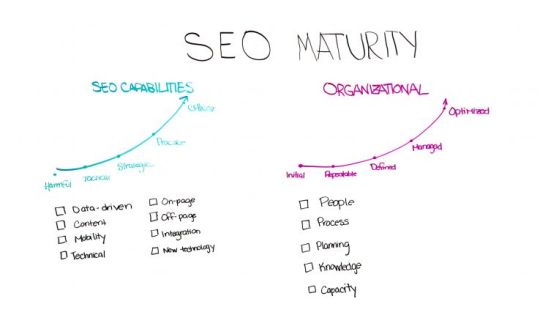
Click on the whiteboard image above to open a high-resolution version in a new tab!
Video Transcription
What up, Moz fans? My name is Heather Physioc. I'm Director of the Discoverability Group at VML. We are in Kansas City. Global ad agency headquartered right in the middle of the map.
Today we're going to talk about how to diagnose the maturity of your SEO client. I don't mean emotional maturity. I mean maturity as it pertains to SEO capabilities, their ability to do the work, as well as their organizational search program maturity. Now a lot of times when a client signs a contract with us, we make the assumption that they're knowledgeable, they're motivated, they're bought in to do the search work.
So we go dumping all these recommendations in their lap, and we're trucking full speed ahead. But then we're surprised when we start hitting blockers and the work doesn't go live. I actually surveyed over 140 of our colleagues in the search industry, and they reported running into blockers, like low prioritization and buy-in for the work, limited technical resources for developers or budgeting for copywriters, low advocacy, high turnover, and any number of different things that stand in the way.
I didn't just ask about the problems. I asked about the solutions, and one of the tools that came out of that was the ability to diagnose the client's maturity. So a maturity model is intended to evaluate an organization's capability to continuously evolve in a practice. The point, the purpose of this is to understand where they stand today, where they want to go, and the steps it's going to take to get there.
The SEO Capabilities matrix
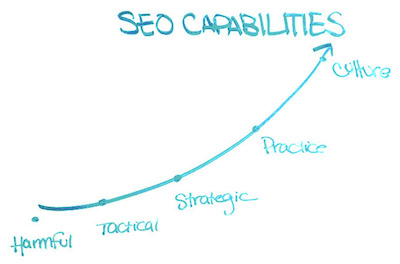
Let's talk about the SEO capabilities first, the technical ability to do the job.
Harmful
On the low end of the scale, a client may be engaging in spammy, outdated, or harmful SEO practices that are doing more harm than good.
Tactical
From there, they may be tactical. They're doing some super basic SEO, think title tags and meta description tags, but nothing earth-shattering is happening here, and it's not very strategic or aligned to brand goals.
Strategic
From there, the brand moves into the strategic phase. They're starting to align the work to goals. They're starting to become a little more search savvy. They're getting beyond the titles and metas, and they're more thorough with the work. While good stuff is happening here, it's not too advanced, and it still tends to be pretty siloed from the other disciplines.
Practice
From there, the organization might move into a practice. Search is starting to become a way of life here. They're getting significantly more advanced in their work. They're starting to connect the dots between those different channels. They're using data in smarter ways to drive their search strategy.
Culture
Then from there, maybe they're at a level of culture for their SEO capabilities. So search here is starting to become a part of their marketing DNA. They're integrating across practices. They're doing cutting edge. They're testing and innovating and improving their SEO implementation, and they're looking for the next big thing. But these groups know that they have to continually evolve as the industry evolves. So we don't just look at their whole SEO program and figure out where the client goes on the map.
✓ Data-driven
We actually break it down into a few pieces. First, data-driven. Is the organization using information and analytics and combining it with other sources even to make really smart marketing decisions?
✓ SEO for content
Next is content. Are they doing any SEO for content at all? Are they implementing some SEO basics, but only during and after publication? Or are they using search data to actually drive their editorial calendar alongside other data inputs, like social listening or web analytics?
✓ Mobility
From there, mobility. Do they have no mobile experience at all, or do they have a fully responsive and technically mobile friendly site, but they're not investing any more in that mobile optimization? Or are they a completely mobile-first mindset? Are they continuously iterating and improving in usability, speed, and content for their mobile users?
✓ Technical ability
Beyond that, we could look at how technically savvy they are. Do they have a lot of broken stuff, or are they on top of monitoring and maintaining their technical health and accessibility?
✓ On-page/off-page SEO
Then some standard SEO best practices here. Are they limited or advanced in on-page SEO, off-page SEO?
✓ Integrating across channels
Are they integrating across channels and not having search live in a silo?
✓ Adopting new technology
Are they adopting new technology as it pertains to search? Some clients have a very high appetite for this, but they chase after the shiny object.
Others have a high appetite and a high tolerance for risk, and they're making hard choices about which new technology to invest in as it pertains to their search program. You may also want to customize this maturity model and include things like local search or international search or e-commerce. But this is a great place to start. So this does a very good job of choosing which projects to begin with for a client, but it doesn't really get to the heart of why our work isn't getting implemented.
The Organizational Search Maturity matrix

I developed a second maturity model, and this one is more traditional and you see it across other industries as well. But this one focuses on the search program inside the organization. This is the squishy organizational stuff.
✓ People
This is people. Do they have the necessary talent within the organization or within their scope? That might not just mean SEOs. That means are they scoping appropriately for content and development needs?
✓ Process
What about process? Are they actually using a defined and continuously improving process for the inclusion of search? Now I don't mean step-by-step best practices for implementing a title tag. This isn't instructions or a tutorial. This is a process for including organic search experts at the right moments in the right projects.
✓ Planning
What about planning? A lot of times we find that clients are doing search very reactively and after the fact. We want to reach a point with an organization where it's preplanned, it's proactively included, and it's always aligned to brand, business, or campaign goals.
✓ Knowledge
Next is knowledge. We know that this industry is complicated. There are a lot of moving pieces. We want to know how knowledgeable is the organization about search. That doesn't necessarily mean how to do SEO, but perhaps the importance or the impact or the outcomes of it. How committed are they to learning more through reading or trainings or conferences? At the very least, the organization they're hiring to do search needs to be extraordinarily knowledgeable about it.
✓ Capacity
Then capacity. Do they have the prioritization within the organization? Are they budgeting appropriately? Do they have the resources and the means and the capacity to get the work done?
Initial
When we've evaluated a client against these criteria, we could find them in an initial phase where the program is very new, they're not doing any search at all...
Repeatable
...to repeatable, meaning they're starting to include it, but it's not super cohesive yet. They're not enforcing the process. They don't have super dedicated resources just yet.
Defined
Up into defined, where they actually are documenting their process. It's continuing to iterate and improve. They're becoming more knowledgeable. They're dedicating more resources. They're prioritizing it better.
Managed
We can move up into managed, where that's continuing to improve even further...
Optimized
...and into optimized. So again, this is where search programs are part of the organization's DNA. It's always included. They are always improving their process. They are maintaining or even increasing the talent that they have dedicated to the work. They're planning it smarter and better than ever before, and they have adequate capacity to keep iterating and growing in their search program.
With that, the steps to complete this process and figure out where your client falls on either of these maturity models, I want to be clear is not a one-sided exercise. This is not a situation where you're just punching numbers into a spreadsheet and the agency is grading the client and our job is done. This needs to be a conversation.
We need to invite stakeholders at multiple levels, both on the client side and on the agency side, or if you're in-house, just multiple levels within the organization, and we should ask for opinions from multiple perspectives to paint a more accurate picture of where the client stands today and agree on the steps that we need to take to move forward. When you do these maturity assessments, this isn't enough.
This is step one. This isn't a finish line. We need to be using this as a springboard for a dialogue to uncover their pain points or the obstacles that they run into, inside their organization, that are going to keep you from getting that work done. We need to have honest and frank conversations about the things we need to clear out of the way to do our best work. With that, I hope that you can try this out.
We've got a great article that we published on the Moz blog to get into more detail about how to implement this. But try it out in your organization or with your client and let us know. Peer review this and help us make it better, because this is intended to be a living process that evolves as our industry does.
Video transcription by Speechpad.com
Sign up for The Moz Top 10, a semimonthly mailer updating you on the top ten hottest pieces of SEO news, tips, and rad links uncovered by the Moz team. Think of it as your exclusive digest of stuff you don't have time to hunt down but want to read!
0 notes
Text
SEO "Dinosaur" Tactics That You Should Retire - Whiteboard Friday
Posted by randfish
It's tough to admit it, but many of us still practice outdated SEO tactics in the belief that they still have a great deal of positive influence. In this week's Whiteboard Friday, Rand gently sets us straight and offers up a series of replacement activities that will go much farther toward moving the needle. Share your own tips and favorites in the comments!
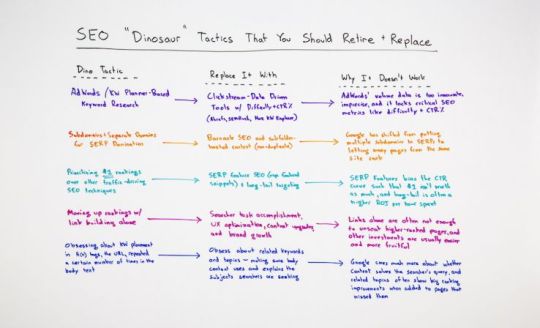
Click on the whiteboard image above to open a high-resolution version in a new tab!
Video Transcription
Howdy, Moz fans, and welcome to another edition of Whiteboard Friday. This week we're going to go back in time to the prehistoric era and talk about a bunch of "dinosaur" tactics, things that SEOs still do, many of us still do, and we probably shouldn't.
We need to replace and retire a lot of these tactics. So I've got five tactics, but there's a lot more, and in fact I'd loved to hear from some of you on some of yours.
Dino Tactic #1: AdWords/Keyword Planner-based keyword research
But the first one we'll start with is something we've talked about a few times here - AdWords and Keyword Planner-based keyword research. So you know there's a bunch of problems with the metrics in there, but I still see a lot of folks starting their keyword research there and then expanding into other tools.
Replace it with clickstream data-driven tools with Difficulty and CTR %
My suggestion would be start with a broader set if you possibly can. If you have the budget, replace this with something that is driven by clickstream data, like Ahrefs or SEMrush or Keyword Explorer. Even Google Search Suggest and related searches plus Google Trends tend to be better at capturing more of this.
Why it doesn't work
I think is just because AdWords hides so many keywords that they don't think are commercially relevant. It's too inaccurate, especially the volume data. If you're actually creating an AdWords campaign, the volume data gets slightly better in terms of its granularity, but we found it is still highly inaccurate as compared as to when you actually run that campaign.
It's too imprecise, and it lacks a bunch of critical metrics, including difficulty and click-through rate percentage, which you've got to know in order to prioritize keywords effectively.
Dino Tactic #2: Subdomains and separate domains for SERP domination
Next up, subdomains and separate domains for SERP domination. So classically, if you wanted to own the first page of Google search results for a branded query or an unbranded query, maybe you just want to try and totally dominate, it used to be the case that one of the ways to do this was to add in a bunch of subdomains to your website or register some separate domains so that you'd be able to control that top 10.
Why it doesn't work
What has happened recently, though, is that Google has started giving priority to multiple subpages in a single SERP from a single domain. You can see this for example with Yelp on virtually any restaurant-related searches, or with LinkedIn on a lot of business topic and job-related searches.
You can see it with Quora on a bunch of question style searches, where they'll come up for all of them, or Stack Overflow, where they come up for a lot of engineering and development-related questions.
Replace it with barnacle SEO and subfolder hosted content
So one of the better ways to do this nowadays is with barnacle SEO and subfolder hosted content, meaning you don't have to put your content on a separate subdomain in order to rank multiple times in the same SERP.
Barnacle SEO also super handy because Google is giving a lot of benefit to some of these websites that host content you can create or generate and profiles you can create and generate. That's a really good way to go. This is mostly just because of this shift from the subdomains being the way to get into SERPs multiple times to individual pages being that path.
Dino Tactic #3: Prioritizing number one rankings over other traffic-driving SEO techniques
Third, prioritizing number one rankings over other traffic-driving SEO techniques. This is probably one of the most common "dinosaur" tactics I see, where a lot of folks who are familiar with the SEO world from maybe having used consultants or agencies or brought it in-house 10, 15, 20 years ago are still obsessed with that number one organic ranking over everything else.
Replace it with SERP feature SEO (especially featured snippets) and long-tail targeting
In fact, that's often a pretty poor ROI investment compared to things like SERP features, especially the featured snippet, which is getting more and more popular. It's used in voice search. It oftentimes doesn't need to come from the number one ranking result in the SERP. It can come number three, number four, or number seven.
It can even be the result that brings back the featured snippet at the very top. Its click-through rate is often higher than number one, meaning SERP features a big way to go. This is not the only one, too. Image SEO, doing local SEO when the local pack appears, doing news SEO, potentially having a Twitter profile that can rank in those results when Google shows tweets.
And, of course, long-tail targeting, meaning going after other keywords that are not as competitive, where you don't need to compete against as many folks in order to get that number one ranking spot, and often, in aggregate, long tail can be more than ranking number one for that "money" keyword, that primary keyword that you're going after.
Why it doesn't work
Why is this happening? Well, it's because SERP features are biasing the click-through rate such that number one just isn't worth what it used to be, and the long tail is often just higher ROI per hour spent.
Dino Tactic #4: Moving up rankings with link building alone
Fourth, moving up the rankings on link building alone. Again, I see a lot of people do this, where they're ranking number 5, number 10, number 20, and they think, "Okay, I'm ranking in the first couple of pages of Google. My next step is link build my way to the top."
Why it no longer works on its own
Granted, historically, back in the dinosaur era, dinosaur era of being 2011, this totally worked. This was "the" path to get higher rankings. Once you were sort of in the consideration set, links would get you most of the way up to the top. But today, not the case.
Replace it with searcher task accomplishment, UX optimization, content upgrades, and brand growth
Instead I'm going to suggest you retire that and replace it with searcher task accomplishment, which we've seen a bunch of people invest in optimization there and springboard their site, even with worse links, not as high DA, all of that kind of stuff. UX optimization, getting the user experience down and nailing the format of the content so that it better serves searchers.
Content upgrades, improving the actual content on the page, and brand growth, associating your brand more with the topic or the keyword. Why is this happening? Well, because links alone it feels like today are just not enough. They're still a powerful ranking factor. We can't ignore them entirely certainly.
But if you want to unseat higher ranked pages, these types of investments are often much easier to make and more fruitful.
Dino Tactic #5: Obsessing about keyword placement in certain tags/areas
All right, number five. Last but not least, obsessing about keyword placement in certain tags and certain areas. For example, spending inordinate amounts of time and energy making sure that the H1 and H2, the headline tags, can contain keywords, making sure that the URL contains the keywords in exactly the format that you want with the hyphens, repeating text a certain number of times in the content, making sure that headlines and titles are structured in certain ways.
Why it (kind of) doesn't work
It's not that this doesn't work. Certainly there's a bare minimum. We've got to have our keyword used in the title. We definitely want it in the headline. If that's not in an H1 tag, I think we can live with that. I think that's absolutely fine. Instead I would urge you to move some of that same obsession that you had with perfecting those tags, getting the last 0.01% of value out of those into related keywords and related topics, making sure that the body content uses and explains the subjects, the topics, the words and phrases that Google knows searchers associate with a given topic.
My favorite example of this is if you're trying to rank for "New York neighborhoods" and you have a page that doesn't include the word Brooklyn or Manhattan or Bronx or Queens or Staten Island, your chances of ranking are much, much worse, and you can get all the links and the perfect keyword targeting in your H1, all of that stuff, but if you are not using those neighborhood terms that Google clearly can associate with the topic, with the searcher's query, you're probably not going to rank.
Replace it with obsessing over related keywords and topics
This is true no matter what you're trying to rank for. I don't care if it's blue shoes or men's watches or B2B SaaS products. Google cares a lot more about whether the content solves the searcher's query. Related topics, related keywords are often correlated with big rankings improvements when we see folks undertake them.
I was talking to an SEO a few weeks ago who did this. They just audited across their site, found the 5 to 10 terms that they felt they were missing from the content, added those into the content intelligently, adding them to the content in such a way that they were actually descriptive and useful, and then they saw rankings shoot up with nothing else, no other work. Really, really impressive stuff.
So take some of these dino tactics, try retiring them and replacing them with some of these modern ones, and see if your results don't come out better too. Look forward to your thoughts on other dino tactics in the comments. We'll see you again next week for another edition of Whiteboard Friday. Take care.
Video transcription by Speechpad.com
Sign up for The Moz Top 10, a semimonthly mailer updating you on the top ten hottest pieces of SEO news, tips, and rad links uncovered by the Moz team. Think of it as your exclusive digest of stuff you don't have time to hunt down but want to read!
0 notes
Text
Building Better Customer Experiences - Whiteboard Friday
Posted by DiTomaso
Are you mindful of your customer's experience after they become a lead? It's easy to fall in the same old rut of newsletters, invoices, and sales emails, but for a truly exceptional customer experience that improves their retention and love for your brand, you need to go above and beyond. In this week's episode of Whiteboard Friday, the ever-insightful Dana DiTomaso shares three big things you can start doing today that will immensely better your customer experience and make earning those leads worthwhile.
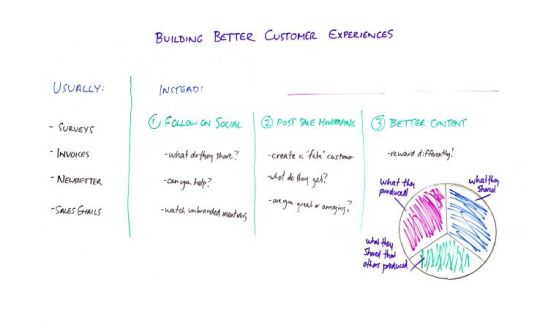
Click on the whiteboard image above to open a high-resolution version in a new tab!
Video Transcription
Hi, Moz fans. My name is Dana DiTomaso. I'm the President and partner of Kick Point, and today I'm going to talk to you about building better customer experiences. I know that in marketing a lot of our jobs revolve around getting leads and more leads and why can't we have all of the leads.
The typical customer experience:
But in reality, the other half of our job should be making sure that those leads are taken care of when they become customers. This is especially important if you don't have, say, a customer care department. If you do have a customer care department, really you should be interlocking with what they do, because typically what happens, when you're working with a customer, is that after the sale, they usually get surveys.
- Surveys
"How did we do? Please rate us on a scale of 1 to 10," which is an enormous scale and kind of useless. You're a 4, or you're an 8, or you're a 6. Like what actually differentiates that, and how are people choosing that?
- Invoices
Then invoices, like obviously important because you have to bill people, particularly if you have a big, expensive product or you're a SaaS business. But those invoices are sometimes kind of impersonal, weird, and maybe not great.
- Newsletters
Maybe you have a newsletter. That's awesome. But is the newsletter focused on sales? One of the things that we see a lot is, for example, if somebody clicks a link in the newsletter to get to your website, maybe you've written a blog post, and then they see a great big popup to sign up for our product. Well, you're already a customer, so you shouldn't be seeing that popup anymore.
What we've seen on other sites, like Help Scout actually does a great job of this, is that they have a parameter of newsletter at the end of any URLs they put in their newsletter, and then the popups are suppressed because you're already in the newsletter so you shouldn't see a popup encouraging you to sign up or join the newsletter, which is kind of a crappy experience.
- Sales emails
Then the last thing are sales emails. This is my personal favorite, and this can really be avoided if you go into account-based marketing automation instead of personal-based marketing automation.
We had a situation where I was a customer of the hosting company. It was in my name that we've signed up for all of our clients, and then one of our developers created a new account because she needed to access something. Then immediately the sales emails started, not realizing we're at the same domain. We're already a customer. They probably shouldn't have been doing the hard sale on her. We've had this happen again and again.
So just really make sure that you're not sending your customers or people who work at the same company as your customers sales emails. That's a really cruddy customer experience. It makes it look like you don't know what's going on. It really can destroy trust.
Tips for an improved customer experience
So instead, here are some extra things that you can do. I mean fix some of these things if maybe they're not working well. But here are some other things you can do to really make sure your customers know that you love them and you would like them to keep paying you money forever.
1. Follow them on social media
So the first thing is following them on social. So what I really like to do is use a tool such as FullContact. You can take everyone's email addresses, run them through FullContact, and it will come back to you and say, "Here are the social accounts that this person has." Then you go on Twitter and you follow all of these people for example. Or if you don't want to follow them, you can make a list, a hidden list with all of their social accounts in there.
Then you can see what they share. A tool like Nuzzel, N-U-Z-Z for Americans, zed zed for Canadians, N-U-Z-Z-E-L is a great tool where you can say, "Tell me all the things that the people I follow on social or the things that this particular list of people on social what they share and what they're engaged in." Then you can see what your customers are really interested in, which can give you a good sense of what kinds things should we be talking about.
A company that does this really well is InVision, which is the app that allows you to share prototypes with clients, particularly design prototypes. So they have a blog, and a lot of that blog content is incredibly useful. They're clearly paying attention to their customers and the kinds of things they're sharing based on how they build their blog content. So then find out if you can help and really think about how I can help these customers through the things that they share, through the questions that they're asking.
Then make sure to watch unbranded mentions too. It's not particularly hard to monitor a specific list of people and see if they tweet things like, "I really hate my (insert what you are)right now," for example. Then you can head that off at the pass maybe because you know that this was this customer. "Oh, they just had a bad experience. Let's see what we can do to fix it,"without being like, "Hey, we were watching your every move on Twitter.Here's something we can do to fix it."
Maybe not quite that creepy, but the idea is trying to follow these people and watch for those unbranded mentions so you can head off a potential angry customer or a customer who is about to leave off at the pass. Way cheaper to keep an existing customer than get a new one.
2. Post-sale monitoring
So the next thing is post-sale monitoring. So what I would like you to do is create a fake customer. If you have lots of sales personas, create a fake customer that is each of those personas, and then that customer should get all the emails, invoices, everything else that a regular customer that fits that persona group should get.
Then take a look at those accounts. Are you awesome, or are you super annoying? Do you hear nothing for a year, except for invoices, and then, "Hey, do you want to renew?" How is that conversation going between you and that customer? So really try to pay attention to that. It depends on your organization if you want to tell people that this is what's happening, but you really want to make sure that that customer isn't receiving preferential treatment.
So you want to make sure that it's kind of not obvious to people that this is the fake customer so they're like, "Oh, well, we're going to be extra nice to the fake customer." They should be getting exactly the same stuff that any of your other customers get. This is extremely useful for you.
3. Better content
Then the third thing is better content. I think, in general, any organization should reward content differently than we do currently.
Right now, we have a huge focus on new content, new content, new content all the time, when in reality, some of your best-performing posts might be old content and maybe you should go back and update them. So what we like to tell people about is the Microsoft model of rewarding. They've used this to reward their employees, and part of it isn't just new stuff. It's old stuff too. So the way that it works is 33% is what they personally have produced.
So this would be new content, for example. Then 33% is what they've shared. So think about for example on Slack if somebody shares something really useful, that's great. They would be rewarded for that. But think about, for example, what you can share with your customers and how that can be rewarding, even if you didn't write it, or you can create a roundup, or you can put it in your newsletter.
Like what can you do to bring value to those customers? Then the last 33% is what they shared that others produced. So is there a way that you can amplify other voices in your organization and make sure that that content is getting out there? Certainly in marketing, and especially if you're in a large organization, maybe you're really siloed, maybe you're an SEO and you don't even talk to the paid people, there's cool stuff happening across the entire organization.
A lot of what you can bring is taking that stuff that others have produced, maybe you need to turn it into something that is easy to share on social media, or you need to turn it into a blog post or a video, like Whiteboard Friday, whatever is going to work for you, and think about how you can amplify that and get it out to your customers, because it isn't just marketing messages that customers should be seeing.
They should be seeing all kinds of messages across your organization, because when a customer gives you money, it isn't just because your marketing message was great. It's because they believe in the thing that you are giving them. So by reinforcing that belief through the types of content that you create, that you share, that you find that other people share, that you shared out to your customers, a lot of sharing, you can certainly improve that relationship with your customers and really turn just your average, run-of-the-mill customer into an actual raving fan, because not only will they stay longer, it's so much cheaper to keep an existing customer than get a new one, but they'll refer people to you, which is also a lot easier than buying a lot of ads or spending a ton of money and effort on SEO.
Thanks!
Video transcription by Speechpad.com
Sign up for The Moz Top 10, a semimonthly mailer updating you on the top ten hottest pieces of SEO news, tips, and rad links uncovered by the Moz team. Think of it as your exclusive digest of stuff you don't have time to hunt down but want to read!
0 notes
Text
SEO Negotiation: How to Ace the Business Side of SEO - Whiteboard Friday
Posted by BritneyMuller
SEO isn't all meta tags and content. A huge part of the success you'll see is tied up in the inevitable business negotiations. In this week's Whiteboard Friday, our resident expert Britney Muller walks us through a bevy of smart tips and considerations that will strengthen your SEO negotiation skills, whether you're a seasoned pro or a newbie to the practice.
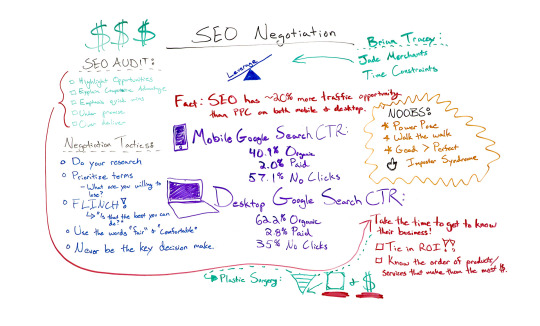
Click on the whiteboard image above to open a high-resolution version in a new tab!
Video Transcription
Hey, Moz fans. Welcome to another edition of Whiteboard Friday. So today we are going over all things SEO negotiation, so starting to get into some of the business side of SEO. As most of you know, negotiation is all about leverage.

It's what you have to offer and what the other side is looking to gain and leveraging that throughout the process. So something that you can go in and confidently talk about as SEOs is the fact that SEO has around 20% more opportunity than both mobile and desktop PPC combined.
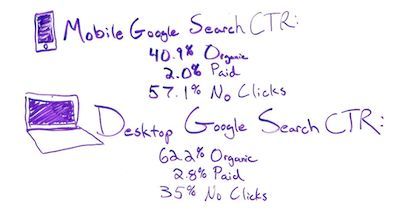
This is a really, really big deal. It's something that you can showcase. These are the stats to back it up. We will also link to the research to this down below. Good to kind of have that in your back pocket. Aside from this, you will obviously have your audit. So potential client, you're looking to get this deal.
Get the most out of the SEO audit

☑ Highlight the opportunities, not the screw-ups
You're going to do an audit, and something that I have always suggested is that instead of highlighting the things that the potential client is doing wrong, or screwed up, is to really highlight those opportunities. Start to get them excited about what it is that their site is capable of and that you could help them with. I think that sheds a really positive light and moves you in the right direction.
☑ Explain their competitive advantage
I think this is really interesting in many spaces where you can sort of say, "Okay, your competitors are here, and you're currently here and this is why,"and to show them proof. That makes them feel as though you have a strong understanding of the landscape and can sort of help them get there.
☑ Emphasize quick wins
I almost didn't put this in here because I think quick wins is sort of a sketchy term. Essentially, you really do want to showcase what it is you can do quickly, but you want to...
☑ Under-promise, over-deliver
You don't want to lose trust or credibility with a potential client by overpromising something that you can't deliver. Get off to the right start. Under-promise, over-deliver.
Smart negotiation tactics
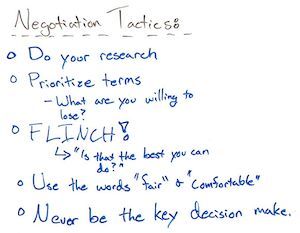
☑ Do your research
Know everything you can about this clientPerhaps what deals they've done in the past, what agencies they've worked with. You can get all sorts of knowledge about that before going into negotiation that will really help you.
☑ Prioritize your terms
So all too often, people go into a negotiation thinking me, me, me, me, when really you also need to be thinking about, "Well, what am I willing to lose?What can I give up to reach a point that we can both agree on?" Really important to think about as you go in.
☑ Flinch!
This is a very old, funny negotiation tactic where when the other side counters, you flinch. You do this like flinch, and you go, "Oh, is that the best you can do?" It's super silly. It might be used against you, in which case you can just say, "Nice flinch." But it does tend to help you get better deals.
So take that with a grain of salt. But I look forward to your feedback down below. It's so funny.
☑ Use the words "fair" and "comfortable"
The words "fair" and "comfortable" do really well in negotiations. These words are inarguable. You can't argue with fair. "I want to do what is comfortable for us both. I want us both to reach terms that are fair."
You want to use these terms to put the other side at ease and to also help bridge that gap where you can come out with a win-win situation.
☑ Never be the key decision maker
I see this all too often when people go off on their own, and instantly on their business cards and in their head and email they're the CEO.
They are this. You don't have to be that, and you sort of lose leverage when you are. When I owned my agency for six years, I enjoyed not being CEO. I liked having a board of directors that I could reach out to during a negotiation and not being the sole decision maker. Even if you feel that you are the sole decision maker, I know that there are people that care about you and that are looking out for your business that you could contact as sort of a business mentor, and you could use that in negotiation. You can use that to help you. Something to think about.
Tips for negotiation newbies
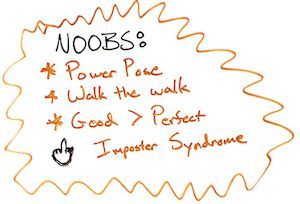
So for the newbies, a lot of you are probably like, "I can never go on my own. I can never do these things." I'm from northern Minnesota. I have been super awkward about discussing money my whole life for any sort of business deal. If I could do it, I promise any one of you watching this can do it.
☑ Power pose!
I'm not kidding, promise. Some tips that I learned, when I had my agency, was to power pose before negotiations. So there's a great TED talk on this that we can link to down below. I do this before most of my big speaking gigs, thanks to my gramsy who told me to do this at SMX Advanced like three years ago.
Go ahead and power pose. Feel good. Feel confident. Amp yourself up.
☑ Walk the walk
You've got to when it comes to some of these things and to just feel comfortable in that space.
☑ Good > perfect
Know that good is better than perfect. A lot of us are perfectionists, and we just have to execute good. Trying to be perfect will kill us all.
☑ Screw imposter syndrome
Many of the speakers that I go on different conference circuits with all struggle with this. It's totally normal, but it's good to acknowledge that it's so silly. So to try to take that silly voice out of your head and start to feel good about the things that you are able to offer.
Take inspiration where you can find it
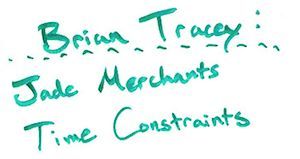
I highly suggest you check out Brian Tracy's old-school negotiation podcasts. He has some old videos. They're so good. But he talks about leverage all the time and has two really great examples that I love so much. One being jade merchants. So these jade merchants that would take out pieces of jade and they would watch people's reactions piece by piece that they brought out.
So they knew what piece interested this person the most, and that would be the higher price. It was brilliant. Then the time constraints is he has an example of people doing business deals in China. When they landed, the Chinese would greet them and say, "Oh, can I see your return flight ticket? I just want to know when you're leaving."
They would not make a deal until that last second. The more you know about some of these leverage tactics, the more you can be aware of them if they were to be used against you or if you were to leverage something like that. Super interesting stuff.
Take the time to get to know their business
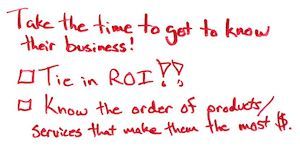
☑ Tie in ROI
Lastly, just really take the time to get to know someone's business. It just shows that you care, and you're able to prioritize what it is that you can deliver based on where they make the most money off of the products or services that they offer. That helps you tie in the ROI of the things that you can accomplish.
☑ Know the order of products/services that make them the most money
One real quick example was my previous company. We worked with plastic surgeons, and we really worked hard to understand that funnel of how people decide to get any sort of elective procedure. It came down to two things.
It was before and after photos and price. So we knew that we could optimize for those two things and do very well in their space. So showing that you care, going the extra mile, sort of tying all of these things together, I really hope this helps. I look forward to the feedback down below. I know this was a little bit different Whiteboard Friday, but I thought it would be a fun topic to cover.
So thank you so much for joining me on this edition of Whiteboard Friday. I will see you all soon. Bye.
Video transcription by Speechpad.com
Sign up for The Moz Top 10, a semimonthly mailer updating you on the top ten hottest pieces of SEO news, tips, and rad links uncovered by the Moz team. Think of it as your exclusive digest of stuff you don't have time to hunt down but want to read!
0 notes
Text
Do You Need Local Pages? - Whiteboard Friday
Posted by Tom.Capper
Does it make sense for you to create local-specific pages on your website? Regardless of whether you own or market a local business, it may make sense to compete for space in the organic SERPs using local pages. Please give a warm welcome to our friend Tom Capper as he shares a 4-point process for determining whether local pages are something you should explore in this week's Whiteboard Friday!
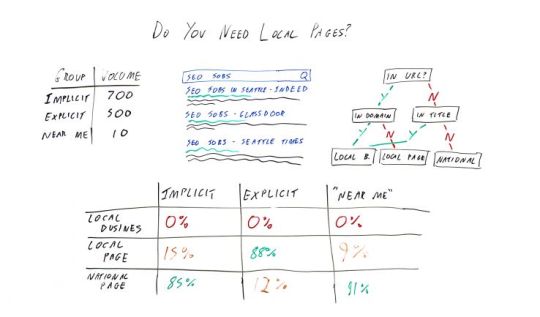
Click on the whiteboard image above to open a high-resolution version in a new tab!
Video Transcription
Hello, Moz fans. Welcome to another Whiteboard Friday. I'm Tom Capper. I'm a consultant at Distilled, and today I'm going to be talking to you about whether you need local pages. Just to be clear right off the bat what I'm talking about, I'm not talking about local rankings as we normally think of them, the local map pack results that you see in search results, the Google Maps rankings, that kind of thing.
A 4-step process to deciding whether you need local pages
I'm talking about conventional, 10 blue links rankings but for local pages, and by local pages I mean pages from a national or international business that are location-specific. What are some examples of that? Maybe on Indeed.com they would have a page for jobs in Seattle. Indeed doesn't have a bricks-and-mortar premises in Seattle, but they do have a page that is about jobs in Seattle.
You might get a similar thing with flower delivery. You might get a similar thing with used cars, all sorts of different verticals. I think it can actually be quite a broadly applicable tactic. There's a four-step process I'm going to outline for you. The first step is actually not on the board. It's just doing some keyword research.
1. Know (or discover) your key transactional terms
I haven't done much on that here because hopefully you've already done that. You already know what your key transactional terms are. Because whatever happens you don't want to end up developing location pages for too many different keyword types because it's gong to bloat your site, you probably just need to pick one or two key transactional terms that you're going to make up the local variants of. For this purpose, I'm going to talk through an SEO job board as an example.
2. Categorize your keywords as implicit, explicit, or near me and log their search volumes
We might have "SEO jobs" as our core head term. We then want to figure out what the implicit, explicit, and near me versions of that keyword are and what the different volumes are. In this case, the implicit version is probably just "SEO jobs." If you search for "SEO jobs" now, like if you open a new tab in your browser, you're probably going to find that a lot of local orientated results appear because that is an implicitly local term and actually an awful lot of terms are using local data to affect rankings now, which does affect how you should consider your rank tracking, but we'll get on to that later.
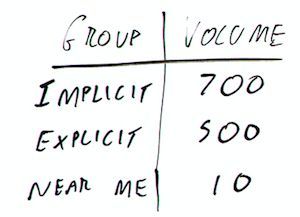
SEO jobs, maybe SEO vacancies, that kind of thing, those are all going to be going into your implicitly local terms bucket. The next bucket is your explicitly local terms. That's going to be things like SEO jobs in Seattle, SEO jobs in London, and so on. You're never going to get a complete coverage of different locations. Try to keep it simple.
You're just trying to get a rough idea here. Lastly you've got your near me or nearby terms, and it turns out that for SEO jobs not many people search SEO jobs near me or SEO jobs nearby. This is also going to vary a lot by vertical. I would imagine that if you're in food delivery or something like that, then that would be huge.
3. Examine the SERPs to see whether local-specific pages are ranking
Now we've categorized our keywords. We want to figure out what kind of results are going to do well for what kind of keywords, because obviously if local pages is the answer, then we might want to build some.
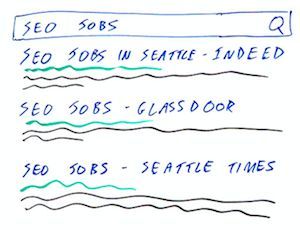
In this case, I'm looking at the SERP for "SEO jobs." This is imaginary. The rankings don't really look like this. But we've got SEO jobs in Seattle from Indeed. That's an example of a local page, because this is a national business with a location-specific page. Then we've got SEO jobs Glassdoor. That's a national page, because in this case they're not putting anything on this page that makes it location specific.
Then we've got SEO jobs Seattle Times. That's a local business. The Seattle Times only operates in Seattle. It probably has a bricks-and-mortar location. If you're going to be pulling a lot of data of this type, maybe from stats or something like that, obviously tracking from the locations that you're mentioning, where you are mentioning locations, then you're probably going to want to categorize these at scale rather than going through one at a time.
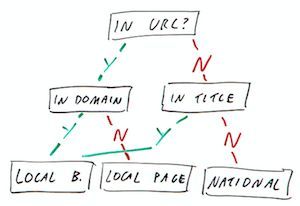
I've drawn up a little flowchart here that you could encapsulate in a Excel formula or something like that. If the location is mentioned in the URL and in the domain, then we know we've got a local business. Most of the time it's just a rule of thumb. If the location is mentioned in the URL but not mentioned in the domain, then we know we've got a local page and so on.
4. Compare & decide where to focus your efforts
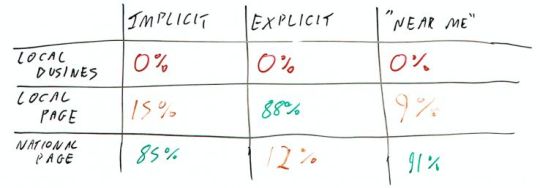
You can just sort of categorize at scale all the different result types that we've got. Then we can start to fill out a chart like this using the rankings. What I'd recommend doing is finding a click-through rate curve that you are happy to use. You could go to somewhere like AdvancedWebRanking.com, download some example click-through rate curves.
Again, this doesn't have to be super precise. We're looking to get a proportionate directional indication of what would be useful here. I've got Implicit, Explicit, and Near Me keyword groups. I've got Local Business, Local Page, and National Page result types. Then I'm just figuring out what the visibility share of all these types is. In my particular example, it turns out that for explicit terms, it could be worth building some local pages.
That's all. I'd love to hear your thoughts in the comments. Thanks.
Video transcription by Speechpad.com
Sign up for The Moz Top 10, a semimonthly mailer updating you on the top ten hottest pieces of SEO news, tips, and rad links uncovered by the Moz team. Think of it as your exclusive digest of stuff you don't have time to hunt down but want to read!
0 notes
Text
What Do Dolphins Eat? Lessons from How Kids Search
Posted by willcritchlow
Kids may search differently than adults, but there are some interesting insights from how they use Google that can help deepen our understanding of searchers in general. Comfort levels with particular search strategies, reading only the bold words, taking search suggestions and related searches as answers - there's a lot to dig into. In this week's slightly different-from-the-norm Whiteboard Friday, we welcome the fantastic Will Critchlow to share lessons from how kids search.
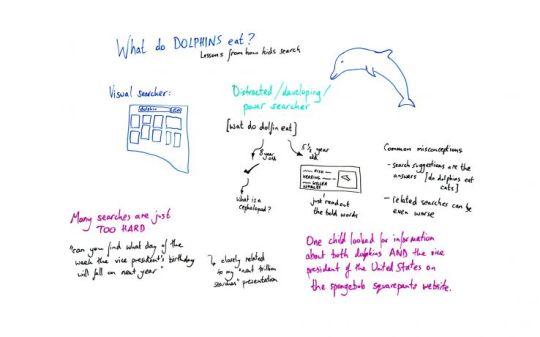
Click on the whiteboard image above to open a high-resolution version in a new tab!
Video Transcription
Hi, everyone. I'm Will Critchlow, founder and CEO of Distilled, and this week's Whiteboard Friday is a little bit different. I want to talk about some surprising and interesting and a few funny facts that I learnt when I was reading some research that Google did about how kids search for information. So this isn't super actionable. This is not about tactics of improving your website particularly. But I think we get some insights - they were studying kids aged 7 to 11 - by looking at how kids interact. We can see some reflections or some ideas about how there might be some misconceptions out there about how adults search as well. So let's dive into it.
What do dolphins eat?
I've got this "What do dolphins eat?" because this was the first question that the researchers gave to the kids to say sit down in front of a search box, go. They tell this little anecdote, a little bit kind of soul-destroying, of this I think it was a seven-year-old child who starts typing dolphin, D-O-L-F, and then presses Enter, and it was like sadly there's no dolphins, which hopefully they found him some dolphins. But a lot of the kids succeeded at this task.
Different kinds of searchers

The researchers divided the ways that the kids approached it up into a bunch of different categories. They found that some kids were power searchers. Some are what they called "developing." They classified some as "distracted." But one that I found fascinating was what they called visual searchers. I think they found this more commonly among the younger kids who were perhaps a little bit less confident reading and writing. It turns out that, for almost any question you asked them, these kids would turn first to image search.
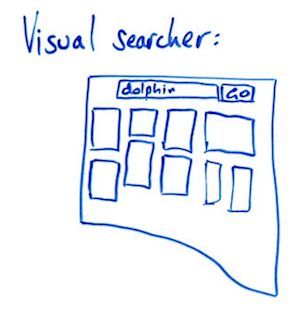
So for this particular question, they would go to image search, typically just type "dolphin" and then scroll and go looking for pictures of a dolphin eating something. Then they'd find a dolphin eating a fish, and they'd turn to the researcher and say "Look, dolphins eat fish." Which, when you think about it, I quite like in an era of fake news. This is the kids doing primary research. They're going direct to the primary source. But it's not something that I would have ever really considered, and I don't know if you would. But hopefully this kind of sparks some thought and some insights and discussions at your end. They found that there were some kids who pretty much always, no matter what you asked them, would always go and look for pictures.
Kids who were a bit more developed, a bit more confident in their reading and writing would often fall into one of these camps where they were hopefully focusing on the attention. They found a lot of kids were obviously distracted, and I think as adults this is something that we can relate to. Many of the kids were not really very interested in the task at hand. But this kind of path from distracted to developing to power searcher is an interesting journey that I think totally applies to grown-ups as well.
In practice: [wat do dolfin eat]

So I actually, after I read this paper, went and did some research on my kids. So my kids were in roughly this age range. When I was doing it, my daughter was eight and my son was five and a half. Both of them interestingly typed "wat do dolfin eat" pretty much like this. They both misspelled "what," and they both misspelled "dolphin." Google was fine with that. Obviously, these days this is plenty close enough to get the result you wanted. Both of them successfully answered the question pretty much, but both of them went straight to the OneBox. This is, again, probably unsurprising. You can guess this is probably how most people search.
"Oh, what's a cephalopod?" The path from distracted to developing
So there's a OneBox that comes up, and it's got a picture of a dolphin. So my daughter, a very confident reader, she loves reading, "wat do dolfin eat," she sat and she read the OneBox, and then she turned to me and she said, "It says they eat fish and herring. Oh, what's a cephalopod?" I think this was her going from distracted into developing probably. To start off with, she was just answering this question because I had asked her to. But then she saw a word that she didn't know, and suddenly she was curious. She had to kind of carefully type it because it's a slightly tricky word to spell. But she was off looking up what is a cephalopod, and you could see the engagement shift from "I'm typing this because Dad has asked me to and it's a bit interesting I guess" to "huh, I don't know what a cephalopod is, and now I'm doing my own research for my own reasons." So that was interesting.
"Dolphins eat fish, herring, killer whales": Reading the bold words
My son, as I said, typed something pretty similar, and he, at the point when he was doing this, was at the stage of certainly capable of reading, but generally would read out loud and a little bit halting. What was fascinating on this was he only read the bold words. He read it out loud, and he didn't read the OneBox. He just read the bold words. So he said to me, "Dolphins eat fish, herring, killer whales," because killer whales, for some reason, was bolded. I guess it was pivoting from talking about what dolphins eat to what killer whales eat, and he didn't read the context. This cracked him up. So he thought that was ridiculous, and isn't it funny that Google thinks that dolphins eat killer whales.
That is similar to some stuff that was in the original research, where there were a bunch of common misconceptions it turns out that kids have and I bet a bunch of adults have. Most adults probably don't think that the bold words in the OneBox are the list of the answer, but it does point to the problems with factual-based, truthy type queries where Google is being asked to be the arbiter of truth on some of this stuff. We won't get too deep into that.
Common misconceptions for kids when searching
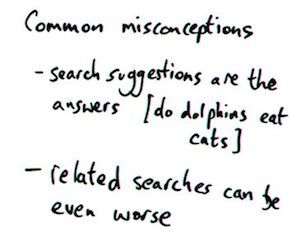
1. Search suggestions are answers
But some common misconceptions they found some kids thought that the search suggestions, so the drop-down as you start typing, were the answers, which is bit problematic. I mean we've all seen kind of racist or hateful drop-downs in those search queries. But in this particular case, it was mainly just funny. It would end up with things like you start asking "what do dolphins eat," and it would be like "Do dolphins eat cats" was one of the search suggestions.
2. Related searches are answers
Similar with related searches, which, as we know, are not answers to the question. These are other questions. But kids in particular - I mean, I think this is true of all users - didn't necessarily read the directions on the page, didn't read that they were related searches, just saw these things that said "dolphin" a lot and started reading out those. So that was interesting.
How kids search complicated questions
The next bit of the research was much more complex. So they started with these easy questions, and they got into much harder kind of questions. One of them that they asked was this one, which is really quite hard. So the question was, "Can you find what day of the week the vice president's birthday will fall on next year?" This is a multifaceted, multipart question.
How do they handle complex, multi-step queries?
Most of the younger kids were pretty stumped on this question. Some did manage it. I think a lot of adults would fail at this. So if you just turn to Google, if you just typed this in or do a voice search, this is the kind of thing that Google is almost on the verge of being able to do. If you said something like, "When is the vice president's birthday," that's a question that Google might just be able to answer. But this kind of three-layered thing, what day of the week and next year, make this actually a very hard query. So the kids had to first figure out that, to answer this, this wasn't a single query. They had to do multiple stages of research. When is the vice president's birthday? What day of the week is that date next year? Work through it like that.
I found with my kids, my eight-year-old daughter got stuck halfway through. She kind of realized that she wasn't going to get there in one step, but also couldn't quite structure the multi-levels needed to get to, but also started getting a bit distracted again. It was no longer about cephalopods, so she wasn't quite as interested.
Search volume will grow in new areas as Google's capabilities develop
This I think is a whole area that, as Google's capabilities develop to answer more complex queries and as we start to trust and learn that those kind of queries can be answered, what we see is that there is going to be increasing, growing search volume in new areas. So I'm going to link to a post I wrote about a presentation I gave about the next trillion searches. This is my hypothesis that essentially, very broad brush strokes, there are a trillion desktop searches a year. There are a trillion mobile searches a year. There's another trillion out there in searches that we don't do yet because they can't be answered well. I've got some data to back that up and some arguments why I think it's about that size. But I think this is kind of closely related to this kind of thing, where you see kids get stuck on these kind of queries.
Incidentally, I'd encourage you to go and try this. It's quite interesting, because as you work through trying to get the answer, you'll find search results that appear to give the answer. So, for example, I think there was an About.com page that actually purported to give the answer. It said, "What day of the week is the vice president's birthday on?" But it had been written a year before, and there was no date on the page. So actually it was wrong. It said Thursday. That was the answer in 2016 or 2017. So that just, again, points to the difference between primary research, the difference between answering a question and truth. I think there's a lot of kind of philosophical questions baked away in there.
Kids get comfortable with how they search – even if it's wrong
So we're going to wrap up with possibly my favorite anecdote of the user research that these guys did, which was that they said some of these kids, somewhere in this developing stage, get very attached to searching in one particular way. I guess this is kind of related to the visual search thing. They find something that works for them. It works once. They get comfortable with it, they're familiar with it, and they just do that for everything, whether it's appropriate or not. My favorite example was this one child who apparently looked for information about both dolphins and the vice president of the United States on the SpongeBob SquarePants website, which I mean maybe it works for dolphins, but I'm guessing there isn't an awful lot of VP information.
So anyway, I hope you've enjoyed this little adventure into how kids search and maybe some things that we can learn from it. Drop some anecdotes of your own in the comments. I'd love to hear your experiences and some of the funny things that you've learnt along the way. Take care.
Video transcription by Speechpad.com
Sign up for The Moz Top 10, a semimonthly mailer updating you on the top ten hottest pieces of SEO news, tips, and rad links uncovered by the Moz team. Think of it as your exclusive digest of stuff you don't have time to hunt down but want to read!
0 notes