Text
New Year Resolutions - 2018
I am not big on resolutions and haven’t done them for quite some time. However, I recently joined Amazon and one of the big parts of the job at Amazon is to write a lot of documents - PR/FAQ, One Pagers, and Six Pagers. So I decided to revive this blog to practice writing and as I was facing writer’s block, I decided to document some of my new year resolutions for this year.
I think resolutions work better if they are less goal-oriented and more about doing small habit forming things every day. Doing those little things every day hopefully may result in big things by the end of the year. At least I don't have to worry about measuring the progress towards the goal/s or be disappointed in case I am not able to achieve those goals, a more than likely outcome.
Since it is already the first week of Feb, I will list here all the things I had thought I will start doing more regularly at the beginning of the year and also do my monthly checkpoint. I will try to do this checkpoint every month and see how many of them I am still able to continue with.
So, without further ado, here they are. I have grouped them into three groups - personal health, work, and reading/writing/speaking.
Personal Health:
1. I had my dentist appointment in the first week of Jan and I hate lying to my dentist about my floss habits so my resolution was to floss twice a day, every day. I think I have been pretty good about it so far, not missing it more than two times in January. Status - Green
2. Switch from coffee to tea - no more black coffee. I realized I was drinking too much coffee at work and completely switched from coffee to tea without any sugar/milk. So far so good. Status - Green
3. 7-minutes exercise every day: I think every day was too ambitious. I think on average I am doing it four to five times a week. Status - Yellow
Work:
1. Make checklist every morning - haven't been doing quite regularly. Status - Yellowish Red
2. Take notes in every meeting - The meetings are boring and my minds keep wondering from one totally random thought to another. To improve my focus, I decided that I will keep taking notes to stay focused. Failing at this utterly. Status - Red
3. Write down the takeaways after every work day and the impact on the upcoming work - haven't started doing that. Status - Red
4. Reflect more - ask 5 whys to justify any project/work. Status - Red
Really need to revisit my work-related resolutions and I need to either get better at doing them or drop them completely.
Reading/Writing/Speaking
1. Read 12 books this year – one book every month. I did finish '1984' in January. So far so good.
2. Write 12 blog posts – one post every month. This is my first post so I am Red on this one.
3. 10 words a week – I may know the word but not enough to use it myself. I was too ambitious about it - need to get better at it.
4. Attend toastmaster regularly and speak at least 12 times – once every month. Totally red on this one.
5. At least one Spanish lesson at Duolingo every day - this is the one I am proud of. Though haven't done it every day, I may have done at least 20 days in January.
So overall, I say, I am green in personal health, yellow in reading/writing/speaking and red in work-related stuff. Now, I know where I need to get better at. See you until next month.
2 notes
·
View notes
Link
Mobiquity has built a beacon network in malls across country touching 15,000 individual storefronts. Now it’s inviting retailers to tap into that network with an SDK.
Beacon ad network - is this an ad-sense for locations?
0 notes
Link
Chris makes a lot of good points here. Apple rejects entire classes of app without stated reasons or allowing for recourse. What if AOL or some other central gatekeeper had controlled the web, and developers had to ask permission to create Google, Youtube, eBay, Paypal, Wikipedia, Twitter, Facebook, etc.
But at the same time, there are a lot of companies who could not have been successful without the native experience of the mobile platform especially the support of camera, location services, address book etc. The web is always there if Apple/Google don't rejects the apps.
People are spending more time on mobile vs desktop:

And more of their mobile time using apps, not the web:
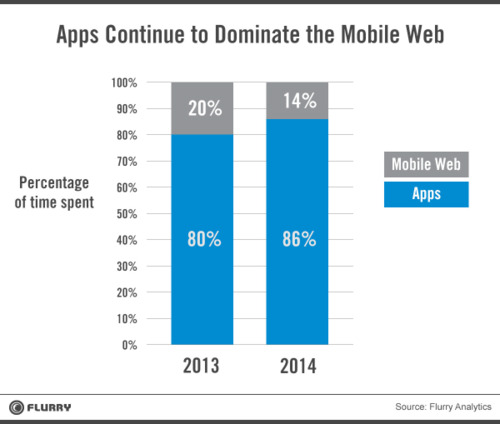
This is a worrisome trend for the web. Mobile is the future. What wins mobile, wins the Internet. Right now, apps are winning and the web is losing.
161 notes
·
View notes
Text
Increase referral traffic from Facebook by integrating with Open Graph
Lately I came across multiple articles saying how integrating Facebook’s Open Graph has increased the referral traffic for the websites/apps from Facebook multifold:
Since Tumblr integrated with Open Graph last month, traffic from Facebook is up 2.5x - The Next Web Shopping, Fashion Timeline Apps Ride Facebook’s Open Graph – Allfacebook.com
Now, what is Open Graph and how it helps websites and apps increase the referral traffic from Facebook? Though I have so far built Facebook app, implemented Facebook connect and Like button, I haven’t had chance to play with Open Graph. By now you must have heard, seen and interacted with the Like button unless you’ve been living under the rock for the last couple of years. The Like button lets you share the website content on Facebook. When you click the Like button on the site, a story appears in your friend’s news feed with a link back to the site. The Like button is one of the Facebook plugin which uses Open Graph to get more distribution and engagement across Facebook.
Now back to Open Graph, Facebook announced the first version of the Open Graph – the Open Graph Protocol with the Like button at its developer conference in 2010. The Open Graph Protocol enables a developer to integrate the page on the site with Facebook’s social graph. Essentially, by using markup tags specified in the Open Graph protocol, any webpage becomes equivalent to a Facebook page. If a Facebook user visits your site and Likes the page, you then have the ability to publish information into that user’s feed and your page will appear in the "Likes and Interests" section of the user's profile. In addition, you get an administration interface, and Insights metrics tools, just like those of any Facebook Page owner. The structured data provided by the Open Graph Protocol defines how the page is represented on Facebook.
At its developer conference in 2011, Facebook announced the extension of Open Graph to include arbitrary actions and objects created by third-party apps and enabling these apps to integrate deeply into the Facebook experience.
After a user adds your app to their timeline, app specific actions are shared on Facebook via Open Graph. With the new Open Graph, users are sharing stuff as they are using the app. They don’t have to think about it. If a user is listening to music on Spotify, it will be shared with user’s friends automatically in the Facebook Ticker. With open graph, the app can be deeply integrated into the key points of distribution on Facebook: timeline, app views, news feed, and ticker.
With all these deep integration with Facebook's social graph, it is no wonder the sites and apps see multifold increase in the referral traffic when they integrate Facebook's Open Graph.
Images: Facebook developers
0 notes
Text
Is Microsfot Surface tablet doomed to begin with?
Is Microsfot Surface tablet doomed to begin with? The biggest obstacle for it could be to overcome strong association of brand iPad with tablet. My six year old girl looked at the picture of Surface and said, "hey look, iPad with the keyboard". Though the Surface's UI doesn't look anything like iPad's UI. A lot has already been written about Surface based on the launch event. And most of them are not positive.
No Price, No Date, No Apps, No Problem. No Wait — Problem.
HALF-BAKED.
Surface: Between a Rock and a Hardware Place
Innovation?
Some new information which is being reported about Surface also doesn’t augur well for its chance to compete well with iPad. Bloomberg is reporting that Surface will initially go on sale as a Wi-Fi only in first models. Though Wi-Fi only models are the larger part of the market, it could curtail the company’s efforts to promote Surface as a device you can use anywhere and in any way. While every other tablet is either equipped with either 3G or 4G connection, it is not a good position to be in competitively. Also, though I don’t have numbers on this, Microsoft’s target market which is enterprise customers, would want their tablet with a connection to mobile-phone networks.
Microsoft didn’t announce the price of either of the tablets. Apple has done a very good job of setting a starting reference price for tablets in the 10 inch form factor - $399 for iPad 2 and $499 for iPad 3. To price your tablet above that you need to clearly show that your tablet is superior to iPad which could be very tall task for Microsoft considering the initial reviews. Apparently DigiTimes is reporting that the RT (ARM) Surface will not be cheaper than $599, and the Intel-powered version could start at $799.
On battery life, based on comparable devices, Computerworldis estimating that Surface tablets may not match Apple's iPad on battery life. It's possible to estimate the battery life of the two Surface tablets by comparing their watt-hour ratings with existing products that have made between-charges claims.
Microsoft assigned a 31.4Wh rating to the Windows RT Surface. Apple's current iPad includes a 42.5Wh battery that Apple claims lasts 10 hours while browsing the Web, watching video or listening to music. The Windows RT Surface (or "Surface") battery capacity is 25% less than the iPad's, putting its lifespan at 7.5 hours, or 25% less than the iPad's 10 hours.
Overall, considering Apple iPad's low price, features and the developer ecosystem makes it very hard for any new entrant to succeed in tablet market. This reminds of a product which had a near monopoly in 90s - Windows!
0 notes
Text
Creating compelling roadmaps
I recently attended a session on creating roadmaps by Brian Lawley from 280 group and here is the summary:
Why create a roadmap? A roadmap is a plan that matches short-term and long-term business objectives with specific actions to meet those goals. For a product roadmap, the plan provides a high-level sketch of where the company’s products are going to give internal and external constituents the ability to plan accordingly.
There are various kinds of roadmaps: Visionary, Market & strategy, Technology, Platform and Product.
Visionary roadmap: Show the big pictures of trend in the industry and relate the trends to the products to show how the products fit into the big picture
Market & strategy roadmap: A marketing and strategy roadmaps address the processes, data, resources, talent/skills, systems, and metrics needed to realize the vision.
Technology roadmap: Show the overall technology trends and how the products are taking advantage of up-and-coming new opportunities created by technology
Platform roadmap: Outlines the current strategy and direction for the company platform development. It shows what the company will be delivering in terms of features and development tools to partners to use/support the platform
Product roadmap: Show when the product releases will be available, main theme or main and secondary features are. Create internal roadmap to drive development priorities, communicate to the stakeholders and for use in obtaining funding. External roadmaps should be used to communicate to customers, partners, press and analysts.
Eight steps in creating roadmap:
1. Decide detail level & time to spend
2. Assess competitive moves, market and tech trends
3. Gather & prioritize requirements
4. Decide on the timeframe
5. Choose organizing strategy
6. Build Internal Roadmap
7. Get buy-in, finalize
8. Create External Roadmap
0 notes
Text
Common sense guidelines for making your project a success
Common sense is not common practice. It is not even common knowledge – Kimberley Wiefling. I recently attended an SVPMA event where Kimberley Wiefling gave a talk on how to avoid the common mistakes which almost every project faces. Most of the projects fail for the same reasons. At the project postmortems, you will notice that the lessons learned are always the same. At this event, Kimberley presented her 12 point common-sense guidelines for project management excellence: 1. Customer Focus - Be completely and unrepentantly obsessed with the “customer”. Here is an interesting statistics – more than 50% of all new products fail to meet their goals because they don’t meet the needs of their customers and between 60 to 90% fail to meet their expectations. Ignore the needs of your customer at your own peril. 2. Goals - Provide shared, measurable, challenging and achievable goals as clear as sunlight. In the absence of clear goals, the project has no specific and measurable finish line. 3. Communication - Engage in effective, vociferous and unrelenting communication with all stakeholders. Communication is cited as the number 2 cause of project failure. Communication is absolutely essential for project success and communicate early, often and effectively. 4. Roles & Responsibilities - Ensure that roles and responsibilities are unmistakably understood and agreed upon by all. Unclear roles are just the start of a mudslide of a project problems. Make sure that people clearly understand their role in the project otherwise they might sit idly by waiting for someone else to do something for which they are responsible. 5. Project Plan - Create viable plans and schedules that enjoy the team’s hearty commitment. All the key stakeholders need to be involved in the project plan. Don’t just create a planning document that looks neat and tidy. 6. Risk Management – Mitigate big, hairy, abominable risks and implement innovative accelerators. The most common mistake people do is they identify the risks at the beginning of the project but do nothing about them. A lot of project managers are intimidated by the notion of risk management, but risk should be the motivating factor for taking on a new project, not the fear factor. 7. Prioritization – Prioritize ruthlessly, choosing between heart, lungs and kidneys if necessary. A ruthless prioritization clarifies what’s important and the limited resources can be put where they matter most. 8. Change Management – Anticipate and accommodate necessary and inevitable change. On any project change is inevitable and reduce the likelihood of a change by anticipating it. Don’t try to fight them but be ready to adopt them and implement them. 9. Assumptions – Challenge assumptions and beliefs, especially insidious self-imposed limitations. Assumption is the mother of most disasters. Document all the assumptions and get them validated. 10. Expectation Management – Mange the expectations of all stakeholders: under-promise and over-deliver. Identify each stakeholder’s measure of success and set clear expectations. 11. Learning – Learn from experience. Make new and more exciting mistakes each time! Usually the issues raised at the project postmortems tend to be same for each project. Don’t fail due to predictable and avoidable mistakes. 12. Recognition – Attitude of Gratitude: Celebrate project success… and some failures, too! Apply a healthy and sincere attitude of gratitude and don’t forget to celebrate new and more exciting mistakes that may lay the groundwork for the next breakthrough. Learn more about this checklist in Kimberly Wifling’s book: Scrappy Project Management: The 12 Predictable and Avoidable Pitfalls Every Project Faces
0 notes