Hey! I'm Poppy and I make stuff for The Sims 2. Requests are currently closed.
Don't wanna be here? Send us removal request.
Text
IMPORTANT: TUMBLR HAS MADE A DEAL WITH MIDJOURNEY/OPENAI.
YOUR ART AND IMAGES ON TUMBLR ARE BEING USED TO TRAIN AI MODELS.
The opt-in is automatic, but you can turn it off in settings.
Go to "Blog Settings" -> "Visibility" -> "Third-Party Sharing" and turn on "Prevent third-party sharing for [blog]". (This post shows how to do it on browser and on mobile.) You need to do this with every sideblog. (Note: The option in settings might not appear if your app hasn't updated yet. You can still opt out via browser.)
Spread the word. Everyone on Tumblr needs to know about this.
14K notes
·
View notes
Text

Just a quick little recolor set. I put @linacheries' recolors for TNW's mesh onto @morepopcorn's spirit appeasing table mesh with two subsets. Compressed, mesh included.
Download.
101 notes
·
View notes
Text

I was rooting around in the debug files for Island Living and I saw this community board that seems to be incomplete. Does anybody know if there are textures to go with this that S4S just isn't finding? Or maybe it's just a stub of something EA didn't finish?
I have the Outdoor Retreat community board for my mountain vacation 'hood, and the Snowy Escape one for my eastern vacation 'hood. It would be nice to have one for my island 'hood too.
6 notes
·
View notes
Text
Update: The Jazz and College speaker sonic vibration effect didn't line up with the position of the speakers. Please redownload. Sorry!

Sims 2 Wall Speaker Overhaul
This is a complete overhaul of the Sims 2 Wall Speakers.
It includes default replacements for all existing speakers, new speakers for the missing genres, and some extra recolours, all taken from The Sims 4.
All the details and download links are under the cut.
Home Speaker Default Replacement
The first element is a default replacement for the home speaker, which comes in the seven colours shown below. This is a conversion of the mesh from This Sims 4.

Community Speaker Default Replacements
The second element is a set of default replacements for the community speakers. One of the things I always disliked about the originals is that the genre determined the colour. I don't always want my salsa speakers to be green!
Now each of the speakers is repository linked to the home speaker. This means the home speaker default above is required for this to work. Then you can pick any of the recolours for the home speaker for your community speakers. The coloured band stays the same, indicating the genre of music.

Add-on Speakers
The third element is a pair of speakers for the missing genres - jazz and college rock. They are repository linked to the home speaker, so the default replacement is required for these to work.

Additional Recolours
The fourth and final element is additional recolours for the home speaker from all The Sims 4 packs that include speakers.

Download Folder: SFS
LordCrumps' shadow file is required so I've included it in the DR zip. You only need one of these files in your downloads folder, so if you already have one, just leave it.
491 notes
·
View notes
Text

Sims 2 Wall Speaker Overhaul
This is a complete overhaul of the Sims 2 Wall Speakers.
It includes default replacements for all existing speakers, new speakers for the missing genres, and some extra recolours, all taken from The Sims 4.
All the details and download links are under the cut.
Home Speaker Default Replacement
The first element is a default replacement for the home speaker, which comes in the seven colours shown below. This is a conversion of the mesh from This Sims 4.

Community Speaker Default Replacements
The second element is a set of default replacements for the community speakers. One of the things I always disliked about the originals is that the genre determined the colour. I don't always want my salsa speakers to be green!
Now each of the speakers is repository linked to the home speaker. This means the home speaker default above is required for this to work. Then you can pick any of the recolours for the home speaker for your community speakers. The coloured band stays the same, indicating the genre of music.

Add-on Speakers
The third element is a pair of speakers for the missing genres - jazz and college rock. They are repository linked to the home speaker, so the default replacement is required for these to work.

Additional Recolours
The fourth and final element is additional recolours for the home speaker from all The Sims 4 packs that include speakers.

Download Folder: SFS
LordCrumps' shadow file is required so I've included it in the DR zip. You only need one of these files in your downloads folder, so if you already have one, just leave it.
491 notes
·
View notes
Text
put another x on the calendar

just a little something i made for my own game, and thought other people might like
@morepopcorn magic calendar mod and @linacheries 4t2 seasons calendars with the other's textures
both sets of files are in the rar, but are in separate folders, so you can easily get rid of the ones you don't want
meshes aren't included, so you'll have to grab them from the linked posts if you don't already have them
download: sfs
155 notes
·
View notes
Text


Bar tables - updated to work with @morepopcorn's mod No more need for custom barstool-height dining chairs! I cloned @morepopcorn's functional bar table and rebuilt my old files to make these tables I created in 2020 usable with any regular barstool.
Bar Stools at Bar Tables mod required and included :)
DOWNLOAD NL add-ons (MTS)

DOWNLOAD Café table (MTS)
255 notes
·
View notes
Text
Another bar table! 🥳






So I was looking for a round table with neat tablecloth that's not too low-poly ..and had to make it myself lol. I also made an add-on bar table , it requires mod "Barstools at bar tables" by @morepopcorn
"Customer's First Dining Table" [BV] add-ons
Round Cafe Table, Bar Table & Recolors
Download (SFS) Add-on table polycounts: 840 and 2230
Also included one recolor for "Great Taste" Dining Table (Basegame) - bar table base pulls textures from it.
This other add-on started as an edit of existing mesh but then I changed every part of it:
Gearhead Double bed [AL]
Download (SFS) Polycount: 3118 (including bed groups)
Enjoy!
*Bar table is yet another object inspired by Central Perk Cafe interior, lower left pic features this bar stool.
*This is for The Sims 2
668 notes
·
View notes
Text
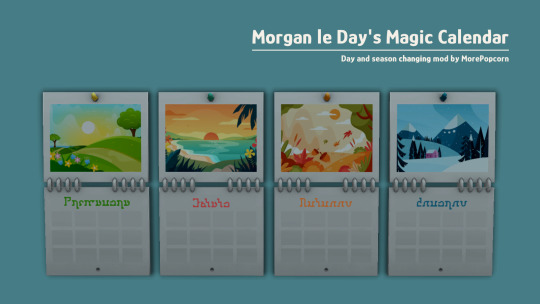
Magic Calendar Mod for The Sims 2
This is a mod that allows you to change the day of the week, the season, and the number of days left in the season for a household. This is useful for keeping new households in sync when you're playing rotationally.
Say Mary-Sue kicks out Daniel on Wednesday in the middle of winter (something he would certainly deserve). He moves into an apartment on his own but now it's Monday and the last day of summer! With the magic calendar, you can set it to where it should be.
Download link and more info under the cut.
The three options the object provides are:
Change Day: Change the day of the week. It always moves forward in time. So if it were Friday and you changed the day to Monday, it would now be three days later.
Change Season: Change the current season. Options are listed clockwise from the top in the order they appear in your neighbourhood.
Set Days Remaining in Season: This sets the number of days that are left before the next season starts. The calendar will allow you to set any number 1-7, because I play with 1 season = 1 week, but you can adjust the maximum number of days it will show by opening the file in SimPE, selecting the Tuning - Calendar BCON and adjusting the decimal value. This will not change the default length of your seasons. You will need another mod for that, e.g. Quickshot14's Longer Seasons or EvelynnMama's Shorter Seasons.
I made the four calendar designs myself using artwork from FreePik and @simsinlowspace's Runcible Spoon font. They don't automatically swap when the season changes because I thought Simmers would like to add their own designs. It uses the mesh from TS4 Cats and Dogs, so you could make use of any existing recolours for that item, or create your own.
Thank you to everyone who has translated this mod so people can enjoy it in their own language!
Czech translation by @lucilla-sims
Danish translation by a friend of gummilutt (added in update 2)
Dutch translation by @megamassikalove
Flemish translation by Flemingo (added in update 1)
French translation by @lafontaine-dl (added in update 1)
German translation by @limeyyoshi (added in update 1)
Hungarian translation by @deedee-sims
Italian translation by me
Polish translation by @jellymeduza (added in update 3)
Brazilian Portuguese translation by @engagementscenario (added in update 2)
European Portuguese translation by @logansimmingwolverine (added in update 1)
Russian translation by @tvickiesims
Spanish translation by @i07jeuu and Gabriel (added in update 2)
Swedish translation by @gummilutt (added in update 1)
If you would like to translate it, I would love to include more languages! LazyDuchess wrote a tutorial on how to translate a mod. For this one, you'll want to translate the catalogue description, the pie menu strings and the text list called Dynamic Pie Menu Strings. Extract those and send them over to me and I'll get them included in a future update.
You'll find it in Deco > Wall Hangings and it costs $50.
You'll also need LordCrumps' shadow file if you haven't got it already, or the shadow will flash blue. You can get it here. Thanks to Vickie for cluing me in about using a groundshadow instead of a wallshadow. It's been a learning day!
Download: SFS | MediaFire | MTS
566 notes
·
View notes
Text
It’s gorgeous! Thank you so much!

4t2 EP13CardiganSkirt
This outfit was requested by @morepopcorn at GOS.
With TS2 MaryJanes. All 16 adorable colors.

DOWNLOAD SFS
432 notes
·
View notes
Text

Functional Bar Table for The Sims 2
I am really proud of this one! 😊 I have created a small mod that allows counter-height tables in The Sims 2. You don't need tall dining chairs. Any bar stool will tuck under a bar table, and all animations will be correct!
The download includes:
Orbital High Dining - Surface > Tables - $285
Not Quite Orbital Sitting - Comfort > Misc - $100
Bar Stools at Bar Tables mod
LordCrumps’ shadow file, in case you don’t have it already
The mod is required for the bar table to be useable. The bar stool requires Nightlife.
Download: SFS | MediaFire
More pics and info including how to create your own under the cut!

No clipping when putting plates on the table.

Sims rest hands on the table when not eating.
The BHAV babble starts here, so you can stop reading if you're not interested!
Creating a Bar Table
To create the bar table, I edited the initialisation BHAV of a regular dining table. I added two lines: the first changes the table's category to 12 which is counter island. The second sets the counter type attribute to 3. Previous counter types only went up to 2, so this new number is used to identify a bar table.
The bar table is still a dining table for semi-global purposes, but the counter animations will be used when serving food.
I also edited the CRES to bring the slots higher, of course.
To create a 1x1 bar table, you can just clone my table. If you want to make a differently sized table, extract my 'Init - Bar Table' BHAV and import it to your new table in place of the existing Init BHAV, and adjust the slot height in the CRES.
Please feel free to use my bar table as a basis for your own creations, and to include the mod with any bar tables you make.
What the Mod Does
The mod makes changes to two semi-global BHAVs.
Chair - Check for Island: Added lines 15-17. If a bar stool is facing toward any side of a bar table (object in category 12 with counter type attribute 3), it will tuck under. This doesn't affect any other counter type. For example, bar stools will not tuck under the wrong side of an island.
Set to Next - Good Dining Chair: Added lines 8-11. If a bar stool is facing toward a bar table (table with counter type attribute 3), that stool will be considered a valid space to serve or eat food. Bar stools next to normal tables will not be served to, and dining chairs next to bar tables will not be served to either.
I've tested multiple times (Sarah and Colleen have eaten far too many sandwiches) but please let me know if you find any issues!
425 notes
·
View notes
Note
hi there! this is a bit of an odd ask, but back i saw a comment that you made on the ninth wave's blog post for their 4t2 conversion of the get together pathway specials chalkboard. you said you managed to make the chalkboard have subsets and i just so happen to be about to try to do that myself too! so i was wondering if you ever released your version?
Hey Pixeldots! I actually never released it for some reason but here it is! Back when I first made it I didn't know how to do shadows so I added the Sims 4 shadow using LordCrumps's shadow file, which is included.

It comes in the four original chalk designs and three original frame colours, plus a lighter wood version I made. The chalk pieces match the colour of the design on the board! It costs $250 and you'll find it in the wall deco section.
Download: SFS | MediaFire
79 notes
·
View notes
Text

4T2 Deep Reflections Mirror
I've converted this cute mirror from The Sims 4 High School Years EP for The Sims 2. This one's for you @grilledcheese-aspiration!
It comes in all 14 original colour options and costs $395.
Thank you to @lordcrumps for pointing me in the right direction when it comes to making leaning mirrors. You are a gem!
It requires LC's shadow file, which is included in case you don't have it already.
Download: SFS | MediaFire
136 notes
·
View notes
Text
This is an absolute masterpiece. I am picking new hairs for all my Sims and I am so excited!

Howdy, Simmers! I'm thrilled to present the Ultimate 4T2 Clay Hair Default Replacement Collection, designed to give your Sims a fresh and fabulous new look effortlessly! 💇♀️💇♂️✨
It's time to redefine Sim style – one fabulous hairstyle at a time. Get ready for a hair revolution with The Ultimate 4T2 Clay Hair DR Collection! 💖🌟
🍡Download - LC | MF 🍡
Updates folder - SFS | MF the main folder will be updated on a frequent basis
The nitty gritty details and disclaimers:
This is an entire collection that is interwoven with each other. Hair is repositoried to different ages, genders, defaults, and even hidden toddler hair. It's highly recommended that the collection stay intact and that you have the Ultimate Collection or all EP/SP.
Not all hair works with each sims' faces and not all sims' faces work with each hair. So keep in mind foreheads, cheeks and ears may poke out. Previews are available at LordCrumps.com
The collection includes add ons that may require the defaults and are flagged as "Store Edition" hair. TS4 hairs range from base game to the most recent Stuff Pack (Home Chef Hustle). More hair may be included as add ons in the future.
I wouldn't convert some hair without their outfit counterparts. Please make sure to remove conflicts. The outfits include:
ubodymascotknight_EP7 mbodysuperninja pubodybadger_badger pubodybadger_brown ubodycommercialmascot_buns ubodysocialbunny servo ubodycowmascot (a brighter/whiter version courtesy of tvickiesims)
Most of these hairs exist already in the realm of the community as custom hairstyles. However, if you like one of the hairs from this collection as custom, please send an ask and I'll make that for you. Any of my hair previously converted (shrink, servo, santa hat, etc) should be removed; they'll be included in this collection.
TOU: Please feel free to use these as a template for your defaults and recolor the hair as you'd prefer for download purposes. I only ask that you do not reupload these original files (breaking down to packs, gender, etc) as they are intertwined and may not work without their exclusive counterparts. Please do not make these hairs as customs for reupload (I'll do it for you, if you send an ask).
There are a few hair/items that use cc: credit: nolansims, sforzinda, arethabee
This took about... 8 months to complete. I've (re)converted all of these myself to my current expectations of my conversion content. This was play tested thoroughly over the course of that time. If there are any issues, please don't hesitate to send an ask. The file size is massive even compressed, but to be honest it's pretty decent for 500+ hair.
Under the cut are some personal sappy thank you notes that I want to share publicly:
Thank you to the defaulters at sims2defaults database for all your work! Just be kind if/when you tear into it lol
A humongous thank you to those whom have followed and been a part of my journey as a cc creator/converter. This inadvertently marks a huge follower milestone as well and I'm so happy that you all have been a part of this with me for the past (almost) 3 years!
I don't think I would have done this without meeting @lordcrumps over a year ago and joining in his journey for the ultimate 4t2 default collection. He's a true gentleman and scholar 🧐Thank you for play testing, collaborating, and above all, being one of my bestest of friends and confidant.
And, I would never ever had completed this without @tvickiesims. To think she raised me from a terrible toddler right into an angsty teen within that 8 months and still remained a true and close friend through all of it. Thank you for your extensive and detailed play testing, your companionship when I fall apart, and for being my twin flame 🤗
2K notes
·
View notes
Text
girls don’t want sims 5 girls want remastered sims 2
4K notes
·
View notes
Text



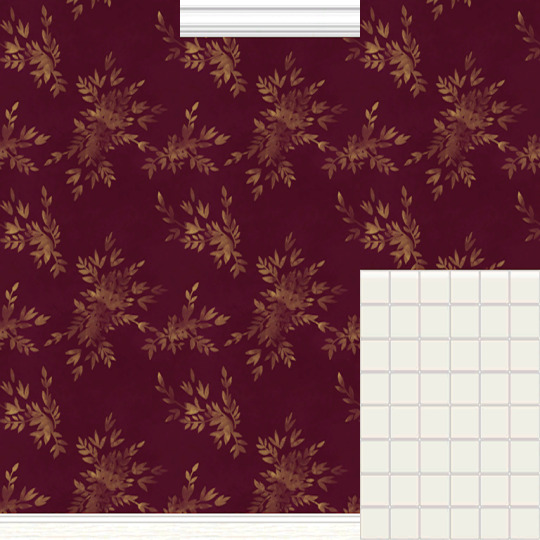






Divinity Leaf Walls with Honeywell's Trims
I have many projects on the go at the moment, in various states of brokenness completeness. Here's something I started about two years ago and revisited today.
This is the Divinity Leaf wallpaper from The Sims 4 Paranormal Stuff, converted for The Sims 2 using @honeywell-mts's skirting, skirting and cornice, and tile. They cost $8 each. All ten original colours are included. They're clearly labelled so you can pick and choose which ones you like.
Download: SFS | MediaFire
101 notes
·
View notes
Text



Berry Bundle Walls with Honeywell's Trims
This is the Berry Bundle Wallpaper from The Sims 4 Pastel Pop Kit, converted for The Sims 2. I picked the three colours I liked (blue, pink and yellow) and added Honeywell's skirting board, skirting board and cornice, and tiles. They cost $7 each.
Download: SFS | MediaFire
215 notes
·
View notes