Text
Sims 4 - Game not starting issue (PC user fix?)

I've been having issues recently with my sims 4 game not opening, went through many trial and error. I've seen some other people experience issues with this as well so I am posting this to try and help those figure out a solution and/or what has helped me.
(Please note - Mods are not an issue in this as I have done the testing with no mods active.)
First, I will list a number of things that can be a simple issue that does not cause you to delete files etc. One thing that I've noticed fixes it is to completely restart your pc every time before launching sims but that is not an ideal fix as it can do harm to your pc resetting it so often. It is always recommended to make a back up file of your sims folder so you don't lose any gameplay. (Learn how to back up your gameplay here.)
Check your antivirus & firewall and make sure nothing is blocking the sims. (It is never recommended to play with antivirus off, but turning it off to check if that is the issue can be a easy fix. If this is the issue you will have to go through some settings to allow sims 4 through your antivirus / firewall. (Possible help here.)
Make sure your drivers are updated. Depending on which drivers you use you need to check if the driver is needing updated. In my case I use NVIDIA drivers, so I use GeForce Experience to update my NVIDIA driver. If you use a different one you can google which you need to update your certain driver. (If you use NVIDIA, you can get GeForce Experience here to update your drivers.)
Make sure OneDrive is NOT syncing. (For some reason, this ruins the game.)
You can right click and try and run as administrator on EA app.
Delete EA, and do a clean install.
If you're still running into issues, like I was there is a few more things you can do to fix this issue. A quick (not permanent) fix I've found out is basically clearing EA cache. If you want a quick fix to be able to play the game and not have to reset your whole PC.
Open your EA app, in the top left navigate to those 3 line bars, from there go to help > app recovery. This will basically clear EA cache and restart the application.
Then, go to steam > go to your game library, and find Sims 4, right click > properties > installed files > verify integrity of game files. This will load for a moment, going through your steam files. Then you will force close the Steam application.
After doing all this, try opening your sims game and it should load up and be playable. Like i stated above this is not a permanent fix, but it works for me when nothing else is working.
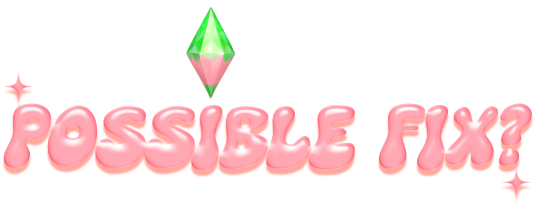
Finally, I think I've come to an outcome on the issue. In the AppData files (which is in hidden files) there is a folder that is called "Origin" which was what Sims 4 used to run through before switching to EA, even if you've never downloaded Origin for sims, there is a large chance this file is in your PC and the cause of the game not opening.
Open hidden files so you can see the file to delete. (If you don't know how, I've included a Microsoft link here.)
Uninstall the EA app, and restart your PC.
Delete these folders: (AppData is a hidden folder, please do #1.) C:\Users\YOUR-USERNAME\AppData\Local\Electronic Arts C:\Users\YOUR-USERNAME\AppData\Local\EADesktop C:\Users\YOUR-USERNAME\AppData\Local\Origin (the top 2 might not be there if you uninstalled EA and restarted computer as said in #2, but be sure to delete the Origin folder.)
Empty trash
Reinstall EA app through the website - can be found here. If not all your installed games are visible then restart the client - this should populate the list. This should be a perm fix for the not opening issue, I hope this helps someone. xo, milky.
{credits to this post for the help on the resolution.}
#sims 4#sims 4 cas#sims 4 cc#sims 4 custom content#sims 4 legacy#sims 4 screenshots#sims 4 issues#sims 4 wont open#sims 4 help#sims 4 troubleshooting
3 notes
·
View notes
Text
Sims - Update 7/23/24.
In the new update for sims, we got so many new features. We finally got the option to apply items to all outfits + an eyelash section.
Read the full patch notes here.

Depending on what tab you are on you can apply hair, clothing, accessories, and YES the one we've all been waiting for - MAKEUP.
One thing I learned when messing around with this in CAS, is if you already have makeup on an outfit, and you go to apply another outfit makeup on all outfits it will just add the makeup on top of the makeup that was already on that outfit (if that makes any sense, lol).
Basically, when starting a sim make sure all makeup on all outfits is off or you will be confused when going to an outfit and wondering why the makeup looks a bit off.
This has definitely been a huge time saver when creating sims.

Another new thing that is fun, the eyelash tab in the makeup section now! Now CC creators can put their lashes in a secure spot so we're not all searching in every tab for them. The EA lashes are not the best, but what can we really expect this is a big step forward for them though.

Sexual Orientation tab added, now you can choose when creating your sims their sexual orientation for more realistic gameplay.
(excuse the green boxes, some mods are still currently awaiting an update.)

Romantic Boundaries tab added, you can now choose your sims jealousy preferences. Which adds lots of more realism to the game, especially if you're looking to play a romance with open relations.
(excuse the green boxes, some mods are still currently awaiting an update.)
These are just the few things I wanted to point out in CAS that I noticed and think are a great game changer to the Sims 4.
0 notes
Text

the cutest lil prego alien bean.
0 notes
Text

the animations in the lovestruck pack are so adorable, + the dating app (cupids corner) that they added is way better than the wickedwhims one in my opinion. it even features sims from the gallery if you have the setting on.
read more about the lovestruck update here.
#sims 4#sims 4 cc#sims 4 cas#sims 4 custom content#sims 4 legacy#sims 4 screenshots#cupidscorner#sims4cupidscorner#sims 4 lovestruck#sims 4 cupids corner
0 notes
Text

Many wonky updates ahead, thinking of doing a lookbook!
0 notes
Text

who let the alien gals out?
0 notes
Text

Overgrown Above Ground Pool
The Overgrown Above Ground Pool set comes with several decorative above ground pool items to enhance your Sims’ summer back yard look. Pools require a lot of work to maintain to prevent moss and algae growth, so be sure to utilize your Pool Cleaning Supplies and Floating Pool Chemical Dispenser to keep the moss and algae at bay, or don’t! for a unique overgrown pond look.
Pool items come in standard blue, light blue, and gray, with 5 overgrown progression swatches showcasing new, sun-bleached, dirty, mossy, and extra-mossy swatch progressions.
Check out the YouTube trailer of the set here:

10 new items:
Overgrown Above Ground Pool Deco
Above Ground Pool Ladder Jumpstand
Above Ground Pool Ladder Deco
Above Ground Pool Tarp
Dilapidated Pool Ball
Floating Pool Chemical Dispenser
Above Ground Pool Foundation
Mossy Pool Water
Mossy Dirt
Pool Cleaning Supplies

Are the items functional?
Sort of.
The Overgrown Above Ground Pool Deco is functionally a fountain, so your Sims can use the interaction “Toss Coin” into it.
The Floating Pool Chemical Dispenser has a new, custom “Clean Pool” interaction that plays a chemical dispensing vfx.
The Above Ground Pool Foundation can be applied to pools raised above the ground to give the look of an above ground pool that your Sims can swim in.
The Above Ground Pool Ladder Jumpstand can be used against real Pools as a jumpstand, which requires Get to Work to function.

All items are 100% 3D modelled and textured by me
Almost all items are Base Game Compatible with all necessary LODs
The Above Ground Pool Ladder Jumpstand requires Get to Work to function.
Find build items in this pack easily by searching "Above Ground Pool" or "Kaiso"
Build items will not show up under this search, so here is where to find them!
Above Ground Pool Foundation is under “Foundations”
Mossy Pool Water is under “Water Styles”
Mossy Dirt is under “Terrain Paint”
Download: (Early Access until August 7th, 2024): Patreon
7K notes
·
View notes
Text

who's excited for the new lovestruck pack? can't wait to see what it brings to TS4.
0 notes
Text


Vanellope - my new alien "based" character since she's not truly alien species.
also, loving these acc floaties by AdrienPastel
0 notes
Text

sisters 4 life.
1 note
·
View note
