Hellow there ヽ(*・ω・)ノ This blog will filled by drawing report progress, some re-blog, sketch, drawing, wip, my idea or inspiration, and many random things fufu~✿. I have website: https://miitee.weebly.com/
Don't wanna be here? Send us removal request.
Note
I noticed when looking super close at your line art that the there's slight red green and blue on the sides of the lines like an old 80s anime and i think that's super cool! How do you do it?
oh, that's chromatic aberration! i guess you could say its a kind of colour/visual distortion.
it's pretty simple to do, but i usually just use a csp auto action to do it for me to make things go quicker, but i can teach you how to do it manually in most programs.
i'm going to use this silly doodle of me as pompompurin as an example lol

youre gonna wanna merge everything onto a single separate layer first and then we're gonna work with that merged layer. make two copies of that merged layer so you have three of them in total.
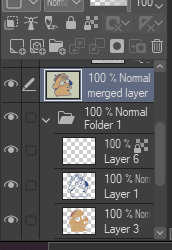
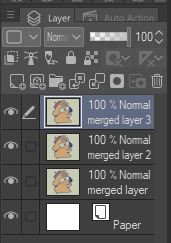
the top merged layer will be our red layer, so youre going to want to got to EDIT > Tonal Correction > Level Correction
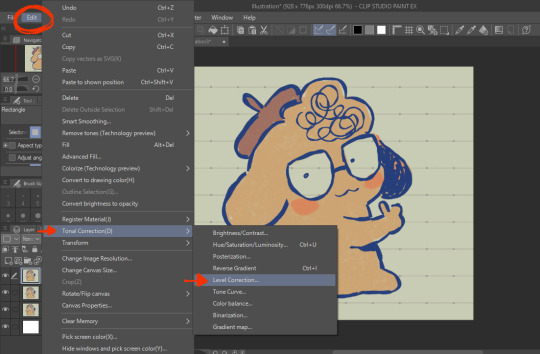
the level correction graph will pop up. since the top layer will be our red one, select the green level and drag the rightmost arrow on the Output scale all the way to the leftmost side. do the same for the blue level.
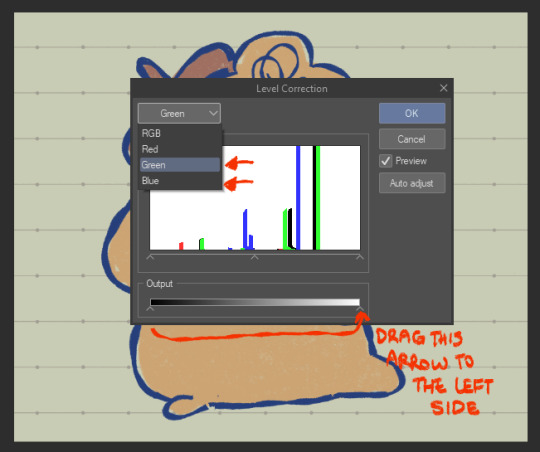
the image should be red like this afterwards.

the middle layer is going to be our blue layer so do the same thing we did for the top layer except youre going to reduce the green and red levels instead, and the middle layer should be all blue like this.
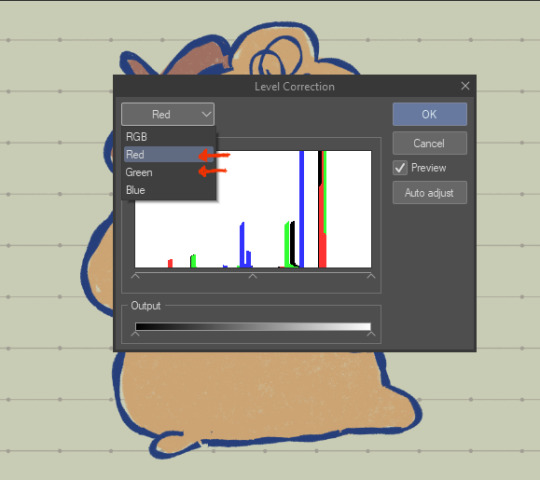

for the bottom layer, it will be our green layer. same process as before, reduce the red and blue levels so its all green.
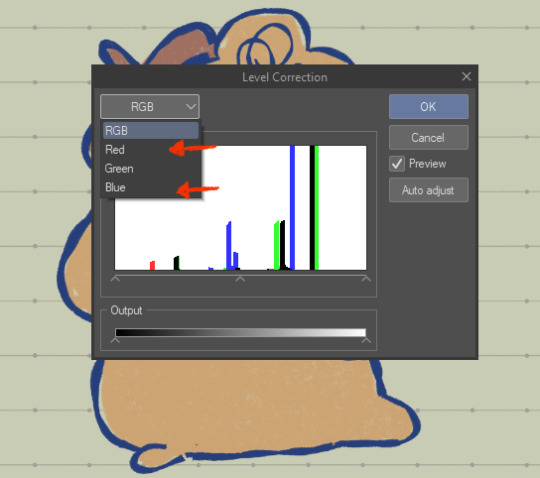

your layers should be looking like this now
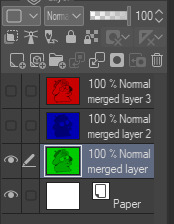
from here, you want to set the layer modes of the red and blue layers to Screen, DON'T do the same for the bottom green layer though. you'll notice once you've done that, the image will look normal again!
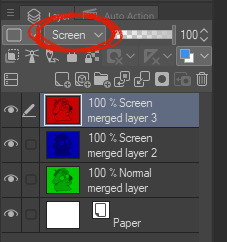

from here, all you need to do is shift the red layer in one direction, and the blue layer in another, to as much of an extent you want. the further they are from each other, the more drastic the effect will be
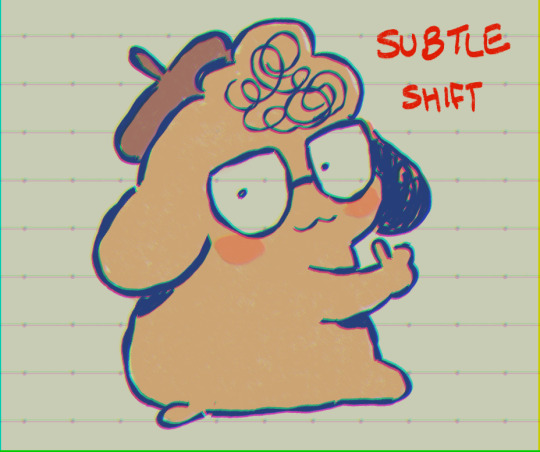
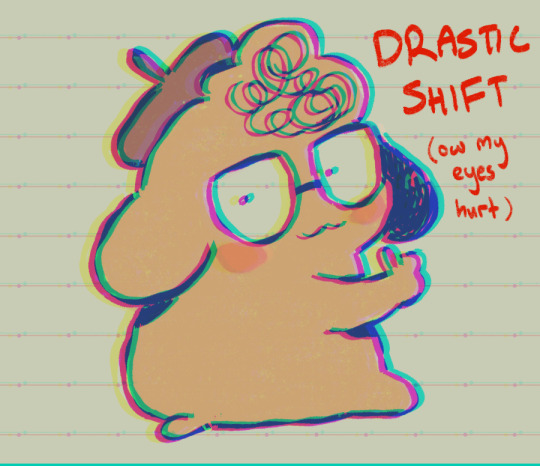
and that's how you do it! my other personal tip would be to add a layer of noise set to Overlay or Soft Light at a lowered opacity over the drawing bc it goes well with the aberration, or even sharpen the image.



if you dont want to do all that hard work though and you happen to have clip studio paint, just use an auto action, like this one!:
https://assets.clip-studio.com/en-us/detail?id=1713222
anyway i hope that helps? ^^;;;
738 notes
·
View notes
Photo

Fluffy hair~ , she looks like cotton candy Character (c) grimness Art (c) Miitee -- ★ website 「 https://miitee.weebly.com 」 ★ contact me 「 https://cutt.ly/contact-miitee 」 ------------------------------------- ★ commission info「 https://cutt.ly/comm-miitee 」 ★ terms of services 「 https://cutt.ly/miitee-tos 」 ------------------------------------- ★ support me「 ko-fi.com/miitee 」「 https://trakteer.id/miitee 」 ★ social media「 https://linktr.ee/miitee 」 -------------------------------------- Please do not redistribute/use/copy/trace/edit/repost my artwork without permission. -------------------------------------- ★ shop redbubble:「 https://www.redbubble.com/people/Miitee/shop 」 teepublic「 https://www.teepublic.com/user/miitee 」 teespring「 https://miitees-store.creator-spring.com/ 」 zazzle「 https://www.zazzle.com/store/miitee 」 -------------------------------------------------
3 notes
·
View notes
Photo

Blehh~ Hahaha I think I will draw something more like this in future? -- Character (c) bunnymiilk Art (c) Miitee Thank you for commissioning me >w<) ★ website 「 https://miitee.weebly.com 」 ★ contact me 「 https://cutt.ly/contact-miitee 」 ------------------------------------- ★ commission info「 https://cutt.ly/comm-miitee 」 ★ terms of services 「 https://cutt.ly/miitee-tos 」 ------------------------------------- ★ support me「 ko-fi.com/miitee 」「 https://trakteer.id/miitee 」 ★ social media「 https://linktr.ee/miitee 」 -------------------------------------- Please do not redistribute/use/copy/trace/edit/repost my artwork without permission. -------------------------------------- ★ shop redbubble:「 https://www.redbubble.com/people/Miitee/shop 」 teepublic「 https://www.teepublic.com/user/miitee 」 teespring「 https://miitees-store.creator-spring.com/ 」 zazzle「 https://www.zazzle.com/store/miitee 」 -------------------------------------------------
1 note
·
View note
Photo

one of the pages from the color tips pdf i’m working on 🌞 you can join my all seeing eye tier for early access to more pages (i’m planning on putting it up for sale once i finish!)
2K notes
·
View notes
Text

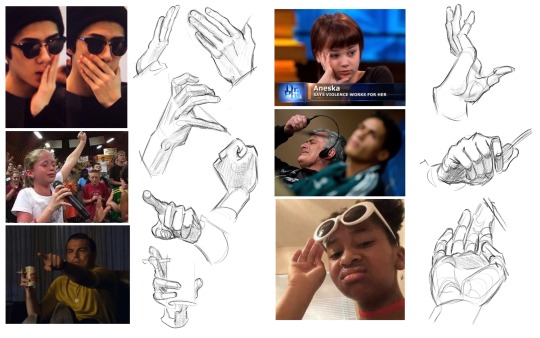

I didn't have internet for a while and I couldn't look up for hand references on Pinterest so I finally made good use of my 2k + reaction pics folder on my phone 😂 | Ko-fi
20K notes
·
View notes
Text
Free Video Editing Program List
I will share with you what I’ve found when searching. If you want to add one, feel free to do so / let me know, I will change the master post.
Note: I haven’t tried every single program/website.
1. Shotcut
The feature is pretty basic, I used it a lot.
Link: https://shotcut.org/
Requirements:
Operating system: 64-bit Windows 7 - 10, Apple macOS 10.10 - 10.15, or 64-bit Linux with at least glibc 2.27.
CPU: x86-64 Intel or AMD; at least one 2 GHz core for SD, 4 cores for HD, and 8 cores for 4K.
GPU: OpenGL 2.0 that works correctly and is compatible. On Windows, you can also use a card with good, compatible DirectX 9 or 11 drivers. We do not have a list.
RAM: At least 4 GB for SD, 8 GB for HD, and 16 GB for 4K.
NOTE: If your computer is at the lower end of CPU and RAM requirements, you should use both the Preview Scaling and Proxy features to help reduce preview lag.
Hard drive: yes, get one; the bigger, the better :-)
Network: Shotcut does NOT require access to the network to activate, check a subscription, or send usage analytics. However, some links in the Help menu do link out to this web site. If you have files on a fast (at least 1 Gb/s) network share you can access them from there through your operating system.
2. Da Vinci Resolve
This was recommended a lot by comments/youtuber, but if you have potato specs, you can't use this program.
Link: https://www.blackmagicdesign.com/nz/products/davinciresolve/
Requirements: (Da Vinci Resolve 17.2)
Windows 10 Creators Update.
16 GB of system memory. ...
Blackmagic Design Desktop Video 10.4.1 or later.
Integrated GPU or discrete GPU with at least 2GB of VRAM.
GPU which supports OpenCL 1.2 or CUDA 11.
NVIDIA/AMD/Intel GPU Driver version – As required by your GPU.
3. Kdenlive
Link: https://kdenlive.org/en/
Requirements:
The developers recommend 32-bit or 64-bit computers with a modern processor such as AMD 64 or Intel mono/dual core systems. Also essential is a fast hard disk with more than 20 GB of free space and at least 1 GB of RAM.
#list#freeprogram#freeartprogram#free art program#free software#art resource#free video editing program#video editing program free#video editing#youtuber#shotcut#davinci
29 notes
·
View notes
Text

i found new word, it means to permit.
dictionary: https://www.purpleculture.net/dictionary-details?word=%E5%85%81%E8%AE%B8
1 note
·
View note
Text
we are more than halfway through 2021 and I have no fucking idea what I did all year
17K notes
·
View notes
Photo

Character (c) Minni_Chi Art (c) Miitee Thank you for commissioning me >w<) Drawn: 30 July 2021 Speedpaint: https://www.youtube.com/watch?v=CYvNDd2_mfY ★ website 「 https://miitee.weebly.com 」 ★ contact me 「 https://cutt.ly/contact-miitee 」 ------------------------------------- ★ commission info「 https://cutt.ly/comm-miitee 」 ★ terms of services 「 https://cutt.ly/miitee-tos 」 ------------------------------------- ★ support me「 ko-fi.com/miitee 」「 https://trakteer.id/miitee 」 ★ social media「 https://linktr.ee/miitee 」 -------------------------------------- Please do not redistribute/use/copy/trace/edit/repost my artwork without permission. -------------------------------------- ★ shop redbubble:「 https://www.redbubble.com/people/Miitee/shop 」 teepublic「 https://www.teepublic.com/user/miitee 」 teespring「 https://miitees-store.creator-spring.com/ 」 zazzle「 https://www.zazzle.com/store/miitee 」 -------------------------------------------------
#cute#digitalart#animestyle#kawaii#halfbody#commissionopen#art#2021 art#chibi#pinkglasses#male#bluehair#headphone#birthday#cake
0 notes
Photo

Character (c) NYMPHlE Art (c) Miitee Thank you for commissioning me >w<) Drawn: 24 june - 3 july, 2021 Speedpaint: https://www.youtube.com/watch?v=As24ioSm9es ★ website 「 https://miitee.weebly.com 」 ★ contact me 「 https://cutt.ly/contact-miitee 」 ------------------------------------- ★ commission info「 https://cutt.ly/comm-miitee 」 ★ terms of services 「 https://cutt.ly/miitee-tos 」 ------------------------------------- ★ support me「 ko-fi.com/miitee 」「 https://trakteer.id/miitee 」 ★ social media「 https://linktr.ee/miitee 」 -------------------------------------- Please do not redistribute/use/copy/trace/edit/repost my artwork without permission. -------------------------------------- ★ shop redbubble:「 https://www.redbubble.com/people/Miitee/shop 」 teepublic「 https://www.teepublic.com/user/miitee 」 teespring「 https://miitees-store.creator-spring.com/ 」 zazzle「 https://www.zazzle.com/store/miitee 」 -------------------------------------------------
#cute#digitalart#animestyle#kawaii#female#halfbody#commissionopen#art#2021 art#male#elf#darkelf#silverhair#blackhair#couple#feedingusingspoon#feedingfood#feeding#give food
0 notes
Text
Villain
So, recently I'm listening to this song https://www.youtube.com/watch?v=R-kWrXyIe4k
Actually I watch the meme version first, people is so talented!, their animation is very great.
Here are the animation I watch, go give it a watch.
https://www.youtube.com/watch?v=yXVLdAqJOsg
https://www.youtube.com/watch?v=nlaXFKUQ0q0
The lyric is... very good, I like it, it is remind me of ying and yang theme.
"so many shades of gray"
I think it was implied there is no one who is 100% bad or 100% good person, they will be mixed, not purely black or white.
I also think it is interesting, the way she sing it like questioning herself or us.
10 notes
·
View notes
Text
Helps for writing
1. Hemingway App
2. Grammarly
0 notes
Text
Writing daily.
Today I found this article https://medium.com/startup-grind/how-you-can-start-a-daily-blog-today-2dd8082a7b26
It is pretty interesting to see his journey trying to write every single day, he said he isn't a professional, he just want to write, and that is very cool! I mean, sometimes it is hard to just write, full of doubts like, am I writing it correctly? My grammar is crappy, is it okay? Who is my reader? and like all kind of stuff that makes you worry and end up doing nothing.
In the article he said, he write for himself, he want to improve his writing, and that is okay.
You don't need to be cool or awesome, it is okay to do something you like or want newbie-y, crappy, you just want to create.
And, I think this mindset is important, too many things that are popular are very good, making you anxious and worried is it okay uploading it this 'crappy' thing?, I'm not ready or not good enough yet to upload here, since everyone else is so good.
Also, sometimes I found 'don't write before you do this', 'don't upload this before', well it is good as tips, but it will be overwhelming and burdensome to you.., I think you should take step by step, when you can handle it, start taking more to improve yourself, I think the proper proverbs is, bite off more than one can chew.
What I get from the article is...
Just start now, it is okay if it isn't good, everyone is bad too at first.
I think babbling like this is very fun, I can share what I learn to you, so we learn together!
0 notes
Text
Where to read Webnovel
I will share with you what I’ve found when searching. If you want to add one, feel free to do so / let me know, I will change the master post.
Note: Some may need to pay to read. I will call it SemiFree. The one aren't labeled is, I'm not sure / not checked
English
1. Wattpad
Link: https://www.wattpad.com/
2. Royalroad
Link: https://www.royalroad.com/
3. Scribblehub (Free)
Link: https://www.scribblehub.com/
Japanese
1. Syosetu (Free) Link: http://syosetu.com/
2. Alphapolis
Link: http://www.alphapolis.co.jp/
3. Kakuyomu
Link: https://kakuyomu.jp/
Korean
1. Munpia (SemiFree)
2. KakaoPage
3. Honeymun
4. Ridibooks
5. Joara
Chinese
1. Jjwxc (SemiFree)
Link: http://www.jjwxc.net/
2. Qidian
3.
Link: https://b.faloo.com/
4. https://www.hongxiu.com/
5. https://m.xxsy.net/
3 notes
·
View notes
Text
Free Art Program List
I will share with you what I've found when searching. If you want to add one, feel free to do so / let me know, I will change the master post.
Note: I haven't tried every single website.
Ctrl+F If you want specific use
Option: PC, Android, Web Browser (Online).
1. Medibang (PC + Android)
DL: https://medibangpaint.com/en/
2. Krita (PC)
DL: https://krita.org/download/krita-desktop/
Requirement:
Operating System:Windows 8.1 or Higher, OSX 10.12, Linux RAM:Recommended 4GB or higher Optional GPU:OpenGL 3.0 or higher Graphics Tablet Supported:Wacom, Huion, Yiyinova, Surface Pro
Note: If you have lower OS, but want to download Krita, I suggest you download older version
3. IbisPaint (Android)
Google Play: https://play.google.com/store/apps/details?id=jp.ne.ibis.ibispaintx.app&hl=in&gl=US
HP: https://ibispaint.com/?lang=en-US
4. Gimp (PC)
DL: https://www.gimp.org/downloads/
5. Fire Alpaca (PC)
DL: https://firealpaca.com/download/
6. Artweaver (PC)
DL: https://www.artweaver.de/en/download
7. MyPaint (PC)
DL: http://mypaint.org/downloads/
8. Kleki (Web Browser)
Link: https://kleki.com/
9. InkSpace (PC)
DL: https://inkscape.org/release/inkscape-1.1/
10. Photopea (Web Browser)
Link: https://www.photopea.com/
#list#freeprogram#freeartprogram#free art program#free software#art resource#adobe photoshop alternative
107 notes
·
View notes
Photo

Character (c) svdgirI Art (c) Miitee Thank you for commissioning me >w<) Drawn: 11-12 June 2021 Speedpaint: https://youtu.be/-F3yvdzOHQI ★ website 「 https://miitee.weebly.com 」 ★ contact me 「 https://cutt.ly/contact-miitee 」 ------------------------------------- ★ commission info「 https://cutt.ly/comm-miitee 」 ★ terms of services 「 https://cutt.ly/miitee-tos 」 ------------------------------------- ★ support me「 ko-fi.com/miitee 」「 https://trakteer.id/miitee 」 ★ social media「 https://linktr.ee/miitee 」 -------------------------------------- Please do not redistribute/use/copy/trace/edit/repost my artwork without permission. -------------------------------------- ★ shop redbubble:「 https://www.redbubble.com/people/Miitee/shop 」 teepublic「 https://www.teepublic.com/user/miitee 」 teespring「 https://miitees-store.creator-spring.com/ 」 zazzle「 https://www.zazzle.com/store/miitee 」 -------------------------------------------------
#cute#digitalart#animestyle#kawaii#female#commissionopen#art#2021 art#fullbody#chibi#imut#speedpaint
2 notes
·
View notes
Photo

Character (c) parceI Art (c) Miitee Thank you for commissioning me >w<) Drawn: 31/05/21 ★ website 「 https://miitee.weebly.com 」 ★ contact me 「 https://cutt.ly/contact-miitee 」 ------------------------------------- ★ commission info「 https://cutt.ly/comm-miitee 」 ------------------------------------- ★ support me「 ko-fi.com/miitee 」「 https://trakteer.id/miitee 」 ★ social media「 https://linktr.ee/miitee 」 -------------------------------------- Please do not redistribute/use/copy/trace/edit/repost my artwork without permission. -------------------------------------- ★ shop redbubble:「 https://www.redbubble.com/people/Miitee/shop 」 teepublic「 https://www.teepublic.com/user/miitee 」 teespring「 https://miitees-store.creator-spring.com/ 」 zazzle「 https://www.zazzle.com/store/miitee 」 -------------------------------------------------
#cute#digitalart#animestyle#kawaii#headshot#commissionopen#art#2021 art#male#commission work#original character#xianxia#closed eyes#happy#laughing#chinese themed#chinese clothing theme#digiart#digital artwork
0 notes