Don't wanna be here? Send us removal request.
Text
motion Capture!
Blog 23 (Practice 1: Developing Skills)

Source: Google
In motion capture, there is only one problem: capturing the movements of a real person and implanting them into a virtual character. There are so many solutions. the first solution is to use sensors. As in your phones, you have a gyroscope on an accelerometer is there. In the same way, mocap suits mount the inertial sensors on your body and track your movements. Codemiko and Xanadu like creators use these suits. If we see the VFX breakdown of the Avengers movie, we will know that the actors are wearing the same suits. The people who have done tracking in video editing or VFX they understand how easy it is when to track when their is a pattern on the surface.
This Pattern is made by these markers. By tracking markers internally our movement is determined. And then comes third and my favorite marker less capture. In this pure deep learning is used without using any marker or sensor. Only by using camera footage our movement is approximated. Deep motion, move. ai, wonder dynamics, they use marker less motion capture. Now this captured data is given to a virtual character. which is made up of similar joints and bone structures.
0 notes
Text
Under Water effects
Blog 22 (Practice 1: Developing Skills)

Source: Google
On an alien planet you go deep into the ocean and do deep exploration the game that let you do so is Sub Nautica but using programming how game developers bring that under water feeling? underwater feeling, game developers use shaders and implement caustics. But what is caustics?
caustics: So when the straight coming light ways reflect from the curved surface, it creates a pattern on the bottom of the ocean. This is called caustics. Implementing it in shaders and game developers fake the reflection inside the water. with caustics, we have faked the reflection inside the water. But when your player goes inside the water then his vision should be a little blurry and there should be a blue color tint. To implement all this, game developers use post-processing.
Port Processing effects: But what is Post-processing? After the final frame of the game is made, the operations done on its pixels are called post-processing effects. In computer graphics to implement post-processing mostly fragment shader is used. Now the look and feel of water is there, now to make things a little more realistic game developers implement slower or set damped Physics. which means that I the properties of your physics engine in such a way that the movement of your player appears a little slow or a little damped. Now when I combine these three things together then I get a realistic underwater feeling. Apart from these three things, there are many other details in the sub Nautica.
0 notes
Text
Super speed in games
Blog 21 (Practice 1: Developing Skills)

Source: google
In this blog I am going to discuss the effect called supper speed. Mostly in racing games we usually see supper speed view whenever we press nitro. I am going to break down 4 main technique that developers use to achieve this effect.
1. Increasing the field of view of the camera. As we play game throug a fixed size screen. When field of view of the camera increases we sudden started seeing more elements in the scene. Which leads are to see more thing passing by while moving.
2. Adding blur effect to the background/camera. Motion makes the background blurry. When we move and see things passing in blur mode we feel going faster then seeing clear.
3. Adding camera shake to the game. When things go faster. Camera shake gives a depth to the eye that things are moving faster.
4. Trail effect. This is the last piece that fulfil the illusion that create super speed. Adding trails make it realisable that as everything is passing by so fast that object leaving a trail effect. It can be dust or electricity based on concept of the game.
Need for speed game uses the same technique to showcase its nitro mode.
This technique is used in movies as well. If you look carefully at the Flash movie you will find out the 4 techniques that we discussed here, they implemented to establish the effects as well.
0 notes
Text
Game Project as an Independent Investigation Subject
Blog 20 (Practice 1: Developing Skills)
Neves, P. P., & Zagalo, N. (2021). Game Design as an Autonomous Research Subject. Information, 12(9), 367. https://doi.org/10.3390/info12090367
Researching game design, the research paper, "Game Design as an Autonomous Research Subject," addresses the currently available methods and offers a common foundation for game design studies. This work lays significant emphasis on establishing standardized methodologies for game design research. Game design research is considerably different from other disciplines in many respects: its epistemology, logic and theory of arguments, forms of existence , quality of evidence, its representations, and methods for obtaining them.It is about visiting game design from a research point of view in the title of the research paper, "Game Design as an Autonomous Research Subject". The meaning of this work is that there has to be a general basis for studies in game design, setting importance on methodologies as standardized for the study of game design. Because it is already in English, it is mainly a little different from any of the others out there regarding game design research.Other words like speed, voice modulation, speed of speech, expressions, etc. can be set before a computer. Game Design makes a foundation and establishes varied methodologies from other fields: epistemology, logic and theory of arguments, forms of existence quality of evidence, their representations, and how to obtain them. This differs in many ways from other disciplines-anything from its epistemology, logic and theory of arguments, forms of existence , quality of evidence, its representations, and methods for obtaining them.
1 note
·
View note
Text
Softwares
Blog 19 (Practice 1: Developing Skills)

Source: Google
As a Game environment artist, it is very hard to stay in one software. I am going to share my opinion and findings who any software one #d environment artist should master.
Game engines: If you know the core principles of designing the environment you can create an environment for games, but the hard part is to switch software. but I think it is necessary to learn at least Unreal engine and Unity as a starter. so you can look for opportunities in industries that use this software.
3D Modeling software: There are several 3D modeling software out there. but most commonly used are Maya, 3ds max, and blender. if you have experience in one it will be a massive help even if you don't have to make models as an environment artist while working somewhere.
Texturing software: Adobe Substance 3D Painter, Blender, Adobe Photoshop.
as an environment artist role, it is not necessary to make models, but if you don't have a good understanding of textures, and model geometry, it gets hard to create an optimized design.
0 notes
Text
Development Project 02 (Part 03)
Blog 18 (Practice 1: Developing Skills)

In this blog, I am showcasing my update on development Project 2. where I Created a scene inside the blender with all the assets to showcase its use case. The asset I made for project 02 with the asset I had after attending the competition I created this environment attached below:


where I established that with the asset pack, a scene can be made. the . The blend file is optimized and ready to use in games. though the .blend file is supported by Unity but most of the Game engines don't support the .blend file. it can easily be used after exporting as .FBX or .OBJ is inside an unreal engine. and as the texture used in the scene as place color materials. scene has the flexibility to adapt to a new look.
0 notes
Text
Development Project 02 (Part 02)
Blog 17 (Practice 1: Developing Skills)
I made a list of a few elements that I needed to make. To be honest I was unable to specify how I should fix what and what I need. then decided on making a few buildings, some vehicles, trees, fences, footpaths, lamp posts, and a chair table. no time losing from the reference image I took some ideas and made a list of items:
1 tree, 1 scooter, 1 car, 4 types of house, 1 fence, 1 lamp post, 1 set of table chair, 2 types of footpath.



I have recalculated the normal and fixed all the reversed faces and optimized where possible.

scene has a total of 64k polygons, which is not completely low poly.
0 notes
Text
Development Project 02 (Part 01)
Blog 16 (Practice 1: Developing Skills)
For my 2nd development project, I was thinking of creating an environment with the assets I made in Nostalgia Week. But My Pc was having an issue holding a few highly detailed assets from the store. and dropped the idea.
then researching on design. and one thing that hit my mind was my project from the competition week. it was the low poly, stylized models. and I started searching for some inspiration for low poly art. And came to a decision to make a low poly city pack for my project 2.
So I started searching for reference images to get some ideas. Attached images are the references I have managed to collect for the asset pack.

Then I made a list of assets I needed to make to make it an asset pack.
no time losing I decided to make low poly but smooth shade modes and headed to the blender and started crafting. in my next blog, I will discuss the asset list and its Progress update.
0 notes
Text
Environmental Thinking in Game Design
Blog 15 (Practice 1: Developing Skills)

Source: Freepik
After finishing the first Development Project started digging some papers. and found an interesting paper that has good insights.
I am sharing my thoughts based on the analysis:
Whittle, C., York, T., Escuadra, P.A., Shonkwiler, G., Bille, H., Fayolle, A., McGregor, B., Hayes, S., Knight, F., Wills, A., Chang, A., & Fernández Galeote, D. (2022). The Environmental Game Design Playbook (Presented by the IGDA Climate Special Interest Group). International Game Developers Association.
The most important characteristic of game design is significant the behavior of the players. Knowledge of how environmental values affect game design performance towards climate action is delimited in the "Environmental Game Design Playbook." It would also mean a heightened appointment or educational value in pro-environmental behavior since the atmosphere would be designed for them. It has a convincing symbolistic illustration of humanization. For example, social psychology deals mostly with human beings, specifically, how they behave in groups, and describes specific features of how it smears to spaces that humans inhabit or even delay, thus forming a wider, almost philosophical approach in distinguishing humans or humanity from animal. Psychology deals with positive, negative, and even neutral behaviors or events that happen around them or even based on their variables hence helping into differentiating what must take place within a social psychology context. With such high tell amounts and practices, one can effectively even begin putting the war hypothesis clearly on its feet with the increased future possibility of taking issue records and feasible weights on the issue of time and human bias. Very important use of environmental psychology wraps future action of game play with these subjects.
0 notes
Text
Development Project 01 (part 02)
Blog 14 (Practice 1: Developing Skills)

In this Blog, I am going to showcase and explain how I finished my first Development Project.
After doing some research on Modular assets and how to create them I started working inside Blender on my design. First I created a boxed shape outline cut into 4 pieces and made a basic shape of how my parts will look like. then placed everything into grids leveled them started working on detailing. As my panel will be double-faced, made double-sided normal. Facing the opposite direction so it comes perfectly visible from both sides.
Then joined together to check if everything was added together or not. after being satisfied with the outcome textured accordingly in substance painter baked all the textures and returned back everything to check of it was okay or not. attached is a sample screenshot after texturing and everything attached together.
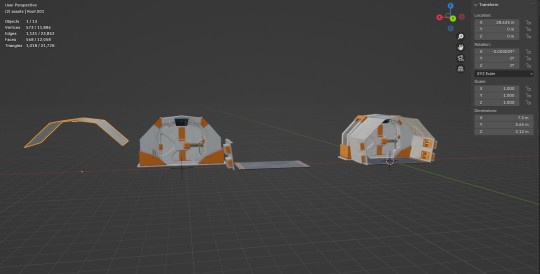
Then it was time for me to check the assets inside a game engine. so I opened the unreal engine, imported the asset as FBX., and checked the quality.
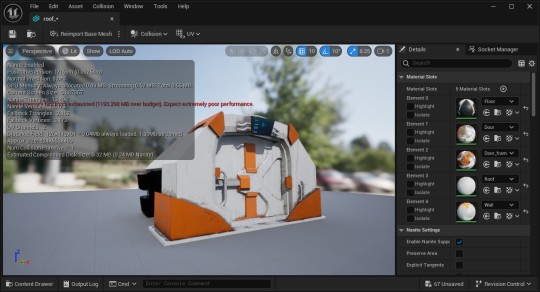
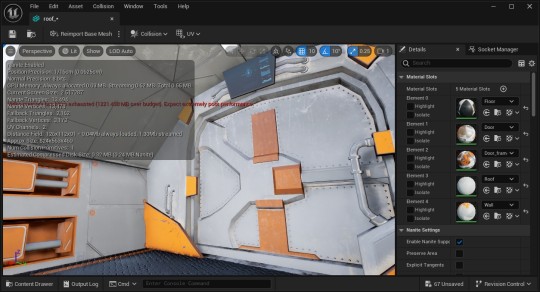
as it was showing good output and no issue with the normals as well. I rendered out one image from Blender to showcase the work.


The character was Downloaded from Mixamo to establish the size of the design and show the depth of the model.
0 notes
Text
Mastering Modular Asset Creation
Blog 13 (Practice 1: Developing Skills)
Modular assets become a game-changing technique that helps developers work more efficiently and enhances creativity to the next level.
in this blog, I will discuss the technique that is used to make module assets and its core principles and benefits.
First, let's see its Benefits:
it is more time efficient, establishes consistency, gives the designer more flexibility and it is also performance optimized.
for example, Red Dead Redemption 2 Games used a Procedural Generation to create the landscape and created the towns with module assets so it stays the same art style.

Source: Google
in games, all props that we see through camera renders in the scene. But while optimizing game performance the lower we can render at a time without removing from the viewing are the game can be optimized. a feature called occlusion culling helps achieve that by rendering just the viewing area. and then if we are using modular assets it breaks the model and just shows the are in in the scene, and makes the game more optimized.
steps to create modular assets:
creating a pattern is the most important thing after finalizing the concept
then create pieces from the main story and place them in a grip so they assemble perfectly aligned.
Block out shapes.
create detailed individual.
assemble everything to test reusability.
texture them carefully based on joints.
References
Suanto, William & Martyastiadi, Yusup. (2019). Modular Technique of 3D Modeling and Procedural Texturing for 3D Game Environment Design of “Jurnal Pahlawan”. 10.5220/0008525200050012.
Modular design within games. https://polycount.com/discussion/78444/modular-design-within-games
0 notes
Text
Development Project 01 (part 01)
Blog 12 (Practice 1: Developing Skills)
For my development project 01 I was thinking what should I make. I have been working on different art styles and props modeling for weekly projects. to go further as an environment artist I realized one thing I have to master modeling as well so I can work on other props. and one thing is crucial when you are making a large-scale environment which is a modular asset pack. it helps designers work efficiently and reduces production time as well. so for this project, I thought of making a modular pack. after some research, I collected some references on some sci-fi, space base, and its materials I fixed to create a base entry panel with some modular asset pack so we can extend that to our desired size.

After a few days of digging and looking at references, I finalized a basic idea and started working on the basic shape.
I divided my mesh into 4 parts.
gate
wall
floor
roof
then things get a bit out of shape. so I thought of digging some more into module assets. which I will discuss in the next blog about the findings of mastering the module assets.
0 notes
Text
Simple Game Design Research
Blog 11 (Practice 1: Developing Skills)

Source: Google
While doing my search I found a fascinating paper, One Pixel, One Interaction, One Game: An Experiment in Minimalist Game Design. This paper talks about minimalism in game design- the ability to produce a really simple and stripped-down creation of what builds up in games to craft something compelling and meaningful for those who play it. The idea began by reducing the game itself to pixel, interaction, and the most elemental idea of gameliness. According to the same philosophy-what one can say goes further than what one can plan in terms of what players find engaging when it challenges their assumptions about the role complexity plays in whether players enjoy a game. Instead, it shows how creativity, clever mechanics, and intention in design can make even the simplest of games compelling. Through this experiment, researchers are looking at how players interact with minimalist games, which can be understood by the clarity and immediacy of the design. When freed from distractions, players have room to dwell fully on the critical interaction, creating a much purer and more intuitive experience. Indeed, it also says that minimalism leads developers to imagine within limitations, causing new ideas and approaches toward game design. Finally, this experiment shows that even simple elements can make up a whole game and let it develop into rich gameplay when designed wisely. This will benefit designers who are seeking elegance and impact within their creations.
Paper Link:
0 notes
Text
Color and Emotion in Games
Blog 10 (Practice 1: Developing Skills)
In the world of Game design color is not just a visual element. It is a powerful tool to establish the mood and experience in the game. In this blog, I am going to analyze the connection between color and emotion in games and how game engines use it to establish that.

color expresses emotions and sets the tone of the game's narratives. warm tone always showcases energy, danger, or excitement such as colors red, orange, and yellow. On the other side, the cool tone represents calmness, mystery, and sadness such as the colors blue, green, and ash.
for example, Games like Journey from thatgamecompany use a worm palate to showcase a golden tone as the game is based on the desert theme. also in the game sometimes you enter an area when suddenly the mood changes alongside the color based on plots.
color helps build immersive worlds. Games like The Legends of Zelda: Breath of The Wild have a stylized color palate in the biome, where defining props like grass, mountains, and tree shades players a big role in establishing the world. sometimes color establishes the symbolic meaning of the game as well.
so the question is how it is made. Typically in game engines, there is a feature called post-processing volume. it helps set up the mood of the overall game as well as create specific area differently based on the lore. there is a theory called the 60-30-10 rule. which mostly helps create aesthetically pleasing space. by balancing foreground color, background color, and dominating color.

as the industry is increasing, to stay in the race, it is important to focus on key elements to build an appealing world that people love to explore.
references:
Joosten, E. & van Lankveld, Giel & Spronck, Pieter. (2010). Colors and Emotions in Video Games. 11th International Conference on Intelligent Games and Simulation, GAME-ON 2010. Geslin, Erik & Beaudoin, Danny. (2016). How Color Properties Can Be Used to Elicit Emotions in Video Games. International Journal of Computer Games Technology. 2016. 1-9. 10.1155/2016/5182768.
0 notes
Text
3D Printing
Blog 09 (Practice 1: Developing Skills)
In this Blog, I am going to Discuss and showcase the work that I made for 3d printing. I have kept thinking about what should I make for my 3d Printing project. Was looking for inspiration on Netflix, searching for movies, and thinking the thing would grab my attention I would create that. and ended up rewatching the Aladin movie and thought of making an Arabian mosque.
As I was making this model for 3d printing, so I didn't focus on the polygons. but mostly focused on the criteria needed to make a perfect 3d model that can be printed without any issues.
the biggest mistake that happens while creating printable models, is we often create a model that doesn't have an attached point with another point, which leads to a faulty print. also, regarding face orientation, we often missed making things inside the blender, as it shows and is rendered inside the blender itself. attaching the render file and some in-scene face showcasing snaps to showcase the work.
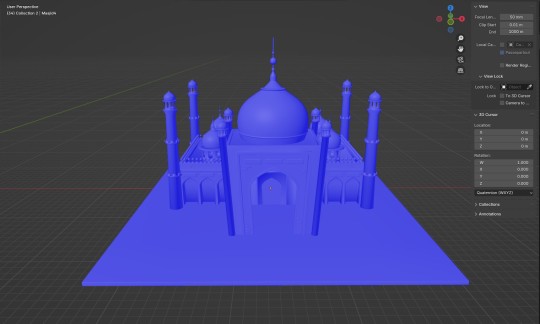

0 notes
Text
Preparing Files For 3D Printing
Blog 08 (Practice 1: Developing Skills)

Source: https://i.materialise.com/blog/en/preparing-files-for-3d-printing
In this Blog, I am Sharing my findings on how to Prepare 3d models for 3d Printing. there are so many places where we create 3d models not just virtually but in real life. Action figures, plastic kits, toys, and so many things can be made nowadays due to technological advancement. The things you can create inside 3d software can be printed in the real world as 3d objects as well. but it is not as simple as printing 2D images. so I was doing some research on 3d printing hardware and its software its compatibility with the models and the best practice or method to create the best and optimized model that can printed perfectly.
I have been reading a blog that caught my eye, where the blogger covered some essential tips that designer should follow in mind to get a perfect 3d print.
First thing the blogger mentioned was creating a watertight model, meaning, the design must be a closed volume. that should not have any holes or gaps. or it might fall or break to pieces who le generating.
secondly, Non-Manifold Edges where edges share more than 2 faces. this can easily disrupt the printing.
thirdly, Veryfing the normals. as it showcases the outside and inside/interior correctly, if the normals are in different orientations/facing, it might lead to defects in the printing.
there were some more tips like Scaling it to a proper side to create an unshaped model or carefully creating a thickness of a shape as it is going to take too much to create or might be too thin to stay still.
Also, printing requires STL or OBJ files exported from 3d software. where STL is widely used for printing.
The Blog was so informative as to create a model for printing is not as same as creating it for making games and animations.
Blog Link: https://i.materialise.com/blog/en/preparing-files-for-3d-printing/
0 notes
Text
Methods in Generating Game Environment
Blog 07 (Practice 1: Developing Skills)
I was doing some research on books and research papers that are connected to environmental design and found one paper named Game Environment Creation: Efficient and Optimized Working Methods by Laura Oravakangas. In this paper, they covered almost all scenarios from 2D, 3D, Level design, computer graphics, optimizations of assets, and so on.

source: Unreal Forum
In this vlog I am going to summarize this research worked on game environment creation, especially focusing on efficient and optimized working techniques. The research focuses on the aesthetics and science of immersive game environments within the realities of development quality and efficiency. The thesis emphasizes optimized asset creation, streamlined processes, and tools to reduce time and resources while permitting modular design, procedural generation, and reusable assets, which make complex environments achievable with no compromise on quality. Not only do these methods speed up production, but they also ensure consistency and coherence across the world. Workflow optimization is another key part of this thesis, highlighting structured pipelines and collaborative tools that improve productivity within the team. Some of the best practices include version control, real-time collaboration, and iterative design, which help to minimize the incidence of errors and smoothen production cycles. Even More, the research propounds on the coexistence of creative vision with technical constraints. Such understanding would enable games having beautiful immersive environments not to face functional performance problems. Combine technical expertise with efficient workflow, and one will find hands-on useful guidance from the thesis for game creators on how to make very good game environments while saving time and money. Techniques such as these rightly empower teams to create very vivid five elaborate worlds at the end.
Paper Link:
Oravakangas, Laura. “Game Environment Creation : Efficient and Optimized Working Methods.” (2015).
https://www.theseus.fi/bitstream/handle/10024/101918/Thesis_LauraOravakangas.pdf;jsessionid=FC7FD2B68911775D334693A27737366D
0 notes