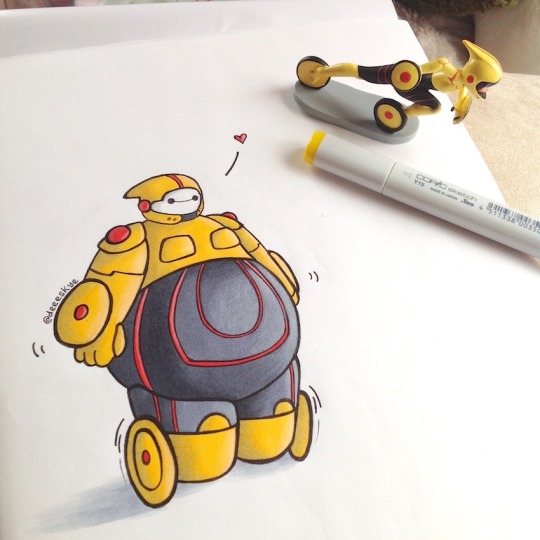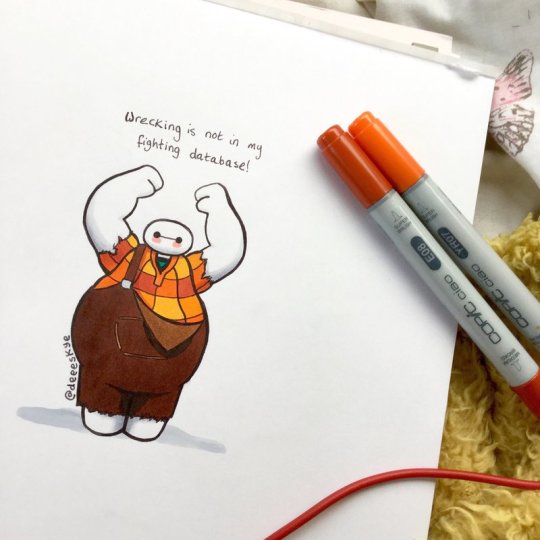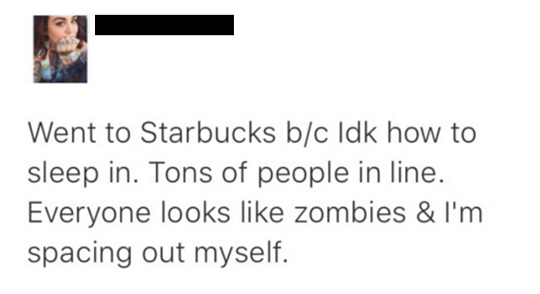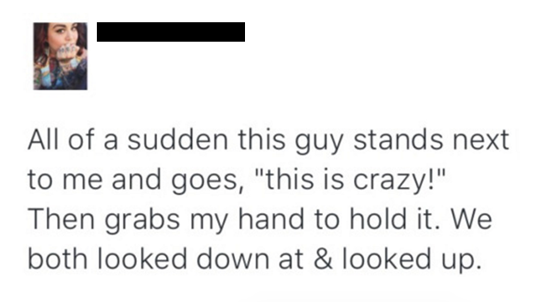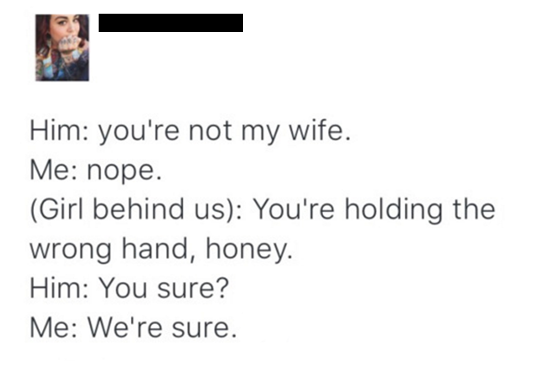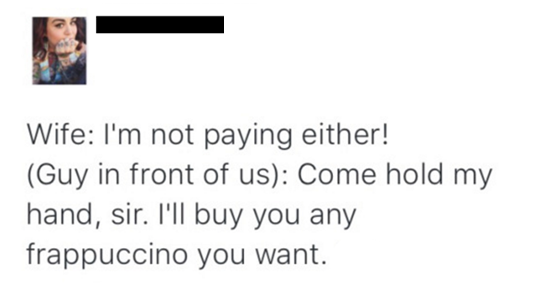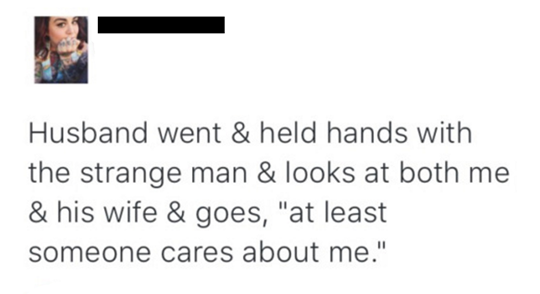Text
A quick tip for writers out there, who use Microsoft Words:
Change the background colour of the pages to a mint green shade.

It is said that green is a calming colour, however, the main reason why I like this, is because I can write for a much longer period of time now, as a white background I used before made my eyes dry and exhausted after just a few hours of working.
It is basically much more soft and careful to the eyes. I can’t precisely explain why that is. I think it’s that by making a pinch softer contrast of the text and the background, your eyes does not get exposed to as much light.
Just make sure to not make the background too dark, or else your eyes will get exhausted do to over-fixating the lack of contrast between text and background.
And maybe you find a nice pastel/light background shade that fits you; give it a try.
Different things work out and fits for different people. And I just felt like sharing this.
Here’s the shade numbers I used to get my preferred colour:
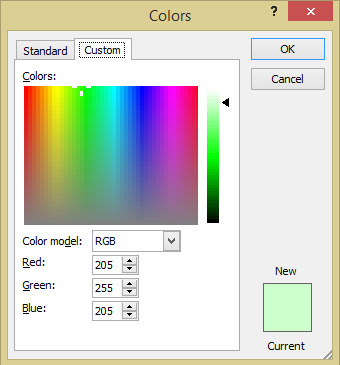
Thanks for reading.
344K notes
·
View notes
Video
tumblr
Puppy attempts to reclaim bed from cat
366K notes
·
View notes
Video
tumblr
Fresh Prince of breaking the fourth wall.
317K notes
·
View notes
Photo

DIY Drippy Chocolate Cake Source: The Cake Blog
Where the food lovers unite.
1K notes
·
View notes