I make CC once in a while! Currently playing the Andrews Family.
Don't wanna be here? Send us removal request.
Text

@kaayhazel-blog @rogueangel737-blog @greeneyedsims @letsmariastar-blog @blindingechoes @xxblacksims @mysimblruniverse @sunnygibson @prettysimrock-blog @historicalsimslife @devdollhouse @yasmina-sims @chloelove543-blog @landgraabs-blog @xisims-blog @aesthetic-zero-wonders @raeantonia @simming4life154-blog @aernessy @loopysims @nathximesimmer @lilmisssassy03 @jeeeeechu @ascoadia @mypixelsworld @awargening-blog @simfirst @only-my-little-thoughts @missguided-sims @simmersis46-blog @chsimz @simoutloud @cooper3311 @prosimasims @catarinajorge6-blog @nails4roses @lilleahlolox @yaresims @lorisgiorgia @wildlypleasantmentality @simsmodelsimmer @shiyyatoocute @scarcasticgamerzurzur @zoeandalfiekatnissandpeeya1-blog @hicandyellen @kelekats-simbler @queenfayebolyen-blog @happygirlazra3-blog @niteskkysims @greenescrossing-blog @shayneghostbear @emeliaaxx3 @simplynoasims @tinymiblog @jodeas @simminist @dangerouslynia @simlishface @bitterpixie @high-roller-yunalesca @ts4fanofcc-blog @simsfanscreations @itsniiaa @babemasi @l1fefruit @rosie-posts @cctreasuretrove @sims-and-rebellion @annett85 @to-infinity-and-beyond-simblr @lovemyrastablog-blog @love4sims4 @mozzarelladick-blog @asleestuff @bbqpenguinwings @kaijupettingzoo @storyofanothersimblr @drudragonrose @aneternalfangirl @matthewytme-blog @iplaysims3-blog @englishsimerg-blog @sims4tambrl-blog @brittanyizanenderman-blog @sims3medieval @casie91-blog @karmericaa @paige-polifka @lexiconluthor @sereinsim @unic0rn--princess-blog @tatiummarkham-blog @simsyfinds @evesimmies @cosmicplumbob @shameless-simblr @roseetgris @cluelessace @freshglitterpanda @savannahrose233-blog-blog @jaslynkate12-blog @lowes-simblr
8 notes
·
View notes
Text

@kaayhazel-blog @rogueangel737-blog @greeneyedsims @letsmariastar-blog @blindingechoes @xxblacksims @mysimblruniverse @sunnygibson @prettysimrock-blog @historicalsimslife @devdollhouse @yasmina-sims @chloelove543-blog @landgraabs-blog @xisims-blog @aesthetic-zero-wonders @raeantonia @simming4life154-blog @aernessy @loopysims @nathximesimmer @lilmisssassy03 @jeeeeechu @ascoadia @mypixelsworld @awargening-blog @simfirst @only-my-little-thoughts @missguided-sims @simmersis46-blog @chsimz @simoutloud @cooper3311 @prosimasims @catarinajorge6-blog @nails4roses @lilleahlolox @yaresims @lorisgiorgia @wildlypleasantmentality @simsmodelsimmer @shiyyatoocute @scarcasticgamerzurzur @zoeandalfiekatnissandpeeya1-blog @hicandyellen @kelekats-simbler @queenfayebolyen-blog @happygirlazra3-blog @niteskkysims @greenescrossing-blog @shayneghostbear @emeliaaxx3 @simplynoasims @tinymiblog @jodeas @simminist @dangerouslynia @simlishface @bitterpixie @high-roller-yunalesca @ts4fanofcc-blog @simsfanscreations @itsniiaa @babemasi @l1fefruit @rosie-posts @cctreasuretrove @sims-and-rebellion @annett85 @to-infinity-and-beyond-simblr @lovemyrastablog-blog @love4sims4 @mozzarelladick-blog @asleestuff @bbqpenguinwings @kaijupettingzoo @storyofanothersimblr @drudragonrose @aneternalfangirl @matthewytme-blog @iplaysims3-blog @englishsimerg-blog @sims4tambrl-blog @brittanyizanenderman-blog @sims3medieval @casie91-blog @karmericaa @paige-polifka @lexiconluthor @sereinsim @unic0rn--princess-blog @tatiummarkham-blog @simsyfinds @evesimmies @cosmicplumbob @shameless-simblr @roseetgris @cluelessace @freshglitterpanda @savannahrose233-blog-blog @jaslynkate12-blog @lowes-simblr
0 notes
Photo

Lady in Red.
#ts4#ts4 sims#sims4#thesims4#sims4gameplay#thesims#simmer#sims landscape#sims#ts4 photo#s4#s4gameplay#sims 4 scenery#sims 4 gameplay#sims gameplay#simblr#sims tumblr
6 notes
·
View notes
Photo

- ̗̀ SIMS 4 GIVEAWAY ̖́-
hey lovelies! i decided to do a giveaway for y’all, because i reached 600 followers and i wanted to give back a little to this wonderful community
i will be giving away ONE game pack of choice or TWO stuff packs of choice (depending on what the winner wants). obviously i’d love to give away something for every single on you, but i’m a bit short on money so I can only give this away to ONE lucky winner.
** everyone who enters will be put into a random generator, and the winner will be notified privately via ask or private message (publicly too, if they so choose)
RULES:
• must be following me, @simstellation to enter • reblog this post ONCE (likes are fine too for bookmarking, but won’t count as an entry) • must be a simblr (sideblogs are fine) • if you’re under 18, please obtain permission from your parent or guardian. i do not want to be sued! • have an Origin account (sorry, that’s the only way I can gift the pack to you!)
** i’m giving the winner 48 hours to get back to me, before I have to choose someone else
GIVEAWAY ENDS JUNE 30TH
good luck x
646 notes
·
View notes
Text
MC Command Center / Sims 4 Update Details
The Sims update today has made the menus in MCCC not show-up on computers, Sims and mailboxes. I should have a new version to have it all fixed and working later today.
In the meantime, typing “mc_settings” in the console brings-up the same menu as clicking on a computer. “mccc first_name last_name” brings-up the same menu as clicking on a Sim.
I’ve seen no other script errors other than the menus so the rest of the modules seem to be working fine.
Thanks!
152 notes
·
View notes
Note
hi! im a new simblr, can you give me any advice to start off? i love your page and theme, by the way. :)
Sandy’s Masterpost for starting a new Simblr! 👍
Welcome to the community! I’m so glad you like my blog! Just a few months ago I was also new to the community so I know how daunting it can be! Below I’ve put together a bunch of helpful tips and links that I’ve either used in the past or believe will be useful to you, and any other new/aspiring simblrs! Obviously, everything is subjective- what works for me might not work for everyone else!
🎁 The Basics:
Make your tumblr a seperate tumblr, not a sideblog under your main/personal blog. It will make everything easier in the long run, trust me!
Use your description to advertise to others what you and your blog are all about. Also having either your URL or your avatar sim related will quickly advertise to others that you’re a simblr!
Enable replies and asks in your blogs settings, if you want people to be able to interact with you and your posts! Bare in mind an interactive simblr is much more approachable!!
Keep it sim related! A few personal posts every once and a while is perfectly fine, but post a lot of unrelated stuff you could lose followers.
Network! Follow other simblr’s, like their posts, leave friendly and encouraging comments! Making friends in this community is a sure-fire way to get started. I would be nowhere without my simblr friends!
Don’t become disheartened if it takes you a while to take off! Every simblr grows at a different rate.
Don’t mistag your posts! Failing to tag your NSFW content or tagging posts that aren’t cc posts as ts4cc will make you very unpopular.
Keep your blog atleast 80% original content! It’s much easier for a blog that tries to be original to gain traction in this community!
Don’t get caught up in how many followers/notes you have! Just post what you post because you love it! Don’t worry what other people think.
Everyone at some point or another will recieve anon hate. It’s sad that there’s so many negative people out there, but my advice is just to delete it. If you do want to post it, handle it with grace and dignity! (think of Audrey Hepburn!)
This is more a personal one but: try your best to avoid the drama!!
Finally, treasure your followers & always stay humble!
🎁 Common Simblr Terms Explained:
NSFW: Not safe for work. This is used for any posts that contain nudity of adult themes! It’s very important to tag these posts.
WIP: Work In Progress. This can refer to any sim related project that is unfinished.
WCIF: Where Can I Find? If someone sees a peice of CC in one of your posts that they like they may send you a ‘WCIF’ through your ask box, they’re simply asking where they can find that certain peice of cc. Not all simblrs agree to answer WCIF’s but it’s certainly very nice to!
MM: Maxis Match. Refering to custom content that matches the general aesthetic of the game.
Alpha: Refers to hairstyles that don’t fit the aesthetic of the game, as they have alpha layers which allow certain parts of the mesh to be transparent. This is what makes alpha hairstyles more realistic looking.
Clayified: Refers to Alpha hairstyles that have been retextured to look more maxis match.
🎁 Tagging Posts:
How to set up a legacy/story page
What does #saviorhide mean?
Common Simblr tags and their meanings
🎁 Queues, Drafts, & Scheduling:
How to queue posts
How to schedule posts
🎁 Setting Up Your Theme:
Find a theme here! 👈
How to install custom themes!
Ultimate theme installation guide!
HTML Basics!
Ultimate gudie to theme editing! 👈
How to add a navigation page!
Add a music player to your blog! 👈
Add a online user counter to your blog!
🎁 Editing:
Lunapic (free)
Pixlr (free)
Gimp (free)
How to install photoshop actions
Banner creation site
🎁Screenshot Tips:
Sandy-Sims screenshot tips
🎁Helpful Tutorials & Guides:
Improve Game Preformance and Fix Problems
TS4 CC Creation Tutorial Directory 👈
Visual Pose Creation tutorial
Sandy-Sims masterpost for story-tellers 👈
🎁 Managing Your CC:
CC folder organisation tutorial
Another CC management tutorial! 👈
🎁 Places To Upload your CC for download:
Mediafire
Simfileshare 👈
Dropbox
🎁 X-Kit (optional):
Download
What is X-Kit?
🎁 Reshade (optional):
Download
What is Reshade?
Pickypikachu Cinematic Preset 👈
Pictureamoebae Heigh of Summer Preset
Pictureamoebae Clear Summer Preset
This is everything I could think of! I hope something here helps you get started! If you’re hoping to be a story based blog I’d reccomend checking out my storytelling masterpost! Otherwise, good luck love!! 💖
5K notes
·
View notes
Photo

3 notes
·
View notes
Photo

Kehlani and Kaden
5 notes
·
View notes
Photo

Where are all TS4 simblrs? Just unfollowed a bunch and I need new people to follow! Reblog or like and spread the message!
3K notes
·
View notes
Photo


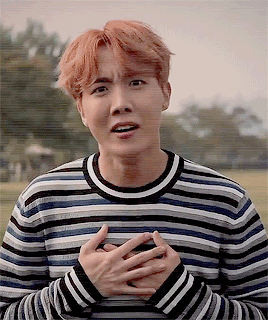
4 notes
·
View notes
Photo
I am SHOOK.

PETS ARE THE NEXT EXPANSION PACK FOR #THESIMS4!
>> http://simscommunity.info/2017/01/12/the-sims-4-code-found-for-pets-expansion-pack/
4K notes
·
View notes
Text
what’s the name of the mod that let’s you hover over your custom content in-game to let you see the file’s name in the sims 4?
191 notes
·
View notes



