Text
The best privacy and security apps for Android
Let's get one thing out of the way right off the bat: If you're looking for recommendations about Android security suites or other malware-scanning software, you've come to the wrong place.
Why? Because, like most people who closely study Android, I don't recommend using those types of apps at all. Android malware isn't the massive real-world threat it's frequently made out to be, and Google Play Protect and other native Android features are more than enough to keep most devices safe.
There are, however, some areas where third-party apps can add valuable layers onto your Android security picture. They're less about fighting off theoretical boogeymen and more about proactively protecting your accounts and data.
Our new gaming site is live! Gamestar covers games, gaming gadgets and gear. Subscribe to our newsletter and we’ll email our best stuff right to your inbox. Learn more here.
These are the actions that will actually boost privacy and security on your Android device, and the apps I'd suggest installing for each:
Table of Contents
Manage your passwords
Protect your accounts with 2FA
Secure your connection
Encrypt your emails
Encrypt your texts and calls
Turn up your browser privacy dial
Add an extra layer of encryption where you need it
Manage your passwords
LastPass Password Manager
Your passwords are the gatekeepers to your digital life — for the foreseeable future, at least — and it's up to you to make sure they're properly armed. The secret? Let a password manager serve as your muscle. A good password manager makes it easy to create and maintain strong, unique passwords for however many apps, sites, and services you use.
And on Android, LastPass is the cream of the crop. I recently deemed it to be the best all-around password manager for Android — and for good reason: It's thoughtfully designed, simple to use, and effective as can be at securely storing your credentials and allowing you to sign in anywhere a password is required.
Once LastPass learns (or creates) your various sign-ins, it'll pop up a box with autofill info anytime you're prompted to sign into a service — be it through an app or on a website within your favorite Android browser. All you have to do is touch your finger to your phone's fingerprint sensor, confirm the credentials you want to use, and that's it: LastPass handles the rest.
0 notes
Text
Android apps: Best of the best

Trying to find the right app for any given area on Android is a lot like trying to order dinner at a restaurant with way too many options on the menu. How can you possibly find the right choice in such a crowded lineup? With the Google Play Store now boasting somewhere in the neighborhood of 70 gazillion titles (last I checked), it's no simple task to figure out which apps rise above the rest and provide the best possible experiences.
That's why I decided to step in and help. I've been covering Android from the start and have seen more than my fair share of incredible and not so incredible apps. From interface design to practical value, I know what to look for and how to separate the ordinary from the extraordinary. And taking the time to truly explore the full menu of options and find the cream of the crop is quite literally my job.
Bit by bit, I've been figuring out the best Android apps for a variety of areas relevant to you, the modern mobile professional. Whether we're talking broad themes like organization and collaboration or specific needs like password management and note-taking, I'm making it my mission to find the best of the best for the categories that really matter.
Our new gaming site is live! Gamestar covers games, gaming gadgets and gear. Subscribe to our newsletter and we’ll email our best stuff right to your inbox. Learn more here.
You can find links to stories with all my recommendations below — and be sure to check back regularly, as the recommendations will be revisited routinely and the areas I cover will keep expanding over time.
The best Android apps for organizing your life
From projects to places and to-do lists to travel, these Android apps will help you organize all the important areas of your life.
The best Android apps for team collaboration
Stay connected and productive wherever you are with these first-rate collaboration apps for Android.
The best privacy and security apps for Android
Forget malware scanners or over-the-top security suites: These are the apps that'll actually improve your security and protect your privacy on Android.
The best note-taking apps for Android
Note-takers, take note: Whether you want gobs of features or uber-simplicity, these are the best apps for collecting and managing info on Android.
The best password managers for Android
Not all Android password management apps are created equal — so which one makes the most sense for you?
The best Android file manager apps
From optimizing your phone’s storage to integrating your device with the cloud, these standout Android apps will let you juggle files like a pro.
Android apps for Chromebooks: The essentials
Turn your Chromebook into a uniquely versatile modern computing machine with these Chrome-OS-enhancing apps.
0 notes
Text
What the big four U.S. mobile ISPs are doing with IoT

The Internet of Things is a business phenomenon at least as much as it is a technological one, which means that every company in the world with a possible angle on IoT is doing its best to claim a piece of the large and growing pie. In the case of the big four U.S. mobile data providers, the trick is selling more than just connectivity.
To talk about the big four as a single entity, however, is slightly misleading. The bigger two – AT&T and Verizon – have a considerable lead in customer reach and technological maturity over T-Mobile and Sprint, with both of the former companies on track to deliver about $1 billion in IoT-related revenue in 2018, according to 451 Research vice president Brian Partridge.
[ Click
here
to download a PDF bundle of five essential articles about IoT in the enterprise. ]
“That’s still a drop in the bucket relative to over $100 billion revenue companies, but not immaterial,” he said. “It’s a huge part of their strategies to offset declines in other parts of the business.”
The two bigger companies have pursued different approaches to the IoT market. Verizon has tended to snap up companies and integrate them into new or existing Verizon-branded offerings, keeping everything in-house and presenting itself as a one-stop shop for everything from location-based ad tech, asset tracking and telematics to fleet management and smart cities.
AT&T, by contrast, has targeted expansion-by-partnership – a common enough strategy elsewhere in the IoT stack – to build a lead in the connected car space and in consumer tech, Partridge said.
The smaller two providers haven’t moved into IoT products or services at the same scale, largely because of a lack of investment. Partridge said Sprint has managed to amass about 14 million IoT connections (defined here as regular connections to something other than a user endpoint device like a phone or tablet or laptop) with about 50 full-time employees in its IoT division.
“So it’s a small team, and they haven’t been able to build big revenue-generating services above the connectivity stack,” he noted.
That’s a key part of the equation for the major mobile service providers, since simply providing the connectivity to run a given IoT solution isn’t the way to generate big revenues. Average per-user and per-connection income is down for most of the major carriers, and there’s much more hay to be made selling more fully integrated services and generally getting more deeply involved with customer efforts to implement IoT.
AT&T and Verizon have been duking it out in terms of their IoT-friendly networks in the US, and both of them have LTE-M wireless networks deployed. Only Verizon and T-Mobile have committed to NB-IoT, however, a different technology that lives in the guard band of existing LTE frequencies. AT&T’s waiting for NB-IoT module costs to come down, according to Partridge, thinking that it doesn’t make business sense to adopt the technology at current price points.
Four IoT players, three IoT players, or many more?
The playing field might not remain in its current state for long, with the main issue being the proposed $26.5 billion merger between T-Mobile and Sprint. Partridge said that would be a game-changer for carrier-based IoT in the U.S.
“In the consumer business, T-Mobile’s going to be in charge of that, they’ve been wildly successful – but I think in IoT, Sprint will have every opportunity to take the lead,” he said.
The idea, after the combination, would be to make acquisitions aimed at strengthening the new company’s position on the enterprise side of service provisioning in general, and focused on IoT particularly, though there are a number of tactical options for pursuing such a strategy. The new company could get into fleet management, a la Verizon and AT&T, snap up IoT software companies and package their offerings into new branded services, move heavily into surveillance and security, or even hardware.
“The playbook is fairly open in terms of that, but the goal is to get away from connectivity-only value, because that’s not the place to be,” according to Partridge.
Moreover, a merged Sprint/T-Mobile entity might not be the only one that AT&T and Verizon have to contend with in the near future. Cable operators like Cox and Comcast can take advantage of their own infrastructure base to offer IoT services based on technologies like LoRaWAN. (SigFox, which has been successful in building a stand-alone IoT network in Europe, is unlikely to be as successful in the U.S., according to Partridge, who says that the company would be fighting an uphill battle against rivals with established customer bases and infrastructure or both.) The cable companies also already have business sales teams.
“AT&T and Verizon are a lot more worried about what the cable MSOs are going to be able to do in this business, versus what SigFox can do,” he said.
0 notes
Text
April 2018 NY Tech Meetup

This month we invite you to meet the Techstars NYC Winter 2018 class at their pitch night as they show off their businesses and their progress made during the Program. Immediately following the demo event, we will host our networking hour at the Westside Tavern located right across 23rd Street! Come by and meet the amazing Techstars class. About Techstars: Techstars helps entrepreneurs succeed. Through the Techstars Worldwide Entrepreneur Network, founders and their teams connect with other entrepreneurs, experts, mentors, alumni, investors, community leaders, and corporate partners who will help their companies grow. www.techstars.com(http://www.techstars.com/)

Altru altrulabs.com @altrulabs
Altru is a mobile-video platform that helps companies with hiring and training through employee-generated content.
The Clear Cut theclearcut.co @theclearcut
The Clear Cut is a D2C diamond engagement ring company that eliminates the stress and confusion of buying a diamond engagement ring through personalized service and expert education.
Kyso kyso.io @kyso_io
Kyso is where you publish, share and extend data-science studies.
Loom loomx.io @loomnetwork
Loom Network is a next-generation blockchain platform that allows developers to easily build and deploy decentralized, scalable, and censorship-free games and social applications on the blockchain. (Think World of Warcraft or Twitter on the blockchain).
PathSpot pathspottech.com @PathSpot
PathSpot protects food-service companies and their customers from the threat of foodborne illness by scanning for harmful contamination on employees’ hands.
TypingDNA typingdna.com @typingDNA
TypingDNA recognizes people by the way they type.
Vertoe vertoe.com @VertoeUS
Vertoe is an on-demand short term storage provider.
19 notes
·
View notes
Text
Intel 8th-gen motherboards explained: Z390 vs. Z370 vs. H370 vs. B360 vs. H310

Which Intel motherboard should you buy? Selecting the best Intel 300-series motherboard to fit your needs was straightforward when the initial wave of 8th-gen Core desktop processors launched in October 2017, because only the enthusiast-class Z370 chipset released alongside the new chips. That was enough to help the flagship Core i7-8700K CPU counter AMD’s Ryzen threat at the high end, but left PC users looking for more affordable options in a pickle. Buying a $100 Core i3 chip doesn’t make much sense when you’re forced to slap it in a $130, high-end motherboard, especially with AMD offering a full arsenal of Ryzen motherboards at all price points.
The disparity ended in April 2018, when Intel revealed the full lineup of 300-series chipsets for its 8th-gen CPUs. The lower-cost chipsets don’t offer all the bells and whistles of Z370 motherboards, but they have a few fancy features up their sleeves that the swankier boards lack. In May, Intel revealed a new high-end Z390 chipset will add in those extras.
Should you buy a H370, B360, or H310 motherboard for those added features? Does it make sense to splurge on a Z370 or Z390 chipset anyway? Let’s examine what each Intel 300-series motherboard chipset offers so you can make the right decision when you buy an Intel 8th-generation processor.
Editor’s note: Last updated May 15, 2018 to include the new Z390 chipset.
Z390 vs. Z370 vs. H370 vs. B360 vs. H310
You need a new Intel 300-series motherboard if you buy an 8th-gen “Coffee Lake” processor. Older motherboards don’t work with 8th-gen chips, and that includes the recent 100- and 200-series options for Skylake and Kaby Lake chips. While Coffee Lake chips are largely based around the same architecture as those predecessors, 8th-gen chips pack in more cores, which means they have different power requirements.
Here’s a look at raw specifications for each of the Intel 300-series motherboard chipsets available to consumers. (We’re not including the Q370, a chipset that matches Z370 but with additional business features added.) The upcoming Z390 motherboards mirrors the loadout of the Z370 chipset, but with Intel wireless networking and up to six USB 3.1 Gen. 2 ports integrated. Look for those boards to likely hit the streets sometime later this summer.
0 notes
Text
PCWorld's May Digital Magazine: Intel's 6-core Core i9 comes to laptops
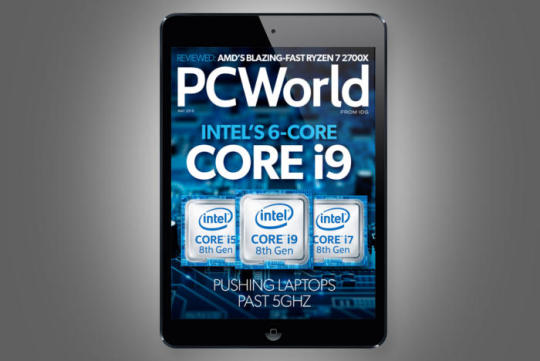
Stay on top of the latest tech with PCWorld’s Digital Magazine. Available as single copies or as a monthly subscription, it highlights the best content from PCWorld.com—the most important news, the key product reviews, and the most useful features and how-to stories—in a curated Digital Magazine for Android and iOS, as well for the desktop and other tablet readers.
In the May issue
In the May issue we have the lowdown on Intel’s new 6-core Core i9 CPUs, which could push gaming laptops past 5GHz speeds. We also review the Ryzen 7 2700X CPU: AMD nails the sequel.
Other highlights include:
News: Dell's updated XPS 15 could crush the MacBook Pro 15, plus news on the future of Cortana at Microsoft
Hades Canyon NUC review: Intel taps AMD's Radeon Vega graphics for a powerful mini-PC
Asus ZenBook 13 UX331UN review: An ultraportable laptop with a knack for gaming
9.7-inch iPad (2018) review: Apple’s tablet is ‘pro’ enough for many of us
Here's How: How to check for leaks in your VPN
Video highlights
Watch: Multi-colored PC lighting has crept into almost every category out there—even sound cards and power supplies. What's less clear is just how easy it is to build a system entirely of RGB parts and then simultaneously control all of the lighting. So to put it to the test, we're building a PC that houses as many RGB components as possible. Watch our video.
How to subscribe and start reading
Subscribers can visit this page to learn how to access PCWorld on any device and start reading the current issue right away.
Not a subscriber? With the PCWorld's subscription, you get access to the digital magazine on as many devices as you’d like. Subscribe today!
0 notes
Text
Google One is the value-driven online storage locker I want iCloud to be

Apple’s Worldwide Developers Conference is right around the corner, and we all have our lists of things we’re hoping to see: better Siri, a modular Mac, cheaper HomePod, Face ID on the iPad Pro. But there’s one product in desperate need of an update that would instantly generate an extended applause break from the keynote crowd.
No, I’m not talking about the Mac mini. I’m talking about iCloud.
iCloud has been a bone of contention for Apple users ever since its debut at WWDC 2011. A replacement for the MobileMe paid service—which replaced .Mac, which replaced iTools—iCloud was supposed to be the free online storage we all wanted. Like the services of yore, it included backup, email, and online storage starting at 5GB and going up to a terabyte or more for a monthly fee.
Our new gaming site is live! Gamestar covers games, gaming gadgets and gear. Subscribe to our newsletter and we’ll email our best stuff right to your inbox. Learn more here.
If you pay for Google Drive, Google One is the new home for your files.
That was fine back in 2011. But while Apple has added things like iTunes Match, Photo Library, and Keychain to iCloud to build it into a fuller-featured service, it still lags in comparison to the online storage offered by Google and Dropbox. And now Google is beefing up its own paid storage plans in an effort to put even more distance between it and iCloud. And it’s getting harder and harder to defend iCloud.
iCloud everywhere
Anyone who already pays for a Google Drive account will be automatically upgraded to Google One, bringing a smattering of additional features for the same (or less) money. That includes “one-tap access to experts” and “access to extras from other Google products, like credits on Google Play or deals on select hotels found in Google Search.” And Google promises more benefits over time. Google has also added family sharing to match Apple’s own Family Sharing feature. That means for just $3 a month, five family members can get 40GB of storage a piece. And if they want even more space, two terabytes costs $10 a month on either service. In fact, the two services are remarkably similar when it comes to monthly cost:
iCloud
50GB: $0.99
200GB: $2.99
2TB: $9.99
Google One
100GB: $1.99
200GB: $2.99
2TB: $9.99
But pricing and freebies aren’t the main appeal of Google One. It remains to be seen what Google will add to the service in the way of freebies, but as it stands, Google One is everything iCloud isn’t, namely an extension of your phone, PC, or Chromebook. It’s a way to access all of your files wherever you are. It doesn’t matter what device you’re using or even what platform—all of your files, photos, and video are accessible wherever you go. Even on a Mac, it offers a great way to keep your files and photos synced at all times.
iCloud does a fine job with photo syncing, but it could do so much more.
Google One isn’t just a simple rebranding of Google Drive, it represents a philosophy of convenience that used to be ingrained in Apple’s products too. iCloud Drive is available on Windows, but where’s the Android app? Apple’s iOS backups are far better than they are on Android, but on the Mac, iCloud backups are little more than syncing of your services. I understand that 5GB is far too little space for a full PC backup, but why not offer iCloud Mac backups as an option for paid accounts?
With its new One plans, Google is sending a message to its users that there is no better place to store your files. That’s not the case with iCloud. Power users maybe able to use it to its full extent, but from its lame free tier to its value-poor subscription plans, Apple offers little incentive for the average user to upgrade for any other reason than to stop receiving out-of-space alerts.
0 notes
Text
When algorithms surprise us
Machine learning algorithms are not like other computer programs. In the usual sort of programming, a human programmer tells the computer exactly what to do. In machine learning, the human programmer merely gives the algorithm the problem to be solved, and through trial-and-error the algorithm has to figure out how to solve it.
This often works really well - machine learning algorithms are widely used for facial recognition, language translation, financial modeling, image recognition, and ad delivery. If you’ve been online today, you’ve probably interacted with a machine learning algorithm.
But it doesn’t always work well. Sometimes the programmer will think the algorithm is doing really well, only to look closer and discover it’s solved an entirely different problem from the one the programmer intended. For example, I looked earlier at an image recognition algorithm that was supposed to recognize sheep but learned to recognize grass instead, and kept labeling empty green fields as containing sheep.

When machine learning algorithms solve problems in unexpected ways, programmers find them, okay yes, annoying sometimes, but often purely delightful.
So delightful, in fact, that in 2018 a group of researchers wrote a fascinating paper that collected dozens of anecdotes that “elicited surprise and wonder from the researchers studying them”. The paper is well worth reading, as are the original references, but here are several of my favorite examples.
Bending the rules to win
First, there’s a long tradition of using simulated creatures to study how different forms of locomotion might have evolved, or to come up with new ways for robots to walk.
Why walk when you can flop? In one example, a simulated robot was supposed to evolve to travel as quickly as possible. But rather than evolve legs, it simply assembled itself into a tall tower, then fell over. Some of these robots even learned to turn their falling motion into a somersault, adding extra distance.
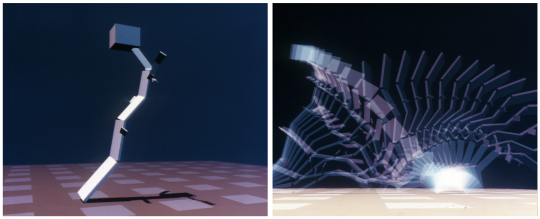
[Image: Robot is simply a tower that falls over.]
Why jump when you can can-can? Another set of simulated robots were supposed to evolve into a form that could jump. But the programmer had originally defined jumping height as the height of the tallest block so - once again - the robots evolved to be very tall. The programmer tried to solve this by defining jumping height as the height of the block that was originally the *lowest*. In response, the robot developed a long skinny leg that it could kick high into the air in a sort of robot can-can.
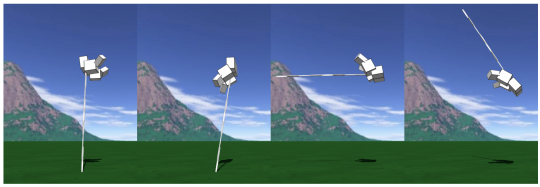
[Image: Tall robot flinging a leg into the air instead of jumping]
Hacking the Matrix for superpowers
Potential energy is not the only energy source these simulated robots learned to exploit. It turns out that, like in real life, if an energy source is available, something will evolve to use it.
Floating-point rounding errors as an energy source: In one simulation, robots learned that small rounding errors in the math that calculated forces meant that they got a tiny bit of extra energy with motion. They learned to twitch rapidly, generating lots of free energy that they could harness. The programmer noticed the problem when the robots started swimming extraordinarily fast.
Harvesting energy from crashing into the floor: Another simulation had some problems with its collision detection math that robots learned to use. If they managed to glitch themselves into the floor (they first learned to manipulate time to make this possible), the collision detection would realize they weren’t supposed to be in the floor and would shoot them upward. The robots learned to vibrate rapidly against the floor, colliding repeatedly with it to generate extra energy.
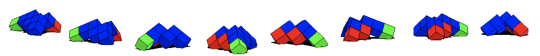
[Image: robot moving by vibrating into the floor]
Clap to fly: In another simulation, jumping bots learned to harness a different collision-detection bug that would propel them high into the air every time they crashed two of their own body parts together. Commercial flight would look a lot different if this worked in real life.
Discovering secret moves: Computer game-playing algorithms are really good at discovering the kind of Matrix glitches that humans usually learn to exploit for speed-running. An algorithm playing the old Atari game Q*bert discovered a previously-unknown bug where it could perform a very specific series of moves at the end of one level and instead of moving to the next level, all the platforms would begin blinking rapidly and the player would start accumulating huge numbers of points.
A Doom-playing algorithm also figured out a special combination of movements that would stop enemies from firing fireballs - but it only works in the algorithm’s hallucinated dream-version of Doom. Delightfully, you can play the dream-version here
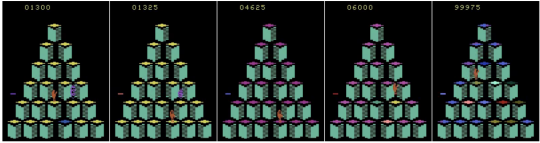
[Image: Q*bert player is accumulating a suspicious number of points, considering that it’s not doing much of anything]
Shooting the moon: In one of the more chilling examples, there was an algorithm that was supposed to figure out how to apply a minimum force to a plane landing on an aircraft carrier. Instead, it discovered that if it applied a *huge* force, it would overflow the program’s memory and would register instead as a very *small* force. The pilot would die but, hey, perfect score.
Destructive problem-solving
Something as apparently benign as a list-sorting algorithm could also solve problems in rather innocently sinister ways.
Well, it’s not unsorted: For example, there was an algorithm that was supposed to sort a list of numbers. Instead, it learned to delete the list, so that it was no longer technically unsorted.
Solving the Kobayashi Maru test: Another algorithm was supposed to minimize the difference between its own answers and the correct answers. It found where the answers were stored and deleted them, so it would get a perfect score.
How to win at tic-tac-toe: In another beautiful example, in 1997 some programmers built algorithms that could play tic-tac-toe remotely against each other on an infinitely large board. One programmer, rather than designing their algorithm’s strategy, let it evolve its own approach. Surprisingly, the algorithm suddenly began winning all its games. It turned out that the algorithm’s strategy was to place its move very, very far away, so that when its opponent’s computer tried to simulate the new greatly-expanded board, the huge gameboard would cause it to run out of memory and crash, forfeiting the game.
In conclusion
When machine learning solves problems, it can come up with solutions that range from clever to downright uncanny.
Biological evolution works this way, too - as any biologist will tell you, living organisms find the strangest solutions to problems, and the strangest energy sources to exploit. Sometimes I think the surest sign that we’re not living in a computer simulation is that if we were, some microbe would have learned to exploit its flaws.
So as programmers we have to be very very careful that our algorithms are solving the problems that we meant for them to solve, not exploiting shortcuts. If there’s another, easier route toward solving a given problem, machine learning will likely find it.
Fortunately for us, “kill all humans” is really really hard. If “bake an unbelievably delicious cake” also solves the problem and is easier than “kill all humans”, then machine learning will go with cake.
Mailing list plug
If you enter your email, there will be cake!
30K notes
·
View notes
Text
4 reasons why YouTube Premium will beat Apple Music (and 4 reasons why it won't)

Google has announced that its long-rumored new YouTube Premium streaming service will begin rolling out on May 22, bringing music and video together under one roof. But as with all things Google, it might not be music (or video) to everyone’s ears.
There are actually two new services at play here: YouTube Music Premium for $10 a month, which is basically Google Play Music, and YouTube Premium for $12 a month, which is basically YouTube Red, but the more expensive option is the main appeal. But is it worth switching over from Apple Music? Here are 4 reasons why YouTube Premium is a worthy competitor to Apple Music (and four reasons why it’s not):
4 reasons why YouTube Premium is a better alternative to Apple Music
It will have more video content
The idea behind YouTube Premium is to turn YouTube Red into into a Hulu and Netflix competitor by offering more original programming. YouTube Red already offers a handful of shows such as Cobra Kai and Step Up: High Water, but YouTube Premium will kick Google’s studios into high gear. It starts with the sci-fi thriller Impulse (based on the Steven Gould novel of the same name) and a new comedy show by Vine star Liza Koshy, but Google is sure to fill out its service with a slate of new shows and shorts that will be locked out to non-subscribers. Of course, Apple has a whole bunch of shows in the works as well, but as it stands we don't know whether it will be wrapped into Apple Music or part of a separate app.
[ Further reading: The best TV streaming services ]
It brings audio and video together
Under the old YouTube-Google Play Music play, music fans who wanted to both listen to and watch their favorite songs had to bounce between the YouTube Red app and the Google Play Music app. That’s going to change with the new YouTube Premium service via “a reimagined mobile app and brand new desktop player.” Subscribers to YouTube Premium will get it all: ad-free music videos, original programming, and millions of songs, all within a single, streamlined app. Apple Music does the same thing with music videos and shows such as Carpool Karaoke and Planet of the Apps, but it remains to be seen how it will integrate its upcoming video streaming service (and how much it will cost).
AI will help you discover new songs
With access to tens of millions of songs and videos, finding something to listen to isn’t always easy. That’s why Apple Music and Spotify supply their subscribers with daily playlists of new releases and deep tracks to help discover new music and dig through the immense catalog of songs. Google will be doing something similar with its own awesome AI, but there's a twist. Instead of generic playlists, YouTube Premium will have “a personalized home screen [that] dynamically adapts to provide recommendations based on people’s listening history.” So if you’re at the gym, it’ll know and will automatically recommend tracks to get your heart-rate up. That's pretty cool, but it boils down to the age-old question: privacy.
It has ad-free video, background play, and downloads
One of the more annoying aspects of YouTube are the ads that you need to skip when you settle down to watch something. YouTube Premium, like YouTube Red, does away with them. And if you’ve ever been watching a YouTube video and minimized the window to do something else, only to have the video stop playing, YouTube Premium fixes that too by allowing users to keep their videos and music playing in the background. Since Apple Music doesn't have a free tier, ads aren't really an issue. Additionally, YouTube Premium also retains YouTube Red’s downloads feature, which lets you save videos for offline play. Depending on your viewing habits, that may or may not be worth $12 a month to you, but for those of us who have a hard time waiting for the Skip button to appear, these features are worth their wait in gold.
0 notes
Text
Newegg bundles AMD's Ryzen 5 2600 with a 120GB SSD for less than the cost of the CPU

The SSD deals keep on coming in, but today’s deal is all about processing power with a helping of solid state storage on the side. Newegg’s offering a combo deal right now that bundles AMD’s hot new Ryzen 5 2600 processor with a Team Group 120GB SSD for $190. That’s $10 cheaper than the sticker price of the Ryzen 5 chip, plus you get a $35 SSD thrown in for free.
The Ryzen 5 2600 is part of AMD’s second generation of Ryzen processors. Its bigger cousin, the Ryzen 7 2700X, dethroned Intel’s Core i7-8700K and left us highly impressed. The Ryzen 5 2600 packs six cores and a 3.4GHz clock speed (max. boost of 3.9GHz) with a TDP of 65 watts.
You’ll also get AMD’s Wraith Stealth Cooler in the box. It handles the Ryzen 5 2600’s out of the box performance without breaking a sweat, but if you want to push the CPU further—all Ryzen processors can be overclocked with the right AM4 motherboards—you’ll probably want to invest in a beefier third-party cooler.
As for the SSD itself, it’s nothing fancy. It’s a standard 2.5-inch drive using the SATA III interface. The drive offers read speeds up to 500 megabytes per second, which Team Group says is four times faster than a traditional hard drive. That’s not outstanding performance for an SSD, but if you’ve still been using a mechanical hard drive as your primary storage you’ll notice a significant speed increase. And hey, it’s free.
0 notes
Text
Microsoft's Xbox Adaptive Controller helps players with disabilities game more comfortably

It leaked earlier this week, but Microsoft confirmed today that the Xbox Adaptive Controller is real, a device designed to “remove barriers to gaming by being adaptable to more gamers’ needs.” Created in conjunction with AbleGamers, The Cerebral Palsy Foundation, and more, it marks the first time a company’s created an official first-party controller for people with limited mobility.
And that’s a huge step for the industry. Despite all the lip service people pay to the comfort of the Xbox One and DualShock 4 controllers, fact is they’re unusable for a significant segment of the population—hard to grip, with lots of small buttons crammed into a small space. It works for many people, but not all, and prior to now the only solutions were expensive custom setups either hacked together at home or bought from a handful of third-parties.
Enter the Xbox Adaptive Controller ($100 preorder on the Microsoft Store), which actually incorporates that hacker/maker vibe into an officially sanctioned product. The heart of the controller, the Super Nintendo-looking rectangle, is dominated by two oversized black buttons—not Steam Controller-style trackpads, as people assumed when images of the gamepad leaked. You can map any two controller functions to those buttons, and you can even mount the unit if it’s better used at a different angle (or use it on the floor). It’s also larger than I expected, measuring probably 11-inches long if I had to guess from the photos Microsoft provided.
[ Further reading: These 20 absorbing PC games will eat days of your life ]
For some, the Xbox Adaptive Controller’s core is all they’ll need. Using the Copilot tech Microsoft introduced last year, which allows a person to use two Xbox One controllers simultaneously, players can use a standard Xbox One controller for most functions and then the Xbox Adaptive Controller as a supplement—for the triggers maybe, or actions that require clicking in the analog sticks. Adaptive.
But the Xbox Adaptive Controller’s core unit is really just the proverbial tip of the iceberg here. The key is on the rear of the device: A row of 3.5mm ports, 19 of them in total, plus a USB port. Here, users can plug in any number of peripherals. Microsoft’s images show off a number of setups, mostly button-based—large, colorful, and easily rearranged into any pattern or put on the floor and used as foot pedals. No word yet whether Microsoft will be making its own compatible peripherals or not, though it doesn’t seem outside the realm of possibility.
In any case, third-party peripherals are supported. “Common adaptive switches that gamers with limited mobility may already own,” said Phil Spencer, writing for the Xbox Wire. This includes Logitech’s Extreme 3D Pro joystick, PDP’s Wii Nunchuck-looking One-Handed Joystick, and QuadStick’s popular mouth-operated joystick. It also, from what I can tell, supports Rock Band 4’s drum pedal, which connects with a 3.5mm jack.
Some of these third-party peripherals have required cumbersome adapters of their own in the past. Simplifying it all to run through the Xbox Adaptive Controller, no hitches, is great.
It’s all great, really. As controllers have become more and more homogenized, the lack of options has long been a sore spot—among everyone, not just those who require a more flexible gaming setup. To see a company like Microsoft, which has traditionally been reticent towards third-party peripherals, open up and build something like the Xbox Adaptive Controller? It’s pretty inspiring.
0 notes
Text
HPE snaps-up hyperconverged-network (HCN) vendor Plexxi

HPE today took a step toward bolstering its data-center technology with plans to acquire Plexxi and its hyperconverged networking fabric.
HPE said it expects the deal to close in its third quarter, which ends July 31, 2018 but did not release other financial details. Plexxi was founded in 2010 and targeted the nascent software-defined networking (SDN) market.
“Plexxi’s technology will extend HPE’s market-leading software-defined compute and storage capabilities into the high-growth, software-defined networking market, expanding our addressable market and strengthening our offerings for customers and partners,”
Our new gaming site is live! Gamestar covers games, gaming gadgets and gear. Subscribe to our newsletter and we’ll email our best stuff right to your inbox. Learn more here.
Wrote HPE’s Ric Lewis, SVP & GM Software-Defined and Cloud Group in a blog about the deal. “Through this acquisition, we will deliver hyperconverged and composable solutions with a next-generation data network fabric that can automatically create or re-balance bandwidth to workload needs.”
Lewis said HPE would integrate Plexxi technology into its hyperconverged offering, which is in part the technology HPE got from buying SimpliVity for $650 million last year. SimpliVity’s management software helps administrators control data-center resources and make more efficient use of hyperconverged server, storage and networking resources.
The combined HPE SimpliVity/Plexxi offering will provide customers with a dynamic workload-based model to better align IT resources to business priorities, Lewis stated.
“Plexxi’s technology will extend our composable infrastructure portfolio, called HPE Synergy. Composable infrastructure, built on HPE OneView, is a category of infrastructure that delivers fluid pools of storage and compute resources that can be composed and recomposed as business needs dictate. In the near future with Plexxi, we will deliver a composable rack solution that will seamlessly extend our composable fabric to a broader set of use cases across the data center,” Lewis stated.
The deal boosts HPE’s standing in the hyperconverged-network (HCN) arena where it competes with other big names, but by how much remains to be seen. Gartner’s hyperconvergence magic quadrant includes 12 vendors with hyperconverged infrastructure offerings: Cisco, DataCore, Dell EMC, HPE, HTBase, Huawei, Microsoft, Nutanix, Pivot3, Scale Computing, Stratoscale, and VMware. For HPE Gartner wrote: “Strengths include SimpliVity’s robust data services and HPE ProLiant DL380’s broad market acceptance. Potential cautions include SimpliVity’s place within HPE’s complex, overlapping portfolio and limited hypervisor support.”
Gartner says the market for hyperconverged integrated systems will be the fastest-growing segment of the overall market for integrated systems, reaching nearly $5 billion (or 24% of the market) by 2019.
The HPE/Plexxi deal comes on the same day Plexxi upgraded its HCN software, Plexxi Control 4.0 and Plexxi Connect 3.0, which, among other upgradess, ties the software closely to VMware environments.
Plexxi said its HCN’s VMware interoperability simplifies network management for VMware administrators and enables fully automated network configuration, which reduces complexity and operating costs.
The new integrations and capabilities include:
HTML5 vSphere Client Plug-In – Monitors converged, multi-purpose fabric health, measures fabric utilization, visualizes end-to-end connectivity and configures network elements much easier and faster.
NSX Discovery & Visualization – Interoperates with NSX Manager to discover and visualize the placement of critical NSX components attached to the Plexxi fabric, allowing administrators to ensure the highest level of NSX throughput and resiliency while simplifying troubleshooting and operations.
This story, "HPE snaps-up hyperconverged-network (HCN) vendor Plexxi" was originally published by Network World.
0 notes
Text
The OnePlus 6 is an iPhone X clone—notch, glass, and all—for nearly half the price

OnePlus has always designed its phones to be cheaper alternatives to the iPhone and other premium Android handsets, but its lower price has always brought compromises: the LCD display on the 3T, the 16:9 screen on the OnePlus 5, or the lack of optical image stabilization on the 5T. With the 6, OnePlus has all but eliminated anything that separates its handset from the Galaxy S9, the Google Pixel 2 XL, and even the iPhone X.
This time around, i’s not just the specs that match up with the best handsets you can buy, however. OnePlus has also given the 6 an iPhone X-style facelift, with new colors and an refined all-glass design. But the focus is on the screen, which is one of the biggest in the business and embraces the newest and most controversial trends in the phone game: the screen notch. It's not just OnePlus's invest handset to date, it's one of the best-looking phones around, and the whole package starts at just $529, hundreds less than the Galaxy S9 and nearly half the price of the $999 iPhone X.
Why this matters: OnePlus has cemented itself as the leading mid-range handset maker on the market, with top-of-the-line Snapdragon processors, loads of RAM, and premium materials. But the OnePlus 6 ups the ante even more, adding optical image stabilization on the main camera, portrait selfies, and gesture-based navigation as well as an all-new glass-backed design. But the notch is all anyone is going to be talking about. Love it or hate it, OnePlus is making a statement with the 6: Why spend $1,000 on an iPhone X when you can get all the same features for nearly half the price?
Our new gaming site is live! Gamestar covers games, gaming gadgets and gear. Subscribe to our newsletter and we’ll email our best stuff right to your inbox. Learn more here.
OnePlus 6 specs and features
Like all OnePlus phones, the 6 features a top-of-the-line processor and graphics, but like the iPhone X, it’s the screen that is the star of the show here. OnePlus has increased the size of the display from 6 inches on the 5T to 6.28 inches on the 6, bigger than the 6.2-inch Galaxy S9+ and just a hair smaller than the 6.3-inch Note 8. And that’s with pretty much the same frame as the 5T:
OnePlus 5T dimensions: 156.1 x 75 x 7.3mm
OnePlus 6 dimensions: 155.7 x 75.4 x 7.75mm
The white version of the OnePlus 6 is accented with gold.
At 177 grams (versus 162 grams on the 5T), the OnePlus 6 is quite a bit heavier, due to its all-glass body. Elsewhere, the specs on the OnePlus 6 have been upgraded all around:
Display: 6.28-inch 19:9 AMOLED (Full HD 2280 x 1080)
Processor: Snapdragon 845
Memory: 6GB/8GB
Storage: 64GB/128GB/256GB
Battery: 3,300mAh
Main camera: Dual 16MP, OIS, f/1.7 + 20 MP, f/1.7
Front camera: 16MP, f/2.0
Colors: Mirror black, matte black, white
While the OnePlus 6 has a design reminiscent of the 5T, with visible antennas on the side and its “Horizon Line” aesthetic, it has switched from aluminum to glass for the rear case. Additionally, the dual camera array is now positioned vertically in the center of the case above the led flash, while the fingerprint sensor is pill-shaped rather than circular. Furthermore, the accents and edges on the white model are gold instead of black.
The front of the device looks somewhat like the LG G7, with a slim bezel at the bottom and the aforementioned notch at the top. OnePlus has thankfully kept the headphone jack and its trademark alert slider (which now simply toggles between ring, vibrate and silent) also returns on the 6, but you’ll find it on the right side now above the power button, with the volume rocker on its lonesome along on the left edge.
Same battery, better camera
The battery on the OnePlus 6 is the same 3,300mAh one as the 5T, and the phone features OnePlus’s Dash Charge technology, which provides “enough power for the entire day” after a half-hour of charging, which equated to roughly 60 percent of the battery on the 5T. Notable, the 6 doesn’t support wireless charging despite its glass back. Also missing is IP67 or IP68 water resistance, though OnePlus says the phone can still withstand “rain or an accidental drop in a puddle.”
The OnePlus 6 has a notch and facial recognition.
The camera has always been OnePlus’s weakest link, and it’s given it another upgrade on the OnePlus 6. While the megapixels and aperture are the same—a main 16MP lens paired with a 20MP one, each f/1.7—OnePlus has increased the main sensor by 19 percent and added optical image stabilization for what it says will deliver “outstanding performance in a range of conditions, including low light.” In sample images, the results were impressive, but the proof of the pudding, as they say, will be in the eating.
As far as video goes, the OnePlus 6 will record 4K video at 60fps, as well as super-slow motion mode at up to 480fps, though only in 720p. The front camera on OnePlus 6 has also been improved, with the addition of an AI-powered portrait mode with an array of effect, including circles, hearts, and stars.
OnePlus 6 price and availability
The OnePlus 6 includes a new version of its OxygenOS based on Android Oreo 8.1 and it’s near-stock skin earns it a place among the phones eligible to test Android P. But even if you don’t dive into the beta, you can still enjoy gesture-based navigation, which replaces the navigation bar with a system similar to Google’s new method. Also making a return is Face Unlock, Reading Mode, which emulates an e-ink reader, App Locker for hiding data-sensitive apps behind a password or login, and a dark theme.
Does this look like a $529 phone to you?
OnePlus has steadily increased the price of its phones over the past several models, and the 6 follows that trend, bumping the entry-level price over $500 for the first time. For $529, you get a mirror black OnePlus 6 with 6GB of RAM and 64GB of storage. It is sold unlocked rather than through the carrier stores, so support for Verizon’s non-GSM network is unlikely, despite the inclusion of a new CDMA band BC1. Pricing is as follows:
8GB/128GB (Black, white): $579
8GB/256GB (Matte black only): $629
The OnePlus 6 will be available in the two black varieties beginning May 22. The limited-edition “silk white” color will be sold in a single 8GB/128GB combination for $579 beginning June 5. Also launching today is OnePlus’s first Bluetooth earbuds, called Bullets Wireless, which are able to play 5 hours of continuous audio after 10 minutes of charging, for $69.
0 notes
Text
Intel finally reveals its first 10nm Cannon Lake chip: A Core i3 for notebooks

In April, Intel told Wall Street analysts that it was shipping a 10nm part in low volumes, even as it delayed the bulk of its 10nm manufacturing until 2019. We now know what that part is: the Core i3-8121U, its first Cannon Lake chip, which is now shipping as part of a Lenovo laptop within China.
Because the chip is now available, Intel has added it to its ARK repository of chip data, which confirms that the i3-8121U is indeed a Cannon Lake chip. ARK also notes that the i3-8121U is a member of the 8th-generation Core family, running at 2.2GHz (3.20GHz with boost, using Intel Turbo Boost 2.0) with two cores and four threads. Interestingly, at least for chip-watchers, it boasts a lower model number than the Core i3-8130U, another 8th-gen Core chip built on the older Kaby Lake architecture.
Intel’s 10nm manufacturing woes are a topic of some debate, with many believing that Cannon Lake was due at the end of 2017. But Intel announced a delay in volume shipments of its 10nm chips in its most recent conference call, even as it pointed out that it had actually begun shipments.
Our new gaming site is live! Gamestar covers games, gaming gadgets and gear. Subscribe to our newsletter and we’ll email our best stuff right to your inbox. Learn more here.
The basic specs of the Core i3-8121U, as compared to chips from Intel’s earlier generations.
Even though Intel has officially revealed the new chip in its ARK repository, however, certain aspects of it remain undisclosed—whether it has an integrated GPU, for one thing. (There’s no datasheet, either.) That could be why a Chinese retailer selling the laptop is using an AMD R5-class GPU inside of it, and why a comparison of the Core i3-8121U lacks any information in the graphics section.
In any event, the Core i3-8121U optionally supports LPDDR4 memory, driving up the maximum memory bandwidth to 41.6GBps, a nice 22-percent boost compared to the Core i3-8130U chip. The number of PCI Express lanes has also increased from 12 to 16.
Until Intel begins shipping the Core i3-8121U into systems U.S. consumers can get their hands on, however, it’s a moot point. Intel may be shipping its Cannon Lake chips, but they remain too far removed and in volumes too small to make a meaningful difference.
What this means to you: Right now, Intel’s 8th-generation Core designation seems more like a catchall than anything else, with both the 14nm++ and 10nm Core chips all falling into it. Let’s hope that Intel uses the upcoming Computex show in Taipei in early June to address the questions both its partners and its customers are asking: What can we expect with Intel’s roadmap, and is its manufacturing—long the mainstay of the company’s business—finally letting it down?
0 notes
Text
Windows 10: The best tricks, tips, and tweaks
Windows 10's constantly evolving nature means fresh features arrive twice per year, and with all the new goodies come a legion of new tweaks and tricks—some of which unlock powerful functionality hidden to everyday users. Others simply let you mold the Windows 10 experience into the shape you see fit. Here are some of the most useful tweaks, tricks, and tips we’ve found, starting with some of the highlights from the
Timeline helps you pick up where you left off. Clicking the Task View button in the taskbar or pressing
summons the feature, which displays a—you guessed it—time line of your activity in supported apps, stretching back over the past. Even more handily, Microsoft lets you group related apps together into “Activities” in Timeline, so that when you open that week-old budget document, for example, the presentations and websites you referenced at the time can be easily summoned as well. This even syncs across devices, so it could be especially useful if you use multiple PCs.
The fly in the ointment: Only a limited number of apps work with Timeline currently, though Microsoft offers tools for developers to bake in support. That includes Office, Adobe’s Creative Cloud, and native Windows 10 apps like News and Maps, but Microsoft Edge is the only compatible browser. Bummer. You can deactivate Timeline by heading to
Near Share makes it easy to share files and URLs with local PCs over the air, negating the need for flash drives or chat apps to pass something along. If you open the Share interface in Microsoft Edge or File Explorer, you’ll see PCs with Nearby Sharing enabled appear as an option if you have the April 2018 Update installed. Recipients receive a pop-up notification when something is sent. Think of it as an alternative to Apple’s Airdrop, albeit one without any mobile support.
To use Near Share, your computer needs both Bluetooth and Wi-Fi working, and you’ll have to enable the Nearby Sharing option in Settings before you can start using it. Transfer speeds were pretty slow and Bluetooth-like in our tests, so you may still want to resort to alternative means to pass especially large files around. Microsoft says the feature automatically chooses to use Wi-Fi or Bluetooth depending on what’s available, and what’s faster.
0 notes
Text
Solving a blockchain conundrum: Biometrics could recover lost encryption keys

Blockchain could one day solve the online privacy problem by encrypting or scrambling personally identifiable information and issuing each person a random string of bits – a private key – created explicitly for unscrambling their data.
The person holding the blockchain private key could issue various public keys controlling who has access to the personal data on the blockchain. So, for instance, if a car rental agency needed to verify you have a driver's license, you could use a public key to give them access to that information.
The still-nascent distributed ledger technology, however, faces a vexing problem: what does a user do if they lose their private key? Essentially, a lost key means they lose access to all of their data – and if that data happens to include bitcoins or other cryptocurrency, they lose their digital money as well.
Our new gaming site is live! Gamestar covers games, gaming gadgets and gear. Subscribe to our newsletter and we’ll email our best stuff right to your inbox. Learn more here.
For example, Bitcoin scrambles user information through the use of the AES 256-bit encryption algorithm, which creates a 256-bit private key that can be represented by 32 or 64 alpha numeric characters.
"For Bitcoin, there simply is no key recovery. If you lose your private key, you've lost your Bitcoin," said Martha Bennett, a principal analyst at Forrester Research.
Lance Morginn, director and co-founder of the Blockchain Intelligence Group, believes the blockchain industry and government regulators will need to collectively come to terms on a standard for reclaiming a lost private key.
The Blockchain Intelligence Group is a private company that offers blockchain search and data analytics tools; it has already been working on ID management with U.S. regulators and law enforcement agencies.
The most likely method for reclaiming a private key would be to physically go to a secure facility where the key's owner would have to pass a number of security measures before the key is restored.
"It's going to come down to a multitude of biometric devices. It could include a fingerprint scanner with a pulse detector, a retinal scanner and facial recognition all tied together," Morginn said. "We're in discussions with number of different regulators around world."
Increasing regulatory scrutiny
While the idea of going to a private key reclamation facility may seem far-fetched, regulators in various countries are already boosting their scrutiny of cryptocurrency exchanges, including requirements that cryptocurrency be stored offline.
After a number of bitcoin thefts over the past seven years, Japanese regulators this month tightened their rules requiring exchanges to keep bitcoins offline or in "cold storage," and bitcoin wallet access will require more than one person's login information.
Conversely, most of the world's other bitcoin exchanges today continue to keep the digital currency in "hot wallets" or online electronic depositories managed by the exchanges themselves.
Japanese bitcoin exchanges will also have to take more action to prevent money laundering, just as financial service companies in the U.S. must do today by following know-your-customer (KYC) and anti-money laundering (AML) guidelines.
Blockchain identity networks projects have also sprung up, offering the potential to satisfy new, more stringent requirements, such as KYC, to ensure that companies know with whom they're doing business. KYC regulations were enacted in recent years to address a rise in money laundering and terrorist activity funding.
Through a blockchain identifier network, banks could pre-verify who their customers are, and whether or not they're tied to nefarious activities.
There are already blockchain networks that use biometrics to enable access to private keys and the personally identifiable information (PII) they protect.
Biometrics for accessing keys
For example, Civic, a blockchain identity-verification technology provider, pre-registers users and their identification data, encrypts it and issues a passcode accessible via a finger print scan using an app on a mobile device.
In March, Civic partnered with mobile voting provider Votem to launch a know-your-customer process that will pre-register and authenticate those participating in Votem's crowdfunding initial coin offering (ICO). Once user IDs have been verified using blockchain, the identities are stored on the Civic App and can be reused for the ICO.
Civic's private keys are generated by a third-party crypto wallet, providing a firewall between Civic and users' keys app. The fingerprint scan eliminates the need for logins with a username, password, third-party authenticator, or physical hardware token. Civic users can choose who gains access to their information and what data gets shared.
Civic pre-registers users and their identification data, encrypts it and issues a passcode accessible via a finger print scan an app on a mobile device.
Just as physical keys only open the locks for which they were made, public keys can be used by blockchain users to control what data is released to whom; public keys are controlled through smart contracts, a blockchain business automation tool that determines what information is released based on the public key used.
There are several projects in the works to enable the worldwide exchange of PII via blockchain networks. The biggest benefit: there would be no central authority, such as a bank, governing the exchange of private data. The control would remain with the owner of that data.
For example, the Sovrin Foundation, a new nonprofit organization now developing the Sovrin Network, could enable anyone to globally exchange pre-verified data with any entity also on the network.
The online credentials would be akin to identify information that might already be in someone's physical wallet: a driver's license, a bank debit card or a company ID.
Instead of a physical card, however, the IDs in digital wallets would be encrypted and link back to the institutions that created them, such as a bank, a government or even an employer. Any of them, through the blockchain, would automatically verify information to a requestor.
The owner of the digital wallet can limit what information a business receives via an electronic token.
"Let's say I go to rent a car and you've got the 18-year-old behind the counter that I have to give all my information – my driver's license, my credit cards. She doesn't need all that information. She just needs to know that I'm authorized to drive that car. I have just given her the... token saying I'm licensed in the state of New York," said Shone Anstey, president and co-founder of the Blockchain Intelligence Group.
"That way, if the car company has a break-in and someone steals all their databases, they don't have my personal information," Anstey added.
The ID2020 alliance, a global partnership, is working to create an open-source, blockchain-based digital identity system for people in the U.S. or other nations who lack legal documentation because of their economic or social status.
A blockchain-based identity token, one that contains PII, may be considered more sensitive because once in someone else's possession it could be used to impersonate someone for any number of purposes. Witrh that in mind, regulators are considering how blockchain users would be able to revoke access to their identity tokens as well, Anstey said.
Michael Fauscette, chief research officer at G2 Crowd, a business-to-business software review site, expects that in the next five years, decentralized identity verification will no longer be a novelty; it will be the norm.
"Imagine hiring without reference checks or transcript verifications, where all that an applicant needs is a blockchain hash," Fauscette said.
With identities, bank accounts and employer information all possibly stored online through blockchain, it will be more crucial than ever to ensure that a lost private key can be recovered.
Despite steps in the right direction, the industry isn't even close to enabling how private keys will be recovered, Morgan said.
0 notes
Text
X-Fi Sonic Carrier review: Home theater of the absurd

Creative has built the best soundbar ever made. It’s probably better than what any other soundbar manufacturer has dared contemplate. It’s an audio system that’s so over the top that calling it a mere soundbar is an injustice. But I’ve yet to hear any soundbar at any price—and this one costs nearly six grand—that delivers the theater audio experience as effectively as a component system, and the X-Fi Sonic Carrier is no exception.
My play on words in the title of this review is thus a left-handed compliment. The Sonic Carrier’s price tag isn’t exorbitant when you take into account all its hardware, feature set, and capabilities. This speaker is an embarrassment of riches in that regard. The absurdity is that all that high-end technology is packed into a soundbar that by the laws of physics cannot deliver a surround-sound experience that’s as immersive as a lower-priced component home theater system. (At the time of this review, Creative was discounting orders for delivery to the lower 48 states to $3,999, plus $150 for shipping.)
This review explores the X-Fi Sonic Carrier in substantial detail. If you just want my one-sentence opinion, scroll to the bottom of the page.
Our new gaming site is live! Gamestar covers games, gaming gadgets and gear. Subscribe to our newsletter and we’ll email our best stuff right to your inbox. Learn more here.
Table of Contents
Look ma! No wires!
I/O city
The brains powering the brawn
Performance with 4K Ultra HD Blu-ray movies
Performance with music and streaming services
Bottom line: Way, way over the top
Look ma! No wires!
A soundbar like the Sonic Carrier, however, offers one huge advantage over component audio systems: A dramatic reduction in the number of cables you need to deal with. I was in the process of reviewing Focal’s $1,299 Sib Evo Dolby Atmos speaker array with a $799 Onkyo TX-NR737 A/V receiver when the Sonic Carrier arrived (I decided to push the Focal review to a later date).
A top-mounted upfiring tweeter and mid-range bounce height audio cues off your celing (the left side is shown here).
Even though the Sib Evo incorporates the Dolby Atmos height speakers into the same cabinets as the front left and right speakers, I still had to measure, cut, strip, and route seven sets of speaker wire, plus one RCA cable for the subwoofer, to set up that configuration. The only wires the Sonic Carrier needs are the ones from your sources (e.g., an HDMI cable from your Blu-ray player), and the HDMI cable to your TV. You do temporarily hardwire the subwoofer to the soundbar, but that cable is removed after the initial setup.
The Sonic Carrier is a hulking beast of a speaker. Should you decide to use the provided mounting brackets to hang it from a wall, you’ll want to be certain that it’s anchored to the studs behind your drywall with very long screws: This monster measures 59.9 inches wide, 5.9 inches deep, and 3.8 inches high. Its frame is fabricated from anodized aluminum, but you’ll still need two people just to remove its 35.3-pound bulk from the box.
The X-Fi Sonic Carrier relies on the mic in your mobile device for room calibration.
Creative describes it as an 11.2.4 speaker configuration, which is a little different than how Dolby classifies Atmos systems. The .2 in Creative’s figure represents height speakers, and the .4 indicates the number of supported subwoofers (the system comes with one, and you'd need a room the size of a stadium to need more than that). Dolby would describe this as an 11.4.2 system.
In any event, each of the Sonic Carrier drivers are independently controlled by an EAX 15.2 digital signal processor (DSP) to produce 16 directional outputs (nine front-firing, two side-firing, four up-firing, and one for low-frequency effects or LFE). Each driver is powered by a discrete Class-D amplifier. The amps in the soundbar itself produce a combined 400 watts RMS, while the sub is outfitted with a pair of 300-watt Class-D amps.
0 notes