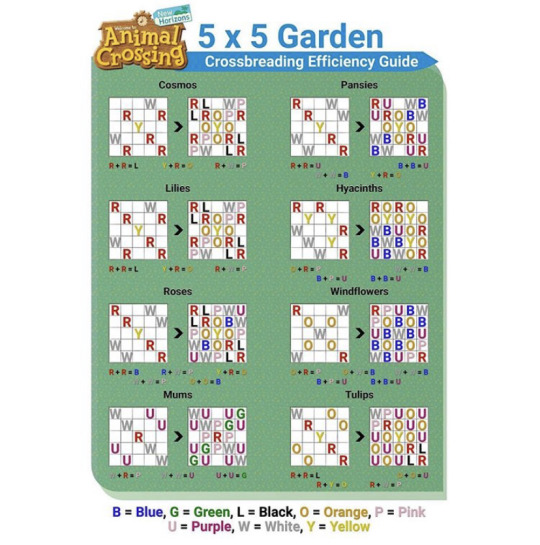max • 22 • canada • bi • they/themmayor of iridellres rep of eroda
Don't wanna be here? Send us removal request.
Text







made some mushroom patches and fairy circles! creator ID: MA-6352-6078-6250 :) tag me if you use them, i’d love to see ☺️
and remember: whatever you do, don’t step inside them...
32K notes
·
View notes
Photo


My bathroom is coming together!
Credit for the plant paintings goes to @cuarailho on Twitter. Find the codes here.
651 notes
·
View notes
Text

when people with arachnophobia play acnh at night
#mine#acnh#acnh meme#acnh memes#animal crossing#animal crossing new horizons#i really hope this hasnt been done already
151 notes
·
View notes
Photo

UPDATE NOTES Every fish that’s available in April! This one is northern hemisphere, working on gathering southern hemisphere data!
10K notes
·
View notes
Photo



First it should be noted, you will almost definitely need to have terraforming unlocked to be able to do this, since I don’t think there’s a high probability of finding this layout naturally occurring on the map!
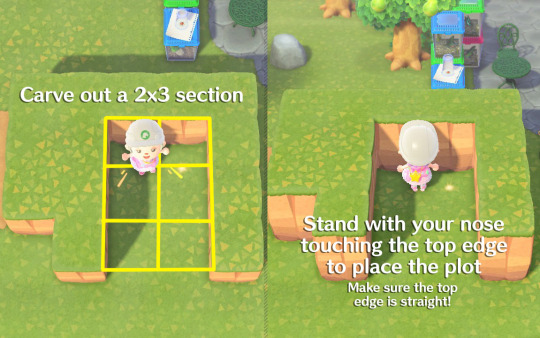

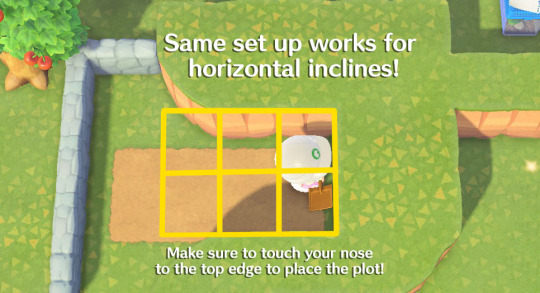

If you have any questions feel free to send an ask!
Enjoy!
36K notes
·
View notes
Text
Custom Paths Overlay
I don’t know if this is obvious to everyone but me but I just found out this cool “hack” for round custom paths. In Animal Crossing New Horizons when you finally unlock your terraforming app (also known as island designer app) there are 10 different paths you can create including custom paths.

All paths except for the custom paths have a very natural look to them around the edges + they can’t be destroyed just by pressing y + they can be rounded around the corners unlike custom paths that can look unnatural and blocky.

BUT!! There is a way to fix this problem to get the best of both worlds~

it is important to note that your custom path must have at least 1 transparent pixel to make this hack work; making all animal crossing new leaf qr code paths unusable for this hack.
The transparent paint tool is always the far right paint option for any of the color palettes. For this design I made the middle pixel of my star transparent and you can hardly tell.
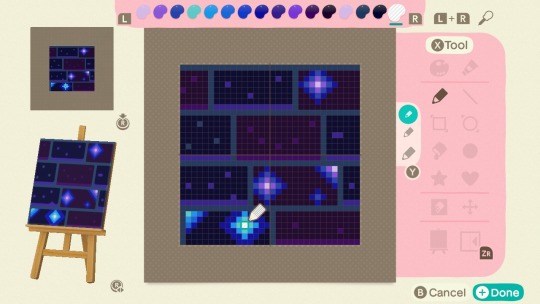
So now that’s out of the way, the hack is really easy.
Lay down any of the 9 pre-made paths however you want. I chose the brick path since my custom design is brick and I wanted the sound effects to be the same. Make sure that you have it exactly how you want (with rounded corners and all) before doing step 2.
Switch to your custom design and put it on top of the pre-made path. It will act like a overlay and conform to the shape of the path beneath it.
You’re done! Step back and enjoy your finish product.

Disclaimer: Unfortunately these custom designs will still be easily destroyed if you press y while near them but the pre-made path underneath it will be left untouched.
11K notes
·
View notes