ナナ UE4/3dsMAX/Substance Painter /Maya3DCGデザイナー。ジェネラリスト。モデリングからコンポジットまで。
Don't wanna be here? Send us removal request.
Text
Privacy Policy for Studio Seven
Privacy Policy for Studio Seven If you require any more information or have any questions about our privacy policy, please feel free to contact @nana_321321. At iloverisusan.tumblr.comwe consider the privacy of our visitors to be extremely important. This privacy policy document describes in detail the types of personal information is collected and recorded by iloverisusan.tumblr.comand how we use it. Log Files Like many other Web sites, iloverisusan.tumblr.commakes use of log files. These files merely logs visitors to the site - usually a standard procedure for hosting companies and a part of hosting services's analytics. The information inside the log files includes internet protocol (IP) addresses, browser type, Internet Service Provider (ISP), date/time stamp, referring/exit pages, and possibly the number of clicks. This information is used to analyze trends, administer the site, track user's movement around the site, and gather demographic information. IP addresses, and other such information are not linked to any information that is personally identifiable.
Cookies and Web Beacons iloverisusan.tumblr.comuses cookies to store information about visitors' preferences, to record user-specific information on which pages the site visitor accesses or visits, and to personalize or customize our web page content based upon visitors' browser type or other information that the visitor sends via their browser.
DoubleClick DART Cookie → Google, as a third party vendor, uses cookies to serve ads on http://www.snanastudio.com/. → Google's use of the DART cookie enables it to serve ads to our site's visitors based upon their visit to iloverisusan.tumblr.comand other sites on the Internet. → Users may opt out of the use of the DART cookie by visiting the Google ad and content network privacy policy at the following URL - http://www.google.com/privacy_ads.html
Our Advertising Partners Some of our advertising partners may use cookies and web beacons on our site. Our advertising partners include …….
While each of these advertising partners has their own Privacy Policy for their site, an updated and hyperlinked resource is maintained here: Privacy Policies. You may consult this listing to find the privacy policy for each of the advertising partners of http://www.snanastudio.com/.
These third-party ad servers or ad networks use technology in their respective advertisements and links that appear on iloverisusan.tumblr.comand which are sent directly to your browser. They automatically receive your IP address when this occurs. Other technologies (such as cookies, JavaScript, or Web Beacons) may also be used by our site's third-party ad networks to measure the effectiveness of their advertising campaigns and/or to personalize the advertising content that you see on the site.
iloverisusan.tumblr.comhas no access to or control over these cookies that are used by third-party advertisers.
Third Party Privacy Policies
You should consult the respective privacy policies of these third-party ad servers for more detailed information on their practices as well as for instructions about how to opt-out of certain practices. http://www.snanastudio.com/'s privacy policy does not apply to, and we cannot control the activities of, such other advertisers or web sites. You may find a comprehensive listing of these privacy policies and their links here: Privacy Policy Links.
If you wish to disable cookies, you may do so through your individual browser options. More detailed information about cookie management with specific web browsers can be found at the browsers' respective websites. What Are Cookies?
Children's Information
We believe it is important to provide added protection for children online. We encourage parents and guardians to spend time online with their children to observe, participate in and/or monitor and guide their online activity.
iloverisusan.tumblr.comdoes not knowingly collect any personally identifiable information from children under the age of 13. If a parent or guardian believes that iloverisusan.tumblr.comhas in its database the personally-identifiable information of a child under the age of 13, please contact us immediately (using the contact in the first paragraph) and we will use our best efforts to promptly remove such information from our records.
Online Privacy Policy Only This privacy policy applies only to our online activities and is valid for visitors to our website and regarding information shared and/or collected there. This policy does not apply to any information collected offline or via channels other than this website.
Consent
By using our website, you hereby consent to our privacy policy and agree to its terms.
Update
This Privacy Policy was last updated on: Wednesday, August 9th, 2017. Should we update, amend or make any changes to our privacy policy, those changes will be posted here.
5 notes
·
View notes
Text
Terms of Service for Studio Seven
Terms of Service for Studio Seven If you require any more information or have any questions about our Terms of Service, please feel free to contact us by email at Contact Us.
Introduction These terms and conditions govern your use of this website; by using this website, you accept these terms and conditions in full and without reservation. If you disagree with these terms and conditions or any part of these terms and conditions, you must not use this website.
License to use website Unless otherwise stated, iloverisusan.tumblr.com and/or its licensors own the intellectual property rights published on this website and materials used on iloverisusan.tumblr.com. Subject to the license below, all these intellectual property rights are reserved.
You may view, download for caching purposes only, and print pages, files or other content from the website for your own personal use, subject to the restrictions set out below and elsewhere in these terms and conditions.
You must not:
republish material from this website in neither print nor digital media or documents (including republication on another website);
sell, rent or sub-license material from the website;
show any material from the website in public;
reproduce, duplicate, copy or otherwise exploit material on this website for a commercial purpose;
edit or otherwise modify any material on the website;
redistribute material from this website - except for content specifically and expressly made available for redistribution; or
republish or reproduce any part of this website through the use of iframes or screenscrapers.
Where content is specifically made available for redistribution, it may only be redistributed within your organisation.
Acceptable use You must not use this website in any way that causes, or may cause, damage to the website or impairment of the availability or accessibility of iloverisusan.tumblr.com or in any way which is unlawful, illegal, fraudulent or harmful, or in connection with any unlawful, illegal, fraudulent or harmful purpose or activity.
You must not use this website to copy, store, host, transmit, send, use, publish or distribute any material which consists of (or is linked to) any spyware, computer virus, Trojan horse, worm, keystroke logger, rootkit or other malicious computer software.
You must not conduct any systematic or automated data collection activities on or in relation to this website without iloverisusan.tumblr.com's express written consent. This includes:
scraping data mining data extraction data harvesting 'framing' (iframes) Article 'Spinning'
You must not use this website or any part of it to transmit or send unsolicited commercial communications. You must not use this website for any purposes related to marketing without the express written consent of iloverisusan.tumblr.com.
Restricted access Access to certain areas of this website is restricted. iloverisusan.tumblr.com reserves the right to restrict access to certain areas of this website, or at our discretion, this entire website. iloverisusan.tumblr.com may change or modify this policy without notice.
If iloverisusan.tumblr.com provides you with a user ID and password to enable you to access restricted areas of this website or other content or services, you must ensure that the user ID and password are kept confidential. You alone are responsible for your password and user ID security..
iloverisusan.tumblr.com may disable your user ID and password at iloverisusan.tumblr.com's sole discretion without notice or explanation.
No warranties This website is provided “as is” without any representations or warranties, express or implied. iloverisusan.tumblr.com makes no representations or warranties in relation to this website or the information and materials provided on this website.
Without prejudice to the generality of the foregoing paragraph, iloverisusan.tumblr.com does not warrant that:
this website will be constantly available, or available at all; or
the information on this website is complete, true, accurate or non-misleading.
Nothing on this website constitutes, or is meant to constitute, advice of any kind. If you require advice in relation to any legal, financial or medical matter you should consult an appropriate professional. Limitations of liability iloverisusan.tumblr.com will not be liable to you (whether under the law of contact, the law of torts or otherwise) in relation to the contents of, or use of, or otherwise in connection with, this website: to the extent that the website is provided free-of-charge, for any direct loss;
for any indirect, special or consequential loss; or
for any business losses, loss of revenue, income, profits or anticipated savings, loss of contracts or business relationships, loss of reputation or goodwill, or loss or corruption of information or data.
These limitations of liability apply even if iloverisusan.tumblr.com has been expressly advised of the potential loss.
Exceptions Nothing in this website disclaimer will exclude or limit any warranty implied by law that it would be unlawful to exclude or limit; and nothing in this website disclaimer will exclude or limit the liability of Studio Seven in respect of any:
death or personal injury caused by the negligence of iloverisusan.tumblr.com or its agents, employees or shareholders/owners;
fraud or fraudulent misrepresentation on the part of iloverisusan.tumblr.com; or
matter which it would be illegal or unlawful for iloverisusan.tumblr.com to exclude or limit, or to attempt or purport to exclude or limit, its liability.
Reasonableness By using this website, you agree that the exclusions and limitations of liability set out in this website disclaimer are reasonable.
If you do not think they are reasonable, you must not use this website.
Other parties You accept that, as a limited liability entity, iloverisusan.tumblr.com has an interest in limiting the personal liability of its officers and employees. You agree that you will not bring any claim personally against iloverisusan.tumblr.com's officers or employees in respect of any losses you suffer in connection with the website.
Without prejudice to the foregoing paragraph, you agree that the limitations of warranties and liability set out in this website disclaimer will protect iloverisusan.tumblr.com's officers, employees, agents, subsidiaries, successors, assigns and sub-contractors as well as iloverisusan.tumblr.com. Unenforceable provisions If any provision of this website disclaimer is, or is found to be, unenforceable under applicable law, that will not affect the enforceability of the other provisions of this website disclaimer.
Indemnity You hereby indemnify iloverisusan.tumblr.com and undertake to keep iloverisusan.tumblr.com indemnified against any losses, damages, costs, liabilities and expenses (including without limitation legal expenses and any amounts paid by iloverisusan.tumblr.com to a third party in settlement of a claim or dispute on the advice of iloverisusan.tumblr.com's legal advisers) incurred or suffered by iloverisusan.tumblr.com arising out of any breach by you of any provision of these terms and conditions, or arising out of any claim that you have breached any provision of these terms and conditions.
Breaches of these terms and conditions Without prejudice to iloverisusan.tumblr.com's other rights under these terms and conditions, if you breach these terms and conditions in any way, iloverisusan.tumblr.com may take such action as iloverisusan.tumblr.com deems appropriate to deal with the breach, including suspending your access to the website, prohibiting you from accessing the website, blocking computers using your IP address from accessing the website, contacting your internet service provider to request that they block your access to the website and/or bringing court proceedings against you.
Variation iloverisusan.tumblr.com may revise these terms and conditions from time-to-time. Revised terms and conditions will apply to the use of this website from the date of the publication of the revised terms and conditions on this website. Please check this page regularly to ensure you are familiar with the current version.
Assignment iloverisusan.tumblr.com may transfer, sub-contract or otherwise deal with iloverisusan.tumblr.com's rights and/or obligations under these terms and conditions without notifying you or obtaining your consent.
You may not transfer, sub-contract or otherwise deal with your rights and/or obligations under these terms and conditions.
Severability If a provision of these terms and conditions is determined by any court or other competent authority to be unlawful and/or unenforceable, the other provisions will continue in effect. If any unlawful and/or unenforceable provision would be lawful or enforceable if part of it were deleted, that part will be deemed to be deleted, and the rest of the provision will continue in effect. Entire agreement These terms and conditions, together with iloverisusan.tumblr.com's Privacy Policy constitute the entire agreement between you and iloverisusan.tumblr.com in relation to your use of this website, and supersede all previous agreements in respect of your use of this website. Law and jurisdiction These terms and conditions will be governed by and construed in accordance with the laws of NEVADA, USA, and any disputes relating to these terms and conditions will be subject to the exclusive jurisdiction of the courts of NEVADA, USA. About these website Terms of Service We created these website terms and conditions using the TOS/T&C generator available from Privacy Policy Online.
2 notes
·
View notes
Text
UE4.27からのシーケンサー再生の話
4.27からとても便利になっていたので書いてみました。
これまでシーケンサーを再生させようとするとそれぞれのレベルにシーケンサーファイルがなければいけませんでした。

これが、4.27からウィジットのように変数として保存出来るので、同じシーケンサーを何度か使う場合簡単に共有できるようになったのです。
つまりレベルにシーケンサーがなくてもシーケンサーを再生させることが出来るようになりました。
ちなみに今回のシーケンサーの中身はこんな感じです。

フェ��ドインするだけの簡単な中身です。
汎用性はありますが毎回これを呼び出すのは面倒ですね。
具体的なBPは以下の通りです。

Create Level Sequence Playerで再生したいレベルシーケンスを指定し、変数化しておきます。
あとは必要なタイミングでPlayノードにより先程の変数化したシーケンス(今回はSeq_Start)を再生すれば大丈夫です。

私の場合は上記BPをゲームモードに格納しておき、適宜呼び出せるようにBPファンクションライブラリーから再生させられるようにBP化しておきました。

おかげで、以下のBPを呼び出すだけでフェードインするようになりました。

以前はいちいちレベルにシーケンサーを配置して呼び出していたことを考えると地味ながらも便利なアップデートですね。
1 note
·
View note
Text
Blenderで揺れものをYure driverで揺らしてベイクして調整するまでの一連の流れ~後編~
今回は前回の投稿の続きの話になります。
前回はこちらからどうぞ。
今回はキーを減らしてデータを扱いやすくする話です。
さて、まずは修正しやすいようにキーの数を減らしていきます。

こちらがグラフエディタの現在の様子です。
見ただけで「うわ・・」ってなりますね。
ちょっと前まではアドオンとしてキーを減らさなければいけなかったのですが、2.9くらいから標準機能となっている「減量」機能を使います。

カーブエディタの左上にある三をクリックしてキー>減量(率)を選択します。

そのままマウスを右側に移動させるとキーが減っていきますのである程度減ったらクリックして確定します。
あとはアニメーションレイヤー機能でいい感じに修正をしていきます。
アニメーションレイヤーについては↓に書きましたので良ければお読みください。
BlenderアニメーションTips_AutoRig+Animation Layer編
https://nana321321.booth.pm/items/3374857
0 notes
Text
Blenderで揺れものをYure driverで揺らしてベイクして調整するまでの一連の流れ~前編~
この記事はYURE Driverを使って揺れものを自動で作り、ベイクして調整するまでの一連の流れを紹介するものです。
今回はベイクまでの前編となっております。
ベイクをすることでFBXとして書き出し、UE4やUnityでアニメーションとして使えるようになります。
どちらにもKawaiiPhysicsやDynamicBoneなどといった自動で揺らしてくれる機能がありますが、リアルタイムで計算してアニメーションを付��するものなので重くなりがちです。
そこで、既にベイクしてからエクスポートすることでアニメーションの再生を軽くするという利点があります。
また、貫通をBlenderで調整できるのもいいです。
そのぶんアニメーションデータが重くなるのでご自身の作品により使いやすい方法をご選択ください。
YURE Driverはこちらからどうぞ。
今回は無料版を使わせていただいております。
gumroad
Blender Market
既に焼付が終わり、Nキーで右側にあるであろうツールバーにYUREDriverが表示されているものだとします。
まずはキャラクターのメインとなるモーションを作成します。
こちらはMixamoから頂いてきたジャンプモーションです。

揺れものだけをレイヤーに分けています。
見ていただければわかりますが、全く揺れていませんね。

揺れものボーンを全選択し、↑を押してYURE Driverを適用します。
アニメーションを再生すると動くようになりましたね。
しかし、現段階だと髪が特に暴れてしまっているので修正していきます。

メインの骨(今回はAutoRigの骨を使っています)のレイヤーを表示させた状態で、

Pose>Animation>Bake Actionを押します。

必要なフレーム数を指定して
Only Selected BonesとOverwrite Current Actionにチェックを入れます。
Only Selected Boneは現在選んでいるボーンだけアニメーションを焼き付ける機能です。
Overwrite Current Actionは現在のアニメーションに上書きします、という意味です。
OKを押して少し待ちます。

焼付が終わったらYureDriverの☓印を押してDriverを消しておきます。
その状態でアニメーションを再生し、無事にアニメーションがベイクされている事を確認できたら大丈夫です!
今回はこれまでです。
次回はアニメーションの修正について書いていきます。
後編
4 notes
·
View notes
Text
・BlenderのActionEditorで制作された複数アニメーションをインポートしたい。

・BlenderのActionEditorで制作された複数アニメーションをインポートしたい。
Action Editorを使ってアニメーションを作っているパターンです。
こちら便利なのですが、シェイプキーのアニメーションを実装するのがやりづらいので、シェイプキーでのアニメーションを入れる場合はBへ進むのをおすすめします。
では早速Aのやり方です。
こちらはActionEditorを使って複数アニメーションのデータを管理する方法です。
まずはAnimationタブに行きましょう(赤)。
Action Editorに行き(緑)新規Actionを複数作り(青)ます。

リグを選択した状態でFile>Export>Auto-Rig Pro FBXを選択。
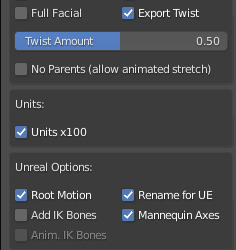
リグは上記設定で。
せっかくAutoRigで作ったのでマネキン用アニメーションデータやABPも使いたいので、Humanoid、Rename for UE,Mannequin Axesを選択しておきます。

アニメーションの場合はこちら。
OnlyActiveを外し、必要なアクションにチェックを入れてエクスポートします。
UE4に行きインポートします。
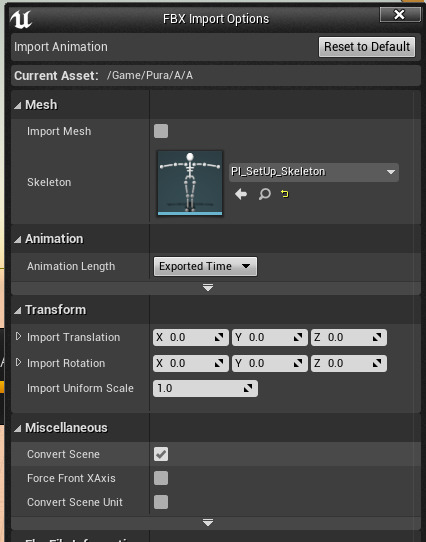
グレイマン用にリネームされているのだからグレイマンのスケルトンを指定していいのでは?みたいに思うかもしれませんが、細かいところがあわないのでにインポートされているキャラクターのスケルトンを指定して置くのが安全です。
無事に2パターンのアニメーションがインポートされました。
0 notes
Text
AutoRigで作ったモデル、アニメーションデータをUE4に持っていく話とか
こちらはUE4アドベントカレンダー(https://qiita.com/advent-calendar/2021/ue)の16日目の記事です。
ある程度初心者向けのBlenderからUE4にアニメーションとモデルをインポートする時の話です。
こちらの記事はすでにグレイマン用にAポーズにされているスケルタルメッシュはインポート済みであり、

リグのセットアップも終わっている状態で話を進めていきます。

ここがよくわからないという方は公式ドキュメントをお読みください。
https://docs.unrealengine.com/4.27/ja/AnimatingObjects/SkeletalMeshAnimation/RetargetingDifferentSkeletons/
Blender側での詳しい操作については、拙作同人誌にも書かれていたりしますのでよければどうぞ!
↓
Blenderセットアップ編
https://nana321321.booth.pm/items/3490407
Blenderアニメーション編
https://nana321321.booth.pm/items/3374857
目次
・Blenderで制作したアニメーションをインポートしたい。
・BlenderのActionEditorで制作された複数アニメーションをインポートしたい。
・Blenderで制作したアニメーションにUE側でシェイプキーアニメーションをつけたい。(モーション付け編)
・Blenderで制作したアニメーションにUE側でシェイプキーアニメーションをつけたい。(モーション呼び出し編)
前編
後編
0 notes
Text
・Blenderで制作したアニメーションをインポートしたい。
・Blenderで制作したアニメーションをインポートしたい。
リグを選択した状態で、
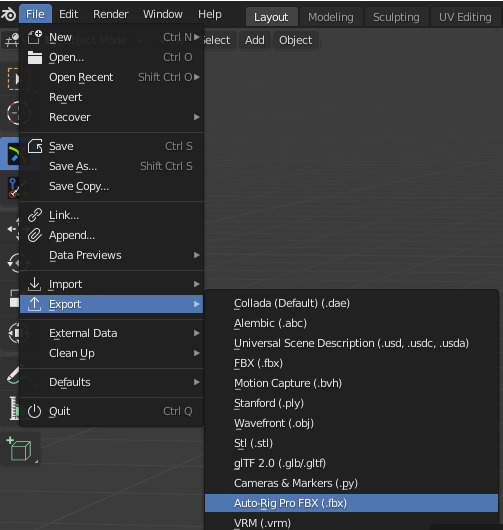
File>Export>Auto-Rig Pro FBXを選択。
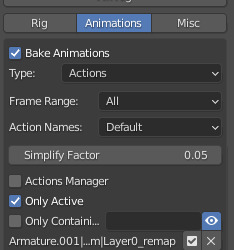
AnimationsタブからOnlyActiveにチェックがついていることを確認。
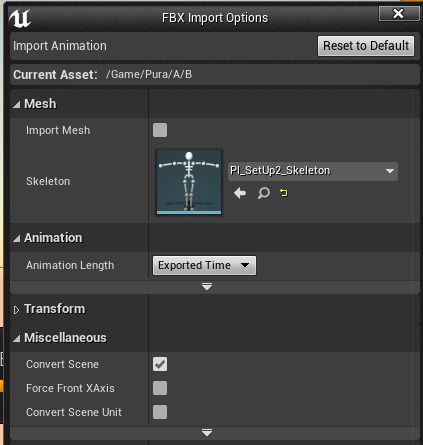
スケルトンにインポートしてあるリグを指定してインポートを押します。

無事にシェイプキー共々入っています!
0 notes
Text
・Blenderで制作したアニメーションにUE側でシェイプキーアニメーションをつけたい。(モーション呼び出し編)2
BPのイベントグラフに移動して

上記BPを組みます。
見ていただければわか��のですが、
スケルタルメッシュからABPを呼び出し、キャストし、イベントディスパッチャーにアサインし、Timelineで書き出したアニメーションによりモーフターゲットを指定しています。

タイムラインの中身はこんな感じです。
これでNotifyで指定したタイミングでまばたきをしてくれます。
もし他にも追加したかったらSet Morph Targetの後ろにどんどん追加していきましょう。

BPをレベルに追加し、Playボタンを押したら指定したタイミングでまばたきをすることが確認できたかと思います。

ちなみに、上記のように別途カスタムノードで指定しておけば、

シーケンサーでイベントを指定し、
シーケンサーイベントウインドウで

図のように呼び出すことが可能です。
今回はMorphTargetでやりましたが、たとえばLookatの指定など幅広く応用の効く機能になります。
こんな感じでUE4はアニメーションとプログラムの連携が強固です。おかげでプログラミングが出来ない私でもインタラクティブ要素のあるVRアニメーションが作ることができました。ありがたいです。
以上でUE4アドベントカレンダー16日目の記事が終わりです。
ありがとうございました!
0 notes
Text
・Blenderで制作したアニメーションにUE側でシェイプキーアニメーションをつけたい。(モーション呼び出し編)
・Blenderで制作したアニメーションにUE側でシェイプキーアニメーションをつけたい。(モーション呼び出し編)
前回のところを見ていて「え? じゃあこれを一回一回つけていかなきゃいけないの? 面倒くさくない?」と思った方がいるかと思います。
実際私もそう思います。
ならばモーション側からタイミングを指定し、複数のシェイプキーをABPとBPを使って呼び出しましょう!

まずはNotifiesで右クリックをし、New Notifyを選択します。
出てきたボックスに名前を入れます。
今回はSmileと名前を入れました。

Enterキーを押したらこんな感じでキーが打たれているかと思います。
間違った位置に打ったなと思った場合は右クリックして数字を入力できます。

これにより、Blenderでキーを確認しながらUEで手作業でキーを入れることも出来ます。

スケルトンの上で右クリック>Create>Anim BlueprintでアニメーションBPを作ります。

できたABPをクリックし、EventGraphに行きます。
適当なところで右クリックし、先程指定した名前を入れます。今回はSmileです。

上記のようにEvent AnimNotifyが追加されています。

ノードが追加されたらイベントディスパッチャーを追加します。
ここでもシェイプキーは指定出来るのですが、タイムラインが使えないので私はBPで指定しています。
AnimGaphに行って先程Notifyを仕込んだアニメーションを指定します。

では、BPを作りましょう。

Actorで制作したBPにキャラクターのスケルタルメッシュを追加します。

DetailパネルのAnimationタブから先程制作したABPを追加します。
では次の記事でBPを組んでいきましょう。
0 notes
Text
・Blenderで制作したアニメーションにUE側でシェイプキーアニメーションをつけたい。(モーション付け編)
・Blenderで制作したアニメーションにUE側でシェイプキーアニメーションをつけたい。(モーション付け編)
UnityのアニメーションWindowって触ったことありますか?
あれ、便利ですよね。
Unity上でアニメーションが後付け出来て・・。
もちろんUE4にも似たような機能はあります。
今回はそんな感じで既にインポートしたモーションにフェイシャルを入れたい場合などに役立つシェイプキーの新規追加方法です。

適当にフェイシャルの入っていないアニメーションをインポートしてきます。
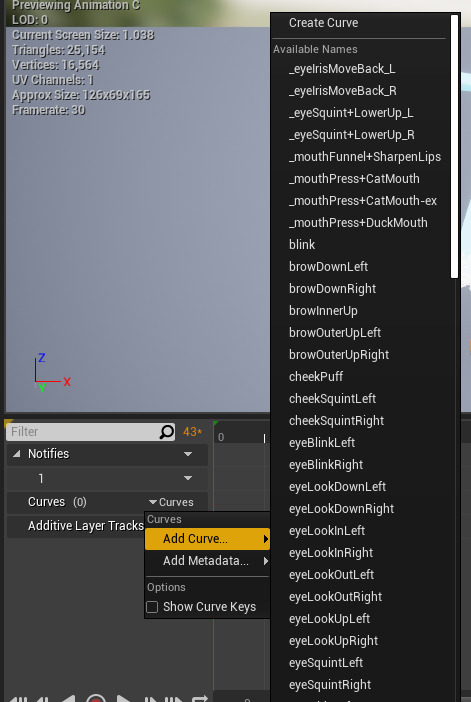
Curves>Add Curvesで好きなシェイプキーを入れます。

今回はBlinkを入れました。
線の入っているところでダブルクリックをすると
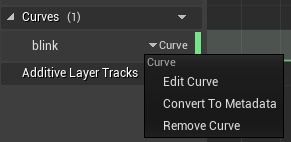
シェイプキーの名前の右にある▼をクリックするとEdit Curveが出てくるので押します。

カーブを編集できるウインドウが現れます。
マウスの中ボタンでキーを追加できるので適宜入れていきましょう。

編集が終わったらApplyボタンを押します。
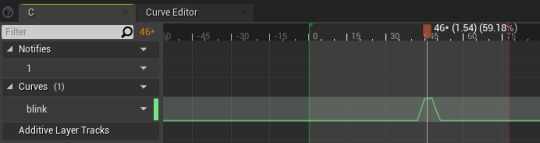
元のウインドウに戻るとキーが反映されています。
これを必要な箇所一つ一つに入れていきます。
簡単なパターンならこれで十分かもしれませんね。
0 notes
Text





全部はこちらからどうぞ!
https://nana321321.booth.pm/items/3490407
8 notes
·
View notes
Text
VroidモデルをBlenderでAutoRig仕様にするQuickRigの話
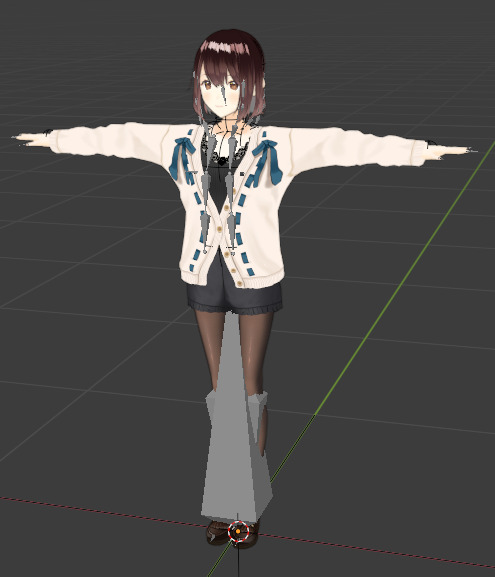
上記Vroidモデルをボタン2つでAutoRig仕様にしちゃうQuickRigの紹介です。
*AutoRigProがインストールされていないと使えません。
DLはこちらから(10ドルです)
https://blendermarket.com/products/auto-rig-pro-quick-rig
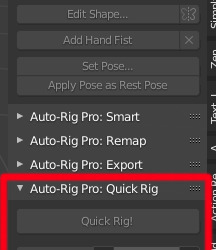
アドオンをインストールしたら↑のようにAutoRigProの中にQuickRigタブが作成されます。
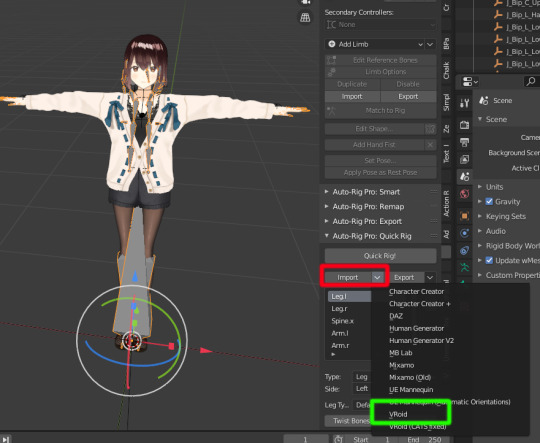
Importの隣の↓を押して(赤)Vroidプリセット(緑)を選択します。
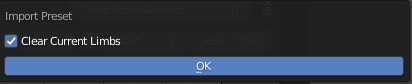
そのままOKを押します。
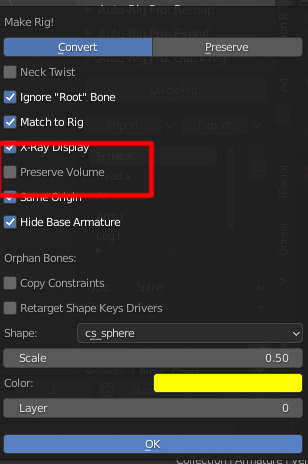
QuickRig!ボタンを押します。
もしBlenderでレンダリングするのであればPreserve VolumeをOnにします。
最終的にUnityやUE4にエクスポートするのであればOffにしておきます。
それ以外ケースバイケースでチェックを入れたらOKボタンを押します。

出来上がり!
他MixamoやUEのマネキンも対応しているようです!
3 notes
·
View notes
Text
2つの骨の影響を受ける補助骨を作る
Blenderで2つの骨の影響を受ける補助骨を作る話

上の画像では緑の補助ボーンは下の親の骨の影響しか受けていません。
しかし、肘や膝など、複数の骨の影響を受ける補助骨を作りたくなることは多々ありますよね。
そこで、下の画像みたいに自動的に2つの骨の影響を受ける骨を作ってみましょう。

ポーズモードに入ります。
1→補助骨を選択します。
2→「Bone constraint properties」を選択
3→「Add Bone Constraint」の右側の矢印を選択

Child Ofを選択。

1→もう一つの、影響を受けてほしい骨を選択
2→Rotation以外チェックを外す
3→Influenceを0.5にする

これで2つの骨の中間に骨が回転するようになりました。
形状によってはInfluenceの値を変えてもいいかもしれません。
Influenceを0にしたら影響がなくなるので適宜切り替えてください。

私は「Export Blender for UnrealEngine」でエクスポートしていますが、無事に骨もエクスポートされていました!
1 note
·
View note
Text
About Me
制作したVRアニメ↓
TimeTrvelars
数分で終わるVRアニメーション。
女の子が二人、不思議な世界を旅します。
Steam
Oculus
火消し
短編VRアニメーション。
富川国際アニメーションフェスティバルVR部門ノミネート
Steam
MayaLTとUE4を使ったモデリングからレンダリングまでの講座してます↓
Udemy
Blenderの技術書とか書いてます↓
Booth
Kindle
2 notes
·
View notes
Text
Blender×アニメーションTips4
●モーキャプ(mixamo)で取ってきたアニメーションを使いたい
前回Tポーズにしたモデルを使います。
今回はMixamoからHip-hop Dancingのモーションデータをお借りします。

上記設定でDLしてきます。

この設定でインポートしてきました。
Force Connect Childrenにチェックを入れなくてもいいのか、と思われるかもしれませんが、アニメーションの場合は入れなくてもいいっぽいです。
むしろ入れたら足のIKの動きがおかしくなりました。

インポートしてきた骨をSourceArmatureに、
もともとのキャラクターリグをTarget Armatureに指定します。
この時、

Auto Scaleを押してサイズを合わせておきましょう。
じゃないと、手がやたら引っ張られていたり足がやたら短かったりと元データに合わせてモーションデータがインポートされてしまいます。

Build Bones Listを押します。
下に割当される骨の一覧が出てきます。
このままだと一つ一つチェックして割当をしなければいけなくなるので、

下の方にあるMapping PresetsのImportを押し、Mixamo IKを選びます。
これはすでにMixamo用に割り当てられている命名規則の一覧データです。
下の方にあるUnity FBXやUnreal MannequinはUE4とかからインポートしてきたデータの命名規則になっています。
つまり、UE4などを使ってモーキャプしたデータもこちらの命名一覧で使うことが出来るということです。

ここまでできたらRe-Targetボタンを押します。

OKを押します。 この時Frame Endを覚えておいて

End Frameに指定しておきましょう。

無事にリマップが終わりました。
この時、キーフレームの量によっては結構時間がかかりますのでのんびりお待ち下さい。
この状態になったらソース元のデータは消してしまって大丈夫です。
0 notes
Text
Blender×アニメーションTips3
●(AutoRig使用)Aポーズで作ったRestPoseをTポーズにしたい

だいたいのモーキャプデータはTポーズのキャラクターにモーションをベイクしていますので、RestPose(骨の初期角度が決まるポーズ)をAポーズで作ってしまった場合には角度があわず、手の動きがおかしくなってしまいます。
なのでまずはAポーズで作ってしまったキャラクターをTポーズに直しましょう。(もちろん逆もできます)
ちなみにAutoRigのAポーズはUE4のグレイマンのAポーズとだいたい同じ角度なので、エクスポートする時にグレイマンのポーズにしておけばUE4のアニメーションがだいたい使えて便利です。

AutoRigタブからSetPoseをクリックします。

Tポーズを指定してOKボタンを押します。

Tポーズになりました。
これだけではRestPoseになりませんので、

Set Pose as Rest Poseを押します。

すると、骨の状態になりました。
いわゆる「Edit Reference Bones」の状態です。
骨の位置などこれでよさそうでしたら、

Match to Rigを押します。
これでRestPoseがTポーズの状態になりました。
1 note
·
View note