Hey guys, I'm Josh, and I love playing Sims! Here, you can find CC I make, as well as some renders and occasionally, videos. For a full list of my CC, click on "My Creations" or search for keywords. I intend on making it slightly easier to navigate soon..
Don't wanna be here? Send us removal request.
Photo




Dream Home Decorator Mini Addon
I was hoping to get this out sooner and with more objects included, but as I approach the final few weeks of University, my free time has been fairly limited. There are still a couple of things I want to add, so I may revisit this addon later and add them. For now, this is mostly a Sofa (and wall plant) addon for Dream Home Decorator. I love to use the sectionals included in the pack but I also wanted a basic sofa/loveseat version that only uses four legs. Since when using the individual pieces to create a basic sofa, the number of legs adds up, fast.
The next thing I work on will most likely be a patch for my existing Base Game Tables addon, since they do not yet include the MANY new swatches that were added in the recent update.
Download ONE:
Merged Package
Separated ZIP
My Patreon if you’d like to support my work. 100% Optional
Install
To install, place the .package files into your Mods folder found, by default, in My Documents > Electronic Arts > The Sims 4 > Mods. Alternatively, you can place the individual .package files from the separated ZIP into it’s own folder within the Mods folder to keep things tidy.
Notes
Credits: Sims 4 Studio
Dream Home Decorator Required
1K notes
·
View notes
Photo


Industrial Arched Window
I wanted the window from the Industrial Loft Kit promotional material, so I made it. I know EA already said that they’re planning on patching it in but who knows how far away the patch in question is. The window matches the ones from Moschino. I’ll probably delete this once the official version gets added into the game.
SFS Download
My Patreon if you’d like to support my work. 100% Optional (Alternative: Paypal)
Install
To install, place the .package files into your Mods folder found, by default, in My Documents > Electronic Arts > The Sims 4 > Mods. Alternatively, you can place the individual .package files from the separated ZIP into it’s own folder within the Mods folder to keep things tidy.
Notes
Credits: Sims 4 Studio
Base Game Compatible
3K notes
·
View notes
Photo





Home Office Kit [Custom Content Kit]
It took a while but it’s finally ready! A brand new Custom Content set! One area none of my CC packs really covered was study and office spaces, so I thought it would be a great idea to create a set dedicated to them! Though, there are a number of objects which work well in any room. Most objects have swatches which match many existing objects in the game, as well as my previous CC Sets.
Aside from the usual desks and computers you find in home offices. I have created fully functional pedestal & floor fans as well as special decorative objects such as a rotating kinetic wall sculpture and a magnetically levitating plant. Overall, there are around 45 new objects, not including variations of the same object, such as the wall panel variations. However, counting every single object, there are 68.
Download ONE:
Merged Package
Separated ZIP
My Patreon if you’d like to support my work. 100% Optional (Alternative: Paypal)
Install
To install, place the .package files into your Mods folder found, by default, in My Documents > Electronic Arts > The Sims 4 > Mods. Alternatively, you can place the individual .package files from the separated ZIP into it’s own folder within the Mods folder to keep things tidy.
Notes
If the SimFileShare download links are slow or broken, alternative downloads are always available via Patreon for free.
Credits: Sims 4 Studio, @franzillasims’ Simlish Font “Hand Cramp”
Base Game Compatible
4K notes
·
View notes
Text
Old CC Pack Update
It took me a while to complete, due to a mix of getting distracted and forgetting they exist, but my old chairs (and doors) in the Modern Living, Sleek Kitchen and Minimalist Bedroom packs have been fixed and updated. Simply redownload to get the fixed version.
Modern Living
Sleek Kitchen
Minimalist Bedroom
403 notes
·
View notes
Photo

Courtyard Oasis Bed
A simple bed for Courtyard Oasis. I saw a screenshot on Twitter that inspired me to use the sofas from the kit to create a bed. Contains the same swatches as the original object.
SFS Download
My Patreon if you’d like to support my work. 100% Optional (Alternative: Paypal)
Install
To install, place the .package files into your Mods folder found, by default, in My Documents > Electronic Arts > The Sims 4 > Mods. Alternatively, you can place the individual .package files from the separated ZIP into it’s own folder within the Mods folder to keep things tidy.
Notes
Credits: Sims 4 Studio
Courtyard Oasis Required
1K notes
·
View notes
Photo






City Living Plus - CC Addon for City Living
What was originally planned to be a dining table addon for City Living turned into a small addon set. Includes 4 complete sets of dining tables, a sofa, 4 bookshelves and a potted tree branch decoration.
Merged Package
Separated ZIP
My Patreon if you’d like to support my work. 100% Optional (Alternative: Paypal)
Install
To install, place the .package files into your Mods folder found, by default, in My Documents > Electronic Arts > The Sims 4 > Mods. Alternatively, you can place the individual .package files from the separated ZIP into it’s own folder within the Mods folder to keep things tidy.
Notes
Credits: Sims 4 Studio
Requires City Living
1K notes
·
View notes
Photo

Compact Lower Bunk Update
Although I posted my “Compact Loft Bed” less than an hour ago, I was told how I can fix the lower bunk I had made but didn’t upload since it was not functional.
It is now functional and can be downloaded from the original Compact Bunk Bed post!
(Thank you @madameriasims4)
571 notes
·
View notes
Photo
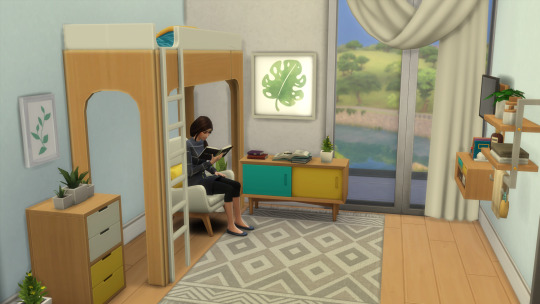



Compact Bunk Bed Set
Made a bunk bed based off of the one in Sims Mobile. It looked really cool and I wanted to have something like it in Sims 4.
Although it matches the style of Tiny Living, the bunk bed itself is Base Game Compatible. However, Tiny Living is recommended for the matching objects. This set comes with two beds, a loft bed and a single bed to be used under it. However, the single bed from Tiny Living can also be used for added variety.
Download (Loft Bed)
Download (Lower Bunk)
My Patreon if you’d like to support my work. 100% Optional (Alternative: Paypal)
Install
To install, place the .package files into your Mods folder found, by default, in My Documents > Electronic Arts > The Sims 4 > Mods. Alternatively, you can place the individual .package files from the separated ZIP into it’s own folder within the Mods folder to keep things tidy.
Notes
Credits: Sims 4 Studio
Base Game Compatible
2K notes
·
View notes
Text
Dining Chairs?
I have gone ahead and fixed the dining chairs from each of my major sets. I will get around to fixing my other dining chairs soon!
Simply redownload from the original posts linked below! (They will be marked as v2)
Tiny Living Plus
SIMKEA Furnishings
Modern Housewares
Contemporary Living
More to come...
482 notes
·
View notes
Text
DU & Parenthood Bunk Update
Just a small update, my CC Bunk Beds should no longer give your Sims the uncomfortable debuff, and instead offers discomfort relief like their original single bed version.
Simply redownload to get the new version. You’ll need to re-place them once in-game.
155 notes
·
View notes
Photo



Parenthood Bunk Bed
Another day, another bunk bed! This time, it’s one to go with the wooden Parenthood bed! All swatches accounted for!
In buy mode, only the loft version will be visible (since the bunk beds you can place directly are technically two objects and I don’t know how to do that) so you’ll need to manually place the second bed underneath.. It’ll snap to the loft bed like normal
Download
My Patreon if you’d like to support my work. 100% Optional (Alternative: Paypal)
Install
To install, place the .package files into your Mods folder found, by default, in My Documents > Electronic Arts > The Sims 4 > Mods. Alternatively, you can place the individual .package files from the separated ZIP into it’s own folder within the Mods folder to keep things tidy.
Notes
Credits: Sims 4 Studio
Parenthood Required
2K notes
·
View notes
Photo



Discover University Bunk Bed
I literally paused all my other CC projects to work on this after bunk beds were released... Everything is in the title, it’s a loft/bunk bed version of one of the single beds in Discover University! All swatches accounted for! Hope you enjoy!
In buy mode, only the loft version will be visible (since the bunk beds you can place are technically two objects and I don’t know how to do that) so you’ll need to manually place the second bed underneath.. It’ll snap to the loft bed like normal.
Download
Merged Package contains everything in one .package file, Separated ZIP contains a separate .package file for each object.
My Patreon if you’d like to support my work. 100% Optional (Alternative: Paypal)
Install
To install, place the .package files into your Mods folder found, by default, in My Documents > Electronic Arts > The Sims 4 > Mods. Alternatively, you can place the individual .package files from the separated ZIP into it’s own folder within the Mods folder to keep things tidy.
Notes
Credits: Sims 4 Studio
Discover University Required
3K notes
·
View notes
Photo



Fitness Stuff Plus - CC Addon for Fitness Stuff
This is a small Addon set for Fitness Stuff. I really enjoyed the small collection of build objects that came with the Pack, but they were difficult to use in most of my builds since they weren’t particularly versatile.
For example, I really liked the dining table, but most of the time, it was a bit too fancy (and big) for my Sims homes. This aims to solve that by adding simpler dining tables in the same style, and some extra pieces of furniture.
This was originally going to be a continuation of my “Table Addons” collection but I decided to include some other objects too! I have been working on other sets simultaneously so you should expect to see more from me this month! City Living will most likely be completed next.
Also, I know “Fitness Stuff Plus” is a weird name, but using the same naming style of my previous Addons would have resulted in “Fitness Plus” which sounds more like a fitness subscription service than a CC Addon...
Downloads (Pick One)
Merged Package
Separated ZIP
Merged Package contains everything in one .package file, Separated ZIP contains a separate .package file for each object.
My Patreon if you’d like to support my work. 100% Optional (Alternative: Paypal)
Install
To install, place the .package files into your Mods folder found, by default, in My Documents > Electronic Arts > The Sims 4 > Mods. Alternatively, you can place the individual .package files from the separated ZIP into it’s own folder within the Mods folder to keep things tidy.
Notes
Credits: Sims 4 Studio
Fitness Stuff Required
1K notes
·
View notes
Photo





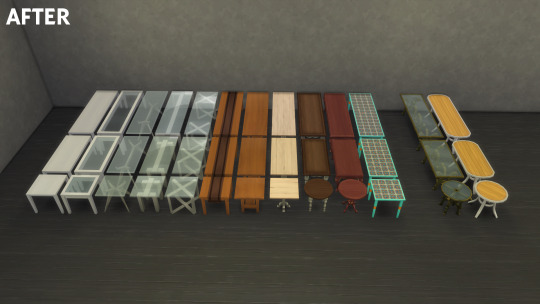

Dining Tables Plus - CC Addon for Base Game
It always bugged me a little how dining tables in The Sims 4 usually came in incomplete sets, so it wasn’t always possible to use a specific table design since there wasn’t one available in the size you need for the room you are building. This addon aims to solve this issue by finishing off most existing dining table sets in Base Game, as well as adding a completely new table size, a larger 4-seater variant, for added versatility.
This set contains 27 tables of various sizes.
The issue of ‘incomplete sets’ are obviously not exclusive to dining tables, so I eventually hope to ‘complete’ sets of different things such as coffee tables, sofas, beds, etc. I also plan on expanding sets outside of Base Game as well, so feel free to suggest which packs I should focus on first!
As this is an addon which use assets from Base Game. Which means that this set is completely Base Game Compatible!
Downloads (Pick One)
Merged Package
Separated ZIP
SimFileShare seems to be having some reliability issues currently, so the above links are the direct download links to the files which are hosted on Patreon (Public)
Merged Package contains everything in one .package file, Separated ZIP contains a separate .package file for each object.
My Patreon if you’d like to support my work. 100% Optional (Alternative: Paypal)
Install
To install, place the .package files into your Mods folder found, by default, in My Documents > Electronic Arts > The Sims 4 > Mods. Alternatively, you can place the individual .package files from the separated ZIP into it’s own folder within the Mods folder to keep things tidy.
Notes
Credits: Sims 4 Studio
Base Game Compatible
3K notes
·
View notes
Photo





Snowy Escape Plus - CC Addon for Snowy Escape
Like with all the other Addons I’ve created, I made this set because I really enjoyed using the furniture that came with Snowy Escape and wanted to add even more versatility to some of the objects.
This set contains over 30 objects, 41 to be specific, if you include each individual separated plant and shelf. It’s weird how the total number of objects turned out exactly the same as my last addon... Just some of the objects included in this addon are sofas (with and without armrests), desks, dining tables, built-in sliding doors and a single bed variant.
As this is an Addon which uses many assets from Snowy Escape Expansion Pack, it requires you to have Snowy Escape for it to work.
Downloads (Pick One)
Merged Package
Separated ZIP
SimFileShare is currently not letting me upload files, so the above links are the direct download links to the files which are hosted on Patreon (Public). I will update these links to the SimFileShare ones as soon as I am able to upload the files on it.
Merged Package contains everything in one .package file, Separated ZIP contains a separate .package file for each object.
My Patreon if you’d like to support my work. 100% Optional (Alternative: Paypal)
Install
To install, place the .package files into your Mods folder found, by default, in My Documents > Electronic Arts > The Sims 4 > Mods. Alternatively, you can place the individual .package files from the separated ZIP into it’s own folder within the Mods folder to keep things tidy.
Notes
Credits: Sims 4 Studio
Snowy Escape Required
2K notes
·
View notes
Photo



Low Table/Cushion Set (Base Game Compatible)
I was really happy when I saw that Kotatsu were added in Snowy Escape, but was a little disappointed to see that there were no low tables without a blanket/futon placed over them (but I can understand why they didn’t include one). When it isn’t cold, you still use the table, just without the blanket...
The cushion has 10 Swatches and the Table has 10 Wood Swatches.
This is base game compatible and functions like a dining table. I’m not an animator, nor do I know how to edit animations, so the sitting and standing up animations do appear a little strange. However, while seated, Sims appear perfectly comfortable.
Table & Cushions are separate objects (Eg. You can place a cushion in front of a TV and Sims can sit on it and watch)
Another thing to know is that when more than two adult Sims seated at the table, their legs like to ‘intersect’, which is why I think they decided not to include one in the pack, while the Kotatsu blanket does a good job at hiding it.
SFS Download
Credits: Sims 4 Studio
Base Game Compatible
- My Patreon if you’d like to support my work (Optional) -
2K notes
·
View notes
Text
Misc. Door Update
Various standalone doors have been updated! To download the updated versions, simply redownload from their original pages!
Full Height Sliding Door
Full Height Sliding Door (Medium Wall Height)
Tall Glass Door
360 notes
·
View notes