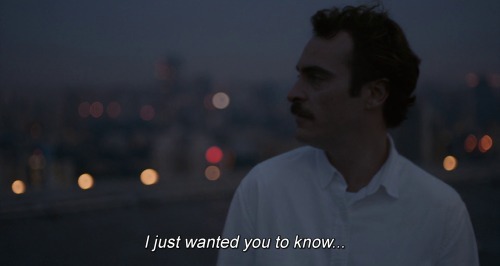Don't wanna be here? Send us removal request.
Photo







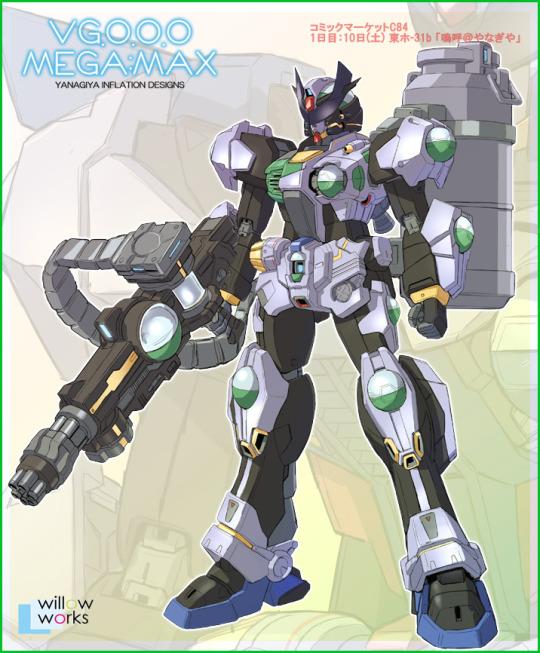


Source is http://www.pixiv.net/member.php?id=33532
759 notes
·
View notes
Photo

"Colors are the smiles of nature." Leight Hunt #photography #photoshoot #color #colour #bali #blisssurfer #blisssurferhotel #throwback #girlfriend (at Bliss Surfer Hotel)
0 notes
Photo

I'm trying to blend Kayu Aro Natural bean and Bali Pelaga bean with v60. The result is quite ammusing. Aroma : Fruity aroma Body : Medium Acidity : Medium Flavor : Nutty and a hint of citrus #kopi #coffee #コーヒー #bijikopi #coffeebean #コーヒー豆 #v60 #v60dripper #hario #hariov60 #kayuaro #kayuaronatural #jambi #kerinci #muarabungo #balipelaga #bali
#kayuaro#v60#kopi#muarabungo#kayuaronatural#hario#bali#コーヒー#kerinci#coffeebean#v60dripper#コーヒー豆#hariov60#balipelaga#coffee#bijikopi#jambi
1 note
·
View note
Photo

Night Walk #photography #photoshoot #filter #girlfriend
0 notes
Video
Selamat Pagi / Good Morning / おはよう Jangan lupa ngopi~ #kopi #coffee #コーヒー #v60 #v60dripper #dripper #hario #hariov60
0 notes
Photo

Trying finesse of Bali from Pelaga's farm Bali Pelaga bean. Medium light roast. Medium bodied. With floral aroma and chocolatey with citrus notes. Bean from @kafeinisme.coffee #coffee #kopi #coffeebean #bijikopi #bali #pelaga #balipelaga #kafeinisme #kafeinismebungo #muarabungo #bungo #jambi #jambicoffee #kopijambi #indonesia #indonesiancoffee #kopiindonesia
#kafeinismebungo#kopiindonesia#kafeinisme#pelaga#jambicoffee#kopijambi#indonesia#bungo#kopi#coffee#bijikopi#muarabungo#balipelaga#jambi#coffeebean#indonesiancoffee#bali
0 notes
Photo

There's no US without U #hantafellijourney #hantafelli #prewedding #engagementphoto #bali #pandawa #pandawabeach #beach #pantai #pantaipandawa (at Pandawa Beach)
#pandawabeach#pantai#pandawa#bali#engagementphoto#hantafellijourney#beach#prewedding#hantafelli#pantaipandawa
0 notes
Photo

More Wine, Less Whine #wine #whitewine #yellowtail #sauvignonblanc #yellowtailwine #casella
0 notes
Quote
It’s okay to wait for the love you deserve, do not compromise or settle because of loneliness.
(via deeplifequotes)
37K notes
·
View notes
Video
When you argue with your girlfriend... #cat #fight #cats #street #girlfriend
0 notes
Conversation
Me: You know how people say, "Don't judge a book by its cover."?
Girl at the bar: Yes.
Me: Well, I'm going to ignore that advice because since I saw you walk in here, I've wanted to read every word of you.
163 notes
·
View notes
Photo
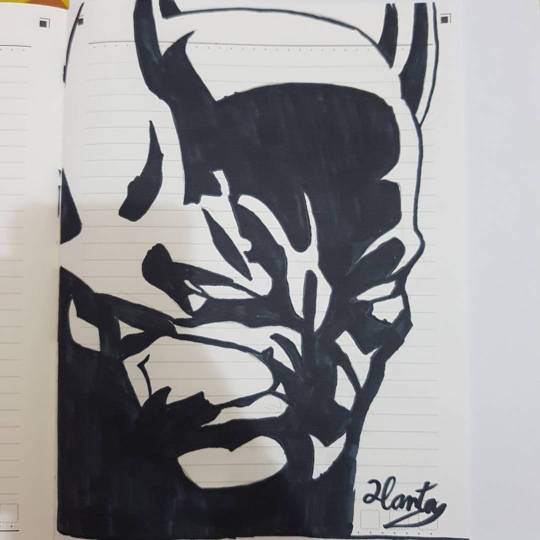
Inktober 01 : Batman #inktober #ink #inktober2016 #draw #drawing #blackwhite #blackandwhite #copic #copicsketchmarkers #copicsketch #batman #dccomics
#draw#inktober2016#blackandwhite#dccomics#batman#inktober#copic#copicsketchmarkers#copicsketch#ink#drawing#blackwhite
0 notes
Photo

Chuka Idako Sushi #chuka #idako #sushi #chukaidako #chukaidakosushi #ichibansushi (at Ichiban Sushi)
0 notes
Photo

Chicken Karaage Curry Ramen #ramen #chicken #karaage #chickenkaraage #curry #curryramen #chickenkaraageramen #chickenkaraagecurryramen #ichibansushi (at Ichiban Sushi)
#karaage#chickenkaraageramen#curry#curryramen#chickenkaraage#ichibansushi#chickenkaraagecurryramen#chicken#ramen
0 notes
Photo

Carlo Rossi California Red Smooth Red Wine #wine #redwine #carlorossi #drink
0 notes
Photo


TUTORIAL: How to Remove Background from Difficult Sims Hair in Photoshop
Have you taken a screenshot of a sim with CC alpha hair and wanted to change the background but can’t seem to get rid of the background between the hairs easily? This tutorial will help you! I’m going to show you how i made my background green to grey using Photoshop CC 2015.
IMPORTANT!: Make sure you take your picture in front of a solid color. In CAS, make sure you have a solid background color, if you don’t you can download one. In Game, take your picture with your sim in front of a wall with a solid color wallpaper that is different from your sims hair color.
TIP!: If your sims hair is blonde or a light shade, it will make it easier if you take the picture in front of a dark color (Navy Blue, Dark Green). If your sims hair is brown or a dark shade, take the picture in front of a light color.
Step 1:
Open up Photoshop and then hit “Open”. Select your image on your computer.
Step 2:
Now, you need to change your image from being the background to being a layer.
Right click on the background in the panel on the right hand side shown here:

Once you’ve right clicked, a pop up menu will show up with options. Select “Convert to Smart object”
Then, right click it again and select “Rasterize Layer”
Step 3:
First, select the magic wand tool on the left.
Then, left click the solid color background with the magic wand. There should now be black lines surrounding your sim like this:

Now, hit “delete” on your keyboard and the background should go away around your sim but not between the hairs. It should now look something like this:
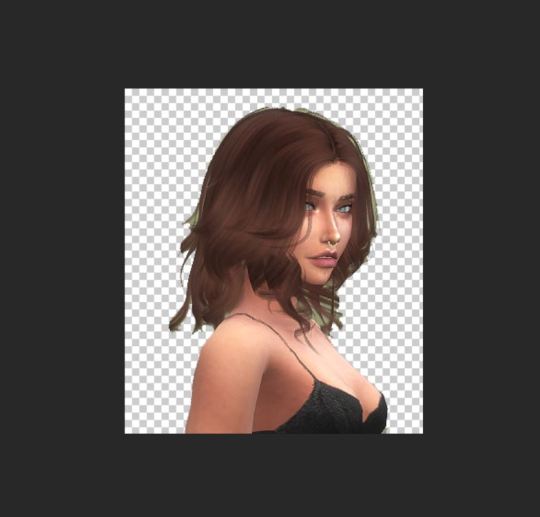
Step 4:
Next, select the eyedropper tool on the left and left click on your sims hair.
Step 5:
Select the background eraser tool on the left. Make sure “Hardness” is set to 100% and “Spacing” is set to 25%. Then, make sure you have selected “Protect Foreground Color” at the top.
Step 6:
Now, left click the background color between the hairs and hold. Now paint away all the background color like I’m doing here:

Step 7:
You can now drag in any background you want from your computer and place it in Photoshop. Then BOOM! You now have a new background behind your sim.
Hope this tutorial helped any of you that didn’t know how to do this! If you have any issues please feel free to contact me.
2K notes
·
View notes