Text


Advent Day 24
All credits belong to @mainlyjustthesims for converting this playmat to sims 3. Also big thanks to @olomaya for making functional playmat mod.
Low poly - 1,5k
Playmat can be found in Kids Room (Kids) - Toys category (costs 150$)
Have 6 colorful presets and isn't recolorable
Object takes 1x1 slots
❗❗❗REQUIREMENTS❗❗❗: For this to work you need Olomaya's More Play! Playmat mod
➡️TS4 Way To Play Playmat TS3 (functional) - DOWNLOAD [SFS/Mega]
348 notes
·
View notes
Text


Cozy Casual
a set of kids cc conversions for ts3
hhi y'all! ik i've been gone for a while but i thought i'd give a lil treat for christmas! this is a collection of a few kids clothing items that i've converted from adrienpastel! I really took my time with this one and I hope it shows, lol.
features
all items are cu (child unisex)
fully recolorable
one preset each
all lods
tagged with suitable clothing categories
custom thumbnail
tested for minimal clipping with other clothing pieces
♡ DOWNLOAD ♡
Patreon (FREE)
or Simblr.cc
♡ CREDITS ♡
all of these clothing pieces were originally made by adrienpastel, and converted by me to the sims 3! this is not mine.
♡ Support Me (Ko-fi) | All Downloads | TOU |Simblr.cc | Youtube ♡
615 notes
·
View notes
Text


Trillyke Dazzling Light Denim Shorts 4TO3 for MALE
Credits: trillyke
YM-AM
CAS Thumbnails
All LOD's
Recolourable (1 channel)
SOLID - 20 presets (non-recolourable); PRINT - 5 presets (non-recolourable)
1k poligons
Everyday, Athletic, Swimwear, Career, Sleepwear, Not valid for random
Note: The printed version does not have a recolourable channel!
|| DOWNLOAD - SFS (solid) , SFS (print) or BOOSTY (always free) ||

80 notes
·
View notes
Text


4TO3 MyCupOfCC - TinyDreamers
HOHOHO !!! MARRY CHRISTMAS EVERYONE 🎄 This is one of my FAVORITES sets from ts4 , and i really happy to be able to bring him for ts3 ^^
This i a big sset for our little babys, with a lot of cribs , decor and changing tables , is a low poly set.
DOWNLOADS
simfileshare l google drive
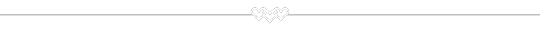
ALL CREDITS GO TO @MyCupOfCC !! I just converted for sims 3. Original link can be found here.
If you like my cc and want to give me extra support or make a large request , here is my Ko-Fi <3
@wanderingsimsfinds @eternalccfinds @pis3update
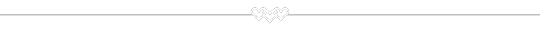
MORE INFOS ABOUT THE ITEMS UNDER THE CUT ↓
Animal Rug
OBJECTS DECOR
4 presets - 3 fully recolorable, 1 non recolorable -
Found in Decor -> Rugs
Bear Basket
OBJECTS DECOR
512 polycounts
1 presets - fully recolorable -
Found in Decor -> Misc
Changing Tables
FUNCIONAL CHANGING TABLES
01 - 932 polycounts
02 - 5k polycounts (the most high poly item from this set)
03 - 1.2k polycounts
All have 1 preset - fully recolorable -
Found in Kids
REQUIRES STORE CHANGING TABLE (you can found here)
Classic Dresser
FUNCIONAL DRESSER
626 polycounts
2 presets - fully recolorable -
Found in Storage -> Dressers
Cribs
FUNCIONAL CRIBS
01 - 940 polycounts
02 - 2k polycounts
03 - 862 polycounts
04 - 706 polycounts
05 - 696 polycounts
06 - 724 polycounts
07 - 770 polycounts
08 - 582 polycounts
All of them have 1 fully recolorable preset, and 2 adicional semi recolorable presets , just the 05 and 06 dont have the adicional presets.
Found in Kids
DiaperTower
FUNCIONAL SURFACE
2.3k polycounts
2 presets - semi recolorables -
Found in Surfaces -> EndTables
Dinosaur & Elephant Baskets
OBJECTS DECOR
Elephant - 2.1k polycounts
Dinosaur - 2.1k polycounts
1 preset - semi recolorables -
Found in Decor -> Misc
Ground Mobile
OBJECTS DECOR
1.9k polycounts
1 preset - semi recolorable -
Found in Decor -> Misc
Mobile
OBJECTS DECOR
2.6k polycounts
1 preset - semi recolorable -
Found in Kids -> Toys
I made the mobile high to is more easy to put on the cribs, some of them dont need , bu since they have differents sizes i recomd using OMSP or DECORMOD.
Rocking Chair
FUNCIONAL CHAIR
1.3k polycounts
1 preset - fully recolorable -
Found in Comfort -> LivingChairs
REQUIRES SUPERNATURAL TO WORK
BONUS - WALLPAPERS
ALL THE 3 ARE FULLY RECOLORABLES

(in game photo)
903 notes
·
View notes
Text










- 4t3 Serenity Sandalwood Set conversion -
All credits go to @serenity-cc - These are not my meshes nor textures! Original here;
PEYTON TOP
YA - AF
3.4k polycount
1 recolourable channel
5 presets
Morphed - all LODS
Everyday, Formal, Career, Outerwear, Maternity, Not valid for random
PEYTON DRESS
YA - AF
4.7k polycount
1 recolourable channel
4 presets
Morphed - all LODS
Everyday, Formal, Career, Outerwear, Maternity, Not valid for random
PEYTON DRESS V2
YA - AF
4.3k polycount
1 recolourable channel
5 presets
Morphed - all LODS
Everyday, Formal, Career, Outerwear, Maternity, Not valid for random
ADALINE JACKET V1
YA - AF
4.5k polycount
3 recolourable channel
2 presets
Morphed - all LODS
Everyday, Formal, Career, Outerwear, Not valid for random
ADALINE JACKET V2
YA - AF
4.5k polycount
3 recolourable channel
2 presets
Morphed - all LODS
Everyday, Formal, Career, Outerwear, Not valid for random
ELODIE TRENCHCOAT
YA - AF
5.8k polycount
4 recolourable channel
2 presets
Morphed - all LODS
Career, Outerwear, Maternity, Not valid for random
ELODIE TRENCHCOAT TOP
YA - AF
5.4k polycount
4 recolourable channel
2 presets
Morphed - all LODS
Career, Outerwear, Maternity, Not valid for random
MARGOT SKIRT V1
YA - AF
1.8k polycount
4 recolourable channel
5 presets
Morphed - all LODS
Everyday, Formal, Career, Outerwear, Not valid for random
MARGOT SKIRT V2
YA - AF
1k polycount
2 recolourable channel
5 presets
Morphed - all LODS
Everyday, Formal, Career, Outerwear, Maternity, Not valid for random
Notes
If you would like to support my conversions, consider donating me a tip on Ko-Fi!
|| DOWNLOAD - SFS or DROPBOX ||
1K notes
·
View notes
Text
Anto Angelina & Anto Amaya Hairs Polycount Lowered Requested


Another anonymous ask for both of these hairs polycount to be lowered! As I said I don't really know how low these hairs are in polycount because it won't show up in s3pe or tsr workshop but its lowered a lot! •Custom thumbs for both •For the amaya hair it has been lowered from 30k to around 8k and for the angelina hair it was lowered from 30k to around 7k or thats what it says at least in blender •Only pick either these hairs or the ones originally from @carversims •I picked the ones not marked for random! So there shouldn't be any townies with the hair walking around •Credits to both @carversims and @antosims for these hairs! •My texture & control for both
Amaya Download Angelina Download
106 notes
·
View notes
Text


. ݁₊ ⊹ . ݁ ⟡ ݁ . ⊹ ₊ ݁.12 DAYS OF CHRISTMAS, DAY 6: 6 GEESE A LAYING. ݁₊ ⊹ . ݁ ⟡ ݁ . ⊹ ₊ ݁.
Okay, the thought process was: geese a laying > geese > mother goose > nursery rhymes > Nurseries. You see the vision, right?...Good! Day 6 of [ELITISIM'S 12 DAYS OF CHRISTMAS ADVENT EXTRAVAGANZA!] is a conversion of @myshunosun's lullaby nursery set: 6 items for your newest bouncing bundle of joy to enjoy this holiday season!
Information:
None of this is my original work! All mesh and texture credit goes to the original creator, @myshunosun!
All objects are functional.
Low-poly meshes: all meshes are less than 1.5k with most being under 500!
** WARNING**: The Changing Tables require either the [Baby Changing Station from the EA Store] or [Baby Table file from @aroundthesims] to work properly! Rocking Chairs are NOT base game compatible and require Supernatural to function! [they might work with Store Content rocking Chairs but idk i'm not sure]
**WARNING 2:** Crib works perfectly for toddlers, but infants float a little when placed.
Polycounts, in game prices, and color channel breakdown under the cut!
[DOWNLOAD MERGED]
[DOWNLOAD UNMERGED]
Tagging: @pis3update, @xto3conversionsfinds, @kpccfinds,
Lullabye Nursery Crib : 288 Polys| 4 channels | Found in Kids under Furniture | §165|
Lullabye Nursery Changing Table : 178 Polys| 2 channels | Found in Kids under Furniture| §75|
Lullabye Nursery Dresser : 723 Polys| 4 channels | Found in Storage under Dressers| §75|
Lullabye Nursery Toy Chest : 204 Polys| 3 channels | Found in Comfort under Beds| §50|
Lullabye Nursery Nightstand : 354 Polys| 4 channels | Found in surfaces under Endtables| §80|
Lullabye Nursery Rocking Chair : 1254 Polys| 4 channels | Found in Comfort under Living Chairs| §80|
410 notes
·
View notes
Text

WINGS CHINESE ANCIENT HAIR
TEEN+ || female || custom control+texture || 3-8k polycount
let me know if there are any issues ♡
|| SIMFILESHARE || PATREON ||
36 notes
·
View notes
Text


the avery top can be found here by @its-adrienpastel and the dakota scarf for AF can be found here by @sofayya ! all credits to @serenity-cc
blake jacket
for YA-AM
1 recolorable preset, 6 non-recolorable
everyday, formalwear, outerwear, career
dakota scarf
for YA-AM
1 recolorable preset, 9 non-recolorable
everyday, formalwear, outerwear, career
casey jeans
for AF and AM
1 recolorable preset, 4 non-recolorable
everyday, formalwear, athletic, outerwear, career
known issues
the blake jacket will clip with the back legs when walking. i'm super sorry about this, i couldn't find a good fix without compromising something else. any other issues let me know <3
special thanks to @gittessimsadventuresog for testing the scarf!
DOWNLOAD | MIRROR
637 notes
·
View notes
Text

4to3 Life & Death EP - Chain Shirt
I'm LIVING for this shirt lol
For AM and AF!
Polycount: 4k
Fully recolorable
Fully morphed
Everyday, Formalwear, Career, Not valid for random
Download: SimFileShare | Mediafire | Simblr.cc
220 notes
·
View notes
Text

Sims 3 - Roan/Roanjena Male Hair 07
@elreyjorge22
Request for this hair upload
Contains Packages: Male Child Toddler
Download Links:
Simfileshare Mega
*Not my CC reuploading CC Finds and Requests
28 notes
·
View notes
Text

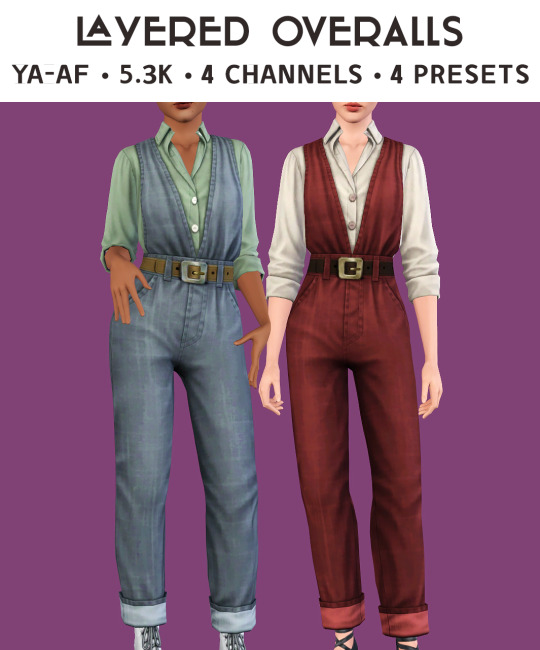











- 4t3 EP17 Life & Death Womenswear conversions -
I edited some meshes and textures to align better with my personal taste, so just a heads up some items might not be exact conversions~
All credits go to EA - These are not my meshes nor my textures!
LAYERED OVERALLS
YA - AF
5.3k polycount
4 recolourable channels
4 presets
Morphed - All LODS
Everyday, Formal, Career, Outerwear, Not valid for random
KEYHOLE BLOUSE
YA - AF
4k polycount
3 recolourable channels
4 presets
Morphed - All LODS
Everyday, Formal, Career, Not valid for random
DRESS SHIRT
YA - AF
5k polycount
3 recolourable channels
2 presets
Morphed - All LODS
Sleepwear, Not valid for random
RUFFLED DRESS
YA - AF
6.6k polycount
4 recolourable channels
4 presets
Morphed - All LODS
Everyday, Formal, Career, Not valid for random
RIPPED SHIRT
YA - AF
3.4k polycount
3 recolourable channels
3 presets
Morphed - All LODS
Everyday, Sleepwear, Athletic, Career, Maternity, Not valid for random
LOOSE VEST
YA - AF
4k polycount
2 recolourable channels
4 presets
Morphed - All LODS
Everyday, Formal, Career, Outerwear, Not valid for random
BISHOP SLEEVE BLOUSE
YA - AF
4.2k polycount
2 recolourable channels
5 presets
Morphed - All LODS
Everyday, Formal, Career, Not valid for random
BUTTON UP CORSET
YA - AF
4k polycount
4 recolourable channels
4 presets
Morphed - All LODS
Everyday, Formal, Career, Not valid for random
WITCH BRIM
TF - EF (rings)
1.2k polycount
3 recolourable channels
3 presets
Morphed - All LODS
Hat slider compatible
Everyday, Formal, Career, Outerwear, Maternity,Not valid for random
BELTED SLACKS
YA - AF
1k polycount
4 recolourable channels
3 presets
Morphed - All LODS
Everyday, Formal, Career, Outerwear, Not valid for random
MULTI BUTTON JEANS
YA - AF
1k polycount
2 recolourable channels
3 presets
Morphed - All LODS
Everyday, Formal, Career, Outerwear, Not valid for random
TIGHT PANTS
YA - AF
1.3k polycount
4 recolourable channels
3 presets
Morphed - All LODS
Everyday, Formal, Career, Outerwear, Not valid for random
Notes
Witch Brim is hat slider compatible
If you would like to support my conversions, consider donating me a tip on Ko-Fi!
|| DOWNLOAD - SFS or DROPBOX ||
|| Shoes from the same set can be found here ||
1K notes
·
View notes
Text

Advent Calendar Day 9 !
Enjoy!! 🎀🎄
76 notes
·
View notes
Text
"Go To College" Want Satisfied Before Growing Up

Download on Mod The Sims
Mirror
simNopke-goToCollegeWantSatisfiedBeforeGrowingUp updated 28 Nov 2024 simNopke-goToCollegeWantSatisfiedBeforeGrowingUp-semesterChanges added 28 Nov 2024
199 notes
·
View notes
Text







Smaller Desks Part 2
Another batch of desks made smaller, this time ones that look a bit more "unusual" than the standard fare. The Little Princess's Little Desk presets match the Animal Friends Tall Shelf from HERE.
More smaller desks HERE.
Issues: if you use the PC with the CRT monitor, it will clip with the shelf on the Ode to Distraction desk. The desk footprints also look 2x1 but have an actual 1x1 footprint, and you can place objects to the side of them without MOO.
Sources: Kirby the Frog Desk, Little Princess Desk, Ode to Distraction Desk, Whimsical Desk.
🔸 Download: SFS | Mega
Polycount: Kirby the Frog Desk: 265 Little Princess Desk: 818 Ode to Distraction Desk: 576 Whimsical Desk: 1k
310 notes
·
View notes
Text


3D CAS Room Replacement - Christmas🎄
Converted from Sims 4, credits to Ellcrze who's not in the sims community anymore from what I read. You can find the Sims 4 version here
This will replace the default CAS Room. Haven't figured out how to extend that to Create a Pet/Create a Bot yet. Have to work on geostates and things and I don't wanna get into all that 😅 The background for those is just a blue background. You can only have 1 CAS Room at a time.
Since the Christmas tree has transparency, it will conflict with some hairs a little in CAS because they both use transparency, but it's fine and not an issue.
Credits
Thanks to @mspoodle1 @nectar-cellar and @greenplumbboblover for helping me and answering my questions
Download

296 notes
·
View notes
Text






Newsea Hair Retextures
Meshes by Newsea
4t3 Conversions by @carversims
Texture by @ifcasims
DOWNLOADS
Veronica (14k) | Veronica (no braid) (10k)
Vineyard (15k) | Vineyard w/ Acc (15k)
Wave Rider (13k) | Wave Rider w/ Acc (16k)
180 notes
·
View notes