Ezgi BÜYÜKDAĞ-an ELT student at Marmara University-Learner Blog Hi All. I am Ezgi Büyükdağ. I am from Turkey. I am 21 years old. I study in the Departmant of English Language Teaching at Marmara University in İstanbul. My hobbies are trekking, camping, going to the cinema, watching the cult movies, listening to music and reading articles about different cultures and languages.
Don't wanna be here? Send us removal request.
Text
TIME TO SAY GOODBYE

created by here
Hello Dear My Friends Again
First of all, I would like to thank Gökçe Kurt, the teacher of our Insructional Material And Design course. Thanks to her, I understand once again how important technology is to know and use it. I've discovered how teaching can be more fun using technology for educational purposes. In addition, I've discovered a lot of fun tools that I can use for my students in the future.

Created by me
Thanks to this course, I created my first blog. In spite of some problems I coped with, I enjoyed every post that I wrote. When I look at my past posts, I can see how much I've done and how much I've developed myself in a very short time. It is a very difficult question for me to ask if you liked what posts because I enjoyed them all while I was doing things like the wiki, padlet, poster and infographic, and I learned a lot. Of course, other than these studies, there have been studies that really forced me. One of them was digital storytelling. Actually, it was a fun work, but I didn't like to record my voice and I couldn't do exactly what I wanted because I was overstretched when recording. Of course, such a study is a great opportunity for students to see themselves and students should experience.
If I have to make a recommendation for the Insructional Material And Design course, all students don't come from the same background.Some of them have full knowledge of technology while others may have little technology knowledge. In order to close this gap, I think that some of the technological tools to be used in the given task should be taught by practicing with the student in the classroom.
My advice to my teacher and student friends is that if you are learning or teaching, make sure you take advantages of the technology and keep yourself up to date.
0 notes
Text
Why Should We Use RSS Reader?

picture taken by here
Hello again my dear followers,
Today, I'll tell you about RSS. RSS is a software you can follow many blog pages at the same time. We can have many different information in areas such as education and games from blogs. When the blog pages you follow share a new post, you will be notified by the RSS software you use.
What is RSS?
RSS is technology used to monitor rapidly changing information on the web in an organized and user-friendly way. RSS stands for Rich Site Summary and it is not limited to monitoring news sites. It also allows a user to monitor blogs, Twitter or Facebook pages, financial information, daily deals, classified sites, and government alerts to name just a few. By posting a “feed” on their page, web site owners allow RSS readers to search their site to continuously look for fresh and new information all the while maintaining user privacy.
Taken by here
There are many benefits of using RSS. Firstly, RSS is much easier to follow news sites, blogs and other pages you are interested in. Second, you do not need to visit all the pages to be informed about what is happening in your interest. In this way, you save time. Thirdly, if you have a blog or website, people can easily subscribe to your content and your content becomes portable and your subscribers can access what you share even when you are offline.
If you love to read information from a variety of websites and blogs online, you can download RSS reader or you can do it online. There are so many free RSS readers. You can decide which one is best for you and start using it. The RSS reader that you started to use will automatically display the latest post on the blogs and websites you subscribe to. You can find online RSS Reader from here.
I decided to use Feedly as the RSS reader because ıt’s very easy to use and has an understandable design. With feedly, you can divide the pages you follow into categories, and when a new post is shared on those blogs or pages, you can see the numbers next to them. If you click on them, your reader will show you new posts.
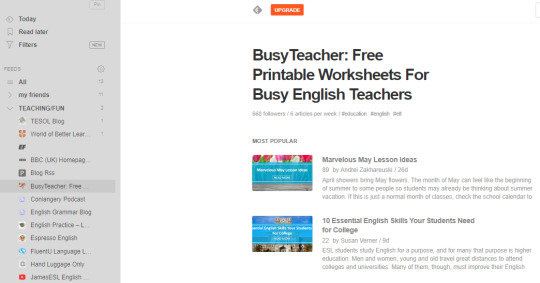
My favorite blog page is BussyTeacher. This blog provides content that English teachers can use in their classes. Worksheets and lesson plans on the blog can be very helpful for English teacher. In addition, articles on teaching are shared in this blog. English teachers can read them and be aware of new methods of teaching. Every teacher should follow this blog and blogs like this because they give them creative ideas that they can use in the classroom. The more a teacher follows such blogs, the more she/he stays up to date.
SEE YO LATER!!
0 notes
Text
THINK MORE CREATIVE BY DESIGNING AN INFOGRAPHIC!
Hello again my dear readers,
As I slowly approached the end of the period, one of my tasks for my Instructional Tecnology And Material Design was to prepare an infographic about web 2.0 tools. If you are ready, I will tell you about my infographic adventure. First of all, when designing infographic, it took me a while to decide which web 2.0 tools to use because there were many tools I liked and found very useful. In the end, I chose 4 tools and started to review online infographic sites from the internet. I've been familiar with many infographic sites for helping my roommate to design infographic in previous years, and it was easy for me to choose what was best for me. the online infographic tool I selected was PIKTOCHART. Before I started to do this duty, I examined many infographic examples from the site I selected and other sites and started designing how I would present it in my head. I can say that I've enjoyed doing so despite challenging and having difficulty deciding. I have discovered some of the features of some of the web 2.0 tools I did not know thanks to this design. Besides, I discovered the web 2.0 tools that I have never used before.
you can see the infographic I designed in the following image. I hope you will like it. Click here to see more clearly.
So long!
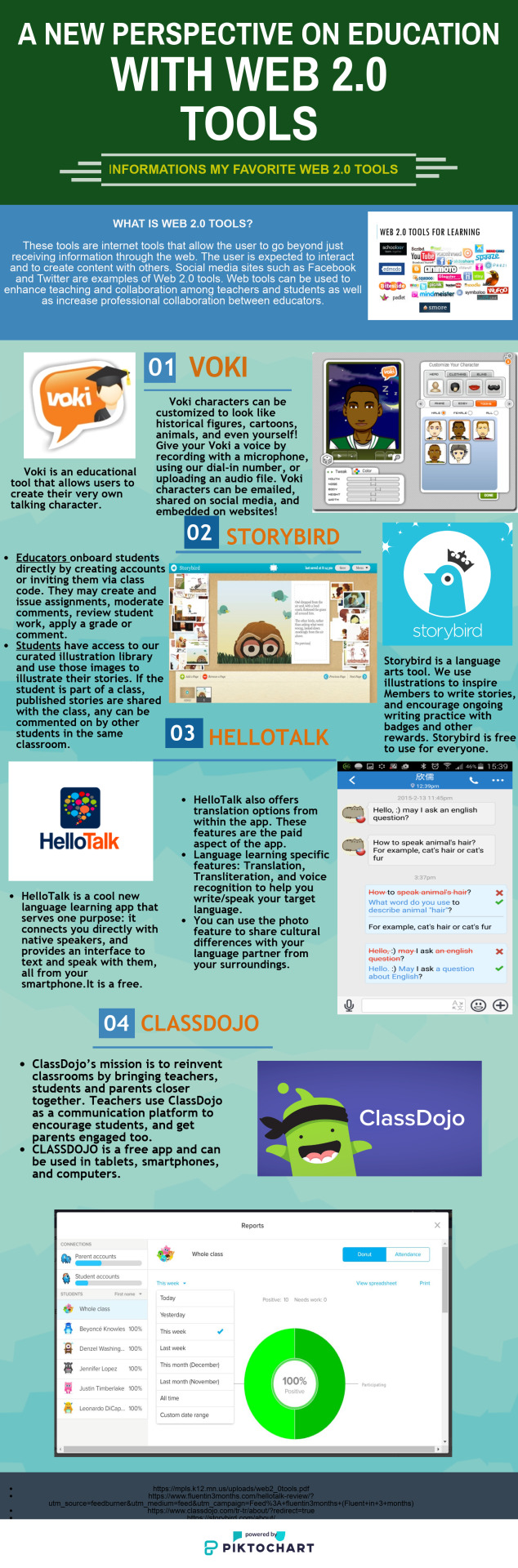
0 notes
Text
MY POSTER: MAGAZINE COVER
Hi Friends,
I'm going to talk to you today about the task of preparing a poster online for my Instructional Technology and Material Design course. I have prepared the Magazine Cover for you. You can review the following image. I used canva when I was doing this duty. An easy-to-learn site that everyone can use. I would highly recommend you too. If you want to create a poster online, you can access many different sites from here. You can find designs on these topics such as book posters, magazine covers and movie posters, or create your own design.
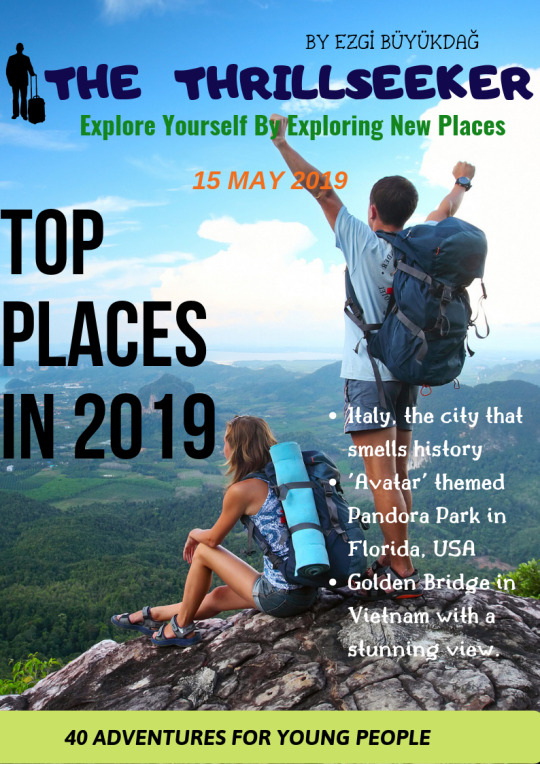
created by here
Preparing this magazine cover was both fun and challenging. I think everyone should have such an experience. If I become a teacher in the future, I would like my students to prepare such assignments as homework because they both have the opportunity to discover and learn new technological tools and This tools contribute to the development of 21st Century skills. In addition, When I become a teacher, I give my students homework to prepare posters online on topics that they have difficulty learning such as grammar topics, phrasal verbs or collacations I can hang these assignments on the school wall or ask them to hang them on the walls of their room. Thus, students can learn the subject better.
See you in next post.
Goodbye
0 notes
Text
MY FIRST DIGITAL STORYTELLING ADVENTURE
Hello again,
Today, I will tell you about digital storytelling. In this week's lesson, we have prepared a digital storytelling about the meaning of the good friend with me and my partner Kamile. But first, I want to mention what digital storytelling is, how to create it and which tools we can use while creating digital storytelling.
What is Digital Storytelling

created by here
Digital storytelling is a short form of digital media production that allows everyday people to share aspects of their story. The media used may include the digital equivalent of film techniques (full-motion video with sound), stills, audio only, or any of the other forms of non-physical media (material that exists only as electronic files as opposed to actual paintings or photographs on paper, sounds stored on tape or disc, movies stored on film) which individuals can use to tell a story or present an idea. (Taken from here)
I and my pair, Kamile (you can click here for her blog page ) wrote a short text about our thoughts about each other, how our friendship started and the memories we had together. Then we recorded our voice using Toonstastic We had difficulty deciding which digital storytelling tool would be more suitable for us and we tried many tools. You can access other digital storytelling tools from here. As I didn't like to record my voice while doing this activity, I had to admit that I was a little nervous, but it was still a fun activity. It contributes to the development of 21st century skills. For example, as a group, it helps to develop collabaration and communication. You can also develop your creativity with your own stories and visuals. In the future, if I become a teacher, I will introduce my students with such digital storytelling tools and give them assignments. In this way, students enjoy more than learning English and exhibit less off-task behaviors. Additionally, students have the opportunity to hear their own voice and correct their mistakes.
youtube
0 notes
Text
EVALUATION OF A WEBSITE:ESOL COURSES
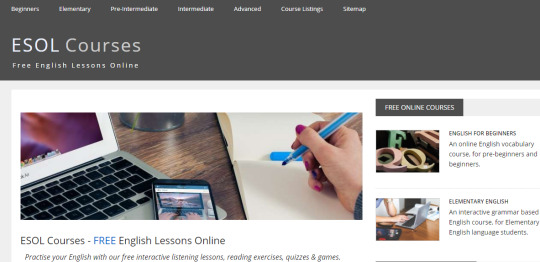
Hi everyone!
Today, I am going to talk to you about the evaluation of an ELT website. I chose a website called ESOL Courses (Free English Lessons Online) to evaluate and share some information with you. Esolcourses is a free online teaching and learning platform. It publishes free online self-study lessons for English students, and classroom resources for English language teachers. Their lessons are free for their visitors to use. Registration is not required.
(You can see the website by clicking the here.)
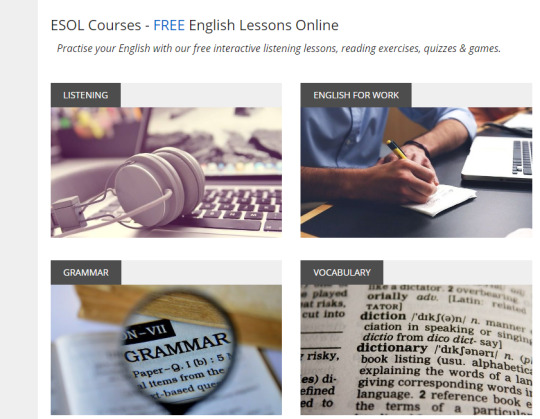
The content of website is about three skills like reading listening and writing. It also has a lot of content for students to develop pronunciation, grammar and vocubulary. you can see the English levels at the top.You can choose your own level from there and practice them. It is more suitable for adult use, but you can find content in children. Of course the target audience is students, teachers, and English learners. There are many sections on this site. I chose the listening and vocabulary section from these sections at elementary level in order to evaluate.
THE LISTENING SECTION
In the listening section, the student can choose a song he/she want. Then he can watch the video on the song and answer the quiz questions. Students can watch to the video more than once. The student learns the pronunciation, the meaning of the word, and some common phrases used in English. If you wish, you can take a look at the quiz and exercises from this here
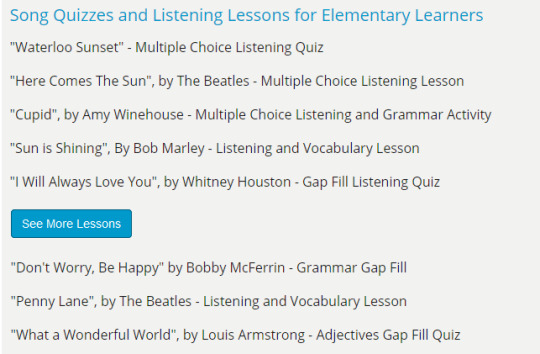
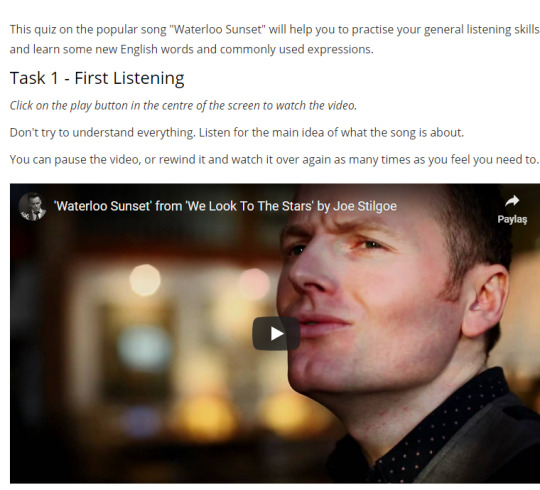
THE VOCABULARY SECTION
In this section, the student can see the word related to a topic he/she select. It is shown pictures about words and is made the definition of the word on this website. You can listen to the pronunciation of the word by clicking on the pictures. If you want to see the example, you can click the here
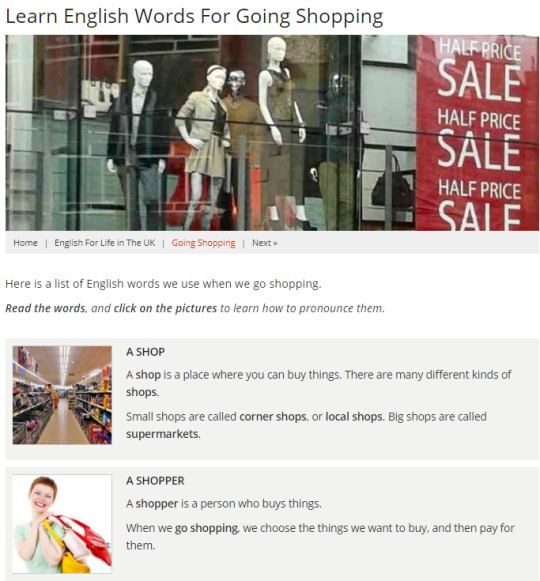
In addition, students can exercise or make a quiz and can play online games about these words like matching the word with the picture. You can see more sample here
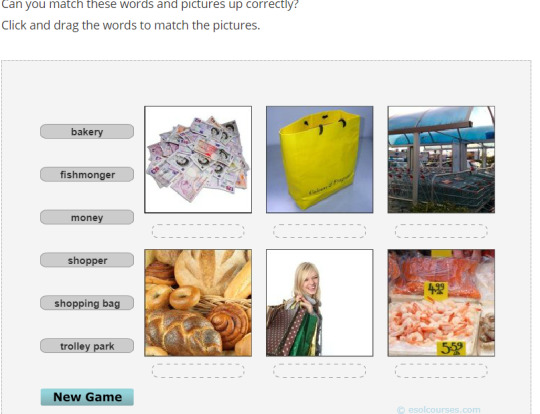
there are some points I don't like on this site. One of them is that the design or interface is very ordinary. The other is that the content is very limited. The content could be varied by increasing the number of tasks such as various games and vocabulary and listening exercises.The interior design of the website could be made more vivid to attract students' attention.
You can use this and many sites like this for learning and teaching English. Students have the opportunity to improve their skills like listening, reading and writing thanks to the website. As a English Teacher:
1-) can use this website to enable their students to further enhance their English language skills. They can give homework for students to do practices on this website but it can be hard for students who don’t have access to the internet.
2-) can benefit from the practices on this website by using them during the lesson at school.
3-) a source for English teachers for listening, reading, grammar and writing activities.
Take care of yourself!! See you in the next post...
0 notes
Text
Easy To Learn Thanks To the PADLET
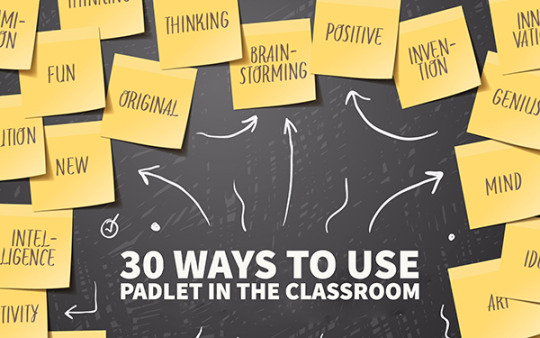
(taken by here. You can learn more about the padlet from this link.)
Hello, My dear followers, it's been a long time since we met. How are you today?
I'm gonna talk to you today about my padlet experience. The task of this week in our Insrtuctional Technology and Material Design course was to gather information and data about a global issue and share a padlet wall. My friends and I have decided to do a research on refugees, a global problem. Firstly, I've done some research on Google. I shared the data I found on our padlet wall. Then we prepared survey questions with the help of the internet to learn the idea of the people. and we have edited it on google forms online and sent it to many people. According to the statistics of the survey, you can see our analysis in the padlet.
Our research process was very fun. It helped me learn more about the refugees in the world. I had very fun designing the padlet and the posts I shared. I added my other group friends to the padlet page I created. They also shared the data they found on my wall. We can see and edit the data shared by each other thanks to Padlet. It helps us in many situations such as seeing each other's mistakes and correcting them, giving feedback and asking each other when there is something we cannot do.
I think Padlet has a major contribution to the development of 21st Century skills. For example, in Padlet, people can see the posts you share and they can share new posts. This can enable to increase cooperation among people. You can also comment on these posts or rate them. This makes it easier to communicate and provide feedback. In addition, the padlet helps us to use our creativity. For example, , you can think more critically and find creative solutions on the subject with the knowledge and data shared in Padlet., the creativity increases by brainstorming with your group friends. I think padlet and such technological tools should be used in education.
(If you want to see our padlet wall, please click the here)
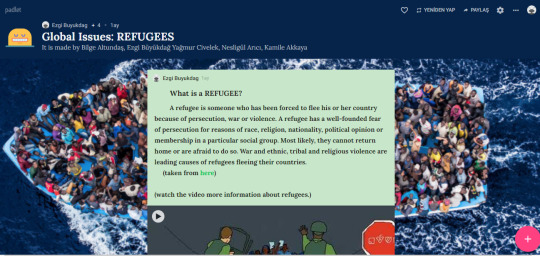
0 notes
Text
MORE INFORMATION WITH THE WIKI

(Taken by here)
Hi Eveyone. How Are You Today?
In this post, I will talk to you about the Wıki. This week, our task was to create a wiki page about books in our Instructional Material Design Course . I wrote a review about Fantastic Night written by Stefan Zweig on my wiki page. It was very enjoyable. I had the opportunity to see other people's book reviews and talked to them about the books and got new information thanks to the wiki. I will share my wiki page with you and I hope it will beneficial for you.
You can look at my wiki page HERE
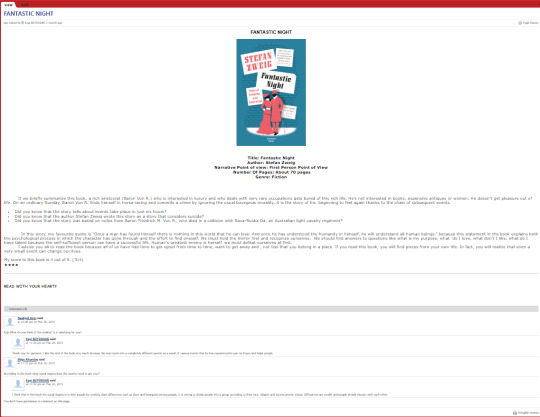
What is Wiki?
The simplest online database that could possibly work.
Wiki is a piece of server software that allows users to freely create and edit Web page content using any Web browser. Wiki supports hyperlinks and has a simple text syntax for creating new pages and crosslinks between internal pages on the fly. (Taken by Here)
Peace out! 😂 😂
0 notes
Text
The PODCAST
HI ALL AGAIN
I’m sharing my podcast in this post. You can wonder what the Podcast means. A podcast is a type of digital media, usually audio, that is available in a series of episodes or parts and is streamed or downloaded by the end user over the Internet. Podcasts can be made available via a release schedule or uploaded to the Web randomly. (taken from here)
I find podcasting enjoyable but I have some difficulties while doing it. My voice is intermittent due to an Internet connection and a headphone. Also, I didn’t like to hear my own voice on digital devices, so I had to re-record it too many times. On the other hand, it gave me the chance to see the mistakes I made while talking to a shy person like me. After a while, I got used to my voice. Actually, it is fairly easy to use everyone and I think I will use podcasting in my classes because it helps to increase the self-confidence of students. For example, the student can correct his grammar and pronunciation mistakes by listening to his own voice. Furthermore, if they practice by recording their voice in presentations and assignments, they will feel more comfortable and confident when presenting them in front of the audience.
Here my idea to improve the world. I used Vocaroo for podcasting. Hopefully, you will enjoy it!
( For my podcast click here)

(Picture taken here)
Hi All. I am Ezgi Büyükdağ. Today we’re talking about the question of how the world would be a better place. In my opinion, the world could be a better place if we could teleport. Think how short a human life is? A person can live up to 80-90 years of age. We spend a large part of our life in order to catch up with places like work and school. Especially, people living in metropolitan cities spend most of their time in traffic. Imagine how much time you would save if we could teleport, or what you could do with the time you spent in traffic. You can be anywhere you want. You can even make a world tour by spending very little money. Just think. In the morning. You’re in the Venice. In the evening, you watch the northern lights in Iceland. you can go to a different country at any time and recognize new cultures and new languages. the whole time only belongs to you.
There are many important contributions of teleportation like this. For example, we can take the patients to the hospital without the need for an ambulance thanks to teleportation. There are millions of people in the world who die from traffic accidents. If we teleport, we can’t need the car anymore and can save millions of people’s lives. Imagine how much the world would change? I wish we could teleport.
0 notes
Text
ONE STEP AHEAD WITH TECHNOLOGY

(taken by here)
In today’s world, technology has become one of the most important elements in our lives. As time went by we could no longer live without it. When you look around, you can see a phone in the hands of every person. Above all, think about children. They can use the technology very comfortably, for example, playing online games and watching cartoons from the computer, while not talking properly or begining the school. While technology is so developed and entered into our lives, of course, it will be one of the indispensable elements of our educational life. Technology is an effective teaching tool not only for students but also for teachers. The technology used in the classroom environment has many contributions to students. Technology makes the classroom environment more entertaining. Students can always see different tools instead of chalkboard. Using technology in a classroom environment helps students reduce anxiety, stress, shyness, and create a more relaxed classroom atmosphere. The courses which are integrated with technology become more permanent for the students and increase the participation rate of the students. Students are able to help each other online through technology, or work together. In addition, we can find articles and books on the subject that we will learn or teach using search engines like google scholar, yandex and yahoo etc. In this way, our students can easily access and analyze every information in the world.
As a teacher, we prepare various presentations from programs such as powerpoint, prezi, powtoon, and enable students to learn by seeing and hearing. While students are learning a foreign language, they improve their grammar, pronunciation and vocabulary by using technological tools such as memrise, dualingo, quizlet and vocscreen. Students become more creative and enjoy learning through educational games and simulations. Of course, overuse or abuse of technology causes dependence on individuals. Therefore, we must prevent the use of technology out of purpose and inform our students about the correct use.
As a prospective teacher of the 21st century, I consider using technology in my classrooms as appropriate. Thus, I believe that I can create a learning environment that will appeal to every student in the class. In my opinion, the more students use technology in classrooms, the more the students become successful.
0 notes
Text
Historical Development of The CALL
With the development of technology and the increasing use of computers, CALL (Computer-Assisted Language Learning) has become popular in 21st-century language learning. The CALL is defined by M. Warschauer (2009) as the process of acquiring a teaching strategy based on or developed by computer technology during the interactive lessons of the second language. Well then, think about how CALL provides opportunities for students and teachers? Imagine applications that will improve your pronunciation, grammar or vocabulary at any time while learning a new language. You are using such applications in collaboration with friends in the classroom. Wouldn't it be very enjoyable? You're progressing in a foreign language in accordance with your own learning speed, and you're given the opportunity to repeat when you need it, or think about your most bored subject when learning. Doesn't the images, graphics, educational simulations or games make this subject more amusing? In your studies online, assume that the teacher is giving you immediate feedback and taking care of each student individually. All these are now possible thanks to CALL in the 21st Century. As a teacher, we should realize how much significant the use of technology in our courses and use it in our classroom environments. CALL has developed during a long time and experienced lots of change. It can be categorized into three categories: Behavioristic CALL, Communicative CALL, Integrative CALL. You can see historical development of CALL and their explanation on the timeline below.
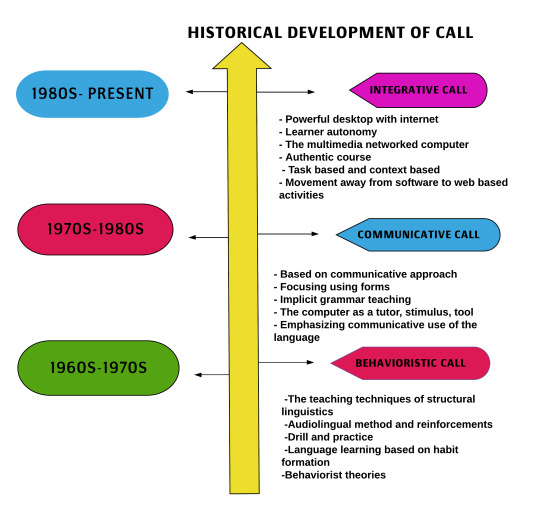
(created by here)
0 notes
Text
Education With The Technology In 21st Century and 4Cs.
created by here
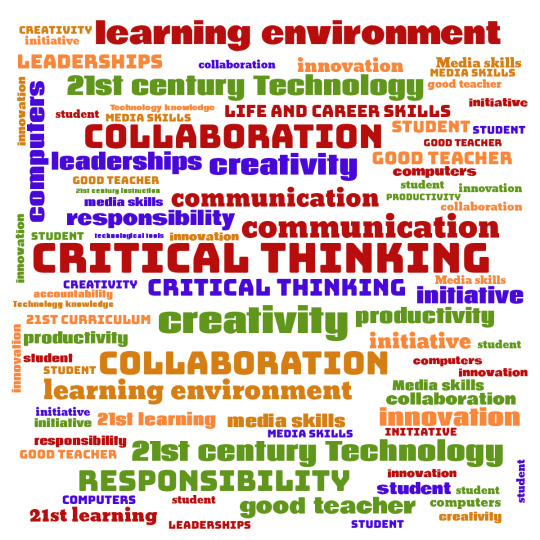
In the 21st century, technology developed more and more. It has also become increasingly popular in education. Students and teachers are now using technological tools such as Edmodo and Padlet in classroom environments. In this way, the course becomes more student-centered.
This cotributes to the development of the four learning skills needed by the students of the 21st century. These skills include: critical thinking, communication, collabaration and creativity. The first of 21st century learning skills is critical thinking. Students must know how to think critically. When they solve a problem, they should learn to analyze the problem impartially, critically evaluate the ideas and give a reasonable judgment, The second is communication. Communication lets students learn how to best convey their ideas In the technology of the 21st century, students often use social media tools such as instagram and whatsapp to share ideas with each other. Technological tools such as whatsapp, gmail and edmodo are used for teacher and student communication. Correct communication in education is very important, therefore, students should listen and be informed effectively via the technology.
One of the important learning skills is collabaration. Students should respect each other's feelings and thoughts and learn to work together for a common purpose. This helps them in their future cooperation with other people and improves their sense of responsibility. The last skill is creativity. In this skill, the students learn how to be creative when solving a problem. They know to think differently from others and take risks when necessary. It is now easier to acquire these skills through technology. In the world of the 21st century, we must have developed these four skills in our students and ourselves in order to be a qualified students and teachers.
(Watch the video for more information)
youtube
#critical thinking#communication#creativity#collabaration#21st- century learning#21st century#technology#good teacher
0 notes
Text
Welcoming Post

created by here
Hi all, this is my first blog. You are all welcome. I will give you some informations and advices on the use of technological tools in language learning. I will also share my work with you for the Technology and Material Design class. I’m so excited to share them with you. Hopefully, you’re interested in my work and they will help you on many issues about the technology. Take care and keep following me 👌😂
0 notes
Text
Who I Am?

Hi All. I am Ezgi Büyükdağ. I am from Turkey. I am 21 years old. I study in the Departmant of English Language Teaching at Marmara University in İstanbul. My hobbies are trekking, camping, going to the cinema, watching the cult movies, listening to music and reading articles about different cultures and languages.
1 note
·
View note