a website dedicated to identifying and understanding manipulative user interface elements, UX writing, and digital environmental design
Don't wanna be here? Send us removal request.
Text
The Apple App Store
When I mentioned to my boyfriend that I was starting a website based on identifying and raising awareness about dark patterns in user interfaces, he, as someone not working in web development of user experience design, needed a quick summary of what “dark patterns” and manipulative user interface elements mean.
After explaining to him that dark patterns could be anything from confusing wording that leads the user to make a choice that goes against their own interest, to buttons or layouts that force the user to click somewhere they reallly don’t want to click, he said:
“Oh, like in that episode of Reply All.”
A few weeks ago, the podcast Reply All had listeners call in with their tech woes or questions. One listener, Eric, called in to ask if the hosts of Reply All, Alex and PJ, why, since it isn’t legal for kids to use their parent’s credit cards in a brick and mortar store, would it be legal for the same kid to use their parent’s credit card on the App store. Here’s a transcript of the conversation:
ERIC: I've got kids and (ALEX: Mhm.) um, if I send the kids to the store to buy–
PJ: Wait, do you have actual kids or are these just kids in a thought experiment?
ERIC: Oh, wait, no, I actually have kids.
PJ: Okay.
ERIC: Um, and say I send them to Best Buy to buy, I don't know, something for the house, with cash, they can do it. That's fine. But if I send them with my credit card, they can't do it.
ALEX: Right.
ERIC: Right? But if they're online, and they're buying an app in the App Store, they have to have a profile that is guaranteed by my credit card and they can buy stuff with my credit card. And I think that's probably a breach of some sort of contract. Right? Entering into a contract with a minor with a credit card that's not theirs?
ALEX: Uh, this–
PJ: Who do you want arrested in this situation?
ALEX: Yeah. Who–
PJ: Is it your kids or is it Apple?
ERIC: (laughs) Apple. Because this is the thing that got me on this is that my kid bought this app Truth or Dare. And–
ALEX: That doesn't–
ERIC: I don't know the nature of the app, but I bet it's truth or dare kind of related–
PJ: (laughs)
ERIC: And (laughs) and he's 14, right? Like so him and his friends they're, you know, experimenting with girls, and friends stuff like that. So Truth or Dare was kind of age appropriate. It was free for the first month, maybe, or week. And then it started to pop up like, do you want to buy the thing? And he's like, no. And then it would say, right away, would you want to buy the thing? And–no, no, no, no. And so he got into this situation where he's just pressing no, a bunch of times. And then they flipped where the no and the yes were. So he pressed yes–
PJ: Oh my god!
ALEX: That's real sketchy.
ERIC: I know! But wait, that’s, that’s just the beginning. Guess how much it costs for this app. 149 dollars a week.
PJ: Are you serious?
ALEX: What does this app do?
ERIC: I don't know–!
PJ: Tricks kids into putting stuff on their parents' credit card.
ERIC: So, you know, what kids do is, and this is what my son did, and I don't blame him for doing it. Right away, he deleted the app, right? Because he's like, "Oh, no, something happened. I pressed yes. I didn't mean to. But if I delete the app, no big deal, right?"
ALEX: Mmm–
PJ: Yeah–
ERIC: Well, three weeks later, when I get my credit card statement, there's three weeks of 149 dollars for this app–
ALEX: Oh, that's, that's awful.
ERIC: (laughs)
PJ: That's, that is straight up predatory.
ALEX: Um–
ERIC: Right? So Apple comes back and says, "No, he bought the app." And I was like, "No, he didn't, because you never fulfilled on that. He deleted the app. So he never used it." Right? And they're like, "No, technically he bought it." And I'm like, "But technically what in the hell?" You can’t have something where it flips from a no to a yes.
PJ: It just feels like such a straightforward scam.
ERIC: Yeah.
PJ: And so they just won’t help. They’re just like–
ERIC: And they’re like, “Okay.”
PJ: So what did they say?
ERIC: No, they did eventually help me. But they never got back to me on the like, isn't it illegal to enter into a- a contract with a minor? Like, why does a kid have to have a credit card verified iTunes account to get free apps? Why wouldn't you just make it so that a kid's account, you can't buy anything?
ALEX: Is–does he have his own individual iTunes account? Or you–is it your account?
ERIC: Yeah, yeah, he has a kid's iTunes account, but a kid's iTunes account has to be verified, or at least at the time, I think they were saying they were talking about changing it. But I don't know if they have. You have to put in your credit card.
PJ: Oh, wait, I do have something to tell you.
ERIC: Okay–
PJ: Okay, so apparently, iTunes does have a feature, which even though it seems like you do need a credit card to set up the account, you can take the credit card off the account once it's been set up.
ALEX: Oh!
ERIC: Oh.
PJ: Yeah–
ERIC: I want that.
PJ: You just select "none" as payment type.
ERIC: Oh, I'm doing that today.
PJ: Yeah.
ERIC: You guys are the best.
ALEX: Thanks for calling.
ERIC: Thanks, guys.
Eric’s kid, and by default, Eric, fell victim to a manipulate user interface motif: the moving digital consent element.
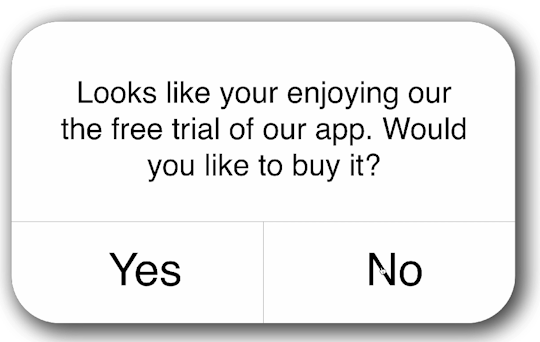
When the “yes” and “no” buttons switch place, Eric’s kid starts pressing “yes” over and over for in-game add-on purchases. This adds up to several hundred dollar of accidental purchases on Eric’s credit card. Eric’s kid, probably to an extent greater than Eric or anyone in an older generation, has been trained to react automatically to these kind of pop-ups. Pop-ups from a trusted brand like Apple are usually asking for consent, and the only way to move forward with the fun thing that a user like Eric’s kid is trying to do is to press one of the proferred buttons; usually the “yes”, or “agree” buttons. It kind of begs the question:
Are younger people more likely to fall victim to dark patterns than older people?
Besides the moving consent button, Eric explains that the App store’s very interface has misled him. He had no idea he was allowed to use the App store without credit card information.
As a fun experiment, I thought I would try to figure out, on my own, how to remove my credit card information from my App store account, to see if that action was in any way intuitive or “user-friendly”.
Let’s start at the beginning. Here’s what it looks like when one is creating an account for the App store:
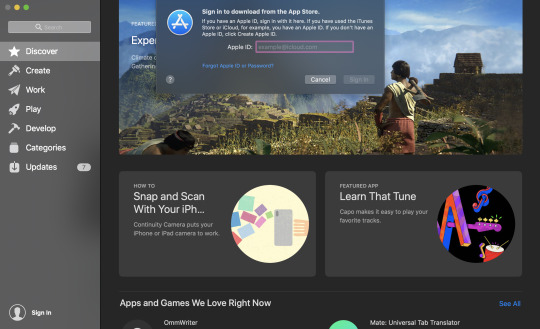
God help you if you are trying to create an Apple ID from the App store itself, and are using a desktop or laptop computer. Thought the App store will direct you to “click Create Apple ID”, it will provide no such clickable element. For that, you will have to go to iTunes or https://appleid.apple.com/account#!&page=create.
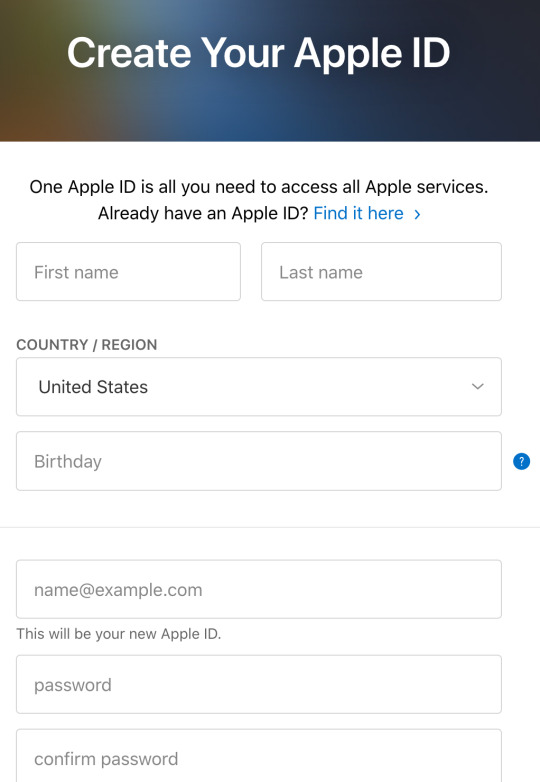
Once you’ve entered the required First and Last Name, Email Address, Password, 3 Security Questions, Marketing Email Optin/outs, and Captcha code, you can check your email for a confirmation code, then plug in the confirmation code on the pop-up at the “Create and Account” page in your browser.
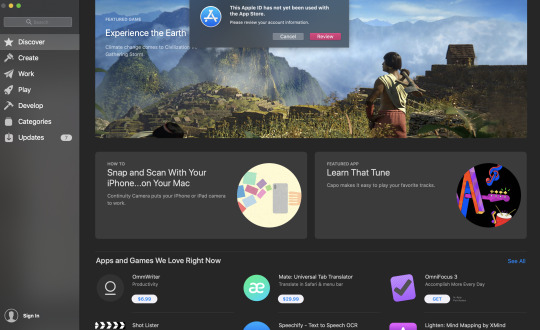
Back in the browser, the user is asked to sign in and, since they have not visited the App store with this account yet, they are asked to register some new information. On the first (wildly enormous) popup (with tiny, tiny font-- I guess accessibility standards don’t mean shit to Apple), the user is asked their email address (again?), their country, and to sign the Apple Terms & Conditions agreement. The Apple Terms & Conditions agreement will probably take up a completely different post, but rest assured I’ll get there soon.
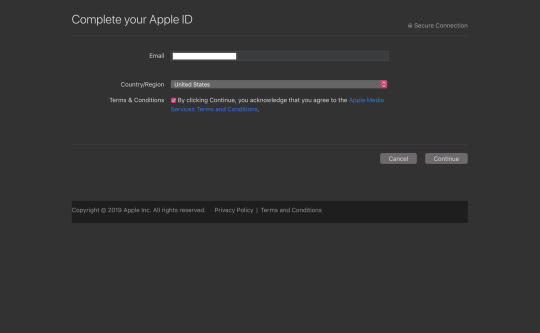
Finally, the dreaded credit card information.
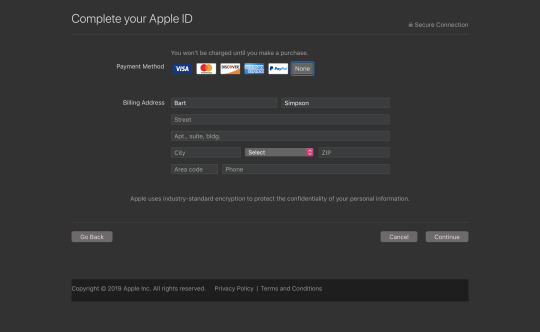
Note! After the major credit card vendors and PayPal are listed in the “Payment Method” section, there is an option to choose “None.” You will still have to fill out the address and phone information, however.
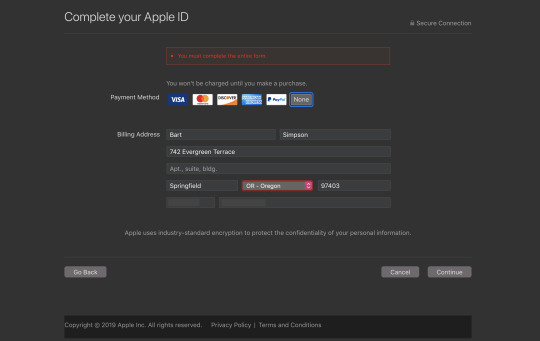
When you click ‘continue’, you’ll be able to proceed to the App Store, no problem. You can download free apps, and will only be prompted to enter credit card information when trying to download apps that cost money.
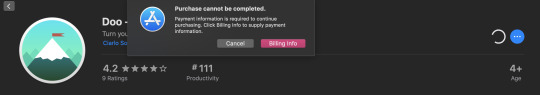
If you already have an App Store account, removing your credit card information is a little trickier. Also, keep in mind that removing your credit card information from the user-facing application is not the same as removing your financial information from Apple’s databases. With that in mind, let’s sign into the App store with an account that has credit card information attached to it already:
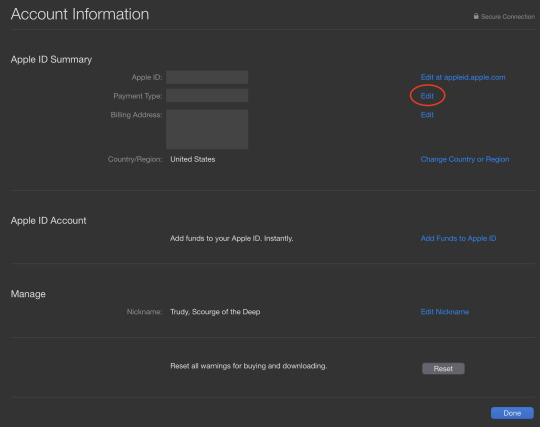
After signing in and clicking on “View Information”, the user should click “edit” next to “Payment Type”. From there, you can change your payment method to “None’, though you will also have to keep the address fields filled in here.
Though these steps will prevent apps from using dark patterns to prey on users, it will not stop the popups like the ones Eric’s kid encountered from happening. Programs using manipulative UI elements should be reported to the App store, where the report will presumably be shot into the nethers of space.
0 notes
Photo
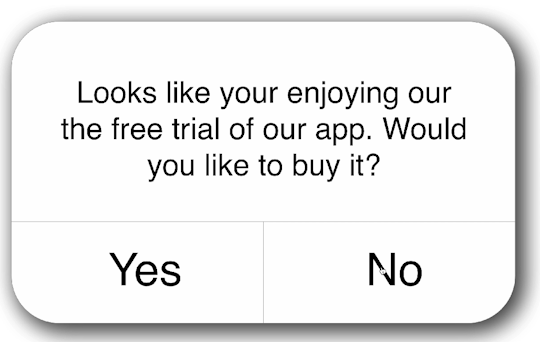
Coming soon: The Bait and Switch App Purchase mentioned in Reply All’s Episode #139 The Reply All Hotline
0 notes