Don't wanna be here? Send us removal request.
Text
Region Code: Unlock DVD Region Code
In this article, we talk with you what is DVD region codes, then give you the method to remove all the DVD region code with a simple way. Why do we have region codes? DVD region code is a digital rights management technique mainly for controlling DVD content, release date and price by the distributors. Almost all commercial DVDs that are sold have what is called a "region code" (also called "regional code"), which only allows the DVD to be played on DVD players that have this region code, and the only DVD players that typically do have this region code are those sold in that same region. Tip: As I'm sure you know, DVDs are coded to a region of the world. Here's how it breaks down: REGION 1 — USA, Canada REGION 2 — Japan, Europe, South Africa, Middle East, Greenland REGION 3 — S.Korea, Taiwan, Hong Kong, Parts of South East Asia REGION 4 — Australia, New Zealand, Latin America (including Mexico) REGION 5 — Eastern Europe, Russia, India, Africa REGION 6 — China REGION 7 — Reserved for Unspecified Special Use REGION 8 — Reserved for Cruise Ships, Airlines, etc... REGION 0, 9, or REGION ALL — Discs are uncoded and can be played worldwide The software I have used for the last few months is called Dimo Video Converter Ultimate for Mac, and it's a simple DVD ripper. And it can remove region code form DVD, then you can now play disks from Japan, England, Australia, anywhere you want! Besides, it can rip DVD disc to other common format for watching, such as, MP4, FLV, AVI, MOV, VOB, etc. If you are Windows user, please turn to Dimo Video Converter Ultimate Free Download Dimo Video Converter Ultimate for Mac/Win:


Other Download:
Cnet Download: http://download.cnet.com/Dimo-Vi ... 194_4-77376153.html
Soft32 Download: http://dimo-video-converter-ultimate-for-mac.soft32.com/
How to play unlock DVD freely Step 1: Insert a region 1/2/3/4/5/6 DVD into your DVD-ROM, launch the software and click "Add DVD" button. After that, the main movie title will be listed at the first place.

Step 2: Click Format (located below where your DVD files are displayed) and select the format you want from the drop-down list. Just below Profile is Output, here you can browse your computer for a better destination folder for DVD Ripper to save your converted movies. As you see, all regular video and audio formats like MP4, MOV, MKV, WMV, AVI, FLV, MP3, WMA, WAV, M4A, etc. are provided. And you can adjust you encoder, resolution by click the "setting" button.

If you want to rip DVD movies for play on portable devices, including iPhone, iPad, iPod, HTC, Samsung, Nokia, Sony, PSP, Xbox 360 and more, you can simply browse to find the icon of your device and select it as the output format to get videos with optimized settings. All idevices output files can be synced to iTunes automatically. Step 3: Once you've selected the output file format you want, you're ready to rip. Simply click the "Start" button to start removing DVD Region Code and ripping DVD on your Mac computer. after a fraction of seconds, you can play your DVD movie on Mac without taking along DVD player. Free Download or Purchase Dimo Video Converter Ultimate for Mac/Win:


Need the lifetime version to work on 2-4 Macs so that your friends and family can instantly broaden their entertainment options? Please refer to the family license here.

Kindly Note: The price of Dimo Video Converter Ultimate for Mac is divided into 1 Year Subscription, Lifetime/Family/Business License: $43.95/Year; $45.95/lifetime license; $95.95/family license(2-4 Macs); $189.95/business pack(5-8 Macs). Get your needed one at purchase page. Related Software: BDmate (Mac/Win) Lossless backup Blu-ray to MKV with all audio and subtitle tracks; Rip Blu-ray to multi-track MP4; Convert Blu-ray to almost all popular video/audio formats and devices; Copy Blu-ray to ISO/M2TS; Share digitized Blu-ray wirelessly. DVDmate (Mac/Win) A professional DVD ripping and editing tool with strong ability to remove DVD protection, transcode DVD to any video and audio format, and edit DVD to create personal movie. Videomate (Mac/Win) An all-around video converter software program that enables you to convert various video and audio files to formats that are supported by most multimedia devices. 8K Player (Mac/Win) A mixture of free HD/4K video player, music player, Blu-ray/DVD player, video recorder and gif maker. Contact us or leave a message at Facebook if you have any issues. Related Articles:
Best Lady Gaga Perfect Illusion MP3 MP4 Downloader
Download 'Daddy's Home 2 movie trailer in 1080p
How to Upload and share DVD movies onto YouTube
Best Marvel Superhero Movies to be downloaded
Bahubali 2 The Conclusion Full Movie Download Free
Blu-ray to MP3 Converter - Convert Blu-ray to MP3
How to import a Blu-ray to play on iPad
Convert AAC to M4R iPhone Ringtone on Mac
How to rip and open DVD on Android Phones/Tablets
Easy Way to Convert FLAC to MP3 on Mac
Source: Play unlock Region Code DVD
0 notes
Text
How to Convert FLV files to work in Final Cut Pro
If you want to import FLV files to Final Cut Pro for smooth editing, you need to convert FLV to FCP compatible video format first. Here is how. Nowadays, the majority of videos sharing platforms have adopted the FLV video format since it takes little disk space while maintaining high image quality. Unfortunately however, FLV videos are not compatible with Apple's Final Cut Pro, the best tool for Mac users to edit video clips and movies for sharing with friends on YouTube. Normally, FCP X/6/7 support Apple Animation Codec, Apple Intermediate Codec, Apple Prores, AVCHD, DV (including DVCAM, DVCPRO and DVCPRO50), DVCPRO HD, H.264, HDV, QuickTime, REDCODE RAW (R3D), XAVC (including XAVC-S), XDCAM HD/EX/HD4222, XF-AVC, etc. So, You can convert FLV files to FCP native supported Apple Prores .mov by the top FLV video converter.

Here,we recommend the software named Dimo Video Converter Ultimate for Mac. It can convert FLV videos to Final Cut Pro without loss of image quality easily and convert FLV videos to 150+ video formats, including MOV, VOB, AVI, M4V, WMV, MKV, MP4, 3GP, etc. Besides, Dimo converter can download videos from popular online video sharing platforms such as YouTube, Vevo, Vimeo, Metacafe, Hulu, Dailymotion and many more and rip Blu-ray/DVD to the format that you need. If you are windows user, please turn to Dimo Video Converter Ultimate Free Download Dimo Video Converter Ultimate for Mac/Win:


Other Download:
Cnet Download: http://download.cnet.com/Dimo-Vi ... 194_4-77376153.html
Soft32 Download: http://dimo-video-converter-ultimate-for-mac.soft32.com/
Step-by-Step Guide to Download and Import FLV to Final Cut Pro for Editing on Mac Step 1 Add file You can import FLV to Video Converter Ultimate for Mac by clicking the "Add File" button or by drag-and-drop.

Step 2 Select fromat After adding your file, select a Final Cut Pro X or Final Cut Pro 7 from the "Editor" list located on the right side of the interface.

Step 3 Start conversion When everything is set, click the "Start" button and Dimo Video Converter Ultimate for Mac will convert the file, Please wait for minutes, and you can import FLV to Final Cut Pro. Free Download or Purchase Dimo Video Converter Ultimate for Mac/Win:


Need the lifetime version to work on 2-4 Macs so that your friends and family can instantly broaden their entertainment options? Please refer to the family license here.

Kindly Note: The price of Dimo Video Converter Ultimate for Mac is divided into 1 Year Subscription, Lifetime/Family/Business License: $43.95/Year; $45.95/lifetime license; $95.95/family license(2-4 Macs); $189.95/business pack(5-8 Macs). Get your needed one at purchase page. Related Software: BDmate (Mac/Win) Lossless backup Blu-ray to MKV with all audio and subtitle tracks; Rip Blu-ray to multi-track MP4; Convert Blu-ray to almost all popular video/audio formats and devices; Copy Blu-ray to ISO/M2TS; Share digitized Blu-ray wirelessly. DVDmate (Mac/Win) A professional DVD ripping and editing tool with strong ability to remove DVD protection, transcode DVD to any video and audio format, and edit DVD to create personal movie. Videomate (Mac/Win) An all-around video converter software program that enables you to convert various video and audio files to formats that are supported by most multimedia devices. 8K Player (Mac/Win) A mixture of free HD/4K video player, music player, Blu-ray/DVD player, video recorder and gif maker. Contact us or leave a message at Facebook if you have any issues. Related Articles:
Best Free Screen Recorders for Mac
List of the Best Pixar Movies of 2017 and All Time
Free Download 21 Day Fix Workout Videos Online
Cannot Open MKV files in Premiere Pro on Mac? Fixed
Easy way to backup DVD movies with Subtitles
How to create a GIF Makeup Tutorial
Batman v Superman: Dawn of Justice Movie Download Tutorial
Best Solution to play 3D movies on VLC Player
Play DVD movies on Sony KD-49XE9005 TV from USB or NAS
Fast Copy main movie from Rogue One Blu-ray to M2TS
Source: How to enable FCP to edit FLV files
0 notes
Text
How to Convert and Import FLV to After Effects
Problem importing FLV into After Effects ? Here you'll learn how to convert FLV to After Effects supported video codec for further editing. If you want to edit video in AE, you will find that AE do not support the FLV format, which means that you need import other formats supported by AE. So you need the video converter to convert FLV to AE editable format, then you can import and edit FLV in After Effects.
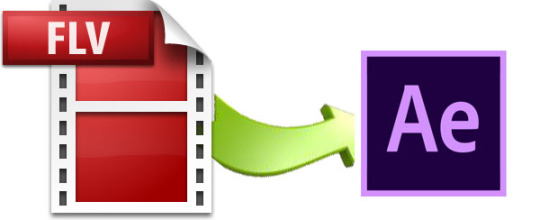
Here is step-by-step guide on transcoding FLV to MOV/MPEG-2 which is friendly with After Effects on MacOS (Sierra) with Dimo Video Converter Ultimate for Mac. This video app can help you easily change FLV into a different format (e.g. mov, wmv, mpg) for using in After Effects with least quality loss. By running it, there's no need to set the codec yourself: the program has optimized presets for After Effects. Besides, it supports almost any popular audio and video output formats, even most devices and applications. Also, it lets you set some important video parameters like video encoder, resolution, bit rate and frame rate. If you're using a PC, please turn to Dimo Video Converter Ultimate. Free Download Dimo Video Converter Ultimate for Mac/Win:


Other Download:
Cnet Download: http://download.cnet.com/Dimo-Vi ... 194_4-77376153.html
Soft32 Download: http://dimo-video-converter-ultimate-for-mac.soft32.com/
How to convert FLV for editing in After Effects Step 1. Import FLV files to the video converter First, run this program. Then, find your local FLV files and select the ones you want to edit in After Effects. Next, directly drag these files from the computer to this app's pane. Alternatviely, click the "Add File" button in this app to guide you to find the local FLV files you want to import to this app.

Step 2. Choose a friendly format for Adobe After Effects Select a compatible format for After Effects. Go to the "Editor" category and select "Adobe Premiere" as the output format. The preset is specially designed for PR/Veags but the output videos seamlessly fit After Effects CC, CS6, CS5.5, CS5, CS4 and more. Meanwhile the quality of the FLV video will kept.

Tip: The default setting works well. Of course, if you want to customize video and audio encoding settings, just click the "Settings" button to customize these settings. You can adjust the output video/audio resolution, frame rate, bit rate, etc. to customize the output files to get the best quality you want. Step 3. Convert FLV to After Effects Hit the "Start" option at the bottom-right corner of this app to convert FLV to MOV/MPEG-2 files for After Effects. A while minute later, the conversion will be finished. And at the moment, you can find the converted files in its output folder. Then, import the output files to your After Effects for video editing. Tip: The software can convert video to other formats, such as, MP4, VOB, MKV, AVI, etc. and to iPad, iPhone, iPod, HTC, Samsung, etc. Free Download or Purchase Dimo Video Converter Ultimate for Mac/Win:


Need the lifetime version to work on 2-4 Macs so that your friends and family can instantly broaden their entertainment options? Please refer to the family license here.

Kindly Note: The price of Dimo Video Converter Ultimate for Mac is divided into 1 Year Subscription, Lifetime/Family/Business License: $43.95/Year; $45.95/lifetime license; $95.95/family license(2-4 Macs); $189.95/business pack(5-8 Macs). Get your needed one at purchase page. Related Software: BDmate (Mac/Win) Lossless backup Blu-ray to MKV with all audio and subtitle tracks; Rip Blu-ray to multi-track MP4; Convert Blu-ray to almost all popular video/audio formats and devices; Copy Blu-ray to ISO/M2TS; Share digitized Blu-ray wirelessly. DVDmate (Mac/Win) A professional DVD ripping and editing tool with strong ability to remove DVD protection, transcode DVD to any video and audio format, and edit DVD to create personal movie. Videomate (Mac/Win) An all-around video converter software program that enables you to convert various video and audio files to formats that are supported by most multimedia devices. 8K Player (Mac/Win) A mixture of free HD/4K video player, music player, Blu-ray/DVD player, video recorder and gif maker. Contact us or leave a message at Facebook if you have any issues. Related Articles:
Open DJI Phantom 4 4K Footage in VLC
Easy way to backup DVD movies with Subtitles
Cannot Open MKV files in Premiere Pro on Mac? Fixed
How to Upload Canon 5D Mark IV 4K to YouTube
Best Workflow to Edit Phantom 4 4K in Avid Media Composer
How to convert FLV to PSP Easily
Convert and Play FLV on PSP Easily
How to sync FLV with iTunes for iDevice playback
Convert FLV to iPhone (7/7 Plus) for Playback
How to play DVD movies on Windows 10
Source: Import and Edit FLV in After Effects
0 notes
Text
Plex AVI Tip - How to Solve Plex Won't Recognize/Find AVI files
In this article, we will show you some possible solutions to solve Plex can't recognize and play AVI problem. AVI (audio Video Interleave video) file format is developed by Microsoft mainly for Windows operating systems. Audio and video can be played in synchronous format without any halt in the video. AVI file format can be played with various media players like AVI media player, Media player classic, Plex and many others. But, you maybe face the issue that plex can't open AVI video at sometimes. Because the inner code stop you playing correctly. It means that the inner code can't be supported by Plex. So, you need konw how to convert AVI to other formats that be support by Plex.

In order to stream AVI files via Plex Media Server without problems, the easy option is to convert AVI to Plex most compatible video files(MP4 seems to be the best one). Along with some help from Dimo Video Converter Ultimate, it can be done effortlessly. Overall, this video app is professional on fast transcoding AVI to Plex Media Server with MP4 format without quality loss. In addition, it not only supports AVI videos, but also handles various common video formats, like MKV, MXF, MTS, MOV, MP4, AVI, WMV .etc. Plus, with the built-in video editor, you can also choose to trim, crop, add watermark to your original videos. For Mac users, Dimo Video Converter Ultimate for Mac is also a helpful software to solve your problem. Free Download Dimo Video Converter Ultimate (Win/Mac):


Other Download:
Cnet Download: http://download.cnet.com/Dimo-Vi ... 140_4-77472903.html
Soft32 Download: http://dimo-video-converter-ultimate.soft32.com/
Top4download: http://www.top4download.com/dimo ... imate/nsyrihrb.html
Softpedia Download: http://www.softpedia.com/get/Mul ... rter-Ultimate.shtml
windows7download: http://www.windows7download.com/ ... imate/bpphgnww.html
Simple steps to play AVI files via Plex 1. Load original AVI files Click "Add File" button on the main interface to load your AVI files to the program. (Drag & Drop function is included.)

2. Select output format Click "Format" and choose MP4 from "Video" as output format, which can be recognized by Plex and play on TV. 3. Start AVI to Plex Conversion Finally, hit the "Start" button to start the conversion. It will automatically convert AVI to Plex Media Server compatible video files. After the conversion, click "Open" to quickly find the converted movies. Then, Plex will recognize, catalog, play and stream these AVI files at ease. Tips: If you intent to use DVD, Blu-ray, ISO, Video_TS, BDMV, etc. files as well as AVI, MKV, VOB, MPG, MOV, and more with Plex Media Server, the all-in-one app Dimo Video Converter Ultimate will be your best choice. In addition, you can share converted videos to iPhone, iPad, Andriod device, etc. Free Download or Purchase Dimo Video Converter Ultimate:


Need the lifetime version to work on 2-4 PCs so that your friends and family can instantly broaden their entertainment options? Please refer to the family license here.

Kindly Note: The price of Dimo Video Converter Ultimate for Windows is divided into 1 Year Subscription, Lifetime/Family/Business License: $43.95/Year; $45.95/lifetime license; $95.95/family license(2-4 PCs); $189.95/business pack(5-8 PCs). Get your needed one at purchase page. Related Software: BDmate (Win/Mac) Lossless backup Blu-ray to MKV with all audio and subtitle tracks; Rip Blu-ray to multi-track MP4; ConvertBlu-ray to almost all popular video/audio formats and devices; Copy Blu-ray to ISO/M2TS; Share digitized Blu-ray wirelessly. DVDmate (Win/Mac) A professional DVD ripping and editing tool with strong ability to remove DVD protection, transcode DVD to any video and audio format, and edit DVD to create personal movie. Videomate (Win/Mac) An all-around video converter software program that enables you to convert various video and audio files to formats that are supported by most multimedia devices. 8K Player (Win/Mac) A mixture of free HD/4K video player, music player, Blu-ray/DVD player, video recorder and gif maker. Contact us or leave a message at Facebook if you have any issues. Related Articles:
Top 5 DVD ripper for Mac
Top 5 DVD Copy Software of 2017
Top Drone Video Editor Review
Top Christmas Ringtones for iPhone/Android
Looking back at the top 5 Brangelina Moments
2017 Top 5 MakeMKV Alternatives Review
Free Download 21 Day Fix Workout Videos Online
Handbrake DVD Ripper - How to Rip DVD for Free using Handbrake
VUDU to Digital Software - Copy VUDU Disc to Digital with No Quality Loss
How to Watch Blu-ray on Chromebook
Source: Open and Play AVI with Plex server
0 notes
Text
Best Method to Download and Convert Dailymotion Video to MP4 on PC and Mac
How to Download and Convert Dailymotion to MP4 on Windows (Windows 10 included) and Mac (macOS Sierra included) Ailymotion, with more than 112 million visits per month, edges itself into the largest online video sharing site behind YouTube. Similar to YouTube, videos on Dailymotion has different types of formats. The mash of video formats delivers incompatibility issues across some devices, for example, Dailymotion videos in MOV cannot play on Android mobile, even some MP4 Dailymotion videos are unplayable on Android, iPhone, iPad due to unaccepted codecs, which requires to convert Dailymotion to MP4 with H264 etc. codec playable on Android phones tablets. Converting Dailymotion video to MP4 is easy. Just follow the tutorial below.

Tip: The formats supported by Ailymotion Video format: MOV, MPEG 4, MP4, AVI, WMV Video codec: H.264, DivX, WMV9, MPEG-2 There're scores of Dailymotion to MP4 converter applications to choose from. And Dimo Video Converter Ultimate for Mac is the top Dailymotion to MP4 video converter & downloader. Notable benefits of using the Dailymotion to MP4 converter are listed below.The Dailymotion to MP4 downloader & converter can convert Dailymotion video of MOV, AVI, WMV, MP4 etc. you've saved on our computer to MP4 (MPEG-4, H.264, H.265 codec) and download Dailymotion online videos URL. It's quite simple and requires no time to study user guide. If you are Windows user, please turn to Dimo Video Converter Ultimate. Free Download Dimo Video Converter Ultimate for Mac/Win:


Other Download:
Cnet Download: http://download.cnet.com/Dimo-Vi ... 194_4-77376153.html
Soft32 Download: http://dimo-video-converter-ultimate-for-mac.soft32.com/
The following steps guide you download and convert Dailymotion to MP4 Step 1: Download and install this Dailymotion downloader. Turn to "Download" tab and Paste the link of Dailymotion online video to "Add URL" on the main interface. Click "+" to start downloading. The software can also download the videos from other different website, such as YouTube, BBC, Facebook, Vimeo. etc.

Step 2: After finished, you can directly click "Open" to get downloaded MP4 files. Or turn to step 3. Step 3. (Optional) Hit the "Convert" tap to convert downloaded Dailymotion video. Select output video format. You can choose desired format like MP4, AVI, MP3, etc. and devices like iPhone, iPad, TV, etc.

Then hit the "Start" tap to convert Dailymotio video to needed format/device, please wait for minis, you can get it. Tip: You can convert video to FLV, AVI, MKV, iPad, iPhone, HTC, etc. and rip Blu-ray/DVD to common formats and other devices with this software. In addition, you can rip Blu-ray/DVD with Multi-track MKV by the version 3.0.1. Free Download or Purchase Dimo Video Converter Ultimate for Mac/Win:


Need the lifetime version to work on 2-4 Macs so that your friends and family can instantly broaden their entertainment options? Please refer to the family license here.

Kindly Note: The price of Dimo Video Converter Ultimate for Mac is divided into 1 Year Subscription, Lifetime/Family/Business License: $43.95/Year; $45.95/lifetime license; $95.95/family license(2-4 Macs); $189.95/business pack(5-8 Macs). Get your needed one at purchase page. Related Software: BDmate (Mac/Win) Lossless backup Blu-ray to MKV with all audio and subtitle tracks; Rip Blu-ray to multi-track MP4; Convert Blu-ray to almost all popular video/audio formats and devices; Copy Blu-ray to ISO/M2TS; Share digitized Blu-ray wirelessly. DVDmate (Mac/Win) A professional DVD ripping and editing tool with strong ability to remove DVD protection, transcode DVD to any video and audio format, and edit DVD to create personal movie. Videomate (Mac/Win) An all-around video converter software program that enables you to convert various video and audio files to formats that are supported by most multimedia devices. 8K Player (Mac/Win) A mixture of free HD/4K video player, music player, Blu-ray/DVD player, video recorder and gif maker. Contact us or leave a message at Facebook if you have any issues. Related Articles:
Free Download TV Shows/Series
Top MP4 Converter Review
Top 2017 Movie Torrents
Total Recall: Top 10 Diane Keaton Movies of All Time
Watch Free Kids Movies Online/Offiline
VLC MP4 Playback Issues - Resolved
Copy Exercise DVD for Getting in Perfect Shape
Use an effective way to backup Transformers Blu-ray
A Good Solution to backup Transformers Blu-ray
The Way to Convert FLV to PlayStation(PS4/PS3/PS4 Pro)
Source: Download and Convert Dailymotion to MP4
0 notes
Text
Can't Add FLAC to iTunes? Solved.
Are you having trouble adding FLAC to iTunes? It's a common situation people can’t import their FLAC to iTunes. FLAC (Free Lossless Audio Codec) is a musical file format for lossless compression of digital audio. It's similar to MP3, but has a better quality of audio than MP3. FLAC gives you the sound quality closed to audio CD, making it one of the perfect sound compression algorithms today. If you are an audiophile, you may have a large number of lossless flac songs on your media collections.However,when you have downloaded FLAC file on your Mac and want to play it on iTunes. You will notice that the file will not play since it is incompatible with iTunes. FLAC format can be converted to other audio formats like MP3, M4A, WAV, AIFF, etc. without quality loss. In this article, we will guide you on how to convert FLAC to iTunes supported format using a media converter.

Fortunately, audio conversion is still a near-universal way to make your FLAC workable in iTunes. There are many of FLAC converters available for you to convert the FLAC to a iTunes friendly file. Today, we'll use a simple and efficient program - Dimo Video Converter Ultimate for Mac to handle the job. Despite the name, the software is an all round audio converter which lets you convert FLAC to iTunes compatible file format, and converts a long laundry list of other audio formats, such as MP3, OGG, AC3, M4A, WMA. As a universal utility, video conversion from one format to another is another important feature of it. If you are Windows, please turn to Dimo Video Converter Ultimate. Free Download Dimo Video Converter Ultimate for Mac/Win:


Other Download:
Cnet Download: http://download.cnet.com/Dimo-Vi ... 194_4-77376153.html
Soft32 Download: http://dimo-video-converter-ultimate-for-mac.soft32.com/
How to Convert FLAC to iTunes on Mac (including macOS Sierra) Stage 1 – Load FLAC audio To import your FLAC file to the program you click the "Add File" button to add the flac music file you want to copy to iTunes. You can add multiple files and convert them at a time as the program support batch conversion.

Stage 2 – Choose your conversion options In this step, you will decide what type of format your video is intended for. For our case, we simply select an iTunes compatible file format, suah as, MP3, M4A, AIFF, AAC, WAV.

Stage 3 – Click the "Start" button Now, you can convert FLAC file to MP3, AIFF, M4A or AAC that iTunes accepts on Mac or Windows. When the conversion finished, you've got the newly-made iTunes audio file from FLAC, you can then put them into iTunes and sync to iPhone, iPad for playback. Free Download or Purchase Dimo Video Converter Ultimate for Mac/Win:


Need the lifetime version to work on 2-4 Macs so that your friends and family can instantly broaden their entertainment options? Please refer to the family license here.

Kindly Note: The price of Dimo Video Converter Ultimate for Mac is divided into 1 Year Subscription, Lifetime/Family/Business License: $43.95/Year; $45.95/lifetime license; $95.95/family license(2-4 Macs); $189.95/business pack(5-8 Macs). Get your needed one at purchase page. Related Software: BDmate (Mac/Win) Lossless backup Blu-ray to MKV with all audio and subtitle tracks; Rip Blu-ray to multi-track MP4; Convert Blu-ray to almost all popular video/audio formats and devices; Copy Blu-ray to ISO/M2TS; Share digitized Blu-ray wirelessly. DVDmate (Mac/Win) A professional DVD ripping and editing tool with strong ability to remove DVD protection, transcode DVD to any video and audio format, and edit DVD to create personal movie. Videomate (Mac/Win) An all-around video converter software program that enables you to convert various video and audio files to formats that are supported by most multimedia devices. 8K Player (Mac/Win) A mixture of free HD/4K video player, music player, Blu-ray/DVD player, video recorder and gif maker. Contact us or leave a message at Facebook if you have any issues. Related Articles:
UEFA Euro Games Video Download for Offline Enjoyment
2017 Cannes Film Festival Video Download Tutorial
List of Top Gal Gadot Movies and TV Shows
Best 7 Blu-ray Players Reviews (Software & Hardware)
How to Make a GIF Animation from a Video
Get Plex read and detect WTV files perfectly
Transcode Panasonic GH5 4K to iMovie for Editing
How to play Blu-ray on Galaxy S8/S8+
Convert Canon T7i/800D H.264 MP4 to DaVinci Resolve 12/11/10/9
Can Davinci Resolve accept 4K H.265 from DJI Zenmuse X5s
Source: How to Import FLAC for iTunes
0 notes
Text
How Can I Convert MP3 to WMA in Windows 10
Get step-by-step guide for converting MP3 to WMA in Windows Media Player and an easier way to convert MP3 to WMA in the best video converter. MP3 and WMA are both widely used formats for audio streaming or storage. Most of the music we hear in daily life is compressed via MP3 format. Nearly all the electronic products such as Walkman, cellphones, tablets can play MP3 files. But, WMA is another audio format which has relatively high sound quality than MP3. Theoretically, when the bit rate(the number of bits conveyed or processed per unit of time, can be used to describe the quality of an audio or video file.) is lower than 128k, WMA sounds much better than MP3. Moreover, MP3 uses a little more storage space than WMA. Therefore MP3 is not a good choice if your computer runs low on disk space. Additionally, since WMA is developed by Microsoft, it's highly compatible with windows platform, if you use Windows Media Player to play music, it's better to choose WMA format. So in these occasions, people may want to convert MP3 files to WMA. Given that, we would like to offer you the solutions in this article to help you.

You can easily find both online and offline methods to convert MP3 to WMA. However, not all media converters can guarantee MP3 to WMA conversions with best output quality. With Dimo Video Converter Ultimate, you can easily convert your MP3 audio files into Microsoft Windows Media Audio format which has amazing functions to convert, edit, share or download any audio/video file as per your requirement. Apart from MP3, you can also extract WMA audio from video files like MP4, WMV, AVI, etc. If you are Mac user, please turn to Video Converter Ultimate for Mac. Free Download Dimo Video Converter Ultimate (Win/Mac):


Other Download:
Cnet Download: http://download.cnet.com/Dimo-Vi ... 140_4-77472903.html
Soft32 Download: http://dimo-video-converter-ultimate.soft32.com/
Top4download: http://www.top4download.com/dimo ... imate/nsyrihrb.html
Softpedia Download: http://www.softpedia.com/get/Mul ... rter-Ultimate.shtml
windows7download: http://www.windows7download.com/ ... imate/bpphgnww.html
The step of Converting MP3 to WMA Step 1: Download and install Dimo Video Converter Ultimate, after it, you can launch the software and click the "Add Flie" to import the audio or dragging it to surface.

Step 2: Choose the WMA for outputing format, and you can convert MP3 to other devices, such as, iPad, iPhone, HTC, etc.

Step 3: Click the "Start" tap to convert the audio, than you will get WMA format. Tip: You can rip Blu-ray to MP3 or MP4, FLV, MKV, etc. and copy DVD to Folder. In aadtion, you can download video and audio form the internet. Free Download or Purchase Dimo Video Converter Ultimate:


Need the lifetime version to work on 2-4 PCs so that your friends and family can instantly broaden their entertainment options? Please refer to the family license here.

Kindly Note: The price of Dimo Video Converter Ultimate for Windows is divided into 1 Year Subscription, Lifetime/Family/Business License: $43.95/Year; $45.95/lifetime license; $95.95/family license(2-4 PCs); $189.95/business pack(5-8 PCs). Get your needed one at purchase page. Related Software: BDmate (Win/Mac) Lossless backup Blu-ray to MKV with all audio and subtitle tracks; Rip Blu-ray to multi-track MP4; ConvertBlu-ray to almost all popular video/audio formats and devices; Copy Blu-ray to ISO/M2TS; Share digitized Blu-ray wirelessly. DVDmate (Win/Mac) A professional DVD ripping and editing tool with strong ability to remove DVD protection, transcode DVD to any video and audio format, and edit DVD to create personal movie. Videomate (Win/Mac) An all-around video converter software program that enables you to convert various video and audio files to formats that are supported by most multimedia devices. 8K Player (Win/Mac) A mixture of free HD/4K video player, music player, Blu-ray/DVD player, video recorder and gif maker. Contact us or leave a message at Facebook if you have any issues. Related Articles:
UEFA Euro Games Video Download for Offline Enjoyment
2017 Cannes Film Festival Video Download Tutorial
List of Top Gal Gadot Movies and TV Shows
Best 7 Blu-ray Players Reviews (Software & Hardware)
How to Make a GIF Animation from a Video
Convert Spark 1080p HD video to any format
Simplest Way to Convert MP3 to AIFF on PC/Mac
How to upload FlV directly to Youtube and some other video websites?
How to convert FLV to iMovie on Mac?
The Proper Way of Converting MP3 to WMA Format
Source: The problem that yoy can't convert MP3 to WMA
0 notes
Text
MKV DLNA Solution: Convert MKV to DLNA to Stream MKV over DLNA
How to stream MKV files over DLNA? How to solve DLNA won't stream MKV? Simply convert MKV to DLNA supported video format for successfully stream all MKV over DLNA DLNA (Digital Living Network Alliance) allows us to stream interesting films, vivid pictures and important files from your laptop to your DLNA Certified TVs or other recognized devices, for sharing media contents with family members and friends. Strangely enough, when streaming MKV videos over DLNA, some people claim they can successfully play MKV videos on HDTV via DLNA, while other can't. What's the matter? Does DLNA support the MKV format? Read on to find the reason and the solution to get MKV and DLNA to play nicely.

In fact, MKV is not one of the media options that are categorized because it's not a sanctioned format (like WMV, MPEG, etc.) In addition, MKV is a container format, comprising different types and unlimited number of video, audio, picture or subtitle tracks in one file. And, in general, MPEG1, MPEG2, MPEG4 are the typical supported formats by DLNA. That's to say, in order to make MKV files DLNA compliant, you'll need to convert MKV to MPEG-1, MPEG-2 or MPEG-4 initially. To finish the task, you can adopt Dimo Video Converter Ultimate for help. With it, you can encode any video files including MKV as well as VOB, AVI, MXF, MOV, and more to DLNA supported video formats with fast speed and zero quality loss. Plus, it offers kinds of preset profiles for media players including PS4/3, iPad, iPhone, Nexus 7, Nexus 10, Nook HD, Samsung Galaxy Tab 4, Galaxy S8, etc to meet your different needs. If you're using a Mac, please turn to the Mac version. Now, we will give a detailed guide on the whole process from converting MKV to DLNA supported video. Free Download Dimo Video Converter Ultimate (Win/Mac):


Other Download:
Cnet Download: http://download.cnet.com/Dimo-Vi ... 140_4-77472903.html
Soft32 Download: http://dimo-video-converter-ultimate.soft32.com/
Top4download: http://www.top4download.com/dimo ... imate/nsyrihrb.html
Softpedia Download: http://www.softpedia.com/get/Mul ... rter-Ultimate.shtml
windows7download: http://www.windows7download.com/ ... imate/bpphgnww.html
How to convert MKV to DLNA supported video format Step 1. Add MKV videos Run the Video Converter and drag & drop your MKV files to the program, or click "Add File" button to locate the MKV files you want to add.

Step 2. Choose output format The best format for DLNA streaming is MPEG-4/H.264 files. In the Profile tray, switch to Video category, and choose MP4 Video as the output format. Useful Tips: Click Settings button to adjust video/audio parameters. As for DLNA streaming, select a proper bitrate and resolution based on your WLAN bandwidth.
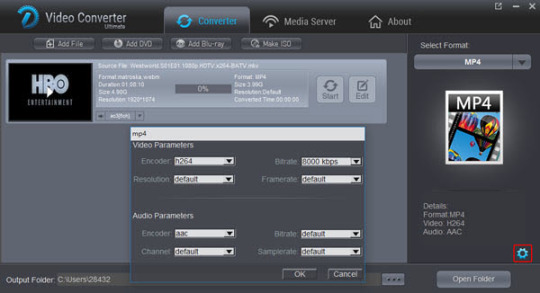
Step 3. Start converting MKV for DLNA Click the Start button at the bottom-right corner of the interface to convert the MKV file to DLNA compliant H.264 MP4 videos. This Video Converter will finish the conversion in just a few minutes. After the conversion, you can get the resulted videos by clicking the Open button and then stream MKV via DLNA to other media devices for sharing. Free Download or Purchase Dimo Video Converter Ultimate:


Need the lifetime version to work on 2-4 PCs so that your friends and family can instantly broaden their entertainment options? Please refer to the family license here.

Kindly Note: The price of Dimo Video Converter Ultimate for Windows is divided into 1 Year Subscription, Lifetime/Family/Business License: $43.95/Year; $45.95/lifetime license; $95.95/family license(2-4 PCs); $189.95/business pack(5-8 PCs). Get your needed one at purchase page. Related Software: BDmate (Win/Mac) Lossless backup Blu-ray to MKV with all audio and subtitle tracks; Rip Blu-ray to multi-track MP4; ConvertBlu-ray to almost all popular video/audio formats and devices; Copy Blu-ray to ISO/M2TS; Share digitized Blu-ray wirelessly. DVDmate (Win/Mac) A professional DVD ripping and editing tool with strong ability to remove DVD protection, transcode DVD to any video and audio format, and edit DVD to create personal movie. Videomate (Win/Mac) An all-around video converter software program that enables you to convert various video and audio files to formats that are supported by most multimedia devices. 8K Player (Win/Mac) A mixture of free HD/4K video player, music player, Blu-ray/DVD player, video recorder and gif maker. Contact us or leave a message at Facebook if you have any issues. Related Articles:
Loop Video Using VLC
List of Top Gal Gadot Movies and TV Shows
2017 Top 5 MakeMKV Alternatives Review
[Solved]VLC Can't Play FLV? Best VLC FLV Solution
MKV to LG TV Solution - How to watch MKV on LG TV?
Import XC15 4K MXF video in Premiere Pro on macos Sierra
Can Corel VideoStudio Pro X7 import MTS recordings?-Solved!
Possible Way to view 3D Blu-ray films on View-master via Android/iOS phone
Get 3D Blu-ray to play on Gear VR
3 Ways to Get Blu-ray to Play on VLC Player
Source: Convert MKV to DLNA for streaming
0 notes
Text
Import Panasonic GH5 4K to FCP for Editing Smoothly
This quick solution here can show you how to import H.264 MP4 from GH5 to FCP ease by converting MP4 to FCP. Lumix GH5 is the latest in the line of Panasonic's top-of-the-range GH series of mirrorless cameras, which over years have carved out a niche for themselves among videographers thanks to their breadth of movie-making features. As one of the best 4K camera solutions, the Lumix GH5 allows you to shoot Cinema 4K (4096 x 2160) at 60p with a bit rate of 150Mbps. Tring to record some stunning 4K footage by GH5, and ready to edit these 4K videos from Panasonic GH5 in Final Cut Pro (FCP X, FCP 7, FCP 6) so as to make them more stylish? However, there are some problems such as not showing the video but audio only, unsupported file type when playing & editing Panasonic GH5 video in FCP especially in 4K. So, how to import Panasonic GH5 4K video to Final Cut Pro (FCP X, FCP 7, FCP 6) on MacOS (Sierra) beautifully?

To transcode Panasonic GH5 4K MP4/MOV footage for editing in FCP, you're highly recommended to use Dimo Video Converter Ultimate for Mac. By running it, there's no need to set the codec by yourself: the Mac program has a optimized preset for Final Cut Pro (FCP X, FCP 7). Besides Final Cut Pro, this program can also export DNxHD for Avid, Apple ProRes for Final Cut Pro, Apple InterMediate Codec for iMovie and more NLE systems for editing. For Windows users, Dimo Video Converter Ultimate is the alternative choice, which supports converting Panasonic GH5 4K MP4 to FCP supported file format in Windows (Windows 10 included). Just get the right program according to your system and follow the steps below to learn how to get Panasonic GH5 4K footage support in Final Cut Pro.Free Download Dimo Video Converter Ultimate for Mac/Win:


Other Download:
Cnet Download: http://download.cnet.com/Dimo-Vi ... 194_4-77376153.html
Soft32 Download: http://dimo-video-converter-ultimate-for-mac.soft32.com/
Step 1: Add original Panasonic GH5 4K file Click "Add File" button to import Panasonic GH5 4K MP4 videos to this powerful program. Or you can simply drag the videos directly to the software window list.

Step 2: Choose preferred format Click "Select Format" pull down list to select "Editor > Final Cut Pro" as best video format for Final Cut Pro. Tip 1: Click the "Settings" button, you are able to enter the "Profile Settings" panel to adjust video and audio parameters for the converted files, including video size, bit rate, frame rate and more. Here personally I recommend you to set the video size as 1920*1080p for better editing. Of course, if you want to get original 4K resolution, just keep the video size as original.

Tip 2: You can edit the 4K video from GH5 before transcoding to Final Cut Pro. Just click "Edit" button, you can trim, crop the video, or add watermark, adjust effect and creating 3D from the 2D videos which you will convert. Step 3: Start conversion Click the "Start" button to start transcoding Panasonic GH5 4K to Apple Prores for Final Cut Pro. Once the process is at 100%, click "Open" button on the main interface to find the generated videos for importing to FCP X/7/6. In addition, this great Mac 4K video converter also allows you to fast share converted or edited MP4 file to from Mac or Win computer to mobile devices wirelessly, via its mature IP address sharing technology (i.e. Dimo Media Server). What's more, you can even convert edited videos export from editors into more popular formats. Congratulations! You have successfully taken the first step to make your own masterpiece. Free Download or Purchase Dimo Video Converter Ultimate for Mac/Win:


Need the lifetime version to work on 2-4 Macs so that your friends and family can instantly broaden their entertainment options? Please refer to the family license here.

Kindly Note: The price of Dimo Video Converter Ultimate for Mac is divided into 1 Year Subscription, Lifetime/Family/Business License: $43.95/Year; $45.95/lifetime license; $95.95/family license(2-4 Macs); $189.95/business pack(5-8 Macs). Get your needed one at purchase page. Contact us or leave a message at Facebook if you have any issues. Related Articles: [list
2017 Cannes Film Festival Video Download Tutorial
How to Add Blu-ray Collections to Kodi for Enjoyment
Upload Video to Instagram
How do I open QuickTime MOV files on TV?
Watching/Playing Moana Blu-ray Movies on 4K TV
How to Convert 3GP to MP4 on Mac/Windows with ease
Do you konw how to convert MP3 to WMA?
Solve the problem|convert MP3 to AIFF
Rip DVD to Roku Ultra via Plex
How to Turn MP4 into an animated GIF
Source: Import Panasonic GH5 4K to FCP for Editing Smoothly
0 notes
Text
How to Solve Corel VideoStudio Pro X9 won’t import MTS files Problem
If you want to import Sony/Canon/Panasonic MTS files to Corel VideoStudio Pro, just convert MTS to MPG so that you can edit all kinds of MTS files on Corel VideoStudio Pro X9 smoothly. The new features of Corel VideoStudio Pro X7 like multicam (like the one in Pinnacle Studio 19), multi-point motion and 4K hardware acceleration let you load clips shot at the same time from different angles and sync them on an independent time line to get an easier video editing experience. However, the recorded MTS from Canon C100 etc. AVCHD footages, is not a good editing format for Corel VideoStudio Pro. Since that, is there any efficient tips on importing MTS files to Corel VideoStudio Pro X9?

From the Corel official web, we know the natively supported format of VideoStudio is WMV/MPEG-2, so it must be frustrated when you use Corel VideoStudio Pro X7 to open video files like MTS. In order to import MTS recordings correctly and smoothly, a good way you will know, it is to convert MTS to Corel VideoStudio Pro X7 video format on your computer. That's why Dimo Video Converter Ultimate was developed as the fastest and simplest MTS converter to help you change the MTS to a comaptible format of VideoStudio, Adobe Premiere, Sony Vegas, Windows Movie Maker, etc. With it, you also can cut your favourite part and merge multiple videos into one file by the build-in editor to shrink the MTS recordings as per your requirements. For Mac user (macOS Sierra included), please turn to Dimo Video Converter Ultimate for Mac to have lossless MTS to VideoStudio conversion. Free Download Dimo Video Converter Ultimate (Win/Mac):


Other Download:
Cnet Download: http://download.cnet.com/Dimo-Vi ... 140_4-77472903.html
Soft32 Download: http://dimo-video-converter-ultimate.soft32.com/
Top4download: http://www.top4download.com/dimo ... imate/nsyrihrb.html
Softpedia Download: http://www.softpedia.com/get/Mul ... rter-Ultimate.shtml
windows7download: http://www.windows7download.com/ ... imate/bpphgnww.html
How to Convert MTS for editing in Corel VideoStudio Pro smoothly? 1. Run the MTS/M2TS converting program on your computer. Click "Add File" button to load the source MTS recordings. (Or you can drag & drop the MTS files to the software's window list.)

2. Click "Select Format" bar to determine the output compatible VideoStudio format. Here we suggest the "Video" > "WMV" or "HD Video" > "HD WMV" (if your source MTS files are wrapped by HD mode) as the output format. Tips: This MTS Converter enables users to adjust audio and video settings before transcoding MTS files to WMV for opening in Corel VideoStudio Pro. Click "Settings" button, then you will enter the following interface, on which you are allowed to customize size, bit rate, frame rate, sample rate, and audio channel to your required ones.

3. Tab "Start" button and the selected MTS files will transcode to VideoStudio automatically. After conversion, click "Open" folder to find converted MTS recordings for importing to Corel VideoStudio Pro with ease. Free Download or Purchase Dimo Video Converter Ultimate:


Need the lifetime version to work on 2-4 PCs so that your friends and family can instantly broaden their entertainment options? Please refer to the family license here.

Kindly Note: The price of Dimo Video Converter Ultimate for Windows is divided into 1 Year Subscription, Lifetime/Family/Business License: $43.95/Year; $45.95/lifetime license; $95.95/family license(2-4 PCs); $189.95/business pack(5-8 PCs). Get your needed one at purchase page. Related Software: BDmate (Win/Mac) Lossless backup Blu-ray to MKV with all audio and subtitle tracks; Rip Blu-ray to multi-track MP4; ConvertBlu-ray to almost all popular video/audio formats and devices; Copy Blu-ray to ISO/M2TS; Share digitized Blu-ray wirelessly. DVDmate (Win/Mac) A professional DVD ripping and editing tool with strong ability to remove DVD protection, transcode DVD to any video and audio format, and edit DVD to create personal movie. 8K Player (Win/Mac) A mixture of free HD/4K video player, music player, Blu-ray/DVD player, video recorder and gif maker. Related Articles:
UEFA Euro Games Video Download for Offline Enjoyment
Convert H.265 to H.264
How to Convert and Play MP4 Videos on TV
How to Play MKV Files on TV (Samsung TV Included)
How to Rip and Copy Blu-ray under macOS Sierra
Encode MKV to MP4 with TrueHD 7.1 using Handbrake alternative
Method to Convert Recordings from GoToMeeting to MP4
How to Convert 3GP to MP4 on Mac with 3GP Converter for Mac
How to rip and play Blu-ray on HTC U11
Convert Video to HTC U11 for playback
Source: Can Corel VideoStudio Pro X7 import MTS recordings?-Solved!
0 notes
Text
Solved - How to Export an MP4 file from iMovie
Want to export your iMovie files as MP4? This article provides two simple ways to convert iMovie files to MP4, so that you can easily play your iMovie projects. Because the compatibility of iMovie is poor, it is very difficult for iMovie to export directly to MP4. But what if you want to share your iMovie project, such as sharing with friends of Android device users? There is no doubt that iMovie projects are not compatible with Android devices, then you should convert iMovie projects to MP4, because MP4 is the most widely accepted video format. However, it is not easy to find the right converter for many converters on the Internet. Here you can find an easy-to-use converter that has the power you need.

Dimo Video Converter Ultimate for mac is definitely one of the most welcome iMovie to MP4 converters for its intuitive and clean interface. Compared to other video converters, Video Converter Ultimate is user-friendly, especially for newcomers, because its easy-to-understand operation method can save users lots of time from reading manual. Besides, this converter supports 159 formats including MKV, MP4, and MOV, etc., so the last problem you should worry about is the compatibility issue. In addition, it can finish the conversion within just a few minutes. Video Converter Ultimate also serves as a basic video editor that enables you to trim or cut videos or even add a cinematic filter to videos. Hot topics: MP4 to iMovie | MKV to iMovie | MOV to MP4 Free Download Dimo Video Converter Ultimate for Mac/Win:


Other Download:
Cnet Download: http://download.cnet.com/Dimo-Video-Converter-Ultimate/3000-2194_4-77376153.html
Soft32 Download: http://dimo-video-converter-ultimate-for-mac.soft32.com/
How to Convert iMovie to MP4 Step 1: Launch Dimo Video Converter Ultimate and then drag & drop iMovie video files to the app directly, or you can click "Add File" button to locate the iMovie video files you want to add.

Step 2: Click "Select Format" bar and select MP4 as the output format from "Format > Video" list. If you prefer high definition video, you can choose "HD MP4" from the "Format > HD Video" list. H.265 MP4 are also supported. The program also has device-presets that will convert video to the correct resolution and format and instantly forward them to popular devices. So if you are willing to put the converted video to a certain media device, you can select the icon corresponding to the device in the presets list. Tip: For more control, you can enter the "Settings" button to adjust the video and audio parameters like video codec, audio codec, bit rate, frame rate, sample rate, video size, etc. For novices, you can ignore these since the default settings produces a great result.

Step 3: After all settings, click the "Start" button to get the iMovie to MP4 video conversion started. Wait for the application to convert the iMovie file you imported to MP4 (H.264/MPEG-4 AVC/H.265). A little blue bar will appear showing the progress of the operation. The conversion process time may take a few minutes or hours, vary depending on the size of iMovie videos and quality you choose for the MP4 files. When the conversion is complete, you can click "Open Folder" to find the videos that have converted directly for better use on your mobile devices or video editors. Note: For some bizarre reason, you've probably encountered issue that you have some of mp4 videos that you really like, but the format restricts the ways you can use it on Mac applications. In that case, you will want to convert from MP4 to iMovie file type. The top Mac video converter - Dimo Video Converter Ultimate for Mac will achieve the conversion too. Free Download or Purchase Dimo Video Converter Ultimate for Mac/Win:


Need the lifetime version to work on 2-4 Macs so that your friends and family can instantly broaden their entertainment options? Please refer to the family license here.

Kindly Note: The price of Dimo Video Converter Ultimate for Mac is divided into 1 Year Subscription, Lifetime/Family/Business License: $43.95/Year; $45.95/lifetime license; $95.95/family license(2-4 Macs); $189.95/business pack(5-8 Macs). Get your needed one at purchase page. Related Articles:
How to Rip DVD to AVI on Windows (10) PC or Mac
Kindle Video Format: Convert Videos to Kindle Fire Tablet
How to Get all DVD into Plex Media Sever for Streaming
How to Watch 3D Films on Sunnypeak VRG10900
Solution : How can I Play MP4 file on a Philips TV
How to Make a GIF Animation from a Video
WLMP to AVI – How to Convert WLMP Files to AVI Format with Ease
WLMP to MP4 - How to Convert WLMP File to MP4 without Hassles
Put 3D Blu-ray Movies to VR Box for Playback
How to Copy Blu-ray Collection on NAS drive for Streaming
Source: How to Export/Convert iMovie to MP4
0 notes