Don't wanna be here? Send us removal request.
Text
Is Static Code Analysis Better Than Dynamic Code Analysis?
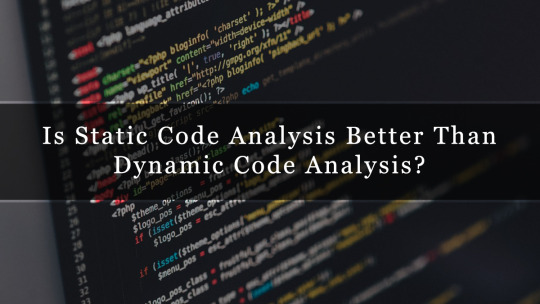
Dynamic and Static Analysis are two types of code security tests. Both of these are used while checking the source code. A static code review does not need the execution of the code while a dynamic code analysis is mainly dependent on how well the code performs during execution. Normally both the methods are used while extensively reviewing source codes. To understand and observe how well these tests workout, it is necessary for any company to pay close attention to details
What is Static Code Analysis?
Static analysis involves checking the source code without executing it. That means it focuses on the internal structure than on the functional aspect of the code. It is normally performed in a non-runtime environment i.e. it is not done when the program is running. Static analysis involves checking the source code, byte code or application binaries for any possible susceptibilities. While performing this test, application data and control paths are created and then checked for any security weaknesses.
Benefits and Limitations of Static AnalysisBenefits
1) Locates exact area of error in coding
2) It grants ample time for some quick fixes
3) Locates the issues at an early stage
4) Detects certain unique defects like variable use, uncalled functions or unreachable codes
5) It is conducted by trained developers who have a complete understanding of the code or using an automated code review tools like Codegrip.
Limitations
1) Takes a lot of time if done manually
2) A paucity of trained persons makes it difficult to perform
3) Cannot locate issues faced in the runtime environment
What is Dynamic Code Analysis?
A dynamic analysis is an exact opposite; it is done in a runtime environment. Thus it looks and studies the source code from the outside. It involves manipulating the running state to discover what the possible security vulnerabilities are. It mounts a simulated attack on the application or program and observes how it reacts.
Both of these tests are many times viewed to be conflicting to each other, but for an integrated code review, both are equally important to be performed
Benefits and Limitations of Dynamic AnalysisBenefits
1) Locates vulnerabilities in the runtime environment
2) Helps in validating Static analysis’s findings
3) Allows analyzing programs without having access to the actual code
4) Identifies susceptibilities that might be shown as false negatives in static analysis
5) Can be conducted against any application
Limitations
1) No guarantee of full test coverage of source code
2) Becomes difficult to go back and trace the vulnerabilities back to its original location
3) Needs longer timeframe to put in the fixes
Let us now quickly see the main differences between these two tests:
Static Analysis
Done at the initial stage before execution
Done at a non-runtime
Internal observation of the structure
Focuses on Structural aspects
Application data and control paths are created to check vulnerabilities
As the name suggests, it is a fixed approach with decided parameters
Dynamic Analysis
It is done at a later stage during execution
Done in runtime
External observation of performance
Focuses on functional aspects
A simulated attack is mounted on the program to check how it responds and then susceptibilities are identified
As the name suggests, it is dynamic in nature and largely depends on challenges faced during execution
Conclusion
Both of these tests are not opposed to each other and can, in fact, be used in unison or simultaneously. Automating your code reviews would be a good start to having flawless codes with the help of review tools like Codegrip.
1 note
·
View note
Text
Test Coverage v/s Code Coverage

A product is not successful unless it serves the purpose of a business. How can you determine its viability then? A well-documented coding and techniques are not immune to human errors, thus leading to the rejection of the product. As a result, it wastes your efforts, time, and resources and above all glaring from clients.
However, thorough testing methodologies can do the tricks and ensure the effectiveness of coding. Unit testing does not always come up to your expectations and offer better testing of a product. Instead of regarding this, go with Test Coverage and Code Coverage. These two are the most comprehensive and popular testing techniques to ensure the efficacy of codes and high product quality. Let’s understand these two coding phenomena by combing their differences and specifications.
Overview: Test Coverage and Code Coverage
Test Coverage and Code coverage are measurement metrics to ease the assessment of the quality of application codes. Code coverage is used during the application is run to determine the exercise of application code. Test coverage applies to the overall test. But, both these metrics are useful and significant for developers to ensure the quality of the application efficiently.
Definition:
What is Code Coverage?
It refers to both manual and automation testing for test cases that cover the number of codes. The metrics of this type of test aims at measuring the total lines of codes and also a number of lines. The primary objective of this metric is to reduce the probabilities of bug attacks through increased length of code coverage.
To run this test, you either use the Selenium framework or any other automated framework.
What is Test Coverage?
This is a test type to ensure the functional quality of a product involving software requirement specifications and other required documents. So, test coverage is something beyond codes, rather it is concentrated on user requirements or purpose-built for expected functionality.
Ways You Can Perform Code Coverage
There are different ways you can run code coverage. You can focus on the following subtypes.
Branch coverage:
Referred to as decision coverage, it makes use of logical branches to be assessed in your code for decision-making with every existing branch. For example, if you use some variables for cross browsing compatibility testing, it is critical to ensuring you use all of the variables using adequate inputs.
Statement coverage:
This includes corner or boundary cases. These codes are the smallest units to be executable only once.
Function coverage:
It refers to a number of functions that are susceptible to be tested, for say exported functions/APIs.
Line coverage:
This is simple. It means a number of lines your code coverage has evaluated.
Ways To Perform Test Coverage
Like code coverage, Test coverage also includes several testing mechanisms. However, which test coverage is important is based upon business propositions.
Unit Testing:
This is referred to as unit testing since it is carried out at a module or unit level. This aims at assessing bug encounters which may differ from the mechanism executed during the integration level.
Functional Testing:
This metric is undertaken to comply with the Functional Requirement Specifications (FRS).
Integration Testing:
Also referred to as a system testing for software is tested on a system level. During the integration of all the necessary modules, this testing is executed.
Acceptance Testing
This is what confirms the acceptability of the final product by end-users. Acceptance testing is kind of a green signal for developers that accelerates the product launch prior to making the final code changes.
Other than these subtypes, some important test coverage is Features Coverage, Risks Coverage, and Requirement Coverage.
Pros of Code Coverage
It improves the effectiveness of test code and provides you ways to enhance the performance of coverage
Regardless of what tool is being used (open-source or something else), implementing the code coverage tool takes less time
Detects bugs in the program flow, thus improving the code quality
Pros Of Test Coverage
Part of black-box testing techniques, it does not interact much with code itself. Yet, it tests software features and maintains compliance with the requirement specifications of the product results. Hence, the isolation between tests and codes offers a straightforward testing approach.
It measures software performance and capability, thus fitting well into acceptance tests.
Characterized by black-box, it does not require much expertise to execute.
Shortcomings of Test Coverage
It is a manual approach rather than being an automated methodology. It takes time and effort to assess and build test cases.
No concrete tool is available to measure its coverage. It is a manual task that requires testing coverage against the number of tests. Hence, it is vulnerable to judgmental errors.
Shortcomings of Code Coverage
Tools used in this methodology apply to Unit test only. It necessitates checking with every test type.
No easy availability of improved code coverage tools
It is tough to comply with the available tool with your project even it is a good coverage tool
Conclusion
Software development looks for a systematic approach these days to ensure the viability and accessibility of the product. This ensures testing completeness and effectiveness of the product in the release stage.
And here test coverage and code coverage seem to be valuable for organizations. With code coverage being a white-box approach while test code being a black-box approach, you need to determine your testing requirement depending on your product specifications. Before you assign with any of the testing methodologies, forget not to decide upon your resources and tentative deadline. After all, it is indeed crucial how you can maximize your effort and resources while achieving a higher level of product satisfaction.
0 notes
Text
Automated Code Review Vs Manual Code Review

In a Manual Code Review (MCR), the source code is read line by line to check for possible vulnerabilities! This involves a lot of skills, experience, and patience! The issues or errors e discovered in this review, it will greatly help to increase the efficiency of the firm!
With an Automated Code Review (ACR), there is a set of predefined rules that are determined for the code to comply with! Software tools provide assistance in ACR that displays a list of warnings that are in violation of programming standards!
So how to decide which works best for you? Here’s a comparison that we thought would help you make this decision!
1) Time:
• MCR- Because the user reads every single line of the code, it is easy to gather the intentions of the developer! But even if that is the strength, it takes a lot of time to look and read these codes line by line!
• ACR- No wonders it's fast! This automation software can read thousands of lines of code very swiftly. But these lack the skills of identifying the business logic and the intentions of the developer!
2) Examination:
• MCR- This method is very useful in crossing the rarely visited code paths! Few techniques such as penetration testing examine paths that have inputs fed, but lesser-traveled paths or hidden paths can be missed. But a rigorous MCR is better in identifying these paths that are misunderstood by automated tools
• ACR- These intentionally hidden paths can also be easily explored by automation tools that are much more sophisticated but the ACR can miss the intentions behind these!
3) Subtle mistakes:
• MCR- Because the reviews are done by reviewers on an individual basis, it is very possible that the human eye can miss a few vulnerabilities that are related to integration or other isolated problem.
• ACR- These mistakes and small errors that are missed in manual reviewing are easily caught by automated systems! However, this automation cannot go beyond a particular limit of reviewing which can be done by MCR
4) Costs:
• MCR- Having trained and skilled engineers and to handle an efficient MCR comes attached to its obvious costs! It takes years of experience before a reviewer is able to adequately able to manage reviews
• ACR- It isn’t necessary for reviewers to have the entire knowledge and skills of reviewing! The automation software is programmed to issue warnings of potential errors!
Both these methods of review have their own pros and cons! Codegrip guides you to choose the best practice for your business!
Fun Fact: There are a total of 698 programming languages!
0 notes
Text
Top 5 Code Review Mistakes
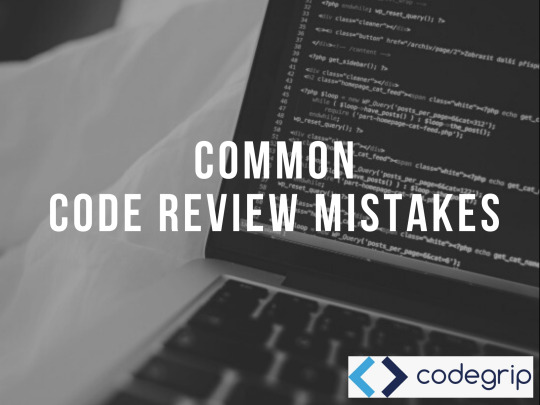
“It is not a mistake to make a mistake, but it is definitely a mistake to repeat a mistake”. With that said, code reviews are a great way to improve the quality of your code, but it has to be done precisely to exploit its full potential. So today we have compiled a list of some common code review mistakes that you have to look out for.
Common Code Review Mistakes
1) Hop off tests:
Go through all the tests that show up in the review. We are aware that going through all the tests can be very boring, but it is equally essential. The reason for this is that even if the first few tests show no issues, it will be very harmful to assume that the remaining are fine too! And major issues that are shown at a later stage in some tests can definitely go unnoticed.
2) Reviewing only newly added coded:
The code goes through various changes, if lines are deleted or not paid attention because they are old, you might just lose the concept of the old implementation method. Thus it is always advisable to read the code as a whole.
3) Rush:
The biggest reason for an inaccurate review; rushed reviews are very deadly in every way. Because of the pressures on the reviewers, they are bound to rush through the code lines without actually going through them! Fine and subtle mistakes are bound to be missed due to the demand for a quicker review. Automation can significantly reduce human error, but still, a rushed review is never a good choice.
4) Ignoring Design:
Many reviewers ignore the overall design and just focus on the functionality and workability of the code! But by doing this, they miss the role of the code in the whole system and how it fits into what is already there.
5) Unclear Comments:
Leaving unclear comments to the author for any changes needed is the most reviewers make. It is necessary to put in clear comments to create space for dialogue.
Codegrip offers you a flawless automated code review system. Get in touch today to know more.
1 note
·
View note